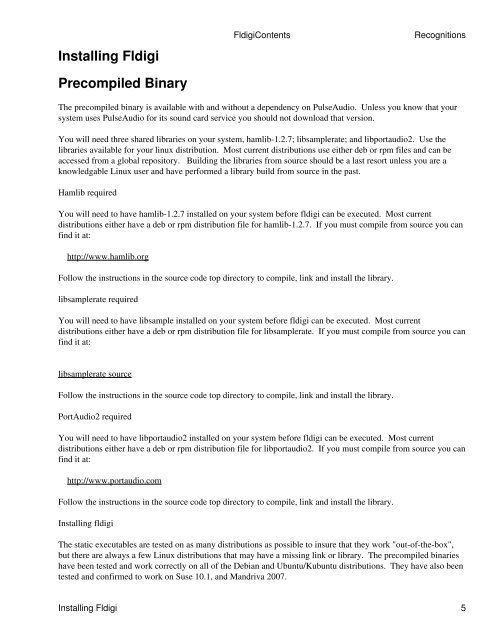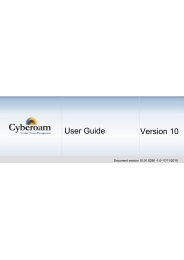Fldigi - Kambing UI
Fldigi - Kambing UI
Fldigi - Kambing UI
You also want an ePaper? Increase the reach of your titles
YUMPU automatically turns print PDFs into web optimized ePapers that Google loves.
Installing <strong>Fldigi</strong><br />
Precompiled Binary<br />
The precompiled binary is available with and without a dependency on PulseAudio. Unless you know that your<br />
system uses PulseAudio for its sound card service you should not download that version.<br />
You will need three shared libraries on your system, hamlib-1.2.7; libsamplerate; and libportaudio2. Use the<br />
libraries available for your linux distribution. Most current distributions use either deb or rpm files and can be<br />
accessed from a global repository. Building the libraries from source should be a last resort unless you are a<br />
knowledgable Linux user and have performed a library build from source in the past.<br />
Hamlib required<br />
You will need to have hamlib-1.2.7 installed on your system before fldigi can be executed. Most current<br />
distributions either have a deb or rpm distribution file for hamlib-1.2.7. If you must compile from source you can<br />
find it at:<br />
http://www.hamlib.org<br />
Follow the instructions in the source code top directory to compile, link and install the library.<br />
libsamplerate required<br />
You will need to have libsample installed on your system before fldigi can be executed. Most current<br />
distributions either have a deb or rpm distribution file for libsamplerate. If you must compile from source you can<br />
find it at:<br />
libsamplerate source<br />
Follow the instructions in the source code top directory to compile, link and install the library.<br />
PortAudio2 required<br />
You will need to have libportaudio2 installed on your system before fldigi can be executed. Most current<br />
distributions either have a deb or rpm distribution file for libportaudio2. If you must compile from source you can<br />
find it at:<br />
http://www.portaudio.com<br />
Follow the instructions in the source code top directory to compile, link and install the library.<br />
Installing fldigi<br />
<strong>Fldigi</strong>Contents Recognitions<br />
The static executables are tested on as many distributions as possible to insure that they work "out-of-the-box",<br />
but there are always a few Linux distributions that may have a missing link or library. The precompiled binaries<br />
have been tested and work correctly on all of the Debian and Ubuntu/Kubuntu distributions. They have also been<br />
tested and confirmed to work on Suse 10.1, and Mandriva 2007.<br />
Installing <strong>Fldigi</strong> 5