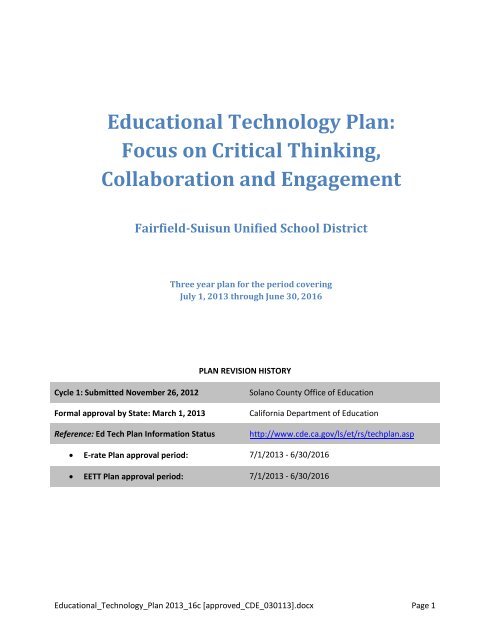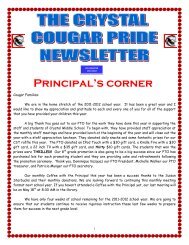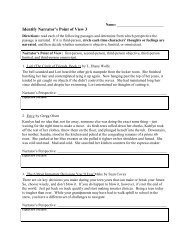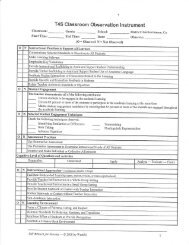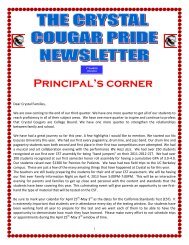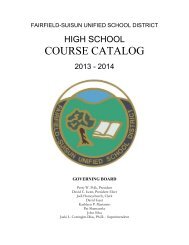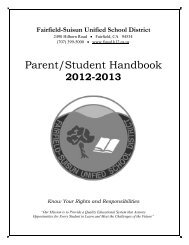Ed Tech Plan for 2013-2016 - Fairfield-Suisun Unified School District
Ed Tech Plan for 2013-2016 - Fairfield-Suisun Unified School District
Ed Tech Plan for 2013-2016 - Fairfield-Suisun Unified School District
You also want an ePaper? Increase the reach of your titles
YUMPU automatically turns print PDFs into web optimized ePapers that Google loves.
<strong>Ed</strong>ucational <strong>Tech</strong>nology <strong>Plan</strong>:<br />
Focus on Critical Thinking,<br />
Collaboration and Engagement<br />
Cycle 1: Submitted November 26, 2012<br />
<strong>Fairfield</strong>-<strong>Suisun</strong> <strong>Unified</strong> <strong>School</strong> <strong>District</strong><br />
Three year plan <strong>for</strong> the period covering<br />
July 1, <strong>2013</strong> through June 30, <strong>2016</strong><br />
PLAN REVISION HISTORY<br />
Solano County Office of <strong>Ed</strong>ucation<br />
Formal approval by State: March 1, <strong>2013</strong> Cali<strong>for</strong>nia Department of <strong>Ed</strong>ucation<br />
Reference: <strong>Ed</strong> <strong>Tech</strong> <strong>Plan</strong> In<strong>for</strong>mation Status http://www.cde.ca.gov/ls/et/rs/techplan.asp<br />
• E-rate <strong>Plan</strong> approval period: 7/1/<strong>2013</strong> - 6/30/<strong>2016</strong><br />
• EETT <strong>Plan</strong> approval period: 7/1/<strong>2013</strong> - 6/30/<strong>2016</strong><br />
<strong>Ed</strong>ucational_<strong>Tech</strong>nology_<strong>Plan</strong> <strong>2013</strong>_16c [approved_CDE_030113].docx Page 1
Table of Contents<br />
Overview<br />
Introduction Page 4<br />
1 - <strong>Plan</strong> Duration Page 12<br />
2 - Stakeholder Involvement Page 13<br />
Curriculum<br />
3a - Current Access to <strong>Tech</strong> Tools Page 15<br />
3b - Current Use of <strong>Tech</strong>nology Page 20<br />
3c - <strong>District</strong> Curricular Goals Page 31<br />
3d - Goals to Improve Teaching and Learning Page 35<br />
3e - Goals <strong>for</strong> <strong>Tech</strong> and In<strong>for</strong>mation Literacy Skills Page 49<br />
3f - Goals <strong>for</strong> Ethical and Fair Use Page 55<br />
3g - Goals <strong>for</strong> Internet Safety Page 59<br />
3h - Policy <strong>for</strong> Equitable Access Page 62<br />
3i - Goals <strong>for</strong> Record-keeping and Assessment Page 67<br />
3j - Goals <strong>for</strong> 2-Way Communication Page 70<br />
3k - Monitoring <strong>Plan</strong> <strong>for</strong> Curriculum Section Page 75<br />
Professional Development<br />
4a - Teacher Current Skills and Needs Page 76<br />
4b - Goals <strong>for</strong> Professional Development Page 89<br />
4c – Monitoring <strong>Plan</strong> <strong>for</strong> PD Section Page 106<br />
Infrastructure<br />
5a – Existing Resources Page 108<br />
5b - Resources Required to Implement <strong>Plan</strong> Page 117<br />
5c - Annual Benchmarks to Support <strong>Plan</strong> Page 125<br />
5d - Monitoring <strong>Plan</strong> <strong>for</strong> Infrastructure Page 130<br />
<strong>Ed</strong>ucational_<strong>Tech</strong>nology_<strong>Plan</strong> <strong>2013</strong>_16c [approved_CDE_030113].docx Page 2
Funding<br />
6a - Potential Funding Sources (includes E-Rate) Page 131<br />
6b - Estimated Implementation Costs Page 134<br />
6c - <strong>District</strong> Replacement Policy Page 136<br />
6d - Monitoring Funding Section Page 137<br />
Monitoring<br />
7a - Description of Monitoring <strong>Plan</strong> Page 138<br />
7b - Schedule <strong>for</strong> Evaluation Page 139<br />
7c - Process of Communicating Evaluation Page 140<br />
Adult Literacy<br />
8 – Adult Literacy Page 143<br />
Research<br />
9a - Research-based Methods Page 149<br />
9b - Using <strong>Tech</strong>nology to Deliver Curriculum Page 155<br />
Appendices<br />
Appendix A - Historical Analysis of Implementation Costs Page 156<br />
Appendix C – Reader Notes: Criteria <strong>for</strong> EETT Funded <strong>Tech</strong>nology <strong>Plan</strong>s Page 165<br />
Appendix J – <strong>Tech</strong>nology <strong>Plan</strong> Contact In<strong>for</strong>mation Page 168<br />
Appendix I – CDE <strong>Plan</strong> Approval Notification Page 169<br />
Appendix L – Children’s Internet Protection Act (CIPA) Page 170<br />
Appendix M – T4S Classroom Observation instrument Page 171<br />
References Page 175<br />
End Notes Page 179<br />
<strong>Ed</strong>ucational_<strong>Tech</strong>nology_<strong>Plan</strong> <strong>2013</strong>_16c [approved_CDE_030113].docx Page 3
Introduction<br />
We live in a global community and economy that is digitally powered and connected in real time. Learning<br />
is increasingly powered by technology, whether from Khan Academy, iTunes University, or the ubiquity of<br />
YouTube as a direct learning and communication tool. Learning is also increasingly personal and distributed.<br />
Distance learning and open source Massive Open Online Learning (MOOCs) are becoming commonplace.<br />
Data mining is becoming sophisticated, and individuals have in-depth profiles based on “data points”<br />
available to those with know-how. Assessments such as those that will be required with the new Common<br />
Core will be technologically based by 2015. The 2012 NAEP, the “Nation’s Report Card,” has stated,<br />
“Emerging technologies may have the greatest potential to impact the future of assessment” (NCES 2012).<br />
It is clear that the model <strong>for</strong> education is rapidly evolving.<br />
Social networking – powered by interactive technology - pervades almost all aspects of modern life.<br />
Beginning with the explosion of Facebook less than ten years ago, how communication is occurring has<br />
dramatically trans<strong>for</strong>med. More people use cell phones than land lines; texting is the predominant <strong>for</strong>m of<br />
communication preferred by students in K-12; and storing one’s work in the “cloud” has become the<br />
accepted standard.<br />
The National <strong>Ed</strong>ucation <strong>Tech</strong>nology <strong>Plan</strong> 2010: Learning Powered By <strong>Tech</strong>nology (NETP 2010) calls <strong>for</strong><br />
revolutionary trans<strong>for</strong>mation rather than evolutionary tinkering. It urges our education system at all levels<br />
to:<br />
• Be clear about the outcomes we seek.<br />
• Collaborate to redesign structures and processes <strong>for</strong> effectiveness, efficiency, and flexibility.<br />
• Continually monitor and measure our per<strong>for</strong>mance.<br />
• Hold ourselves accountable <strong>for</strong> progress and results every step of the way.<br />
Policy Documents, Critical Resources and Seminal Works<br />
The creation of the current FSUSD <strong>2013</strong>-16 <strong>Ed</strong> <strong>Tech</strong> <strong>Plan</strong> has involved correlation and integration with core<br />
governing and/or policy documents from different sources. These documents have provided guidance in<br />
the analysis of current trends, identification of resources and in the creation of appropriate strategies to<br />
achieve our goals. For the sake of readability, these documents are listed and annotated in Section 9,<br />
Research.<br />
We live in a digital age. Many of our world’s institutions are in the process of a major trans<strong>for</strong>mation.<br />
Access to instant communication and cheap computing power has altered our economic landscape. The<br />
media industry has evolved beyond the world of print, and instant messaging, video and wireless<br />
communications have become norm. Students in the 21 st Century now face the challenges of a greatly<br />
“flattened” world economy in which they compete with students around the world.<br />
It is inevitable that our educational system will adapt and trans<strong>for</strong>m as well. Many now talk of the<br />
democratization of in<strong>for</strong>mation: the Internet media revolution that has allowed almost anyone to become<br />
published. How do we best help our students meet the challenge of this quickly evolving world?<br />
The original 1996 <strong>Tech</strong>nology <strong>Plan</strong> successfully focused on technology deployment and the development of<br />
a sound technology infrastructure. It was heavily focused on hardware. The 2003-2008 <strong>Plan</strong> focused on<br />
Teaching and Learning with <strong>Tech</strong>nology. The 2010-<strong>2013</strong> plan focused in interactivity in technology. The<br />
<strong>Ed</strong>ucational_<strong>Tech</strong>nology_<strong>Plan</strong> <strong>2013</strong>_16c [approved_CDE_030113].docx Page 4
current <strong>Plan</strong> reflects the need to adapt to a radically trans<strong>for</strong>ming economic and in<strong>for</strong>mation landscape. In<br />
the prior National <strong>Ed</strong>ucational <strong>Tech</strong>nology <strong>Plan</strong>, Rod Paige – then U. S. Secretary of <strong>Ed</strong>ucation at the time of<br />
the Report’s release – made the following observation:<br />
“<strong>Ed</strong>ucation is the only business still debating the usefulness of technology. <strong>School</strong>s remain<br />
unchanged <strong>for</strong> the most part, despite numerous re<strong>for</strong>ms and increased investments in computers<br />
and networks.”<br />
At this point in time (2012), Arne Duncan is Secretary of <strong>Ed</strong>ucation, and the same statement might<br />
be made. There<strong>for</strong>e, the new <strong>Plan</strong> starts with an edict derived from the previous National <strong>Plan</strong>:<br />
“Tear down those walls: the revolution is underway.” As the Report authors note,<br />
The problem is not necessarily lack of funds, but lack of adequate training and lack of<br />
understanding of how computers can be used to enrich the learning experience. The good news is<br />
that things are changing. …. Creative new teaching models are emerging … that embrace<br />
technology to redesign curricula and organizational structures…..<br />
As trends such as distance learning become a de facto standard in education, we find that we are moving<br />
toward an almost transparent use of technology to support teaching, learning and communication. One<br />
only has to look at Khan Academy, the online learning tool originally developed by Salman Khan to help his<br />
niece. The nature of “collaboration” itself has changed. It has become technology mediated in a way that<br />
never existed be<strong>for</strong>e. It is as feasible to collaborate with others halfway around the globe in real time . Our<br />
students live and breathe this “revolution.”<br />
The <strong>Ed</strong> <strong>Tech</strong> “Essential Question:”<br />
How can technology be used as a tool to support improved academic achievement?<br />
<strong>Ed</strong>ucational <strong>Tech</strong>nology’s “essential question” is based on the premise that its goal is to improve teaching<br />
and learning. If our goal is to improve student achievement, then it follows that technology’s role in<br />
education is facilitative, and its mode is transparent.<br />
<strong>Ed</strong>ucational <strong>Tech</strong>nology enhances student learning, provides teachers with powerful tool kits, it provides<br />
the foundation <strong>for</strong> individualized learning and assessment, and it offers administrators, teachers and<br />
parents real-time reporting.<br />
The foundation of our current <strong>Ed</strong> <strong>Tech</strong> <strong>Plan</strong> lies in the development of 21 st century skills and higher order<br />
thinking. To that end we focus primarily on critical thinking, collaboration and engagement. The Figure<br />
below illustrates the comprehensive approach to technology literacy embodied in the National <strong>Ed</strong>ucational<br />
<strong>Tech</strong>nology Standards <strong>for</strong> Student.<br />
<strong>Ed</strong>ucational_<strong>Tech</strong>nology_<strong>Plan</strong> <strong>2013</strong>_16c [approved_CDE_030113].docx Page 5
A National Mission:<br />
National <strong>Ed</strong>ucational <strong>Tech</strong>nology <strong>Plan</strong> 2010:<br />
Trans<strong>for</strong>ming American <strong>Ed</strong>ucation: Learning Powered by <strong>Tech</strong>nology.<br />
The National <strong>Ed</strong>ucation <strong>Tech</strong>nology<br />
Standards <strong>for</strong> Students provide an<br />
illustration of the relationship of digital<br />
age learning.<br />
ISTE's NETS <strong>for</strong> Students (NETS•S)<br />
are the standards <strong>for</strong> evaluating the<br />
skills and knowledge students need to<br />
learn effectively and live productively in<br />
an increasingly global and digital world.<br />
Source:<br />
http://www.iste.org/standards/nets-<strong>for</strong>students<br />
The US Department of <strong>Ed</strong>ucation commissioned the National <strong>Ed</strong>ucational <strong>Tech</strong>nology <strong>Plan</strong> 2010 (NETP). It<br />
articulates a national strategy <strong>for</strong> trans<strong>for</strong>ming the learning process through the use of technology. NETP<br />
calls <strong>for</strong> applying the advanced technologies used in our daily personal and professional lives to our entire<br />
education system to improve student learning, accelerate and scale up the adoption of effective practices,<br />
and use data and in<strong>for</strong>mation <strong>for</strong> continuous improvement. It calls <strong>for</strong> “revolutionary trans<strong>for</strong>mation rather<br />
than evolutionary tinkering.” It presents five goals with recommendations <strong>for</strong> states, districts, the federal<br />
government, and other stakeholders. Each goal addresses one of the five essential components of learning<br />
powered by technology:<br />
1. Learning: Engage and empower.<br />
a. The model asks that we focus what and how we teach to match what people need to know,<br />
how they learn, where and when they will learn, and who needs to learn.<br />
2. Assess: Measure what matters.<br />
a. Measure 21 st century competencies in all areas. Use modern tech and data to drive<br />
continuous improvement,<br />
3. Teaching: prepare and connect.<br />
a. Connected teaching represents a shift toward collaboration, both with students as well as<br />
with teachers. However, many teachers have a gap in technology understanding that<br />
prevents technology from being used in ways that would improve instructional practices<br />
and learning outcomes.<br />
<strong>Ed</strong>ucational_<strong>Tech</strong>nology_<strong>Plan</strong> <strong>2013</strong>_16c [approved_CDE_030113].docx Page 6
4. Infrastructure: Access and enable.<br />
a. Infrastructure includes people, processes, learning resources, policies, and sustainable<br />
models <strong>for</strong> continuous improvement in addition to broadband connectivity, servers,<br />
software, management systems, and administration tools.<br />
5. Productivity: Redesign and trans<strong>for</strong>m.<br />
a. One of the most basic assumptions in our education system is time-based or “seat-time”<br />
measures of educational attainment. These measures were created in the late 1800s and<br />
early 1900s.<br />
b. Shifting to competence or outcome based assessment is is perhaps the most significant<br />
trans<strong>for</strong>mative practice. Seat time may need to yield to newer models, but we then need to<br />
put new systems in place.<br />
Source: http://www.ed.gov/technology/netp-2010<br />
When we simplify our task, we can boil it down to one HUGE practical question:<br />
♦ How can we prepare our students to become more productive citizens in tomorrow’s<br />
world?<br />
One of the critical input <strong>for</strong>ums was actually conducted by the U.S. Department of <strong>Ed</strong>ucation in Second Life,<br />
an online multiplayer gaming technology. See the National <strong>Ed</strong>ucational <strong>Tech</strong>nology <strong>Plan</strong> (NETP) 2009<br />
Second Life Public Forum, Final Report. :<br />
In the over 50 pages of discussion from the online <strong>for</strong>um certain themes appeared repeatedly, across all four<br />
main categories of learning, assessment, teaching and productivity/infrastructure. These common themes<br />
included the following.<br />
Rapid technological change requires flexibility; a comprehensive and pervasive technology infrastructure<br />
af<strong>for</strong>dable and accessible to all 24/7/365 (digital equity); and a supportive environment to encourage equally<br />
rapid discovery and adoption of new technologies suitable <strong>for</strong> education.<br />
The role of students in education is changing. Students are prosumers, those who are both producers and<br />
consumers of content. Students also can be leaders in the early adoption of technologies that may be<br />
adapted to education. Consider encouraging teachers to partner with students in the roles of peer educators,<br />
technology innovators, and sources of technology literacy training.<br />
The global online environment creates new opportunities and obligations, ranging from the context of<br />
superior network power available in countries like Japan, to initiatives such as One Laptop Per Child (OLPC)<br />
(http://laptop.org/...<strong>for</strong> providing assistance to teachers and students in 3rd world countries.<br />
The origins of learning lie in such social imperatives as play, conversation and community. <strong>Ed</strong>ucation grew<br />
from these roots. Various educational and technological trends such as virtual worlds, social networking and<br />
media, and serious games seem to indicate it may be time to return to them. [Sir Ken Robinson has written<br />
extensively about the role of creativity in education.]<br />
Core to all four of the above will be rewards <strong>for</strong> innovation and collaboration, and personal learning networks<br />
<strong>for</strong> all educational stakeholders, from teachers and students through their broader community, including but<br />
not limited to administration, staff, parents, home schooling leaders, and local communities. These incentives<br />
<strong>Ed</strong>ucational_<strong>Tech</strong>nology_<strong>Plan</strong> <strong>2013</strong>_16c [approved_CDE_030113].docx Page 7
and communication venues will promote adoption and acceptance of change, social supports <strong>for</strong> the<br />
challenge of change, as well as disseminating creative ideas and strategies <strong>for</strong> success.<br />
Embracing an expanding world<br />
FSUSD is constantly responding to our changing environment and emerging technologies. Both the previous<br />
2010-13 and current <strong>2013</strong>-16<strong>Ed</strong> <strong>Tech</strong> <strong>Plan</strong>s used a Wiki to allow online collaboration and input. Large<br />
numbers of students in our district are creating and sharing their own multimedia presentations. Teachers<br />
have websites that they have learned to create. Electronic learning resources such as ed1stop are providing<br />
a foundation <strong>for</strong> supporting instruction and learning. Webinars and distance learning opportunities are ever<br />
increasing. SMART Boards and other interactive technologies are improving student engagement and<br />
making learning more fun.<br />
Why reinvent the wheel? Teachers are using social networking sites such as <strong>Ed</strong>modo and Google Docs to<br />
share content. Lessons and other resources are being created, cataloged and shared on Gracie, our shared<br />
resource server. We are developing a library of home grown videos illustrating best practices, and as we do<br />
this, we learn more about communicating through video. Teachers register <strong>for</strong> courses online. Student<br />
assessment data is analyzed dynamically to provide <strong>for</strong> more targeted instruction so that no child is left<br />
behind. Parents are able to access student progress in<strong>for</strong>mation from home - and that is in the process of<br />
being enhanced as we adopt a new student in<strong>for</strong>mation system. We are working smarter. The ef<strong>for</strong>t is<br />
benefitting our students, and it is preparing them as they become citizens of the modern world.<br />
The FSUSD <strong>Ed</strong> <strong>Tech</strong> <strong>Plan</strong> provides a framework <strong>for</strong> how we can adapt to a fluid future.<br />
Social Trends that Impact <strong>Ed</strong>ucation<br />
The Pew Internet and American Life Project has been the “go to” resource <strong>for</strong> reliable survey data on<br />
Internet user trends <strong>for</strong> some time now. Approximately 80% of Americans are now online. Networked<br />
individualism is the term <strong>for</strong> the new phenomenon. Currently 88% of American have cell phones, and 46%<br />
of those have smart phones. More than half of all Americans now use social networking sites such as<br />
Facebook, LinkedIn, Twitter, Tumblr or Pinterest. (That list may certainly change over the next few years.)<br />
An average teenager or young adult sends and receives 110 texts daily (reported 2012). The world of<br />
technology is becoming the world as we know it.<br />
When Marc Prensky (2001) first coined the term “digital natives,” he was talking about a new generation of<br />
teenagers and young adults who grew up with technology. At the time, most teachers were older and<br />
considered themselves “digital immigrants.” As younger teachers enter the work<strong>for</strong>ce, many of them are<br />
also “digital natives.” The RSA.Org is another well vetted resource on trends in social issues including, but<br />
not limited to technology. In a recent panel report (with video) entitled The Millennials Debate (2012), RSA<br />
panel members discuss multiple issues. One key question they ask: “Will the entrepreneurial drive of the<br />
Millennial generation shape the zeitgeist <strong>for</strong> the first half of 21st century, harnessing trans<strong>for</strong>mations in the<br />
way we live and work to drive up productivity and living standards?”<br />
Some young people are now developing “apps.” However, in a critique of current education, there is limited<br />
encouragement in entrepreneurship, taking risks and perhaps most importantly in the current context,<br />
technical skills.<br />
Sources:<br />
• The Millennials Debate panel discussion<br />
<strong>Ed</strong>ucational_<strong>Tech</strong>nology_<strong>Plan</strong> <strong>2013</strong>_16c [approved_CDE_030113].docx Page 8
• Who are the new Millennials or Generation Y?<br />
• Full podcast with audience participation.<br />
• Digital Natives, Digital Immigrants (2001) by Marc Prensky.<br />
• RSA Animate: The Power of Networks<br />
In the 2012 book called Networked: The New Social Operating System, authors Lee Rainie and Barry<br />
Wellman outline the "triple revolution" that has brought on this trans<strong>for</strong>mation: the rise of social<br />
networking, the capacity of the Internet to empower individuals, and the always-on connectivity of mobile<br />
devices. This phenomenon has been reported by many authors and researchers. Thomas Friedman’s The<br />
World is Flat has gone through a few iterations since 2005 when it was first published. The geopolitical and<br />
technological trends he first popularized have continued to “flatten” the world. It is interesting that the<br />
subtitle of his first chapter was “While I was sleeping” because it alerts us to the importance of paying<br />
attention to the fast paced changes around us. Although the book focused on economics and technology<br />
revolution, the implications <strong>for</strong> K-12 education were clear: in<strong>for</strong>mation tools were becoming democratized,<br />
and schools as well as industry would have to adapt. In his follow up book, Hot, Flat and Crowded (2009),<br />
Friedman continued to explore our changing world and context <strong>for</strong> collaboration. In That Used to Be Us<br />
(2011), coauthored with Michael Mandelbaum, the authors urge a just-in-time approach to both<br />
economics and education. Innovation and risk taking are inherently bounds together, and they are the<br />
foundation <strong>for</strong> economic success in our modern economy. One can also understand how risk-taking and K-<br />
12 education do not often mix, but they might need to as we modify instructional strategies to compensate<br />
<strong>for</strong> global shifts in technology that profoundly affect our K-12 system and the prospects <strong>for</strong> our current<br />
students as they enter the job market.<br />
Linda Darling-Hammond from Stan<strong>for</strong>d University has elaborated on this trend in The Flat World and<br />
<strong>Ed</strong>ucation (2010). She advocates the adoption of a “thinking oriented curriculum” that emphasizes project<br />
based learning as well as collaboration among students. She sees “seatwork” as an all too common practice<br />
that needs to be abandoned. She notes that 70% of U.S. jobs now require specialized knowledge and skills.<br />
They include:<br />
• Design and manage one’s work so that it continuously improves<br />
• Frame, evaluate and solve problems with a wide range of tools and resources; she calls this a<br />
“thinking curriculum”<br />
• Collaborate strategically with others<br />
• Communicate effectively in multiple <strong>for</strong>mats<br />
• Find, analyze, research and use in<strong>for</strong>mation<br />
• Develop new products and ideas [innovation]<br />
Darling-Hammond cites a wealth of global comparative educational statistics to highlight the emerging<br />
problems that students in the United States have in the global arena. PISA scores measure global<br />
competitiveness. The Programme of International Student Assessment (PISA) is an international study<br />
overseen by the OECD. Results indicate that the United States ranked 17 th in reading, 31 st in math, and 23 rd<br />
in science achievement: OECD 2009. (34 countries participated; target audience was 15 year old students.)<br />
PISA focuses on real-life situations and application of knowledge to solving those problems. Hence, it is<br />
most closely aligned with what we are trying to accomplish in the new Common Core assessments. One of<br />
the case studies she cites is that of small Singapore, referring to their national system wide re<strong>for</strong>m entitled<br />
<strong>Ed</strong>ucational_<strong>Tech</strong>nology_<strong>Plan</strong> <strong>2013</strong>_16c [approved_CDE_030113].docx Page 9
Thinking <strong>School</strong>s, Learning Nation. Within that mandate students design and conduct learning in an<br />
“experience/investigate/create” cycle of continuous improvement. Yhis is a curriculum innovation which<br />
can be adapted to our classrooms as well.<br />
The complete OECD report, <strong>Ed</strong>ucation at a Glance 2012, may be downloaded:<br />
http://www.oecd.org/edu/EAG%202012_e-book_EN_200912.pdf .<br />
This 12-minute video, Measuring student success around the world, explains how PISA works.<br />
Sherry Turkle is an anthropologist and psychologist at MIT who wrote Alone Together: Why We Expect More<br />
from <strong>Tech</strong>nology and Less from Each Other (2011). She has explored the profound shift in social psychology<br />
and culture that has resulted from the technology revolution. It has become increasingly important to<br />
understand these social shifts because they directly impact the classroom. The curltral mores of children<br />
have a direct relationship with classroom environment. The trend that appears to inescapable is the the<br />
increasing adoption of social media and mobile technology in the lives of younger generations.<br />
In order to get in touch with current trends, it is instructive to explore TED, ideas worth sharing. The New<br />
York Times and Taylor Mali have highlighted some of the tech trends dominating our social evolution. One<br />
particularly insightful video on TED is that of Marshall Davis “Soulful” Jones who in his Touchsreen “poetry<br />
slam” captures and bemoans, in lyrical meter, the dangerously isolating allure of ever-present technology in<br />
our lives. It echoes the dilemma plugged in families face in the children’s book, Goodnight iPad by Ann<br />
Droyd (a satire of both “Android” and the original Goodnight Moon).<br />
In The Shallows: What the Internet is Doing to Our Brains (2011) Nicholas Carr writes an extremely well<br />
researched book about the neuroplasticity of the brain and how patterns of thinking are metamorphosing<br />
as a result of the always-on nature of the Internet. The Shallows was a finalist <strong>for</strong> the Pulitzer Prize <strong>for</strong><br />
general non-fiction in 2011. Carr cites a variety of research relevant to education: specifically to the act of<br />
“reading.” No other academic activity has changed as dramatically over the last two decades as that of<br />
reading. When reading an online article or book, the world of hyperlinks offers continual references and<br />
sources that enrich the experience. However, it simultaneously distracts and can make it more difficult to<br />
stay focused and read longer passages.<br />
Project Tomorrow and <strong>School</strong> Wires produced a special white paper based upon the Speak Up 2011<br />
findings. The annual survey conducted by Project Tomorrow compiled survey responses from over 416,000<br />
students, parents and educators. The focus was the role of technology based social learning in K-12<br />
education. The key findings:<br />
• Students, teachers, administrators and parents are increasingly recognizing the value of social<br />
learning in both their personal and professional lives.<br />
• Students, in particular, have heightened aspirations <strong>for</strong> more effectively leveraging social learning<br />
tools to enhance their engagement in the learning process, access more interesting and relevant<br />
educational content, tap into additional opportunities <strong>for</strong> collaboration with peers, advisors and<br />
mentors and overall, increase their academic productivity.<br />
• Despite this strong value proposition, school site administrators and parents continue to have<br />
lingering concerns about social networking, Internet access and the role of social learning tools.<br />
<strong>Ed</strong>ucational_<strong>Tech</strong>nology_<strong>Plan</strong> <strong>2013</strong>_16c [approved_CDE_030113].docx Page 10
• Within the administration ranks, Speak Up data has revealed a new cohort of school site<br />
administrators that is particularly interested in leveraging social learning more extensively within<br />
instruction.<br />
Source: http://www.tomorrow.org/speakup/SocialLearning_2012.html<br />
If we return to Rainee and Wellman’s Networked: The New Social Operating System (2012), we see<br />
that the “revolution” is upon us, but we need not be alarmed. Rather, we need to become<br />
aware of how our children are evolving, and adapt our educational methods. The new<br />
networked world offers expanded opportunities <strong>for</strong> collaboration, learning and problem solving.<br />
American children are an integral part of this brave new technological world. That world is inherently social,<br />
our environment is increasingly global and “flat,” and K-12 education institutions need to adapt to everdeveloping<br />
clientele: the students of the 21 st century.<br />
<strong>Ed</strong>ucational_<strong>Tech</strong>nology_<strong>Plan</strong> <strong>2013</strong>_16c [approved_CDE_030113].docx Page 11
1. <strong>Plan</strong> Duration<br />
The current <strong>Ed</strong>ucational <strong>Tech</strong>nology <strong>Plan</strong> <strong>2013</strong>-<strong>2016</strong> shall provide guidance and framework <strong>for</strong> decisions in<br />
the area of educational technology. The <strong>Plan</strong> shall be the operating technology document <strong>for</strong> both the<br />
district and the individual schools within the <strong>Fairfield</strong>-<strong>Suisun</strong> <strong>Unified</strong> <strong>School</strong> <strong>District</strong>.<br />
<strong>Ed</strong>ucation Code Section 51871.5(a) required every school district seeking education technology funding<br />
from the Cali<strong>for</strong>nia Department of <strong>Ed</strong>ucation to have, as a prerequisite to funding, a local technology plan in<br />
place by January 1, 2002. Furthermore, various Federal programs – such as the E-Rate grant program -<br />
require school districts to have an approved plan on file as a condition to receive funding. Most private<br />
grant foundations also require some <strong>for</strong>m of written plan. Finally, prudence and professionalism require<br />
that we as a district have a comprehensive and coherent local plan in place to guide us in pursuit of<br />
educational objectives, and in the wise use of our funding.<br />
There<strong>for</strong>e, it is the intent of the Governing Board that this <strong>Plan</strong> shall meet all legal requirements mandated<br />
by the Cali<strong>for</strong>nia Department of <strong>Ed</strong>ucation (CDE), the Cali<strong>for</strong>nia State Board of <strong>Ed</strong>ucation, and by the United<br />
States Department of <strong>Ed</strong>ucation. It shall meet the requirements set <strong>for</strong>th by No Child Left Behind, the<br />
Enhancing <strong>Ed</strong>ucation Through <strong>Tech</strong>nology (EETT) Grants. It also meets the requirements of the K-12<br />
<strong>Ed</strong>ucational <strong>Tech</strong>nology Voucher Initiative (<strong>for</strong>merly the Microsoft Settlement). It is our intent that this <strong>Plan</strong><br />
shall meet future requirements developed by various State and Federal agencies that may be created to<br />
oversee schools and educational grant programs.<br />
The Federal E-Rate Program is overseen by the <strong>School</strong>s and Libraries Division of the Universal Service<br />
Administration Company (USAC). E-Rate allows us to subsidize significant costs related to<br />
telecommunications and the Internet. USAC now requires that every qualifying <strong>Tech</strong>nology <strong>Plan</strong> be three<br />
years in duration. The current FSUSD <strong>Plan</strong> meets that requirement. It covers the period July 1, <strong>2013</strong><br />
through June 30, <strong>2016</strong>. See timeline table below.<br />
<strong>District</strong> <strong>Tech</strong> <strong>Plan</strong> <strong>2013</strong> - <strong>2016</strong><br />
Year 1 Year 2 Year 3<br />
<strong>2013</strong> – 2014 2014 – 2015 2015 - <strong>2016</strong><br />
• CCSS frameworks<br />
• SBAC IT Readiness<br />
Survey<br />
• CCSS<br />
• SBAC assessments<br />
• STAR repealed<br />
• SBAC IT Readiness<br />
Survey<br />
• CCSS<br />
• SBAC assessments<br />
<strong>Ed</strong>ucational_<strong>Tech</strong>nology_<strong>Plan</strong> <strong>2013</strong>_16c [approved_CDE_030113].docx Page 12
2. Stakeholder Involvement<br />
The maintenance and evolution of the <strong>Ed</strong> <strong>Tech</strong> <strong>Plan</strong> has been a slow but steady process. We have<br />
continually involved various stakeholders: district teachers, site <strong>Tech</strong>nology Learning Coordinators (TLCs),<br />
site administrators, <strong>Tech</strong>nology Support Services (TSS) support staff, educational vendors and partners,<br />
agencies such as Solano County Office of <strong>Ed</strong>ucation, community members, adult literacy providers, parents,<br />
and students. We have utilized direct input in face-to-face focus groups, solicited input via email, used<br />
modern collaborative tools such as Wikis and “shared” Google Docs, we have developed electronic surveys,<br />
and we have used various educational technology reports and databases that specifically relate to and/or<br />
derive from our district.<br />
As we did in our 2010-13 <strong>Plan</strong>, we have posted the entire <strong>2013</strong>-16 <strong>Ed</strong> <strong>Tech</strong> plan on our Wiki. The purpose of<br />
using a Wiki is to create transparency and to invite interactive feedback. The link is:<br />
https://fsusdedtech.pbworks.com/w/page/35498083/<strong>Ed</strong><strong>Tech</strong>%20Home<br />
"Stakeholder input" is required as part of our <strong>Ed</strong> <strong>Tech</strong> <strong>Plan</strong>, and we need to document it. Of course,<br />
collaboration makes the process meaningful and more reflective of district needs. Here is a summary of the<br />
stakeholder groups regarding what should be included in our current <strong>Ed</strong> <strong>Tech</strong> <strong>Plan</strong> <strong>for</strong> <strong>2013</strong>-16:<br />
• TLC stakeholder input at <strong>Ed</strong> <strong>Tech</strong> Committee meeting 11/8/12 (focus group)<br />
o Continuing input via email (replies to inquiries)<br />
o Continuing collaboration on shared doc: Google <strong>Ed</strong> <strong>Tech</strong> Quick Reference (must have rights<br />
to edit)<br />
o Comments on <strong>Ed</strong> <strong>Tech</strong> Wiki (open to all)<br />
• Parent stakeholder input at Superintendent's Parent Leader meeting 11/15/12 (focus group)<br />
o Continuing input via <strong>Ed</strong> <strong>Tech</strong> Wiki<br />
o Promotion of opportunity to be heard via "Parent" section of district website<br />
• Administrator stakeholder input at 11/29/12 Admin <strong>Tech</strong> Leaders meeting (focus group)<br />
o Continuing input via <strong>Ed</strong> <strong>Tech</strong> Wiki<br />
• Teacher stakeholder input via special BrightBytes online Survey developed <strong>for</strong> all certificated<br />
teachers and administrators (different versions).<br />
We will send Surveys to all certificated staff, and BrightBytes will provide detailed data analysis.<br />
o Continuing input via <strong>Ed</strong> <strong>Tech</strong> Wiki<br />
• Student stakeholder input BrightBytes online Survey, student version.<br />
In our previous plan we also posted the entire plan on a Wiki over a several month period. We invited<br />
multiple stakeholders to post input, and the 2010-13 <strong>Plan</strong> evolved as a result. The still-active link is<br />
referenced here: http://fsusdtechplan.pbworks.com/<br />
Historically, the <strong>Ed</strong> <strong>Tech</strong> <strong>Plan</strong> has evolved through multiple revisions.<br />
• The Computer <strong>Ed</strong>ucation Master <strong>Plan</strong>, Phase 1 in 1985.<br />
• The Computer <strong>Ed</strong>ucation Master <strong>Plan</strong> in 1986-89.<br />
• <strong>Tech</strong>nology Infusion <strong>Plan</strong> in 1990-91.<br />
• FSUSD adopted and implemented its next <strong>Ed</strong>ucational <strong>Tech</strong>nology <strong>Plan</strong> in September 1996. This<br />
five-year plan expired on June 30, 2001. While it was a comprehensive plan, its primary focus had<br />
been on the development of infrastructure: adequate network resources, and adequate numbers of<br />
computers.<br />
<strong>Ed</strong>ucational_<strong>Tech</strong>nology_<strong>Plan</strong> <strong>2013</strong>_16c [approved_CDE_030113].docx Page 13
• Our second <strong>Ed</strong> <strong>Tech</strong> <strong>Plan</strong> covered the period July 1, 2001 through June 30, 2004. This new plan<br />
began to cover the CDE’s five essential components: (a) Curriculum; (b) Professional Development;<br />
(c) Infrastructure, Hardware, <strong>Tech</strong>nical Support and Software; (d) Funding and Budget; (e)<br />
Monitoring and Evaluation.<br />
• Our third <strong>Ed</strong> <strong>Tech</strong> <strong>Plan</strong> was a more comprehensive document. It covered the period April 1, 2003<br />
through June 30, 2008. It incorporated many of the findings of the <strong>Ed</strong>ucational <strong>Tech</strong>nology Audit<br />
that the <strong>District</strong> commissioned under Superintendent Sharon Tucker. The <strong>Plan</strong> was titled<br />
“Connecting Minds with Life: Teaching and Learning with <strong>Tech</strong>nology.” It represented an evolution<br />
from the hardware centric visions of the first two plans to a vision of teaching and learning as the<br />
center.<br />
• The extant <strong>Plan</strong>, <strong>Ed</strong>ucational <strong>Tech</strong>nology <strong>Plan</strong>: The Interactive Classroom, covers the three-year<br />
period July 1, 2010 through June 30, <strong>2013</strong>. It focused on the essential role of “technological<br />
interactivity” and the increasingly important role of electronic learning resources (ELRs).<br />
• This current new <strong>Plan</strong> is entitled, <strong>Ed</strong>ucational <strong>Tech</strong>nology <strong>Plan</strong>: Focus on Critical Thinking,<br />
Collaboration and Engagement. Once submitted, it will meet E-Rate requirements <strong>for</strong> the fiscal<br />
years beginning July 1, <strong>2013</strong>. It will govern technology activities through June 30, <strong>2016</strong>. It may be<br />
amended and revised as necessary.<br />
<strong>Ed</strong>ucational_<strong>Tech</strong>nology_<strong>Plan</strong> <strong>2013</strong>_16c [approved_CDE_030113].docx Page 14
3a - Current Access to <strong>Tech</strong> Tools<br />
3a. Description of teachers' and students' current access to technology tools both<br />
during the school day and outside of school hours:<br />
Every classroom in the district has at least one networked computer that has file access, e-mail, and<br />
Internet access. Every teacher has a networked computer and access to a printer. Virtually every classroom<br />
has an LCD projector with either a screen or SMART Board. Typically the projector is connected to the<br />
teacher's computer. The projectors allow educational content to be shared with all students, and thus it<br />
increases access to instructional materials. Projectors are used to display computer files, electronic learning<br />
resources (ELRs), and Internet sites. When used with a document camera projectors are used to model<br />
instructional strategies and showcase student work.<br />
Every school library has several computers with network access to shared learning resources, electronic<br />
catalogs and the Internet. Library services can also be accessed from each classroom. Several elementary<br />
schools have computer labs <strong>for</strong> instruction of whole classes. Each middle school and alternative high school<br />
has one or more computer labs. Each comprehensive high school has several computer labs. Clustered<br />
mini-labs exist in most schools.<br />
Some schools provide be<strong>for</strong>e-school and after-school access to computers and the Internet. We have used<br />
various incentive programs to encourage students use local library Internet and database resources. For<br />
example, <strong>Suisun</strong> Elementary <strong>School</strong> students use the adjoining public library. The PAL Matt Garcia Police<br />
Activities League Center provides student computer access after school. Students can access electronic<br />
learning resources from these machines.<br />
The current trend is the movement toward improved student-to-computer ratios with eventual goal of oneto-one<br />
computing. Increased use of “wireless access” in the classroom helps move us closer to that goal.<br />
Here are the options we use or plan to use:<br />
• Standard computer labs:<br />
Many schools – especially at the secondary level – have established computer labs with desktop<br />
computers hard wired (Ethernet cable) to the network. These labs allow <strong>for</strong> whole class computer<br />
access. At the high schools, these labs are typically dedicated to specific classes that require<br />
computers <strong>for</strong> all students. At middle and elementary schools, these labs may be more variable in<br />
instructional use.<br />
• COWS:<br />
Currently many schools use mobile wireless laptops. We call these mobile labs “COWs,” an<br />
acronym <strong>for</strong> “computers on wheels.” Computers are stored and charged in special notebook<br />
security carts. These carts may be locked, and they may be wheeled <strong>for</strong>m room to room.<br />
• One-to-one computing:<br />
In the 2011-12 year we opened a new alternative school <strong>for</strong> 8 th and 9 th graders, Dover Bridge to<br />
Success. Each student had their own Android tablet computing device. The tablets were connected<br />
to the network and Internet via a robust wireless network. In the 2012-13 year, we switched from<br />
Android tablets to Apple iPads – still maintaining the one-to-one ratio.<br />
• “Bring your own device” (BYOD):<br />
Although we plan to move toward “bring your own device” (BYOD) – in which students can access<br />
<strong>Ed</strong>ucational_<strong>Tech</strong>nology_<strong>Plan</strong> <strong>2013</strong>_16c [approved_CDE_030113].docx Page 15
the district’s network with their own mobile devices such as smartphones – we have not yet<br />
achieved that. Such a system requires a robust managed, wireless network. We project that will be<br />
available to students in the <strong>2013</strong>-14 year.<br />
There are several advantages of wireless computers and other mobile devices:<br />
• Electrical: there is less need <strong>for</strong> multiple outlets in a classroom. Computers do not need to be<br />
tethered to the wall <strong>for</strong> electrical; they use batteries, which can be charged. Modern laptops use<br />
less energy than their wired predecessors with bulky, energy hungry CRT monitors.<br />
• Network and learning resources: wireless computers do not need to be tethered to the wall <strong>for</strong><br />
network and Internet connectivity.<br />
• Mobile devices such as smart phones: these devices are becoming increasingly prevalent. Since a<br />
student already owns the device, then anytime, anywhere access is no longer a problem.<br />
• Facilities: Dedicated furniture is no longer necessary with mobile laptops. Any desk will serve as a<br />
learning station.<br />
• Classroom management: Student can now work collaboratively in groups, if desired, since<br />
computers are no longer set up in wall or lab configurations.<br />
• Economy of resource sharing: laptops and tablet computers are mobile. They may be shared<br />
among classroom. An investment in one mobile labs can pay off dividends in multiple classrooms.<br />
• BYOD: as students bring their own devices, then it expands the access they have to learning<br />
resources. Since students own these devices, then the obviously also have 24X7 access at home.<br />
The issue becomes: What about those students who cannot af<strong>for</strong>d their own smart phones?<br />
All classrooms have network and Internet services. All groups of students, such as Special <strong>Ed</strong>, English<br />
Language Learners and GATE have access to the technology. However, due to differential funding, various<br />
levels of teachers' interest and/or skill-levels, as well as differences in the amount of technology from<br />
school to school, there are variances in the equitability and distribution of technology access and use.<br />
Most of the classrooms in the district still have a television and DVD player, as well as cable television<br />
(CATV) programming access. Increasingly, classrooms are incorporating the use of LCD projectors in<br />
instruction, and they are abandoning standard televisions. These projection devices are connected to the<br />
teacher’s computer and, consequently, to the internal DVD player of the computer. Used in conjunction<br />
with simple speakers of sound-field systems, they allow students to see, read, hear and share electronic<br />
learning resources that otherwise would be inaccessible. Students are able to see and read text content<br />
displayed through LCD projectors, something that is difficult with standard televisions.<br />
At our new Public Safety Academy (opened in 2012-13), teachers have both Windows laptops as well as<br />
Apple iPads. In conjunction with Apple TV units and large flat screen televisions, they have abandoned the<br />
LCD projector as a method to communicate with a whole class. This may well become the future of the<br />
Internet enabled classroom.<br />
At the time of the writing of this <strong>Plan</strong>, we have over 800 SMART Boards installed and more are being<br />
ordered <strong>for</strong> the coming year. SMART Boards are interactive white boards that allow teacher and student to<br />
dynamically interact with learning content, to archive teacher notes and student input, and to share and<br />
post that in<strong>for</strong>mation to either the network server or the web.<br />
<strong>Ed</strong>ucational_<strong>Tech</strong>nology_<strong>Plan</strong> <strong>2013</strong>_16c [approved_CDE_030113].docx Page 16
The AlphaSmart portable devices of old are now being replaced by student laptop computers. However, we<br />
are exploring potential use of Neo2 devices (upgraded AlphaSmart with increased functionality), NetBooks<br />
(low-cost cloud based computing internet connected devices), and newer portable tablet PCs. Digital and/or<br />
analog still and video cameras are found at each school. All middle schools and high schools have access to<br />
PASCO probes <strong>for</strong> gathering scientific data. Many secondary math classrooms utilize programmable<br />
graphing calculators and interactive math software.<br />
The Interactive Classroom<br />
Interactivity is the essential component of an engaged classroom learning environment. Although SMART<br />
tools such as SMART Notebook are inherently interactive when used properly, they are by no means the<br />
only tools. Many of our schools use student response systems, handheld devices typically referred to as<br />
“clickers.” They allow <strong>for</strong> instant polling and or <strong>for</strong>mative assessment of student understanding. See Section<br />
3b <strong>for</strong> more detailed explanation of current use.<br />
Improving Access and Efficacy<br />
Increasingly software advances and the advent of mobile technology in the classroom have allowed<br />
teachers and students to interact in a variety of ways in real time. The most significant advance in this area<br />
has been in the district-wide adoption of Google Apps <strong>for</strong> <strong>Ed</strong>ucation (GAE). Beginning in the 2011-12 year,<br />
we switched over from Novell email to Google Gmail. Simultaneously we employed a new network<br />
authentication system. At the same time every student received their own Gmail account.<br />
Google Apps <strong>for</strong> <strong>Ed</strong>ucation (GAE) is not just email. It is a suite of applications, all of which are hosted in the<br />
“cloud.”<br />
• Gmail (email)<br />
• Google Calendar<br />
• Google Drive (<strong>for</strong>merly Google Docs) of which there are several types:<br />
o Document (word processing; similar to Word)<br />
o Spreadsheet (similar to Excel)<br />
o Presentation (similar to PowerPoint)<br />
o Drawing (basic drawing tools only)<br />
o Form (this newest method allows functions similar to Survey Monkey)<br />
• YouTube (video library: all teachers have in district access)<br />
The Cloud<br />
What is the “cloud?”<br />
The “cloud” refers to off-site servers in which in<strong>for</strong>mation and software processes are executed, managed<br />
and stored. Sometimes this is referred to as “software as a service.” No longer does the network have to be<br />
locally hosted on the school district’s own servers. In this case the programs are executed and the<br />
in<strong>for</strong>mation is stored on Google’s servers in the “cloud.”<br />
Advantages of cloud-based services:<br />
• Access is 24X7: at school or at home<br />
<strong>Ed</strong>ucational_<strong>Tech</strong>nology_<strong>Plan</strong> <strong>2013</strong>_16c [approved_CDE_030113].docx Page 17
• Everyone within the organization (that is, the fsusd.org domain) have similar tools and access.<br />
Differentiation occurs according to level of “rights.” For example, teachers have greater “rights”<br />
and access than students.<br />
• In<strong>for</strong>mation is always backed up.<br />
• Interactivity and collaboration are made more possible by cloud based tools.<br />
• Hardware and software maintenance costs are shifted off-site to Google. In the case of other<br />
programs and services, they are maintained by their respective hosts: Renaissance <strong>for</strong> STAR<br />
Reading and Accelerated Reader; Archipelago <strong>for</strong> Study Island; Centricity <strong>for</strong> <strong>School</strong> City; etc.<br />
Other than Google (GAE), what are the other cloud-based services that FSUSD uses and to which users have<br />
Internet access?<br />
• Aeries (student in<strong>for</strong>mation system: includes student attendance, grading)<br />
• <strong>Ed</strong>1stop (central portal <strong>for</strong> multiple electronic learning resources)<br />
• Renaissance Place (STAR reading assessment and Accelerated Reader motivation)<br />
• Study Island (student practice and achievement)<br />
• <strong>School</strong> Wires (all of our website content is hosted by <strong>School</strong> Wires)<br />
• <strong>School</strong> City/ STARS (summative and <strong>for</strong>mative assessment)<br />
• PLATO (online learning of core content; credit recovery)<br />
• Shmoop (home work help and test prep)<br />
• Explore Learning’s Gizmos used at some schools (learning by simulation)<br />
Advantages of Working in the Cloud<br />
The “cloud” is a term that is used to refer to any technology based services, including file storage,<br />
that are housed on an external set of servers. That is, these services are typically run by outside<br />
entities, not the school district. Through software licensing and user agreements, individual access<br />
and security is established. As services increasingly move to the “cloud,” teachers, students, parents<br />
and any authorized users can access these services anytime, anywhere.<br />
Cloud services simplify access and management of student data. They resolve the dilemma<br />
presented when different databases, or different versions of the same data, interfere with the ability<br />
to get one coherent view of what is going one. For example, when we look at student achievement<br />
data, we want to make sure that teachers, administrators and parents are all looking at the same<br />
group of students covering the same time period using the same test results.<br />
Single login and Web access: In order to access network resources in FSUSD, every teacher or<br />
student must login with a secure username and password. With the proliferation of multiple cloud or<br />
web-based services comes the dilemma of managing multiple accounts. We have simplified our<br />
login process. The same username required to login to the network while within the district is used<br />
to login to Google Apps such as Gmail, our <strong>School</strong>Wires websites or <strong>School</strong>City <strong>for</strong> assessment.<br />
The ideal situation (or goal) is one in which users only need to remember a single username and<br />
password. It avoids the confusion of managing multiple usernames, passwords and web addresses.<br />
Network administrators and HelpDesk personnel find it easier to manage usernames and passwords.<br />
When it is not possible to have a single login <strong>for</strong> specific software, then user accounts are generated<br />
and managed centrally.<br />
<strong>Ed</strong>ucational_<strong>Tech</strong>nology_<strong>Plan</strong> <strong>2013</strong>_16c [approved_CDE_030113].docx Page 18
Please see portion of Section 3b, Current Access to <strong>Tech</strong>nology entitled,<br />
“Electronic Leaning Resources and ed1stop,” <strong>for</strong> a complete listing of ELRs and other cloud<br />
services available to FSUSD staff, students and parents.<br />
Universal Access<br />
Libraries and labs are generally not available to students <strong>for</strong> extended periods be<strong>for</strong>e or after school hours.<br />
Many students have computers in their homes. The local libraries have computers available <strong>for</strong> Internet<br />
access. Free Internet content services are accessible from outside the schools by visiting schools' and the<br />
district's web pages. Assistive technologies are provided <strong>for</strong> a few special needs students in accordance<br />
with their Individualized <strong>Ed</strong>ucational <strong>Plan</strong>s.<br />
Specifically, in order to improve access to technology <strong>for</strong> students:<br />
• High <strong>School</strong>:<br />
High school libraries – which have a number of computers with Internet access - will be kept open<br />
at lunch time, and <strong>for</strong> one hour after school Monday through Thursday.<br />
• Middle <strong>School</strong>:<br />
Designated computer labs (or library with computers) at middle schools will be kept open <strong>for</strong> one<br />
hour after school three days per week.<br />
• Elementary <strong>School</strong>:<br />
Elementary schools will open their library (with computers) or a designated computer lab <strong>for</strong> one<br />
hour after school one day per week.<br />
• Alternative <strong>School</strong>s:<br />
Bridge to Success has implemented a one-to-one program in which all students have Apple iPads.<br />
• Family <strong>Tech</strong> Night:<br />
All high schools will hold a Family <strong>Tech</strong> Night once per semester. Both students and parents will be<br />
encouraged to attend. Elementary and middle schools will hold a Family <strong>Tech</strong> Night once per year in<br />
the Fall. The purpose of Family <strong>Tech</strong> Night will be to provide hands-on access to computers, to<br />
educate parents about technology tools and portals available within the district, to alert parents to<br />
trends in technology, and to provide parents with tools and understanding necessary to monitor<br />
student use of technology at home.<br />
• Access at home to electronic learning resources:<br />
All FSUSD students have ed1stop student accounts. The ed1stop portal allows students and parents<br />
24X7 access through any Internet-connected computer to a broad variety of vetted educational<br />
learning resources as well as tools <strong>for</strong> parents.<br />
• Gradual implementation of BYOD:<br />
BYOD is the acronym <strong>for</strong> Bring-your-own-device. Students as well as staff will be able to access the<br />
Internet and network resources with their personal mobile devices via district owned wireless<br />
technology.<br />
<strong>Ed</strong>ucational_<strong>Tech</strong>nology_<strong>Plan</strong> <strong>2013</strong>_16c [approved_CDE_030113].docx Page 19
3b - Current Use of <strong>Tech</strong>nology<br />
3b. Description of the district's current use of hardware and software to support<br />
teaching and learning.<br />
How is technology currently being used in classrooms? This section includes all references to hardware and<br />
software used in teaching and learning, assessment of student achievement, and the home-school<br />
connection. Our focus is the improvement of teaching and learning, and the strengthening of collaboration<br />
between home, school and community. Our primary goal is to employ technology to further the district’s<br />
educational objectives. Regardless, all roads lead to the student.<br />
3b.1 HARDWARE USE that Supports Teaching and Learning<br />
Infrastructure<br />
The modern networked computing environment is networked based. A robust network infrastructure that<br />
is connected to the Internet and other resources is required <strong>for</strong> any modern learning environment. It<br />
includes both wired and wireless connectivity; and both back end and user level hardware. A detailed<br />
description of our infrastructure can be found in Section 5: Infrastructure.<br />
Hardware<br />
Teacher and Student Computers<br />
Every teacher has a networked computer connected to the Internet. The computer is an essential<br />
component of today’s classroom. In terms of instruction teachers access prepared lessons (most of which<br />
are stored electronically and just as typically prepared at home by the teacher); they access a multiplicity of<br />
learning resources required to clarify concepts, scaffold instruction; and they facilitate interaction with and<br />
between students. In terms of administrative and classroom management, teachers take attendance<br />
electronically; submit grade electronically; access assessment data electronically.<br />
Every classroom has at least one student computer (networked, connected to Internet) with an average<br />
student-to-computer ratio of 6-to-1. Some schools have computer labs, library labs and/or mobile labs so<br />
that students can work as a whole class or in small instructional groups. A more detailed description of<br />
computer hardware can be found in Section 5, Infrastructure. Students use technology to access learning<br />
resources <strong>for</strong> research and in<strong>for</strong>mation, to create and/or post learning products, to collaborate with fellow<br />
students, and to take assessments.<br />
Digital Display, Interactivity and Engagement<br />
The Migration from Paper to Digital Format<br />
One of the most profound changes that have occurred in K12 schools is the migration away from paper to<br />
digital <strong>for</strong>mats. Almost all new text books are simultaneously available online in digital <strong>for</strong>mat as well as in<br />
hard bound. A new report from the State <strong>Ed</strong>ucation <strong>Tech</strong>nology Directors Association (SETDA) points to the<br />
importance of shifting K-12 schools in the United States from printed textbooks to digital educational<br />
resources. The report was released September 2012, and it is called Out of Print: Reimagining the K-12<br />
Textbook in a Digital Age. It suggests that we shift to the purchase of digital licenses. Some educators even<br />
suggest that we use open-source textbooks, and thereby freeing up much needed financial resources.<br />
Digital <strong>for</strong>mats have the advantage of being constantly updated, of being available at home as well as in<br />
<strong>Ed</strong>ucational_<strong>Tech</strong>nology_<strong>Plan</strong> <strong>2013</strong>_16c [approved_CDE_030113].docx Page 20
school, of having multiple linked learning resources, and using highly engaging multimedia content, and of<br />
making it easier on students who will no longer have to carry multiple textbooks.<br />
One of the potentially greatest gains <strong>for</strong> academic improvement may be that some texts can be annotated<br />
by students with real time notes. Taken in conjunction with new collaboration tools, students have<br />
increasing opportunities to work together to rein<strong>for</strong>ce learning and produce group products. This is 21 st<br />
century learning.<br />
LCD Projectors and In<strong>for</strong>mation Display<br />
Research indicates that students retain much more of what is learned if in<strong>for</strong>mation if presented visually<br />
rather than as a lecture without visual aids. Their learning and retention increases when students are<br />
actually asked to do something with what they learned, that is, to communicate about or interact with what<br />
they are learning (Marzano 2007; Marzano and Pickering, 2011).<br />
Rather than printing multiple reams of paper <strong>for</strong> handouts, scribbling notes on standard whiteboards, or<br />
simply waving their hands <strong>for</strong> emphasis, teachers can now display visual aids and capture thinking using a<br />
computer and an LCD projector. Attach a pair of cheap audio speakers, and the screen or SMART Board<br />
becomes accessible to very student. Virtually all classrooms have LCD projectors attached to a teacher’s<br />
computer and the Internet. In Bridge to Success and the new Public Safety Academy – in which we are now<br />
using iPads in the classroom - we have installed Apple TVs working in conjunction with high definition TVs<br />
as an alternative to the LCD projector/ IWB model.<br />
The Interactive Classroom and Engagement<br />
Note that many classrooms have multiple technologies deployed (e.g., both SMART Board and document<br />
camera). As a rule of thumb, teachers will choose either a SMART Board or a wireless slate as a teaching aid.<br />
Document cameras (connected to projectors) are heavily used in elementary and middle grades. They allow<br />
real time working of problems, collaboration and a low tech but simple way of engaging students.<br />
Student response systems are referred to as "clickers." A teacher constructs a Quiz or an Opinion Poll, and<br />
student responses are displayed and shared anonymously on the screen or SMART Board. Although the<br />
teacher can see who has participated, the actual student responses are typically displayed anonymously.<br />
Students are more likely to be engaged, as well as to not feel judged, in this type of instructional scenario.<br />
Encouraging engagement with non-verbal means is particularly important to English Learners.<br />
As web based collaborative tools become more sophisticated, students can now use Google Docs (with<br />
sharing enabled), Wikis (with each student a “writer”), or tools like Socrative to accomplish many of the<br />
same purposes. These newer tools strengthen critical thinking and allow <strong>for</strong> genuine collaboration between<br />
students. As students write, they are <strong>for</strong>ced to clarify their thinking, improve their presentation skills, and<br />
defend their reasoning.<br />
Interactivity Devices: SMART Boards, Clickers and More<br />
The following table summarizes purchases of interactive technology through 2011-12 year. Note that when<br />
we first began using interactive white boards (IWBs), we had only 14 SMART Boards and 14 LCD projectors.<br />
Virtually all classrooms have LCD projectors. In Bridge to Success and the new Public Safety Academy – in<br />
which we are now using iPads in the classroom - we have installed Apple TVs working in conjunction with<br />
high definition TVs as an alternative to the LCD projector/ IWB model. Note that many classrooms have<br />
multiple technologies deployed (e.g., both SMART Board and document camera). As a rule of thumb,<br />
<strong>Ed</strong>ucational_<strong>Tech</strong>nology_<strong>Plan</strong> <strong>2013</strong>_16c [approved_CDE_030113].docx Page 21
teachers will choose either a SMART Board or a wireless slate as a teaching aid. Student response systems,<br />
or “clickers,” indicate number of class sets in which all students have a clicker.<br />
Interactive Wireless slates &<br />
Smart Boards Sympodiums<br />
Document<br />
Cameras<br />
Student<br />
Response<br />
Systems (class<br />
sets)<br />
LCD Projectors<br />
(incl. obsolete)<br />
Number of<br />
Classrooms<br />
796 302 272 85 1058 950<br />
3b.2 SOFTWARE USE that Supports Teaching and Learning<br />
The software curriculum and instruction component can be divided into two broad categories:<br />
♦ Productivity Software Tools: Using technology as a basic tool in everyday work. The<br />
expansion of technology into everyday life - and especially the increase in Internet based applications<br />
and collaboration - have changed the landscape of how work is done. These tools include student<br />
in<strong>for</strong>mation systems and electronic grading.<br />
♦ Teaching and Learning Software Tools: Using technology to promote more effective<br />
teaching and learning and to support increased student achievement. The most profound shift is the<br />
evolution toward subscription-based electronic learning resources (ELRs). Our most recent textbook<br />
adoption (in mathematics <strong>for</strong> grades K-12) has included full electronic versions of both teacher and<br />
student materials. Student textbooks are now available online (as indicated in the SETPA report above,<br />
Out of Print: Reimagining the K-12 Textbook in a Digital Age. ) Finally, both teachers and students now<br />
have access to more correct and authoritative research materials as we access continually updated<br />
materials through the Internet.<br />
Productivity Tools<br />
“Using technology tools” includes mastery of various “productivity tools” that <strong>for</strong>m the core of a<br />
technologically literate individual. The prerequisite <strong>for</strong> using most software applications is an<br />
understanding of a computer’s basic file management procedures. Typically, productivity software<br />
includes the following types of applications. Each of these programs may be used in any curricular area<br />
and in almost any work related activity:<br />
♦ e-mail, e.g. Google Gmail<br />
♦ word processing, e.g. Google Docs, MS Word, OpenOffice<br />
♦ spreadsheet and graphing, e.g. Google Docs spreadsheet, MS Excel, OpenOffice<br />
♦ In<strong>for</strong>mation surveying and analysis, e.g. Google Forms<br />
♦ Internet, e.g. browsers such as Google Chrome, Internet Explorer, Firefox and Safari, and<br />
mastery of “search” tools and evaluation methods<br />
♦ Graphics, e.g. Google Docs Drawing, PhotoShop, Fireworks, Gimp (open source)<br />
♦ Presentation, e.g. Google Docs Presentation, MS PowerPoint, OpenOffice, SMART Notebook<br />
♦ Electronic grading, e.g. Aeries GradeBook<br />
♦ Assessment, e.g. <strong>School</strong> City and Results Now<br />
♦ Semantic mapping, e.g. Inspiration, Explore LearningDatabase, e.g. MS Access<br />
♦ Web authoring, e.g. <strong>School</strong> Wires, Adobe DreamWeaver, CSS<br />
♦ Desktop publishing, e.g. Microsoft Publisher, Adobe InDesign<br />
<strong>Ed</strong>ucational_<strong>Tech</strong>nology_<strong>Plan</strong> <strong>2013</strong>_16c [approved_CDE_030113].docx Page 22
♦ Streaming, e.g. Podcasting, YouTube<br />
♦ Collaboration tools, e.g. Google Docs with “sharing,” <strong>Ed</strong>modo (a secure Facebook-like app<br />
<strong>for</strong> schools), Adobe Acrobat, Webinars,<br />
♦ YouTube is now open to teachers only. It contains an extensive video library.<br />
♦ iTunes is now open to teachers only. Video and other podcasts supplement lesson<br />
resources.<br />
Learning Tools<br />
“Using technology to learn” is a component that focuses on the integration of technology standards<br />
and practices with various core curriculum standards and practices.<br />
♦ Extensive reference and instructional resources available through ed1stop<br />
♦ SMART Notebook software and supplemental "Gallery"<br />
♦ Inspiration concept mapping and brainstorming<br />
♦ Rosetta Stone language learning software: primarily used <strong>for</strong> English Learners but also used<br />
in World Languages<br />
♦ Renaissance Learning: Accelerated Reader, STAR Reading, STAR Math<br />
♦ Study Island: subscription based learning improvement software used at many schools<br />
♦ EBSCO and other library databases: subscription based reference tools<br />
♦ Distance learning and credit recovery: PLATO Online Learning Environment<br />
STEM and Computer Science<br />
With the national and State re-emphasis of Science, <strong>Tech</strong>nology, Engineering and Mathematics<br />
(STEM), real computer science is once again acquiring importance in K-12 curriculum. Exploring<br />
Computer Science is a K-12 university partnership dedicated to making computer science a viable<br />
path <strong>for</strong> all K12 students who are interested. Career <strong>Tech</strong>nical <strong>Ed</strong>ucation (CTE) standards <strong>for</strong> the<br />
In<strong>for</strong>mation and Communication <strong>Tech</strong>nologies (ICT) sector were recently rewritten. The CTE<br />
recommends that we begin to offer the newer Exploring Computer Science course. It is a US “g”<br />
level course <strong>for</strong> 10 th – 12 th graders who have completed Algebra 1.<br />
♦ Real world, socially relevant, interdisciplinary, and creative applications of<br />
computing including programming, web design, security and robotics. Source link<br />
ISTE NETS: Foundation <strong>for</strong> <strong>Tech</strong>nology and In<strong>for</strong>mation Literacy<br />
The International Society <strong>for</strong> <strong>Tech</strong>nology <strong>Ed</strong>ucation (ISTE) is the national organization that has driven<br />
the ef<strong>for</strong>t to integrate technology into education. ISTE has designed and continually revised the<br />
National <strong>Ed</strong>ucation <strong>Tech</strong>nology Standards <strong>for</strong> Students/Teachers/Administrators.<br />
http://www.iste.org/standards<br />
There are multiple models <strong>for</strong> describing these skills. The Partnerships <strong>for</strong> 21 st Century Skills (P21) offers a<br />
complementary approach. The relationship of NETS, P21 and Common Core are explored in more depth in<br />
Section 3e: Goals <strong>for</strong> <strong>Tech</strong>nology and In<strong>for</strong>mation Literacy Skills.<br />
<strong>Ed</strong>ucational_<strong>Tech</strong>nology_<strong>Plan</strong> <strong>2013</strong>_16c [approved_CDE_030113].docx Page 23
The NETS “<strong>Tech</strong>nology Foundation Standards <strong>for</strong> All Students” provide the curricular framework <strong>for</strong><br />
expectations in kindergarten through 12 th grade. The following six areas <strong>for</strong>m the foundation of required<br />
skills.<br />
♦ Critical Thinking<br />
♦ Communication and Collaboration<br />
♦ Creativity and Innovation<br />
♦ Research and In<strong>for</strong>mation<br />
♦ <strong>Tech</strong>nology operation<br />
♦ Digital Citizenship<br />
Across much of the district, teaching and learning environments/practices are in various stages of<br />
implementation. Trans<strong>for</strong>ming new learning practices that are inquiry, investigative and resource-based<br />
are needed in order to take advantage of the in<strong>for</strong>mation technologies that have been installed throughout<br />
the system. All learning software within the district has been approved by the Cali<strong>for</strong>nia Learning Resources<br />
Network (CLRN).<br />
CLRN is the Cali<strong>for</strong>nia Department of <strong>Ed</strong>ucation’s monitoring organization <strong>for</strong> instructional software and<br />
Internet resources. CLRN provides educators with a "one-stop" resource <strong>for</strong> critical in<strong>for</strong>mation needed <strong>for</strong><br />
the selection of supplemental electronic learning resources aligned to the State Board of <strong>Ed</strong>ucation<br />
academic content standards. CLRN experts have identified, reviewed and organized hundreds of Electronic<br />
Learning Resources (ELRs) in a searchable database that allows you to compare key features of selected<br />
resources.<br />
Levels of <strong>Tech</strong>nology Integration<br />
Our goal in using technology is to use it to improve student achievement and the learning experience. We<br />
want to increase teacher level of technology integration. Multiple models now exist. We recommend that<br />
the reader visit <strong>Ed</strong>utopia’s site on Core Strategy: <strong>Tech</strong>nology Integration. We will use the following five-tier<br />
rubric to describe levels of technology integration derived from the <strong>Tech</strong>nology Integration Matrix:<br />
• Entry (Tier 1): Teacher begins to use tech tools to deliver curriculum.<br />
• Adoption (Tier 2): Teacher directs students in traditional and procedural use of tech tools.<br />
• Adaptation (Tier 3): Teacher facilitates students in in exploring and independently using tech<br />
tools.<br />
• Infusion (Tier 4): Teacher provides learning context, but students choose the tech tools to<br />
achieve the outcome. Prevalent in Project based learning (PBL). (PBL is discussed in more detail<br />
in 3d, Curriculum Goal 1, Objective 3.1.2).<br />
• Trans<strong>for</strong>mation (Tier 5): Teacher encourages innovative use of tech tools to facilitate higher<br />
order thinking that may not have been possible without the tech.<br />
Note: The <strong>Tech</strong>nology Integration Matrix (TIM) supports an interactive approach. In addition to the five<br />
levels of tech integration listed above, the TIM incorporates five interdependent Characteristics of Learning<br />
Environments: active, constructive, goal directed (i.e., reflective), authentic, and collaborative.<br />
<strong>Ed</strong>ucational_<strong>Tech</strong>nology_<strong>Plan</strong> <strong>2013</strong>_16c [approved_CDE_030113].docx Page 24
A variety of research has been developed around the theme of technology integration. The 2001 study by<br />
Zhao et.al., Conditions <strong>for</strong> Classroom <strong>Tech</strong>nology Innovations, found that to support technology<br />
innovations, one must:<br />
• Enable teachers to select technologies that will easily integrate into their teaching style and the<br />
school culture.<br />
• Provide opportunities <strong>for</strong> in-service and pre-service teachers to reflect upon their attitude toward<br />
computer technologies, and to clarify their preferred instructional strategies.<br />
• Provide hands-on practice with the integration of technology and curriculum objectives.<br />
• Enable teachers to understand the value of using technology as a means rather than as an end.<br />
• Involve school personnel in planning and implementing technology innovations in classrooms.<br />
• Consider the real limitations that exist in contemporary classrooms.<br />
• Take small, evolutionary steps when integrating technology with curricula, so teachers may<br />
experience success rather than frustration with the technology.<br />
• Provide Internet connections in classrooms, rather than in computer labs that must be reserved<br />
far in advance.<br />
• Identify and enable mentors who can model technology integration and provide guidance specific<br />
to the curriculum needs of the teacher/learner.<br />
Source: Conditions <strong>for</strong> Classroom <strong>Tech</strong>nology Innovations, By Yong Zhao, Kevin Pugh, Steve<br />
Sheldon, Joe Byers, College of <strong>Ed</strong>ucation, Michigan State University (2001)<br />
http://caret.iste.org/index.cfm?fuseaction=studySummary&studyid=415i<br />
Yong Zhao (2009) has continued to address technology integration issues. In his most recent book, Catching<br />
Up or Leading the Way: American <strong>Ed</strong>ucation in the Age of Globalization, ii he elaborated on current<br />
challenges presented by globalization and technology. He calls the new integrated skills and knowledge<br />
“global competence.”<br />
“To meet these challenges, we need to trans<strong>for</strong>m our thinking about education. It may still be<br />
locally funded and controlled, but we must think globally in terms of what knowledge and skills our<br />
children will need so that they can exercise their inalienable rights to life, liberty and the pursuit of<br />
happiness in the globalized world.” iii<br />
Further in<strong>for</strong>mation on technology integration into the curriculum can be found on the highly regarded<br />
<strong>Ed</strong>utopia website: http://www.edutopia.org/technology-integration. It offers a wealth of current links and<br />
videos. The question that author Suzie Boss asks in <strong>Tech</strong>nology Integration, a Short History, is “What does a<br />
well-equipped classroom look like in the 21 st century?”<br />
The answer to the integration question focuses not just on the “tools” but on the knowledge and<br />
professional development needed to bring it to life. The article aligns itself with the NETS Standards <strong>for</strong><br />
Students, the Partnership <strong>for</strong> 21 st Century Skills and the latest National <strong>Ed</strong>ucational <strong>Tech</strong>nology <strong>Plan</strong> 2010.<br />
Electronic Learning Resources (ELRs) and ed1stop<br />
Every school, every teacher and every student has access to ed1stop, a portal to a library of<br />
electronic resources hosted by the Contra Costa County Office of <strong>Ed</strong>ucation.<br />
http://www.ed1stop.net/ Every teacher has an associated classroom account that provides access <strong>for</strong><br />
students and their parents. The teacher can tailor “student bookmarks” to facilitate a one-stop shop<br />
<strong>for</strong> students. In addition, users can access these resources 24X7 at school or at home.<br />
<strong>Ed</strong>ucational_<strong>Tech</strong>nology_<strong>Plan</strong> <strong>2013</strong>_16c [approved_CDE_030113].docx Page 25
ed1stop contents<br />
WorldBook Online<br />
o online multimedia encyclopedia is now also available <strong>for</strong> home use by teachers, students and<br />
parents who help those students<br />
Discovery Streaming<br />
Learn 360<br />
BrainPop<br />
o over 40,000 searchable video clips that can be organized by subject and content standard.<br />
Extraordinarily engaging.<br />
o over 20,000 searchable video clips organized by subject. These clips complement the<br />
Discovery Streaming library.<br />
o exciting Flash based animations and instructional support materials. Available in English and<br />
EBSCO & COIN<br />
Spanish (currently limited to grade K-8).<br />
o EBSCO is the detailed research library tailored to grades 4-12. Depending on the grade level<br />
band, the interface changes.<br />
o COIN is the career in<strong>for</strong>mation database essential to post-secondary planning<br />
Visual Thesaurus<br />
o learn and improve vocabulary in a dynamic way<br />
Thinkfinity - seven partner sites offer lessons, resources and dynamic tools:<br />
o Arts <strong>Ed</strong>ge (arts & more)<br />
o Econ <strong>Ed</strong>Link (economics)<br />
o <strong>Ed</strong>Sitement (humanities: social studies, <strong>for</strong>eign language)<br />
o ReadWriteThink (reading, writing and English)<br />
o Illuminations (math)<br />
o Science NetLinks (science)<br />
o XPeditions (geography)<br />
Multimedia resources<br />
Textbooks<br />
o Soundzabound provides royalty-free music <strong>for</strong> PowerPoint and Websites<br />
o AP Images provides access to the Associated Press image archive<br />
o Recipes4Sucess offers online tutorials <strong>for</strong> a variety of programs from Word to PowerPoint<br />
o A textbooks section provides access to many publisher resources<br />
Digital Math, Digital English and Middle <strong>School</strong> Math Project, SCORE and more<br />
o <strong>Ed</strong>1Stop provides a one-stop shop <strong>for</strong> many powerful curriculum and instruction resources<br />
Professional Resources<br />
o Resources <strong>for</strong> both teachers and administrators<br />
Parent Resources<br />
o Resources in both English and Spanish<br />
Other web-based electronic learning resources<br />
FSUSD licenses other electronic learning resources that are essentially “cloud” or web-based. They are also<br />
available from behind our firewall.<br />
<strong>Ed</strong>ucational_<strong>Tech</strong>nology_<strong>Plan</strong> <strong>2013</strong>_16c [approved_CDE_030113].docx Page 26
• Renaissance Learning portal allows access to STAR Reading, STAR Math, Accelerated Reader and<br />
Accelerated Math. Accelerated Reader is primarily a reading motivation program. We currently<br />
have hybrid model employed in which students access these resources on our network, and data is<br />
integrated with our student in<strong>for</strong>mation system. In 2011-12, FSUSD adopted Renaissance’s web<br />
based enterprise model. Teachers are able to plan from home, and both students and parents will<br />
be able to access book lists and other report data from home. STAR Reading Enterprise is available<br />
to all teachers and students in grades 2-10. Accelerated Reader (AR) Enterprise is available to all in<br />
grades 2-8.<br />
• Study Island is learning-rein<strong>for</strong>cement software. It is linked to Cali<strong>for</strong>nia content standards.<br />
Individual learning is tracked, and it helps students improve student achievement. It is a full webbased<br />
program. That means it is currently accessible from school or home 24X7. It is available to all<br />
FSUSD students in grades 2-8.<br />
Other internal electronic learning resources<br />
FSUSD licenses other electronic learning resources that are essentially web-based, but some are currently<br />
only available from behind our firewall.<br />
• Rosetta Stone is a language learning program. Our primary use is to help English Learners become<br />
more proficient in English. We also use it high school World Language <strong>for</strong> learning Spanish, French<br />
and German. Students access the program within the district from our own web server. Although<br />
we do have a limited number of web-based Online Learning Licenses, most Rosetta Stone use is<br />
within district. There<strong>for</strong>e, we may look at expanding access in the future.<br />
• Results Now is a dynamic assessment data monitoring and analysis tool.<br />
Conceptual model <strong>for</strong> In<strong>for</strong>mation Literacy, Research and Higher Order Thinking Tools<br />
In addition to ed1stop resources, in<strong>for</strong>mation literacy skills are taught by Librarians at the secondary<br />
schools (grades 7-12) and by teachers at the elementary schools. Research tools such as EBSCO and other<br />
databases provide supplementary in<strong>for</strong>mation <strong>for</strong> students. Students are taught about digital copyright, file<br />
sharing and Internet safety. Higher order thinking tools such as Inspiration help students structure disparate<br />
facts and ideas into a coherent whole. The district's focus on the new Bloom's taxonomy of learning<br />
provides the conceptual structure and instructional scaffold <strong>for</strong> promoting higher order thinking.<br />
Bloom's Taxonomy: A hierarchy of cognition organized as actions (verbs).<br />
Bloom’s Taxonomy provides a conceptual scaffold <strong>for</strong> understanding the hierarchy of cognition. If learning<br />
is about building strong conceptual knowledge, then Bloom’s provides a framework <strong>for</strong> building that<br />
knowledge. The taxonomy begins with “remember,” the lowest level.<br />
1. Remember<br />
2. Understand<br />
3. Apply<br />
4. Analyze<br />
5. Evaluate<br />
6. Create<br />
<strong>Ed</strong>ucational_<strong>Tech</strong>nology_<strong>Plan</strong> <strong>2013</strong>_16c [approved_CDE_030113].docx Page 27
The age of the in<strong>for</strong>mation database:<br />
the network is the desktop; and the Internet is the computer.<br />
o Library databases: EBSCO, COIN<br />
o General research tools: ed1stop includes WorldBook Online, Thinkfinity, Citation Machine, multiple<br />
other resources<br />
o Higher order thinking: Inspiration, SMART Ideas<br />
Systems in Place<br />
Our current Student In<strong>for</strong>mation System (SIS) is Aeries. An overview may be found at the website:<br />
http://www.aeries.com/aeries_overview.asp<br />
The Children’s Internet Protection Act (CIPA) required schools to protect students from various online<br />
predators and the effects of commercial interests. <strong>School</strong>s and libraries subject to CIPA may not receive the<br />
discounts offered by the E-Rate program unless they certify that they have an Internet safety policy and<br />
technology protection measures in place. An Internet safety policy must include technology protection<br />
measures to block or filter Internet access to pictures that: (a) are obscene, (b) are child pornography, or (c)<br />
are harmful to minors, <strong>for</strong> computers that are accessed by minors. (See Section 3g.)<br />
CIPA-compliant Internet filtering is in place throughout the district and is differentiated <strong>for</strong> four levels of<br />
content groups: high school students; middle and elementary school students; instructional and support<br />
staff; and technical support staff.<br />
The Aeries student in<strong>for</strong>mation system is used <strong>for</strong> enrollment, term grades (middle and high schools),<br />
assessment, counseling and discipline data. It enables schools to have current and historical electronic<br />
records of students who transfer from one district school to another. Attendance data is collected<br />
electronically, and grade are recorded in the secondary within Aeries and in Excel spreadsheet templates in<br />
the elementary. Parents have access to the student data through Aeries. It allows parents to check student<br />
grades and attendance in real time.<br />
Our district shares data with the State as required. Our district participates in CalPADS, The Cali<strong>for</strong>nia<br />
Longitudinal Pupil Achievement Data System (CALPADS) is the foundation of Cali<strong>for</strong>nia's K-12 education<br />
data system that allows <strong>for</strong> tracking a student's academic per<strong>for</strong>mance over time.<br />
National <strong>Ed</strong>ucational <strong>Tech</strong>nology Standards (NETS•S) and Per<strong>for</strong>mance Indicators <strong>for</strong> Students<br />
1. Creativity and Innovation<br />
Students demonstrate creative thinking, construct knowledge, and develop innovative products and<br />
processes using technology. Students:<br />
a. apply existing knowledge to generate new ideas, products, or processes.<br />
b. create original works as a means of personal or group expression.<br />
c. use models and simulations to explore complex systems and issues.<br />
d. identify trends and <strong>for</strong>ecast possibilities.<br />
<strong>Ed</strong>ucational_<strong>Tech</strong>nology_<strong>Plan</strong> <strong>2013</strong>_16c [approved_CDE_030113].docx Page 28
2. Communication and Collaboration<br />
Students use digital media and environments to communicate and work collaboratively, including at a<br />
distance, to support individual learning and contribute to the learning of others. Students:<br />
a. interact, collaborate, and publish with peers, experts, or others employing a variety of digital<br />
environments and media.<br />
b. communicate in<strong>for</strong>mation and ideas effectively to multiple audiences using a variety of media<br />
and <strong>for</strong>mats.<br />
c. develop cultural understanding and global awareness by engaging with learners of other cultures.<br />
d. contribute to project teams to produce original works or solve problems.<br />
3. Research and In<strong>for</strong>mation Fluency<br />
Students apply digital tools to gather, evaluate, and use in<strong>for</strong>mation. Students:<br />
a. plan strategies to guide inquiry.<br />
b. locate, organize, analyze, evaluate, synthesize, and ethically use in<strong>for</strong>mation from a variety of<br />
sources and media.<br />
c. evaluate and select in<strong>for</strong>mation sources and digital tools based on the appropriateness to specific<br />
tasks.<br />
d. process data and report results.<br />
4. Critical Thinking, Problem Solving, and Decision Making<br />
Students use critical thinking skills to plan and conduct research, manage projects, solve problems, and<br />
make in<strong>for</strong>med decisions using appropriate digital tools and resources. Students:<br />
a. identify and define authentic problems and significant questions <strong>for</strong> investigation.<br />
b. plan and manage activities to develop a solution or complete a project.<br />
c. collect and analyze data to identify solutions and/or make in<strong>for</strong>med decisions.<br />
d. use multiple processes and diverse perspectives to explore alternative solutions.<br />
5. Digital Citizenship<br />
Students understand human, cultural, and societal issues related to technology and practice legal and<br />
ethical behavior. Students:<br />
a. advocate and practice safe, legal, and responsible use of in<strong>for</strong>mation and technology.<br />
b. exhibit a positive attitude toward using technology that supports collaboration, learning, and<br />
productivity.<br />
c. demonstrate personal responsibility <strong>for</strong> lifelong learning.<br />
d. exhibit leadership <strong>for</strong> digital citizenship.<br />
6. <strong>Tech</strong>nology Operations and Concepts<br />
Students demonstrate a sound understanding of technology concepts, systems, and operations. Students:<br />
a. understand and use technology systems.<br />
b. select and use applications effectively and productively.<br />
c. troubleshoot systems and applications.<br />
d. transfer current knowledge to learning of new technologies.<br />
<strong>Ed</strong>ucational_<strong>Tech</strong>nology_<strong>Plan</strong> <strong>2013</strong>_16c [approved_CDE_030113].docx Page 29
ISTE NETS-S Source:<br />
http://www.iste.org/Content/NavigationMenu/NETS/ForStudents/2007Standards/NETS_<strong>for</strong>_Students_200<br />
7_Standards.pdf<br />
Hardware of Interactive Classroom<br />
The hardware of educational technology can be divided into broad categories:<br />
Teacher Classroom <strong>Tech</strong>nology Hardware:<br />
The 21st century classroom requires connectivity. Currently every FSUSD teacher - and every classroom -<br />
has a teacher computer that is connected to network resources, email, the Internet and a<br />
printer. Secondly, since instruction is the primary business of any teacher, we are continuing to add<br />
hardware that support (a) delivery and demonstration of educational content, (b) improved instructional<br />
scaffolding, and (c) increased interactivity and student engagement. Such hardware now includes an LCD<br />
projector in every class and SMART Boards, wireless slates and/or document cameras in at least 80% of<br />
classrooms.<br />
Hosted Cloud Services used <strong>for</strong> Teaching and Learning:<br />
In Section 3a: Access we explained how Google Apps <strong>for</strong> <strong>Ed</strong>ucation (GAE) works. Every staff member and<br />
every student has a GAE account <strong>for</strong> email, documents, calendaring and more. It is a tool that, through<br />
modern technology, Allows facilitated student collaboration. It is entirely hosted on Google’s servers.<br />
FSUSD increasingly relies upon subscription learning software services such as ed1stop, Study Island,<br />
Renaissance Place, PLATO and Shmoop. Indeed, some of these services are hosted on a Web server within<br />
our own server farm (e.g., Rosetta Stone, ). In the case of PLATO we have a local "cache" server that is<br />
regularly updated via the Web. However, all student data is stored on the hosted server at PLATO, that is,<br />
outside of our domain. Our Renaissance Place system was upgraded to the “Enterprise” version in 2011-12,<br />
and now all of all data is hosted on Renaissance’s web servers. The Renaissance Data Integrator utility pulls<br />
data from our Aeries student in<strong>for</strong>mation system and RenPlace. Student data is updated every day at about<br />
5:00 AM. The service is hosted by Renaissance. Our Renaissance server updates from our Aeries student<br />
in<strong>for</strong>mation system nightly. Parents are able to access book lists and student data from home, but quizzes<br />
can only be taken within the school district. Study Island is completely hosted by Archipelago Systems on<br />
their servers.<br />
<strong>School</strong> City is a hosted assessment service and portal that we use to upload test data and access analytics<br />
(https://stars1.schoolcity.com/fsusd/jsp/logon.jsp) It allows teachers and administrators to analyze drive<br />
and modify instructional practices as a result of real-time data. As such it uses technology to improve<br />
student achievement by making use of <strong>for</strong>mative feedback data. Currently, <strong>for</strong>matives are administered<br />
every other week in K-8 (English Language Arts one week; math the next).<br />
<strong>Ed</strong>ucational_<strong>Tech</strong>nology_<strong>Plan</strong> <strong>2013</strong>_16c [approved_CDE_030113].docx Page 30
3c - <strong>District</strong> Curricular Goals<br />
3c. Summary of the district's curricular goals that are supported by this<br />
technology plan<br />
Our current governing curricular document is the Local <strong>Ed</strong>ucational Agency <strong>Plan</strong> (LEA <strong>Plan</strong>). The LEA <strong>Plan</strong><br />
Addendum is divided into 7 major Goals. The primary focus of this section is:<br />
• LEA Goal A: Effective instruction and research-based instructional practices<br />
o Objective A 1.0: Engage at least 85% of students in key vocabulary; scaffolding<br />
• LEA Goal B: Alignment of curriculum, standards, assessment and instruction<br />
o Objective B 1.0: ELA and Math<br />
o Objective B 2.0: Strategic and intensive intervention<br />
o Objective B 3.0: ELD standards and practices<br />
• LEA Goal C: Formative assessment and use of data<br />
o Objective C 1.0: Identify student learning needs, provide in<strong>for</strong>mation to guide instruction<br />
GOAL-A<br />
Objective<br />
1.0<br />
GOAL-B<br />
Objective<br />
1.0<br />
Objective 2.0<br />
Objective 3.0<br />
GOAL-C<br />
Objective<br />
1.0<br />
Instruction: Focus unwaveringly on good instruction that reflects sound research and<br />
best practices.<br />
Establish district expectations <strong>for</strong> effective instruction to engage at least 85% of students in key<br />
vocabulary as well as verbal and instructional scaffolding in all classrooms.<br />
Alignment: Align standards, curriculum, assessment and instruction.<br />
Re-establish the core curriculum in English Language Arts and Mathematics by affirming the<br />
district-adopted essential standards <strong>for</strong> each grade level based on the Cali<strong>for</strong>nia Content<br />
Standards.<br />
Develop a district model <strong>for</strong> strategic and intensive interventions in English Language Arts and<br />
Mathematics that address specific student gaps in mastery of content standards.<br />
Establish and communicate the essential standards <strong>for</strong> English Language Development. Adopt<br />
curriculum and define the instructional program <strong>for</strong> students at all CELDT levels of proficiency<br />
through redesignation.<br />
Formative Assessment and Use of Data: Build capacity to develop and use effective<br />
common <strong>for</strong>mative assessments at regular intervals throughout the school year to<br />
monitor progress and make adjustments accordingly.<br />
Gather in<strong>for</strong>mation from sites about the effectiveness of assessments to identify student<br />
learning needs, provide in<strong>for</strong>mation to guide instruction and proof and verify the validity of the<br />
assessment items.<br />
GOAL-D Fiscal & Human Resources: Use fiscal and human resources effectively to support<br />
<strong>Ed</strong>ucational_<strong>Tech</strong>nology_<strong>Plan</strong> <strong>2013</strong>_16c [approved_CDE_030113].docx Page 31
Objective<br />
1.0<br />
Objective 2.0<br />
GOAL-E<br />
Objective<br />
1.0<br />
GOAL-F<br />
Objective<br />
1.0<br />
GOAL-G<br />
Objective<br />
1.0<br />
student achievement.<br />
Centrally manage resources <strong>for</strong> district-wide priorities / needs.<br />
Conducted a study in October 2008 to review current allocations of Title I funds to all eligible K-12<br />
schools.<br />
Professional Development: Provide high quality, ongoing, job-embedded professional<br />
development that helps all personnel acquire the knowledge and skills they need to<br />
per<strong>for</strong>m their jobs effectively.<br />
Develop comprehensive plans <strong>for</strong> professional development in math <strong>for</strong> new teachers, all<br />
math teachers, administrators and instructional coaches.<br />
Accountability: Hold all people accountable <strong>for</strong> improved student achievement.<br />
Provide the Board of <strong>Ed</strong>ucation with ongoing training regarding their appropriate roles and<br />
responsibilities in adopting district policies.<br />
Safe and Supportive <strong>School</strong> Climates: Create safe and supportive school climates that<br />
enhance connectedness and engage students in learning<br />
Examine and modify the process that has resulted in the disproportionate number of minority<br />
students being assigned to alternative education settings and excluding students from<br />
comprehensive educational services pending expulsion.<br />
From our <strong>District</strong> Strategic Goals (see Appendix II) to unified <strong>School</strong> Improvement <strong>Plan</strong>s (now called the<br />
Single <strong>Plan</strong> <strong>for</strong> Student Achievement), technology-based and research-based strategies are becoming<br />
integral to meeting achievement standards and improvement goals. Our <strong>District</strong> Curriculum Standards<br />
contain all of the Cali<strong>for</strong>nia State Content Standards. Meanwhile, the new Single <strong>Plan</strong>s are focusing on<br />
student learning results that are directly tied to content standards, are research-based, and are able to be<br />
assessed in meaningful ways.<br />
We are looking toward incorporating the Cali<strong>for</strong>nia Common Core State Standards (CCSS) that will be<br />
adopted in the near future. The Contra Costa County Office of <strong>Ed</strong>ucation (CCCOE), which hosts the ed1stop<br />
portal <strong>for</strong> district electronic learning resources, has developed and provided a special tool called “Digital<br />
Common Core Standards.” It allows <strong>for</strong> a quick search by grade level of specific digital resources and<br />
support which are then aligned to the specific CCSS. Currently, only Language Arts has been developed, but<br />
Math should be posted by June <strong>2013</strong>.<br />
<strong>Ed</strong>ucational_<strong>Tech</strong>nology_<strong>Plan</strong> <strong>2013</strong>_16c [approved_CDE_030113].docx Page 32
What are the district’s curriculum goals and plans <strong>for</strong> helping students meet standards and<br />
pass CAHSEE?<br />
Several levels of planning and implementation are in place. All district courses and textbooks are aligned to<br />
Cali<strong>for</strong>nia content standards. Standards are communicated to students as part of lessons, and they are also<br />
posted on the classroom wall. Students who do not pass the CAHSEE are offered supplementary instruction.<br />
Students are allowed multiple attempts to pass the CAHSEE.<br />
How will your curricular goals and needs influence your technology goals?<br />
<strong>Tech</strong>nology purchases and ongoing professional development are designed to support the curricular and<br />
instructional goals of our LEA <strong>Plan</strong>.<br />
• LEA Objective A 1.0: Engage at least 85% of students in key vocabulary; scaffolding.<br />
o Virtually all classrooms have LCD projectors. Approximately 80% of classrooms have<br />
SMART Boards. SMART Boards are designed to be interactive tools <strong>for</strong> teacher and<br />
student. Use of SMART Board with projectors fosters high levels of student engagement.<br />
o We are beginning to utilize one-to-one technology such as iPads and Android tablets in<br />
selected schools and classrooms. These tools – with one-to-one access – promote increased<br />
engagement and ready use of ELRs.<br />
o Use of Electronic Learning Resources (ELRs) through the ed1stop portal. These ELRs include<br />
tools like Discovery Streaming, BrainPop and Visual Thesaurus that provide<br />
contextualization and necessary scaffolding <strong>for</strong> academic language learning and subject<br />
matter understanding of difficult concepts.<br />
• LEA Objective B 1.0: ELA and Math alignment<br />
o This is a HUGE issue as the current standards will no longer be important in the classroom<br />
in one year. In <strong>2013</strong>-14 teachers will suddenly be scrambling to meet the expectations of<br />
Common Core and be desperate <strong>for</strong> resources and a continuum of learning.<br />
o ELRs such as Discovery Streaming, Learn 360 and WorldBook Online provide a searchable<br />
database of content standards. Teachers can more easily align lessons objectives and<br />
textbooks with supplementary ELRs.<br />
o The K-12 math adoption (MacMillan-McGraw Hill-Glencoe) has a large number of<br />
technology components as part of the series. For example, students have been able to<br />
access any of the math student texts online at school or at home <strong>for</strong> the last four years.<br />
• LEA Objective B 2.0: Strategic and intensive intervention<br />
o Use of LCD projectors allows instructional content to be more easily shared. Use of<br />
technology such as SMART Boards and document cameras allows <strong>for</strong> targeted intervention<br />
of specific concepts while supporting <strong>for</strong>mative assessment (e.g., student works problem<br />
on SMART Board; engages learner, allows <strong>for</strong> feedback). We are also beginning to explore<br />
the use of new display technology by connecting laptops and iPads to large high definition<br />
displays (in use at Public Safety Academy).<br />
o Use of student response systems during discussion and learning allows teachers instant<br />
feedback of student understanding and application. The teacher can then make immediate<br />
modification in the lesson to intervene and prevent misconceptions.<br />
o Increased access to and use of student computers - especially as part of strategy of mobile<br />
computing (computers on wheels, COWs) - allows students to put mileage on their fingers<br />
and brains as they become more technologically literate.<br />
o As we move toward one-to-one technology <strong>for</strong> students, we are beginning to use<br />
technology such as iPads and Android tablets in selected schools and classrooms. Some<br />
elementary classrooms use the Renaissance Neo2 (<strong>for</strong>merly AlphaSmart) as a method <strong>for</strong><br />
writing and <strong>for</strong>mative assessment since they can be used <strong>for</strong> Renaissance STAR Reading,<br />
Accelerated Reader and Study Island.<br />
<strong>Ed</strong>ucational_<strong>Tech</strong>nology_<strong>Plan</strong> <strong>2013</strong>_16c [approved_CDE_030113].docx Page 33
o Use of Rosetta Stone rein<strong>for</strong>ces language mastery <strong>for</strong> English Learners, and it more readily<br />
allows <strong>for</strong> individualized pacing.<br />
o Use of Accelerated Reader (AR) fosters motivation and increased levels of reading by all<br />
students. AR is available to all students in grades 2 through 8.<br />
o Use of Study Island rein<strong>for</strong>ces study skills and content mastery. Study Island is available to<br />
all students in grades 2 through 8.<br />
• LEA Objective B 3.0: ELD standards and practices<br />
o Using ELRs such as BrainPop or Discovery Streaming is a very powerful tool in language<br />
acquisition <strong>for</strong> English Learners. It allows contextualization of vocabulary. SMART Boards<br />
encourage a total physical response by students which helps rein<strong>for</strong>ce language learning.<br />
Many ASCD videos online demonstrate best instructional practices.<br />
o Using SMART Boards, and the extensive gallery of content, invites student engagement of<br />
English Learners, and rein<strong>for</strong>ces a total physical response (TPR) methodology known to help<br />
ELs acquire language skills<br />
o Having students use multimedia technology by ELs supports increased "mileage on the<br />
tongues" and support increased proficiency in English<br />
o Professional Development resources are available as a tab on ed1stop portal <strong>for</strong> all<br />
teachers.<br />
• LEA Objective C 1.0: Identify student learning needs, provide in<strong>for</strong>mation to guide instruction<br />
o Results Now is a district developed assessment analysis program that allows <strong>for</strong> in-depth<br />
queries of testing data to better make in<strong>for</strong>med decisions about meeting student needs.<br />
o Student progress toward passing the CAHSEE is easily tracked with Results Now. The<br />
teacher can then drill down the data to determine what skills have been masters; which<br />
have no.<br />
o Weekly <strong>for</strong>mative assessments, using <strong>School</strong>City, are given in math and ELA in grades K-8<br />
with immediate results provided to guide instructional changes and intervention.<br />
NOTE: These goals will be referenced throughout the Curriculum section (3d – 3k)<br />
<strong>Ed</strong>ucational_<strong>Tech</strong>nology_<strong>Plan</strong> <strong>2013</strong>_16c [approved_CDE_030113].docx Page 34
3d - Goals to Improve Teaching and Learning<br />
3d. List of clear goals, measurable objectives, annual benchmarks and an annual<br />
implementation plan <strong>for</strong> using technology to improve teaching and learning by<br />
supporting the district curricular goals.<br />
With a plan <strong>for</strong> program improvement in place (see FSUSD LEA <strong>Plan</strong>), the district is poised to improve<br />
instruction <strong>for</strong> students in research-based and meaningful ways. At the same time, technology has become<br />
an essential component <strong>for</strong> implementing learning objectives in the district.. Currently all teachers,<br />
students and parents has access to high quality Electronic Learning Resources (ELRs) through the ed1stop<br />
portal. All students and teachers in K-8 have access to Accelerated Reader and Study Island. All teachers<br />
and students in grades 2-10 have access to Renaissance STAR Reading (assessment). With the coming<br />
adoption of Common Core State Standards (CCSS), technology will play a greater role in both the learning<br />
and assessment phase of education.<br />
This is a unique opportunity to merge the goals of program improvement with the excitement over 21st<br />
century skills (Partnership <strong>for</strong> 21st Century Skills; and National <strong>Ed</strong>ucational <strong>Tech</strong>nology Standards [NETS] <strong>for</strong><br />
Students), career possibilities <strong>for</strong> students, and the joy of learning.<br />
How will technology be used to create more powerful learning<br />
experiences to improve student academic achievement?<br />
Goal 3.1<br />
Improve teaching and learning with technology. Emphasize the development of<br />
critical thinking, collaboration, and communication beyond the walls of the<br />
school within the context of an interactive and engaging classroom.<br />
Objective #3.1.1<br />
85% of teachers will implement interactive classroom lessons that develop critical thinking<br />
and reasoning skills, collaboration, and academic vocabulary. Lessons will include regular<br />
opportunities <strong>for</strong> writing and speaking across the disciplines.<br />
Integrate quality Electronic Learning Resources (ELRs), Cali<strong>for</strong>nia Common Core State Standards (CCSS) and<br />
the National <strong>Ed</strong>ucational <strong>Tech</strong>nology Standards (NETS*S) and P21.Org skills to support this objective.<br />
Overview: LEA goal A requires that we focus unwaveringly on good instruction that reflects sound research<br />
and best practices. Beginning with the core content areas of Math, English/Language Arts, and Science, a<br />
matrix of correlated and integrated lessons <strong>for</strong> each grade level will be developed and shared internally on<br />
the district’s network with all teachers having ready access. These lessons will not only integrate Common<br />
Core State Standards (CCSS) and ISTE's National <strong>Ed</strong>ucational <strong>Tech</strong>nology Standards <strong>for</strong> students (NETS*S),<br />
but they will also clearly advance classroom interactivity through the use of electronic learning resources<br />
and focused interactive instructional strategies. Methods <strong>for</strong> actively working with content by using<br />
thinking and reasoning skills include experimental inquiry, investigation, problem solving, and decisionmaking,<br />
and they include a variety of instructional strategies (Marzano, 2003 [What Works in <strong>School</strong>s];<br />
Marzano 2007 [Art and Science of Teaching] ;Marzano & Pickering, 2011 [The Highly Engaged Classroom]).<br />
<strong>Ed</strong>ucational_<strong>Tech</strong>nology_<strong>Plan</strong> <strong>2013</strong>_16c [approved_CDE_030113].docx Page 35
These instructional strategies correlate with and provide of the research foundation <strong>for</strong> West <strong>Ed</strong>'s Teach <strong>for</strong><br />
Success (T4S) program.<br />
English Learners, one of our target subgroups, need "regular opportunities <strong>for</strong> writing and speaking" to<br />
provide a scaffold <strong>for</strong> the students to defend their thinking and develop their academic English. No hiding.<br />
Writing improves when we write, and we are doing very little of it. ELRs make it possible, in an engaging<br />
way that speaks to the 21st Century learner, to use writing <strong>for</strong> improvement of student achievement.<br />
NETS <strong>for</strong> Students (NETS•S) are the standards <strong>for</strong> evaluating the skills and knowledge students need to<br />
learn effectively and live productively in an increasingly global and digital world. It is no longer sufficient <strong>for</strong><br />
students to know how to use a computer. They need to develop creativity and innovation, to communicate<br />
and collaborate, to do research and to employ critical thinking within the classroom.<br />
As we and the rest of Cali<strong>for</strong>nia and other states move toward implementation of the new Common Core<br />
State Standards, collaborative communities have developed. These professional learning communities<br />
exemplify how educators can work asynchronously toward common goals and then combine and leverage<br />
resources toward solving common instructional problems.<br />
Notice that the word “shift” is used below to describe conceptual approaches to teaching and student<br />
achievement. Organizations implementing Common Core describe three to six instructional shifts to<br />
implement CCSS in ELA and another set of shifts to implement CCSS in math. For the sake of our analysis,<br />
reading and mastering text is the same whether online or in hard text.<br />
Common Core Shifts <strong>for</strong> ELA/Literacy (source: achievethecore.org)<br />
1. Building knowledge through content-rich nonfiction<br />
2. Reading, writing and speaking grounded in evidence from text, both literary and in<strong>for</strong>mational<br />
3. Regular practice with complex text and its academic language<br />
• ELA “shift” #2. Achievethecore.org has developed an exemplary module on Text-Dependent<br />
Questions (see shift #2 above). Within Goal 3.1, the analysis by students of text-dependent<br />
questions has one of the greatest implications <strong>for</strong> how we achieve higher order thinking –<br />
critical thinking, including how students defend their reasoning. The Facilitator’s Guide (see<br />
Appendix) lists the following “shift” in instructional practice. Note that technology objectives<br />
can easily be integrated with CCSS objectives. It is here that we can see that as students are<br />
directed to link reasoning to explicit text (whether within electronic learning resources or hard<br />
text resources), they become more engaged and at a higher cognitive level. Our general goal is<br />
produce student “scholars.”<br />
Watch this discussion by Common Core contributing author Coleman and others on text-based<br />
evidence (source: http://engageny.org/ ):<br />
• ELA “shift” #3 on “Regular practice with complex text and academic language:<br />
“Rather than focus solely on the skills of reading and writing, the Standards highlight the<br />
growing complexity of the texts students must read…. The Standards build a staircase of text<br />
complexity… so that all students are ready <strong>for</strong> college and career…. Closely related to text<br />
complexity – and inextricably related to reading comprehension – is a focus on academic<br />
vocabulary.”<br />
<strong>Ed</strong>ucational_<strong>Tech</strong>nology_<strong>Plan</strong> <strong>2013</strong>_16c [approved_CDE_030113].docx Page 36
• Source 1:<br />
http://www.achievethecore.org/downloads/E0702_Description_of_the_Common_Core_Shifts.pdf<br />
• Source 2: http://engageny.org/wp-content/uploads/2012/08/common-core-shifts.pdf<br />
FSUSD subscribes to an extensive library of electronic learning resources (ELRs) through ed1stop<br />
(http://www.ed1stop.net ). What Contra Costa County Office of <strong>Ed</strong>ucation has done (they host the ed1stop<br />
portal) is to develop the dynamic “Common Core Tool.” Teacher selects a specific content standard, and the<br />
“tool” connects it to specific ELRs (digital resources) that can be used to teach a standard or concept. In<br />
other words, technology resources and curriculum are transparently integrated. Currently, they have<br />
developed links <strong>for</strong> K-8 Language Arts standards. Math is coming soon.<br />
Rationale: The FSUSD LEA <strong>Plan</strong> emphasizes improvement in student learning with the very<br />
specific goals of 85% student engagement, re-establishing the core curriculum, and developing a<br />
district model <strong>for</strong> strategic and intensive interventions. The results of T4S Classroom Observation<br />
visits by West <strong>Ed</strong> provided anonymous district snapshots on current instructional practices. In<br />
FSUSD's Fall 2012 aggregate observation results, the distribution of cognitive level of questions<br />
and activities (using revised Bloom’s Taxonomy as the metric <strong>for</strong> measurement) was:<br />
• Remember: 30%<br />
• Understand: 37%<br />
• Apply: 24%<br />
• Analyze-Evaluate-Create: 8%<br />
Where does higher order thinking begin? The "Apply" level is an intermediate cognitive level<br />
required <strong>for</strong> developing conceptual mastery. It is a method of "scaffolding" instruction. The<br />
combined higher order thinking levels of "Analyze-Evaluate-Create" are the apex benchmarks <strong>for</strong><br />
this objective. (See sample copy of West<strong>Ed</strong>'s T4S Classroom Observation Instrument and rubric in<br />
the Appendix.) If we explore the content within Common Core State Standards and proposed types<br />
of CCSS assessments, then it is apparent that we need to target the top levels of Bloom's<br />
Taxonomy.<br />
The broad use of interactive lessons and larger scale visual learning is a first step in bringing excellent first<br />
teaching to all students, but it is particularly positive <strong>for</strong> English Learners. Thus, these district goals focus<br />
our use of technology in two main areas: rein<strong>for</strong>cing research-based instructional strategies that have a<br />
strong record of results; and advancing the higher order thinking skills which provide depth of<br />
understanding and excitement in learning.<br />
As we move toward the concept of “flipping” classroom instruction, greater use is made of ELRs, especially<br />
in contexts in which students can access these resources at home or without the direct instruction of the<br />
teacher. Teacher time in directed instruction is aimed at implementing higher levels of critical thinking,<br />
providing feedback, and aiding students in areas in which they need individualized or differentiated<br />
instruction.<br />
Benchmarks: Observable T4S benchmarks <strong>for</strong> goal 3.1would include:<br />
• Make student engagement mandatory by ensuring that 85 percent or more of the students are<br />
engaged throughout the academic learning<br />
• Emphasize key vocabulary<br />
<strong>Ed</strong>ucational_<strong>Tech</strong>nology_<strong>Plan</strong> <strong>2013</strong>_16c [approved_CDE_030113].docx Page 37
• Provide instructional scaffolding to assist and support student understanding<br />
• Provide verbal scaffolding to assist and support student use of academic language<br />
• Facilitate student-led learning (apply, analyze, evaluate, or create cognitive level)<br />
• Facilitate student interactions or discussions related to the learning<br />
o Directs students to share or discuss the learning with each other<br />
o Monitors and provides feedback and clarification to students as needed<br />
• <strong>Tech</strong>nology is use by teacher or student is observed when appropriate to meeting the above<br />
benchmarks.<br />
The specific annual benchmarks <strong>for</strong> both Objectives 3.1.1 and Objective 3.1.2 have been<br />
integrated into a unified Implementation <strong>Plan</strong> <strong>for</strong> Goal 3.1. See below.<br />
Objective #3.1.2: Implement interactive project-based learning (PBL) units (one per<br />
semester)that integrate the Cali<strong>for</strong>nia Common Core State Standards (CCSS) with the National<br />
<strong>Ed</strong>ucational <strong>Tech</strong>nology Standards (NETS*S) and P21 and that meet the program improvement<br />
goals of the FSUSD LEA <strong>Plan</strong>. Applies to Public Safety Academy and GATE programs in first year.<br />
Overview: Beginning in grades K-8, interactive project-based learning (PBL) units will be created by<br />
teachers. They will eventually be published on the district web site. These units will not only integrate CCSS<br />
and NETS*S standards, they will also clearly utilize a research-based strategy and integrate higher order<br />
thinking and reasoning. The use of a “driving question” and in-depth inquiry will be typical hallmarks of a<br />
unit (see the definition of PBL at http://www.bie.org/about/what_is_pbl)<br />
Research-based strategies targeted are: reciprocal teaching, cooperative learning, identifying similarities<br />
and differences (classifying), summarizing and note taking, non-linguistic representations, generating and<br />
testing hypotheses, rubrics and feedback, and rein<strong>for</strong>cing ef<strong>for</strong>t and providing recognition (see Marzano,<br />
Pickering and Pollock, 2001; Marzano and Pickering, 2011).<br />
It may be important to differentiate problem based learning from project based learning. Analysis and<br />
resolution of complex problems into solutions is part of the goal of common core. When we look at<br />
research cited at the Buck Institute of <strong>Ed</strong>ucation/Project Based Learning site, we see that a “driving<br />
question” is a required element to organize student learning. When we look at <strong>Ed</strong>utopia’s Project Based<br />
Learning site, a driving question is not a requirement although it may be present. Both of these key players<br />
require in-depth inquiry. We see that project based learning, problem based learning and inquiry based<br />
learning are often conflated and used interchangeably.<br />
One key condition <strong>for</strong> both project based and problem based learning is the requirement that problems or<br />
projects allow <strong>for</strong> either open ended solutions or multiple approaches. In other words, they both share that<br />
philosophy that in solving higher order thinking problems, there is no one right answer. There<strong>for</strong>e, <strong>for</strong> our<br />
purposes we will treat Project Based Learning and Problem Based Learning as one instructional approach.<br />
Historically, problem based learning originally derived from the field of medical education in which<br />
problems might be “ill structured,” but solutions had to be developed in the context of how a professional<br />
would solve the problem. Many solutions are possible. Students typically work in small groups. Compare<br />
this approach to that of project-based learning in which a “driving question” is structured in order to guide<br />
<strong>Ed</strong>ucational_<strong>Tech</strong>nology_<strong>Plan</strong> <strong>2013</strong>_16c [approved_CDE_030113].docx Page 38
the learning process. Students still collaborate, and the process and answers may be open ended and vary<br />
with the student. “Inquiry learning” is a broader term that can subsume both project based learning and<br />
problem based learning.<br />
One of Barrows’ most recent definitions (2002) identified the following key components of Problem<br />
based learning:<br />
• Ill structured problems are presented as unresolved. Students generate multiple solutions and<br />
strategies, a key element in higher order thinking.<br />
• Student centered approach in which learners decide what they need to accomplish their learning<br />
task.<br />
Purdue University publishes The Interdisciplinary Journal of Problem-Based Learning. Refer to Volume 3,<br />
Issue 1 (2009), Special Issue on the Efficacy of Problem-based Learning. Full text of individual articles<br />
may be downloaded from http://docs.lib.purdue.edu/ijpbl/vol3/iss1/<br />
It may be useful to phrase the PBL approach to higher order thinking in the context of Comprehensive<br />
<strong>School</strong> Re<strong>for</strong>m http://www.wested.org/cs/we/view/rs/1023<br />
Rationale: The FSUSD LEA <strong>Plan</strong> emphasizes improvement in student learning with at least 85% student<br />
engagement. We know that project-based learning with technology leads to improved student attitudes,<br />
effective cooperative learning and a more student-centered classroom. (Ringstaff and Kelley, 2002).<br />
Extensive research supporting PBL as an effective method may be found at the Buck Institute “PBL <strong>for</strong> 21 st<br />
Century Learning.” The BIE PBL site contains three main sections:<br />
1. Synthesis of research (much like Marzano has done <strong>for</strong> instructional strategies).<br />
Strobel, Johannes and van Barneveld, Angela (2009) "When is PBL More Effective? A Meta-synthesis<br />
of Meta-analyses Comparing PBL to Conventional Classrooms," Interdisciplinary Journal of Problembased<br />
Learning: Vol. 3: Iss. 1, Article 4.<br />
Available at: http://dx.doi.org/10.7771/1541-5015.1046<br />
2. Outcomes in both the affective domain as well as measurable such as improved standardized test<br />
scores.<br />
3. Practices, a section addressing both tools used as well as professional development.<br />
Source: http://www.bie.org/research<br />
Thus, this goal focuses our use of technology in two main areas: trans<strong>for</strong>mational, interactive, projectbased<br />
learning; and advancing the higher order thinking skills which provide depth of understanding and<br />
provoke intellectual excitement in learning.<br />
Benchmarks <strong>for</strong> Objective 3.1.2<br />
• Year 1 benchmark: 50% of core content teachers at target sites will implement one PBL<br />
units during the year.<br />
• Year 2 benchmark: 75% of core content teachers at target sites will implement two PBL<br />
units during the year: one in fall semester, and one in spring semester. At least one team at<br />
middle high school shall implement a PBL unit (one per year).<br />
<strong>Ed</strong>ucational_<strong>Tech</strong>nology_<strong>Plan</strong> <strong>2013</strong>_16c [approved_CDE_030113].docx Page 39
• Year 3 benchmark: 100% of core content teachers at target sites will implement two PBL<br />
units during the year: one in fall semester, and one in spring semester. At least one team at<br />
each high school shall implement a PBL unit (one per year).<br />
IMPLEMENTATION PLAN <strong>for</strong> Goal 3.1: Improve teaching and learning with technology.<br />
Emphasize the development of critical thinking, collaboration, and communication beyond the<br />
walls of the school within the context of an interactive and engaging classroom.<br />
The following Implementation <strong>Plan</strong> applies to both Objectives under Goal 3.1.<br />
• 3.1.1: 85% of teachers will implement interactive classroom lessons that develop academic<br />
vocabulary, critical thinking and reasoning skills, and include regular opportunities <strong>for</strong> writing<br />
and speaking across the disciplines.<br />
• 3.1.2: Implement interactive project-based learning (PBL) units (one per semester) that integrate<br />
the CCSS with NETS and P21 tech standards. Applies to Public Safety Academy and GATE programs<br />
in first year.<br />
We plan to measure the extent to which student learning is improving with new technology based lessons<br />
in academic vocabulary with classroom observation tools and with analysis of district benchmark and STAR<br />
results. We plan to measure the use and quality of interactive lessons both submitted and delivered in the<br />
classrooms by measurement against the FSUSD Interactive Classroom Lesson Rubric.<br />
Implementation: General strategy <strong>for</strong> Curriculum Goals:<br />
• Year 1: Establish leadership groups who will gather data, help develop and/or gather<br />
model lessons, and then develop monitoring rubric and time lines. During this period<br />
selected classroom will be designated as “pilot” classrooms. Teachers will be volunteers,<br />
but they will require the support of their site Principal. <strong>Plan</strong>ning time will be required. We<br />
will target grades 4-8 to start.<br />
Answer the question: How should districts assess more open-ended learning that likely<br />
involves critical thinking and collaboration as well as content mastery? Rather than testing <strong>for</strong><br />
recall of in<strong>for</strong>mation, project based learning and problem based learning tasks are better suited<br />
to per<strong>for</strong>mance-based assessments that ask students to analyze, demonstrate, apply and<br />
reflect on what they have learned.<br />
• Year 2: Begin implementation of lessons if not already started in the pilot phase. The<br />
leaderships groups will continue to develop and/or gather model lessons, and they will<br />
help monitor progress. Peer classroom observations will in<strong>for</strong>m teachers about classroom<br />
practice. The Director of TSS and the <strong>Ed</strong> Services team will synthesize the observations<br />
into a series of observation that will then be reported to the Governing Board in the<br />
spring.<br />
Use a database: Each unit could and should list the expected instructional strategy<br />
outcomes (targeting higher order thinking) so that the classroom teacher can aim <strong>for</strong><br />
those and be successful. As the number of units grows, we will need to keep track and<br />
enable easy access by using a modern web-enabled database <strong>for</strong>mat.<br />
<strong>Ed</strong>ucational_<strong>Tech</strong>nology_<strong>Plan</strong> <strong>2013</strong>_16c [approved_CDE_030113].docx Page 40
• Year 3: Additional classroom are added. We anticipate hitting Objective benchmarks, or<br />
those benchmarks are revised. The Director of TSS and the <strong>Ed</strong> Services team will<br />
synthesize the observations into a series of observation that will then be reported to the<br />
Governing Board in the spring.<br />
Specific Implementation <strong>Plan</strong> <strong>for</strong> Goal 3.1 (both objectives)<br />
Year One (July <strong>2013</strong> through June 2014):<br />
o Establish an <strong>Ed</strong>ucational <strong>Tech</strong>nology Leadership group. By default, this group has been<br />
drawn from the ranks of the <strong>Ed</strong>ucational <strong>Tech</strong>nology Committee<br />
o Implement PBL units at target sites.<br />
o Determine: How should districts assess more open-ended learning that likely involves<br />
critical thinking and collaboration as well as content mastery?<br />
Formalize a rubric <strong>for</strong> selecting and evaluating high level interactive lessons and project-based<br />
units. Formalize a plan <strong>for</strong> a library of these exemplary lessons <strong>for</strong> teachers to use.<br />
Year Two (July 2014 through June 2015):<br />
o Establish a SQL/PHP database <strong>for</strong> the FSUSD Interactive Lesson Library and develop the<br />
back end support needed to effectively deliver lessons to teachers.<br />
o Train all <strong>Tech</strong>nology Learning Coordinators and Library Media Specialists in use of FSUSD<br />
Interactive Classroom Lesson rubric, PBL units, and FSUSD Interactive Lesson Library.<br />
o <strong>Tech</strong>nology Learning Coordinators and Library Media Specialists roll out academic<br />
vocabulary lessons and PBL units to schools.<br />
o Provide school-wide support <strong>for</strong> implementation of at least one project based unit per<br />
grade level in grades 4-8 and one unit in the subjects of math, science, or ELA in the high<br />
schools. Multi-disciplinary content desirable and encouraged at all grade levels.<br />
o Refine and pilot one PBL unit per grade level in high school grades 9-10. Continue to<br />
publish lessons and units to FSUSD Interactive Classroom Lesson Library on the district<br />
network.<br />
Year Three (July 2015 through June <strong>2016</strong>):<br />
o Train <strong>Tech</strong>nology Learning Coordinators and Library Media Specialists in use of FSUSD<br />
Interactive Classroom Lesson rubric, PBL units, and FSUSD Interactive Lesson Library.<br />
o Continue roll out of interactive lessons, PBL units, and methodology to teachers, school by<br />
school, in grades 4-12.<br />
o Continue monitoring and evaluation activities.<br />
o Continue to publish lessons and units to FSUSD Interactive Classroom Lesson Library on the<br />
district network.<br />
Digital Textbooks<br />
New legislation (signed Oct 2009) will allow expanded use of electronic resources or "technology-based<br />
materials." The recent SETPA (2012) study, Out of Print, offers a compelling argument <strong>for</strong> a migration to<br />
digital learning resources (see earlier discussion). The following offers a legislative framework <strong>for</strong> the<br />
adoption of digital textbooks and associated e-readers (e.g., Amazon Kindle) as a method to replace hard<br />
copy textbooks and supplementary learning resources. At this point we do not have enough data to create<br />
<strong>Ed</strong>ucational_<strong>Tech</strong>nology_<strong>Plan</strong> <strong>2013</strong>_16c [approved_CDE_030113].docx Page 41
a <strong>for</strong>mal implementation plan. However, in <strong>2013</strong>-14 year, we will explore the creation of a phased<br />
implementation plan <strong>for</strong> the use of digital texts and e-readers.<br />
• SB 48 by Senator Elaine Alquist (D-San Jose) requires that any individual, firm, partnership or<br />
corporation that offers textbooks <strong>for</strong> sale at the University of Cali<strong>for</strong>nia, the Cali<strong>for</strong>nia State<br />
University, the Cali<strong>for</strong>nia Community Colleges or any private postsecondary education institution in<br />
the state, to the extent practicable, make them available, in whole or in part, <strong>for</strong> sale in an<br />
electronic <strong>for</strong>mat by Jan. 1, 2020.<br />
• SB 247 by Senator Elaine Alquist (D-San Jose) will allow K-12 school districts to provide their<br />
students with electronic textbooks which should free up limited resources <strong>for</strong> other critical<br />
education priorities. This bill also opens the door <strong>for</strong> more technology-based instruction which can<br />
improve student per<strong>for</strong>mance in science, technology, engineering and mathematics (STEM) classes<br />
with the use of creative and fun software to demonstrate complex STEM concepts.<br />
• AB 1398 by Assembly member Bob Blumenfield (D-San Fernando) changes the definition of<br />
“technology-based materials” to include the electronic equipment required to make use of those<br />
materials only if that equipment is to be used by pupils and teachers as a learning resource and<br />
specifies that a district that is out of compliance with existing requirements to provide pupils<br />
sufficient textbooks or instructional materials is not authorized to purchase electronic equipment<br />
pursuant to this bill.<br />
• In June 2009 the previous Governor laid out a timeline <strong>for</strong> the implementation of digital textbook<br />
use in Cali<strong>for</strong>nia.<br />
o Under the initiative, high school students will have access to science and math digital<br />
textbooks starting 2010-11school year. Both Governor and CDE (O'Connell) called <strong>for</strong> digital<br />
textbook content developers to submit materials by June 15, 2010 to the Cali<strong>for</strong>nia<br />
Learning Resources Network (CLRN) <strong>for</strong> review and then CDE to make sure content is<br />
aligned with state standards. A list of approved digital textbooks <strong>for</strong> geometry, algebra II,<br />
trigonometry, calculus, physics, chemistry, biology/life science and earth science courses<br />
will be released in August 2010.<br />
o In the second phase, the program would be expanded to other grades and subjects.<br />
How will technology be used to provide student intervention?<br />
Goal #3.2: Apply research-based intervention and technology tools in language<br />
arts and math in order to improve student achievement, to supplement existing<br />
instructional programs, and to meet the needs of low-achieving and at-risk<br />
students.<br />
Objective #3.2.1: Apply intervention tech tools to improve student achievement, supplement<br />
instruction and meet the needs of at-risk students.<br />
How will technology be used to help students pass the Cali<strong>for</strong>nia High <strong>School</strong> Exit<br />
Examination or improve CST scores?<br />
<strong>Ed</strong>ucational_<strong>Tech</strong>nology_<strong>Plan</strong> <strong>2013</strong>_16c [approved_CDE_030113].docx Page 42
How will technology be used to help students pass the Cali<strong>for</strong>nia High <strong>School</strong> Exit Examination<br />
and to become career or college ready by the time they graduate high school?<br />
Shmoop (http://www.shmoop.com/) is an online subscription service to which all secondary students have<br />
access. Shmoop focuses on CAHSEE prep, SAT and PSAT Prep, and ACT Prep. In addition to its test prep<br />
modules, it provides a large number of other academic support services and content. Shmoop provides<br />
24X7 anytime, anywhere access.<br />
PLATO Learning Environment is an online computer aided learning system in use at our high schools, our<br />
alternative programs, and the Adult <strong>School</strong>. It is now used <strong>for</strong> credit recovery. Courses are in the process of<br />
approval by University of Cali<strong>for</strong>nia to meet UC “a”-“g” requirements. PLATO provides 24X7 anytime,<br />
anywhere access.<br />
In addition Renaissance STAR Reading (<strong>for</strong> which we are licensed district wide) allows <strong>for</strong> periodic <strong>for</strong>mative<br />
assessments to help in<strong>for</strong>m teachers about students whose skill sets are markedly below grade level.<br />
Finally, Results Now allows disaggregation of data based on CASHEE scores compared to other achievement<br />
benchmarks.<br />
Integration of Core Curriculum, Intervention Programs and Supplementary Resources.<br />
Defining the relationship<br />
Many teachers have asked, “Just where does instructional software fit into the overall instructional<br />
program?” To answer that important question, we need to define the basic elements of the instructional<br />
day.<br />
Core Curriculum<br />
Intervention<br />
At the heart of the program is the “core curriculum.” Every student receives core curriculum<br />
instruction <strong>for</strong> a minimum number of minutes per day. The instruction is aligned to Cali<strong>for</strong>nia<br />
content standards. Typically, in the K-8 program, there is a State adopted textbook. The district<br />
produces a “pacing guide” that provides a scope and sequence of instruction. Regular <strong>for</strong>mative<br />
assessment is an integral part of the program.<br />
If a student does not make adequate academic progress in the “core” English language arts (ELA) or<br />
math curriculum - or is otherwise academically “at risk” - then the student may be placed in an<br />
“intervention program.” Students are assessed and then may be grouped <strong>for</strong> instruction as in the<br />
<strong>Ed</strong>ge intervention program at the secondary level.<br />
Electronic Learning Resources<br />
Teachers have always relied upon the use of designated “supplementary instructional resources” to<br />
complement and extend the “core” program. They have included the various “trade books,”<br />
workbooks, black-line masters, periodicals, and “electronic learning resources” (ELRs). ELRs include<br />
both software as well as Internet based learning resources.<br />
<strong>Ed</strong>ucational_<strong>Tech</strong>nology_<strong>Plan</strong> <strong>2013</strong>_16c [approved_CDE_030113].docx Page 43
ELRs have evolved to the point at which computer-aided instruction is possible through the use of a<br />
“learning management system” (LMS): database-driven software that guides and tracks individual<br />
student learning. This individual teaching/learning component is an example of how “by name, by<br />
need” philosophy can be implemented with modern technology. ELRs provide exceptional flexibility<br />
in the design and implementation of individualized instruction.<br />
The table below provides a graphic illustration of how the three components might fit together. For the<br />
sake of this illustration we have chosen a model that would be typically used in K-6 English Language Arts or<br />
Math curriculum, but it could also apply to secondary grades.<br />
Student target<br />
audience served<br />
State content<br />
standards (CCSS)<br />
Instructional<br />
materials<br />
Instructional<br />
strategies and<br />
methodology<br />
Core Curriculum Intervention Program Supplementary<br />
Resources<br />
All students receive<br />
core program.<br />
Core content<br />
instruction is aligned<br />
to State content<br />
standards<br />
Textbook is State<br />
adopted in K-8. Text is<br />
district adopted in 9-<br />
12.<br />
Whole group, small<br />
group and guided<br />
practice<br />
Assessment STAR (annual). <strong>District</strong><br />
Benchmarks<br />
(trimesters) All data<br />
uploaded into<br />
“Results Now and<br />
<strong>School</strong> City”<br />
FBB, BB students or<br />
otherwise designated<br />
<strong>for</strong> intervention<br />
Mastery-based<br />
instruction is aligned to<br />
State standards and is<br />
research validated<br />
Mastery-based<br />
materials are specific to<br />
each program.<br />
Small targeted group<br />
instruction. Scripted<br />
“mastery based”<br />
instruction.<br />
Criterion referenced<br />
<strong>for</strong>mative tests.<br />
Progress data uploaded<br />
into Student<br />
Intervention Services<br />
module of Aeries.<br />
Students who need<br />
guided intelligent<br />
tutoring, practice and/or<br />
enrichment.<br />
CLRN approved and<br />
aligned to State<br />
standards. Research<br />
validated.<br />
“Electronic learning<br />
resources” are software<br />
or Internet based<br />
resources.<br />
Individual computer<br />
aided instruction.<br />
Managed with LMS.<br />
Criterion referenced.<br />
Data maintained in<br />
Aeries and <strong>School</strong> City.<br />
Overview: We are gradually expanding the availability of intervention tools in the district. . We utilize<br />
Renaissance Learning’s STAR Reading assessment. We use Rosetta Stone to support English Learners<br />
throughout the district. We use PLATO Online Learning as a flexible instructional program <strong>for</strong> at-risk<br />
students. We need to continue to evaluate the efficacy of these various learning tools.<br />
<strong>Ed</strong>ucational_<strong>Tech</strong>nology_<strong>Plan</strong> <strong>2013</strong>_16c [approved_CDE_030113].docx Page 44
Rationale: The FSUSD LEA <strong>Plan</strong> emphasizes improvement in student learning. Though our 2001 <strong>Tech</strong>nology<br />
Audit focused on moving towards adapting and trans<strong>for</strong>ming uses of technology, there are plenty of studies<br />
that indicate that the “computer as tutor” is a viable strategy <strong>for</strong> at-risk learners, especially when combined<br />
with traditional instruction (Ringstaff and Kelley, 2002), especially if these tools are standards-aligned<br />
electronic learning resources (NCES, 2002; NEIRTEC, 2002). In these times of increased reliance on the highstakes<br />
assessments of basic skills, this strategy can leverage existing instructional resources and improve<br />
the monitoring of students’ progress.<br />
IMPLEMENTATION PLAN <strong>for</strong> Goal 3.2 (Intervention)<br />
We plan to continue an Intervention Monitoring and Evaluation team to annually evaluate the efficacy of<br />
the electronic tools in use to determine their, and potentially others’, use and possible expansion in our<br />
schools. The team will choose data collection methods in consultation with the Accountability and<br />
Assessment Department staff. Program efficacy will be evaluated by determining (1) fidelity to program and<br />
(2) improvement in student achievement.<br />
As the sophistication of software tools have evolved, it might make more sense to specifically use software<br />
that provides the data needed. In this case Reflex Math (Explore Learning) can be used as an intervention<br />
because it provides the student mastery data.<br />
Fidelity to program will be determined by observation plus number of minutes per week in instruction in<br />
that program. Student achievement will be measured using a criterion referenced testing built into the<br />
program. Student achievement will finally be validated by comparing treatment to non-treatment groups<br />
using CST data. The Aeries student in<strong>for</strong>mation system has a “Student Intervention Program” atom. Each<br />
designated “intervention” program is imported into SASI. <strong>School</strong> site staff input the data into SASI. Progress<br />
can then be evaluated by generating SASI reports.<br />
This process is a combination of two district initiatives: data-driven decision-making, and research based<br />
intervention. The procedures and training were first developed <strong>for</strong> analyzing the effectiveness of mastery<br />
based intervention programs in 2006-07.<br />
Specific Implementation <strong>Plan</strong> with Benchmarks <strong>for</strong> Goal 3.2<br />
Year One (July <strong>2013</strong> through June 2014):<br />
o Create Intervention Monitoring and Evaluation team to annually evaluate the efficacy of<br />
electronic tools to determine their, and potential others’, use and possible expansion in our<br />
schools. The team will choose data collection methods in consultation with the Assessment<br />
staff within TSS..<br />
o Develop tools and strategies <strong>for</strong> evaluation of existing district technology-based<br />
interventions to evaluate efficacy. Begin evaluations.<br />
o Articulate electronic learning resource purchases with the CLRN database.<br />
o Explore extended day possibilities as extensions of interventions.<br />
o Assess evaluations of interventions and decide to continue, increase or scrap<br />
intervention(s).<br />
Year Two (July 2014 through June 2015):<br />
<strong>Ed</strong>ucational_<strong>Tech</strong>nology_<strong>Plan</strong> <strong>2013</strong>_16c [approved_CDE_030113].docx Page 45
o Continue to monitor remaining interventions.<br />
o New interventions will be considered. Any pilots will be assessed as in Year One.<br />
o Implement and tune related staff development.<br />
Years Three (July 2015 through June <strong>2016</strong>):<br />
o Continue to monitor remaining interventions.<br />
o New interventions will be considered. Any pilots will be assessed as in Year Two.<br />
What is the role of the library media center in using technology to<br />
support the district’s curricular goals?<br />
Goal #3.3: Students are fluent users of the library media centers at both their own school sites<br />
and within the county public library system and will increase understanding and respectful use<br />
of intellectual property. Objective 3.3.1: All students will become fluent users of the library<br />
media centers at both their own school sites and within the county public library system and<br />
will increase understanding and respectful use of intellectual property.<br />
Overview: Sources of in<strong>for</strong>mation continue to evolve and schools must respond to this cultural change.<br />
Primary sources have evolved to include blogs, wikis, and websites, and secondary sources now include<br />
online encyclopedias and other resources <strong>for</strong>merly referenced as books. Students need grade level<br />
appropriate lessons on the use and referencing of all these sources of in<strong>for</strong>mation. In addition, many<br />
students in our schools do not have a basic understanding of intellectual property and view copying and<br />
pasting text and images from Internet, copying and downloading music and movies, among other activities,<br />
as completely legal. Even if they understand that these activities are not legal, many students do believe<br />
they are acceptable. Discussion of intellectual property and plagiarism must begin in the elementary grades<br />
to build a respectful community of learners. With very few Librarians, much of the task of educating<br />
children in reasonable use of technology and digital citizenship must fall on the classroom teacher.<br />
Rationale: The FSUSD LEA <strong>Plan</strong> emphasizes improvement in student learning with engagement of at least<br />
85% of the students. To this end, we are implementing interactive lessons and PBL units in the classrooms.<br />
The PBL units will require that students complete research and present in<strong>for</strong>mation as part of an analysis of<br />
a problem or a complex understanding of a concept. Students will need grade-level appropriate lessons in<br />
understanding and avoiding plagiarism and the use of Internet resources as well when it is appropriate to<br />
download and use music and movies.<br />
Benchmarks <strong>for</strong> Goal 3.3<br />
Year 1 benchmark: 50% of students will become fluent users of the library media centers at both<br />
their own school sites and within the county public library system and will increase understanding<br />
and respectful use of intellectual property.<br />
Year 2 benchmark: 75% students will become fluent users of the library media centers at both their<br />
own school sites and within the county public library system and will increase understanding and<br />
respectful use of intellectual property.<br />
<strong>Ed</strong>ucational_<strong>Tech</strong>nology_<strong>Plan</strong> <strong>2013</strong>_16c [approved_CDE_030113].docx Page 46
Year 3 benchmark: All students will become fluent users of the library media centers at both their<br />
own school sites and within the county public library system and will increase understanding and<br />
respectful use of intellectual property.<br />
IMPLEMENTATION PLAN <strong>for</strong> Goal #3.3 (Library media centers)<br />
Students are profoundly aware of the potential in resources beyond the walls of the library media center at<br />
each school site. In our new roles as in<strong>for</strong>mation facilitators and cyber-guides, educators must prepare<br />
students to be responsible cyber citizens and discriminating consumers of the myriad of in<strong>for</strong>mation and<br />
resources available. The old adage "just because it is in print, doesn't make it so" has taken on new<br />
meaning in the age of wikis, blogs, podcasts, social networking and other means of instant publishing. We<br />
will specifically target plagiarism and respect <strong>for</strong> intellectual property with increasing complexity at these<br />
target grade levels. Also refer to CCSS.<br />
Specific Implementation <strong>Plan</strong> <strong>for</strong> Goal 3.3<br />
• Year One (July <strong>2013</strong> - June 2014)<br />
o Establish a group of educators to write a PBL unit, appropriate <strong>for</strong> each grade level from<br />
grades 4-10, to teach cyber safety.<br />
o Establish a cyber safety committee as a subcommittee of the district <strong>Ed</strong> <strong>Tech</strong> Committee to<br />
annually review and recommend changes to the district curriculum <strong>for</strong> cyber safety.<br />
o Pilot cyber safety units in grades 4, 6, 8, and 10.<br />
• Year Two (July 2014 - June 2015)<br />
o Train <strong>Tech</strong>nology Learning Coordinators and Library Media Specialists with the cyber safety<br />
PBL units and roll out training at school sites.<br />
o Implement cyber safety PBL units with students in grades 4-10.<br />
o Review and evaluate effectiveness of cyber safety unit with cyber safety committee.<br />
Recommend and implement changes.<br />
• Year Three (July 2015 - June <strong>2016</strong>)<br />
o Train new <strong>Tech</strong>nology Learning Coordinators and Library Media Specialists with the cyber<br />
safety PBL units and roll out training at school sites <strong>for</strong> new teachers and staff.<br />
o Implement cyber safety PBL units with students in grades 4-10.<br />
o Review and evaluate effectiveness of cyber safety unit with cyber safety committee.<br />
Recommend and implement changes.<br />
How will distance learning, including online Advanced Placement courses, expand<br />
content offerings and/or access to K–12 classes?<br />
Goal #3.4: Expand course content offerings and access <strong>for</strong> all K-12 students.<br />
Objective 3.4.1: By the end of June <strong>2016</strong>, the district will expand course offerings by offering<br />
online learning opportunities.<br />
Overview: Initially distance learning was considered <strong>for</strong> students who were missing credits and/or had<br />
fallen behind due to some event in their lives. It became an independent study tool <strong>for</strong> students and less a<br />
<strong>for</strong>mal course. As distance learning course offering improved, FSUSD began to offer more <strong>for</strong>mal courses<br />
and course replacements. Nevertheless, these were not always <strong>for</strong> the higher per<strong>for</strong>ming students. There<br />
is a need to provide course content <strong>for</strong> the proficient and advanced students as well as students needing<br />
<strong>Ed</strong>ucational_<strong>Tech</strong>nology_<strong>Plan</strong> <strong>2013</strong>_16c [approved_CDE_030113].docx Page 47
intervention and support. We have added Cyber High and PLATO Learning Environment to our distance<br />
learning offerings although they are primarily used in credit recovery. We will be adding University of<br />
Cali<strong>for</strong>nia Online (UCOP) courses, especially in the area of AP classes. We will look at creating distance<br />
learning partnerships with post-secondary institutions such as Solano Community College in offering<br />
synchronous classes <strong>for</strong> high school students. The ed1stop portal and programs such as Study Island offer<br />
expanded support <strong>for</strong> students at home as well as at school.<br />
Rationale: Many of our highest per<strong>for</strong>ming students are lost when they must endure repetitions of content<br />
in a classroom. Providing distance learning that would be more self-paced <strong>for</strong> these students makes it<br />
possible <strong>for</strong> them to learn at a pace that works <strong>for</strong> them and keeps them engaged with learning in both<br />
middle and high school (grades 6-12).<br />
Benchmarks <strong>for</strong> Goal 3.4<br />
Year 1 benchmark: By the end of June 2014, PLATO Online Learning courses will be available to<br />
secondary students.<br />
Year 2 benchmark: By the end of June 2015, PLATO Online Learning courses will be available to<br />
secondary students.<br />
Year 3 benchmark: By the end of June <strong>2016</strong>, PLATO Online Learning courses will be available to<br />
secondary students.<br />
IMPLEMENTATION PLAN <strong>for</strong> Goal 3.4 (Distance learning)<br />
• Year One: <strong>2013</strong>-14<br />
o Determine the course needs at the high schools, middle schools, elementary schools, and<br />
independent study, including the GATE programs and after school academies.<br />
o Audition courses to fill gaps. Consider courses <strong>for</strong> students where the FSUSD class<br />
enrollment is too small to be viable, but would work if groups of students worked in a selfpaced<br />
environment with support.<br />
o Apply <strong>for</strong> course approval <strong>for</strong> high school classes if needed.<br />
• Year Two: 2014-15<br />
o Implement distance learning course offerings in the high schools.<br />
o Pilot distance learning with math courses in both middle schools and upper elementary<br />
schools.<br />
o Evaluate effectiveness through both student surveys and comparison of STAR test scores<br />
with contemporaries.<br />
• Year Three: 2015-16<br />
o Continue implementation of distance learning courses.<br />
o Pilot new courses where needed and evaluate effectiveness through both student surveys<br />
and comparison of STAR test scores with contemporaries.<br />
<strong>Ed</strong>ucational_<strong>Tech</strong>nology_<strong>Plan</strong> <strong>2013</strong>_16c [approved_CDE_030113].docx Page 48
3e - Goals <strong>for</strong> <strong>Tech</strong>nology and In<strong>for</strong>mation Literacy Skills<br />
3e. List of clear goals, measurable objectives, annual benchmarks and an<br />
implementation plan that details how and when students will acquire the<br />
technology skills and in<strong>for</strong>mational literacy skills<br />
Goal #3.5: All students will become effective, literate consumers of digital<br />
in<strong>for</strong>mation, and they will increase their application of technology as a tool <strong>for</strong><br />
research and learning.<br />
Objective #3.5.1: All students in grades 4 - 12 will meet or exceed the FSUSD Student<br />
<strong>Ed</strong>ucational <strong>Tech</strong>nology In<strong>for</strong>mation Literacy Standards (SETILS) , and they will increase their<br />
use of technology as a tool <strong>for</strong> learning.<br />
Overview: Many students are not technology literate by the time they enter 9 th grade, thus they may take a<br />
basic technology literacy course in high school. This delays their ability and opportunity to effectively<br />
participate in higher-level project-based technology integration classes. The SETILS will be based on the<br />
National <strong>Ed</strong>ucational <strong>Tech</strong>nology Standards <strong>for</strong> Students (NETS*S), the American <strong>School</strong> Librarian<br />
Association “in<strong>for</strong>mation literacy” (in<strong>for</strong>mation power) skills and standards, Partnership <strong>for</strong> 21 st Century<br />
Skills, and the in<strong>for</strong>mation literacy standards embedded in the Cali<strong>for</strong>nia Common Core State Standards.<br />
Fortunately, some districts are now collaborating to develop meaningful 21 st century benchmarks and<br />
standards. We may adopt these after the <strong>Ed</strong> <strong>Tech</strong> Committee has a chance to review them in depth.<br />
<strong>Ed</strong>ucational_<strong>Tech</strong>nology_<strong>Plan</strong> <strong>2013</strong>_16c [approved_CDE_030113].docx Page 49
On <strong>Ed</strong>modo, King County teacher members of the “Computer <strong>Tech</strong>nology – Apps” group shared detailed<br />
technology per<strong>for</strong>mance Benchmarks <strong>for</strong> grades 5, 8 and 12 on 21 st Century Skills (above). It was created in<br />
Google Docs spreadsheet <strong>for</strong>mat with three worksheets indicated by separate “tabs.”<br />
• Content Creation benchmarks (first worksheet; shown in illustration).<br />
• Online Reading Comprehension benchmarks (second worksheet tab)<br />
• Collaborative Inquiry benchmarks (third worksheet tab)<br />
Benchmarks are listed <strong>for</strong> 5 th , 8 th and 12 grades <strong>for</strong> students. The discussion of these benchmarks continues<br />
in the Professional Development section. Tiny URL Source: http://tinyurl.com/cakcv9v<br />
For example, students will: develop technology literacy in the area of communications through the use of<br />
telecommunications to collaborate, publish, and interact with peers, experts, and others; use technology<br />
resources <strong>for</strong> solving problems and making in<strong>for</strong>med decisions; and use technology enhanced research<br />
tools to locate, evaluate, and collect in<strong>for</strong>mation from a variety of sources. This goal provides a systemwide<br />
structure <strong>for</strong> building technology literacy without relying on a singular course. Students now live in a<br />
world in which communication is audio-visual as well as text-based. Multimedia content (audio-video<br />
production, video streaming and dynamic Web content) is becoming the dominant medium of<br />
communication and interaction. There<strong>for</strong>e, we need to support student mastery of this new medium. Once<br />
students have mastered SETILS, we need to ensure that they become proficient creators as well as<br />
<strong>Ed</strong>ucational_<strong>Tech</strong>nology_<strong>Plan</strong> <strong>2013</strong>_16c [approved_CDE_030113].docx Page 50
consumers of multimedia content. The role of the student ‘prosumer’ will become increasingly manifest in<br />
grades 4-12.<br />
The role of technology literacy is no longer limited to middle or high school. It really begins in 5 th grade in<br />
earnest. It will require that students be savvy producers of multimedia content and also have the ability to<br />
summarize multiple sources of content, compare and evaluate those sources, and then defend their<br />
reasoning.<br />
Alignment of Standards<br />
Regarding higher order thinking skills, the Partnership <strong>for</strong> 21 st Century Skills (P21) and the National<br />
<strong>Ed</strong>ucational <strong>Tech</strong>nology Standards <strong>for</strong> Students (NETS) align quite well. P21 has produced a Common Core<br />
Tool which aligns its specific learning and innovation skills to those embedded within the Common Core<br />
State Standards CCSS).<br />
P21 asks the following question, “Are we focusing our teaching and learning systems around the right<br />
college and career ready outcomes <strong>for</strong> all students?” They note, “While the CCSS do not explicitly address<br />
every skill in the P21 Framework, several areas (such as critical thinking, communication and collaboration)<br />
are strongly represented throughout.”<br />
Source: http://www.p21.org/tools-and-resources/publications/p21-common-core-toolkit<br />
When analyzing the conceptual structure of P21 and NETS, it is apparent that each can be roughly<br />
grouped into two broad categories: types of cognition (or habits of mind), and skillsets. Cognition<br />
includes: (1) Critical Thinking and Problem Solving; (2) Communication and Collaboration; and (3) Creativity<br />
and Innovation. If the thinking process were conceptualized as a solid object, then one might think of them<br />
as the x, y and z axes of higher level thought. If one drills down through the 4Cs of P21, one finds that<br />
communication and collaboration are combined, and 4Cs become 3 Cs – an almost perfect alignment with<br />
NETS.<br />
What of the other skills? If one views them through the prism of P21, then they are called “In<strong>for</strong>mation,<br />
Media and <strong>Tech</strong>nology Skills.” If one views them through the NETS prism, then they are “Research and<br />
In<strong>for</strong>mation, Digital Citizenship and <strong>Tech</strong>nology Operations.” These are surprisingly well aligned with each<br />
other. They represent digital foundation skillsets required by students and citizens in the 21 st century.<br />
http://p21.org/overview<br />
Learning and Innovation Skills: 4 Cs<br />
• Critical Thinking and Problem Solving<br />
• Communication<br />
http://www.iste.org/standards/nets-<strong>for</strong>-students<br />
Higher order thinking/ Cognition<br />
• Critical thinking, Problem solving and<br />
Decision making<br />
<strong>Ed</strong>ucational_<strong>Tech</strong>nology_<strong>Plan</strong> <strong>2013</strong>_16c [approved_CDE_030113].docx Page 51
• Collaboration<br />
• Creativity<br />
• Communication and Collaboration<br />
• Creativity and Innovation<br />
Examples of Strongest Area of Alignment (Source: P21 Common Core Toolkit cited above)<br />
P21 Framework Element CCSS ELA College and Career Ready Definition<br />
Core Subjects Build strong content knowledge<br />
Critical Thinking and Problem Solving Respond to the varying demands of audience, task, purpose, and<br />
discipline<br />
Communication Comprehend as well as critique<br />
In<strong>for</strong>mation Literacy Value evidence<br />
Self Direction Demonstrate independence<br />
Global Awareness Come to understand other perspectives and cultures<br />
In<strong>for</strong>mation, Media and <strong>Tech</strong>nology<br />
Skills<br />
Use technology and digital media strategically and capably<br />
Rationale: The FSUSD LEA <strong>Plan</strong> emphasizes improvement in student learning; technology literacy is a<br />
component of student achievement and required under the NCLB goals <strong>for</strong> 8th grade students. By meeting<br />
that requirement by the end of 8 th grade, higher-level technology courses that meet UC/CSU requirements<br />
are more accessible to students in high school.<br />
Benchmarks <strong>for</strong> Goal 3.5<br />
While previous FSUSD <strong>Tech</strong> <strong>Plan</strong>s supported incorporating technology as a normal part of<br />
the learning environment and the advancement of student technology literacy, current<br />
plans assume technology is being used and work to teach the learner to be a sophisticated<br />
and discriminating user of both the technology and the in<strong>for</strong>mation.<br />
Year 1 benchmark: This is a planning year <strong>for</strong> SETILS implementation. It is also the year we are<br />
beginning to use CCSS curriculum in earnest. The <strong>Ed</strong> <strong>Tech</strong> Committee will develop and/or adopt<br />
Student <strong>Ed</strong>ucational <strong>Tech</strong>nology In<strong>for</strong>mation Literacy Standards (SETILS) [aligned to NETS, P21 and<br />
CCSS], and they will share the Benchmarks <strong>for</strong> comment and input by general staff. This<br />
collaboration will take time. We will ask the following: What benchmarks shall we adopt? How<br />
should we measure these benchmarks (perhaps as simple as a teacher presenting a SETLS lesson<br />
unit)? Should we establish a baseline of student data this year?<br />
Year 2 benchmark: Implement SETILS. 50% of students in grades 4 - 12 will meet or exceed the<br />
FSUSD Student <strong>Ed</strong>ucational <strong>Tech</strong>nology In<strong>for</strong>mation Literacy Standards (SETILS) and will increase<br />
their use of technology as a tool <strong>for</strong> learning.<br />
<strong>Ed</strong>ucational_<strong>Tech</strong>nology_<strong>Plan</strong> <strong>2013</strong>_16c [approved_CDE_030113].docx Page 52
Year 3 benchmark: 75% of students in grades 4 - 12 will meet or exceed the FSUSD Student<br />
<strong>Ed</strong>ucational <strong>Tech</strong>nology In<strong>for</strong>mation Literacy Standards (SETILS) and will increase their use of<br />
technology as a tool <strong>for</strong> learning.<br />
IMPLEMENTATION PLAN <strong>for</strong> Goal 3.5 (<strong>Tech</strong> Use and Info Literacy)Method <strong>for</strong> Goal 3.5<br />
We plan to measure in<strong>for</strong>mation literacy using an online tech literacy evaluation tool that is aligned to<br />
ISTE’s NET*S standards. <strong>Ed</strong>ucational Testing Service (ETS) produces such an exam, but we will have to<br />
evaluate it in our first year be<strong>for</strong>e launching it, or be<strong>for</strong>e choosing an alternative electronic measure. (We<br />
will also <strong>for</strong>malize a rubric <strong>for</strong> evaluating the technology components of student work, especially in projectbased<br />
learning: see Goal 3.1). In order to measure student technology use, we are currently in the process<br />
of developing a Student Skills Survey. We expect that this Survey will be able to be taken online.<br />
We plan to imbed P21 and NETS-S within PBL instruction, beginning at grade 4. We plan to teach NETS-S<br />
using the “I do, you do” strategy. In other words, we plan to use examples and teacher guidance. Once<br />
students become technology proficient using a technique required <strong>for</strong> a project, students will use the<br />
technology tool to enhance learning. There is usually a higher learning curve with technology at the<br />
beginning of the year when the tools need to be taught. We plan to follow the approach described below as<br />
we teach SETILS within PBL units (NETS, 2007):<br />
• Teacher models proficient technology use and in<strong>for</strong>mation literacy to enhance learning (e.g., Web<br />
searches using “Google”, finding appropriate in<strong>for</strong>mation).<br />
• Teacher models proficient technology use and in<strong>for</strong>mation literacy to produce content collaborate<br />
(e.g., Google Apps <strong>for</strong> <strong>Ed</strong>ucation)<br />
• Teacher use and models content-specific tools (e.g., software, environmental probes, Wikis, ELRs,<br />
exploratory environments, Web tools) that are needed in the project.<br />
• Student uses the technology tool to be used within the unit/project.<br />
• Teacher models technology tools to facilitate higher-order thinking skills (e.g., Inspiration).<br />
• Student uses technology tools to facilitate higher order thinking (e.g., Inspiration).<br />
• Teacher uses technology to assess students projects (e.g., online rubric and student work posted)<br />
• Student use technology to solve real world problems and self-assess learning<br />
• Student shares or publishes learning results<br />
We are going to begin a <strong>Tech</strong>nology Curriculum Mapping group to ensure that certain in<strong>for</strong>mation literacy<br />
skills are taught at a certain grade level. This will ensure that students are on the same page when they<br />
arrive at a middle school from various elementary schools and from various middle schools to the three<br />
comprehensive high schools.<br />
Specific Implementation <strong>Plan</strong> <strong>for</strong> Goal 3.5<br />
Year One (July <strong>2013</strong> through June 2014):<br />
o <strong>Tech</strong>nology Curriculum Mapping group <strong>for</strong>ms and develops a technology curriculum map <strong>for</strong><br />
grades 4-8. This may be the same <strong>Ed</strong> <strong>Tech</strong> group as referenced in the Implementation <strong>Plan</strong> <strong>for</strong><br />
Goal 3.1 The technology skills will be correlated to NETS and CCSS. The group will meet three<br />
times during the year. The tech standards, which we will call the Student <strong>Ed</strong>ucational<br />
<strong>Tech</strong>nology In<strong>for</strong>mation Literacy Standards (SETILS), will be implemented in year 2.<br />
<strong>Ed</strong>ucational_<strong>Tech</strong>nology_<strong>Plan</strong> <strong>2013</strong>_16c [approved_CDE_030113].docx Page 53
o This is a planning year. Complete the development of the Student <strong>Ed</strong>ucational <strong>Tech</strong>nology<br />
In<strong>for</strong>mation Literacy Standards (SETILS) <strong>for</strong> the district. This timeline may be adjusted as<br />
teachers simultaneously work on implementing CCSS.<br />
• Assign the SETILS to core content areas in grades 4-8 to facilitate instructional efficiency.<br />
• Look at the feasibility of adapting the Internet and Computing Core Certification (IC3) to high school<br />
students.<br />
o Evaluate electronic and portfolio methods of determining student technology proficiency.<br />
Specifically, evaluate feasibility of online testing of NET*S skills.<br />
o Establish a <strong>Tech</strong> Lesson & SETILS Monitoring and Evaluation team. They will develop a district<br />
“student technology use survey” or use a student assessment so that we can compare data<br />
between teachers and students in terms of classroom use of technology. Another instrument<br />
that may provide a model <strong>for</strong> the student survey is the SEIRTEC <strong>Tech</strong>nology Integration Progress<br />
Gauge or ICT or the Matrix described earlier. They will then annually solicit and review feedback<br />
from teachers, and make recommendations <strong>for</strong> changes in lessons, rubrics, and<br />
implementation. Develop a SETILS portfolio alternative.<br />
o In order to obtain data about integration of technology and core content, require that 75% of<br />
staff at each school complete the new BrightBytes Teacher Survey<br />
o Orient site <strong>Tech</strong>nology Learning Coordinators and Library Media Specialists to SETILS and<br />
portfolio assessment.<br />
• <strong>Tech</strong>nology Learning Coordinators and Library Media Specialists coordinate/conduct mandatory<br />
staff development at middle school sites on key SETILS skills in core content areas.<br />
Year Two (July 2014 through June 2015):<br />
o <strong>Tech</strong>nology Curriculum Mapping group will meet twice in the fall and once in the spring. The<br />
implementation will start with students in grade 4, 5, and 6.<br />
o <strong>Tech</strong>nology Learning Coordinators and Library Media Specialists coordinate/conduct mandatory<br />
staff development at middle school sites on key SETILS skills in core content areas, grades 6-8.<br />
o 25% of 8 th grade students complete ICA or equivalent proficiencies (using portfolio assessment,<br />
or online testing such as provided by ETS).<br />
o Continue monitoring and evaluation activities from Year One.<br />
o Administer the BrightBytes Student Survey to 8 th graders in Science classrooms.<br />
o Revise and implement high school standards <strong>for</strong> integration of subject matter and technology<br />
proficiency<br />
Year Three (July 2015 through June <strong>2016</strong>):<br />
o <strong>Tech</strong>nology Curriculum Mapping group meet semi-annually to reflect any make any changes. All<br />
grades (4-8) will use the implementation plan.<br />
o Continue Year Two activities, adding elementary grades 4-6.<br />
o 50% of 8 th grade students complete ICA or equivalent proficiencies (using portfolio assessment,<br />
CAPE, or online testing such as provided by ETS).<br />
o Administer the EETT Student Survey to 8 th graders in Science classrooms. Compare usage to<br />
previous Survey results.<br />
o Continue to implement high school standards <strong>for</strong> multimedia proficiency<br />
NCLB has as one of its goals that all students should be technology literate by Grade 8.<br />
Reference: ICT Literacy Maps at the Partnership <strong>for</strong> 21st Century Skills site.<br />
<strong>Ed</strong>ucational_<strong>Tech</strong>nology_<strong>Plan</strong> <strong>2013</strong>_16c [approved_CDE_030113].docx Page 54
3f - Goals <strong>for</strong> Ethical and Fair Use<br />
3f. List of goals and an implementation plan that describe how the district will<br />
address the appropriate and ethical use of technology in the classroom so that<br />
students can distinguish lawful from unlawful uses of copyrighted works<br />
3f. Curriculum Goals: Cyber Ethics<br />
<strong>Fairfield</strong>-<strong>Suisun</strong> teachers have ample experience teaching about plagiarism of the written word starting in<br />
the elementary school, especially in the context of library research, and continuing in content classes in the<br />
middle school. <strong>District</strong> parent/student handbooks explicitly define a policy regarding the consequences of<br />
plagiarism, and students are well aware of the meaning and the unethical nature of using the work of<br />
others without permission. Respect and responsibility are part of the ubiquitous character-based programs.<br />
With regard to electronic images and in<strong>for</strong>mation, most teachers are aware of fair use and copyright, and<br />
those teachers involved with projects using downloaded music, image, video, and text files admonish the<br />
students of the need to cite sources. What is needed in the <strong>District</strong>, however, is a cyberethics scope and<br />
sequence that spirals from the lower grades through the middle school, and a systematic approach to<br />
teaching the concepts of copyright and fair use, lawful downloading and file sharing, and plagiarism (both<br />
electronic and traditional).<br />
Such a curriculum, with age-appropriate sources, needs to be created, aligned with content standards, and<br />
made available to all teachers. A plan <strong>for</strong> instruction in this curriculum needs to be developed, in order <strong>for</strong><br />
all students to be aware of the expectations regarding responsible and legal use of electronic files be<strong>for</strong>e<br />
embarking on digital projects. Such a plan is also necessary to meet the expectations of AB 307, the<br />
Cali<strong>for</strong>nia legislative bill regarding cyber ethics.<br />
Goal 3.6. Teach Digital Citizenship Concepts to Students<br />
<strong>Fairfield</strong>-<strong>Suisun</strong> <strong>Unified</strong> <strong>School</strong> <strong>District</strong> teachers teach about plagiarism of the written word and<br />
copyrighted works beginning in elementary school and continuing in all content classes in the<br />
middle school. These studies include the meaning and the unethical nature of using the works of<br />
others without permission. Most teachers are aware of the rules of fair use and copyright<br />
associated with electronic images and in<strong>for</strong>mation and teachers who may be involved with projects<br />
using downloaded music, image, video, and text files. They caution their students about the need to<br />
cite all sources.<br />
However, we may need a more <strong>for</strong>mal curriculum or tool to use <strong>for</strong> citations. Certain software<br />
tools have already been developed to this end. See Noodle Tools which is relatively inexpensive yet<br />
highly rated. Easy Bib is a free Google App, but it may miss the mark when it does not support<br />
research skills. We will look at the feasibility of a district-wide adoption <strong>for</strong> grades 5-12.<br />
<strong>Ed</strong>ucational_<strong>Tech</strong>nology_<strong>Plan</strong> <strong>2013</strong>_16c [approved_CDE_030113].docx Page 55
Objective 3.6.1: Teachers shall consistently teach students that digital citizenship is part of<br />
social responsibility, which is an integral part of the district’s strategic goals.<br />
Overview of Authorizing Legislation:<br />
Children’s Online Privacy Protection Act (COPPA). Congress enacted the Children’s Online Privacy<br />
Protection Act (COPPA), 15 U.S.C. §§ 6501-6508, in 1998. The primary goal of COPPA and the Rule is to<br />
place parents in control over what in<strong>for</strong>mation is collected from their young children online. The Rule was<br />
designed to protect children under age 13 while accounting <strong>for</strong> the dynamic nature of the Internet.<br />
Source: http://www.ftc.gov/privacy/coppafaqs.shtm<br />
Comparing COPPA and the Children’s Internet Protection Act (CIPA):<br />
Find an easy to read explanation suitable <strong>for</strong> parents at:<br />
• http://www.4kids.org/safesurf/adults/coppa_cipa.shtml<br />
CIPA and Protecting Children in the 21 st Century Act. Find a summary of CIPA/ Cyber Bullying compliance:<br />
• http://www.k12hsn.org/about/news/index.php/article/5552<br />
AB 307 [Chavez Bill]<br />
<strong>Tech</strong>nology planning changed with the passage of the Chavez Bill (Assembly Bill 307). In 2006, Cali<strong>for</strong>nia<br />
enacted legislation (<strong>Ed</strong>ucation Code Section 51871.5) requiring schools to educate pupils and teachers on<br />
the appropriate and ethical use of education technology in the classroom. State-approved technology plans<br />
that meet certain criteria must be in place be<strong>for</strong>e federal funding <strong>for</strong> technology may be secured by a<br />
school district. <strong>Ed</strong>ucation Code Section 51871.5 requires the addition of a component to educate students<br />
and teachers on Internet safety, among other topics. As students become more familiar with technology<br />
and the power of the Internet, one of the un<strong>for</strong>tunate outcomes has been cyber-bullying, the sending or<br />
posting of harmful or cruel text or images on the Internet or other digital communication devices.<br />
According to researchers, cyber-bullying has increased in recent years. Experts say the biggest obstacle to<br />
combating cyberbullying is that children are unlikely to report it. Unlike real-life bullying, there is often no<br />
witness or physical scar to alert parents or teachers to a cyberbullying situation. Teachers, parents, and<br />
students should be aware of cyber-bullying and the harm it can do to others.<br />
AB 86 [Cyberbullying]<br />
Existing law establishes the <strong>School</strong>/Law En<strong>for</strong>cement Partnership and charges it with undertaking several<br />
ef<strong>for</strong>ts intended to reduce school crime, as specified, including bullying. AB 86 specifies that bullying, as<br />
used in these provisions, means one or more acts by a pupil or a group of pupils directed against another<br />
pupil that constitutes sexual harassment, hate violence, or severe or pervasive intentional harassment,<br />
threats, or intimidation that is disruptive, causes disorder, and invades the rights of others by creating an<br />
intimidating or hostile educational environment, and includes acts that are committed personally or by<br />
means of an electronic act, as defined.<br />
AB 86 influences not only tech plan development, but also development of individual site plans. Each year<br />
every school in Cali<strong>for</strong>nia is required to review their <strong>School</strong> Safety <strong>Plan</strong> in order to be eligible <strong>for</strong> Safe <strong>School</strong><br />
funding. It is the intent of the Legislature in enacting this chapter to encourage school districts, county<br />
offices of education, law en<strong>for</strong>cement agencies, and agencies serving youth to develop and implement<br />
interagency strategies, in-service training programs, and activities that will improve school attendance and<br />
<strong>Ed</strong>ucational_<strong>Tech</strong>nology_<strong>Plan</strong> <strong>2013</strong>_16c [approved_CDE_030113].docx Page 56
educe school crime and violence, including acts committed personally or by means of an electronic<br />
communication device or system.<br />
Existing law prohibits the suspension, or recommendation <strong>for</strong> expulsion, of a pupil from school unless the<br />
principal determines that the pupil has committed any of various specified acts, including, but not limited<br />
to, hazing, as defined. This bill, in addition, would give school officials grounds to suspend a pupil or<br />
recommend a pupil <strong>for</strong> expulsion <strong>for</strong><br />
Digital Citizenship in the <strong>School</strong>s<br />
Digital Citizenship is a concept that helps teachers and technology leaders understand what students should<br />
know to use technology appropriately. But Digital Citizenship is more than just a teaching tool, it is a way to<br />
prepare students <strong>for</strong> a society full of technology. Too often we are seeing students (as well as adults)<br />
misusing and abusing technology. The issue is more than what the users do not know but instead what is<br />
considered appropriate technology usage. AB 307 requires schools to educate pupils and teachers on the<br />
appropriate and ethical use of education technology in the classroom.<br />
Digital citizenship can be defined as the norms of behavior with regard to technology use. It must become<br />
part of our school culture, not just a class or a lesson, but the way we do business in education. A<br />
framework <strong>for</strong> teaching digital citizenship has been developed by Michael Ribble and Gerald Bailey, (Kansas<br />
State University) in their ISTE Publication,<br />
Digital Citizenship in the <strong>School</strong>s includes the following elements related to Student Learning and Academic<br />
Achievement<br />
• Digital Literacy<br />
• Digital Communication<br />
• Digital Access<br />
• <strong>School</strong> Environment and Student Behavior<br />
• Digital Security<br />
• Digital Etiquette<br />
• Digital Rights and Responsibilities<br />
• Student Life Outside of <strong>School</strong><br />
• Digital Commerce<br />
• Digital Law<br />
• Digital Health & Wellness<br />
NETS <strong>for</strong> Teachers 2008<br />
The new ISTE NETS <strong>for</strong> Teachers (June, 2008) also define a role <strong>for</strong> digital citizenship in the schools.<br />
Teachers will understand local and global societal issues and responsibilities in an evolving digital culture<br />
and exhibit legal and ethical behavior in their professional practices. Teachers will:<br />
• Advocate, model, and teach safe, legal, and ethical use of digital in<strong>for</strong>mation and technology,<br />
including respect <strong>for</strong> copyright, intellectual property, and the appropriate documentation of<br />
sources.<br />
<strong>Ed</strong>ucational_<strong>Tech</strong>nology_<strong>Plan</strong> <strong>2013</strong>_16c [approved_CDE_030113].docx Page 57
• Address the diverse needs of all learners by using learner-centered strategies providing equitable<br />
access to appropriate digital tools and resources.<br />
• Promote and model digital etiquette and responsible social interactions related to the use of<br />
technology and in<strong>for</strong>mation.<br />
• Develop and model cultural understanding and global awareness by engaging with colleagues and<br />
students of other cultures using digital-age communication and collaboration tools.<br />
In support of these goals both school computer labs and libraries will post prominent copies of the CTAP<br />
Region IV Cyber Safety poster, which support online safety and the ramifications of in<strong>for</strong>mation piracy. The<br />
CTAP site also addresses current issues such as student misbehavior on Facebook, YouTube as well as<br />
general use and abuse of Internet and mobile resources. http://www.myctap.org/index.php/teaching-andlearning/cybersafety-resources<br />
In addition the American University Center <strong>for</strong> Social Media addresses many of the issues and difficulties<br />
inherent in supporting media literacy in educational institutions. It is called the Code of Best Practices in Fair<br />
Use <strong>for</strong> Media Literacy <strong>Ed</strong>ucation:<br />
http://mediaeducationlab.com/sites/mediaeducationlab.com/files/CodeofBestPracticesinFairUse.pdf<br />
<strong>Ed</strong>ucational_<strong>Tech</strong>nology_<strong>Plan</strong> <strong>2013</strong>_16c [approved_CDE_030113].docx Page 58
3g - Goals <strong>for</strong> Internet Safety<br />
3g. List of goals and an implementation plan that describes how the district will<br />
address Internet Safety, including how to protect online privacy and avoid online<br />
predators.<br />
FSUSD currently requires all Internet users (staff and students) to sign an Acceptable Use Agreement.<br />
[Include new AUA and Board policy in Appendix.] For staff this agreement is in electronic <strong>for</strong>m, and by<br />
logging on with network login, they agree to abide by rules. Both students and their parents must sign the<br />
Acceptable Use Agreement. By default, all students are granted access to the Internet and necessary<br />
electronic learning resources at the beginning of the school year. Parents may specifically request that their<br />
child not have access to the Internet. All teachers are charged with monitoring student use of technology<br />
to limit students' exposure to harmful material.<br />
The <strong>District</strong>’s web content filter is another way of attending to the safety of students. All web content<br />
delivered to <strong>District</strong> school sites is passed through a software filter. The Governing Board has adopted<br />
<strong>District</strong> policies about bullying and harassment that are applicable to cyber bullying, as well as policies<br />
about the monitoring of student use of technology, and is currently in the process of revising the overall<br />
policy book to align with newer cyber safety standards, as recommended by the Cali<strong>for</strong>nia <strong>School</strong> Boards<br />
Association, to comply with CIPA, AB 307 and other new legislation.<br />
The Facebook Effect<br />
As technology and the Internet evolve – especially in respect to social networking – Federal requirements<br />
<strong>for</strong> monitoring these resources may evolve as well. For example, in September 2011, the Federal<br />
Communications Commission (FCC) ruled that schools can allow access to social media sites such as<br />
Facebook, Twitter and YouTube without violating the Children’s Internet Protection Act (CIPA and there<strong>for</strong>e<br />
risk losing E-Rate funding. (Source: http://www.eschoolnews.com/2011/09/26/fcc-opens-access-to-socialmedia-sites-<strong>for</strong>-e-rate-users/<br />
). Whether our district chooses this path is something that will be decided in<br />
the future. Currently these sites are blocked <strong>for</strong> students. However, YouTube is open to teachers. We<br />
realize that students spend a great deal of time on social networking sites even though we cannot control<br />
access outside the school. There<strong>for</strong>e, we are in the process of crafting “reasonable use” guidelines <strong>for</strong><br />
students in their use of social media.<br />
Well-known educators such as Alan November have pointed to the dilemma we face in schools. We want to<br />
protect students, but as students use the real Internet, they face an extraordinary deluge of unfiltered<br />
in<strong>for</strong>mation. Perhaps it is a requirement of Democracy that we, as citizens, learn to discern truth from<br />
falsehood, to determine what is well reasoned versus what may be entirely bogus. The question November<br />
and many others are asking is this: Is it time to learn to work in the unfiltered research world? We will<br />
explore this conundrum each year. (Source: http://www.eschoolnews.com/2012/05/08/why-more-schoolsarent-teaching-web-literacy-and-how-they-can-start<br />
)<br />
In<strong>for</strong>mation Literacy in a Hyper-connected Age<br />
The Common Core State Standards that 46 states have agreed to follow does require that students be<br />
able to manage web-based in<strong>for</strong>mation. This is a challenge when students can be connected 24X7,<br />
often texting friends and updating Facebook statuses way into the night, David Coleman, contributing<br />
<strong>Ed</strong>ucational_<strong>Tech</strong>nology_<strong>Plan</strong> <strong>2013</strong>_16c [approved_CDE_030113].docx Page 59
author of the Common Core State Standards, says that students must be able to “…read like a<br />
detective and write like an investigative reporter.” (Source:<br />
http://www.eschoolnews.com/2012/05/08/why-more-schools-arent-teaching-web-literacy-and-how-theycan-start/2/<br />
)<br />
November and Mull (2012) state that there are “three pillars” of in<strong>for</strong>mation literacy:<br />
1. Purposeful search: Using advanced search techniques to narrow the scope and raise the quality of<br />
in<strong>for</strong>mation found on the web.<br />
2. Effective organization and collaboration: Being able to organize all of this in<strong>for</strong>mation into a<br />
comprehensive and growing library of personal knowledge.<br />
3. Sharing and making sense of in<strong>for</strong>mation: Sharing what we find and what we learn with the world, and<br />
using the knowledge of others to help us make more sense of it all.<br />
Eli Pariser in The Filter Bubble (2011) discusses how very modern technology may be restricting rather than<br />
broadening our knowledge base. This is typically the result of increasingly sophisticated search algorithms<br />
used by Google and Facebook. The general philosophy used at social networking companies is that they<br />
want to tailor the in<strong>for</strong>mation experience to each client. Eric Schmidt, the CEO of Google, has explicitly<br />
stated that. The question becomes: How do we help ensure that both students and instructional staff have<br />
access to balanced, unbiased in<strong>for</strong>mation? Is such a thing possible?<br />
Other thoughts: Algorithms do not have ethics, so when we query a search engine, it is important to have a<br />
person – the teacher – to help guide the student in balancing their query and then analyzing and evaluating<br />
their results. It is just as important to have open inquiry through broadened filters. (Source:<br />
http://www.ted.com/talks/eli_pariser_beware_online_filter_bubbles.html )<br />
Goal 3.7: The district will address Internet safety <strong>for</strong> students and staff.<br />
1. Objective 3.7.1. <strong>Ed</strong>ucate all students and teachers in all grades in which computers are used on how<br />
to avoid dangerous, inappropriate, or unlawful online behavior, how to protect privacy, and how to<br />
avoid online predators. Refine and adopt a K-8 digital citizenship curriculum that is integrated with<br />
character education themes and encourages positive social action.<br />
2. Work with CTAP regions and the Solano County Office of <strong>Ed</strong>ucation to investigate sources <strong>for</strong><br />
acceptable use plans, Cyber Safety lessons, and student activities (e.g., CSBA, local law en<strong>for</strong>cement<br />
officials and other experts in the field of Cyber Safety).<br />
3. Incorporate language prohibiting cyber bullying into district discipline policy.<br />
4. Train and in<strong>for</strong>m teachers of Cybersafety issues through professional development, email, and the<br />
district’s website.<br />
5. Create a policy <strong>for</strong> students, staff, and the public that allows the use and evolution of a wireless<br />
BYOD environment on school sites.<br />
Refer to authorizing legislation listed under Objective 3.6.1.<br />
CTAP Cyber safety Project: http://www.ctap4.net/projects/cybersafety.html<br />
<strong>Ed</strong>ucational_<strong>Tech</strong>nology_<strong>Plan</strong> <strong>2013</strong>_16c [approved_CDE_030113].docx Page 60
Goal 3.8 Create a community <strong>for</strong>um <strong>for</strong> exploring digital citizenship and<br />
Internet safety<br />
Objective 3.8.1: We will increase student, teacher and parent awareness of safe, secure, legal<br />
and ethical use of the Internet and other <strong>for</strong>ms of electronic communication through a Cyber<br />
Ethics program of instruction <strong>for</strong> staff, parents and students.<br />
We recognize that the 21 st century and the Internet have created a “flat” world in which access to one<br />
another is no longer restricted by distance or group membership. There<strong>for</strong>e, we recognize that the solution<br />
to challenges created by these new in<strong>for</strong>mation and communication technologies require a concerted,<br />
coordinated and collaborative community ef<strong>for</strong>t. To that end, we shall implement the following strategies<br />
and benchmarks:<br />
Benchmarks & Implementation <strong>Plan</strong> <strong>for</strong> Goal 3.8 <strong>for</strong> <strong>2013</strong>-<strong>2016</strong><br />
• Establish a representative digital citizenship committee of FSUSD staff, parents and students.<br />
• Work with CDE and the Solano County Office of <strong>Ed</strong>ucation to research existing digital citizenship<br />
programs and related issues such as plagiarism, cyberbullying, netiquette, and copyright law using<br />
materials published by ISTE and others.<br />
• Provide Digital Citizenship training <strong>for</strong> teachers and all staff as required by CIPA.<br />
• Continue to update our Acceptable Use Agreement so that it addresses all areas of electronic<br />
communication, cyber citizenship and Internet safety<br />
• Research partnership with existing digital citizenship organization(s). Include Safe <strong>School</strong> teams as<br />
part of the cybersafety educational partnership ef<strong>for</strong>t.<br />
• Create an online <strong>for</strong>um <strong>for</strong> parent education on digital citizenship and Internet safety.<br />
<strong>Ed</strong>ucational_<strong>Tech</strong>nology_<strong>Plan</strong> <strong>2013</strong>_16c [approved_CDE_030113].docx Page 61
3h - Policy <strong>for</strong> Equitable Access<br />
3h. Describe the district policy or practices, or create clear goals that ensure<br />
equitable technology access <strong>for</strong> all students.<br />
Goal #3.9: Support E-Learning and Virtual <strong>School</strong>ing. Increase use of E-learning,<br />
collaborative and communication tools.<br />
Objective #3.9.1: Increase the use of Distance Learning and online supplementary resources.<br />
Students will be able to extend the school instructional day by accessing technology tools and<br />
curriculum.<br />
Objective #3.9.2: Improve student access and use of collaboration and communication tools.<br />
Overview: Students without computers at home deserve access to tech tools beyond the school day.<br />
<strong>School</strong> media centers can be open <strong>for</strong> students be<strong>for</strong>e and after school. Students can access online AP<br />
courses <strong>for</strong> subjects not offered by the school or <strong>for</strong> which they are unable to fit into their instructional<br />
day. <strong>Tech</strong> gear can be loaned to students. The district’s web-based <strong>School</strong> Without Walls will continue to<br />
host and revise curriculum links <strong>for</strong> students. Intervention tools in core subjects can be made available<br />
after hours and via the Internet <strong>for</strong> access from within and outside of the district.<br />
The Governing Board has previously adopted a Distance Learning policy. In 2007 we began to offer Cyber<br />
High courses <strong>for</strong> credit at both AEP, the evening continuation high school program, and in the district’s<br />
Independent Study Program. In the following year we began to offer CyberHigh at the comprehensive high<br />
schools. Due to budget constraints as of 2011-12, it is no longer offered. We then added another distance<br />
learning tool: PLATO Learning Environment, at our alternative schools and Adult <strong>School</strong> in 2009-10. PLATO<br />
is a customizable set of courses that use a <strong>for</strong>m of computer aided instruction.<br />
The additional use of Web based electronic learning resources <strong>for</strong> students has begun with the use of<br />
RosettaStone online language learning software. RosettaStone is widely used throughout the district as a<br />
supplemental networked learning tool <strong>for</strong> English Language Development (ELD). Its use in <strong>for</strong>eign language<br />
courses has been limited in our district although the company is widely known in that market. FSUSD<br />
Independent Study Program has begun to use RosettaStone online licenses <strong>for</strong> its teachers and students in<br />
order to provide multimedia support in <strong>for</strong>eign language that would otherwise be impossible in an<br />
independent study environment.<br />
Many secondary students value the use of e-mail accounts as well as web tools such as Facebook and<br />
Twitter However, personal accounts outside of the district are difficult to protect against inappropriate<br />
content. However, FSUSD is moving toward the adoption and use of customizable collaboration workspaces<br />
such as <strong>Ed</strong>modo. Only students and teachers from member schools can enter this password-protected<br />
learning community. Once inside, members use websites and interactive tools to publish their ideas,<br />
collaborate on projects, and build knowledge together.<br />
• Google Docs, Google Maps, and GMail: Groups can collaborate online and access interactive maps.<br />
Students can access with free GMail accounts<br />
<strong>Ed</strong>ucational_<strong>Tech</strong>nology_<strong>Plan</strong> <strong>2013</strong>_16c [approved_CDE_030113].docx Page 62
• Wikis: Currently we use PBWiki <strong>for</strong> <strong>Ed</strong> <strong>Tech</strong> <strong>Plan</strong> collaboration. We will expand use to include all<br />
classrooms.<br />
In addition, we are expanding the use of distance e-learning tools and plat<strong>for</strong>ms.<br />
• Webinars: Real time web seminars using WebEx, Adobe Connect or similar plat<strong>for</strong>ms. Currently we<br />
use <strong>School</strong>sMovingUp <strong>for</strong> administrative professional development with the ability to archive<br />
meetings. We have also used with teachers with Rosetta Stone, Visual Thesaurus, Renaissance Place<br />
Accelerated Reader, etc.<br />
• Video conferencing: Real time conferencing and presentations. The district owns four video<br />
conferencing units. We have used with students in order to conduct virtual field trips to State Parks<br />
(Ana Nuevo elephant seals), interviews with Holocaust survivors, We Garden project (First Lady<br />
Maria Shriver).<br />
• Content Management Systems: We are exploring the use of Joomla and Blackboard as content<br />
management systems <strong>for</strong> course support similar to that used in most colleges.<br />
• Online Distance Learning: Solano College has expressed interest in conducting college courses <strong>for</strong><br />
our students. These are a staple at colleges. We currently have Cyber High and PLATO Online<br />
Learning <strong>for</strong> students.<br />
Florida Virtual <strong>School</strong> is cited in the National <strong>Ed</strong>ucation <strong>Tech</strong>nology <strong>Plan</strong> as a “success story.” Their motto is<br />
“anytime, anyplace, any path, any pace.” Ninety-seven percent of the school’s students take only one or<br />
two courses to fill a need not met in their own schools. Minorities make up some 30 percent of enrollment.<br />
Founded in 1997, the state-funded institution serves 21,270 student enrollments and employs 150 full-time<br />
and part-time teachers. Experienced teachers monitor the progress of all students and are available to<br />
students by telephone or e-mail. Our district may learn many lessons from Florida’s successful<br />
implementation of distance learning.<br />
In addition to standard software programs, the Web has evolved to provide a wealth of electronic learning<br />
support tools and research sites. For a more extensive list of the FSUSD essential collection of ELRs, refer to<br />
Section 3.b in the subsection entitled “In<strong>for</strong>mation Literacy, Research and Higher Order Thinking Tools.”<br />
The current list of <strong>District</strong> recommended resources is maintained on the district’s “In<strong>for</strong>mation Literacy and<br />
<strong>Tech</strong>nology” website.<br />
Rationale: The FSUSD Strategic Goals emphasize strong, positive communication among stakeholders. Our<br />
<strong>Tech</strong>nology Audit calls <strong>for</strong> ubiquitous access to technology tools. These are further supported in major<br />
research-based recommendation anthologies that call <strong>for</strong> incorporating technology as a normal part of the<br />
learning environment, the advancement of student technology literacy, and facilitating e-mail accounts <strong>for</strong><br />
promoting communication and the sharing of in<strong>for</strong>mation (NCES, 2002; NEIRTEC, 2002).<br />
The U. S. Department of <strong>Ed</strong>ucation recently released National <strong>Ed</strong>ucation <strong>Tech</strong>nology <strong>Plan</strong> titled, Toward a<br />
New Golden Age in <strong>Ed</strong>ucation: How the Internet, the Law and Today’s Students are Revolutionizing<br />
Expectations.[i] The <strong>Plan</strong> proposes a series of action steps to help prepare students and teachers <strong>for</strong><br />
tomorrow. One of those key action steps is listed as “Support E-Learning and Virtual <strong>School</strong>s.”<br />
Mobile Computing Devices and the Dream of Universal Access<br />
An explosion of new mobile devices has changed the topology of access. Many cell phones now have<br />
storage capacity, they are Web enabled, and they have SMS texting ability. Many students have iPods or<br />
similar MP3 players. These devices can download free Podcasts (e.g., audio lectures, videos, etc.) as well as<br />
<strong>Ed</strong>ucational_<strong>Tech</strong>nology_<strong>Plan</strong> <strong>2013</strong>_16c [approved_CDE_030113].docx Page 63
ecord lectures. Amazon Kindles (and other eBook readers) broke new ground as portable eBook readers<br />
that can download books and periodicals on the fly with the ability to annotate. Recent changes in<br />
legislation may allow electronic textbooks to supplant hard textbooks in meeting Williams Act compliance<br />
issues. When this trend is coupled with the proposed plan by the Federal Communications Commission<br />
(FCC) to provide broadband access to all American households within the next five years, then we can see a<br />
fundamental shift in the paradigm of in<strong>for</strong>mation delivery, access and collaboration as it impacts public<br />
education. All of these devices have multiple advantages <strong>for</strong> students: portability, economy (digital texts are<br />
cheaper than hard copies), fast content updates (material is more current), easy annotation, online<br />
collaboration, downloading teacher study guides, ability to submit assignments online, and electronic<br />
portfolios made easier.<br />
Having Internet access at home allows <strong>for</strong> equitable access. Internet Service Providers (ISPs) such as<br />
Comcast now offer af<strong>for</strong>dable Internet at $9.95 per month (plus tax, but no activation or equipment fees) if<br />
a family is eligible <strong>for</strong> free or reduced school lunch. National <strong>School</strong> Lunch Program (NSLP) data is<br />
maintained by the school district, and it is the basis <strong>for</strong> both Title 1 funding as well as E-Rate discounts. If a<br />
family does not have a computer, then a low cost computer is available at $150 plus tax. They also offer<br />
free Internet training. While the district does not promote any individual vendor, we realize that computer<br />
access at home with the expanded real estate of a larger screen may help to improve technology based<br />
skills. We are grateful when community partners help step up to the plate.<br />
IMPLEMENTATION PLAN <strong>for</strong> Goal 3.9 (E-Learning; Collaboration)<br />
We plan to continue and expand our implementation of E-Learning. As of Spring 2007 semester, we has<br />
approximately 40 students using CyberHigh (now replace by PLATO), and fewer than 6 students using<br />
RosettaStone online learning. We have 50 teachers using RosettaStone Online now. We will evaluate the<br />
completion rates <strong>for</strong> these courses. We will also evaluate the grades of students who take these courses.<br />
Objective #3.9.1: Increase the use of Distance Learning and online supplementary resources.<br />
Students will be able to extend the school instructional day by accessing technology tools and<br />
curriculum.<br />
Rationale: As per Administrative Regulation AR 6158.3, “All students will have equal access to the<br />
available district facilities, materials and technology which are necessary <strong>for</strong> pursuing credit via<br />
distance learning. Such access will be provided through the use of district computer labs and<br />
library/media centers on an extended-day basis, or through other district-sponsored programs<br />
outside the regular school day.” Also refer to “Universal Access” in Section 3a.<br />
Benchmarks and Implementation <strong>for</strong> Objective 3.9.1<br />
Year One (July <strong>2013</strong> through June 2014):<br />
o Continue PLATO online courses <strong>for</strong> all three comprehensive high school students plus<br />
alternative schools. Program will be offered after schools <strong>for</strong> students who are<br />
credit-deficit and pre-approved by Counseling Office,<br />
o Continue and expand ed1stop and Study Island use at home as well as at school.<br />
o Develop and implement schedules <strong>for</strong> each school <strong>for</strong> be<strong>for</strong>e and after school access<br />
to Library Media Centers.<br />
o Provide students with access to AP online courses offered by the University of<br />
Cali<strong>for</strong>nia College Prep (UCCP) Initiative.<br />
<strong>Ed</strong>ucational_<strong>Tech</strong>nology_<strong>Plan</strong> <strong>2013</strong>_16c [approved_CDE_030113].docx Page 64
Year Two (July 2014 through June 2015):<br />
o Continue Year One activities.<br />
o Establish an Access Monitoring and Evaluation team that will gather data and provide<br />
an annual status report of this goal.<br />
o Students in grades 9-12 will receive e-mail accounts that are to be used in<br />
accordance with the FSUSD Acceptable Use Policy and parental permission.<br />
o Add the use of Adobe Connect or similar venue <strong>for</strong> online collaboration among<br />
students and teaching staff.<br />
Year Three (July 2015 through June <strong>2016</strong>):<br />
o Continue Year Two activities.<br />
o The Access Monitoring and Evaluation team that will report on the annual status<br />
report of this goal.<br />
Objective #3.9.2: Improve student access and use of collaboration and communication tools.<br />
Implementation <strong>Plan</strong> and Benchmarks<br />
Year One (July <strong>2013</strong> through June 2014):<br />
o Continue subscription to ed1stop <strong>for</strong> all teachers and students. Expand use of<br />
student access to support textbooks at home.<br />
o Continue use of Google Apps <strong>for</strong> <strong>Ed</strong>ucation <strong>for</strong> all staff and students.<br />
o Implement district-wide use of PBWiki as an online collaboration space.<br />
o Continue use of Google Maps and GMail accounts <strong>for</strong> KQED Quest project. Expand<br />
use of Google Docs as a collaboration tool.<br />
o Develop and implement schedules <strong>for</strong> each school <strong>for</strong> be<strong>for</strong>e and after school access<br />
to Library Media Centers. Strengthen collaboration with local community libraries<br />
(e.g., <strong>Suisun</strong> Library and <strong>Suisun</strong> Elementary) and recreation centers (e.g., Matt<br />
Garcia Center) to provide additional access <strong>for</strong> students outside of school.<br />
o Provide students with access to AP online courses offered by the University of<br />
Cali<strong>for</strong>nia College Prep (UCCP) Initiative.<br />
o Explore possible partnerships with local Internet service providers (e.g., Comcast,<br />
ATT) to provide free or subsidized access at home.<br />
Year Two (July 2014 through June 2015):<br />
o Continue Year One activities.<br />
o Establish an Access Monitoring and Evaluation team that will gather data and provide<br />
an annual status report of this goal.<br />
o Students in grades 9-12 will receive e-mail accounts that are to be used in<br />
accordance with the FSUSD Acceptable Use Policy and parental permission.<br />
o Add the use of Adobe Connect or similar venue <strong>for</strong> online collaboration among<br />
students and teaching staff.<br />
Year Three (July 2015 through June <strong>2016</strong>):<br />
o Continue Year Two activities.<br />
<strong>Ed</strong>ucational_<strong>Tech</strong>nology_<strong>Plan</strong> <strong>2013</strong>_16c [approved_CDE_030113].docx Page 65
o The Access Monitoring and Evaluation team that will report on the annual status<br />
report of this goal.<br />
<strong>Ed</strong>ucational_<strong>Tech</strong>nology_<strong>Plan</strong> <strong>2013</strong>_16c [approved_CDE_030113].docx Page 66
3i - Goals <strong>for</strong> Record-keeping and Assessment<br />
3i. Develop clear goals and a specific implementation plan to utilize technology<br />
to make student recordkeeping and assessment more efficient and supportive of<br />
teacher's ef<strong>for</strong>ts to meet each student's academic needs.<br />
Goal #3.10: Improve timely access to student data. Rein<strong>for</strong>ce collaborative<br />
student in<strong>for</strong>mation sharing practices among teachers within Professional<br />
Learning Communities at the sites. Develop teacher competency in the use of<br />
Aeries, Results Now and <strong>School</strong> City<br />
Objective #3.10.1: All staff will participate in Professional Learning Communities and support<br />
district ef<strong>for</strong>ts regarding data-driven decision making, research-based interventions, and<br />
student-centered learning.<br />
Overview: Several major <strong>District</strong> Initiatives were launched in 2006. They include Professional Learning<br />
Communities (PLC); data-driven decision-making; research-based interventions; and student centered<br />
learning. The PLC process is modeled after the work of Richard DuFour. [1] It is based on the desire to<br />
improve teaching practice and the learning of students. This learning is then acted upon in a collaborative,<br />
supportive environment. Sharing data about student achievement is a critical component of the PLC<br />
process. By utilizing data in a real time process, effective student-centered intervention can be planned.<br />
The same initiatives continue into the current <strong>2013</strong> plan.<br />
The student in<strong>for</strong>mation system (SIS) maintains interim and course grades <strong>for</strong> secondary students, and this<br />
in<strong>for</strong>mation is accessible to teachers and administrators. We replaced our SASIxp system with Aeries,<br />
effective July 1, 2010. The new Aeries SIS is a modern product. It has increased capability to manage a<br />
variety of demographic, achievement, intervention program and behavioral data. Aeries also has an<br />
electronic grading module and a parent communication component. Most FSUSD schools now use<br />
electronic grading programs. Elementary course grades are not maintained electronically, but that may<br />
change with Aeries. Student assessment results such as STAR, CAHSEE, and CELDT were previously only<br />
available to site personnel in paper <strong>for</strong>mat, but they are now available electronically in Results Now and in<br />
<strong>School</strong> City. <strong>School</strong> City (https://stars1.schoolcity.com/fsusd/jsp/logon.jsp ) is an assessment company<br />
tailored to provide anytime anywhere access to any relevant student assessment data.<br />
Results Now! has been developed internally by FSUSD staff. It is a custom program that allows teachers and<br />
administrators to pull dynamic reports of student achievement. Data is pulled from the Aeries database,<br />
CDE and local <strong>for</strong>mative administered within the district. Not only are STAR tests results included, but so are<br />
our Interim Formative Assessments. Because data can be sorted by groups of students, or by individual<br />
student, it allows teacher to develop targeted interventions when students fall behind.<br />
1. We are using <strong>for</strong>matives, most of them created by <strong>School</strong> City and some created by our own<br />
teachers.<br />
2. We are still using Results Now. Everyday anywhere from 50 - 100 users still log in Results Now.<br />
<strong>Ed</strong>ucational_<strong>Tech</strong>nology_<strong>Plan</strong> <strong>2013</strong>_16c [approved_CDE_030113].docx Page 67
3. We are expanding our benchmark assessments to include upper grades (high school) in ELA.<br />
Math and Science.<br />
Grading: The majority of schools sites now use an electronic grading program rather than paper grade<br />
books. Teachers in secondary grades use the Aeries Gradebook built into the Aeries student in<strong>for</strong>mation<br />
system. It is all electronic, and it may be accessed at school or at home through Aeries Basic Interface (ABI).<br />
Only grades 4 and higher get letter grades. K-6 elementary uses the standards based report card, which<br />
Aeries does not currently support or set up <strong>for</strong>. The report card is an Excel <strong>for</strong>m. We have conducted<br />
multiple training <strong>for</strong> teachers over the last several years. ExamView is customizable test and quiz creation<br />
software. When FSUSD adopted the new MacMillan-McGraw Hill-Glencoe K-12 math series in the 2009-10<br />
year, the series came with electronic versions of its textbooks as well as licenses <strong>for</strong> ExamView along with<br />
an extensive library of text questions. However, ExamView was in more limited use be<strong>for</strong>e that (2004-05).<br />
ExamView facilitates the creation of quick <strong>for</strong>mative assessments that are aligned to the textbook and to<br />
State standards. The assessments can be administered as paper and pencil tests, graded with the use of<br />
Scantron machines, or they can be administered electronically. The trend toward electronic assessment is<br />
continuing to gain momentum. Obviously, it requires an installed foundation of sufficient computers to<br />
allow regular assessment.<br />
The use of student response systems is becoming increasingly popular and effective. These devices -<br />
typically referred to as "clickers" - are small remote handheld controls - one per student - that allow<br />
student to respond to teachers’ quizzes or polls. (Installed products include the SMART Senteo or the newer<br />
SMART Student Response System, and e-Instruction.) The responses are transmitted wirelessly to the<br />
teacher computer where results are displayed to the class as a whole via an LCD projector. Typically,<br />
responses are shared anonymously with the class so as not to embarrass students as well as to encourage<br />
thoughtful response. However, the teacher has a different view and can see who actually knows what.<br />
Teachers can easily keep electronic records of student responses, which enable follow-up analysis. Class<br />
sets of Clickers are transportable, and they can be easily shared. SMART has now created a student edition<br />
of the Student Response System that can be loaded on laptops or computer lab machines. This will allow <strong>for</strong><br />
increased use of this technology as a tool <strong>for</strong> improved <strong>for</strong>mative assessment and student engagement.<br />
Rationale: The FSUSD Strategic Goals emphasize strong, positive communication among stakeholders. Our<br />
FSUSD LEA <strong>Plan</strong> calls <strong>for</strong> timely teacher and administrator access to important student in<strong>for</strong>mation. These<br />
are further supported in major research-based recommendation anthologies that call <strong>for</strong> promoting<br />
communication and the access to and analysis of multiple measures of student learning and achievement<br />
data (NCES, 2002; NEIRTEC, 2002).<br />
Benchmarks <strong>for</strong> Goal 3.10<br />
Year 1 benchmark (<strong>2013</strong>-16): 70% of stall will participate in Professional Learning Communities and<br />
support district ef<strong>for</strong>ts regarding data-driven decision making, research-based interventions, and<br />
student-centered learning.<br />
Year 2 benchmark (2014-15): 85% of stall will participate in Professional Learning Communities and<br />
support district ef<strong>for</strong>ts regarding data-driven decision making, research-based interventions, and<br />
student-centered learning.<br />
<strong>Ed</strong>ucational_<strong>Tech</strong>nology_<strong>Plan</strong> <strong>2013</strong>_16c [approved_CDE_030113].docx Page 68
Year 3 benchmark (2015-16): 100% of stall will participate in Professional Learning Communities<br />
and support district ef<strong>for</strong>ts regarding data-driven decision making, research-based interventions,<br />
and student-centered learning.<br />
IMPLEMENTATION PLAN <strong>for</strong> Goal 3.10<br />
We plan to develop teacher competency in the use of Results Now and <strong>School</strong> City. We will use our<br />
Professional Development Database to keep track of the number of registrations and hours trained. We can<br />
compare use at each school site by using the Result Now (RN) reporting feature available to the Assessment<br />
Department. This is a monthly Usage Log that indicates teacher login to Results Now. It is a practical<br />
measure of how many people are using RN, and of the frequency of use.<br />
Year One (July <strong>2013</strong> through June 2014)<br />
• Ensure that 100% of administrators and 85% of certificated staff has been trained in Results Now<br />
and <strong>School</strong> City.<br />
• Ensure that all certificated administrators and teachers can use Aeries. (Note that Gradebook is not<br />
available below Grade 7 as of the writing of this <strong>Plan</strong>).<br />
o Monitor RN and <strong>School</strong> City usage. Establish baseline usage..<br />
o Provide staff training and support on the web-based interfaces via the site <strong>Tech</strong>nology<br />
Learning Coordinators.<br />
Year Two (July 2014 through June 2015):<br />
o Ensure that all staff have been trained in Results Now, <strong>School</strong> City and Aeries.<br />
o Monitor usage and develop interest in complex queries to in<strong>for</strong>m instruction.<br />
o Implement a confidential web-based interface <strong>for</strong> interim and course grades <strong>for</strong><br />
elementary grades in Aeries Gradebook.<br />
o Provide staff training and support on the web-based interfaces via the site<br />
<strong>Tech</strong>nology Learning Coordinators.<br />
o Develop or acquire an electronic version of the Elementary Report Card to enable K-6<br />
teachers to post interim and course grades online. Pilot program.<br />
Year Three (July 2015 through June <strong>2016</strong>):<br />
o Ensure that 100% of staff has been trained in Results Now.<br />
o Monitor usage and continue to develop interest in complex queries to in<strong>for</strong>m instruction<br />
o Refine web-based interface <strong>for</strong> interim and course grades <strong>for</strong> elementary grades in<br />
Aeries Gradebook. Full implementation.<br />
o Provide staff training and support on the web-based interfaces via the site <strong>Tech</strong>nology<br />
Learning Coordinators.<br />
<strong>Ed</strong>ucational_<strong>Tech</strong>nology_<strong>Plan</strong> <strong>2013</strong>_16c [approved_CDE_030113].docx Page 69
3j - Goals <strong>for</strong> 2-Way Communication<br />
3j. Develop clear goals and a specific implementation plan to utilize technology<br />
so that teachers and administrators can be more accessible to parents.<br />
Goal #3.11:<br />
Student enrollment, attendance, testing, discipline, and course grades data will<br />
be available <strong>for</strong> parents to confidentially view via the Internet (Aeries Parent<br />
Portal). <strong>School</strong> web sites will be standardized. Teachers will have access to<br />
templates <strong>for</strong> teacher web sites plus an easy online tool <strong>for</strong> editing them. . . Use<br />
E-Rate funding to help defray costs of eligible communication systems and<br />
Internet service.<br />
Objective 3.11.1: Increase parental use of the online student-in<strong>for</strong>mation portal. Current data<br />
is reported as number of students within each school <strong>for</strong> whom an associated parent account<br />
has been created. Parent accounts are actively created by parents who request Parent Portal<br />
access. Using this number in Fall 2012-13 as a baseline, we will increase the number of parent<br />
accounts over the previous year until the percentage reaches a maximum of 100%. Increase<br />
school and teacher web pages by 50%.<br />
Overview: All teachers and administrators have Google e-mail accounts that are accessible by parents.<br />
Many of our parents have access to the Internet. These email address are posted on school website<br />
directories. Virtually all parents have telephones. By creating an online interface <strong>for</strong> parents to view daily<br />
updates of their child’s school records, we can help parents obtain timely in<strong>for</strong>mation about the progress of<br />
their child. Parents will be able to set thresholds <strong>for</strong> in<strong>for</strong>mation to be automatically e-mailed to them at<br />
home or work. This in<strong>for</strong>mation will empower parents to be more effective in meetings with their child<br />
and/or with school personnel. When the need <strong>for</strong> home-school communication arises that requires<br />
immediate notification, the district utilizes In Touch, an auto-dialing phone message system. And<br />
administrator can verbally record an announcement and the instantly have it sent to all parents on a<br />
distribution list. All secondary schools and many elementary schools use some <strong>for</strong>m of electronic grading<br />
program. The district has standardized on Aeries Gradebook in grades 6 through 12. Regarding grading and<br />
Report Cards: Only grades 4 and higher get letter grades. K-6 elementary uses the standards based report<br />
card, which Aeries does not currently support or set up <strong>for</strong>. The report card is an Excel <strong>for</strong>m.<br />
Ever since we switched to Aeries, we have stopped using OSIS. The Aeries Parent Portal replaces OSIS <strong>for</strong><br />
middle and high school parents. Since elementary schools do not use Aeries Gradebook, we do not roll the<br />
Parent Portal out to them. Secondary parents can use the Parent Portal to access student attendance and<br />
other data. Elementary parents depend on attendance phone calls currently. Data about number of Parent<br />
Portal accounts are current as of November 2012. Note that we only list data <strong>for</strong> secondary and alternative<br />
schools because they are the only sites that use Parent Portal to access student attendance and Gradebook<br />
in<strong>for</strong>mation. Data are listed below:<br />
<strong>Ed</strong>ucational_<strong>Tech</strong>nology_<strong>Plan</strong> <strong>2013</strong>_16c [approved_CDE_030113].docx Page 70
<strong>School</strong> Students with Number of Percentage of parents<br />
Parent Account Students with accounts<br />
Armijo High 806 2400 33.6%<br />
Bridge to Success 22 95 23.2%<br />
Crystal Middle 190 955 19.9%<br />
<strong>Fairfield</strong> High 254 1324 19.2%<br />
Garcia Learning Center<br />
High<br />
16 114 14.0%<br />
Garcia Learning Center<br />
5 43 11.6%<br />
Middle<br />
Grange Middle 187 1159 16.1%<br />
Green Valley Middle 571 872 65.5%<br />
Independent Study High 6 53 11.3%<br />
Public Safety Academy 108 384 28.1%<br />
Richardson Sigma 1 17 5.9%<br />
Rodriguez High 1096 2052 53.4%<br />
Sem Yeto 43 310 13.9%<br />
Wilson Middle 130 464 28.0%<br />
Yeto Satellite 37 191 19.4%<br />
We sometimes overlook the significance of publishing our successes. By using the Web in an organized<br />
manner, we can better in<strong>for</strong>m the public about the successes of our students and give them a worldwide<br />
<strong>for</strong>um to showcase their ef<strong>for</strong>ts.<br />
Web 2.0<br />
With the new FSUSD web portal powered by <strong>School</strong> Wires, teachers are now have access to free tools that<br />
may be used to establish web-based communications with parents and students about classroom activities<br />
and other resources. In addition to <strong>School</strong> Wires 68 teachers have used Wikis powered by PBWorks. Wikis<br />
allow <strong>for</strong> interactive communication and threaded discussions. During 2012, we began to use <strong>Ed</strong>modo, a<br />
walled garden social networking site tailored to K12. Classes can be protected from outside spying or<br />
distraction. Resources can be easily posted so that students can find them. <strong>School</strong> Wires, PBWorks and<br />
<strong>Ed</strong>modo <strong>for</strong>m a solid foundation of Web 2.0 interactive online tools that are accessible from anywhere, any<br />
time. At this point, we are not sure which of these tools may come to dominate. Much depends upon the<br />
support of the broader educational community and open source programmers; these are trends beyond<br />
our control. We have continued to use E-Rate as a source of funding <strong>for</strong> eligible services. We use E-Rate <strong>for</strong><br />
plain old telephone service, cellular phone, long-distance, Internet service and eligible equipment<br />
maintenance including purchase and installation of approved wireless. However, when parents or students<br />
do not have Internet access at home, it does raise a troubling question of access. We address that need in<br />
Section 3h, Equitable Access.<br />
Rationale: The FSUSD Strategic Goals emphasize strong, positive communication among stakeholders. Our<br />
<strong>Tech</strong>nology Audit calls <strong>for</strong> timely parent access to important student in<strong>for</strong>mation and standards <strong>for</strong> the use<br />
of web sites across the district. These are further supported in major research-based recommendation<br />
anthologies that call <strong>for</strong> promoting communications between home and school and increasing the<br />
community’s awareness of how students use technology <strong>for</strong> learning (NCES, 2002; NEIRTEC, 2002).<br />
<strong>Ed</strong>ucational_<strong>Tech</strong>nology_<strong>Plan</strong> <strong>2013</strong>_16c [approved_CDE_030113].docx Page 71
Benchmarks <strong>for</strong> Objective 3.11.1<br />
• Benchmark Year 1 (<strong>2013</strong>-14): Increase parental use of the Aeries online student-in<strong>for</strong>mation portal<br />
by 10% and increase school and teacher web pages by 20%.<br />
• Benchmark Year 2 (2014-15): Increase parental use of the online student-in<strong>for</strong>mation portal by 20%<br />
and increase school and teacher web pages by 30%.<br />
• Benchmark Year 3 (2015-16): Increase parental use of the online student-in<strong>for</strong>mation portal by<br />
40% and increase school and teacher web pages by 50%.<br />
Objective 3.11.2: Standardize and then increase use of the district website as an in<strong>for</strong>mation<br />
and communication tool.<br />
Overview: The school district has standardized on a new database driven website powered by <strong>School</strong><br />
Wires. All schools have a standardized templates available. However, high schools typically have more<br />
complex websites. Web pages are now created automatically <strong>for</strong> all instructional staff. All employees have<br />
access to free online tools through <strong>School</strong> Wires. These tools allow them to create classroom websites,<br />
libraries of resources, assignments, calendars and more. Taken together these tools allow <strong>for</strong> more<br />
effective web-based communications with parents and. E-mail accounts have links on webpages so that<br />
they are easily accessible by parents as well as students.<br />
We sometimes overlook the significance of publishing our successes. By using the Web in an organized<br />
manner, we can better in<strong>for</strong>m the public about the successes of our students and give them a worldwide<br />
<strong>for</strong>um to showcase their ef<strong>for</strong>ts.<br />
We have continued to use E-Rate as a source of funding <strong>for</strong> eligible services. We use E-Rate <strong>for</strong> plain old<br />
telephone service, cellular phone, long-distance and Internet service.<br />
We have created accounts <strong>for</strong> all staff in <strong>School</strong>Wires. A staff member can log into <strong>School</strong>Wires with the<br />
same account as his/her network account using LDAP authentication. We have not done this <strong>for</strong> students,<br />
but we may do this in the future. Parents and community members can create <strong>School</strong>Wires accounts. At this<br />
point there is no way to distinguish parent accounts from community members’ accounts. There<strong>for</strong>e, we<br />
cannot compare the number of accounts <strong>for</strong> each type.<br />
Rationale: The FSUSD Strategic Goals emphasize strong, positive communication among stakeholders. Our<br />
<strong>Tech</strong>nology Audit calls <strong>for</strong> timely parent access to important student in<strong>for</strong>mation and standards <strong>for</strong> the use<br />
of web sites across the district. These are further supported in major research-based recommendation<br />
anthologies that call <strong>for</strong> promoting communications between home and school and increasing the<br />
community’s awareness of how students use technology <strong>for</strong> learning (NCES, 2002; NEIRTEC, 2002). <strong>School</strong><br />
Wires website use. Increase school and teacher web pages by 50%.<br />
Benchmarks <strong>for</strong> Objective 3.11.2 [Has this section been duplicated?]<br />
• Benchmark Year 1 (<strong>2013</strong>-14): All school sites will have school websites with complete listing of<br />
teaching staff including email links. Establish a teacher web page baseline. Ensure that at least 15%<br />
of teachers have an established website.<br />
• Benchmark Year 2 (2014-15): Increase teacher web pages by 30% over previous year.<br />
<strong>Ed</strong>ucational_<strong>Tech</strong>nology_<strong>Plan</strong> <strong>2013</strong>_16c [approved_CDE_030113].docx Page 72
• Benchmark Year 3 (2015-16): Increase teacher web pages by 50% over previous year until a<br />
maximum ceiling of 100%.<br />
IMPLEMENTATION PLAN <strong>for</strong> Goal 3.11 (includes Objectives 3.11.1 and 3.11.2)<br />
Method<br />
We plan to increase parental use of the FSUSD Aeries Parent Portal. Aeries has an online parent access<br />
component as well as an online grading component that teachers use (Aeries Gradebook is available <strong>for</strong><br />
grades 6 through 12). We trained all teaching staff in how to use Aeries. We will establish a baseline of<br />
parent usage in 2011-12 (see Table chart above), and we will then monitor and report usage annually. We<br />
will continue to refine and develop our website use as a tool <strong>for</strong> two way communication.<br />
Year One (July <strong>2013</strong> through June 2014):<br />
o Reestablish parent use baseline data <strong>for</strong> Aeries Parent Portal. Compare to previous year, and<br />
then determine target goal <strong>for</strong> Year Two.<br />
o Our target is that all schools will have currently maintained web sites by the end of this<br />
year.<br />
o Implement a confidential web-based interface <strong>for</strong> demographic, discipline and attendance<br />
data <strong>for</strong> grades K-12 within Aeries. Establish parent use baseline data.<br />
o Provide staff training and support on the web-based interfaces via a combination of vendor<br />
training and local training by site <strong>Tech</strong>nology Learning Coordinators.<br />
o Establish a Website Standards team that will make recommendations <strong>for</strong> each school’s<br />
website, <strong>for</strong> teacher websites and recommend features <strong>for</strong> district website.<br />
o Provide easy access of staff phone numbers and emails <strong>for</strong> parents’ use <strong>for</strong> increased twoway<br />
communication.<br />
Year Two (July 2014 through June 2015):<br />
o Support a confidential web-based interface <strong>for</strong> interim and course grades <strong>for</strong> grades 7-12,<br />
Aeries. Increase parent use over baseline.<br />
o Support a confidential web-based interface <strong>for</strong> demographic, discipline and attendance<br />
data K-12 through Aeries. Increase parent use over 2010-11 baseline.<br />
o Provide staff training and support on the web-based interfaces via the site <strong>Tech</strong>nology<br />
Learning Coordinators.<br />
o Our ultimate target is that all teachers will have web sites.<br />
o Provide training <strong>for</strong> school site webmasters on website standards <strong>for</strong> each school’s web<br />
site.<br />
o The Website Standards team that will make recommendations <strong>for</strong> and monitor<br />
implementation on each school’s web site.<br />
o Continue to provide easy access of staff phone numbers and emails <strong>for</strong> parents’ use <strong>for</strong><br />
increased two-way communication<br />
Year Three (July 2015 through June <strong>2016</strong>):<br />
o Implement a confidential web-based interface <strong>for</strong> interim and course grades <strong>for</strong> grades 7-12.<br />
Aeries. Increase parent use over 2010-11 baseline year.<br />
o Implement a confidential web-based interface <strong>for</strong> demographic, discipline and attendance<br />
data <strong>for</strong> grades K-12. OSIS.<br />
o Provide staff training and support on the web-based interfaces via the site <strong>Tech</strong>nology<br />
Learning Coordinators.<br />
o Our target is that 50% of teachers will have web sites.<br />
<strong>Ed</strong>ucational_<strong>Tech</strong>nology_<strong>Plan</strong> <strong>2013</strong>_16c [approved_CDE_030113].docx Page 73
o Our target is that 50% of schools will have web sites.<br />
o Provide training <strong>for</strong> school site webmasters on website standards <strong>for</strong> each school’s web site.<br />
Improve functionality of school websites.<br />
o The Website Standards team that will make recommendations <strong>for</strong> and monitor<br />
implementation on each school’s web site.<br />
o Continue to provide easy access of staff phone numbers and emails <strong>for</strong> parents’ use <strong>for</strong><br />
increased two-way communication.<br />
<strong>Ed</strong>ucational_<strong>Tech</strong>nology_<strong>Plan</strong> <strong>2013</strong>_16c [approved_CDE_030113].docx Page 74
3k - Monitoring <strong>Plan</strong> <strong>for</strong> Curriculum Section<br />
3k. Develop a process to monitor whether the strategies and methodologies<br />
utilizing technology are being implemented according to the benchmarks and<br />
timeline.<br />
Goal 3.12: The listed goals, objectives, benchmarks and implementations plans<br />
are listed in Curriculum Sections 3d through 3j. These items shall be monitored<br />
on an annual basis as specifically listed in each section.<br />
The <strong>Ed</strong>ucational Services Division in conjunction with selected staff of the <strong>Tech</strong>nology Support Services<br />
(TSS) Department will be the body responsible <strong>for</strong> <strong>Tech</strong>nology Monitoring and Evaluation. The monitoring<br />
process will take place on an annual basis. The <strong>Ed</strong>ucational Services Division will look at each curriculum<br />
goal on an annual basis. The data <strong>for</strong> each goal will be summarized. A summary report of all of the goals<br />
and our progress will be completed annually.<br />
Processes <strong>for</strong> monitoring, evaluation, and program modification are addressed <strong>for</strong> each goal within sections<br />
3d-3j. Using the tools and processes described, the Assistant Superintendent of <strong>Ed</strong>ucational Services and<br />
the Director of TSS will collect data about each activity or benchmark.<br />
<strong>Ed</strong>ucational_<strong>Tech</strong>nology_<strong>Plan</strong> <strong>2013</strong>_16c [approved_CDE_030113].docx Page 75
4a - Teacher Current Skills and Needs<br />
4a. Summary of the teacher and administrator current technology skills and<br />
needs <strong>for</strong> professional development<br />
The National <strong>Ed</strong>ucation <strong>Tech</strong>nology <strong>Plan</strong>, Trans<strong>for</strong>ming American <strong>Ed</strong>ucation: Learning Powered by<br />
<strong>Tech</strong>nology, (NETP 2010) drives much of our current plan. It calls <strong>for</strong> applying the advanced technologies<br />
used in our daily personal and professional lives to improve student learning, accelerate and scale up the<br />
adoption of effective practices, and use data and in<strong>for</strong>mation <strong>for</strong> continuous improvement.<br />
It presents five goals with specific recommendations <strong>for</strong> states and districts. Each goal addresses one of the<br />
five essential components of learning powered by technology: Learning, Assessment, Teaching,<br />
Infrastructure, and Productivity. Source: http://www.ed.gov/technology/netp-2010<br />
Our district professional development goals relate to all but the infrastructure goals of NETP 2010. As<br />
should be expected, the current technology skills of both teachers and administrators, as well as their<br />
professional development needs, are evolving with the advent of new technologies and their use. Both<br />
groups are moving rapidly to proficiency with productivity tools, that is, tools that make their jobs easier,<br />
and are looking at more complex uses with and <strong>for</strong> students. This is a natural evolution as part of the<br />
learning continuum, and it aligns with the pedagogical “shifts” described in the implementation of Common<br />
Core State Standards (CCSS). Those shifts have been discussed in detail in Section 3d, Goal <strong>for</strong> Teaching and<br />
Learning. . We want the use of technology to move past and beyond the lower level uses in vogue in the<br />
early part of the last decade and move toward critical thinking (i.e., higher order thinking) and collaboration<br />
with technology. To quickly and effectively make this shift <strong>for</strong> the students, and to make instruction more<br />
engaging <strong>for</strong> learners, we must identify the obstacles and overcome them.<br />
In summer 2012 we conducted a 10 day series of technology professional development classes. The needs<br />
and content of the courses were derived from input by the <strong>Ed</strong> <strong>Tech</strong> Committee as well as the <strong>Ed</strong>ucational<br />
Services Division in spring 2012. During the classes – especially during the Summer Intensives – we had<br />
extensive opportunities to have conversations and get feedback on further needs in tech PD. Many of the<br />
recommendations herein are the result feedback and observations from these sessions, but they also<br />
include feedback from focus groups, direct input, collaboratively construction of feedback through Google<br />
Docs, and staff comments on our Wiki.<br />
Do teachers have the classroom management strategies to work with technology in the<br />
classroom?<br />
Teachers who are well trained and have continuous support can implement best-practice instructional<br />
strategies that integrate technology in all areas of the curriculum. In The Highly Engaged Classroom,<br />
Marzano and Pickering (2011) explore classroom management in the context of creating and maintaining<br />
high levels of student engagement. They make the point that “engagement” is a much deeper and longer<br />
phenomenon than “attention” (p.87). It is strongly correlated with cognitive level of questioning, and it<br />
admits to increasing levels of self-directed learning by students. As we focus on “collaboration” as both goal<br />
and instructional strategy, we have seen that teachers are much more likely to conduct instruction as a<br />
whole-group activity (77% as per West <strong>Ed</strong> classroom observations; see below) than by facilitating studentled<br />
learning and collaboration (only 7% per West <strong>Ed</strong>). The implication is that we need to focus on<br />
developing classroom management strategies in the area of student collaboration.<br />
<strong>Ed</strong>ucational_<strong>Tech</strong>nology_<strong>Plan</strong> <strong>2013</strong>_16c [approved_CDE_030113].docx Page 76
Successful professional development programs are essential to ensuring the success of any program, and<br />
technology professional training is no different. It must be substantial, systematic, and sustained. A<br />
comprehensive professional development program focused on technology integration empowers teachers<br />
to use existing technical skills and provides knowledge to integrate technology in meaningful ways. A more<br />
detailed discussion of Levels of <strong>Tech</strong>nology Integration is in Section 3b.<br />
We have previously discussed the timeline <strong>for</strong> implementation of the Common Core State Standards (CCSS).<br />
CCSS will be implemented in <strong>2013</strong>-14, and during that time, teachers will need to devote a great deal of<br />
time becoming proficient in the new curriculum and recommended strategies. Professional development in<br />
CCSS will in<strong>for</strong>m how we adopt and implement our technology goals.<br />
Specifically, technology PD in FSUSD must provide:<br />
1. instruction in current theories of learning, standards and instructional practice<br />
2. time to integrate standards (such as CCSS, NETS and P21)<br />
3. hands-on practice in various instructional software and other technologies<br />
4. coaching and sustained and opportunities <strong>for</strong> practice and improvement<br />
5. the development and posting of exemplary lessons<br />
6. opportunities to reflect and deepen personal learning<br />
7. collaboration: both face-to-face and in online professional learning communities<br />
8. time to both assess progress, to adapt, and to plan<br />
With those goals in mind, the deal breaker <strong>for</strong> any initiative new to teachers is whether the teacher can<br />
manage the changes using present skills, or whether new skills and strategies will be required.<br />
Acknowledging that classroom management is the key to successful integration of technology and<br />
improvement in student learning, FSUSD professional development will always focus on classroom<br />
management. The model of the interactive classroom and the proposed development of a library of<br />
interactive and PBL lessons offers the opportunity <strong>for</strong> teachers to "see" exemplary lessons and learn how to<br />
adjust their management to become interactive and integrate the use of technology. In the end, the<br />
technology in the classroom should become as important and accepted as a pencil and paper; constant and<br />
thoughtful student use is accepted and encouraged. Extensive research has been conducted to identify the<br />
best practices <strong>for</strong> teacher professional development (PD). One common theme is that research-based<br />
professional development can foster sustained teacher practice, and that in turn can lead to improvements<br />
in student achievement (Duran, Brunvand, Ellsworth and Sendag, 2012). Teachers do better when PD exists<br />
in environments centered on teacher interests (especially in regard to classes and content they teach).<br />
When PD is focused on both content knowledge and pedagogical knowledge (including instructional<br />
strategies), teachers develop improvement in their instructional practice that in turn helps improve student<br />
achievement.<br />
What do teachers and administrators consider as their needs <strong>for</strong> professional development?<br />
In order to objectively understand the foundations <strong>for</strong> our needs, we used to use the <strong>Ed</strong> <strong>Tech</strong> Profile data to<br />
generate district wide reports (December 2009 - see Appendix). However, CDE no longer maintains that<br />
data. There<strong>for</strong>e, we have developed out own 30 question Survey that was built upon the original <strong>Ed</strong> <strong>Tech</strong><br />
Profile questions, but it also added further qualitative data (constructed response). The <strong>Ed</strong> <strong>Tech</strong> Survey (a<br />
Google Form) may be found on our Wiki at<br />
<strong>Ed</strong>ucational_<strong>Tech</strong>nology_<strong>Plan</strong> <strong>2013</strong>_16c [approved_CDE_030113].docx Page 77
https://fsusdedtech.pbworks.com/w/page/61303004/<strong>Ed</strong><strong>Tech</strong>Survey. By using the Wiki to solicit input, we<br />
model use of this Web 2.0 technology.<br />
A PDF version of the Survey is included in the Appendix.<br />
We have contracted with BrightBytes to develop a teacher and student survey aligned to our<br />
Survey, and in which they can provide us with carefully analyzed data.<br />
In addition to Surveys we have conducted a teacher focus group, and we have opened up a Wiki <strong>for</strong> input<br />
on needs.<br />
Our needs in professional development can be extracted from the results of T4S Classroom<br />
Observation visits by West <strong>Ed</strong>. They provided anonymous district snapshots on current<br />
instructional practices. In FSUSD's Fall 2012 aggregate observation results, the distribution of<br />
cognitive level of questions and activities (using revised Bloom’s Taxonomy as the metric <strong>for</strong><br />
measurement) was:<br />
• Remember: 30%<br />
• Understand: 37%<br />
• Apply: 24%<br />
• Analyze-Evaluate-Create: 8%<br />
Our plan focuses on “critical thinking” and “collaboration.” Where does higher order or “critical<br />
thinking” thinking begin? The "Apply" level is an intermediate cognitive level required <strong>for</strong> developing<br />
conceptual mastery. It is a method of "scaffolding" instruction. The combined higher order thinking<br />
levels of "Analyze-Evaluate-Create" are the apex benchmarks (i.e., critical thinking) <strong>for</strong> this<br />
objective. (See sample copy of West<strong>Ed</strong>'s T4S Classroom Observation Instrument and rubric in the<br />
Appendix.) If we explore the content within Common Core State Standards and proposed types of<br />
CCSS assessments, then it is apparent that we need to target the top levels of Bloom's<br />
Taxonomy.<br />
The broad use of interactive lessons and larger scale visual learning is a first step in bringing<br />
excellent first teaching to all students, but it is particularly positive <strong>for</strong> English Learners. Thus, these<br />
district goals focus our use of technology in two main areas: rein<strong>for</strong>cing research-based<br />
instructional strategies that have a strong record of results; and advancing the higher order thinking<br />
skills which provide depth of understanding and excitement in learning.<br />
As we move toward the concept of “flipping” classroom instruction, greater use is made of ELRs,<br />
especially in contexts in which students can access these resources at home or without the direct<br />
instruction of the teacher. Teacher time in directed instruction is aimed at implementing higher<br />
levels of critical thinking, providing feedback, and aiding students in areas in which they need<br />
individualized or differentiated instruction. Over the next three years, we will focus on designing and<br />
implementing a comprehensive professional development program that builds on the strong foundation of<br />
training opportunities we currently provide. We intend to utilize modern online collaborative tools as well<br />
as face-to-face training.<br />
Based on <strong>Tech</strong>nology PD Survey (2009) and <strong>Ed</strong> <strong>Tech</strong> Profile data from 2009-10, we have seen certain trends<br />
in professional development needs. Approximately 73% need and prefer training about integrating<br />
technology into the curriculum and about 27% need and prefer basic tech skills training. As to training<br />
<strong>Ed</strong>ucational_<strong>Tech</strong>nology_<strong>Plan</strong> <strong>2013</strong>_16c [approved_CDE_030113].docx Page 78
<strong>for</strong>mat, 65% prefer small group sessions, 16% in<strong>for</strong>mal one-on-one support, and 19% online training.<br />
Finally, 42% prefer after school training, 17% school day training, 21% prefer summer or off-track sessions,<br />
13% weekends, and 7% prefer evenings.<br />
Based on current 2012 input from feedback in face-to-face technology classes, focus groups, Wikis, and<br />
direct personal and email feedback, we see an increasing interest in the use of online collaborative<br />
tools such as social networks (especially tools like <strong>Ed</strong>modo). The trend toward knowing how to<br />
integrate technology into daily instruction is still strong - a good thing. Teacher want to know how to<br />
incorporate electronic learning resources into daily instruction, how to do inquiry based learning<br />
(emphasis on critical thinking), and how to prepare <strong>for</strong> "common core." Since we introduced "cloud<br />
based" software tools (Google Apps <strong>for</strong> <strong>Ed</strong>, <strong>School</strong> Wires website, Renaissance Place Enterprise,<br />
<strong>School</strong>City assessment, etc.), many teachers have expressed interest in having more time to learn and<br />
practice. However, they are also concerned about the having sufficient time to teach core curriculum.<br />
We intend to compare these results to our new BrightBytes teacher and administrator survey when it is<br />
administered this year (early <strong>2013</strong>). At that point, we may modify our PD goals and strategies. Perhaps our<br />
most significant challenge in the first year of this <strong>Plan</strong> (<strong>2013</strong>-14) is the implementation of the Common Core<br />
State Standards (CCSS). There<strong>for</strong>e, many teachers want sufficient time to properly integrate CCSS into<br />
classroom instruction. In order to avoid too much of an “implementation dip” (Fullan 1991, 2007), teachers<br />
want the first year of tech PD to allow significant time <strong>for</strong> planning. In other words, implementation of CCSS<br />
will drive implementation of technology professional development.<br />
Emerging Themes in <strong>Tech</strong>nology Professional Development<br />
Using Web 2.0 <strong>Tech</strong>nology <strong>for</strong> Professional Development<br />
Probably the most pronounced shift in professional development comes from the world of social networks<br />
and Web 2.0 tools. Web 2.0 is the interactive web; it includes the ability to interact, collaboration and/or<br />
comment, often with multiple users. Teachers need to master many different programs in the 21 st century.<br />
Just how many new programs and plat<strong>for</strong>ms are there, and how complex is Web 2 technology? The<br />
Conversation Prism graphic below provides a visual perspective.<br />
<strong>Ed</strong>ucational_<strong>Tech</strong>nology_<strong>Plan</strong> <strong>2013</strong>_16c [approved_CDE_030113].docx Page 79
Source: http://www.theconversationprism.com/<br />
To be sure, teachers do no need to know all of the programs illustrated, Here are some of the new 21 st<br />
century tools they inevitably will need to know.<br />
<strong>Ed</strong>ucational_<strong>Tech</strong>nology_<strong>Plan</strong> <strong>2013</strong>_16c [approved_CDE_030113].docx Page 80
Facebook is approaching a billion users. It cannot be ignored as a phenomenon that has changed the face of<br />
communication. Facebook is only one example of a social network. FSUSD has its own Facebook page.<br />
(Have you liked it?) Other social networks tailored to education (in other words, they offer protected<br />
access) have now started to emerge and become adopted.<br />
One such social network tool that we use in FSUSD is <strong>Ed</strong>modo. http://fsusd.edmodo.com/ We used<br />
<strong>Ed</strong>modo as a key tool in our Summer Intensives. It allowed us to post and share resources, collaborate,<br />
survey , poll opinions and turn in assignments. Some teachers are now using it in their classes as a secure<br />
learning environment. See the screenshot below from our “Flip My Classroom” summer intensive class.<br />
Even though the class is over, the collaboration goes on to this day.<br />
Got Wiki? Wikipedia, a crowd-source encyclopedia, is the most widely used Wiki in use. Many schools,<br />
businesses and organization use Wikis to foster collaboration. The <strong>Ed</strong> <strong>Tech</strong> Wiki is located at<br />
https://fsusdedtech.pbworks.com/w/page/35498083/<strong>Ed</strong><strong>Tech</strong>%20Home. However, individual teachers also<br />
use Wikis as part of their collaborative classroom structure. See below <strong>for</strong> example of how a Wiki is used as<br />
a general in<strong>for</strong>mation and collaboration tool.<br />
<strong>Ed</strong>ucational_<strong>Tech</strong>nology_<strong>Plan</strong> <strong>2013</strong>_16c [approved_CDE_030113].docx Page 81
Our teachers have become increasingly visual learners, just as our students, and the use of short videos<br />
targeted to specific content has become a reliable method <strong>for</strong> in<strong>for</strong>ming and learning. YouTube has become<br />
the de facto method <strong>for</strong> learning anything quickly. Its rise in popularity has helped integrate video use <strong>for</strong><br />
instruction in the classroom. When we adopted Google Apps <strong>for</strong> <strong>Ed</strong>, which includes YouTube, we also<br />
changed our in policy in 2011-12 to give teachers rights to YouTube within the district. Teachers are still<br />
learning how to create “Channels” and to construct “Playlists.” The following screen capture illustrates how<br />
<strong>Ed</strong>ucational_<strong>Tech</strong>nology_<strong>Plan</strong> <strong>2013</strong>_16c [approved_CDE_030113].docx Page 82
free tools like YouTube make it easy to find relevant educational resources. This video from RSA Animate<br />
might be perfect <strong>for</strong> Professional Development.<br />
For our students, Discovery Streaming and Learn360 offer extensive libraries of video clips aligned to<br />
content standards and grade levels. The video libraries are subscription services available to students,<br />
teachers and parents in our district through ed1stop at http://www.ed1stop.net . The video “scaffolding”<br />
approach has come of age over the last five years now that all teachers have ways to display content<br />
(Internet computer connected to LCD projector), as bandwidth has increased, and as the alignment to<br />
standards has matured with modern databases.<br />
<strong>Ed</strong>ucational_<strong>Tech</strong>nology_<strong>Plan</strong> <strong>2013</strong>_16c [approved_CDE_030113].docx Page 83
Teacher can now search easily, saving favorites in “My Content.” No longer do teachers how entire,<br />
uninterrupted films. Bookmarked clips of three to five minutes are actually saved in teachers’ accounts in<br />
the “cloud.” They are accessible by students at home <strong>for</strong> review or <strong>for</strong> “flipped” instruction. Every training<br />
on the use of Discovery Streaming, <strong>for</strong> example, had led to significant “ah has” <strong>for</strong> teachers. It underlies the<br />
importance of continuing professional development.<br />
<strong>Ed</strong>ucational_<strong>Tech</strong>nology_<strong>Plan</strong> <strong>2013</strong>_16c [approved_CDE_030113].docx Page 84
TED is an acronym <strong>for</strong> <strong>Tech</strong>nology, Entertainment and Design. The videos are diverse, highly engaging, and<br />
one might say scholarly. TED has also developed a new domain <strong>for</strong> education called Ted <strong>Ed</strong>: Ideas Worth<br />
Sharing. The site also supports the practice of “flipping” instruction, that is, use targeted video resources as<br />
introductions to teaching concepts to students. This reserves class time to follow up critical thinking<br />
discussions. http://ed.ted.com/ The creation of playlists allows users to create thematic “courses” of sorts.<br />
Check out 25 TED Talks You Should Show Your Kids at the Online Courses site (cross-post from <strong>Ed</strong>udemic).<br />
<strong>Ed</strong>ucational_<strong>Tech</strong>nology_<strong>Plan</strong> <strong>2013</strong>_16c [approved_CDE_030113].docx Page 85
<strong>Ed</strong>ucational_<strong>Tech</strong>nology_<strong>Plan</strong> <strong>2013</strong>_16c [approved_CDE_030113].docx Page 86
Universal Design <strong>for</strong> Learning (UDL)<br />
Universal Design <strong>for</strong> Learning (UDL) originally emerged as a research based approach meant to include both<br />
physically and cognitively disabled students in classroom situations. It has been incorporated into the<br />
current National <strong>Ed</strong>ucational <strong>Tech</strong>nology <strong>Plan</strong>. UDL was developed by the Center <strong>for</strong> Applied Special<br />
<strong>Tech</strong>nology (CAST). UDL is becoming increasingly adopted in general education, as a method <strong>for</strong><br />
implementing Common Core, as a framework <strong>for</strong> modern educational initiatives and grants such as the<br />
national Race to the Top (RTTT).<br />
“…[there is] growing recognition among educators, school officials and policymakers that the<br />
UDL approach can guide them in using new technologies and innovative methods to help all<br />
students reach their full potential."<br />
Source: http://www.cast.org/about/news/2012-05-18.html<br />
CAST recently released the UDL Toolkit. UDL is organized around three principles originally derived from<br />
modern neuroscience research about how the brain works in relation to learning:<br />
1. Provide multiple means of representation (recognition networks)<br />
2. Provide multiple means of action and expression (strategic networks)<br />
3. Provide multiple means of engagement (affective networks)<br />
Professional development toolkits are available at<br />
http://www.udlcenter.org/implementation/planningtemplates/school<br />
<strong>Ed</strong>ucational_<strong>Tech</strong>nology_<strong>Plan</strong> <strong>2013</strong>_16c [approved_CDE_030113].docx Page 87
Source: http://www.cast.org/udl/index.html<br />
<strong>Ed</strong>ucational_<strong>Tech</strong>nology_<strong>Plan</strong> <strong>2013</strong>_16c [approved_CDE_030113].docx Page 88
4b - Goals <strong>for</strong> Professional Development<br />
4b. List clear goals, measurable objectives, annual benchmarks, and an<br />
implementation plan <strong>for</strong> providing professional development opportunities<br />
based on the needs assessment and the Curriculum Component objectives<br />
(Sections 3d-3j).<br />
Professional development with technology must empower teachers to create lessons and units that raise<br />
the level of student engagement and provide a deeper understanding of academic content. While the<br />
ultimate goal of a professional development plan is to raise student achievement, this plan aims higher. We<br />
want to empower teachers to engage the students in their own learning, connect the students to the career<br />
possibilities in their own communities, and challenge them to reach beyond the walls of the classroom.<br />
Be<strong>for</strong>e we can expect students to reach, we must empower the teachers with powerful and supportive<br />
professional development that builds on our current foundation of research-based instructional strategies,<br />
techniques and in<strong>for</strong>mation tools. In short, our focus will be on critical thinking, collaboration and<br />
engagement in the interactive classroom. We believe that the teachers, students, and community are<br />
ready.<br />
• What professional development will be provided to meet the needs of teachers and administrators<br />
as identified through the needs assessment and established curriculum priorities?<br />
• What professional development is needed to carry out the plans outlined in Section 3d through<br />
Section 3j?<br />
• How does this PD directly address development of students' technology skills, cyber safety, cyber<br />
ethics skills, and ultimately academic achievement?<br />
<strong>Tech</strong>nology provides essential “productivity tools” <strong>for</strong> both the teacher and administrator. However, those<br />
tools are rapidly evolving. Brooks and Gibson (2012) analyze professional learning in a digital age. Those<br />
tools include communication tools such as productivity software as part of basic required skills, but they<br />
now include online “cloud” based tools such as Google Apps, and the social networking of professional<br />
learning communities such as embodied in <strong>Ed</strong>modo and Wikis. The tools include effective use of the<br />
Internet and a knowledge of appropriate electronic learning resources to use in scaffolding learning. Finally,<br />
educators need to master the specialty tools of their trade: <strong>School</strong> City <strong>for</strong> access to student demographics<br />
and achievement data; Aeries <strong>for</strong> a grading program and communication of progress <strong>for</strong> students and<br />
parents; and a variety of organizational and modern communication tools including the <strong>School</strong> Wires<br />
website. As the use and purposes of all of these productivity and communication tools evolves and<br />
changes, so must the professional development and our catalogue of classes endeavor to do just that.<br />
A large body of research shows that in order <strong>for</strong> teachers to change their practices, professional<br />
development must:<br />
• Be sustained and intensive, not one-shot<br />
• Be supported by modeling and coaching<br />
• Allow educators to work reflectively and collaboratively<br />
• Be embedded in curriculum, classroom and school culture<br />
• Foster a supportive learning environment that allows creativity, change and adaptation<br />
<strong>Ed</strong>ucational_<strong>Tech</strong>nology_<strong>Plan</strong> <strong>2013</strong>_16c [approved_CDE_030113].docx Page 89
Beyond the "productivity" professional development needed to work successfully in classrooms and<br />
schools, there is a need <strong>for</strong> direct professional development with curriculum and instruction using<br />
technology. With modern Web 2 tools (and the coming of Web 3 semantic web), teachers can more freely<br />
collaborate and also determine their own personal learning needs. In earlier years, many of the tech tools<br />
required were still in the “clunky” stage. They are more transparent now, so that teachers can focus on<br />
pedagogy and content rather than how to input data. It is very commonplace <strong>for</strong> teachers to post questions<br />
online, work asynchronously, and get a wealth of answers back within hours. Many of these tools – such as<br />
<strong>Ed</strong>modo - are also free.<br />
We have chosen to place emphasis on the interactive classroom as studies strongly suggest that classroom<br />
with interactive students (Interactive with the teacher, peers, and the curriculum) reach higher levels of<br />
achievement than similar classrooms with students working without planned interaction (Marzano, 2007).<br />
This is the area our plan intends to impact in the next three years with a clear emphasis on solving the<br />
classroom management issues raised in an interactive classroom. We will also provide modeling <strong>for</strong> our<br />
critical thinking and collaboration curricular goals outlined in Section 3.<br />
Darling-Hammond (2010) has put professional development as well as student achievement in an<br />
international context. High achieving countries such as Singapore, Sweden and Finland require as much as<br />
100 hours of professional development annually. She notes how England instituted a “best-practices”<br />
teacher training that increased students meeting a target literacy standards. Proficiency increased from<br />
63% to 75% in just three years (p.203).<br />
Some may say, “We can’t af<strong>for</strong>d to!” To which others may reply, “We can’t af<strong>for</strong>d not to!” By using online<br />
tools and a blended professional learning model that combines face-to-face and online PD, we may find<br />
that we are not only more effective, but we can do PD at cheaper cost than in the past.<br />
Goal #4.1: Provide professional development <strong>for</strong> teachers and administrators to<br />
improve teaching and learning with technology. Emphasize the development of<br />
critical thinking and collaboration within the context of an interactive and<br />
engaging classroom.<br />
Objective 4.1.1: 85% of teachers will attend professional development that supports the active<br />
development of critical thinking, collaboration and academic vocabulary and the FSUSD<br />
interactive classroom.<br />
Overview: These are lean economic times, and educational funding is uncertain. We have limited resources.<br />
For many years up through the 2010-11 year, teachers could get up to three days of paid credit (paid at a<br />
per-diem buy back rate) <strong>for</strong> approved professional development. In addition to less predictable funding, we<br />
have a limited number of teachers who can per<strong>for</strong>m the tasks we have set out. In 2011-12 year we<br />
introduced and/or refined a number of new software programs. Mastery of those programs and developing<br />
expertise takes time. Finally, we will be implementing Common Core in <strong>2013</strong>, and the demands of this new<br />
shift may be significant. However, we also believe that methods <strong>for</strong> implementing Common Core and <strong>for</strong><br />
implementing higher-level tech skills will coincide.<br />
<strong>Ed</strong>ucational_<strong>Tech</strong>nology_<strong>Plan</strong> <strong>2013</strong>_16c [approved_CDE_030113].docx Page 90
Rationale: This goal is aligned to support Curriculum Goal #3.1. To support improvement in student<br />
learning, we will support the development and implementation of standards-based interactive lessons. This<br />
goal is further supported in major research-based recommendation anthologies that advocate high quality,<br />
comprehensive and ongoing professional development <strong>for</strong> technology integration (NCES, 2002; NEIRTEC,<br />
2002). The development of lessons that encourage interaction with the teacher, peers, and the curriculum<br />
is well supported (Marzano, 2007; Marzano and Pickering, 2011) but needs strong modeling and<br />
demonstration.<br />
Benchmarks <strong>for</strong> Goal 4.1<br />
Criteria: Observable T4S classroom behaviors <strong>for</strong> Goal 4.1 aligned with Goal 3.1. They would include:<br />
• Make student engagement mandatory by ensuring that 85 percent or more of the students<br />
are engaged throughout the academic learning<br />
• Emphasize key vocabulary<br />
• Provide instructional scaffolding to assist and support student understanding<br />
• Provide verbal scaffolding to assist and support student use of academic language<br />
• Facilitate student-led learning (apply, analyze, evaluate, or create cognitive level)<br />
• Facilitate student interactions or discussions related to the learning<br />
o Directs students to share or discuss the learning with each other<br />
o Monitors and provides feedback and clarification to students as needed<br />
• <strong>Tech</strong>nology is use by teacher or student is observed when appropriate to meeting the above<br />
benchmarks.<br />
Specific Annual Benchmarks<br />
Year 1 benchmark (<strong>2013</strong>-14): 40% of teachers will attend professional development that supports<br />
the active development of critical thinking and collaboration within the interactive classroom.<br />
Professional development may be a combination of face-to-face and online PD.<br />
Year 2 benchmark (2014-15): 50% of teachers will attend professional development that supports<br />
the active development of critical thinking and collaboration within the interactive classroom.<br />
Professional development may be a combination of face-to-face and online PD..<br />
Year 3 benchmark (2015-16): 60% of teachers will attend professional development that supports<br />
the active development of critical thinking and collaboration within the interactive classroom.<br />
Professional development may be a combination of face-to-face and online PD.<br />
IMPLEMENTATION PLAN <strong>for</strong> Goal 4.1<br />
The general implementation plan <strong>for</strong> professional development:<br />
This is a general overview. Specific benchmark targets are listed in the “specific implementation plan.”<br />
<strong>Ed</strong>ucational_<strong>Tech</strong>nology_<strong>Plan</strong> <strong>2013</strong>_16c [approved_CDE_030113].docx Page 91
Year 1: <strong>2013</strong>-14 Year 2: 2014-15 Year 3: 2015-15<br />
<strong>Plan</strong>ning and integrating tech<br />
curriculum and PD goals and<br />
tools with CCSS goals and<br />
curriculum.<br />
Set specific benchmarks<br />
Full implementation.<br />
This is the first year of CCSS<br />
(SBAC) tech based assessments<br />
Refinement of goals and<br />
strategies. Reassess teacher<br />
needs.<br />
Curriculum Goal #3.1 requires a shift in instructional delivery from the teaching staff and will need<br />
demonstration, modeling, support, and monitoring. In many FSUSD schools the shift is already occurring<br />
and will simply need specific support, while in others more attention will be required. Nevertheless, with<br />
the grass roots installation and excitement surrounding the SMART Board Interactive Whiteboards in over<br />
60% of FSUSD classrooms, the opportunities <strong>for</strong> positive supported change in the learning environment are<br />
enormous.<br />
The specific implementation plan <strong>for</strong> Goal 4.1:<br />
Year One, Goal 4.1 Benchmarks and Implementation (July <strong>2013</strong>-June 2014):<br />
1. In order to obtain data about integration of technology and core content, require that<br />
75% of staff at each school complete the FSUSD <strong>Ed</strong> <strong>Tech</strong> Survey by March 1, 2014.<br />
(Note: Preliminary baseline data will be obtained in Spring 2012 survey data.<br />
2. Create a <strong>Tech</strong>nology Professional Development Subcommittee (<strong>Tech</strong> PD) of<br />
<strong>Tech</strong>nology Learning Coordinators (TLCs) to develop practices <strong>for</strong> supporting the<br />
interactive classroom.<br />
3. Provide multiple training opportunities <strong>for</strong> teachers to learn to use modern interactive<br />
technology tools. This will include a combination of face-to-face instruction and online<br />
technology mediated learning including collaboratively based groups.<br />
4. Teachers develop quality standards-based interactive lessons that use technology to<br />
improve student achievement. Interactive lessons that are exemplary will be added to<br />
the FSUSD Interactive Classroom Lesson Library.<br />
5. 40% of teachers will attend professional development that supports the active<br />
development of critical thinking and collaboration within the interactive classroom.<br />
Professional development may be a combination of face-to-face and online PD.<br />
Year Two, Goal 4.1 Benchmarks and Implementation (July 2014-June 2015):<br />
1. In order to obtain data about integration of technology and core content, require that<br />
85% of staff at each school complete the FSUSD <strong>Ed</strong> <strong>Tech</strong> Survey by March 1.<br />
2. The<strong>Tech</strong>PD Subcommittee continues to meet and develop practices <strong>for</strong> supporting the<br />
interactive classroom.<br />
3. Provide multiple training opportunities <strong>for</strong> teachers to learn to use modern interactive<br />
technology tools. This will include a combination of face-to-face instruction and online<br />
technology mediated learning including collaboratively based groups.<br />
4. Teachers develop quality standards-based interactive lessons that use technology to<br />
improve student achievement. Interactive lessons that are exemplary will be added to<br />
the FSUSD Interactive Classroom Lesson Library.<br />
5. 50% of teachers will attend professional development that supports the active<br />
development of critical thinking and collaboration within the interactive classroom.<br />
Professional development may be a combination of face-to-face and online PD.<br />
Year Three, Goal 4.1 Benchmarks and Implementation (July 2015-June <strong>2016</strong>):<br />
<strong>Ed</strong>ucational_<strong>Tech</strong>nology_<strong>Plan</strong> <strong>2013</strong>_16c [approved_CDE_030113].docx Page 92
1. In order to obtain data about integration of technology and core content, require that<br />
95% of staff at each school complete the FSUSD <strong>Ed</strong> <strong>Tech</strong> Survey by March 1.<br />
2. The <strong>Tech</strong>PD Subcommittee continues to develop practices <strong>for</strong> supporting the<br />
interactive classroom.<br />
3. Provide multiple training opportunities <strong>for</strong> teachers to learn to use modern interactive<br />
technology tools. This will include a combination of face-to-face instruction and online<br />
technology mediated learning including collaboratively based groups.<br />
4. Teachers develop quality standards-based interactive lessons that use technology to<br />
improve student achievement. Interactive lessons that are exemplary will be added to<br />
the FSUSD Interactive Classroom Lesson Library.<br />
5. 60% of teachers will attend professional development that supports the active<br />
development of critical thinking and collaboration within the interactive classroom.<br />
Professional development may be a combination of face-to-face and online PD.<br />
Goal #4.2: Provide professional development <strong>for</strong> teachers and administrators<br />
that demonstrates and supports the implementation of project-based learning<br />
units in grades 4-12.<br />
Objective 4.2: 50% of teachers in grades 4 - 12 will participate in professional development<br />
that demonstrates and supports the implementation of project-based learning.<br />
Overview: This goal is the parallel training component to support Curriculum Goal #3.1, Objective 3.1.2.<br />
Project based learning and problem based learning (PBL) will only be implemented in selected classrooms.<br />
Some school such as Public Safety Academy and the GATE program classes will be the first to implement.<br />
Some individual teachers – especially those who participated in Flip My Classroom Institute, have expressed<br />
strong desire to implement PBL in their classes. We will need to survey interest <strong>for</strong> training starting in<br />
Spring <strong>2013</strong> as we plan <strong>for</strong> new professional development. There<strong>for</strong>e, we may adjust the percentage goals,<br />
particularly <strong>for</strong> the <strong>2013</strong>-14 year (Year One).<br />
Rationale: This goal is the parallel training component to support Curriculum Goal #3.1 [revised]. As we<br />
broaden the definition of PBL to include problem based learning as well as project-based learning, the<br />
scope of this objective may change.<br />
Here we reference the online Professional Learning Modules created by the CDE sponsored Brokers of<br />
Expertise. The primary focus is CCSS.<br />
http://myboe.org/portal/default/Group/Viewer/GroupView?action=2&gid=2996<br />
As we and the rest of the State move toward implementation of the new Common Core, there is a great<br />
deal of work to be done in the area of professional development. Achievethecore.org has developed an<br />
exemplary module on Text-Dependent Questions. Within Goal 3.1, the analysis by students of textdependent<br />
questions has one of the greatest implications <strong>for</strong> how we achieve higher order thinking –<br />
including how students defend their reasoning. The Facilitator’s Guide (see Appendix) lists the following<br />
“shift” in instructional practice. Note that technology objectives can easily be integrated with CCSS<br />
objectives:<br />
<strong>Ed</strong>ucational_<strong>Tech</strong>nology_<strong>Plan</strong> <strong>2013</strong>_16c [approved_CDE_030113].docx Page 93
Common Core Shifts <strong>for</strong> ELA/Literacy<br />
• Building knowledge through content-rich nonfiction<br />
• Reading, writing and speaking grounded in evidence from text, both literary and in<strong>for</strong>mational<br />
• Regular practice with complex text and its academic language<br />
Since this is the key goal to implementing trans<strong>for</strong>mational teaching and learning, we will create collegialtype<br />
professional learning communities focused around common grade level content. Each community will<br />
be trained on the Lesson Study process with the goal of integrating specific technology into interactive<br />
project-based learning. The Lesson Study process will be used as it is a method supported in major<br />
research-based recommendation anthologies that advocate high quality, comprehensive and ongoing<br />
professional development <strong>for</strong> technology integration (NCES, 2002; NEIRTEC, 2002).<br />
We will partner with and join existing statewide implementation communities such as Brokers of Expertise<br />
and Achieve the Core. The potential of this collaborative ef<strong>for</strong>t is enormous in that we will practice what we<br />
preach, and we develop curriculum and PD in the same way in which we expect our students to develop<br />
their own inquiry.<br />
We are part of Cali<strong>for</strong>nia <strong>Tech</strong>nology Assistance Project Region 4 (CTAP 4). The CTAP regions appear to be<br />
developing concordances of CCSS and <strong>Tech</strong>nology Skills. There<strong>for</strong>e, we do not have to reinvent the wheel.<br />
This is the power of distributed leadership, of collaboration in the 21 st century. CTAP7 (particularly Fresno<br />
County Office of <strong>Ed</strong> and King County Office of <strong>Ed</strong>) developed <strong>Tech</strong>nology Standards Extracted from Content<br />
Standards (CCSS). www.corestandards.org and Sacramento:<br />
http://www.scoe.net/castandards/multimedia/k-12_ela_croswalks.pdf<br />
On <strong>Ed</strong>modo, King County teacher members of the “Computer <strong>Tech</strong>nology – Apps” group shared detailed<br />
technology per<strong>for</strong>mance Benchmarks <strong>for</strong> grades 6, 8 and 12 on 21 st Century Skills. It was created in Google<br />
Docs spreadsheet <strong>for</strong>mat with three embedded worksheets indicated by separate “tabs.”<br />
• Content Creation benchmarks (first worksheet; see illustration below).<br />
• Online Reading Comprehension benchmarks (second worksheet)<br />
• Collaborative Inquiry benchmarks (third worksheet)<br />
Benchmarks are listed <strong>for</strong> 5 th , 8 th and 12 grades <strong>for</strong> students. As King teachers noted, “Feel free to comment<br />
and share.” The Benchmark charts are as useful <strong>for</strong> professional development as <strong>for</strong> curriculum. Tiny URL<br />
Source: http://tinyurl.com/cakcv9v<br />
<strong>Ed</strong>ucational_<strong>Tech</strong>nology_<strong>Plan</strong> <strong>2013</strong>_16c [approved_CDE_030113].docx Page 94
Benchmarks <strong>for</strong> Goal 4.2<br />
Year 1 benchmark: 20% of teachers in grades 4 - 12 will participate in professional development<br />
that demonstrates and supports the implementation of project-based learning.<br />
Year 2 benchmark: 35% of teachers in grades 4 - 12 will participate in professional development<br />
that demonstrates and supports the implementation of project-based learning.<br />
Year 3 benchmark: 50% of teachers in grades 4 - 12 will participate in professional development<br />
that demonstrates and supports the implementation of project-based learning.<br />
IMPLEMENTATION PLAN <strong>for</strong> Goal 4.2 (Implement project-based learning units)<br />
General Implementation <strong>Plan</strong> and Method <strong>for</strong> Goal 4.2Our implementation plan involves a multi-step<br />
process. We plan to continue professional development in PBL started in 2012-13 year.<br />
1. We will convene a PBL Subcommittee, most likely a mixture of TLCs and teachers who are engaged<br />
in piloting PBL in their classrooms. This Subcommittee may overlap with other subcommittees in<br />
technology.<br />
<strong>Ed</strong>ucational_<strong>Tech</strong>nology_<strong>Plan</strong> <strong>2013</strong>_16c [approved_CDE_030113].docx Page 95
2. The Subcommittee will develop a rubric aligned to our student “benchmarks.”<br />
3. We will then develop a library of PBL lessons. These PBL lessons and units are being implemented<br />
with PD support in target schools (Public Safety Academy and K.I. Jones GATE program). The PBL<br />
framework is aligned with the Buck Institute framework discussed in Section 3.<br />
4. Finally, the Subcommittee will help develop a system of monitoring to be implemented in the Year<br />
2. .<br />
Specific Implementation <strong>Plan</strong> <strong>for</strong> Goal 4.2<br />
Year One (July <strong>2013</strong> through June 2014):<br />
• Convene PBL Subcommittee<br />
• Work on developing a rubric <strong>for</strong> PBL<br />
• Ensure that PD support continues at PSA and K I Jones.<br />
Year Two (July 2014 through June 2015):<br />
• Continue PBL Subcommittee<br />
• Continue work on developing a rubric <strong>for</strong> PBL<br />
• Expand PD support <strong>for</strong> participant teachers<br />
• Begin collecting PBL lessons <strong>for</strong> a district library<br />
• Develop a criteria and a system <strong>for</strong> determining effectiveness with students and monitoring PBL<br />
implementation<br />
Year Three (July 2015 through June <strong>2016</strong>):<br />
• Continue PBL Subcommittee<br />
• Refine rubric <strong>for</strong> PBL<br />
• Expand PD support <strong>for</strong> participant teachers based on needs assessments and current student<br />
achievement<br />
• Continue collecting PBL lessons <strong>for</strong> a district library<br />
• Implement system <strong>for</strong> determining effectiveness with students and monitoring PBL<br />
implementation<br />
Goal #4.3: Teachers will be able to apply research-based intervention and<br />
technology tools in language arts and math in order to improve student<br />
achievement, to supplement existing instructional programs, and to meet the<br />
needs of low-achieving and at-risk students.<br />
Objective 4.3: 60% of teachers will attend PD to apply research-based intervention and<br />
technology tools in language arts [include Renaissance STAR Reading and Accelerated Reader<br />
as a tech tool] and math in order to improve student achievement, to supplement existing<br />
instructional programs, and to meet the needs of low-achieving and at-risk students.<br />
Rationale: This goal is the training component to support Curriculum Goal #3.2. Although the focus will be<br />
on low-achieving and at-risk students, care will be given to address the specific needs of students of poverty<br />
and students learning English as these may be causative to the students' low achievement. We include<br />
ed1stop ELRs which are CLRN approved. Reference What Works Clearinghouse as support <strong>for</strong> determining<br />
what is research based.<br />
<strong>Ed</strong>ucational_<strong>Tech</strong>nology_<strong>Plan</strong> <strong>2013</strong>_16c [approved_CDE_030113].docx Page 96
Benchmarks <strong>for</strong> Goal 4.3Year 1 benchmark: 40% of teachers will attend PD to apply research-based<br />
intervention and technology tools in language arts and math in order to improve student<br />
achievement, to supplement existing instructional programs, and to meet the needs of lowachieving<br />
and at-risk students. 80% of teachers in grades 2-10 have accessed Renaissance STAR<br />
Reading level data <strong>for</strong> all students.<br />
Year 2 benchmark: 50% of teachers will attend PD to apply research-based intervention and<br />
technology tools in language arts and math in order to improve student achievement, to<br />
supplement existing instructional programs, and to meet the needs of low-achieving and at-risk<br />
students.<br />
Year 3 benchmark: 60% of teachers will attend PD to apply research-based intervention and<br />
technology tools in language arts and math in order to improve student achievement, to<br />
supplement existing instructional programs, and to meet the needs of low-achieving and at-risk<br />
students.<br />
IMPLEMENTATION PLAN <strong>for</strong> Goal 4.3 (Raise achievement <strong>for</strong> low-achieving and at-risk<br />
students)<br />
We plan to measure the use of technology with the modified EETT student <strong>Tech</strong> Use <strong>for</strong>m and the EETT<br />
student use survey developed during the two EETT Competitive Grants. We plan to use 8th grade as our<br />
focus group. We also plan to use a modified version of the <strong>Tech</strong>nology Use Form that we developed in the<br />
EETT competitive grant program. We plan to call the <strong>for</strong>m the FSUSD <strong>Tech</strong> Use Tools <strong>for</strong>m.<br />
During the first planning year (<strong>2013</strong>-14), our technology planning committee will address the following:<br />
Will there be a method <strong>for</strong> following student achievement over three years? Or will this be the<br />
responsibility of the participating school sites as they begin implementation of PBL?<br />
<strong>Ed</strong>ucational_<strong>Tech</strong>nology_<strong>Plan</strong> <strong>2013</strong>_16c [approved_CDE_030113].docx Page 97
Goal #4.4: Provide professional development on the effective use of library<br />
media centers and online resources as sources of in<strong>for</strong>mation <strong>for</strong> students.<br />
Include fair use and copyright laws <strong>for</strong> teachers and students, and professional<br />
development with teaching cyber ethics and cyber safety.<br />
Objective 4.4: 85% of teachers will attend PD on the effective use of Library and Instructional Media<br />
Center (IMC) resources, including cyber ethics and cyber safety. [Reference CIPA again.]<br />
Rationale: This goal is the training component to support several related Curriculum goals, Students should<br />
be fluent users of the library media centers at both their own school sites and within the county public<br />
library system. There<strong>for</strong>e, it is evident that teachers will also need to be fluent users of these electronic<br />
learning resources including EBSCO, the main library research database that FSUSD uses. In order to guide<br />
students in respectful use of intellectual property, both teachers and students need continued training in<br />
“fair use” doctrine. In order to help protect students on the Internet, and to prevent negative student<br />
behavior such as cyber-bullying, teachers also need training.<br />
A number of resources already have been developed to implement this goal. Here are the Curriculum goals<br />
that this PD goal supports:<br />
• Goal 3e: Students will be fluent users of library media centers.<br />
• Goal 3e: Goals <strong>for</strong> technology and in<strong>for</strong>mation literacy skills.<br />
• Goal 3f: Goals <strong>for</strong> ethical and “fair use.”<br />
• Goal 3g: Internet safety including online privacy.<br />
Benchmarks <strong>for</strong> Goal 4.4<br />
Year 1 Benchmark:<br />
All teachers will have access to online resources and self-paced training that explain their<br />
responsibilities under the Children’s Internet Protection Act (CIPA). 50% of teachers will attend PD<br />
on the effective use of IMC resources, including EBSCO. Include cyber ethics and cyber safety.<br />
Year 2 Benchmark: 65% of teachers will attend PD on the effective use of IMC resources, including<br />
cyber ethics and cyber safety.<br />
Year 3 Benchmark: 85% of teachers will attend PD on the effective use of IMC resources, including<br />
cyber ethics and cyber safety.<br />
IMPLEMENTATION PLAN <strong>for</strong> Goal 4.4 (Library media centers, cyberethics, cybersafety)<br />
Implementation <strong>Plan</strong> and Benchmarks <strong>for</strong> Goal 4.4<br />
Year One (July <strong>2013</strong> through June 2014):<br />
• Develop or adopt a cybersafety and digital citizenship curriculum to support the objectives<br />
within goal 4.3.<br />
• Offer CIPA training to all certificated staff.<br />
• Offer PD in effective use of library resources and other ELRs.<br />
<strong>Ed</strong>ucational_<strong>Tech</strong>nology_<strong>Plan</strong> <strong>2013</strong>_16c [approved_CDE_030113].docx Page 98
Year Two and Three (July 2014 through June 2015):<br />
• Continue to implement cybersafety and digital citizenship curriculum to support the objectives<br />
within goal 4.3.<br />
• Offer CIPA training to new certificated staff.<br />
• Offer PD in effective use of library resources and other ELRs.<br />
• Work on developing PD to integrate cyber-citizenship into everyday curriculum<br />
Goal #4.5: Provide meaningful professional development <strong>for</strong> classroom teachers<br />
and administrators with assessment data generated by <strong>School</strong> City and STAR<br />
Reading. Focus on underper<strong>for</strong>ming groups, both district-wide and specific to<br />
each school site.<br />
Objective 4.5.1: Teachers and administrators will access and use <strong>School</strong> City to review student<br />
data. If necessary, professional development will be provided.<br />
Objective 4.5.2: Teachers and administrators in grade 2-8, and English teachers in grades 9-10<br />
will access and use Renaissance Place STAR Reading to review student reading level data. If<br />
necessary, professional development will be provided.<br />
Overview: Assessment helps drive instruction. It is a process that provides feedback to teachers and<br />
administrators on what has been learned. There are multiple types of assessment, but they are grouped<br />
into two broad categories: <strong>for</strong>mative assessments and summative assessments. Formatives are typically<br />
short, frequent periodic assessments that help to in<strong>for</strong>m instruction so that teachers can make midcourse<br />
corrections and provide intervention to students who need it. They supplement the regular “checks <strong>for</strong><br />
understanding” that a classroom teacher uses during instruction. Summative assessments are typically end<br />
of semester exams. They include everything from course finals to State achievement and content mastery<br />
tests such as the Cali<strong>for</strong>nia Standards Test and CAHSEE.<br />
The <strong>District</strong> has used <strong>for</strong>mative assessments <strong>for</strong> some time. The original tool developed to keep track of<br />
student data is called Results Now. After our <strong>Tech</strong>nology Audit in 2009-10, we began a process of migration<br />
to <strong>School</strong> City. That tool has been used in both 2010-11 and 2011-12 years. All elementary and middle<br />
school students in grades 2 through 8 take alternating <strong>for</strong>mative assessments in language arts and math.<br />
The data results are uploaded to <strong>School</strong> City as well as Results Now, and the student achievement data are<br />
then available <strong>for</strong> immediate review. <strong>School</strong> City and Results Now also house summative assessment data<br />
(end of year assessments such as Cali<strong>for</strong>nia Standards Test and CAHSEE results).<br />
Without the ability to read, a student is denied access to the core curriculum. However, how do we know<br />
how well students can read? The district has been using Renaissance Place STAR Reading and Accelerated<br />
Reader (AR) in the elementary and middle schools. In 2012-13 we migrated to the Enterprise version that<br />
allows 24X7 access including both individual and group data. All students in grades 2-10 now take STAR<br />
Reading <strong>for</strong> assessment of reading levels, and students in grade 2-8 use AR <strong>for</strong> motivation. STAR Reading is<br />
<strong>Ed</strong>ucational_<strong>Tech</strong>nology_<strong>Plan</strong> <strong>2013</strong>_16c [approved_CDE_030113].docx Page 99
now being administered to 9 th and 10 th graders. Students who demonstrate reading difficulty may be<br />
offered intervention.<br />
Rationale: This goal is the training component to support Record-keeping and Assessment Goal #3.10. We<br />
understand that teachers and administrators need to have timely, accurate and relevant assessment data.<br />
Many teachers – especially in K-8 – regularly access <strong>School</strong> City. In other words, they may be said to be<br />
basic or proficient users. It is not necessary to provide PD <strong>for</strong> this goal to teachers who are already<br />
proficient, but rather to those who need added support, or <strong>for</strong> whom the process is new.<br />
Benchmarks <strong>for</strong> Objective 4.5.1: <strong>School</strong> City<br />
Year 1 benchmark: 60% of teachers and administrators in target grades or subjects will be able to<br />
demonstrate the ability to use data generated by <strong>School</strong> City.<br />
Year 2 benchmark: 75% of teachers and administrators in target grades will be able to demonstrate<br />
the ability to use data generated by <strong>School</strong> City<br />
Year 3 benchmark: 100% of teachers and administrators in target grades will be able to<br />
demonstrate the ability to use data generated by <strong>School</strong> City<br />
Benchmarks <strong>for</strong> Objective 4.5.2: Renaissance STAR Reading<br />
Year 1 benchmark: 60% of teachers and administrators in target grades or subjects will be able to<br />
demonstrate the ability to use data generated by Renaissance Place STAR Reading.<br />
Year 2 benchmark: 75% of teachers and administrators in target grades will be able to demonstrate<br />
the ability to use data generated by Renaissance Place STAR Reading<br />
Year 3 benchmark: 100% of teachers and administrators in target grades will be able to<br />
demonstrate the ability to use data generated by Renaissance Place STAR Reading<br />
IMPLEMENTATION PLAN <strong>for</strong> Goal 4.5<br />
Method <strong>for</strong> Goal 4.5<br />
Professional development will focus on using data <strong>for</strong> the district's underper<strong>for</strong>ming students with an<br />
emphasis on the steps following the gathering the data. What does the data tell us about student<br />
achievement, and which intervention is appropriate? When should the student's progress be monitored?<br />
Year 1 (<strong>2013</strong>-14):<br />
• Convene a subcommittee (<strong>Ed</strong> Services, TLCs and TSS) to determine the best or most<br />
practical method to determine the minimum standards <strong>for</strong> demonstrating ability to use the<br />
target programs.<br />
<strong>Ed</strong>ucational_<strong>Tech</strong>nology_<strong>Plan</strong> <strong>2013</strong>_16c [approved_CDE_030113].docx Page 100
• It is possible that teachers will self-assess and self-certify proficiency. If they need PD or<br />
other assistance, it will be provided either in classes or as part of a “coaching” model.<br />
• 60% of teachers and administrators in target grades or subjects will be able to demonstrate<br />
the ability to use data generated by <strong>School</strong> City and Renaissance Place STAR Reading.<br />
Year 2 (2014-15):<br />
• 75% of teachers and administrators in target grades will be able to demonstrate the ability<br />
to use data generated by <strong>School</strong> City and Renaissance Place STAR Reading.<br />
Year 3 (2015-16):<br />
• 100% of teachers and administrators in target grades will be able to demonstrate the ability<br />
to use data generated by <strong>School</strong> City and Renaissance Place STAR Reading.<br />
Goal #4.6: Two-way communication. Professional development will be provided<br />
<strong>for</strong> teachers to facilitate home-school communication availability of current<br />
student data on the Internet. Teachers will be encouraged and trained to use<br />
grading software to publish student progress in grades in which that capability<br />
exists. <strong>School</strong> and teacher websites will be standardized with in<strong>for</strong>mation that is<br />
valuable to the school communities including teacher email addresses.<br />
Objective 4.6: 85% of teachers will participate in PD to improve two-way communications<br />
including website development (<strong>School</strong> Wires), the use of Aeries electronic grade book and<br />
Parent Portal, and other tools such as parent access to ELRs through ed1stop.<br />
Overview: This goal supports the Curriculum goal in Section 3j: Two-way communication. <strong>School</strong>s are<br />
embedded within the community and modern culture. Communication between school (administrators,<br />
teachers, and clerical staff) and home (parents or guardians) has always been an essential part of school<br />
processes. However, it has often been based on person-to-person phone calls, letters sent via US Mail, or<br />
newsletters sent home with students. As technology has evolved, so have the accepted methods and<br />
standards of communication.<br />
Rationale: This goal is the training component to support Goal 3.11, Develop a plan to utilize technology so<br />
that teachers and administrators are more accessible to parents. The new <strong>School</strong> Wires website has now<br />
created a standardized <strong>for</strong>mat <strong>for</strong> websites and navigation throughout the district. Every teacher has access<br />
to simple tools to allow them to create their own website. Every teacher has his or her own Gmail account.<br />
The district also has an automated phone communication system that alerts parents to absences or critical<br />
school wide notices including emergencies. Parents have 24X7 access to ed1stop through their teacher’s<br />
associated classroom accounts, but they need login in<strong>for</strong>mation which has to be communicated to them by<br />
the school or teacher.<br />
<strong>Ed</strong>ucational_<strong>Tech</strong>nology_<strong>Plan</strong> <strong>2013</strong>_16c [approved_CDE_030113].docx Page 101
Year 1 benchmark: 85% of teachers will participate in PD to improve two-way communications<br />
including website development, the use of electronic grade book use and other tools.<br />
Year 2 benchmark: 85% of teachers will participate in PD to improve two-way communications<br />
including website development, the use of electronic grade book use and other tools.<br />
Year 3 benchmark: 85% of teachers will participate in PD to improve two-way communications<br />
including website development, the use of electronic grade book use and other tools.<br />
IMPLEMENTATION PLAN <strong>for</strong> Goal 4.6 (Two-way communication)<br />
We understand that parent and student communication is essential to student success. There<strong>for</strong>e, our<br />
continuing goal is to provide as much in<strong>for</strong>mation to parents as possible. <strong>Tech</strong>nology allows this<br />
in<strong>for</strong>mation to be more timely and valuable to parents and students and should be the first choice <strong>for</strong> fast<br />
and clear communication.<br />
Year One (July <strong>2013</strong> through June 2014):<br />
• Provide professional development specifically <strong>for</strong> secondary teachers posting grades to Aeries<br />
when needed. These grades are accessible to parents through the Parent Portal.<br />
• Provide follow-up training on <strong>School</strong> Wires, our website tool. <strong>Ed</strong> <strong>Tech</strong> Committee submits<br />
minimum standards <strong>for</strong> school and <strong>for</strong> teacher websites to <strong>Ed</strong> Services <strong>for</strong> approval.<br />
• Ensure that all teachers know how to use their Gmail, and they respond in timely fasion to<br />
parent email requests.<br />
• Communicate to home to promote use of ed1stop, our learning portal, by students and<br />
parents. Parents need to know that this tool is available to them. There<strong>for</strong>e, we will use school<br />
newsletters, the school website, and teacher or district mediated communication (perhaps<br />
email blasts). Discuss the feasibility of holding a Communication/<strong>Tech</strong> Night at school to show<br />
off tools and perhaps raffle off a something or other tech donated by a business at the end.<br />
Year Two (July 2014 through June 2015):<br />
• Provide professional development specifically <strong>for</strong> secondary teachers posting grades to Aeries<br />
when needed. These grades are accessible to parents through the Parent Portal.<br />
• Provide follow-up training on <strong>School</strong> Wires, our website tool. <strong>Ed</strong> <strong>Tech</strong> Committee submits<br />
minimum standards <strong>for</strong> school and <strong>for</strong> teacher websites to <strong>Ed</strong> Services <strong>for</strong> approval.<br />
• Ensure that all teachers know how to use their Gmail, and they respond in timely fashion to<br />
parent email requests.<br />
• Communicate to home to promote use of ed1stop, our learning portal, by students and<br />
parents. Parents need to know that this tool is available to them. There<strong>for</strong>e, we will use school<br />
newsletters, the school website, and teacher or district mediated communication (perhaps<br />
email blasts).<br />
Year Three (July 2015 through June <strong>2016</strong>):<br />
<strong>Ed</strong>ucational_<strong>Tech</strong>nology_<strong>Plan</strong> <strong>2013</strong>_16c [approved_CDE_030113].docx Page 102
• Provide professional development specifically <strong>for</strong> secondary teachers posting grades to Aeries<br />
when needed. These grades are accessible to parents through the Parent Portal.<br />
• Provide follow-up training on <strong>School</strong> Wires, our website tool. <strong>Ed</strong> <strong>Tech</strong> Committee submits<br />
minimum standards <strong>for</strong> school and <strong>for</strong> teacher websites to <strong>Ed</strong> Services <strong>for</strong> approval.<br />
• Ensure that all teachers know how to use their Gmail, and they respond in timely fashion to<br />
parent email requests.<br />
• Communicate to home to promote use of ed1stop, our learning portal, by students and<br />
parents. Parents need to know that this tool is available to them. There<strong>for</strong>e, we will use school<br />
newsletters, the school website, and teacher or district mediated communication (perhaps<br />
email blasts).<br />
Professional development <strong>for</strong> new initiatives<br />
As we have implemented new practices and initiatives in teaching, learning, communication and<br />
collaboration, we have had to train, coach and support teachers in the use of those practices and tools. A<br />
successful curricular implementation requires a coherent professional development program that is aligned<br />
to those practices.<br />
Any professional development program must provide an adaptive approach to incorporate new initiatives.<br />
4.c.1. Evolving Nature of <strong>Tech</strong>nology Professional Development<br />
We have typically been an early adopter district of technology, but the breakneck speed of new software<br />
releases can be a daunting obstacle to mastery. A simple glance at the Conversation Prism graphic in<br />
section 41 says it all. There<strong>for</strong>e, we have to be intelligent and selective in the tools and strategies we<br />
choose to implement and support.<br />
Professional development has increasingly shifted toward the use of what is called technology mediated<br />
PD. It includes the seismic shift toward increased use of social networks and emphasis on personal learning.<br />
Those trends have been well documented in the National <strong>Ed</strong>ucation <strong>Plan</strong>, the PEW Internet and American<br />
Life Project, and multiple sources. New trends such as Massive Open Online Courses (MOOCs) herald new<br />
sustainable methodologies <strong>for</strong> learning. We must maintain openness and flexibility as we face this future.<br />
4.c.2. Grant based resources: EETT and <strong>Ed</strong> <strong>Tech</strong> K-12 Voucher Program<br />
Enhancing <strong>Ed</strong>ucation Through <strong>Tech</strong>nology (EETT) Competitive grants propelled our technology program<br />
into an entirely new level of teaching, learning and technology integration. It included:<br />
o substantial influx of technology hardware <strong>for</strong> both teachers and students<br />
o interactive SMART Boards<br />
o laptops and LCD projectors <strong>for</strong> all EETT teachers<br />
o PASCO probes, microscopes and other advanced tools<br />
o ongoing professional development <strong>for</strong> all of the above tools<br />
We will continue to look <strong>for</strong> new sources of grant funding.<br />
<strong>Ed</strong>ucational_<strong>Tech</strong>nology_<strong>Plan</strong> <strong>2013</strong>_16c [approved_CDE_030113].docx Page 103
4.c.3. Multimedia Tools & Video Publishing<br />
Each high school now has a site license <strong>for</strong> the Adobe Creative Suite. These tools include web authoring<br />
tools, graphic editing software such as Adobe Photoshop, design software, video editing software, and Web<br />
2.0 tools. Websites are more interactive and driven by databases; teachers will need training to understand<br />
how to access and use these valuable resources. Modern video a la YouTube has changed how many people<br />
communicate. Development of a vetted FSUSD YouTube Channel will support the implementation of the<br />
Common Core. Anyone can blog and the use of blogs in the classroom is an untapped resource in our<br />
district. Training and excellent examples will open the door.<br />
4.c.4. Project Based Learning Initiative<br />
The essence of many innovative teaching and learning projects is the quality and level of learning<br />
sought. By focusing on higher order thinking skills and fostering the inclusion of project based learning<br />
(PBL) units, students gain greater real-world knowledge and strengthen their mastery and retention of basic<br />
skills that are embedded in the projects. The addition of collaborative learning to the model creates<br />
opportunities <strong>for</strong> electronic collaboration across district, state and even national boundaries.<br />
PBL requires a deeper understanding of learning theory and instructional practice, a strong familiarity with<br />
content standards, and in many cases an alternative time structure <strong>for</strong> accomplishing project goals, as well<br />
as a “rubric-based” assessment model.<br />
Support <strong>for</strong> Professional Development<br />
How and when will professional development be implemented and supported as teachers and<br />
administrators apply what they are learning? This section deals with:<br />
• Who is responsible <strong>for</strong> implementing the professional development plan? What departments<br />
will collaborate?<br />
• Description of the types and frequency of professional development opportunities that will be<br />
offered.<br />
• Description of the strategies the district will use to encourage participation and accessibility.<br />
The comprehensive program outlined in this plan builds on and leverages the current training infrastructure<br />
we have in place. This infrastructure and support system includes:<br />
Instructor led classes:<br />
Instructor led classes – of face-to-face (F2F) instruction – is still a highly effective method of professional<br />
development. There can be multiple focuses <strong>for</strong> these classes:<br />
• Productivity tools such as Word, Excel, PowerPoint, e-mail, Internet, multimedia, and Web<br />
design.<br />
• Content mastery: focus on mastery of one’s content area; procedural knowledge; peer<br />
research; alignment with CCSS.; classroom management.<br />
• Integration of skills: how to integrate technology and curricular content; research based<br />
instructional strategies<br />
• In-depth professional development programs focusing on standards-based teaching and<br />
integration of technology with curriculum,<br />
• Just-in-time mentoring and one-to-one “coaching” at the small group and individual teacher<br />
level<br />
<strong>Ed</strong>ucational_<strong>Tech</strong>nology_<strong>Plan</strong> <strong>2013</strong>_16c [approved_CDE_030113].docx Page 104
• Summer Institutes: We have a long history of providing intensive, multi-day training in areas<br />
requiring extended hands-on practice. In summer 2012 we offered Flip Your Classroom Institute<br />
and the SMART Notebook Institute. Each was three days long. Participants created lessons they<br />
would use in their classes. We intend to continue this methodology. Especially in the summer,<br />
which is a period of time when teachers can relax from the daily demand of their classrooms<br />
yet be excited about learning.<br />
<strong>Tech</strong>nology mediated professional development (TMPD):<br />
Social networking and other “cloud” based tools offer both supplements to face-to-face instruction, but<br />
they also can be sources of PD in themselves. Refer to research from Brooks and Gibson (2012) on Online<br />
Teacher Professional Development (oTPD) and <strong>Tech</strong>nology Mediated Professional Development (TMPD)<br />
cited earlier. We plan to make increasing use of these tools.<br />
Not only are online tools cheaper alternatives to F2F instruction, but they also have the advantage of<br />
anytime, anywhere access. Learning is personal (can be tailored to personal needs), but it is asynchronous,<br />
allowing <strong>for</strong> learning at “any pace.” As technology evolves, methods <strong>for</strong> monitoring participant involvement<br />
and/or proficiency have also evolved.<br />
However, there is one large caveat based on feedback we have received from our <strong>Tech</strong>nology Learning<br />
Coordinators: Walk the talk by organizing PD that encourages teachers to think critically, collaborate, and<br />
communicate. TLCs said that these tools are fine <strong>for</strong> follow-up, but they liked being with an instructor and<br />
peers to learn initially. Current TMPD tools include:<br />
• <strong>Ed</strong>modo<br />
• Wikis<br />
• Google Docs with “sharing” enabled<br />
• MOOCs.<br />
<strong>Ed</strong>ucational_<strong>Tech</strong>nology_<strong>Plan</strong> <strong>2013</strong>_16c [approved_CDE_030113].docx Page 105
4c - Monitoring <strong>Plan</strong> <strong>for</strong> PD Section<br />
4c. Develop a process to monitor implementation of the Professional<br />
Development Section (4b) goals, objectives, benchmarks and implementation<br />
activities, including roles and responsibilities.<br />
• What data will you collect to monitor professional development goals and benchmarks? Consider<br />
your resources (human, fiscal and time) when selecting a data source(s).<br />
• What record keeping practices are in place to document and support program requirements (Erate,<br />
EETT, <strong>Ed</strong> <strong>Tech</strong> K-12 Voucher)?<br />
• How often will data be collected and who is responsible?<br />
• Who will analyze the data and recommend program modifications, as needed?<br />
• How often will the status of implementation of the Professional Development component be<br />
reported to the district superintendent? To the local governing board?<br />
• What steps will be taken if parts of the plan are not being implemented on target?<br />
Monitoring a professional development program is extraordinarily critical. Much like the use of <strong>for</strong>mative<br />
assessments in a classroom, the surveys and feedback - both <strong>for</strong>mal and in<strong>for</strong>mal - give in<strong>for</strong>mation to the<br />
coordinator or trainer on corrections in the course of the training or program that may need to be made.<br />
The summative assessments gathered at the end of a training cycle simply give in<strong>for</strong>mation on the end<br />
result and leave no time <strong>for</strong> corrections. There<strong>for</strong>e, monitoring is critical.<br />
What data will you collect to monitor professional development goals and benchmarks? Consider<br />
your resources (human, fiscal and time) when selecting a data source(s).<br />
Comprehensive data will be collected in these ways:<br />
1. All certificated teachers and administrators, with a goal of at least a 75% completion rate, will<br />
complete the FSUSD <strong>Ed</strong> <strong>Tech</strong> Survey annually and individually. This is the BrightBytes survey<br />
referred to earlier, but it will also contain elements allowing us to monitor professional<br />
development needs..<br />
2. Registration <strong>for</strong> instructor led training is an online process. Attendance is verified by instructors and<br />
then input by PD Department staff. The data is maintained in an Oracle database. Reports are<br />
generated as needed by the Professional Development Department. The specific classes that are<br />
technology based classes can be separated from other classes.<br />
3. We will also collect feedback <strong>for</strong>ms from participants. This has been done by a paper and pencil<br />
<strong>for</strong>mat previously, but we hope to create a streamlined online process <strong>for</strong> obtaining this feedback.<br />
A simple Google Form would work as long as the questions were consistent.<br />
4. West <strong>Ed</strong> conducts T4S classroom observations annually. This data has been discussed elsewhere in<br />
this <strong>Plan</strong>. The results of those sweeps will help us create snapshots of student engagement,<br />
collaboration and critical or higher order thinking in classrooms. That in turn will give us a method<br />
to infer effectiveness of PD.<br />
5. We can electronically monitor data and generate usage reports on all electronic and cloud based<br />
ELR tools.<br />
<strong>Ed</strong>ucational_<strong>Tech</strong>nology_<strong>Plan</strong> <strong>2013</strong>_16c [approved_CDE_030113].docx Page 106
What record keeping practices are in place to document and support program requirements<br />
(E-rate, EETT, <strong>Ed</strong> <strong>Tech</strong> K-12 Voucher)?<br />
The Professional Development Department maintains its own database of class registrations and can easily<br />
ascertain which classes are receiving the most interest from the certificated staff. As long as the PD<br />
offerings remain aligned with the FSUSD LEA <strong>Plan</strong>, this provides a broad stroke look at the success of the<br />
classes offered. In addition, each participant is required to complete a feedback from upon completion of<br />
training that rates the training content, the trainer's delivery, and the connection to the FSUSD LEA <strong>Plan</strong>.<br />
For each of the specialized program requirements (EETT, E-rate) additional student surveys and more<br />
specific teacher technology use surveys can be used.<br />
How often will data be collected and who is responsible?<br />
Data collection <strong>for</strong> the FSUSD <strong>Ed</strong> <strong>Tech</strong> Survey will take place by March 1. We may (optional) also recreate a<br />
separate FSUSD <strong>Tech</strong>nology Professional Development Survey, to be completed by May 1. The TSS<br />
Department is responsible <strong>for</strong> the Survey. Other PD data is kept by the Professional Development<br />
Department as explained above.<br />
Who will analyze the data and recommend program modifications, as needed?<br />
Data will be presented first to the <strong>District</strong> <strong>Ed</strong> <strong>Tech</strong> Committee, which is composed of the Site <strong>Tech</strong>nology<br />
Learning Coordinators from each school site. They will analyze the data and make recommendations. The<br />
<strong>Ed</strong>ucational Services Directors, which includes the Director of <strong>Tech</strong>nology Support Services, will be the body<br />
responsible <strong>for</strong> <strong>Tech</strong>nology Monitoring and Evaluation. The Directors will <strong>for</strong>m ad hoc teams, comprised of<br />
teachers, site administrators, site technology coordinators and others who have knowledge of the activities<br />
to be evaluated, as needed.<br />
How often will the status of implementation of the Professional Development component be<br />
reported to the district superintendent? To the local governing board?<br />
The Director of <strong>Tech</strong>nology Support Services plans to summarize all of the surveys and supporting<br />
documents. This in<strong>for</strong>mation will be shared with the Site <strong>Tech</strong>nology Learning Coordinators. We plan to<br />
use data from <strong>Ed</strong> <strong>Tech</strong>’s Professional Development Database to determine progress in number of classes<br />
offered, number of unique class registrations (participants), and total number of training hours. We will<br />
analyze the data and compare to annual results in the <strong>Ed</strong> <strong>Tech</strong> Survey. Director of <strong>Tech</strong>nology Support<br />
Services will report annually to both the Superintendent and Governing Board.<br />
What steps will be taken if parts of the plan are not being implemented on target?<br />
The key to implementation is to monitor progress carefully. If parts of the plan are not on target, then the<br />
plan will be analyzed by the Director of <strong>Tech</strong>nology Support Services to determine obstacles and course<br />
corrections will be made. The Director of <strong>Tech</strong>nology Support Services will report periodic progress to the<br />
<strong>Ed</strong>ucational Services Directors.<br />
<strong>Ed</strong>ucational_<strong>Tech</strong>nology_<strong>Plan</strong> <strong>2013</strong>_16c [approved_CDE_030113].docx Page 107
5a – Existing Resources<br />
5a. Determine the existing hardware, Internet access, electronic learning<br />
resources, infrastructure and technical support already in place in the school<br />
district that could be used to support the Curriculum and Professional<br />
Development components (Sections 3 & 4) of the plan.<br />
Hardware, infrastructure<br />
The current network infrastructure of FSUSD consists of the following:<br />
DATA:<br />
Central Office <strong>Tech</strong>nology<br />
The district office supports all district schools & departments in the areas of the student in<strong>for</strong>mation system,<br />
data warehousing, special services, library catalogs, website, email system, security, resource scheduling,<br />
backup system, data management, business services, and maintenance and operations. The <strong>Tech</strong>nology<br />
Department maintains and updates specifications <strong>for</strong> technology procurements.<br />
The district’s wide area network consists of seventeen (17) elementary schools, four (4) middle schools,<br />
three (3) comprehensive high schools and four (4) alternative/adult/independent study schools/programs.<br />
Currently, FSUSD utilizes a Linux based Network Operating System and Google Apps <strong>for</strong> <strong>Ed</strong>ucation to<br />
manage all organization units including user, computers, servers and email accounts. The district office<br />
hosts some mission critical applications such as file servers, Aeries student in<strong>for</strong>mation system (SIS) and the<br />
district Escape software. We have migrated many of our services to the “cloud:” all email (Gmail) is now<br />
hosted by Google as part of the Google Apps <strong>for</strong> <strong>Ed</strong>ucation (GAE) software suite. <strong>School</strong> Wires hosts our<br />
websites. Renaissance Enterprise hosts STAR Reading and Accelerated Reader. The trend is toward “cloud”<br />
based storage.<br />
The <strong>District</strong> has modernized its electrical capacity along the way and has the ability to power more than 6<br />
computers per classroom or workspace, The <strong>District</strong> also has installed independent cooling systems at<br />
server rooms where multiple servers and/or switches are located.<br />
Site <strong>Tech</strong>nology:<br />
At each of the sites, a local area network (LAN) is installed, file/print servers and additional servers as<br />
required by each site’s technology-related resources. Data is delivered to each classroom via fiber through<br />
a series of Intermediate Distribution Facilities (IDF) then to the classroom via either CAT5-E or CAT6<br />
cabling; the number of data drops ranges from 4 <strong>for</strong> grades K-5 level to 6 or 8 <strong>for</strong> grades 6-12 classrooms.<br />
Increasing use is being made of wireless as we move toward BYOT (bring your own technology; sometimes<br />
called BYOD <strong>for</strong> bring your own device).<br />
Additionally, each instructional classroom will continue to be equipped with a multimedia<br />
presentation station (a networked computer with the ability to project, and a printer). This presentation<br />
station is also used to access teacher tools <strong>for</strong> data management and communication. It also provides<br />
the hardware needed to implement instructional strategies and skills gained during professional<br />
<strong>Ed</strong>ucational_<strong>Tech</strong>nology_<strong>Plan</strong> <strong>2013</strong>_16c [approved_CDE_030113].docx Page 108
development activities. The following chart from DataQuest indicates current comparison of student-tocomputer<br />
ratios <strong>for</strong> our district compared to Solano County, CTAP Region 4 (Bay Area region comprising<br />
seven counties), and the State as a whole. As the reader may see, is better than County, Region and State<br />
averages. The basis 2007 Cali<strong>for</strong>nia <strong>School</strong> <strong>Tech</strong>nology Survey (downloaded Dec. 2009). It is the most<br />
current <strong>for</strong> which State data is available.<br />
1. Student computers:<br />
Here is the data Table we used last time based on 2010 numbers (2010-13 <strong>Plan</strong>):<br />
<strong>School</strong> Type/<br />
Student Total Student Student-to-Computer<br />
Grade Level Band<br />
Population Computers<br />
Ratio<br />
Elementary schools 11766 2451 4.80<br />
Middle <strong>School</strong>s 3469 569 6.10<br />
High <strong>School</strong>s 6676 1043 6.40<br />
Alternative K-12 500 116 4.31<br />
TOTALS 22411 4179 5.36<br />
Compare Student-to-Computer ratios. Lower numbers are better ratios, that is, closer to one-to-one. “Loss”<br />
means that the ratio has worsened; “gain” means the ratio has improved. Computers must be less than 4<br />
years old to count. Many older computers, considered obsolete, have been taken out of service.<br />
Grade band Last 3 year period Current Gain/Loss in ratio<br />
Elementary 4.80 5.99 1.19 loss<br />
Middle 6.10 6.70 0.60 loss<br />
High 6.40 7.63 1.23 loss<br />
Alt <strong>Ed</strong> in K12 4.31 4.03 0.28 gain<br />
TOTAL K12 5.36 6.36 1.00 loss<br />
2012-13 Computer Inventory (Nov. 2012)<br />
Teacher Student Admin Total<br />
Student<br />
Student/<br />
Computer<br />
Site<br />
computers computers computers Computers Enroll Ratio :1<br />
Fairfeld 66 138 21<br />
1502 10.88<br />
Armijo 126 274 26<br />
2240 8.18<br />
Rodriguez 96 361 26<br />
2154 5.97<br />
SubTotal HS 288 773 73 1134 5896 7.63<br />
Sullivan<br />
(2011-12)<br />
916<br />
Crystal 19 100 10<br />
929<br />
Green Vly 35 170 14<br />
850<br />
Grange 48 182 10<br />
835<br />
BGWilson<br />
SubTotal<br />
13 140 5<br />
435<br />
Middle 115 592 39 746 3965 6.70<br />
Mundy 16 26 10<br />
Crescent 24 80 10<br />
Fairview 45 180 5<br />
Cordelia 23 126 13<br />
KIJones 39 92 5<br />
832<br />
667<br />
600<br />
715<br />
809<br />
<strong>Ed</strong>ucational_<strong>Tech</strong>nology_<strong>Plan</strong> <strong>2013</strong>_16c [approved_CDE_030113].docx Page 109
Anna Kyle 43 226 4<br />
750<br />
LaurelCreek 27 76 9<br />
848<br />
Sheldon 20 79 6<br />
553<br />
<strong>Suisun</strong> Vly 15 25 3<br />
343<br />
<strong>Suisun</strong> Elem 30 184 4<br />
526<br />
Weir 23 151 4<br />
513<br />
Rolling 27 86 4<br />
717<br />
Cleo 24 104 5<br />
677<br />
Oakbrook 17 79 6<br />
465<br />
Root 22 69 8<br />
654<br />
BGWilson 21 140 5<br />
552<br />
Tolenas<br />
SubTotal<br />
23 93 5<br />
665<br />
Elem 439 1816 106 2361 10886 5.99<br />
SemYetoSat 1 35<br />
519<br />
Bridge 6/iPads & 5 125/iPads<br />
100<br />
Healthy Start 6 6<br />
MGLC 9 35 5<br />
139<br />
PSA<br />
SubTotal Alt<br />
14/iPads<br />
&14 18 3<br />
120<br />
<strong>Ed</strong> 49 218 14 281 878 4.03<br />
TOTAL K-12 3399 21625 6.36<br />
2. The migration to wireless <strong>for</strong> students:<br />
We are gradually moving toward one-to-one <strong>for</strong> students. Eventually, we will enable Bring Your Own Device<br />
(BYOD).<br />
Special one-to-one programs: We have iPads at Bridgeto Success <strong>for</strong> students. We will be shipping the<br />
Acer tablets to K I Jones <strong>for</strong> their GATE program.<br />
3. Staff computers:<br />
We divide our staff computers into two categories: teacher computers and admin computer. Computers in the<br />
admin domain include both administrator’s computers as well as clerical staff computers.<br />
SITES:<br />
Nov. 2012<br />
Teacher<br />
computers<br />
Student<br />
computers<br />
Admin<br />
computers<br />
Total<br />
Computers<br />
Student<br />
Enrollment<br />
Student/<br />
Computer<br />
Ratio :1<br />
High <strong>School</strong> 288 773 73 1134 5896 7.63<br />
Middle <strong>School</strong> 115 592 39 746 3965 6.70<br />
Elementary 439 1816 106 2361 10886 5.99<br />
Alternative <strong>Ed</strong> 49 218 14 281 878 4.03<br />
Adult <strong>School</strong> 14 136 6 156 n/a<br />
Central services 0 0 211 211 (incl. training laptops)<br />
TOTAL K-12 905 3399 449 4889 21625 6.36<br />
TOTAL w/ Adult 905 3535 449 4889<br />
As the reader may see from the Table above based on the November 2012 inventory, the district has 4889<br />
individual computers in service. These computers include standard desktop computers, alptop computers,<br />
<strong>Ed</strong>ucational_<strong>Tech</strong>nology_<strong>Plan</strong> <strong>2013</strong>_16c [approved_CDE_030113].docx Page 110
Netbooks, iPads and Google tablets. In order to be counted, computers must be less than four years old, and<br />
they must be able to access the Internet as well as authenticate to the district network.<br />
All teachers have computers. In addition to 905 teacher computers, we have 449 admin computers which<br />
include both administrators plus clerical staff. For the purposes of our inventory, laptops used <strong>for</strong> training are<br />
included in the “admin” count. We have not included devices such as AlphaSmart Neo2 in the counts.<br />
Individual smart phones are not included. We do not include servers in the table above.<br />
4. Servers:<br />
We have 90 servers in service within the district.<br />
5. Cloud services:<br />
We have multiple services that are hosted in the “cloud.” These services include:<br />
• Google Apps <strong>for</strong> <strong>Ed</strong>ucation (Gmail, Google Drive, Calendar, etc.)<br />
• Renaissance Place Enterprise (STAR Reading and Accelerated Reader)<br />
• Study Island (student achievement)<br />
• <strong>School</strong> Wires (FSUSD & teacher websites)<br />
• <strong>School</strong> City (assessment)<br />
• <strong>Ed</strong>1stop (multiple electronic learning resources are accessed through this portal)<br />
• PLATO Online Learning (credit recovery and credit acceleration)<br />
• Shmoop (CAHSEE preparation, SAT & ACT prep)<br />
• PBWorks (district and classroom Wikis)<br />
Internet access: All of the district’s computers are connected to the Internet. The district’s Internet Service<br />
Provider is the Solano County Office of <strong>Ed</strong>ucation. They in turn connect to the Cali<strong>for</strong>nia’s K-12 High Speed<br />
Network (K12HSN). The district is in the continual process of replacing its aging microwave connections<br />
with 100Mbps fiber connection with plans to update this link to 250Mbps and higher as the need arises. In<br />
the future we are planning <strong>for</strong> at 20 mbps per student peak usage as recommended by the State <strong>for</strong> future<br />
growth on rich media content as well as traffic generated by cloud services.<br />
All Internet related traffic MUST pass through a CIPA approved internet filter. In addition to the content<br />
filter, the district utilizes proxy servers to enhance the capabilities of our internet filters. K12HSN has<br />
clarified regulations surrounding CIPA and how to protect children in the 21 st century including<br />
regulations to protect students against cyber bullying.<br />
The <strong>Tech</strong>nology Support Services staff collaborates with the district site administrators and<br />
teachers to block/unblock sites that have been identified as either appropriate or<br />
inappropriate in an education environment. The content filter has built in reporting system<br />
that provides internet data such as frequent visited sites, blocked sites, overridden sites,<br />
traffic by IP and time and day statistics. Data from the internet traffic reports are assessed<br />
and results are shared with teachers and site administrators<br />
Voice (Telephone):<br />
FSUSD primarily deploys Voice Over IP (VOIP). Some analog emergency lines still exist., In<strong>for</strong>mation<br />
<strong>Tech</strong>nology manages all of the VOIP sites while the maintenance department manages the traditional<br />
systems All classrooms have at least one telephone and one voice mail box.<br />
<strong>Ed</strong>ucational_<strong>Tech</strong>nology_<strong>Plan</strong> <strong>2013</strong>_16c [approved_CDE_030113].docx Page 111
Cable TV (CATV):<br />
FSUSD works with Comcast Cable Television as per franchise agreement to receive free cable access<br />
television programming. All schools have CATV connections. The minimum configuration requires <strong>for</strong> one<br />
drop per school. In 2009 the nation underwent the transition from analog to all-digital transmission. <strong>Ed</strong><br />
<strong>Tech</strong> worked with Comcast to obtain digital transport adapters (DTAs) at no charge <strong>for</strong> all schools, and our<br />
IT Dept installed them. Many schools have infrastructures that provide individual classroom access to CATV.<br />
In those cases the typical configuration is a 1/2" hard cable backbone with intermediate RG-11 branches<br />
and RG-6 cable home runs to individual classrooms. The CATV cable plant is separate from the data cable<br />
plant, but they do physically coincide at the MDF and IDF to enable easier maintenance and the ability to<br />
interconnect. We wish to give student at school access to watch broadcast events of importance.<br />
Audio and Video Production:<br />
Both staff and students are becoming increasingly involved in the production of broadcast and web video<br />
(see below*). Students have demonstrated increased interest in audio and music recording and<br />
engineering. We are currently incorporating this technology into high school multimedia classes.<br />
Meanwhile, staff-produced videos are becoming a method <strong>for</strong> illustrating best practices. FSUSD will<br />
continue to support audio and video production and distribution <strong>for</strong> both staff and students.<br />
Classroom Audio-Video-Data Interconnect (avidat) Configuration:<br />
The standard configuration <strong>for</strong> each classroom previously included one wall mounted television and a<br />
VCR/DVD player. New construction requires an RG-6 CATV connection at the wall outlet by the TV as well as<br />
multiple network jacks. However, as video technology matures, we are moving away from the use of<br />
standard television sets toward the classroom projection systems. This is part of what is an integrated<br />
audio-video-data interconnect configuration - "avidat" <strong>for</strong> short. The larger screen experience produced<br />
with an LCD projector and speakers allows great access to video content by students, and it also makes it<br />
feasible to display text, websites and learning resources so that it is large enough to be readable. In the<br />
"avid" classroom, traditional audio-video and data are interconnected:<br />
• LCD projector (new units are typically ceiling mounted)<br />
• CATV input at wall (carries CATV television channels and/or in-school broadcast*)<br />
• TV tuner (i.e., a DVD player with integrated channel tuner)<br />
• Audio speakers (with RCA jack connections).<br />
• Computer (either a desktop with video-splitter or a laptop; connected to both network resources<br />
and Internet)<br />
• Computer Video output from the teacher computer is routed via SVGA cable connection to LCD<br />
projector or via Apple TV to high definition TV<br />
• Computer Audio output from the teacher computer is routed to either computer speakers,<br />
separate SMART Board speakers or a sound-field system (e.g., Phonic Ear).<br />
• Integrated system control panel (wall mounted near teacher's desk) that allows <strong>for</strong> input of laptop,<br />
iPod or other devices, and that permits switching (optional)<br />
*The following schools have television broadcast studios and programs: Rodriguez High, Armijo High, Green<br />
Valley Middle. However, simultaneous in-school broadcasts are also possible without a studio but with the<br />
use of a frequency-agile output converter connected to the network. In other words, one takes a pre-<br />
<strong>Ed</strong>ucational_<strong>Tech</strong>nology_<strong>Plan</strong> <strong>2013</strong>_16c [approved_CDE_030113].docx Page 112
ecorded segment on a mini-DV tape or DVD or hard disk, and then plays it through the converter. Everyone<br />
then tunes into a designated channel that is not used <strong>for</strong> regular television.<br />
Current <strong>Tech</strong>nical Support<br />
Barring any un<strong>for</strong>eseen changes due to state’s budget, the FSUSD In<strong>for</strong>mation <strong>Tech</strong>nology has<br />
adequate staffing <strong>for</strong> the present and growing numbers of systems throughout the district. Demands<br />
are ever-increasing while resources year after year remain the same or as in this case <strong>for</strong> the next two<br />
years are projected to be decreasing. Currently, The In<strong>for</strong>mation <strong>Tech</strong>nology Department is staffed as<br />
follows:<br />
• Helpdesk/Training: (4)<br />
• Computer <strong>Tech</strong>nician (12): Computer <strong>Tech</strong>nicians provide support to all the sites and work with<br />
each site’s <strong>Ed</strong>ucational <strong>Tech</strong>nology Teacher to resolve all escalated technical support issues, install<br />
hardware and software.<br />
• Senior Network Engineer (2): Main function is the supervision of the computer technicians, they<br />
also provide network hardware support to the Network Administrator<br />
• Network Administrator: manages the daily operation of district’s Local & Wide Area Networks<br />
• Database Administrator/Analyst: Develop and maintain district’s specific applications, develop and<br />
maintain district web site and web applications<br />
• Director: whose main function is to oversee the overall functions of the department including the<br />
development and implementation of the district’s technology plan<br />
Until recently (2012-13 year), all site-based technical support ("helpdesk") requests were first handled<br />
by the local <strong>Tech</strong>nology Learning Coordinator (TLC), processed by the Help Desk, and then escalated<br />
to the site technician. We now have a new automated system in which any user can directly submit<br />
their own HelpDesk request. HelpDesk technicians still assume the role of prioritizing these requests.<br />
FSUSD utilizes full range of technical support best practice procedures such as remote control access<br />
and automating major tasks such as imaging computers, systems updates and back up procedures.<br />
Additionally, our investment in newer hardware including network infrastructure, servers and endusers’<br />
workstations has reduced the demand <strong>for</strong> support<br />
FSUSD utilizes the use of a centralized help desk remote control technology, but the need <strong>for</strong> the<br />
automation of software installation; system updates have been identified as an immediate need in<br />
order to maintain adequate technical support level.<br />
Electronic Learning Resources<br />
As the software industry evolves, the very nature of desktop software is changing. Desktop "software" is<br />
now becoming Internet-delivered "software." Microsoft's Encarta, the Microsoft software encyclopedia, is<br />
Internet-delivered. So is WorldBook Online, the encyclopedia to which FSUSD subscribes. Learn360 and<br />
Discovery Streaming are simply variants of these encyclopedias or learning resource databases. EBSCO and<br />
COIN are library databases. Each covers content in somewhat different ways. Other desktop "software"<br />
<strong>Ed</strong>ucational_<strong>Tech</strong>nology_<strong>Plan</strong> <strong>2013</strong>_16c [approved_CDE_030113].docx Page 113
programs that were CD/DVD based - such as Renaissance Learning's Accelerated Reader, are now Internetdelivered.<br />
Study Island is entirely Internet delivered. Indeed, when one searches CLRN, the Cali<strong>for</strong>nia<br />
Resource Learning Network, these various ELRs are functionally and educationally identical. The same<br />
product can be both software, DVD, streaming media and Internet-del. We believe that the proper<br />
classification <strong>for</strong> all of these "soft" learning products is "software."<br />
Ownership and right to use any software is referred to as licensing. Our district owns (perpetual licensing)<br />
or subscribes (annual renewable licensing) to a variety of learning software. The chart below indicates<br />
licensing by site. In addition to these site-licensed programs, we have a number of individual desktop<br />
licenses:<br />
• Star Office <strong>for</strong> all computers<br />
• Microsoft Office <strong>for</strong> all staff and all secondary students<br />
• 2,000 Inspiration licenses (idea mapping and pre-writing software)<br />
• 1,100 NetSupport <strong>School</strong> licenses (student computer management software)<br />
ed1stop usage<br />
ed1stop (http://www.ed1stop.net/) is a subscription service portal hosted by the Contra Costa County<br />
Office of <strong>Ed</strong>ucation (CCCOE). FSUSD subscribes to numerous electronic learning resources (ELRs). These<br />
ELRs are used to support improved teaching and learning. The portal provides the benefit of a singlelogin.<br />
That is, users only have to remember one username and password. Access is improved. All FSUSD<br />
administrators, teachers, students and their parents have access. All resources are accessible 24X7 at<br />
school, public libraries and recreation centers (Matt Garcia PAL Center), and at home.<br />
Each teacher account has an associated classroom student (parent) account. Teachers can bookmark<br />
essential resources to help students locate in<strong>for</strong>mation they need to complete assignments. ed1stop also<br />
has an excellent set of professional development resources as well as parent resources. The power of<br />
joining ed1stop has allowed us to leverage the buying power of several districts in the three county<br />
consortium in order to obtain superior pricing from vendors. <strong>Ed</strong>1stop is a “cloud” based service.<br />
The following usage chart covers ed1stop trends <strong>for</strong> a six year period. Each year is a fiscal year that begins<br />
July 1 and ends June 30. <strong>Ed</strong>1stop provides may other ELRs in addition to the major ones shown. Usage last<br />
year was over 37,000 logins. BrainPop was the most popular software tool with 11,600 logins. EBSCO, the<br />
library research database, had over 8,000 logins. That represents an huge usage since we picked up the cost<br />
as a district wide subscription. Discovery Streaming, a library of over 40,000 video clips had nearly 6,000<br />
logins. Learn 360, a complementary video library had almost 3,000 logins. WorldBook Online Encyclopedia<br />
had 2,500 logins. Visual Thesaurus use is slowly growing. All of these resources ef<strong>for</strong>tlessly extend learning<br />
from school to home, and they also provide teacher the tools to scaffold learning.<br />
<strong>Ed</strong>ucational_<strong>Tech</strong>nology_<strong>Plan</strong> <strong>2013</strong>_16c [approved_CDE_030113].docx Page 114
<strong>School</strong><br />
Year<br />
2006 to<br />
2007<br />
2007 to<br />
2008<br />
2008 to<br />
2009<br />
2009 to<br />
2010<br />
2010 to<br />
2011<br />
2011 to<br />
2012<br />
Total<br />
Login<br />
BrainPop EBSCO Discovery<br />
Streaming<br />
Learn<br />
360<br />
World<br />
Book<br />
Visual<br />
Thesaur<br />
ed1stop<br />
features<br />
3,596 0 7 3,202 0 0 0 9<br />
12,708 4,790 950 5,137 0 872 380 260<br />
28,468 15,963 6 9,671 543 3,332 528 1,315<br />
23,801 10,229 0 7,798 2,362 1,607 324 825<br />
31,721 14,789 0 8,941 3,917 1,704 480 1,158<br />
37,352 11,679 8,213 5,984 2,911 2,508 675 1,272<br />
ed1stop contents<br />
See a complete list of ed1stop resources in section 3b, “Electronic Learning Resources and ed1stop.”<br />
Interactive <strong>Tech</strong>nology Tools<br />
Interactive Smart<br />
Boards<br />
Wireless slates &<br />
Sympodiums<br />
Document<br />
Cameras<br />
Student Response<br />
Systems<br />
LCD Projectors<br />
(incl. obsolete)<br />
Number of<br />
Classrooms<br />
756 275 191 41 1015 950<br />
80% 29% 20% 4% 100% 100%<br />
Networking and Telecommunications Infrastructure<br />
All schools and offices are connected via a wireless WAN, running a backbone bandwidth of 100 Mbps,<br />
which utilizes microwave and spread spectrum devices. Sites connect to the backbone at 5-50 Mbps.<br />
<strong>School</strong>s’ LANs deliver 10-100 Mbps to the desktop. The district sits behind a firewall and internal<br />
communications are encrypted.<br />
<strong>School</strong>s have from 6-30 telephone lines, based on their size. All newer elementary, middle and high schools<br />
have PBX systems or VoIP that provide POTS to the classroom. Many schools have voice mail.<br />
All instructional and administrative staff has e-mail accounts via GroupWise. E-mail addresses are posted<br />
on district and school web sites. Students in grades 7-12 have the capability to have district-hosted e-mail<br />
accounts if parents grant permission. Elementary students may have temporary and monitored e-mail<br />
accounts (e.g. Think.com) <strong>for</strong> teacher-guided curriculum projects if parents grant permission.<br />
<strong>Ed</strong>ucational_<strong>Tech</strong>nology_<strong>Plan</strong> <strong>2013</strong>_16c [approved_CDE_030113].docx Page 115
<strong>Tech</strong>nical Support<br />
The In<strong>for</strong>mation <strong>Tech</strong>nology Department provides hardware, software, and connectivity support to all sites<br />
via its team of 10 computer technicians (includes one at each comprehensive high school), 2 server and<br />
project technicians, 3 help desk technicians, an inventory technician, 2 engineers, 2 database<br />
administrators/programmers, a network administrator, and 2 managers. The IT <strong>Ed</strong>ucational <strong>Tech</strong>nology<br />
division includes a district coordinator, a clerk and site technology coordinators (extended day positions<br />
usually held by teachers) at each school site.<br />
Including instructional and administrative computers, the computer-to-technician ratio is about 500:1.<br />
Response times currently range from a few hours to one week <strong>for</strong> most issues. <strong>Tech</strong>nicians and schools are<br />
assigned to zones with generally balanced loads. However, an individual zone can develop a backlog of<br />
issues to a month or longer if several larger problems develop simultaneously or if all staff is not available<br />
to keep the load down. Our staffing ratio has not increased since our <strong>Tech</strong> Audit.<br />
<strong>Ed</strong>ucational_<strong>Tech</strong>nology_<strong>Plan</strong> <strong>2013</strong>_16c [approved_CDE_030113].docx Page 116
5b - Resources Required to Implement <strong>Plan</strong><br />
5b. Determine the hardware, electronic learning resources, networking and<br />
telecommunication infrastructure, physical plant modifications and technical<br />
support needed by teachers, students and administrators to support the<br />
Curriculum and Professional Development components (Sections 3 & 4) of the<br />
plan.<br />
E-Rate Approved Services<br />
This current FSUSD <strong>Ed</strong> <strong>Tech</strong> <strong>Plan</strong> authorizes publication of requests-<strong>for</strong>-proposal (RFPs, typically known as E-<br />
Rate Form 470), it authorizes us to enter into legal contracts (typically known as Form 471), and it allows <strong>for</strong><br />
expenditures <strong>for</strong> all categories of E-Rate services <strong>for</strong> the period July 1, <strong>2013</strong> through June 30, <strong>2016</strong> (typically<br />
known as Form 486 or sometimes as BEAR if <strong>for</strong> reimbursement).<br />
Since E-Rate provides funding <strong>for</strong> various technology and communication services, the reader will find a<br />
detailed description of E-Rate in Section 6a: Potential Funding and Resources.<br />
We need to continue to invest in technology infrastructure due to the increased technological<br />
demands <strong>for</strong> assessment of Common Core State Standards (CCSS) starting in the 2014-15 school year.<br />
At that point students will begin to test online. Like many school districts around the country, we are<br />
exploring how to pay <strong>for</strong> a sufficient infrastructure (especially the number of computers) to accomplish<br />
CCSS assessments in a reasonable period of time. As learning increasingly becomes a digital process<br />
with the requirement of robust online connectivity, we need to ensure that students have the tech<br />
tools necessary to function as 21 st century learners.<br />
The general implementation strategies included in our approach are:<br />
1. Ensure that any student computer purchases are multipurpose so they can be used <strong>for</strong> learning<br />
as well as testing.<br />
2. Increase the use of mobile computing resources to increase flexibility in managing student<br />
access to technology.<br />
3. Continue to develop a robust wireless infrastructure capable of central management, and<br />
capable of supporting BYOD technology. This helps us support the movement toward<br />
personalized learning and the eventual goal of one-to-one student computing.<br />
4. Increase the per-student bandwidth connection to the Internet. The bandwidth demand of<br />
various electronic learning resources (ELRs) upon our network are continuing to increase every<br />
year. Our goal <strong>for</strong> 2014-15 is 20 mbps per student.<br />
5. Explore the feasibility of migrating to digital textbook resources. This may involve a reallocation<br />
of textbook monies as well as a broader conceptual shift around how learning occurs in a digital<br />
world. As part of this item, we will continue to look at online learning as part of the menu of<br />
student course choices<br />
6. Support continued transparent two way communication between school and home <strong>for</strong> both<br />
parents and students. This requires robust switching hardware, a robust web site, as well as a<br />
move toward “cloud” based services hosted outside the district.<br />
<strong>Ed</strong>ucational_<strong>Tech</strong>nology_<strong>Plan</strong> <strong>2013</strong>_16c [approved_CDE_030113].docx Page 117
7. Provide real time technical support to users. Provide multiple opportunities <strong>for</strong> professional<br />
development in technology use.<br />
In order to meet the growing demand <strong>for</strong> hardware and software inventories at the sites and the<br />
district office, the district needs to develop a plan to address hardware and software support,<br />
replacement costs, professional development, software support, and connectivity. Existing practices with<br />
respect to Total Cost of Ownership (TCO) need to be revised on a semi-annual basis to ensure adequate<br />
budgeting is being provided to address the following areas:<br />
• Align hardware acquisition plans with <strong>Ed</strong>ucation <strong>Tech</strong>nology goals<br />
• Replace microwave links with Fiber Service<br />
• Disaster recovery<br />
• Enterprise class wireless system<br />
• Ongoing staff training<br />
• Maintain an up-to-date, secure, and centralized network infrastructure<br />
• Enhance computer-based curriculum materials<br />
• Maintain adequate technical support level<br />
• Streamline all business related process<br />
• Provide continuing technology professional development<br />
NEEDS AND RESOURCE ASSESSMENT<br />
Specific needs in the areas of hardware, electronic learning resources, networking and telecommunication<br />
infrastructure, physical plant modifications, and technical support are woven into the proceeding discussion.<br />
Specific items of need are tied to FSUSD’s infrastructure, hardware, software, and technical support goals<br />
and objectives outlined later in this section of the plan, and clearly explained in the funding and budget<br />
section.<br />
Hardware Needs:<br />
<strong>School</strong> Site <strong>Tech</strong>nology Profiles needs to be developed and analyzed in order to determine the actual<br />
hardware needs of each site. This includes but not limited to electronic resources and technology infused<br />
curriculum, which in turn, will determine the hardware needs of each site.<br />
Students, teachers and staff need access to technology tools that allow them to achieve the<br />
teaching and learning goals defined in section three (curriculum) and section 4 (professional<br />
development). We have well over 300 core-subject classrooms in the district, and a current<br />
average ratio of 6 student-accessible computers per classroom. The use of mobile technology<br />
(laptops, tablets, etc.) allows use flexibility to achieve better student access. Although, we are<br />
hoping to eventually have one-to-one access, we are not sure how long that will take. It may be<br />
that with BYOD we will be able to achieve that goal.<br />
In addition, a modern computer is typically defined as one less than four years old. With 4889<br />
computers in the district (Nov. 2012), we would need to replace approximately one-fourth or<br />
1200 per year to keep only computers. In the practical world of K12, we often use those<br />
computers until they can no longer function with current software images. Using this general<br />
<strong>Ed</strong>ucational_<strong>Tech</strong>nology_<strong>Plan</strong> <strong>2013</strong>_16c [approved_CDE_030113].docx Page 118
<strong>for</strong>mula, we would replace over 3000 computers be<strong>for</strong>e June <strong>2016</strong>. Take that number and<br />
then factor in the need to provide sufficient computer access <strong>for</strong> “common core”<br />
assessments scheduled <strong>for</strong> 2014-15 year. (Refer to the Smarter Balanced Assessment<br />
Consortium or SBAC <strong>for</strong> up-to-data on CCSS assessments.)<br />
It is possible that devices such as iPads, Android tablets, Kindles or Nooks may be how we<br />
achieve one-to-one in the future. At this point we are uncertain about future availability of<br />
funds to achieve these goals.<br />
One of the biggest challenges with respect to hardware needs is the lack of hardware purchasing plan.<br />
Since hardware purchase and acquisition, have typically been site-based decisions, most hardware<br />
purchases decisions are driven by lack of hardware assessments, or usually take place towards the end of<br />
each school year, or tied to certain variable funding. This typically leads to inequity between sites,<br />
compounded with sites administrators’ technology/interest in technology or lack of.<br />
Accessibility to technology <strong>for</strong> parents and students outside of school hours is currently provided through<br />
neighborhood resource centers like the public library. A few campuses also make their library media center<br />
and computer lab available be<strong>for</strong>e and/or after school. Further access is needed<br />
ELECTRONIC LEARNING RESOURCE Needs<br />
What electronic learning resources are needed to implement the Curriculum and Professional<br />
Development components <strong>for</strong> students and staff?<br />
Electronic learning resources (ELRs) are either software or electronic subscriptions used to support<br />
improved teaching and learning. In addition, our newest K-12 textbook adoptions include series of<br />
integrated electronic tools such as ExamView with already developed question banks, as well as<br />
supplementary Internet based resources. As noted earlier in this document. Textbooks are gradually<br />
migrating toward electronic versions. It is possible that devices such as Kindles may be how we achieve oneto-one<br />
digital text access in the future.<br />
The ELRs listed below are divided into license categories. They are used by both staff and students. The ELRs<br />
listed are necessary to help student master the concepts and in<strong>for</strong>mation in various subject disciplines. The<br />
content resources are standards based. The advantage of “cloud” based resources is that they can easily be<br />
updated to support Common Core standards, and they can be kept up to date. Productivity tools are the<br />
electronic paper, pencil and chalkboards needed <strong>for</strong> to function in the 21st century. Many of these<br />
resources are annually renewable licenses or subscriptions, and there<strong>for</strong>e those costs must be included in<br />
any annual budget. We currently maintain subscriptions at the district level <strong>for</strong> virtually all cloud based<br />
services including ed1stop, Renaissance Place, Study Island and more. In this way we have leveled the<br />
playing field between schools by funding these services centrally.<br />
A well maintained professional development program requires an ability to keep records on staff<br />
participation. The Professional Development office in conjunction with TSS technical support maintains a<br />
staff development database. Courses are approved, then entered, and subsequently posted on the district<br />
website. Teachers enroll online, and records of attendance are verified and cross-checked.<br />
<strong>Ed</strong>ucational_<strong>Tech</strong>nology_<strong>Plan</strong> <strong>2013</strong>_16c [approved_CDE_030113].docx Page 119
Our goal is to move from the current system written in Microsoft Access front end with an ODBC<br />
connection to a backend Oracle database to a multi-user SQL system that does away with MS Access and<br />
allows any user to track his or her PD course history. Such a system would also provide superior analysis<br />
and reporting tools <strong>for</strong> administrators.<br />
What resources are needed <strong>for</strong> data analysis, management, student recordkeeping, and home<br />
school communication?<br />
A primary tool used by teachers <strong>for</strong> analysis of academic per<strong>for</strong>mance is Results Now, a Java based program<br />
developed by FSUSD. However, we have migrated toward the use of <strong>School</strong> City, a cloud based assessment<br />
tool. Both allow access, organization and analysis of <strong>for</strong>mative and benchmark exams, STAR test results, and<br />
CAHSEE exams results. Results can be sorted by per<strong>for</strong>mance bands: Far Below Basic, Below Basic, Basic,<br />
Proficient and Advanced. It also supports sorting by ELD proficiency and special education<br />
categories. There<strong>for</strong>e, it allows <strong>for</strong> targeted intervention. It currently interfaces with Aeries..<br />
One advantage of Aeries is that it has a built-in grading module called Gradebook. We have abandoned<br />
EasyGrade Pro <strong>for</strong> electronic grading and record-keeping. Aeries Gradebook also allows parents to access<br />
that data over the Internet through the Parent Portal . The 2009 math adoption came with ExamView test<br />
creation software plus an extensive bank of standards-aligned test question to allow <strong>for</strong> regular <strong>for</strong>mative<br />
assessment. Since ExamView is a separate software program that has been widely adopted, it is fully<br />
customizable. It can be used with any subject area. Indeed, the current generation of SMART student<br />
response system software integrates with ExamView. Study Island also now provides questions that can be<br />
integrated into ExamView. As teachers build test banks (or as they are purchased) and as new textbook<br />
adoptions ship with included electronic learning resources, then the role of test generation software (along<br />
with a searchable database of test questions and answers) will become more predominant in teaching and<br />
learning.<br />
Home-school communication occurs through multiple avenues. FSUSD previously developed OSIS, the<br />
Online Student In<strong>for</strong>mation System. It has now been superceded by the Aeries Parent Portal. The program<br />
allows parents and guardians secure, password-protected access via the web to student attendance and<br />
grade data. Since Aeries includes a number of home-school communication components, then an increasing<br />
amount of attendance, academic and discipline in<strong>for</strong>mation will be available via a secure, password<br />
protected Internet connection.<br />
<strong>School</strong> City, our cloud based website management suite of tools, also support a more effective method of<br />
two-way home-school communication. Atumatied phone dialing system allow us to contact parent<br />
regarding everything from emergencies to important dates to attendance/absence reports. Email blasts are<br />
also possible so that either the district or classroom teacher can notify parents of progress reports or other<br />
essential in<strong>for</strong>mation. Currently, all teachers have email accounts, and those email addresses are published<br />
on the school websites. There<strong>for</strong>e, parents can inquire about students via email.<br />
Desktop and site licensed software (wholly owned)<br />
Rosetta Stone Network<br />
o networked floating licenses <strong>for</strong> language-learning software that can be dynamically<br />
reallocated. Primary use is <strong>for</strong> ELD, and it is used at all sites. It is also used at high schools<br />
<strong>for</strong> World Languages.<br />
Inspiration & Kidspiration<br />
<strong>Ed</strong>ucational_<strong>Tech</strong>nology_<strong>Plan</strong> <strong>2013</strong>_16c [approved_CDE_030113].docx Page 120
o graphic organizer and concept mapping software used to organize content into meaningful<br />
patterns. Includes teacher and student take-home rights. We have over 2,000 licenses.<br />
Once ideas are recorded, they can easily be realigned or reorganized. Then they can be<br />
dropped into Word or published to the Web.<br />
Larson's Pre-Algebra and Algebra 1; Geometer Sketchpad<br />
o used at middle and high schools <strong>for</strong> instructional support.<br />
Microsoft Office and Star Office<br />
o productivity tools that include word processing, spreadsheet, presentation<br />
(PowerPoint). MS Office is licensed by Microsoft and is eligible <strong>for</strong> Voucher fund<br />
reimbursement. STAR Office is free.<br />
Graphics, Video and Web<br />
o photo editing and graphics: Adobe PhotoShop, Adobe PS Elements, Adobe Fireworks, GIMP<br />
(open source)<br />
o video: Adobe Premiere Elements, Adobe Premiere, AVID Pinnacle Studio, Windows<br />
MovieMaker (included with Microsoft XP)<br />
o web: Adobe Dreamweaver, Adobe Contribute, NVu (open source)<br />
o Adobe Creative Suite: This suite of software includes most of the above Adobe products. All<br />
comprehensive high school have site licenses that include teacher take-home rights.<br />
SMART Notebook<br />
o graphic organizer, annotation and presentation tool; extensive gallery of resources<br />
Annually renewable software<br />
Renaissance Place, STAR Reading/Math, Accelerated Reader (AR), Accelerated Math<br />
o RenPlace is the portal; STAR is the assessment component; and AR is motivation allowing<br />
access to approx. 140,000 book quizzes. Interfaces with Follett Library system to help in<br />
finding books. AM used <strong>for</strong> math skill development. RenPlace, STAR Read and STAR Math<br />
are licensed <strong>for</strong> all schools in district. AR and AM are at schools who self-select.<br />
Study Island<br />
o student content mastery and study aid; used at many elementary and two middle schools.<br />
PLATO Learning Environment<br />
o configurable course software organized as "courses." Used mostly in alternative<br />
learning environments and Adult <strong>School</strong>, but has been expanded to comprehensive high<br />
schools. Now includes electives as well as core content. Often used <strong>for</strong> credit recovery.<br />
NetSupport <strong>School</strong><br />
o teacher management utility that allows control of student desktops or laptops,<br />
sharing and access to programs; floating licenses<br />
Rosetta Stone Online<br />
• Internet based version used primarily <strong>for</strong> professional development (world languages and<br />
understanding language acquisition methodology).<br />
UCOP distance learning<br />
• UCCP courses are standard CP and AP high school courses offered by University Of Cali<strong>for</strong>nia<br />
Online; they are synchronous (common start date); a new arrangement may allow FSUSD to use<br />
these course <strong>for</strong> free. We are planning in beginning implementation in Fall 2010.<br />
http://www.uccp.org/<br />
ed1stop portal software subscriptions (annual)<br />
WorldBook Online<br />
<strong>Ed</strong>ucational_<strong>Tech</strong>nology_<strong>Plan</strong> <strong>2013</strong>_16c [approved_CDE_030113].docx Page 121
o online multimedia encyclopedia is now also available <strong>for</strong> home use by teachers, students and<br />
parents who help those students<br />
Discovery Streaming<br />
o over 40,000 searchable video clips that can be organized by subject and content standard.<br />
Extraordinarily engaging.<br />
Learn 360<br />
o over 20,000 searchable video clips organized by subject. These clips complement Discovery<br />
Streaming.<br />
BrainPop<br />
o exciting Flash based animations and instructional support materials. Available in English and<br />
Spanish.<br />
EBSCO & COIN<br />
o EBSCO is the detailed research library <strong>for</strong> all grades.<br />
o COIN is the career in<strong>for</strong>mation database essential to post-secondary planning<br />
Visual Thesaurus<br />
o learn and improve vocabulary in a dynamic way<br />
Thinkfinity<br />
o seven partner sites offer lessons, resources and dynamic tools that cover all core content and<br />
more<br />
Multimedia resources<br />
o Soundzabound provides royalty-free music <strong>for</strong> PowerPoint and Websites<br />
o AP Images provides access to the Associated Press image archive<br />
o Recipes4Sucess offers online tutorials <strong>for</strong> a variety of programs from Word to PowerPoint<br />
Textbooks<br />
o A textbooks section provides access to many publisher resources<br />
Digital Math, Digital English and Middle <strong>School</strong> Math Project, SCORE and more<br />
o <strong>Ed</strong>1Stop provides a one-stop shop <strong>for</strong> many powerful curriculum and instruction resources<br />
Professional Resources<br />
o Resources <strong>for</strong> both teachers and administrators<br />
Parent Resources<br />
o Resources in both English and Spanish<br />
Networking and Telecommunications Infrastructure<br />
FSUSD Infrastructure encompasses all telecommunications services including the wide area network (WAN)<br />
that provides the system-wide communications backbone, the local area networks (LANs) in schools and<br />
offices. It also includes the technical support and maintenance of those systems. As mentioned in section 5A.<br />
Teaching staff found that very quickly these networks became a critical part of conducting daily<br />
instruction and business. <strong>School</strong>s and departments depend upon stable, reliable network operations. This<br />
dependency is continuing to grow rapidly. Our <strong>Tech</strong>nology Department automates software installation<br />
and system update processes. As technology (video and audio) are further integrated, bandwidth<br />
requirements will rise exponentially. As technology integration grows across the district, adequate<br />
bandwidth will have to be provided to support connectivity.<br />
Currently FSUSD does not have an enterprise wireless solution that could enable students, teachers and<br />
staff to take full advantage of mobile computing in place, the district is planning to seek E-Rate funding to<br />
implement wireless solutions at all school sites by 2014. .<br />
<strong>Ed</strong>ucational_<strong>Tech</strong>nology_<strong>Plan</strong> <strong>2013</strong>_16c [approved_CDE_030113].docx Page 122
Physical <strong>Plan</strong>t – Electrical<br />
As part of the district’s previously approved State <strong>Tech</strong>nology <strong>Plan</strong>, it identified the need to provide<br />
upgraded electrical systems at each school site to support the technology infrastructure installations and<br />
hardware acquisitions. As modernization and bond projects proceeded, electrical systems were upgraded<br />
to adequately meet the site needs, State requirements, and national electrical code. Electrical upgrades<br />
have been completed at all school sites. Any additional electrical upgrades will be done on an as-needed<br />
basis. <strong>Tech</strong>nology infrastructure, hardware, and networking equipment located in storage rooms and<br />
classrooms have been installed in a manner that provides the necessary security against vandalism and<br />
environmental factors.<br />
Each school site local area network hardware and ancillary wiring has been configured to ensure that<br />
students and staff may move about without the danger of creating a fire or safety hazard. All work and<br />
materials are in full compliance with the latest rules and regulations of the following codes, industry<br />
standards, and references:<br />
<strong>Tech</strong>nical Support<br />
The rapid growth in technology requires adequate technical support staff. As a result of FSUSD’s commitment<br />
to technology, the In<strong>for</strong>mation <strong>Tech</strong>nology utilizes the service of three full-time help desk staff whose main<br />
job function is to receive technical support calls. Depending on the nature of the calls, the help desk staff<br />
either resolves the issue or routes the service request to one of 12 <strong>Tech</strong>1 or <strong>Tech</strong>2. The <strong>Tech</strong>1 and <strong>Tech</strong>2 staff<br />
are directly supervised by two Network Engineers.<br />
Some of the service requests are routed to either one of the two Network Administrators or the Database<br />
Administrator/Analysts if the need arises.<br />
Hardware and Electronic Learning Resources<br />
While maintaining a base level of at least one Internet-connected computer in all K-12 classrooms,<br />
replacement priorities will be <strong>for</strong> core subject classrooms in grades 4-12, as these are the focus curricula<br />
and grades <strong>for</strong> the curriculum and professional development components of this <strong>Tech</strong>nology <strong>Plan</strong>.<br />
The district maintains minimum specifications, updated annually, <strong>for</strong> new and donated computers. Our<br />
current specifications meet state and federal guidelines, such as the new Enhancing <strong>Ed</strong>ucation Through<br />
<strong>Tech</strong>nology (EETT) requirements and the K12 <strong>Ed</strong> <strong>Tech</strong> Voucher program.<br />
Since all technology purchase orders must be approved by the <strong>Tech</strong>nology Support Services (TSS)<br />
Department, there is an opportunity to determine if new technology installations may disrupt the TCO<br />
support and infrastructure balance adversely. If so, we can make or plan necessary adjustments to avoid<br />
costly breakdowns in the system.<br />
Some students, usually in the Special <strong>Ed</strong>ucation program, need assistive technology in order to have a<br />
better chance at learning. The TSS Department has the responsibility to facilitate every assistive technology<br />
implementation. Assistive technologies come in a great variety of types, often <strong>for</strong> very specialized<br />
disabilities. The broad-based core curriculum and corresponding staff development nature of this<br />
<strong>Tech</strong>nology <strong>Plan</strong> ensures, by default, that all students will have access to technology in grades 4-12. Goal<br />
#3.9 specifically promotes after-school students’ access to technology.<br />
<strong>Ed</strong>ucational_<strong>Tech</strong>nology_<strong>Plan</strong> <strong>2013</strong>_16c [approved_CDE_030113].docx Page 123
The district currently has de facto adoption standards <strong>for</strong> productivity tools (Microsoft Office and<br />
StarOffice), organizing (Inspiration), web tools (Adobe Creative Suite as well as integrated tools on <strong>School</strong><br />
Wires), and video production (Premiere Elements). Similarly, other curriculum software titles have become<br />
somewhat standardized such as AR, PLATO, Rosetta Stone. New software must be approved by the TSS<br />
Department. If it is Curriculum software, then it must be CLRN approved. Software that comes bundled with<br />
textbooks adoptions has de facto approval.<br />
As we continue to standardize resources district-wide, and as we increase our bandwidth to the Internet,<br />
we will implement web-based resources where possible. It is our goal to standardize the electronic learning<br />
resources used in our schools, while staying within our purchasing means and ensuring sustainable<br />
support. Intervention content and tools in reading and math are major applications we are considering <strong>for</strong><br />
web delivery.<br />
Networking and Telecommunications Infrastructure<br />
The current district Internet Service Provider (ISP) connection is fiber based. It connects the Central Office<br />
to Solano County Office of <strong>Ed</strong>ucation, our ISP. Packet-shaping technology is installed to prioritize quality of<br />
service (QoS) <strong>for</strong> more critical applications and to limit undesirable traffic. Our district WAN is on an<br />
upgrade path to provide at least 100 Mbps connections between schools. <strong>School</strong>s’ LANs are being<br />
upgraded as needed to deliver 100 Mbps to the desktop. Video caching servers are planned that will<br />
deliver video content throughout the WAN. New schools receive VoIP technology that includes voice mail.<br />
CIPA-compliant filtering is in place and differentiates filtering levels <strong>for</strong> elementary and middle school<br />
students, high school students, and staff. We are exploring the concept of Internet-accessible storage of<br />
work <strong>for</strong> staff and students and expect that it will be available as the price point drops.<br />
Parents are able to access secure copies of student in<strong>for</strong>mation through the Parent Portal features<br />
described in Goal #3.10.<br />
<strong>Tech</strong>nical Support<br />
A desirable response time goal <strong>for</strong> most educational technology issues is less than two days. Such a goal<br />
would require an approximate doubling of our field technical staff and would reduce the computer to<br />
technician ratio from the current 500:1 one to 250:1. A fiscally more realistic goal would be to increase the<br />
technical staff by about seven positions, bringing the ratio down to 300:1 and the response time down to 2-<br />
3 days. Such an increase in support would encompass hardware and software issues.<br />
Contracting outside of the district <strong>for</strong> support is a less-viable option, as we have a pretty complex array of<br />
hardware and software. If we were to simplify our software and hardware variety, we could make use of<br />
outside technical support. This would greatly reduce the types of technologies and electronic learning<br />
resources that we could support, however, as well as reduce the instructional options <strong>for</strong> our teachers.<br />
<strong>Ed</strong>ucational_<strong>Tech</strong>nology_<strong>Plan</strong> <strong>2013</strong>_16c [approved_CDE_030113].docx Page 124
5c - Annual Benchmarks to Support <strong>Plan</strong><br />
5c. Develop annual benchmarks <strong>for</strong> obtaining the needed hardware,<br />
infrastructure, learning resources and technical support required to support the<br />
other components.<br />
Hardware<br />
Site inventories of computers, personal digital assistants, televisions, digital and video cameras, scanners,<br />
printers, and high volume printer/copiers will be compared to each school site’s own student needs. Ideal<br />
school profiles have been developed. When these profiles are compared to current inventories a broad view<br />
of hardware needs will emerge, which will provide good site– based planning in<strong>for</strong>mation. This in<strong>for</strong>mation<br />
will then be aligned with a school’s student needs, which will be used to determine timelines <strong>for</strong> purchase,<br />
replacement, professional development and integration plans. This in<strong>for</strong>mation will also assist in assessing<br />
options <strong>for</strong> re–purposing existing hardware and development of grant proposals.<br />
Goal 5C.1: Align hardware acquisition plans with <strong>Ed</strong>ucation <strong>Tech</strong>nology<br />
Implementation <strong>Plan</strong><br />
Years Activity<br />
Person or Group<br />
Responsible<br />
<strong>2013</strong>-16 Conduct complete technology related hardware inventory <strong>for</strong> all sites TSS Dept/Sites<br />
<strong>2013</strong>-16<br />
Develop hardware budget <strong>for</strong> each site based on prior year’s<br />
expenditures, site needs and state budget <strong>for</strong>ecast<br />
<strong>2013</strong>-16 Develop hardware acquisition calendar<br />
<strong>2013</strong>-16-<br />
13<br />
<strong>2013</strong>-14<br />
Establish an annual equipment replacement policy providing <strong>for</strong> student<br />
workstation upgrades on a minimum of a 5-year rotating basis.<br />
Develop computer acquisition plan that supports SBAC testing<br />
requirement <strong>for</strong> CCSS beginning in 2014-15 year<br />
TSS Dept/ / Site<br />
Admins<br />
TSS Dept/ Site<br />
Admins/ Business<br />
Office<br />
TSS Dept / Site Admins<br />
TSS Dept/<strong>Ed</strong> Services<br />
<strong>Ed</strong>ucational_<strong>Tech</strong>nology_<strong>Plan</strong> <strong>2013</strong>_16c [approved_CDE_030113].docx Page 125
Goal 5C.2: Replace microwave links with Fiber Service<br />
Implementation <strong>Plan</strong><br />
Years Activity<br />
Person or Group<br />
Responsible<br />
<strong>2013</strong>-14 Identify and prioritize links and related switch hardware to upgrade TSS Dept<br />
<strong>2013</strong>-14 Identify funding, possible vendors<br />
TSS Dept/<br />
Business Office<br />
Goal 5C.3 Implement district-wide technology disaster recovery plan<br />
Implementation <strong>Plan</strong><br />
Years Activity<br />
<strong>2013</strong>-16<br />
Identify & categorize all mission-critical and none mission critical<br />
applications<br />
Person or Group<br />
Responsible<br />
TSS Department<br />
<strong>2013</strong>-16 Ensure regular backups. TSS Department<br />
<strong>2013</strong>-16<br />
<strong>2013</strong>-16<br />
Identify if a severe disruption occurred what would be the minimum<br />
requirements/replacement needs to per<strong>for</strong>m the critical function during TSS Department<br />
the disruption.<br />
Identify key support person(s). Identify primary person to contact<br />
if system or application cannot function as normal.<br />
TSS Department<br />
2010-11 Document all strategies during recovery <strong>Tech</strong> Department<br />
Goal 5C.4: Support Linux Domain Network Infrastructure<br />
Implementation <strong>Plan</strong><br />
Years Activity<br />
<strong>2013</strong>-14<br />
The district has migrated from Novell in 2011-12 to Linux login. Make<br />
changes as necessary.<br />
Person or Group<br />
Responsible<br />
TSS Dept<br />
<strong>Ed</strong>ucational_<strong>Tech</strong>nology_<strong>Plan</strong> <strong>2013</strong>_16c [approved_CDE_030113].docx Page 126
Goal 5C.5 Purchase and implement enterprise-class wireless system<br />
Implementation <strong>Plan</strong><br />
Years Activity<br />
2012-14<br />
Apply <strong>for</strong> E-rate Funding <strong>for</strong> eligible sites/Evaluate and test available<br />
wireless technology<br />
Person or Group<br />
Responsible<br />
<strong>2013</strong>-14 Develop deployment plan TSS Dept<br />
<strong>2013</strong>-16 Purchase, install & deploy wireless system/train technology staff TSS Dept<br />
Goal 5C.6 Develop ongoing <strong>Tech</strong>nology staff training<br />
Implementation <strong>Plan</strong><br />
Years Activity<br />
All<br />
Assess technology staff technical knowledge/Allocate resources <strong>for</strong><br />
training. New <strong>Tech</strong>nician software trainer position in place.<br />
<strong>2013</strong>-16 Set up testing/training environments <strong>for</strong> <strong>Tech</strong>nology staff<br />
All<br />
Purchase training materials such as subscriptions and online<br />
training resources, e.g Lynda.Com<br />
TSS Dept Admin/<br />
Business Office<br />
Person or Group<br />
Responsible<br />
TSS Director, <strong>Ed</strong> <strong>Tech</strong><br />
Committee<br />
<strong>Tech</strong>nology<br />
Director<br />
<strong>Tech</strong>nology Director<br />
<strong>2013</strong>-14 Cross train technology staff on all supported TSS operations <strong>Tech</strong>nology Director<br />
Goal 5C.7 Maintain an up-to-date, secure, and centralized network<br />
infrastructure.<br />
Implementation <strong>Plan</strong><br />
Years Activity<br />
All<br />
All<br />
Annually refresh site and district network equipment on a 5-year<br />
rotating basis.<br />
Continue to consolidate servers and services to <strong>District</strong> Offices or<br />
to Cloud services as much as possible.<br />
<strong>2013</strong>-16 Outsource network sniffing to provide systematic network monitoring,<br />
problem diagnosis, and establish per<strong>for</strong>mance matrices <strong>for</strong><br />
Person or Group<br />
Responsible<br />
TSS Department<br />
TSS Department<br />
Solano County Office<br />
of ED<br />
<strong>Ed</strong>ucational_<strong>Tech</strong>nology_<strong>Plan</strong> <strong>2013</strong>_16c [approved_CDE_030113].docx Page 127
preventative maintenance.<br />
Goal 5C.8: Continue subscription to ed1stop portal and other critical electronic<br />
learning resources<br />
Implementation <strong>Plan</strong><br />
Electronic Leaning Resources provide the essential learning tools <strong>for</strong> students and teachers. Social<br />
networking sites and collaboration tools are becoming more of the norm in collaboration, lesson design,<br />
sharing of resources and products, and more.<br />
Years<br />
<strong>2013</strong>-16<br />
<strong>2013</strong>-16<br />
Activity<br />
Annually renew ed1stop subscription <strong>for</strong> entire district. Continue to<br />
provide professional development to teachers in effective use of<br />
technology.<br />
Annually renew Renaissance Learning Enterprise <strong>for</strong> all grades<br />
(includes STAR Reading, STAR Math, and RDI). Promote and support<br />
Renaissance's Accelerated Reader (AR) in grades 2-8. Provide<br />
professional development.<br />
Person or group<br />
Responsible<br />
TSS Department<br />
TSS Department<br />
<strong>2013</strong>-16 Annually renew and support Study Island in grades 2-8. TSS Department<br />
<strong>2013</strong>-16<br />
Continue to support Google Apps <strong>for</strong> <strong>Ed</strong>. Continue tosupport<br />
SMART Notebook.<br />
TSS Department<br />
Standardize use of Adobe Creative Suite at all high schools (audio,<br />
<strong>2013</strong>-16 TSS Department<br />
video, graphics, web design, document sharing).<br />
Provide standardized software at elementary schools <strong>for</strong> teacher<br />
<strong>2013</strong>-16 TSS Department<br />
website maintenance.<br />
Support expansion of <strong>Ed</strong>modo social networking. Expand use of Pbwiki<br />
<strong>2013</strong>-16 TSS Department<br />
plat<strong>for</strong>m to provide online collaboration plat<strong>for</strong>ms..<br />
Support increased storage and file sharing capabilities <strong>for</strong> lessons. Allow<br />
<strong>2013</strong>-16 <strong>for</strong> access from home <strong>for</strong> teachers. Allow <strong>for</strong> increased capability to TSS Department<br />
support shared media libraries and audio-visual streaming.<br />
<strong>Tech</strong>nical Support<br />
<strong>Ed</strong>ucational_<strong>Tech</strong>nology_<strong>Plan</strong> <strong>2013</strong>_16c [approved_CDE_030113].docx Page 128
Goal: 5C.9 The <strong>District</strong> will provide adequate technical support to all staff and<br />
sites by reducing the average close time of open support by 10% <strong>for</strong> each year<br />
Implementation <strong>Plan</strong><br />
Years Activity<br />
<strong>2013</strong>-16<br />
<strong>2013</strong>-16<br />
<strong>2013</strong>-16<br />
<strong>2013</strong>-16<br />
<strong>2013</strong>-16<br />
<strong>2013</strong>-16<br />
<strong>2013</strong>-16<br />
Provide follow-up training to site staffs on the use of the<br />
centralized help desk and inventory tracking system.<br />
Administrators, teachers, and support staff will increasingly use<br />
this software tool to enter and to be in<strong>for</strong>med of the status of<br />
their work order requests.<br />
Provide “Extra help” funding <strong>for</strong> the <strong>Tech</strong>nology Department so<br />
that additional personnel can be hired when they are most needed<br />
(e.g. <strong>for</strong> specific projects or at the start of the school year)<br />
Maintain maintenance contracts on all existing mission-critical<br />
network hardware and back-up systems<br />
Implement network management system and automate all<br />
systems updates so that they can be per<strong>for</strong>med after-hours<br />
Increase the security of the network, either by providing hardware<br />
and software <strong>for</strong> monitoring and prevention or outsourcing this<br />
service.<br />
Implement best practice procedures in order the demand <strong>for</strong><br />
technical support<br />
Reduce minor software and hardware problem by 10% per<br />
school site/per year<br />
Goal 5C.10: Maintain up-to-date telecommunication system<br />
Implementation <strong>Plan</strong><br />
Years Activity<br />
<strong>2013</strong>-16<br />
Increase the number of incoming and outgoing lines as needed<br />
per school<br />
Person or Group<br />
Responsible<br />
TSS Department<br />
TSS Department<br />
TSS Department<br />
TSS Department<br />
TSS Department<br />
TSS Department<br />
TSS Department<br />
Person or Group<br />
Responsible<br />
TSS Department<br />
<strong>2013</strong>-16 Ensure maintenance of VOIP at all sites. TSS Department<br />
<strong>2013</strong>-16<br />
Integrate voice mail with email system. Maintain all-call autodialing<br />
system.<br />
TSS Department<br />
<strong>Ed</strong>ucational_<strong>Tech</strong>nology_<strong>Plan</strong> <strong>2013</strong>_16c [approved_CDE_030113].docx Page 129
5d - Monitoring <strong>Plan</strong> <strong>for</strong> Infrastructure<br />
5d. Develop a process to monitor whether the annual benchmarks are being<br />
completed within the specified time frame.<br />
The implementation of this plan will require frequent evaluation of progress toward meeting all the<br />
outlined strategies. Specific cabinet members are responsible <strong>for</strong> each strategy and its goals. The<br />
Director of In<strong>for</strong>mation <strong>Tech</strong>nology has overall responsibility <strong>for</strong> implementing the infrastructure goals of<br />
this plan.<br />
Quarterly Status update review meeting will be held with stakeholders and Superintendent’s<br />
Cabinet. In addition, site-based technical support personnel play a critical role reporting the success level of<br />
implementation. These individuals work closely with teachers and site administrators in resolving<br />
technology issues.<br />
Implementation Responsible Position Timeline<br />
Monitoring<br />
<strong>Plan</strong><br />
Identify computers older than four years. TSS Director Annually Annual Inventory<br />
Develop and adopt a process <strong>for</strong><br />
purchasing hardware and software as funds TSS Director Annually<br />
become available.<br />
Identify physical plant modifications to<br />
support new hardware and expanded<br />
network.<br />
Identify sufficient funding to support<br />
computer replacement and needed<br />
upgrades of infrastructure, hardware, and<br />
needed applications.<br />
TSS Director /Director of<br />
Maintenance<br />
<strong>Tech</strong>nology Director;<br />
CBO<br />
June,<br />
Annually<br />
June,<br />
Annually<br />
Provide training and related binder to each<br />
teacher <strong>for</strong> basic workstation, network, and TSS Director Annually<br />
application problems.<br />
Identify and apply <strong>for</strong> potential<br />
technology funding<br />
TSS Director<br />
Annually<br />
<strong>Ed</strong> <strong>Tech</strong> Committee<br />
Meeting notes<br />
TSS Director<br />
Business Manager<br />
audit<br />
Staff development<br />
database. Training<br />
log<br />
Grants applications<br />
submitted<br />
<strong>Ed</strong>ucational_<strong>Tech</strong>nology_<strong>Plan</strong> <strong>2013</strong>_16c [approved_CDE_030113].docx Page 130
6a - Potential Funding Sources<br />
6a. Identify established and potential finding sources, present and future.<br />
The FSUSD has historically used a variety of ongoing and one-time funding sources to build and sustain its<br />
technology infrastructure and initiatives. The primary source of funding has been the General Fund. It is<br />
essential to note that as of the writing of this plan, the State of Cali<strong>for</strong>nia is in a dire fiscal crisis, and as a<br />
result FSUSD will again have to make severe budgetary cutbacks. There<strong>for</strong>e, funding allocations and<br />
projections are uncertain. Regardless, FSUSD does have the resources to meets its essential goals,<br />
objectives and implementation as laid out in the preceding sections. (Dec. 2009, Cycle B <strong>for</strong> E-Rate <strong>Plan</strong>s<br />
effective July 1, 2010).<br />
Categorical funds that may be available include: American Recovery and Reinvestment Act (ARRA or<br />
"stimulus" funds), <strong>School</strong> Improvement Program, Title I, Vocational <strong>Ed</strong>ucation, <strong>Ed</strong>ucational <strong>Tech</strong>nology, and<br />
Interventions. Potential grant funds include: Enhancing <strong>Ed</strong>ucation Through <strong>Tech</strong>nology (EETT), E-Rate,<br />
<strong>Ed</strong>ucational <strong>Tech</strong>nology K-12 Voucher Funds (<strong>for</strong>merly the Microsoft Settlement), and private grants. Each<br />
of these funding sources has been used by the FSUSD in the past, except <strong>for</strong> ARRA funds, which are new,<br />
one time monies. Clearly, the amounts desired <strong>for</strong> technology education are substantial, thus it is wise <strong>for</strong><br />
us to seek and incorporate various grant funds.<br />
• Common Core Assessments will be administered online in the 2014–2015 school year and will<br />
require schools to have extensive professional development, sufficient hardware and ample<br />
bandwidth to deliver them. The federal Enhancing <strong>Ed</strong>ucation Through <strong>Tech</strong>nology Program (EETT),<br />
which used to support classroom technology and technology professional development <strong>for</strong> teachers<br />
and administrators, was defunded two years ago. How will we ensure that our nation’s educators<br />
have enough training, tools and bandwidth to deliver the Common Core assessments?<br />
E-Rate Approved Services<br />
This plan shall allow <strong>for</strong> expenditures <strong>for</strong> categories of E-Rate services. Since E-Rate provides funding <strong>for</strong><br />
various technology and communication services, the reader will find the detailed description of E-Rate in<br />
this section, Section 6a: Potential Funding and Resources.<br />
This current FSUSD <strong>Ed</strong> <strong>Tech</strong> <strong>Plan</strong> authorizes publication of requests-<strong>for</strong>-proposal (RFPs, typically known as<br />
Forms 470), it authorizes us to enter into legal contracts (typically known as Forms 471), and it allows <strong>for</strong><br />
expenditures <strong>for</strong> all categories of E-Rate services <strong>for</strong> the period July 1, <strong>2013</strong> through June 30, <strong>2016</strong> (typically<br />
known as Forms 486 or sometimes as BEAR).<br />
E-Rate is a federally funded program. It operates under the supervision of the <strong>School</strong>s and Libraries Division<br />
(SLD) which in turn operates under the Universal Services Administration (USAC). In regard to the current<br />
FSUSD <strong>Ed</strong>ucational <strong>Tech</strong>nology <strong>Plan</strong>, the SLC states:<br />
<strong>Tech</strong>nology <strong>Plan</strong>s Should:<br />
• Be written (at least in draft <strong>for</strong>m) be<strong>for</strong>e an FCC Form 470 is posted to the USAC website in order to support the<br />
requests <strong>for</strong> services featured on that <strong>for</strong>m.<br />
• Cover all twelve months of the funding year.<br />
<strong>Ed</strong>ucational_<strong>Tech</strong>nology_<strong>Plan</strong> <strong>2013</strong>_16c [approved_CDE_030113].docx Page 131
• Be approved by a USAC-certified <strong>Tech</strong>nology <strong>Plan</strong> Approver (TPA) be<strong>for</strong>e an FCC Form 486 is filed and be<strong>for</strong>e<br />
services start.<br />
Source: http://www.universalservice.org/sl/applicants/step01/default.aspx (Nov. 8, 2012)<br />
Regarding E-Rate Program Compliance, the current <strong>Plan</strong> shall cover all funding and contracts from July 1,<br />
2103 through June 30, <strong>2016</strong>. It shall have been written be<strong>for</strong>e any Form 470 is posted <strong>for</strong> the Fiscal Year<br />
<strong>2013</strong> (see requirement in bulleted list above). The SLD lists one major exception to <strong>Tech</strong> <strong>Plan</strong> requirements<br />
in regard to using State master contracts.<br />
Our E-Rate dollars will be used <strong>for</strong> the following eligible services include:<br />
• Priority One services:<br />
♦ Plain old telephone service (POTS)<br />
♦ Voice-over-IP (VOIP) telephony.<br />
♦ Cellular telephone services including data plans<br />
♦ Wireless access services<br />
♦ Long distance telephone services.<br />
♦ Email, automated voice notification, and safety related services.<br />
♦ Internet access and Internet services.<br />
♦ <strong>District</strong> and school website hosting services<br />
• Priority Two services:<br />
♦ Internal connections (routers, switches, and cabling)<br />
♦ Maintenance of internal connections<br />
E-Rate guidelines state: “A technology plan designed to improve education or library services should cover<br />
the entire funding year (July 1 to June 30) but not more than three years.”<br />
According to the most current SLD guidelines, “<strong>Tech</strong>nology plans must at a minimum contain the following elements<br />
[Note: starting in FY2011 tech plans were no longer required to include a budget section]:<br />
• Clear goals and a realistic strategy <strong>for</strong> using telecommunications and in<strong>for</strong>mation technology to improve<br />
education or library services.<br />
• A professional development strategy to ensure that members of the staff know how to use these new<br />
technologies to improve education or library services.<br />
• A needs assessment of the telecommunication services, hardware, software, and other services that will be<br />
needed to improve education or library services.<br />
• An evaluation process that enables the school or library to monitor progress toward the specified goals and<br />
make mid-course corrections in response to new developments and opportunities as they arise.”<br />
• Source: http://www.universalservice.org/sl/applicants/step01/default.aspx<br />
The current FSUSD <strong>Ed</strong> <strong>Tech</strong> <strong>Plan</strong> follows the EETT template, and there<strong>for</strong>e it also addresses the required E-<br />
Rate elements listed above.<br />
• The plan duration is three years, as recommended by USAC, and as stated in Section 1, Duration.<br />
• We have listed clear educational goals, objectives, benchmarks and realistic strategies (herein<br />
referred to as Implementation <strong>Plan</strong>s) <strong>for</strong> achieving them those goals. See Section 3, Curriculum <strong>for</strong><br />
a list of 12 specific goals. Also see Section 5 <strong>for</strong> description of Infrastructure. We have incorporated<br />
and/or aligned E-Rate eligible telecommunications and technology services as support <strong>for</strong> those<br />
<strong>Ed</strong>ucational_<strong>Tech</strong>nology_<strong>Plan</strong> <strong>2013</strong>_16c [approved_CDE_030113].docx Page 132
goals. Our current <strong>Ed</strong> <strong>Tech</strong> <strong>Plan</strong> Your technology plan <strong>for</strong>ms the basis <strong>for</strong> the acquisition and use of<br />
E-Rate eligible products and services featured on our FCC Forms 470.<br />
• We have articulated a clear professional development strategy in Section 4. Our Professional<br />
Development goals are aligned to and support the achievement of the curricular goals in Section 3,<br />
Curriculum.<br />
• A needs assessment of telecommunications services, hardware, software, and other technology<br />
infrastructure services has been established and monitored by the <strong>Tech</strong>nology Services<br />
Department. The description on existing services, etc. is listed in Section 5, Infrastructure. The<br />
section also lists services and items what we will need in the future in order to support our<br />
organizations’ educational goals over the next three years.<br />
• The evaluation process is described in Section 7, Monitoring. Evaluation activities that are specific<br />
to each goal (Sections 3, 4 and 5) are listed under that section in the Benchmarks and the<br />
Implementation <strong>Plan</strong>. <strong>Tech</strong>nology evolves rapidly, and the current plan and monitoring process<br />
allows us to make mid-course corrections.<br />
<strong>Ed</strong>ucational_<strong>Tech</strong>nology_<strong>Plan</strong> <strong>2013</strong>_16c [approved_CDE_030113].docx Page 133
6b - Estimated Implementation Costs<br />
6b. Develop annual budgets <strong>for</strong> the term of the plan (3 years).<br />
<strong>Tech</strong>nology <strong>Plan</strong> Implementation Cost Estimates<br />
The following is a proposed budget or cost estimate. Since it is an estimate, it is non-binding. Following the<br />
proposed budget is an historical analysis of previous budgets. It provides a bridge to understanding our<br />
current proposed budget. It is essential to note that as of the writing of this plan, the State of Cali<strong>for</strong>nia is in<br />
a dire fiscal crisis, and as a result FSUSD will again have to make severe budgetary cutbacks. There<strong>for</strong>e,<br />
funding allocations and projections are uncertain. Regardless, FSUSD does have the resources to meets its<br />
essential goals, objectives and implementation as laid out in the preceding sections.<br />
<strong>2013</strong>-14<br />
Budget<br />
Category<br />
Gen Fund<br />
(Current)<br />
Gen Fund<br />
(Additional)<br />
1000-3000 2,094,000 155,000<br />
Categorical<br />
& ARRA<br />
4000 300,000 1,729,000 185,000<br />
5000 200,000 10,000<br />
Potential<br />
Grants &<br />
Voucher Total<br />
135,000 2,384,000<br />
2,214,000<br />
60,000 270,000<br />
6000 56,000<br />
56,000<br />
Total Funds $2,650,000 $1,894,000 $185,000 $195,000 $4,924,000<br />
2014-15<br />
Budget<br />
Category<br />
Gen Fund<br />
(Current)<br />
Gen Fund<br />
(Additional) Categorical<br />
Potential<br />
Grants<br />
& Voucher Total<br />
<strong>Ed</strong>ucational_<strong>Tech</strong>nology_<strong>Plan</strong> <strong>2013</strong>_16c [approved_CDE_030113].docx Page 134
1000-3000 2,094,000 253,000<br />
266,000 2,613,000<br />
4000 303,000 1,827,000 75,000 48,000 2,253,000<br />
5000 200,000 65,000<br />
6000 56,000<br />
65,000 330,000<br />
56,000<br />
Total Funds $2,653,000 $2,145,000 $75,000 $379,000 $5,252,000<br />
2015-16<br />
Budget<br />
Category<br />
Gen Fund<br />
(Current)<br />
1000-3000 2,094,000 364,000<br />
Gen Fund<br />
(Additional) Categorical<br />
Potential<br />
Grants &<br />
Voucher Total<br />
208,000 2,666,000<br />
4000 300,000 1,869,000 100,000 48,000 2,317,000<br />
5000 200,000 65,000<br />
6000 56,000<br />
115,000 380,000<br />
56,000<br />
Total Funds $2,650,000 $2,298,000 $100,000 $371,000 $5,419,000<br />
<strong>Ed</strong>ucational_<strong>Tech</strong>nology_<strong>Plan</strong> <strong>2013</strong>_16c [approved_CDE_030113].docx Page 135
6c - <strong>District</strong> Replacement Policy<br />
6c. <strong>Plan</strong> <strong>for</strong> the obsolescence of equipment.<br />
We have historically used special one-time funds to replace obsolete equipment. However, those funds<br />
have not been sufficient to keep up with the replacement needs in our district. As a result of the current<br />
State budget crisis, our replacement budget is in jeopardy.<br />
There<strong>for</strong>e, this plan reflects a different strategy. It builds ongoing replacement costs of equipment into the<br />
General Fund portion of the budget in order to provide <strong>for</strong> a sustainable technology infrastructure. The<br />
replacement schedule assumes a useful life of five years <strong>for</strong> computers and peripheral gear and seven years<br />
<strong>for</strong> network infrastructure equipment. As equipment becomes older, we repair those computers with parts<br />
from older computers taken out of service.<br />
We are currently using low-cost refurbished off-lease computer in many of our schools. These computers<br />
come with a Windows OS and a three-year warranty. This plan also includes an initiative to refurbish and<br />
deploy older equipment <strong>for</strong> the use of low-income students in order to improve universal access.<br />
<strong>Ed</strong>ucational_<strong>Tech</strong>nology_<strong>Plan</strong> <strong>2013</strong>_16c [approved_CDE_030113].docx Page 136
6d - Monitoring Funding Section<br />
6d. Establish a feedback loop to monitor and improve progress.<br />
The budget <strong>for</strong> this technology plan is the combined responsibility of the Associate Superintendent <strong>for</strong><br />
<strong>Ed</strong>ucational Services, The Associate Superintendent <strong>for</strong> Fiscal Services, the Director of <strong>Tech</strong>nology Support<br />
Services. It will continue to be developed, monitored and revised in collaboration all parties concerned.<br />
Coordination will occur as necessary with the Assistant Superintendent of Fiscal Services, the Deputy<br />
Superintendent, applicable Cabinet members, and the Superintendent. Ultimately, all funding budgets must<br />
be approved by the Governing Board. <strong>School</strong> sites maintain their own budgets. Frequently <strong>Ed</strong> <strong>Tech</strong> will help<br />
them plan and coordinate technology purchases.<br />
Several data sources are used in monitoring and decision making. The In<strong>for</strong>mation <strong>Tech</strong>nology Department<br />
maintains a database inventory or technology hardware, specifically computers, servers, printers,<br />
projectors and SMART Boards. <strong>Tech</strong>nology Learning Coordinators (TLCs) maintain more detailed inventories<br />
at the school site level. TSS coordinates all major installations of interactive technology at the sites that<br />
include SMART Boards, projectors, wireless slates, document cameras and sound-field systems. The<br />
Professional Development Department maintains a professional development database. It includes courses<br />
offered, hours logged, and the names of all certificated staff who have attended. FSUSD TSS will monitor<br />
the implementation of the <strong>Ed</strong> <strong>Tech</strong> <strong>Plan</strong>. The Director of <strong>Tech</strong>nology Support Services will coordinate<br />
directly with the Associate Superintendent of <strong>Ed</strong>ucational Services. Budget needs and projections and <strong>for</strong><br />
the upcoming year are traditionally <strong>for</strong>malized by December-February. TSS will then deliver an in<strong>for</strong>mal<br />
annual report to <strong>Ed</strong>ucational Services on or about March of each year. It solicit input, make modifications or<br />
annotations to its report, and then deliver an annual <strong>for</strong>mal report to Governing Board prior to the end of<br />
the school year (prior to June 30).<br />
With new technology comes news ways of communication. The district now utilizes its <strong>School</strong> Wires<br />
website to explain to all stakeholders how district budgets work. As an example, the district has published a<br />
page under the Business Services Division called, “Understanding <strong>School</strong> <strong>District</strong> Budgets.”<br />
http://www.fsusd.org/Page/5962. On our page stakeholders may watch the entire budget presentation<br />
video as well as download the presentation handouts.<br />
The public as well as staff have been invited to attend a series of five budget meetings at various school<br />
sites (Sept to Oct 2012). Face to face explanations complement online presentations. In addition,<br />
stakeholders may now “like us on Facebook,” taking advantage of new social media tools so that we can<br />
interactively work together. https://www.facebook.com/fsusd<br />
<strong>Ed</strong>ucational_<strong>Tech</strong>nology_<strong>Plan</strong> <strong>2013</strong>_16c [approved_CDE_030113].docx Page 137
7a - Description of Monitoring <strong>Plan</strong><br />
7a. Describe the process <strong>for</strong> evaluating the plan's overall progress and impact on<br />
teaching and learning.<br />
7a1. Summarize the process <strong>for</strong> monitoring the overall implementation of the plan.<br />
The FSUSD Assessment and Accountability Department will assist the <strong>Ed</strong>ucational Services Directors with<br />
data comparisons of established and new measures within and across schools. They are able to<br />
disaggregate the data <strong>for</strong> population subgroups and other variables. Since there are often many variables<br />
that simultaneously impact a student’s learning, it is often very difficult to isolate the effect of a particular<br />
initiative or intervention. That being said, we are very interested in measured improvements in content<br />
standards mastery, norm-referenced test scores, course grades, attendance, and meeting college entrance<br />
and employer standards.<br />
The processes of using technology in teaching and learning are easier to identify and quantify. This<br />
will be done through the use of observations and surveys that are referenced in the preceding<br />
sections. More specific evaluation criteria may be found listed among the goals’ benchmarks in<br />
the Curriculum and Professional Development sections.<br />
7a2. Determine how to evaluate the plan’s impact on teaching and learning.<br />
The Board of <strong>Ed</strong>ucation has adopted an LEA <strong>Plan</strong> that lists specific objectives (see 3a, Curriculum). All<br />
components of this plan should be seen as supporting the LEA <strong>Plan</strong> as well as site specific Single <strong>Plan</strong>s <strong>for</strong><br />
Student Achievement (SPSA). Refer to Sections 3 and 4 <strong>for</strong> specific goals, objectives benchmarks and<br />
implementation in improvement of teaching and learning.<br />
<strong>Ed</strong>ucational_<strong>Tech</strong>nology_<strong>Plan</strong> <strong>2013</strong>_16c [approved_CDE_030113].docx Page 138
7b - Schedule <strong>for</strong> Evaluation<br />
7b. Design a schedule <strong>for</strong> evaluating the effect of plan implementation.<br />
External Evaluation by FCMAT<br />
The <strong>Ed</strong>ucational Services Division sought help from the FCMAT, the Financial Crisis and Management<br />
Assistance Team. They audited Assessment, IT and <strong>Ed</strong> <strong>Tech</strong> on March 8-11, 2010. The purpose of the audit<br />
was to evaluate the workflow of the departments and to develop recommendations about how to combine<br />
the departments and reorganize the workflow. Many of those recommendations were incorporated into<br />
the structure and functions of the Department of <strong>Tech</strong>nology Support Services (TSS).<br />
See Appendix K <strong>for</strong> the original Agenda setting out the purposes of the FCMAT Audit.<br />
External Evaluation by West<strong>Ed</strong><br />
The <strong>Ed</strong>ucational Services Division sought help from West <strong>Ed</strong>. They used to be the US Department of <strong>Ed</strong><br />
Regional <strong>Ed</strong>ucational Lab, and they now support multiple school districts in multiple states in research<br />
based practices. They have produced the Teach 4 Success (T4S) rubric and classroom observation protocol<br />
(see Appendix; plus note discussion in section 4, Professional Development). Each year they conduct at least<br />
two “sweeps” through classrooms at all grade levels. These classroom visits offer snapshots into teacher<br />
practice and student engagement. Teacher data is collected anonymously to ensure that it is not used as a<br />
<strong>for</strong>mal teacher evaluation instrument, but data is disaggregated by grade level band.<br />
Internal Evaluation<br />
To check the progress of individual students, we currently review district wide Interim Assessment data <strong>for</strong><br />
language arts and math three times each year. Cali<strong>for</strong>nia STAR assessment data is evaluated once each<br />
year <strong>for</strong> school and district trend analyses. Results Now, a district created software program, and <strong>School</strong><br />
City, a cloud-based assessment service, help track student achievement progress. It is highly customizable.<br />
Assessment tools and schedules are planned and instituted <strong>for</strong> initiatives as deemed appropriate by a team<br />
of applicable <strong>Ed</strong>ucational Services Directors. We will conduct an annual FSUSD <strong>Ed</strong> <strong>Tech</strong> Survey that replaces<br />
the older <strong>Ed</strong> <strong>Tech</strong> Profile (no longer maintained by the State). Through June 2007 we used the State<br />
<strong>Tech</strong>nology Survey; however it was suspended after that year due to a sever budgetary crisis at Cali<strong>for</strong>nia<br />
Department of <strong>Ed</strong>ucation. We supplement that data with Professional Development reports from our <strong>Ed</strong><br />
<strong>Tech</strong> database.<br />
The curriculum and professional development initiatives in this technology plan will be <strong>for</strong>mally evaluated<br />
at least yearly per the goals’ benchmarks and timelines.<br />
<strong>Ed</strong>ucational_<strong>Tech</strong>nology_<strong>Plan</strong> <strong>2013</strong>_16c [approved_CDE_030113].docx Page 139
Schedule <strong>for</strong> data collection and analysis<br />
Annual<br />
Timeline<br />
July-August<br />
August-<br />
December<br />
December<br />
Activity Responsibility<br />
All day technology seminars and institutes (e.g., Flip My<br />
Classroom, SMART Content Creation Seminar)<br />
Post technology professional development classes<br />
ed1stop usage log <strong>for</strong> first semester, CCCOE maintains<br />
that data.<br />
January-May Post technology professional development classes<br />
January<br />
March 1- April<br />
30<br />
Preliminary budget needs and projections <strong>for</strong> next year<br />
<strong>Ed</strong><strong>Tech</strong> Profile started by teachers<br />
<strong>Ed</strong><strong>Tech</strong> Survey during 2-month "window." To be<br />
completed by teachers, administrators and students<br />
TSS Dept; Professional<br />
Dev. Dept; sites<br />
TSS Dept; Professional<br />
Dev. Dept<br />
TSS Dept; CCCOE<br />
TSS Dept; Professional<br />
Dev. Dept<br />
TSS Dept; Fiscal<br />
TSS Dept<br />
March Preliminary report to <strong>Ed</strong> Services. TSS; <strong>Ed</strong> Services<br />
March-April<br />
Pull inventory data from TSS Dept. and sites. TSS pulls<br />
professional development data from database. ed1stop<br />
usage log update. Interactive technology (SMART Boards,<br />
etc.). Student-to-computer ratios at sites.<br />
TSS Dept; <strong>Ed</strong> <strong>Tech</strong><br />
Committee<br />
May Annual report to Governing Board Director of TSS; Board<br />
<strong>Ed</strong>ucational_<strong>Tech</strong>nology_<strong>Plan</strong> <strong>2013</strong>_16c [approved_CDE_030113].docx Page 140
7c - Process of Communicating Evaluation<br />
7c. Determine how and when the results of the monitoring process and<br />
evaluation will be used.<br />
The following procedures will be used to monitor and evaluate progress toward our educational technology<br />
goals and objectives. The individuals who will be responsible <strong>for</strong> monitoring and evaluation are listed along<br />
with their areas of responsibility.<br />
Monitoring and evaluation is based on the collection of data. In<strong>for</strong>mation and observation are often divided<br />
into two general conceptual groups:<br />
♦ Objective data<br />
♦ Subjective data<br />
Every ef<strong>for</strong>t will be made to collect relevant “hard” or objective data that can be documented, referenced<br />
and reviewed. In the case of monitoring and evaluating progress of our educational technology plan, such<br />
data may include (but shall not be limited to):<br />
♦ Surveys<br />
♦ Classroom observations (e.g, T4S classroom observation data)<br />
♦ Academic per<strong>for</strong>mance data<br />
♦ Demographic data<br />
♦ CalPADS statistics<br />
♦ <strong>Tech</strong>nology inventory data<br />
♦ Correlations to Common Core State Standards<br />
♦ Correlation to research<br />
♦ TCO (“total cost of ownership”) analyses<br />
♦ Documentation of staff development plans & objectives<br />
♦ Inferential statistics<br />
♦ Coherent analysis<br />
No system can operate effectively in the absence of feedback. We plan to convene a committee of<br />
stakeholders who shall give input and feedback when the <strong>Plan</strong> is to be reviewed and revised <strong>for</strong> its next<br />
iteration.<br />
The proposed internal evaluation group shall be an ad hoc committee called the <strong>Tech</strong>nology Advisory<br />
Group (TAG). It shall meet at least once per year to provide meaningful input <strong>for</strong> mid-course corrections.<br />
The Director of <strong>Tech</strong>nology Support Services (TSS) will convene the TAG as needed, and shall chair the TAG.<br />
The <strong>Tech</strong>nology Advisory Group shall consist of multiple members. The suggested committee configuration<br />
is:<br />
♦ 1 Director of <strong>Tech</strong>nology Support Services<br />
♦ 3 <strong>Tech</strong>nology Learning Coordinators (TLCs): there shall be no fewer than one certificated<br />
representative from each grade-level band<br />
<strong>Ed</strong>ucational_<strong>Tech</strong>nology_<strong>Plan</strong> <strong>2013</strong>_16c [approved_CDE_030113].docx Page 141
♦ 1 Library-media Coordinator<br />
♦ 1 or 2 Site Administrators<br />
♦ 1 <strong>District</strong> Office Administrator<br />
♦ 1 or 2 Community Members (to include parent, business and/or other community)<br />
representation<br />
The <strong>Ed</strong>ucational Services Division will be the body responsible <strong>for</strong> <strong>Tech</strong>nology Monitoring and Evaluation.<br />
The Directors will <strong>for</strong>m ad hoc teams, comprised of teachers, site administrators, site technology<br />
coordinators and others who have knowledge of the activities to be evaluated, as needed.<br />
When mid-course corrections are necessary, the Directors have the authority to request, approve and<br />
allocate resources to effect changes in the initiatives.<br />
The Directors and the Superintendent bear the responsibility to communicate and replicate successes<br />
across the district. Communication may be done via Governing Board meetings, administrative meetings,<br />
media and press releases, features on the district web site, and public relations videos.<br />
<strong>Ed</strong>ucational_<strong>Tech</strong>nology_<strong>Plan</strong> <strong>2013</strong>_16c [approved_CDE_030113].docx Page 142
8 - Adult Literacy<br />
8. If the district has identified adult literacy providers, describe how the<br />
program will be developed in collaboration with them.<br />
Overview:<br />
Please read and review the following entire section. <strong>Ed</strong>it this document. I have turned on a feature called<br />
“Track Changes,” so any changes you make will appear like this: underlined with red type.<br />
The K-12 school system exists within the context of its home community and the larger social structure.<br />
Many adults in our local <strong>Fairfield</strong> and <strong>Suisun</strong> communities use the <strong>Fairfield</strong>-<strong>Suisun</strong> Adult <strong>School</strong> as a vehicle<br />
and resource to further their literacy in English, their general education, and/or their work-related skills.<br />
Adult education fosters higher levels of self-esteem in students because it also promotes improved literacy,<br />
increased knowledge and improved skills that often help them get better jobs. Adult parents of children<br />
who are also attending our local K-12 schools find themselves in a better position to help their children with<br />
homework, to read to younger children at night, or simply to model the importance of lifelong learning.<br />
In the context of adult education, technology is both part of the “process” as well as part of the “goal.”<br />
In the first example, technology is a tool that leverages a teacher’s time to facilitate the teaching-learning<br />
process. Adult learners span a greater age range and typically a greater skill level band than students in the<br />
K-12 environment. There<strong>for</strong>e, it is necessary to individualize instruction, and technology in the <strong>for</strong>m of<br />
computer-aided instruction is a powerful tool that helps achieve that end. Because we have open<br />
enrollment and students come to us with such varying foundational skills, we have found that computeraided<br />
instructional programs serve the students well. The Adult <strong>School</strong> uses the software <strong>for</strong> both<br />
assessment and instruction.<br />
Reading comprehension programs, ELD (ESL) programs and math skill programs allow <strong>for</strong> multimedia<br />
instruction that integrates audio and visual delivery with content that has been carefully sequenced. Such<br />
software also supports a highly improved method of assessing student learning and proficiency so as to<br />
allow the teacher to prescribe better-suited lessons. Finally, technology in today’s learning or work<br />
environment means access to critical data, in<strong>for</strong>mation and resources. The Internet with its myriad<br />
resources is a required part of process of becoming literate in today’s society.<br />
In the second example of technology use, technology literacy is a goal in and of itself. Most jobs that pay<br />
reasonable to better wages require basic technical facility as part of the skill-set. Inability to operate a<br />
computer, to word process, or to use email effectively will often hinder a person’s rise in any organization.<br />
Furthermore, the general ability to navigate the Internet effectively is a skill very much required in more<br />
and more aspects of our daily lives.<br />
Adult literacy providers such as the <strong>Fairfield</strong>-<strong>Suisun</strong> Adult <strong>School</strong> (FSAS) and the Solano County Library<br />
provide essential services to our community. The Adult <strong>School</strong> is actually a component of the <strong>Fairfield</strong>-<br />
<strong>Suisun</strong> <strong>Unified</strong> <strong>School</strong> <strong>District</strong>. Although most K-12 and Adult <strong>School</strong> funding sources are different, a great<br />
deal of collaboration exists between FSUSD K-12 and the Adult <strong>School</strong>. The district’s In<strong>for</strong>mation<br />
<strong>Ed</strong>ucational_<strong>Tech</strong>nology_<strong>Plan</strong> <strong>2013</strong>_16c [approved_CDE_030113].docx Page 143
<strong>Tech</strong>nology Department maintains the Adult <strong>School</strong> network, Internet connectivity, its computers and it<br />
provides software support Teachers within the district take computer literacy courses offered in<br />
collaboration with the Adult <strong>School</strong> using Adult <strong>School</strong> technology teachers. The district hosts the Adult<br />
<strong>School</strong>’s website. The FSAS <strong>Tech</strong>nology Learning Coordinator has a seat on the district <strong>Ed</strong>ucational<br />
<strong>Tech</strong>nology Committee. The collaboration between FSUSD and FSAS is a very strong and synergistic<br />
partnership.<br />
The Solano County Library and Community Center work very closely with the Adult <strong>School</strong> in providing adult<br />
literacy services. Whereas the Adult <strong>School</strong> typically provides Adult Basic <strong>Ed</strong>ucation (ABE) to those with a<br />
fifth grade reading level or above, the Solano County Library provides a great deal of the one-to-one to very<br />
small group literacy training <strong>for</strong> non-readers and those with very low reading and writing skills. Typically<br />
they use the Laubach method <strong>for</strong> individual teaching. Adult <strong>School</strong> classes as well as K-12 classes use the<br />
Solano County Library resources on a regular basis. The <strong>Fairfield</strong>-<strong>Suisun</strong> <strong>School</strong> <strong>District</strong> also works with<br />
other providers of adult literacy (and adult education) services through its adult school administrators and<br />
staff.<br />
Collaboration with FSUSD Adult <strong>School</strong>:<br />
<strong>Fairfield</strong>-<strong>Suisun</strong> Adult <strong>School</strong> (FSAS)<br />
The FSAS primarily serves the adult communities of <strong>Fairfield</strong>, <strong>Suisun</strong>, and Cordelia. Although the<br />
communities of Vacaville and Vallejo have their own adult programs, a number of those residents are also<br />
served by FSAS.<br />
The adult school coordinates programs and determines needs by networking with other agencies, by<br />
serving on agency committees, and by meeting regularly to discuss opportunities and options <strong>for</strong><br />
educationally disadvantaged students. Collaboration with Healthy Start, which conducts family needs<br />
assessments, assists the adult school in setting up classes to serve the target population . The adult school<br />
offers classroom facilities to train Library Literacy volunteers to work one-on-one with adults. This<br />
collaboration with the Solano County Library results in the referral of many adults to the Adult Basic<br />
<strong>Ed</strong>ucation and to the ESL programs.<br />
Goals of Collaboration:<br />
• Provide literacy rich environments <strong>for</strong> adult learners and their families.<br />
• Integrate technology to support adult literacy.<br />
• Integrate technology in adult ELD/ESL.<br />
• Increase access to in<strong>for</strong>mation and technology resources <strong>for</strong> adult learners and their families.<br />
• Partner between district and Adult <strong>School</strong> to leverage limited technical and human resources in<br />
achievement of common goals.<br />
• Partner with business to provide improved work opportunities <strong>for</strong> adult learners.<br />
• Strengthen the social bond between the K-12 classroom and the community.<br />
Timeline and Benchmarks<br />
• Years One through Three<br />
<strong>Ed</strong>ucational_<strong>Tech</strong>nology_<strong>Plan</strong> <strong>2013</strong>_16c [approved_CDE_030113].docx Page 144
o Continue to provide literacy services to adult learners through the Adult <strong>School</strong>.<br />
o Maintain or improve the total number of adult students served at the Adult <strong>School</strong>.<br />
o Continue to support the outreach program to adult community regarding adult literacy<br />
services. Utilize multiple language support as appropriate to advertise ESL and adult<br />
literacy <strong>for</strong> second language learners.<br />
o Continue to maintain a full web presence via the <strong>Fairfield</strong>-<strong>Suisun</strong> Adult <strong>School</strong> website<br />
currently located at http://www.fsusd.org/Page/23<br />
Support the existing partnerships with Solano County Library in its provision of adult<br />
literacy services.<br />
Explore the creation of a family literacy initiative that integrates the services of the school<br />
district and local community literacy providers and resources.<br />
Explore additional grant funding possibilities in adult literacy.<br />
o Use Internet subscription based electronic learning resources that support family literacy and<br />
learning. The district currently subscribes to a number of these ELRs which are accessible through<br />
the ed1stop portal at http://www.ed1stop.net/.<br />
o Utilize PLATO Online Environment resources <strong>for</strong> both basic skills.<br />
https://ple.platoweb.com/Account/SignIn<br />
o Pilot additional learning resources as appropriate.<br />
o Support the integration of technology into instructional delivery by encouraging staff to participate<br />
in staff development presented by the Outreach and <strong>Tech</strong>nical Assistance Network (the technology<br />
support project <strong>for</strong> Cali<strong>for</strong>nia adult education).<br />
Programs:<br />
The adult school offers both day, evening and Saturday classes in Adult Basic <strong>Ed</strong>ucation (ABE) <strong>for</strong> reading,<br />
writing, and math, as well as literacy-level English as a Second Language (ESL) classes at several sites in the<br />
community. All instruction adheres to “Cali<strong>for</strong>nia State Model Standards.” The adult school is constantly<br />
recruiting experienced, credentialed teachers to serve students in a positive, secure school climate.<br />
Bilingual instructional assistants also work with teachers in the English Language Development (ELD)<br />
program. A wide variety of instructional materials is available within the ABE and the ELD programs.<br />
Programs operate on an open entry, open exit basis.<br />
The ABE and Adult Secondary curriculum aims at promoting student self-sufficiency and becoming in<strong>for</strong>med<br />
regarding local, state, national, and world events. Students have opportunities to set personal goals<br />
through individual assessment, conferencing, and creating plans <strong>for</strong> continued education.<br />
ELD focuses on the English skills of reading, writing, speaking, and listening - as well as adapting to the<br />
culture of their new country. Students come into these programs at various skill levels. They are all<br />
assessed prior to placement.<br />
Computer and <strong>Tech</strong>nology Literacy at the Adult <strong>School</strong>:<br />
The FSAS offers both daytime and evening programs. This year, over 200 students have enrolled in<br />
computer classes . Computer literacy is integrated into the General Office and Accounting courses. Other<br />
<strong>Ed</strong>ucational_<strong>Tech</strong>nology_<strong>Plan</strong> <strong>2013</strong>_16c [approved_CDE_030113].docx Page 145
computer classes include: Word, Excel, PowerPoint, QuickBooks, Access database, Data Entry, and Medical<br />
Office.<br />
Electronic Learning Resources:<br />
The collaboration that exists between the FSUSD and FSAS in technology is quite strong in the area of<br />
instructional software. Over time we have discovered that there are multiple critical factors in the<br />
successful implementation of educational technology: adequate technical support; teachers who know the<br />
software (including adequate training <strong>for</strong> those who do not); and common standardized policies, tools and<br />
procedures. The collaboration between FSUSD and FSAS supports a common set of core software when<br />
possible (such as Plato and Rosetta Stone listed below) because it is the most effective way to leverage<br />
limited technical and teaching resources.<br />
The FSAS currently uses the following electronic learning resources:<br />
• PLATO software program <strong>for</strong> GED (300 students) and daytime high school students (250 students).<br />
• Students who score below 8.0 on the TABE in the Business Skills & <strong>Tech</strong>nology program in the<br />
daytime utilize the PLATO math and language arts modules (80 students).<br />
• Daytime ELD/ESL use Rosetta Stone. Rosetta Stone is an interactive software program that focuses<br />
on listening and language arts skills.<br />
• The district currently subscribes to a number of these ELRs which are accessible through the<br />
ed1stop portal at http://www.ed1stop.net/.<br />
• Aztec software program to support Adult Basic <strong>Ed</strong>ucation classes and adult secondary classes:<br />
Learning Essentials, Ready <strong>for</strong> Work & Financial Literacy.<br />
• Schmoop used in support of test preparation – both Cali<strong>for</strong>nia High <strong>School</strong> Exit Exam (CAHSEE) and<br />
GED test preparation.<br />
• Conversion of adult secondary classes to blended classes with technology in the Moodle plat<strong>for</strong>m<br />
and in class instructional support from the teacher.<br />
• Conversion of the accounting class into a blended class where 60% of the course work is done on<br />
Moodle and 40% is in class. Teacher provides both online and classroom-based support.<br />
• Three online parent education courses in the Moodle <strong>for</strong>mat. One course is fully in Spanish.<br />
Additional FSAS Programs:<br />
The provision of English Language Development (ELD) classes (otherwise known as English as a Second<br />
Language or ESL) <strong>for</strong> second language learners is a critical component of adult literacy. There is a great deal<br />
of collaboration between the FSUSD Language Acquisition Program/Special Projects staff and Adult <strong>School</strong><br />
staff to meet the needs of the adult learners who are also parents of children in the district.<br />
ELD classes include literacy as well as Beginning and Intermediate levels. The program serves over 160<br />
students per year. Do severe budget reduction, FSAS was <strong>for</strong>ced to shrink our program of ESL. Four of the<br />
elementary school are using Title 1 funding to pay <strong>for</strong> classes <strong>for</strong> parents. Three schools have funded ESL<br />
classes and one is offering a GED test preparation class. That class uses the computer lab and has students<br />
working on Schmoop.<br />
<strong>Ed</strong>ucational_<strong>Tech</strong>nology_<strong>Plan</strong> <strong>2013</strong>_16c [approved_CDE_030113].docx Page 146
<strong>Fairfield</strong>-<strong>Suisun</strong> Adult <strong>School</strong> Program Student Totals<br />
Accountability and Assessment<br />
ABE 210<br />
Adult High <strong>School</strong> Diploma 137<br />
Concurrent HS 203<br />
ELD 164<br />
Vocational <strong>Ed</strong>ucation 407<br />
Other 111<br />
Total of all programs 1234<br />
The <strong>Fairfield</strong>-<strong>Suisun</strong> Adult <strong>School</strong> receives federal WIA (Work<strong>for</strong>ce Investment Act)/Adult <strong>Ed</strong>ucation and<br />
Family Literacy - Section 231 support funding. FSAS receives funding based on student attainment of<br />
benchmarks. A benchmark indicates improvement of 3 to 5 “stanine” points from pre- to post-testing. All<br />
students in ABE, HS, GED and ESL are included in the grant.<br />
Students are assessed prior to enrollment utilizing the adult education, universally accepted “CASAS”<br />
(Comprehensive Adult Student Assessment System). CASAS is a life-skills based assessment . The ESL<br />
students then take a CASAS pre-test within the first week of attendance. All adult students are then posttested<br />
every 8 weeks to ascertain improvement. The results of all the assessments determine placement of<br />
the student.<br />
Solano County Community Library<br />
The Solano County Community Library has several branches distributed throughout the community,<br />
providing general library services to all. In the area of adult literacy, the Library and the Adult <strong>School</strong><br />
collaborate. The Library provides individualized literacy services with the Laubach method. Classroom<br />
space is shared <strong>for</strong> various events and classes.<br />
Library resources are shared with Adult <strong>School</strong> students.<br />
Solano Community College<br />
Both FSAS and Solano Community College (SCC) work in collaboration to serve the needs of adult learners.<br />
A system of cross-referrals exists between FSAS and Solano Community College. Students who need basic<br />
skills are referred to the Adult <strong>School</strong>. Students who could benefit from technical certificate programs as<br />
well as general education programs are referred to SCC.<br />
<strong>Ed</strong>ucational_<strong>Tech</strong>nology_<strong>Plan</strong> <strong>2013</strong>_16c [approved_CDE_030113].docx Page 147
Solano Employment Connection<br />
The FSAS is directly involved with the Solano Employment Connection “one-stop system.” The Work<strong>for</strong>ce<br />
Investment Act has required that the Adult <strong>School</strong> work collaboratively with the one-stop which includes 24<br />
partnering agencies. The agencies span social service and employment/training agencies. Cross-referrals<br />
are made among all of the agencies. The FSAS administrator serves on the One-stop Steering Committee,<br />
<strong>Ed</strong>ucational_<strong>Tech</strong>nology_<strong>Plan</strong> <strong>2013</strong>_16c [approved_CDE_030113].docx Page 148
9a - Research-based Methods<br />
9a. Summarize the relevant research and describe how it supports the plan's<br />
curricular and professional development goals.<br />
Our primary goal in this educational technology plan is to promote the use of technology to improve<br />
student academic achievement. Improved academic achievement is founded in high quality curricula<br />
grounded in current learning theory and research, the use of quality instructional teaching strategies<br />
supported by experience and research, and a professional development plan that provides training in<br />
current research driven practices. In short, the selection of the curricula, methods and strategies we<br />
choose must be grounded in relevant research.<br />
Throughout this plan we have cited research sources that support the selection of the methods we have<br />
chosen. Effective teaching and learning is the goal of all bona fide educational institutions. The nature of<br />
how people learn has been the subject of many decades of research.[1] Our purpose in this section is not<br />
to restate that research, but rather to tie it together into a coherent whole. Relevant research specific to<br />
our individual goals is cited in those sections, and those references are then also subsequently listed in the<br />
References section in the Appendix.<br />
Part of the dilemma of any educational institution is that educational research is often all across the board<br />
and sometimes contradictory. Such is the messy nature of science that not all practitioners see the subject<br />
of their study in the same light. <strong>Ed</strong>ucational institutions are often left to appeal to the most powerful<br />
“authority” around since rarely do K-12 school districts have the internal capacity to per<strong>for</strong>m detailed<br />
analysis of current research that might otherwise be required. In addition, the school district must weave<br />
the implications of current research into its own institutional character in a way that makes sense to all.<br />
That character includes the collective wisdom of its teachers, the unique needs of its student population,<br />
and the demographics of the community it serves. Teaching is both art and science. <strong>School</strong>s seek to<br />
implement research driven practices in the context of myriad social and individual needs. Although<br />
research guides and in<strong>for</strong>ms us in the delivery of educational services, it does not necessarily give us a<br />
complete cookbook <strong>for</strong> effective learning. All students are unique, and the classroom is a fluid, dynamic<br />
environment.<br />
Robert Marzano writes in his book, What Works in <strong>School</strong>s: Translating Research into Action, “if we follow<br />
the guidance offered from 35 years of research, we can enter an era of unprecedented effectiveness <strong>for</strong> the<br />
public practice of education.”[2] He optimistically states, “<strong>School</strong>s can have a tremendous impact on<br />
student achievement if they follow the direction provided by the research.”[3] The problem, he notes, is<br />
often in the proper interpretation of that research. In order to help educational institutions in their re<strong>for</strong>m<br />
ef<strong>for</strong>ts, he organizes his research into three broad categories: school-level factors teacher-level factors, and<br />
student-level factors.<br />
<strong>Tech</strong>nology is one component or tool in the re<strong>for</strong>m ef<strong>for</strong>t we are attempting to implement in education in<br />
general, and in our district in particular. On the school-level, technology is a powerful communication tool<br />
capable of in<strong>for</strong>ming parents about the progress of their children. On the teacher-level it enables peer<br />
collaboration among teaching staff – both within the school and across the Internet. At the student-level it<br />
<strong>Ed</strong>ucational_<strong>Tech</strong>nology_<strong>Plan</strong> <strong>2013</strong>_16c [approved_CDE_030113].docx Page 149
allows access to current learning resources. Between teacher and student, it makes possible increased<br />
individualization of learning, more immediate feedback, and a richer learning environment. What is a<br />
common among these different elements is that the goal is improved student achievement; it is not<br />
implementation of technology. Rather, technology makes the academic, assessment, communication and<br />
collaboration goals easier to realize.<br />
General Research Findings and Online Resources<br />
Various online resources have provided us with powerful guidance in current statistics and research to help<br />
us make in<strong>for</strong>med decisions about appropriate curricula, instructional methodology and professional<br />
development. The various regional technology consortia have provided us with a wealth of tools and<br />
research. The “<strong>Tech</strong>nology Briefs” of the North East and the Islands Regional <strong>Tech</strong>nology in <strong>Ed</strong>ucation<br />
Consortium (NEIRTEC) has provided critical research in the use of educational technology and in the<br />
construction of our technology plan.[4] The Southeast Initiatives Regional <strong>Tech</strong>nology in <strong>Ed</strong>ucation<br />
Consortium (SEIRTEC) has been another source of research-supported methods in teaching and learning.[5]<br />
When we engaged in our FSUSD <strong>Tech</strong>nology Audit through <strong>Ed</strong>ucational <strong>Tech</strong>nology <strong>Plan</strong>ners, many of the<br />
recommendations were based on research and findings published by the North Central Regional <strong>Ed</strong>ucation<br />
Lab (NCREL).[6] That included the rubric we adopted of “literacy,” “adapting” and “trans<strong>for</strong>ming” uses of<br />
technology. The Mid Continent Research <strong>for</strong> <strong>Ed</strong>ucation and Learning (McREL) site delivers research and<br />
practical guidance to educators.[7] It has provided us a great deal of in<strong>for</strong>mation on aligning instruction<br />
with standards, and on the use of computer-aided instruction and other research driven strategies in<br />
intervention with at-risk students.[8] Finally, West<strong>Ed</strong>: Improving <strong>Ed</strong>ucation through Research Development<br />
and Service, has provided considerable research in the area of assessment[9] as well as the use of<br />
technology in education.[10]<br />
The National Center <strong>for</strong> <strong>Ed</strong>ucational Statistics (NCES) has provided research and statistics to support several<br />
of the various curricular and professional development goals we have sought to implement.[11] The<br />
International Society <strong>for</strong> <strong>Tech</strong>nology in <strong>Ed</strong>ucation (ISTE) publishes the CARET site. CARET is the Center <strong>for</strong><br />
Applied Research in <strong>Ed</strong>ucational <strong>Tech</strong>nology, and it provides a searchable database of current research<br />
findings.[12]<br />
Summary of Research-Based Strategies<br />
The Enhancing <strong>Ed</strong>ucation Through <strong>Tech</strong>nology (EETT) competitive grant application states, “Research shows<br />
mounting evidence that educational technology can have a positive effect on student achievement (NCES,<br />
2002: NEIRTEC, 2002).” (p. 10). The grant guidelines list a number of research-based recommendations that<br />
are infused specifically or in concept throughout our technology plan:<br />
• Incorporating technology as a normal part of the learning environment<br />
• Using standards-aligned electronic learning resources that support the adopted curriculum<br />
appropriate to support student achievement<br />
• Utilizing electronic technologies to access and exchange in<strong>for</strong>mation<br />
• Utilizing technology tools to assist students with productivity, research, problem solving and<br />
decision-making activities related to learning<br />
• Allowing students to choose and use technology tools to help obtain in<strong>for</strong>mation, analyze,<br />
synthesize, and assimilate the in<strong>for</strong>mation, and then present it in an acceptable manner<br />
<strong>Ed</strong>ucational_<strong>Tech</strong>nology_<strong>Plan</strong> <strong>2013</strong>_16c [approved_CDE_030113].docx Page 150
• Using technology to engage students in activities that are difficult, if not impossible, to replicate<br />
without technology, such as simulations [13]<br />
Policy Documents, Critical Resources and Seminal Works<br />
creation of the current FSUSD <strong>2013</strong>-16 <strong>Ed</strong> <strong>Tech</strong> <strong>Plan</strong> has involved correlation and integration with core<br />
governing and/or policy documents. These documents have provided guidance in the analysis of current<br />
trends, identification of resources and in the creation of appropriate strategies to achieve our goals.<br />
National <strong>Ed</strong>ucational <strong>Tech</strong>nology <strong>Plan</strong> 2010<br />
Trans<strong>for</strong>ming American <strong>Ed</strong>ucation: Learning Powered by <strong>Tech</strong>nology.<br />
The US Department of <strong>Ed</strong>ucation commissioned the National <strong>Ed</strong>ucational <strong>Tech</strong>nology <strong>Plan</strong> 2010 (NETP). It<br />
articulates a national strategy <strong>for</strong> trans<strong>for</strong>ming the learning process through the use of technology. NETP<br />
calls <strong>for</strong> applying the advanced technologies used in our daily personal and professional lives to our entire<br />
education system to improve student learning, accelerate and scale up the adoption of effective practices,<br />
and use data and in<strong>for</strong>mation <strong>for</strong> continuous improvement. It calls <strong>for</strong> “revolutionary trans<strong>for</strong>mation rather<br />
than evolutionary tinkering.” It presents five goals with recommendations <strong>for</strong> states, districts, the federal<br />
government, and other stakeholders. Each goal addresses one of the five essential components of learning<br />
powered by technology:<br />
• Learning<br />
• Assessment<br />
• Teaching<br />
• Infrastructure<br />
• Productivity<br />
Source: http://www.ed.gov/technology/netp-2010<br />
ISTE NETS Standards<br />
ISTE is the International Society <strong>for</strong> <strong>Tech</strong>nology in <strong>Ed</strong>ucation. It develops and maintains the national<br />
technology standards <strong>for</strong> learning, leading and teaching in the digital age. These standards are separated by<br />
category: students, teachers and administrators. If we focus on the National <strong>Ed</strong>ucational <strong>Tech</strong>nology<br />
Standards (NETS) <strong>for</strong> Students, then we will have a clear idea of the framework <strong>for</strong> learning appropriate <strong>for</strong><br />
21 st century learners. The NETS-S standards are divided into the following domains:<br />
• Creativity and Innovation<br />
• Communication and Collaboration<br />
• Research and In<strong>for</strong>mation Fluency<br />
• Critical thinking, Problem solving and Decision making<br />
• Digital Citizenship<br />
• <strong>Tech</strong>nology Operations and Concepts<br />
Source: http://www.iste.org/STANDARDS<br />
<strong>Ed</strong>ucational_<strong>Tech</strong>nology_<strong>Plan</strong> <strong>2013</strong>_16c [approved_CDE_030113].docx Page 151
Common Core Standards<br />
<strong>Ed</strong>ucational standards describe what students should know and be able to do in each grade level. The<br />
Cali<strong>for</strong>nia Department of <strong>Ed</strong>ucation has defined both the standards and an implementation plan <strong>for</strong><br />
common core in an attempt to bring the State into alignment with national goals. Global economic<br />
imperatives drive this national movement as well as the awareness that collaboration among the states is a<br />
critical component of sustained and equitable academic achievement. The importance of Common Core<br />
State Standards (CCSS) as they relate to educational technology cannot be overstated. Assessments will be<br />
technologically based within the duration of the current FSUSD plan, and we must prepare now <strong>for</strong> the<br />
future.<br />
• The Smarter Balanced Assessment Consortium (SBAC) is a group of (at last count) 25 states to<br />
develop a 21st century assessment system <strong>for</strong> students, that is, computer adaptive testing. This<br />
system should be able to be aligned to the assessment of higher order thinking skills, problem<br />
solving and cross-curricular themes and objectives.<br />
Source: http://www.cde.ca.gov/re/cc/index.asp<br />
State <strong>Ed</strong>ucational <strong>Tech</strong>nology Directors Association (SETPA)<br />
A new report from the State <strong>Ed</strong>ucation <strong>Tech</strong>nology Directors Association (SETDA) points to the importance<br />
of shifting K-12 schools in the United States from printed textbooks to digital educational resources. The<br />
report was released September 2012, and it is called Out of Print: Reimagining the K-12 Textbook in a<br />
Digital Age. It explores the benefits of digital and open educational resources, profiles several states that<br />
have already started making the shift, outlines the factors required <strong>for</strong> successful deployment of digital<br />
resources, and provides recommendations <strong>for</strong> meeting students' needs.<br />
According to the report, digital content is more flexible and cost-effective than print materials such as<br />
textbooks. Digital resources can be updated easily without the cost of reprinting. They are available<br />
anytime, anywhere <strong>for</strong> students and teachers to access in the classroom or at home. They can be<br />
personalized to meet the individual needs of students. And they allow <strong>for</strong> richer content, including highdefinition<br />
graphics, videos, simulations, interactive lessons, virtual labs, and online assessments.<br />
Source: http://setda.org/web/guest/outofprint<br />
Cali<strong>for</strong>nia Learning Resources Network<br />
The Cali<strong>for</strong>nia Learning Resources Network (CLRN) is the State supported clearinghouse <strong>for</strong> electronic<br />
learning resources (ELRs). Not only does it provide reviews of ELRs with clear and transparent criteria, it also<br />
provides online course reviews, web in<strong>for</strong>mation links and electronic learning assessment reviews (ELARs).<br />
With the age of mobile apps upon us, CLRN monthly newsletters also review mobile apps <strong>for</strong> the classroom.<br />
Source: http://www.clrn.org/home/<br />
<strong>Tech</strong>SETS<br />
Cali<strong>for</strong>nia’s <strong>Tech</strong>nical Statewide <strong>Ed</strong>ucational <strong>Tech</strong>nology Services (<strong>Tech</strong>SETS) is a clearinghouse <strong>for</strong> those<br />
who plan, sustain or support school technology systems. Although it often has a focus on IT professionals, it<br />
also provides great resources in reviewing student programs such as MOUS Squad and Generation YES.<br />
<strong>Ed</strong>ucational_<strong>Tech</strong>nology_<strong>Plan</strong> <strong>2013</strong>_16c [approved_CDE_030113].docx Page 152
<strong>Tech</strong>SETS also provides up to date in<strong>for</strong>mation via RSS feeds to computer adaptive testing that will be part<br />
of the Common Core initiative. The related Smarter Balanced Assessments Consortium Readiness Tool data<br />
from Spring 2012 is available CDE’s SBAC site.<br />
Source: http://www.techsets.org/<br />
<strong>Tech</strong>nology In<strong>for</strong>mative Center <strong>for</strong> Administrative Leadership<br />
The <strong>Tech</strong>nology In<strong>for</strong>mative Center <strong>for</strong> Administrative Leadership (TICAL) is a site set up <strong>for</strong> Cali<strong>for</strong>nia<br />
school administrators. It provides a wealth of resources as well as specific guidance on everything from 21 st<br />
century skills, to Cyber Safety and Acceptable Use Policies, to Web 2.0 tools, to CCSS, to the challenge of<br />
integrating technology in standards based curriculum. Its Quick Takes Tutorials are excellent. With the<br />
explosion of tech based tools with educational applications, such a site is critical.<br />
Source: http://www.portical.org/<br />
Solano County Office of <strong>Ed</strong>ucation<br />
The Solano County Office of <strong>Ed</strong>ucation (SCOE) provides continuous technology support to <strong>Fairfield</strong>-<strong>Suisun</strong><br />
<strong>Unified</strong> <strong>School</strong> <strong>District</strong>. Not only are they our gateway link to the Cali<strong>for</strong>nia K-12 High Speed Network, but<br />
they provide support previously provided by CTAP 4 in technology planning. They review and approve our<br />
FSUSD <strong>Ed</strong>ucational <strong>Tech</strong>nology <strong>Plan</strong> prior to submission to the State.<br />
The current Solano County Office of <strong>Ed</strong>ucation <strong>Ed</strong>ucational <strong>Tech</strong>nology <strong>Plan</strong>. Erate and EETT. 2011-2014<br />
provides a template <strong>for</strong> technology planning and action. It is located online:<br />
http://www.solanocoe.net/ourpages/auto/2010/7/23/60776901/scoetechplan.pdf<br />
NAEP, Nation’s Report Card<br />
The National Assessment <strong>for</strong> <strong>Ed</strong>ucational Progress (NAEP) is often referred to as “the nation’s report card.”<br />
Overseen by the National Center <strong>for</strong> <strong>Ed</strong>ucational Statistics (NCES), the NAEP assesses where K-12 schools<br />
are in relation to the world. In a recently written whie paper on the future of assessments, they stated:<br />
“Emerging technologies may have the greatest potential to impact the future of assessment” (NCES 2012).<br />
It is clear that the model <strong>for</strong> education is rapidly evolving.<br />
Source: http://nces.ed.gov/nationsreportcard/pdf/Future_of_NAEP_Panel_White_Paper.pdf<br />
[1] National Research Council (2000). How People Learn: Brain, Mind, Experience and <strong>School</strong>.<br />
Washington, DC: National Academy Press.<br />
[2] Marzano, Robert (2003). What Works in <strong>School</strong>: Translating Research into Action.<br />
Alexandria, VA: ASCD Press, p.1.<br />
[3] Ibid., p. 4<br />
<strong>Ed</strong>ucational_<strong>Tech</strong>nology_<strong>Plan</strong> <strong>2013</strong>_16c [approved_CDE_030113].docx Page 153
[4] North East and the Islands Regional <strong>Tech</strong>nology in <strong>Ed</strong>ucation Consortium (NEIRTEC):<br />
http://www.neirtec.org/products/technology_briefs.pdf<br />
[5] Southeast Initiatives Regional <strong>Tech</strong>nology in <strong>Ed</strong>ucation Consortium (SEIRTEC):<br />
http://www.seirtec.org<br />
[6] North Central Regional <strong>Ed</strong>ucation Lab (NCREL): http://www.ncrel.org<br />
[7] Mid Continent Research <strong>for</strong> <strong>Ed</strong>ucation and Learning (McRel): http://www.mcrel.org<br />
[8] Barley, et. al., Helping At-Risk Students Meet Standards: a synthesis of Evidence Based<br />
Classroom Practices, http://www.mcrel.org/PDF/Synthesis/5022RR_RS_HelpingAtRisk.pdf<br />
[9] West<strong>Ed</strong>: http://www.wested.org<br />
[10] West<strong>Ed</strong>: http://www.wested.org/cs/wew/view/top/25<br />
[11] National Center <strong>for</strong> <strong>Ed</strong>ucational Statistics: http://nces.ed.gov/<br />
[12] Center <strong>for</strong> Applied Research n <strong>Ed</strong>ucational <strong>Tech</strong>nology: http://caret.iste.org/<br />
[13] State of Cali<strong>for</strong>nia Draft RFA <strong>for</strong> EETT http://www.cde.ca.gov/edtech/eett/compeettfinal.pdf<br />
pp10-11<br />
<strong>Ed</strong>ucational_<strong>Tech</strong>nology_<strong>Plan</strong> <strong>2013</strong>_16c [approved_CDE_030113].docx Page 154
9b - Using <strong>Tech</strong>nology to Deliver Curriculum<br />
9b. How will the district use technology to extend or supplement the district's<br />
curriculum with rigorous academic courses and curricula, including distancelearning<br />
technologies?<br />
The Curriculum section of our tech plan describes how we are providing Advanced Placement (AP) courses<br />
in an online <strong>for</strong>mat to our students (see Goal 3.5). AP courses, by definition, provide “rigorous” academic<br />
curricula. These courses are designed and offered by the University of Cali<strong>for</strong>nia College Prep Initiative.<br />
FSUSD provides the on-site coaches and access to computers that are a vital part of this program.<br />
Additionally, we are developing an online version of our specialized “Introduction to Computer<br />
Applications” (ICA) course so that students have a flexible and accessible means to obtain skills and course<br />
credit. Our district currently has a Board-approved Distance Learning Policy that allows students to obtain<br />
credits by taking online courses and it specifies the various guidelines <strong>for</strong> managing such courses in the high<br />
schools.<br />
Section 3.f., “<strong>Tech</strong>nology Access and Distance Learning,” describes our <strong>District</strong>’s plan to use innovative<br />
approaches such as “distance learning” (see page 26). Goal 3.4 states: “Support E-Learning and Virtual<br />
<strong>School</strong>ing. Increase use of E-learning, collaborative and communication tools.”<br />
Section 3.f. details the utilization of strategies that use distance learning and other technologies to deliver<br />
specialized and/or rigorous academic courses and curricula. Additionally, we indicate how we will<br />
incorporate student access and use of technology-based collaboration and communication tools (e.g.,<br />
Adobe Connect).<br />
<strong>Ed</strong>ucational_<strong>Tech</strong>nology_<strong>Plan</strong> <strong>2013</strong>_16c [approved_CDE_030113].docx Page 155
Appendix A<br />
Historical Analysis of Implementation Costs<br />
The following two tables break out the plan budget in more detail. They are cross-referenced to the<br />
specific sections and goals outlined in the previous sections of the plan. Budget sources are coded: General<br />
Fund (GF); Intervention (Inter); Federal E-Rate (Erate); Vocational <strong>Ed</strong>ucation (Voc <strong>Ed</strong>); Regional<br />
Occupational Program (ROP); Partnership (P); <strong>Ed</strong> <strong>Tech</strong> K-12 Voucher Program (voucher), and various grants<br />
(Grant).<br />
Budget Detail: Professional Activities<br />
Historical Analysis (as per adopted <strong>Ed</strong> <strong>Tech</strong> <strong>Plan</strong> 2003-2008):<br />
Sec. Goal Description Responsible Budget Est. Cost<br />
Year 1 Professional Activities (2003-04)<br />
3d 4b 3.1-2, 4.1-2 Rubrics development ET Coord Grant 2,000<br />
3d 4b 3.1-2, 4.1-2 Middle lessons/units selection and publishing ET Coord Grant 5,000<br />
3d 4b 3.1-2, 4.1-2 Middle <strong>Tech</strong> Learning Coord training ET Coord Grant 3,000<br />
3d 4b<br />
3d 4b<br />
3.1-2, 4.1-2<br />
4.4 Middle <strong>School</strong> Study Group training services ET Coord Grant 50,000<br />
3.1-2, 4.1-2<br />
4.4 Middle <strong>School</strong> teacher training ET Coord Grant 20,000<br />
3d 4b 3.1-2, 4.1-2 Curriculum Integration Specialist FTE Dir IT Grant 70,000<br />
3d 4b 3.2, 4.2 Intel TTTF trainers ET Coord Grant 5,000<br />
3d 4b 3.2 4.2 4.11 Intel TTTF Tier 1 & 2 training ET Coord Grant 30,000<br />
3d 4b Misc Various Monitoring and Eval teams Dir IT GF current included<br />
3d 4b 3.3, 4.3 Evaluate interventions Dir IT GF new 5,000<br />
3d 4b 3.3, 4.3 Intervention teachers support Dir IT GF new 5,000<br />
3e 4b 3.4, 4.4 Develop and assign SETILS Dir IT GF new 2,000<br />
3e 4b 3.4, 4.4 Develop online version of ICA course ET Coord GF new 3,000<br />
3e 4b 3.4, 4.4 Develop SETILS portfolio alternative to CAPE ET Coord GF new 1,000<br />
4b 4.4 Increase tech curriculum courses ratio ET Coord GF new 5,000<br />
3f 3.5 Extend library hours Dir Curric GF new 120,000<br />
3f 3.5 <strong>School</strong> Without Walls updates ET Coord GF new 6,000<br />
3g 4b 3.7-8 4.7-8 Online training on Web-based student records Dir IT GF current included<br />
4b 4.11 Geo-Literacy support ET Coord GF current included<br />
4b 4.11 Digital video support ET Coord GF new 3,000<br />
4b 4.11 Trans<strong>for</strong>mative tools support ET Coord GF new 5,000<br />
All All Existing <strong>Ed</strong> <strong>Tech</strong> Support Staff 1000-3000 Series Dir IT GF current 298,000<br />
Year 1 Professional Activities Subtotal<br />
638,000<br />
<strong>Ed</strong>ucational_<strong>Tech</strong>nology_<strong>Plan</strong> <strong>2013</strong>_16c [approved_CDE_030113].docx Page 156
Sec. Goal Description Responsible Budget Est. Cost<br />
3d 4b<br />
3d 4b<br />
Year 2 Professional Activities (2004-05)<br />
3.1-2, 4.1-2<br />
4.4 Middle <strong>School</strong> teacher training/collaboration ET Coord Grant 30,000<br />
3.1-2, 4.1-2<br />
4.4 Middle <strong>School</strong> Study Group training services ET Coord Grant 50,000<br />
3d 4b 3.1-2, 4.1-2 Elem lessons/units selection and publishing ET Coord Grant 5,000<br />
3d 4b 3.1-2, 4.1-2 Middle lessons/units selection and publishing ET Coord Grant 3,000<br />
3d 4b 3.1-2, 4.1-2 Elem <strong>Tech</strong> Learning Coord training ET Coord Grant 5,000<br />
3d 4b 3.1-2, 4.1-2 Curriculum Integration Specialist FTE Dir IT Grant 70,000<br />
3d 4b 3.2 4.2 4.11 Intel TTTF trainers ET Coord Grant 5,000<br />
3d 4b 3.2 4.2 4.11 Intel TTTF Tier 1 & 2 training ET Coord Grant 50,000<br />
3d 4b Misc Various Monitoring and Eval teams Dir IT GF current included<br />
3d 4b 3.3, 4.3 Evaluate interventions Dir IT GF new 5,000<br />
3d 4b 3.3, 4.3 Intervention teachers support Dir IT GF new 10,000<br />
3e 4b 3.4, 4.4 Develop & publish online SETILS training <strong>for</strong> teachers ET Coord GF new 2,000<br />
3e 4b 3.4, 4.4 Assess SETILS portfolio/CAPE of 8th graders ET Coord Grant 8,000<br />
3f 3.5 Extend library hours Dir Curric GF new 120,000<br />
3g 3.7-8 4.7-8 Online training on Elem report card Dir IT GF new 5,000<br />
3h 3.10 <strong>School</strong> website standards ET Coord GF new 3,000<br />
4b 4.11 Geo-Literacy support ET Coord GF current included<br />
4b 4.11 Digital video support ET Coord GF new 3,000<br />
4b 4.11 Trans<strong>for</strong>mative tools support ET Coord GF new 5,000<br />
All All Existing <strong>Ed</strong> <strong>Tech</strong> Support Staff 1000-3000 Series Dir IT GF current 298,000<br />
3d 4b<br />
3d 4b<br />
Year 2 Professional Activities Subtotal<br />
Year 3 Professional Activities (2005-06)<br />
677,000<br />
3.1-2, 4.1-2<br />
4.4 Elem <strong>School</strong> teacher training/collaboration ET Coord Grant 60,000<br />
3.1-2, 4.1-2<br />
4.4 Elem <strong>School</strong> Study Group training services ET Coord Grant 100,000<br />
3d 4b 3.1-2, 4.1-2 High <strong>School</strong> lessons/units selection and publishing ET Coord Grant 5,000<br />
3d 4b 3.1-2, 4.1-2 Middle <strong>School</strong> lessons/units selection and publishing ET Coord Grant 3,000<br />
3d 4b 3.1-2, 4.1-2 Elem lessons/units selection and publishing ET Coord Grant 3,000<br />
<strong>Ed</strong>ucational_<strong>Tech</strong>nology_<strong>Plan</strong> <strong>2013</strong>_16c [approved_CDE_030113].docx Page 157
Sec. Goal Description Responsible Budget Est. Cost<br />
3d 4b 3.1-2, 4.1-2 HS <strong>Tech</strong> Learning Coord training ET Coord Grant 2,000<br />
3d 4b 3.1-2, 4.1-2 Curriculum Integration Specialist FTE Dir IT Grant 70,000<br />
3d 4b 3.2, 4.2 Intel TTTF trainers ET Coord Grant 5,000<br />
3d 4b 3.2 4.2 4.11 Intel TTTF Tier 1 & 2 training ET Coord Grant 50,000<br />
3d 4b 3.3, 4.3 Evaluate interventions Dir IT GF new 5,000<br />
3d 4b 3.3, 4.3 Intervention teachers support Dir IT GF new 10,000<br />
3e 4b 3.4, 4.4 Assess SETILS portfolio/CAPE of 8th graders ET Coord GF new 16,000<br />
3f 3.5 Extend library hours Dir Curric GF new 120,000<br />
3g 3.7-8 4.7-8 Select district electronic grade book Dirs IT El Sec GF new 5,000<br />
4b 4.11 Geo-Literacy support ET Coord GF current included<br />
4b 4.11 Digital video support ET Coord GF new 3,000<br />
4b 4.11 Trans<strong>for</strong>mative tools support ET Coord GF new 5,000<br />
All All Existing <strong>Ed</strong> <strong>Tech</strong> Support Staff 1000-3000 Series Dir IT GF current 298,000<br />
Year 3 Professional Activities Subtotal<br />
760,000<br />
<strong>Ed</strong>ucational_<strong>Tech</strong>nology_<strong>Plan</strong> <strong>2013</strong>_16c [approved_CDE_030113].docx Page 158
Year 4 Professional Activities (2006-07)<br />
3d 4b<br />
3.1-2, 4.1-2<br />
4.4 High <strong>School</strong> teacher training/collaboration ET Coord Grant 30,000<br />
3d 4b<br />
3.1-2, 4.1-2<br />
4.4 High <strong>School</strong> Study Group training services ET Coord Grant 50,000<br />
3d 4b 3.1-2, 4.1-2 High <strong>School</strong> lessons/units selection and publishing ET Coord Grant 5,000<br />
3d 4b 3.1-2, 4.1-2 Middle <strong>School</strong> lessons/units selection and publishing ET Coord Grant 3,000<br />
3d 4b 3.1-2, 4.1-2 Elem lessons/units selection and publishing ET Coord Grant 3,000<br />
3d 4b 3.1-2, 4.1-2 Curriculum Integration Specialist FTE Dir IT Grant 70,000<br />
3d 4b 3.2, 4.2 Intel TTTF trainers ET Coord Grant 5,000<br />
3d 4b 3.2 4.2 4.11 Intel TTTF Tier 1 & 2 training ET Coord Grant 50,000<br />
3d 4b Misc Various Monitoring and Eval teams Dir IT GF current included<br />
3d 4b 3.3, 4.3 Evaluate interventions Dir IT GF new 5,000<br />
3d 4b 3.3, 4.3 Intervention teachers support Dir IT GF new 10,000<br />
3e 4b 3.4, 4.4 Assess SETILS portfolio/CAPE of 8th graders ET Coord GF new 16,000<br />
3f 3.5 Extend library hours Dir Curric GF new 120,000<br />
3g 3.7-8 4.7-8 Online training on district grade book Dir IT GF new 5,000<br />
4b 4.11 Geo-Literacy support ET Coord GF current included<br />
4b 4.11 Digital video support ET Coord GF new 3,000<br />
4b 4.11 Trans<strong>for</strong>mative tools support ET Coord GF new 5,000<br />
All All Existing <strong>Ed</strong> <strong>Tech</strong> Support Staff 1000-3000 Series Dir IT GF current 298,000<br />
Year 4 Professional Activities Subtotal<br />
Year 5 Professional Activities (2007-08)<br />
678,000<br />
3d 4b<br />
3.1-2, 4.1-2<br />
4.4 High <strong>School</strong> teacher training/collaboration ET Coord Grant 30,000<br />
3d 4b<br />
3.1-2, 4.1-2<br />
4.4 High <strong>School</strong> Study Group training services ET Coord Grant 50,000<br />
3d 4b 3.1-2, 4.1-2 High <strong>School</strong> lessons/units selection and publishing ET Coord Grant 3,000<br />
3d 4b 3.1-2, 4.1-2 Middle <strong>School</strong> lessons/units selection and publishing ET Coord Grant 3,000<br />
3d 4b 3.1-2, 4.1-2 Elem lessons/units selection and publishing ET Coord Grant 3,000<br />
3d 4b 3.1-2, 4.1-2 Curriculum Integration Specialist FTE Dir IT Grant 70,000<br />
3d 4b 3.2, 4.2 Intel TTTF trainers ET Coord Grant 5,000<br />
<strong>Ed</strong>ucational_<strong>Tech</strong>nology_<strong>Plan</strong> <strong>2013</strong>_16c [approved_CDE_030113].docx Page 159
3d 4b 3.2 4.2 4.11 Intel TTTF Tier 1 & 2 training ET Coord Grant 50,000<br />
3d 4b Misc Various Monitoring and Eval teams Dir IT GF current included<br />
3d 4b 3.3, 4.3 Evaluate interventions Dir IT GF new 5,000<br />
3d 4b 3.3, 4.3 Intervention teachers support Dir IT GF new 10,000<br />
3e 4b 3.4, 4.4 In<strong>for</strong>mation Literacy ET Coord GF new 16,000<br />
3f 3.5 Extend library hours Dir Curric GF new 120,000<br />
4b 4.11 Geo-Literacy support ET Coord GF current included<br />
4b 4.11 Digital video support ET Coord GF new 3,000<br />
4b 4.11 Trans<strong>for</strong>mative tools support ET Coord GF new 5,000<br />
All All Existing <strong>Ed</strong> <strong>Tech</strong> Support Staff 1000-3000 Series Dir IT GF current 298,000<br />
Year 5 Professional Activities Subtotal<br />
Budget Detail: Acquisitions and <strong>Tech</strong> Support<br />
Historical Analysis (as per adopted <strong>Ed</strong> <strong>Tech</strong> <strong>Plan</strong> 2003-2008):<br />
671,000<br />
Sec. Goal Description Responsible Budget Est. Cost<br />
Year 1 Acquisitions & <strong>Tech</strong> Support (2003-<br />
04)<br />
3d 4b Mult PCs <strong>for</strong> grades 4-12, replace and reallocate from K-3 Dir IT GF new 930,000<br />
3g 4b Mult PCs <strong>for</strong> grades K-3, replace obsolete Dir IT GF new 70,000<br />
3d 4b Mult PCs <strong>for</strong> grades 4-12, replacement backlog Dir IT GF new 235,000<br />
3d 4b 3.3 PCs <strong>for</strong> Interventions, new Dir IT GF new 100,000<br />
3g 4b Mult Printers, replace obsolete Dir IT GF new 24,000<br />
3d 4b Mult Peripherals <strong>for</strong> instruction Dir IT GF new 200,000<br />
3d 4b 3.3 Software <strong>for</strong> Interventions, new Dir IT GF new, Inter 200,000<br />
3e 4b 3.4 IC3 textbook sets Dir Curric Inst Material 35,000<br />
3f 3.5 Online access to AP courses Dir Sec GF current included<br />
3f 3.5 Online intervention tools infrastructure Dir IT GF new 20,000<br />
3f 3.6 Student e-mail accounts Dir IT GF current included<br />
3g,h 3.7-10 Web-based student records & communication tools Dir IT GF current included<br />
4b 4.11 HS Video Studio VE Coord ROP, P 100,000<br />
5a Mult Increase Internet Bandwidth to 10 Mbps Dir IT Erate, GF 20,000<br />
All All Existing IT Support Staff 1000-3000 Series Dir IT GF current 1,796,000<br />
All All Existing IT Support 4000-6000 Series Dir IT GF current 556,000<br />
Year 1 Acquisitions & <strong>Tech</strong> Support Subtotal<br />
4,286,000<br />
<strong>Ed</strong>ucational_<strong>Tech</strong>nology_<strong>Plan</strong> <strong>2013</strong>_16c [approved_CDE_030113].docx Page 160
Sec. Goal Description Responsible Budget Est. Cost<br />
Year 2 Acquisitions & <strong>Tech</strong> Support (2004-05)<br />
3d 4b Mult PCs <strong>for</strong> grades 4-12, replace and reallocate from K-3 Dir IT GF new 930,000<br />
3g 4b Mult PCs <strong>for</strong> grades K-3, replace obsolete Dir IT GF new 70,000<br />
3d 4b Mult PCs <strong>for</strong> grades 4-12, replacement backlog Dir IT GF new 235,000<br />
3d 3.3 PCs <strong>for</strong> Interventions, new Dir IT GF new 100,000<br />
3g 4b Mult Printers, replace obsolete Dir IT GF new 24,000<br />
3d Mult Peripherals <strong>for</strong> instruction Dir IT GF new 200,000<br />
3d 3.3 Software <strong>for</strong> Interventions, new Dir IT GF new, Inter 200,000<br />
3d 3.3 Software <strong>for</strong> Interventions, renew licenses Dir IT GF new, Inter 100,000<br />
3f 3.5 Online intervention tools infrastructure Dir IT GF new 10,000<br />
3f 3.5 Refurbished student PC loans Dir IT Grant 90,000<br />
3g 3.7 Electronic Elementary report card Dir IT, Elem GF new 30,000<br />
3h 3.10 <strong>School</strong> website standards tools ET Coord GF current 3,000<br />
5a Mult Classroom electrical upgrades Dir IT GF new 20,000<br />
5a Mult Increase Internet Bandwidth to 15 Mbps Dir IT Erate, GF new 30,000<br />
5a Mult Increase <strong>Tech</strong> Support by 2 positions Dir IT GF new 100,000<br />
5a Mult Increase WAN Bandwidth to 50 Mbps <strong>for</strong> 6 schools Dir IT GF new 30,000<br />
5a Mult Video content gear <strong>for</strong> 6 schools Dir IT Grant 48,000<br />
All All Existing IT Support Staff 1000-3000 Series Dir IT GF current 1,796,000<br />
All All Existing IT Support 4000-6000 Series Dir IT GF current 556,000<br />
Year 2 Acquisitions & <strong>Tech</strong> Support Subtotal<br />
Year 3 Acquisitions & <strong>Tech</strong> Support (2005-06)<br />
4,572,000<br />
3d 4b Mult PCs <strong>for</strong> grades 4-12, replace and reallocate from K-3 Dir IT GF new 930,000<br />
3g 4b Mult PCs <strong>for</strong> grades K-3, replace obsolete Dir IT GF new 70,000<br />
3d 4b Mult PCs <strong>for</strong> grades 4-12, replacement backlog Dir IT GF new 235,000<br />
3d 3.3 PCs <strong>for</strong> Interventions, new Dir IT GF new 100,000<br />
3g 4b Mult Printers, replace obsolete Dir IT GF new 24,000<br />
3d Mult Peripherals <strong>for</strong> instruction Dir IT GF new 200,000<br />
3d 3.3 Software <strong>for</strong> Interventions, new Dir IT GF new, Inter 200,000<br />
3d 3.3 Software <strong>for</strong> Interventions, renew licenses Dir IT GF new, Inter 200,000<br />
3f 3.5 Online intervention tools infrastructure Dir IT GF new 10,000<br />
<strong>Ed</strong>ucational_<strong>Tech</strong>nology_<strong>Plan</strong> <strong>2013</strong>_16c [approved_CDE_030113].docx Page 161
Sec. Goal Description Responsible Budget Est. Cost<br />
3f 3.5 Refurbished student PC loans Dir IT Grant 90,000<br />
5a Mult Classroom electrical upgrades Dir IT GF new 20,000<br />
5a Mult Increase Internet Bandwidth to 15 Mbps Dir IT Erate, GF new 30,000<br />
5a Mult Increase <strong>Tech</strong> Support by 2+2 positions Dir IT GF new 200,000<br />
5a Mult Increase WAN Bandwidth to 50 Mbps <strong>for</strong> 6 schools Dir IT GF new 30,000<br />
5a Mult Video content gear <strong>for</strong> 6 schools Dir IT Grant 48,000<br />
All All Existing IT Support Staff 1000-3000 Series Dir IT GF current 1,796,000<br />
All All Existing IT Support 4000-6000 Series Dir IT GF current 556,000<br />
Year 3 Acquisitions & <strong>Tech</strong> Support Subtotal<br />
Year 4 Acquisitions & <strong>Tech</strong> Support (2006-07)<br />
4,739,000<br />
3d 4b Mult PCs <strong>for</strong> grades 4-12, replace and reallocate from K-3 Dir IT GF new 930,000<br />
3g 4b Mult PCs <strong>for</strong> grades K-3, replace obsolete Dir IT GF new 70,000<br />
3d 3.3 PCs <strong>for</strong> Interventions, new Dir IT GF new 100,000<br />
3g 4b Mult Printers, replace obsolete Dir IT GF new 24,000<br />
3d Mult Peripherals <strong>for</strong> instruction Dir IT GF new 200,000<br />
3d 3.3 Software <strong>for</strong> Interventions, new Dir IT GF new, Inter 200,000<br />
3d 3.3 Software <strong>for</strong> Interventions, renew licenses Dir IT GF new, Inter 300,000<br />
3f 3.5 Online intervention tools infrastructure Dir IT GF new 10,000<br />
3g 3.8 Electronic grade book, grades 7-12 Dirs IT Sec GF new 50,000<br />
3f 3.5 Refurbished student PC loans Dir IT Grant 90,000<br />
5a Mult Classroom electrical upgrades Dir IT GF new 20,000<br />
5a Mult Increase Internet Bandwidth to 20 Mbps Dir IT Erate, GF new 40,000<br />
5a Mult Increase <strong>Tech</strong> Support by 2+2+2 positions Dir IT GF new 300,000<br />
5a Mult Increase WAN Bandwidth to 50 Mbps <strong>for</strong> 6 schools Dir IT GF new 30,000<br />
5a Mult Video content gear <strong>for</strong> 6 schools Dir IT Grant 48,000<br />
All All Existing IT Support Staff 1000-3000 Series Dir IT GF current 1,796,000<br />
All All Existing IT Support 4000-6000 Series Dir IT GF current 556,000<br />
Year 4 Acquisitions & <strong>Tech</strong> Support Subtotal<br />
Year 5 Acquisitions & <strong>Tech</strong> Support (2007-08)<br />
4,764,000<br />
<strong>Ed</strong>ucational_<strong>Tech</strong>nology_<strong>Plan</strong> <strong>2013</strong>_16c [approved_CDE_030113].docx Page 162
Sec. Goal Description Responsible Budget Est. Cost<br />
3d 4b Mult PCs <strong>for</strong> grades 4-12, replace and reallocate from K-3 Dir IT GF new 930,000<br />
3g 4b Mult PCs <strong>for</strong> grades K-3, replace obsolete Dir IT GF new 70,000<br />
3d 3.3 PCs <strong>for</strong> Interventions, new Dir IT GF new 100,000<br />
3g 4b Mult Printers, replace obsolete Dir IT GF new 24,000<br />
3d Mult Peripherals <strong>for</strong> instruction Dir IT GF new 200,000<br />
3d 3.3 Software <strong>for</strong> Interventions, renew licenses Dir IT GF new, Inter 400,000<br />
3f 3.5 Online intervention tools infrastructure Dir IT GF new 10,000<br />
3g 3.8 Electronic grade book, grades K-6 Dirs IT Sec GF new 50,000<br />
3f 3.5 Refurbished student PC loans Dir IT Grant 90,000<br />
5a Mult Classroom electrical upgrades Dir IT GF new 20,000<br />
5a Mult Increase Internet Bandwidth to 20 Mbps Dir IT Erate, GF new 40,000<br />
5a Mult Increase <strong>Tech</strong> Support by 2+2+2+1 positions Dir IT GF new 350,000<br />
5a Mult Increase WAN Bandwidth to 50 Mbps <strong>for</strong> 6 schools Dir IT GF new 30,000<br />
5a Mult Video content gear <strong>for</strong> 6 schools Dir IT Grant 48,000<br />
All All Existing IT Support Staff 1000-3000 Series Dir IT GF current 1,796,000<br />
All All Existing IT Support 4000-6000 Series Dir IT GF current 556,000<br />
Year 5 Acquisitions & <strong>Tech</strong> Support Subtotal<br />
4,714,000<br />
<strong>Ed</strong>ucational_<strong>Tech</strong>nology_<strong>Plan</strong> <strong>2013</strong>_16c [approved_CDE_030113].docx Page 163
Appendix C – Reader Notes<br />
EETT <strong>Tech</strong>nology <strong>Plan</strong> Reader Notes<br />
• Include this <strong>for</strong>m (Appendix C) with “Page in <strong>District</strong> <strong>Plan</strong>” completed at the end of your<br />
technology plan.<br />
CDE’s current <strong>Ed</strong>ucational <strong>Tech</strong>nology <strong>Plan</strong> In<strong>for</strong>mation is found online at<br />
http://www.cde.ca.gov/ls/et/rs/techplan.asp<br />
1. PLAN DURATION CRITERION<br />
a. The plan should guide the Page 12<br />
district’s use of education<br />
technology <strong>for</strong> the next three<br />
to five years. (For a new<br />
plan, can include technology<br />
plan development in the first<br />
year)<br />
2. STAKEHOLDERS CRITERION<br />
Corresponding EETT Requirement(s): 7 and 11 (Appendix D).<br />
a. Description of how a variety Page 13<br />
of stakeholders from within<br />
the school district and the<br />
community-at-large<br />
participated in the planning<br />
process.<br />
3. CURRICULUM COMPONENT CRITERIA<br />
Corresponding EETT Requirement(s): 1, 2, 3, 8, 10, and 12 (Appendix D).<br />
a. Description of teachers’ and Pages 15-19<br />
students’ current access to<br />
technology tools both during<br />
the school day and outside of<br />
school hours.<br />
b. Description of the district’s Pages 20-30<br />
current use of hardware and<br />
software to support teaching<br />
and learning.<br />
c. Summary of the district’s Pages 31-24<br />
curricular goals that are<br />
supported by this tech plan.<br />
d. List of clear goals,<br />
Pages 35-48<br />
measurable objectives, annual<br />
benchmarks, and an<br />
implementation plan <strong>for</strong> using<br />
technology to improve teaching<br />
and learning by supporting the<br />
district curricular goals.<br />
e. List of clear goals,<br />
Pages 49-54<br />
measurable objectives, annual<br />
benchmarks, and an<br />
implementation plan detailing<br />
how and when students will<br />
acquire the technology skills<br />
and in<strong>for</strong>mation literacy<br />
skills needed to succeed in<br />
the classroom and the<br />
workplace.<br />
<strong>Ed</strong>ucational_<strong>Tech</strong>nology_<strong>Plan</strong> <strong>2013</strong>_16c [approved_CDE_030113].docx Page 164
f. List of goals and an<br />
implementation plan that<br />
describe how the district will<br />
address the appropriate and<br />
ethical use of in<strong>for</strong>mation<br />
technology in the classroom so<br />
that students and teachers can<br />
distinguish lawful from<br />
unlawful uses of copyrighted<br />
works, including the following<br />
topics: the concept and<br />
purpose of both copyright and<br />
fair use; distinguishing<br />
lawful from unlawful<br />
downloading and peer-to-peer<br />
file sharing; and avoiding<br />
plagiarism<br />
g. List of goals and an<br />
implementation plan that<br />
describe how the district will<br />
address Internet safety,<br />
including how students and<br />
teachers will be trained to<br />
protect online privacy and<br />
avoid online predators.<br />
h. Description of or goals about<br />
the district policy or<br />
practices that ensure<br />
equitable technology access<br />
<strong>for</strong> all students.<br />
i. List of clear goals,<br />
measurable objectives, annual<br />
benchmarks, and an<br />
implementation plan to use<br />
technology to make student<br />
record keeping and assessment<br />
more efficient and supportive<br />
of teachers’ ef<strong>for</strong>ts to meet<br />
individual student academic<br />
needs.<br />
j. List of clear goals,<br />
measurable objectives, annual<br />
benchmarks, and an<br />
implementation plan to use<br />
technology to improve two-way<br />
communication between home and<br />
school.<br />
Pages 55-58<br />
Pages 69-61<br />
Pages 62-66<br />
Pages 67-69<br />
Pages 70-74<br />
k. Describe the process that will Page 75<br />
be used to monitor the<br />
Curricular Component (Section<br />
3d-3j) goals, objectives,<br />
benchmarks, and planned<br />
implementation activities<br />
including roles and<br />
responsibilities.<br />
4. PROFESSIONAL DEVELOPMENT COMPONENT CRITERIA<br />
Corresponding EETT Requirement(s): 5 and 12 (Appendix D).<br />
a. Summary of the teachers’ and Pages 76-88<br />
administrators’ current<br />
technology proficiency and<br />
<strong>Ed</strong>ucational_<strong>Tech</strong>nology_<strong>Plan</strong> <strong>2013</strong>_16c [approved_CDE_030113].docx Page 165
integration skills and needs<br />
<strong>for</strong> professional development.<br />
b. List of clear goals,<br />
Pages 89-105<br />
measurable objectives, annual<br />
benchmarks, and an<br />
implementation plan <strong>for</strong><br />
providing professional<br />
development opportunities<br />
based on your district needs<br />
assessment data (4a) and the<br />
Curriculum Component<br />
objectives (Sections 3d - 3j)<br />
of the plan.<br />
c. Describe the process that will Pages 106-107<br />
be used to monitor the<br />
Professional Development<br />
(Section 4b) goals,<br />
objectives, benchmarks, and<br />
planned implementation<br />
activities including roles and<br />
responsibilities.<br />
5. INFRASTRUCTURE, HARDWARE, TECHNICAL SUPPORT, AND SOFTWARE COMPONENT CRITERIA<br />
Corresponding EETT Requirement(s): 6 and 12 (Appendix D).<br />
a. Describe the existing<br />
Pages 108-116<br />
hardware, Internet access,<br />
electronic learning resources,<br />
and technical support already<br />
in the district that will be<br />
used to support the Curriculum<br />
and Professional Development<br />
Components (Sections 3 & 4) of<br />
the plan.<br />
b. Describe the technology<br />
Pages 117-124<br />
hardware, electronic learning<br />
resources, networking and<br />
telecommunications<br />
infrastructure, physical plant<br />
modifications, and technical<br />
support needed by the<br />
district’s teachers, students,<br />
and administrators to support<br />
the activities in the<br />
Curriculum and Professional<br />
Development components of the<br />
plan.<br />
c. List of clear annual<br />
Pages 125-129<br />
benchmarks and a timeline <strong>for</strong><br />
obtaining the hardware,<br />
infrastructure, learning<br />
resources and technical<br />
support required to support<br />
the other plan components<br />
identified in Section 5b.<br />
d. Describe the process that will Page 130<br />
be used to monitor Section 5b<br />
& the annual benchmarks and<br />
timeline of activities<br />
including roles and<br />
responsibilities.<br />
e.<br />
<strong>Ed</strong>ucational_<strong>Tech</strong>nology_<strong>Plan</strong> <strong>2013</strong>_16c [approved_CDE_030113].docx Page 166
6. FUNDING AND BUDGET COMPONENT CRITERIA<br />
Corresponding EETT Requirement(s): 7 & 13, (Appendix D)<br />
a. List established and potential Pages 131-133<br />
funding sources.<br />
b. Estimate annual implementation Pages 134-135<br />
costs <strong>for</strong> the term of the<br />
plan.<br />
c. Describe the district’s<br />
Page 136<br />
replacement policy <strong>for</strong><br />
obsolete equipment.<br />
d. Describe the process that will Page 137<br />
be used to monitor <strong>Ed</strong> <strong>Tech</strong><br />
funding, implementation costs<br />
and new funding opportunities<br />
and to adjust budgets as<br />
necessary.<br />
7. MONITORING AND EVALUATION COMPONENT CRITERIA<br />
Corresponding EETT Requirement(s): 11 (Appendix D).<br />
a. Describe the process <strong>for</strong><br />
Page 138<br />
evaluating the plan’s overall<br />
progress and impact on<br />
teaching and learning.<br />
b. Schedule <strong>for</strong> evaluating the Page 139<br />
effect of plan implementation.<br />
c. Describe the process and<br />
Pages 141-142<br />
frequency of communicating<br />
evaluation results to tech<br />
plan stakeholders.<br />
8. EFFECTIVE COLLABORATIVE STRATEGIES WITH ADULT LITERACY PROVIDERS TO MAXIMIZE<br />
THE USE OF TECHNOLOGY CRITERION<br />
Corresponding EETT Requirement(s): 11 (Appendix D).<br />
a. If the district has identified Pages 143-148<br />
adult literacy providers,<br />
describe how the program will<br />
be developed in collaboration<br />
with them. (If no adult<br />
literacy providers are<br />
indicated, describe the<br />
process used to identify adult<br />
literacy providers or<br />
potential future outreach<br />
ef<strong>for</strong>ts.)<br />
9. EFFECTIVE, RESEARCHED-BASED METHODS, STRATEGIES, AND CRITERIA<br />
Corresponding EETT Requirement(s): 4 and 9 (Appendix D).<br />
a. Summarize the relevant<br />
Pages 149-154<br />
research and describe how it<br />
supports the plan’s curricular<br />
and professional development<br />
goals.<br />
b. Describe the district’s plans Page 155<br />
to use technology to extend or<br />
supplement the district’s<br />
curriculum with rigorous<br />
academic courses and<br />
curricula, including distancelearning<br />
technologies.<br />
<strong>Ed</strong>ucational_<strong>Tech</strong>nology_<strong>Plan</strong> <strong>2013</strong>_16c [approved_CDE_030113].docx Page 167
Appendix J – <strong>Tech</strong>nology <strong>Plan</strong> Contact In<strong>for</strong>mation<br />
<strong>Ed</strong>ucation <strong>Tech</strong>nology <strong>Plan</strong> Review System (ETPRS)<br />
Contact In<strong>for</strong>mation<br />
County & <strong>District</strong> Code: 48-70540<br />
<strong>School</strong> Code (Direct funded charters only): n/a<br />
LEA Name: <strong>Fairfield</strong>-<strong>Suisun</strong> <strong>Unified</strong> <strong>School</strong> <strong>District</strong><br />
*First Name: Tim<br />
*Last Name: Goree<br />
*Job Title: Director of <strong>Tech</strong>nology Support Services<br />
*Address: 2490 Hilborn Road<br />
*City: <strong>Fairfield</strong><br />
*Zip Code: 94534<br />
*Telephone: (707) 399-1200<br />
Fax: (707) 399-5164<br />
*E-Mail: timg@ fsusd.org<br />
Please provide backup contact in<strong>for</strong>mation.<br />
1 st Backup Name: Kris Corey, Assistant Superintendent, <strong>Ed</strong>ucational Services<br />
1 st Backup E-Mail: krisc@fsusd.org<br />
2 nd Backup Name: Rick Stevens, <strong>Ed</strong>ucational <strong>Tech</strong>nology Consultant<br />
2 nd Backup E-Mail: ricks@fsusd.org<br />
*Required in<strong>for</strong>mation in the ETPRS<br />
<strong>Ed</strong>ucational_<strong>Tech</strong>nology_<strong>Plan</strong> <strong>2013</strong>_16c [approved_CDE_030113].docx Page 168
Appendix I: Formal CDE Approval of <strong>Tech</strong> <strong>Plan</strong>, May 17, 2010<br />
From: "<strong>Ed</strong> <strong>Tech</strong> Review <strong>Plan</strong> System (ETPRS)" <br />
To: <br />
CC: , , , ...<br />
Date: 5/17/2010 2:06 PM<br />
Subject: ETPRS: <strong>Fairfield</strong>-<strong>Suisun</strong> <strong>Unified</strong> -- <strong>Tech</strong> plan ID: 4436 -- Your tech plan has been approved by CDE<br />
Cali<strong>for</strong>nia Department of <strong>Ed</strong>ucation's <strong>Ed</strong>ucation <strong>Tech</strong>nology Review <strong>Plan</strong> System (ETPRS)<br />
=====================================================<br />
5/17/2010 2:06:28 PM<br />
Local <strong>Ed</strong>ucational Agency (LEA) <strong>Ed</strong>ucation <strong>Tech</strong>nology <strong>Plan</strong> In<strong>for</strong>mation:<br />
<strong>District</strong> Name: <strong>Fairfield</strong>-<strong>Suisun</strong> <strong>Unified</strong><br />
<strong>District</strong> Code: 48-70540-0000000<br />
County: Solano<br />
CTAP Region: 04<br />
<strong>Tech</strong> plan ID: 4436<br />
Cycle: C<br />
Duration in Years: 3<br />
Start Date: 7/1/2010<br />
End Date: 6/30/<strong>2013</strong><br />
Approval Date: 5/17/2010 2:06:28 PM<br />
An education technology plan received from the above LEA meets the full criteria required by the No Child Left Behind<br />
Act of 2001, Public Law 107-110, Sec. 2414, and has been approved by the Cali<strong>for</strong>nia Department of <strong>Ed</strong>ucation. If you<br />
are eligible <strong>for</strong> the 2009-2010 Enhancing <strong>Ed</strong>ucation Through <strong>Tech</strong>nology (EETT) Formula Grant, grant award<br />
documents will be prepared and mailed to you within eight weeks. We congratulate you on your success and appreciate<br />
the hard work that went into developing your high quality education technology plan.<br />
This approval e-mail will serve as official approval certification <strong>for</strong> any state-funded program requiring a state-approved<br />
technology plan as well as <strong>for</strong> the federal E-rate program, with the addition of the E-rate supplement document. For<br />
more in<strong>for</strong>mation regarding the required E-rate supplement document, please see<br />
http://www.cde.ca.gov/ls/et/ft/eratemain.asp<br />
Please print this document and retain <strong>for</strong> your files as it will serve as important documentation in case of an audit.<br />
Should you have any questions, feel free to contact:<br />
Cali<strong>for</strong>nia Department of <strong>Ed</strong>ucation<br />
<strong>Ed</strong>ucation <strong>Tech</strong>nology Office<br />
1430 N Street, Suite 6308<br />
Sacramento, CA 95814<br />
Voice: (916) 323-5715<br />
FAX: (916) 323-5110<br />
http://www.cde.ca.gov/ls/et/<br />
Thank you.<br />
<strong>Ed</strong>ucational_<strong>Tech</strong>nology_<strong>Plan</strong> <strong>2013</strong>_16c [approved_CDE_030113].docx Page 169
Appendix L: CIPA Requirements<br />
Applicants must en<strong>for</strong>ce a policy of Internet safety and certify compliance the Children's Internet Protection<br />
Act (CIPA) to be eligible <strong>for</strong> discounts. CIPA was signed into law on December 21, 2000.<br />
CIPA requirements include the following three items:<br />
1. Internet Safety Policy<br />
<strong>School</strong>s and libraries receiving universal service discounts are required to adopt and en<strong>for</strong>ce an Internet<br />
safety policy that includes a technology protection measure that protects against access by adults and<br />
minors to visual depictions that are obscene, child pornography, or — with respect to use of computers with<br />
Internet access by minors — harmful to minors.<br />
The Internet safety policy must address all of the following issues:<br />
• Access by minors to inappropriate matter on the Internet and World Wide Web<br />
• The safety and security of minors when using electronic mail, chat rooms, and other <strong>for</strong>ms of direct electronic<br />
communications<br />
• Unauthorized access including "hacking" and other unlawful activities by minors online<br />
• Unauthorized disclosure, use, and dissemination of personal in<strong>for</strong>mation regarding minors<br />
• Measures designed to restrict minors' access to materials harmful to minors<br />
For schools, the policy must also include monitoring the online activities of minors. Note: beginning July 1,<br />
2012, when schools certify their compliance with CIPA, they will also be certifying that their Internet safety<br />
policies have been updated to provide <strong>for</strong> educating minors about appropriate online behavior, including<br />
interacting with other individuals on social networking websites and in chat rooms, cyberbullying awareness,<br />
and response.<br />
2. <strong>Tech</strong>nology Protection Measure<br />
A technology protection measure is a specific technology that blocks or filters Internet access. The school or<br />
library must en<strong>for</strong>ce the operation of the technology protection measure during the use of its computers with<br />
Internet access, although an administrator, supervisor, or other person authorized by the authority with<br />
responsibility <strong>for</strong> administration of the school or library may disable the technology protection measure<br />
during use by an adult to enable access <strong>for</strong> bona fide research or other lawful purpose.<br />
3. Public Notice and Hearing or Meeting<br />
The authority with responsibility <strong>for</strong> administration of the school or library must provide reasonable public<br />
notice and hold at least one public hearing or meeting to address a proposed technology protection measure<br />
and Internet safety policy. (For private schools, “public” notice means notice to their appropriate constituent<br />
group.) Unless required by local or state rules, an additional public notice and a hearing or meeting is not<br />
necessary <strong>for</strong> amendments to Internet safety policies.<br />
<strong>Ed</strong>ucational_<strong>Tech</strong>nology_<strong>Plan</strong> <strong>2013</strong>_16c [approved_CDE_030113].docx Page 170
Appendix M: T4S Classroom Observation Instrument<br />
Classroom: _________ Teacher: _________ <strong>School</strong>: _______ <strong>District</strong>: _FSUSD<br />
Start Time: ___________ End Time: ________ Date: ____ Observer: ABU DUN HAR LOC<br />
O N Instructional Practices to Support All Learners<br />
(0 = Observed N = Not Observed<br />
Communicate Selected Standards or Objectives to All Students<br />
— Aligns the learning to district curriculum or curriculum maps<br />
— Aligns the learning to the correct level of understanding required by the standards or objectives<br />
— Displays standards or objectives in student-friendly language to in<strong>for</strong>m students of what they need to know and be able to do<br />
— Explicitly states or refers to the standards or objectives during the lesson<br />
Make Learning Relevant<br />
Emphasize Key Vocabulary<br />
Provide Instructional Scaffolding to Assist and Support Student Understanding<br />
Provide Verbal Scaffolding to Assist and Support Student Use of Academic Language<br />
Facilitate Student Interactions or Discussions Related to the Learning<br />
— Directs students to share or discuss the learning with each other<br />
— Monitors and provides feedback and clarification to students as needed<br />
Provide Specific and Immediate Feedback to Students<br />
Relate Teacher Actions to Standards or Objectives<br />
O N Student Engagement<br />
The teacher demonstrates all of the following attributes:<br />
Directs students to be engaged in the academic learning<br />
Directs 85 percent or more of the students to participate in the academic learning at the same time<br />
Makes student engagement mandatory by ensuring that 85 percent or more of the students are engaged throughout the<br />
academic learning<br />
O N Selected Student Engagement <strong>Tech</strong>niques<br />
Check the following techniques observed:<br />
Identifying Similarities or Differences Summarizing<br />
Note Taking Nonlinguistic Representation<br />
Advance Organizer<br />
O N Assessment Practices<br />
Use Summative Assessment<br />
Use Formative Assessment to Determine Instructional Needs of All Students<br />
Monitor and Make Individual or Collective Adjustments<br />
Cognitive Level of Questions and Activities<br />
Remember Understand Apply Analyze — Evaluate — Create<br />
O N Instructional Approaches<br />
Facilitate Student-led Learning (apply, analyze, evaluate, or create cognitive level)<br />
Provide Teacher-led Instruction in a Whole Group Setting<br />
Provide Teacher-led Instruction in a Small Group Setting<br />
Provide Student Seatwork or Centers with Teacher Interaction<br />
Student Seatwork or Centers without Teacher Interaction<br />
Non-Academic Interaction<br />
O N Learning Environment<br />
Foster a Climate of Fairness, Caring, and Respect<br />
Maintain Standards <strong>for</strong> Behavior, Routines, and Transitions<br />
Rein<strong>for</strong>ce Ef<strong>for</strong>t of Students or Provide Recognition<br />
Establish a Literacy-Rich Environment •<br />
T4S"'" Teach <strong>for</strong> Success 2008 West<strong>Ed</strong> 1<br />
<strong>Ed</strong>ucational_<strong>Tech</strong>nology_<strong>Plan</strong> <strong>2013</strong>_16c [approved_CDE_030113].docx Page 171
Data Collection Form <strong>for</strong> 15 to 20-Minute T4S Classroom Observation<br />
Record time every •M minutes and record the words and actions of the teacher and students.<br />
Write the Displayed Standard or Objective:<br />
Time:<br />
Teacher Students s E<br />
Time: D<br />
Time: D<br />
lime: 13<br />
Literacy-Rich Environment Determining 85%<br />
Concept displayed ____ Current vocabulary displayed 44-38 56 37-31 55<br />
_Writing in<strong>for</strong>mation displayed 30-24 5 4 23-17 5 3<br />
Student work displayed Books displayed/available 16-10 5 2 9-3 5 1<br />
_Students have materials <strong>for</strong> learning<br />
T4ST" Teach <strong>for</strong> Success © 2008 West<strong>Ed</strong> 2<br />
Revised January 2010<br />
<strong>Ed</strong>ucational_<strong>Tech</strong>nology_<strong>Plan</strong> <strong>2013</strong>_16c [approved_CDE_030113].docx Page 172<br />
D<br />
D<br />
85+<br />
M<br />
85+<br />
D<br />
85+<br />
M<br />
85+<br />
D<br />
85+<br />
M<br />
85+<br />
D<br />
85+<br />
M<br />
85+
T4S Classroom Observation Instrument<br />
Classroom: _____________ Teacher: ______________ <strong>School</strong>: ______________ <strong>District</strong>: _FSUSD<br />
Start Time: _______________ End Time: _____________ Date: _____________ Observer: ABU DUN HAR LOC<br />
O N Instructional Practices to Support All Learners<br />
(0 = Observed N = Not Observed<br />
Communicate Selected Standards or Objectives to All Students<br />
— Aligns the learning to district curriculum or curriculum maps<br />
— Aligns the learning to the correct level of understanding required by the standards or objectives<br />
— Displays standards or objectives in student-friendly language to in<strong>for</strong>m students of what they need to know and be able to do<br />
— Explicitly states or refers to the standards or objectives during the lesson<br />
Make Learning Relevant<br />
Emphasize Key Vocabulary<br />
Provide Instructional Scaffolding to Assist and Support Student Understanding<br />
Provide Verbal Scaffolding to Assist and Support Student Use of Academic Language<br />
Facilitate Student Interactions or Discussions Related to the Learning<br />
— Directs students to share or discuss the learning with each other<br />
— Monitors and provides feedback and clarification to students as needed<br />
Provide Specific and Immediate Feedback to Students<br />
Relate Teacher Actions to Standards or Objectives<br />
O N Student Engagement<br />
The teacher demonstrates all of the following attributes:<br />
Directs students to be engaged in the academic learning<br />
Directs 85 percent or more of the students to participate in the academic learning at the same time<br />
Makes student engagement mandatory by ensuring that 85 percent or more of the students are engaged throughout the<br />
academic learning<br />
O N Selected Student Engagement <strong>Tech</strong>niques<br />
Check the following techniques observed:<br />
Identifying Similarities or Differences Summarizing<br />
Note Taking Nonlinguistic Representation<br />
Advance Organizer<br />
O N Assessment Practices<br />
Use Summative Assessment<br />
Use Formative Assessment to Determine Instructional Needs of All Students<br />
Monitor and Make Individual or Collective Adjustments<br />
Cognitive Level of Questions and Activities<br />
Remember Understand Apply Analyze — Evaluate — Create<br />
O N Instructional Approaches<br />
Facilitate Student-led Learning (apply, analyze, evaluate, or create cognitive level)<br />
Provide Teacher-led Instruction in a Whole Group Setting<br />
Provide Teacher-led Instruction in a Small Group Setting<br />
Provide Student Seatwork or Centers with Teacher Interaction<br />
Student Seatwork or Centers without Teacher Interaction<br />
Non-Academic Interaction<br />
O N Learning Environment<br />
Foster a Climate of Fairness, Caring, and Respect<br />
Maintain Standards <strong>for</strong> Behavior, Routines, and Transitions<br />
Rein<strong>for</strong>ce Ef<strong>for</strong>t of Students or Provide Recognition<br />
Establish a Literacy-Rich Environment •<br />
T4S"'" Teach <strong>for</strong> Success 2008 West<strong>Ed</strong> 1<br />
Revised January 2010<br />
<strong>Ed</strong>ucational_<strong>Tech</strong>nology_<strong>Plan</strong> <strong>2013</strong>_16c [approved_CDE_030113].docx Page 173
Data Collection Form <strong>for</strong> 15 to 20-Minute T4S Classroom Observation<br />
Record time every •M minutes and record the words and actions of the teacher and students.<br />
Write the Displayed Standard or Objective:<br />
Time:<br />
Teacher Students s E<br />
Time: D<br />
Time: D<br />
lime:<br />
Literacy-Rich Environment Determining 85%<br />
Concept displayed ____ Current vocabulary displayed 44-38 56 37-31 55<br />
_Writing in<strong>for</strong>mation displayed 30-24 5 4 23-17 5 3<br />
Student work displayed Books displayed/available 16-10 5 2 9-3 5 1<br />
_Students have materials <strong>for</strong> learning<br />
T4ST" Teach <strong>for</strong> Success © 2008 West<strong>Ed</strong> 2<br />
FSUSD <strong>Ed</strong> <strong>Tech</strong> <strong>Plan</strong>: <strong>2013</strong>-<strong>2016</strong> Draft to be submitted to Solano COE Page 174<br />
D<br />
D<br />
85+<br />
M<br />
85+<br />
D<br />
85+<br />
M<br />
85+<br />
D<br />
85+<br />
M<br />
85+<br />
13<br />
D<br />
85+<br />
M<br />
85+
References<br />
Anderson, L. W., Krathwohl, D.R., Airasian, P., Cruikshank, K., Mayer, R. Pintrich, P., Raths, J., & Wittrock,<br />
M. (eds.). (2001). A taxonomy <strong>for</strong> learning, teaching, and assessing: A revision of Bloom's<br />
taxonomy of educational objectives (complete edition). New York, NY: Addison Wesley<br />
Longman.<br />
Brans<strong>for</strong>d, J. D., Brown, A. L., & Cocking, R.R. (<strong>Ed</strong>s.). (2000). How people learn: Brain, mind, experience,<br />
and school. Washington, DC: National Academy Press.<br />
Brookhart, S. M. (2010). How to assess higher -order thinking skills in your classroom. Alexandria, VA:<br />
ASCD.<br />
Cakir, M. (2008). Constructivist Approaches to Learning in Science and Their Implications <strong>for</strong> Science<br />
Pedagogy: A Literature Review. Retrieved from http://www.eric.ed.gov [ERIC Document<br />
Reproduction Service No. EJ894860]<br />
Daniels, H. (2005). An introduction to Vygotsky (2nd ed.). New York, NY: Routledge.<br />
Dix, K. (2005). Are Learning <strong>Tech</strong>nologies Making a Difference? A Longitudinal Perspective of Attitudes.<br />
Retrieved from http://www.eric.ed.gov [ERIC Document Reproduction Service No.EJ903884].<br />
DuFour, R., & Eaker, R. (1998). Professional learning communities at work: Best practices <strong>for</strong> enhancing<br />
student achievement. Bloomington, IN: Solution Tree.<br />
Echevarría, J. , Vogt. M., Short, D. J. (2008). Making content comprehensible <strong>for</strong> English learners: The<br />
SIOP model (3rd ed.). Boston, MA: Pearson <strong>Ed</strong>ucation.<br />
<strong>Fairfield</strong>-<strong>Suisun</strong> <strong>Unified</strong> <strong>School</strong> <strong>District</strong> (2010). <strong>Ed</strong>ucational technology plan: The interactive classroom.<br />
Three year plan <strong>for</strong> the period covering July 1, 2010 through June 30, <strong>2013</strong>. [PDF document].<br />
Retrieved from http://ww4.fsusd.k12.ca.us/technology/plans/<strong>Ed</strong><strong>Tech</strong><strong>Plan</strong>-2010_13d-Final.pdf<br />
Fisher, D., & Frey, N. (2007). Checking <strong>for</strong> understanding: Formative assessment techniques <strong>for</strong> your<br />
classroom. Alexandria, VA: ASCD.<br />
Frey, N., Fisher, D., & Everlore, S. (2009). Productive group works: How to engage students, build<br />
teamwork, and promote understanding. Alexandria, VA: ASCD.<br />
Friedman, T. L. (2005). The world in flat: A brief history of the twenty-first century. New York, NY: Farrar,<br />
Straus and Gireau.<br />
Friedman, T. L. (2009). Hot, flat, and crowded: Why we need a green revolution - And how it can renew<br />
America: Release 2.0. New York, NY: Picador.<br />
Given, B. K. (2002). Teaching to the brain's natural learning systems. Alexandria, VA: ASCD.<br />
FSUSD <strong>Ed</strong> <strong>Tech</strong> <strong>Plan</strong>: <strong>2013</strong>-<strong>2016</strong> Draft to be submitted to Solano COE Page 175
Gopnick, A., Glymour, C., & Sobel, D. (1999). Causal maps and Bayes nets: A cognitive and computational<br />
account of theory <strong>for</strong>mation. [This paper was presented at the International Congress on Logic,<br />
Methodology and Philosophy of Science, Cracow, Poland, August, 1999 and the Rutgers<br />
Conference on the Cognitive Basis of Science, New Brunswick, November, 1999.] Retrieved<br />
1/4/11 from http://www.psych.stan<strong>for</strong>d.edu/~jbt/224/Gopnik_1.html<br />
Hargreaves, A., & Shirley, D. (2009) The fourth way: The inspiring future <strong>for</strong> educational change.<br />
Thousand Oaks, CA: Corwin.<br />
Heacox, D. (2009). Making differentiation a habit: How to ensure success in academically diverse<br />
classrooms. Minneapolis, MN: Free Spirit.<br />
Hill, J.D., & Flynn, K. M. (2006). Classroom instruction that works <strong>for</strong> English language learners.<br />
Alexandria, VA: ASCD.<br />
Intel Corporation. (2010). Benefits of thinking tools. Retrieved from<br />
http://www.intel.com/education/teachers/<br />
Johnson, L., Levine, A., Smith, R., & Stone, S. (2010). The 2010 Horizon Report. [ISBN 978-0-9825334-3-<br />
7]. Austin, Texas: The New Media Consortium.<br />
Kang, M., Heo, H., Jo, I., Shin, J., & Seo, J. (2010). Developing an educational per<strong>for</strong>mance indicator <strong>for</strong><br />
new millennium learners. Journal of Research on <strong>Tech</strong>nology in <strong>Ed</strong>ucation, 43(2), 157-170.<br />
MacGregor, S. K. and Lou, Y. (2004). Web-Based Learning: How Task Scaffolding and Web Site Design<br />
Support Knowledge Acquisition. Journal of Research on <strong>Tech</strong>nology in <strong>Ed</strong>ucation, pp 160-175.<br />
ISTE (International Society <strong>for</strong> <strong>Tech</strong>nology in <strong>Ed</strong>ucation)<br />
Marek, A. (2008). Why the Learning Cycle? Journal of Elementary Science, (20:3), 63-66.<br />
Marzano, R. J. (2003). What works in schools: Translating Research into Action. Alexandria, VA: ASCD.<br />
Marzano, R. J. (2007). The art and science of teaching: A comprehensive framework <strong>for</strong> effective<br />
instruction. Alexandria, VA: ASCD.<br />
Marzano, R., & Haystead, M. (2009). Meta-Analytic Synthesis of Studies Conducted at Marzano Research<br />
Laboratory on Instructional Strategies. Solution Tree, August 2009.<br />
Marzano, R. J., & Pickering, D. (2011). The Highly Engaged Classroom. Bloomington, Indiana: Marzano<br />
Research Laboratory.<br />
National <strong>Ed</strong>ucation <strong>Tech</strong>nology <strong>Plan</strong> 2010. (2010). Trans<strong>for</strong>ming American education: Learning powered<br />
by technology. Alexandria, VA: <strong>Ed</strong>ucational Publications Center (U. S. Department of <strong>Ed</strong>ucation).<br />
Owen, A. (2002). Mapping student minds. Learning and Leading with <strong>Tech</strong>nology. 29(7), 6-26.<br />
FSUSD <strong>Ed</strong> <strong>Tech</strong> <strong>Plan</strong>: <strong>2013</strong>-<strong>2016</strong> Draft to be submitted to Solano COE Page 176
Palincsar, A. (1998). Social constructivist perspectives on teaching and learning. Included in An<br />
Introduction to Vygotsky, Daniels, H. (ed.). 2005. New York, NY: Routledge. 285-309<br />
Pogrow, S. (2005). HOTS revisited: A thinking development approach to reducing the learning gap after<br />
age 3. Phi Delta Kappan, September 2005, 70-75.<br />
Pogrow, S. (2009). Accelerate the learning of 4th and 5th graders born into poverty. Phi Delta Kappan,<br />
February 2009, 408-412.<br />
Prensky, M. (2001). Digital natives, digital immigrants. [Original: On the Horizon: NCB University Press,<br />
Vol. 9 No. 5, October 2001.] Retrieved from<br />
http://www.albertomattiacci.it/docs/did/Digital_Natives_Digital_Immigrants.pdf<br />
Schacter, J. (1999). The Impact of <strong>Ed</strong>ucation <strong>Tech</strong>nology on Student Achievement: What the Most<br />
Current Research Has To Say. Retrieved from http://www.eric.ed.gov [ERIC Document<br />
Reproduction Service No. ED430537]<br />
Schmoker, M. (2006). Results Now: How we can achieve unprecedented improvements in teaching and<br />
learning. Alexandria, VA: ASCD.<br />
Sivin-Kachala, J., and Bialo, E. (2000). 2000 research report on the effectiveness of technology in schools<br />
(7th ed.). Washington, DC: Software and In<strong>for</strong>mation Industry Association.<br />
SMART <strong>Tech</strong>nologies. (2008). Interactive whiteboards in 1:1 learning environments: Defining public and<br />
private learning spaces in the classroom. Retrieved from<br />
http://www.smarttech.com/whitepapers.<br />
Sousa, D. A. (2006). How the brain learns (3rd ed.).Thousand Oaks, CA: Corwin.<br />
TIMSS. (2007). Trends in International Science and Math Study. TIMSS International Study Center, Center<br />
<strong>for</strong> the Study of Testing, Evaluation, and <strong>Ed</strong>ucational Policy, Boston College, <strong>School</strong> of <strong>Ed</strong>ucation,<br />
Campion Hall, Chestnut Hill, MA 02167. [Retrieved from http://nces.ed.gov/timss/].<br />
Tomlinson, C. A., & Imbeau, M. (2010). Leading and managing a differentiated classroom. Alexandria,<br />
VA: ASCD.<br />
Travers, E. (2009). Complicated choices: Struggling to meet NCLB requirements and remain faithful to a<br />
school’s educational vision and practice. [PDF]. Retrieved from http://www.eric.ed.gov [ERIC<br />
Document Reproduction Service No. ED509444].<br />
Voltz, D. L., Sims, M. J., & Nelson, B. (2010). Connecting teachers, students and standards: Strategies <strong>for</strong><br />
success in diverse and inclusive classrooms. Alexandria, VA: ASCD.<br />
Voreis, T., Crawley, F, Tucker, K. Blanton, S., & Adams, H. (2008). Teaching students to think like<br />
scientists during cooperative investigations. Science Scope, April-May 2008, 26-33.<br />
Vygotsky, Lev (1986). Thought and Language. Kozulin, Alex (translator/editor). Boston: MIT Press.<br />
FSUSD <strong>Ed</strong> <strong>Tech</strong> <strong>Plan</strong>: <strong>2013</strong>-<strong>2016</strong> Draft to be submitted to Solano COE Page 177
Wenglinsky, H. (1998). Does it compute? The relationship between educational technology and student<br />
achievement in mathematics. Princeton, NJ: <strong>Ed</strong>ucational Testing Service, Policy and In<strong>for</strong>mation<br />
Center. Retrieved from http://www.eric.ed.gov [ERIC Document Reproduction Service No.<br />
ED425101]<br />
Wiggins, G., & McTighe, J. (1998). Understanding by design. Alexandria, VA: ASCD.<br />
Wolfe, P. (2001). Brain matters: translating research into classroom practice. Alexandria, VA: ASCD.<br />
Wu, T. (2010). The master switch: The rise and fall of in<strong>for</strong>mation empires. New York, NY: Alfred A.<br />
Knopf.<br />
Zhao, Y. (2009). Catching up or leading the way: American education in the age of globalization.<br />
Alexandria, VA: ASCD.<br />
FSUSD <strong>Ed</strong> <strong>Tech</strong> <strong>Plan</strong>: <strong>2013</strong>-<strong>2016</strong> Draft to be submitted to Solano COE Page 178
End notes<br />
i Yong Zhao, Kevin Pugh, Steve Sheldon, Joe Byers. Conditions <strong>for</strong> Classroom <strong>Tech</strong>nology Innovations,<br />
College of <strong>Ed</strong>ucation, Michigan State University (2001)<br />
http://caret.iste.org/index.cfm?fuseaction=studySummary&studyid=415<br />
ii Zhao, Yong. Catching Up or Leading the Way: American <strong>Ed</strong>ucation in the Age of<br />
Globalization. ASCD (2009).<br />
iii Ibid, p. 113.<br />
FSUSD <strong>Ed</strong> <strong>Tech</strong> <strong>Plan</strong>: <strong>2013</strong>-<strong>2016</strong> Draft to be submitted to Solano COE Page 179