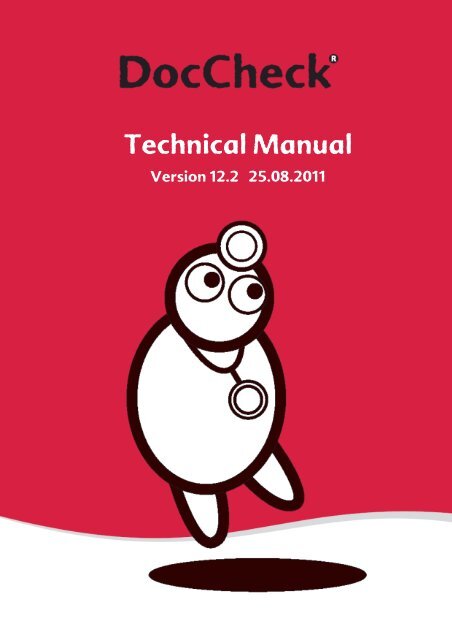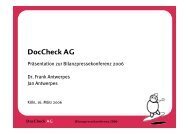Technical Manual
Technical Manual
Technical Manual
You also want an ePaper? Increase the reach of your titles
YUMPU automatically turns print PDFs into web optimized ePapers that Google loves.
<strong>Technical</strong> <strong>Manual</strong><br />
Version 12.2 25.08.2011
1 DocCheck ® Login – Your online access to healthcare professionals ..................3<br />
1.1 What is the DocCheck Login? ....................................................................3<br />
1.2 Functionality ...........................................................................................3<br />
1.3 Upgraded licenses and additional functions ............................................ 4<br />
1.4 Pricing ....................................................................................................5<br />
2 Integrating the DocCheck ® Login into your website......................................... 6<br />
2.1 Create a company account for DocCheck CReaM ...................................... 6<br />
2.2 Create a login for your website................................................................ 6<br />
2.3 Implementation guidelines ..................................................................... 8<br />
2.4 <strong>Technical</strong> details .................................................................................... 9<br />
2.4.1 Login-URL ........................................................................................ 9<br />
2.4.2 Frames ............................................................................................ 9<br />
2.4.3 Website parameters......................................................................... 9<br />
3 DocCheck CReaM – manage your logins online..............................................10<br />
3.1 Change the configuration of a login ........................................................10<br />
3.2 Configuration of the function “routing” ..................................................10<br />
3.3 Create company or test passwords.........................................................10<br />
3.4 Statistics for your login.......................................................................... 11<br />
3.5 Access your collected user data within your pool database ..................... 12<br />
4 Increased security for your login ................................................................... 13<br />
4.1 Session variable within a cookie ............................................................ 13<br />
4.2 Transfer of parameters: Passing on a session ID through the login .......... 13<br />
4.3 Encryption of parameters....................................................................... 13<br />
4.4 Not recommended security measures .................................................... 13<br />
5 The Economy license ....................................................................................14<br />
5.1 Transfer and encryption of parameters....................................................14<br />
5.2 Unique Key............................................................................................14<br />
5.3 Routing of visitors according to profession, country or language .............14<br />
6 The Business license....................................................................................16<br />
6.1 DocCheck Personal – Transfer of personal visitor data ............................16<br />
6.1.1 Pool – your web database for personal user data .............................. 17<br />
6.1.2 Customization of the personal form ................................................. 17<br />
6.1.3 Adjusting the display of the personal form .......................................18<br />
6.1.4 <strong>Technical</strong> aspects of the personal form ............................................18<br />
6.1.5 Testing the personal form – company and test passwords ................ 19<br />
6.2 Lock out competitors, invite your own employees.................................. 20<br />
6.3 DocCheck Alias – Keep a single domain after login ................................ 20<br />
7 DocCheck Mobile Login ................................................................................ 21<br />
8 Contact........................................................................................................ 21<br />
2
1 DocCheck ® Login – Your online access to healthcare professionals<br />
1.1 What is the DocCheck Login?<br />
With the DocCheck login system you can easily create a secure area on your<br />
website which is only accessible to healthcare professionals. With the free-ofcharge<br />
Basic license you can use the infrastructure for user registration, support,<br />
and profession check. All you need to do is create and configure a DocCheck Login<br />
at the online platform DocCheck CReaM. Just integrate the HTML-Code for the<br />
iframe containing the login form into your website, and you are done.<br />
1.2 Functionality<br />
Logging in to a protected area of a website triggers the following process:<br />
1. The visitor enters his login details in the DocCheck login form. Username and<br />
password are encrypted and transferred to the DocCheck login server.<br />
2. DocCheck validates the login details and checks if the profession of the visitor<br />
is allowed to enter the protected area. If both checks are positive, the visitor is<br />
transferred to the target URL inside the protected area.<br />
3. In case the login details are not valid or the profession of the visitor is not<br />
allowed to enter the site, the visitor is shown an error page explaining why he<br />
can’t enter.<br />
3
Please note: The Basic-license secures the protected area of the website only by<br />
redirecting the visitor to the landing URL after checking the profession. Additional<br />
security (e.g. passing a session ID through the login) is possible with the Economy<br />
and Business license (see 4., 5. and 6.).<br />
1.3 Upgraded licenses and additional functions<br />
The DocCheck login offers not only password protection for your website. You can<br />
also learn more about your website visitors - either anonymously as a statistical<br />
analysis or personally by transferring your visitors’ data with their consent to your<br />
website. This information is invaluable for adjusting your marketing, website and<br />
field service activities perfectly to your target group.<br />
The Basic license can be upgraded and extended by buying the following licenses<br />
and functions:<br />
• The Economy license includes all features of the Basic license. In addition it<br />
offers increased security by passing (encrypted) website parameters through<br />
the login. Also included is the transfer of a unique key for each visitor who logs<br />
in on your website, as well as a sorted routing of visitors after login to different<br />
target URLs according to profession, language or country.<br />
• The Business license features all functions of the Basic- and Economy license.<br />
In addition you can ask your website visitors for their consent to transfer their<br />
profession and contact data to your website for personalised services, e.g. as<br />
recipients of a newsletter or for your own CRM. Also it is possible for your own<br />
company employees to access your websites, even though the profession<br />
“pharmaceutical company employee” is not allowed to enter. The feature Alias<br />
shows the visitor a single domain before and after login, even if the protected<br />
area is accessible from multiple domains.<br />
• The function Pool collects the data transferred to your website with the<br />
Business license in an easily accessible web database.<br />
• The function statistics can be used with any Login license. It allows a<br />
statistical analysis of the login on your website according to frequency and<br />
unique user as well as profession, discipline, activity and country.<br />
It is also possible to use the DocCheck Login as an authentication system for<br />
mobile Apps (see 7).<br />
4
1.4 Pricing<br />
The following license fees are valid for one website with traffic from one country.<br />
For a quote for international licenses (one website with traffic from multiple<br />
countries) or company licenses (valid for all websites of one company within one<br />
country) please contact us. The function “statistics” is always valid for all websites<br />
of one company in one country.<br />
Login license: Basic Economy Business<br />
Onetime setup-costs none 1.200 EUR 4.200 EUR<br />
Annual license fees none 1.500 EUR 4.500 EUR<br />
License functions<br />
Registration & verification of<br />
profession<br />
User-Support in 6 languages<br />
Profession check upon login<br />
Transfer of (encrypted) website<br />
parameters<br />
Routing<br />
Transfer of personal data<br />
Lock out competition<br />
Alias for multiple domains<br />
Annual license fees of additional functions<br />
✔ ✔ ✔<br />
✔ ✔<br />
Statistics 3.000 EUR 3.000 EUR 3.000 EUR<br />
Pool 2.500 EUR<br />
You can book the licenses and additional functions online<br />
(https://crm.doccheck.com/com/specials/book/) or just contact us for a quote.<br />
✔<br />
5
2 Integrating the DocCheck ® Login into your website<br />
2.1 Create a company account for DocCheck CReaM<br />
The online platform DocCheck CReaM (http://crm.doccheck.com) is your tool for<br />
creating and configuring the password protection for your website. Please register<br />
your company first (https://crm.doccheck.com/com/registration) to create a<br />
company account. To access the company account you will also need a personal<br />
DocCheck password, so please register after creating your company account.<br />
If you register as an agency please note that agencies can only create logins for<br />
their customers. If your customer already has an account in CReaM you can link<br />
your agency account to it. Otherwise, please create a new account for your<br />
customer at “Administration – Standing data”.<br />
2.2 Create a login for your website<br />
After creating a company account please log in to DocCheck CReaM<br />
(http://crm.doccheck.com). Go to “Password Protection – Login administration” to<br />
create a new login or edit existing ones.<br />
To create a login you first need to create a folder for it. Click “create new folder”,<br />
enter a folder name and save. Then you can create a login within that folder by<br />
clicking “create login” next to the folder name. Your login is configured in three<br />
easy steps:<br />
1. In the first tab please enter the basic data of your login:<br />
- Name: Name of your login (for your internal use only)<br />
- Login URL: URL of the page which contains the login form<br />
- Target URL: URL of the landing page after successful login<br />
- Language: language of the login form and the accompanying pages<br />
(password forgotten, registration, access not allowed)<br />
- Country: Country which is targeted by your website<br />
- Login status: Please choose between test, active and locked. Only active<br />
pages work properly live.<br />
6
2. In the second tab you can specify which profession groups are allowed to<br />
access the protected area of your webpage.<br />
3. In the third tab you can choose the design of the login form for your website<br />
from four standard sizes. In the box on the right you will get the HTML-code<br />
for the iframe which contains the login form. A customization of the design<br />
7
of the login form template to match your site design is possible. Please<br />
contact us for a quote.<br />
4. In the fourth tab you can see the license functions that are currently activated<br />
for this login and configure them.<br />
2.3 Implementation guidelines<br />
Please stick to the following guidelines when integrating the DocCheck login into<br />
your website:<br />
1. The HTML code for the iframe provided by DocCheck must not be changed, if<br />
• the functionality of the login form or of the login action is changed or<br />
limited in any way<br />
• the login form is not displayed or only partially displayed<br />
• the src-attribute or the alternative link is changed<br />
• the login form is not directly displayed as provided by the DocCheck server<br />
2. Reading or saving of username/password information statutes a breach of the<br />
terms of use and privacy agreement and is strictly prohibited.<br />
3. The login form has to be easily accessible on your website.<br />
8
4. The option to login via DocCheck in order to access the protected area has to<br />
be easily identifiable for the DocCheck User.<br />
5. The login form always has to contain the DocCheck logo and brand name, the<br />
fields “username” and “password” and the links “Password forgotten?” and<br />
“Sign up for free”.<br />
2.4 <strong>Technical</strong> details<br />
2.4.1 Login-URL<br />
This is an example of the structure of the URL for the login-template. It is placed in<br />
the src-attribute and alternative link of the iframe:<br />
https://login.doccheck.com/code/12345/com/xl_red/<br />
The string of numbers ‘12345’ is the ID of the login (attribute „keynumber“), the<br />
two- to four-character code specifies the language of the login form (“de“, “com”,<br />
“fr“, “es”, “it”, “nl”) and the free text parameter specifies the name of the<br />
template.<br />
2.4.2 Frames<br />
The target page of the login form is by default opened in the top frame. If the target<br />
is a different frame, e.g. in a frameset page, the name of the target frame can be<br />
appended to the URL. You can use „Top“, „Parent“, „Self“ and „Blank“:<br />
https://login.doccheck.com/code/12345/de/xl_red/_parent/<br />
2.4.3 Website parameters<br />
In order to pass on additional parameters of your website through the login you<br />
just need to append these to the URL:<br />
https://login.doccheck.com/code/12345/de/xl_red/session_id=abcd/ok=1<br />
Please note: access to the protected area should not be made dependent on any of<br />
the following parameters:<br />
• the URL login.doccheck.com (e.g. for referrer checks)<br />
• the IP addresses of the DocCheck-Servers<br />
• the transfer of parameters which are not documented (e.g. „dc=1“)<br />
9
3 DocCheck CReaM – manage your logins online<br />
DocCheck CReaM (http://crm.doccheck.com) is the online platform for creating,<br />
configuring and analysing the DocCheck Login. Within CReaM you can<br />
• create and configure logins for the protected areas of your websites<br />
• configure license functions such as routing<br />
• create company and test passwords to access your own websites<br />
• analyse the login behaviour of your visitors with the function “statistics”<br />
• access your collected user data which is saved in your web database with<br />
the function “pool”<br />
3.1 Change the configuration of a login<br />
In order to change the configuration of an existing login please go to “Password<br />
protection – login administration”. In the list of logins please click on the name of<br />
the login you wish to configure. In the following view you can edit the URLs and the<br />
allowed professions of the login (see also 2.2).<br />
3.2 Configuration of the function “routing”<br />
To configure the different landing URLs for the function “routing” from the<br />
Economy or Business license, please see 5.3.<br />
3.3 Create company or test passwords<br />
As the owner of a website you can create username/password combinations which<br />
allow you to access the protected areas of your own websites. DocCheck offers two<br />
kinds of accesses: company and test passwords.<br />
Company passwords<br />
Company passwords grant access to websites, which belong to your own<br />
company. You can use them to allow non-HCPs to access the protected area of your<br />
website, e.g. your website developers or field service.<br />
To create a company password go to “Password protection – Company passwords”<br />
and click on the button “create new company password”. Afterwards select the<br />
logins for which the password shall be valid. Now enter a username and password<br />
and an optional expiry date.<br />
10
Test passwords<br />
Test passwords allow you to test functions of your website or the login which are<br />
dependent on profession, discipline or activity as well as language or country of<br />
the user. This is useful to test routing functions or the user data transferred with<br />
the Business license.<br />
3.4 Statistics for your login<br />
The additional function Statistics can be used with any of the three licenses. It<br />
allows you to analyse the login behaviour of your website visitors in DocCheck<br />
CReaM. Go to “Password protection – Statistics” to see the frequency and unique<br />
visitors according to profession, discipline, activity, country and gender. This<br />
information helps you to systematically improve your websites.<br />
11
3.5 Access your collected user data within your pool database<br />
The additional function Pool can be used with the Business license. It collects the<br />
personal data of the visitors who gave their consent for transferring the data to<br />
your website in a web database (for information on the Business license please<br />
refer to 6.). You do not need to set up and maintain an additional database.<br />
Furthermore your data is always up to date, as whenever a DocCheck member<br />
changes their data at DocCheck, he is asked again to agree to the transfer and the<br />
changes are automatically saved in your pool.<br />
You can access the data in your pool (name, address, eMail-address, profession,<br />
discipline) anytime via DocCheck CReaM. Go to “Password protection – DocCheck<br />
Pool”. First you need to select the pages whose visitors you want to see. Then<br />
choose the time horizon and the data format, and click “Retrieve data” to<br />
download the user data.<br />
12
4 Increased security for your login<br />
The DocCheck login protects the main entrance to your protected areas - these<br />
security measures make unauthorized access areas even more difficult.<br />
4.1 Session variable within a cookie<br />
In order to use a session variable you need a dynamic website, e.g. based on ASP,<br />
ColdFusion, PHP etc. The session variable needs to be created on your website.<br />
When the user first enters your website your website creates a session ID and<br />
saves it in a cookie. After the visitor has entered the protected area your website<br />
checks the session ID in the cookie, and can deny access if it is missing or has<br />
been manipulated. The downside: visitors who do not allow cookies are not able to<br />
enter your protected area.<br />
4.2 Transfer of parameters: Passing on a session ID through the login<br />
As an alternative to 4.1 the session ID can be passed on as a parameter. This even<br />
works if a visitor does not allow cookies. Transfer of parameters and encryption are<br />
available with the Economy and Business license (see 5 and 6).<br />
Accessing the protected area via a bookmark or a passed-on link is possible if the<br />
current session ID is still valid. If you bind the session to the visitor’s IP address,<br />
then a passed-on link does not work, even if the session is still valid.<br />
4.3 Encryption of parameters<br />
The session ID can be further secured with a checksum. This prevents a visitor<br />
from hijacking a valid session and using it to access the protected area.<br />
If you wish to use encryption of parameters with the Economy or Business license<br />
you will receive a key from DocCheck, e.g. „L337P455“. Upon login a MD5checksum<br />
for the parameter session ID is created this way: MD5 (session_id .<br />
„L337P455“). This checksum is passed on to the website after login as<br />
„session_id_enc“ in addition to the original session ID. Now your website can<br />
check if the encrypted parameter matches the session ID.<br />
4.4 Not recommended security measures<br />
Since it varies with different browsers we do not recommend using a referrer<br />
check. We also do not recommend a .htaccess protection, as current browsers do<br />
not support a bypass via the URL http://login:password@www.webserver.xy.<br />
13
5 The Economy license<br />
In addition to the features of the Basic license, the Economy license allows you to<br />
use transfer and encryption of parameters, an anonymous unique key for each<br />
visitor and the automatic routing of visitors to different landing pages .<br />
5.1 Transfer and encryption of parameters<br />
This function allows you to pass on any parameters which are generated on your<br />
website through the DocCheck login and back to your website.<br />
The parameters are appended as „variable=value“-pairs to the URL in the iframe:<br />
http://login.doccheck.com/code/test=1/anderertest=abcde<br />
Slashes (/) within the values need to be passed on hex coded. After login the<br />
passed-on parameters are appended to the target URL as a GET parameter. The<br />
parameters can also be encrypted with an MD5 checksum (see also 4.3).<br />
5.2 Unique Key<br />
The unique key allows you to anonymously identify returning visitors. Every time a<br />
visitor logs in to your website his personal unique key (an alphanumeric string of<br />
max 50 characters) is passed on to your website. You can use the unique key as a<br />
primary key to offer a more personalized web experience.<br />
At every login the unique key is appended to the target URL as a GET parameter:<br />
http://www.bioboxx.com/secure/script?uniquekey=a1b2c3<br />
The unique key does not contain any personal information. Acquiring personal<br />
information about your website visitors with their consent is possible with the<br />
Business license (see 6.1).<br />
5.3 Routing of visitors according to profession, country or language<br />
The function routing offers an automatic redirect to different target URLs for<br />
different groups of visitors. Routing is an ideal function if<br />
• your website has different areas for different professions (e.g. physicians<br />
and pharmacists).<br />
• your website is available in different languages.<br />
• your website provides localized content for different countries.<br />
14
To use the routing function your website has to provide different URLs or URL<br />
parameters for the groups between which you want to differentiate. Please go to<br />
“Password protection – Login administration” to assign the URLs to the respective<br />
groups. In the list of logins please click on the login for which you want to set up<br />
the routing. Go to tab number 4 “Specials (optional)” and check if the routing<br />
function you want to use is activated. If not, either assign it or contact us.<br />
If the function is activated you can click on the link “configure” and specify the<br />
URLs for different countries, professions or languages.<br />
15
6 The Business license<br />
The Business license allows you to use all the features of the Basic and Economy<br />
license. In addition you can get in touch personally with your website visitors.<br />
6.1 DocCheck Personal – Transfer of personal visitor data<br />
The function DocCheck Personal allows you to ask visitors for their consent to<br />
transfer their personal data (name, address, eMail-address, profession, discipline)<br />
to your website. This data can be integrated into your customer relationship<br />
management (CRM) system.<br />
After logging in visitors are shown one page with a form displaying their data and a<br />
short explanation why the website asks for the data. The visitors can agree to<br />
transfer their data or decide to access the site anonymously.<br />
16
Update of visitor data<br />
Per default the personal form is shown once upon the first login of a visitor. The<br />
decision is saved and the visitor is not asked again. The data is transferred once<br />
appended to the target URL as GET parameters. From the second login on only the<br />
unique key (see 5.2) is transferred and can be used to access the personal data.<br />
Additionally it is checked upon every login whether a visitor has updated their<br />
profile information at DocCheck since his last visit on your site. In case of an<br />
update the visitor is asked for his consent again, and the updated data is<br />
transferred to your website. This way your database stays up to date.<br />
6.1.1 Pool – your web database for personal user data<br />
The additional function pool creates a web database to collect the personal data<br />
transferred to your website. The data is accessible via DocCheck CReaM (see 3.5).<br />
Of course you can also set up your website so that it saves the data upon transfer.<br />
6.1.2 Customization of the personal form<br />
Greet users with a customized and branded text<br />
The standard text above the form can changed to a text provided by you. It is also<br />
possible to integrate a logo into the text box.<br />
Additional checkbox as an opt-in<br />
You can add a checkbox to the form, e.g. to ask visitors to subscribe to a<br />
newsletter. When checked the value „dc_company_info_1=1“ is transferred to your<br />
website.<br />
17
One option checked per default<br />
In the standard configuration none of the two options is checked. It is possible to<br />
set one of them as checked per default.<br />
6.1.3 Adjusting the display of the personal form<br />
The form which asks the visitors for their agreement is per default displayed only<br />
once per visitor, and their decision is saved. The following options are available to<br />
change the display of the form. Please contact us regarding these changes.<br />
Setting the allowance for all logins of one company<br />
If you have multiple websites that use the DocCheck login and the Business<br />
license, you probably do not want to ask your visitors for their agreement on every<br />
page. With this adjustment the visitors only need to give their agreement once,<br />
and it is applied to all websites of your company.<br />
Display the form upon every login until the visitor agrees<br />
If you want to get the agreement of visitors who first decided to enter your website<br />
anonymously, this adjustment displays the personal form every time a visitor logs<br />
in, until they give their agreement.<br />
6.1.4 <strong>Technical</strong> aspects of the personal form<br />
Transfer of data<br />
The visitors’ data is transferred to your website appended to the URL as GET<br />
parameters - additional encryption possible (see 1.4.3) -<br />
http://www.xyz.de/script?dc_name=Miller&dc_vorname=John&dc_...<br />
Also the unique key of the visitor is appended to the URL.<br />
18
The following parameters can be transferred<br />
Parameter Name Value<br />
Address dc_anrede Mr. / Mrs.<br />
Gender dc_gender m / f<br />
Title dc_titel e.g. Dr.<br />
First name dc_vorname e.g. George<br />
Last name dc_name e.g. Smith<br />
Street dc_strasse e.g. Teststreet 14<br />
ZIP code dc_plz e.g. 90210<br />
City dc_ort e.g. Nowhere<br />
Country dc_land ISO Code, e.g. "de", "uk"<br />
Profession dc_beruf e.g. ID for physician, nurse etc.<br />
Discipline<br />
(physicians only)<br />
dc_fachgebiet e.g. ID for Internal Medicine or Surgery<br />
eMail-address dc_email e.g. example@company.com<br />
Unique Key (s. 5.2) uniquekey e.g.a41a1938120325c75c8c1572b044<br />
• List of profession IDs:<br />
http://service.doccheck.com/service/info/codes.php?language=com&scope=profession<br />
• List of discipline IDs<br />
http://service.doccheck.com/service/info/codes.php?language=com&scope=discipline<br />
• List of country IDs:<br />
http://service.doccheck.com/service/info/codes.php?language=com&scope=country<br />
6.1.5 Testing the personal form – company and test passwords<br />
If you log in on a website with a company password, the personal form is not<br />
displayed. In order to test the personal form, please use a test password (see 3.3).<br />
Upon login the personal form is filled with standard data which allows you to test<br />
the encoding of special characters. Changes to the data in the personal form are<br />
not saved and transferred to the website.<br />
19
6.2 Lock out competitors, invite your own employees<br />
The profession groups which are allowed to access the protected area on your<br />
website are usually configured in the login administration in CReaM. Usually<br />
pharmaceutical companies decide not to grant access to the profession group<br />
“employees of pharmaceutical companies” because in this case competitors could<br />
enter the site. This way, you also lock out the employees of your own company,<br />
who might need to access the websites, e.g. your field service or product<br />
managers. This function solves the dilemma by automatically allowing in all<br />
employees of pharmaceutical companies who are registered with DocCheck under<br />
your company eMail-domain or other domains specified by you.<br />
Please note that locking out the profession group “employees of pharmaceutical<br />
companies” does not lock out DocCheck members who are registered as<br />
physicians but might work for a pharmaceutical company.<br />
6.3 DocCheck Alias – Keep a single domain after login<br />
If your website uses different domains with a login that directs the visitor to one<br />
single protected area, it is confusing for the visitor if the domain name changes<br />
after login. Per default you can only specify one target URL per login, so visitors<br />
arriving to your protected area via<br />
• www.indication24.com<br />
• www.Indication-online.com<br />
• www.Indication.com<br />
would arrive at the same domain after login, e.g. www.Indication.com/physician,<br />
no matter which domain they came from. With the Alias function the visitor always<br />
sees the URL from which he arrived.<br />
20
7 DocCheck Mobile Login<br />
The DocCheck Login can also be used to authenticate HPCs in<br />
mobile apps. A framework for the integration of the login into<br />
iPhone/iPad apps is available upon request – please contact us for<br />
details. A version for Android smartphones is currently being<br />
developed.<br />
Using the DocCheck Login with a mobile App comes with annual<br />
license fees of 320 Euros and onetime setup costs of 250 Euros per<br />
App.<br />
8 Contact<br />
Your contact:<br />
Heiko Eskens<br />
DocCheck Medical Services GmbH<br />
Vogelsanger Str. 66<br />
50823 Köln<br />
Phone: (0221) 9 20 53-594<br />
Fax: (0221) 9 20 53-557<br />
eMail: industry@doccheck.com<br />
DocCheck is a registered trademark of the DocCheck Medical Services GmbH,<br />
Cologne<br />
© 1998 - 2011 DocCheck Medical Services GmbH<br />
21