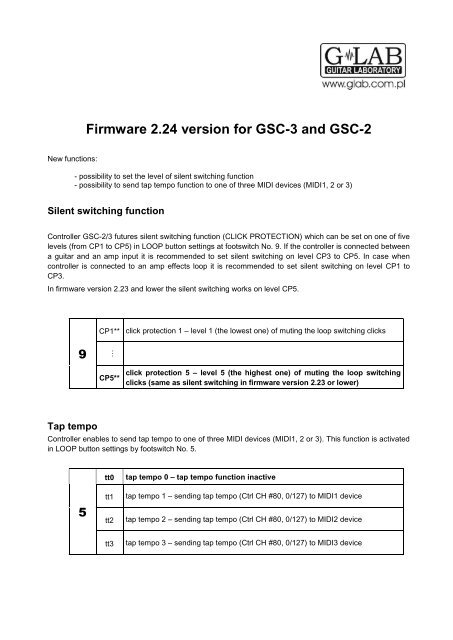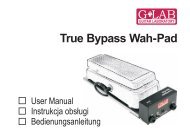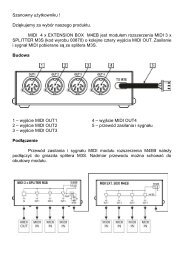GSC 2 - G LAB
GSC 2 - G LAB
GSC 2 - G LAB
You also want an ePaper? Increase the reach of your titles
YUMPU automatically turns print PDFs into web optimized ePapers that Google loves.
…<br />
Firmware 2.24 version for <strong>GSC</strong>-3 and <strong>GSC</strong>-2<br />
New functions:<br />
- possibility to set the level of silent switching function<br />
- possibility to send tap tempo function to one of three MIDI devices (MIDI1, 2 or 3)<br />
Silent switching function<br />
Controller <strong>GSC</strong>-2/3 futures silent switching function (CLICK PROTECTION) which can be set on one of five<br />
levels (from CP1 to CP5) in LOOP button settings at footswitch No. 9. If the controller is connected between<br />
a guitar and an amp input it is recommended to set silent switching on level CP3 to CP5. In case when<br />
controller is connected to an amp effects loop it is recommended to set silent switching on level CP1 to<br />
CP3.<br />
In firmware version 2.23 and lower the silent switching works on level CP5.<br />
CP1** click protection 1 – level 1 (the lowest one) of muting the loop switching clicks<br />
9<br />
CP5**<br />
click protection 5 – level 5 (the highest one) of muting the loop switching<br />
clicks (same as silent switching in firmware version 2.23 or lower)<br />
Tap tempo<br />
Controller enables to send tap tempo to one of three MIDI devices (MIDI1, 2 or 3). This function is activated<br />
in LOOP button settings by footswitch No. 5.<br />
5<br />
tt0<br />
tt1<br />
tt2<br />
tap tempo 0 – tap tempo function inactive<br />
tap tempo 1 – sending tap tempo (Ctrl CH #80, 0/127) to MIDI1 device<br />
tap tempo 2 – sending tap tempo (Ctrl CH #80, 0/127) to MIDI2 device<br />
tt3<br />
tap tempo 3 – sending tap tempo (Ctrl CH #80, 0/127) to MIDI3 device
Firmware 2.23 version for <strong>GSC</strong>-3 and <strong>GSC</strong>-2<br />
New functions:<br />
- added pulse and momentary SWITCH outputs working modes<br />
- added two additional modes of silent tuning (MUTE)<br />
Silent tuning (MUTE)<br />
There is a possibility to define the footswitch No. 6 as a footswitch activating silent tuning mode MUTE (see<br />
Loop button settings, footswitch No. 7).<br />
LOOP button settings<br />
7<br />
tu1<br />
tu2<br />
tu3<br />
tu4<br />
tuner 1 – a guitar tuner connected to TUNER output, activated by pressing<br />
simultaneously footswitch No 1 and No 2<br />
tuner 2 – using built-in tuner in MIDI processor, (recalling program No. 100 with<br />
muted signal) activation by pressing simultaneously footswitch No 1 and No 2<br />
tuner 3 –tuner connected to the TUNER output, activation by pressing footswitch<br />
No 6<br />
tuner 4 – using built-in tuner in MIDI processor, (recalling program No. 100 with<br />
muted signal) activation by pressing footswitch No 6<br />
Amp controlling<br />
Controller enables the SWITCH outputs to work on SF1 – latching type mode (which existed in previous<br />
firmware versions), SF2 – pulse mode and SF3 – momentary switch mode (see SWITCH button settings,<br />
footswitch No 8). Mostly used mode is the SF1 - latching type mode. In this mode the indicators SWITCH 1<br />
to 4 lit what means contact short-circuit of corresponding relay. Other modes are applied in selected amp<br />
models for which is required other functionality of outputs. In case of controlling the amp with momentary<br />
switch input (SF3 mode) the amp should obligatorily posses the switch which enables switching the<br />
functions in order to synchronize controller and amp states.<br />
SWITCH button settings<br />
e) Footswitch No. 8 (by successive pressings) enables to set the SWITCH 1 to 4 working modes<br />
according to the table below.<br />
8<br />
SF1<br />
SF2<br />
SF3<br />
SWITCH function 1 –SWITCH 1 to 4 outputs in latching mode (closed or<br />
open state)<br />
SWITCH function 2 – SWITCH 1 to 4 outputs in pulse mode (closed for 80 ms)<br />
SWITCH function 3 –SWITCH 1 to 4 outputs in momentary switch mode (closed<br />
for 80 ms)
Firmware 2.20 version for <strong>GSC</strong>-3 and <strong>GSC</strong>-2<br />
New functions:<br />
1) New bank switching mode<br />
2) Sending additional Program Change commands<br />
3) Connecting AUX BANK UP/DOWN with MIDI IN footswitch<br />
Upgrade enables to equate the <strong>GSC</strong>-2 functionality with the <strong>GSC</strong>-3.<br />
1) New bank switching mode<br />
At the cb3 mode the BANK UP and BANK DOWN footswitches cause correspondingly<br />
increase and decrease of the bank number with immediate preset recalling (preset number in<br />
bank remains unchanged).<br />
cb0 change bank mode 0 – constantly selected bank No. 0<br />
<strong>GSC</strong>-2<br />
cb1<br />
cb2<br />
cb3<br />
change bank mode 1 –changing the bank by pressing and holding<br />
(over 1 second) footswitches;<br />
change bank mode 2 – changing the bank by using BANK UP footswitch<br />
to increase or BANK DOWN footswitch to decrease a bank number<br />
change bank mode 3 – changing the bank by using BANK UP footswitch<br />
to increase or BANK DOWN footswitch to decrease a bank number with<br />
immediate recalling of the preset<br />
2) Sending additional Program Change commands<br />
Controller enables sending out four additional Program Change commands (named PC4<br />
to PC7) instead of Control Change 4 to 7 commands. To use this option it is needed:<br />
– to set at LOOP button settings (footswitch No. 6) transmitting three Control Change<br />
and five Program Change (m3A) commands,<br />
– to set at SWITCH button settings the channel numbers for MIDI 4 to MIDI 7 instead of<br />
the controller numbers CTRL 4 to CTRL 7,<br />
– to enter the program numbers to send in place of the controller values CTRL4 do<br />
CTRL7. On display, in place of the “CC” and controller’s number, will appear the “PC”<br />
with the number of MIDI device to which will be sent the program number.<br />
<strong>GSC</strong>-2<br />
m3p<br />
m3c<br />
m3A<br />
midi 3 program change – only Program Change command can be<br />
transmitted to a MIDI 3 device<br />
midi 3 control change and program change – to MIDI 3 device can be<br />
sent seven Control Change and one Program Change commands.<br />
midi 3 control change and program change – to MIDI 3 device can be<br />
sent three Control Change and one Program Change commands and<br />
there is a possibility to send four Program Change commands to<br />
devices MIDI 4 to MIDI 7 (PC4 to PC7)<br />
3) Connecting AUX BANK UP/DOWN with MIDI IN footswitch<br />
AUX BANK UP/DOWN with MIDI IN footswitch enables working in the mode of changing<br />
the banks by using BANK UP and BANK DOWN footswitches with ten presets in bank and also
enables controlling the <strong>GSC</strong> by other device sending the Program Change commands. Before<br />
connecting it is needed to set AF2 at LOOP button settings (footswitch No. 8). The module<br />
should be connected to the AUX connector. MIDI receiving channel should be set on the<br />
rotatable switch situated on the left side of the module. The module receives Program Change<br />
commands in the range form 1 to 100 (program No. 100 corresponds with preset No. P00).<br />
<strong>GSC</strong>-2<br />
AF1<br />
AF2<br />
AUX function 1 – AUX output function No. 1 – controlling AUX 2 x<br />
LOOP, AUX A/B SWITCH, AUX SWITCH 5&6 OUT modules<br />
AUX function 2 – AUX output function No. 2 – working with AUX BANK<br />
UP/DOWN with MIDI IN footswitch