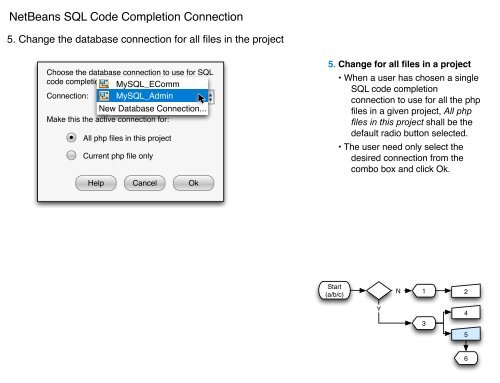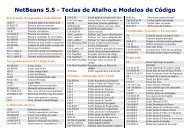NetBeans SQL Code Completion Connection - NetBeans Wiki
NetBeans SQL Code Completion Connection - NetBeans Wiki
NetBeans SQL Code Completion Connection - NetBeans Wiki
You also want an ePaper? Increase the reach of your titles
YUMPU automatically turns print PDFs into web optimized ePapers that Google loves.
<strong>NetBeans</strong> <strong>SQL</strong> <strong>Code</strong> <strong>Completion</strong> <strong>Connection</strong><br />
5. Change the database connection for all files in the project<br />
Choose the database connection to use for <strong>SQL</strong><br />
code completion: My<strong>SQL</strong>_EComm<br />
<strong>Connection</strong>: My<strong>SQL</strong>_Admin<br />
New Database <strong>Connection</strong>...<br />
Make this the active connection for:<br />
All php files in this project<br />
Current php file only<br />
Help Cancel Ok<br />
5. Change for all files in a project<br />
Start<br />
(a/b/c)<br />
• When a user has chosen a single<br />
<strong>SQL</strong> code completion<br />
connection to use for all the php<br />
files in a given project, All php<br />
files in this project shall be the<br />
default radio button selected.<br />
• The user need only select the<br />
desired connection from the<br />
combo box and click Ok.<br />
Y<br />
N<br />
1<br />
3<br />
2<br />
4<br />
5<br />
6