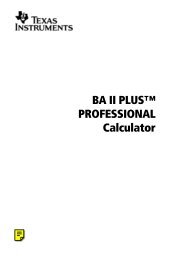KODAK EKTAGRAPHIC III Slide Projectors - Support Home Page ...
KODAK EKTAGRAPHIC III Slide Projectors - Support Home Page ...
KODAK EKTAGRAPHIC III Slide Projectors - Support Home Page ...
You also want an ePaper? Increase the reach of your titles
YUMPU automatically turns print PDFs into web optimized ePapers that Google loves.
Operation<br />
Replace the lock ring by turning it clockwise until it is secure<br />
Rear-Screen<br />
Projection<br />
You can easily adapt a show from front- to rear-screen projection. Remove<br />
each slide from the tray and turn it around (keeping the slide upside down).<br />
This will give the projected slide a mirror image on the screen.<br />
Insert your first slide back into the first slot in the tray. The number is now<br />
visible in the inner circumference of the tray.<br />
Replace the lock ring by turning it clockwise until it is secure.<br />
With a Dissolve<br />
Control<br />
When you use a dissolve control, put your slides into two trays (one for oddand<br />
one for even-numbered slides).<br />
8 <strong>KODAK</strong> <strong>EKTAGRAPHIC</strong> <strong>III</strong> <strong>Slide</strong> Projector