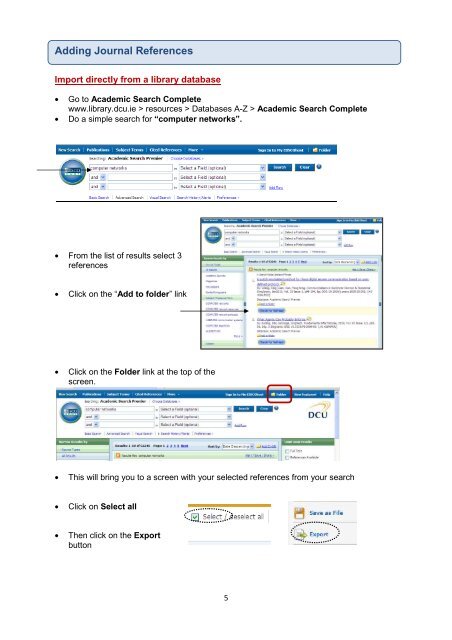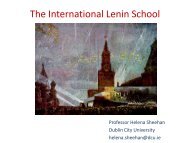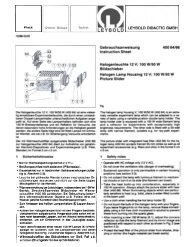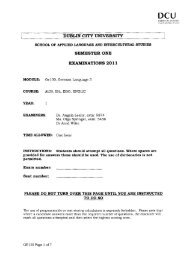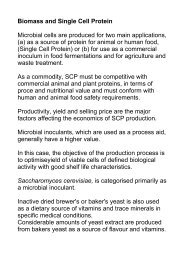GUIDE TO REFWORKS - DCU
GUIDE TO REFWORKS - DCU
GUIDE TO REFWORKS - DCU
Create successful ePaper yourself
Turn your PDF publications into a flip-book with our unique Google optimized e-Paper software.
Adding Journal References<br />
Import directly from a library database<br />
• Go to Academic Search Complete<br />
www.library.dcu.ie > resources > Databases A-Z > Academic Search Complete<br />
• Do a simple search for “computer networks”.<br />
• From the list of results select 3<br />
references<br />
• Click on the “Add to folder” link<br />
• Click on the Folder link at the top of the<br />
screen.<br />
• This will bring you to a screen with your selected references from your search<br />
• Click on Select all<br />
• Then click on the Export<br />
button<br />
5