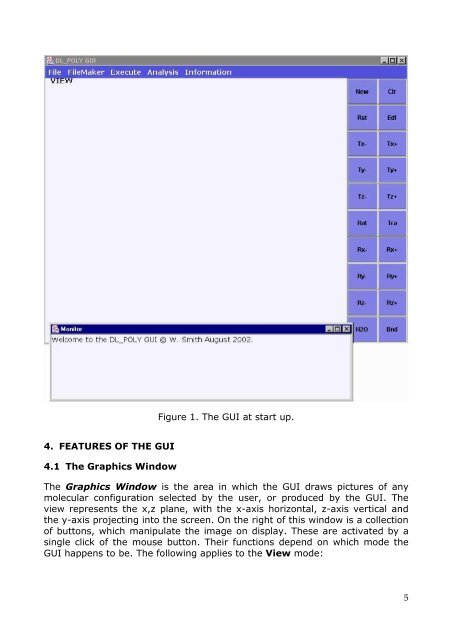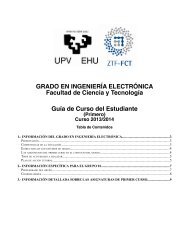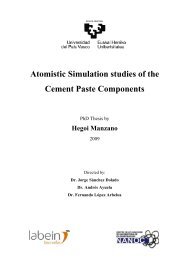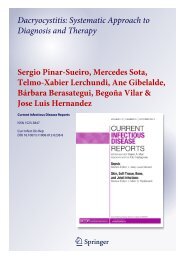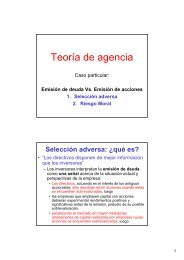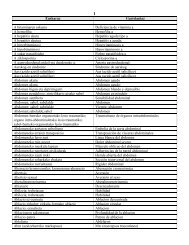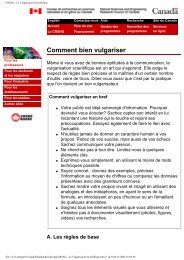Create successful ePaper yourself
Turn your PDF publications into a flip-book with our unique Google optimized e-Paper software.
Figure 1. The <strong>GUI</strong> at start up.<br />
4. FEATURES OF THE <strong>GUI</strong><br />
4.1 The Graphics Window<br />
The Graphics Window is the area in which the <strong>GUI</strong> draws pictures of any<br />
molecular configuration selected by the <strong>user</strong>, or produced by the <strong>GUI</strong>. The<br />
view represents the x,z plane, with the x-axis horizontal, z-axis vertical and<br />
the y-axis projecting into the screen. On the right of this window is a collection<br />
of buttons, which manipulate the image on display. These are activated by a<br />
single click of the mouse button. Their functions depend on which mode the<br />
<strong>GUI</strong> happens to be. The following applies to the View mode:<br />
5