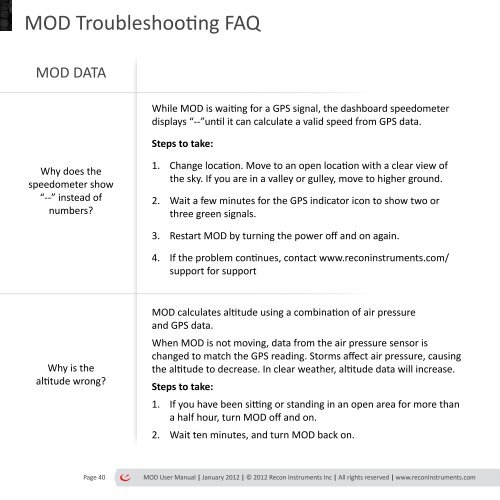MOD User Manual - GPS Central
MOD User Manual - GPS Central
MOD User Manual - GPS Central
Create successful ePaper yourself
Turn your PDF publications into a flip-book with our unique Google optimized e-Paper software.
<strong>MOD</strong> Troubleshooting FAQ<br />
<strong>MOD</strong> DATA<br />
While <strong>MOD</strong> is waiting for a <strong>GPS</strong> signal, the dashboard speedometer<br />
displays “--”until it can calculate a valid speed from <strong>GPS</strong> data.<br />
Steps to take:<br />
Why does the<br />
speedometer show<br />
“--” instead of<br />
numbers?<br />
1. Change location. Move to an open location with a clear view of<br />
the sky. If you are in a valley or gulley, move to higher ground.<br />
2. Wait a few minutes for the <strong>GPS</strong> indicator icon to show two or<br />
three green signals.<br />
3. Restart <strong>MOD</strong> by turning the power off and on again.<br />
4. If the problem continues, contact www.reconinstruments.com/<br />
support for support<br />
Why is the<br />
altitude wrong?<br />
<strong>MOD</strong> calculates altitude using a combination of air pressure<br />
and <strong>GPS</strong> data.<br />
When <strong>MOD</strong> is not moving, data from the air pressure sensor is<br />
changed to match the <strong>GPS</strong> reading. Storms affect air pressure, causing<br />
the altitude to decrease. In clear weather, altitude data will increase.<br />
Steps to take:<br />
1. If you have been sitting or standing in an open area for more than<br />
a half hour, turn <strong>MOD</strong> off and on.<br />
2. Wait ten minutes, and turn <strong>MOD</strong> back on.<br />
Page 40<br />
<strong>MOD</strong> <strong>User</strong> <strong>Manual</strong> | January 2012 | © 2012 Recon Instruments Inc | All rights reserved | www.reconinstruments.com