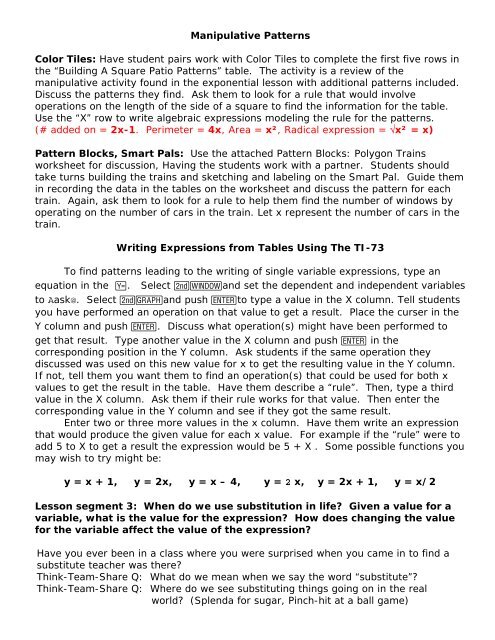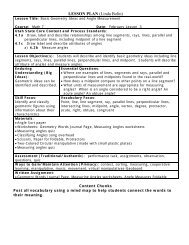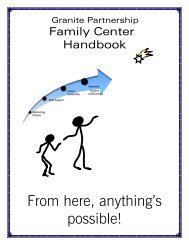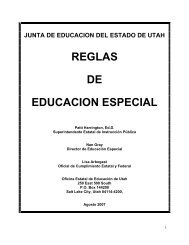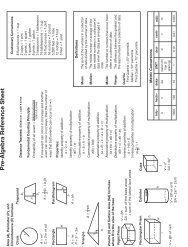LESSON PLAN (Linda Bolin) - Granite School District
LESSON PLAN (Linda Bolin) - Granite School District
LESSON PLAN (Linda Bolin) - Granite School District
Create successful ePaper yourself
Turn your PDF publications into a flip-book with our unique Google optimized e-Paper software.
Manipulative Patterns<br />
Color Tiles: Have student pairs work with Color Tiles to complete the first five rows in<br />
the “Building A Square Patio Patterns” table. The activity is a review of the<br />
manipulative activity found in the exponential lesson with additional patterns included.<br />
Discuss the patterns they find. Ask them to look for a rule that would involve<br />
operations on the length of the side of a square to find the information for the table.<br />
Use the “X” row to write algebraic expressions modeling the rule for the patterns.<br />
(# added on = 2x-1. Perimeter = 4x, Area = x², Radical expression = √x² = x)<br />
Pattern Blocks, Smart Pals: Use the attached Pattern Blocks: Polygon Trains<br />
worksheet for discussion, Having the students work with a partner. Students should<br />
take turns building the trains and sketching and labeling on the Smart Pal. Guide them<br />
in recording the data in the tables on the worksheet and discuss the pattern for each<br />
train. Again, ask them to look for a rule to help them find the number of windows by<br />
operating on the number of cars in the train. Let x represent the number of cars in the<br />
train.<br />
Writing Expressions from Tables Using The TI-73<br />
To find patterns leading to the writing of single variable expressions, type an<br />
equation in the &. Select -'and set the dependent and independent variables<br />
to Aask@. Select -*and push bto type a value in the X column. Tell students<br />
you have performed an operation on that value to get a result. Place the curser in the<br />
Y column and push b. Discuss what operation(s) might have been performed to<br />
get that result. Type another value in the X column and push b in the<br />
corresponding position in the Y column. Ask students if the same operation they<br />
discussed was used on this new value for x to get the resulting value in the Y column.<br />
If not, tell them you want them to find an operation(s) that could be used for both x<br />
values to get the result in the table. Have them describe a “rule”. Then, type a third<br />
value in the X column. Ask them if their rule works for that value. Then enter the<br />
corresponding value in the Y column and see if they got the same result.<br />
Enter two or three more values in the x column. Have them write an expression<br />
that would produce the given value for each x value. For example if the “rule” were to<br />
add 5 to X to get a result the expression would be 5 + X . Some possible functions you<br />
may wish to try might be:<br />
y = x + 1, y = 2x, y = x – 4, y = 2 x, y = 2x + 1, y = x/2<br />
Lesson segment 3: When do we use substitution in life? Given a value for a<br />
variable, what is the value for the expression? How does changing the value<br />
for the variable affect the value of the expression?<br />
Have you ever been in a class where you were surprised when you came in to find a<br />
substitute teacher was there?<br />
Think-Team-Share Q: What do we mean when we say the word “substitute”?<br />
Think-Team-Share Q: Where do we see substituting things going on in the real<br />
world? (Splenda for sugar, Pinch-hit at a ball game)