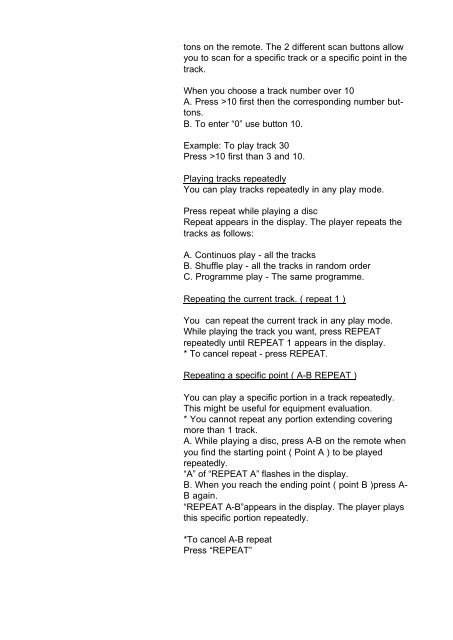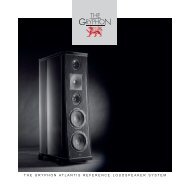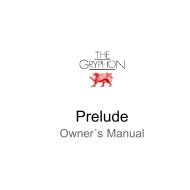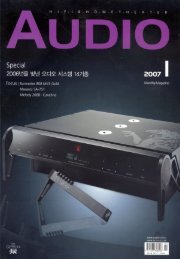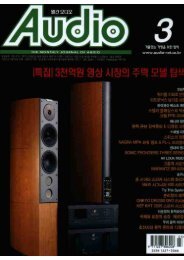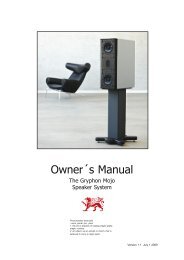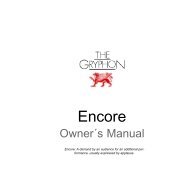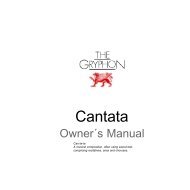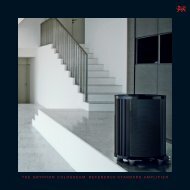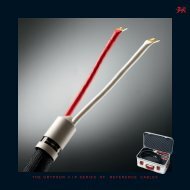You also want an ePaper? Increase the reach of your titles
YUMPU automatically turns print PDFs into web optimized ePapers that Google loves.
tons on the remote. The 2 different scan buttons allow<br />
you to scan for a specific track or a specific point in the<br />
track.<br />
When you choose a track number over 10<br />
A. Press >10 first then the corresponding number buttons.<br />
B. To enter “0” use button 10.<br />
Example: To play track 30<br />
Press >10 first than 3 and 10.<br />
Playing tracks repeatedly<br />
You can play tracks repeatedly in any play mode.<br />
Press repeat while playing a disc<br />
Repeat appears in the display. The player repeats the<br />
tracks as follows:<br />
A. Continuos play - all the tracks<br />
B. Shuffle play - all the tracks in random order<br />
C. Programme play - The same programme.<br />
Repeating the current track. ( repeat 1 )<br />
You can repeat the current track in any play mode.<br />
While playing the track you want, press REPEAT<br />
repeatedly until REPEAT 1 appears in the display.<br />
* To cancel repeat - press REPEAT.<br />
Repeating a specific point ( A-B REPEAT )<br />
You can play a specific portion in a track repeatedly.<br />
This might be useful for equipment evaluation.<br />
* You cannot repeat any portion extending covering<br />
more than 1 track.<br />
A. While playing a disc, press A-B on the remote when<br />
you find the starting point ( Point A ) to be played<br />
repeatedly.<br />
“A” of “REPEAT A” flashes in the display.<br />
B. When you reach the ending point ( point B )press A-<br />
B again.<br />
“REPEAT A-B”appears in the display. The player plays<br />
this specific portion repeatedly.<br />
*To cancel A-B repeat<br />
Press “REPEAT”