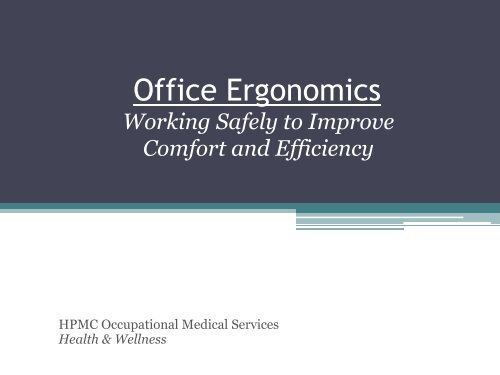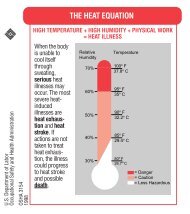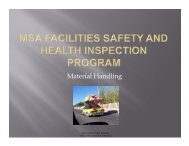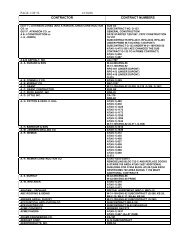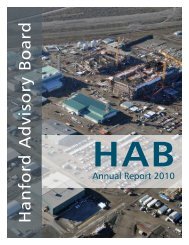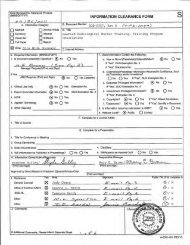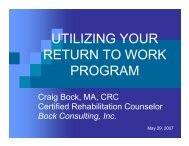Office Ergonomics Presentation - Hanford Site
Office Ergonomics Presentation - Hanford Site
Office Ergonomics Presentation - Hanford Site
You also want an ePaper? Increase the reach of your titles
YUMPU automatically turns print PDFs into web optimized ePapers that Google loves.
<strong>Office</strong> <strong>Ergonomics</strong><br />
Working Safely to Improve<br />
Comfort and Efficiency<br />
HPMC Occupational Medical Services<br />
Health & Wellness
Ergonomic Support<br />
• As part of the Occupational Medicine Contract,<br />
ergonomic support is offered for the following:<br />
▫ Computer Workstation Evaluations<br />
• Equipment positioning<br />
• Proper postures<br />
• Pain/discomfort evaluation<br />
▫ Field/<strong>Site</strong> Evaluations<br />
• Drum handling<br />
• Waste retrieval<br />
• Lab processes<br />
• Biomechanics- Lifting, moving, reaching, etc.
Ergonomic Support<br />
• Serve as part of your<br />
<strong>Ergonomics</strong> Team<br />
• Assist in site evaluations<br />
• Provide employee education<br />
and group safety meetings<br />
• Web-based information and<br />
education<br />
▫ Provide more tools to reach<br />
more people.
What is <strong>Ergonomics</strong>?<br />
Greek translation: ERGO (work) and NOMOS (natural<br />
law/system)<br />
The scientific study of matching a job to a<br />
person’s anatomical and physiological<br />
characteristics for the purpose of improving<br />
efficiency, comfort, and safety.
Ergonomic Risk Factors<br />
• Repetition<br />
• Using the same muscles in<br />
the same way repeatedly.<br />
• Forceful Exertions<br />
• When the force required to<br />
lift, push, pull or grasp an<br />
object is greater than<br />
individual capacity.<br />
• Prolonged Static Postures<br />
• Static muscle work<br />
combined with high force<br />
causes immediate fatigue in<br />
the working muscles of the<br />
neck, shoulders, and midback.<br />
• Awkward Postures<br />
• These postures can lead to<br />
muscle strength and<br />
function deficiencies.<br />
• Mechanical Contact Stress<br />
• Palm, wrist, forearms,<br />
elbows.<br />
• Temperature<br />
• Cold will reduce blood flow.
Repetitive Strain<br />
Injuries (RSI’s)<br />
• Chronic inflammation of a<br />
soft tissue.<br />
▫ Tendon<br />
▫ Muscle<br />
▫ Ligament<br />
▫ Joint cartilage<br />
• Common examples are:<br />
▫ Arthritis<br />
▫ Tendonitis<br />
▫ Bursitis
RSI Signs and<br />
Symptoms<br />
• It is important to acknowledge<br />
signs and symptoms ASAP to<br />
prevent serious injury or<br />
permanent damage:<br />
▫ Numbness or a burning sensation in<br />
the hand.<br />
▫ Reduced grip strength in the hand.<br />
▫ Swelling or stiffness in the joints.<br />
▫ Pain in wrists, forearms, elbows, neck,<br />
or back.<br />
▫ Reduced range of motion.<br />
▫ Muscle cramping.
Ergonomic Controls<br />
• Engineering Controls<br />
▫ Modify the workstation, tool, or process.<br />
• Administrative Controls<br />
▫ Job rotation, work/rest cycles. Often used when<br />
engineering controls are not an option.<br />
• Work Practice Controls<br />
▫ Training to maximize efficiency, use neutral and<br />
effective postures and best work practices.
Setting up the Computer<br />
Workstation<br />
• Your workstation<br />
should:<br />
• Be fairly adjustable.<br />
Depending on special needs it<br />
may require more<br />
customization (big or small<br />
chair, mouse options,<br />
keyboard options).<br />
• Promote proper postures.
Your Workstation<br />
• Chair<br />
▫ Adjust the seat of your chair. Thighs should be horizontal to the<br />
floor. Feet should rest firmly on the floor or footrest.<br />
▫ Shoulders should be relaxed and the elbows at a 90-100 degree<br />
angle.<br />
▫ Backrest should support the curves of your spine.<br />
▫ There should be 2-3 finger widths between the back of your knees<br />
and the front of the chair.<br />
• Keyboard/Mouse<br />
▫ Position the keyboard directly in front of you with the mouse next<br />
to it at the same level.<br />
▫ Keep the wrist relaxed and straight.<br />
▫ Use wrist/palm support for micro-breaks – don’t rest on it while<br />
keying.<br />
▫ Move the mouse with the whole arm rather than just the wrist.<br />
▫ Trackballs are good for eliminating repetitive wrist movements.
Your Workstation<br />
• Monitor<br />
▫ Position the monitor directly in front of you.<br />
▫ Adjust screen height so the top is slightly below<br />
eye level.<br />
• NOTE: If you wear multi-focal corrective lenses,<br />
position the monitor at a height that allows you to<br />
maintain a straight neck when clearly viewing the<br />
screen. This may mean lowering the monitor as low<br />
as possible.<br />
• Visit our website at www.hanford.gov/health for<br />
tips on preventing eye strain.
Ergonomic Accessories<br />
• Document Holder<br />
▫ Position directly next to the monitor.<br />
• Footrest<br />
▫ Use to support your feet and low back.<br />
• Palm/Wrist Support<br />
▫ Avoid resting you hands on the support while<br />
actively using the keyboard or mouse.<br />
• Telephone<br />
▫ Use a headset if you frequently use the phone.<br />
▫ Never cradle it in your shoulder.
Prevention Strategies<br />
• Limit repetitive and static patterns.<br />
▫ Break up job tasks to avoid repetition.<br />
▫ If you must perform a repetitive task for a length<br />
of time, take short breaks.<br />
• Allows muscles to recover from repetitive motion.<br />
• Frequent short movement breaks.<br />
▫ Get up from your chair at least once every hour.<br />
▫ Our bodies are not made to remain in one position<br />
for a length of time - Get up and move around.
Fatigue-Relieving Exercises<br />
• Stretch and move regularly to promote<br />
circulation and reduce muscle fatigue.<br />
• Visit www.hanford.gov/health for stretches and<br />
exercises that can be done at work.<br />
• Contact your company ergonomics lead in Safety<br />
or Industrial Hygiene:<br />
▫ Engineering and layout of workstation.<br />
▫ Biomechanics of working positions and tasks.<br />
▫ If you are experiencing discomfort or for a check<br />
up of your workstation.