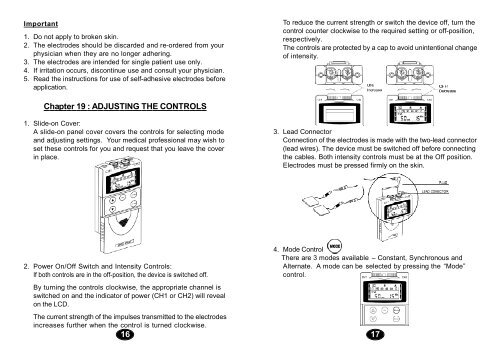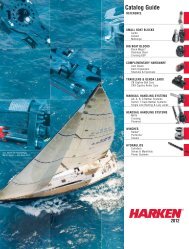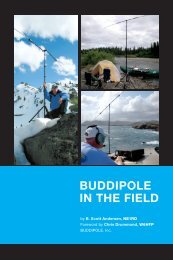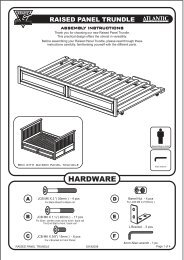Digital Physical Therapy Muscle Stim MPO 5500
Digital Physical Therapy Muscle Stim MPO 5500
Digital Physical Therapy Muscle Stim MPO 5500
Create successful ePaper yourself
Turn your PDF publications into a flip-book with our unique Google optimized e-Paper software.
Important<br />
1. Do not apply to broken skin.<br />
2. The electrodes should be discarded and re-ordered from your<br />
physician when they are no longer adhering.<br />
3. The electrodes are intended for single patient use only.<br />
4. If irritation occurs, discontinue use and consult your physician.<br />
5. Read the instructions for use of self-adhesive electrodes before<br />
application.<br />
To reduce the current strength or switch the device off, turn the<br />
control counter clockwise to the required setting or off-position,<br />
respectively.<br />
The controls are protected by a cap to avoid unintentional change<br />
of intensity.<br />
Chapter 19 : ADJUSTING THE CONTROLS<br />
1. Slide-on Cover:<br />
A slide-on panel cover covers the controls for selecting mode<br />
and adjusting settings. Your medical professional may wish to<br />
set these controls for you and request that you leave the cover<br />
in place.<br />
3. Lead Connector<br />
Connection of the electrodes is made with the two-lead connector<br />
(lead wires). The device must be switched off before connecting<br />
the cables. Both intensity controls must be at the Off position.<br />
Electrodes must be pressed firmly on the skin.<br />
2. Power On/Off Switch and Intensity Controls:<br />
If both controls are in the off-position, the device is switched off.<br />
By turning the controls clockwise, the appropriate channel is<br />
switched on and the indicator of power (CH1 or CH2) will reveal<br />
on the LCD.<br />
The current strength of the impulses transmitted to the electrodes<br />
increases further when the control is turned clockwise.<br />
16<br />
4. Mode Control<br />
There are 3 modes available – Constant, Synchronous and<br />
Alternate. A mode can be selected by pressing the “Mode”<br />
control.<br />
17