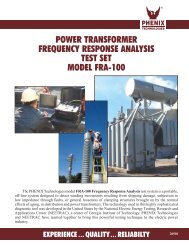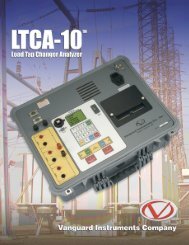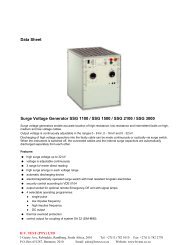the Tedious Procedure of Current-Transformer Testing with ...
the Tedious Procedure of Current-Transformer Testing with ...
the Tedious Procedure of Current-Transformer Testing with ...
You also want an ePaper? Increase the reach of your titles
YUMPU automatically turns print PDFs into web optimized ePapers that Google loves.
Simplify<br />
Test Record Header Information<br />
The test record header information can include <strong>the</strong> company name, substation<br />
name, circuit ID, manufacturer, CT serial number, operator’s name, and test<br />
record comments. In addition to <strong>the</strong> test record header, a 20-character test<br />
description for each test in <strong>the</strong> record can also be entered.<br />
Internal Test Record Storage Capacity<br />
The EZCT S2A can store up to 140 test records in Flash EEPROM. Each test<br />
record may contain up to 10 excitation curves, current-ratio readings, and<br />
winding polarity readings. Test records can be recalled and printed on <strong>the</strong> builtin<br />
<strong>the</strong>rmal printer.<br />
EZCT TM<br />
The EZCT S2A is Vanguard’s third-generation, microprocessor-based, current<br />
transformer test set. The EZCT S2A can perform <strong>the</strong> current transformer (CT)<br />
excitation, CT current-ratio, and winding polarity tests automatically. The EZCT<br />
S2A automatically raises and lowers <strong>the</strong> excitation test voltage <strong>with</strong>out any operator<br />
intervention. With up to 1500 Vac excitation test voltage available, <strong>the</strong> EZCT<br />
S2A can easily perform excitation tests on very large CT’s.<br />
Excitation Test<br />
The CT excitation test is performed using <strong>the</strong> ANSI/IEEE C57.13.1, IEC 60044-1<br />
test method. The test voltage range for <strong>the</strong> CT excitation test (50 Vac, 250 Vac,<br />
500 Vac, or 1500 Vac) can be selected, and <strong>the</strong>n <strong>the</strong> test voltage is raised and<br />
lowered automatically by <strong>the</strong> EZCT S2A. The test voltage and current data are<br />
collected and stored in <strong>the</strong> unit’s internal memory. Up to 10 CT excitation and<br />
current-ratio tests can be stored in one test record. IEEE-30, IEEE-45, ANSI/IEC<br />
60044-1 (10/50) knee point voltages are also calculated and printed on <strong>the</strong> test<br />
report. Once <strong>the</strong> test is completed, test results can be printed and excitation<br />
curves can be plotted on <strong>the</strong> built-in 4.5-inch wide <strong>the</strong>rmal printer.<br />
CT Ratio and Polarity Tests<br />
The EZCT S2A determines <strong>the</strong> CT current-ratio using <strong>the</strong> ANSI/IEEE C57.12.90<br />
measurement method. A test voltage is applied to <strong>the</strong> CT’s secondary terminals<br />
and <strong>the</strong> induced voltage is measured through <strong>the</strong> CT’s H1 and H2 terminals. The<br />
CT current-ratio and polarity are displayed on <strong>the</strong> screen and stored in memory.<br />
The current-ratio measuring range is from 0.8 to 5,000. The CT winding<br />
polarity is displayed as a “+” sign (in-phase) or a “-” sign (out-<strong>of</strong>-phase) and<br />
is annotated <strong>with</strong> <strong>the</strong> phase angle in degrees.<br />
User Interface and Display<br />
The EZCT S2A features a back-lit LCD screen (240 x 128 dot graphic) that is<br />
viewable in both bright sunlight and low-light levels. A rugged, alpha-numeric,<br />
membrane keypad is used to control <strong>the</strong> unit.<br />
Thermal Printer<br />
A built-in 4.5-inch wide <strong>the</strong>rmal printer can print <strong>the</strong> current transformer test<br />
report and plot <strong>the</strong> excitation curves.<br />
Internal Test Plan Storage Capacity<br />
The EZCT S2A can store up to 128 CT test plans in Flash EEPROM. A test plan defines<br />
<strong>the</strong> excitation test voltage and current selection, CT nameplate ratio, and CT winding<br />
terminal connection instructions for each test. Up to 10 test definitions can be stored<br />
in each test plan. The use <strong>of</strong> a test plan greatly simplifies <strong>the</strong> CT testing process since<br />
it also provides instructions for making <strong>the</strong> proper CT cable connections. Test plans<br />
can be created on <strong>the</strong> EZCT S2A itself or created on a PC and downloaded to <strong>the</strong><br />
EZCT S2A via <strong>the</strong> unit’s built-in RS-232C or USB port.<br />
External Data Storage<br />
The EZCT S2A features a standard USB Flash drive interface that makes it very convenient<br />
to store and transfer test records and test plans. By plugging in a USB Flash<br />
drive, you can quickly transfer your test records and test plans between a computer<br />
and <strong>the</strong> EZCT S2A <strong>with</strong>out<br />
<strong>the</strong> need to connect <strong>the</strong><br />
unit to <strong>the</strong> computer.<br />
Computer Interface<br />
The EZCT S2A can be used<br />
as a stand-alone unit or<br />
can be computer-controlled<br />
via <strong>the</strong> built-in RS-<br />
232C or USB interfaces. A<br />
Windows® XP/Vista-based<br />
<strong>Current</strong> <strong>Transformer</strong><br />
Analysis s<strong>of</strong>tware application<br />
is provided <strong>with</strong> each<br />
EZCT S2A. This s<strong>of</strong>tware<br />
can be used to retrieve<br />
test records from <strong>the</strong><br />
EZCT S2A, create test<br />
plans, download test<br />
plans to <strong>the</strong> EZCT S2A,<br />
and can also be used to<br />
run CT tests from <strong>the</strong> PC.<br />
Tabulated test records can<br />
be exported in Micros<strong>of</strong>t ®<br />
Excel format.<br />
EZCT-Series 2A TM Connections<br />
<strong>Current</strong>-<strong>Transformer</strong> Test Set