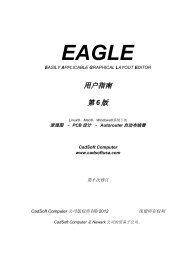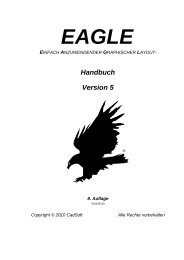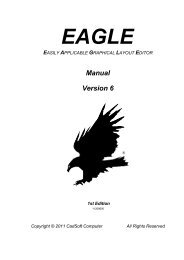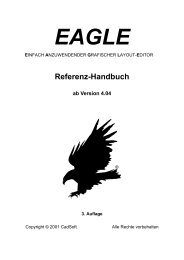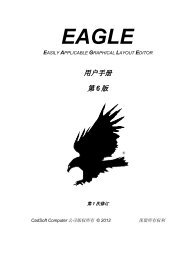EAGLE Version 6 Update Information - Cadsoft
EAGLE Version 6 Update Information - Cadsoft
EAGLE Version 6 Update Information - Cadsoft
Create successful ePaper yourself
Turn your PDF publications into a flip-book with our unique Google optimized e-Paper software.
current assembly variant.<br />
- The new placeholder >ASSEMBLY_VARIANT can be used to display the name of<br />
the current assembly variant. ASSEMBLY_VARIANT can therefore no longer be<br />
used as an attribute name.<br />
- The new command line option -A can be used to specify a particular<br />
assembly variant when running the CAM Processor.<br />
- The commands ADD, CHANGE PACKAGE | TECHNOLOGY, REPLACE, UPDATE and VALUE<br />
can only be used if no assembly variant is active.<br />
* Text alignment:<br />
- Texts can now have one of nine different alignments, consisting of<br />
combinations of left, right, center, top and bottom.<br />
- The reading direction of vertical texts can now be selected from "up"<br />
and "down" in "Options/User interface".<br />
* Increased internal resolution:<br />
- The internal resolution of <strong>EAGLE</strong> has been increased by a factor of 32.<br />
It used to be 0.1 micron and is now 0.003125 micron. This allows drawings<br />
in imperial units to use exact values for multiples of 1/4, 1/8, 1/16,<br />
1/32 and 1/64 mil.<br />
- The maximum drawing area is now 4x4 meters (about 150x150 inch).<br />
- If a User Language Program directly handles coordinates or sizes in<br />
editor units and needs to know the actual value of one editor unit, it<br />
needs to be adjusted to use the new value.<br />
- The new User Language functions inch2u(), mic2u(), mil2u() and mm2u()<br />
can be used to convert the respective units to internal editor units.<br />
- Due to the increased resolution of coordinates, any approved ERC or DRC<br />
errors from older versions can no longer be recognized as such. Therefore,<br />
when you run the ERC/DRC after updating a file to version 6, these errors<br />
will show up again and you may have to approve them again<br />
- Once you overwrite a project file (eagle.epf) from an older version with<br />
this new version of <strong>EAGLE</strong>, the dimension values in it will be stored in<br />
a different format. If you then load such a file with an old version of<br />
<strong>EAGLE</strong>, all menu entries (like wire widths or drill diameters) will fall<br />
back to their default values.<br />
* Supply layers:<br />
- Supply layers (i.e. layers with names that start with a '$') are no longer<br />
treated special. Layers for supply signals now need to be realized using<br />
signal polygons.<br />
- When a board drawing from an older version of <strong>EAGLE</strong> is loaded, any supply<br />
layers it contains will be renamed by moving the '$' to the end of the<br />
name. This makes sure automated scripts that treat a supply layer as<br />
"negative" don't make a mistake, while still indicating that layer as<br />
having been a supply layer. The functionality of the supply layer is<br />
replaced by a signal polygon with the proper name, using the minimum wire<br />
width from the net class of that signal. The polygon is drawn into the<br />
former supply layer as a rectangular shape, covering the area defined by<br />
any wires in the Dimension layer, by pads or by vias. The Autorouter setup<br />
is modified in such a way that the layer containing the generated polygon<br />
is activated (with preferred direction '*'), and the costs for that layer<br />
set to 99 in all passes.<br />
VERY IMPORTANT:<br />
After updating a board with supply layers from an older version, make<br />
sure you run the RATSNEST command to verify whether all pads are still<br />
connected to the respective signal.<br />
* BGA escape routing: