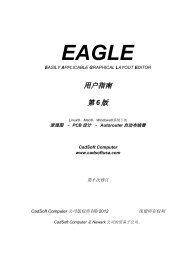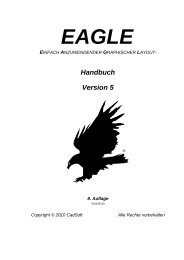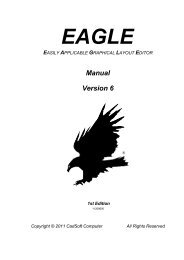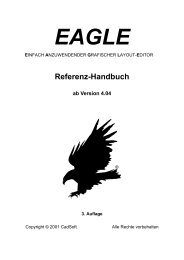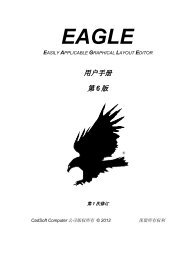Tutorial EAGLE 4.1 -- 2nd edition - Cadsoft
Tutorial EAGLE 4.1 -- 2nd edition - Cadsoft
Tutorial EAGLE 4.1 -- 2nd edition - Cadsoft
Create successful ePaper yourself
Turn your PDF publications into a flip-book with our unique Google optimized e-Paper software.
The WIRE Command 24<br />
Changing Line Width 25<br />
Change Object to another Layer 26<br />
Undo/Redo Function 26<br />
The CIRCLE Command 26<br />
The ARC Command 27<br />
The RECT Command 27<br />
The TEXT Command 28<br />
Special Text Variables 29<br />
11 Using Libraries 30<br />
The ADD Command 30<br />
The USE Command 32<br />
The INVOKE Command 32<br />
12 Drawing a Schematic 34<br />
Grid 34<br />
Adding a Frame to a Schematic 34<br />
Adding and Changing Text 34<br />
Entering a Schematic 35<br />
The NET Command 37<br />
The NAME Command 37<br />
The LABEL Command 37<br />
The DELETE Command 37<br />
The JUNCTION Command 39<br />
The SHOW Command 39<br />
The MOVE Command 40<br />
History Function 40<br />
Completing the Schematic 40<br />
The SMASH Command 41<br />
The VALUE Command 41<br />
The Electrical Rule Check (ERC) 42<br />
Generating a Board from a Schematic 42<br />
The BUS Command 42<br />
13 Automatic Forward&Back Annotation 44