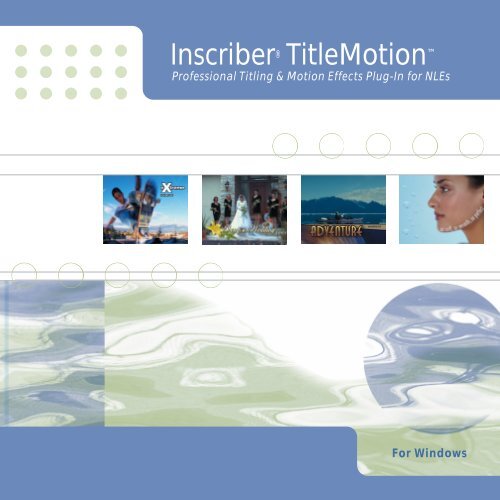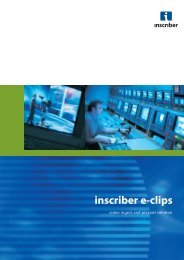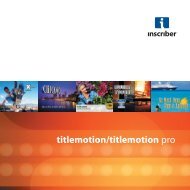Inscriber Titlemotion
Inscriber Titlemotion
Inscriber Titlemotion
You also want an ePaper? Increase the reach of your titles
YUMPU automatically turns print PDFs into web optimized ePapers that Google loves.
<strong>Inscriber</strong> ® TitleMotion <br />
Professional Titling & Motion Effects Plug-In for NLEs<br />
For Windows
Extend your Creativity<br />
Plug into TitleMotion for Professional Quality Video Titling<br />
You capture unbelievable footage.You create a movie that warms hearts or<br />
inspires confidence. You need software that finishes your video without<br />
increasing production time. Get notable titles without noticeable effort. Use<br />
TitleMotion to make titling that enhances your video.<br />
TitleMotion is a powerful titling and motion graphics plug-in or stand-alone<br />
product for leading Windows non-linear editors. TitleMotion generates<br />
graphics that are made for the video industry and high-quality motion<br />
effects that fit seamlessly into your final product. TitleMotion provides the<br />
best in post-production character generation so your video looks its best.<br />
Start By Making it Look Professional<br />
TitleMotion provides all of the creative tools you need to produce high quality titles at an exceptional<br />
price. Create titles audiences will remember. Blur, bevel, emboss, recess, sheen and underline. Type on a<br />
path, set transparency levels, use color ramps and add light sources. Powerful text creation technology<br />
and design control offer editors the opportunity to seriously enhance the look<br />
of their final product. Manage kerning with ease or modify text styles for the<br />
exact look you want. The TitleMotion interface makes it easy to generate<br />
extraordinary, professional titling. With TitleMotion’s sophisticated titles your<br />
200 TrueType fonts<br />
video will be distinct.<br />
Be sure to visit www.titlemotion.com and download<br />
your free demo version of TitleMotion.<br />
Improve Your End Results<br />
Improve Your End Results<br />
▲ ▲ ▲ ▲ ▲ ▲ ▲ ▲<br />
200 title and text templates<br />
spell checker<br />
apply textures<br />
spline-based drawing<br />
text in a box<br />
vertical typing<br />
extensive logo tools
Add Stunning Effects<br />
TitleMotion always gives you new and creative ways to display your professional titles. Audiences expect<br />
interesting visuals, TitleMotion’s crawls, rolls, reveals and dissolves are just the beginning. Astound them<br />
with blurs over time, map textures to graphics and text or layer graphics for attractive and intricate<br />
designs. <strong>Inscriber</strong> allows you to control individual characters, words or entire phrases for the precise<br />
manipulation of layouts. TitleMotion has the flexibility to create compelling designs that win audiences<br />
and impress your clients.<br />
Captivate Audiences with Animation<br />
With TitleMotion, animating graphics, logos, text and draw objects is simple. Make multiple graphic<br />
layers fly, spin, rotate, flip, skew and twist. Each object can have independent acceleration and deceleration<br />
for complete motion control. TitleMotion has virtual three-dimensional space. Make your titles and<br />
graphics move on three different axes. Rendering graphics is quick and simple, and you can preview<br />
wireframe animations in realtime.<br />
Get Effects<br />
Get Effects<br />
▲ ▲ ▲<br />
easy animation capability<br />
50 animation templates<br />
transparency and blur<br />
filters over time
A Closer Look at TitleMotion<br />
Motion Tools<br />
Extensive controls<br />
over motion effects<br />
Tool Palette<br />
Create text,<br />
graphics<br />
and logos<br />
Style Library<br />
Store and retrieve<br />
custom styles
3<br />
5<br />
1<br />
2<br />
4<br />
1<br />
2<br />
3<br />
4<br />
5<br />
text kerning, scaling and baseline shift<br />
enhanced text styles<br />
import logos<br />
soft edge shadows on text and objects<br />
text on a path
Use Templates and Text Styles for Quick Results<br />
TitleMotion offers extensive templates to give you expert designs quickly.TitleMotion templates and text<br />
styles can be significantly modified or just tweaked slightly, giving you the impressive quality you need,<br />
and the flexibility to get the look you want. Make stunning designs in seconds not hours.<br />
User Feedback<br />
Plug into the Best NLEs<br />
Plug into the Best NLEs<br />
“TitleMotion gives me great flexibility. I can create my own titles or use one<br />
of the many templates that come with TitleMotion, all of which can be<br />
edited.The control you have over how your text looks is second to none.The<br />
motion capabilities are very powerful. You can create your own very complex<br />
animation or use and modify one of the many motion templates. Most<br />
of my clientele comes from 1-800 spots and infomercials that require<br />
significant titling. TitleMotion gives me great flexibility, ease of use and a<br />
quality end product my clients are pleased with.”<br />
Luc Bourgeois,Cygnus Video Productions<br />
“I am a regular user of Adobe Premiere. Since installing the TitleMotion plug-in<br />
for Premiere, everyone says how professional looking my text and graphics<br />
have become. The program is quick, easy and broadcast quality. Scrolls are<br />
smooth, with absolutely NO artifacts. The program also provides many default<br />
options and overlays that look hot just the way they are. Truly a necessary tool<br />
for any NLE or as a standalone by itself. TitleMotion paid for itself in client satisfaction<br />
and increased revenue for me. I highly recommend it!”<br />
Bob Brumbaugh,Pyramid Video www.pyramid-video.com<br />
<strong>Inscriber</strong> TitleMotion plugs into<br />
industry leading Windows based<br />
NLEs.
Technical Specifications<br />
Fonts & Character Quality<br />
• Includes 200 True Type fonts<br />
•Direct support of TrueType fonts (no need for<br />
font conversion)<br />
•Fonts anti-aliased to broadcast resolution<br />
•Elliptical and rise-time filtering of character<br />
edges<br />
• HQ font processing for large text<br />
• Enhanced text styles (neon, embellished, etc.)<br />
Shadows & Edges<br />
•Drop, offset, extrude, and soft shadows to 127<br />
pixels<br />
•Shadows cast in any of 8 directions<br />
• Outline, glow, and emboss edges to 127 pixels<br />
Textures<br />
•Apply to foreground, edge, or shadow of text<br />
or graphic objects<br />
•Define up to 32 textures per title<br />
•Tinting, sizing, tiling, and compositing<br />
Character Attributes<br />
• Online sizing from 5 to 999 scan lines<br />
• Expand/compress from 35% to 335%<br />
•Slant from -45˚ to +45˚ in 1˚ increments<br />
• Kerning from -99% to +99%<br />
•Rotation from -180˚ to +180˚<br />
•Leading from -127 to 127 scan lines<br />
•Small caps from 10% to 99%, all caps<br />
• Multiple fonts, colors, and attributes on a line<br />
• Character-pair manual override for kerning<br />
and baseline<br />
Color & Styles<br />
• 200 pre-designed text styles<br />
• 16.7 million color palette<br />
• 256 levels of transparency<br />
• 4 corner color and transparency ramping<br />
• 8 color chips per layout store color and texture<br />
attributes<br />
• 24 style chips per layout store color, texture,<br />
font, size and attributes<br />
Color Picker<br />
•Displays RGB, HLS, or HSV color model<br />
•Automatic NTSC/PAL video color legalization<br />
•Eyedropper tool selects any color on screen<br />
Graphic Objects & Manipulation<br />
•Anti-aliased for use as text backdrops<br />
• Outline, position, and style objects like text<br />
•Nudge tool<br />
•Multiple layers<br />
•Text in a box, spline and circle<br />
Editing Commands<br />
•Cut, copy, and paste from any ANSI text editor<br />
•Character and line insert and delete<br />
•Wordwrap mode or line-by-line entry<br />
•Arbitrary character, word, and row placement<br />
•Automatic text centering and alignment<br />
•Center entire page vertically or horizontally<br />
•Locked entry mode allows block line moves<br />
•Spellchecker<br />
Logos<br />
•Position, size, and style logos as text or graphic<br />
elements<br />
•Use full color logos complete with alpha<br />
channel<br />
• Supported formats for logos include BMP, VII,<br />
TGA, JPEG, TIFF, PhotoCD, PCX, HKF<br />
Screen Markers<br />
•Adjustable safe title area marker<br />
•Horizontal and vertical screen center marker<br />
• 10 adjustable tab stops with right, left, and<br />
center adjustment<br />
•Text baseline markers<br />
•Text position markers<br />
Job Management<br />
•All data is stored in a single job file<br />
•Layouts are saved directly in desktop studio<br />
format with linear alpha<br />
•Template manager allows users to collect<br />
several page styles for a client<br />
•Template manager keeps track of all layout<br />
elements<br />
including text placement, styles, and colors<br />
• Export images in many formats including BMP,<br />
VII, TGA, VM, and PICT<br />
Keyframe Control<br />
• Insert or delete keyframes using the keyboard<br />
or mouse<br />
• Setup keyframe insertion defaults, to either<br />
insert before, after or at the current frame<br />
• Adjust keyframe position using the mouse or<br />
the keyboard arrow keys, and watch as the<br />
motion path redraws itself in realtime.<br />
• Keyframes select with either a mouse click, or<br />
by typing in the desired keyframe under easyto-use<br />
tabs.<br />
• Cut and paste keyframes<br />
Navigation<br />
• Using keyboard shortcuts, quickly move from<br />
one keyframe to another, or select the first or<br />
last keyframe of the animation<br />
• Maneuver through multiple animation paths<br />
using the mouse or keyboard shortcuts<br />
• Quickly find specific items by using the various<br />
formatting tabs<br />
Placement effects<br />
• Determine how many times the selected<br />
keyframe spins before it reaches the next<br />
keyframe<br />
• Adjust the rotation of selected keyframe along<br />
the X, Y, and Z axis<br />
• Create an offset to mark the rotation point of<br />
the selected keyframe<br />
Applying filters<br />
• Crop from various directions<br />
• Luminance with adjustable brightness and<br />
contrast<br />
• Mosaic with customizable width and height<br />
• Transparency changes alpha value of object<br />
over time<br />
• Tint with adjustable hue and saturation<br />
settings<br />
• Blur with adjustable settings<br />
Altering shape<br />
• Extend, skew, twist, and scale the selected<br />
keyframe in the X/Y plane<br />
• Shape can be altered over a desired number of<br />
keyframes while maintaining a smooth flow<br />
Spline modification<br />
• Tension settings to tighten or loosen the<br />
spline curve<br />
• Continuity settings to adjust the smoothness<br />
of the path coming in and out of the keyframe<br />
• Bias settings weight the motion coming in and<br />
out of a keyframe<br />
• Ease In and Ease Out spline modifications to<br />
create dramatic transitions<br />
Timing<br />
• Frame-measured time scale for maximum<br />
customization<br />
• Time manipulation through a timeline which<br />
displays all objects in the animation on separate<br />
tracks<br />
• Full control over In point, Out point and length<br />
of individual motion paths within the animation<br />
• Adjust length of animation from timeline or<br />
from within non-linear editor<br />
• Keyframe markers on timeline<br />
Templates<br />
• Powerful templates allow quick storage and<br />
retrieval of motion paths<br />
• Customize templates from newly created motion<br />
paths<br />
• Apply templates to single, multiple or all<br />
objects in the animation<br />
• Stagger templates to create a typing effect<br />
• Reverse the path of a template with the click of a<br />
button<br />
• 50 pre-made templates are included<br />
• Realtime wire frame preview with various play<br />
back options<br />
• Slider allows fast manipulation of wire frame<br />
preview of the animation<br />
Video Support<br />
•Video formats includes component, composite,<br />
RGB, Y/C, Betacam, and D1*<br />
•Rise-time filter applied to luminance and/or key<br />
signal<br />
•NTSC/PAL resolutions supported<br />
* depends on desktop video hardware<br />
System Requirements<br />
•Windows<br />
•Performance will depend on CPU speed, VGA<br />
acceleration, RAM, hard disk speed and system bus<br />
Specifications subject to change without notice.
North & South American Sales<br />
26 Peppler Street<br />
Waterloo, Ontario<br />
Canada N2J 3C4<br />
Tel: +1.519.570.9111<br />
Fax: +1.519.570.9140<br />
European Sales<br />
Zijdstraat 72<br />
1431 EE Aalsmeer<br />
The Netherlands<br />
Tel: +31.297.380930<br />
Fax: +31.297.380939<br />
Germany Sales<br />
CAM Fernseh-Produktions-GmbH<br />
Gabelsbergerstr. 19<br />
D-50674 Köln<br />
Germany<br />
Tel: +49.221.28353.0<br />
Fax: +49.221.9415623<br />
®<strong>Inscriber</strong> is a registered trademark and TitleMotion is a trademark of <strong>Inscriber</strong> Technology Corporation. Other product names mentioned may be registered trademarks or trademarks of their respective companies. Specifications<br />
subject to change without notice. Printed in Canada. 651-TM-11-01<br />
www.inscriber.com www.cam.de/<strong>Inscriber</strong>