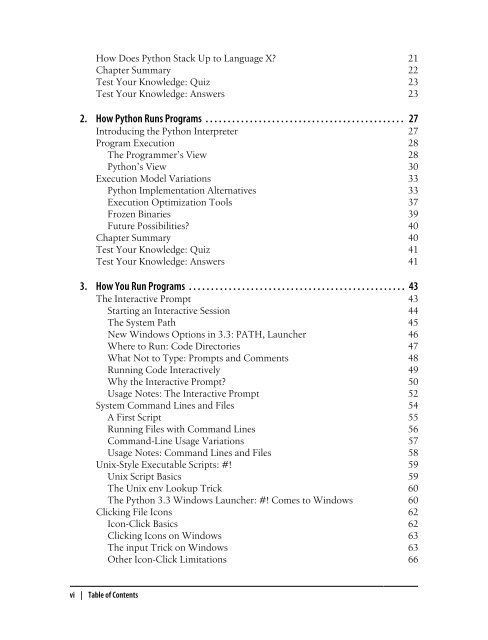Learning Python, 5th Edition - cdn.oreilly.com
Learning Python, 5th Edition - cdn.oreilly.com
Learning Python, 5th Edition - cdn.oreilly.com
Create successful ePaper yourself
Turn your PDF publications into a flip-book with our unique Google optimized e-Paper software.
How Does <strong>Python</strong> Stack Up to Language X? 21<br />
Chapter Summary 22<br />
Test Your Knowledge: Quiz 23<br />
Test Your Knowledge: Answers 23<br />
2. How <strong>Python</strong> Runs Programs . . . . . . . . . . . . . . . . . . . . . . . . . . . . . . . . . . . . . . . . . . . . . 27<br />
Introducing the <strong>Python</strong> Interpreter 27<br />
Program Execution 28<br />
The Programmer’s View 28<br />
<strong>Python</strong>’s View 30<br />
Execution Model Variations 33<br />
<strong>Python</strong> Implementation Alternatives 33<br />
Execution Optimization Tools 37<br />
Frozen Binaries 39<br />
Future Possibilities? 40<br />
Chapter Summary 40<br />
Test Your Knowledge: Quiz 41<br />
Test Your Knowledge: Answers 41<br />
3. How You Run Programs . . . . . . . . . . . . . . . . . . . . . . . . . . . . . . . . . . . . . . . . . . . . . . . . . 43<br />
The Interactive Prompt 43<br />
Starting an Interactive Session 44<br />
The System Path 45<br />
New Windows Options in 3.3: PATH, Launcher 46<br />
Where to Run: Code Directories 47<br />
What Not to Type: Prompts and Comments 48<br />
Running Code Interactively 49<br />
Why the Interactive Prompt? 50<br />
Usage Notes: The Interactive Prompt 52<br />
System Command Lines and Files 54<br />
A First Script 55<br />
Running Files with Command Lines 56<br />
Command-Line Usage Variations 57<br />
Usage Notes: Command Lines and Files 58<br />
Unix-Style Executable Scripts: #! 59<br />
Unix Script Basics 59<br />
The Unix env Lookup Trick 60<br />
The <strong>Python</strong> 3.3 Windows Launcher: #! Comes to Windows 60<br />
Clicking File Icons 62<br />
Icon-Click Basics 62<br />
Clicking Icons on Windows 63<br />
The input Trick on Windows 63<br />
Other Icon-Click Limitations 66<br />
vi | Table of Contents