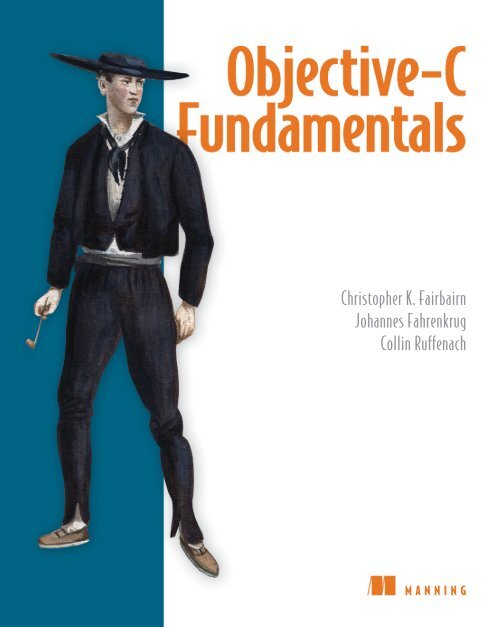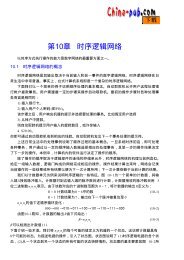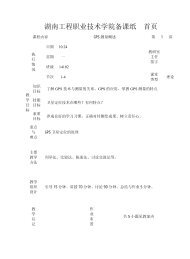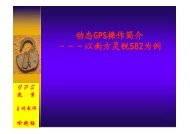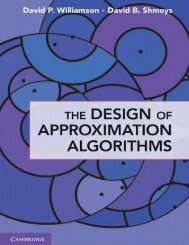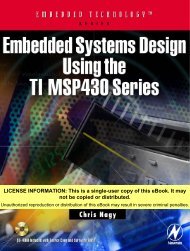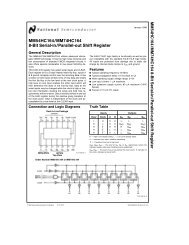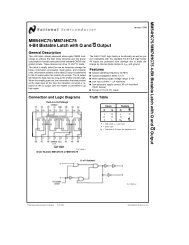Objective-C Fundamentals
Objective-C Fundamentals
Objective-C Fundamentals
Create successful ePaper yourself
Turn your PDF publications into a flip-book with our unique Google optimized e-Paper software.
Christopher K. Fairbairn<br />
Johannes Fahrenkrug<br />
Collin Ruffenach<br />
MANNING
<strong>Objective</strong>-C <strong>Fundamentals</strong>
<strong>Objective</strong>-C<br />
<strong>Fundamentals</strong><br />
CHRISTOPHER K. FAIRBAIRN<br />
JOHANNES FAHRENKRUG<br />
COLLIN RUFFENACH<br />
MANNING<br />
SHELTER ISLAND
For online information and ordering of this and other Manning books, please visit<br />
www.manning.com. The publisher offers discounts on this book when ordered in quantity.<br />
For more information, please contact<br />
Special Sales Department<br />
Manning Publications Co.<br />
20 Baldwin Road<br />
PO Box 261<br />
Shelter Island, NY 11964<br />
Email: orders@manning.com<br />
©2012 by Manning Publications Co. All rights reserved.<br />
No part of this publication may be reproduced, stored in a retrieval system, or transmitted, in<br />
any form or by means electronic, mechanical, photocopying, or otherwise, without prior written<br />
permission of the publisher.<br />
Many of the designations used by manufacturers and sellers to distinguish their products are<br />
claimed as trademarks. Where those designations appear in the book, and Manning<br />
Publications was aware of a trademark claim, the designations have been printed in initial caps<br />
or all caps.<br />
Recognizing the importance of preserving what has been written, it is Manning’s policy to have<br />
the books we publish printed on acid-free paper, and we exert our best efforts to that end.<br />
Recognizing also our responsibility to conserve the resources of our planet, Manning books<br />
are printed on paper that is at least 15 percent recycled and processed without the use of<br />
elemental chlorine.<br />
Manning Publications Co. Development editor: Troy Mott<br />
20 Baldwin Road Technical editor: Amos Bannister<br />
PO Box 261<br />
Copyeditor: Linda Kern<br />
Shelter Island, NY 11964<br />
Proofreader: Katie Tennant<br />
Typesetter: Dennis Dalinnik<br />
Cover designer: Marija Tudor<br />
ISBN: 9781935182535<br />
Printed in the United States of America<br />
1 2 3 4 5 6 7 8 9 10 – MAL – 17 16 15 14 13 12 11
PART 1<br />
brief contents<br />
GETTING STARTED WITH OBJECTIVE-C...........................1<br />
1 ■ Building your first iOS application 3<br />
2 ■ Data types, variables, and constants 28<br />
3 ■ An introduction to objects 55<br />
4 ■ Storing data in collections 74<br />
PART 2 BUILDING YOUR OWN OBJECTS ....................................95<br />
PART 3<br />
5 ■ Creating classes 97<br />
6 ■ Extending classes 124<br />
7 ■ Protocols 144<br />
8 ■ Dynamic typing and runtime type information 163<br />
9 ■ Memory management 177<br />
MAKING MAXIMUM USE OF FRAMEWORK<br />
FUNCTIONALITY ........................................................201<br />
10 ■ Error and exception handling 203<br />
11 ■ Key-Value Coding and NSPredicate 212<br />
12 ■ Reading and writing application data 228<br />
13 ■ Blocks and Grand Central Dispatch 257<br />
14 ■ Debugging techniques 276<br />
v
contents<br />
preface xv<br />
acknowledgments xvi<br />
about this book xviii<br />
author online xxi<br />
about the cover illustration<br />
xxii<br />
PART 1 GETTING STARTED WITH OBJECTIVE-C ...............1<br />
1<br />
Building your first iOS application 3<br />
1.1 Introducing the iOS development tools 4<br />
Adapting the Cocoa frameworks for mobile devices 4<br />
1.2 Adjusting your expectations 5<br />
A survey of hardware specifications, circa mid-2011 6<br />
Expecting an unreliable internet connection 7<br />
1.3 Using Xcode to develop a simple Coin Toss game 7<br />
Introducing Xcode—Apple’s IDE 8<br />
Launching Xcode easily 8 ■ Creating the project 9<br />
Writing the source code 12<br />
1.4 Hooking up the user interface 15<br />
Adding controls to a view 15 ■ Connecting controls<br />
to source code 17<br />
vii
viii<br />
CONTENTS<br />
1.5 Compiling the Coin Toss game 21<br />
1.6 Taking Coin Toss for a test run 21<br />
Selecting a destination 22 ■ Using breakpoints to inspect<br />
the state of a running application 23 ■ Running the<br />
CoinToss game in the iPhone simulator 24<br />
Controlling the debugger 25<br />
1.7 Summary 27<br />
2<br />
3<br />
Data types, variables, and constants 28<br />
2.1 Introducing the Rental Manager application 29<br />
Laying the foundations 29<br />
2.2 The basic data types 32<br />
Counting on your fingers—integral numbers 32<br />
Filling in the gaps—floating-point numbers 35<br />
Characters and strings 37 ■ Boolean truths 39<br />
2.3 Displaying and converting values 40<br />
NSLog and Format Specifiers 40 ■ Type casts and<br />
type conversions 43<br />
2.4 Creating your own data types 44<br />
Enumerations 44 ■ Structures 46 ■ Arrays 48<br />
The importance of descriptive names 50<br />
2.5 Completing Rental Manager v1.0, App Store<br />
here we come! 52<br />
2.6 Summary 54<br />
An introduction to objects 55<br />
3.1 A whirlwind tour of object-oriented programming<br />
concepts 56<br />
What’s wrong with procedural-based languages such as C? 56<br />
What are objects? 56 ■ What are classes? 57<br />
Inheritance and polymorphism 57<br />
3.2 The missing data type: id 58<br />
3.3 Pointers and the difference between reference and<br />
value types 59<br />
Memory maps 59 ■ Obtaining the address of a variable 59<br />
Following a pointer 60 ■ Comparing the values<br />
of pointers 61
CONTENTS<br />
ix<br />
4<br />
3.4 Communicating with objects 62<br />
Sending a message to an object 62 ■ Sending a message<br />
to a class 63 ■ Sending nonexistent messages 64<br />
Sending messages to nil 65<br />
3.5 Strings 66<br />
Constructing strings 66 ■ Extracting characters<br />
from strings 67 ■ Modifying strings 68<br />
Comparing strings 69<br />
3.6 Sample application 69<br />
3.7 Summary 72<br />
Storing data in collections 74<br />
4.1 Arrays 75<br />
Constructing an array 75 ■ Accessing array elements 76<br />
Searching for array elements 77 ■ Iterating through arrays 79<br />
Adding items to an array 80<br />
4.2 Dictionaries 82<br />
Constructing a dictionary 82 ■ Accessing dictionary<br />
entries 84 ■ Adding key/value pairs 85<br />
Enumerating all keys and values 86<br />
4.3 Boxing 88<br />
The NSNumber class 89 ■ The NSValue class 90<br />
nil vs. NULL vs. NSNull 90<br />
4.4 Making the Rental Manager application data driven 91<br />
4.5 Summary 94<br />
PART 2 BUILDING YOUR OWN OBJECTS.........................95<br />
5<br />
Creating classes 97<br />
5.1 Building custom classes 98<br />
Adding a new class to the project 98<br />
5.2 Declaring the interface of a class 99<br />
Instance variables (ivars) 100 ■ Method declarations 101<br />
Fleshing out the header file for the CTRentalProperty class 105<br />
5.3 Providing an implementation for a class 106<br />
Defining method implementations 106 ■ Accessing instance<br />
variables 106 ■ Sending messages to self 107<br />
Fleshing out the method file for the CTRentalProperty class 108
x<br />
CONTENTS<br />
5.4 Declared properties 109<br />
@property syntax 109 ■ Synthesizing property getters<br />
and setters 112 ■ Dot syntax 113<br />
5.5 Creating and destroying objects 115<br />
Creating and initializing objects 115 ■ init is pretty dumb 116<br />
Combining allocation and initialization 118<br />
Destroying objects 119<br />
5.6 Using the class in the Rental Manager application 120<br />
5.7 Summary 123<br />
6<br />
Extending classes 124<br />
6.1 Subclassing 124<br />
What is subclassing? 125<br />
6.2 Adding new instance variables 127<br />
6.3 Accessing existing instance variables 129<br />
Manual getters and setters approach 130<br />
6.4 Overriding methods 131<br />
Overriding the description method 132<br />
6.5 Class clusters 134<br />
Why use class clusters 134 ■ Multiple public clusters 135<br />
6.6 Categories 136<br />
Extending classes without subclassing 136<br />
Using a category 136 ■ Considerations when<br />
using categories 138<br />
6.7 Subclassing in your demo application 138<br />
Creating and subclassing CTLease 139<br />
Creating CTPeriodicLease as a subclass of CTLease 140<br />
Creating CTFixedLease as a subclass of CTLease 141<br />
6.8 Summary 143<br />
7<br />
Protocols 144<br />
7.1 Defining a protocol 145<br />
7.2 Implementing a protocol 146<br />
Creating the protocol method callers 147 ■ Making a class<br />
conform to a protocol 148
CONTENTS<br />
xi<br />
7.3 Important protocols 150<br />
150 ■ 153<br />
157 ■ NSXMLParser 158<br />
7.4 Summary 162<br />
8<br />
9<br />
Dynamic typing and runtime type information 163<br />
8.1 Static vs. dynamic typing 164<br />
Making assumptions about the runtime type 164<br />
8.2 Dynamic binding 166<br />
8.3 How messaging works 166<br />
Methods, selectors, and implementations 167<br />
Handling unknown selectors 169 ■ Sending<br />
a message to nil 170<br />
8.4 Runtime type information 171<br />
Determining if a message will respond to a message 171<br />
Sending a message generated at runtime 171<br />
Adding new methods to a class at runtime 173<br />
8.5 Practical uses of runtime type introspection 174<br />
8.6 Summary 176<br />
Memory management 177<br />
9.1 Object ownership 178<br />
9.2 Reference counting 179<br />
Releasing an object 180 ■ Retaining an object 181<br />
Determining the current retain count 182<br />
9.3 Autorelease pools 184<br />
What is an autorelease pool? 185 ■ Adding objects<br />
to the autorelease pool 185 ■ Creating a new<br />
autorelease pool 185 ■ Releasing objects in a pool 187<br />
Why not use an autorelease pool for everything? 187<br />
9.4 Memory zones 190<br />
9.5 Rules for object ownership 192<br />
9.6 Responding to low-memory warnings 193<br />
Implementing the UIApplicationDelegate protocol 193<br />
Overriding didReceiveMemoryWarning 194 ■ Observing the<br />
UIApplicationDidReceiveMemoryWarningNotification 197<br />
9.7 Summary 199
xii<br />
CONTENTS<br />
PART 3 MAKING MAXIMUM USE OF FRAMEWORK<br />
FUNCTIONALITY.............................................201<br />
10<br />
11<br />
12<br />
Error and exception handling 203<br />
10.1 NSError—handling errors the Cocoa way 204<br />
Getting NSError to talk 204 ■ Examining NSError’s<br />
userInfo Dictionary 205<br />
10.2 Creating NSError objects 206<br />
Introducing RentalManagerAPI 206 ■ Handling and<br />
displaying RentalManagerAPI errors 209<br />
10.3 Exceptions 210<br />
Throwing exceptions 210 ■ Catching exceptions 211<br />
10.4 Summary 211<br />
Key-Value Coding and NSPredicate 212<br />
11.1 Making your objects KVC-compliant 213<br />
Accessing properties via KVC 214 ■ Constructing key paths 215<br />
Returning multiple values 215 ■ Aggregating and collating<br />
values 216<br />
11.2 Handling special cases 217<br />
Handling unknown keys 217 ■ Handling nil values 218<br />
11.3 Filtering and matching with predicates 219<br />
Evaluating a predicate 219 ■ Filtering a collection 220<br />
Expressing your predicate condition 220 More complex<br />
■<br />
conditions 221 ■ Using key paths in predicate<br />
expressions 222 ■ Parameterizing and templating<br />
predicate expressions 223<br />
11.4 Sample application 224<br />
11.5 Summary 227<br />
Reading and writing application data 228<br />
12.1 Core Data history 229<br />
What does Core Data do? 229<br />
12.2 Core Data objects 231<br />
Managed object context 231 ■ Persistent store coordinator 231<br />
Managed object model 232 ■ Persistent object store 232
CONTENTS<br />
xiii<br />
12.3 Core Data resources 232<br />
Core Data entities 232 ■ Core Data attributes 233<br />
Core Data relationships 234<br />
12.4 Building the PocketTasks application 234<br />
Examining the Xcode Core Data template 234<br />
Building the data model 235 ■ Defining the relationships 236<br />
Creating Person entities in pure code 237 ■ Fetching Person<br />
entities in pure code 239 ■ Adding a master TableView 240<br />
Adding and deleting people 243 ■ Managing tasks 246<br />
Using model objects 249<br />
12.5 Beyond the basics 251<br />
Changing the data model 251 ■ Performance 253<br />
Error handling and validation 253<br />
12.6 Summary 256<br />
13<br />
14<br />
Blocks and Grand Central Dispatch 257<br />
13.1 The syntax of blocks 258<br />
Blocks are closures 260 ■ Blocks and memory management 262<br />
Block-based APIs in Apple’s iOS frameworks 264<br />
13.2 Performing work asynchronously 265<br />
Meet GCD 266 ■ GCD fundamentals 266<br />
Building RealEstateViewer 267 ■ Making the image<br />
search asynchronous 271 ■ Making the image<br />
loading asynchronous 273<br />
13.3 Summary 274<br />
Debugging techniques 276<br />
14.1 Building an application, complete with bugs 277<br />
14.2 Understanding NSLog 278<br />
14.3 Bringing memory leaks under control with<br />
Instruments 281<br />
14.4 Detecting zombies 284<br />
14.5 Summary 286<br />
appendix A Installing the iOS SDK 288<br />
appendix B The basics of C 293<br />
appendix C Alternatives to <strong>Objective</strong>-C 312<br />
index 327
preface<br />
Having been involved in the development of applications on a variety of mobile platforms<br />
for more than 10 years, I knew the iPhone was something exciting when it was<br />
first introduced back in 2008. From a consumer viewpoint, it had the intangible and<br />
hard-to-define elements required to make a compelling device that you just wanted to<br />
keep coming back to and interact with. To the user, the device “felt right” and it was a<br />
pleasure to use rather than simply being a means to an end to achieve a singular task.<br />
As new and refreshing as the iPhone user experience was, the development tools<br />
that supported it were also rather unique. For developers without prior exposure to<br />
Apple products, the platform was full of new terms, tools, and concepts to grok. This<br />
book is designed to provide an introduction to these technologies, with emphasis on<br />
covering only those features available for use by iOS applications. For someone learning<br />
a new environment, there’s nothing worse than reading a section of a book and<br />
attempting to implement what you learn in an application of your own design, only to<br />
realize that the <strong>Objective</strong>-C or Cocoa feature discussed is only applicable to desktop<br />
Mac OS X applications.<br />
I hope you enjoy reading this book and you’ll remember its tips while you develop<br />
the next iTunes App Store Top 10 application!<br />
CHRISTOPHER FAIRBAIRN<br />
xv
acknowledgments<br />
A technical book has more than what first meets the eye. A significant number of skills<br />
are required to make sure not only that it is technically correct, but that it reads well,<br />
looks good, and is approachable by the intended audience. Thus, we thank the entire<br />
Manning staff, without whom this book would not exist in its present form. They did<br />
more than just correct our errors and polish our words; they also helped make integral<br />
decisions about the organization and the contents of the book—decisions that<br />
improved it dramatically.<br />
At Manning Publications, we’d like to thank Emily Macel who helped us at an early<br />
stage to shape and focus our writing style. Thanks also to Troy Mott, our acquisitions<br />
editor, who initially approached us to develop the book and who stayed with us every<br />
step of the way. And thanks to Amos Bannister for expertly tech editing the final manuscript<br />
during production and for testing the code.<br />
Finally, we’d like to thank the reviewers who generously agreed to read our manuscript<br />
as we worked on it; they improved the book immensely: Ted Neward, Jason<br />
Jung, Glenn Stokol, Gershon Kagan, Cos DiFazio, Clint Tredway, Christopher<br />
Haupt, Berndt Hamboeck, Rob Allen, Peter Scott, Lester Lobo, Frank Jania, Curtis<br />
Miller, Chuck Hudson, Carlton Gibson, Emeka Okereke, Pratik Patel, Kunal Mittal,<br />
Tyson Maxwell, TVS Murthy, Kevin Butler, David Hanson, Timothy Binkley-Jones,<br />
Carlo Bottiglieri, Barry Ezell, Rob Allen, David Bales, Pierre-Antoine Grégoire,<br />
Kevin Munc, Christopher Schultz, Carlton Gibson, Jordan Duval-Arnould, Robert<br />
McGovern, Carl Douglas, Dave Mateer, Fabrice Dewasmes, David Cuillerier, Dave<br />
Verwer, and Glen Marcus.<br />
xvi
ACKNOWLEDGMENTS<br />
xvii<br />
Christopher would like to thank his fiancée Michele for giving support and encouragement<br />
while he worked on this book. She is in many ways an unsung fourth<br />
“author” and has contributed greatly. Also, he would like to thank the staff at Manning<br />
for their understanding in a trying year involving burglaries, setbacks, and no less<br />
than three significant earthquake events. Last but not least, he is thankful for all the<br />
support from the important people in his life.<br />
Johannes would like to thank Troy Mott for getting him on board with this project,<br />
and Aaron Hillegass for helping him get started with Mac development in the first<br />
place, and for being an all-around nice guy. Most of all, he’d like to thank his loving<br />
and ever-supportive wife Simone (hey, he already did get rid of some of his nerd<br />
T-shirts!) and his parents Fred and Petra.<br />
Collin would like to thank Manning Publications for giving him the opportunity to<br />
work on this book and the language he is so passionate about. He acknowledges<br />
Aaron Hillegass for being a dedicated evangelist for this fantastic language and all its<br />
platforms; most of what he knows about <strong>Objective</strong>-C can be attributed to Aaron’s<br />
work. He would like to thank Panic, OmniGraffle, Delicious Library, Rouge Amoeba,<br />
MyDreamApp.com, and all the other inspiring software development companies that<br />
set such a high bar in the mobile space with their fantastic desktop software. He also<br />
thanks ELC Technologies for being so supportive in this endeavor. Thanks to his parents<br />
Debbie and Steve for all of their support, and his brothers Brett and Stephen for<br />
helping hash out ideas for the book. A big thanks goes to his girlfriend Caitlin<br />
for helping him stay dedicated and focused. And finally, he would like to thank<br />
Brandon Trebitowski, author with Manning Publications, for his dedication to this<br />
platform and for educating young developers.
about this book<br />
<strong>Objective</strong>-C <strong>Fundamentals</strong> is an introductory book, intended to complement other<br />
books focused on iPhone and iPad application development such as iOS 4 in Action.<br />
While many books have been written on how to develop iOS applications, most focus<br />
on the individual APIs and frameworks provided by the device, rather than the unique<br />
language, <strong>Objective</strong>-C, which is a cornerstone of Apple’s development platform. To<br />
truly master the platform, you must have a strong grip on the language, and that is<br />
what this book intends to provide. <strong>Objective</strong>-C <strong>Fundamentals</strong> is a book that focuses on<br />
learning <strong>Objective</strong>-C in the context of iOS application development. No time is spent<br />
discussing aspects or elements of the language that are not relevant to iOS. All examples<br />
are fully usable on your own iOS-powered device. We encourage you to read this<br />
book straight through, from chapter 1 to chapter 14. This process will introduce the<br />
platform, discuss how to program for the iPhone and iPad, and walk you through<br />
the entire process step by step.<br />
The audience<br />
We’ve done our best to make this book accessible to everyone who is interested in creating<br />
successful iOS applications using the native <strong>Objective</strong>-C–based development tools.<br />
If you want to learn about iOS programming, you should have some experience<br />
with programming in general. It’d be best if you’ve worked with C or at least one<br />
object-oriented language before, but that’s not a necessity. If you haven’t, you may<br />
find the introduction to the C programming language in appendix B helpful, and you<br />
should expect to do some research on your own to bolster your general programming<br />
xviii
ABOUT THIS BOOK<br />
xix<br />
skills. There’s no need to be familiar with <strong>Objective</strong>-C, Cocoa, or Apple programming<br />
in general. We’ll give you everything you need to become familiar with Apple’s unique<br />
programming style. You’ll probably have a leg-up if you understand object-oriented<br />
concepts; but it’s not necessary (and again, you’ll find an introduction in chapter 3).<br />
Roadmap<br />
Chapter 1 introduces the tools surrounding <strong>Objective</strong>-C and iOS application development,<br />
and covers the creation of a basic game, ready to run on your device.<br />
Chapter 2 kicks things off by highlighting how data is stored and represented<br />
within an <strong>Objective</strong>-C–based application.<br />
Chapter 3 looks at how <strong>Objective</strong>-C takes small quantities of data and packages<br />
them with logic to form reusable components called classes.<br />
Chapter 4 shifts the focus by taking a look at some of the classes, provided out of<br />
the box by Cocoa Touch, that can be used to store multiple pieces of related data.<br />
Chapter 5 covers how to create your own custom classes and objects. Learning<br />
how to create your own classes is an important building block to becoming a productive<br />
developer.<br />
Chapter 6 takes a look at how you can build on top of the foundations provided by<br />
an existing class to create a more specialized or customized version of a class without<br />
needing to rewrite all of its functionality from scratch.<br />
Chapter 7 discusses how classes can be defined to provide specific functionality,<br />
without resorting to requiring all classes to inherit from a common base class. This<br />
concept is provided with a language construct called a protocol.<br />
Chapter 8 looks deeply at some of the aspects of <strong>Objective</strong>-C that make it unique.<br />
The important distinction between message sending and method invocation is discussed<br />
and some powerful programming techniques are demonstrated.<br />
Chapter 9 covers how to keep track of memory allocation within an <strong>Objective</strong>-C<br />
application. Since no automatic garbage collector is available, simple rules are discussed<br />
which will allow you to expertly craft applications without introducing memory leaks.<br />
Chapter 10 looks at NSError and at some real-life use cases for exceptions, which<br />
tools will help you deal with errors gracefully.<br />
Chapter 11 covers Key Value Coding (KVC) and NSPredicate-based queries,<br />
which are a surprisingly flexible way to filter, search and sort data within Cocoa<br />
Touch–based applications.<br />
Chapter 12 gets you started with Core Data and teaches you everything you’ll need<br />
to know to leverage Core Data for all of your most common data persistence needs.<br />
Chapter 13 introduces a language construct called a block and demonstrates this by<br />
showing how Grand Central Dispatch (GCD) can be used to simplify multithreaded<br />
programming, since it takes care of all the complicated heavy lifting for us.<br />
No application is perfect first time around, so chapter 14 rounds out the book with<br />
a discussion on debugging techniques that can help resolve unwanted logic errors and<br />
memory leaks quickly and efficiently.
xx<br />
ABOUT THIS BOOK<br />
The appendixes contain additional information that didn’t fit with the flow of the<br />
main text. Appendix A outlines how to enroll in the iOS Developer Program and set<br />
up your physical iPhone or iPad device in order to run your own applications on<br />
them. Appendix B provides a basic overview of the C programming language that<br />
<strong>Objective</strong>-C is a descendant of. This will be ideal for developers with little experience<br />
of a C-based language and those that have previously only developed in languages<br />
such as Ruby, Python, or Java. Appendix C outlines some of the alternatives you can<br />
use to develop iOS applications, and compares their advantages and disadvantages to<br />
<strong>Objective</strong>-C.<br />
Writing this book was truly a collaborative effort. Chris wrote chapters 1 through 5,<br />
8, 9, 11, 14, and appendixes B and C. Johannes contributed chapters 10, 12, and 13,<br />
and appendix A; and Collin was responsible for chapters 6 and 7.<br />
Code conventions and downloads<br />
Code examples appear throughout this book. Longer listings appear under clear listing<br />
headings, and shorter listings appear between lines of text. All code is set in a<br />
monospace font like this to differentiate it from the regular font. Class names have<br />
also been set in code font; if you want to type it into your computer, you’ll be able to<br />
clearly make it out.<br />
With the exception of a few cases of abstract code examples, all code snippets began<br />
life as working programs. You can download the complete set of programs from<br />
www.manning.com/<strong>Objective</strong>-C<strong>Fundamentals</strong>. You’ll find two ZIP files there, one for<br />
each of the SDK programs. We encourage you to try the programs as you read; they<br />
include additional code that doesn’t appear in the book and provide more context. In<br />
addition, we feel that seeing a program work can elucidate the code required to create it.<br />
The code snippets in this book include extensive explanations. We often include<br />
short annotations beside the code; and sometimes numbered cueballs beside lines of<br />
code link the subsequent discussion to the code lines.<br />
Software requirements<br />
An Intel-based Macintosh running OS X 10.6 or higher is required to develop iOS<br />
applications. You also need to download the Xcode IDE and iOS SDK. Xcode is available<br />
for purchase in the Mac App Store and the iOS SDK is freely downloadable.<br />
However, the best approach to obtaining Xcode and developing iOS applications is<br />
to pay a yearly subscription fee for the iOS Developer Program (http://developer.apple<br />
.com/programs/ios/). This will provide free access to Xcode and iOS SDK downloads<br />
as well as enable testing and deployment of applications on real iPhone and iPad<br />
devices, and the iTunes App Store.
author online<br />
Purchase of <strong>Objective</strong>-C <strong>Fundamentals</strong> includes free access to a private web forum run by<br />
Manning Publications where you can make comments about the book, ask technical<br />
questions, and receive help from the authors and from other users. To access the<br />
forum and subscribe to it, point your web browser to www.manning.com/<strong>Objective</strong>-<br />
C<strong>Fundamentals</strong>. This page provides information on how to get on the forum once<br />
you’re registered, what kind of help is available, and the rules of conduct on the forum.<br />
Manning’s commitment to our readers is to provide a venue where a meaningful<br />
dialog between individual readers and between readers and the authors can take<br />
place. It is not a commitment to any specific amount of participation on the part of<br />
the authors, whose contribution to the Author Online forum remains voluntary (and<br />
unpaid). We suggest you try asking the authors some challenging questions lest their<br />
interest stray!<br />
The Author Online forum and the archives of previous discussions will be accessible<br />
from the publisher’s website as long as the book is in print.<br />
xxi
about the cover illustration<br />
On the cover of <strong>Objective</strong>-C <strong>Fundamentals</strong> is “A man from Tinjan, Istria,” a village in the<br />
interior of the peninsula of Istria in the Adriatic Sea, off Croatia. The illustration is<br />
taken from a reproduction of an album of Croatian traditional costumes from the<br />
mid-nineteenth century by Nikola Arsenovic, published by the Ethnographic Museum<br />
in Split, Croatia, in 2003. The illustrations were obtained from a helpful librarian at<br />
the Ethnographic Museum in Split, itself situated in the Roman core of the medieval<br />
center of the town: the ruins of Emperor Diocletian’s retirement palace from around<br />
AD 304. The book includes finely colored illustrations of figures from different<br />
regions of Croatia, accompanied by descriptions of the costumes and of everyday life.<br />
In this region of Croatia, the traditional costume for men consists of black woolen<br />
trousers, jacket, and vest decorated with colorful embroidered trim. The figure on the<br />
cover is wearing a lighter version of the costume, designed for hot Croatian summers,<br />
consisting of black linen trousers and a short, black linen jacket worn over a white<br />
linen shirt. A gray belt and black wide-brimmed hat complete the outfit.<br />
Dress codes and lifestyles have changed over the last 200 years, and the diversity by<br />
region, so rich at the time, has faded away. It’s now hard to tell apart the inhabitants of<br />
different continents, let alone of different hamlets or towns separated by only a few<br />
miles. Perhaps we have traded cultural diversity for a more varied personal life—certainly<br />
for a more varied and fast-paced technological life.<br />
Manning celebrates the inventiveness and initiative of the computer business with<br />
book covers based on the rich diversity of regional life of two centuries ago, brought<br />
back to life by illustrations from old books and collections like this one.<br />
xxii
Part 1<br />
Getting started<br />
with <strong>Objective</strong>-C<br />
Becoming an iOS application developer can require mastering a number of<br />
new tools and technologies such as the Xcode IDE and the <strong>Objective</strong>-C programming<br />
language. Although plenty of step-by-step how-to tutorials are available<br />
online for developing small example applications, such as a photo viewer or RSS<br />
news feed display application and so on, these typically don’t provide much in<br />
the way of background information to enable you to develop applications of<br />
your own design.<br />
In this part of the book, you’ll develop a small game as a learning exercise to<br />
become familiar with the development tools surrounding the <strong>Objective</strong>-C language.<br />
As you progress through these chapters, you’ll discover more of the<br />
meaning and purpose behind the individual steps and tasks outlined in developing<br />
the game so you can see the theory and purpose behind each step.<br />
Toward the end of this part, you’ll reach a stage where you can confidently<br />
create a new project within Xcode and describe the purpose of each file and the<br />
meaning behind the various code snippets found within them.
Building your first iOS<br />
application<br />
This chapter covers<br />
■<br />
■<br />
■<br />
Understanding the iOS development<br />
environment<br />
Learning how to use Xcode and Interface<br />
Builder<br />
Building your first application<br />
As a developer starting out on the iOS platform, you’re faced with learning a lot<br />
of new technologies and concepts in a short period of time. At the forefront of<br />
this information overload is a set of development tools you may not be familiar<br />
with and a programming language shaped by a unique set of companies and historical<br />
events.<br />
iOS applications are typically developed in a programming language called <strong>Objective</strong>-C<br />
and supported by a support library called Cocoa Touch. If you’ve already developed<br />
Mac OS X applications, you’re probably familiar with the desktop cousins of<br />
these technologies. But it’s important to note that the iOS versions of these tools<br />
don’t provide exactly the same capabilities, and it’s important to learn the restrictions,<br />
limitations, and enhancements provided by the mobile device. In some cases,<br />
you may even need to unlearn some of your desktop development practices.<br />
3
4 CHAPTER 1 Building your first iOS application<br />
While developing iOS applications, most of your work will be done in an application<br />
called Xcode. Xcode 4, the latest version of the IDE, has Interface Builder (for creating<br />
the user interface) built directly into it. Xcode 4 enables you to create, manage,<br />
deploy, and debug your applications throughout the entire software development lifecycle.<br />
When creating an application that supports more than one type of device powered<br />
by the iOS, you may wish to present slightly different user interfaces for specific<br />
device types while powering all variants via the same core application logic underneath.<br />
Doing so is easier if the concept of model-view-controller separation is used,<br />
something that Xcode 4 can help you with.<br />
This chapter covers the steps required to use these tools to build a small game for<br />
the iPhone, but before we dive into the technical steps, let’s discuss the background of<br />
the iOS development tools and some of the ways mobile development differs from<br />
desktop and web-based application development.<br />
1.1 Introducing the iOS development tools<br />
<strong>Objective</strong>-C is a strict superset of the procedural-based C programming language. This<br />
fact means that any valid C program is also a valid <strong>Objective</strong>-C program (albeit one<br />
that doesn’t make use of any <strong>Objective</strong>-C enhancements).<br />
<strong>Objective</strong>-C extends C by providing object-oriented features. The object-oriented<br />
programming model is based on sending messages to objects, which is different<br />
from the model used by C++ and Java, which call methods directly on an object. This<br />
difference is subtle but is also one of the defining features that enables many of<br />
<strong>Objective</strong>-C’s features that are typically more at home in a dynamic language such as<br />
Ruby or Python.<br />
A programming language, however, is only as good as the features exposed by its<br />
support libraries. <strong>Objective</strong>-C provides syntax for performing conditional logic and<br />
looping constructs, but it doesn’t provide any inherent support for interacting with<br />
the user, accessing network resources, or reading files. To facilitate this type of functionality<br />
without requiring it to be written from scratch for each application, Apple<br />
includes in the SDK a set of support libraries collectively called Cocoa Touch. If<br />
you’re an existing Java or .NET developer, you can view the Cocoa Touch library as<br />
performing a purpose similar to the Java Class Library or .NET’s Base Class Libraries<br />
(BCL).<br />
1.1.1 Adapting the Cocoa frameworks for mobile devices<br />
Cocoa Touch consists of a number of frameworks (commonly called kits). A framework<br />
is a collection of classes that are grouped together by a common purpose or task.<br />
The two main frameworks you use in iPhone applications are Foundation Kit and<br />
UIKit. Foundation Kit is a collection of nongraphical system classes consisting of data<br />
structures, networking, file IO, date, time, and string-handling functions, and UIKit is<br />
a framework designed to help develop GUIs with rich animations.<br />
Cocoa Touch is based on the existing Cocoa frameworks used for developing desktop<br />
applications on Mac OS X. But rather than making Cocoa Touch a direct line-by-line
Adjusting your expectations<br />
5<br />
Figure 1.1 The software runtime<br />
environment for iOS applications,<br />
showing the operating system,<br />
<strong>Objective</strong>-C runtime, and Cocoa<br />
Touch framework layers<br />
port to the iPhone, Apple optimized the frameworks for use in iPhone and iPod Touch<br />
applications. Some Cocoa frameworks were even replaced entirely if Apple thought<br />
improvements in functionality, performance, or user experience could be achieved in<br />
the process. UIKit, for example, replaced the desktop-based AppKit framework.<br />
The software runtime environment for native iOS applications is shown in figure 1.1.<br />
It’s essentially the same software stack for desktop applications if you replace iOS with<br />
Mac OS X at the lowest level and substitute some of the frameworks in the Cocoa layer.<br />
Although the Cocoa Touch frameworks are <strong>Objective</strong>-C–based APIs, the iOS development<br />
platform also enables you to access standard C-based APIs. The ability to<br />
reuse C (or C++) libraries in your <strong>Objective</strong>-C applications is quite powerful. It<br />
enables you to reuse existing source code you may have originally developed for<br />
other mobile platforms and to tap many powerful open source libraries (license permitting),<br />
meaning you don’t need to reinvent the wheel. As an example, a quick<br />
search on Google will find existing C-based source code for augmented reality, image<br />
analysis, and barcode detection, to name a few possibilities, all of which are directly<br />
usable by your <strong>Objective</strong>-C application.<br />
1.2 Adjusting your expectations<br />
With a development environment that will already be familiar to existing Mac OS X<br />
developers, you may mistakenly think that the iPhone is just another miniature computing<br />
device, similar to any old laptop, tablet, or netbook. That idea couldn’t be any<br />
further from the truth. An iPhone is more capable than a simple cell phone but less so<br />
than a standard desktop PC. As a computing device, it fits within a market space similar<br />
to that of netbooks, designed more for casual and occasional use throughout the<br />
day in a variety of situations and environments than for sustained periods of use in a<br />
single session.
6 CHAPTER 1 Building your first iOS application<br />
1.2.1 A survey of hardware specifications, circa mid-2011<br />
On taking an initial look at an iPhone 4, you’ll undoubtedly notice the 3.5-inch<br />
screen, 960 x 640 pixels, that virtually dominates the entire front of the device. Its general<br />
size and the fact that the built-in touch screen is the only way for users to interact<br />
with the device can have important ramifications on application design. Although 960<br />
x 640 is larger than many cell phones, it probably isn’t the screen on which to view a<br />
300-column-by-900-row spreadsheet.<br />
As an example of the kind of hardware specifications you can expect to see, table 1.1<br />
outlines the specifications of common iPhone, iPod Touch, and iPad models available<br />
in mid-2010. In general, the hardware specifications lag behind those of desktop PCs by<br />
a couple of years, but the number of integrated hardware accessories that your applications<br />
can take advantage of, such as camera, Bluetooth, and GPS, is substantially higher.<br />
Table 1.1<br />
Comparison of hardware specifications of various iPhone and iPod Touch devices<br />
Feature iPhone 3G iPhone 3GS iPhone 4 iPad iPad2<br />
RAM 128 MB 256 MB 512 MB 256 MB 512 MB<br />
Flash 8–16 GB 16–32 GB 16–32 GB 16–64 GB 16–64 GB<br />
Processor<br />
412 MHz<br />
ARM11<br />
600 MHz ARM<br />
Cortex<br />
1 GHz Apple A4 1 GHz Apple A4 1 GHz dual-core<br />
Apple A5<br />
Cellular 3.6 Mbps 7.2 Mbps 7.2 Mbps 7.2 Mbps<br />
(optional)<br />
7.2 Mbps<br />
(optional)<br />
Wi-Fi Yes Yes Yes Yes Yes<br />
Camera 2 MP 3 MP AF 5 MP AF (back)<br />
0.3 MP (front)<br />
— 0.92 MP (back)<br />
0.3 MP (front)<br />
Bluetooth Yes Yes — Yes Yes<br />
GPS<br />
Yes<br />
(no compass)<br />
Yes — Yes<br />
(3G models only)<br />
Yes<br />
(3G models only)<br />
Although it’s nice to know the hardware capabilities and specifications of each device,<br />
application developers generally need not concern themselves with the details. New<br />
models will come and go as the iOS platform matures and evolves until it becomes difficult<br />
to keep track of all the possible variants.<br />
Instead, you should strive to create an application that will adapt at runtime to the<br />
particular device it finds itself running on. Whenever you need to use a feature that’s<br />
present only on a subset of devices, you should explicitly test for its presence and programmatically<br />
deal with it when it isn’t available. For example, instead of checking if<br />
your application is running on an iPhone to determine if a camera is present, you<br />
would be better off checking whether a camera is present, because some models of<br />
iPad now come with cameras.
Using Xcode to develop a simple Coin Toss game<br />
7<br />
1.2.2 Expecting an unreliable internet connection<br />
In this age of cloud computing, a number of iOS applications need connectivity to the<br />
internet. The iOS platform provides two main forms of wireless connectivity: local area<br />
in the form of 802.11 Wi-Fi and wide area in the form of various cellular data standards.<br />
These connection choices provide a wide variability in speed, ranging from 300<br />
kilobits to 54 megabits per second. It’s also possible for the connection to disappear<br />
altogether, such as when the user puts the device into flight mode, disables cellular<br />
roaming while overseas, or enters an elevator or tunnel.<br />
Unlike on a desktop, where most developers assume a network connection is<br />
always present, good iOS applications must be designed to cope with network connectivity<br />
being unavailable for long periods of time or unexpectedly disconnecting. The<br />
worst user experience your customers can have is a “sorry, cannot connect to server”<br />
error message while running late to a meeting and needing to access important information<br />
that shouldn’t require a working internet connection to obtain.<br />
In general, it’s important to constantly be aware of the environment in which your<br />
iOS application is running. Your development techniques may be shaped not only by<br />
the memory and processing constraints of the device but also by the way in which the<br />
user interacts with your application.<br />
That’s enough of the background information. Let’s dive right in and create an<br />
iOS application!<br />
1.3 Using Xcode to develop a simple Coin Toss game<br />
Although you might have grand ideas for the next<br />
iTunes App Store smash, let’s start with a relatively simple<br />
application that’s easy to follow without getting<br />
stuck in too many technical details, allowing the unique<br />
features of the development tools to shine through. As<br />
the book progresses, we dig deeper into the finer points<br />
of everything demonstrated. For now the emphasis is on<br />
understanding the general process rather than the specifics<br />
of each technique.<br />
The application you develop here is a simple game<br />
that simulates a coin toss, such as is often used to settle<br />
an argument or decide who gets to go first in a competition.<br />
The user interface is shown in figure 1.2 and consists<br />
of two buttons labeled Heads and Tails. Using these<br />
buttons, the user can request that a new coin toss be<br />
made and call the desired result. The iPhone simulates<br />
the coin toss and updates the screen to indicate if the<br />
user’s choice is correct.<br />
In developing this game, the first tool we need to<br />
investigate is Xcode.<br />
Figure 1.2<br />
game<br />
Coin Toss sample
8 CHAPTER 1 Building your first iOS application<br />
1.3.1 Introducing Xcode—Apple’s IDE<br />
As mentioned earlier in this chapter, Xcode is an IDE that provides a comprehensive<br />
set of features to enable you to manage the entire lifecycle of your software development<br />
project. Creating the initial project, defining your class or data model, editing<br />
your source code, building your application, and finally debugging and performancetuning<br />
the resultant application are all tasks performed in Xcode.<br />
Xcode is built on the foundation of several open source tools: LLVM (the open<br />
source Low-Level Virtual Machine), GCC (the GNU compiler), GDB (the GNU debugger),<br />
and DTrace (instrumentation and profiling by Sun Microsystems).<br />
1.3.2 Launching Xcode easily<br />
Once you install the iOS software development kit (SDK), the first challenge to using<br />
Xcode is locating the application. Unlike most applications that install in the/Applications<br />
folder, Apple separates developer-focused tools into the/Developer/Applications<br />
folder.<br />
The easiest way to find Xcode is to use the Finder to open the root Macintosh HD<br />
folder (as shown in figure 1.3). From there, you can drill down into the Developer<br />
folder and finally the Applications subfolder. As a developer, you’ll practically live<br />
within Xcode, so you may wish to put the Xcode icon onto your Dock or place the<br />
folder in the Finder sidebar for easy access.<br />
Once you locate the/Developer/Applications folder, you should be able to easily<br />
locate and launch Xcode.<br />
It’s important to note that Xcode isn’t your only option. Xcode provides all the features<br />
you require to develop applications out of the box, but that doesn’t mean you<br />
can’t complement it with your own tools. For example, if you have a favorite text editor<br />
in which you feel more productive, it’s possible to configure Xcode to use your<br />
external text editor in favor of the built-in functionality. The truly masochistic among<br />
you could even revert to using makefiles and the command line.<br />
Figure 1.3 A Finder window showing the location of the Developer folder, which<br />
contains all iPhone developer–related tools and documentation
Using Xcode to develop a simple Coin Toss game<br />
9<br />
Help! I don’t see the Xcode application<br />
If you don’t have a/Developer folder or you can’t see any references to iPhone or iPad<br />
project templates when Xcode is launched, refer to appendix A for help on how to<br />
download and install the required software.<br />
1.3.3 Creating the project<br />
To create your first project, select the New Project option in the File menu (Shift-<br />
Cmd-N). Xcode displays a New Project dialog similar to the one displayed in figure 1.4.<br />
Your first decision is to choose the type of project you want to create. This is done<br />
by selecting a template that determines the type of source code and settings Xcode<br />
will automatically add to get your project started.<br />
For the Coin Toss game, you want the View-based Application template. You first<br />
select Application under the iOS header in the left pane, and then select View-based<br />
Application. Then click Next in the lower-right corner, which prompts you to name<br />
the project and allows you to specify the company identifier required to associate the<br />
application with your iOS Developer account. For this project, use the name CoinToss<br />
and enter a suitable company identifier.<br />
Xcode uses the product name and company identifier values to produce what is<br />
called a bundle identifier. iOS uniquely identifies each application by this string. In<br />
Figure 1.4<br />
The New Project dialog in Xcode showing the View-based Application template
10 CHAPTER 1 Building your first iOS application<br />
order for the operating system to allow the CoinToss game to run, its bundle identifier<br />
must match up with one included in a provisioning profile that’s been installed on the<br />
device. If the device can’t find a suitable profile, it refuses to run the application. This<br />
is how Apple controls with an iron fist which applications are allowed in its ecosystem.<br />
If you don’t have a suitable company identifier or are unsure what to enter here, follow<br />
the instructions in appendix A before proceeding with the rest of this chapter.<br />
Once all the details are entered, deselect the Include Unit Tests check box and<br />
click Next, which prompts you to select where you want the project and generated<br />
source code files to be saved.<br />
Help! I don’t see any iOS-related options<br />
If you see no iOS-based templates in the New Project dialog, it’s possible you haven’t<br />
correctly installed the iOS SDK. The copy of Xcode you’re running is probably from a<br />
Mac OS X Install DVD or perhaps was downloaded directly from the Apple Developer<br />
Connection (ADC) website and is suitable only for development of desktop applications.<br />
Installing the iOS SDK as outlined in appendix A should replace your copy of Xcode<br />
with an updated version that includes support for iPhone and iPad development.<br />
You may wonder what other kinds of projects you can create. Table 1.2 lists the most<br />
common iOS project templates. Which template you choose depends on the type of<br />
user interface you want your application to have. But don’t get too hung up on template<br />
selection: the decision isn’t as critical as you may think. Once your project is created,<br />
Table 1.2<br />
Project templates available in Xcode for creating a new iOS project<br />
Project type<br />
Navigation-based Application<br />
OpenGL ES Application<br />
Split View–based Application<br />
Tab Bar Application<br />
Utility Application<br />
View-based Application<br />
Window-based Application<br />
Description<br />
Creates an application similar in style to the built-in Contacts application<br />
with a navigation bar across the top.<br />
Creates an OpenGL ES–based graphics application suitable for<br />
games and so on.<br />
Creates an application similar in style to the built-in Mail application<br />
on the iPad. Designed to display master/detail-style information in a<br />
single screen.<br />
Creates an application similar in style to the built-in Clock application<br />
with a tab bar across the bottom.<br />
Creates an application similar in style to the built-in Stocks and<br />
Weather applications, which flip over to reveal a second side.<br />
Creates an application that consists of a single view. You can draw<br />
and respond to touch events from the custom view.<br />
Creates an application that consists of a single window onto which<br />
you can drag and drop controls.
Using Xcode to develop a simple Coin Toss game<br />
11<br />
Figure 1.5<br />
code files<br />
Main Xcode window with the CoinToss group fully expanded to show the project’s various source<br />
you can alter the style of your application—it just won’t be as easy because you won’t<br />
have the project template automatically inserting all of the required source code for<br />
you; you’ll need to write it yourself.<br />
Now that you’ve completed the New Project dialog, a project window similar to the<br />
one in figure 1.5 is displayed. This is Xcode’s main window and consists of a Project<br />
Navigator pane on the left and a large, context-sensitive editor pane on the right.<br />
The pane on the left lists all the files that make up your application. The group<br />
labeled CoinToss represents the entire game, and if you expand this node, you can<br />
drill down into smaller subgroups until you eventually reach the files that make up the<br />
project. You’re free to create your own groupings to aid in organizing the files in any<br />
manner that suits you.
12 CHAPTER 1 Building your first iOS application<br />
When you click a file in the left pane, the right pane updates to provide an editor<br />
suitable for the selected file. For *.h and *.m source code files, a traditional source<br />
code text editor is presented, but other file types (such as *.xib resource files) have<br />
more complex graphical editors associated with them.<br />
Some groups in the left pane have special behaviors associated with them or don’t<br />
represent files at all. For example, the items listed under the Frameworks group indicate<br />
pre-compiled code libraries that the current project makes use of.<br />
As you become more comfortable with developing applications in Xcode, you’ll<br />
become adept at exploring the various sections presented in the Project Navigator<br />
pane. To begin your discovery, let’s write the source code for your first class.<br />
1.3.4 Writing the source code<br />
The View-based Application template provides enough source code to get a basic<br />
game displayed on the iPhone—so basic, in fact, that if you ran the game right now,<br />
you would simply see a gray rectangle on the screen.<br />
Let’s start implementing the game by opening the CoinTossViewController.h file<br />
in the Xcode window and using the text editor to replace the contents with the following<br />
listing.<br />
Listing 1.1<br />
CoinTossViewController.h<br />
#import <br />
@interface CoinTossViewController : UIViewController {<br />
UILabel *status;<br />
UILabel *result;<br />
}<br />
@property (nonatomic, retain) IBOutlet UILabel *status;<br />
@property (nonatomic, retain) IBOutlet UILabel *result;<br />
- (IBAction)callHeads;<br />
- (IBAction)callTails;<br />
@end<br />
Don’t worry if the contents of listing 1.1 don’t make much sense to you. At this stage,<br />
it’s not important to understand the full meaning of this code. Learning these sorts of<br />
details is what the rest of the book is designed for—all will be revealed in time!<br />
For now, let’s focus on understanding the general structure of an <strong>Objective</strong>-C–<br />
based project. <strong>Objective</strong>-C is an object-oriented language, meaning that a large portion<br />
of your coding efforts will be spent defining new classes (types of objects).<br />
Listing 1.1 defines a new class called CoinTossViewController. By convention, the<br />
definition of a class is kept in a header file that uses a *.h file extension.<br />
In the CoinTossViewController header file, the first two lines declare that the<br />
class stores the details of two UILabel controls located somewhere in the user interface.<br />
A UILabel can display a single line of text, and you use these labels to display the<br />
results of the coin toss.
Using Xcode to develop a simple Coin Toss game<br />
13<br />
The second set of statements allows code external to this class to tell you which specific<br />
UILabels you should be using. Finally, you specify that your class responds to two<br />
messages called callHeads and callTails. These messages inform you when the user<br />
has called heads or tails and a new coin toss should be initiated.<br />
A header (*.h) file specifies what you can expect a class to contain and how other<br />
code should interact with it. Now that you’ve updated the header file, you must provide<br />
the actual implementation of the features you’ve specified. Open the matching Coin-<br />
TossViewController.m file, and replace its contents with that of the following listing.<br />
Listing 1.2<br />
CoinTossViewController.m<br />
#import "CoinTossViewController.h"<br />
#import <br />
@implementation CoinTossViewController<br />
@synthesize status, result;<br />
- (void) simulateCoinToss:(BOOL)userCalledHeads {<br />
BOOL coinLandedOnHeads = (arc4random() % 2) == 0;<br />
B<br />
Match with<br />
@property<br />
}<br />
result.text = coinLandedOnHeads ? @"Heads" : @"Tails";<br />
if (coinLandedOnHeads == userCalledHeads)<br />
status.text = @"Correct!";<br />
else<br />
status.text = @"Wrong!";<br />
CABasicAnimation *rotation = [CABasicAnimation<br />
animationWithKeyPath:@"transform.rotation"];<br />
rotation.timingFunction = [CAMediaTimingFunction<br />
functionWithName:kCAMediaTimingFunctionEaseInEaseOut];<br />
rotation.fromValue = [NSNumber numberWithFloat:0.0f];<br />
rotation.toValue = [NSNumber numberWithFloat:720 * M_PI / 180.0f];<br />
rotation.duration = 2.0f;<br />
[status.layer addAnimation:rotation forKey:@"rotate"];<br />
CABasicAnimation *fade = [CABasicAnimation<br />
animationWithKeyPath:@"opacity"];<br />
fade.timingFunction = [CAMediaTimingFunction<br />
functionWithName:kCAMediaTimingFunctionEaseInEaseOut];<br />
fade.fromValue = [NSNumber numberWithFloat:0.0f];<br />
fade.toValue = [NSNumber numberWithFloat:1.0f];<br />
fade.duration = 3.5f;<br />
[status.layer addAnimation:fade forKey:@"fade"];<br />
- (IBAction) callHeads {<br />
[self simulateCoinToss:YES];<br />
}<br />
- (IBAction) callTails {<br />
[self simulateCoinToss:NO];<br />
}<br />
- (void) viewDidUnload {<br />
self.status = nil;<br />
c<br />
Set up two<br />
objects<br />
d<br />
Affect<br />
the label
14 CHAPTER 1 Building your first iOS application<br />
}<br />
self.result = nil;<br />
- (void) dealloc {<br />
[status release];<br />
[result release];<br />
[super dealloc];<br />
}<br />
E<br />
Memory<br />
management<br />
@end<br />
Listing 1.2 at first appears long and scary looking, but when broken down into individual<br />
steps, it’s relatively straightforward to understand.<br />
The first statement B matches up with the @property declarations in CoinToss-<br />
ViewController.h. The concept of properties and the advantage of synthesized ones in<br />
particular are explored in depth in chapter 5.<br />
Most of the logic in the CoinTossViewController.m file is contained in the simulateCoinToss:<br />
method, which is called whenever the user wants the result of a new<br />
coin toss. The first line simulates a coin toss by generating a random number between<br />
0 and 1 to represent heads and tails respectively. The result is stored in a variable<br />
called coinLandedOnHeads.<br />
Once the coin toss result is determined, the two UILabel controls in the user interface<br />
are updated to match. The first conditional statement updates the result label to<br />
indicate if the simulated coin toss landed on heads or tails; the second statement indicates<br />
if the user correctly called the coin toss.<br />
The rest of the code in the simulateCoinToss: method sets up two CABasic-<br />
Animation objects c, d to cause the label displaying the status of the coin toss to<br />
spin into place and fade in over time rather than abruptly updating. It does this by<br />
requesting that the transform.rotation property of the UILabel control smoothly<br />
rotate from 0 degrees to 720 degrees over 2.0 seconds, while the opacity property<br />
fades in from 0% (0.0) to 100% (1.0) over 3.5 seconds. It’s important to note that<br />
these animations are performed in a declarative manner. You specify the change or<br />
effect you desire and leave it up to the framework to worry about any timing- and<br />
redrawing-related logic required to implement those effects.<br />
The simulateCoinToss: method expects a single parameter called userCalled-<br />
Heads, which indicates if the user expects the coin toss to result in heads or tails. Two<br />
additional methods, callHeads and callTails, are simple convenience methods that<br />
call simulateCoinToss: with the userCalledHeads parameter set as expected.<br />
The final method, called dealloc e, deals with memory management–related<br />
issues. We discuss memory management in far greater depth in chapter 9. The important<br />
thing to note is that <strong>Objective</strong>-C doesn’t automatically garbage collect unused<br />
memory (at least as far as the current iPhone is concerned). This means if you allocate<br />
memory or system resources, you’re also responsible for releasing (or deallocating) it.<br />
Not doing so will cause your application to artificially consume more resources than it<br />
needs, and in the worst case, you’ll exhaust the device’s limited resources and cause<br />
the application to crash.
Hooking up the user interface<br />
15<br />
Now that you have the basic logic of the game developed, you must create the<br />
user interface in Xcode and connect it back to the code in the CoinTossView-<br />
Controller class.<br />
1.4 Hooking up the user interface<br />
At this stage, you can determine from the CoinTossViewController class definition<br />
that the user interface should have at least two UILabel controls and that it should<br />
invoke the callHeads or callTails messages whenever the user wants to call the<br />
result of a new coin toss. You haven’t yet specified where on the screen the labels<br />
should be positioned or how the user requests that a coin toss be made.<br />
There are two ways to specify this kind of detail. The first is to write source code<br />
that creates the user interface controls, configures their properties such as font size<br />
and color, and positions them onscreen. This code can be time consuming to write,<br />
and you can spend a lot of your time trying to visualize how things look onscreen.<br />
A better alternative is to use Xcode, which allows you to visually lay out and configure<br />
your user interface controls and connect them to your source code. Most iOS project<br />
templates use this technique and typically include one or more *.xib files designed<br />
to visually describe the user interface. This project is no exception, so click the Coin-<br />
TossViewController.xib file in the Project Navigator pane and notice that the editor<br />
pane displays the contents of the file (figure 1.6).<br />
Along the left edge of the editor pane are some icons. Each icon represents an<br />
object that’s created when the game runs, and each has a tooltip that displays it name.<br />
The wireframe box labeled File’s Owner represents an instance of the CoinTossView-<br />
Controller class; the white rectangle represents the main view (or screen) of the<br />
application. Using Xcode, you can graphically configure the properties of these<br />
objects and create connections between them.<br />
1.4.1 Adding controls to a view<br />
The first step in defining the user interface for your game is to position the required<br />
user interface controls onto the view.<br />
To add controls, find them in the Library window, which contains a catalog of available<br />
user interface controls, and drag and drop them onto the view. If the Library window<br />
isn’t visible, you can open it via the View > Utilities > Object Library menu option<br />
(Control-Option-Cmd-3). For the Coin Toss game, you require two Labels and two<br />
Rounded Rect Buttons, so drag two of each control onto the view. The process of<br />
dragging and dropping a control onto the view is shown in figure 1.7.<br />
After you drag and drop the controls onto the view, you can resize and adjust their<br />
positions to suit your aesthetics. The easiest way to change the text displayed on a button<br />
or label control is to double-click the control and begin typing. To alter other<br />
properties, such as font size and color, you can use the Attributes Inspector pane,<br />
which can be displayed via the View > Utilities > Attributes Inspector menu option<br />
(Alt-Cmd-4). While styling your view, you can refer back to figure 1.2 for guidance.
16 CHAPTER 1 Building your first iOS application<br />
Figure 1.6 The main Xcode window demonstrating the editing of a *.xib file. Along the left edge of the editor you<br />
can see three icons, each representing a different object or GUI component stored in the .xib file.<br />
With the controls positioned on the user interface, the only task left is to connect<br />
them to the code you previously wrote. Remember that the class defined in the Coin-<br />
TossViewController.h header file requires three things from the user interface:<br />
■<br />
■<br />
■<br />
Something to send the callHeads or callTails messages whenever the user<br />
wishes to initiate a new coin toss<br />
A UILabel to display the results of the latest coin toss (heads or tails)<br />
A UILabel to display the status of the latest coin toss (correct or incorrect)
Hooking up the user interface<br />
17<br />
Figure 1.7 Dragging and dropping new controls onto the view. Notice the snap lines, which help ensure your user<br />
interface conforms to the iOS Human Interface Guidelines (HIG).<br />
1.4.2 Connecting controls to source code<br />
The user interface you just created meets these requirements, but the code can’t<br />
determine which button should indicate that the user calls heads or tails (even if the<br />
text on the buttons makes it inherently obvious to a human). Instead, you must explicitly<br />
establish these connections. Xcode allows you to do so graphically.<br />
Hold down the Control key and drag the button labeled Heads toward the icon<br />
representing the CoinTossViewController instance (File’s Owner) located on the left<br />
edge of the editor. As you drag, a blue line should appear between the two elements.<br />
When you let go of the mouse, a pop-up menu appears that allows you to select<br />
which message should be sent to the CoinTossViewController object whenever the
18 CHAPTER 1 Building your first iOS application<br />
Figure 1.8 Visually forming a connection between the button control and the CoinTossViewController class<br />
by dragging and dropping between items<br />
button is tapped, as shown in figure 1.8. In this case, you select callHeads because this<br />
is the message that matches the intent of the button.<br />
You can repeat this process to connect the button labeled Tails to the callTails<br />
method. Making these two connections means that tapping either of the buttons in<br />
the user interface will cause the execution of logic in the CoinTossViewController<br />
class. Having these connections specified graphically rather than programmatically is<br />
a flexible approach because it enables you to quickly and easily try out different user<br />
interface concepts by swapping controls around and reconnecting them to the class.<br />
If Xcode refuses to make a connection between a user interface control and an<br />
object, the most probable cause is a source code error, such as a simple typo or incorrect<br />
data type. In this case, make sure the application still compiles, and correct any<br />
errors that appear before retrying the connection.
Hooking up the user interface<br />
19<br />
With the buttons taken care of, you’re left with connecting the label controls to the<br />
CoinTossViewController class to allow the code to update the user interface with the<br />
results of the latest coin toss.<br />
To connect the label controls, you can use a similar drag-and-drop operation.<br />
This time, while holding down the Control key, click the icon representing the<br />
CoinTossViewController instance and drag it toward the label in the view. When<br />
you release the mouse, a pop-up menu appears that allows you to select which property<br />
of the CoinTossViewController class you want to connect the label control to.<br />
This process is demonstrated in figure 1.9. Using this process, connect the label<br />
titled Coin Toss to the status property and the label titled Select Heads or Tails to<br />
the result property.<br />
When deciding which way you should form connections between objects, consider<br />
the flow of information. In the case of the button, tapping the button causes a method<br />
Figure 1.9 Visually forming a connection between the status instance variable and the label control in the user<br />
interface by dragging and dropping between the items (with the Control key held down)
20 CHAPTER 1 Building your first iOS application<br />
in the application to be executed, whereas in the case of connecting the label, changing<br />
the value of the instance variable in the class should update the user interface.<br />
You may wonder how Xcode determines which items to display in the pop-up<br />
menu. If you refer back to listing 1.1, the answer can be seen by way of the special<br />
IBOutlet and IBAction keywords. Xcode parses your source code and allows you to<br />
connect the user interface to anything marked with one of these special attributes.<br />
At this stage, you may like to verify that you’ve correctly made the required connections.<br />
If you hold down the Control key and click the icon representing the CoinToss-<br />
ViewController instance, a pop-up menu appears allowing you to review how all the<br />
outlets and actions associated with an object are connected. If you hover the mouse<br />
over one of the connections, Xcode even highlights the associated object. This feature<br />
is shown in figure 1.10.<br />
At this stage you’re done with the user interface. You’re now ready to kick the tires,<br />
check if you’ve made mistakes, and see how well your game runs.<br />
Figure 1.10<br />
Reviewing connections made to and from the CoinTossViewController object
Taking Coin Toss for a test run<br />
21<br />
NIBs vs. XIBs<br />
The user interface for an iOS application is stored in a .xib file. But in the documentation<br />
and Cocoa Touch frameworks, these files are commonly called nibs.<br />
These terms are used pretty interchangeably: a .xib file uses a newer XML-based file<br />
format, which makes the file easier to store in revision control systems and so on.<br />
A .nib, on the other hand, is an older binary format, which leads to more efficient file<br />
sizes, parsing speed, and so on.<br />
The documentation commonly refers to NIB files instead of XIB files because, as<br />
Xcode builds your project, it automatically converts your *.xib files into the<br />
*.nib format.<br />
1.5 Compiling the Coin Toss game<br />
Now that you’ve finished coding your application, you need to convert the source<br />
code into a form useable by the iPhone. This process is called compilation, or building<br />
the project. To build the game, select Build from the Product menu (or press Cmd-B).<br />
While the project is building, you can keep track of the compiler’s progress by<br />
looking at the progress indicator in the middle of the toolbar. It should read “Build<br />
CoinToss: Succeeded.” If you’ve made mistakes, you’ll see a message similar to “Build<br />
CoinToss: Failed.” In this case, clicking the red exclamation icon underneath the text<br />
(or pressing Cmd-4) displays a list of errors and warnings for you to resolve.<br />
Clicking an error in this list displays the matching source code file with the lines containing<br />
errors highlighted, as illustrated in figure 1.11. After correcting the problem,<br />
you can build the application again, repeating this process until all issues are resolved.<br />
When you compile the Coin Toss game, you should notice errors mentioning<br />
kCAMediaTimingFunctionEaseInEaseOut, CAMediaTimingFunction, and CABasic-<br />
Animation. To correct these errors, select the CoinToss project in the Project Navigator<br />
(topmost item in the tree view). In the editor that appears for this item, switch to the<br />
Build Phases tab and expand the Link Binary with Libraries section. The expanded<br />
region displays a list of additional frameworks that your application requires. For the<br />
user interface animations to work, you need to click the + button at the bottom of<br />
the window and select QuartzCore.framework from the list that appears.<br />
To keep things tidy, once you add the QuartzCore framework reference, you may prefer<br />
to move it within the project navigator tree view so that it’s located under the Frameworks<br />
section, alongside the other frameworks on which your application depends.<br />
1.6 Taking Coin Toss for a test run<br />
Now that you’ve compiled the game and corrected any obvious compilation errors,<br />
you’re ready to verify that it operates correctly. You could run the game and wait for it<br />
to behave incorrectly or crash, but that would be rather slow going, and you would<br />
have to guess at what was happening internally. To improve this situation, Xcode provides
22 CHAPTER 1 Building your first iOS application<br />
Figure 1.11 Xcode’s text editor visually highlights lines of source code with compilation errors. After correcting<br />
any errors, building the project will indicate if you have successfully corrected the problem.<br />
an integrated debugger that hooks into the execution of your application and allows<br />
you to temporarily pause it to observe the value of variables and step through source<br />
code line by line. But before you learn how to use it, we must take a slight detour.<br />
1.6.1 Selecting a destination<br />
Before testing your application, you must decide where you want to run it. During initial<br />
development, you’ll commonly test your application via the iOS Simulator. The<br />
simulator is a pretend iPhone or iPad device that runs in a window on your desktop<br />
Mac OS X machine. Using the simulator can speed up application development<br />
because it’s a lot quicker for Xcode to transfer and debug your application in the simulator<br />
than it is to work with a real iPhone.<br />
Developers with experience in other mobile platforms may be familiar with the use<br />
of device emulators. The terms simulator and emulator aren’t synonymous. Unlike an
Taking Coin Toss for a test run<br />
23<br />
Always test on a real iPhone, iPod Touch, or iPad device<br />
The code samples in this book are designed to run in the iOS Simulator. This is a quick<br />
and easy way to iteratively develop your application without worrying about device connectivity<br />
or the delay involved in transferring the application to a real device.<br />
Because the iOS Simulator isn’t a perfect replica of an iPhone, it’s possible for an application<br />
to work in the simulator but fail on an actual device. Never publish an application<br />
to the iTunes App Store that hasn’t been tested on a real device, or better yet, try to<br />
test your application out on a few variants, such as the iPhone and iPod Touch.<br />
emulator that attempts to emulate the device at the hardware level (and hence can<br />
run virtually identical firmware to a real device), a simulator only attempts to provide<br />
an environment that has a compatible set of APIs.<br />
The iOS Simulator runs your application on the copy of Mac OS X used by your<br />
desktop, which means that differences between the simulator and a real iPhone occasionally<br />
creep in. A simple example of where the simulation “leaks” is filenames. In<br />
the iOS Simulator, filenames are typically case insensitive, whereas on a real iPhone,<br />
they’re case sensitive.<br />
By default, most project templates are configured to deploy your application to the<br />
iOS Simulator. To deploy your application to a real iPhone, you must change the destination<br />
from iPhone Simulator to iOS Device. The easiest way to achieve this is to select<br />
the desired target in the drop-down menu found toward the left of the toolbar in the<br />
main Xcode window, as shown in figure 1.12.<br />
Changing the destination to iOS Device ensures that Xcode attempts to deploy<br />
the application to your real iPhone, but an additional change is needed before this<br />
will succeed.<br />
1.6.2 Using breakpoints to inspect the state of a running application<br />
While testing an application, it’s common to want to investigate the behavior of a specific<br />
section of source code. Before you launch the application, it can be handy to configure<br />
the debugger to automatically pause execution whenever these points are<br />
reached. You can achieve this through the use of a feature called breakpoints.<br />
A breakpoint indicates to the debugger a point in the source code where the user<br />
would like to automatically “break into” the debugger to explore the current value of<br />
variables, and so on.<br />
Figure 1.12 The top-left corner of the main Xcode window. Selecting the<br />
CoinToss | iPhone 4.3 Simulator drop-down menu allows you to switch<br />
between iPhone Simulator and iOS Device.
24 CHAPTER 1 Building your first iOS application<br />
Figure 1.13 Setting a breakpoint to break into the debugger whenever the first line of the simulateCoinToss:<br />
method is called. Notice the arrow in the margin indicating an active breakpoint.<br />
For the Coin Toss game, let’s add a breakpoint to the start of the simulateCoinToss:<br />
method. Open the CoinTossViewController.m file and scroll down to the source code<br />
implementing the simulateCoinToss: method. If you then click the left margin<br />
beside the first line, you should see a little blue arrow appear, as shown in figure 1.13.<br />
The blue arrow indicates that this line has an enabled breakpoint. If you click the<br />
breakpoint, it becomes a lighter shade of blue, indicating a disabled breakpoint, which<br />
causes the debugger to ignore it until it’s clicked again to re-enable it. To permanently<br />
remove a breakpoint, click and drag the breakpoint away from the margin. Releasing<br />
the mouse will show a little “poof” animation, and the breakpoint will be removed.<br />
1.6.3 Running the CoinToss game in the iPhone simulator<br />
With the breakpoint in place, you’re finally ready to run the application and see it in<br />
action. Select Run from the Product menu (Cmd-R). After a few seconds, the application
Taking Coin Toss for a test run<br />
25<br />
will appear on your iPhone. All that hard work has finally paid off. Congratulations—<br />
you’re now officially an iPhone developer!<br />
If you want to run the game but don’t want any of your breakpoints to be enabled,<br />
you can click each one to disable them individually, but this would take a while, and<br />
you would need to manually re-enable all the breakpoints if you wanted to use them<br />
again. As a handy alternative, you can temporarily disable all breakpoints by selecting<br />
Product > Debug > Deactivate Breakpoints (Cmd-Y).<br />
1.6.4 Controlling the debugger<br />
Now that you’ve seen your first iPhone application running, you’ll have undoubtedly<br />
felt the urge and tapped one of the buttons labeled Heads or Tails. When you tap a<br />
button, notice that the Xcode window jumps to the foreground. This is because the<br />
debugger has detected that execution of the application has reached the point where<br />
you inserted a breakpoint.<br />
The Xcode window that appears should look similar to the one in figure 1.14.<br />
Notice that the main pane of the Xcode window displays the source code of the currently<br />
executing method. Hovering the mouse over a variable in the source code displays<br />
a data tip showing the variable’s current value. The line of source code that’s<br />
about to be executed is highlighted, and a green arrow in the right margin points at it.<br />
While the debugger is running, you’ll notice the left pane of the Xcode window<br />
switches to display the call stack of each thread in the application. The call stack lists<br />
the order in which currently executing methods have been called, with the current<br />
method listed at the top. Many of the methods listed will be gray, indicating that<br />
source code isn’t available for them, in this case because most are internal details of<br />
the Cocoa Touch framework.<br />
A new pane at the bottom of the screen is also displayed; it shows the current values<br />
of any variables and arguments relevant to the current position of the debugger as<br />
well as any textual output from the debugger (see figure 1.14).<br />
Along the top of the bottom debug pane, you may notice a series of small toolbar<br />
buttons similar to those shown in figure 1.15.<br />
These toolbar options enable you to control the debugger and become important<br />
when the debugger pauses the application or stops at a breakpoint. These toolbar buttons<br />
(which may not all be present at all points in time) allow you to perform the following<br />
actions:<br />
■<br />
■<br />
■<br />
■<br />
■<br />
■<br />
Hide—Hide the debugger’s console window and variables pane to maximize the<br />
screen real estate offered to the text editor.<br />
Pause—Immediately pause the iPhone application and enter the debugger.<br />
Continue—Run the application until another breakpoint is hit.<br />
Step Over—Execute the next line of code and return to the debugger.<br />
Step Into—Execute the next line of code and return to the debugger. If the line<br />
calls any methods, step through their code as well.<br />
Step Out—Continue executing code until the current method returns.
26 CHAPTER 1 Building your first iOS application<br />
Figure 1.14<br />
The Xcode debugger window after execution has reached a breakpoint<br />
Your breakpoint caused the debugger to pause<br />
execution at the beginning of a simulated coin<br />
toss. If you view the variables pane or hover the<br />
mouse over the userCalledHeads argument, you<br />
can determine if the user has called heads (YES) Figure 1.15 The toolbar options in Xcode<br />
or tails (NO).<br />
for controlling the debugger<br />
The first line of the simulateCoinToss:<br />
method simulates flipping a coin (by selecting a random number, 0 or 1). Currently,<br />
the debugger is sitting on this line (indicated by the red arrow in the margin), and the<br />
statements on this line haven’t been executed.<br />
To request that the debugger execute a single line of source code and then return<br />
to the debugger, you can click the Step Over button to “step over” the next line of<br />
source code. This causes the coin toss to be simulated, and the red arrow should jump<br />
down to the next line that contains source code. At this stage, you can determine the
Summary<br />
27<br />
result of the coin toss by hovering the mouse over the coinLandedOnHeads variable<br />
name; once again, YES means heads and NO means tails.<br />
Using the step-over feature a couple more times, you can step over the two if statements,<br />
which update the result and status UILabels in the user interface. Unlike what<br />
you may expect, however, if you check the iPhone device at this stage, the labels won’t<br />
have updated! This is because of how the internals of Cocoa Touch operate: the<br />
screen will only update once you release the debugger and allow this method to<br />
return to the operating system.<br />
To allow the iPhone to update the user interface and to see the fancy animations<br />
that herald in a new coin toss result, you can click Continue (or press Cmd-Option-P)<br />
to allow the application to continue execution until it hits another breakpoint or you<br />
explicitly pause it again. Taking a look at the iPhone, you should see that the results of<br />
the coin toss are finally displayed onscreen.<br />
1.7 Summary<br />
Congratulations, you’ve developed your first iPhone application! Show your friends<br />
and family. It may not be the next iTunes App Store blockbuster release, but while putting<br />
together this application, you’ve mastered many of the important features of the<br />
Xcode IDE, so you’re well on your way to achieving success.<br />
Although <strong>Objective</strong>-C is a powerful language with many capabilities, you’ll find using<br />
visual tools such as Xcode can lead to a productivity boost, especially during initial prototyping<br />
of your application. The decoupling of application logic from how it’s presented<br />
to the user is a powerful mechanism that shouldn’t be underestimated. It’s doubtful the<br />
first user interface you design for your application will be perfect, and being able to alter<br />
it without having to modify a single line of code is a powerful advantage.<br />
By the same token, you were able to rely on the Cocoa Touch framework to handle<br />
the minutiae of how to implement many of the features of your game. For example,<br />
the animations were implemented in a fairly declarative manner: you specified starting<br />
and stopping points for the rotations and fading operations and left the Quartz<br />
Core framework to worry about the specifics of redrawing the screen, transitioning<br />
the animation, and speeding up or slowing down as the effect completed.<br />
As you’ll continue to see, there’s great power in the Cocoa Touch frameworks. If<br />
you find yourself writing a vast amount of code for a particular feature, chances are<br />
you aren’t taking maximum advantage of what Cocoa has to offer.<br />
In chapter 2, we dive into data types, variables, and constants and are introduced<br />
to the Rental Manager application that you’ll build throughout this book.
Data types, variables,<br />
and constants<br />
This chapter covers<br />
■<br />
■<br />
■<br />
■<br />
■<br />
Storing numeric-, logic-, and text-based data<br />
Creating your own data types<br />
Converting values between different data types<br />
Formatting values for presentation<br />
Introducing the Rental Manager sample<br />
application<br />
Virtually every application needs to store, represent, or process data of some kind,<br />
whether a list of calendar appointments, the current weather conditions in New<br />
York, or the high scores of a game.<br />
Because <strong>Objective</strong>-C is a statically typed language, whenever you declare a variable,<br />
you must also specify the type of data you expect to store in it. As an example,<br />
the following variable declaration declares a variable named zombieCount, which is<br />
of type int:<br />
int zombieCount;<br />
Short for integer, int is a data type capable of storing a whole number between<br />
–2,147,483,648 and +2,147,483,647. In this chapter, you’ll discover many data<br />
28
Introducing the Rental Manager application<br />
29<br />
types that can be used to store a wide range of real-world values. But before we<br />
dive in too far, let’s introduce the Rental Manager application that we build over<br />
the course of this book.<br />
2.1 Introducing the Rental Manager application<br />
Each chapter in this book reinforces what you learned previously by applying the theory<br />
to a larger sample application. This application is designed to manage rental<br />
properties in a rental portfolio and to display details such as location, property type,<br />
weekly rent, and a list of current tenants. Figure 2.1 shows what the application looks<br />
like by the time you reach the end of this book.<br />
Although you might not manage a rental portfolio, hopefully you’ll see how the<br />
concepts in the Rental Manager application could be structured to develop an application<br />
of interest to you. For example, it could be turned into an application to manage<br />
details of a sports team or of participants in a running race.<br />
2.1.1 Laying the foundations<br />
To start developing the Rental Manager application, open Xcode and select the File ><br />
New > New Project option. In the dialog that appears, select the Navigation-based<br />
Application template and name the project “RentalManager.” You should end up with<br />
Xcode showing a window similar to the one in figure 2.2.<br />
Pressing Cmd-R to run the application at this stage displays an almost empty<br />
iPhone screen—but not quite as empty as the display that results from running the<br />
Figure 2.1 Screenshots<br />
demonstrating various<br />
aspects of the Rental<br />
Manager application we build<br />
in this book. As well as<br />
smaller examples, each<br />
chapter reinforces concepts<br />
by adding functionality to this<br />
larger sample project.
30 CHAPTER 2 Data types, variables, and constants<br />
Figure 2.2 The main project window in Xcode immediately after creating the Rental Manager application using<br />
the Navigation-based Application template<br />
View-based Application (as in the Coin Toss project from chapter 1). The Navigationbased<br />
Application template inserts a few user interface elements, such as a distinctive<br />
blue navigation bar at the top. As the Rental Manager application develops, you’ll<br />
extend the various features provided, but for now, let’s concentrate on adding the<br />
ability to display a list of rental properties.<br />
When you run the application, you may notice that the white background is<br />
divided into a number of rows by light gray lines, and by using your finger, you can<br />
slide the list up and down. This control was added by the project template and is<br />
called a UITableView. To display data in this control, you must write a small amount of<br />
code to specify how many rows it should add and what each row contains.<br />
Select the file named RootViewController.m and open it for editing. The project<br />
template has inserted a fair amount of source code into this file for your convenience<br />
(although, at present, most of it’s commented out).<br />
Locate the two methods named tableView:numberOfRowsInSection: and<br />
tableView:cellForRowAtIndexPath: and replace them with the code in the following<br />
listing.
Introducing the Rental Manager application<br />
31<br />
- (NSInteger)tableView:(UITableView *)tableView<br />
numberOfRowsInSection:(NSInteger)section {<br />
{<br />
return 25;<br />
}<br />
- (UITableViewCell *)tableView:(UITableView *)tableView<br />
cellForRowAtIndexPath:(NSIndexPath *)indexPath {<br />
{<br />
static NSString *CellIdentifier = @"Cell";<br />
UITableViewCell *cell = [tableView<br />
dequeueReusableCellWithIdentifier:CellIdentifier];<br />
if (cell == nil) {<br />
cell = [[[UITableViewCell alloc]<br />
initWithStyle:UITableViewCellStyleDefault<br />
reuseIdentifier:CellIdentifier] autorelease];<br />
}<br />
}<br />
Listing 2.1<br />
cell.textLabel.text = [NSString<br />
stringWithFormat:@"Rental Property %d", indexPath.row];<br />
NSLog(@"Rental Property %d", indexPath.row);<br />
return cell;<br />
Handling UITableView requests for the contents to display in the table<br />
Determine<br />
number of rows<br />
When the Rental Manager application runs, the UITableView control calls your<br />
tableView:numberOfRowsInSection: method to determine how many rows you want<br />
to display B. It then calls tableView:cellForRowAtIndexPath: a number of times as<br />
the user slides up and down the list to obtain the content for each visible row.<br />
Your implementation of tableView:cellForRowAtIndexPath: is made up of two<br />
steps. The first c creates a new table view cell with the UITableViewCell-<br />
StyleDefault style. This style displays a single line of large, bold text (other built-in<br />
styles replicate the layouts found in the settings or iPod music player applications).<br />
The second step d sets that line of text to the string "Rental Property %d", where %d<br />
is replaced with the index position of the current row.<br />
Press Cmd-R to rerun the application and you should see the main view displaying<br />
a list of 25 rental properties. Your challenge in this chapter is to learn how to store<br />
data in your application before expanding your tableView:cellForRowAtIndexPath:<br />
method to display some practical information about each rental property.<br />
Before moving on, take a look at tableView:cellForRowAtIndexPath: and, in particular,<br />
the last line that calls a function named NSLog. Notice that this method takes<br />
arguments similar to those of NSString’s stringWithFormat: method, which generated<br />
the string that was displayed in the table view cells onscreen.<br />
NSLog is a handy function to learn and use. It formats a string but also sends the<br />
result to the Xcode debugger console (see figure 2.3). NSLog can be a useful way to<br />
diagnose the inner workings of your application without relying on breakpoints.<br />
While the Rental Manager application is running, you can view the output from<br />
calls to NSLog by viewing the debugger console (Shift-Cmd-Y), as shown in figure 2.3.<br />
B<br />
c<br />
Create table<br />
view cell<br />
d<br />
Set the line<br />
of text
32 CHAPTER 2 Data types, variables, and constants<br />
Figure 2.3 The Debugger Console window can be handy place to view diagnostic messages from the internal<br />
workings of your application as it’s running.<br />
As you scroll up and down the list of rental properties, you should see the console window<br />
logging which rows the UITableView has requested details of.<br />
Now that the Rental Manager application has been introduced, and you have the<br />
initial shell up and running, let’s get back to the subject at hand: how to store data in<br />
your applications. Throughout the rest of the chapter, feel free to insert the various<br />
code snippets shown into tableView:cellForRowAtIndexPath: and experiment. At<br />
the end of the chapter, we come back to this application and flesh it out for real.<br />
2.2 The basic data types<br />
The <strong>Objective</strong>-C language defines a set of standard data types that are provided as simple<br />
building blocks. These built-in data types are often called primitive data types,<br />
because each type can store a single value and can’t be broken down into smaller units.<br />
Once you master the use of primitive data types, it’s also possible to combine multiple<br />
primitive data types to produce larger, more complex composite data types.<br />
These complex data types have names such as enum, union, and struct.<br />
The primitive data types we cover in this chapter include int, float, double, char,<br />
and bool. Let’s get started and discuss what kinds of data types you can use to store<br />
numerical data in your Rental Manager application.<br />
2.2.1 Counting on your fingers—integral numbers<br />
Integers are an integral part of any programming language. An integer is a whole<br />
number that can be negative or positive. The values 27, -5, and 0 are all valid integer<br />
values, but 0.82 isn’t because it contains a decimal point.<br />
To declare an integer variable, use the data type int (which is shorthand for integer),<br />
as demonstrated here:<br />
int a;<br />
By default, variables of type int are signed and can represent both positive and negative<br />
values. Sometimes you may want to restrict an integer variable to store only positive<br />
numbers. You can do this by adding the special qualifier unsigned before the data<br />
type, as shown in the following variable declaration:<br />
unsigned int a;<br />
This means the variable a will be allowed to store only positive numbers. Conversely,<br />
you can explicitly create a signed integer variable by using the signed qualifier:<br />
signed int a;
The basic data types<br />
33<br />
Because variables of type int are signed by default, it’s uncommon to see the signed<br />
qualifier used in most applications—its use is somewhat redundant.<br />
Once you declare a variable, you can assign it a value with the assignment operator,<br />
which is represented by an equals sign. For example, the following statements declare<br />
a new variable called a and then assign it the value 15.<br />
int a;<br />
a = 15;<br />
Because it’s common to declare a variable and then assign it an initial value, both<br />
statements can be combined:<br />
int a = 15;<br />
The value 15 used in this assignment statement is called a constant. A constant is any<br />
value that can never change its value while the application is running. A constant<br />
doesn’t have to be a single number; for example, the following variable declaration<br />
also makes use of a constant value.<br />
int a = 5 + 3;<br />
The value calculated by the expression 5 + 3 can never result in a number other than 8.<br />
The <strong>Objective</strong>-C compiler calculates the value of this expression during compilation<br />
and replaces it with a single constant value.<br />
By default, integer constants are specified in decimal, or base 10, which is the most<br />
familiar notation for most people. It’s also possible to specify integer constants in a<br />
number of other bases by using a special prefix in front of the number, as detailed in<br />
table 2.1.<br />
Table 2.1 Different ways to express the value 15 as an integer constant. Each format is identified by a<br />
special prefix that precedes the number.<br />
Name Base Prefix Example constant<br />
Octal 8 0 017<br />
Decimal 10 — 15<br />
Hexadecimal 16 0x 0x0F<br />
One trap new developers occasionally make is to include a leading zero at the start of<br />
a decimal number. As far as <strong>Objective</strong>-C is concerned, 017 isn’t the same value as 17.<br />
The leading zero in front of the first constant means the number is interpreted as an<br />
octal (base 8) number and hence equals the decimal value 15.<br />
FACING THE LESS-THAN-IDEAL REAL WORLD<br />
The iPhone is a vast improvement over the hardware and memory constraints of a traditional<br />
cell phone, but it’s still constrained by real-world realities such as a fixed<br />
amount of memory being available to applications. In an ideal world, developers
34 CHAPTER 2 Data types, variables, and constants<br />
wouldn’t have any constraint on the value of integers—they could be infinitely high or<br />
low—but, unfortunately, constraints do exist. Declaring a variable of type int allocates<br />
a set amount of memory in which to store the value, and hence it can represent only a<br />
limited range of values. If you wanted to store infinitely large values, the variable<br />
would also require an infinite amount of memory, and that’s clearly not possible.<br />
This is one reason for having unsigned and signed qualifiers. Using the unsigned<br />
qualifier trades off the ability to store negative numbers with the ability to double the<br />
range of positive values you can store in the same amount of memory. Other qualifiers<br />
include short and long, which can be added to an int data type to expand or contract<br />
the size of the variable. The most common sizes are listed in table 2.2.<br />
Table 2.2 Common integer data types. Various modifiers can be used to alter the size of a variable and<br />
hence the valid range of values that can safely be stored in them.<br />
Data type Size (bits) Unsigned range Signed range<br />
short int 16 0—65,535 –32,768—32,767<br />
int 32 0—4,294,967,295 –2,147,483,648—2,147,483,647<br />
long int 32 0—4,294,967,295 –2,147,483,648—2,147,483,647<br />
long long int 64 0—(2 64 – 1) –2 63 —(2 63 – 1)<br />
In <strong>Objective</strong>-C, int is the default data type for variables and parameters. This means<br />
you can remove the keyword int from your variable declaration statement and,<br />
in most cases, it will still compile. Therefore, the following two variable declarations<br />
are equivalent:<br />
unsigned a;<br />
unsigned int a;<br />
The first variable declaration implicitly implies the presence of the data type int by<br />
the presence of the unsigned qualifier. In the second declaration, the int data type is<br />
said to be explicitly specified because it’s present in the declaration.<br />
THE LEGACY OF CONTINUAL PROGRESS—NSINTEGER, NSUINTEGER, AND THEIR ILK<br />
As you explore Cocoa Touch, you’ll find that most APIs use data types with names such<br />
as NSInteger or NSUInteger instead of int and unsigned int. These additional types<br />
are part of Apple’s progress toward 64-bit computing.<br />
Currently, all iOS-powered devices (and older versions of Mac OS X) use a programming<br />
model called ILP32, which supports a 32-bit address space. Since Mac OS X 10.4,<br />
the desktop has been moving toward a different programming model, LP64, which supports<br />
a 64-bit address space. Under the LP64 model, variables of type long int and memory<br />
addresses are increased to 64 bits in size (compared to the 32 bits shown in<br />
table 2.2), whereas the size of all other primitive types, such as int, remain the same.<br />
As part of the effort to take full advantage of 64-bit platforms, Cocoa introduced the<br />
NSInteger data type to provide a data type that was a 32-bit integer on 32-bit platforms
The basic data types<br />
35<br />
while growing to a 64-bit integer when compiling the same source code on a 64-bit<br />
platform. This allows code to take advantage of the increased range provided by 64-bit<br />
integers while not using excessive memory when targeting 32-bit systems.<br />
Eagled-eyed developers may wonder why new data types such as NSInteger were<br />
introduced when existing data types such as long int would appear to already fit the<br />
desired role. NSInteger exists for use in APIs that should be 64-bit integers on 64-bit<br />
platforms but for one reason or another must be typed as int instead of long int on<br />
32-bit platforms.<br />
Good habits learned now mean less hassle in the future<br />
Declaring your variables using data types such as NSInteger and NSUInteger can<br />
be considered a form of future-proofing your source code. Although they’re identical<br />
to int and unsigned int when compiling for the iPhone today, who knows what’s<br />
around the corner? Perhaps a future iPhone or iPad will be a 64-bit device, or you’ll<br />
want to reuse some of your source code in a matching desktop application.<br />
It’s much easier to establish the habit of using portable data types such as NSInteger<br />
or NSUInteger now (even if you don’t get much immediate benefit from it) than<br />
to have to correct such portability issues in the future.<br />
2.2.2 Filling in the gaps—floating-point numbers<br />
When modeling the real world, it’s common to come across numbers that contain a<br />
fractional part, such as 0.25 or 1234.56. An integer variable can’t store such values, so<br />
<strong>Objective</strong>-C provides alternative data types called float and double for storing this<br />
kind of data. As an example, you can declare a variable f of type float and assign it<br />
the value 1.4 as follows:<br />
float f = 1.4;<br />
Floating-point constants can also be expressed in scientific or exponential notation by<br />
using the character e to separate the mantissa from the exponent. The following two<br />
variable declarations are both initialized to the same value:<br />
float a = 0.0001;<br />
float b = 1e-4;<br />
The first variable is assigned the value 0.0001 via a familiar decimal constant. The second<br />
variable is assigned the same value but this time via a constant expressed in scientific<br />
notation. The constant 1e-4 is shorthand for 1 × 10 -4 , which, once calculated, produces<br />
the result 0.0001. The e can be thought of as representing “times 10 to the power of.”<br />
In <strong>Objective</strong>-C, floating-point variables are available via two main data types, which<br />
trade off the range of possible values they can represent and the amount of memory<br />
they use, as shown in table 2.3.<br />
You may wonder how a variable of type float or double can store such a wide<br />
range of values when a similar sized int can only store a much smaller range of values.<br />
The answer lies in how floating-point variables store their values.
36 CHAPTER 2 Data types, variables, and constants<br />
Table 2.3 Common floating-point data types. A double takes twice the amount of memory as a<br />
float but can store numbers in a significantly larger range.<br />
Data type Size (bits) Range Significant digits (approx.)<br />
float 32 ±1.5 x 10 -45 to ±3.4 x 10 38 7<br />
double 64 ±5.0 x 10 -324 to ±1.7 x 10 308 15<br />
On the iPhone, as with most modern platforms, floating-point values are stored in a format<br />
called the IEEE 754 Standard (http://grouper.ieee.org/groups/754). This format is<br />
similar in concept to scientific notation. With a lot of hand waving to gloss over more<br />
complex details, you can imagine that the 32 or 64 bits that make up a float or double<br />
value are divided into two smaller fields representing a mantissa and an exponent.<br />
By using an exponent-based format, you can represent very large or very small<br />
numbers. But as with most things, this doesn’t come completely for free. With only a<br />
restricted set of values you can use for the mantissa (due to the limited number of bits<br />
assigned to store it), you can’t represent every value in the extended range enabled by<br />
the exponent. This leads to the interesting discovery that certain decimal values can’t<br />
be stored precisely. As an example, the output of the following code snippet may surprise<br />
you:<br />
float f = 0.6f;<br />
NSLog(@"0.6 = %0.10f", f);<br />
The %0.10f bit in the call to NSLog requests that the value be printed to 10 decimal<br />
places, but instead of the value 0.6000000000, the value 0.6000000238 gets printed.<br />
The reason for this inaccuracy is that when the decimal value 0.6 is converted to a<br />
binary, or base 2, number, it produces an infinitely repeating sequence (similar in<br />
concept to how the value 0.33 behaves in decimal). Because a float variable has only<br />
a certain number of bits in which to store the number, a cut-off has to be made at<br />
some stage, leading to the observed error.<br />
Many calculations with floats produce results that require rounding in order to fit<br />
in 32-bits. In general, a variable of type float should be relied on to be accurate to<br />
only about 7 significant digits, but a double extends this to about 15.<br />
Careful consideration should be given when using floating-point numbers. Unlike<br />
integer values that can represent all values in their specified ranges, calculations on<br />
floating-point numbers are at worst an approximation of the result. This means you<br />
should rarely perform an equality comparison between two floating-point numbers<br />
because any intermediate calculations may introduce subtly different rounding type<br />
errors. Instead, floating-point numbers are traditionally compared by subtracting<br />
one value from another and checking that the difference is less than a suitably small<br />
epsilon value.
The basic data types<br />
37<br />
What does floating point mean?<br />
In computing, floating point means that the equivalent of the decimal (or radix) point<br />
in the number can “float”: the decimal point can be placed anywhere between the<br />
significant digits that make up the number, on a number-by-number basis.<br />
By contrast, in a fixed-point number, the decimal point is always positioned with a<br />
fixed number of digits after it.<br />
<strong>Objective</strong>-C doesn’t provide any standard fixed-point data types; you can typically<br />
implement them yourself by using the existing integer data types. As an example,<br />
storing monetary values as a number of cents could be considered a fixed-point format<br />
with an implied (or fixed) decimal point positioned before the last two decimal<br />
digits. For instance, the integer value 12345 could be considered to represent the<br />
value $123.45.<br />
2.2.3 Characters and strings<br />
In addition to data types that enable the storage of numerical data are a number of<br />
other types that allow storage of other categories of data. For example, the char data<br />
type can be used as the basis for storing textual data in your application.<br />
IN THE BEGINNING THERE WAS TYPE CHAR<br />
A variable of type char can store a single character, such as the letter a, the digit 6, or<br />
a symbol such as an asterisk. Because some of these characters (such as a semicolon or<br />
curly brace) already have special meaning in <strong>Objective</strong>-C, special care must be taken<br />
when defining character constants. In general, a character constant is formed by<br />
enclosing the desired character in a pair of single quotation marks. As an example,<br />
the letter a can be assigned to a variable as shown here:<br />
char c = 'a';<br />
The char data type can be considered to be a tiny 8-bit integer, so it’s also possible to<br />
manually consult an ASCII character chart and assign a numeric value directly:<br />
char d = 97;<br />
If you refer to an ASCII character chart, you’ll notice that the value 97 represents a lowercase<br />
a, so variables c and d in the preceding examples will both store identical values.<br />
Enclosing character constants in single quotation marks helps specify most characters<br />
that are printable. But a few, such as the carriage return and newline characters,<br />
are impossible to enter into your program’s source code in this manner.<br />
<strong>Objective</strong>-C therefore recognizes several escape sequences, which allow these special<br />
characters to be placed in character constants. See table 2.4 for a list of common<br />
backslash escape sequences.<br />
By default, char is an unsigned value that can store a value between 0 and 255. Using<br />
the signed qualifier allows storage of a value between −128 and 127. In most cases, however,<br />
you should probably stick with the int data type if you want to store numbers.
38 CHAPTER 2 Data types, variables, and constants<br />
Table 2.4 Common backslash escape sequences used to specify special characters in a character<br />
constant. Most characters in this list require special handling because they have no visible representation<br />
on a printed page.<br />
Escape sequence Description Escape sequence Description<br />
\r Carriage return \" Double quotation marks<br />
\n Newline \' Single quotation marks<br />
\t Horizontal tab \\ Backslash<br />
After declaring a variable that can store a single character, you’ll undoubtedly want to<br />
expand on this to store sequences of characters to form entire words, sentences, or<br />
paragraphs. <strong>Objective</strong>-C calls such a sequence of characters a string.<br />
STRINGING THINGS ALONG<br />
A string is a sequence of characters placed one after another. <strong>Objective</strong>-C supports two<br />
types of strings: a traditional C-style string picked up via the C-based heritage of <strong>Objective</strong>-C<br />
and a new object-oriented type called NSString.<br />
To declare a C-style string variable, you use the data type char *. A string constant<br />
is represented by a set of characters enclosed in double quotation marks and can also<br />
use character escape sequences such as those listed in table 2.4. For example, the following<br />
code snippet stores the string "Hello, World!" in a variable called myString:<br />
char *myString = "Hello, World!";<br />
The standard C runtime library provides various functions that work with C-style strings.<br />
For example, strlen can be used to determine the length of a particular string:<br />
int length = strlen(myString);<br />
When using C-style strings, you’re responsible for ensuring enough memory is allocated<br />
to store any resultant string that might be generated by an operation. This is a critically<br />
important fact to remember, especially when using functions such as strcat or strcpy,<br />
which are used to build or append to existing strings. To append the text "are awesome!"<br />
to the end of an existing string stored in a variable called msg, you could use the<br />
following statement, which uses strcat to perform a string concatenation:<br />
char msg[32] = "iPhones";<br />
strcat(msg, " are awesome!");<br />
Although this code snippet is correct, it has a problem if the resultant string could<br />
ever become larger than 31 characters. The square brackets after msg cause the compiler<br />
to allocate space for 31 characters (plus a so-called NULL character, which indicates<br />
the end of the string). If the string concatenation result ever becomes larger<br />
than the allocated space, it overwrites whatever lies next in memory, even if that stores<br />
an unrelated variable. This situation, called a buffer overrun, leads to subtle and hardto-detect<br />
bugs such as variables randomly changing values or application crashes<br />
depending on how the user interacts with your application.
The basic data types<br />
39<br />
<strong>Objective</strong>-C therefore defines a much more practical data type, called NSString,<br />
which we discuss in depth in chapter 3.<br />
Hello, hola, bonjour, ciao, 餵 , привет<br />
The char data type was created at a time when internationalization of software<br />
wasn’t much of a concern. Therefore, most iPhone applications using C-style strings<br />
will probably make use of other closely related data types such as unichar. unichar<br />
is a 16-bit character data type that stores character data in UTF-16 format.<br />
2.2.4 Boolean truths<br />
Many languages have a Boolean data type capable of storing two states, commonly<br />
referred to as true and false. <strong>Objective</strong>-C is no exception: it provides the BOOL data<br />
type, which by convention uses the predefined values YES and NO (although TRUE and<br />
FALSE are also defined). You can assign a value via a simple constant as follows:<br />
BOOL result = YES;<br />
But it’s more common to calculate Boolean values by performing a comparison<br />
between one or more values of another data type, as demonstrated here:<br />
int a = 10;<br />
int b = 45;<br />
BOOL result = a > b;<br />
As in most languages, the > operator compares the value on the left against the value<br />
on the right and returns true if the left side is greater than the right side. Table 2.5<br />
lists the most common comparison and logical operators available in <strong>Objective</strong>-C.<br />
Table 2.5 Common comparison and logical operators available in <strong>Objective</strong>-C for use in Boolean<br />
expressions. Don’t confuse && and || with the & and | operators, which perform a different task.<br />
Operator Description Example expression<br />
> Greater than x > y<br />
< Less than x < y<br />
>= Greater than or equal x >= y<br />
40 CHAPTER 2 Data types, variables, and constants<br />
Unlike some languages with a true Boolean data type, <strong>Objective</strong>-C doesn’t restrict<br />
variables of type BOOL to storing only the two values YES and NO. Internally, the framework<br />
defines BOOL as another name for the signed char data type discussed previously.<br />
When <strong>Objective</strong>-C evaluates a Boolean expression, it assumes any nonzero value<br />
indicates true and a value of zero indicates false. This choice of storage formats can<br />
lead to some interesting quirks. For example, the following code snippet tries to suggest<br />
that a BOOL variable can store values of both true and false at the same time:<br />
BOOL result = 45;<br />
if (result) {<br />
NSLog(@"the value is true");<br />
}<br />
if (result != YES) {<br />
NSLog(@"the value is false");<br />
}<br />
This quirk occurs because the result variable stores a nonzero value (hence indicating<br />
truth) but doesn’t store exactly the same value that YES is defined as (1). In general,<br />
it’s best to compare BOOL values against the value NO. Because only one value can ever<br />
indicate false, you can be assured hard-to-spot errors such as the one demonstrated<br />
here don’t occur in your source code.<br />
This completes our initial coverage of how to declare and store values of built-in<br />
primitive data types. You still have much to learn about them, though, and we continue<br />
to discuss them throughout the rest of the book.<br />
2.3 Displaying and converting values<br />
Using variables to store values is useful, but at some stage, you’ll want to display them<br />
to the user. Usually this will necessitate converting a raw value into a nicer, more formatted<br />
form. For example, a floating-point calculation may result in the value<br />
1.000000000000276, but a user may not be interested in an answer to this level of precision<br />
(if indeed the result was ever that precise given the potential inaccuracies discussed<br />
in section 2.2.2). It may be more suitable to present this value only to two<br />
decimal places, as 1.00.<br />
In the following section, we discuss in detail how you can alter the display of arguments<br />
provided to a call to NSLog by altering what is called the format string. We also<br />
take a brief look at how numeric values can be converted between the various representations<br />
and how this too can affect the results of a calculation.<br />
2.3.1 NSLog and Format Specifiers<br />
The first argument provided in a call to NSLog specifies what is called the format string.<br />
NSLog processes this string and displays it in the Xcode debugger console. In most<br />
cases, the format string contains one or more placeholders that are indicated by a %<br />
character. If placeholders are present, NSLog expects to be passed a matching number<br />
of additional arguments. As NSLog emits its message, it substitutes each placeholder
Displaying and converting values<br />
41<br />
with the value of the next argument. As an example, when the following code snippet<br />
is executed, NSLog replaces the first instance of %d with the value of variable a and the<br />
second instance with the value of variable b, resulting in the string "Current values<br />
are 10 and 25" being emitted to the debug console:<br />
int a = 10;<br />
int b = 25;<br />
NSLog(@"Current values are %d and %d", a, b);<br />
In a placeholder definition, the character immediately following the % character specifies<br />
the expected data type of the next argument and how that value should be formatted<br />
into a text string. Table 2.6 contains some common data types you may use and<br />
their associated format specifiers.<br />
Table 2.6 Common format specifiers used in NSLog format strings. Notice some data types have<br />
multiple format specifiers to control the way their particular values are presented. For example, integers<br />
can be displayed in decimal, octal, or hexadecimal form.<br />
Data type<br />
Format specifier(s)<br />
char %c (or %C for unichar)<br />
char * (C-style string) %s (or %S for unichar *)<br />
Signed int %d, %o, %x<br />
Unsigned int %u, %o, %x<br />
float (or double) %e, %f, %g<br />
Object<br />
%@<br />
A couple of entries in table 2.6 deserve additional comment. For integers, you can<br />
choose to display values with %d (or %u) for decimal, %o for octal, or %x for hexadecimal.<br />
Because there are multiple sizes of integer variables, you may also need to prefix<br />
these specifiers with additional letters that indicate the size of the argument. You can<br />
use h for a short, l for a long, or ll for a long long. To format a long long int into<br />
hexadecimal, for example, you utilize the format specifier %llx.<br />
In a similar fashion, float and double types have three options: %e for scientific<br />
notation, %f for decimal notation, or %g to have NSLog determine the most suitable<br />
format based on the particular value to be displayed.<br />
The % character has special meaning in the format string, so special care must be<br />
taken if you want to include a percentage sign in the generated text. Whenever you<br />
want a % sign, you must provide two in a row to signify that you aren’t specifying a new<br />
placeholder but inserting the percent symbol (%). This can be handy when displaying<br />
values expressed as percentages. The following code snippet emits the text "Satisfaction<br />
is currently at 10%":<br />
int a = 10;<br />
NSLog(@"Satisfaction is currently at %d%%", a);
42 CHAPTER 2 Data types, variables, and constants<br />
Portability is never as simple as it first seems<br />
If you followed our previous advice and made use of data types such as NSInteger<br />
and NSUInteger, you must be extra careful when using functions, such as NSLog,<br />
which accept format specifiers. On 32-bit targets, such as the iPhone, it’s common<br />
to use the %d specifier to format integer values, as demonstrated in the following<br />
code sample:<br />
NSInteger i = 45;<br />
NSLog(@"My value is %d", i);<br />
If you reuse this code in a 64-bit-based desktop application, however, it could result<br />
in incorrect behavior. In a 64-bit environment, a variable declared of type int stays<br />
at 32 bits in size, whereas a variable declared of type NSInteger is redefined to be<br />
equivalent to long, which makes it now 64 bits in size. Hence, the correct format<br />
specifier for NSInteger in a 64-bit environment is %ld:<br />
NSLog(@"My value is %ld", i);<br />
To avoid altering source code like this, Apple’s 64-bit Transition Guide for Cocoa recommends<br />
always casting such values to long or unsigned long (as appropriate).<br />
For example:<br />
NSLog(@"My value is %ld", (long)i);<br />
The typecast to long ensures that NSLog is always provided a 64-bit argument even<br />
if the current platform is 32 bit. This means %ld will always be the correct specifier.<br />
To further control the presentation of values, you can place a number between the %<br />
and the field data type. This acts as a minimum field width and will right-align the value<br />
by padding out the string with spaces if it’s not already long enough. For example:<br />
int a = 92;<br />
int b = 145;<br />
NSLog(@"Numbers:\nA: %6d\nB: %6d", a, b);<br />
This should result in the console window displaying output similar to the following:<br />
Numbers:<br />
A: 92<br />
B: 145<br />
Placing a negative sign in front of the number causes NSLog to instead left-align the<br />
field, whereas prefixing the number with a zero pads with zeros instead of spaces.<br />
When formatting floating-point numbers, it’s also possible to specify the desired number<br />
of decimal places by preceding the minimum field-width specifier with a decimal<br />
point and the desired number of decimal places. As an example, the following code<br />
snippet emits the string "Current temperature is 40.54 Fahrenheit":<br />
float temp = 40.53914;<br />
NSLog(@"Current temperature is %0.2f Fahrenheit", temp);
Displaying and converting values<br />
43<br />
2.3.2 Type casts and type conversions<br />
It’s common to perform calculations using expressions that contain variables or constants<br />
of different data types. For example, a calculation may involve a variable of type<br />
float and another of type int. A CPU can typically perform calculations only on similarly<br />
typed values, so when such an expression is encountered, the compiler must temporarily<br />
convert at least one of the values into an alternative format.<br />
These conversions fall under two categories: explicit type conversions, which you<br />
must manually specify in code, and implicit type conversions, which are performed<br />
automatically by the compiler under specific circumstances. Let’s investigate the following<br />
expression:<br />
int a = 2, b = 4;<br />
int c = a / b;<br />
NSLog(@"%d / %d = %d", a, b, c);<br />
This code snippet performs a division between variables a and b and stores the result<br />
in c. At first blush, you may believe that the value of variable c will be 0.5, because this<br />
is the result a pocket calculator would get when dividing 2 by 4. But if you execute the<br />
code, it will report that the answer is 0. Variable c can’t store the value 0.5 because it’s<br />
typed as an integer, which can store only whole numbers.<br />
You may think the answer is to store the result of the division in a variable of type<br />
float, as demonstrated here:<br />
int a = 2, b = 4;<br />
float c = a / b;<br />
NSLog(@"%d / %d = %f", a, b, c);<br />
Unfortunately, this snippet will still print the incorrect answer. Although the result of<br />
the calculation is stored in a floating-point variable, the division operation still sees<br />
that both operands (variables a and b) are of type int. This causes the division to be<br />
performed as an integer division (you may remember from your school days that 2<br />
divided by 4 equals 0, remainder 2). Once the result of the integer division is calculated,<br />
the compiler notices you want to store the integer value in a variable of type<br />
float and performs an implicit type conversion between the two number formats.<br />
In order for the division to be performed as a floating-point division, you must<br />
force at least one of its operands to be of type float. Although you could modify the<br />
data types of variables a or b to achieve this, doing so may not be practical in all scenarios.<br />
As an alternative, you can modify the expression by placing (float) in front of<br />
one of the operands.<br />
int a = 2, b = 4;<br />
float c = (float)a / b;<br />
NSLog(@"%d / %d = %f", a, b, c);<br />
Placing the name of a data type inside parentheses is a request to the compiler to convert<br />
the current value (or expression) into the specified data type. This operation is<br />
called an explicit type conversion, or typecast, because you must explicitly provide the<br />
hint to the compiler.
44 CHAPTER 2 Data types, variables, and constants<br />
In the code snippet given, you typecast variable a to force it to be converted into a<br />
float value before the rest of the expression is evaluated. This means the division<br />
operation now sees one operand of type float and another of type int. This causes<br />
the compiler to implicitly convert the other operand to type float to make them compatible<br />
with each other and then perform a floating-point division. This calculation<br />
results in the desired result of 0.5.<br />
It’s important to note that not all typecasts result in a perfect conversion. It’s possible<br />
for data to become “lost” or truncated in the process. For example, when the following<br />
statements are executed, the explicit typecast between a floating-point<br />
constant and the int data type causes data loss.<br />
int result1 = (int)29.55 + (int)21.99;<br />
int result2 = 29 + 21;<br />
NSLog(@"Totals are %d and %d", result1, result2);<br />
Notice that the first expression involving floating-point constants is evaluated to have<br />
the same result as the calculation using the values 29 + 21. Typecasting a floatingpoint<br />
number into an integer removes anything after the decimal point: it performs<br />
a truncation instead of a rounding operation (which would have resulted in the total<br />
52 for result1).<br />
This concludes our look at the primitive data types available to <strong>Objective</strong>-C developers.<br />
Using these types, you can express most forms of data, numerical in the form of<br />
int and float, Boolean in the form of BOOL, and textual via various data types such as<br />
char, char*, and NSString.<br />
As nice as this is, however, you’ll still come across situations where these data types<br />
are lacking. As an example, you may need a variable that can store a limited subset of<br />
values, or you may want to group multiple related values. In such scenarios, <strong>Objective</strong>-<br />
C allows you to create your own custom data types, which is the topic we discuss next.<br />
2.4 Creating your own data types<br />
<strong>Objective</strong>-C provides a number of language constructs that allow you to define your<br />
own custom data types. These can be as simple as providing an additional name for<br />
an existing type or as complex as creating new types that can store multiple elements<br />
of information.<br />
The first custom data type we investigate is called an enumeration and enables us to<br />
restrict the valid set of values an integer variable can store.<br />
2.4.1 Enumerations<br />
When analyzing the real world, it’s common to summarize data into a small set of possible<br />
values. Rather than saying it was 52 degrees yesterday, you’re perhaps more likely<br />
to state it was hot, warm, cold, or freezing. Likewise, a loan may have a state of<br />
approved, pending, or rejected, and a simple digital compass could point North,<br />
South, East, or West.
Creating your own data types<br />
45<br />
With what we’ve covered so far, the best approach to store such values would be to<br />
use an integer variable and to assign each state a unique value. For example, a value of 1<br />
could indicate the compass was pointing North, whereas a value of 2 could indicate it<br />
was pointing East. As a human, however, it can be rather tricky to manage this because<br />
you don’t tend to think in terms of numbers. Seeing a variable set to the value 2, you<br />
don’t immediately think “East.” <strong>Objective</strong>-C has a custom data type called an enumeration<br />
that’s designed to resolve this.<br />
To define a new enumerated data type, you use the special keyword enum. This is<br />
followed by a name and a list of possible values in curly braces. For example, you<br />
could declare an enumerated data type to store compass directions as follows:<br />
enum direction { North, South, East, West };<br />
Once the new enumeration data type is declared, you can create a variable of type<br />
enum direction and assign it the value North, as shown here:<br />
enum direction currentHeading = North;<br />
You may wonder what integer value North represents because you didn’t explicitly specify<br />
this during the declaration of the enumerated data type. By default, the first enumerated<br />
value (North) is given the integer value 0, and each value thereafter is given a<br />
value one greater than the name that preceded it. This convention can be overridden<br />
when the enumeration is declared. As an example, with the following declaration:<br />
enum direction { North, South = 10, East, West };<br />
North has the value 0 because it’s the first enumerated value. South has the value 10<br />
because it’s explicitly specified via an initializer, and East and West have the values 11<br />
and 12 respectively because they immediately follow South. It’s even possible for more<br />
than one name to map to the same integer value, although in this case there’s no way<br />
to tell the two values apart.<br />
In theory, an enumerated data type should be used to store only one of the values<br />
specified in the enumeration. Unfortunately, <strong>Objective</strong>-C won’t generate a warning if<br />
this rule is violated. As an example, the following is perfectly valid in an <strong>Objective</strong>-C<br />
program and in many cases won’t produce a compilation error or warning:<br />
enum direction currentHeading = 99;<br />
Even if this is possible, you shouldn’t rely on it. Try to restrict yourself to storing and<br />
comparing only the symbolic names you specified in the type declaration. Doing so<br />
allows you to easily change the values in a single place and have confidence that all<br />
logic in your application is correctly updated. If you make assumptions based on the<br />
value of an enumerated data type (or store random integer values), you defeat one of<br />
their main benefits, which is the association of a symbolic name to a specific value.<br />
The association of integer value and symbolic name has a number of benefits,<br />
including an improved debugging experience, as can be seen in figure 2.4.
46 CHAPTER 2 Data types, variables, and constants<br />
Figure 2.4 The benefit of using enumerations extends into the debugger. The variable pane displays the name<br />
associated with the current value instead of its raw integer value. Even though the variable currentHeading2<br />
is assigned the value South (like currentHeading1), the debugger displays the value 10 due to its data type<br />
being int.<br />
In the code snippet shown, the variables currentHeading1 and currentHeading2 are<br />
both set to the enumerated value South; the difference is that one variable is of type<br />
enum direction, whereas the other is of type int. As you can see, the debugger is able<br />
to determine if a variable is of an enumerated data type and will display the name<br />
associated with the variable’s current value rather than displaying the raw integer<br />
value. This can be an immense benefit during long debugging sessions when the enumeration<br />
values represent the state of the application.<br />
2.4.2 Structures<br />
In more complex applications, another common scenario is to have a set of variables<br />
that are related in concept. For example, you may want to record the width, height,<br />
and depth of a box. You could use individual variables to represent this information:<br />
int width;<br />
int height;<br />
int depth;
Creating your own data types<br />
47<br />
And if you wanted to store details of multiple boxes, you could duplicate this set of<br />
variables to come up with something similar to the following:<br />
int width_box1, width_box2, width_box3;<br />
int height_box1, height_box2, height_box3;<br />
int depth_box1, depth_box2, depth_box3;<br />
This process could become a laborious one if you decided in the future to add additional<br />
details you wanted to record for each box, such as its color. You would need to<br />
find all occurrences of box details and manually update the variable declarations.<br />
Using individual variables also makes passing details of a specific box more difficult.<br />
Rather than passing a single variable, you must pass multiple values, and there’s<br />
nothing stopping you from accidentally transposing the variables representing the<br />
width and height of a box. These kinds of bugs can be subtle and hard to detect.<br />
It would be better if you could declare a variable of data type box and have the<br />
compiler automatically know that it must provide space for individual width, height,<br />
and depth values. By doing this, you’d have a single variable that can be easily passed<br />
and a single definition of what a box consists of.<br />
<strong>Objective</strong>-C calls such custom data types structures. Structures are declared with the<br />
struct keyword and consist of a name followed by a semicolon-separated list of field<br />
declarations. You could define a box structure as follows:<br />
struct box {<br />
int width;<br />
int height;<br />
int depth;<br />
};<br />
This statement declares that a box is a data structure that contains three integer<br />
fields, called width, height, and depth. Once a structure is declared, you can create<br />
variables of type struct box, and they’ll be allocated space to store three integer values.<br />
For example, you could create enough variables to store information about five<br />
boxes as follows:<br />
struct box a, b, c, d, e;<br />
Each variable would have a unique width, height, and depth value associated with it.<br />
When using a structure-based variable, you must specify which field you want a particular<br />
statement to access. You do this by placing a period after the variable name followed<br />
by the desired field name. For example, to set the width of the second box, you<br />
could use the following statement:<br />
b.width = 99;<br />
As another example, you could calculate the volume of box b as follows:<br />
int volume = b.width * b.height * b.depth;
48 CHAPTER 2 Data types, variables, and constants<br />
2.4.3 Arrays<br />
Like variables of primitive data types, structure variables can be initialized with an initial<br />
value. You can achieve this through two forms of syntax. The first is to provide a<br />
value for each field in a set of curly braces:<br />
struct box a = { 10, 20, 30 };<br />
This line specifies a box 10 wide 20 high 30 deep. The values in the curly braces are<br />
specified in the same order as the fields were defined in the structure declaration. If<br />
you don’t specify enough values, any unspecified fields are left uninitialized. An alternative<br />
syntax explicitly specifies the name of each field being initialized, as follows:<br />
struct box a = { .width=10, .height=20, .depth=30 };<br />
This alternative syntax can be clearer in intent and will also cope if the order of the<br />
fields in the structure declaration changes. It’s even possible to initialize only select<br />
fields in the structure when using this syntax:<br />
struct box a = { .depth=30 };<br />
This last example sets the depth field to 30 and leaves the width and height fields<br />
uninitialized. In this sense, uninitialized means the field will have the value 0 or its<br />
equivalent, such as nil, although this depends on the storage class of the variable.<br />
Structures are a handy way to group related sets of variables into easier-to-manage<br />
chunks, but they don’t solve all of the problems you may encounter with storing<br />
details about multiple highly similar objects. For example, you may need to calculate<br />
the total width of all the boxes in your application. To do this, you could come up with<br />
an expression similar to the following:<br />
struct box a, b, c, d, e, f;<br />
int totalWidth = a.width + b.width + c.width + d.width + e.width;<br />
Although this is manageable with only five boxes, imagine how torturous the expression<br />
would be to write if the application instead needed to store details of 150 different boxes.<br />
There would be a lot of repetitive typing involved, and it would be easy to miss a box or<br />
include a box multiple times. Each time you change the number of boxes your application<br />
needs to store, you’d also need to update this calculation. That sounds like a lot of<br />
pain! What you want the expression to say is “add the width of every box” and have the<br />
statement work without modification no matter the number of boxes your application<br />
currently keeps track of. Not surprisingly, <strong>Objective</strong>-C has a data type to help you out.<br />
Another common scenario is the need to store multiple values of the same data type.<br />
C provides a handy data structure called an array to make this task easier. An array is a<br />
data structure that stores a list of items. Each item (or element) is stored consecutively,<br />
one after the other, in memory and can only be accessed by its relative position.<br />
This position is often called the item’s index. To declare an array capable of storing<br />
details of 150 boxes, you could write a variable declaration similar to this:<br />
struct box boxes[150];
Creating your own data types<br />
49<br />
With this statement, you’ve declared enough space to store 150 boxes but used only<br />
one variable name, boxes, to identify them all. The number specified in square brackets<br />
indicates the number of items that can be stored in the array.<br />
To access the details of each box, you must provide the name of the array along<br />
with the index value of the desired element. By convention, the first element in an<br />
array has an index of 0, and each element thereafter has an increasing index value.<br />
This means that the last entry in a 150-element array will be accessible via index 149.<br />
The following statement will access and print the width of the sixth box:<br />
NSLog(@"The 6th box has a width of %d inches", boxes[5].width);<br />
Notice that to access the sixth element, you specified index 5. That’s because indexes<br />
start at 0 and not the more “natural” value of 1. When accessing array elements, the<br />
array index need not be specified as a simple constant. You can use any valid expression<br />
that results in an integer value. This allows you to write code that accesses different<br />
array items based on the state of the application. For example, consider the<br />
following code sample, which adds the widths of all 150 boxes:<br />
int totalWidth = 0;<br />
for (int i = 0; i < 150; i++) {<br />
totalWidth = totalWidth + boxes[i].width;<br />
}<br />
This example uses a for loop to repeat the statement totalWidth = totalWidth +<br />
boxes[i].width with the value of variable i incrementing between 0 and 149. Contrasting<br />
this expression with the one mentioned toward the end of section 2.4.2, you<br />
can see that this version can easily be updated to cope with different numbers of<br />
boxes by changing the value 150 in the second line. Using an array in this scenario<br />
makes for an easier and vastly more maintainable solution.<br />
INITIALIZING ARRAYS<br />
When declaring array variables, it can be helpful to provide each element in the array<br />
with an initial value. To do so, place a comma-separated list of initial values in a set of<br />
curly braces, similar to how structures are initialized:<br />
int count1[5] = { 10, 20, 30, 40, 50 };<br />
int count2[] = { 10, 20, 30, 40, 50 };<br />
This code snippet creates two integer arrays with five elements. In each array, the first<br />
element stores the value 10, the second element stores 20, and so on.<br />
In the first array, the array is explicitly sized to store five elements. It’s an error to<br />
provide more initialization values than the size of the array, but if fewer are provided,<br />
any uninitialized elements at the end of the array will be set to zero.<br />
The second array demonstrates that when initializing an array, it’s possible to omit<br />
its size. In this scenario, the C compiler infers the size from the number of initialization<br />
values provided.
50 CHAPTER 2 Data types, variables, and constants<br />
HOW DO ARRAYS DIFFER FROM SIMPLE TYPES?<br />
Arrays behave a little bit differently from the data types we’ve discussed up to this<br />
point. For example, you may expect the following code snippet to print the result<br />
A=1, B=2, C=3 because of the assignment statement array2 = array1 setting the second<br />
array to the contents of the first:<br />
int array1[3] = { 1, 2, 3 };<br />
int array2[3] = { 4, 5, 6 };<br />
array2 = array1;<br />
NSLog(@"A=%d, B=%d, C=%d", array2[0], array2[1], array2[2]);<br />
But if you attempt to build this code sample, you should notice a compiler error complaining<br />
cryptically about “incompatible types in assignment.” What this error is<br />
attempting to convey is that the variable array2 can’t be used on the left-hand side of<br />
the assignment (=) operator: it can’t be assigned a new value, at least not in the manner<br />
shown here.<br />
In chapter 3, as we discuss the object-oriented features of <strong>Objective</strong>-C, we explore<br />
concepts such as pointers and the difference between value and reference types,<br />
which will help explain why <strong>Objective</strong>-C refuses to accept what on initial glance looks<br />
like a perfectly acceptable request.<br />
2.4.4 The importance of descriptive names<br />
<strong>Objective</strong>-C provides a way to declare an alternative name for an existing data type via<br />
a statement known as a type definition, or typedef for short. Typedefs can be useful<br />
when the built-in data type names aren’t descriptive enough or if you want to differentiate<br />
the purpose or intent of a variable from its physical data type (which you may<br />
decide to change at some point in time).<br />
You’ve already seen typedefs, although they weren’t pointed out as such: the NSInteger<br />
and NSUInteger data types discussed earlier are typedefs that map back to the<br />
built-in datatypes int and long int as required. This isn’t Apple-specific magic, simply<br />
a couple of lines of prespecified source code that automatically get included in every<br />
Cocoa Touch application.<br />
To declare your own typedefs, you use the typedef keyword followed by the name<br />
of an existing data type (or even the specification of an entirely new one) followed by<br />
the new name you want to associate with it.<br />
As an example, you could assign the alternative name cube to the struct box data<br />
type you previously declared by adding the following type definition:<br />
typedef struct box cube;<br />
Or you could merge the declaration of struct box into the typedef statement:<br />
typedef struct box {<br />
int width;<br />
int height;<br />
int depth;<br />
} cube;
Creating your own data types<br />
51<br />
Both type definitions say that struct box can also be referred to by the name cube.<br />
This allows you to declare variables in your application as follows:<br />
struct box a;<br />
cube b;<br />
The new data type cube created via the typedef statement is purely an element of syntactic<br />
sugar. As far as the <strong>Objective</strong>-C compiler is concerned, struct box and cube both<br />
mean the same thing: you’ve specified alternative names for the developer’s convenience.<br />
Although you can use typedefs to rename enums, structs, and unions, they can also<br />
be beneficial to provide alternative names for primitive data types such as int or<br />
double. One problem with the basic numeric data types is that they can sometimes<br />
seem meaningless in isolation. If you were presented with the following statement<br />
double x = 42;<br />
you wouldn’t be able to determine what the value 42 represents. Is it a temperature,<br />
weight, price, or count? Giving an existing data type a new name can make such a statement<br />
more self-documenting. As an example, listing 2.2 contains a type definition that<br />
can be found in the Core Location API, which is responsible for GPS positioning.<br />
Listing 2.2<br />
Example typedef from Core Location’s CLLocation.h header file<br />
// CLLocationDegrees<br />
// Type used to represent a latitude or longitude coordinate<br />
// in degrees under the WGS 84 reference frame. The degree can<br />
// be positive (North and East) or negative (South and West).<br />
typedef double CLLocationDegrees;<br />
Although the type definition provides an alternative name for double, it enables us to<br />
declare a variable using a statement similar to the following:<br />
CLLocationDegrees x = 42;<br />
This new statement, although essentially identical to the previous, makes the meaning<br />
of the value 42 much more apparent.<br />
Good variable names are equally as important<br />
Although the use of the typedef statement can provide more descriptive names to<br />
existing data types, this feature should not be relied on in isolation. For example, look<br />
at the given variable declaration:<br />
CLLocationDegrees x = 42;<br />
This could have arguably been made even more descriptive by using a better variable<br />
name instead of the typedef. For instance:<br />
double currentHeadingOfCar = 42;<br />
In general, try to be as descriptive as possible with any form of identifier, be that a<br />
variable, datatype, method, or argument name. The more self-documenting your<br />
code, the easier it is to maintain and come back to after periods of inactivity.
52 CHAPTER 2 Data types, variables, and constants<br />
Let’s put some of the concepts you’ve learned in this chapter into practice by completing<br />
the remaining tasks required to get the Rental Manager application to display<br />
details about the set of rental properties in your portfolio.<br />
2.5 Completing Rental Manager v1.0, App Store here we come!<br />
Now that you have a well-rounded understanding of how data can be stored in an<br />
<strong>Objective</strong>-C application and of the different data types involved, you’re ready to get<br />
back to the Rental Manager application.<br />
You may remember that when you left it earlier in the chapter, it was displaying a<br />
list of 25 rental properties, but each property was labeled “Rental Property x.” This<br />
didn’t provide you with much detail about each property! You now have the knowledge<br />
and skills required to resolve this problem.<br />
The first step is to define the information you would like to associate with each<br />
rental property. Some good details to start with could be<br />
■<br />
■<br />
■<br />
The physical address of the property<br />
The cost to rent the property per week<br />
The type of property (townhouse, unit, or mansion)<br />
To store this information, you can define a custom data type based on a structure.<br />
Open up the RootViewController.h header file for editing and insert the definitions<br />
found in the following listing at the bottom of the file’s existing content.<br />
Listing 2.3<br />
RootViewController.h<br />
typedef enum PropertyType {<br />
Unit,<br />
TownHouse,<br />
Mansion<br />
} PropertyType;<br />
typedef struct {<br />
NSString *address;<br />
PropertyType type;<br />
double weeklyRentalPrice;<br />
} RentalProperty;<br />
The first addition is the definition of an enumeration called PropertyType. It’s used<br />
to group the rental properties you manage into three distinct categories: units in a<br />
larger property, townhouses, or mansions.<br />
The second addition is a custom data type called RentalProperty that nicely<br />
encapsulates all of the details you want to store about a rental property. This typedef<br />
statement declares that the RentalProperty data type is a structure containing individual<br />
address, property type, and weekly rental price fields. If you pay close attention,<br />
you’ll notice there’s no name specified after the struct keyword. When using a<br />
typedef, it isn’t strictly necessary to name the struct because you usually don’t<br />
intend people to refer to the data type in this manner but via the name assigned to it<br />
with the typedef.
Completing Rental Manager v1.0, App Store here we come!<br />
53<br />
Having modified RootViewController.h to specify the new data types related to<br />
storing rental property details, you’re ready to declare details about an initial set of<br />
rental properties. Open up RootViewController.m and insert the contents of the following<br />
listing directly below the line #import "RootViewController.h".<br />
Listing 2.4<br />
RootViewController.m<br />
#define ARRAY_SIZE(x) (sizeof(x) / sizeof(x[0]))<br />
RentalProperty properties[] = {<br />
{ @"13 Waverly Crescent, Sumner", TownHouse, 420.0f },<br />
{ @"74 Roberson Lane, Christchurch", Unit, 365.0f },<br />
{ @"17 Kipling Street, Riccarton", Unit, 275.9f },<br />
{ @"4 Everglade Ridge, Sumner", Mansion, 1500.0f },<br />
{ @"19 Islington Road, Clifton", Mansion, 2000.0f }<br />
};<br />
The main portion of listing 2.4 declares a variable called properties. This is an array<br />
of RentalProperty structures. The array is initialized with details of five example<br />
properties in your portfolio by using a combination of the array and structure initialization<br />
syntaxes discussed earlier in this chapter.<br />
Now all that’s left to do is to provide suitable tableView:numberOfRowsInSection:<br />
and tableView:cellForRowAtIndexPath: replacements that refer back to the data in<br />
the properties array to satisfy their requests. These can be found in the following listing.<br />
Listing 2.5<br />
RootViewController.m<br />
- (NSInteger)tableView:(UITableView *)tableView<br />
numberOfRowsInSection:(NSInteger)section {<br />
{<br />
return ARRAY_SIZE(properties);<br />
}<br />
- (UITableViewCell *)tableView:(UITableView *)tableView<br />
cellForRowAtIndexPath:(NSIndexPath *)indexPath {<br />
{<br />
static NSString *CellIdentifier = @"Cell";<br />
UITableView *cell =<br />
[tableView dequeueReusableCellWithIdentifier:CellIdentifier];<br />
if (cell == nil) {<br />
cell = [[[UITableViewCell alloc]<br />
initWithStyle:UITableViewCellStyleSubtitle<br />
reuseIdentifier:CellIdentifier] autorelease];<br />
}<br />
cell.textLabel.text = properties[indexPath.row].address;<br />
cell.detailTextLabel.text =<br />
[NSString stringWithFormat:@"Rents for $%0.2f per week",<br />
properties[indexPath.row].weeklyRentalPrice];<br />
return cell;<br />
}
54 CHAPTER 2 Data types, variables, and constants<br />
The tableView:numberOfRowsInSection: implementation isn’t notable. It returns<br />
the number of items present in the properties array (5). It makes use of a C preprocessor<br />
macro defined in listing 2.4 to determine this number, but more about that later.<br />
The tableView:cellForRowAtIndexPath: implementation has a couple of changes.<br />
The first is a change in table view cell styles. You’re now requesting UITableViewCell-<br />
StyleSubtitle, which provides an iPod application–style cell with two horizontal<br />
lines of text: a main one that’s black followed by a gray line designed to show additional<br />
details.<br />
In tableView:cellForRowAtIndexPath: you’re provided with the index of the row<br />
the UITableView wants data for via the indexPath.row property. You can use this<br />
expression to index into the properties array to access the details, such as the<br />
address, of the associated property. Likewise, you can format a similar string detailing<br />
the rental price of the property to two decimal places for use as the details line.<br />
Build and run the application (Cmd-R), and you should be rewarded with a much<br />
better list of rental properties. Your first practical version of the Rental Manager application<br />
is completed!<br />
2.6 Summary<br />
All software applications are ultimately about data and how to interpret, process, and<br />
present it to the user. Even games are required to store maps, enemy positions, and<br />
scoring information, for example. It’s important to have a strong grasp of how to represent<br />
and store data in your applications.<br />
In this chapter, you met some of the most basic data types available to <strong>Objective</strong>-C<br />
developers, including int, float, char, and bool. We also highlighted some of the<br />
potential issues these data types could throw up, such as the inability of floating-point<br />
numbers to accurately represent all values in their stated ranges.<br />
As programs start to develop and grow in complexity, managing a large number of<br />
individual variables becomes untenable, so we investigated a number of <strong>Objective</strong>-C<br />
features such as enumeration, structures, and arrays that allow you to group multiple<br />
fields and constants.<br />
In chapter 3, we complete our coverage of <strong>Objective</strong>-C data types by discussing the<br />
concept of objects. Objects are another form of data type, but clearly, because<br />
<strong>Objective</strong>-C begins with the word object, understanding them is fairly critical to the success<br />
use of <strong>Objective</strong>-C.
An introduction to objects<br />
This chapter covers<br />
■<br />
■<br />
■<br />
■<br />
The concepts of objects, classes, and<br />
instances<br />
Class hierarchies, inheritance, and<br />
polymorphism<br />
Foundation Kit<br />
The NSString class<br />
In <strong>Objective</strong>-C the use of object-oriented programming is optional. Because<br />
<strong>Objective</strong>-C is based on a C foundation, it’s possible to use C-style functions (as evidenced<br />
by calls to NSLog in the previous chapter), but <strong>Objective</strong>-C’s full power is<br />
unlocked only if you make full use of its object-oriented extensions.<br />
In this chapter we reveal some of the benefits of object-oriented development<br />
by covering how the NSString class, provided by Foundation Kit, can improve your<br />
productivity while increasing the robustness of any code that interacts with text.<br />
Before we go too far in depth on that particular topic, let’s first take a look at<br />
the most basic concepts of object-oriented programming.<br />
55
56 CHAPTER 3 An introduction to objects<br />
3.1 A whirlwind tour of object-oriented programming concepts<br />
In this chapter we can’t do justice to every concept associated with object-oriented<br />
programming (also termed OOP, for short). Instead, the goal of this chapter is to<br />
make sure you have a solid understanding of the fundamental concepts and benefits<br />
of object-oriented programming and a working knowledge of the terminology.<br />
Throughout this book, we discuss object-oriented programming concepts as they<br />
apply to <strong>Objective</strong>-C and expand on what’s covered in this chapter. Let’s get started by<br />
learning what’s so wrong with C.<br />
3.1.1 What’s wrong with procedural-based languages such as C?<br />
In very broad brush strokes, a procedural language requires greater concentration<br />
and observance of manually enforced or informal rules than does an object-oriented<br />
language.<br />
One reason for this is that procedural languages focus on dividing the application’s<br />
source code into individual functions, but generally their ability to control<br />
access to data is less fine-grained. Data will generally belong to a particular function or<br />
be globally accessible by any function. This causes problems when several functions<br />
need to access the same data. To be available to more than one function, such variables<br />
must be global, but global data can be accessed (or worse yet, modified in inappropriate<br />
ways) by any function in the application.<br />
Object-oriented programming, on the other hand, attempts to merge these two concepts.<br />
When developing a new application, you first think of the different kinds of<br />
things represented in it, then the type of data it’s required to store, and then the actions<br />
each thing should be able to perform. These “things” are commonly called objects.<br />
3.1.2 What are objects?<br />
When developing an object-oriented application, you’re creating a miniature model<br />
of a system. That model is constructed from one or more building blocks called objects.<br />
As an example, in a drawing application, a user may create three objects representing<br />
a circle and two rectangles. Each object has associated data that is relevant to itself.<br />
The circle object’s data may describe a radius, while the rectangle objects, to be recognized<br />
as rectangles, will probably require a width and height to be stored as their data.<br />
Objects in an application can usually be grouped into similar types. For example,<br />
all circles will require that similar attributes be specified to describe their size, shape,<br />
and color. But the attributes required to describe circles will most likely be different<br />
from the attributes required for all of the objects of type rectangle.<br />
Individual objects in an application are created from a cookie-cutter-type template<br />
called a class. A class describes what type of data an object must store and the type of<br />
actions or operations it can perform.
A whirlwind tour of object-oriented programming concepts<br />
57<br />
3.1.3 What are classes?<br />
A class is a specification, or blueprint, designed to describe the structure of one or<br />
more objects in a system that share a similar purpose. Classes are the most basic form<br />
of encapsulation in <strong>Objective</strong>-C: they combine a small amount of data with a set of relevant<br />
functions to manipulate or interact with that data.<br />
Once a class is defined, its name becomes a new data type, meaning that you can<br />
declare a variable to be of that type. The class is like a factory line, rolling out cookie<br />
after cookie on demand. When instantiated, each newly created object has its own<br />
copy of the data and methods defined by the class. By convention, class names begin<br />
with a capital letter to differentiate them from method and instance variable names,<br />
which typically start with a lowercase letter.<br />
3.1.4 Inheritance and polymorphism<br />
An advantage of object-oriented programming is the ability to reuse existing classes<br />
time and time again. Not only can you create additional objects with little effort, but<br />
one class can build on the foundations of another. This technique, called inheritance, is<br />
similar to a family tree. One class in the system inherits, or derives, from another.<br />
Inheritance has two major benefits:<br />
■<br />
■<br />
Code reuse—A subclass inherits all the data and logic defined by its superclass<br />
(ancestor). This avoids duplicating identical code in the definition of similar<br />
classes.<br />
Specialization—A subclass can append additional data or logic and/or override<br />
existing behavior provided by the superclass.<br />
Class clusters<br />
While researching <strong>Objective</strong>-C you may come across the concept of class clusters.<br />
These are an example of inheritance and polymorphism. In a class cluster, a superclass<br />
is documented, while a number of subclasses are purposely left undocumented<br />
(as private, implementation-specific details).<br />
As an example, virtually all <strong>Objective</strong>-C tutorials, including this book, discuss using<br />
the NSString class to store text. It may surprise you that in most cases there will<br />
never be an object of type NSString created in your application.<br />
Instead, when you request a new NSString object, one of a number of subclasses<br />
with names such as NSCFString is created in its place. Because these subclasses<br />
inherit from NSString, they can be used in its place. As the old saying goes, “If it<br />
walks like a duck, quacks like a duck, and swims like a duck, it’s probably a duck.”<br />
NSString uses these “hidden” subclasses to allow itself to optimize memory and<br />
resource usage based on the specifics of each string generated.<br />
The next time you’re in the Xcode debugger, hover the mouse over a variable of type<br />
NSString. In the data tip that appears, you’ll probably see the object’s data type<br />
listed as NSCFString. This is a class cluster in action.
58 CHAPTER 3 An introduction to objects<br />
The core concept of inheritance is that a subclass becomes a more specialized version<br />
of its superclass. Rather than describing all of the logic contained in the subclass from<br />
scratch, only the differences in behavior from the superclass need to be specified.<br />
Polymorphism is a related concept that enables you to treat any object, no matter<br />
its class, as if it were typed as one of its superclasses. This works because subclasses can<br />
only extend or modify the behavior of a class; they can’t remove functionality.<br />
3.2 The missing data type: id<br />
In chapter 2 we made one glaringly large omission when discussing the data types<br />
available to represent data in an application. We didn’t cover how to store an object—<br />
something rather important for a language starting with the word <strong>Objective</strong>!<br />
In <strong>Objective</strong>-C a variable, which can represent an object, makes use of a data type<br />
called id. For example:<br />
id name = @"Christopher Fairbairn";<br />
id is a special kind of data type in that it can store a reference to an object of any type.<br />
<strong>Objective</strong>-C also enables you to be more specific about the type of object you expect to<br />
store in a variable. For example, you would more commonly see the previous variable<br />
declaration declared as follows:<br />
NSString *name = @"Christopher Fairbairn";<br />
Here the id data type is replaced by NSString *. Being more explicit about the type of<br />
object you expect to store in the variable enables a number of helpful compile-time<br />
checks. For starters, the compiler will produce an error if you attempt to assign or<br />
store an object of another type to the variable, and a warning will be produced if you<br />
attempt to send the object a message that, to the best of the compiler’s knowledge, it<br />
can’t handle.<br />
There’s no magic with id<br />
You may think there’s some kind of magic occurring with the id data type. How can a<br />
variable of type id store an object of any data type, and why don’t you need to specify<br />
a * character after the data type, as you do with other class names such as NSString?<br />
To answer these questions, declare a variable of type id and then double-click it while<br />
holding down the Cmd key. You should see something similar to the following:<br />
typedef struct objc_object { Class isa; } * id;<br />
This is the declaration of the id data type. It’s another name (a type definition) for a<br />
pointer to a struct called objc_object. The objc_object struct can be considered<br />
as low-level “plumbing” in the <strong>Objective</strong>-C runtime. With a slight amount of hand waving,<br />
you can consider it to be the same as NSObject. Because all objects in <strong>Objective</strong>-C<br />
ultimately derive from NSObject, a variable of type id can store a pointer to<br />
any object, no matter its type. Because the declaration of the id data type contains<br />
a *, one isn’t required when it’s utilized in an application.
Pointers and the difference between reference and value types<br />
59<br />
You may have noticed that the NSString example contained a * character before the<br />
variable name. This character has special significance (you’ll notice it’s also present in<br />
the declaration of the id data type discussed in the sidebar). This additional character<br />
indicates that the data type is a pointer. But what exactly does this mean?<br />
3.3 Pointers and the difference between reference and value types<br />
A variable in an application consists of four components:<br />
■<br />
■<br />
■<br />
■<br />
Name<br />
Location (where it’s stored in memory)<br />
Type (what kind of data it can store)<br />
Current value<br />
Until now, we haven’t covered where variables are located or whether they are accessible<br />
by means other than their names. Understanding these concepts is closely related<br />
to the concept of pointers.<br />
3.3.1 Memory maps<br />
You can consider the memory of the iPhone as being made up of a large pile of bytes,<br />
each stacked one on top of another. Each byte has a number associated with it, called<br />
an address, similar to houses having an associated street number. Figure 3.1 represents<br />
several bytes of the iPhone’s memory, starting at address 924 and extending through<br />
address 940.<br />
When you allocate a variable in your application, the compiler reserves an explicit<br />
amount of memory for it. For example, a statement such as int x = 45 causes the compiler<br />
to reserve 4 bytes of memory to store the current value of x. This is represented<br />
in figure 3.1 by the 4 bytes starting at address 928.<br />
3.3.2 Obtaining the address of a variable<br />
Referring to the name of a variable in an expression will access or update its current<br />
value. By placing the address-of (&) operator in front of a variable name, you can learn<br />
the address at which the variable is currently stored.<br />
A variable that can store the address of another variable is called a pointer because<br />
it’s said to “point to” the location of another value. The following code snippet demonstrates<br />
how you can use the address-of operator.<br />
int x = 45;<br />
int *y = &x;<br />
Figure 3.1 Representation of a region of the iPhone’s memory showing the location<br />
of variable x
60 CHAPTER 3 An introduction to objects<br />
Figure 3.2<br />
variable x<br />
An updated memory map showing how variable y stores the address of<br />
This code snippet declares an integer variable x that’s initialized to the value 45. It<br />
also declares variable y with a data type of int *. The * at the end of the data type indicates<br />
a pointer and means you don’t want to store an actual integer value but rather<br />
the memory address at which one can be found. This pointer is then initialized with<br />
the address of variable x via use of the address-of operator. If variable x had been<br />
stored at address 928 (as previously mentioned), you could graphically represent the<br />
result of executing this code snippet by updating the memory map to be similar to<br />
that shown in figure 3.2.<br />
Notice how the 4 bytes allocated to store variable y now store the number 928.<br />
When interpreted as an address, this indicates the location of variable x, as indicated<br />
by the arrow. The expression y = &x can be read as “place the address of variable x into<br />
variable y.”<br />
3.3.3 Following a pointer<br />
Once you have an address stored in a pointer variable, it’s only natural to want to<br />
determine the value of whatever it points to. This operation is called dereferencing the<br />
pointer and is also achieved by using the * symbol:<br />
int x = 45;<br />
int *y = &x;<br />
NSLog(@"The value was %d", *y);<br />
The statement on the last line prints out the message "The value was 45" because the<br />
* in front of variable y causes the compiler to follow the pointer and access the value it<br />
currently points to. In addition to reading the value, it’s possible to replace it, as demonstrated<br />
next. Confusingly, this operation also makes use of the * operator:<br />
int x = 45;<br />
int *y = &x;<br />
*y = 92;<br />
The statement on the last line stores the value 92 at the address located in variable y.<br />
Referring to figure 3.2, you’ll see that variable y stores (or points to) address 928, so<br />
executing this statement updates the value of variable x even though x is never explicitly<br />
referred to in the statement.
Pointers and the difference between reference and value types<br />
61<br />
Arrays are pointers in disguise<br />
A variable identifier for a C-style array can at some level be thought of as a simple<br />
pointer. This pointer always points to the first element in the array. As an example,<br />
the following is perfectly valid <strong>Objective</strong>-C source code:<br />
int ages[50];<br />
int *p = ages;<br />
NSLog(@"Age of 10th person is %d", p[9]);<br />
Notice you can assign the array variable to a pointer variable directly without using<br />
the & operator, and you can use the familiar [] syntax to calculate an offset from the<br />
pointer. A statement such as p[9] is another way to express *(p + 9): it’s a shorthand<br />
way to say “add 9 to the pointer’s current value and then dereference it.”<br />
When working with pointers to structure-based data types, a special dereferencing syntax<br />
is available that allows you to deference the pointer and access a specific field in<br />
the structure in a single step, using the -> operator:<br />
struct box *p = ...;<br />
p->width = 20;<br />
The -> operator on the second line dereferences the pointer p and then accesses the<br />
width field in the structure. While following a pointer to read or alter the value it<br />
points at, it’s sometimes helpful to compare two pointers to check if they point to<br />
identical values.<br />
3.3.4 Comparing the values of pointers<br />
When comparing the values of two pointers, it’s important to ensure you’re performing<br />
the intended comparison. Consider the following code snippet:<br />
int data[2] = { 99, 99 };<br />
int *x = &data[0];<br />
int *y = &data[1];<br />
if (x == y) { NSLog(@"The two values are the same"); }<br />
You might expect this code to emit the message "The two values are the same" but it<br />
doesn’t. The statement x == y compares the address of each pointer, and because x<br />
and y both point to different elements in the data array, the statement returns NO.<br />
If you want to determine if the values pointed to by each pointer are identical, you<br />
dereference both pointers:<br />
if (*x == *y) { NSLog(@"The two values are the same"); }<br />
Now that you understand the concept of pointers and how multiple pointers can reference<br />
the same object, you’re ready to communicate with the object. Communicating<br />
with an object enables you to interrogate it for details it stores or to request that<br />
the object perform a specific task using the information and resources at its disposal.
62 CHAPTER 3 An introduction to objects<br />
Indicating the absence of a value<br />
Sometimes you want to detect if a pointer variable is currently pointing at anything of<br />
relevance. For this purpose, you’ll most likely initialize the pointer to one of the special<br />
constants NULL or nil:<br />
int *x = NULL;<br />
NSString *y = nil;<br />
Both constants are equivalent to the value 0 and are used to indicate that the pointer<br />
isn’t currently pointing to anything. The <strong>Objective</strong>-C convention is to use nil when<br />
referring to an object and relegating NULL for use with older C-style data types.<br />
Initializing the pointer to one of these special values enables an if (y != nil)<br />
check to determine if the pointer is currently pointing to anything. Because nil is<br />
equivalent to the value 0, you may also see this condition written as if (!y).<br />
Also be careful not to dereference a NULL pointer. Trying to read or write from a<br />
pointer that points to nothing causes an access violation error, which immediately<br />
exits your application.<br />
3.4 Communicating with objects<br />
In most C-inspired languages such as C++, Java, and C#, developers call a method<br />
implemented by an object. Developers using <strong>Objective</strong>-C, on the other hand, don’t<br />
“call” a method directly; instead, they “send” a message to an object. The object<br />
“receives” the message and decides if it wants to process it, usually by invoking a<br />
method with the same name. This is a fundamentally different approach and is one of<br />
the many features that make <strong>Objective</strong>-C a more dynamic language because it enables<br />
the object to have finer-grained control over how method dispatch occurs.<br />
3.4.1 Sending a message to an object<br />
Figure 3.3 outlines the basic <strong>Objective</strong>-C syntax for sending a message to an object. In<br />
source code, a message send is represented by a set of square brackets; immediately<br />
after the opening bracket is the target, followed by the name of the message itself. The<br />
target can be any expression that evaluates to an object that should receive the message.<br />
You can consider a basic message send such as the one<br />
shown in figure 3.3 as analogous to addressing an envelope<br />
with a person’s name and address. It sets up a container<br />
that can then be delivered to its intended recipient.<br />
Sometimes, for an object to make sense of a message,<br />
additional information must be sent along with it, similar<br />
to placing a letter or invoice in an envelope. Additional<br />
information provided in a message send is represented by<br />
one or more values called arguments. When sending a<br />
message, arguments are provided by placing a colon character<br />
after the method name, as shown in figure 3.4.<br />
Figure 3.3 The basic syntax<br />
for sending a message to an<br />
object in <strong>Objective</strong>-C. In a pair<br />
of square brackets, the target<br />
(or object that receives the<br />
message) is specified,<br />
followed by the name of the<br />
message itself.
Communicating with objects<br />
63<br />
Figure 3.4 A slight change in syntax allows you to send a message that passes along one or more<br />
arguments for the object to use as it attempts to process the message.<br />
When myString receives the message sent in figure 3.4, it also gains access to the values<br />
@"Hello" and @"Goodbye". One interesting thing to note from figure 3.4 is how<br />
messages that expect multiple arguments are handled. The message sent in the figure<br />
is named stringByReplacingOccurrencesOfString:withString:; each colon character<br />
represents where an argument can be placed. It’s common for <strong>Objective</strong>-C message<br />
names to be descriptive and verbose, almost making small sentences when<br />
combined with their arguments: figure 3.4 could be read as “string by replacing occurrences<br />
of string hello with string goodbye.”<br />
3.4.2 Sending a message to a class<br />
Say you have two objects of type dog, one called Puggsie and another called Mr Puggington.<br />
If you wanted both dogs to sit, you could individually send each object a message<br />
called sit. Both dogs would receive this message and (assuming they don’t have<br />
minds of their own) sit down on request.<br />
Sometimes you may want to request information or provide instructions that aren’t<br />
specific to a particular instance of a class. For example, you may want to inquire about<br />
the number of dog breeds available. It doesn’t make sense to ask either Mr Puggington<br />
or Puggsie (instances of the Dog class) this question, but the question is clearly<br />
related to the concept of Dog.<br />
In such cases, it’s possible to send a message directly to the class. The syntax for<br />
this is similar to sending a message to an object, but because you don’t have a particular<br />
object to target the message to, you use the name of the class as the target:<br />
int numberOfDogBreeds = [Dog numberOfDogBreeds];<br />
Many requests can be made of Puggsie and Mr Puggington, but there are limitations<br />
to what you can request. For example, sending a Dog object (Mr Puggington, perhaps)<br />
a message called makeThreeCourseDinnerForHumanOwner isn’t likely to result in a<br />
meal. Compilers for many languages can detect such infeasible method calls and halt<br />
compilation as soon as one is found. <strong>Objective</strong>-C, however, allows such infeasible<br />
requests to be made. Who knows—the dog may be the next Einstein.
64 CHAPTER 3 An introduction to objects<br />
3.4.3 Sending nonexistent messages<br />
With the message send concept, it’s possible to send an object a message that it may not<br />
be able to handle. Unlike in a language such as C++ where a method must be declared<br />
in order for it to be called, requesting that a message be sent is just that: a request.<br />
Because of <strong>Objective</strong>-C’s dynamic typing, there’s no guarantee that the recipient of<br />
a message will understand how to process it, and no check is made at compile time to<br />
ensure it exists. The following code snippet will successfully compile even though the<br />
NSString class doesn’t implement a method called mainBundle:<br />
NSString *myString = @"Hello World!";<br />
[myString mainBundle];<br />
The best that the <strong>Objective</strong>-C compiler can do in a situation like this is produce the<br />
following warning during compilation:<br />
'NSString' may not respond to '-mainBundle'<br />
You may be wondering why <strong>Objective</strong>-C produces only a warning when other languages<br />
are more heavy handed and produce a fatal error during compilation. The<br />
answer is that <strong>Objective</strong>-C allows objects to dynamically add and remove methods and<br />
also gives them an opportunity to process any unhandled messages. Consequently, the<br />
compiler can never really be sure that a particular object won’t respond to an arbitrary<br />
message without giving it a go at runtime.<br />
If you want to get rid of the compile-time warning, the easiest way is to change the<br />
variable’s data type to id:<br />
id myString = @"Hello World!";<br />
[myString mainBundle];<br />
Alternatively, you could use a typecast:<br />
NSString *myString = @"Hello World";<br />
[(id)myString mainBundle];<br />
Because the id data type can reference an object of any type, the compiler is more<br />
lenient with its warnings. If it didn’t make this concession, it would have to warn about<br />
every message sent to an object typed as id because this type doesn’t explicitly declare<br />
the existence of any methods to the compiler.<br />
It’s important to note that although all the code snippets in this section successfully<br />
compile, they will all fail at runtime because NSString doesn’t handle a message<br />
called mainBundle. If the target object doesn’t define a suitable method, the message<br />
will eventually be rejected, just as addressing an envelope to a nonexistent address will<br />
cause it to become undeliverable. You’ll most likely come across this situation when<br />
you see the following fatal error in the debugger:<br />
*** Terminating app due to uncaught exception 'NSInvalidArgumentException',<br />
reason: '*** -[NSCFString mainBundle]: unrecognized selector sent to<br />
instance 0x3b0a1e0'
Communicating with objects<br />
65<br />
This is the ultimate sign that <strong>Objective</strong>-C looked for a suitable method to handle this<br />
message and came up short. We return to this topic in chapter 8 where we discuss how<br />
a class can be modified to intercept unknown messages and perform tricks such as<br />
redirecting them to another method.<br />
Although sending a message you know will result in a fatal exception isn’t wise, this<br />
technique has some practical uses. It’s heavily used by the Core Data framework discussed<br />
in chapter 12, for example.<br />
Another unusual quirk of the message send implementation, one that’s widely<br />
used, is sending a message to nil, which is similar in concept to mailing an envelope<br />
without an address.<br />
3.4.4 Sending messages to nil<br />
An interesting feature of <strong>Objective</strong>-C is the behavior of sending a message when the<br />
target is nil—when the message is addressed to no one. In many languages, doing so<br />
would produce a fatal error at runtime, typically called a NULL Reference exception,<br />
and to guard against such errors, developers commonly use code snippets similar to<br />
the following:<br />
NSString *str = ...expression which returns a string or nil...;<br />
NSUInteger length;<br />
if (str != nil)<br />
length = [str length];<br />
else<br />
length = 0;<br />
The if statement checks to see if the str variable is currently pointing to a valid object<br />
and sends the length message (which returns the length of the string) only if a valid<br />
object is available. If str currently contains the value nil, indicating no object is available<br />
to send the message to, a default length of 0 is assumed. In <strong>Objective</strong>-C these checks<br />
are commonly not required, meaning you can simplify the code snippet as follows:<br />
NSString *str = ...expression which returns a string or nil...;<br />
NSUInteger length = [str length];<br />
Both code snippets are identical in behavior. Looking at the simplified code snippet,<br />
you may wonder how it’s safe to execute the statement [str length] when the target<br />
is nil. The answer is that, as part of the message send process, <strong>Objective</strong>-C internally<br />
checks if the target is nil and avoids sending the message. If the <strong>Objective</strong>-C runtime<br />
decides not to send the message, the return value will typically be 0 (or its equivalent,<br />
such as 0.0, or NO).<br />
Now that you have a firm grasp of the concepts of object-oriented programming,<br />
the difference between objects and classes, and how to communicate with objects, let’s<br />
investigate a common class undoubtedly used by almost every application: NSString,<br />
which represents a sequence of characters.<br />
The NSString class provides a good example of the benefits of object-oriented programming.<br />
For starters, you don’t need to write the code for this class: it’s provided
66 CHAPTER 3 An introduction to objects<br />
for you out of the box, and you can reuse existing classes without needing to reinvent<br />
the wheel with each application. Reuse makes you more productive, allowing you to<br />
focus on differentiating and perfecting your application instead of spending days<br />
building a basic foundation.<br />
3.5 Strings<br />
The NSString class provides a nice object-oriented interface to represent, interact<br />
with, and modify a string of characters. Unlike in a C-style char * null-terminated<br />
string or char[] array, all aspects of memory allocation, text encoding, and string<br />
manipulation are hidden from the application developer as internal implementation<br />
details of the NSString class. This allows you to worry about the more important<br />
and unique aspects of your application logic rather than the nitty-gritty details<br />
of how strings are stored in a computer or how operations such as string concatenation<br />
operate.<br />
This abstraction also means that common sources of error, such as attempting to<br />
store a 250-character string in a variable that has allocated space for only 200 characters,<br />
are easily avoided in <strong>Objective</strong>-C. Let’s start our discussion of strings by learning<br />
how to create new strings in your source code.<br />
3.5.1 Constructing strings<br />
The easiest way to create a new NSString instance is via the convenient @"..." language<br />
syntax introduced in previous chapters. For example, the statement<br />
NSString *myString = @"Hello, World!";<br />
creates a new NSString object and initializes it with the value "Hello, World!". This<br />
form of syntax, however, is a special case for the NSString class. It’s impossible to use<br />
this syntax to create instances of any other class. The use of text strings in applications<br />
is so pervasive that the <strong>Objective</strong>-C language designers decided it was beneficial to<br />
have dedicated (and concise) syntax to create them. A more generic technique to<br />
construct an object of a particular class is to send that class an alloc message to allocate<br />
memory for a new object, followed by some kind of initialization message. For<br />
example, here’s another way to create a string:<br />
NSString *myString = [NSString alloc];<br />
myString = [myString initWithString:@"Hello, World!"];<br />
This code sample explicitly demonstrates the two stages of constructing a new object<br />
in <strong>Objective</strong>-C: allocation and initialization. The first line sends the alloc (short for<br />
allocate) message to the NSString class. This causes NSString to assign enough memory<br />
to store a new string and returns a C-style pointer to that memory. At this stage,<br />
however, the object is rather blank, so the next step is to call an initialization method<br />
to initialize the object with some kind of sensible value.<br />
Many classes provide a number of initialization messages. In this example, you sent<br />
the initWithString: message, which initializes the new string object with the contents
Strings<br />
67<br />
of a string constant. It’s much more common to see both of these statements written<br />
on a single line by nesting one message send inside of another:<br />
NSString *myString = [[NSString alloc] initWithString:@"Hello, World!"];<br />
As an alternative to the alloc- and init-based object creation process, most classes<br />
also provide factory methods that allow you to perform both steps at the same time. The<br />
following snippet shows another way to create a new string:<br />
NSString *myString = [NSString stringWithString:@"Hello, World!"];<br />
This statement is identical in behavior to calling alloc, followed by initWithString:,<br />
but it’s slightly easier to read and quicker to type. In general, many initialization messages<br />
named in the form initWithXYZ: have a matching classnameWithXYZ: factory<br />
method available that performs an implicit alloc behind the scenes. A subtle but<br />
important difference in memory management between the two techniques is discussed<br />
in depth in chapter 9. For now, let’s stick to using factory methods.<br />
Using your newfound knowledge of object construction techniques, you can look<br />
at some of the previous code samples in a new light. For example, in the current version<br />
of the Rental Manager application is the following line of source code:<br />
cell.detailTextLabel.text =<br />
[NSString stringWithFormat:@"Rents for $%0.2f per week",<br />
properties[indexPath.row].weeklyRentalPrice];<br />
With your knowledge of message-naming conventions, you can see that this statement<br />
creates a new string by sending the NSString class the stringWithFormat: message.<br />
This message constructs a new string by interpreting an NSLog-style format string. Now<br />
that you know how to create new string objects, let’s look at how to work with them.<br />
3.5.2 Extracting characters from strings<br />
Once you create a string object, you’re ready to interact with it by sending the object a<br />
message. Perhaps the simplest message you can send to a string is the length message,<br />
which returns the total number of characters in the string:<br />
int len = [myString length];<br />
NSLog(@"'%@' contains %d characters", myString, len);<br />
Because a string is made up of a sequence of individual characters, another message<br />
that is useful is characterAtIndex:, which allows you to obtain the character at a particular<br />
index within a string:<br />
NSString *myString = @"Hello, World!";<br />
unichar ch = [myString characterAtIndex:7];<br />
NSLog(@"The 8th character in the string '%@' is '%C'", myString, ch);<br />
Notice that the characterAtIndex: message works in a fashion similar to the array<br />
indexing operator [], available for C-style arrays. If instead of a single character you<br />
want to obtain a particular range of characters within a string, you can use the substringWithRange:<br />
message, as demonstrated by the following listing.
68 CHAPTER 3 An introduction to objects<br />
Listing 3.1<br />
Using substringWithRange: to obtain the last word in a string<br />
NSString *str1 = @"Hello, World!";<br />
NSRange range;<br />
range.location = 7;
Sample application<br />
69<br />
To append one string onto the end of another, you can use the stringByAppending-<br />
String: message:<br />
NSString *str2 = [str1 stringByAppendingString:@"Cool!"];<br />
This statement appends "Cool!" to the end of str1 and stores the result in str2. You<br />
can’t state str2 = str1 + @"Cool!" for reasons that will soon become clear.<br />
Now that you know how to create and manipulate string objects, it’s only natural to<br />
want to compare one against another to determine if they’re identical.<br />
3.5.4 Comparing strings<br />
To compare two string variables against each other, you may come up with a code snippet<br />
such as the following based on what you’ve learned about pointers in this chapter:<br />
NSString *str1 = [NSString stringWithFormat:@"Hello %@", @"World"];<br />
NSString *str2 = [NSString stringWithFormat:@"Hello %@", @"World"];<br />
if (str1 == str2) {<br />
NSLog(@"The two strings are identical");<br />
}<br />
Surprisingly, when this code is executed, you’ll notice it indicates that the two freshly<br />
created strings aren’t equal! To understand why, you need to realize that the two variables<br />
str1 and str2 are both simple C-style pointers. With its C-based roots, the ==<br />
operator checks for equality by determining if both variables point to the same piece<br />
of memory. Because you create two separate string instances, the two pointers point to<br />
distinct locations, and the expression evaluates to false. That both strings contain an<br />
identical sequence of characters is irrelevant because the == operator only considers<br />
the string’s memory location.<br />
To work around this problem, <strong>Objective</strong>-C, like most object-oriented languages<br />
with pointers, provides a message to compare the contents of an object instead of its<br />
location in memory. In <strong>Objective</strong>-C this message is called isEqual:<br />
if ([str1 isEqual:str2]) {<br />
NSLog(@"The two strings are identical");<br />
}<br />
It’s for a similar reason that the + operator can’t be used for string concatenation: it’s<br />
already used with C-style pointers for pointer arithmetic.<br />
3.6 Sample application<br />
To put the concepts you’ve learned in this chapter into practice, let’s expand the Rental<br />
Manager application to make greater use of the services provided by NSString to search<br />
and modify string content. Figure 3.5 shows how the application will look once you finish<br />
this round of modifications. Each rental property has an image beside it that categorizes<br />
the property’s location, such as near the sea, in the city, or in an alpine setting.<br />
To display images in your iPhone application, the obvious first step is to include<br />
some image resources in your project. To add images to the Xcode project, drag and
70 CHAPTER 3 An introduction to objects<br />
Figure 3.5 An updated version of the Rental Manager<br />
application. Notice each property has an image beside it<br />
indicating the type of geographical location of the property.<br />
drop the image files from a Finder window into the Supporting Files group located in<br />
Xcode’s project navigator pane. A sheet will appear from which you can select a button<br />
labeled Add. For this task, you need to source three images. Details of the images<br />
we utilized are listed in table 3.1. You can use a service such as Google Image Search to<br />
source your own.<br />
Table 3.1 The images used to represent different property locations. Selection of the image for a<br />
particular property is based on the city found in its associated address. Some city names that map to<br />
each image are provided as examples.<br />
Image Filename Example cities<br />
sea.png<br />
Sumner<br />
mountain.png<br />
Clifton<br />
city.png<br />
Riccarton, Christchurch
Sample application<br />
71<br />
Now that you have the required image resources included in your project, you’re<br />
ready to modify the application’s source code to use them. Open the RootView-<br />
Controller.m file in the editor and replace the existing version of the tableView:<br />
cellForRowAtIndexPath: method with that in the following listing.<br />
Listing 3.2<br />
Replacement tableView:cellForRowAtIndexPath: method<br />
implementation<br />
- (UITableViewCell *)tableView:(UITableView *)tableView<br />
cellForRowAtIndexPath:(NSIndexPath *)indexPath<br />
{<br />
static NSString *CellIdentifier = @"Cell";<br />
}<br />
UITableViewCell *cell = [tableView<br />
dequeueReusableCellWithIdentifier:CellIdentifier];<br />
if (cell == nil) {<br />
cell = [[[UITableViewCell alloc]<br />
initWithStyle:UITableViewCellStyleSubtitle<br />
reuseIdentifier:CellIdentifier] autorelease];<br />
}<br />
RentalProperty *details = &properties[indexPath.row];<br />
int indexOfComma = [details->address rangeOfString:@","].location;<br />
NSString *address = [details->address<br />
substringToIndex:indexOfComma]; c Separate<br />
street<br />
NSString *city = [details->address<br />
address<br />
substringFromIndex:indexOfComma + 2];<br />
and city<br />
cell.textLabel.text = address;<br />
D Display proper image<br />
if ([city isEqual:@"Clifton"])<br />
cell.imageView.image = [UIImage imageNamed:@"mountain.png"];<br />
else if ([city isEqual:@"Sumner"])<br />
cell.imageView.image = [UIImage imageNamed:@"sea.png"];<br />
else<br />
cell.imageView.image = [UIImage imageNamed:@"city.png"];<br />
cell.detailTextLabel.text =<br />
[NSString stringWithFormat:@"Rents for $%0.2f per week",<br />
details->weeklyRentalPrice];<br />
return cell;<br />
Determine<br />
semicolon<br />
location<br />
Most of the code in listing 3.2 is similar to its previous incarnation, but some of the<br />
features discussed in this chapter are added.<br />
To start with, pointers are used to avoid having to constantly retype the expression<br />
properties[indexPath.row] whenever you want to access details about the property<br />
for which you are currently generating a cell. Instead, calculate the expression once<br />
and store the memory address at which the resultant property can be found in the<br />
details variable. This pointer is then used throughout the rest of the method and<br />
dereferenced to access the various fields of rental property information you store. If<br />
you ever need to change or update how you determine the current property, you now<br />
need only do it in one place, and you get to type less to boot!<br />
b
72 CHAPTER 3 An introduction to objects<br />
The hardest challenge in providing images for each rental property in the list is<br />
determining in which city each property is located. At this stage, you’ll be fairly naive<br />
and split the address field on the sole semicolon it contains. In the future, you may<br />
like to revisit this solution and find a more robust mechanism or use some of the<br />
iPhone SDK geocoding APIs.<br />
Using the rangeOfString: message available on the NSString class, b you can<br />
determine the location of the semicolon in the property’s address, and by passing this<br />
index into additional NSString methods, substringFromIndex: and substringTo-<br />
Index:, you can separate the street address and city into two separate strings c. In<br />
the call to substringFromIndex: you have to add 2 to the index returned by rangeOf-<br />
String: to skip over the semicolon and the space that follows it.<br />
Now that you’ve extracted a rental property’s city from its address, you’re ready to<br />
determine which image to display and attach it to the table view cell d. You do this by<br />
comparing the contents of the city variable against a couple of hardcoded city<br />
names. Once you determine the type of location, use UIImage’s imageNamed functionality<br />
to load the images you previously included in the application.<br />
One obvious problem with the technique demonstrated in this revision of the Rental<br />
Manager application is that the list of cities and their mappings to location types is hardcoded<br />
and specified in code. This makes it difficult and more time consuming (especially<br />
with the App Store submission process) to update the behavior of the application<br />
as your rental portfolio expands and covers properties in other cities. Ideally, you want<br />
to separate the logic from the data so you can easily update the city mappings without<br />
needing to recompile or to resubmit the application: more on this in the next chapter.<br />
3.7 Summary<br />
Enhancing the procedural C language to have object-oriented features is essentially<br />
what brought <strong>Objective</strong>-C to life. The benefits of developing applications in an objectoriented<br />
manner generally far outweigh the extra effort required to learn the additional<br />
terminology and techniques that object-orientation entails.<br />
Chief among the advantages of object-oriented programming is an improved ability<br />
to separate a complex application into a number of smaller, discrete building<br />
blocks, or classes. Rather than considering a large, complex system, the developer’s<br />
task becomes one of developing multiple smaller systems that combine and build on<br />
top of each other to perform tasks far more complex than any one part can do alone.<br />
The ability to package data plus logic into modules, called classes, also makes it<br />
easier to transplant an object designed and developed in one application into<br />
another. Application frameworks such as Cocoa Touch and Foundation Kit take this to<br />
another level. Their sole purpose is to provide developers with a large number of<br />
classes out of the box and ready to be put to work in their applications. Developers<br />
need not spend time ironing out bugs and quirks in the 900th string concatenation<br />
implementation the world has seen. Application developers can instead focus on the<br />
distinct features of their own applications.
Summary<br />
73<br />
In chapter 4, we continue our discussion of how various classes in Foundation Kit<br />
improve upon the basic data types provided by the procedural-based C language. We<br />
look at the collection classes such as NSArray and NSDictionary, which are designed<br />
to replace and improve upon C-style arrays.
Storing data in collections<br />
This chapter covers<br />
■<br />
■<br />
■<br />
■<br />
NSArray<br />
NSDictionary<br />
Storing nil and other special values in<br />
collections<br />
Boxing and unboxing non-object-based data<br />
Chapter 3 introduced the concept of object-oriented programming and demonstrated<br />
some of its advantages by using the services of the prebuilt NSString class,<br />
which provides common text manipulation and query-related functionality.<br />
A large part of Foundation Kit is concentrated on the storage of data in collection<br />
data structures with names such as arrays, dictionaries, sets, and hashmaps.<br />
These data structures allow you to efficiently collect, group, sort, and filter data in a<br />
way that’s convenient for the application at hand. Discussing these commonly used<br />
classes is what this chapter is all about.<br />
Let’s start by discussing how Foundation Kit improves upon a data structure<br />
you’re currently familiar with: a simple array.<br />
74
Arrays<br />
75<br />
4.1 Arrays<br />
The Rental Manager application, as it currently stands, stores a list of rental property<br />
details in a C-style array called properties. Inherently, nothing’s wrong with this technique,<br />
but it has some limitations. For example, when you declare a C-style array, you<br />
create it with a fixed number of elements, and it’s not possible to add or remove additional<br />
elements from the array without recompiling the application. Your rental management<br />
business may become more successful and require the ability to add new<br />
properties to the list at runtime.<br />
The Foundation Kit provides a convenient array-like data structure called NSArray<br />
that overcomes this and other limitations. An NSArray is an ordered collection of<br />
objects, just like a C-style array, except it also has the ability to grow or shrink as required.<br />
Like strings, arrays can be immutable or mutable. Immutable arrays are handled<br />
by the NSArray class, and mutable ones are handled by the NSMutableArray subclass.<br />
Let’s learn how creating an NSArray instance is different from creating a C-style array.<br />
4.1.1 Constructing an array<br />
You can create a new NSArray in various ways, depending on your needs. If you want<br />
to create an array consisting of a single element, the easiest way is to use the array-<br />
WithObject: factory message:<br />
NSArray *array = [NSArray arrayWithObject:@"Hi"];<br />
This statement creates an array consisting of a single element, in this case the string<br />
"Hi", although it could be any other object, even another NSArray instance, for example.<br />
A similarly named factory message, arrayWithObjects:, can be used for the more<br />
typical scenario of initializing an array with more than one element:<br />
NSArray *array = [NSArray arrayWithObjects:@"Cat", @"Dog", @"Mouse", nil];<br />
arrayWithObjects: is an example of a vardic method. A vardic method is a method<br />
which expects a variable number of arguments. Vardic methods must have some way<br />
to know when they’ve reached the end of the list of arguments. arrayWithObjects:<br />
detects this condition by looking for the special value nil. An array can’t store a nil<br />
value, so its presence indicates the end of the list. It’s an error to call arrayWith-<br />
Objects: without the last argument being nil. If arrayWithObjects: is causing your<br />
application to crash, make sure you’ve got a nil at the end.<br />
When bridging between C-based code and <strong>Objective</strong>-C, you may come across the<br />
need to convert a C-style array into an NSArray instance. NSArray provides a factory<br />
method to make this task easy:<br />
NSString *cArray[] = {@"Cat", @"Dog", @"Mouse"};<br />
NSArray *array = [NSArray arrayWithObjects:cArray count:3];<br />
The arrayWithObjects:count: message creates a new NSArray instance and initializes<br />
it with a copy of the first count elements from the C-style array. This trick isn’t the<br />
only one available in NSArray’s toolbox. For example, another factory message called
76 CHAPTER 4 Storing data in collections<br />
arrayWithContentsOfURL: allows you to populate an array with the contents of a file<br />
fetched from the internet.<br />
NSArray *array = [NSArray arrayWithContentsOfURL:<br />
[NSURL URLWithString:@"http://www.christec.co.nz/example.plist"]];<br />
This code snippet fetches the file located at http://www.christec.co.nz/example.plist<br />
and expects it to be an XML file that conforms to the Property List (plist) schema. An<br />
example plist file containing an array is displayed in the following listing.<br />
Listing 4.1<br />
A property list XML file describing an array of three elements<br />
<br />
<br />
<br />
<br />
Cat<br />
Dog<br />
42<br />
<br />
<br />
Another important thing demonstrated by this plist file is that NSArray-based arrays<br />
don’t have to be homogeneous. It’s possible for each element in an NSArray to have a<br />
different data type. This is unlike a C-style array in which each array element must be<br />
of the same data type. The plist in listing 4.1 creates an array that consists of two<br />
strings and an integer.<br />
All the arrays demonstrated so far are immutable (once they’re created, it’s impossible<br />
to add or remove elements or even replace existing ones) because you used<br />
NSArray, which represents an immutable array. To create an array that can have elements<br />
added, removed, or updated, you use the NSMutableArray class. As an example,<br />
each of the following two statements creates a new array consisting of one element.<br />
NSArray *array1 = [NSArray arrayWithObject:@"Hi"];<br />
NSMutableArray *array2 = [NSMutableArray arrayWithObject:@"Hi"];<br />
The only difference between the two arrays is their immutability. array1 is effectively<br />
read-only and allows no modifications, while array2 allows you to add and remove elements<br />
from the array to your heart’s content. Let’s leave the topic of array creation<br />
and learn how to interact with the various elements contained in them.<br />
4.1.2 Accessing array elements<br />
With your existing knowledge of C, it’s not easy to determine the number of elements<br />
in a C-style array, but the NSArray and NSMutableArray classes provide a straightforward<br />
way to determine the number of elements stored in them. You just send the<br />
instance a count message:<br />
int numberOfItems = [myArray count];
Arrays<br />
77<br />
On return, the variable numberOfItems tells you how many elements are in the array.<br />
To access each element in an NSArray, you can use another message called objectAt-<br />
Index:, which behaves similarly to the [] indexing operator used with C-style arrays:<br />
id item = [myArray objectAtIndex:5];<br />
You could imagine this last statement as being equivalent to myArray[5] if myArray<br />
had instead been declared as a C-style array. The intent and behavior is identical.<br />
Using the techniques you learned in this section, you could access the last element of<br />
an array with the following code snippet:<br />
int indexOfLastItem = [myArray count] - 1;<br />
id item = [myArray objectAtIndex:indexOfLastItem];<br />
You could even condense this into a single statement by nesting the two method calls:<br />
id item = [myArray objectAtIndex:[myArray count] - 1];<br />
The -1 in the index calculation accounts for the fact that the last element in the array<br />
will have an index of 1 less than the number of items in the array. Because this is a<br />
common code pattern and Foundation Kit is all about developer efficiency, NSArray<br />
provides a lastObject message that performs the same task in a cleaner manner:<br />
id item = [myArray lastObject];<br />
Using this concept of simplifying common coding tasks, let’s investigate some of the<br />
other aspects of the NSArray class.<br />
4.1.3 Searching for array elements<br />
You now have the building blocks for determining if a particular value is present in an<br />
array. To achieve this goal, you can use a for loop to step through each element in the<br />
array and use an if statement to compare the current element with the value you’re<br />
looking for. This process is demonstrated in the following listing.<br />
Listing 4.2<br />
Determining if an NSArray contains the word “Fish” using C-style code<br />
NSArray *pets = [NSArray arrayWithObjects:@"Cat", @"Dog", @"Rat", nil];<br />
NSString *valueWeAreLookingFor = @"Fish";<br />
int i;<br />
BOOL found = NO;<br />
for (i = 0; i < [pets count]; i++)<br />
{<br />
if ([[pets objectAtIndex:i]<br />
isEqual:valueWeAreLookingFor])<br />
{<br />
found = YES;<br />
break;<br />
}<br />
}<br />
B<br />
d<br />
Step through<br />
the array<br />
c<br />
Check array<br />
element value<br />
Break out<br />
for loop<br />
if (found)<br />
{
78 CHAPTER 4 Storing data in collections<br />
NSLog(@"We found '%@' within the array",<br />
valueWeAreLookingFor);<br />
} else {<br />
NSLog(@"We didn't find '%@' within the array",<br />
valueWeAreLookingFor);<br />
}<br />
In this listing you set up a loop B to step through each element in the array. The loop<br />
sets the loop counter variable i to the values 0 through [pets count] - 1. In the loop<br />
you fetch the array element at index i via the objectAtIndex: method and check to<br />
see if it’s equal to the value you are looking for c. If a match is found, you set the<br />
found variable to YES d and break out of the for loop immediately, because there’s<br />
no need to check any remaining array elements.<br />
We think that’s a lot of code for such a simple task! It also allows ample opportunity<br />
for subtle bugs to creep in. Luckily, Foundation Kit provides a much more convenient<br />
technique to check if an array contains a specific value in the form of NSArray’s<br />
containsObject: message:<br />
BOOL found = [pets containsObject:@"Fish"];<br />
if (found) {<br />
NSLog(@"We found 'Fish' within the array");<br />
}<br />
Internally, containsObject: performs a similar search through the array, comparing<br />
each element as it goes; however, this action is hidden from you, and more important,<br />
there’s no opportunity for you to introduce errors. This technique demonstrates<br />
another advantage of using objects: the ability to easily reuse methods instead of continually<br />
writing them from scratch.<br />
Sometimes you’re interested in determining not only if a value exists in an array<br />
but also its position. The indexOfObject: message performs a similar task to containsObject:,<br />
but instead of returning a Boolean flag to indicate if the object is<br />
found, it returns the index at which the item is found or a special value NSNotFound if<br />
it’s not found:<br />
int indexOfItem = [pets indexOfObject:@"Dog"];<br />
if (indexOfItem != NSNotFound) {<br />
NSLog(@"We found the value 'Dog' at index %d", indexOfItem);<br />
}<br />
Although messages such as indexOfObject: and containsObject: allow you to<br />
remove, or at least hide, logic that loops over each element in an array, some cases<br />
may require such logic. For example, you may want to convert the name of each pet<br />
into uppercase form, and NSArray has no built-in method to achieve this task. But<br />
<strong>Objective</strong>-C and Foundation Kit provide mechanisms to perform iteration over an<br />
array more efficiently and safely than was done in listing 4.2.
Arrays<br />
79<br />
4.1.4 Iterating through arrays<br />
Using the count and objectAtIndex: messages of the NSArray class, you can loop<br />
over each element in an array with a code snippet similar to the following:<br />
int i;<br />
for (i = 0; i < [pets count]; i++) {<br />
NSString *pet = [pets objectAtIndex:i];<br />
}<br />
NSLog(@"Pet: %@", pet);<br />
This code may not be the most efficient or cleanest of techniques. Each iteration<br />
through the loop, when it’s time to evaluate the condition i < [pets count], you are<br />
asking the array to recalculate its length; and depending on how the array is internally<br />
stored (a dynamic array or linked list), repeatedly calling objectAtIndex: may not be<br />
efficient because of repeated walks through the data structure to reach the required<br />
element. One solution <strong>Objective</strong>-C provides for more efficient iteration through a<br />
data structure is the enumerator.<br />
NSENUMERATOR<br />
An enumerator is an object that allows you to step through a sequence of related items in<br />
an efficient manner. In <strong>Objective</strong>-C an enumerator is represented by the NSEnumerator<br />
class. Because an enumerator must step through a set of data, you typically ask a data<br />
structure such as an array to create a suitable enumerator on your behalf rather than<br />
create an NSEnumerator instance directly.<br />
As an example, the following code snippet uses NSArray’s objectEnumerator message<br />
to obtain an NSEnumerator instance that enables you to step through each type of<br />
pet stored in the pets array:<br />
NSArray *pets = [NSArray arrayWithObjects:@"Cat", @"Dog", @"Rat", nil];<br />
NSEnumerator *enumerator = [pets objectEnumerator];<br />
NSString *pet;<br />
while (pet = [enumerator nextObject]) {<br />
NSLog(@"Pet: %@", pet);<br />
}<br />
The objectEnumerator method returns an instance of the NSEnumerator class that’s<br />
suitable for enumeration of each element in the specified array.<br />
NSEnumerator is a simple class that provides a single method called nextObject.<br />
This method, as its name suggests, returns the next object in the sequence the enumerator<br />
is enumerating over. By placing it in a while loop, you’ll eventually be provided<br />
with the value of each element in the array. Once you reach the end of the<br />
sequence, nextObject returns nil to indicate the end of the sequence (another reason<br />
NSArray can’t store the value nil). Executing the code snippet on the array of pet<br />
types results in output similar to the following:<br />
Pet: Cat<br />
Pet: Dog<br />
Pet: Rat
80 CHAPTER 4 Storing data in collections<br />
Notice that at no point do you specify in which order you want to step through the array.<br />
This logic is inherently built into the particular NSEnumerator instance you obtain. Different<br />
versions of NSEnumerator may step through the sequence in different orders.<br />
As an example, try replacing the existing call to objectEnumerator with a call to<br />
reverseObjectEnumerator. Both NSArray messages provide NSEnumerator instances,<br />
but the enumerator provided by reverseObjectEnumerator steps through the array<br />
in reverse order, starting at the last element and working toward the first.<br />
Using an enumerator can be efficient because the NSEnumerator instance can keep<br />
track of additional state about the internal structure of the object it’s enumerating, but<br />
it’s not the only weapon available in <strong>Objective</strong>-C’s toolbox of performance tricks.<br />
FAST ENUMERATION<br />
As the name suggests, fast enumeration is a feature designed to make the process of<br />
enumeration even faster and more efficient. It’s one part <strong>Objective</strong>-C language syntax<br />
and one part runtime library support. For fast enumeration, you can use a special<br />
form of the for statement:<br />
NSEnumerator enumerator = [pets reverseObjectEnumerator];<br />
for (NSString *pet in enumerator) {<br />
NSLog(@"Next Pet: %@", pet);<br />
}<br />
The syntax is cleaner and more concise, but how does it work? In the brackets of the<br />
for statement, you declare a new variable followed by the keyword in and the object<br />
to which you want to apply fast enumeration. Each time through the loop, the for<br />
statement assigns the next element in the enumeration to the specified variable.<br />
Fast enumeration can be used with any NSEnumerator, and it can also be used<br />
directly on an instance of the NSArray or NSMutableArray class. For example, the following<br />
snippet also works and leads to some very clean code:<br />
for (NSString *pet in pets) {<br />
NSLog(@"Next Pet: %@", pet);<br />
}<br />
Fast enumeration can’t be used with every object, however. It requires the object that<br />
is after the in keyword to implement the NSFastEnumeration protocol. Protocols are<br />
discussed in detail in chapter 7.<br />
4.1.5 Adding items to an array<br />
If you create an instance of the NSArray class, the array is said to be immutable because<br />
you can’t modify the structure or contents of the array after it’s been initially constructed.<br />
If you attempt to modify an NSArray instance, you’ll get an exception message<br />
such as the following listed to the Xcode debugger console, and your application<br />
will crash:<br />
*** Terminating app due to uncaught exception<br />
'NSInternalInconsistencyException', reason: '*** - [NSCFArray<br />
replaceObjectAtIndex:withObject:]: mutating method sent to immutable<br />
object'
Arrays<br />
81<br />
If you need to modify an array after it’s been created, you must make sure you create a<br />
mutable array. A good way to get started is by creating an empty array using the array<br />
factory method on the NSMutableArray class instead of the NSArray class. This creates<br />
an array that’s initially empty, but because the array is mutable, you’ll be able to<br />
append new elements to it at runtime as desired.<br />
NSMutableArray *array = [NSMutableArray array];<br />
An NSMutableArray grows in size whenever you add elements to it. You can conceptually<br />
think of the array as allocating additional memory to the array to store each element<br />
as it’s added. But this isn’t the most efficient way to use memory. If you know<br />
ahead of time how many elements you intend to add to the array, it’s more efficient<br />
for the array to allocate enough memory to store all the elements in one go. As you<br />
may expect, NSMutableArray is smart: it provides another factory method called<br />
arrayWithCapacity: for this very case:<br />
NSMutableArray *pets = [NSMutableArray arrayWithCapacity:50];<br />
This code snippet creates a new NSMutableArray and internally allocates enough<br />
memory to store a minimum of 50 elements. It’s important to note, however, that this<br />
is only a hint as to the number of items expected to eventually be added to the array.<br />
An array created via such a technique is perfectly able to store more than 50 elements<br />
and will allocate additional memory once the specified capacity is exceeded.<br />
It’s also important not to confuse the capacity of an array with its length or count.<br />
Although the array just created has memory set aside to store at least 50 elements, if<br />
you ask for its current size via the count message, it will indicate 0 because you still<br />
haven’t physically added anything to it. The capacity is only a hint that allows the<br />
NSMutableArray class to avoid excessive memory allocations. Specifying a capacity of<br />
50 means there won’t be any additional memory allocations until at least the 51st element<br />
is added to the array. Doing this may lead to potential performance gains and<br />
less memory fragmentation.<br />
Now that you know how to create an NSMutableArray instance that allows you to<br />
dynamically modify its contents, how do you add additional elements to an array? One<br />
answer is to use the addObject: message, which allows you to add a new element to<br />
the end of an existing array:<br />
[pets addObject:@"Pony"];<br />
This snippet expands the size of the array by one element and stores the string "Pony"<br />
in the newly added element. It’s also possible to insert an element into the middle of<br />
an array. For this, you can use insertObject:atIndex:, which expects the array index<br />
at which to insert the new element:<br />
[pets insertObject:@"Hamster" atIndex:2];<br />
When this statement is executed, every element starting from array index 2 is shifted<br />
one place higher: the object at index 2 becomes the element at index 3, and so on.<br />
The vacated space at index 2 is then filled by inserting the string "Hamster". Instead of
82 CHAPTER 4 Storing data in collections<br />
inserting a new array element, you can replace an existing one by using the replace-<br />
ObjectAtIndex:withObject: message:<br />
[myArray replaceObjectAtIndex:0 withObject:@"Snake"];<br />
This statement replaces the first element in the array with the string "Snake". One<br />
final operation worth noting is how to reduce the size of an array by removing existing<br />
elements. You can do this by providing the removeObjectAtIndex: message with the<br />
index of the element you want to remove:<br />
[myArray removeObjectAtIndex:5];<br />
This statement causes the element at index 5 to be removed from the array, and all<br />
elements after it are moved one index position to reclaim the “hole” left in the<br />
array. The array is hence reduced in length by one, as can be verified by a call to<br />
the count method.<br />
Arrays are useful data structures with many practical applications, but they’re not<br />
the most flexible of data structures. A more flexible data structure is the dictionary.<br />
4.2 Dictionaries<br />
An array is only one form of data structure provided by Foundation Kit. Another useful<br />
data structure is the dictionary or map. A dictionary is a collection of key/value<br />
pairs. You use one value, termed a key, to look up a related value of interest.<br />
In Foundation Kit, a dictionary is represented by the NSDictionary and NSMutable-<br />
Dictionary classes. Each entry you place in a dictionary consists of a key and its<br />
matching value—much like a physical dictionary uses a word as a key and a brief definition<br />
as a value, or a phone book matches names to numbers.<br />
In a dictionary each key must be unique; otherwise confusion may occur when a<br />
key is provided and multiple matching values are found. If you must store multiple<br />
values against a given key, you can always store an NSArray instance as your single<br />
value. A key can be any object: one dictionary might use numbers, while another<br />
might use strings.<br />
If you have a computer science background, you may be more familiar with<br />
the concept of a hash table and hashing functions. A hash table is one way in which the<br />
abstract concept of a dictionary can be implemented, but NSDictionary and NSMutable-<br />
Dictionary insulate you from such implementation minutiae and allow you to concentrate<br />
on their practical benefits to your application instead of on how they’re<br />
physically implemented.<br />
Let’s start our investigation of dictionaries by learning how to create a new one and<br />
populate it with some initial entries.<br />
4.2.1 Constructing a dictionary<br />
The distinction between the immutable NSDictionary class and mutable NSMutable-<br />
Dictionary classes is similar to that between NSArray and NSMutableArray. An<br />
NSDictionary can’t be modified, whereas an NSMutableDictionary can freely have
Dictionaries<br />
83<br />
new entries added, removed, or updated. To create an empty dictionary, you use the<br />
dictionary factory message:<br />
NSDictionary *myDetails = [NSDictionary dictionary];<br />
This message is primarily of use only with the NSMutableDictionary subclass. Otherwise,<br />
your empty dictionary will forever stay empty because it’s immutable!<br />
A message called dictionaryWithObject:forKey: enables you to create a dictionary<br />
that initially consists of a single key/value pair:<br />
NSDictionary *myDetails = [NSDictionary dictionaryWithObject:@"Christopher"<br />
forKey:@"Name"];<br />
This code creates a new dictionary containing a single entry consisting of the key<br />
"Name" with a value of "Christopher", both of which are strings. More than likely,<br />
however, you’ll want to initialize a dictionary with multiple key/value pairs. A similarly<br />
named dictionaryWithObjects:forKeys: message allows for doing so:<br />
NSArray *keys = [NSArray arrayWithObjects:@"Name", @"Cell", @"City", nil];<br />
NSArray *values = [NSArray arrayWithObjects:@"Christopher", @"+643123456",<br />
@"Christchurch", nil];<br />
NSDictionary *myDetails = [NSDictionary dictionaryWithObjects:values<br />
forKeys:keys];<br />
In this example, you create a new dictionary with details about a particular person.<br />
The dictionaryWithObjects:forKeys: message expects to be provided with two<br />
arrays of equal length. The first value from the keys array is matched up with the first<br />
value from the values array, and so on, to create the key/value pairs that will populate<br />
the dictionary.<br />
The creation of temporary arrays can be tiresome, especially if your only intent is<br />
to populate a dictionary and you don’t need the arrays for other purposes. Naturally,<br />
the designers of the NSDictionary class considered this scenario, and they provided a<br />
more convenient factory method to allow you to specify multiple key/value pairs without<br />
creating temporary arrays:<br />
NSDictionary *myDetails = [NSDictionary dictionaryWithObjectsAndKeys:<br />
@"Christopher", @"Name",<br />
@"+643123456", @"Cell",<br />
@"Christchurch", @"City",<br />
nil];<br />
This message expects a variable number of parameters to be provided to it. The parameters<br />
alternate between being interpreted as a value or a key and are matched up into<br />
pairs until a nil value is detected to indicate the end of the list. Other than providing an<br />
alternative way to specify the list of key/value pairs, dictionaryWithObjectsAndKeys:<br />
and dictionaryWithObjects:forKeys: perform identical functionality.<br />
A number of other factory methods are also available on the NSDictionary and<br />
NSMutableDictionary classes. For example, dictionaryWithContentsOfURL: performs<br />
a function similar to NSArray’s arrayWithContentsOfURL: and enables a dictionary<br />
to easily be populated with contents of a file located on a website.
84 CHAPTER 4 Storing data in collections<br />
Due to the use of the NSDictionary class, all of the dictionaries constructed by the<br />
code samples in this section result in immutable dictionaries, which are read-only. If<br />
you want to create a dictionary that can be modified after creation, you need to<br />
replace the class name NSDictionary with NSMutableDictionary.<br />
Now that you can construct dictionary instances, let’s proceed to determine how to<br />
query a dictionary for details about the key/value pairs it contains.<br />
4.2.2 Accessing dictionary entries<br />
The methods for interacting with a dictionary are similar to those for an array. For<br />
example, you can send the count message to determine how many entries are currently<br />
contained in the dictionary:<br />
int count = [myDetails count];<br />
NSLog(@"There are %d details in the dictionary", count);<br />
Rather than an objectAtIndex: message, which accesses an element by index position,<br />
you’re provided with a similar message called objectForKey:, which enables you<br />
to obtain the value associated with a given key:<br />
NSString *value = [myDetails objectForKey:@"Name"];<br />
NSLog(@"My name is %@", value);<br />
This statement searches the dictionary to determine if a key named "Name" exists and<br />
then returns the value associated with it. Unlike NSArray’s objectAtIndex: message,<br />
it’s not an error to provide a key to objectForKey: that doesn’t exist in the dictionary.<br />
In this case, the special value nil will be returned, indicating that the key was not<br />
found in the dictionary.<br />
One common use of dictionaries is to store related but flexible data about a<br />
given item. For example, the dictionaries you constructed over the previous couple<br />
of pages store various bits of information about a particular person, such as name,<br />
cellphone number, and location. When interacting with such dictionaries, you’ll<br />
likely want to query the value of multiple keys in quick succession. For example, if<br />
you were printing address labels, you would probably want the person’s name and<br />
location details. Although you could make multiple calls to objectForKey:, you can<br />
also perform multiple lookups in a single statement via the objectsForKeys:not-<br />
FoundMarker: message:<br />
NSArray *keys = [NSArray arrayWithObjects:@"Name", @"City", @"Age", nil];<br />
NSArray *values = [myDetails objectsForKeys:keys notFoundMarker:@"???"];<br />
NSLog(@"%@ is located in %@ and is %@ years old",<br />
[values objectAtIndex:0],<br />
[values objectAtIndex:1],<br />
[values objectAtIndex:2]);<br />
objectsForKeys:notFoundMarker: expects to be provided with an array consisting of<br />
the keys of the dictionary entries you want to query. It then returns an array with the values<br />
of those keys. If a particular key you request isn’t present in the dictionary (such
Dictionaries<br />
85<br />
as the person’s age in this example), the value you provide via the notFoundMarker<br />
argument is placed in the array. The returned array has a one-for-one correspondence<br />
to the keys array that you pass in, so the value for the key specified in array element 0<br />
of the keys array will be found in array element 0 of the returned values array.<br />
Now that you have a strong handle on how to access and query the existing contents<br />
of a dictionary, let’s look at how you can manipulate the contents of a dictionary<br />
by adding and removing additional key/value pairs.<br />
4.2.3 Adding key/value pairs<br />
Assuming you’ve created a mutable dictionary of type NSMutableDictionary, you can<br />
store additional key/value pairs in the dictionary by using the setObject:forKey:<br />
message:<br />
[myDetails setObject:@"Wellington" forKey:@"City"];<br />
If the key already exists in the dictionary, the previous value is discarded and the specified<br />
value takes its place. It’s an error for the value or key arguments to be nil<br />
because, as previously discussed, messages such as objectForKey: use nil as a special<br />
value to indicate the absence of an entry.<br />
If you have an existing dictionary of key/value pairs, it’s possible to merge those<br />
entries into another dictionary by way of the addEntriesFromDictionary: message,<br />
as follows:<br />
NSDictionary *otherDict = [NSDictionary dictionaryWithObjectsAndKeys:<br />
@"Auckland", @"City",<br />
@"New Zealander", @"Nationality",<br />
@"Software Developer", @"Occupation",<br />
nil];<br />
[myDetails addEntriesFromDictionary:otherDict];<br />
This code adds each key/value pair found in otherDict into myDict, replacing the<br />
value of any key/value pairs that were already present. Instead of adding new key/<br />
value pairs, you can remove one by passing its associated key to the removeObjectFor-<br />
Key: message.<br />
[myDetails removeObjectForKey:@"Name"];<br />
This code deletes the entry associated with the key "Name". If you have a number of<br />
entries you want to delete, you can store the keys in an array and use the handy remove-<br />
ObjectsForKeys: message to delete them in one step. As an example, you could<br />
remove the details identifying the person’s location by removing the key/value pairs<br />
identified by the strings "City" and "Nationality" using the following statement:<br />
NSArray *locationRelatedKeys =<br />
[NSArray arrayWithObjects:@"City", @"Nationality", nil];<br />
[myDetails removeObjectsForKeys:locationRelatedKeys];
86 CHAPTER 4 Storing data in collections<br />
Finally, it’s possible to empty the dictionary completely by calling the removeAllObjects<br />
method, which, as its name suggests, deletes every key/value pair from the dictionary:<br />
[myDetails removeAllObjects];<br />
NSLog(@"There are %d details in the dictionary", [myDetails count]);<br />
This code snippet results in the string "There are 0 details in the dictionary"<br />
because the call to removeAllObjects emptied it completely.<br />
One message that can easily be confused with setObject:forKey: is the message<br />
setValue:forKey:. Although these two messages have similar names, their behavior is<br />
subtly different with regard to how they handle the special value nil, which, as you<br />
may recall, typically represents the absence of a value.<br />
As the following code snippet demonstrates, both setObject:forKey: and set-<br />
Value:forKey: can be used to update the value stored in a dictionary for a particular key:<br />
[myDetails setObject:@"Australian" forKey:@"Nationality"];<br />
[myDetails setValue:@"Melbourne" forKey:@"City"];<br />
These two messages diverge in how they handle a nil value being specified for the<br />
key’s value. Sending setObject:forKey: with the object parameter specified as nil<br />
results in an exception that crashes your application because nil isn’t a valid value to<br />
store in a dictionary. Passing nil to setValue:forObject: is acceptable, however,<br />
because it is interpreted as though you had instead called<br />
[myDetails removeObjectForKey:@"Nationality"];<br />
Although it hardly makes a difference in the example code snippets (and arguably<br />
makes the code harder to understand), the benefits of using setValue:forKey: to<br />
remove a key/value pair really come to light when cleaning up a code snippet such as<br />
the following:<br />
NSString *myNewValue = ...get new value from somewhere...<br />
if (myNewValue == nil)<br />
[myDetails removeObjectForKey:@"Nationality"];<br />
else<br />
[myDetails setObject: myNewValue forKey:@"Nationality"];<br />
With setValue:forKey:, this entire code snippet can be replaced with a single line of<br />
source code. setValue:forKey: will be discussed in greater detail in chapter 11,<br />
which introduces the concept of Key-Value Coding. Throughout the rest of the book,<br />
we come back to the subject of dictionaries, but let’s round off this discussion with a<br />
look at how to list all entries in a dictionary, similar to an index or table of contents in<br />
a book.<br />
4.2.4 Enumerating all keys and values<br />
Like arrays, dictionaries can be enumerated to list all of the key/value pairs contained<br />
in them. But because dictionaries don’t retain any ordering, the order in which key/<br />
value pairs are enumerated may not match the sequence in which they were added to<br />
the dictionary.
Dictionaries<br />
87<br />
Because a dictionary is made up of key/value pairs, NSDictionary provides two<br />
convenient messages to obtain enumerators to iterate over each entry in the dictionary.<br />
The keyEnumerator message provides an enumerator that iterates over all keys in<br />
the dictionary, while objectEnumerator performs a similar task but iterates over all<br />
the values instead:<br />
NSEnumerator *enumerator = [myDetails keyEnumerator];<br />
id key;<br />
while (key = [enumerator nextObject]) {<br />
NSLog(@"Entry has key: %@", key);<br />
}<br />
Using the keyEnumerator message, this code snippet lists the name of each key currently<br />
stored in the dictionary. Try using the objectEnumerator message on the first<br />
line, and you’ll see the values listed instead. Fast enumeration is also possible, and if<br />
you use the dictionary object directly, it iterates over all of the keys:<br />
for (id key in myDetails) {<br />
id value = [myDetails objectForKey:key];<br />
}<br />
NSLog(@"Entry with key '%@' has value '%@'", key, value);<br />
This code sample also demonstrates that in the iteration loop it’s possible to use<br />
objectForKey: to obtain the value that matches the current key. When placing code<br />
in an enumeration loop, such as the one just shown, you must be careful that you<br />
don’t mutate the data structure. As an example, you may think that one way to remove<br />
all the entries in a dictionary (other than the more logical removeAllObjects) would<br />
be the following code snippet:<br />
for (id key in dictionary) {<br />
[dictionary removeObjectForKey:key];<br />
}<br />
Although this appears conceptually correct, the code snippet has a fundamental flaw<br />
that will result in an exception similar to the following and crash the application:<br />
*** Terminating app due to uncaught exception 'NSGenericException', reason:<br />
'*** Collection was mutated while being<br />
enumerated.'<br />
If you enumerate over a data structure by using fast enumeration or an NSEnumerator,<br />
your code shouldn’t modify the associated data structure until your enumeration has<br />
completed. Modifying the contents of an array or dictionary that’s currently being<br />
enumerated will alter its internal data structure and cause any associated enumerators<br />
to become invalid. If you need to enumerate through a dictionary and potentially add<br />
or remove entries before enumeration has completed, you should first make a copy of<br />
all the keys by calling a method such as allKeys. This method creates an array and<br />
copies a list of all keys currently in the dictionary into that array. This allows you to
88 CHAPTER 4 Storing data in collections<br />
create a snapshot of the dictionary’s keys and then enumerate through the snapshot<br />
while modifying the original dictionary. Here’s an example of this process:<br />
NSArray *myKeys = [myDetails allKeys];<br />
for (NSString *key in myKeys) {<br />
[myDetails removeObjectForKey:key];<br />
}<br />
This works because the allKeys message creates a copy of the keys in the myDetails<br />
dictionary. The enumerator then loops through the contents of the array (and not the<br />
dictionary). Because the array is never modified, it’s safe to enumerate its contents.<br />
Each time through the loop, you modify the dictionary, indirectly causing its internal<br />
data structures to change. This doesn’t matter, however, because technically you’re<br />
not currently enumerating its contents.<br />
While discussing arrays and dictionaries, we casually mentioned that various messages<br />
won’t accept nil or that they use nil to indicate special conditions. We also<br />
mentioned that these data structures are only capable of storing objects, not primitive<br />
values such as integer or float. But most applications need to store a list of numbers,<br />
so how can you force an NSArray or NSDictionary instance to store a set of primitive<br />
values? The answer is a technique called boxing.<br />
4.3 Boxing<br />
Undoubtedly in your application you’ll come across the need to store a number such<br />
as 3, 4.86, or even a Boolean YES or NO value in an NSArray- or NSDictionary-based<br />
data structure. You may think you could accomplish this task with a code snippet such<br />
as the following:<br />
[myArray addObject:5];<br />
But when you attempt to compile this statement, the compiler will warn you that<br />
"passing argument 1 of addObject: makes pointer from integer without a cast,"<br />
hinting that something isn’t quite right. This example is a classic demonstration of the<br />
procedural C-based side of <strong>Objective</strong>-C running up against the newer object-oriented<br />
additions to the language.<br />
Classes such as NSArray and NSDictionary expect their keys and values to be<br />
objects of some kind. The integer number 5 isn’t an object: it’s a simple primitive data<br />
type. As such, it’s not possible to directly store an integer in an array.<br />
Many languages such as Java 5 and C# take care of this problem automatically<br />
through a concept called autoboxing. Behind the scenes, the primitive (non-objectoriented)<br />
value is wrapped inside a container object (a box), and this container is<br />
passed around instead of the raw value. Likewise, when you attempt to access the array<br />
and extract the value, the compiler detects a boxed value and automatically extracts<br />
the primitive payload for you. You as a developer are none the wiser to this process<br />
occurring. This process can be conceptualized in much the same way as a gift being<br />
placed inside a FedEx box and removed once it reaches its destination. FedEx can<br />
only deal with boxes of certain sizes, not your oddly shaped teapot for Aunt Betty, but
Boxing<br />
89<br />
that doesn’t stop you from shipping it by temporarily placing it inside a box that meets<br />
FedEx’s requirements.<br />
Unfortunately, <strong>Objective</strong>-C doesn’t provide for the automatic boxing and unboxing<br />
of primitive data types. Therefore, to store an integer or other primitive value in<br />
an array or dictionary, you must perform the boxing and unboxing yourself. This is<br />
the purpose of the NSNumber class.<br />
4.3.1 The NSNumber class<br />
NSNumber is an <strong>Objective</strong>-C class that can be used to wrap a value of a primitive data<br />
type such as int, char, or BOOL into an object and then allow that value to be extracted<br />
at a later stage. It’s most useful for allowing you to place values of primitive data types<br />
into data structures such as NSArray or NSDictionary that can only store objects.<br />
Manually boxing a primitive value into an NSNumber instance is fairly straightforward:<br />
you call one of NSNumber’s factory methods, such as numberWithInt:<br />
NSNumber *myNumber = [NSNumber numberWithInt:5];<br />
There are similar factory messages called numberWithFloat:, numberWithBool:, and<br />
so on, to allow boxing of other common primitive data types.<br />
Now that the integer value is boxed inside an NSNumber (which is an object), you<br />
can store it in your array, as you originally intended:<br />
[myArray addObject:myNumber];<br />
Boxing the integer inside an NSNumber also means that when you go to fetch the value<br />
from the array, you need to perform the reverse operation to extract the primitive<br />
value from the NSNumber instance. You can do this with a code snippet similar to the<br />
following that uses NSNumber’s intValue message:<br />
NSNumber *myNumber = [myArray objectAtIndex:0];<br />
int i = [myNumber intValue];<br />
The NSNumber class has various other methods that conform to the naming convention<br />
xxxValue, where xxx is replaced with the name of a primitive data type. It’s not<br />
an error to box a value via numberWithInt: and then retrieve it via a method such as<br />
floatValue. Although you stored an integer and fetched a float, this is acceptable. In<br />
this scenario, the NSNumber class performs a typecast operation similar to those discussed<br />
in chapter 2 to convert the value into your desired data type.<br />
A little bit of fancy footwork was required, but in the end, boxing and unboxing<br />
primitive values so you can use them as if they were objects wasn’t too bad. What happens,<br />
though, if you want to store one or more RentalProperty structures in an<br />
NSArray? These structures are also not objects, but it’s doubtful that the NSNumber<br />
class has a numberWithRentalPropertyDetail method available for you to box them.<br />
The answer to this conundrum is another closely related class called NSValue.
90 CHAPTER 4 Storing data in collections<br />
4.3.2 The NSValue class<br />
NSNumber is a special subclass of NSValue. While NSNumber provides a convenient and<br />
clean interface for boxing and unboxing numeric-based primitive types, NSValue<br />
allows you to box and unbox any C-style value at the expense of having a slightly more<br />
complex interface to program against.<br />
To box the value of an arbitrary C structure or union, you can take advantage of<br />
NSValue’s valueWithBytes:objCType: message. For example, the following code sample<br />
boxes a RentalProperty structure similar to those created in chapter 3:<br />
RentalProperty myRentalProperty =<br />
{270.0f, @"13 Adamson Crescent", TownHouse};<br />
NSValue *value = [NSValue valueWithBytes:&myRentalProperty<br />
objCType:@encode(RentalProperty)];<br />
This code snippet creates a copy of the rental property structure and places it inside<br />
the NSValue object created by the call to valueWithBytes:objCType:. The valueWith-<br />
Bytes argument is the address of the value you want to store in the NSValue instance,<br />
while objCType and the strange @encode statement allow you to tell NSValue what kind<br />
of data you want it to store.<br />
The process of unboxing an NSValue is different but still relatively straightforward.<br />
Rather than returning the unboxed value directly, the getValue message expects you<br />
to pass in a pointer to a variable it should populate with the value it contains, as demonstrated<br />
here:<br />
RentalProperty myRentalProperty;<br />
[value getValue:&myRentalProperty];<br />
On return, getValue: will have populated the myRentalProperty variable with the<br />
value you previously stored. You might be asking yourself, if NSNumber and NSValue<br />
allow you to get around the restriction of only being able to store objects in an array<br />
or dictionary, will a similar technique allow you to store the equivalent of a nil value?<br />
The answer is, yes.<br />
4.3.3 nil vs. NULL vs. NSNull<br />
In this chapter you learned that nil can’t be stored in an array or dictionary and it’s<br />
used to indicate the absence of a value or entry. But what exactly is nil?<br />
With a standard C-style pointer, the special value NULL indicates the absence of a<br />
value. nil represents the very same concept, except applied to a variable that’s<br />
designed to point to an <strong>Objective</strong>-C object.<br />
Because nil represents the absence of a value, it can’t be stored in an array or dictionary.<br />
But if you really want to store an empty or nil value, you can use a special<br />
class called NSNull. You can conceptualize NSNull as being another kind of boxing,<br />
similar to NSNumber or NSValue but specialized for storing nil.
Making the Rental Manager application data driven<br />
91<br />
To store a nil value in an array or dictionary, you can use the null factory method<br />
located on the NSNull class:<br />
NSNull myValue = [NSNull null];<br />
[myArray addObject:myValue];<br />
An instance of the NSNull class is an object, so it can be stored in an NSArray or<br />
NSDictionary instance or used anywhere else an object is expected. Because an<br />
NSNull instance represents the absence of a value, the class doesn’t provide any way in<br />
which to extract a value, so when it comes time to pull your NSNull value out of an<br />
array, you can compare it against itself:<br />
id value = [myArray objectAtIndex:5];<br />
if (value == [NSNull null]) {<br />
NSLog(@"The 6th element within the array was empty");<br />
} else {<br />
NSLog("@The 6th element within the array had the value %@", value);<br />
}<br />
Unlike the problems you had comparing NSString instances with the == operator,<br />
this technique works for NSNull instances. The statement [NSNull null] doesn’t create<br />
a new object each time it’s called. Instead, [NSNull null] always returns the<br />
memory location of a sole instance of the NSNull class. This means that two variables<br />
that are storing a pointer to an NSNull value will have an identical address, and<br />
hence the == operator will consider them the same. This is an example of the Singleton<br />
design pattern.<br />
This completes our coverage of the basics of Foundation Kit’s core classes and the<br />
data structure implementations they provide. With your newfound knowledge, you<br />
can also resolve the issue with the Rental Manager application highlighted at the end<br />
of chapter 3.<br />
4.4 Making the Rental Manager application data driven<br />
One outstanding problem with the Rental Manager application is that the mapping<br />
of city names to geographical locations is hardcoded, when what you ideally want<br />
is for it to be data driven and easily updateable without the need to recompile the<br />
entire application.<br />
These concepts nicely match the functionality provided by an NSDictionary object<br />
(with the key being the city name and the value being its matching location type) that<br />
obtains its initial contents from a plist file.<br />
Let’s add a new plist file called CityMappings.plist to your project. As you may<br />
expect, the New File dialog (located in File > New > New File… and shown in figure 4.1)<br />
has a suitable template to get you started. Once the new file is added to your project,<br />
Xcode presents a graphical plist file editor that quickly allows you to edit its contents<br />
without worrying about balancing XML open and closing brackets, and so on. Using<br />
this editor, populate your new plist file with the contents shown in figure 4.2.
92 CHAPTER 4 Storing data in collections<br />
Figure 4.1 Adding a new Property List file to your project via the New File dialog. Watch<br />
out! The Property List file template is located in the Resource section, not in Cocoa Touch<br />
with the rest of the iOS-related templates.<br />
With the easily editable plist file populated and added to your project, you can now<br />
make the few minor code changes required to make use of it.<br />
The first change is to update the definition of the RootViewController class available<br />
in the RootViewController.h file to provide a place to store an NSDictionary containing<br />
the city-to-location mappings. You should end up with something like the following:<br />
@interface RootViewController : UITableViewController {<br />
NSDictionary *cityMappings;<br />
}<br />
Figure 4.2<br />
The graphical plist file editor available in Xcode whenever a plist file is selected
Making the Rental Manager application data driven<br />
93<br />
With the storage of the dictionary taken care of, you can now switch to the RootView-<br />
Controller.m file and make a couple of additional changes that’ll create a new dictionary<br />
object and initialize it with the contents of the CityMappings.plist file.<br />
Open your copy of RootViewController.m and replace the existing versions of the<br />
viewDidLoad and dealloc methods with those in the following listing.<br />
Listing 4.3<br />
Creating and destroying the city-to-geolocation mapping dictionary<br />
- (void)viewDidLoad {<br />
[super viewDidLoad];<br />
}<br />
NSString *path = [[NSBundle mainBundle]<br />
pathForResource:@"CityMappings"<br />
ofType:@"plist"];<br />
cityMappings = [[NSDictionary alloc] initWithContentsOfFile:path];<br />
- (void)dealloc {<br />
[cityMappings release];<br />
}<br />
[super dealloc];<br />
The first additional line of source code determines the full path to the CityMappings.plist<br />
file in the application bundle. You could conceivably also replace this<br />
line with one that fetches the plist file from an internet site (as discussed previously<br />
in this chapter), allowing the mappings to be truly dynamic and updated almost<br />
instantaneously.<br />
Once the location of the plist file is determined, you use NSDictionary’s init-<br />
WithContentsOfFile: method to create a new immutable dictionary with the<br />
required city-to-geographical-location mappings.<br />
Because you allocated memory, you must take care to return it to the operating system<br />
when you’re done using it. This is the purpose of the release message seen in the<br />
dealloc method.<br />
The only remaining modification required to get the Rental Manager application<br />
to use the cityMapping dictionary is to replace the if statement in the table-<br />
View:cellForRowAtIndexPath: method that loads a suitable image with the following<br />
two lines:<br />
NSString *imageName = [cityMappings objectForKey:city];<br />
cell.imageView.image = [UIImage imageNamed:imageName];<br />
These two lines use NSDictionary’s objectForKey: message to look up a city name<br />
(the key) and find the matching image filename, which is then loaded and displayed<br />
to the user in the second line of source code.<br />
Rebuild the application and run it in the debugger. If everything goes correctly,<br />
you should see no visible change from the previous version. But with the modified<br />
structure, no matter how many city-to-filename mappings are appended to the plist<br />
file, the previous two lines of source code will happily perform the task with no further<br />
attention or maintenance required. Score one for developer productivity!
94 CHAPTER 4 Storing data in collections<br />
4.5 Summary<br />
Object-oriented programming, as implemented by <strong>Objective</strong>-C, has many advantages<br />
to the application developer over procedural-based languages such as C. The ability to<br />
combine data with logic means that you can encapsulate common functionality and<br />
avoid developing the same algorithms for enumeration, searching, and other actions<br />
in each application you develop. This enables you to concentrate on differentiating<br />
your product and to avoid common types of bugs. Nothing comes for free, however,<br />
and you’ve seen a number of limitations where the procedural world meets the objectoriented,<br />
such as the challenges of testing for object equality or storing values of primitive<br />
data types such as int in an object.<br />
By using the reusable classes provided by Foundation Kit, you were quickly able to<br />
modify the Rental Manager application from being hardcoded to being a dynamic<br />
and rather easily modified application. Rather than requiring code changes to alter<br />
the city-to-image mappings, the updated version, which uses an NSDictionary, can<br />
easily be updated from a plist, a file on the internet, or any other source the developer’s<br />
imagination dreams up.<br />
In chapter 5, we cover some of the more technical aspects of <strong>Objective</strong>-C by learning<br />
how you can define and implement your own classes. You do this by turning the<br />
RentalProperty structure into an <strong>Objective</strong>-C class, so your sample application is<br />
truly object oriented. This is the last major C-style holdover left in your Rental Manager<br />
application.
Part 2<br />
Building your<br />
own objects<br />
If you’re developing an <strong>Objective</strong>-C–based application, it won’t be long<br />
before you’re faced with the challenge of developing your own custom classes<br />
and objects. The classes provided by Foundation and UIKit can only take you so<br />
far. This part of the book begins with an explanation of how to create a class, and<br />
then expands into how to extend classes to specialize them, or adapt them for<br />
slightly different needs.<br />
You’ll also delve deeper into the process of message sending, and how the<br />
dynamic nature of <strong>Objective</strong>-C allows for classes to behave in dynamic ways. With<br />
custom objects, memory allocation and management is always an important<br />
topic to master, so we round out with a discussion of proper memory management<br />
techniques, and the five simple rules of object ownership.
Creating classes<br />
This chapter covers<br />
■<br />
■<br />
■<br />
■<br />
■<br />
Creating custom <strong>Objective</strong>-C classes<br />
Adding instance variables<br />
Adding class and instance methods<br />
Adding properties<br />
Implementing init and dealloc<br />
The real power of object-oriented programming comes into play when you start to<br />
create your own custom objects that perform application-specific tasks, and this is<br />
what we explore in this chapter. By creating a custom class, you can encapsulate a<br />
common set of functionality into a reusable component that you can use repeatedly<br />
throughout an application (or even a set of applications).<br />
To put the concepts into context, we concentrate on updating the Rental Manager<br />
application to use object-oriented design principles, replacing the Rental-<br />
Property structure with a class that provides equivalent functionality. The new class<br />
will store and maintain the details of a single rental property, which means you<br />
must specify what data each object should keep track of and add instance and class<br />
methods to allow safe and controlled access to that data.<br />
97
98 CHAPTER 5 Creating classes<br />
We also cover the concept of properties and how they make calling common methods<br />
that set or get the value of a field stored by an object easier and quicker. Let’s start<br />
by defining the shell of the new class.<br />
5.1 Building custom classes<br />
Creating a new class in <strong>Objective</strong>-C is relatively straightforward and typically consists<br />
of three steps:<br />
1 Specifying the data you want associated with each object. This data is commonly<br />
called instance variables (or ivars for short).<br />
2 Specifying the behavior or actions that an object can be expected to perform.<br />
This is commonly called message or method declarations.<br />
3 Specifying the logic that implements the behavior declared in step 2. This is<br />
commonly called providing an implementation of the class.<br />
By convention, the source code for a class tends to be spread over two files. A header file<br />
(*.h) provides a declaration of the instance variables and expected behavior, and a<br />
matching implementation, or method file (*.m), contains the source code to implement<br />
that functionality. You start by adding a header and method implementation file to the<br />
Rental Manager project to store the source code for a class called CTRentalProperty.<br />
5.1.1 Adding a new class to the project<br />
The easiest way to create a new class in Xcode is to select the New File menu option<br />
(Cmd-N). The New File dialog is displayed in figure 5.1.<br />
Figure 5.1 The New File dialog in Xcode enables you to add new files to your project.<br />
Selecting a different template allows you to alter the type of file generated and the default<br />
contents it’ll contain.
Declaring the interface of a class<br />
99<br />
The most suitable template for your purposes is <strong>Objective</strong>-C Class, which creates the<br />
basic structure of a class using <strong>Objective</strong>-C features without being designed for a specific<br />
purpose. This template is found in the Cocoa Touch Class subsection. Once you<br />
click Next, a pop-up menu is displayed that allows you to select the superclass of your<br />
new object (the default NSObject is the best option for you). Clicking Next brings up<br />
the last part of the New File dialog.<br />
In this step you can specify the name and location of the files that are about to be<br />
created. Specify the name CTRentalProperty.m in the Save As box.<br />
Clicking Save creates the method (*.m) and matching header (*.h) files and<br />
returns you to the main Xcode window with CTRentalProperty.m open in the editor.<br />
Exploring the contents of the two newly created files, you’ll notice that they aren’t<br />
completely blank: the template has added a number of special directives such as<br />
@interface and @implementation to them. Let’s look at how to create a custom class<br />
by opening the CTRentalProperty.h file and investigating the code it contains, starting<br />
with the @interface directive.<br />
5.2 Declaring the interface of a class<br />
The interface of a class defines the “public face” of a class—what the class looks like<br />
and how it can be interacted with. The interface declaration describes the kind of data<br />
the class stores and the various messages you can send it to perform tasks on your<br />
behalf. It’s designed to provide enough details for other sections of an application to<br />
make use of the class without providing any details on how the class physically achieves<br />
its stated capabilities.<br />
The declaration of a new class is signaled by the @interface compiler directive.<br />
Everything from this point on, until a matching @end directive, makes up the interface<br />
of the class. You may think the use of a directive named @class would make more<br />
sense. One way to remember this apparent discrepancy is to realize that your interface<br />
must eventually be matched with a suitable implementation, and indeed there is a<br />
matching @implementation directive that we cover later in this chapter.<br />
The general form of a class definition is as follows:<br />
@interface ClassName : SuperClass {<br />
... instance variable declarations ...<br />
}<br />
... method declarations ...<br />
@end<br />
As you can see, immediately after the @interface directive is the name of the new<br />
class, followed by a colon and the name of the class it inherits from (its base class,<br />
or superclass).<br />
After you specify the name of the class and outline its position in the class hierarchy,<br />
the body of the class interface declaration is split into two main sections, roughly<br />
divided by a pair of curly braces. The first section declares the list of instance variables
100 CHAPTER 5 Creating classes<br />
Sometimes subtle differences have the most profound effect<br />
In <strong>Objective</strong>-C code it’s common to see the superclass explicitly declared as NSObject.<br />
If you’re a Java or C# developer, this may seem redundant, because in those<br />
languages omitting the superclass causes the compiler to automatically inherit your<br />
class from a predefined superclass (java.lang.Object or System.Object, respectively).<br />
<strong>Objective</strong>-C is similar to these languages in that it supports only single inheritance<br />
but, unlike those languages, it allows for multiple root classes. Not every class<br />
must ultimately inherit from NSObject.<br />
If you don’t explicitly provide a superclass, <strong>Objective</strong>-C declares your class as a new<br />
root class. In other words, the class will sit beside NSObject in the class hierarchy<br />
rather than below it. While this is possible, it generally isn’t desirable because it<br />
means your new class won’t inherit any of the standard functionality typically associated<br />
with an <strong>Objective</strong>-C object. Helpful methods such as isEqual: and memory<br />
management such as alloc, init, and dealloc are all implemented by NSObject.<br />
the class associates with each object created, while the second section declares any<br />
methods and properties the class wishes to allow clients to access.<br />
Before discussing how objects can provide logic to manipulate or work with the<br />
instance data they store, let’s look at how you store data in a class.<br />
5.2.1 Instance variables (ivars)<br />
One of the first steps in defining a new class is to determine the type of data it needs<br />
to store. For the CTRentalProperty class, you want to store data similar to that which<br />
you previously stored in the RentalProperty structure. At a minimum, you’d like to<br />
store the following data for each rental property:<br />
■<br />
Rental price per week (float)<br />
■ Address of property (NSString *)<br />
■<br />
Property type (enum)<br />
In the context of a class, such fields are called instance variables (or ivars, for short).<br />
Instance variables are specified inside a set of curly braces in a class’s @interface declaration<br />
and appear just like ordinary variable declarations: you provide the data type<br />
and name of each variable and terminate each statement with a semicolon. For example,<br />
you could declare the instance variables of the CTRentalProperty class as follows:<br />
float rentalPrice;<br />
NSString *address;<br />
PropertyType propertyType;<br />
Each time you create a new object of the CTRentalProperty class, a unique set of<br />
these variables will be allocated to store the details of this particular instance. Therefore,<br />
if you create multiple CTRentalProperty instances to represent a group of rental<br />
properties, each will be able to store its own unique rentalPrice, address, and<br />
propertyType values.
Declaring the interface of a class<br />
101<br />
Although declaring instance variables looks similar to declaring normal variables,<br />
there’s a little more to their syntax than what we’ve discussed. Just as an employee may<br />
not want her boss to know she’s searching for a new job, an object may want to restrict<br />
access to some of its internal data. The declaration of an instance variable can be preceded<br />
by an optional directive such as @private to alter who can access (or alter) its<br />
current value. Table 5.1 outlines the available directives. Once a visibility directive is<br />
specified, it applies to all additional instance variables declared until another accessibility<br />
directive is found. By default, instance variables are @protected.<br />
Table 5.1<br />
Standard visibility directives available for instance variables in <strong>Objective</strong>-C<br />
Visibility level<br />
@private<br />
@protected<br />
@public<br />
@package<br />
Description<br />
Accessible only by the class that declared it<br />
Accessible only by the class that declared it or by any subclass<br />
Accessible from anywhere<br />
Accessible from anywhere in the current code image (the application or static<br />
library in which the class is compiled)<br />
To see why the concept of instance variable visibility is important, imagine that you<br />
had access to a class that represented a loan in a banking system. The bank wouldn’t<br />
be happy if anyone with access to a loan object could reach inside and change the status<br />
instance variable from “rejected” to “accepted” or change the interest rate to –10%<br />
so the bank would pay the loan holder for the privilege of having a loan! Access and<br />
modification of this data would need to be tightly controlled, and this is exactly the<br />
intent of directives such as @protected and @private.<br />
At the other end of the spectrum, you could mark an instance variable as @public,<br />
which means any piece of code can directly access the instance variable with no checks<br />
or balances to ensure it’s done correctly. This practice is usually discouraged because<br />
it provides less control and flexibility over how instance variables are utilized. If direct<br />
access is discouraged, then how are you meant to access or change their values? The<br />
answer leads nicely onto the subject of how to declare methods in a class.<br />
5.2.2 Method declarations<br />
Because allowing direct access to instance variables is discouraged, you must find<br />
another way to allow users to query and alter their values. This alternative technique<br />
should allow you to tightly control access and optionally provide other services such as<br />
logging and validation. One solution is to provide a set of messages that the object can<br />
be sent in order to update or access the instance variables on your behalf. Because the<br />
code implementing the method is part of the class, it’ll have access to the instance<br />
variables no matter their protection level.
102 CHAPTER 5 Creating classes<br />
Falling on the side of caution<br />
Although it may be tempting to declare all instance variables as @public, in general,<br />
you should try to keep them as tightly restricted as possible. Once access to an<br />
instance variable is granted, it can be hard to remove or alter the purpose of the ivar<br />
as your application continues to grow and develop. This is especially true if your class<br />
is designed to be part of a widely used framework or support class.<br />
With the default visibility of @protected, a subclass can access any instance variable<br />
declared by its superclass. Once it does, however, an updated version of the<br />
superclass can’t easily remove that variable or alter its purpose. If it does, the subclass<br />
might break, as it now relies on a nonexistent instance variable or at least is<br />
potentially using it in an incorrect manner.<br />
By making the instance variable @private and providing methods to indirectly access<br />
its value, you can isolate the storage of the value from its behavior. If an update to<br />
the superclass means you want to remove the instance variable and instead obtain<br />
its value via a calculation, you can do this in the accessor methods without affecting<br />
any users of the class. As the saying goes, most things in computer science can be<br />
solved by adding another layer of indirection.<br />
For the CTRentalProperty class, you want clients to be able to<br />
■<br />
■<br />
■<br />
Get or set the rental price to an absolute dollar amount<br />
Get or set the address of the property<br />
Get or set the property type<br />
You can easily come up with additional helpful messages that improve the usability of<br />
the class, such as<br />
■<br />
■<br />
Increase the rental price per week by a fixed percentage<br />
Decrease the rental price per week by a fixed percentage<br />
The messages understood by a class are declared in the @implementation section after<br />
the curly braces enclosing instance variables and before the @end directive. This section<br />
is like a list of steps in a recipe. It gives you a general idea of how the final product<br />
is put together, but it doesn’t go into great detail about how each step is achieved.<br />
The simplest form of method declaration is one that expects no parameters and<br />
returns a single value. For example, the following declares a method called rental-<br />
Price, which returns a floating-point number:<br />
- (float)rentalPrice;<br />
The data type of the value returned by the method is enclosed in parentheses and can<br />
be any valid <strong>Objective</strong>-C type, such as those discussed in chapter 2. A special data type,<br />
void, can also be used to indicate that no value is returned.<br />
Now that you have a method declared that allows you to query the current rental<br />
price, it’s only natural to want to complement it with a method to allow you to change
Declaring the interface of a class<br />
103<br />
By sticking with conventions, you won’t rock the boat<br />
In <strong>Objective</strong>-C it’s traditional to name methods that return the value of instance variables<br />
the same as the instance variables themselves.. This is unlike languages such as Java<br />
in which such methods would commonly use a “get” prefix, as in getRentalPrice.<br />
You can name your methods using any convention you like, but by using the time-honored<br />
<strong>Objective</strong>-C conventions, you’ll have a smoother voyage as you develop your<br />
application. Many features of Cocoa Touch, such as Core Data, Key-Value Coding,<br />
and Key-Value Observing, rely in part on language conventions—or at least work nicer<br />
out of the box if these conventions are respected. If you use other conventions, you<br />
may discover that you have additional work to do before being able to fully use all<br />
features of <strong>Objective</strong>-C or Cocoa Touch.<br />
the rental price. To do so, you need to specify that the method expects a parameter,<br />
or argument:<br />
- (void)setRentalPrice:(float)newPrice;<br />
In a method declaration, a parameter is introduced by the colon (:) character, which<br />
is followed by the parameter’s data type and name. In this case you’ve declared a<br />
method called setRentalPrice:, which has a single parameter called newPrice of<br />
type float.<br />
It’s possible to declare a method that expects multiple parameters. For example,<br />
you could declare a method to decrease the rental price by a fixed percentage, ensuring<br />
it doesn’t drop below a predetermined minimum value, by declaring a method<br />
as follows:<br />
- (void)decreaseRentalByPercent:(float)percentage withMinimum:(float)min;<br />
This code declares a method named decreaseRentalByPercent:withMinimum: that<br />
accepts two parameters (percentage and min). Notice how the position of each colon<br />
character in the name indicates where a parameter is expected and that the method<br />
name is interspersed between the parameter declarations rather than being a single<br />
identifier at the start of the declaration.<br />
It’s important to realize that in a method signature, the colons aren’t optional. As<br />
an example, the identifiers rentalPrice and rentalPrice: identify different methods.<br />
The first accepts no parameters, while the second expects a single parameter (as<br />
indicated by the colon). It’s possible (although rather confusing) for a class to declare<br />
both methods.<br />
It isn’t essential to provide a part of the method name before each parameter. For<br />
example, the following declaration is equally valid even though no part of the method<br />
name is provided before the last argument named min:<br />
- (void)decreaseRentalByPercent:(float)percentage :(float)min;<br />
This alternative method is named decreaseRentalByPercent:: and is generally considered<br />
bad form because the name of the method is less self-documenting than
104 CHAPTER 5 Creating classes<br />
Named parameters aren’t the same as optional parameters<br />
At first glance, it may appear that methods in <strong>Objective</strong>-C support named parameters.<br />
For example, a method such as decreaseRentalByPercent:withMinimum: would<br />
be called as follows:<br />
[myProperty decreaseRentalByPercent:25 withMinimum:150];<br />
where decreaseRentalByPercent: and withMinimum: could be considered names<br />
for the two parameters. This appearance is only skin deep, however. Unlike languages<br />
that support true named parameters, <strong>Objective</strong>-C requires when you call a<br />
method that you specify the parameters in the exact order they’re declared in the<br />
method declaration. Likewise, it isn’t possible to omit parameters in order to have<br />
default values assumed.<br />
Naming parameters leads to more descriptive code. For example, to call a C function<br />
called addWidget, you may using the following statement:<br />
addWidget(myOrder, 92, NO);<br />
From the call alone, it’s impossible to determine what this achieves. Comparing it to<br />
the following <strong>Objective</strong>-C–based code, the benefit of naming parameters becomes<br />
more obvious:<br />
[myOrder addWidgetWithPartNumber:92 andRestockWarehouse:NO];<br />
decreaseRentalByPercent:withMinimum:, where the purpose of the last argument is<br />
more obvious without needing to refer to additional documentation.<br />
It’s important to note that a method signature, such as decreaseRentalByPercent:<br />
withMinimum:, doesn’t contain any details about the data types of expected arguments.<br />
This fact means that method overloading isn’t possible in an <strong>Objective</strong>-C class.<br />
CLASS VS. INSTANCE METHODS<br />
You may have noticed that every method declaration so far has had a leading -<br />
character. This symbol indicates that the method is an instance method. When you<br />
invoke the method, you must specify a particular object (or instance) of the class<br />
for the method to operate on, and as a result, the method has access to all of its<br />
instance variables.<br />
Another type of method is the class method, also commonly called a static method.<br />
Class methods are identified by a + character instead of a - character. The obvious<br />
advantage of class methods is that you don’t need to create an instance of the class in<br />
order to be able to call them. But this can also be a disadvantage because it means<br />
class methods are unable to access any information (such as instance variables) specific<br />
to a particular object or instance.<br />
Class methods are commonly used to provide simpler ways to create new objects<br />
(for example, NSString’s stringWithFormat:) or to provide access to shared data (for<br />
example, UIColor’s greenColor). These methods don’t need any instance-specific data<br />
in order to perform their intended task, so they’re ideal class method candidates.
Declaring the interface of a class<br />
105<br />
As an example, you could define a method that takes a PropertyType enumeration<br />
value and returns a string containing a brief description of that value:<br />
+ (NSString *)descriptionForPropertyType:(PropertyType)propertyType;<br />
To invoke such a method, slightly different syntax is required. Because an instance or<br />
object isn’t required to execute the method against, you instead specify the name of<br />
the class as the target, or receiver, of the message:<br />
NSString *description = [CTRentalProperty<br />
descriptionForPropertyType:TownHouse];<br />
Well, that’s enough of the abstract theory—let’s put the concepts you’ve just learned<br />
into practice by completing the CTRentalProperty.h header file stubbed out by the<br />
<strong>Objective</strong>-C class file template.<br />
5.2.3 Fleshing out the header file for the CTRentalProperty class<br />
If you’ve been following along, you should have CTRentalProperty.h open in Xcode.<br />
Replace the current contents with that of the following listing.<br />
Listing 5.1<br />
Defining the interface of the CTRentalProperty class<br />
#import <br />
typedef enum PropertyType {<br />
TownHouse, Unit, Mansion<br />
} PropertyType;<br />
@interface CTRentalProperty : NSObject {<br />
float rentalPrice;<br />
NSString *address;<br />
PropertyType propertyType;<br />
}<br />
c<br />
B<br />
Declare<br />
new class<br />
Protected instance<br />
variables<br />
- (void)increaseRentalByPercent:(float)percent<br />
withMaximum:(float)max;<br />
- (void)decreaseRentalByPercent:(float)percent<br />
withMinimum:(float)min;<br />
d<br />
Two methods<br />
- (void)setRentalPrice:(float)newRentalPrice;<br />
- (float)rentalPrice;<br />
- (void)setAddress:(NSString *)newAddress;<br />
- (NSString *)address;<br />
- (void)setPropertyType:(PropertyType)newPropertyType;<br />
- (PropertyType)propertyType;<br />
e<br />
Setter<br />
and getter<br />
methods<br />
@end<br />
The contents of CTRentalProperty.h declare B a new class called CTRentalProperty<br />
that derives (or inherits) from the NSObject base class. The class contains a number of<br />
instance variables c which are all protected due to the absence of any directives such<br />
as @public or @private. The class is then completed by declaring a set of setter and<br />
getter methods e to allow you to provide controlled access to the instance variables.
106 CHAPTER 5 Creating classes<br />
To demonstrate that classes can contain methods other than simple getters and<br />
setters, the CTRentalProperty class also declares d two methods with the names<br />
increaseRentalByPercent:withMaximum: and decreaseRentalByPercent:with-<br />
Minimum:. These methods act as special setters that update the rentalPrice instance<br />
variable by performing a simple calculation based on the provided parameters.<br />
This class interface declaration is enough for anybody to go off and develop code<br />
that makes use of the CTRentalProperty class. It has outlined to the compiler, and to<br />
any interested users of the class, what kind of data you store and what kind of behavior<br />
they can expect from you. With the classes interface specified, it’s time to provide the<br />
compiler with the logic that implements the class.<br />
5.3 Providing an implementation for a class<br />
The @interface section of a class only declares what an object will look like. It doesn’t<br />
provide details on how methods are implemented. Instead, this source code is typically<br />
contained in a separate implementation (or method) file that commonly has the<br />
file extension *.m.<br />
Similar to the @interface section, the implementation of a class is started by an<br />
@implementation directive followed by the class name and ending with an @end directive:<br />
@implementation CTRentalProperty<br />
... method implementations ...<br />
@end<br />
The class name is required after the @implementation directive because it’s possible<br />
for a single *.m file to contain the implementations of multiple classes. With the location<br />
of a particular class’s implementation determined, let’s look at how you specify<br />
the behavior of a particular method.<br />
5.3.1 Defining method implementations<br />
You define the logic and behavior of a method by repeating its declaration. But<br />
instead of ending the declaration with a semicolon, you use a set of curly braces and<br />
provide the required logic that should be executed whenever the method is invoked.<br />
The following is one possible implementation of the setRentalPrice: method:<br />
- (void)setRentalPrice:(float)newRentalPrice {<br />
NSLog(@"TODO: Change the rental price to $%f", newRentalPrice);<br />
}<br />
This implementation, however, simply logs a to-do message requesting you provide a<br />
more practical implementation. To flesh out the implementation, you must be able<br />
to access the instance variables associated with the current object. Luckily, this is<br />
easy to do.<br />
5.3.2 Accessing instance variables<br />
When the body of an instance method is declared, the method automatically has<br />
access to any instance variables associated with the current object. You can refer to
Providing an implementation for a class<br />
107<br />
them by their name. The following is a possible implementation of CTRentalProperty’s<br />
setRentalPrice: method:<br />
- (void)setRentalPrice:(float)newRentalPrice {<br />
rentalPrice = newRentalPrice;<br />
}<br />
Notice how the assignment statement can assign a new value to the rentalPrice<br />
instance variable without any fuss. You may wonder how this statement knows which<br />
object to update in the case that multiple CTRentalProperty objects have been created.<br />
You don’t pass in any reference to an object of interest. The answer is that,<br />
behind the scenes, every instance method is passed two additional hidden parameters<br />
called self and _cmd. We leave discussion of _cmd for chapter 8, but self is the magic<br />
that enables the method to know which object it should work with. You could explicitly<br />
make this linkage more apparent by rewriting the setRentalPrice: method as follows:<br />
- (void)setRentalPrice:(float)newRentalPrice {<br />
self->rentalPrice = newRentalPrice;<br />
}<br />
The -> operator allows you to access the instance variables associated with the variable<br />
referenced on the left-hand side. Because the compiler can pass different objects into<br />
the method via the hidden self parameter, it can change which object the method<br />
works with.<br />
Check out your debugger window<br />
The next time you use the Xcode debugger and hit a break point, check out the Arguments<br />
section in the variables panel. You should be able to clearly see the self and<br />
_cmd parameters listed.<br />
Congratulations! You’re well on your way to becoming an <strong>Objective</strong>-C guru. Another<br />
slightly mysterious piece of the IDE suddenly makes a little more sense.<br />
Knowing that self is a hidden parameter that always represents the current object is<br />
handy, but as demonstrated previously, it isn’t typically necessary to use it to access<br />
instance variables. There is, however, another practical use of self that’s unavoidable.<br />
5.3.3 Sending messages to self<br />
When implementing an instance method, you may wish for it to call on the services of<br />
other methods defined by the class. But to send a message, you must first have a reference<br />
to the object you want to send it to. This reference is usually provided in the<br />
form of a variable. When you want to refer to the current object, whatever it may be,<br />
the hidden self parameter neatly fills the role, as follows:<br />
- (void)handleComplaint {<br />
NSLog(@"Send out formal complaint letter");<br />
numberOfComplaints = numberOfComplaints + 1;
108 CHAPTER 5 Creating classes<br />
}<br />
if (numberOfComplaints > 3) {<br />
[self increaseRentalByPercent:15 withMaximum:400];<br />
}<br />
The handleComplaint method (something you might like to add as the Rental Property<br />
application continues to grow) increases the numberOfComplaints instance variable<br />
by 1. If a rental property has had more than three formal complaints, the method<br />
also invokes the increaseRentalByPercent:withMaximum: method on the same<br />
object, as indicated by the use of self as the target for the message.<br />
5.3.4 Fleshing out the method file for the CTRentalProperty class<br />
Using your newfound knowledge of how to implement methods, you’re ready to complete<br />
the first revision of your CTRentalProperty class. Replace the contents of<br />
CTRentalProperty.m with the code in the following listing.<br />
Listing 5.2<br />
Providing an initial implementation of the CTRentalProperty class<br />
#import "CTRentalProperty.h"<br />
@implementation CTRentalProperty<br />
- (void)increaseRentalByPercent:(float)percent<br />
withMaximum:(float)max {<br />
}<br />
rentalPrice = rentalPrice * (100 + percent) / 100;<br />
rentalPrice = fmin(rentalPrice, max);<br />
- (void)decreaseRentalByPercent:(float)percent<br />
withMinimum:(float)min {<br />
}<br />
rentalPrice = rentalPrice * (100 - percent) / 100;<br />
rentalPrice = fmax(rentalPrice, min);<br />
- (void)setRentalPrice:(float)newRentalPrice {<br />
rentalPrice = newRentalPrice;<br />
}<br />
- (float)rentalPrice {<br />
return rentalPrice;<br />
}<br />
- (void)setAddress:(NSString *)newAddress {<br />
[address autorelease];<br />
address = [newAddress copy];<br />
Make a<br />
}<br />
copy<br />
- (NSString *)address {<br />
return address;<br />
}<br />
d<br />
b<br />
c<br />
Update instance<br />
variable<br />
Free previous<br />
address<br />
- (void)setPropertyType:(PropertyType)newPropertyType {<br />
propertyType = newPropertyType;<br />
}
Declared properties<br />
109<br />
- (PropertyType)propertyType {<br />
return propertyType;<br />
}<br />
@end<br />
Most of the methods in CTRentalProperty.h are relatively straightforward (for example,<br />
setRentalPrice: B updates the value of an instance variable). One method that<br />
deserves extra attention is setAddress: because it must deal with memory management<br />
issues. Rather than storing the new address in the instance variable directly, it<br />
makes a copy d (taking care to free any previous address first c). This is done so<br />
code similar to the following will work as expected:<br />
NSMutableString *anAddress =<br />
[NSMutableString stringWithString:@"13 Adamson Crescent"];<br />
myRental.address = anAddress;<br />
[anAddress replaceOccurrencesOfString:@"Crescent"<br />
withString:@"Street"<br />
options:NSCaseInsensitiveSearch<br />
range:NSMakeRange(0, [anAddress length])];<br />
NSLog(@"The address is %@", myRental.address);<br />
Most developers would expect this code snippet to indicate the address is 13 Adamson<br />
Crescent even though the string variable is updated to 13 Adamson Street. Making a<br />
copy of the string provided to setAddress: ensures this works as expected. Writing<br />
code to handle conditions like these can get arduous and error prone fairly quickly. It’s<br />
just the kind of thing you let slip toward the end of a late-night, caffeine-aided coding<br />
session. Luckily, <strong>Objective</strong>-C provides special features to make writing such code easier.<br />
5.4 Declared properties<br />
In listings 5.1 and 5.2, much of the code is related to the declaration and implementation<br />
of getter and setter methods to provide safe access to associated instance variables<br />
and provide extensibility points for future logging or validation. <strong>Objective</strong>-C can automatically<br />
implement most of the code required to implement these methods using a<br />
feature called Declared Properties.<br />
A property allows you to describe the intent of a setter and getter method pair<br />
while leaving it up to the compiler to provide the actual implementation. This is more<br />
convenient to write and ensures consistent code quality.<br />
5.4.1 @property syntax<br />
The first step in using a property is to declare its presence in the @interface section<br />
of a class. To do this, you use a special @property directive. As an example, you can<br />
declare a property called rentalPrice of type float as follows:<br />
@property float rentalPrice;<br />
You can consider this property declaration as being equivalent to manually declaring<br />
the following two methods:<br />
- (float)rentalPrice;<br />
- (void)setRentalPrice:(float)newRentalPrice;
110 CHAPTER 5 Creating classes<br />
By default, the @property statement declares a getter method with the specified name<br />
and a matching setter by prepending the prefix “set.”<br />
As an example of using properties, update the contents of CTRentalProperty.h with<br />
the following listing. Notice you removed the manual setter and getter method declarations<br />
and replaced them with equivalent @property declarations.<br />
Listing 5.3<br />
Simplifying CTRentalProperty.h by using declared properties<br />
#import <br />
typedef enum PropertyType {<br />
TownHouse, Unit, Mansion<br />
} PropertyType;<br />
@interface CTRentalProperty : NSObject {<br />
float rentalPrice;<br />
NSString *address;<br />
PropertyType propertyType;<br />
}<br />
- (void)increaseRentalByPercent:(float)percent<br />
withMaximum:(float)max;<br />
- (void)decreaseRentalByPercent:(float)percent<br />
withMinimum:(float)min;<br />
b<br />
Methods can’t be<br />
properties<br />
@property(nonatomic) float rentalPrice;<br />
@property(nonatomic, copy) NSString *address;<br />
@property(nonatomic) PropertyType propertyType;<br />
c<br />
Declared<br />
properties<br />
@end<br />
By using declared properties c, you’ve replaced six lines of source code with three.<br />
Notice, however, that methods such as increaseRentalByPercent:withMaximum: b<br />
and decreaseRentalByPercent:withMaximum: couldn’t be specified as properties<br />
because they don’t perform simple get- and set-style operations. Each property declaration<br />
can contain an optional list of attributes enclosed in parentheses (such as the<br />
nonatomic or copy attributes seen in listing 5.3). These attributes provide information<br />
about how the getter and setter methods generated by <strong>Objective</strong>-C should behave.<br />
Table 5.2 summarizes the available property attributes and their purposes.<br />
Table 5.2<br />
Common attributes that can affect the behavior of declared properties<br />
Category Example attributes Description<br />
Method<br />
naming<br />
Writeability<br />
Setter<br />
semantics<br />
Thread<br />
safety<br />
setter, getter<br />
readonly,<br />
readwrite<br />
assign, retain,<br />
copy<br />
nonatomic<br />
Allow the developer to override the name of the<br />
generated methods.<br />
Allow the developer to specify that a property is read-only<br />
(it doesn’t have a setter method).<br />
Allow the developer to control how memory management of<br />
property values is handled.<br />
Properties are safe to use in multithreaded code. This safety<br />
can be removed to gain a potential performance increase.
Declared properties<br />
111<br />
Let’s briefly look at how to use the optional @property attributes listed in table 5.2 to<br />
alter the behavior of the declared properties.<br />
METHOD NAMING<br />
By default for a property named foo, the <strong>Objective</strong>-C compiler produces a getter<br />
method named foo and a setter method named setFoo:. You can override these names<br />
by explicitly specifying an alternative name via the optional getter and setter attributes.<br />
As an example, the following property declaration provides a getter called<br />
isSelected and a setter called setSelected:<br />
@property (getter=isSelected) BOOL selected;<br />
This attribute is commonly used with properties with a BOOL data type to rename their<br />
getter methods into the form isXYZ, another <strong>Objective</strong>-C naming convention.<br />
WRITEABILITY<br />
A property typically indicates the presence of both a getter and setter method. By<br />
adding the readonly attribute to a property declaration, you can ensure that users of<br />
the class can only query the current value of the property and can’t change its value.<br />
For example, the following declaration specifies that the age property has only a getter<br />
method:<br />
@property (readonly) int age;<br />
The default behavior of each property having a getter and setter method can also explicitly<br />
be specified using the readwrite attribute. Because a readonly property has no setter,<br />
code in the class would have to modify the associated instance variable directly.<br />
SETTER SEMANTICS<br />
These attributes enable you to specify how a setter method will deal with memory<br />
management. Following are the three mutually exclusive options:<br />
■<br />
■<br />
■<br />
Assign—The setter uses a simple assignment statement (the default option).<br />
Retain—The setter calls retain on the new value and release on the old one.<br />
Copy—A copy of the new value is made and retained.<br />
Memory management can become a complex topic (look out for chapter 9). For now,<br />
it’s enough to understand that assign indicates that no additional memory management<br />
behavior is required (the property assignment is treated as if it were a simple<br />
variable). The copy attribute requests that a “carbon-copy” duplicate of the value<br />
being provided be made and the copy stored, and the retain attribute does something<br />
in between.<br />
THREAD SAFETY<br />
By default, properties are atomic. This is fancy-speak for indicating that in a multithreaded<br />
environment, <strong>Objective</strong>-C ensures the value obtained via a getter or set via a<br />
setter is always consistent and not corrupted by concurrent access by other threads.<br />
This protection, however, doesn’t come for free and may have a performance cost<br />
associated with it due to the time taken to acquire the locks needed to protect against
112 CHAPTER 5 Creating classes<br />
concurrent access. If your property is unlikely to be called from multiple threads, you<br />
can specify the nonatomic attribute to opt out of this protection:<br />
@property (nonatomic) int age;<br />
Most iPhone tutorials and sample source code specify properties with the nonatomic<br />
attribute because it’s unlikely that properties in a view controller or view subclass will<br />
find themselves used in a multithreaded scenario. Hence, the use of nonatomic may<br />
cause a slight performance improvement, especially if the property is heavily utilized.<br />
This concludes our look at how to declare properties in the @implementation section<br />
of a class. Although you updated the CTRentalProperty class to use properties,<br />
you’ll notice you still have the original method implementations in CTRentalProperty.m.<br />
This is perfectly acceptable (in fact, now would be a good time to compile the<br />
project to make sure no typos have crept in), but you can improve on this situation by<br />
allowing the compiler to provide automatic implementations for you.<br />
5.4.2 Synthesizing property getters and setters<br />
Using the @property directive allows you to simplify the declaration of getter and setter<br />
methods, but <strong>Objective</strong>-C can go even further and automatically write the getter<br />
and setter method implementations for you. To do this, you use a directive called<br />
@synthesize in the class’s @implementation section.<br />
As an example, you can simplify listing 5.2, removing all the setter and getter methods<br />
you manually wrote and replacing them with an additional directive called<br />
@synthesize, as shown in the following listing.<br />
Listing 5.4<br />
Using synthesized properties to automatically generate setters and getters<br />
#import "CTRentalProperty.h"<br />
@implementation CTRentalProperty<br />
@synthesize rentalPrice, address, propertyType;<br />
B<br />
Generate setter and<br />
getter methods<br />
- (void)increaseRentalByPercent:(float)percent<br />
withMaximum:(float)max {<br />
}<br />
rentalPrice = rentalPrice * (100 + percent) / 100;<br />
rentalPrice = fmin(rentalPrice, max);<br />
- (void)decreaseRentalByPercent:(float)percent<br />
withMinimum:(float)min {<br />
}<br />
rentalPrice = rentalPrice * (100 - percent) / 100;<br />
rentalPrice = fmax(rentalPrice, min);<br />
@end<br />
The @synthesize directive B requests that the <strong>Objective</strong>-C compiler automatically<br />
generate the getter and setter methods associated with the specified properties.
Declared properties<br />
113<br />
Although @synthesize is commonly used in tandem with the @property directive,<br />
its use is entirely optional. The @synthesize directive is intelligent and will generate<br />
getter or setter methods only if it can’t find a suitable method already declared elsewhere<br />
in the @implementation section. This can be helpful if you’d like the compiler<br />
to generate most of your getter and setter methods, but you’d like to override one or<br />
two of them in order to perform special behavior, such as logging or input validation.<br />
An example of this functionality is demonstrated here:<br />
@synthesize rentalPrice;<br />
- (void)setRentalPrice:(float)newRentalPrice {<br />
NSLog(@"You changed the rental per week to %f", newRentalPrice);<br />
rentalPrice = newRentalPrice;<br />
}<br />
In this case, the @synthesize directive generates a getter method for the rentalPrice<br />
property but uses the explicitly specified setRentalPrice: setter.<br />
By default, the @synthesize directive assumes that a property named foo will store<br />
its value in an instance variable also named foo. If for some reason this isn’t desirable,<br />
you can override the name of the instance variable in the @synthesize statement. The<br />
following declaration, for example, synthesizes a rentalPrice property by using an<br />
instance variable called rentalPerWeek:<br />
@synthesize rentalPrice = rentalPerWeek;<br />
Use of the @synthesize directive results in the compiler generating, or synthesizing,<br />
the methods required for a property. Unlike manually written code, the generated<br />
code is well tested, thread safe, and efficient while handling the nuances of memory<br />
management without a second thought from the developer. Using properties not only<br />
reduces the amount of code you need to write but also ensures you avoid common<br />
opportunities to introduce bugs. You can have your cake and eat it too!<br />
5.4.3 Dot syntax<br />
With your current knowledge of <strong>Objective</strong>-C syntax to obtain the current address of a<br />
rental property, you must send the object an address message, as demonstrated here:<br />
CTRentalProperty *property = ...some rental property...<br />
NSString *address = [property address];<br />
Likewise, you could update the address property by sending the setAddress: message:<br />
CTRentalProperty *property = ...some rental property...<br />
[property setAddress:@"45 Some Lane"];<br />
<strong>Objective</strong>-C, however, provides an alternative syntax for use with properties. This syntax<br />
is based on the dot (.) operator and may be more comfortable for developers with<br />
a C or Java background:<br />
CTRentalProperty *property = ...some rental property...<br />
NSString *address = property.address;<br />
NSLog(@"Old address is: %@", address);
114 CHAPTER 5 Creating classes<br />
property.address = @"45 Some Lane";<br />
NSLog(@"New address is: %@" property.address);<br />
This code sample is identical in behavior to the previous ones that used standard message-send<br />
syntax. The dot operator is pure syntactic sugar, and behind the scenes,<br />
assigning the value xyz to property.address is converted into an equivalent call to<br />
[property setAddress:xyz]. It’s important to note, however, that unlike in C# or<br />
Java, the dot-style syntax can be used only with getter and setter messages associated<br />
with @propertys; for any other method, the standard <strong>Objective</strong>-C message syntax is<br />
still required.<br />
Danger, Will Robinson, here be sleeping dragons<br />
With great power comes great responsibility and traps for the unwary. When using<br />
properties, you should be careful to clearly understand the difference between<br />
accessing a property and accessing an associated instance variable directly.<br />
Because you use the same identifier for the property and instance variable, the syntax<br />
for accessing both can be confusingly similar at times.<br />
As an example, in the implementation of the CTRentalProperty class, the following<br />
statement updates the value of the rentalPrice instance variable,<br />
rentalPrice = 175.0f;<br />
while the following statement performs the same task by calling the setRental-<br />
Price: setter method:<br />
self.rentalPrice = 175.0f;<br />
Although at first glance the two statements appear similar, the subtle change in<br />
source code has a significant impact on observed behavior.<br />
If you directly access an instance variable, you bypass all the memory management,<br />
thread safety, and additional logic that may have been implemented in the setter and<br />
getter methods. No logic gets executed when the instance variable is read or altered.<br />
As a general rule of thumb, if a property or accessor method exists, it’s probably a<br />
good idea to prefer these methods over direct access to instance variables. This is<br />
especially true if you intend to use features such as Key-Value Observing (KVO). KVO<br />
uses dynamic features of <strong>Objective</strong>-C to effectively “hook” or spy on calls to setter<br />
methods to determine changes in an object’s state, so direct access of an instance<br />
variable may be missed.<br />
One advantage of the dot syntax over calling setter or getter methods directly is that<br />
the compiler can signal an error if it detects an assignment to a read-only property.<br />
On the other hand, due to the dynamic nature of <strong>Objective</strong>-C, if you call a nonexistent<br />
setter method, the compiler can only generate a warning that the class may not<br />
respond to this message. Apart from the warning, the application will successfully<br />
compile, and it’s only when the application is run that you’ll notice that it fails. We discuss<br />
the reason why the compiler can’t complain about missing setter methods in
Creating and destroying objects<br />
115<br />
chapter 8. For now, let’s move on and discuss how you can create new instances of the<br />
CTRentalProperty class.<br />
5.5 Creating and destroying objects<br />
One of the most common tasks to perform with classes is the creation of new objects.<br />
In <strong>Objective</strong>-C it takes two steps to create an object; in order, you must<br />
■<br />
■<br />
Allocate memory to store the new object.<br />
Initialize the newly allocated memory to appropriate values.<br />
An object isn’t fully functional until both steps are completed.<br />
5.5.1 Creating and initializing objects<br />
For objects that inherit from NSObject, memory for new objects is typically allocated<br />
by calling the class method alloc (short for allocate). As an example, you could create<br />
a new CTRentalProperty object by executing the following line of source code:<br />
CTRentalProperty *newRental = [CTRentalProperty alloc];<br />
This statement uses the alloc method to reserve enough memory to store all the<br />
instance variables associated with a CTRentalProperty object and assigns it to a variable<br />
named newRental. You don’t need to write your own implementation of the<br />
alloc method because the default version inherited from NSObject is suitable. Most<br />
objects, however, do require additional initialization once the memory has been allocated.<br />
By convention, this initialization is achieved by calling a method named init:<br />
CTRentalProperty *newRental = [CTRentalProperty alloc];<br />
[newRental init];<br />
It’s even possible to perform both of these steps in a single line by nesting the message<br />
sends as follows:<br />
CTRentalProperty *newRental = [[CTRentalProperty alloc] init];<br />
This works because the init method conveniently returns the object it’s called upon<br />
(self) to support such usage.<br />
What do uninitialized instance variables get set to?<br />
You may wonder what value your instance variables will have if your initialization<br />
method doesn’t explicitly initialize them. Unlike typical C-style memory allocation<br />
strategies, the memory returned by alloc has each instance variable initialized to<br />
the value zero (or its equivalent: nil, NULL, NO, 0.0, and so on). This means you<br />
don’t need to redundantly initialize variables to such values.<br />
In fact, you should consider choosing meanings for Boolean variables such that NO<br />
is the appropriate state of object allocation. For example, isConfigured may be a<br />
better instance variable name than needsConfiguration.
116 CHAPTER 5 Creating classes<br />
It’s important to understand the two-step initialization process used by <strong>Objective</strong>-C<br />
because there are a number of nuisances that can appear subtle but jump up and bite<br />
you when you least expect it.<br />
BEWARE OF LURKING GOBLINS<br />
The code snippet that called alloc and init on separate lines has a silent but potentially<br />
fatal flaw. Although it may not be a problem with most classes (CTRental-<br />
Property included), it’s possible for init to return an object different from the one<br />
created by alloc. If this occurs, the original object becomes invalid, and you can only<br />
use the object returned by init. In coding terms this means you should always store<br />
the return value of init; here is a bad example:<br />
CTRentalProperty *newRental = [CTRentalProperty alloc];<br />
[newRental init];<br />
And here is a good example:<br />
CTRentalProperty newRental = [CTRentalProperty alloc];<br />
newRental = [newRental init];<br />
Rather than worry about handling such scenarios, it’s generally easier to perform both<br />
steps at once, as in [[CTRentalProperty alloc] init] and not give it a second thought.<br />
You may wonder under what conditions init may return a different object from the<br />
one you allocated via alloc. For most classes this will never occur, but in special circumstances<br />
(implementing singletons, caches, or named instances, and so on), a class developer<br />
may decide to more tightly control when objects are created, preferring to return<br />
an existing object that’s equivalent rather than initialize a new one, for example.<br />
FAILURE IS A FACT OF LIFE<br />
It isn’t always possible for an initialization method to perform its intended task. For<br />
example, an initWithURL: method may initialize an object with data fetched from a<br />
website. If the URL provided is invalid or the iPhone is in flight mode, initWithURL:<br />
may not be able to complete its task. In such cases it’s common for the init method<br />
to free the memory associated with the new object and return nil, indicating that the<br />
requested object couldn’t be initialized.<br />
If there’s a chance that your initialization method may fail, you may like to explicitly<br />
check for this condition, as demonstrated here:<br />
CTRentalProperty newRental = [[CTRentalProperty alloc] init];<br />
if (newRental == nil)<br />
NSLog(@"Failed to create new rental property");<br />
Perhaps you’ve picked up on the fact that initialization methods aren’t always called<br />
init and that they can accept additional parameters. This is quite common, if not the<br />
norm, so let’s take a look at the why and how behind this.<br />
5.5.2 init is pretty dumb<br />
An initialization method that accepts no parameters has limited practical use. You<br />
often need to provide additional details to the initialization method in order for it to
Creating and destroying objects<br />
117<br />
correctly configure the object. Typically, a class provides one or more specialized initialization<br />
methods. These methods are commonly named using the form initWith-<br />
XYZ:, where XYZ is replaced with a description of any additional parameters required<br />
to properly initialize the object.<br />
As an example, add the following method declaration to the @interface section of<br />
the CTRentalProperty class:<br />
- (id)initWithAddress:(NSString *)newAddress<br />
rentalPrice:(float)newRentalPrice<br />
andType:(PropertyType)newPropertyType;<br />
This instance method enables you to provide a new address, rental price, and property<br />
type for the object about to be initialized. The next step is to provide an implementation<br />
for the method in the @implementation section of the CTRentalProperty<br />
class. Do this by adding the following code.<br />
Listing 5.5<br />
Implementing a custom initialization method for CTRentalProperty<br />
- (id)initWithAddress:(NSString *)newAddress<br />
rentalPrice:(float)newRentalPrice<br />
andType:(PropertyType)newPropertyType<br />
{<br />
if ((self = [super init])) {<br />
self.address = newAddress;<br />
self.rentalPrice = newRentalPrice;<br />
self.propertyType = newPropertyType;<br />
}<br />
}<br />
return self;<br />
The main part of this method sets the various properties of the object to the new values<br />
specified by the parameters. There are, however, a couple of additional features in<br />
this listing that deserve extra attention.<br />
The if statement performs a number of important steps in a single, condensed<br />
line of source code. Working from right to left, it first sends the init message to<br />
super. super is a keyword, similar to self, that enables you to send messages to the<br />
superclass. Before you initialize any of your own instance variables, it’s important to<br />
provide your superclass a chance to initialize its own state.<br />
The object returned by the superclass’s init method is then assigned to self in<br />
case it has substituted your object for another. You then check this value to ensure it<br />
isn’t nil, which would indicate the superclass has determined it can’t successfully initialize<br />
the object. If you prefer, you could expand these steps into two separate statements,<br />
as follows:<br />
self = [super init];<br />
if (self != nil) {<br />
...<br />
}
118 CHAPTER 5 Creating classes<br />
The behavior of the application would be identical. The first form is a more condensed<br />
version of the second. Finally, the method returns the value of self, in part to<br />
enable the condensed [[CTRentalProperty alloc] init]–style creation syntax mentioned<br />
previously.<br />
5.5.3 Combining allocation and initialization<br />
Because it’s common to allocate an object and then want to immediately initialize it,<br />
many classes provide convenience methods that combine the two steps into one.<br />
These class methods are typically named after the class that contains them. A good<br />
example is NSString’s stringWithFormat: method, which allocates and initializes a<br />
new string with the contents generated by the specified format string.<br />
To allow users to easily create a new rental property object, add the following class<br />
method to the CTRentalProperty class:<br />
+ (id)rentalPropertyOfType:(PropertyType)newPropertyType<br />
rentingFor:(float)newRentalPrice<br />
atAddress:(NSString *)newAddress;<br />
This method draws close parallels to the initialization method (listing 5.5) you just<br />
added. The main difference, apart from a slightly different name, is that rental-<br />
PropertyOfType:rentingFor:atAddress: is a class method, whereas initWithAddress:<br />
andPrice:andType: is an instance method. Being a class method, rentalPropertyOf-<br />
Type:rentingFor:atAddress: allows you to invoke the method without first creating an<br />
object. Implement the method as shown in the following listing.<br />
Listing 5.6<br />
Merging allocation and initialization into one easy-to-call method<br />
+ (id)rentalPropertyOfType:(PropertyType)newPropertyType<br />
rentingFor:(float)newRentalPrice<br />
atAddress:(NSString *)newAddress<br />
{<br />
id newObject = [[CTRentalProperty alloc]<br />
initWithAddress:newAddress<br />
rentalPrice:newRentalPrice<br />
andType:newPropertyType];<br />
return [newObject autorelease];<br />
}<br />
Notice that the implementation uses the existing alloc and initWithAddress:renting-<br />
For:andType: methods and returns the newly initialized object to the caller. Another difference<br />
is that the object is also sent an autorelease message. This additional step deals<br />
with a memory-related convention, which we cover in depth in chapter 9.<br />
This just about wraps up our coverage of how to create new classes, but we have<br />
one unpleasant task left to cover: how to dispose of, or deallocate, old and unwanted<br />
objects. If you don’t destroy these objects, they’ll eventually consume enough memory<br />
that the iPhone will think your application is the next Chernobyl and shut it down to<br />
avoid impacting other phone functionality!
Creating and destroying objects<br />
119<br />
5.5.4 Destroying objects<br />
Once you finish using an object, you must put up your hand and tell the runtime that<br />
the memory allocated to the object can be reutilized for other purposes. If you forget<br />
this step, the memory will forever hold your object even if you never use it again.<br />
Unused objects gradually consume the limited memory available to an iPhone until the<br />
OS decides you’ve exhausted your fair share and abruptly shuts down your application.<br />
In <strong>Objective</strong>-C (at least when targeting the iPhone), it’s your responsibility to manage<br />
memory usage explicitly. Unlike languages such as C# and Java, <strong>Objective</strong>-C has<br />
no automated detection and reclaiming of unwanted objects, a feature commonly<br />
known as garbage collection. The following listing demonstrates the typical lifecycle of<br />
an <strong>Objective</strong>-C object from cradle to grave.<br />
Listing 5.7<br />
The typical lifecycle of an <strong>Objective</strong>-C object<br />
CTRentalProperty *newRental = [[CTRentalProperty alloc]<br />
initWithAddress:@"13 Adamson Crescent"<br />
rentingFor:275.0f<br />
andType:TownHouse];<br />
... make use of the object ...<br />
[newRental release];<br />
newRental = nil;<br />
The object is allocated by a call to alloc. Once allocated and initialized, the object is<br />
used until it’s no longer necessary. At this stage a release message indicates that the<br />
object exceeds requirements and its memory can be reused. It can also be handy to<br />
blank out (or nil) the associated variable to make it easier to determine whether or<br />
not a given variable is pointing to a valid object.<br />
Although you should call release to indicate your lack of interest in an object,<br />
that doesn’t immediately guarantee that the object will be destroyed. Other parts of<br />
your application may be interested in keeping the same object alive, and it’s only<br />
when the last reference is released that the object will be freed (more about this in<br />
chapter 9).<br />
When release finally determines that nobody is interested in keeping the current<br />
object alive, it automatically invokes another method, called dealloc, to clean up the<br />
object. The following listing demonstrates how to implement CTRentalProperty’s<br />
dealloc method.<br />
Listing 5.8<br />
Implementing dealloc to clean up the resources acquired by an object<br />
- (void)dealloc {<br />
[address release];<br />
[super dealloc];<br />
}<br />
dealloc is an ideal place not only to free any memory allocated by your class but also<br />
to tidy up any system resources (such as files, network sockets, or database handles)<br />
the class may be holding onto.
120 CHAPTER 5 Creating classes<br />
One thing to note is that, although declared properties can automatically provide<br />
getter and setter implementations, they won’t generate code in dealloc to free their<br />
associated memory. If your class contains properties using retain or copy semantics,<br />
you must manually place code in your class’s dealloc method to clean up their memory<br />
usage. In listing 5.8 this is demonstrated by the address property. When destroying<br />
a rental property object, you want the copy of the address string you made in the<br />
property’s setter to be cleaned up.<br />
Finally, most dealloc method implementations end with a call to [super dealloc].<br />
This gives the superclass a chance to free any resources it has allocated. Notice<br />
that the order here is important. Unlike with an init implementation, where it’s<br />
important to give the superclass a chance to initialize before you initialize your own<br />
content, with a dealloc method, you must tidy up your own resources, and then give<br />
the superclass a chance to tidy up.<br />
5.6 Using the class in the Rental Manager application<br />
Now that you’ve created a class called CTRentalProperty and gone through various<br />
iterations to improve its source code, let’s update the Rental Manager application.<br />
The first step is to open RootViewController.h and remove the existing definitions<br />
for the PropertyType enumeration and RentalProperty structure. Replace them with<br />
the CTRentalProperty class. At the same time, you can add an NSArray-based instance<br />
variable to store the list of rental properties. With these changes made, you should<br />
end up with RootViewController.h looking similar to the following listing.<br />
Listing 5.9<br />
RootViewController.h storing rental properties in an object-oriented manner<br />
@interface RootViewController : UITableViewController {<br />
NSDictionary *cityMappings;<br />
NSArray *properties;<br />
}<br />
@end<br />
Using an NSArray to store the rental properties enables you to eventually add and<br />
remove properties while your application runs. This is something you can’t easily do<br />
with the C-style array used previously.<br />
In comparison, RootViewController.m requires a number of larger source code<br />
changes, so replace its existing contents with the following listing.<br />
Listing 5.10<br />
RootViewController.m updated to use the CTRentalProperty class<br />
#import "RootViewController.h"<br />
#import "CTRentalProperty.h"<br />
@implementation RootViewController<br />
- (void)viewDidLoad {<br />
[super viewDidLoad];<br />
b<br />
Import the CTRentalProperty<br />
definition<br />
NSString *path = [[NSBundle mainBundle]<br />
pathForResource:@"CityMappings"
Using the class in the Rental Manager application<br />
121<br />
ofType:@"plist"];<br />
cityMappings = [[NSDictionary alloc]<br />
initWithContentsOfFile:path];<br />
}<br />
properties =<br />
[[NSArray alloc] initWithObjects:<br />
[CTRentalProperty<br />
rentalPropertyOfType:TownHouse<br />
rentingFor:420.0f<br />
atAddress:@"13 Waverly Crescent, Sumner"],<br />
[CTRentalProperty<br />
rentalPropertyOfType:Unit<br />
rentingFor:365.0f<br />
atAddress:@"74 Roberson Lane, Christchurch"],<br />
[CTRentalProperty<br />
rentalPropertyOfType:Unit<br />
rentingFor:275.9f<br />
atAddress:@"17 Kipling Street, Riccarton"],<br />
[CTRentalProperty<br />
rentalPropertyOfType:Mansion<br />
rentingFor:1500.0f<br />
atAddress:@"4 Everglade Ridge, Sumner"],<br />
[CTRentalProperty<br />
rentalPropertyOfType:Mansion<br />
rentingFor:2000.0f<br />
atAddress:@"19 Islington Road, Clifton"],<br />
nil];<br />
c<br />
Create<br />
new<br />
object<br />
- (NSInteger)tableView:(UITableView *)tableView<br />
numberOfRowsInSection:(NSInteger)section {<br />
}<br />
return [properties count];<br />
- (UITableViewCell *)tableView:(UITableView *)tableView<br />
cellForRowAtIndexPath:(NSIndexPath *)indexPath {<br />
static NSString *cellIdentifier = @"Cell";<br />
UITableViewCell *cell = [tableView<br />
dequeueReusableCellWithIdentifier:cellIdentifier];<br />
if (cell == nil) {<br />
cell = [[[UITableViewCell alloc]<br />
initWithStyle:UITableViewCellStyleSubtitle<br />
reuseIdentifier:cellIdentifier]<br />
autorelease];<br />
}<br />
CTRentalProperty *property =<br />
[properties objectAtIndex:indexPath.row];<br />
int indexOfComma = [property.address<br />
rangeOfString:@","].location;<br />
NSString *address = [property.address<br />
substringToIndex:indexOfComma];<br />
NSString *city = [property.address<br />
substringFromIndex:indexOfComma + 2];<br />
d<br />
Update<br />
the<br />
method
122 CHAPTER 5 Creating classes<br />
}<br />
cell.textLabel.text = address;<br />
NSString *imageName =<br />
[cityMappings objectForKey:city];<br />
cell.imageView.image =<br />
[UIImage imageNamed:imageName];<br />
cell.detailTextLabel.text =<br />
[NSString<br />
stringWithFormat:@"Rents for $%0.2f per week",<br />
property.rentalPrice];<br />
return cell;<br />
- (void)dealloc {<br />
[cityMappings release];<br />
[properties release];<br />
[super dealloc];<br />
}<br />
@end<br />
The first change found in RootViewController.m is the importation of the CTRental-<br />
Property.h header file B via an #import statement. This statement requests that the<br />
<strong>Objective</strong>-C compiler read the contents of the specified file and interpret it as if its contents<br />
were written directly at the point of the #import statement. In other words, this<br />
line makes the compiler aware of the definition of the CTRentalProperty class and<br />
allows you to use it. Without this line, the compiler wouldn’t know about the existence<br />
of the CTRentalProperty class—at least, not while compiling RootViewController.m.<br />
e<br />
Release the<br />
memory<br />
d<br />
Update<br />
the<br />
method<br />
What about #include? What’s this nonstandard #import?<br />
If you have knowledge of C or C++, you may know that C-based languages traditionally<br />
use an #include statement to include the contents of another file. <strong>Objective</strong>-C, by<br />
contrast, introduced and recommends the use of the #import statement.<br />
The difference in behavior is subtle. If two #include statements specify the same<br />
file, the compiler will probably complain that it has seen multiple definitions for the<br />
classes and type definitions found in the file. This is because the #include statement<br />
reads the contents of the specified file and passes it to the <strong>Objective</strong>-C compiler.<br />
With multiple #include statements for the same file, the compiler sees the<br />
source code multiple times.<br />
The #import statement, on the other hand, has slightly more smarts to it. If a second<br />
#import statement is found for the same file, it is, in effect, ignored. This means the<br />
contents of the header file are seen only once by the compiler, no matter how many<br />
times they’re requested to be imported.<br />
#import is similar to #pragma once and other such solutions that many C and C++<br />
compilers support as extensions to provide similar convenience.<br />
The next major change is found in viewDidLoad c. When your Rental Manager<br />
application first becomes visible, you create a new NSArray object and populate it with
Summary<br />
123<br />
a number of rental property objects, which are created using CTRental’s rental-<br />
PropertyOfType:rentingFor:atAddress: class method.<br />
With the array of rental property objects constructed, you’re ready to update your<br />
implementation of the tableView:cellForRowAtIndexPath: method d. The first<br />
change uses the objectAtIndex: method available on an NSArray to obtain the<br />
CTRentalProperty object for a particular table view cell and assign it to a variable<br />
called property. You then access the CTRentalProperty object’s various properties,<br />
such as address and rentalPrice, to update the display.<br />
The final change e makes sure you release the memory storing your array of<br />
rental property details when the view gets deallocated as the application shuts down.<br />
This completes the changes required to make the main data storage in the Rental<br />
Manager application object-oriented. Although the advantages of your work in this<br />
chapter aren’t yet obvious, the next few chapters reveal the power of developing the<br />
application in an object-oriented manner.<br />
5.7 Summary<br />
Implementing custom classes is a great way to organize your application logic into discrete<br />
and easily maintainable units. With a well-structured class hierarchy, it should be<br />
possible to make significant changes to the internal implementation of a class without<br />
affecting other aspects of your code, as long as you keep the same public interface. As<br />
an example, you could separate the storage of a rental property’s address into separate<br />
street number, street name, suburb, and city instance variables, and then recombine<br />
them as part of the setter method for the address property. Users of the<br />
CTRentalProperty class wouldn’t need to be aware of this change because the interface<br />
of the class wouldn’t have changed.<br />
In the discussions of declared properties, you may have noticed that the same identifier<br />
can be used to name multiple elements in a class without causing an error. For<br />
example, in an <strong>Objective</strong>-C class it’s possible for<br />
■<br />
■<br />
An instance method to have the same name as a class method<br />
A method to have the same name as an instance variable<br />
Declared properties are a good example of this. It’s common (but not required) for<br />
the backing instance variable to have the same name as the property’s getter method.<br />
One oddity of <strong>Objective</strong>-C is the lack of class-level variables. If you require a variable<br />
to belong to a class but not to any particular instance, your best solution is to<br />
declare a C-style global variable as follows:<br />
static NSMutableDictionary *sharedCache;<br />
On a similar note, <strong>Objective</strong>-C lacks visibility modifiers for methods and properties.<br />
Unlike instance variables, there are no @public, @protected, or @private attributes for<br />
methods. In chapter 6, we cover a partial solution to this situation and explore how to<br />
build on the foundations of a single class to create groups of closely related classes.
Extending classes<br />
This chapter covers<br />
■<br />
■<br />
■<br />
■<br />
■<br />
■<br />
Subclassing<br />
Extending classes<br />
Creating custom objects<br />
Class clusters<br />
Categories<br />
Existing class modification<br />
Classes, which consist of instance variables and methods, can be extended by being<br />
modified, expanded, or abstracted. Class extension is one of the fundamental ideas<br />
of object-oriented programming. The ability to extend a class promotes code reuse<br />
and compartmentalization, and it’s the sign of a well-thought-out project. We investigate<br />
the subtleties of the various approaches to extending classes.<br />
6.1 Subclassing<br />
In chapter 5, you learned how to create your own classes. If you look back, you’ll<br />
see that the classes you made, such as CTRentalProperty, are subclasses of NSObject.<br />
NSObject is the most basic class that <strong>Objective</strong>-C provides. You’ll subclass NSObject<br />
many times when creating original classes for your application. This isn’t to say it’s<br />
124
Subclassing<br />
125<br />
the only class you can subclass: any class in <strong>Objective</strong>-C can be extended by subclassing.<br />
NSObject is explored in more detail later in this chapter.<br />
6.1.1 What is subclassing?<br />
Subclassing is the act of taking a class, with all of its methods and instance variables,<br />
and adding to it. A classic example of subclassing logic is used in taxonomy, when classifying<br />
species. A human is a mammal; a tiger is a mammal as well. Tigers and humans<br />
can both be thought of as subclasses of the mammal class because they share some<br />
common features:<br />
■<br />
■<br />
■<br />
Warm blood<br />
Vertebrae<br />
Hair<br />
While tigers and humans don’t share a ton of similarities, they do share these features<br />
and, as a result, they’re both subclasses of the mammal class. This is exactly the idea<br />
that’s applied when subclassing in an object-oriented programming language. You<br />
subclass something when you want to keep everything about it and add to it. Let’s go<br />
through an example of subclassing in <strong>Objective</strong>-C.<br />
You’ll create a small iPhone application that utilizes some simple subclassing. First,<br />
you create a class called Person that describes some general attributes of a person:<br />
name, age, and gender.<br />
1 Open Xcode and create a new View-based iPhone application called PersonClass.<br />
2 Click File > New File and create a new <strong>Objective</strong>-C Class called Person as a subclass<br />
of NSObject.<br />
3 Fill in Person.h with the content of the following listing.<br />
Listing 6.1<br />
Creating the Person class<br />
#import <br />
typedef enum {<br />
Male, Female<br />
} Gender;<br />
@interface Person : NSObject {<br />
NSString *name;<br />
NSNumber *age;<br />
Gender gender;<br />
}<br />
- (id)initWithName:(NSString *)_name;<br />
- (id)initWithAge:(NSNumber *)_age;<br />
- (id)initWithGender:(Gender)_gender;<br />
- (id)initWithName:(NSString *)_name<br />
age:(NSNumber *)_age<br />
gender:(Gender)_gender;<br />
@end
126 CHAPTER 6 Extending classes<br />
This is a very simple class that has instance variables (ivars) that all people share. Every<br />
person has a name, age, and gender. Let’s subclass the Person class by making<br />
Teacher and Student classes.<br />
Click File > New File and create a new <strong>Objective</strong>-C Class called Teacher as a subclass<br />
of Person, as shown in the following listing.<br />
Listing 6.2<br />
Creating the Teacher class<br />
#import <br />
#import "Person.h"<br />
@interface Teacher: Person {<br />
NSArray *classes;<br />
NSNumber *salary;<br />
NSString *areaOfExpertise;<br />
}<br />
- (id)initWithName:(NSString *)_name<br />
age:(NSNumber *)_age<br />
gender:(Gender)_gender<br />
classes:(NSArray *)_classes<br />
salary:(NSNumber *)_salary<br />
areaOfExpertise:(NSString *)_areaOfExpertise;<br />
@end<br />
Next, click File > New File and create a new <strong>Objective</strong>-C Class called Student as a subclass<br />
of Person, as shown in the following listing.<br />
Listing 6.3<br />
Creating the Student class<br />
#import <br />
#import "Person.h"<br />
@interface Student: Person {<br />
NSArray *classes;<br />
NSNumber *numberOfCredits;<br />
NSString *major;<br />
}<br />
- (id)initWithName:(NSString *)_name<br />
age:(NSNumber *)_age<br />
gender:(Gender)_gender<br />
classes:(NSArray *)_classes<br />
numberOfCredits:(NSNumber *)_numberOfCredits<br />
major:(NSString *)_major;<br />
@end<br />
Now you’ve created your Teacher and Student classes as subclasses of Person. A<br />
Teacher object now has a name, age, and gender, as defined in Person, but it is<br />
extended by adding a list of classes, salary, and area of expertise. Similarly, a Student<br />
has a name, age, and gender as well as a list of classes, a number of credits, and a<br />
major. In this example, the superclass of both Teacher and Student is Person. The
Adding new instance variables<br />
127<br />
superclass of a class is the class that a new class is subclassing. Although this is the most<br />
straightforward example of subclassing, you can subclass in many different ways, with<br />
subtle distinctions between them.<br />
6.2 Adding new instance variables<br />
Now that your class files are created and their header files filled in, you can continue<br />
to implement them. You need to start filling in the .m files for all the classes you created.<br />
The .h file simply outlines what types of operations and variables a class uses.<br />
The .m file is the piece of code that implements the creation of these variables and<br />
the execution of the declared methods.<br />
Any instance variable that your subclass has must be initialized. Right now, these<br />
variables have types and names, but you must tell the application to allocate some<br />
space in memory for them and to connect these variable names to actual memory.<br />
This is usually done in two parts. First, the variable needs to have space allocated for it,<br />
using the alloc method. Second, the variable must be initialized, using the init<br />
method of your class. Every class should have an init method where the instance variables<br />
and general setup for the class are performed. Let’s set up the init methods for<br />
your new classes.<br />
Go into the Person.m file. You’ll see an essentially blank class. You’ll make the initialization<br />
method for this class so that you can use it in your project. Enter the code<br />
from the following listing into Person.m.<br />
Listing 6.4<br />
Creating the init method for the Person class<br />
#import "Person.h"<br />
@implementation Person<br />
- (id)init {<br />
if ((self = [super init])) {<br />
name = @"Person";<br />
age = [NSNumber numberWithInt:-1];<br />
gender = Male;<br />
}<br />
b<br />
A blank initialization<br />
method<br />
}<br />
return self;<br />
- (id)initWithName:(NSString *)_name {<br />
if ((self = [super init])) {<br />
name = _name;<br />
age = [NSNumber numberWithInt:-1];<br />
gender = Male;<br />
}<br />
c<br />
Method takes<br />
name for person<br />
}<br />
return self;<br />
- (id)initWithAge:(NSNumber *)_age {<br />
if ((self = [super init])) {<br />
d<br />
Method takes<br />
age for person
128 CHAPTER 6 Extending classes<br />
}<br />
name = @"Person";<br />
age = _age;<br />
gender = Male;<br />
}<br />
return self;<br />
- (id)initWithGender:(Gender)_gender {<br />
if ((self = [super init])) {<br />
name = @"Person";<br />
age = [NSNumber numberWithInt:-1];<br />
gender = _gender;<br />
}<br />
e<br />
Method takes<br />
gender for person<br />
}<br />
return self;<br />
- (id)initWithName:(NSString *)_name<br />
age:(NSNumber *)_age<br />
gender:(Gender)_gender {<br />
if ((self = [super init])) {<br />
name = _name;<br />
age = _age;<br />
gender = _gender;<br />
}<br />
f<br />
Method takes name,<br />
age, and gender values<br />
}<br />
return self;<br />
@end<br />
With this listing, you create several different init methods that you can use when creating<br />
the Person class. Let’s go over them:<br />
B This is a blank initialization method. Calling it creates a Person object that has<br />
no name, age, or gender defined. The default values are automatically assigned.<br />
c This method takes in the name for the person. The name variable is assigned to<br />
whatever was passed in, and the remaining variables are set to the default values.<br />
d This method takes in the age for the person. The age variable is assigned to whatever<br />
was passed in, and the remaining variables are set to the default values.<br />
e This method takes in the gender for the person. The gender variable is assigned to<br />
whatever was passed in, and the remaining variables are set to the default values.<br />
f This method takes in a value for the name, age, and gender of the Person object<br />
being created. This method defines all the variables of the person class to be<br />
nondefault values.<br />
The init methods show all the different ways a class can be initialized. If you were<br />
making a project that needs to initialize with any of the instance variables that are set,<br />
then you would do something like this. Most classes, however, need only one initialization<br />
method. In the following listing, you create only one initialization method for the<br />
Teacher and Student classes.
Accessing existing instance variables<br />
129<br />
Listing 6.5<br />
Creating the init method for the Teacher class<br />
- (id)initWithName:(NSString *)_name<br />
age:(NSNumber *)_age<br />
gender:(Gender)_gender<br />
classes:(NSArray *)_classes<br />
salary:(NSNumber *)_salary<br />
areaOfExpertise:(NSString *)_areaOfExpertise {<br />
if ((self = [super init])) {<br />
name = _name;<br />
age = _age;<br />
gender = _gender;<br />
classes = _classes;<br />
salary = _salary;<br />
areaOfExpertise = _areaOfExpertise;<br />
}<br />
}<br />
return self;<br />
Now you create a similar method for the Student class. The Student initializer takes<br />
the name, age, and gender parameters because it’s a subclass of Person as well, but it<br />
takes slightly different parameters than the Teacher class. Overall, the method is similar<br />
to the Teacher init method, as the following listing shows.<br />
Listing 6.6<br />
Creating the init method for the Student class<br />
- (id)initWithName:(NSString *)_name<br />
age:(NSNumber *)_age<br />
gender:(Gender)_gender<br />
classes:(NSArray *)_classes<br />
numberOfCredits:(NSNumber *)_numberOfCredits<br />
major:(NSString *)_major {<br />
if ((self = [super init])) {<br />
name = _name;<br />
age = _age;<br />
gender = _gender;<br />
classes = _classes;<br />
numberOfCredits = _numberOfCredits;<br />
major = _major;<br />
}<br />
}<br />
return self;<br />
Now that you have all of these methods filled in, you can create Person, Teacher, and<br />
Student objects. Before you start using these classes, let’s look into expanding the<br />
ways you can access all of the attributes of these classes.<br />
6.3 Accessing existing instance variables<br />
You now have these three classes, each with instance variables. You created some initialization<br />
methods to fill in the instance variables, but what do you do if you create a
130 CHAPTER 6 Extending classes<br />
Person object with only a name, and later in your execution you want to fill in the age<br />
and gender? Moreover, after you create a Person object, how can you access the name<br />
you’ve set? This issue is handled through getter and setter methods. Getter methods<br />
return the value of some instance variable. Setter methods can set the value of an<br />
instance variable.<br />
There are many different approaches to making these types of methods for classes,<br />
because they’re a very common part of an object-oriented class. You’ll use a method of<br />
manually making the get and set methods for your class.<br />
6.3.1 Manual getters and setters approach<br />
The first way to create getters and setters for the instance variables of a class is to manually<br />
create the methods. The getter method name retrieves a variable named<br />
instanceVariable of type VariableType, and it should have the following format:<br />
- (VariableType)instanceVariable<br />
The setter methods should be formatted like this:<br />
- setInstanceVariable:(VariableType)_instanceVariable<br />
For the Person class, you make getter and setter methods for the name, age, and<br />
gender instance variables that the class contains. Add the following code into the<br />
Person.h file so that the methods are declared:<br />
- (NSString *)name;<br />
- (NSNumber *)age;<br />
- (Gender)gender;<br />
- (void)setName:(NSString *)_name;<br />
- (void)setAge:(NSNumber *)_age;<br />
- (void)setGender:(Gender)_gender;<br />
Now you need to fill in the methods in Person.m, as shown in the following listing.<br />
Listing 6.7<br />
Declaring Person’s getter and setter methods<br />
- (NSString *)name {<br />
if(name) {<br />
return name;<br />
}<br />
}<br />
return @"--unknown--";<br />
- (NSNumber *)age {<br />
if(age) {<br />
return age;<br />
}<br />
}<br />
return [NSNumber numberWithInt:-1];<br />
- (Gender)gender {<br />
if(gender){
Overriding methods<br />
131<br />
}<br />
return gender;<br />
}<br />
return -1;<br />
- (void)setName:(NSString *)_name {<br />
name = _name;<br />
}<br />
- (void)setAge:(NSNumber *)_age {<br />
age = _age;<br />
}<br />
- (void)setGender:(Gender)_gender {<br />
gender = _gender;<br />
}<br />
Getter and setter methods are pretty self-explanatory. Getter methods return an<br />
instance variable with the same name. Setter methods take in an object and set it to<br />
an instance variable. The only point of note here is that in the getter methods, make<br />
sure to check if the variables exist. If the name getter was called, for instance, and the<br />
name was never set, an error would be returned without the check. If the name didn’t<br />
exist, a nil value would be returned.<br />
This method is more time consuming than the method we examine next, but it<br />
also allows a nice cutoff point to perform operations when a class’s instance variables<br />
are requested. If, for instance, you want to count the number of times a variable is<br />
called or set, you can do so with these methods.<br />
This is the classic way that getters and setters used to be created, but most developers<br />
now use properties to create them. Properties were introduced by Apple to automatically<br />
generate these very common methods. Refer to section 5.4 for more<br />
information on this automated approach.<br />
6.4 Overriding methods<br />
Overriding methods is another important aspect of subclassing in <strong>Objective</strong>-C. Just as<br />
a subclass of any class retains the class’s instance variables, it also gains access to all the<br />
class’s instance methods. If you call a method to a class and the compiler sees that a<br />
method with that name doesn’t exist in the class, it goes to the superclass and checks<br />
for the method there (see figure 6.1).<br />
Generally, method overriding is the act of replacing a method from the parent<br />
class with a method that does something different. This is commonly done when creating<br />
class structures, because methods may need to perform slightly differently in a<br />
subclass than they do in the class in which they’re first declared.<br />
Let’s do some method overriding in your new classes. The NSObject class has a<br />
method called<br />
- (NSString)description;<br />
This is a helpful class to override when creating custom classes. It’s likely that during<br />
development you’ll be taking advantage of the NSLog operation to help debug your
132 CHAPTER 6 Extending classes<br />
applications. NSLog supports C-based placeholders such as %@ and %d. When the %@<br />
placeholder is put in an NSString, the placeholder is filled with what is returned by this<br />
method. You’ll implement this method in your three classes and see it work in an NSLog.<br />
6.4.1 Overriding the description method<br />
Overriding a method is done by simply declaring it in the class in which you would<br />
like to call it. Start in the Person class, go into the Person.m file, and declare the<br />
method shown here:<br />
- (NSString *)description {<br />
if (gender == Male) {<br />
return [NSString stringWithFormat:<br />
@"Hi! I am a man, named %@, who is %@ years old",<br />
name, age];<br />
} else {<br />
return [NSString stringWithFormat:<br />
@"Hi! I am a woman, named %@, who is a %@ years old",<br />
name, age];<br />
}<br />
}<br />
The description method is declared in NSObject. By placing the same method in your<br />
class, you’re telling this class that rather than using the NSObject version of the<br />
description method, you want this method to be called. Now you override the description<br />
methods for both Teacher and Student, taking advantage of Person’s description<br />
method in the ones you create in Student and Teacher so that you can write as little<br />
code as possible:<br />
- (NSString *)description {<br />
if(gender == Male) {<br />
return [NSString stringWithFormat:<br />
@"%@. I am a male currently teaching %@ "<br />
Figure 6.1 The compiler<br />
checking the superclass
Overriding methods<br />
133<br />
}<br />
"for $%@ per year with expertise in %@",<br />
[super description], classes, salary, areaOfExpertise];<br />
} else {<br />
return [NSString stringWithFormat:<br />
@"%@. I am a female currently teaching %@ "<br />
"for $%@ per year with expertise in %@",<br />
[super description], classes, salary, areaOfExpertise];<br />
}<br />
Once again, you’ve overridden the description method so that when you use it in your<br />
NSLog method, it will be called rather than the NSObject version of it (see the following<br />
listing).<br />
Listing 6.8<br />
Overriding the description method in Student<br />
- (NSString *)description {<br />
if(gender == Male) {<br />
return [NSString stringWithFormat:<br />
@"%@. I am a male currently enrolled in %@ "<br />
"for %@ credits with %@ as my major",<br />
[super description], classes, numberOfCredits, major];<br />
} else {<br />
return [NSString stringWithFormat:<br />
@"%@. I am a female currently enrolled in %@ "<br />
"for %@ credits with %@ as my major",<br />
[super description], classes, numberOfCredits, major];<br />
}<br />
}<br />
In Teacher and Student, you use their superclass’s (Person) description method to<br />
fill in the first part of the string and then use the individual instance variables of<br />
Student and Teacher, respectively. Custom methods you create can be overridden,<br />
and so can almost all of the include libraries’ methods. Another commonly overridden<br />
method is<br />
- (void)dealloc<br />
This is the method used for memory management when objects need to be released.<br />
This method and its implementation are covered in more detail in chapter 9.<br />
All that’s left to do with these classes is test them and the methods you’ve made for<br />
them. If you go into your Application Delegate and enter the following code into the<br />
applicationDidFinishLaunching:withOptions: method, you’ll be able to see all of<br />
your classes and subclasses working together.<br />
Listing 6.9<br />
Test code for your subclasses<br />
- (void)applicationDidFinishLaunching:(UIApplication *)application<br />
withOptions:(NSDictionary*)options {<br />
// Override point for customization after app launch<br />
[self.window makeKeyAndVisible];
134 CHAPTER 6 Extending classes<br />
Person *person = [[Person alloc]<br />
initWithName:@"Collin"<br />
age:[NSNumber numberWithInt:23]<br />
gender:Male];<br />
Student *student = [[Student alloc]<br />
initWithName:@"Collin”<br />
age:[NSNumber numberWithInt:23]<br />
gender:Male<br />
classes:[NSArray arrayWithObjects:@"English",<br />
@"Spanish",<br />
@"Math", nil]<br />
numberOfCredits:[NSNumber numberWithInt:12]<br />
major:@"CS"];<br />
Teacher *teacher = [[Teacher alloc]<br />
initWithName:@"Winslow"<br />
age:[NSNumber numberWithInt:30]<br />
gender:Male<br />
classes:[NSArray arrayWithObjects:@"ARM",<br />
@"Imerssive Gaming",<br />
@"Physical Computing", nil]<br />
salary:[NSNumber numberWithInt:60000]<br />
areaOfExpertise:@"HCI"];<br />
}<br />
NSLog(@"My person description is:\n%@", person);<br />
NSLog(@"My student description is:\n%@", student);<br />
NSLog(@"My teacher description is:\n%@", teacher);<br />
Here you create Person, Teacher, and Student objects. At the end, you place a %@<br />
placeholder in your NSLog input. When you pass an object in after the string, the %@ is<br />
replaced with what is returned from each object’s description: method. With this<br />
done, you’re going to look at another way to modify classes’ functionality behind the<br />
scenes through a design method called clusters.<br />
6.5 Class clusters<br />
Class clusters is the <strong>Objective</strong>-C answer for the idea of abstraction. Generally, an abstract<br />
superclass is declared with methods that are implemented in nonvisible, concrete subclasses.<br />
This type of design is called an abstract factory design in Apple’s documentation. It<br />
has the benefit of simplifying the complexity of public classes by revealing only the<br />
methods declared in the abstract parent class. The abstract superclass is responsible for<br />
providing methods that create instances of the private subclasses.<br />
6.5.1 Why use class clusters<br />
Class clusters is really just a fancy way of saying “secret subclassing.” They allow developers<br />
to create a single doorway into multiple rooms. There are two common motivations<br />
for taking this design approach:<br />
1 Performance/Memory<br />
This type of design allows a developer to make a single class that can represent<br />
the creation point for multiple objects that have significantly different memory
Class clusters<br />
135<br />
Figure 6.2<br />
Graphical representation of NSNumber<br />
requirements. The classic example of this is the NSNumber class that Apple provides.<br />
NSNumber is a cluster representing all sorts of different number types<br />
(Integer, Double, Long, Float, Char). All of these types can be converted from<br />
one to another, and all share many different methods that act on them. But<br />
they all require different amounts of memory. Therefore, Apple made NSNumber<br />
the cluster that handles the management of all the hidden subclasses that<br />
handle the different types. Figure 6.2 gives a graphical representation of the<br />
structure of NSNumber.<br />
2 Simplicity<br />
The other motivation for implementing this design is simplicity. As shown previously,<br />
creating a class cluster can seriously simplify the interface to a collection<br />
of similar classes. All the different objects contained in NSNumber would be very<br />
unwieldy to develop without the NSNumber wrapper. Operations such as conversion,<br />
or arithmetic operations like division would require developers to be very<br />
careful about memory management. NSNumber, however, shifts this responsibility<br />
from the developer to the class cluster, greatly simplifying the use of these<br />
similar classes.<br />
6.5.2 Multiple public clusters<br />
Clusters also give developers the ability to create multiple public class clusters that reference<br />
the same private implementation class. NSArray and NSMutableArray act as<br />
class cluster interfaces for a hidden implementation class that handles a lot of the<br />
class’s functionality. The hidden implementation class is also called NSArray but isn’t<br />
visible to developers. This is a memory- and simplicity-driven design decision. It allows<br />
developers of this class to create a single entry point for methods that will act slightly<br />
differently depending on the object being worked with. This takes the responsibility<br />
to choose the correct method to call from the developer using the class and shifts it to<br />
the intelligence embedded in the class cluster design. This means easy development<br />
when using Apple’s class clusters and lots of flexibility if you want to make your own.<br />
Clusters are a great design scheme for creating some type of custom object or collection<br />
of objects. Sometimes, however, you don’t want to make something completely
136 CHAPTER 6 Extending classes<br />
unique, or you don’t want to make it a subclass. Sometimes the best thing is to add<br />
to an existing class. A common example of this is when an application often needs to<br />
perform an operation on a String. Twitter, for example, uses a method that adds an @<br />
symbol before a username string, which is very useful. To address this issue, <strong>Objective</strong>-C<br />
supports a design scheme called categories.<br />
6.6 Categories<br />
In the previous section, you learned how to override methods in subclasses using<br />
the description method from NSObject. The categories design scheme is similar to the<br />
subclass method of overriding: it allows developers to add methods to a class that may<br />
not be there by default. Rather than creating a subclass and adding the method to it,<br />
categories allow a developer to add methods to any existing class without subclassing.<br />
This is usually done with the common data structure classes in <strong>Objective</strong>-C (NSString,<br />
NSArray, NSData). It’s often convenient to add a method or two to these classes that<br />
will assist with an application you’re making.<br />
6.6.1 Extending classes without subclassing<br />
Reuse is one of the core values of programming. Extending classes is often an effort<br />
to minimize the redundancy of code. It compartmentalizes objects and their abilities<br />
in a way that allows code reuse instead of copying and pasting code. Sometimes, however,<br />
developers want to add to existing classes rather than create their own. Subclassing<br />
has an inherent cost because it requires nonstandard class calls throughout an<br />
application. If a developer can write a method that attaches to the NSString class, for<br />
example, it would lend that piece of code to more common reuse.<br />
Categories append content to the interface (header file) and implementation<br />
(main file) of existing classes, allowing a developer to create an application with<br />
lots of custom functions but few custom classes. Many people who are extending<br />
the API provided by Apple use this approach rather than making something completely<br />
original.<br />
6.6.2 Using a category<br />
Let’s make a simple category class for NSString. For this example, assume your application<br />
needs to take all the vowels out of strings. You make a category class for<br />
NSString to accomplish this.<br />
1 Create a new View-based project VowelDestroyer.<br />
2 Click File > New File and create a new <strong>Objective</strong>-C Class called VowelDestroyer<br />
as a subclass of NSObject.<br />
3 Insert the following code into VowelDestroyer.h:<br />
#import <br />
@interface NSString (VowelDestroyer)<br />
- (NSString *)stringByDestroyingVowels;<br />
@end
Categories<br />
137<br />
This code tells the compiler that you’re adding to the NSString an interface called<br />
VowelDestroyer. This category adds a method called stringByDestroyingVowels<br />
that takes no parameters and returns an NSString.<br />
You implement the method in VowelDestroyer.m so that it can be called when<br />
this method is called on an NSString object. Insert the following code into Vowel-<br />
Destroyer.m.<br />
Listing 6.10<br />
VowelDestroyer.m<br />
#import "VowelDestroyer.h"<br />
@implementation NSString (VowelDestroyer)<br />
- (NSString *)stringByDestroyingVowels {<br />
NSMutableString *mutableString =<br />
[NSMutableString stringWithString:self];<br />
[mutableString replaceOccurrencesOfString:@"a"<br />
withString:@""<br />
options:NSCaseInsensitiveSearch<br />
range:NSMakeRange(0, [mutableString length])];<br />
[mutableString replaceOccurrencesOfString:@"e"<br />
withString:@""<br />
options:NSCaseInsensitiveSearch<br />
range:NSMakeRange(0, [mutableString length])];<br />
[mutableString replaceOccurrencesOfString:@"i"<br />
withString:@""<br />
options:NSCaseInsensitiveSearch<br />
range:NSMakeRange(0, [mutableString length])];<br />
[mutableString replaceOccurrencesOfString:@"o"<br />
withString:@""<br />
options:NSCaseInsensitiveSearch<br />
range:NSMakeRange(0, [mutableString length])];<br />
[mutableString replaceOccurrencesOfString:@"u"<br />
withString:@""<br />
options:NSCaseInsensitiveSearch<br />
range:NSMakeRange(0, [mutableString length])];<br />
b<br />
Declare category<br />
name<br />
c<br />
Create<br />
NSMutableString<br />
}<br />
return [NSString stringWithString:mutableString];<br />
@end<br />
In this code, you declare the file to be an implementation of NSString again and<br />
declare your category name once more B. Then you implement the method appropriately.<br />
In this case you create a new type of string called an NSMutableString. If you<br />
notice, NSStrings can’t be modified. NSString provides methods that modify a string<br />
and return a whole new one, but NSMutableString can be used to modify an existing<br />
string without having the modification methods return a whole new string. If this<br />
method were to be used a lot in an application, this implementation would be the best<br />
use of memory. After creating the NSMutableString c, you replace each vowel with<br />
an empty string using the replaceOccurrencesOfString:withString:options:<br />
range: method. Using the NSCaseInsensitive option with this method matches both
138 CHAPTER 6 Extending classes<br />
uppercase and lowercase variations of the target string you provide. Once all the vowels<br />
have been replaced, you create a new NSString object from the mutable string and<br />
return it. Remember, you need to import this class into any class that you want to use<br />
it, but once you do so, you can call stringByDestroyingVowels on any NSString or<br />
NSString subclass.<br />
6.6.3 Considerations when using categories<br />
Categories are great for a lot of class extensions, but their limitations should be considered<br />
when using them in a project. First of all, a category can add only methods,<br />
not instance variables, to a class. If you need to add instance variables to a class, you<br />
have to subclass it. With some creativity, a lot of the functionality developers are looking<br />
for can be completed in a single method. The other limitation relates to overriding<br />
methods. Overriding should be done in subclasses rather than in categories.<br />
Otherwise, the compiler may get confused about which method to use, or worse,<br />
existing methods using that method and the whole class breaking. This practice<br />
should be avoided.<br />
In order to see this category in action you can go to the app delegate of the project<br />
you’ve made to test it out. You’ll need to import this class into your VowelDestroyer-<br />
AppDelegate.m using the statement<br />
#import “VowelDestroyer.h”<br />
With this done, you can make a string in this class and call the stringByDestroying-<br />
Vowels method. To make it easy we put some test code in the applicationDidFinish-<br />
Launching:withOptions method. You can see the code below.<br />
- (void)applicationDidFinishLaunching:(UIApplication *)application<br />
withOptions:(NSDictionary*)options {<br />
// Override point for customization after app launch<br />
[self.window makeKeyAndVisible];<br />
NSString *originalString = @”Hello World”;<br />
NSLog(@”Original String: %@”, originalString);<br />
NSString *vowelFreeString = [originalString stringByDestroyingVowels];<br />
NSLog(@”Vowel Free String: %@”, vowelFreeString);<br />
}<br />
return YES;<br />
6.7 Subclassing in your demo application<br />
Your Property Rental application is coming along and is already full of code that takes<br />
advantage of subclassing. To illustrate the overall structure of your application, see the<br />
inheritance chart for your existing code (figure 6.3). The chart shows what classes<br />
you’ve created and from which parent classes they’re subclassed. Currently, your<br />
application contains three classes and their subclasses.<br />
Keeping the overall structure and inheritance chart of the classes in your project is<br />
important when developing. Remember, nearly all classes in <strong>Objective</strong>-C are eventually
Subclassing in your demo application<br />
139<br />
Figure 6.3<br />
The inheritance chart of your project’s current classes<br />
going to inherit from NSObject; it’s important to keep in mind the superclass of the<br />
class you’re implementing.<br />
6.7.1 Creating and subclassing CTLease<br />
The final activity for this chapter is to create a few convenience methods for your<br />
rental application. You create a class called CTLease, which you subclass to represent a<br />
fixed-term lease or a periodic lease. These classes are nice examples of how class<br />
extension can be used within the context of a specific project, but will not end up<br />
being a part of your overall final design of the Rental Manager. Let’s begin by making<br />
the CTLease class, which will be the parent. In your project, go to File > New File…<br />
and create a new NSObject subclass called CTLease. For now, you’ll make this class as<br />
minimal as possible. In the header, insert the code shown in the following listing.<br />
Listing 6.11<br />
CTLease.h<br />
#import <br />
@interface CTLease : NSObject {<br />
}<br />
+ (CTLease *)periodicLease:(float)weeklyPrice;<br />
+ (CTLease *)fixedTermLeaseWithPrice:(float)totalRental<br />
forWeeks:(int)numberOfWeeks;<br />
@end
140 CHAPTER 6 Extending classes<br />
The base class (CTLease) is a subclass of NSObject. It acts as a wrapper for the two hidden<br />
classes it represents. The class has two class methods for returning either a periodic<br />
lease or a fixed-term lease. The + sign before the declaration of the methods<br />
signifies each of these methods as a class method, meaning that these methods are<br />
called on CTLease itself rather than on some instance of the CTLease class. Let’s look<br />
at implementing these methods. Input the code in the following listing to the main<br />
file of CTLease.<br />
Listing 6.12<br />
CTLease.m<br />
#import "CTLease.h"<br />
#import "CTPeriodicLease.h"<br />
#import "CTFixedLease.h"<br />
@implementation CTLease<br />
+ (CTLease *)periodicLease:(float)weeklyPrice {<br />
CTLease *lease = [CTPeriodicLease<br />
periodicLeaseWithWeeklyPrice:weeklyPrice];<br />
return [lease autorelease];<br />
}<br />
+ (CTLease *)fixedTermLeaseWithPrice:(float)totalRental<br />
forWeeks:(int)numberOfWeeks {<br />
}<br />
CTLease *lease = [CTFixedLease fixedTermLeaseWithPrice:totalRental<br />
forWeeks:numberOfWeeks];<br />
return [lease autorelease];<br />
@end<br />
The first thing to note here is that the code won’t compile until you create the two<br />
accompanying subclasses (CTPeriodicLease and CTFixedTermLease), so when you<br />
build, you’ll get errors. Don’t worry about it right now: you’ll remedy this problem<br />
shortly. CTLease doesn’t even have an initializer in this case because it provides a single<br />
interface to create two different types of leases. You take in the appropriate parameters<br />
to create each type of lease and then return an autoreleased version of that<br />
object. While these methods seem simple, they’re important in the overall architecture<br />
of your application. Let’s look at creating the accompanying CTPeriodicLease<br />
and CTFixedTermLease.<br />
6.7.2 Creating CTPeriodicLease as a subclass of CTLease<br />
You need to make a concrete subclass for your periodicLease method in CTLease<br />
and call it CTPeriodicLease. Once again, you create a new file by going to File > New<br />
File…. You create an NSObject subclass, but you’ll be changing it once the file is<br />
made. Name the file CTPeriodicLease. Once it’s created, go into the header and<br />
replace it with the code in the following listing.
Subclassing in your demo application<br />
141<br />
Listing 6.13<br />
CTPeriodicLease.h<br />
#import "CTLease.h"<br />
@interface CTPeriodicLease : CTLease {<br />
float weeklyRental;<br />
}<br />
@property(nonatomic) float weeklyRental;<br />
+ (CTLease *)periodicLeaseWithWeeklyPrice:(float)weeklyPrice;<br />
@end<br />
Here a CTPeriodicLease is declared as a subclass of CTLease. A CTPeriodicLease<br />
contains a float number representing the weeklyrentalCost and provides a class<br />
method to create a CTLease object using the weekly price. Now all that’s left to do is<br />
implement the method in your main file. Use the code shown in the following listing.<br />
Listing 6.14<br />
CTPeriodicLease.m<br />
#import "CTPeriodicLease.h"<br />
@implementation CTPeriodicLease<br />
@synthesize weeklyRental;<br />
+ (CTLease *)periodicLeaseWithWeeklyPrice:(float)weeklyPrice {<br />
CTPeriodicLease *lease = [CTPeriodicLease alloc];<br />
}<br />
lease.weeklyRental = weeklyPrice;<br />
return [lease autorelease];<br />
- (NSString *)description {<br />
return [NSString stringWithFormat:@"$%0.2f per week",<br />
self.weeklyRental];<br />
}<br />
@end<br />
The creation of an object occurs B where you allocate a CTPeriodicLease object. You<br />
set the lease’s weekly rental price and return the autoreleased version of the object.<br />
One point of interest here is that this method is designated as returning a CTLease<br />
object, yet a CTPeriodicLease object is allocated and returned. The reason this is<br />
valid is that CTPeriodicLease is a subclass of CTLease, so CTPeriodicLease is a<br />
CTLease but a CTLease isn’t necessarily a CTPeriodicLease. Next, the NSObject method<br />
description is overridden. You can do this because CTPeriodicLease is also a subclass<br />
of NSObject. As you learned earlier, this technique is useful when you want<br />
objects to print their attributes out of an NSLog.<br />
6.7.3 Creating CTFixedLease as a subclass of CTLease<br />
Alloc<br />
CTPeriodicLease b<br />
You now make another CTLease subclass called CTFixedLease so you can represent a<br />
lease as having a different set of terms rather than some periodic set amount. This
142 CHAPTER 6 Extending classes<br />
type of lease will have a fixed time and a fixed amount, and it won’t recur. The header<br />
of CTFixedLease is similar to that of CTLease but in this case has ivars: totalRental<br />
and numberOfWeeks. Insert the code from the following listing into the header file.<br />
Listing 6.15<br />
CTFixedLease.h<br />
#import "CTLease.h"<br />
@interface CTFixedLease : CTLease {<br />
float totalRental;<br />
int numberOfWeeks;<br />
}<br />
@property(nonatomic) float totalRental;<br />
@property(nonatomic) int numberOfWeeks;<br />
+ (CTLease *)fixedTermLeaseWithPrice:(float)totalRental<br />
forWeeks:(int)numberOfWeeks;<br />
@end<br />
The implementation of CTFixedLease is similar to that of CTPeriodicLease. You set<br />
both instance variables for the class and return an autoreleased instance. You also<br />
make sure the description method prints out both of your instance messages in the<br />
description. Use the code in the following listing for the implementation of<br />
CTFixedLease’s main file.<br />
Listing 6.16<br />
CTFixedLease.m<br />
#import "CTFixedLease.h"<br />
@implementation CTFixedLease<br />
@synthesize totalRental, numberOfWeeks;<br />
+ (CTLease *)fixedTermLeaseWithPrice:(float)totalRental<br />
forWeeks:(int)numberOfWeeks {<br />
}<br />
CTFixedLease *lease = [CTFixedLease alloc];<br />
lease.totalRental = totalRental;<br />
lease.numberOfWeeks = numberOfWeeks;<br />
return [lease autorelease];<br />
- (NSString *)description {<br />
return [NSString stringWithFormat:@"$%0.2f for %d weeks",<br />
self.totalRental, self.numberOfWeeks];<br />
}<br />
@end<br />
With this useful collection of classes in place, you can properly model the data for<br />
your application as you continue to build it.
Summary<br />
143<br />
6.8 Summary<br />
Object-oriented programming languages have evolved to incorporate all sorts of<br />
design practices so that developers are empowered with the tools they need to create<br />
large, rich, and efficient applications in as little time as possible. Subclassing is one of<br />
the design foundations that have made this achievable. Before diving into coding a<br />
project, we recommend that you draw out your class design and look for opportunities<br />
to employ subclassing, clusters, and categories. The take-home points for these class<br />
extension strategies are as follows:<br />
■<br />
■<br />
■<br />
If you want to add new instance variables to a class or override a method of a<br />
class, use subclassing.<br />
If you want to hide the implementation of a class, simplify a class’s interface, or<br />
incorporate more code reuse, create a class cluster.<br />
If you want to add a method to a class, create a class category.<br />
With a good dose of scrutiny and these design methods in mind, you can create the<br />
kind of code that will make your application a pleasure to use. In chapter 7 we look at<br />
an important design method applied throughout <strong>Objective</strong>-C and the Cocoa libraries:<br />
protocols. Protocols are sets of methods that a class can expect other classes to implement.<br />
This is useful when different classes are passing data and actions among themselves.<br />
Protocols are used in many of the APIs provided by Apple and are vital when<br />
using UIKit elements in your applications.<br />
Now that you’ve learned all of the ways to create, modify, and group classes based<br />
on your design, you need to investigate how you can have these objects interact. By<br />
using protocols, the new classes you create can broadcast the kind requirements to<br />
objects that it will be interacting with. Apple relies heavily on this design method<br />
through all the UIKit objects and many Core Foundation objects. Chapter 7 presents<br />
an overview of the technology and a look at some of the most popular protocols in the<br />
software development kit.
Protocols<br />
This chapter covers<br />
■<br />
■<br />
■<br />
■<br />
Protocol overview<br />
Defining protocols<br />
Conforming to a protocol<br />
Looking at examples of commonly used<br />
protocols<br />
Now that you have some experience creating standard and custom objects, you<br />
need to look at how these objects interact. If two objects are to work together, you<br />
need to make sure they know how to talk to each other. For objects to talk to each<br />
other, they need to know what conversation they’re having. The conversation<br />
between objects is usually represented by the protocol design scheme.<br />
Sometimes when you create a class, you design it to be used as a tool for some<br />
other class. If you’re going to do this, two things must be in place. First, your object<br />
must have a way to send callbacks to whatever class is trying to use it. Second, a class<br />
must be able to verify that whatever class is using it has the correct structure for it to<br />
communicate whatever it needs. This design pattern is used extensively through<br />
the classes provided in the iPhone software development kit (SDK) from Apple.<br />
You’ll implement some type of protocol methods in every application you make.<br />
144
Defining a protocol<br />
145<br />
Mastering the creation of a protocol for your own class and conforming to protocols<br />
for another class are vital to making a sturdy application.<br />
Apple highlights three main motivations for using protocols in your design:<br />
■<br />
■<br />
■<br />
To declare methods that others are expected to implement<br />
To declare the interface to an object while concealing its class<br />
To capture similarities among classes that aren’t hierarchically related<br />
The first reason is the most common reason for using protocols. A class will often<br />
require some kind of callback method to communicate with the object that’s using it.<br />
A Map object would ask the object using it for the points of interest on the map where<br />
it should put pins, for instance. An alert view would want a way to tell the view using it<br />
that the user has selected a button from the alert. This idea is used commonly<br />
through many of Apple’s provided classes. You can tell when a class is using protocols<br />
because they’ll usually have an instance variable called delegate or data source. The<br />
methods that delegates or data sources are supposed to implement either provide<br />
some data that the caller needs or are given the result from the object implementing<br />
the protocol. This may seem abstract at the moment, but with more use of the Apple<br />
frameworks and the examples in this chapter, the relationship between the protocol<br />
definer and implementer will become clearer.<br />
The second and third reasons for creating protocols have to do with design decisions<br />
that can come about. Sometimes when creating a reusable piece of code, you<br />
want to conceal the actual classes or code implementing some functionality. If so,<br />
you can create a protocol to represent the class, which means the user will create a version<br />
of the object you created and also complete its protocol methods. This gives a<br />
concealed class the ability to call back to a class using it without revealing its “secrets.”<br />
On those philosophical notes, let’s look into some concrete examples of this abstract<br />
idea to see how it can assist you in your development and design.<br />
7.1 Defining a protocol<br />
When you want to create a protocol for a project, the first step is to define what the<br />
protocol consists of. Protocols, much like instance variables and methods, need to be<br />
declared in the header file of a class and defined in the main file. There are two sides<br />
to a protocol: the side that defines and calls them and the side that implements them.<br />
Protocols are used in many of the classes provided by Apple. When a table view needs<br />
to be informed of how many cells are in a given section, it asks its delegate that conforms<br />
to the UITableViewDataSource protocol. Here we focus on outlining a protocol<br />
for a class that another class will conform to.<br />
Let’s build a small example using the idea of protocols. You create a class with a<br />
protocol, and later in the chapter, you implement that protocol in another class to see<br />
how it all fits together. The class you create is a subclass of UIView. It’ll have a protocol<br />
that can inform its delegate when it has finished a certain animation that you’ll perform.<br />
Let’s get started:
146 CHAPTER 7 Protocols<br />
1 Create a new Window-based iPhone Application project called myProtocol.<br />
2 Click File > New File….<br />
3 Create a UIView subclass called myView. You define your protocol in the<br />
myView.h file. Put the code from the following listing there.<br />
#import <br />
@protocol animationNotification<br />
- (void)animationHasFinishedWithView:(UIView *)animatedView;<br />
@optional<br />
- (void)animationStartedWithView:(UIView *)animatedView;<br />
@end<br />
Listing 7.1 Filling in myView.h, part 1<br />
@interface myView : UIView {<br />
id delegate;<br />
UIView *boxView;<br />
}<br />
@property (nonatomic, assign) id delegate;<br />
b<br />
Declare the<br />
animationNotification delegate<br />
- (void)animate;<br />
@end<br />
This code defines all of the things that make up the UIView subclass you’ll use along<br />
with the animationNotification protocol that it defines. Line B is particularly<br />
important to defining a protocol in this class: it defines a variable of type id with name<br />
delegate. This is the holder for the class that will implement your protocol. It gives<br />
you a way to communicate to that class when you need your protocol methods to fire.<br />
The class that implements this protocol must set the delegate to be itself. We go over<br />
code for this when we look into implementing a protocol.<br />
Now that a delegate is defined, you can start to define animationNotification<br />
methods. Once you describe the interface for myView, you use the @ syntax to start the<br />
definition of your protocol. Any methods you list after this protocol will be required<br />
for a class to implement your protocol. You can use the @optional marker to list<br />
methods that aren’t required for a class implementing your protocol. This is all that<br />
needs to be done for a protocol to be defined.<br />
7.2 Implementing a protocol<br />
Now that your protocol is declared, it’s time to implement it. This takes place in two<br />
steps. The first is implementing the functionality of calling the protocol methods from<br />
the class declaring the protocol. The second is writing these protocol methods into a<br />
class that implements the protocol.
Implementing a protocol<br />
147<br />
7.2.1 Creating the protocol method callers<br />
Here is where you fill in the code for myView.m. This class makes a view with a red<br />
square in the middle of it. You add the square to your view and make a method called<br />
animate that moves the square down by 100 pixels. Let’s see what this code looks like<br />
in the following listing. The listing shows each method individually so that their purposes<br />
can be explained.<br />
Listing 7.2 Filling in myView.m, part 2<br />
#import "myView.h"<br />
@implementation myView<br />
@synthesize delegate;<br />
- (id)initWithFrame:(CGRect)frame {<br />
if ((self = [super initWithFrame:frame])) {<br />
[self setBackgroundColor:[UIColor blackColor]];<br />
boxView = [[UIView alloc]<br />
initWithFrame:CGRectMake(50, 30, 220, 220)];<br />
[boxView setBackgroundColor:[UIColor redColor]];<br />
[self addSubview:boxView];<br />
}<br />
}<br />
return self;<br />
This initialization method sets up the view. You turn the main view’s background to<br />
black, initialize boxView, and set its background to red. Then you add the boxView as a<br />
subclass of the myView class you’re working with, and finally you return an instance of<br />
the myView class. Notice that no work needs to be done in reference to the protocol<br />
that myView defines. Next we look at the method you call to get the square to move<br />
down the screen (see listing 7.3). You accomplish this with the beginAnimations:<br />
context: method provided by UIView. This method is convenient for changing things<br />
about UIKit elements. Once you set up the animation properties, any attribute you<br />
change to UIKit elements (position, size, rotation, alpha) will animate from its current<br />
state to the altered state.<br />
Listing 7.3 Filling in myView.m, part 3<br />
- (void)animate {<br />
[UIView beginAnimations:nil context:NULL];<br />
[UIView setAnimationDuration:2];<br />
[UIView setAnimationDelegate:self];<br />
[UIView setAnimationWillStartSelector:@selector(animationStarted)];<br />
[UIView setAnimationDidStopSelector:@selector(animationStopped)];<br />
CGRect newFrame = CGRectMake(boxView.frame.origin.x,<br />
boxView.frame.origin.y + 100,<br />
boxView.frame.size.width,<br />
boxView.frame.size.height);<br />
[boxView setFrame:newFrame];<br />
[UIView commitAnimations];<br />
}
148 CHAPTER 7 Protocols<br />
In this animation, you take the boxView and move it down the screen by 100 pixels.<br />
Calling the commitAnimations method executes the animation. An important configuration<br />
step of this animation was setting animationWillStartSelector and<br />
animationDidStopSelector. These tell UIView to call certain classes when the animation<br />
starts and ends. These method calls are forwarded to the delegate and the protocol<br />
methods are called. The only thing left to do is create the animationStarted and<br />
animationStopped methods that alert the delegate (see the following listing).<br />
- (void)animationStarted {<br />
if ([delegate<br />
respondsToSelector:@selector(animationStartedWithView:)])<br />
{<br />
[delegate animationStartedWithView:self];<br />
}<br />
}<br />
- (void)animationStopped {<br />
if ([delegate<br />
respondsToSelector:@selector(animationHasFinishedWithView:)])<br />
{<br />
[delegate animationHasFinishedWithView:self];<br />
}<br />
}<br />
- (void)dealloc {<br />
[boxView release];<br />
[super dealloc];<br />
}<br />
@end<br />
Listing 7.4 Filling in myView.m, part 4<br />
Here is where the protocol methods are called. You tell the delegate to fire off the<br />
appropriate method when the animation has started and stopped. You don’t want to<br />
assume that a delegate is set or that the delegate has implemented the protocol methods.<br />
To check this, you use the respondsToSelector method. NSObject implements<br />
this method, so you can call it on nearly any object. It’s a great check to include in<br />
your code to avoid crashing and generally a good coding practice. If the delegate is<br />
assigned and it does implement the protocol methods, you call the method and pass it<br />
the view in which the protocols are defined. Now that you’ve defined your protocol,<br />
let’s create a class that will conform to it.<br />
7.2.2 Making a class conform to a protocol<br />
To make your application delegate conform to the animationNotification protocol,<br />
you implement both methods from the protocol in your application delegate. First<br />
you signal that the application delegate does conform to the animationNotification<br />
protocol. This is done in the myProtocolAppDelegate.h file. The following listing<br />
shows the new code for your App Delegate header file.
Implementing a protocol<br />
149<br />
Listing 7.5<br />
#import <br />
#import "myView.h"<br />
Filling in myProtocolAppDelegate.h<br />
@interface myProtocolAppDelegate : NSObject<br />
{<br />
}<br />
UIWindow *window;<br />
myView *view;<br />
@property (nonatomic, retain) IBOutlet UIWindow *window;<br />
- (void)animate;<br />
@end<br />
The class declares that it implements the animationNotification protocol. This class<br />
also implements the UIApplicationDelegate protocol. You can list however many<br />
protocols you want your class to conform to between the with commas separating<br />
them. Aside from that, an instance of the UIView subclass is declared so that you can<br />
tell it to animate when a button is pressed. All that’s left to do is fill in the AppDelegate<br />
with the methods specified by the protocol.<br />
Insert the code from the following listing into your myProtocolAppDelegate.m file.<br />
Listing 7.6 Filling in myProtocolAppDelegate.m, part 1<br />
#import "myProtocolAppDelegate.h"<br />
@implementation myProtocolAppDelegate<br />
@synthesize window;<br />
- (BOOL)application:(UIApplication *)application<br />
didFinishLaunchingWithOptions:(NSDictionary *)launchOptions {<br />
view = [[myView alloc]<br />
initWithFrame:[[UIScreen mainScreen] bounds]];<br />
[view setDelegate:self];<br />
[window addSubview:view];<br />
b<br />
Create<br />
myView<br />
}<br />
UIButton *animateButton = [UIButton<br />
buttonWithType:UIButtonTypeRoundedRect];<br />
[animateButton setTitle:@"Animate"<br />
forState:UIControlStateNormal];<br />
[animateButton<br />
addTarget:self<br />
action:@selector(animate)<br />
forControlEvents:UIControlEventTouchUpInside];<br />
[animateButton setFrame:CGRectMake(25, 380, 270, 30)];<br />
[window addSubview:animateButton];<br />
[window makeKeyAndVisible];<br />
return YES;<br />
c<br />
Create the<br />
button to call<br />
the method<br />
Make the button<br />
animate when tapped d
150 CHAPTER 7 Protocols<br />
The first thing this code does is fill in the applicationDidFinishLaunching method,<br />
which is part of the UIApplicationDelegate protocol. In here you create a button<br />
that calls another method you’ll define. You create the myView object and set the<br />
myView delegate to this class B. Then you add the view into your window. Next you<br />
make a button in code c. This is the button you’ll tap to call the animate method in<br />
myView d. With this done, you must make a method that tells myView to animate<br />
when the button is pressed. The code is short—check it out; this should be added as a<br />
method to myProtocolAppDelegate.m:<br />
- (void)animate {<br />
[view animate];<br />
}<br />
This code calls the animate method in myView. All that’s left to do is define the protocol<br />
methods and implement what you want them to do. For this example, two things<br />
happen when the animation starts, as shown in the following listing.<br />
Listing 7.7 Filling in myProtocolAppDelegate.m, part 2<br />
- (void)animationStartedWithView:(UIView*)animatedView {<br />
NSLog(@"The animation has started");<br />
[animatedView setBackgroundColor:[UIColor whiteColor]];<br />
}<br />
Fire up the simulator and see this in action. If your terminal is up, you can see the log<br />
messages as well. You’ve successfully defined and implemented a custom protocol.<br />
7.3 Important protocols<br />
Now that you’ve seen all the guts of making and implementing a protocol, let’s look at<br />
the most popular protocols used in the development of an iPhone application. Apple<br />
relies on the protocol design method for many of its Cocoa classes. In this section we<br />
review four sets of protocols that you’ll likely use when developing your application.<br />
Let’s dive in.<br />
7.3.1 <br />
Write a log<br />
message<br />
Set background to white<br />
- (void)animationHasFinishedWithView:(UIView*)animatedView {<br />
NSLog(@"The animation has finished");<br />
Write a log message<br />
[animatedView setBackgroundColor:[UIColor blackColor]];<br />
}<br />
Set background<br />
- (void)dealloc {<br />
to black<br />
[view release];<br />
[window release];<br />
[super dealloc];<br />
}<br />
@end<br />
The UITableViewDataSource protocol is a mandatory protocol to have implemented<br />
for any table view in your application. A table view is a visual element that’s meant to<br />
display some collection of information. Unlike any other user interface element in the
Important protocols<br />
151<br />
iPhone UIKit, UITableView must be provided the data it’ll display. Without the data<br />
source protocol for a UITableView connected, a table view has no functionality. Let’s<br />
look at the required methods of this protocol and then look at some of the more popular<br />
optional methods.<br />
REQUIRED METHOD<br />
This is the first method that needs to be implemented in a class conforming to the<br />
UITableViewDataSource:<br />
- (NSInteger)tableView:(UITableView *)tableView<br />
numberOfRowsInSection:(NSInteger)section<br />
This code specifies how many cells should be requested in a given section. To understand<br />
this method, you must first understand what sections are. Table views present sections<br />
in two different manners, depending on the style set for the table view.<br />
If the table view has its style set to UITableViewStylePlain, the sections will be<br />
separated, by default, by a gray line with some text in it. This is seen in the Contacts<br />
portion of the Phone application on the iPhone or when listing artists in the iPod. It’s<br />
commonly used to separate the first letter of items in a list, but it can also be used to<br />
segment data in any way you choose.<br />
If the table view has its style set to UITableViewStyleGrouped, each section will be<br />
separated by some space with the top and bottom table view cells having rounded corners.<br />
An example of this can be seen in the Settings section of the iPhone. Depending<br />
on the look you want in your application, you can select the style.<br />
Many tables in applications have only one section, so this method can usually be<br />
implemented with something such as the following:<br />
- (NSInteger)tableView:(UITableView *)tableView<br />
numberOfRowsInSection:(NSInteger)section {<br />
return 5;<br />
}<br />
This code specifies five cells for every section that the table view has. To define how<br />
many sections a table view has, you’ll need to implement an optional method. If that<br />
method isn’t defined in the protocol, the table view<br />
defaults to having only one section:<br />
- (UITableViewCell*)tableView:(UITableView*)tableView<br />
cellForRowAtIndexPath:(NSIndexPath *)indexPath<br />
The other required method for a UITableViewDataSource to implement is the above<br />
method. It’s called as many times as there are cells. Each time it’s called, the data source<br />
is responsible for returning a UITableViewCell object or subclass. UITableViewCell is a<br />
subclass of UIView and is the actual object that the user sees in the table view.<br />
Much like the table view itself, Apple provides a standard UITableViewCell with a<br />
few basic configurations:<br />
■<br />
UITableViewCellStyleDefault<br />
This is the default style for UITableViewCells. It’s a cell view with a black, leftaligned<br />
text label. There’s also an optional left-aligned image view.
152 CHAPTER 7 Protocols<br />
■<br />
■<br />
■<br />
UITableViewCellStyleValue1<br />
This type of cell has a black, left-aligned label and a blue, right-aligned label.<br />
This style is used commonly around the iPhone OS, specifically in the Settings<br />
application.<br />
UITableViewCellStyleValue2<br />
This type of cell is similar to a UITableViewCellStyleValue1: a black, leftaligned<br />
label and a blue, right-aligned label. In addition, this view provides a<br />
smaller gray, left-aligned text field under the primary text field. These cells are<br />
seen in the Phone application.<br />
UITableViewCellStyleSubtitle<br />
This type of cell is similar to a UITableViewCellStyleValue2, a black, leftaligned<br />
label and a smaller gray, left-aligned text field under the primary text<br />
field. The blue, right-aligned label isn’t available in this view. These cells are<br />
seen in the iPod application.<br />
While many applications use customized subclasses of UITableViewCell, the standard<br />
cells work well in many cases. The structure for the tableView:cellForRowAtIndex-<br />
Path: is similar for all applications. Apple provides special cell-view retrieval methods<br />
to help with memory management when implementing this method. Let’s look at the<br />
general structure of this method’s implementation, shown in the following listing.<br />
Listing 7.8<br />
Returning table view cells for a table view<br />
- (UITableViewCell *)tableView:(UITableView *)tableView<br />
cellForRowAtIndexPath:(NSIndexPath *)indexPath<br />
{<br />
UITableViewCell *cell;<br />
NSString *reuseID = @"cellID";<br />
Initialize<br />
tableView cell<br />
b<br />
cell = [tableView dequeueReusableCellWithIdentifier:reuseID];<br />
if(cell == nil) {<br />
True if statement<br />
cell = [[[UITableViewCell alloc]<br />
initWithStyle:UITableViewCellStyleDefault<br />
reuseIdentifier:reuseID] autorelease];<br />
NSLog(@"Made a new cell view");<br />
}<br />
}<br />
[[cell textLabel] setText:@"Hello World!"];<br />
return cell;<br />
The most important parts of this code happen on three consecutive lines. The first<br />
part B attempts to initialize the cell that’s being requested from the tableView by<br />
using the dequeueReusableCellWithIdentifier method. This method looks for a<br />
cell that has scrolled off the screen and attempts to reuse it. If it finds a cell that can be<br />
recycled, the cell is initialized; otherwise, the if statement c returns true and d is<br />
c<br />
If true, the cell<br />
is executed d
Important protocols<br />
153<br />
executed. This is the manual instantiation of the cell, which is used only if there’s no<br />
cell to recycle that has recently been scrolled offscreen.<br />
This coding strategy is used in several other places in the iPhone SDK. To show that<br />
the view allocation is working, you make a project with a table view and implement<br />
dequeueReusableCellWithIdentifier just as you see right above. You fill in<br />
tableView: numberOfRowsInSection with the following:<br />
return 100;<br />
You can see the resulting application and its terminal output using the following code:<br />
Insert UITableViewDataSourceTerminalOutput.png and<br />
UITableViewDataSourceProtocolApp<br />
You have 100 cells that you can scroll through here, with 11 active on the screen at any<br />
one time. This means that at the minimum you must create 11 UITableViewCells.<br />
When you look at your terminal output, you can see that 12 UITableViewCells were<br />
created. This is efficient and ensures that as little memory as possible is used to allow<br />
the user to scroll through all 100 cells. This technique is used for memory management<br />
with the protocol as well. Whether you’re using a<br />
UITableViewCell standard class or a custom subclass, this should be your approach to<br />
deliver the cells to the view.<br />
OPTIONAL METHODS<br />
The following method is used when a table view is to have more than one section:<br />
- (NSInteger)numberOfSectionsInTableView:(UITableView *)tableView<br />
When this method isn’t implemented, the method defaults to one. One thing to note<br />
is that the iPhone OS uses a zero-based count for section and row numbers, so the first<br />
element of the first section of a table view will have an index path like the following:<br />
NSIndexPath.row = 0<br />
NSIndexPath.section = 0<br />
The following code is used to set the title of the header for sections when using<br />
default table view headers with the UITableViewStyleDefault:<br />
- (NSString *)tableView:(UITableView *)tableView<br />
titleForHeaderInSection:(NSInteger)section<br />
Every section begins with a header and can also have a footer at the end. If the following<br />
method isn’t defined, there’ll be only headers, no footers, to separate your sections:<br />
- (NSString *)tableView:(UITableView *)tableView<br />
titleForFooterInSection:(NSInteger)section<br />
7.3.2 <br />
Unlike the , the has no required<br />
methods. All the methods in this protocol fall into the following functions:
154 CHAPTER 7 Protocols<br />
■<br />
■<br />
Setting information such as cell height and indentation for the entire table view<br />
Being informed when actions occur to the table view<br />
Let’s look at some of the most common functions used in the delegate.<br />
SETTER METHODS<br />
The following method is commonly used when doing a modification to the standard<br />
table view cells:<br />
- (CGFloat)tableView:(UITableView *)tableView<br />
heightForRowAtIndexPath:(NSIndexPath *)indexPath<br />
Sometimes, with a thumbnail image or when you want to use bigger text, you need to<br />
make the height of table view cells larger. Many developers waste time trying to supply<br />
larger table view cells but get frustrated when the cells don’t display properly. You<br />
must implement the heightForRowAtIndexPath: method if you want cells to be larger<br />
than the default 44 pixels. This height can also be modified through Interface Builder<br />
in Xcode 4, but a best practice is to modify the height using this delegate method:<br />
- (NSInteger)tableView:(UITableView *)tableView<br />
indentationLevelForRowAtIndexPath:(NSIndexPath *)indexPath<br />
This method can modify the entire horizontal alignment of a returned table view cell.<br />
Setting the indentation level moves the view content over about 11 pixels per indentation.<br />
For example, if you set the indentation level of a cell to three, the content of the<br />
cell is moved over approximately 33 pixels. Using the same code from the UITable-<br />
ViewDataSource section, implement this method for the table with the code shown in<br />
the following listing.<br />
Listing 7.9<br />
Setting an indentation level for a table view<br />
- (NSInteger)tableView:(UITableView *)tableView<br />
indentationLevelForRowAtIndexPath:(NSIndexPath *)indexPath<br />
{<br />
int val = indexPath.row % 56;<br />
}<br />
if(val < 28)<br />
return indexPath.row;<br />
else<br />
return 56 - val;<br />
This listing shows what incrementing the indentation level for each cell will do. When<br />
the indention level reaches 28, the indentation level is decremented in order to keep<br />
the content in the view. You can see an example of what this table view looks like now<br />
in figure 7.1.<br />
These methods are required to be implemented together:<br />
- (CGFloat)tableView:(UITableView *)tableView<br />
heightForHeaderInSection:(NSInteger)section<br />
- (UIView *)tableView:(UITableView *)tableView<br />
viewForHeaderInSection:(NSInteger)section
Important protocols<br />
155<br />
Any table view (grouped or standard) may have a<br />
header view. This view can be anything: a single<br />
UIView, UIImageView, or UILabel, for instance, or<br />
a more complex custom UIView subclass. Using the<br />
header view delegate method saves a number of<br />
lines of code required to customize the headers,<br />
and generally is a better practice than attempting<br />
to implement a header yourself. If you have a reason<br />
to add some type of custom view before your<br />
table data is shown, these are the methods you<br />
should implement:<br />
- (CGFloat)tableView:(UITableView *)tableView<br />
heightForFooterInSection:<br />
(NSInteger)section<br />
- (UIView *)tableView:(UITableView<br />
*)tableView<br />
viewForFooterInSection:(NSInteger)section<br />
This set of methods is identical to the header view<br />
methods and likewise must be implemented<br />
together. Once again, this is the best practice<br />
when you need to add some custom content after<br />
your table view section data is presented.<br />
Figure 7.1 Setting an indentation level<br />
for a table view<br />
ACTION METHODS<br />
Most methods that a class conforming to the<br />
can implement are methods<br />
that respond to events that occur in the table view. These methods will inform you<br />
of things like cells being added, cells being removed, cells being modified, cells being<br />
selected, and a few more types of events that can occur:<br />
- (void)tableView:(UITableView *)tableView<br />
accessoryButtonTappedForRowWithIndexPath:(NSIndexPath *)indexPath<br />
Apple provides some standard-style accessory views for UITableViewCells. Accessory<br />
views are placed on the right-hand side of a UITableViewCell. They’re distinct parts<br />
of a cell that can be hidden or modified when a table view is being edited. UITable-<br />
ViewCellAccessoryTypes come in four default flavors:<br />
■<br />
■<br />
UITableViewCellAccessoryNone<br />
This method leaves the accessory view of the UITableViewCell blank. This is<br />
the default set for UITableViewCells.<br />
UITableViewCellAccessoryDisclosureIndicator<br />
This method leaves the accessory view of the UITableViewCell as a bold<br />
greater-than sign.
156 CHAPTER 7 Protocols<br />
■<br />
■<br />
UITableViewCellAccessoryDetailDisclosureButton<br />
This method leaves the accessory view of the UITableViewCell as an open rightbracket<br />
image in a blue background.<br />
UITableViewCellAccessoryCheckmark<br />
This method leaves the accessory view of the UITableViewCell as a checkmark<br />
image.<br />
In order for this delegate method to be called, your table view cell must have an accessory<br />
for the user to tap. The accessory type of a cell is set during the creation of the<br />
cell itself, usually in the tableView:cellForRowAtIndexPath:. UITableViewCell has<br />
two methods for setting an accessory view:<br />
■<br />
■<br />
setAccessoryType:<br />
This method takes a UITableViewCellAccessoryType parameter. Any other<br />
object passed into this method will result in an error.<br />
setAccessoryView:<br />
If you want to have some other type of custom accessory presented in the accessory<br />
view, use this method. It takes in a general UIView or any subclass of it. This<br />
method is useful when you’re trying to style an application that doesn’t work<br />
with the default accessory types provided by Apple. Be careful when providing<br />
UIButtons here: you can get a single button firing off to two separate methods<br />
when it’s tapped.<br />
The following methods are similar to the tableView: accessoryButtonTappedFor-<br />
RowWithIndexPath: except they’re called when any other section of a table view cell is<br />
selected. Two points of entry are provided for the selection of a cell, willSelect and<br />
didSelect. This is commonly done throughout other Apple-provided delegates. Multiple<br />
methods like these exist to allow developers the ability to react to users at any<br />
point during the application flow. willSelect is called before the didSelect, but a<br />
call to willSelect is always followed by a call to didSelect:<br />
- (NSIndexPath *)tableView:(UITableView *)tableView<br />
willSelectRowAtIndexPath:(NSIndexPath *)indexPath<br />
- (void)tableView:(UITableView *)tableView<br />
didSelectRowAtIndexPath:(NSIndexPath *)indexPath<br />
Just as there’s an entry point to react to the user selecting any given cell, the following<br />
methods provide points at which to react when a cell is being deselected:<br />
- (NSIndexPath *)tableView:(UITableView *)tableView<br />
willDeselectRowAtIndexPath:(NSIndexPath *)indexPath<br />
- (void)tableView:(UITableView *)tableView<br />
didDeselectRowAtIndexPath:(NSIndexPath *)indexPath<br />
It’s common for table views to have alternating background colors, as can be seen in<br />
the App Store and iTunes Music Store. Some developers might think the background<br />
colors should be set when they create the cell, either in the UITableViewCell subclass
Important protocols<br />
157<br />
or in tableView:cellForRowAtIndexPath:, but that isn’t the case. When the<br />
UITableView is delivered a UITableViewCell, Apple modifies certain parts of the cell<br />
to make it fit nicely into the UITableView. When the table view is completely done<br />
doing what it needs to do with the cell, it passes the cell through the following method<br />
for any final modifications. After this method finishes, the cell is put into the table<br />
view and displayed to the user:<br />
- (void)tableView:(UITableView *)tableView<br />
willDisplayCell:(UITableViewCell *)cell<br />
forRowAtIndexPath:(NSIndexPath *)indexPath<br />
7.3.3 <br />
The UIActionSheet is a great interface element provided by Apple. It’s used either to<br />
inform the user of an alert that takes over an entire application or to provide a<br />
prompt that a process is being conducted for the user. Examples of this include choosing<br />
a language for an application’s content and informing a user that an application is<br />
uploading some kind of file. Action sheets have a protocol associated with them to<br />
inform the presenting view controller of their activity. Let’s look at the methods that<br />
compose the .<br />
The following method is called when a button from the UIActionSheet is pushed.<br />
After this method executes, the UIActionSheet is automatically dismissed. Here you<br />
respond appropriately to whatever button was selected but don’t have to worry about<br />
returning anything or dismissing the action sheet. That’s all taken care of automatically:<br />
- (void)actionSheet:(UIActionSheet *)actionSheet<br />
clickedButtonAtIndex:(NSInteger)buttonIndex<br />
The following methods are available, providing hooks into the application flow. will-<br />
PresentActionSheet: is called just before the action sheet animation begins, and<br />
didPresentActionSheet: is called as the animation finishes. These different access<br />
points allow developers to get the kind of responsiveness that they’re shooting for:<br />
- (void)willPresentActionSheet:(UIActionSheet *)actionSheet<br />
- (void)didPresentActionSheet:(UIActionSheet *)actionSheet<br />
Like the presentation methods, the following methods provide hooks into the action<br />
sheet when it’s being dismissed. The actionSheet:willDismissWithButtonIndex: is<br />
called just before the action sheet dismissal animation begins, and actionSheet: did-<br />
DismissWithButtonIndex: is called as the dismissal animation finishes:<br />
- (void)actionSheet:(UIActionSheet *)actionSheet<br />
willDismissWithButtonIndex:(NSInteger)buttonIndex<br />
- (void)actionSheet:(UIActionSheet *)actionSheet<br />
didDismissWithButtonIndex:(NSInteger)buttonIndex<br />
The following is the final method you need to implement when creating an action<br />
sheet, and it might not be necessary every time you make one. Action sheets, when<br />
they’re being created, allow developers to set a “destructive button title.” If a developer
158 CHAPTER 7 Protocols<br />
sets a title here, this button fits the actionSheetCancel: method. It’s commonly red<br />
(you can see it in the contacts section of the iPhone), and is used to confirm actions<br />
such as deleting data or logging off:<br />
- (void)actionSheetCancel:(UIActionSheet *)actionSheet<br />
7.3.4 NSXMLParser<br />
The final protocol we review differs slightly from the protocols we already covered.<br />
Apple provides a class to iPhone developers called NSXMLParser. Developers use this<br />
class when parsing XML. It should be noted that several open source alternatives to<br />
NSXMLParser are available and used by many developers, but for the sake of consistency,<br />
we look at the delegate methods of the standard Cocoa XML Parser.<br />
There is no protocol; you’ll receive no warning if you don’t declare<br />
this in the header of the application you’re creating. NSXMLParser is a fringe design<br />
class that follows the principles of protocol design but doesn’t explicitly define a protocol.<br />
An NSXMLParser object, like the other objects, has a parameter called delegate<br />
that must be defined. Any object defined as the delegate has the option of implementing<br />
and collecting 20 different delegate methods. NSXMLParser provides delegate<br />
methods that handle every point of parsing for both XML- and Document Type Definition<br />
(DTD)-based documents.<br />
XML is a type of file that can hold data in a very structured manner. As a quick introduction,<br />
XML uses syntax similar to HTML in order to create unique data structures. An<br />
example of an XML element to describe a person is shown in the following listing.<br />
Listing 7.10<br />
An author in XML<br />
<br />
Collin Ruffenach<br />
23<br />
male<br />
<br />
<br />
<strong>Objective</strong> C for the iPhone<br />
2010<br />
intermediate<br />
<br />
<br />
<br />
XML is a common means of getting data from online sources such as Twitter. XML is<br />
also used to facilitate the data required to run your specific iPhone project. iOS development<br />
relies heavily on plist files. These files are really just XML and are used by<br />
Xcode to get things like your icon name and other application data. Xcode handles<br />
the setup of these values.<br />
DTD is a document that describes the structure of the XML that you’re working<br />
with. The DTD for the XML in listing 7.10 would be the following:<br />
<br />
Important protocols<br />
159<br />
<br />
<br />
<br />
<br />
<br />
<br />
For some applications, examining the structure of the XML they’re receiving will<br />
change the manner in which the application parses. In this case, you say that the XML<br />
contains an element called Author. An Author is defined by a name, age, and gender,<br />
which are simple strings. An author also has a list of Book elements. A Book is defined<br />
by a title, year, and level, which are all simple strings. This analysis ensures that the<br />
NSXMLParser knows what to do.<br />
Most of the time when you parse XML, you’ll be aware of its structure when writing<br />
your parser class and won’t need to investigate the XML feed’s DTD. An example of<br />
this would be the Twitter XML feed for a timeline. You’ll assume you know the XML<br />
structure for your XML and only implement the parsing functions of the NSXMLParser<br />
delegate to parse the Author XML you already looked at.<br />
PARSING AN AUTHOR WITH NSXMLPARSER DELEGATE<br />
The first step when implementing NSXMLParser is to create a class that contains the<br />
parser object and implement its delegate methods. Let’s create a new View-based<br />
project called Parser_Project and a new NSObject subclass called Parser. The only<br />
instance variables you declare for the Parser class are an NSXMLParser and an<br />
NSMutableString to help with some parsing logic you’ll implement. Make the<br />
Parser.h file look like the following:<br />
#import <br />
@interface Parser : NSObject {<br />
NSXMLParser *parser;<br />
NSMutableString *element;<br />
}<br />
@end<br />
You now need an XML file to parse. You can take the XML in listing 7.10 and place it in<br />
a regular text file. Save the file as Sample.xml, and add it to the project. This gives you<br />
a local XML file to parse.<br />
Now you need to fill in Parser.m, which will contain an init method and the<br />
implementation of the three most common NSXMLParser Delegate methods. Let’s<br />
start with the init method; add the code shown in the following listing into Parser.m.<br />
Listing 7.11<br />
Parser.m initializer<br />
- (id)init {<br />
if ((self == [super init])) {<br />
parser = [[NSXMLParser alloc]<br />
initWithContentsOfURL:<br />
[NSURL fileURLWithPath:[[NSBundle mainBundle]
160 CHAPTER 7 Protocols<br />
}<br />
pathForResource:@"Sample"<br />
ofType: @"xml"]]];<br />
[parser setDelegate:self];<br />
[parser parse];<br />
}<br />
return self;<br />
Here you initialized your NSXMLParser parser using a file URL pointing to the Sample.xml<br />
file you imported into your project. NSURL is a large class with all sorts of initializers.<br />
In this case, you’re telling the NSXMLParser you’ll provide a path to a file<br />
URL, or a local resource. Then you tell the NSXMLParser that the class you’re currently<br />
in is the delegate of the parser, and finally you tell it you’re ready to parse by calling<br />
the parse method.<br />
Once the parse method is called on NSXMLParser, the parser begins to call its delegate<br />
methods. The parser reads down an XML file much like Latin/English characters<br />
are read: left to right, top to bottom. While there are many delegate methods, we<br />
focus on three of them:<br />
- (void)parser:(NSXMLParser *)parser<br />
didStartElement:(NSString *)elementName<br />
namespaceURI:(NSString *)namespaceURI<br />
qualifiedName:(NSString *)qName<br />
attributes:(NSDictionary *)attributeDict<br />
parser:didStartElement:namespaceURI:qualifiedName:attributes: has a lot of<br />
parameters passed into it, but it’s quite simple for your purposes. This method is<br />
called when an element is seen starting. This means any element (between ) that<br />
doesn’t have a /. In this method you first print the element you see starting, and then<br />
clear the NSMutableString element. You’ll see as you implement the next few methods<br />
that the element variable is used as a string that you add to as delegate methods<br />
are called. The element variable is meant to hold the value of only one XML element,<br />
so when a new element is started, you must be sure to clear the element variable. Use<br />
the code shown in the following listing for this delegate method.<br />
Listing 7.12<br />
NSXMLParser methods<br />
- (void)parser:(NSXMLParser *)parser<br />
didStartElement:(NSString *)elementName<br />
namespaceURI:(NSString *)namespaceURI<br />
qualifiedName:(NSString *)qName<br />
attributes:(NSDictionary *)attributeDict {<br />
}<br />
NSLog(@"Started Element %@", elementName);<br />
element = [NSMutableString string];<br />
This method is called when an XML element is seen ending, which is indicated by a /<br />
preceding an element tag name in the xml, such as . When this method is<br />
called, the NSMutableString’s element variable is complete. Now print out the value,<br />
as seen in the following listing.
Important protocols<br />
161<br />
Listing 7.13<br />
NSXMLParser methods<br />
- (void)parser:(NSXMLParser *)parser<br />
didEndElement:(NSString *)elementName<br />
namespaceURI:(NSString *)namespaceURI<br />
qualifiedName:(NSString *)qName<br />
{<br />
NSLog(@"Found an element named: %@ with a value of: %@",<br />
elementName, element);<br />
}<br />
This method is called when the parser sees anything between an element’s beginning<br />
and end. You use this entry point as a way to collect all the characters that are between<br />
an XML element beginning and ending: you call the appendString method on the<br />
NSMutableString (listing 7.14). By doing this every time the parser:foundCharacters:<br />
method is called, by the time the parser:didEndElement method is called, the<br />
NSMutableString will be complete. In this method, you first make sure you’ve initialized<br />
your NSMutableString element, and then you append the string you’ve provided,<br />
shown in the next listing.<br />
Listing 7.14<br />
NSXMLParser methods<br />
- (void)parser:(NSXMLParser *)parser<br />
foundCharacters:(NSString *)string<br />
{<br />
if (element == nil)<br />
element = [[NSMutableString alloc] init];<br />
[element appendString:string];<br />
}<br />
Now all that’s left to do is create an instance of your parser and watch it go. Go to<br />
Parser_ProjectAppDelegate.m and add the code shown in the following listing into<br />
the already existing method.<br />
Listing 7.15<br />
Initializing the Parser<br />
- (BOOL)application:(UIApplication *)application<br />
didFinishLaunchingWithOptions:(NSDictionary *)launchOptions<br />
{<br />
self.window.rootViewController = self.viewController;<br />
[self.window makeKeyAndVisible];<br />
}<br />
Parser *parser = [[Parser alloc] init];<br />
return YES;<br />
If you run the application and bring up the terminal window (Shift-Command-R), the<br />
output shown in the following listing should be generated.
162 CHAPTER 7 Protocols<br />
Listing 7.16<br />
Parser output<br />
Parser_Project[57815:207] Started Element Author<br />
Parser_Project[57815:207] Started Element name<br />
Parser_Project[57815:207] Found an element named: name with a value of:<br />
Collin Ruffenach<br />
Parser_Project[57815:207] Started Element age<br />
Parser_Project[57815:207] Found an element named: age with a value of: 23<br />
Parser_Project[57815:207] Started Element gender<br />
Parser_Project[57815:207] Found an element named: gender with a value of:<br />
male<br />
Parser_Project[57815:207] Started Element Books<br />
Parser_Project[57815:207] Started Element Book<br />
Parser_Project[57815:207] Started Element title<br />
Parser_Project[57815:207] Found an element named: title with a value of:<br />
<strong>Objective</strong> C for the iPhone<br />
Parser_Project[57815:207] Started Element year<br />
Parser_Project[57815:207] Found an element named: year with a value of: 2010<br />
Parser_Project[57815:207] Started Element level<br />
Parser_Project[57815:207] Found an element named: level with a value of:<br />
intermediate<br />
Parser_Project[57815:207] Found an element named: Book with a value of:<br />
intermediate<br />
Parser_Project[57815:207] Found an element named: Books with a value of:<br />
intermediate<br />
Parser_Project[57815:207] Found an element named: Author with a value of:<br />
intermediate<br />
You can see that, using the NSXMLParser delegate methods, you successfully parsed all<br />
of the information in your XML file. From here you could create <strong>Objective</strong>-C objects<br />
to represent the XML and use it throughout your application. XML processing is a vital<br />
part of most applications that get their content from some kind of web source: Twitter<br />
clients, News clients, or YouTube.<br />
7.4 Summary<br />
Protocols are regularly seen when developing using UIKit and Core Foundation for<br />
the iPhone. They’re one of the foundation design decisions for most of the classes<br />
Apple provides. With attentive coding, protocols can make your application efficient<br />
and error proof.<br />
We looked at defining your own protocol for a variety of reasons, conforming to<br />
protocols, and some specific popular protocols from the iPhone SDK. These protocols<br />
are also great to use when creating code you want to reuse. Through a proper understanding<br />
and implementation of the protocol design method, you can ensure a welldesigned<br />
application.<br />
In chapter 8, we look at how you can define your classes to have dynamic typing.<br />
Dynamic typing is an important principle to apply when considering memory for your<br />
applications. It’s used in many protocol implementations, and a good grasp of<br />
dynamic styping will further your understanding of protocol design.
Dynamic typing and<br />
runtime type information<br />
This chapter covers<br />
■<br />
■<br />
■<br />
Static versus dynamic typing<br />
Messaging<br />
Runtime type information and implementation<br />
<strong>Objective</strong>-C is a class-based object system in which each object is an instance of a<br />
particular class. At runtime, each object is aware of its class by way of a pointer<br />
named isa that points to a Class object (take a look in the debugger window the<br />
next time you’re stuck at a breakpoint, and you should see isa listed in the variable<br />
window). The class object describes the data requirements for an instance of the<br />
class and its behavior in the form of the instance methods it implements.<br />
<strong>Objective</strong>-C is also an inherently dynamic environment. As many decisions<br />
as possible are delayed until runtime rather than made during compile time.<br />
For example:<br />
■<br />
■<br />
Objects are dynamically allocated (via class methods such as alloc).<br />
Objects are dynamically typed. Any object can be referenced by a variable of<br />
type id. The exact class of the object and therefore the particular methods it<br />
provides aren’t determined until runtime, but this delay doesn’t stop code<br />
that sends messages to those objects from being written.<br />
163
164 CHAPTER 8 Dynamic typing and runtime type information<br />
■<br />
Messages are dynamically bound to methods. A runtime procedure matches the<br />
method selector in a message with a particular method implementation that<br />
“belongs to” the receiver object. The mapping can change or be modified<br />
dynamically to change the behavior of the application and to introduce aspects<br />
such as logging without recompilation.<br />
These features give object-oriented programs a great deal of flexibility and power, but<br />
there’s a price to pay. To permit better compile-time type checking and to make code<br />
more self-documenting, you can also choose to more statically type your use of objects<br />
in <strong>Objective</strong>-C.<br />
8.1 Static vs. dynamic typing<br />
If you declare a variable with a particular object type, the variable can only hold an<br />
object of the specified type or one of its subclasses. The <strong>Objective</strong>-C compiler also<br />
issues warning if, from the static type information available to it, it appears that an<br />
object assigned to that variable won’t be able to respond to a particular message. As<br />
an example, considering the following code snippet:<br />
CTRentalProperty *house = ...;<br />
[house setAddress:@"13 Adamson Crescent"];<br />
[house setFlag:YES];<br />
Because the variable is statically typed to be of type CTRentalProperty, the compiler<br />
can verify that it should respond to the setAddress: message. On checking the<br />
CTRentalProperty class, however, the compiler will issue a warning that the class may<br />
not respond to the setFlag: message, because according to the static type information<br />
available to the compiler, the CTRentalProperty class doesn’t provide such a message.<br />
Static type checks such as the one demonstrated here can be a helpful<br />
development aid because they enable errors such as typos or incorrect capitalization<br />
to be detected at compile time rather than runtime.<br />
Static typing contrasts with the dynamic typing available when the id datatype is<br />
utilized, as in the following code sample:<br />
id house = ...;<br />
[house setAddress:@"13 Adamson Crescent"];<br />
[house setFlag:YES];<br />
Statically typed objects have the same internal data structure as objects declared to be<br />
ids. The type doesn’t affect the object. It affects only the amount of information given<br />
to the compiler about the object and the amount of information available to those<br />
reading the source code.<br />
8.1.1 Making assumptions about the runtime type<br />
It’s possible to have your cake and eat it too. By this we mean that you can have some<br />
of the benefits of the flexibility associated with dynamic typing while having greater<br />
compile-time checks approaching the level of those offered by fully static typing.
Static vs. dynamic typing<br />
165<br />
If you type a variable or return value as an id on either side of an assignment operator,<br />
no type checking is performed. A statically typed object can be freely assigned to<br />
an id, or an id to a statically typed object. For example, no type checking is performed<br />
by the compiler in either of the following two variable assignments:<br />
CTRentalProperty *myProperty1 = [someArray objectAtIndex:3];<br />
id myProperty1 = [[CTRentalProperty alloc] initWithRandomData];<br />
In the first assignment, NSArray’s objectAtIndex: message is typed to return an id<br />
(because an array can hold an object of any type). This means the compiler is happy<br />
to allow the value to be assigned to a variable of type CTRentalProperty. No error will<br />
occur, even if the array is storing an object of an incompatible type (such as NSNumber<br />
or NSString) at array index 3. Those kinds of errors will be detected only when you<br />
attempt to access the object later.<br />
For similar reasons, because methods such as alloc and init return values of type<br />
id, the compiler doesn’t ensure that a compatible object is assigned to a statically<br />
typed variable. The following code is error prone and will compile without a warning:<br />
CTRentalProperty *house = [NSArray array];<br />
Obviously an NSArray instance isn’t a valid subclass of the CTRentalProperty class,<br />
and apart from NSObject, they share no common inheritance.<br />
A middle ground between the fully dynamic nature of the id datatype and a fully<br />
static variable declaration is to constrain an id variable to any object that implements<br />
a specific protocol. This can be done by appending the protocol name to the id datatype<br />
via a pair of angle brackets, as follows:<br />
id house;<br />
In this variable declaration, house can store an instance of any class, but the class must<br />
implement the SomeProtocol protocol. If you try to assign an object to a house variable<br />
that doesn’t implement the SomeProtocol protocol, the <strong>Objective</strong>-C compiler<br />
will warn during compilation that the object doesn’t appear to be a suitable match.<br />
A variable or argument datatype generally can be declared in three different ways:<br />
id house;<br />
id house;<br />
CTRentalProperty *house;<br />
All three statements provide identical behavior at runtime, but the additional information<br />
progressively provided to the compiler enables the compiler to warn the programmer<br />
of type incompatibilities.<br />
It’s unusual to need to declare an object of type id. Generally, you’ll know the type<br />
of object you’re expecting, or at least expect it to provide a certain set of functionality,<br />
best described by an id style data type.
166 CHAPTER 8 Dynamic typing and runtime type information<br />
8.2 Dynamic binding<br />
<strong>Objective</strong>-C, like Smalltalk, can use dynamic typing; an object can be sent a message<br />
that isn’t specified in its interface. Flexibility is increased because an object can “capture”<br />
a message and pass the message along to a different object that can respond to<br />
the message appropriately. This behavior is known as message forwarding or delegation.<br />
Alternatively, an error handler can be used in case the message can’t be forwarded. If<br />
an object doesn’t forward a message, respond to it, or handle an error, the message is<br />
silently discarded.<br />
Statically typed objects are still dynamically bound<br />
Messages sent to statically typed objects are dynamically bound, just as objects<br />
typed id are. The exact type of a statically typed receiver is still determined at<br />
runtime as part of the messaging process. Here is a display message sent to<br />
thisObject:<br />
Rectangle *thisObject = [[Square alloc] init];<br />
[thisObject display];<br />
This code performs the version of the method defined in the Square class, not the<br />
one in its Rectangle superclass.<br />
8.3 How messaging works<br />
A lot of introductory texts about <strong>Objective</strong>-C make a big deal that messages are sent to<br />
objects rather than methods being invoked on an object, but what does this really mean,<br />
and how does the distinction affect how you go about developing your applications?<br />
If an <strong>Objective</strong>-C compiler sees a message expression such as the following<br />
[myRentalProperty setAddress:@"13 Adamson Crescent"];<br />
it doesn’t determine which method in the CTRentalProperty class implements the<br />
setAddress: message and hardcode a call to it. Instead, the <strong>Objective</strong>-C compiler<br />
converts the message expression into a call to a messaging function called<br />
objc_msgSend. This C-style function takes the receiver (object to receive the message)<br />
and the name of the message (the method selector) as its first two arguments followed,<br />
conceptually at least, by the rest of the arguments specified in the message<br />
send, as follows:<br />
objc_msgSend(<br />
myRentalProperty,<br />
@selector(setAddress:),<br />
@"13 Adamson Crescent"<br />
);<br />
The message send function does everything required to implement dynamic binding. It<br />
uses the message name and receiver object to determine the correct method implementation<br />
to invoke and then calls it before returning the value as its own return value.
How messaging works<br />
167<br />
Messages are slower than function calls<br />
Message sending is somewhat slower than calling a function directly. Typically this<br />
overhead is insignificant compared to the amount of work performed in the method.<br />
The overhead is also reduced by some internal tricks in the implementation of<br />
objc_msgSend, which manages to reduce the amount of repetitive work performed in<br />
scenarios such as a message being sent to all objects in an array.<br />
In the rare case that method sending causes an undue performance hit, it’s possible<br />
to bypass several aspects of <strong>Objective</strong>-C’s dynamism. Bypassing should be performed,<br />
however, only after analysis using tools such as Instruments.<br />
Behind the scenes, an <strong>Objective</strong>-C method ends up being transformed and compiled<br />
as a straight C function, designed to be invoked via objc_msgSend. A method like this<br />
- (void)setAddress:(NSString *)newAddress { ... }<br />
can be imagined to be translated into a C function similar to the following:<br />
void CTRentalProperty_setAddress(<br />
CTRentalProperty *self,<br />
SEL _cmd,<br />
NSString *str<br />
)<br />
{<br />
...<br />
}<br />
The C-style function isn’t given a name because it can’t be accessed directly, so it isn’t<br />
made visible to the linker. The C function expects two arguments in addition to those<br />
explicitly declared in the <strong>Objective</strong>-C method declaration. We previously discussed the<br />
self parameter, which is implicitly sent in a message send to indicate the object that<br />
received the message; the lesser-known implicit parameter is named _cmd. This parameter<br />
holds the selector (and hence name) of the message that was sent in order to<br />
invoke this method implementation. Later in this chapter we discuss a couple of techniques<br />
whereby a single method implementation can in fact respond to more than<br />
one unique method selector.<br />
8.3.1 Methods, selectors, and implementations<br />
In the previous section, a number of new concepts were introduced: method, selector,<br />
implementation, message, and message send. What exactly are these terms, and how<br />
do they relate to source code?<br />
■<br />
■<br />
■<br />
Method—A piece of code associated with a class and given a particular name,<br />
such as (void)setAddress:(NSString *)newValue { ... }.<br />
Selector—An efficient way to present the name of a message at runtime. Represented<br />
by the SEL data type.<br />
Implementation—A pointer to the machine code that implements a method.<br />
Represented by the IMP data type.
168 CHAPTER 8 Dynamic typing and runtime type information<br />
■<br />
■<br />
Message—A message selector and set of arguments to be sent to an object, such<br />
as send "setAddress:" and "13 Adamson Crescent" to object 0x12345678.<br />
Message send—The process of taking a message, determining the appropriate<br />
method implementation to call, and invoking it.<br />
A method selector is a C string that has been registered with the <strong>Objective</strong>-C runtime.<br />
Selectors generated by the compiler are automatically mapped by the runtime when<br />
the class is loaded.<br />
For efficiency, the full C string name isn’t used for method selectors in compiled<br />
code. Instead, the compiler stores each method selector name in a table and then<br />
pairs each name with a unique identifier that represents the method at runtime.<br />
A method selector is represented in source code by the SEL data type. In source<br />
code you refer to a selector using the @selector(...) directive. Internally the compiler<br />
looks up the specified method name and replaces it with the more efficient selector<br />
value. As an example, you could determine the selector for a message named<br />
setAddress: as follows:<br />
SEL selSetAddress = @selector(setAddress:);<br />
Although it’s more efficient to determine method selectors at compile time with the<br />
@selector directive, you may encounter the need to convert a string containing a<br />
message name into a selector. For this purpose, there is a function called NSSelector-<br />
FromString:<br />
SEL selSetAddress = NSSelectorFromString(@"setAddress:");<br />
Because the selector is specified as a string, it can be dynamically generated or even<br />
specified by the user.<br />
Compiled selectors identify method names, not method implementations. The display<br />
method for one class, for example, has the same selector as display methods<br />
defined in other classes. This is essential for polymorphism and dynamic binding; it<br />
lets you send the same message to receivers belonging to different classes. If there<br />
were one selector per method implementation, a message would be no different from<br />
a direct function call.<br />
Given a method selector, it’s also possible to convert it back into a text string. This<br />
is a handy debugging tip to remember. Because every <strong>Objective</strong>-C method is passed a<br />
hidden selector argument named _cmd, it’s possible to determine the name of message<br />
that invoked the method, as follows:<br />
- (void)setAddress:(NSString *)newAddress {<br />
NSLog(@"We are within the %@ method", NSStringFromSelector(_cmd));<br />
...<br />
}<br />
The NSStringFromSelector method takes a selector and returns its string representation,<br />
resulting in the following log message:<br />
We are within the setAddress: method
How messaging works<br />
169<br />
8.3.2 Handling unknown selectors<br />
Because method binding occurs at runtime, it’s possible for an object to receive a message<br />
to which it doesn’t know how to respond. This situation is an error, but before<br />
announcing the error, the runtime system gives the receiving object a second chance to<br />
handle the message. The process is commonly called message forwarding and can be used<br />
to easily implement certain design patterns such as the Decorator or Proxy patterns.<br />
When <strong>Objective</strong>-C can’t determine via class metadata which method to invoke for a<br />
message selector, it first checks to see if the class wants the entire message sent<br />
unchanged to another object. It attempts to invoke the forwardingTargetForSelector:<br />
message, which could be implemented by a class as follows:<br />
- (id)forwardingTargetForSelector:(SEL)sel {<br />
return anotherObject;<br />
}<br />
With this implementation, any unknown message sent to the object is redirected, or<br />
forwarded, to the object represented by anotherObject. This makes the original<br />
object appear from the outside as though it combined the features of both objects.<br />
Obviously the implementation of forwardingTargetForSelector: could become<br />
more complex. As an example, you could dynamically return different objects on the<br />
basis of the particular method selector passed in as an argument.<br />
forwardingTargetForSelector: is commonly called the “fast-forwarding path,”<br />
because it quickly and easily causes a message to be forwarded to another object without<br />
requiring too much code to be developed (or executed during runtime). It does have<br />
limitations, however: for instance, it isn’t possible to “rewrite” a message send to redirect<br />
a message addressed to one selector to be processed by another; nor is it possible to<br />
“drop” a message and ignore it. Fortunately, a “normal forwarding path” goes into<br />
action whenever the fast path doesn’t provide a suitable implementation for a missing<br />
method selector, and this feature provides more flexibility in how a message is handled.<br />
If forwardingTargetForSelector: isn’t implemented or fails to find a suitable target<br />
object (it returns nil), the runtime, before announcing an error, sends the object<br />
a forwardInvocation: message with an NSInvocation object as its sole argument.<br />
An NSInvocation object encapsulates the message being sent. It contains details<br />
about the target, selector, and all arguments specified in a message send and allows<br />
full control over the return value.<br />
Because your implementation of forwardInvocation: has full access to the<br />
NSInvocation object, it can inspect the selector and arguments, modify them, and potentially<br />
replace them, leading to a wide range of possibilities for altering the behavior.<br />
NSObject’s default implementation of forwardInvocation<br />
Every object that inherits from NSObject has a default implementation of the forwardInvocation:<br />
message. But NSObject’s version of the method invokes<br />
doesNotRecognizeSelector:, which logs an error message.
170 CHAPTER 8 Dynamic typing and runtime type information<br />
As an example, the following implementation of forwardInvocation: manages to<br />
rewrite the name of a message:<br />
- (void)forwardInvocation:(NSInvocation *)anInvocation {<br />
if (anInvocation.selector == @selector(fancyAddress:)) {<br />
anInvocation.selector = @selector(address:);<br />
[anInvocation invoke];<br />
} else {<br />
[super forwardInvocation:anInvocation];<br />
}<br />
}<br />
The if statement detects if the message being sent to the object uses the fancy-<br />
Address: selector. If it does, the selector is replaced with address: and the message is<br />
resent (or invoked):<br />
NSString *addr = [myRentalProperty fancyAddress];<br />
This message would be equivalent to the following:<br />
NSString *addr = [myRentalProperty address];<br />
One interesting thing to note when using NSInvocation is that you send the object an<br />
invoke message in order for it to dispatch the message send it encapsulates, but you<br />
don’t get the message’s return value. There’s no return statement in the forward-<br />
Invocation: method implementation, yet it does return a value to the caller. While<br />
using NSInvocation, you must instead query the NSInvocation’s returnValue property,<br />
something the caller of forwardInvocation: does behind the scenes.<br />
A forwardInvocation: method can redirect unrecognized messages, delivering<br />
them to alternative receivers, or it can translate one message into another or “swallow”<br />
some messages so there’s no response and no error.<br />
8.3.3 Sending a message to nil<br />
How is it possible for a message to be swallowed with no resulting response or error?<br />
And what would the return value be in the case of messages that are expected to<br />
return a value? For answers, you need to look at another situation, that of sending a<br />
message with nil as the receiver object.<br />
In C++ or other object-oriented languages, such as Java or C#, attempting to<br />
invoke a method on a NULL object reference is an error. In <strong>Objective</strong>-C parlance, it<br />
would be like attempting to send a message with a nil receiver. Unlike in other languages,<br />
though, in <strong>Objective</strong>-C this is commonly not an error and is completely safe<br />
and natural to perform. As an example, a C# developer moving to <strong>Objective</strong>-C may<br />
initially write the following source code:<br />
NSString *someString = ...;<br />
int numberOfCharacters = 0;<br />
if (someString != nil)<br />
numberOfCharacters = [someString length];
Runtime type information<br />
171<br />
The if statement is designed to avoid the length method call when someString is<br />
nil, indicating no string is available:<br />
NSString *someString = ...;<br />
int numberOfCharacters = [someString length];<br />
If a message is sent to nil, or if a target object decides to completely ignore a message,<br />
the message in most cases will return the equivalent of zero. This means the code snippet<br />
just outlined would set numberOfCharacters to zero when you attempted to send<br />
the length message to the someString object.<br />
8.4 Runtime type information<br />
<strong>Objective</strong>-C provides rich type information at runtime about the objects and classes<br />
that live in your application. At its simplest, you can query an object to determine its<br />
type by sending it an isKindOfClass: message, as shown here:<br />
id someObject = ...;<br />
if ([someObject isKindOfClass:[CTRentalProperty class]]) {<br />
NSLog(@"This object is a kind of CTRentalProperty (or a subclass)");<br />
}<br />
The isKindOfClass: message returns true if the object is an instance of the specified<br />
class or is compatible with it (the object is of a subclass).<br />
8.4.1 Determining if a message will respond to a message<br />
If an object receives a message and determines it can’t process it, an error typically<br />
results. In some scenarios, especially with protocols with @optional messages, it can<br />
be helpful to determine if a particular message send will successfully execute or result<br />
in an error.<br />
Therefore, the NSObject class provides a message named respondsToSelector:<br />
that can be used to determine if an object will respond to (if it’ll handle or process) a<br />
given selector. You can use the respondsToSelector: message as follows:<br />
if ([anObject respondsToSelector:@selector(setAddress:)])<br />
[anObject setAddress:@"13 Adamson Crescent"];<br />
else<br />
NSLog(@"This object does not respond to the setAddress: selector");<br />
The respondsToSelector: test is especially important when sending messages to<br />
objects that you don’t have control over at compile time, particularly if the object is<br />
typed as id. For example, if you write code that sends a message to an object represented<br />
by a variable that others can set, you should make sure the receiver implements<br />
a method that can respond to the message.<br />
8.4.2 Sending a message generated at runtime<br />
Sometimes you need to send a message to an object but don’t know the name or set of<br />
arguments that must be included until runtime. NSObject comes to the rescue again by<br />
providing messages named performSelector:, performSelector:withObject:, and
172 CHAPTER 8 Dynamic typing and runtime type information<br />
performSelector:withObject:withObject:. All of these methods take a selector indicating<br />
the message to send and map directly to the messaging function. For example:<br />
[house performSelector:@selector(setAddress:)<br />
withObject:@"13 Adamson Crescent"];<br />
This line is equivalent to<br />
[house setAddress:@"13 Adamson Crescent"];<br />
The power of these methods comes from the fact that you can vary the message being<br />
sent at runtime just as easily as it’s possible to vary the object that receives the message. A<br />
variable can be used in place of the method selector, unlike in a traditional message<br />
send, which accepts only a constant in this location. In other words, the following is valid:<br />
id obj = get_object_from_somewhere();<br />
SEL msg = get_selector_from_somewhere();<br />
id argument = get_argument_from_somewhere();<br />
[obj performSelector:msg withObject:argument];<br />
But this isn’t valid:<br />
id obj = get_object_from_somewhere();<br />
SEL msg = get_selector_from_somewhere();<br />
id argument = get_argument_from_somewhere();<br />
[obj msg:argument];<br />
In this example, the receiver of the message (obj) is chosen at runtime, and the message<br />
it’s sent is also determined at runtime. This leads to a lot of flexibility in the<br />
design of an application; with functions such as NSSelectorFromString, discussed<br />
previously, it’s even possible to use selectors that exist only at runtime.<br />
The Target-Action design pattern<br />
The UIKit framework makes good use of the ability to programmatically vary both the<br />
receiver and message sent via a message send. UIView objects such as UISlider<br />
and UIButton interpret events from hardware such as the touch screen or Bluetoothconnected<br />
keyboard and convert these events into application-specific actions.<br />
For instance, when the user taps on a button, a UIButton object sends a message<br />
instructing the application that it should do something in response to the button press.<br />
A UIButton object is initialized with details on which message to send and where to<br />
send it. This is a common design pattern in UIKit called the Target-Action design pattern.<br />
As an example, you could request that a button send the buttonPressed: message<br />
to the myObject object when the user lifts their finger off the screen with the following<br />
initialization:<br />
[btn addTarget:myObject<br />
action:@selector(buttonPressed:)<br />
forControlEvents:UIControlEventTouchUpInside];<br />
The UIButton class sends the message using NSObject’s performSelector: with-<br />
Object: method, just as we discussed in this section. If <strong>Objective</strong>-C didn’t allow the<br />
message name or target to be varied programmatically, UIButton objects would all have<br />
to send the same message, and the name would be frozen in UIButton’s source code.
Runtime type information<br />
173<br />
8.4.3 Adding new methods to a class at runtime<br />
The <strong>Objective</strong>-C statement [CTRentalProperty class] returns a Class object that<br />
represents the CTRentalProperty class. With <strong>Objective</strong>-C’s dynamic features, it’s possible<br />
to add or remove methods, protocols, and properties from a class by interacting<br />
with this object at runtime.<br />
We demonstrate how to dynamically add a new method implementation to an<br />
existing class by responding to the class’s resolveInstanceMethod: message. This is<br />
another method invoked on an object when a message sent to it doesn’t find a matching<br />
method implementation.<br />
At the lowest level of the <strong>Objective</strong>-C runtime, an <strong>Objective</strong>-C method is a C function<br />
that takes, at a minimum, two additional arguments named self and _cmd (as discussed<br />
previously). Once a suitable function is developed, it can be registered as a method of<br />
an <strong>Objective</strong>-C class using a function called class_addMethod:. Add the following code<br />
to CTRentalProperty.m in the current version of the Rental Manager application:<br />
void aSimpleDynamicMethodIMP(id self, SEL _cmd) {<br />
NSLog(@"You called a method named %@", NSStringFromSelector(_cmd));<br />
}<br />
+ (BOOL)resolveInstanceMethod:(SEL)sel {<br />
if (sel == @selector(aSimpleDynamicMethod)) {<br />
NSLog(@"Adding a method named %@ to class %@",<br />
NSStringFromSelector(sel),<br />
NSStringFromClass([self class]));<br />
class_addMethod([self class],<br />
sel,<br />
(IMP)aSimpleDynamicMethodIMP,<br />
"v@:");<br />
return YES;<br />
}<br />
}<br />
return [super resolveInstanceMethod:sel];<br />
In the current version of the Rental Manager application, you can then add the<br />
following calls to a convenient location, such as the RootViewController’s viewDid-<br />
Load method:<br />
id house = [CTRentalProperty rentalPropertyOfType:TownHouse<br />
rentingFor:420.0f<br />
atAddress:@"13 Waverly Crescent, Sumner"];<br />
[house aSimpleDynamicMethod];<br />
[house aSimpleDynamicMethod];<br />
[house aSimpleDynamicMethod];<br />
[house aSimpleDynamicMethod];<br />
[house aSimpleDynamicMethod];<br />
When this code is executed, you should notice that the debug console lists the following<br />
content:<br />
Adding a method named aSimpleDynamicMethod to class CTRentalProperty<br />
You called a method named aSimpleDynamicMethod
174 CHAPTER 8 Dynamic typing and runtime type information<br />
You called a method named aSimpleDynamicMethod<br />
You called a method named aSimpleDynamicMethod<br />
You called a method named aSimpleDynamicMethod<br />
You called a method named aSimpleDynamicMethod<br />
The five messages that sent the aSimpleDynamicMethod message to the CTRental-<br />
Property object all correctly invoked the aSimpleDynamicMethod function, as evidenced<br />
by the results of the NSLog call it contains.<br />
An interesting point to notice is the first NSLog message, indicating that a method<br />
named aSimpleDynamicMethod was added to the CTRentalProperty class. This<br />
method results because the first time the house object receives the aSimpleDynamic-<br />
Method message, it detects that the object doesn’t respond to this selector. Therefore,<br />
the <strong>Objective</strong>-C runtime automatically invokes the object’s resolveInstanceMethod:<br />
method to see if it’s possible to correct this problem. In the implementation of<br />
resolveInstanceMethod:, the <strong>Objective</strong>-C runtime function class_addMethod<br />
dynamically adds a method to the class and returns YES, indicating that you’ve<br />
resolved the missing method. The four future message sends, which send the<br />
aSimpleDynamicMethod selector, don’t all produce equivalent log messages, because<br />
when these copies of the message are received, the <strong>Objective</strong>-C runtime finds that the<br />
object does have a method implementation for the aSimpleDynamicMethod selector,<br />
and hence it doesn’t need to dynamically attempt to resolve the situation.<br />
Forwarding methods and dynamic method resolution are largely orthogonal. A<br />
class has the opportunity to dynamically resolve a method before the forwarding<br />
mechanism kicks in. If resolveInstanceMethod: returns YES, message forwarding<br />
isn’t actioned.<br />
The dangerous practice of method swizzling<br />
Because you can add new methods at runtime, you might be interested to learn that<br />
you can also replace an existing method with a new implementation at runtime, even<br />
without access to source code for the class in question.<br />
The <strong>Objective</strong>-C runtime function method_exchangeImplementations accepts two<br />
methods and swaps them, so that calling one causes the implementation of the other<br />
one to be invoked.<br />
This technique is commonly called method swizzling, but it’s a particularly dangerous<br />
practice that usually indicates you’re doing something wrong or something not<br />
intended by the original creators of the object in question. It’s dangerous because it<br />
relies on so many undocumented or brittle aspects of a class’s implementation.<br />
8.5 Practical uses of runtime type introspection<br />
The iOS development platform has matured with multiple versions of the iPhone<br />
operating system and variants for the iPad all exhibiting slightly different capabilities<br />
and restrictions.
Practical uses of runtime type introspection<br />
175<br />
It’s now common to want to develop an application that can use features specific to<br />
a newer version of the iOS operating system yet still be able to run the application on a<br />
device with an older version of the operating system that doesn’t provide the feature.<br />
Using a number of techniques discussed in this chapter, this goal can often be achieved.<br />
The first technique to be aware of is the macro UI_USER_INTERFACE_IDIOM, which<br />
can be used as follows:<br />
if (UI_USER_INTERFACE_IDIOM() == UIUserInterfaceIdiomPad) {<br />
... this code will only execute if the device is an iPad ...<br />
}<br />
The UI_USER_INTERFACE_IDIOM macro can be used to determine if the current device<br />
is an iPad or iPhone and to conditionally change the behavior of an application to<br />
make sure the look and feel integrates well with the slightly different usage model of<br />
both platforms.<br />
In other cases, a class may exist in multiple versions of the iOS software development<br />
kit (SDK), yet have new properties or methods added to it. In these scenarios,<br />
you can use the respondsToSelector: message to determine if the device the application<br />
is currently running on provides the specified property or method.<br />
As an example, the version of iOS that introduced multitasking capabilities introduced<br />
a property named isMultitaskingSupported on the UIDevice class to determine<br />
if the current device supports multitasking (devices such as the iPhone 3G can’t<br />
multitask even though they can run the latest version of iOS). If, however, an iPhone<br />
owner hasn’t updated the device to the newest iOS version, it’s possible that attempting<br />
to access this property will cause an exception due to the class not responding to<br />
the selector. The workaround is as follows:<br />
UIDevice *device = [UIDevice currentDevice];<br />
BOOL backgroundSupported = NO;<br />
if ([device respondsToSelector:@selector(isMultitaskingSupported)])<br />
backgroundSupported = device.multitaskingSupported;<br />
In this scenario, the device is assumed not to support background processing, but if<br />
the UIDevice object indicates it responds to the isMultitaskingSupported property,<br />
you query it for the final answer.<br />
In cases in which an entire class has been introduced in a new version of iOS, you can<br />
check for the availability of the class by using a code sample similar to the following:<br />
if ([UIPrintInteractionController class]) {<br />
... make use of the UIPrintInteractionController class ...<br />
} else {<br />
... do something if the UIPrintInteractionController isn't available ...<br />
}<br />
If the UIPrintInteractionController (or any other class placed in a similar code<br />
snippet) isn’t available, the class message responds with nil, which evaluates to false.<br />
Otherwise, it returns a non-nil value and proceeds to execute the code in the first<br />
block of the if statement.
176 CHAPTER 8 Dynamic typing and runtime type information<br />
This process works only in applications compiled using version 4.2 of the iOS SDK<br />
(or later), because it requires a feature called weak-linking support. With code compiled<br />
with previous versions of the SDK, an application would fail to load on devices without<br />
the UIPrintInteractionController class, because part of the application startup<br />
process would be verification that all <strong>Objective</strong>-C classes referenced are available.<br />
With the weak-linking support in the iOS SDK4.2, it isn’t an error to run an application<br />
on a device that’s missing a required class, but it does mean the application developer<br />
can’t rely on the application startup checks verifying everything is available in order<br />
for the application to run. Instead, they must implement runtime checks for any feature<br />
or class that may not be present across all devices.<br />
The iOS SDK enables a similar feature with C-based APIs. For example, the iOS 3.2 SDK<br />
introduced the CoreText.Framework. If you want to use its CTFontCreateWithName()<br />
function in code that must also run on pre-iOS 3.2 devices, you must check for the function’s<br />
availability before running the application. This can be achieved as follows:<br />
if (CTFontCreateWithName != NULL)<br />
CTFontFontRef font = CTFontCreateWithName(@"Marker Felt", 14.0, NULL);<br />
Because of the weak-linking feature of the iOS SDK, if an imported C function isn’t<br />
available, the function pointer is set to an address of NULL. This means you can check<br />
whether or not a function exists by checking whether or not the function pointer is<br />
NULL. Weak linking is unlike a more traditional dynamic-linking scenario in which a<br />
missing imported function would result in the application refusing to load at all.<br />
8.6 Summary<br />
<strong>Objective</strong>-C is a mixture of both strongly statically and dynamically typed aspects. Its<br />
C-based origins are statically typed and bound, while the <strong>Objective</strong>-C object-oriented<br />
features are, at their heart, very dynamic and perform late, or dynamic, binding of<br />
message selectors to method implementations.<br />
The ease of class introspection and modification at runtime enables a number of<br />
interesting programming techniques to be implemented with ease. Message forwarding<br />
in particular enables the creation of proxy or delay loading objects to be easily<br />
developed in a maintainable way that doesn’t require modifications to the proxy class<br />
each time the proxied class is updated to include a new method or property. In the<br />
next chapter, we dive into memory management issues in <strong>Objective</strong>-C.
Memory management<br />
This chapter covers<br />
■<br />
■<br />
■<br />
■<br />
■<br />
Object lifetime management<br />
Manual memory management via retain and<br />
release messages<br />
Autorelease pools and the autorelease<br />
message<br />
Object ownership rules<br />
Memory management rules for custom classes<br />
Many developers new to <strong>Objective</strong>-C find memory management one of the most<br />
difficult concepts to wrap their heads around. This is especially true for those coming<br />
from an environment such as Java, .NET, ActiveScript, or Ruby, where memory<br />
management is a much more automated, behind-the-scenes process.<br />
In <strong>Objective</strong>-C all objects are created on the heap (unlike languages such as<br />
C++, which also allow objects to be placed on the stack). This means objects continue<br />
to consume memory until they’re explicitly deallocated. They aren’t cleaned<br />
up automatically when the code that uses them goes out of scope.<br />
This feature has important connotations for how you program. If your application<br />
loses all references (pointers) to an object but doesn’t deallocate it first, the<br />
177
178 CHAPTER 9 Memory management<br />
memory it consumes is wasted. This waste is typically called a memory leak, and if your<br />
application has too many memory leaks, it becomes sluggish or, in worst-case scenarios,<br />
crashes due to running out of available memory. On the other hand, if you deallocate<br />
an object too early and then reference it again, your application could crash or<br />
exhibit incorrect and random behavior.<br />
Memory management isn’t exactly tedious manual work, however. The NSObject<br />
base class provides support for determining how many other objects are interested in<br />
using a particular object and automatically deallocating the object if this count ever<br />
returns to zero. The difference between <strong>Objective</strong>-C and languages such as Java is that<br />
this support isn’t automatic. You must adjust the count yourself as parts of your application<br />
use or lose interest in an object.<br />
Quite a few of the problems encountered by novice <strong>Objective</strong>-C developers can be<br />
traced to incorrectly adjusting this count. Let’s begin our coverage of <strong>Objective</strong>-C<br />
memory management by looking at exactly what this count represents.<br />
9.1 Object ownership<br />
Although most <strong>Objective</strong>-C memory management tutorials start off discussing the purpose<br />
of NSObject’s retain and release messages, it’s important to step back and consider<br />
the general principles at play. The memory model in <strong>Objective</strong>-C is based on the<br />
abstract concept of object ownership—it just happens that the current implementation<br />
achieves these concepts via the use of reference counting.<br />
Automatic garbage collection is available on some <strong>Objective</strong>-C platforms<br />
<strong>Objective</strong>-C 2.0 introduced an optional garbage collection feature. You won’t see an<br />
iPhone book discuss this in depth, though, because it’s currently unavailable when<br />
targeting the iPhone or iPad platforms. The garbage collection features can be utilized<br />
only in applications designed to run on desktop Mac OS X devices, which makes discussion<br />
of how it works a rather moot point in an iPhone-focused book.<br />
In <strong>Objective</strong>-C an owner of an object is simply something (a piece of code or another<br />
object) that has explicitly said the equivalent of, “I need this object; please make sure it<br />
doesn’t get deallocated.” This could be the code that created the object, or it could be<br />
another section of code that receives the object and requires it services. This concept is<br />
illustrated by figure 9.1 in which a rental property object has three “owners”: an object<br />
representing the property owner, another representing the real estate agent attempting<br />
to sell the property, and a general contractor employed to repaint the exterior.<br />
Each object in figure 9.1 has a vested interest in keeping the rental property object<br />
from being deallocated. As an owner of an object, each is responsible for informing<br />
the object when its services are no longer required. When an object, such as the rental<br />
property in figure 9.1, has no active owners (nobody needs it anymore), it can be automatically<br />
deallocated by the <strong>Objective</strong>-C runtime.
Reference counting<br />
179<br />
Figure 9.1 An example of an object having more than one owner. Ownership of (and<br />
responsibility for) the CTRentalProperty object representing 4 Everglade Ridge is<br />
shared among three instance variables.<br />
In general, it’s important to own an object before interacting with it. But it’s possible<br />
to use an object without becoming its owner. In such cases it’s important to ensure<br />
that something else maintains ownership of the object for the entire span of your<br />
interaction with it so it doesn’t get deallocated before you’re done using it.<br />
9.2 Reference counting<br />
<strong>Objective</strong>-C uses reference counting to implement the concept of object ownership.<br />
Every object keeps an internal count of how many times it has been owned (commonly<br />
called the object’s retain count). Each time something puts its hand up and says,<br />
“I need this object,” the retain count is incremented, and each time something says it<br />
no longer needs an object, the count is decremented.<br />
If the counter is decremented back to zero, the object has no current owner and<br />
hence can be deallocated by the runtime.<br />
Reference counting isn’t another term for garbage collection<br />
Although reference counting ensures objects that are in use aren’t deallocated and<br />
automatically deallocates objects once they become unwanted, it isn’t a form of automatic<br />
garbage collection.<br />
In a garbage collection–based environment, a separate thread runs periodically in the<br />
background to determine which objects have become inaccessible (have no owners).<br />
This thread deallocates any object it comes across that can’t be accessed by the<br />
application’s source code. The programmer doesn’t need to do anything manually to<br />
ensure this occurs and doesn’t need to carefully maintain each object’s retain count.<br />
On the other hand, in a reference counting–based environment, the programmer<br />
must be careful to manually increment or decrement each object’s retain count as<br />
code becomes interested or disinterested in the services of an object. Any mistake<br />
by the developer in handling the reference count for an object could lead to fatal<br />
application errors.
180 CHAPTER 9 Memory management<br />
The advantages of a reference counting–based memory management scheme include<br />
the following:<br />
■<br />
■<br />
Minimal overhead—Relatively little runtime support is required to implement<br />
reference counting. This helps increase performance and reduce power consumption,<br />
both of which are important on a mobile device.<br />
Deterministic behavior—Because the developers are responsible for allocating<br />
and releasing objects, they also have explicit control over exactly when and<br />
where these events occur.<br />
The potential disadvantages include the following:<br />
■<br />
■<br />
Control implies responsibility—There’s a greater risk of the developer making<br />
a mistake that will lead to memory leaks or random application crashes and<br />
malfunctions.<br />
Additional overhead—Including the developer in the memory management process<br />
means there’s yet another item for developers to consider while developing<br />
their applications rather than focusing on the core task of what makes their<br />
application unique.<br />
Now that you’re familiar with the concepts involved in reference counting–based<br />
memory management, let’s look at how it’s implemented in <strong>Objective</strong>-C via the retain,<br />
release, and autorelease messages and how to avoid memory leaks or the dreaded<br />
"Program received signal: "EXC_BAD_ACCESS"." exception.<br />
9.2.1 Releasing an object<br />
When an owner of an object is finished using the object, it must tell the object that it<br />
wants to give up ownership. This process reduces the internal reference count of the<br />
object by one and is typically called releasing an object because the operation is performed<br />
by sending the object a message called release, as demonstrated here:<br />
NSMutableString *msg =<br />
[[NSMutableString alloc] initWithString:@"Hello, world!"];<br />
NSLog(@"The message is: %@", msg);<br />
[msg release];<br />
Because this code snippet creates the NSMutableString object (via the alloc message),<br />
it inherently owns the string and must explicitly give up ownership when the<br />
object becomes excess to requirements. This is achieved by the release message sent<br />
to the object on the last line.<br />
In this example, the release message also indirectly causes the <strong>Objective</strong>-C runtime<br />
to send the object a dealloc message to destroy the object. This occurs because<br />
the release message is releasing the last (and only) owner of the object. The object’s<br />
retain count returns to zero when its last owner is released. If the object has more<br />
than one owner, a call to release has no visible effect on the application, other than<br />
to reduce the retain count, leaving the object with one less owner.<br />
It’s important to note that once ownership of an object is given up, it’s generally<br />
not safe to refer to or utilize that object again from the current section of code, even if
Reference counting<br />
181<br />
the object is also owned, or kept alive, by another object. For example, the following<br />
code snippet, which simply rearranges some of the lines from the previous code snippet,<br />
has a major flaw:<br />
NSMutableString *msg =<br />
[[NSMutableString alloc] initWithString:@"Hello, world!"];<br />
[msg release];<br />
NSLog(@"The message '%@' has %d characters", msg, [msg length]);<br />
Because the third line releases ownership of the NSMutableString object, you can’t<br />
utilize the object on the last line; the object will have become deallocated. Worse yet,<br />
if you execute this code snippet, it may occasionally work! Yet on another run of the<br />
application, it may crash or lead to an incorrect message being logged to the debug<br />
console. (You’ll see in chapter 14 some tools that can help detect such errors.) Such<br />
errors typically don’t appear as straightforward as demonstrated in the example code<br />
snippet and can be rather tricky to find.<br />
One convention to make it easier to detect if a variable is referring to a usable<br />
object is to assign the value nil to a variable as soon as you release ownership. This is<br />
demonstrated next:<br />
NSMutableString *msg =<br />
[[NSMutableString alloc] initWithString:@"Hello, world!"];<br />
[msg release];<br />
msg = nil;<br />
NSLog(@"The message '%@' has %d characters", msg, [msg length]);<br />
Assigning nil to a variable makes it easier to determine if it’s currently pointing to a<br />
valid object. As you may remember from previous chapters, nil indicates the absence<br />
of a value and hence can never be a valid pointer value. For reasons covered in chapter<br />
8, the last line is also perfectly safe to execute even though it attempts to send the<br />
length message to nil. Unlike in other languages, in which attempting to access or<br />
refer a variable set to nil would crash or generate a NULL reference exception, in<br />
<strong>Objective</strong>-C this construct is perfectly valid and has predictable results.<br />
9.2.2 Retaining an object<br />
The opposite of releasing ownership of an object is to claim ownership. In <strong>Objective</strong>-C<br />
this is performed by sending the object a retain message. This message essentially says, “I<br />
would like to make use of this object; please don’t deallocate it until I have completed<br />
using it.” Internally this causes the object to simply increment its retain count. This means<br />
it’s important to match calls to retain with an equal number of calls to release.<br />
Be careful with your bookkeeping<br />
If you don’t balance the number of retain and release messages sent to an object,<br />
the object will either be deallocated too early (in the case of too many release messages)<br />
or not be released at all (in the case of too few releases or additional retains).<br />
With manual reference counting, you as the developer must keep track of ownership<br />
requirements of the objects you use and when they need to be retained or released.
182 CHAPTER 9 Memory management<br />
As an example, the following listing explicitly sends the msg object two additional<br />
retain messages, so three release messages must be sent in order to ensure the object<br />
eventually returns to a retain count of zero.<br />
Listing 9.1<br />
Correctly matching calls to retain and release<br />
NSMutableString *msg =<br />
[[NSMutableString alloc] initWithString:@"Hello, world!"];<br />
[msg retain];<br />
[msg retain];<br />
NSLog(@"The message '%@' has %d characters", msg, [msg length]);<br />
[msg release];<br />
[msg release];<br />
[msg release];<br />
At first glance, the code in listing 9.1 may appear incorrect. The msg object is sent<br />
three release messages, yet there are only two calls to retain. The calls seem unbalanced.<br />
But remember from our previous discussions that a call to alloc (as shown on<br />
the first line) implicitly makes you the owner of the created object. You can consider<br />
alloc as making an internal call to retain on your behalf, and as such, it must be<br />
matched with a call to release.<br />
9.2.3 Determining the current retain count<br />
For diagnostic purposes, it may be desirable to query an object to determine how<br />
many owners it currently has. This can be done by sending it a retainCount message,<br />
as demonstrated by the following listing. This listing is the same as listing 9.1 except<br />
for additional calls to NSLog, which log out the current retain count after each statement<br />
is executed.<br />
Listing 9.2<br />
Querying the retain count of an object during its lifecycle<br />
NSMutableString *msg = [[NSMutableString alloc]<br />
initWithString: @"Hello, world!"];<br />
NSLog(@"After alloc: retain count is %d", [msg retainCount]);<br />
[msg retain];<br />
NSLog(@"After retain: retain count is %d", [msg retainCount]);<br />
NSLog(@"The message '%@' has %d characters", msg, [msg length]);<br />
[msg release];<br />
NSLog(@"After 1st release: retain count is %d", [msg retainCount]);<br />
[msg release];<br />
// NSLog(@"After 2nd release: retain count is %d", [msg retainCount]);<br />
Notice that the log statements report the same values as those manually placed in listing<br />
9.1 and that the last call to NSLog is commented out. This is because the last<br />
release message caused the object to return to a retain count of zero and hence<br />
become deallocated. Once the object is deallocated, it’s impossible to communicate<br />
with it.
Reference counting<br />
183<br />
Keep yourself honest<br />
If you regularly find yourself querying objects for their retain count, you should take a<br />
second look at what you’re doing. Typically there’s no reason to be interested in an<br />
object’s actual retain count, and the result can often be misleading because you may<br />
be unaware of other objects that may have also retained the object.<br />
In debugging memory management issues, you should be concerned only with ensuring<br />
that your code adheres to the ownership rules and that any calls you make to<br />
retain are matched with calls to release.<br />
If you find yourself needing to write code similar to the following to force an object to<br />
become deallocated, look for mismatched calls to retain and release or a misunderstanding<br />
of memory management rules rather than brute-forcing a solution:<br />
int count = [anObject retainCount];<br />
for (int i = 0; i < count; i++)<br />
[anObject release];<br />
As you experiment with querying retain counts, you may notice that some objects<br />
return interesting results. For example, based on your current knowledge, you may<br />
expect the following code snippet to print the message "Retain count is 1".<br />
NSString *str = @"Hello, world!";<br />
NSLog(@"Retain count is %d", [str retainCount]);<br />
If you run this snippet, you’ll notice that the retain count is reported as 2147483647.<br />
That’s a lot of owners interested in keeping this seemingly unimportant string alive!<br />
This example highlights a special case. A constant string, such as one introduced via<br />
the @"..." construct, is hardcoded into your application’s executable. A retain count<br />
of 2147483647 (0x7FFFFFFF in hexadecimal) indicates that an object doesn’t participate<br />
in standard reference counting behavior. If you send such an object a retain or<br />
release message and query its retainCount before and after, you’ll notice it continues<br />
to report the same value.<br />
Always consider things could change in the future<br />
Just because an object doesn’t do anything obvious when sent a retain or release<br />
doesn’t mean that you shouldn’t observe standard retain and release practices<br />
when using it.<br />
If you write code that’s arbitrarily provided an object, you generally won’t know if it’s<br />
been allocated in such a way that it requires standard memory management or was<br />
created in such a manner that improper management of the retain count may be less<br />
critical. It’s generally easier to treat all objects as if they follow the retain and<br />
release model. It’s better safe than sorry—you never know how you might update<br />
or alter your application in the future, potentially invalidating assumptions about how<br />
a particular object may behave.
184 CHAPTER 9 Memory management<br />
Now that you have a solid understanding of the retain and release messages, you<br />
can apply that knowledge to virtually any <strong>Objective</strong>-C or Cocoa Touch memory management<br />
technique. These two messages are the fundamental building blocks upon<br />
which all other techniques are ultimately placed.<br />
This isn’t to say that retain and release are the perfect memory management<br />
tools. Both messages have deficiencies or scenarios under which their usage can be<br />
painful. As an example, manual management of an object’s retain count can get laborious<br />
if an object is constantly passed among numerous owners. The next memory<br />
management technique we investigate builds on top of the retain and release foundations<br />
and is designed to ease such burdens.<br />
9.3 Autorelease pools<br />
The retain/release model has difficulties when ownership of an object needs to be<br />
transferred or handed off to something else. The code performing the transfer<br />
doesn’t want to continue retaining the object, but neither do you want the object to<br />
be destroyed before the handoff can take place.<br />
Consider the following method, which attempts to create a new NSString object<br />
and return it to the caller:<br />
- (NSString *)CreateMessageForPerson:(NSString *)name {<br />
NSString *msg = [[NSString alloc] initWithFormat:@"Hello, %@", name);<br />
return msg;<br />
}<br />
The first line of the CreateMessageForPerson: method allocates a new string object.<br />
Since the string is created via the alloc message, the method currently owns the created<br />
string. Once the method returns, however, it’ll never need to refer to the string<br />
again, so before returning, it should release its ownership.<br />
A temping solution may be to rework the CreateMessageForPerson method<br />
as follows:<br />
- (NSString *)CreateMessageForPerson:(NSString *)name {<br />
NSString *msg = [[NSString alloc] initWithFormat:@"Hello, %@", name];<br />
[msg release];<br />
return msg;<br />
}<br />
This solution, however, has the same bug as previously discussed. The first line creates<br />
a new string object with a retain count of 1, and the next decrements the retain count<br />
back to zero, causing the string to be deallocated. The pointer to the deallocated<br />
object is then returned.<br />
The problem with the retain/release model in this solution is that there’s no suitable<br />
location to place the call to release.<br />
If the call to release occurs in the CreateMessageForPerson method, you can’t pass<br />
the string back to the caller. On the other hand, if you don’t release the object in the<br />
method, you push the responsibility of freeing the string object onto every caller. This<br />
not only is error prone but breaks the principle of “match every retain with a release.”
Autorelease pools<br />
185<br />
Ideally, you’d have a way to signal to <strong>Objective</strong>-C that you’re ready for ownership of<br />
an object to be released, but instead of relinquishing ownership immediately, you prefer<br />
it to be performed at some point in the future, once the caller has had a chance to<br />
claim ownership for itself. The answer to this scenario is called an autorelease pool.<br />
To use an autorelease pool, you simply send the object an autorelease message<br />
instead of the more immediate release message. This technique is demonstrated by<br />
the following version of the CreateMessageForPerson method:<br />
- (NSString *)CreateMessageForPerson:(NSString *)name<br />
{<br />
NSString *msg = [[NSString alloc] initWithFormat:@"Hello, %@", name];<br />
[msg autorelease];<br />
return msg;<br />
}<br />
With the string added to the autorelease pool, you’ve relinquished ownership of the<br />
string, yet it’s safe to continue referring to and accessing it until some point in the future<br />
when it’ll be sent a more traditional release message on your behalf. But what exactly<br />
is an autorelease pool, and when will the string be deallocated?<br />
9.3.1 What is an autorelease pool?<br />
An autorelease pool is simply an instance of the NSAutoreleasePool class. As your application<br />
runs, ownership of objects can be transferred to the most current autorelease<br />
pool. When an object is added to an autorelease pool, it takes over ownership of the<br />
object and sends the object a release message only when the pool itself is deallocated.<br />
This can be handy when you want to create a bunch of temporary objects. Instead<br />
of manually keeping track of each retain and release message you send, you can<br />
simply use the objects, safe in the knowledge that they will all eventually be released.<br />
9.3.2 Adding objects to the autorelease pool<br />
Adding an object to the current autorelease pool is easy. You simply send the object an<br />
autorelease message instead of a release:<br />
[myObject autorelease];<br />
This causes the current autorelease pool to retain the object after relinquishing the<br />
current owner of its ownership responsibilities.<br />
9.3.3 Creating a new autorelease pool<br />
In general, it’s possible to use the services of an autorelease pool without having to<br />
explicitly create one. This is because Cocoa Touch creates pools behind the scenes for<br />
your use. But it’s important to at least know when and how these pools are created so<br />
you know when objects will eventually be deallocated and how much “garbage” may<br />
accumulate beforehand.<br />
To create a new autorelease pool, you simply create an instance of the NSAutorelease-<br />
Pool class:<br />
NSAutoreleasePool *myPool = [[NSAutoreleasePool alloc] init];
186 CHAPTER 9 Memory management<br />
The NSAutoreleasePool class is slightly magic in that creating a new pool also adds<br />
the pool to a stack. Any object that receives an autorelease message is automatically<br />
added to the pool currently on the top of the stack (the most recently created one).<br />
Extra for experts<br />
The stack of NSAutoreleasePool instances is thread specific, so each thread in your<br />
application maintains its own stack of autorelease pools.<br />
If you attempt to send an autorelease message while on a thread that doesn’t currently<br />
have an autorelease pool, you’ll get the following output in the Xcode debugger<br />
console:<br />
*** _NSAutoreleaseNoPool(): Object 0x3807490 of class NSCFstring<br />
autoreleased with no pool in place - just leaking<br />
This output indicates that the autorelease message hasn’t managed to find an<br />
autorelease pool so has simply cast the object to one side, never to be released until<br />
the application exits.<br />
Applications that use UIKit can take advantage of the fact that Cocoa Touch automatically<br />
creates and releases a new autorelease pool each time through the application’s<br />
run loop.<br />
A GUI-based application can be considered to be one big while(true) loop. This<br />
loop, called a run loop, continues to cycle until the application exits. At the top of the<br />
loop, Cocoa Touch waits for a new event to occur, such as the device’s orientation<br />
changing or the user tapping on a control. Cocoa Touch then dispatches this event to<br />
your code, most likely a UIViewController, to be processed, before returning to the<br />
top of the loop and waiting for the next event to occur.<br />
At the beginning of an iteration through the run loop, Cocoa Touch allocates a<br />
new NSAutoreleasePool instance, and once your view controller has processed the<br />
event, the run loop will release the pool before returning to the top of the run loop<br />
to await the next event.<br />
You’ve already created an autorelease pool<br />
In every application you’ve written so far, you’ve created an explicit NSAutorelease-<br />
Pool, probably without even knowing it. As an example, open the Rental Manager<br />
project and view the file named main.c. This should be located in the Other Sources<br />
folder and will contain the following code snippet:<br />
NSAutoreleasePool *pool = [[NSAutoreleasePool alloc] init];<br />
int retVal = UIApplicationMain(argc, argv, nil, nil);<br />
[pool release];<br />
This code creates an autorelease pool that exists for the entire lifetime of your<br />
application.
Autorelease pools<br />
187<br />
With knowledge of how to create autorelease pools and assign objects to them, we can<br />
finally discuss the important concept of how objects in an autorelease pool are eventually<br />
deallocated.<br />
9.3.4 Releasing objects in a pool<br />
Once a pool is created, objects that are sent an autorelease message will automatically<br />
find it. When the owner of the autorelease pool wants to release ownership of all<br />
objects held by the pool, it releases the pool as follows:<br />
[myPool release];<br />
When the pool is deallocated, it automatically sends a release message to each object<br />
assigned to the pool.<br />
Sometimes you want to release all objects in a pool but keep the pool functional<br />
for future use. Although you could do the following<br />
NSAutoreleasePool *myPool = [[NSAutoreleasePool alloc] init];<br />
...<br />
[myPool release];<br />
myPool = [[NSAutoreleasePool alloc] init];<br />
...<br />
[myPool release];<br />
the overhead of creating and deallocating each pool could become significant. For<br />
this reason, the NSAutoreleasePool class also provides a drain message, which<br />
releases any currently contained objects but keeps the pool ready to accept additional<br />
objects. Using drain, the previous code snippet can be rewritten as follows:<br />
NSAutoreleasePool *myPool = [[NSAutoreleasePool alloc] init];<br />
...<br />
[myPool drain];<br />
...<br />
[myPool release];<br />
Both code snippets are identical in memory management behavior and the associated<br />
object lifetimes, but the second avoids the overhead of creating and destroying a second<br />
autorelease pool.<br />
9.3.5 Why not use an autorelease pool for everything?<br />
After discovering the concept of autorelease pools, you may wonder why you can’t just<br />
add every object to an autorelease pool and avoid the need to carefully match retain<br />
and release messages. The answer to this is generally one of performance and memory<br />
consumption—two issues that are vitally important on a constrained and typically<br />
battery-powered mobile device.<br />
When adding objects to an autorelease pool, you’re ensured that the object will<br />
eventually be released on your behalf, but implicitly you also know this will be at some<br />
point in the future. Depending on your application logic, these objects could persist<br />
for a comparatively long time after you’re done using them—in effect, artificially
188 CHAPTER 9 Memory management<br />
Be careful of macro optimizations<br />
When developing your application, be careful not to optimize for performance on a macro<br />
level. Although there are performance-based overheads to using an NSAutorelease-<br />
Pool, these overheads could be an insignificant factor in the overall performance of<br />
your application.<br />
It’s generally better to use performance-monitoring and analysis tools, such as those<br />
mentioned in chapter 14, to determine where the bottlenecks occur in your application’s<br />
performance than to apply general rules of thumb, such as “manual retain/<br />
release is more efficient than retain/autorelease.”<br />
inflating the memory consumption of your application. This may not be much of a<br />
problem on a desktop, but it can be a big problem on a memory-constrained device<br />
such as the iPhone. As an extreme case, consider the following code snippet:<br />
for (int i = 0; i < 100; i++) {<br />
for (int j = 0; j < 1000; j++) {<br />
NSString *msg = [[NSString alloc] initWithFormat:<br />
@"Message number %d is 'Hello, World!'",<br />
i * 1000 + j];<br />
[msg autorelease];<br />
}<br />
}<br />
NSLog(@"%@", msg);<br />
This code creates 100,000 string objects. At the end of each iteration through the<br />
inner loop, an additional string is added to the autorelease pool even though that<br />
string will never be referred to again by the code snippet. All 100,000 string objects<br />
will pile up in the pool, only to be released when the entire code snippet completes<br />
and returns to the application’s run loop. At least in theory…<br />
If you run this code snippet, you’ll probably find that your application crashes well<br />
before the 100,000th message is displayed with a message similar to the following:<br />
RentalManager (4888) malloc: *** mmap(size=16777216) failed (error code=12)<br />
*** error: can't allocate region<br />
*** set a breakpoint in malloc_error_break to debug<br />
This indicates that the <strong>Objective</strong>-C runtime attempted to allocate some memory for a<br />
new object but failed to find enough. This seems extreme considering the code interacts<br />
with only a single string at any given point in time.<br />
One solution is to explicitly create your own autorelease pool so you can release<br />
the string objects earlier, as demonstrated by the following code snippet:<br />
for (int i = 0; i < 100; i++) {<br />
NSAutoreleasePool *myPool = [[NSAutoreleasePool alloc] init];<br />
for (int j = 0; j < 1000; j++) {<br />
NSString *msg = [[NSString alloc] initWithFormat:<br />
@"Message number %d is 'Hello, World!'",
Autorelease pools<br />
189<br />
i * 1000 + j];<br />
[msg autorelease];<br />
}<br />
NSLog(@"%@", msg);<br />
}<br />
[myPool release];<br />
Be careful running these code samples in the iPhone Simulator<br />
When trying out the autorelease-based examples in this section, be aware that the<br />
iPhone Simulator won’t behave the same as an actual iPhone device (and an iPhone<br />
3GS will behave differently from an original iPhone, iPod Touch, or iPad, and so on).<br />
The iPhone Simulator runs your iPhone applications on your desktop machine using<br />
the resources available to it. This means an application running in the simulator typically<br />
has access to significantly greater amounts of memory than a real iPhone provides.<br />
Likewise, as your desktop machine starts to run out of memory, it’ll likely start<br />
paging some out to disk, another feature not present on a real iPhone.<br />
You therefore might find that all three examples succeed when run in the iPhone Simulator<br />
environment. If so, increase the outer loop counter (i) to a much larger number,<br />
which will make the application consume more memory. Alternatively, you can run<br />
these examples on an actual iPhone device.<br />
In this code snippet, you alloc and release an autorelease pool each time around<br />
the outer loop. This ensures that the pool has, at most, 1000 objects before it’s<br />
released. Notice that the positioning of the autorelease pool is a tradeoff between<br />
efficiency and object lifetimes. The code sample would work equally well if the<br />
NSAutoreleasePool were placed in the inner loop. But then you would have incurred<br />
the expense of allocating and deallocating an NSAutoreleasePool 100,000 times, with<br />
only one object ever assigned to each pool.<br />
By placing the NSAutoreleasePool in the outer loop, you reduce this expense<br />
1000-fold, but you’ll consume more memory as the pool grows to 1000 objects.<br />
In some cases, object lifetimes are easily managed without the need for an autorelease<br />
pool. For example, the previous two examples could easily be modified to use a<br />
release message instead of an autorelease, as demonstrated here:<br />
for (int i = 0; i < 100; i++) {<br />
for (int j = 0; j < 1000; j++) {<br />
NSString *msg = [[NSString alloc] initWithFormat:<br />
@"Message number %d is 'Hello, World!'",<br />
i * 1000 + j];<br />
NSLog(@"%@", msg);<br />
}<br />
}<br />
[msg release];
190 CHAPTER 9 Memory management<br />
You know the string object isn’t required after its contents are logged to the console, so<br />
you can explicitly release the object. This means only one NSString object exists at a<br />
time, drastically reducing the memory usage of the code snippet. Notice also that the<br />
release message had to be moved to the end of the inner loop: because the string<br />
object is explicitly deallocated, it’s no longer safe to refer to it after you’ve called<br />
release. This is unlike the situation in which you sent the object an autorelease object<br />
and could have happily continued to use the object until the autorelease pool itself was<br />
released. If you didn’t move the release message send to come after the NSLog statement,<br />
the log statement would be attempting to log a potentially deallocated object.<br />
9.4 Memory zones<br />
As you investigate the Apple Developer documentation or use Xcode’s Code Sense<br />
feature, you may notice that many objects have an allocWithZone: message as well<br />
as the more familiar alloc. This message and others, such as copyWithZone: and<br />
mutableCopyWithZone:, hint at a concept called memory zones, which <strong>Objective</strong>-C represents<br />
via the NSZone struct.<br />
By default, when you request an object to be allocated (by sending the class an alloc<br />
message), <strong>Objective</strong>-C allocates the required amount of memory from the default memory<br />
zone. If your application allocates a large number of objects with varying lifetimes,<br />
this can lead to a situation called memory fragmentation, as demonstrated by figure 9.2.<br />
Memory fragmentation means that, although there’s enough free memory available<br />
to the application, it’s spread throughout the entire memory space and in potentially<br />
inconveniently sized blocks. If your application is allocating a number of objects<br />
of similar size or wants to keep them close to each other, the solution may be to place<br />
these objects in a separate memory zone.<br />
To create a new memory zone, you use the NSCreateZone function, which allocates<br />
a specific amount of memory to service future memory allocation requests directed<br />
toward it:<br />
#define MB (1024 * 1024)<br />
NSZone *myZone = NSCreateZone(2 * MB, 1 * MB, FALSE);<br />
Figure 9.2 A conceptual view of the memory fragmentation problem. Although there are 4<br />
bytes of spare memory available, a request to allocate 4 bytes for a variable of type int will fail<br />
because those 4 bytes aren’t available in a contiguous block.
Memory zones<br />
191<br />
Memory zones have additional advantages<br />
Although not a consideration for the iPhone and iPad, which don’t implement paging<br />
to a secondary storage mechanism (such as disk) in their virtual memory implementations,<br />
another use of custom memory zones is to ensure the locality of related data.<br />
Custom memory zones are commonly used in audio buffer or streaming-related code,<br />
for example, because they help prevent performance impacts caused by swapping<br />
buffers in and out of disk-based storage if two commonly used buffers happen to be<br />
allocated on different memory pages.<br />
The first argument to NSCreateZone specifies how much memory to initially reserve<br />
for the pool, and the second argument specifies the granularity of future memory<br />
allocations for the pool. In this example, 2 megabytes of memory are preallocated for<br />
use by the pool; if all of this memory is eventually consumed, a request to allocate one<br />
additional byte will expand the memory zone by a further 1 megabyte. This helps<br />
reduce fragmentation and helps ensure the locality of different objects allocated from<br />
the same zone.<br />
Once a memory zone is created, you can allocate a new object using memory from<br />
the zone by sending an allocWithZone: message:<br />
NSString *myString = [[NSString allocWithZone:myZone] init];<br />
Incidentally, another way to allocate an object from the default zone is as follows. Seeing<br />
this example should also help cement the relationship between init and init-<br />
WithZone: for you:<br />
NSZone *defaultZone = NSDefaultMallocZone();<br />
NSString *myString = [[NSString allocWithZone:defaultZone] init];<br />
Sending a class an alloc message (or passing nil to allocWithZone:) causes the<br />
object to be allocated from the default memory zone, which can also be obtained via a<br />
call to the NSDefaultMallocZone function.<br />
Which zone does my object belong to?<br />
To determine which zone an object is allocated to, you can send it a zone message<br />
and compare the value to a list of known memory zones:<br />
NSZone *zoneOfObject = [myObject zone];<br />
if (zoneOfObject == NSDefaultMallocZone()) {<br />
NSLog(@"The object was allocated from the default zone");<br />
}<br />
Objects allocated to a custom memory zone respond to standard memory management<br />
methods such as retain, release, and autorelease. But there are a couple of<br />
additional functions worth mentioning. When an object is deallocated, the zone
192 CHAPTER 9 Memory management<br />
doesn’t immediately return that memory to the operating system for reuse. It keeps it<br />
in case a future allocation request is made. At any time, a call to NSRecycleZone causes<br />
such memory to be freed. To free the entire zone, a function called malloc_destroy_<br />
zone is available. This function deallocates all memory associated with a zone even if<br />
that memory is associated with active objects. It’s your responsibility to ensure all<br />
objects in a zone are properly deallocated before calling malloc_destroy_zone.<br />
Using additional memory zones helps prevent memory fragmentation and<br />
improves performance. But their use brings an increase in the memory consumption<br />
of your application, as memory allocated to a zone can be used to service memory<br />
requests only for objects explicitly added to that zone. Therefore, creating additional<br />
memory zones should be considered only when performance requirements dictate<br />
their need, not as a standard part of your toolbox.<br />
9.5 Rules for object ownership<br />
We’ve discussed two ways to become the owner of an object:<br />
■<br />
■<br />
Create the object via an alloc or allocWithZone: message<br />
Send the object a retain message<br />
There are other cases to consider, though. For example, a message such as NSString’s<br />
stringWithObject creates a new object but is clearly not named alloc, so who owns<br />
the resultant object?<br />
In Cocoa Touch all memory management rules ultimately boil down to the following<br />
set of principles:<br />
1 You own any object you explicitly create.<br />
2 You create an object using a message whose name begins with alloc, new, or<br />
contains copy (alloc, mutableCopy, and so on).<br />
3 You can share ownership of an existing object by sending it a retain message.<br />
4 You must relinquish ownership of any object you own by sending it a release or<br />
autorelease message.<br />
5 You must not relinquish ownership of an object you don’t own.<br />
Based on these more formalized principles, you can determine that the following<br />
code snippet observes correct memory management techniques:<br />
NSString *stringA = [[NSString alloc] initWithString:@"Hello, world!"];<br />
NSString *stringB = [NSString stringWithString:@"Hello, world!"];<br />
[stringA release];<br />
The first string is created by a method named alloc, so rules 1 and 2 indicate you own it.<br />
Therefore, when you’re finished using the object, you must send it a release message to<br />
satisfy rule 4. The second string is created by a message named stringWithString:, so<br />
rule 2 indicates you don’t own it. Therefore, rule 5 suggests you shouldn’t release it.<br />
Taking a look at classes in Cocoa Touch, you’ll notice that many follow a pattern<br />
whereby an initWithXYZ message is matched with a similar class method named<br />
classNameWithXYZ. For example, NSString has
Responding to low-memory warnings<br />
193<br />
- (NSString *)initWithString:(NSString *)str;<br />
+ (NSString *)stringWithString:(NSString *)str;<br />
The first line initializes a string you’ve explicitly allocated with a call to alloc. The second<br />
performs a similar task, but it doesn’t need a string to be allocated beforehand.<br />
Internally this method allocates a new string object and initializes it as required before<br />
sending it an autorelease message and returning it.<br />
9.6 Responding to low-memory warnings<br />
The iPhone operating system implements a cooperative approach when it comes to<br />
memory management and provides a warning to each application when the device<br />
finds itself in a low-memory situation.<br />
If the amount of free memory drops below a threshold, the operating system<br />
attempts to release any excess memory that it holds, and if this doesn’t free up enough<br />
memory, it also sends currently running applications a warning. If your application<br />
receives a low-memory warning, it’s your chance to free up as much memory as possible<br />
by deallocating unneeded objects or by clearing out cached information that can<br />
easily be regenerated when next required.<br />
The UIKit application framework provides access to the low-memory warning via a<br />
number of mechanisms:<br />
■<br />
■<br />
■<br />
Implementing the applicationDidReceiveMemoryWarning: message in your<br />
application delegate<br />
Overriding the didReceiveMemoryWarning message in your UIViewController<br />
subclass<br />
Registering for the UIApplicationDidReceiveMemoryWarningNotification<br />
notification<br />
We cover each of these scenarios in turn. It’s important that your application responds<br />
to these warnings. If your application doesn’t respond, or you don’t manage to free<br />
enough memory, the operating system may take even more drastic measures such<br />
as “randomly” and abruptly exiting your application in its effort to gain additional<br />
free memory.<br />
9.6.1 Implementing the UIApplicationDelegate protocol<br />
As discussed in chapter 7, protocols can have optional messages, which you can selectively<br />
decide to implement. The UIApplicationDelegate protocol (implemented by<br />
the RentalManagerAppDelegate class in the Rental Manager application) has an<br />
optional message called applicationDidReceiveMemoryWarning:, which is sent whenever<br />
the application detects a low-memory situation. This message can be implemented<br />
as follows:<br />
- (void)applicationDidReceiveMemoryWarning:(UIApplication *)application<br />
{<br />
NSLog(@"Hello, we are in a low-memory situation!");<br />
}
194 CHAPTER 9 Memory management<br />
Figure 9.3 The Simulate Memory<br />
Warning option found in the Hardware<br />
menu of the iPhone Simulator can be<br />
used to test how well your application<br />
responds to low-memory scenarios.<br />
For reasons outlined previously, the iPhone Simulator isn’t a representative example<br />
of the kinds of memory constraints your applications will find themselves in while running<br />
on a real device. To help developers test their applications in low-memory conditions,<br />
the iPhone Simulator provides a way to generate a simulated low-memory<br />
situation. This feature can be initiated by selecting Simulate Memory Warning in the<br />
Hardware menu (see figure 9.3). The simulator fakes a low-memory situation, no matter<br />
how much memory is currently available on your computer.<br />
When you select the Simulate Memory Warning option, you should see that your<br />
application delegate is sent an applicationDidReceiveMemoryWarning: message, as<br />
demonstrated by the following log messages appearing in the Xcode debugger console:<br />
Received simulated memory warning.<br />
Hello, we are in a low-memory situation!<br />
Notice that the iPhone Simulator also emits a log message stating that the low-memory<br />
situation was faked. Obviously, if a real low-memory situation occurs on a device, you<br />
wouldn’t see this additional log message.<br />
In a typical application it’s possible that your UIApplicationDelegate implementation<br />
may not have easy access to significant resources that it can free on a moment’s<br />
notice. It’s more probable that the individual UIViews and UIViewControllers that<br />
make up the visual aspects of your application will have access to the memory<br />
resources that can be returned to the operating system. Therefore, the UIView-<br />
Controller class provides an alternative mechanism to access low-memory warnings<br />
in the form of a method called didReceiveMemoryWarning that can be overridden by<br />
interested subclasses.<br />
9.6.2 Overriding didReceiveMemoryWarning<br />
In a UIViewController subclass, such as the RootViewController class in the Rental<br />
Manager application, you can handle the low-memory warning condition by implementing<br />
a method named didReceiveMemoryWarning:<br />
- (void)didReceiveMemoryWarning {<br />
[super didReceiveMemoryWarning];<br />
[cityMappings release];
Responding to low-memory warnings<br />
195<br />
}<br />
cityMappings = nil;<br />
In this implementation, when the operating system requests additional memory to be<br />
freed, the RootViewController class releases the city mapping NSDictionary. This<br />
frees memory immediately, but before you next need to look up an image to display<br />
for a given city, you’ll have to re-create the dictionary and its contents. You’ll see how<br />
this scenario is handled by the existing source code in a minute, but let’s first investigate<br />
the implications of a comment inserted by the iPhone project templates.<br />
If you create a new project in Xcode and select the Navigation-based Application<br />
template, you may notice that it provides an override for the didReceiveMemoryWarning<br />
method. This default implementation doesn’t perform any additional functionality. It<br />
simply forwards the message onto the UIViewController superclass, but it does<br />
include a comment hinting at an important fact to remember. This comment and a<br />
related one in the viewDidUnload method are repeated here:<br />
didReceiveMemoryWarning<br />
// Releases the view if it doesn't have a superview.<br />
viewDidUnload<br />
// Release any retained subviews of the main view.<br />
// e.g. self.myOutlet = nil;<br />
These comments hint that the UIKit framework will cache views that are currently offscreen,<br />
such as when the user temporarily switches to another tab in a tab bar application<br />
or drills down to another view in a navigation-based application.<br />
When a view controller is initialized, it loads the associated view from a NIB file (or<br />
creates it from scratch via code). Once loaded, the view controller keeps the user<br />
interface controls in memory even if the view is temporarily moved offscreen.<br />
Keeping the view in memory is efficient from a performance perspective because it<br />
allows the view to be redisplayed without repeating the construction process, but it<br />
comes with a potential negative in the form of increased memory consumption. This<br />
is especially true if you have a deep hierarchy in a navigation-based UI or if you have<br />
many tabs with complex UI requirements that will cause a number of offscreen views<br />
to be cached.<br />
The UIKit framework is designed to cope with this scenario. It automatically<br />
changes its view-caching behavior whenever your application finds itself in a lowmemory<br />
situation. When a UIViewController receives a didReceiveMemoryWarning<br />
message, and the view it controls is currently offscreen (it doesn’t have a superview, or<br />
parent), the UIViewController sends the view a release message. In most cases, this<br />
is enough to cause the view to immediately become deallocated, and hence this feature<br />
reduces the amount of memory consumed by the application without affecting<br />
the visual appearance or behavior of what the user can currently see or interact with.<br />
This memory optimization, however, can be undone if your view controller keeps<br />
objects in the view alive because they haven’t yet been released. This is what is hinted<br />
at by the comment in viewDidUnload: "Release any retained subviews of the main
196 CHAPTER 9 Memory management<br />
view". If you refer back to chapter 1, you’ll notice that the CoinTossViewController<br />
class implemented viewDidUnload as follows:<br />
- (void)viewDidUnload {<br />
self.status = nil;<br />
self.result = nil;<br />
}<br />
These statements, which were not discussed at the time, ensure that when the view<br />
controller receives a didReceiveMemoryWarning message and decides to release the<br />
view, the two UILabel controls are also released. As a rule of thumb, any subview or<br />
control that’s retained by an ivar or property in the view controller class should be<br />
released whenever the viewDidUnload message is received.<br />
Correct memory management requires careful attention to detail<br />
As mentioned in the sidebar “Danger, Will Robinson, here be sleeping dragons” in<br />
chapter 5, it’s important to note the difference between the following three statements:<br />
[status release]; status = nil; self.status = nil;<br />
The first statement sends the object pointed to via the status instance variable a<br />
release message, hopefully freeing its associated resources. The statement doesn’t<br />
alter the value of the status variable, leaving it to point to the now nonexistent object.<br />
The second statement attempts to resolve this by setting the variable to nil. Doing<br />
this doesn’t send the object a release message, and hence the UILabel control will<br />
never be deallocated even though you’ve lost the ability to refer to it.<br />
The last statement (and its logical equivalent [self setStatus:nil]) performs<br />
both tasks by invoking the setter method associated with the status property. From<br />
chapter 5, remember that a property with the retain attribute specified automatically<br />
sends a release message to its old value when the property is being set to a<br />
new value, such as the nil specified here.<br />
Knowing that a UIViewController could decide to deallocate its view and re-create it<br />
when next required can have important implications for where you can place initialization<br />
logic or store application state. Get it wrong, and the application may appear<br />
to behave correctly during development, only to fail the first time your customer sees<br />
a low-memory situation develop.<br />
To see this process in action, create a new iPhone application using the Tab Bar<br />
Application template and uncomment the source code for the viewDidLoad method<br />
within the FirstViewController class. Then add a breakpoint to the beginning of the<br />
viewDidLoad and viewDidUnload methods.<br />
When you launch the application, you should see that viewDidLoad is immediately<br />
called to initialize the UI controls loaded from the FirstView NIB file.<br />
If you switch to the second tab and then return to the first, you shouldn’t notice<br />
any additional breakpoints being hit. This is because the UIKit framework keeps the
Responding to low-memory warnings<br />
197<br />
original view in memory and simply reuses it when the user returns to it (you could<br />
handle the viewDidAppear message if you needed to perform an action each time the<br />
view becomes visible to the user).<br />
By comparison, if you switch to the second tab and then simulate a low-memory situation,<br />
the debugger should break in FirstViewController’s viewDidUnload method,<br />
indicating the view controller has decided it can help resolve the low-memory situation<br />
by deallocating the view that’s currently invisible to the user.<br />
Once the root view has been unloaded, you can continue using the application<br />
with no obvious difference in behavior. The next time you return to the first tab, you<br />
should notice that your viewDidLoad implementation is automatically invoked in<br />
order to reinitialize the view that the framework has just reloaded from your NIB file.<br />
Knowing that a view can suddenly and perhaps unexpectedly become deallocated,<br />
you should be careful not to store important application state in the view. Apart from<br />
breaking the model-view-controller design pattern principles, it won’t work reliably. As<br />
an example, if you use the enabled state of a UIButton or a selected item in a<br />
UITableView to control the logic or behavior of your application, you may notice your<br />
application enters an unexpected state when the view becomes deallocated and then<br />
re-created, causing all of the controls to return to the state in which they were<br />
declared in the NIB file.<br />
In general, the correct place for view initialization logic is in the viewDidLoad<br />
method. This logic is invoked whenever the view associated with the view controller is<br />
constructed. If you take a look at RootViewController’s viewDidLoad method implementation<br />
within the Rental Manager application, you’ll notice this is exactly where<br />
the cityMappings dictionary is created, ensuring it’s also re-created if it’s destroyed<br />
due to a low-memory situation.<br />
As an extension to this rule of thumb, you may also like to override the matching<br />
viewDidUnload message as an ideal place to save application state just before the view<br />
is removed from memory.<br />
9.6.3 Observing the<br />
UIApplicationDidReceiveMemoryWarningNotification<br />
Sometimes when writing a support class deep in your application logic, it may be<br />
inconvenient for a view controller or application delegate to be responsible for freeing<br />
any associated resources in a low-memory situation. For one thing, doing so would<br />
break encapsulation, as something external to the class would require knowledge of<br />
and access to its internals in order to free them. For such situations, Cocoa Touch provides<br />
an alternative solution via a feature called notifications.<br />
A notification allows a class to respond to an event, such as a low-memory situation,<br />
no matter where the class is positioned in the application; it no longer needs to be a<br />
UIViewController subclass. In general, an object called the sender will generate a<br />
notification and dispatch it to be received by zero or more objects called observers.<br />
The glue that connects notification senders with observers is a class called<br />
NSNotificationCenter. This class provides a mechanism for senders to broadcast
198 CHAPTER 9 Memory management<br />
new notifications and observers to register their interest in receiving particular types<br />
of notifications. A notification center is similar in concept to an email distribution list.<br />
One or more email addresses (observers) are registered with the mailing list (notification<br />
center), and when a new email (notification) is sent by a sender, the mailing list<br />
distributes it to all currently registered email addresses. A given email address may not<br />
receive all emails sent to the server because it’s unlikely the address will be registered<br />
with every email list offered by the mail server.<br />
In <strong>Objective</strong>-C the first step in handling a notification is to define a method you<br />
want invoked whenever a suitable notification occurs. For example, you could define<br />
the following method in the CTRentalProperty class:<br />
- (void)HandleLowMemoryWarning:(NSNotification *)notification<br />
{<br />
NSLog(@"HandleLowMemoryWarning was called");<br />
}<br />
Once the method is defined, you must inform the NSNotificationCenter that you’re<br />
interested in observing a particular type of notification. This can be done by sending<br />
an addObserver:selector:name:object: message, as shown in the following listing.<br />
Listing 9.3<br />
Registering intent to observe memory warning notifications<br />
- (id)initWithAddress:(NSString *)newAddress<br />
rentalPrice:(float)newRentalPrice<br />
andType:(PropertyType)newPropertyType {<br />
if ((self = [super init])) {<br />
self.address = newAddress;<br />
self.rentalPrice = newRentalPrice;<br />
self.propertyType = newPropertyType;<br />
}<br />
[[NSNotificationCenter defaultCenter]<br />
addObserver:self<br />
selector:@selector(HandleLowMemoryWarning)<br />
name:UIApplicationDidReceiveMemoryWarningNotification<br />
object:nil];<br />
}<br />
return self;<br />
The observer and selector arguments specify which object should act as the observer<br />
and the message that object wishes to be sent when a suitable notification occurs. The<br />
last two arguments specify the particular notification you’re interested in observing.<br />
This example specifies that you want to observe a notification called UIApplication-<br />
DidReceiveMemoryWarningNotification. Passing nil for the object argument means<br />
that you’re interested in observing this event no matter who the sender is. If you’re<br />
interested only in notifications generated by a particular object, you can specify that<br />
object instead to filter out notifications generated by other objects.<br />
Registering with a notification center indicates your intent to observe a notification<br />
event, so it’s natural to need to unregister your intent when you no longer want to
Summary<br />
199<br />
addObserver:selector:name:object: provides a lot of flexibility<br />
The addObserver:selector:name:object: message provides a lot of flexibility<br />
when it comes to deciding how notifications are handled by an observer.<br />
Since it’s possible to call addObserver:selector:name:object: multiple times for<br />
the same observer object, with a different name argument each time, it’s possible for<br />
a single object to process more than one type of notification.<br />
Likewise, via use of the selector argument, you can determine if different notification<br />
types are handled by separate methods or lumped together and processed by a<br />
single method.<br />
If you decide a single method can process multiple types of notifications, the NSNotification<br />
object passed into the method has a name property, which can help distinguish<br />
why it is currently invoked.<br />
receive notification events. This can be done by sending a removeObserver:name:<br />
object:, as demonstrated here:<br />
- (void)dealloc {<br />
[[NSNotificationCenter defaultCenter]<br />
removeObserver:self<br />
name:UIApplicationDidReceiveMemoryWarningNotification<br />
object:nil];<br />
}<br />
[address release];<br />
[super dealloc];<br />
It’s important to unregister your observers before your object is deallocated. Otherwise,<br />
when the notification is next generated, the NSNotificationCenter will attempt<br />
to send a message to the nonexistent object and your application may crash.<br />
9.7 Summary<br />
Responsibility for correct memory management in <strong>Objective</strong>-C rests significantly with<br />
you, the developer. Unlike in garbage-collected environments, which tend to be useand-forget<br />
type environments, the deallocation of objects in <strong>Objective</strong>-C will occur at<br />
the correct point in time only through the proper use of the retain, release, and<br />
autorelease messages. Make a mistake, and the object will never be deallocated or,<br />
worse yet, it may be deallocated too early and lead to application crashes.<br />
To make things easier, most <strong>Objective</strong>-C classes strive to stick to a common memory<br />
management pattern, which was discussed in section 9.5. By handling memory<br />
allocation in a consistent manner, you won’t need to constantly refer to documentation<br />
in order to determine who’s responsible for keeping track of a given object.<br />
An autorelease pool enables some of the benefits of a garbage-collected environment<br />
without the implied overhead. An object can be registered to be sent a release<br />
message at some point in the future. This means you don’t use the traditional retain
200 CHAPTER 9 Memory management<br />
and release messages for the object but are still safe in the knowledge that the object<br />
will eventually be deallocated.<br />
Since the release of iOS 4.0 and its multitasking capabilities, it’s even more important<br />
for your application to be a good iPhone citizen. While developing your applications,<br />
you should take the extra couple of minutes required to make your application<br />
listen to and respond to low-memory notifications. Provided your calls to retain and<br />
release are correctly matched and you can free some resources in response to a lowmemory<br />
situation, your end user shouldn’t see any difference in behavior in your<br />
application. Implementing the low-memory notifications may be the difference<br />
between a happy customer and an iTunes review comment stating your application<br />
randomly crashes.<br />
In chapter 10 you learn all about error and exception handling when developing<br />
with <strong>Objective</strong>-C in your iOS applications.
Part 3<br />
Making maximum<br />
use of framework<br />
functionality<br />
If every iOS application had to reinvent the wheel, there would be significantly<br />
fewer applications in the iTunes App Store, because developers would<br />
waste time recreating classes to perform similar functionality. The Cocoa Touch<br />
environment provides a number of support libraries and classes that, with a few<br />
simple lines of code, enable fairly powerful and complex behavior to be available<br />
for application developers to use. To quickly come to market, and focus<br />
more time on the aspects of your applications that make it unique, it’s important<br />
for application developers to know what kind of services the iOS SDK provides,<br />
and how to take advantage of them.<br />
This part of the book begins by showing how <strong>Objective</strong>-C frameworks typically<br />
handle error conditions and exceptions. It then takes a deep dive into two<br />
semi-related technologies, called Key Value Coding (KVC) and NSPredicate, that<br />
allow flexible sorting and filtering to be introduced within your applications.<br />
These two technologies also demonstrate how certain knowledge can be reutilized,<br />
as shown in the discussion about using Core Data to work with databases<br />
using KVC and NSPredicate.<br />
The second half of this part shows how you can deliver a great user experience<br />
within your application while performing many tasks as once, or waiting for<br />
external web services to respond. Nothing is worse than an application that
202 PART 3 Making maximum use of framework functionality<br />
becomes unresponsive for long periods of time, and Grand Central Dispatch (GCD)<br />
can help with this. We also introduce some tools that can help with debugging and<br />
diagnosing performance- and memory-related issues as your own applications become<br />
more complex.
Error and<br />
exception handling<br />
This chapter covers<br />
■<br />
■<br />
■<br />
Dealing with NSError<br />
Creating your own NSError objects<br />
When and when not to use exceptions<br />
Things go wrong. That’s no surprise. And things go wrong in the software you<br />
build. Maybe the server that hosts the API you want to talk to isn’t reachable, or the<br />
XML file you need to parse is corrupt, or the file you want to open doesn’t exist.<br />
You need to prepare for such cases and handle them gracefully, which means not<br />
crashing and giving the user an appropriate message.<br />
Cocoa Touch and <strong>Objective</strong>-C offer two ways of dealing with errors: NSError<br />
and exceptions. NSError is the preferred and advisable way to deal with expected<br />
errors (like an unreachable host). Exceptions are meant to report and handle programming<br />
errors during development and shouldn’t be used to handle and report<br />
errors to the user at runtime. That makes the purpose of exceptions in <strong>Objective</strong>-C<br />
quite different from other languages, such as Java, where they’re used frequently.<br />
In this chapter we look mainly at NSError and at some real-life use cases<br />
for exceptions.<br />
203
204 CHAPTER 10 Error and exception handling<br />
10.1 NSError—handling errors the Cocoa way<br />
In Cocoa and Cocoa Touch, nearly all methods that could possibly fail for reasons you<br />
as a developer can’t control take a pointer to an NSError pointer as their last parameter.<br />
Why a pointer to a pointer? Because that way the called method can create an<br />
instance of NSError and you can access it afterwards through your NSError pointer.<br />
Before we go any further, let’s look at an example in the following listing.<br />
Listing 10.1<br />
Trying to load a nonexistent file<br />
NSError *error;<br />
NSData *data = nil;<br />
data = [[NSData dataWithContentsOfFile:@"i-dont-exist"<br />
options:NSDataReadingUncached<br />
error:&error] retain];<br />
if (data == nil) {<br />
NSLog(@"An error occurred: %@",<br />
[error localizedDescription]);<br />
} else {<br />
NSLog(@"Everything's fine");<br />
}<br />
This example is simple: you create an NSError pointer variable called error. Then you<br />
try to initialize an NSData object with a nonexistent file and pass in the address of your<br />
pointer variable (&error). Next you check whether or not you got a data object. This<br />
step is extremely important: when no error has occurred, the state of the passed-in<br />
error pointer is undefined! It’s unsafe to do anything with the error pointer unless<br />
you’re sure that an error did occur. That’s why you always need to check the return<br />
value of a method before accessing the error object.<br />
When you run this code, you’ll notice that the localized description of the error in<br />
listing 10.1 wouldn’t be very helpful to your users, though:<br />
"An error occurred: The operation couldn't be completed. (Cocoa error 260.)"<br />
Let’s look at NSError in more depth so you know how to get useful information from<br />
it to display to your users.<br />
10.1.1 Getting NSError to talk<br />
NSError objects have both an error domain and an error code. The domain exists<br />
mostly for historical reasons, but it provides useful information because it tells you<br />
which subsystem reported the error. The error domain is a string, and the Foundation<br />
framework declares four major error domains: NSMachErrorDomain, NSPOSIXError-<br />
Domain, NSOSStatusErrorDomain, and NSCocoaErrorDomain. Frameworks like Core Data<br />
have their own error domains. They provide namespaces for error codes or group them.<br />
Error codes are numeric and tell you which error occurred. The error codes for<br />
the different subsystems are usually defined in header files and can also be found in<br />
the online documentation (http://developer.apple.com/library/ios/navigation/). The
NSError—handling errors the Cocoa way<br />
205<br />
error codes for Foundation, for example, are defined in . Because they’re numeric, it’s convenient to use them in a switch statement<br />
to handle each expected error code in the appropriate way. Neither the domain nor the<br />
code is useful to users, though. Luckily, NSError provides much more information.<br />
The localizedDescription method is guaranteed to always return a string that<br />
can be displayed to the user. Often it gives a useful explanation of the error. (We look<br />
at what to do when the localized description isn’t enough in the next section.)<br />
NSError also has three other methods that might provide useful information to the<br />
user: localizedFailureReason, localizedRecoverySuggestion, and localized-<br />
RecoveryOptions. These methods aren’t guaranteed to return anything, though.<br />
So what can you do when all of these pieces of information aren’t enough? You can<br />
examine the userInfo dictionary!<br />
10.1.2 Examining NSError’s userInfo Dictionary<br />
The userInfo dictionary of NSError is a flexible way to provide a wealth of additional<br />
information about an error. You can easily examine its contents by simply writing it to<br />
the console with NSLog. Let’s do that now, and go back to listing 10.1 and change<br />
NSLog(@"An error occurred: %@", [error localizedDescription]); to NSLog(@"An<br />
error occurred: %@", [error userInfo]); and run it again. The output will look<br />
something like this now:<br />
An error occurred: {<br />
NSFilePath = "i-dont-exist";<br />
NSUnderlyingError = "Error Domain=NSPOSIXErrorDomain Code=2 \"The operation<br />
couldn\U2019t be completed. No such file or directory\"";<br />
}<br />
Obviously, the information in the NSUnderlyingError key would be much more useful<br />
to users: "No such file or directory" describes it quite well. The value of<br />
NSUnderlyingError in the userInfo dictionary contains—if it exists—another<br />
NSError object, the one that actually describes the root of the problem. To display the<br />
most detailed error message to your users, you can do something like the code in the<br />
following listing.<br />
Listing 10.2<br />
Displaying a more detailed message<br />
NSDictionary *userInfo = [error userInfo];<br />
NSString *message;<br />
if (userInfo && [userInfo<br />
objectForKey:NSUnderlyingErrorKey]) {<br />
NSError *underlyingError = [userInfo<br />
objectForKey:NSUnderlyingErrorKey];<br />
message = [underlyingError localizedDescription];<br />
} else {<br />
message = [error localizedDescription];<br />
}<br />
UIAlertView *alert = [[UIAlertView alloc]<br />
initWithTitle:@"Error"
206 CHAPTER 10 Error and exception handling<br />
[alert show];<br />
[alert release];<br />
message:message<br />
delegate:nil<br />
cancelButtonTitle:nil<br />
otherButtonTitles:@"OK", nil];<br />
Listing 10.2 first checks whether the error object has a userInfo dictionary and whether<br />
that dictionary has a value for the NSUnderlyingErrorKey. If so, it displays its localized-<br />
Description. If not, it displays the main error object’s localizedDescription.<br />
This technique doesn’t produce the best message for users in all cases. During<br />
development it’s always important to test for different error conditions and look at the<br />
contents of the userInfo dictionary because different frameworks and different subsystems<br />
provide different amounts and kinds of information in the NSError objects<br />
they create. There’s no one-size-fits-all solution to display error messages to your users.<br />
In most cases, you know what could go wrong in a certain piece of code. Use that<br />
knowledge to create and display the most helpful and user-friendly message possible.<br />
What if you want to create your own NSError objects? Let’s look at that next.<br />
10.2 Creating NSError objects<br />
Adopting Cocoa’s error-handling pattern in your own code is simple. You just need to<br />
accept a pointer to an NSError pointer as an argument to your method, check if one<br />
has been provided by the caller, and create an instance of NSError with the information<br />
describing the error if something went wrong.<br />
Let’s look at an example.<br />
10.2.1 Introducing RentalManagerAPI<br />
Pretend you have to build a framework that talks to the<br />
my-awesome-rental-manager.com website. You want to<br />
give this framework to third-party developers to use in<br />
their iOS projects, and naturally you want to build a beautiful<br />
API that handles errors gracefully. One of the framework’s<br />
methods takes a dictionary of values that represents<br />
a classified ad, which is used here for simplicity’s sake; in<br />
real life you’d use a custom class to represent such an ad.<br />
The method publishes the ad to the website after checking<br />
that all required values are present. If not, it creates<br />
and reports an error that indicates which fields are missing,<br />
as shown in figure 10.1.<br />
Since we’re concentrating on how to create and handle<br />
errors in this chapter, we won’t go into every detail of<br />
setting up a demo project or designing the user interface<br />
for this application in Interface Builder. If you want<br />
to use the techniques you’ve learned in the previous<br />
Figure 10.1 The<br />
RentalManagerAPI<br />
application displaying an error
Creating NSError objects<br />
207<br />
chapters to follow along, by all means do so. Creating a new View-based application<br />
in Xcode should get you on the right track. Otherwise you can always examine the<br />
RentalManagerAPI project in the downloadable source code for this chapter.<br />
Take a look at the code in the following listing.<br />
Listing 10.3<br />
RentalManagerAPI.h<br />
#import <br />
extern NSString * const RMAMissingValuesKey;<br />
extern NSString * const RMAAccountExpirationDateKey;<br />
extern NSString * const RMAErrorDomain;<br />
enum {<br />
RMAValidationError = 1,<br />
RMAAccountExpiredError = 2,<br />
RMAWrongCredentialsError = 3<br />
};<br />
@interface RentalManagerAPI : NSObject {<br />
Required value missing<br />
Account expired<br />
Wrong user/password<br />
}<br />
+ (BOOL)publishAd:(NSDictionary *)anAd<br />
error:(NSError **)anError;<br />
@end<br />
The next listing contains the rest of the code.<br />
Listing 10.4<br />
RentalManagerAPI.m<br />
#import "RentalManagerAPI.h"<br />
Define custom<br />
NSString * const RMAErrorDomain =<br />
error domain<br />
@"com.my-awesome-rental-manager.API";<br />
NSString * const RMAMissingValuesKey = @"RMAMissingValuesKey";<br />
NSString * const RMAAccountExpirationDateKey =<br />
@"RMAAccountExpirationDateKey";<br />
@implementation RentalManagerAPI<br />
+ (BOOL)publishAd:(NSDictionary *)anAd error:(NSError **)anError {<br />
if (anAd == nil) {<br />
@throw [NSException exceptionWithName:@"RMABadAPICall"<br />
}<br />
reason:@"anAd dictionary is nil"<br />
userInfo:nil];<br />
NSMutableArray *missingValues = [NSMutableArray array];<br />
for (NSString *key in [@"name price city"<br />
componentsSeparatedByString:@" "]) {<br />
if ([[anAd objectForKey:key] length] == 0) {<br />
[missingValues addObject:key];<br />
}<br />
Check values<br />
}<br />
missing, if any<br />
if ([missingValues count] > 0) {<br />
If no ad object,<br />
throw an exception
208 CHAPTER 10 Error and exception handling<br />
}<br />
if (anError != NULL) {<br />
NSString *description = @"The ad could not be \<br />
published because some required \<br />
values are missing.";<br />
NSString *recoverySuggestion = @"Please provide \<br />
the missing values and try again.";<br />
NSArray *keys = [NSArray arrayWithObjects:<br />
NSLocalizedDescriptionKey,<br />
NSLocalizedRecoverySuggestionErrorKey,<br />
RMAMissingValuesKey, nil];<br />
NSArray *values = [NSArray arrayWithObjects:<br />
description,<br />
recoverySuggestion,<br />
missingValues, nil];<br />
NSDictionary *userDict = [NSDictionary<br />
dictionaryWithObjects:values<br />
forKeys:keys];<br />
*anError = [[[NSError alloc] initWithDomain:<br />
RMAErrorDomain<br />
code:RMAValidationError<br />
userInfo:userDict] autorelease];<br />
}<br />
return NO;<br />
} else {<br />
return YES;<br />
}<br />
Caller<br />
interested<br />
in errors?<br />
Create an<br />
instance of<br />
NSError<br />
@end<br />
Let’s examine the code. In the header file, some constants are set up: a custom error<br />
domain, some special keys for the userInfo dictionary, and some error codes. Using<br />
constants and enumerators for these things makes your code much more readable<br />
and maintainable. In the implementation of the publishAd:error: method, you’ll<br />
notice one interesting thing right away: the use of the @throw directive. We briefly<br />
look at exceptions in the next section of this chapter, but here you see one common<br />
use case for them: catching programming errors. Your method should never be called<br />
without an instance of NSDictionary, and with this exception you make sure that such<br />
an error gets caught during development.<br />
The rest of the method isn’t rocket science: it checks if any required values are<br />
missing and collects them in an array. If some values are missing, you create a description<br />
and some recovery suggestions and put them in a dictionary together with the array<br />
of missing values. With that, you create an instance of NSError and have the pointer to<br />
a pointer (anError) point to it by using the asterisk in front of the variable name<br />
(*anError). That tells the compiler that you want to change the value of the pointer<br />
that anError is pointing to, not the value of anError itself. This is a little confusing, no<br />
doubt, but you’ll wrap your head around it in no time.<br />
Finally you return NO when an error occurred and YES otherwise. Now how do you<br />
call this method and handle the error it might return?
Creating NSError objects<br />
209<br />
10.2.2 Handling and displaying RentalManagerAPI errors<br />
Let’s look at listing 10.5. What does this code do? First it prepares the ad dictionary<br />
from the values of some text fields. Then it declares a pointer of type NSError and<br />
calls the publishAd:error: method, checking its return value. If it’s YES, a success<br />
message is displayed. If it’s NO (which indicates an error), you check if the error<br />
domain is that of the RentalManagerAPI. If so, you check for different error codes and<br />
construct an appropriate message. Otherwise, you just use the localizedDescription<br />
and finally display it in a UIAlertView. That’s it.<br />
Listing 10.5<br />
Calling the publishAd:error: method<br />
- (IBAction)publishAd:(id)sender {<br />
NSArray *keys = [NSArray arrayWithObjects:@"name", @"city",<br />
@"price", nil];<br />
NSArray *values = [NSArray arrayWithObjects:nameTextField.text,<br />
cityTextField.text,<br />
priceTextField.text, nil];<br />
NSDictionary *ad = [NSDictionary dictionaryWithObjects:values<br />
forKeys:keys];<br />
NSError *error;<br />
if ([RentalManagerAPI publishAd:ad error:&error]) {<br />
UIAlertView *av = [[UIAlertView alloc]<br />
initWithTitle:@"Success"<br />
message:@"Ad published successfully."<br />
delegate:nil<br />
cancelButtonTitle:@"OK"<br />
otherButtonTitles:nil];<br />
[av show];<br />
[av release];<br />
} else {<br />
NSString *message;<br />
Create NSError pointer<br />
if ([error domain] == RMAErrorDomain) {<br />
switch ([error code]) {<br />
case RMAValidationError:<br />
message = [NSString<br />
Create<br />
the “ad”<br />
stringWithFormat:@"%@\nMissing values: %@.",<br />
[error localizedDescription],<br />
[[[error userInfo] objectForKey:<br />
RMAMissingValuesKey]<br />
componentsJoinedByString:@", "]];<br />
break;<br />
case RMAWrongCredentialsError:<br />
break;<br />
default:<br />
message = [error localizedDescription];<br />
break;<br />
}<br />
} else {<br />
message = [error localizedDescription];<br />
}<br />
On success,<br />
display message<br />
Handle errors<br />
differently<br />
Call<br />
RentalManagerAPI<br />
Custom error<br />
domain only<br />
Messages for<br />
validation<br />
errors<br />
Other errors, use<br />
its message
210 CHAPTER 10 Error and exception handling<br />
}<br />
}<br />
UIAlertView *av = [[UIAlertView alloc]<br />
initWithTitle:@"Error"<br />
message:message<br />
delegate:nil<br />
cancelButtonTitle:@"OK"<br />
otherButtonTitles:nil];<br />
[av show];<br />
[av release];<br />
Display error<br />
message<br />
You should now have a good fundamental understanding of how to deal with errors in<br />
Cocoa and how to create your own.<br />
10.3 Exceptions<br />
Exceptions play a different role in <strong>Objective</strong>-C and Cocoa than they do in languages<br />
like Java. In Cocoa, exceptions should be used only for programmer errors, and the<br />
program should quit quickly after such an exception is caught. Exceptions should<br />
never be used to report or handle expected errors (like an unreachable host or a file<br />
that can’t be found). Instead, use them to catch programming errors like an argument<br />
being nil that should never be nil or an array having only one item when it’s<br />
expected to have at least two. You get the idea.<br />
So how do you create and throw exceptions?<br />
10.3.1 Throwing exceptions<br />
Exceptions are instances of NSException (or of a subclass thereof). They consist of a<br />
name, a reason, and an optional userInfo dictionary, much like NSError. You can use<br />
any string as an exception name or use one of Cocoa’s predefined names that can be<br />
found at http://developer.apple.com/library/ios/#documentation/Cocoa/Conceptual/<br />
Exceptions/Concepts/PredefinedExceptions.html.<br />
Exceptions can be thrown either by using the @throw directive or by calling the<br />
raise method on an instance of NSException. The following listing shows an example<br />
of creating and throwing an exception with a predefined exception name.<br />
Listing 10.6<br />
Throwing an exception<br />
if (aRequiredValue == nil) {<br />
@throw [NSException<br />
exceptionWithName:NSInvalidArgumentException<br />
reason:@"aRequiredValue is nil"<br />
userInfo:nil];<br />
}<br />
Uncaught exceptions cause an application to terminate. During development, that<br />
might be just what you want to be alerted that you did something wrong in your program<br />
code or logic. How would you go about catching exceptions, though?
Summary<br />
211<br />
10.3.2 Catching exceptions<br />
Code that you expect to potentially throw an exception should be wrapped in a @try<br />
block, followed by one or more @catch() blocks that will catch exceptions that might<br />
get thrown or raised by the code in the @try block. Optionally, you can add a<br />
@finally block. The code in a @finally block gets run regardless of whether or not<br />
an exception occurred. Why can there be multiple @catch blocks? Because you can<br />
catch different kinds of exceptions, and the <strong>Objective</strong>-C runtime will pick the bestmatching<br />
@catch block for the exception that’s been thrown. Note that each @try,<br />
@catch, and @finally block has its own scope, so you can’t access an object in the<br />
@finally block that’s been declared in the @try block, for example. If you want to<br />
accomplish that, you must declare the variable outside of the @try block, in its enclosing<br />
scope. The following listing shows a simple example.<br />
Listing 10.7<br />
Catching an exception<br />
@try {<br />
NSLog(@"Trying to add nil to an array...");<br />
NSMutableArray *array = [NSMutableArray array];<br />
[array addObject:nil];<br />
}<br />
@catch (NSException *e) {<br />
NSLog(@"Caught exception: %@, Reason: %@", [e name], [e reason]);<br />
}<br />
@finally {<br />
NSLog(@"Executed whether an exception was thrown or not.");<br />
}<br />
Inside the @try block, you attempt to insert nil into an array. The exception is caught<br />
by the @catch block, and afterwards the @finally block is run. The console output of<br />
this code looks like this:<br />
Trying to add nil to an array...<br />
Caught exception: NSInvalidArgumentException, Reason: *** -<br />
[NSMutableArray insertObject:atIndex:]: attempt to insert nil object at 0<br />
Executed whether or not an exception was thrown.<br />
These exception-handling fundamentals should get you far, especially because exceptions<br />
are rarely used in Cocoa development—but they’re useful for catching programming<br />
errors.<br />
10.4 Summary<br />
Error handling in Cocoa and Cocoa Touch is both simple and flexible. Don’t ignore<br />
errors in your applications: handle them gracefully and tell your users about errors<br />
they need to know about in an understandable way. The concept of exceptions is present<br />
in Cocoa as well but plays a minor role compared to other frameworks and languages.<br />
Use them as intended: to catch errors during development.<br />
In chapter 11, we dive into an important Cocoa concept that lets you access and<br />
manipulate values in powerful ways: Key-Value Coding and NSPredicate.
Key-Value Coding<br />
and NSPredicate<br />
This chapter covers<br />
■<br />
■<br />
■<br />
■<br />
Key-Value Coding (KVC)<br />
Handling nil values in KVC<br />
Filtering a collection with predicates<br />
Using key paths in predicate expressions<br />
KVC is a feature of the Foundation framework that allows you to access the properties<br />
of an object using strings. To obtain the current value of an object’s property,<br />
you usually send the object an explicit getter message, as demonstrated here:<br />
CTRentalProperty *house = ...;<br />
NSString *addressOfProperty = [house address];<br />
Given an instance of the CTRentalProperty class developed in chapter 5, this<br />
would return the current value of the house’s address property. In <strong>Objective</strong> C 2.0<br />
you could also use the following alternative property accessor syntax:<br />
NSString *addressOfProperty = house.address;<br />
When using either syntax, it isn’t possible at runtime to change which property is<br />
accessed, because the property name is explicitly hardcoded into the source code.<br />
You can work around this potential problem by using an if statement:<br />
212
Making your objects KVC-compliant<br />
213<br />
id value;<br />
if (someConditionIsTrue)<br />
value = [house address];<br />
else<br />
value = [house propertyType];<br />
One issue with this kind of code structure is that you’d need to be aware of all possible<br />
properties at compile time. It’s also a potential code maintenance nightmare, because<br />
each time a new property is added to the class, you must remember to also add a new<br />
clause to the if statement. KVC allows you to replace this brittle logic with a single<br />
statement similar to the following:<br />
NSString *key = @"address";<br />
NSString *value = [house valueForKey:key];<br />
The valueForKey: message expects a string containing the name of a property and<br />
returns its current value. Because the property you want to access is expressed by a<br />
string, it’s possible to change it at runtime or even generate it dynamically in response<br />
to user input and, in the process, modify which property is accessed.<br />
KVC is one of the many technologies that enable more advanced frameworks such<br />
as Core Data to successfully interact with your own custom objects that were created<br />
separate from the framework. Core Data is covered in detail in chapter 12.<br />
It’s common to compare an object against a condition and then perform an action<br />
based on this comparison. This is commonly called a predicate condition, and in the<br />
Foundation framework, it’s represented by the NSPredicate class. This class internally<br />
uses KVC and key paths, and we also cover how to take advantage of NSPredicate later<br />
in this chapter.<br />
11.1 Making your objects KVC-compliant<br />
KVC is all about conventions. In order for KVC to determine which setter or getter<br />
message should be sent to access a given key, you must conform to a specific set of<br />
rules. If you attempt to use a non-KVC-compliant object with KVC, you’ll get an exception<br />
similar to the following at runtime:<br />
[ valueForUndefinedKey:] this class is not key value<br />
coding-compliant for the key age<br />
Luckily, the conventions are straightforward and easy to satisfy while developing your<br />
own custom classes. To support querying a property for its current value via the value-<br />
ForKey: message, an object must provide at least one of the following (in order of<br />
preference by the framework):<br />
■<br />
■<br />
■<br />
■<br />
A getter method named getKey or key<br />
A getter method named isKey (typically used for properties of type BOOL)<br />
An instance variable named _key or _isKey<br />
An instance variable named key or isKey
214 CHAPTER 11 Key-Value Coding and NSPredicate<br />
For the matching setValue:forKey: message to work correctly, the object must provide<br />
one of the following messages:<br />
■<br />
■<br />
■<br />
A setter method named setKey:<br />
An instance variable named _key or _isKey<br />
An instance variable named key or isKey<br />
By conforming to these conventions, you enable the KVC framework to use <strong>Objective</strong>-C<br />
class metadata to determine how to interact with your objects at runtime. Although<br />
the framework supports instance variables beginning with an underscore (_) prefix,<br />
they should be avoided because the underscore prefix is typically reserved for internal<br />
use by Apple and the <strong>Objective</strong>-C runtime.<br />
Most objects are KVC-compliant by default<br />
It’s important to realize that almost all <strong>Objective</strong>-C objects, including those in Foundation<br />
framework, such as NSString, are by default suitable for use with KVC techniques.<br />
This is because every object ultimately inherits from NSObject, and the<br />
@synthesize compiler feature discussed in chapter 5 produces suitable getter and<br />
setter methods automatically by default. In general, you have to go out of your way<br />
to produce an object that’s incompatible with KVC.<br />
11.1.1 Accessing properties via KVC<br />
Now that you know how to make objects compatible with KVC, let’s look at how the<br />
KVC mechanism can be used to get and update the current value of properties.<br />
To query an object for the current value of one of its properties, you can use the<br />
valueForKey: message. A similar setValue:forKey: message allows you to specify a<br />
new value for a property:<br />
NSLog(@"House address is: %@", [house valueForKey:@"address"]);<br />
[house setValue:@"42 Campbell Street" forKey:@"address"];<br />
Notice the prototype of the valueForKey: method indicates that it accepts an object<br />
(id). This means you can’t pass in values for primitive data types such as int, float, or<br />
BOOL directly. You must box these via an instance of the NSNumber class. The KVC<br />
framework automatically unboxes these values as required, as shown here:<br />
NSNumber *price = [house valueForKey:@"rentalPrice"];<br />
NSLog(@"House rental price is $%f ", [price floatValue]);<br />
[house setValue:[NSNumber numberWithFloat:19.25] forKey:@"rentalPrice"];<br />
As a convenience measure, KVC also provides the dictionaryWithValuesForKeys:<br />
and setValuesForKeysWithDictionary: methods that enable you to pass in multiple<br />
KVC requests at once. In the case of the dictionaryWithValuesForKeys: message,<br />
you pass in an NSArray of property names and get back an NSDictionary of property<br />
name/value pairs.
Making your objects KVC-compliant<br />
215<br />
11.1.2 Constructing key paths<br />
KVC is much more interesting once you discover that as well as using simple keys that<br />
access properties directly on the object being queried, it’s possible to use more<br />
advanced key paths to drill down into child objects. To enable this functionality, you<br />
use the valueForKeyPath: message instead of valueForKey:.<br />
In the key path string, you separate the name of properties with periods, and as the<br />
KVC framework parses the string, it steps through your object hierarchy using KVC<br />
queries to reach the next level. As an example, the CTRentalProperty class has an<br />
address property that returns an NSString, and an NSString object has a length<br />
property. You can query the character length of a property’s address via the following<br />
KVC key path query:<br />
NSNumber *len = [house valueForKeyPath:@"address.length"];<br />
NSLog(@"The address has %d characters in it", [len intValue]);<br />
There is also an equivalent setValue:forKeyPath: that can be used to update the<br />
current value of a property of a child object, provided it has a suitable setter message.<br />
11.1.3 Returning multiple values<br />
While traversing key paths, you may encounter a property that represents zero or more<br />
values. For example, within chapter 6 you created a Teacher class which contained an<br />
NSArray property listing the classes taught by that teacher.<br />
An array property represents a one-to-many relationship. Once an array is found in<br />
a key path, the remaining part is evaluated for each element in the array, and the<br />
results collated into an array.<br />
As an example, the following query uses valueForKeyPath: to determine the<br />
classes taught by the list of teachers found within an array called myTeachers:<br />
NSArray * courses = [myTeachers valueForKeyPath:@"classes"];<br />
NSLog(@"Courses taught by teachers: %@", courses);<br />
This query generates output similar to this:<br />
Courses taught by teachers: (English, Spanish, Math, ARM, Immersive Gaming,<br />
Physical Computing)<br />
KVC can use collections other than NSArrays<br />
Although the examples in this chapter heavily rely on properties that return an<br />
NSArray collection, the KVC infrastructure can operate with other collection-based<br />
data structures, even custom ones you develop yourself.<br />
The key, yet again, is ensuring your class provides support for messages that conform<br />
to a specific convention to enable access to the collection. For more information,<br />
refer to the section titled “Collection Accessor Patterns for To-Many Properties”<br />
in the Key-Value Coding Programming Guide.
216 CHAPTER 11 Key-Value Coding and NSPredicate<br />
11.1.4 Aggregating and collating values<br />
While working with one-to-many relationships in key paths, you may sometimes prefer an<br />
aggregate result that summarizes the raw data instead of an individual result for each<br />
value a key path matches. For example, rather than a list of tenants, you may just need the<br />
age of the oldest tenant, the average age of all tenants, or a list of all unique last names.<br />
Key-value paths can perform such calculations by introducing a collection operator<br />
into the key path using the @ prefix. In practice, most key paths consist of two<br />
parts; see table 11.1.<br />
Table 11.1<br />
Common key path collection operators that aggregate and summarize items in a collection<br />
Operator<br />
Description<br />
@avg<br />
@count<br />
@max<br />
@min<br />
@sum<br />
@distinctUnionOfObjects<br />
Converts the key path to the right of the operator to a collection<br />
of doubles and returns the average value<br />
Returns the number of objects in the key path to the left of<br />
the operator<br />
Converts the key path to the right of the operator to a collection<br />
of doubles and returns the maximum value<br />
Converts the key path to the right of the operator to a collection<br />
of doubles and returns the minimum value<br />
Converts the key path to the right of the operator to a collection<br />
of doubles and returns their sum<br />
Returns an array containing the distinct objects in the property<br />
specified by the key path to the right of the operator<br />
As an example, the following code snippet uses the @count operator to determine the<br />
number of rental properties located in the rentalProperties array:<br />
NSNumber *count = [rentalProperties valueForKeyPath:"@count"];<br />
NSLog(@"There are %d rental properties for available", [count intValue]);<br />
Internally, KVC queries a key path as normal, but when it detects an aggregate function,<br />
it creates a loop that iterates over all matching elements and performs the<br />
required calculation. The neat thing is that this process is all hidden from you: you<br />
express in a string the result you need. For example, the following two queries return<br />
the maximum and average length of all rental property addresses:<br />
NSNumber *avg = [rentalProperties valueForKeyPath:@"@avg.address.length"];<br />
NSNumber *max = [rentalProeprties valueForKeyPath:@"@max.address.length"];<br />
Another thing you might need is a set of unique values assigned to a given property,<br />
such as a list of all unique rental prices. You may be tempted to generate the list via<br />
the KVC query:<br />
NSArray *rentalPrices = [rentalProperties valueForKeyPath:@"rentalPrice"];
Handling special cases<br />
217<br />
This query, however, would result in an array with duplicates if two or more rental<br />
properties were rented for the same monetary figure. Using the @distinctUnion-<br />
OfObjects aggregate function resolves this situation:<br />
NSArray *rentalPrices =<br />
[rentalPropertiesvalueForKeyPath:@"@distinctUnionOfObjects.rentalPrice"];<br />
The @distinctUnionOfObjects operator causes the KVC framework to walk through<br />
the array of objects to be returned and filter out duplicates, leaving only unique objects.<br />
11.2 Handling special cases<br />
While using KVC, you may encounter corner cases that can’t occur with more traditional<br />
property getter and setter access code. Some errors that an <strong>Objective</strong>-C compiler would<br />
normally warn about during compilation will instead be detected at only runtime.<br />
11.2.1 Handling unknown keys<br />
One problem with using strings to specify properties is that there’s nothing stopping<br />
you from writing a KVC query such as the following<br />
id value = [house valueForKeyPath:@"advert"];<br />
The CTRentalProperty class doesn’t contain a property called advert, but the<br />
<strong>Objective</strong>-C compiler can’t flag this as an error or warning at compile time because all<br />
it sees is a valid string constant. The compiler is unaware of how the string will be<br />
interpreted or utilized by the KVC framework during runtime.<br />
At runtime, however, attempting to access such as key path will result in the following<br />
exception:<br />
[ valueForUndefinedKey:] this class is not key value<br />
coding-compilant for the key advert]<br />
The exception indicates that the KVC infrastructure can’t determine how to access a<br />
property named advert on the current CTRentalProperty object (at least according<br />
to the rules outlined earlier in this chapter).<br />
Sometimes, however, you may want an object to respond to getting or setting values<br />
for key(s) that don’t physically exist on the object or at least don’t conform to<br />
the rules outlined previously. You can make the CTRentalProperty object respond<br />
to the advert key, even though it doesn’t contain a property by that name, by overriding<br />
the setValue:forUndefinedKey: and valueForUndefinedKey: messages in the<br />
CTRentalProperty class, as shown in the following listing.<br />
Listing 11.1<br />
setValue:forUndefinedKey: and valueForUndefinedKey:<br />
- (void)setValue:(id)value forUndefinedKey:(NSString *)key {<br />
if ([key isEqualToString:@"advert"]) {<br />
NSArray *bits = [value componentsSeparatedByString:@", "];<br />
self.rentalPrice = [[bits objectAtIndex:0] floatValue;<br />
self.address = [bits objectAtIndex:1];<br />
} else {
218 CHAPTER 11 Key-Value Coding and NSPredicate<br />
}<br />
}<br />
[super setValue:value forUndefinedKey:key];<br />
- (id)valueForUndefinedKey:(NSString *)key {<br />
if ([key isEqualToString:@"advert"]) {<br />
return [NSString stringWithFormat:@"$%f, %@",<br />
rentalPrice, address];<br />
} else {<br />
[super valueForUndefinedKey:key];<br />
}<br />
}<br />
An important point to consider about custom setValue:forUndefinedKey: and value-<br />
ForUndefinedKey: message implementations is that, internally, they should access setter<br />
methods or properties rather than their backing ivars directly. If you access or<br />
update an instance variable directly, Key-Value Observing won’t always correctly detect<br />
changes in a key’s value and hence won’t notify interested observers. In listing 11.1,<br />
therefore, it’s important that you refer to rentalPrice and address as self.rental-<br />
Price and self.address because, instead of updating the instance variable, this syntax<br />
(or the alternative [self rentalPrice], [self address]) will invoke the matching<br />
setter methods giving KVO a chance to observe the change.<br />
With the additional method implementations in listing 11.1, the CTRentalProperty<br />
object now appears to have an additional property called advert that returns a string<br />
in the format "$price, address"—for example, "$175, 46 Coleburn Street". Following<br />
is an example of how this property would be accessed:<br />
NSLog(@"Rental price is: %@", [house valueForKey:@"rentalPrice"]);<br />
NSLog(@"Address is: %@", [house valueForKey:@"address"]);<br />
NSString *advert = [house valueForKey:@"advert"];<br />
NSLog(@"Advert for rental property is '%@'", advert);<br />
This is not a very realistic implementation of the setValue:forUndefinedKey: and<br />
valueForUndefinedKey: messages. It would have perhaps been easier, more efficient,<br />
and cleaner to add a physical property named advert to the CTRentalProperty class. A<br />
more realistic implementation could use something like an NSMutableDictionary to<br />
enable a CTRentalProperty object to store arbitrary metadata about a rental property.<br />
11.2.2 Handling nil values<br />
A similar problem can occur when a nil value is passed to setValue:forKey:. As an<br />
example, what happens if you execute the following statement?<br />
[house setValue:nil forKey:@"rentalPrice"];<br />
Because the rentalPrice property of the CTRentalProperty class is a primitive datatype<br />
(float), it can’t store the value nil. In this case, the default behavior is for the KVC<br />
infrastructure to throw an exception, as follows:<br />
[ setNilValueForKey]: Could not set nil as the<br />
value for the key rentalPrice.
Filtering and matching with predicates<br />
219<br />
In some cases, this is less than desirable. It’s possible to override how nil values (typically<br />
used to represent the absence of a value) are handled. In the example of<br />
CTRentalProperty’s rentalPrice property, a more sensible approach may be to set<br />
the rentalPrice value to 0 whenever nil is received. You can do so by overriding<br />
another message called setNilValueForKey:, as demonstrated here:<br />
- (void)setNilValueForKey:(NSString *)key {<br />
if ([key isEqualToString:@"rentalPrice"]) {<br />
rentalPrice = 0;<br />
} else {<br />
[super setNilValueForKey:key];<br />
}<br />
}<br />
With this implementation of setNilValueForKey:, attempting to use KVC to set the<br />
rentalPrice property to nil instead causes the property to be updated to the value 0.<br />
11.3 Filtering and matching with predicates<br />
Now that you know how to reference and access object properties via string-based<br />
key paths, it may not surprise you that a layer of other technologies is built on top of<br />
this foundation.<br />
Often, when provided with an object, you’ll want to compare it against a certain<br />
condition and perform different actions based on the result of the comparison. Similarly,<br />
if you have a collection of data, such as an NSArray or NSSet, you may want to use<br />
a specific set of criteria to filter, or select, subsets of the data.<br />
These forms of expressions are commonly called predicate conditions and are represented<br />
in the Foundation framework by the NSPredicate class, which internally uses<br />
KVC, and key paths in particular.<br />
11.3.1 Evaluating a predicate<br />
Suppose you want to quickly determine if a CTRentalProperty object’s rental price<br />
is greater than $500. Mathematically, this can be expressed by the following predicate<br />
expression:<br />
rentalPrice > 500<br />
You can programmatically perform this check with an <strong>Objective</strong>-C statement such as<br />
the following:<br />
BOOL conditionMet = (house.rentalPrice > 500);<br />
The condition is hardcoded into the source code and can’t easily change during runtime<br />
or in response to user input. In such a case, the NSPredicate class decouples<br />
things in a manner similar to what KVC does for getter and setter operations. The<br />
example condition could also be evaluated by the following code snippet, which uses<br />
the NSPredicate class:<br />
NSPredicate *predicate =<br />
[NSPredicate predicateWithFormat:@"rentalPrice > 500"];<br />
BOOL conditionMet = [predicate evaluateWithObject:house];
220 CHAPTER 11 Key-Value Coding and NSPredicate<br />
Here the predicate expression "rentalPrice > 500" is expressed as a string, which<br />
opens up a number of opportunities for it to be generated or changed at runtime.<br />
Once an NSPredicate object is created with the required expression, you can utilize<br />
its evaluateWithObject: message to compare a specified object against the predicate<br />
expression and determine if the object is a match or not.<br />
NSPredicate is used in a number of frameworks as a way to enable clients to pass<br />
in application-specific query or filter conditions.<br />
11.3.2 Filtering a collection<br />
Now that you can express a generic predicate condition, you can use it for a number<br />
of purposes. A common task is to want to compare a predicate against each object in a<br />
collection, such as an NSArray. If you had an array of CTRentalProperty objects called<br />
allProperties, for example, you could determine which ones had a rental price<br />
greater than $500 by implementing a code snippet similar to the following:<br />
NSPredicate *predicate =<br />
[NSPredicate predicateWithFormat:@"rentalPrice > 500"];<br />
NSArray *housesThatMatched =<br />
[allProperties filteredArrayUsingPredicate:predicate];<br />
for (CTRentalProperty *house in housesThatMatched) {<br />
NSLog(@"%@ matches", house.address);<br />
}<br />
Once you have an NSPredicate expressing your desired condition, NSArray’s filtered-<br />
ArrayUsingPredicate: message can be used to evaluate the predicate against each<br />
object in the array and return a new array containing only those objects that match<br />
the condition. If instead you have a mutable array, a similar filterUsingPredicate:<br />
message allows you to remove any objects that don’t match the predicate from an<br />
existing array rather than creating a new copy.<br />
11.3.3 Expressing your predicate condition<br />
The simplest form of predicate condition is one that compares a property key path<br />
against another value, commonly a constant. An example of this is the rentalPrice ><br />
500 predicate expression demonstrated previously. Other common comparison operators<br />
are listed in table 11.2.<br />
Table 11.2 Common comparison operators for use with NSPredicate expressions. Notice that a<br />
number of operators have alternative symbols.<br />
Operator Description Example<br />
==, = Equal to rentalPrice == 350<br />
!=, Not equal to rentalPrice 350<br />
> Greater than rentalPrice > 350
Filtering and matching with predicates<br />
221<br />
Table 11.2 Common comparison operators for use with NSPredicate expressions. Notice that a<br />
number of operators have alternative symbols. (continued)<br />
Operator Description Example<br />
>=, => Greater than or equal to rentalPrice >= 350<br />
< Less than rentalPrice < 350<br />
222 CHAPTER 11 Key-Value Coding and NSPredicate<br />
Table 11.3 String operators available to NSPredicate-based predicate expressions. Regular<br />
expressions are a powerful way to validate string values against patterns, such as "valid email<br />
address" or "valid phone number".<br />
Operator Description Example<br />
BEGINSWITH Does string begin with the specified prefix? address BEGINSWITH '17'<br />
ENDSWITH Does string end with the specified postfix? address ENDSWITH 'Street'<br />
CONTAINS<br />
Does string contain the specified string<br />
somewhere?<br />
address CONTAINS 'egg'<br />
LIKE Does string match the specified pattern? A ?<br />
will match any character, while * matches 0<br />
or more.<br />
address LIKE '?? Kipling*'<br />
MATCHES<br />
Does string match the specified regular<br />
expression? In the example to the right, this<br />
matches any string that starts with a 4 or a 7.<br />
address MATCHES '[47].*'<br />
Similar to a number of comparison operators that have alternative symbols, the compound<br />
predicates all have two valid forms. Parentheses can be utilized to ensure evaluation<br />
order is correct in the case of more complex expressions, especially those that<br />
include calculations.<br />
Another operator worth mentioning, especially if your object contains enumerated<br />
data types such as CTRentalProperty’s propertyType property, is the IN operator.<br />
This allows you to simplify the syntax for comparing a value against a number of<br />
possible values. For example, if you want to match rental properties that are Town-<br />
Houses or Units, you can use the following NSPredicate expression:<br />
propertyType IN { 0, 1 }<br />
The values 0 and 1 match the enumerated types TownHouse and Unit respectively,<br />
meaning that this expression is logically equivalent to the much wordier expression:<br />
(propertyType = 0) or (propertyType = 1)<br />
11.3.5 Using key paths in predicate expressions<br />
We’ve demonstrated the use of NSPredicate with expressions that compare single<br />
property values against hardcoded constants, but it’s possible to use virtually any key<br />
path in an NSPredicate expression. This means you can develop some pretty complex<br />
filter conditions.<br />
For example, the following predicate will match all rental properties with<br />
addresses consisting of at least 30 characters:<br />
address.length > 30<br />
It’s also possible, using a range of additional operators, to perform set-based conditions<br />
whenever an array or similar collection is present in a key path. Table 11.4 lists<br />
some examples.
Filtering and matching with predicates<br />
223<br />
Table 11.4 Set-based operators that can be used in NSPredicate-based expressions when a<br />
collection of objects is present in a key path<br />
Operator Description Example<br />
ANY<br />
Do one or more objects satisfy the key path<br />
expression?<br />
ANY address.length > 50<br />
ALL Do all objects satisfy the key path expression? ALL address.length < 20<br />
NONE<br />
Do all objects not match the key path<br />
expression?<br />
NONE address.length < 20<br />
11.3.6 Parameterizing and templating predicate expressions<br />
So far, all examples of creating an NSPredicate object have used the predicateWith-<br />
Format: class message and consisted of a simple string. As the name of the message<br />
alludes to, the predicateWithFormat: message accepts NSString stringWith-<br />
Format:–style format arguments as well. For example, the following code snippet produces<br />
the predicate expression rentalPrice > 500 || address ENDSWITH 'Sumner':<br />
NSPredicate *predicate = [NSPredicate predicateWithFormat:<br />
@"rentalPrice > %f || address ENDSWITH %@", 500.0f, @"Sumner"];<br />
Notice that, unlike the original example in which the string Sumner had to be escaped<br />
with quotation marks, this example uses the %@ format specifier, and NSPredicate is<br />
smart enough to introduce the required quote marks. The following code sample<br />
emits the final predicate expression generated by the previous code snippet:<br />
NSLog(@"The predicate expression is %@", [predicate predicateFormat]);<br />
This feature and others like it can be handy, and they help avoid common problems in<br />
generating dynamic expressions, such as improperly escaping strings that contain<br />
internal quotation marks.<br />
If you parameterize a predicate expression because you want to dynamically<br />
adjust its values, perhaps by hooking up a numeric value to a UISlider control, the<br />
NSPredicate class can go one better. Altering the previous code snippet, you can use<br />
the following predicate template definition<br />
NSPredicate *template = [NSPredicate predicateWithFormat:<br />
@"rentalPrice > $MINPRICE || address ENDSWITH $SUBURB"];<br />
where names beginning with a dollar sign indicate placeholders in the templates<br />
where you can substitute different values at runtime. If you attempt to use this template<br />
predicate directly, an NSInvalidArgumentException is thrown, indicating that<br />
you haven’t provided values for MINPRICE and SUBURB. To specify these values, you use<br />
the predicateWithSubstitutionVariables: message, passing in an NSDictionary of<br />
variable name/value pairs, as follows:
224 CHAPTER 11 Key-Value Coding and NSPredicate<br />
NSDictionary *variables = [NSDictionary dictionaryWithObjectsAndKeys:<br />
[NSNumber numberWithFloat:500],<br />
@"MINPRICE",<br />
@"Sumner",<br />
@"SUBURB",<br />
nil];<br />
NSPredicate *predicate = [template<br />
predicateWithSubstitutionVariables:variables];<br />
From this point on, the predicate can be used as demonstrated in the previous sections.<br />
11.4 Sample application<br />
To demonstrate in a real-world situation the power of NSPredicate-based filtering and<br />
KVC, let’s update the Rental Manager application to allow the user to filter the list of<br />
available rental properties to show only those properties matching a set of conditions<br />
specified by the user.<br />
Replace the contents of RootViewController.h with the following listing.<br />
Listing 11.2<br />
RootViewController.h updated to store a filtered set of rental properties<br />
@interface RootViewController : UITableViewController {<br />
NSDictionary *cityMappings;<br />
NSArray *allProperties;<br />
NSArray *filteredProperties;<br />
}<br />
@end<br />
Make sure you also replace the contents of RootViewController.m with the following<br />
listing.<br />
Listing 11.3<br />
RootViewController.m is updated<br />
#import "RootViewController.h"<br />
#import "CTRentalProperty.h"<br />
@implementation RootViewController<br />
- (void)viewDidLoad {<br />
[super viewDidLoad];<br />
Load city<br />
image names<br />
NSString *path = [[NSBundle mainBundle]<br />
pathForResource:@"CityMappings"<br />
ofType:@"plist"];<br />
cityMappings = [[NSDictionary alloc] initWithContentsOfFile:path];<br />
allProperties = [[NSArray alloc] initWithObjects:<br />
[CTRentalProperty rentalPropertyOfType:TownHouse<br />
rentingFor:420.0f<br />
atAddress:@"13 Waverly Crescent, Sumner"],<br />
[CTRentalProperty rentalPropertyOfType:Unit<br />
rentingFor:365.0f<br />
atAddress:@"74 Roberson Lane, Christchurch"],<br />
[CTRentalProperty rentalPropertyOfType:Unit<br />
Create array<br />
for all<br />
properties
Sample application<br />
225<br />
rentingFor:275.9f<br />
atAddress:@"17 Kipling Street, Riccarton"],<br />
[CTRentalProperty rentalPropertyOfType:Mansion<br />
rentingFor:1500.0f<br />
atAddress:@"4 Everglade Ridge, Sumner"],<br />
[CTRentalProperty rentalPropertyOfType:Mansion<br />
rentingFor:2000.0f<br />
atAddress:@"19 Islington Road, Clifton"],<br />
nil];<br />
filteredProperties = [[NSMutableArray alloc]<br />
initWithArray:allProperties];<br />
Create array for<br />
filtered properties<br />
}<br />
self.navigationItem.rightBarButtonItem =<br />
[[UIBarButtonItem alloc]<br />
initWithTitle:@"Filter"<br />
style:UIBarButtonItemStylePlain<br />
target:self<br />
action:@selector(filterList)];<br />
- (void)filterList {<br />
UIAlertView *alert =<br />
[[UIAlertView alloc] initWithTitle:@"Filter"<br />
message:nil delegate:self<br />
cancelButtonTitle:@"Cancel"<br />
otherButtonTitles:nil];<br />
Add “Filter”<br />
button<br />
[alert addButtonWithTitle:@"All"];<br />
[alert addButtonWithTitle:@"Properties on Roads"];<br />
[alert addButtonWithTitle:@"Less than $300pw"];<br />
[alert addButtonWithTitle:@"Between $250 and $450pw"];<br />
Create alert for<br />
filtered options<br />
}<br />
[alert show];<br />
[alert release];<br />
- (void)alertView:(UIAlertView *)alertView<br />
clickedButtonAtIndex:(NSInteger)buttonIndex<br />
{<br />
if (buttonIndex != 0)<br />
{<br />
NSPredicate *predicate;<br />
Check user doesn’t<br />
click Cancel<br />
Create filter<br />
predicate<br />
switch (buttonIndex) {<br />
case 1:<br />
predicate = [NSPredicate<br />
predicateWithFormat:@"TRUEPREDICATE"];<br />
break;<br />
case 2:<br />
predicate = [NSPredicate<br />
predicateWithFormat:@"address CONTAINS 'Road'"];<br />
break;<br />
case 3:<br />
predicate = [NSPredicate<br />
predicateWithFormat:@"rentalPrice < 300"];<br />
break;<br />
case 4:
226 CHAPTER 11 Key-Value Coding and NSPredicate<br />
}<br />
predicate = [NSPredicate<br />
predicateWithFormat:<br />
@"rentalPrice BETWEEN { 250, 450 }"];<br />
break;<br />
[filteredProperties release];<br />
filteredProperties = [[allProperties<br />
filteredArrayUsingPredicate:predicate] retain];<br />
}<br />
}<br />
[self.tableView reloadData];<br />
- (NSInteger)tableView:(UITableView *)tableView<br />
numberOfRowsInSection:(NSInteger)section {<br />
return [filteredProperties count];<br />
}<br />
- (UITableViewCell *)tableView:(UITableView *)tableView<br />
cellForRowAtIndexPath:(NSIndexPath *)indexPath {<br />
static NSString *CellIdentifier = @"Cell";<br />
Save new<br />
filtered values<br />
}<br />
UITableViewCell *cell = [tableView<br />
dequeueReusableCellWithIdentifier:CellIdentifier];<br />
if (cell == nil) {<br />
cell = [[[UITableViewCell alloc]<br />
initWithStyle:UITableViewCellStyleSubtitle<br />
reuseIdentifier:CellIdentifier] autorelease];<br />
}<br />
CTRentalProperty *property =<br />
[filteredProperties objectAtIndex:indexPath.row];<br />
int indexOfComma = [property.address rangeOfString:@","].location;<br />
NSString *address = [property.address<br />
substringToIndex:indexOfComma];<br />
NSString *city = [property.address<br />
substringFromIndex:indexOfComma + 2];<br />
cell.textLabel.text = address;<br />
NSString *imageName = [cityMappings objectForKey:city];<br />
cell.imageView.image = [UIImage imageNamed:imageName];<br />
cell.detailTextLabel.text =<br />
[NSString stringWithFormat:@"Rents for $%0.2f per week",<br />
property.rentalPrice];<br />
return cell;<br />
- (void)dealloc {<br />
[cityMappings release];<br />
[allProperties release];<br />
[filteredProperties release];<br />
}<br />
@end<br />
[super dealloc];<br />
Get property from filteredProperties<br />
Get and<br />
display<br />
correct city<br />
image
Summary<br />
227<br />
The core of the logic occurs in the alertView:clickedButtonAtIndex: method. This<br />
method is invoked when the user taps the right-hand button on the navigation bar<br />
and selects a desired filter condition. The method first creates an NSPredicate<br />
instance detailing which properties should still be displayed in the UITableView.<br />
This predicate then filters the array of all rental properties (allProperties) using<br />
the predicate to come up with a new array (filteredProperties) consisting of the<br />
subset of rental properties that meet the specified conditions. The UITableView is<br />
then requested to reload using this second array to display the filtered set of rental<br />
properties to the user.<br />
11.5 Summary<br />
KVC- and NSPredicate-based logic is a powerful way to query, filter, analyze, and<br />
access data from an in-memory object-based data model. And this is just the tip of the<br />
iceberg of KVC’s true power.<br />
The real power of KVC begins to shine when you realize the level of abstraction it can<br />
provide. When we discussed key-path operators such as @min, @max, and @distinct-<br />
UnionOfObjects, you may have noticed that you expressed, in a simple string format,<br />
what operation was required, then left it up to the framework to determine how to<br />
iterate over the data model and any memory management issues or temporary data<br />
structures required to produce the results.<br />
In chapter 12 you discover that all the concepts discussed in this chapter are transferrable<br />
for use with Core Data–based object models. Although the programming<br />
model is equivalent and familiar, behind the scenes, the implementation couldn’t be<br />
more different. In the case of Core Data, KVC converts key paths and NSPredicatebased<br />
filter expressions into Structured Query Language (SQL) queries that are executed<br />
at the database level.<br />
As a programmer, you for the most part don’t care. You worry about the creation of<br />
the required filter conditions and leave it up to the framework to determine how best<br />
to implement the required logic.<br />
Next up in chapter 12, you’ll learn all about Core Data and how it can help you in<br />
the creation of robust iOS applications.
Reading and writing<br />
application data<br />
This chapter covers<br />
■<br />
■<br />
■<br />
■<br />
Core Data basics<br />
Data models<br />
The NSFetchedResultsController class<br />
Data validation and performance<br />
How useful would the Contacts application be if all your contacts were gone when<br />
you quit the application? Or how useful would the Notes application be if all your<br />
notes were lost when you turned off your iPhone? Not very useful at all. What is the<br />
one thing that makes these and most other applications useful? It’s data persistence:<br />
the permanent storage of data that “survives” the closing of an application or<br />
even the restart or shutdown of the device.<br />
Data persistence is needed in almost every application in one way or another. In<br />
a game, you might need to save high scores, user data, or game progress. In a productivity<br />
application, you want to save, edit, and delete to-do list items. Or in an RSS<br />
reader application, you want to save which feeds the user subscribes to. How do you<br />
persist data on the iPhone?<br />
When the iPhone was first introduced, Apple included support for SQLite.<br />
SQLite is a lightweight, embeddable database system that can be accessed using the<br />
228
Core Data history<br />
229<br />
Structured Query Language (SQL). It was the primary method for persisting (or storing)<br />
data on the iPhone. It got the job done, but it required a lot of overhead during<br />
development. To use SQLite, you had to do everything “by hand”: You had to create<br />
and initialize the database. You had to write SQL code for all CRUD (create, read,<br />
update, and delete) operations. You had to manually set up and manage relationships.<br />
And as a good object-oriented developer, you had to put the data you got from the<br />
database into <strong>Objective</strong>-C data model objects and take data from those objects again<br />
when you wanted to build a database query that updated, created, or deleted data. On<br />
top of that, you had to manage primary and foreign keys, and so on and so forth. You<br />
get the picture. It was no fun at all to write all that code.<br />
Fortunately, Apple realized that too and brought the Core Data framework to the<br />
iPhone with the 3.0 software development kit (SDK). Core Data can be compared to<br />
ActiveRecord (if you know Ruby on Rails) or Hibernate (if you’re a Java developer). It<br />
handles all the low-level nitty-gritty details of data persistence for you: you don’t have<br />
to write SQL code, you don’t have to map between data and data objects, and you<br />
don’t have to handle relationships (it won’t fix your marriage, though).<br />
In this chapter, we take a high-level look at all the different moving parts of Core<br />
Data and then get our hands dirty by building a simple Core Data application. Please<br />
keep in mind that Core Data is an advanced topic, and it would take a whole book to<br />
cover everything there is to know about it. But this chapter teaches you everything you<br />
need to know to leverage Core Data for all your most common data persistence needs.<br />
12.1 Core Data history<br />
Nearly every application has a data model and model objects (people, invoices, products,<br />
departments—you name it). And nearly every application has to save some or all<br />
of that data to disk. Functionality that is needed by a substantial number of applications<br />
and solutions to problems that developers face repeatedly calls for a framework.<br />
That’s why Apple put this data modeling and persistence functionality into a framework<br />
and called it Core Data. It was first introduced in 2005 with Mac OS X (10.4)<br />
Tiger. Core Data is the M in MVC (model-view-controller). It takes care of the complete<br />
model layer, including the relationships among the model objects, and makes it<br />
extremely easy to save an object graph to and load it from disk.<br />
Before we dive into using Core Data, let’s look into the objects that make Core<br />
Data work.<br />
12.1.1 What does Core Data do?<br />
Core Data isn’t just a wrapper for database access. In most cases, however, Core Data<br />
uses a SQLite database to store the data on disk. On Mac OS X, developers usually also<br />
choose SQLite when working with Core Data, but the option to save the data in XML<br />
format is available too, which shows that Core Data isn’t simply a database access<br />
library. To explain what’s going on under the hood, we take a brief look at SQLite<br />
because it’ll make some of the underpinnings easier to understand.
230 CHAPTER 12 Reading and writing application data<br />
In this book we’ve talked extensively about objects as the building blocks of applications.<br />
You’ve seen objects as containing instance variables with types such as<br />
NSString, NSNumber, NSArray, and so on. Traditionally developers would create a database<br />
table to hold the attributes of these instance variables. A database table can be<br />
thought of as a spreadsheet. Each row represents the data needed to make a specific<br />
instance of an object, and each column represents one of the instance variables. If you<br />
wanted to store four Person objects, like the ones you made for chapter 6, the table<br />
might look like this.<br />
ID (INT) Name (String) Age (INT) Gender (INT)<br />
1 "Jimmy Miller" 16 0<br />
2 "Brian Shedlock" 22 0<br />
3 "Caitlin Acker" 28 1<br />
4 "Collin Ruffenach" 35 0<br />
Each of the four rows represents a Person object, and the four columns represent the<br />
instance variables: ID as a unique identifier of the object, Name as a string, Age as an<br />
integer, and Gender as an integer. You’d have to write translations for the integers in<br />
the database access class, with 0 corresponding to Male and 1 corresponding to<br />
Female. Before Core Data, if you wanted to store Person objects in a database, you’d<br />
create a similar table. Then you’d create a class called something like DBController.<br />
DBController would know the location of the SQLite database in the file directories of<br />
the application. It would have methods for accessing the database, as shown in the following<br />
listing.<br />
Listing 12.1<br />
Example database access methods (DBController)<br />
- (void)addPersonToDatabase:(Person *)aPerson;<br />
- (Person *)personWithName:(NSString *)aName<br />
- (NSArray *)peopleWithAge:(int)anAge;<br />
- (void)removePeopleWithGender:(Gender)aGender;<br />
- (BOOL)updatePersonWithName:(NSString *)aName toAge:(int)anAge;<br />
Any time an action in the application required interaction with the database, these<br />
methods had to be used. For a large application with complex objects, DBController<br />
classes were burdensome. They added a lot of code to a project just to facilitate storage.<br />
Core Data automates the creation of all of these access methods and hides the guts<br />
of the database access from the developer. It greatly reduces the amount of code<br />
required by a project and improves the access time for most database queries. Unless<br />
you’re storing a small preference, such as something that can fit easily with a plist,<br />
Apple recommends Core Data over a manual SQLite implementation.
Core Data objects<br />
231<br />
In Xcode you can create a new project configured to use Core Data as the storage<br />
mechanism, which involves importing the CoreData.framework. Projects configured<br />
to use Core Data also create the Xcode data model that’s used to define what your<br />
data looks like, also known as its schema.<br />
12.2 Core Data objects<br />
The functionality of Core Data is achieved through four distinct objects that compose<br />
what is known as the Core Data stack. These are the four major objects that make up Core<br />
Data’s functionality. We investigate the purpose of each in the next several sections. The<br />
singular point of access is through the managed object context, discussed next, so if<br />
you’re less concerned with the nuts and bolts of the system, you don’t need to be too<br />
concerned about the persistent store coordinator and the persistent object store.<br />
12.2.1 Managed object context<br />
NSManagedObjectContext is the object that you work with to add, access, modify, or<br />
delete objects. When you access a single element out of a managed object context, an<br />
NSManagedObject or a subclass of it is returned. In the Person example, a returned<br />
NSManagedObject could be a Person object. You aren’t required to create subclasses<br />
for every entity, though. You can also work directly with NSManagedObject instances, as<br />
you’ll see in this chapter’s demo application.<br />
When you’re working with an NSManagedObject retrieved from your managed<br />
object context, a good way to think of how the logic works is to compare it to a text<br />
file: if you open a text file, change a whole bunch of the text, add some, remove some,<br />
nothing matters unless and until you save it. So when you retrieve an NSManaged-<br />
Object from your managed object context, the changes you make to it are applied to<br />
the database only when you tell the managed object context to save it. We get into the<br />
details of these activities later in this chapter, but the important point is to know that<br />
by using the managed object context, you can add, retrieve, and save NSManaged-<br />
Objects or your custom subclasses.<br />
12.2.2 Persistent store coordinator<br />
In the stack, you work exclusively with the managed object context, and while a complex<br />
application may have several managed object contexts, all Core Data–based projects<br />
have only a single store coordinator. The persistent store coordinator sits between<br />
a managed object context and a persistent object store. You can think of it as the key<br />
holder to the databases. The managed object context must ask the persistent object<br />
coordinator if the requested access modification or deletion is allowed. It’s important<br />
that a storage controller contains lots of checks to validate actions by its user, which is<br />
why you use only a single persistent store coordinator. If more than one coordinator<br />
exists, conflicting access to the database may occur. The persistent store coordinator<br />
manages all of the logic necessary to safely access and modify database tables.
232 CHAPTER 12 Reading and writing application data<br />
12.2.3 Managed object model<br />
The managed object model is an object connected to the persistent store coordinator.<br />
The persistent store coordinator uses the managed object model to understand the<br />
data it’s pulling out of the persistent object store. The model is the actual definition of<br />
the data you plan to use with Core Data. It’s like a blueprint. Rather than manually<br />
making classes for the object you plan to store, you define a managed object model<br />
and either work straight with the instances of NSManagedObject that Core Data populates<br />
for you or let Xcode generate the object classes for you (subclasses of NSManaged-<br />
Object). Xcode provides a special user interface for developers to create and manage<br />
their models. Later in the chapter you’ll create a model, have it generate <strong>Objective</strong>-C<br />
classes for your objects, and use them through a persistent object store.<br />
12.2.4 Persistent object store<br />
At the bottom of the Core Data stack are the persistent object stores. A persistent<br />
object store bridges the gap between the objects in a managed object context and a<br />
file on disk. There are different types of persistent stores, but on the iOS the NSSQLite-<br />
StoreType is usually used. A Core Data application can have several persistent object<br />
stores, but in iOS applications, you commonly use only one.<br />
12.3 Core Data resources<br />
To take advantage of the Core Data technologies, you need to have certain files in<br />
your project. These files and their calls rely on the Core Data framework. As discussed<br />
in chapters 6 and 7, frameworks are what put the magic in the iPhone SDK. They<br />
expose the precreated classes that you take advantage of to make your applications do<br />
all the cool things you need them to do. By default, when you create a project, only<br />
UIKit.framework and Foundation.framework are included. There are two ways to<br />
configure a project to use Core Data. You can manually add CoreData.framework<br />
to your project and set everything up by hand, or you can let Xcode do the work for<br />
you. Xcode allows you to create projects that utilize Core Data for its storage mechanism.<br />
It generates CoreData.framework and an Xcode data model, which is the primary<br />
file you work with to generate your Core Data models.<br />
12.3.1 Core Data entities<br />
Core Data provides an extremely simple interface to use native <strong>Objective</strong>-C classes as<br />
the input and output to a persistent store (mostly a database). In Core Data’s terms, a<br />
class is an entity. Entities are the building blocks of Core Data. They represent Core<br />
Data–friendly custom objects—essentially NSObjects that Core Data creates, stores,<br />
and modifies so that the objects are stored in a database and easy to query. An entity,<br />
by default, is a subclass of NSManagedObject. NSManagedObject is a robust class capable<br />
of providing all the functionality most Core Data entity declarations require.<br />
Sometimes, however, you need to subclass NSManagedObject to add the methods your<br />
application specifically requires. Apple promotes the subclassing of this method but is
Core Data resources<br />
233<br />
careful to note that you should not override the core behavior methods. Following are<br />
the methods of NSManagedObject that should not be overridden:<br />
- (id)primitiveValueForKey:(NSString *)key<br />
- (void)setPrimitiveValue:(id)value forKey:(NSString *)key<br />
- (BOOL)isEqual:(id)anObject<br />
- (NSUInteger)hash<br />
- (Class)superclass<br />
- (Class)class<br />
- (id)self<br />
- (NSZone *)zone<br />
- (BOOL)isProxy<br />
- (BOOL)isKindOfClass:(Class)aClass<br />
- (BOOL)isMemberOfClass:(Class)aClass<br />
- (BOOL)conformsToProtocol:(Protocol *)aProtocol<br />
- (BOOL)respondsToSelector:(SEL)aSelector<br />
- (id)retain<br />
- (oneway void)release<br />
- (id)autorelease<br />
- (NSUInteger)retainCount<br />
- (NSManagedObjectContext *)managedObjectContext<br />
- (NSEntityDescription *)entity<br />
- (NSManagedObjectID *)objected<br />
- (BOOL)isInserted<br />
- (BOOL)isUpdated<br />
- (BOOL)isDeleted<br />
- (BOOL)isFault<br />
In most cases, when using Core Data, you won’t need to subclass or worry about any of<br />
these issues. But if you do, make sure to leave these methods unaltered so that Core<br />
Data’s functionality isn’t impacted.<br />
12.3.2 Core Data attributes<br />
An entity is composed of attributes and relationships. An attribute is a simple type,<br />
such as a string or an integer. Table 12.1 lists Core Data’s simple attribute types that<br />
transform into the listed <strong>Objective</strong>-C objects.<br />
Table 12.1<br />
Simple and native Core Data object types<br />
Simple type<br />
Int (16, 32, 64)<br />
Decimal<br />
Float<br />
String<br />
BOOL<br />
Date<br />
Binary<br />
<strong>Objective</strong>-C type<br />
NSNumber<br />
NSNumber<br />
NSNumber<br />
NSString<br />
NSNumber<br />
NSDate<br />
NSData
234 CHAPTER 12 Reading and writing application data<br />
Many objects can be composed solely of these simple types. Defining them in an entity<br />
tells Core Data what the data type of each column for the database table will be. Later<br />
you can create usable <strong>Objective</strong>-C classes out of these entities. Core Data generates the<br />
class files that represent these entities and hides all of the nasty work usually required<br />
to synthesize a native object in and out of a database table. Besides a type, certain attributes<br />
can have other parameters defined. Number values (integers, floats, and so on)<br />
can have maximums and minimums defined. Strings can have maximum and minimum<br />
lengths specified, along with attached regular expressions. Finally, all attributes,<br />
no matter what the type, can be defined as optional or mandatory and be given<br />
default values. This is useful for modeling information such as a checkout for a store,<br />
because during that process, you don’t want to allow the creation of an “order” object<br />
without access to all the information you need. There’s still a problem, however. Most<br />
objects require some combination of simple and complex types. To handle this problem,<br />
you can define relationships for Core Data entities.<br />
12.3.3 Core Data relationships<br />
Relationships are the connections among entities—a class’s complex instance variables.<br />
A relationship points to another entity defined in your Xcode data model.<br />
When defining a relationship, you must also define the kind of association the object<br />
has to the class. It can be a one-to-one or a one-to-many relationship. An element with<br />
a one-to-many relationship is represented by a mutable set in the entry. With one-tomany<br />
relationships, much like with attribute definitions, you can also assign minimums<br />
and maximums for the set composing the relationship. A simple example is a<br />
task list that tracks multiple tasks assigned to multiple people. As a companion to your<br />
Rental Manager application, to help busy agents manage their schedules and tasks,<br />
you’ll build an iPhone application that can do the job, including checking off tasks<br />
when they’re completed. Let’s make these objects using Core Data’s tools.<br />
12.4 Building the PocketTasks application<br />
You start by creating a new Window-based project that uses Core Data for storage<br />
(check the Use Core Data for Storage check box when creating the project). Let’s call<br />
it PocketTasks. Xcode automatically creates a PocketTasks.xcdatamodel where you’ll<br />
define all of your entities. One quick note about the listings in this chapter: for brevity’s<br />
sake, releasing instance variables in the dealloc methods of the different classes<br />
you build isn’t always explicitly mentioned. You’ll find them in the downloadable<br />
source code for this chapter, though.<br />
12.4.1 Examining the Xcode Core Data template<br />
Before we look at the data model file, let’s quickly take a peek at the PocketTasksApp-<br />
Delegate.m. Notice the following three methods:<br />
- (NSManagedObjectContext *)managedObjectContext<br />
- (NSManagedObjectModel *)managedObjectModel<br />
- (NSPersistentStoreCoordinator *)persistentStoreCoordinator
Building the PocketTasks application<br />
235<br />
They take care of the Core Data stack. The managedObjectModel method creates a<br />
new instance of NSManagedObjectModel with the data model description file that<br />
you’ll create in the next step. The persistentStoreCoordinator method takes care<br />
of accessing the underlying SQLite database file in the application’s document directory<br />
and creating a new instance of NSPersistentStoreCoordinator, which uses it<br />
along with the managedObjectModel. The managedObjectContext method brings it all<br />
together by creating a new instance of NSManagedObjectContext backed by the<br />
persistentStoreCoordinator. In most use cases, you won’t have to directly deal with<br />
the persistentStoreCoordinator and the managedObjectModel once it’s set up here.<br />
The managedObjectContext is used more frequently, especially to load and save data.<br />
Now that you have an idea about the underpinnings, let’s define the data model of<br />
the PocketTasks application.<br />
12.4.2 Building the data model<br />
Clicking PocketTasks.xcdatamodel brings up Xcode’s Data Modeling tool, which you<br />
use to define all the entities as well as the attributes and relationships you need.<br />
To create a new entity, click the plus sign labeled Add Entity in the lower-left corner<br />
of the editor pane of the Xcode window. Call the entity “Person.” To add first<br />
name and last name attributes to the Person entity, click the + sign in the lower-left<br />
corner of the Attributes list and type in the name of the attribute. Call the first attribute<br />
“firstName” and, from the Type list, select its datatype to be String. Because all<br />
Person objects should have a firstName attribute specified, you should also open the<br />
Data Model Inspector (Cmd-Option-3 or View > Utilities > Data Model Inspector) and<br />
uncheck the Optional check box. Create a second attribute with the same settings<br />
and call it “lastName.” You’ve just created your first entity model definition!<br />
But you’re not quite done yet: as you’ve probably guessed, you need a second<br />
entity for the tasks. Add another entity, call it “Task,” and give it two attributes called<br />
“name” of type String and “isDone” of type Boolean. The isDone attribute should be<br />
optional, the name attribute mandatory (so you have to uncheck the checkmark next<br />
to Optional).<br />
The Xcode data model editor can also show the data model graphically. In the<br />
bottom-right corner of the main editor pane, you should see a toggle button<br />
labeled Editor Style, which allows<br />
toggling between table and graph<br />
styles. The graph view is shown in<br />
figure 12.1. This graph represents<br />
the same data model but displays<br />
the data in a manner that may be<br />
more familiar and comfortable to Figure 12.1 Xcode’s Data Modeling tool shows a visual<br />
database developers.<br />
representation of the entities in your data model.
236 CHAPTER 12 Reading and writing application data<br />
12.4.3 Defining the relationships<br />
As the Person and Task models stand right now, they won’t be of much use. You want<br />
to be able to add multiple tasks to a person. That means you must create a relationship<br />
between both of your entities: a task “belongs to” a person, and a person “has<br />
many” tasks.<br />
With the Data Modeling tool in the Table Editor style, select the Person entity and<br />
click the + button in the Relationships section. Call the relationship “tasks,” and select<br />
the Task entity as its destination. In the Data Model Inspector pane, next to Plural,<br />
check the To-Many Relationship box to tell Core Data that the Person entity can have<br />
more than one task. Finally, set the Delete Rule to Cascade. Cascade causes all the<br />
tasks that belong to a given Person entity to be deleted when the Person entity is<br />
deleted. Take, for example, a person called Peter. Peter has three tasks: go shopping,<br />
clean the car, and learn Core Data. When you delete Peter, those three tasks are<br />
deleted as well. The other two settings do the following:<br />
■<br />
■<br />
■<br />
Nullify—The child entities (in this case, the tasks) won’t be deleted, but they<br />
won’t “belong” to the deleted Person entity anymore. They’ll be orphans.<br />
Deny—Core Data won’t allow a parent entity to be deleted as long as it still has<br />
children. In this case, Peter can’t be deleted if he still has three tasks.<br />
No Action—Leave the destination objects as they are. That means they’ll most<br />
likely point to a parent entity that no longer exists. In this case, the three tasks<br />
would still belong to Peter even though he was deleted—a situation you generally<br />
want to avoid.<br />
You’ve specified that a person has many tasks; now you must specify that a task belongs<br />
to a person. Select the Task entity and add a new relationship called “person.”<br />
Uncheck Optional because you don’t want to be able to create unassigned tasks. The<br />
destination entity is obviously Person. The Inverse Relationship field lets you select<br />
the corresponding relationship in the destination entity (in this case, the tasks relationship<br />
of the Person entity). Why is that important? For data integrity, you always<br />
want to connect both sides of a relationship: you must always be able to access a person<br />
object’s tasks, and you must always be able to access a task object’s person. That<br />
way, you can change a task’s assignment from Peter to Mary, and Core Data knows it<br />
must update the task’s person to Mary and update Peter’s and Mary’s lists of tasks.<br />
With inverse relationships, you can always be sure your data stays consistent and Core<br />
Data does The Right Thing. Never forget to set up the inverse relationship.<br />
Leave the Delete Rule at Nullify because you don’t want a person to be deleted just<br />
because one of their tasks is deleted, but don’t want a finished task to stay connected<br />
to the person before it’s deleted.<br />
Your tasks relationship should look like figure 12.2, and your person relationship<br />
should look like figure 12.3.<br />
You’re done with the data model. Make sure to save it before moving on to the<br />
next step.
Building the PocketTasks application<br />
237<br />
Figure 12.2 The tasks relationship for the Person entity. Relationships can be optional and point to many entities<br />
(for example, one person can have many tasks). Notice the inverse relationship that points back to the person.<br />
Figure 12.3 The person relationship for the Task entity. It isn’t optional (a task has to belong to a person), and it<br />
points to only one person, not to many.<br />
12.4.4 Creating Person entities in pure code<br />
Now that the Core Data stack and the data model are set up, let’s start using them!<br />
Instead of focusing too much on building a pretty UI, you first add some data programmatically<br />
and also read data programmatically and output it to the Console.<br />
You’ll make it pretty later.<br />
Open PocketTasksAppDelegate.h and add the two methods from the following listing.
238 CHAPTER 12 Reading and writing application data<br />
Listing 12.2<br />
Method declarations in PocketTasksAppDelegate.h<br />
- (void)createSampleData;<br />
- (void)dumpDataToConsole;<br />
Now switch to PocketTasksAppDelegate.m and implement the methods from the following<br />
listing.<br />
Listing 12.3<br />
Method implementations in PocketTasksAppDelegate.m<br />
- (void)createSampleData {<br />
NSArray *peopleToAdd =<br />
[NSArray arrayWithObjects:<br />
[NSArray arrayWithObjects:@"Peter", @"Pan", nil],<br />
[NSArray arrayWithObjects:@"Bob", @"Dylan", nil],<br />
[NSArray arrayWithObjects:@"Weird Al", @"Yankovic", nil],<br />
nil];<br />
}<br />
for (NSArray *names in peopleToAdd) {<br />
NSManagedObject *newPerson =<br />
[NSEntityDescription<br />
insertNewObjectForEntityForName:@"Person"<br />
inManagedObjectContext:[self managedObjectContext]];<br />
}<br />
[newPerson setValue:[names objectAtIndex:0] forKey:@"firstName"];<br />
[newPerson setValue:[names objectAtIndex:1] forKey:@"lastName"];<br />
NSLog(@"Creating %@ %@...", [names objectAtIndex:0],<br />
[names objectAtIndex:1]);<br />
NSError *error = nil;<br />
if (![[self managedObjectContext] save:&error]) {<br />
NSLog(@"Error saving the managedObjectContext: %@", error);<br />
} else {<br />
NSLog(@"managedObjectContext successfully saved!");<br />
}<br />
- (void)dumpDataToConsole {<br />
// we’ll implement this later<br />
}<br />
Once your application is finished launching, you call the createSampleData method by<br />
making application:didFinishLaunchingWithOptions: look like the following listing.<br />
Listing 12.4<br />
Calling the method to create sample data in PocketTasksAppDelegate.m<br />
- (BOOL)application:(UIApplication *)application<br />
didFinishLaunchingWithOptions:(NSDictionary *)launchOptions {<br />
}<br />
[self createSampleData];<br />
[self.window makeKeyAndVisible];<br />
return YES;<br />
When you build and run this, you’ll see only a white screen on your iPhone, but if you<br />
watch the Console, you’ll see that three new person entities have been created. The
Building the PocketTasks application<br />
239<br />
important line here is the call to NSEntityDescription’s insertNewObjectForEntity-<br />
ForName:inManagedObjectContext: method. It creates a new Person managed object<br />
and returns it. You can set its values in the next two lines. Notice, however, that this doesn’t<br />
save anything yet! Only the call to save: on managedObjectContext saves the data.<br />
For some extra fun, comment the line that sets either the first or the last name and<br />
build and run again. Notice in the Console that Core Data refuses to save your data<br />
because you defined that both the first and last names are required.<br />
12.4.5 Fetching Person entities in pure code<br />
Naturally, you want access to the data you’ve saved (otherwise, this whole thing would<br />
be pretty pointless, wouldn’t it?). Listing 12.5 shows the implementation of the dump-<br />
DataToConsole method. And it does just that: fetches all Person entities ordered by<br />
the last name and outputs them to the Console. The ordering is accomplished by an<br />
array of NSSortDescriptors (just one, in this case). An instance of NSSortDescriptor<br />
describes how objects should be ordered by setting the name of the property and,<br />
optionally, a method or block that should be used to compare objects and by specifying<br />
whether the order should be ascending or descending. The method setSort-<br />
Descriptors: of NSFetchRequest takes an array of NSSortDescriptors because you<br />
might want to order by last name and then first name, for example.<br />
Listing 12.5<br />
Dumping all Person entities to the Console in<br />
PocketTasksAppDelegate.m<br />
- (void)dumpDataToConsole {<br />
NSManagedObjectContext *moc = [self managedObjectContext];<br />
NSFetchRequest *request = [[NSFetchRequest alloc] init];<br />
[request setEntity:[NSEntityDescription entityForName:@"Person"<br />
inManagedObjectContext:moc]];<br />
// Tell the request that the people should be sorted by their last name<br />
[request setSortDescriptors:[NSArray arrayWithObject:<br />
[NSSortDescriptor sortDescriptorWithKey:@"lastName"<br />
ascending:YES]]];<br />
NSError *error = nil;<br />
NSArray *people = [moc executeFetchRequest:request error:&error];<br />
[request release];<br />
}<br />
if (error) {<br />
NSLog(@"Error fetching the person entities: %@", error);<br />
} else {<br />
for (NSManagedObject *person in people) {<br />
NSLog(@"Found: %@ %@", [person valueForKey:@"firstName"],<br />
[person valueForKey:@"lastName"]);<br />
}<br />
}<br />
Finally, you just need to change the application:didFinishLaunchingWith-<br />
Options: method to call the dumpDataToConsole method instead of the create-<br />
SampleData method, as in the following listing.
240 CHAPTER 12 Reading and writing application data<br />
Listing 12.6<br />
Changes to application:didFinishLaunchingWithOptions:<br />
- (BOOL)application:(UIApplication *)application<br />
didFinishLaunchingWithOptions:(NSDictionary *)launchOptions {<br />
}<br />
[self dumpDataToConsole];<br />
[self.window makeKeyAndVisible];<br />
return YES;<br />
Build this and run it. You should see the following output in the Console:<br />
Found: Bob Dylan<br />
Found: Peter Pan<br />
Found: Weird Al Yankovic<br />
You created an instance of NSFetchRequest and set it up to fetch the Person entities<br />
and told it sort the array of results by last name. If you’re familiar with database programming,<br />
you can imagine NSFetchRequest to be your SQL SELECT statement: you<br />
can tell it what kind of data you want, how it should be sorted, and possibly also how it<br />
should be filtered (“only people whose last name is ‘Smith’”).<br />
You can see that both creating and fetching data with Core Data isn’t too hard.<br />
Now that you’re sure your data model works and the Core Data stack is set up correctly,<br />
you can move on to fleshing out a usable application.<br />
12.4.6 Adding a master TableView<br />
Being able to create only the same three people over and over is unlikely to meet<br />
users’ needs. Let’s fix that and build a UI that allows users to add, edit, and delete<br />
people. We won’t go over every line of code needed to build this UI; instead we<br />
focus on the parts that are relevant to Core Data. You can find the complete<br />
source code online.<br />
In Xcode select File > New > New File…. In the sheet that appears select iOS ><br />
Cocoa Touch > UIViewController subclass and click Next. Then select UITableView-<br />
Controller as the class to subclass and uncheck With XIB for User Interface. Click<br />
Next and call it “PeopleViewController.” Open PeopleViewController.h and add one<br />
instance variable and a custom init method, as shown in the following listing.<br />
Listing 12.7<br />
The PeopleViewController.h file<br />
#import <br />
@interface PeopleViewController : UITableViewController<br />
{<br />
NSFetchedResultsController *resultsController;<br />
NSManagedObjectContext *managedObjectContext;<br />
}<br />
- (id)initWithManagedObjectContext:(NSManagedObjectContext *)moc;<br />
@end
Building the PocketTasks application<br />
241<br />
The NSFetchedResultsController class makes it easy and memory efficient to fetch<br />
data with Core Data and display it in a table view. In most of your Core Data iOS applications,<br />
you’ll want to use an NSFetchedResultsController, especially when you’re<br />
dealing with large amounts of data.<br />
Now switch to PeopleViewController.m and implement the methods shown in the<br />
following listing.<br />
Listing 12.8<br />
Methods to add to PeopleViewController.m<br />
- (id)initWithManagedObjectContext:(NSManagedObjectContext *)moc {<br />
if ((self = [super initWithStyle:UITableViewStylePlain])) {<br />
managedObjectContext = [moc retain];<br />
NSFetchRequest *request = [[NSFetchRequest alloc] init];<br />
[request setEntity:[NSEntityDescription entityForName:@"Person"<br />
inManagedObjectContext:moc]];<br />
[request setSortDescriptors:[NSArray arrayWithObject:<br />
[NSSortDescriptor sortDescriptorWithKey:@"lastName"<br />
ascending:YES]]];<br />
resultsController = [[NSFetchedResultsController alloc]<br />
initWithFetchRequest:request<br />
managedObjectContext:moc<br />
sectionNameKeyPath:nil<br />
cacheName:nil];<br />
resultsController.delegate = self;<br />
Create<br />
NSFetchRequest<br />
by lastName<br />
Create<br />
NSFetchedResultsController<br />
}<br />
[request release];<br />
Performing<br />
NSError *error = nil;<br />
the fetch<br />
if (![resultsController performFetch:&error]) { request<br />
NSLog(@"Error while performing fetch: %@", error);<br />
}<br />
return self;<br />
}<br />
- (NSInteger)numberOfSectionsInTableView:(UITableView *)tableView {<br />
return [[resultsController sections] count];<br />
}<br />
- (NSInteger)tableView:(UITableView *)tableView<br />
numberOfRowsInSection:(NSInteger)section {<br />
}<br />
return [[[resultsController sections]<br />
objectAtIndex:section] numberOfObjects];<br />
- (void)configureCell:(UITableViewCell *)cell<br />
atIndexPath:(NSIndexPath *)indexPath {<br />
NSManagedObject *person =<br />
[resultsController objectAtIndexPath:indexPath];<br />
cell.textLabel.text = [NSString stringWithFormat:@"%@ %@",<br />
[person valueForKey:@"firstName"],<br />
[person valueForKey:@"lastName"]];<br />
Configure the<br />
table cell
242 CHAPTER 12 Reading and writing application data<br />
}<br />
cell.detailTextLabel.text = [NSString stringWithFormat:@"%i tasks",<br />
[[person valueForKey:@"tasks"] count]];<br />
- (UITableViewCell *)tableView:(UITableView *)tableView<br />
cellForRowAtIndexPath:(NSIndexPath *)indexPath {<br />
}<br />
static NSString *CellIdentifier = @"PersonCell";<br />
UITableViewCell *cell =<br />
[tableView dequeueReusableCellWithIdentifier:CellIdentifier];<br />
if (cell == nil) {<br />
cell = [[[UITableViewCell alloc]<br />
initWithStyle:UITableViewCellStyleSubtitle<br />
reuseIdentifier:CellIdentifier] autorelease];<br />
cell.accessoryType = UITableViewCellAccessoryDisclosureIndicator;<br />
}<br />
Call configureCell<br />
[self configureCell:cell atIndexPath:indexPath];<br />
return cell;<br />
In the init method you set up the same NSFetchRequest you use in the dumpData-<br />
ToConsole method. Then you set up the NSFetchedResultsController with that<br />
NSFetchRequest and your model object context (don’t worry about the cacheName for<br />
now). Finally you perform the fetch request.<br />
You can guess what the numberOfSectionsInTableView: and the tableView:<br />
numberOfRowsInSection methods do. But it’s good to note how easy NSFetched-<br />
ResultsController makes it to implement these methods. In this example you have<br />
only one section, but if the data were sectioned and you provided an appropriate<br />
sectionNameKeyPath while setting up NSFetchedResultsController, you’d get all the<br />
section handling for free.<br />
Finally, the tableView:cellForRowAtIndexPath: method sets up each cell that<br />
should be displayed: it calls configureCell:atIndexPath: to set the title to the full<br />
name of the person and the subtitle to the number of tasks that person has. Notice the<br />
use of the tasks relationship you created while setting up the data model. Why configure<br />
the cell in a separate method? So you can reuse the code when you need to<br />
update a cell and thus avoid duplicating code.<br />
Make sure you also add [managedObjectContext release]; to PeopleView-<br />
Controller’s dealloc method so you don’t create any memory leaks.<br />
All that’s left to do before you try out NSFetchedResultsController is to once<br />
again change the application:didFinishLaunchingWithOptions: method in Pocket-<br />
TasksAppDelegate.m, as shown in the following listing.<br />
Listing 12.9<br />
Putting PeopleViewController to use in PocketTasksAppDelegate.m<br />
- (BOOL)application:(UIApplication *)application<br />
didFinishLaunchingWithOptions:(NSDictionary *)launchOptions {<br />
PeopleViewController *peopleVC =<br />
[[PeopleViewController alloc]
Building the PocketTasks application<br />
243<br />
}<br />
initWithManagedObjectContext:[self managedObjectContext]];<br />
UINavigationController * navCtrl =<br />
[[UINavigationController alloc]<br />
initWithRootViewController:peopleVC];<br />
[peopleVC release];<br />
peopleVC = nil;<br />
[self.window addSubview:[navCtrl view]];<br />
[self.window makeKeyAndVisible];<br />
return YES;<br />
You also need to import PeopleViewController.h. But<br />
you’re a pro now, so we won’t tell you how to do that.<br />
Next, build and run. If everything’s set up correctly,<br />
you should see the result in figure 12.4.<br />
12.4.7 Adding and deleting people<br />
Displaying the sample people is quite nice, but adding<br />
and deleting them would be the cherry on top. Let’s add<br />
that cherry.<br />
Using listings 12.10 and 12.11, you first add a Person-<br />
DetailViewController by selecting File > New > New<br />
File… and creating a new UIViewController subclass<br />
with an XIB for the user interface. You add two UIText-<br />
Field IBOutlets, an ivar of the type NSManagedObject<br />
for the new person and one for the managed object context,<br />
and an initializer that takes an NSManagedObject-<br />
Context. Next, you add the two text fields in Interface<br />
Builder and connect them to the outlets. Here’s what the<br />
PersonDetailViewController.h file should look like.<br />
Figure 12.4 People in the<br />
PocketTasks application are<br />
loaded using Core Data and<br />
displayed in a tableview.<br />
Listing 12.10<br />
PersonDetailViewController.h<br />
#import <br />
@interface PersonDetailViewController : UIViewController {<br />
IBOutlet UITextField *firstNameTextField;<br />
IBOutlet UITextField *lastNameTextField;<br />
}<br />
NSManagedObjectContext *managedObjectContext;<br />
NSManagedObject *person;<br />
- (id)initWithManagedObjectContext:(NSManagedObjectContext *)moc;<br />
@end<br />
The interesting part of the PersonDetailViewController is the saveAndDismiss<br />
method. It creates a new person entity and dismisses the modal view controller if the<br />
save was successful.
244 CHAPTER 12 Reading and writing application data<br />
Listing 12.11<br />
init and saveAndDismiss methods in PersonDetailViewController.m<br />
- (id)initWithManagedObjectContext:(NSManagedObjectContext *)moc {<br />
if ((self =<br />
[super initWithNibName:@"PersonDetailViewController"<br />
bundle:nil])) {<br />
}<br />
managedObjectContext = [moc retain];<br />
}<br />
return self;<br />
- (void)saveAndDismiss {<br />
if (!person) {<br />
person = [NSEntityDescription<br />
insertNewObjectForEntityForName:@"Person"<br />
inManagedObjectContext:managedObjectContext];<br />
}<br />
}<br />
if ([[firstNameTextField text] length] < 1 ||<br />
[[lastNameTextField text] length] < 1) {<br />
UIAlertView *alert =<br />
[[UIAlertView alloc] initWithTitle:@"Error"<br />
message:@"First and last name can't be empty."<br />
delegate:nil<br />
cancelButtonTitle:nil<br />
otherButtonTitles:@"OK", nil];<br />
[alert show];<br />
[alert release];<br />
} else {<br />
[person setValue:[firstNameTextField text] forKey:@"firstName"];<br />
[person setValue:[lastNameTextField text] forKey:@"lastName"];<br />
}<br />
NSError *error = nil;<br />
if (![managedObjectContext save:&error]) {<br />
NSLog(@"Unresolved error %@, %@", error, [error userInfo]);<br />
} else {<br />
[self dismissModalViewControllerAnimated:YES];<br />
}<br />
To use your new detail view controller, import it to PeopleViewController.m and add a<br />
slew of methods shown in the following listing.<br />
Listing 12.12<br />
Using PersonDetailViewController in PeopleViewController.m<br />
- (void)viewDidLoad {<br />
[super viewDidLoad];<br />
Add UIViewController’s<br />
editButtonItem<br />
self.navigationItem.leftBarButtonItem = self.editButtonItem;<br />
UIBarButtonItem *addButton = Add an Add button to right navigation bar<br />
[[UIBarButtonItem alloc]<br />
initWithBarButtonSystemItem:UIBarButtonSystemItemAdd<br />
target:self
Building the PocketTasks application<br />
245<br />
}<br />
action:@selector(addPerson)];<br />
self.navigationItem.rightBarButtonItem = addButton;<br />
[addButton release];<br />
- (void)addPerson {<br />
PersonDetailViewController *detailController =<br />
[[PersonDetailViewController alloc]<br />
initWithManagedObjectContext:managedObjectContext];<br />
UINavigationController *controller =<br />
[[UINavigationController alloc]<br />
initWithRootViewController:detailController];<br />
Create a<br />
PersonDetailViewController<br />
detailController.navigationItem.rightBarButtonItem =<br />
[[[UIBarButtonItem alloc]<br />
initWithBarButtonSystemItem:UIBarButtonSystemItemSave<br />
target:detailController<br />
action:@selector(saveAndDismiss)]<br />
autorelease];<br />
Add a Save<br />
button<br />
}<br />
[self presentModalViewController:controller animated:YES];<br />
[controller release];<br />
[detailController release];<br />
Present it<br />
modally<br />
- (void)tableView:(UITableView *)tableView<br />
commitEditingStyle:(UITableViewCellEditingStyle)editingStyle<br />
forRowAtIndexPath:(NSIndexPath *)indexPath {<br />
if (editingStyle == UITableViewCellEditingStyleDelete) {<br />
[managedObjectContext deleteObject:[resultsController<br />
objectAtIndexPath:indexPath]];<br />
}<br />
}<br />
NSError *error = nil;<br />
if (![managedObjectContext save:&error]) {<br />
NSLog(@"Unresolved error %@, %@", error, [error userInfo]);<br />
abort();<br />
}<br />
Delete the Core<br />
Data object<br />
- (void)controllerWillChangeContent:<br />
(NSFetchedResultsController *)controller {<br />
}<br />
[self.tableView beginUpdates];<br />
Set table view<br />
for changes<br />
- (void)controller:(NSFetchedResultsController *)controller<br />
didChangeObject:(id)anObject<br />
atIndexPath:(NSIndexPath *)indexPath<br />
forChangeType:(NSFetchedResultsChangeType)type<br />
newIndexPath:(NSIndexPath *)newIndexPath {<br />
UITableView *tableView = self.tableView;<br />
switch(type) {<br />
case NSFetchedResultsChangeInsert:<br />
[self.tableView<br />
Content changes from<br />
results controller
246 CHAPTER 12 Reading and writing application data<br />
insertRowsAtIndexPaths:[NSArray arrayWithObject:newIndexPath]<br />
withRowAnimation:UITableViewRowAnimationFade];<br />
break;<br />
case NSFetchedResultsChangeDelete:<br />
[self.tableView<br />
deleteRowsAtIndexPaths:[NSArray arrayWithObject:indexPath]<br />
withRowAnimation:UITableViewRowAnimationFade];<br />
break;<br />
case NSFetchedResultsChangeUpdate:<br />
[self.tableView<br />
reloadRowsAtIndexPaths:[NSArray arrayWithObject:indexPath]<br />
withRowAnimation:UITableViewRowAnimationFade];<br />
break;<br />
}<br />
}<br />
case NSFetchedResultsChangeMove:<br />
[self.tableView<br />
deleteRowsAtIndexPaths:[NSArray arrayWithObject:indexPath]<br />
withRowAnimation:UITableViewRowAnimationFade];<br />
[self.tableView<br />
insertRowsAtIndexPaths:[NSArray arrayWithObject:newIndexPath]<br />
withRowAnimation:UITableViewRowAnimationFade];<br />
break;<br />
- (void)controllerDidChangeContent:(NSFetchedResultsController *)controller {<br />
[self.tableView endUpdates];<br />
}<br />
All changes complete, so animate them<br />
What does all this code do? First, in the viewDidLoad method, you set up Edit and<br />
Add buttons. Notice that you get editButtonItem for free from UIViewController. In<br />
the addPerson method, you set up and present the view controller to add a new person.<br />
Next, in the tableView:commitEditingStyle:forRowAtIndexPath: method, you<br />
take care of deleting entries from the managed object context and save it afterwards.<br />
Finally, that really long method at the end, controller:didChangeObject:atIndex-<br />
Path:forChangeType:newIndexPath:, gets called by the NSFetchedResultsController<br />
every time the result set changes in any way. Now when you add or delete a person<br />
from the managed object context, the fetched results controller calls this method, and<br />
it updates the table view because you set the instance of PeopleViewController as the<br />
delegate of the NSFetchedResultsController in listing 12.8.<br />
Build and run your application: you should be able to add and delete people now.<br />
12.4.8 Managing tasks<br />
Okay, you can list, add, and delete people in your application. The only thing missing<br />
is the ability to add tasks to a person. To do that, you create another UITableView-<br />
Controller subclass and call it TasksViewController. It’ll look basically the same as<br />
the PeopleViewController with only a few differences (you can copy and paste the<br />
code from PeopleViewController as a starting point): it’ll have a person instance
Building the PocketTasks application<br />
247<br />
variable of the type NSManagedObject and an init method called initWithPerson:<br />
that looks like the following listing.<br />
Listing 12.13<br />
Initializing TasksViewController with a person<br />
(TasksViewController.m)<br />
- (id)initWithPerson:(NSManagedObject *)aPerson {<br />
if ((self = [super initWithStyle:UITableViewStylePlain])) {<br />
NSManagedObjectContext *moc = [aPerson managedObjectContext];<br />
person = [aPerson retain];<br />
NSFetchRequest *request = [[NSFetchRequest alloc] init];<br />
[request setEntity:[NSEntityDescription entityForName:@"Task"<br />
inManagedObjectContext:moc]];<br />
[request setSortDescriptors:<br />
[NSArray arrayWithObject:<br />
[NSSortDescriptor sortDescriptorWithKey:@"name"<br />
ascending:YES]]];<br />
[request setPredicate:<br />
[NSPredicate predicateWithFormat:@"person == %@", person]];<br />
resultsController = [[NSFetchedResultsController alloc]<br />
initWithFetchRequest:request<br />
managedObjectContext:moc<br />
sectionNameKeyPath:nil<br />
cacheName:nil];<br />
resultsController.delegate = self;<br />
[request release];<br />
NSError *error = nil;<br />
}<br />
if (![resultsController performFetch:&error]) {<br />
NSLog(@"Error while performing fetch: %@", error);<br />
}<br />
}<br />
return self;<br />
Most of this method should look familiar, but you’ll notice one difference: the use of a<br />
predicate. What does the predicate do? It’s a filter statement, much like the WHERE<br />
clause in a SQL query. In this case you want to fetch only tasks that belong to a given<br />
person, so you create a predicate that uses the person relationship, defined in the<br />
Task entity, as a filter criteria to return only those tasks whose person relationship<br />
matches the specified person.<br />
The following listing shows the rest of the interesting methods.<br />
Listing 12.14<br />
Necessary methods in TasksViewController.m<br />
- (void)viewDidLoad {<br />
[super viewDidLoad];<br />
UIBarButtonItem *addButton =<br />
[[UIBarButtonItem alloc]<br />
Add an Add button to<br />
right navigation bar
248 CHAPTER 12 Reading and writing application data<br />
}<br />
initWithBarButtonSystemItem:UIBarButtonSystemItemAdd<br />
target:self<br />
action:@selector(addTask)];<br />
self.navigationItem.rightBarButtonItem = addButton;<br />
[addButton release];<br />
- (void)configureCell:(UITableViewCell *)cell<br />
atIndexPath:(NSIndexPath *)indexPath {<br />
}<br />
NSManagedObject *task =<br />
[resultsController objectAtIndexPath:indexPath];<br />
cell.textLabel.text = [task valueForKey:@"name"];<br />
if ([[task valueForKey:@"isDone"] boolValue]) {<br />
cell.accessoryType = UITableViewCellAccessoryCheckmark;<br />
} else {<br />
cell.accessoryType = UITableViewCellAccessoryNone;<br />
}<br />
- (void)addTask {<br />
NSManagedObject *task =<br />
[NSEntityDescription<br />
}<br />
Create a<br />
new Task<br />
insertNewObjectForEntityForName:@"Task"<br />
inManagedObjectContext:[person managedObjectContext]];<br />
[task setValue:[NSString stringWithFormat:@"Task %i",<br />
[[person valueForKey:@"tasks"] count] + 1]<br />
forKey:@"name"];<br />
[task setValue:[NSNumber numberWithBool:NO] forKey:@"isDone"];<br />
[task setValue:person forKey:@"person"];<br />
Associate task with person<br />
NSError *error = nil;<br />
if (![[person managedObjectContext] save:&error]) {<br />
NSLog(@"Unresolved error %@, %@", error, [error userInfo]);<br />
} else {<br />
}<br />
Save it<br />
- (void)tableView:(UITableView *)tableView<br />
didSelectRowAtIndexPath:(NSIndexPath *)indexPath {<br />
Display a checkmark<br />
for complete tasks<br />
[tableView deselectRowAtIndexPath:indexPath animated:YES];<br />
NSManagedObject *task =<br />
[resultsController objectAtIndexPath:indexPath];<br />
if (![[task valueForKey:@"isDone"] boolValue]) {<br />
[task setValue:[NSNumber numberWithBool:YES] forKey:@"isDone"];<br />
}<br />
NSError *error = nil;<br />
if (![[task managedObjectContext] save:&error]) {<br />
NSLog(@"Unresolved error %@, %@", error, [error userInfo]);<br />
abort();<br />
}<br />
[self.tableView<br />
reloadRowsAtIndexPaths:[NSArray arrayWithObject:indexPath]<br />
withRowAnimation:UITableViewRowAnimationFade];<br />
}<br />
Update the<br />
task in the row
Building the PocketTasks application<br />
249<br />
In viewDidLoad you add a button to add new tasks. The configureCell:atIndex-<br />
Path: method configures a table cell to display the name of the task and to show a<br />
checkmark if the task is done. The addTask method adds a new task and sets its name<br />
to Task 1, Task 2, and so on. Feel free to add a user interface that lets the user enter<br />
a real name for a task. Notice that the person relationship of the task in this method<br />
is set to make the new task belong to the selected person. Also notice the use of<br />
[NSNumber numberWithBool:NO]. Why can’t you just say [task setValue:NO forKey:<br />
@"isDone"]? Because you always have to provide an object for the value, never a primitive<br />
value. That’s why you have to box an integer, double, float, or Boolean value in an<br />
instance of NSNumber.<br />
Finally, the tableView:didSelectRowAtIndexPath: method marks a task as done<br />
by setting the value, saving the context, and calling configureCell:atIndexPath: to<br />
display the checkmark.<br />
To make your new TasksViewController appear when you tap on a person, you<br />
have to go back to PeopleViewController.m once more. Using the code in listing 12.15,<br />
import TasksViewController.h and implement the tableView:didSelectRowAtIndex-<br />
Path: method to create an instance of TasksViewController and push it onto the<br />
navigation controller stack.<br />
Listing 12.15<br />
tableView:didSelectRowAtIndexPath: in PeopleViewController.m<br />
- (void)tableView:(UITableView *)tableView<br />
didSelectRowAtIndexPath:(NSIndexPath *)indexPath {<br />
}<br />
TasksViewController *tasksVC =<br />
[[TasksViewController alloc]<br />
initWithPerson:[resultsController objectAtIndexPath:indexPath]];<br />
[self.navigationController pushViewController:tasksVC animated:YES];<br />
[tasksVC release];<br />
Now build and run the application. You should be able to add tasks and set them to<br />
done by tapping on them (see figure 12.5).<br />
12.4.9 Using model objects<br />
So far you’ve been using NSManagedObject to access your people and tasks. While this<br />
works just fine, it would be much nicer to be able to say [person firstName] (or<br />
person.firstName, the dot notation for properties) instead of [person valueFor-<br />
Key:@"firstName"]. You also need the full name of a person in several places in your<br />
application. Rather than putting the first and last names together every time you need<br />
the full name, you can more efficiently just say [person fullName]. Core Data provides<br />
an easy way to do so using model object classes, which are custom subclasses of<br />
NSManagedObject. You can add your own methods to model object classes and have<br />
nice accessor methods for all the properties and relationships.<br />
To convert PocketTasks to use model object classes, you first let Xcode generate<br />
the appropriate classes for you. Select File > New > New File…, and then select
250 CHAPTER 12 Reading and writing application data<br />
NSManagedObject subclass from the iOS > Core Data section.<br />
Click Next and select the PocketTasks data model.<br />
Click Next again and put a checkmark next to Person and<br />
Task (see figure 12.6).<br />
Finally, click Finish.<br />
Build and run the application. Your project should still<br />
work just as before.<br />
When you examine the source files for the Person and<br />
the Task classes, you’ll find accessors for your properties<br />
and relationships. Let’s add one method to the Person<br />
class. Open Person.h and add this line:<br />
@property (readonly) NSString *fullName;<br />
Next, open Person.m and add the implementation:<br />
- (NSString *)fullName {<br />
return [NSString stringWithFormat:@"%@ %@",<br />
self.firstName, self.lastName];<br />
}<br />
Now you have the code to put together the full name in a<br />
Figure 12.5 Tasks can be<br />
added and marked as done by<br />
single place: in the model. You can see why it almost always<br />
tapping on them. Completed<br />
makes sense to work with these NSManagedObject subclasses<br />
in your Core Data project: it’s easier to access the the right.<br />
tasks have a checkmark on<br />
properties and relationships, it gives you the opportunity to<br />
add custom logic to your models, and it makes the code easier to read and maintain.<br />
Figure 12.6 Xcode can automatically generate <strong>Objective</strong>-C classes for the entities<br />
in a data model.
Beyond the basics<br />
251<br />
How do you use your new model classes now? We look at the addTask method in<br />
TasksViewController.m together, and you’ll be able to convert the rest of the application<br />
yourself. If you get stuck, check out the code for the completed project online.<br />
First, make sure you import Person.h and Task.h and that you change the person<br />
instance variable type from NSManagedObject to Person. The new addTask method<br />
will look like the following listing.<br />
Listing 12.16<br />
Modifying addTask in TasksViewController.m to use Person class<br />
- (void)addTask {<br />
Task *task = [NSEntityDescription<br />
insertNewObjectForEntityForName:@"Task"<br />
inManagedObjectContext:[person managedObjectContext]];<br />
task.name =<br />
[NSString stringWithFormat:@"Task %i", [person.tasks count] + 1];<br />
task.isDone = [NSNumber numberWithBool:NO];<br />
[person addTasksObject:task];<br />
}<br />
NSError *error = nil;<br />
if (![[person managedObjectContext] save:&error]) {<br />
NSLog(@"Unresolved error %@, %@", error, [error userInfo]);<br />
} else {<br />
}<br />
That looks much nicer, doesn’t it? And notice that the addTasksObject: method of<br />
the Person class is used to add new tasks to the current person. That makes your code<br />
a lot more readable, and it’s much clearer to see what’s going on. It won’t be a problem<br />
for you to change the rest of the code to use the new model classes.<br />
12.5 Beyond the basics<br />
You’ve built your first Core Data application. You know how to create a data model<br />
and how to fetch, save, and even filter and sort data. That’s really all you need to know<br />
to use Core Data in your own applications. As mentioned earlier, however, Core Data<br />
is a complex framework, and there’s still more to learn. It’s beyond the scope of this<br />
chapter to cover Core Data in depth, but in the next three sections, we touch on a few<br />
important topics and provide further resources to point you in the right direction.<br />
12.5.1 Changing the data model<br />
Change is the one thing that’s constant in every software project. The day will likely<br />
come when you’ll have to add a property to an entity, add a new entity, or add a new<br />
relationship to your data model. When you do, you’ll have to take some extra steps to<br />
ensure that your user’s data will still work with the new version of your application.<br />
You won’t change your data model—instead, you’ll add a new one but keep the old<br />
version so it can read data that was saved with that version of your data model.<br />
Data migration can be a complex task, but when the change to the data model<br />
is small (for example, adding a new property or making a non-optional property
252 CHAPTER 12 Reading and writing application data<br />
optional), Core Data does most of the work for you. Such migrations are called lightweight<br />
migrations. Let’s see what this looks like in practice: you’ll add a new property—<br />
age—to the Person entity. To do that, you must first create a new version of your data<br />
model. Select the PocketTasks.xcodedatamodel, then select Editor > Add Model Version<br />
from the menu. A new file called PocketTasks 2.xcdatamodel will appear in the<br />
PocketTasks.xcdatamodeld directory. This new version should be used by your application<br />
from now on. For that to take effect, select PocketTasks.xcdatamodeld and<br />
choose “PocketTasks 2” from the “Current” select box in the “Versioned Data Model”<br />
section of the first tab of the Utilities pane. The file will get a little green checkmark.<br />
Now add the new age property to the Person entity in the new version you just created.<br />
Make it optional, and set the type to Integer16. Save it and build and run. The<br />
application will crash and report errors in the Console: the saved data is incompatible<br />
with the new data model! You have to tell Core Data to automatically migrate it for<br />
you. Open PocketTasksAppDelegate.m and find the persistentStoreCoordinator<br />
method. Change it to look like the following listing.<br />
Listing 12.17<br />
Automatically migrate a data model in PocketTasksAppDelegate.m<br />
- (NSPersistentStoreCoordinator *)persistentStoreCoordinator {<br />
if (__ persistentStoreCoordinator != nil) {<br />
return __persistentStoreCoordinator;<br />
}<br />
NSURL *storeURL =<br />
[[self applicationDocumentsDirectory]<br />
URLByAppendingPathComponent:@"PocketTasks.sqlite"];<br />
NSDictionary *options =<br />
[NSDictionary dictionaryWithObjectsAndKeys:<br />
[NSNumber numberWithBool:YES],<br />
NSMigratePersistentStoresAutomaticallyOption,<br />
[NSNumber numberWithBool:YES],<br />
NSInferMappingModelAutomaticallyOption, nil];<br />
NSError *error = nil;<br />
__persistentStoreCoordinator =<br />
[[NSPersistentStoreCoordinator alloc]<br />
initWithManagedObjectModel:[self managedObjectModel]];<br />
if (![__persistentStoreCoordinator<br />
addPersistentStoreWithType:NSSQLiteStoreType<br />
configuration:nil<br />
URL:storeURL<br />
options:options<br />
error:&error])<br />
{<br />
NSLog(@"Unresolved error %@, %@", error, [error userInfo]);<br />
abort();<br />
}<br />
}<br />
return __persistentStoreCoordinator;
Beyond the basics<br />
253<br />
All you do is pass in two options that tell Core Data to try to automatically determine<br />
what has changed between the data models and to try to automatically migrate the data.<br />
Build and run it again—everything should work.<br />
If you can, you should try to avoid substantial changes to your data model, especially<br />
after you’ve shipped your application and people are already using it. Put some<br />
time and thought into your data model before you start coding.<br />
If you need to perform a more complex migration, check out Apple’s Core Data<br />
Model Versioning and Data Migration Programming Guide (http://developer.apple<br />
.com/iphone/library/documentation/Cocoa/Conceptual/CoreDataVersioning/<br />
Introduction/Introduction.html).<br />
12.5.2 Performance<br />
Using NSFetchedResultsController is already one of the best things you can do<br />
regarding performance of your iOS Core Data application. There are a few more<br />
things to keep in mind, though. If you know that you’ll always need access to a certain<br />
relationship of your entity, you should tell Core Data to fetch those child entities with<br />
the initial fetch request. Otherwise, Core Data would have to execute another fetch<br />
request for every entity. With 100 people, that would make 101 fetch requests (the initial<br />
one to fetch the people and one for each person to get the tasks). Using<br />
NSFetchResult’s setRelationshipKeyPathsForPrefetching: method avoids this overhead.<br />
In your example, to improve the performance when you fetch people, it would<br />
look like this:<br />
[request setRelationshipKeyPathsForPrefetching:[NSArray<br />
arrayWithObject:@"tasks"]];<br />
This code loads the tasks right away along with the people.<br />
Another performance concern is binary data: unless the data is very small (smaller<br />
than 100 kb), you shouldn’t store it directly in the entity it belongs to. If the data is<br />
bigger than 100 kb, consider storing it in a separate entity and setting up a relationship<br />
between the data entity and the entity it belongs to (maybe a profile picture that<br />
belongs to a person). Anything bigger than 1 MB should not be stored in a Core Data<br />
entity but on disk as a file. Only the path to the file should be stored using Core Data.<br />
More information about performance can be found in Apple’s Core Data Programming<br />
Guide: http://developer.apple.com/mac/library/documentation/Cocoa/<br />
Conceptual/CoreData/Articles/cdPerformance.html.<br />
12.5.3 Error handling and validation<br />
You undoubtedly noticed that every time you save the managed object context, you<br />
pass in a pointer to an NSError object. So far, you haven’t really handled those errors.<br />
In a real application users have a right to be informed about anything that goes wrong<br />
with their data. So how do you handle errors in Core Data?<br />
If you encounter an error from which you can’t recover (can’t write data to disk or<br />
something catastrophic like that), you should inform the user about it with an
254 CHAPTER 12 Reading and writing application data<br />
UIAlertView and then use the abort() function to exit the application. Apple discourages<br />
the use of the abort() function and asks developers to display a message that<br />
tells the user to quit the application by pressing the Home button. While this works too,<br />
the abort() function has one advantage: it generates a crash log. The log can be<br />
extremely useful for tracking down the problem. It’s up to you to decide how you’ll handle<br />
fatal errors, but abort() isn’t as bad as it’s made out to be if you use it responsibly.<br />
Validation errors must also be dealt with: a required value is missing, a string is too<br />
short, or a number is too large. Such errors can be recovered from, and you should<br />
tell the user about them and the user a chance to fix them.<br />
Listing 12.18 shows one way to handle and display validation errors (for example,<br />
in PersonDetailViewController). Please note that you should adapt this method to<br />
your application and your user’s needs. As it stands, the messages aren’t quite user<br />
friendly but are definitely better than just saying “Saving failed.”<br />
Listing 12.18<br />
One way to handle and display validation errors<br />
- (void)displayValidationError:(NSError *)anError { Make sure it’s a built-in error<br />
if (anError &&<br />
[[anError domain] isEqualToString:@"NSCocoaErrorDomain"]) {<br />
NSArray *errors = nil;<br />
if ([anError code] == NSValidationMultipleErrorsError) {<br />
errors = [[anError userInfo] objectForKey:NSDetailedErrorsKey];<br />
} else {<br />
errors = [NSArray arrayWithObject:anError];<br />
}<br />
if (errors && [errors count] > 0) {<br />
NSString *messages = @"Reason(s):\n";<br />
for (NSError *error in errors) {<br />
NSString *entityName =<br />
[[[[error userInfo]<br />
objectForKey:@"NSValidationErrorObject"]<br />
entity]<br />
name];<br />
NSString *attributeName =<br />
Iterate over<br />
the errors<br />
[[error userInfo] objectForKey:@"NSValidationErrorKey"];<br />
NSString *msg;<br />
Extract multiple errors;<br />
wrap single errors<br />
Get attribute<br />
name<br />
Get entity<br />
name<br />
switch ([error code]) {<br />
Build appropriate<br />
case NSManagedObjectValidationError:<br />
error messages<br />
msg = @"Generic validation error.";<br />
break;<br />
case NSValidationMissingMandatoryPropertyError:<br />
msg = [NSString stringWithFormat:<br />
@"The attribute '%@' mustn't be empty.",<br />
attributeName];<br />
break;<br />
case NSValidationRelationshipLacksMinimumCountError:<br />
msg = [NSString stringWithFormat:<br />
@"The relationship '%@' doesn't have enough entries.",
Beyond the basics<br />
255<br />
attributeName];<br />
break;<br />
case NSValidationRelationshipExceedsMaximumCountError:<br />
msg = [NSString stringWithFormat:<br />
@"The relationship '%@' has too many entries.",<br />
attributeName];<br />
break;<br />
case NSValidationRelationshipDeniedDeleteError:<br />
msg = [NSString stringWithFormat:<br />
@"To delete, the relationship '%@' must be empty.",<br />
attributeName];<br />
break;<br />
case NSValidationNumberTooLargeError:<br />
msg = [NSString stringWithFormat:<br />
@"The number of the attribute '%@' is too large.",<br />
attributeName];<br />
break;<br />
case NSValidationNumberTooSmallError:<br />
msg = [NSString stringWithFormat:<br />
@"The number of the attribute '%@' is too small.",<br />
attributeName];<br />
break;<br />
case NSValidationDateTooLateError:<br />
msg = [NSString stringWithFormat:<br />
@"The date of the attribute '%@' is too late.",<br />
attributeName];<br />
break;<br />
case NSValidationDateTooSoonError:<br />
msg = [NSString stringWithFormat:<br />
@"The date of the attribute '%@' is too soon.",<br />
attributeName];<br />
break;<br />
case NSValidationInvalidDateError:<br />
msg = [NSString stringWithFormat:<br />
@"The date of the attribute '%@' is invalid.",<br />
attributeName];<br />
break;<br />
case NSValidationStringTooLongError:<br />
msg = [NSString stringWithFormat:<br />
@"The text of the attribute '%@' is too long.",<br />
attributeName];<br />
break;<br />
case NSValidationStringTooShortError:<br />
msg = [NSString stringWithFormat:<br />
@"The text of the attribute '%@' is too short.",<br />
attributeName];<br />
break;<br />
case NSValidationStringPatternMatchingError:<br />
msg = [NSString stringWithFormat:<br />
@"The text of the attribute '%@' "<br />
"doesn't match the required pattern.",<br />
attributeName];<br />
break;<br />
default:<br />
msg = [NSString stringWithFormat:
256 CHAPTER 12 Reading and writing application data<br />
}<br />
break;<br />
@"Unknown error (code %i).", [error code]];<br />
}<br />
}<br />
}<br />
}<br />
messages = [messages stringByAppendingFormat:@"%@%@%@\n",<br />
(entityName?:@""),<br />
(entityName?@": ":@""),<br />
msg];<br />
Append message to<br />
string of messages<br />
UIAlertView *alert = [[UIAlertView alloc]<br />
initWithTitle:@"Validation Error"<br />
message:messages<br />
delegate:nil<br />
cancelButtonTitle:nil<br />
otherButtonTitles:@"OK", nil];<br />
[alert show];<br />
[alert release];<br />
Display the<br />
message(s)<br />
12.6 Summary<br />
Core Data is a sophisticated framework for all your data needs. It’s powerful yet easy<br />
to use. Now that you’re done with this chapter you have all the knowledge you need to<br />
go out there and use Core Data in your awesome iOS applications. Make sure you put<br />
this knowledge to use, because if your application has to store any kind of data that<br />
goes beyond a volume setting or a username, you should use Core Data.<br />
In chapter 13, we explore what New York City’s Grand Central Terminal has to do<br />
with programming when we learn about Grand Central Dispatch and blocks.
Blocks and Grand<br />
Central Dispatch<br />
This chapter covers<br />
■<br />
■<br />
■<br />
■<br />
■<br />
Understanding block syntax<br />
Handling memory management<br />
Using blocks in system frameworks<br />
Learning Grand Central Dispatch<br />
Performing work asynchronously<br />
Have you ever been to New York City’s Grand Central Terminal? It’s a huge place with<br />
trains arriving and departing constantly. Imagine having to manage such an operation<br />
by hand—Which train should come in on which track? Which one should change<br />
tracks at what time? Which engine should be attached to which train?—and so on and<br />
so forth. You’d probably quit your job after 30 minutes and go back to programming!<br />
Being a programmer, however, you might find yourself in a similar situation<br />
when you have to write a multithreaded application with different parts of your<br />
application being executed at the same time: you must make sure you have enough<br />
resources to run another thread; you must make sure that multiple threads can’t<br />
manipulate the same data at the same time; you must somehow handle the case of<br />
one thread being dependent on other threads, and so on. It’s a headache. And it’s<br />
error prone, just like trying to run Grand Central Terminal by yourself.<br />
257
258 CHAPTER 13 Blocks and Grand Central Dispatch<br />
Thankfully, Apple introduced a technology called Grand Central Dispatch (GCD)<br />
in Mac OS X 10.6 and brought it over to iOS devices in iOS 4. GCD dramatically simplifies<br />
multithreaded programming because it takes care of all the complicated heavy<br />
lifting. Along with GCD, Apple added a new language feature to C: blocks. Blocks are<br />
just that: blocks of code, or anonymous functions, if you will. GCD and blocks make for<br />
a very powerful duo. You can now write little pieces of code and hand them over to<br />
GCD to be executed in a parallel thread without any of the pain multithreaded programming<br />
normally causes. Parallel execution has never been easier, and with GCD<br />
there’s no longer an excuse not to do it.<br />
Before we dig any deeper into GCD, let’s examine blocks: how to create them, how<br />
to run them, and what to watch out for.<br />
13.1 The syntax of blocks<br />
The syntax of blocks might scare you at first—it scared us! But we’ll hold your hand as<br />
we decrypt and demystify it together, so don’t fret.<br />
Let’s first look at a simple block example in the following listing.<br />
Listing 13.1<br />
Simple block example<br />
int (^myMultiplier)(int, int) = ^int (int a, int b){<br />
return a * b;<br />
};<br />
int result = myMultiplier(7, 8);<br />
We told you it would look a little scary. This listing creates a new block that takes two<br />
integers as arguments, returns an integer, and stores it in a variable called myMultiplier.<br />
Then the block gets executed, and the result of 56 gets stored in the integer<br />
variable called result.<br />
The listing has two parts: the variable<br />
declaration and the block literal (the part<br />
after the equals sign). Let’s look at both in<br />
depth (see figure 13.1).<br />
You can think of a block variable declaration<br />
as a C function declaration because<br />
Figure 13.1 The syntax of a block variable<br />
declaration<br />
the syntax is almost identical. The difference<br />
is that the block name is enclosed in parentheses and has to be introduced by a<br />
caret (^). The following listing might clarify it even more.<br />
Listing 13.2<br />
Declaring a block variable and assigning to it<br />
int (^myMultiplier) (int, int);<br />
myMultiplier = ^int (int a, int b){<br />
return a * b;<br />
};<br />
myMultiplier(4, 2);
The syntax of blocks<br />
259<br />
What if you want to declare multiple block variables of the same type (meaning taking<br />
the same arguments and having the same return type)? The following listing illustrates<br />
the wrong way and the right way to do it.<br />
Listing 13.3<br />
Using typedef to declare a block type for reuse<br />
int (^myTimes2Multiplier) (int);<br />
int (^myTimes5Multiplier) (int);<br />
int (^myTimes10Multiplier) (int);<br />
myTimes2Multiplier = ^(int a) { return a * 2; };<br />
myTimes5Multiplier = ^(int a) { return a * 5; };<br />
myTimes10Multiplier = ^(int a) { return a * 10; };<br />
typedef int (^MultiplierBlock) (int);<br />
MultiplierBlock myX2Multi = ^(int a) { return a * 2; };<br />
MultiplierBlock myX5Multi = ^(int a) { return a * 5; };<br />
MultiplierBlock myX10Multi = ^(int a) { return a * 10;};<br />
The wrong way is to declare each block variable the long way. Although the code will<br />
compile and work fine, it isn’t good style to do it this way, plus it might get difficult to<br />
maintain this kind of code later. The right way to use typedef is to define your own<br />
block type. It works exactly the same way as declaring a block variable, but this time<br />
the name in the parentheses is treated as a type name, not as a variable name. That<br />
way, you can declare as many blocks of the type MultiplierBlock as you like.<br />
With the block variable declaration<br />
out of the way, let’s look at the<br />
more interesting part, the part you’ll<br />
use much more often: block literals.<br />
In the previous code examples, you<br />
saw a lot of block literals, but let’s<br />
Figure 13.2 The syntax of a block literal<br />
take a closer look at their syntax now<br />
(see figure 13.2).<br />
A block literal always starts with the caret (^), followed by the return type, the arguments,<br />
and finally the body—the actual code—in curly braces. Both the return type<br />
and the arguments are optional. If the return type is void, you can omit it altogether,<br />
and the same applies to arguments. The return type is also optional if it can be<br />
inferred automatically by the compiler through the return statement in the block’s<br />
body. The next listing shows some valid long and short ways to write block literals.<br />
Listing 13.4<br />
Some long and short ways to write block literals<br />
^void (void) { NSLog(@"Hello Block!"); };<br />
^{ NSLog(@"Hello Block!"); };<br />
^int { return 2001; };<br />
^{ return 2001; };<br />
^int (int a, int b) { return a + b; };<br />
^(int a, int b) { return a + b; };
260 CHAPTER 13 Blocks and Grand Central Dispatch<br />
You see that it’s convenient to omit unnecessary void arguments or return types in<br />
block literals. Note that if you try to run the code in listing 13.4, it won’t do anything<br />
because you never actually execute these blocks. It’s like declaring a list of functions<br />
that are never called. Blocks are executed the same way functions are: by adding a pair<br />
of opening and a closing parentheses to them. Normally, you’d assign a block literal to<br />
a variable and then execute the block using the variable (as you saw in listings 13.1<br />
and 13.2). You can also execute block literals that don’t take any arguments directly.<br />
The following listing shows both approaches.<br />
Listing 13.5<br />
Executing blocks<br />
int (^myMultiplier)(int, int) = ^int (int a, int b){<br />
return a * b;<br />
};<br />
myMultiplier(7, 8);<br />
^{ NSLog(@"Hello Block!"); }();<br />
So far, blocks don’t seem that different from functions—but they’re very different in<br />
one special way.<br />
13.1.1 Blocks are closures<br />
Blocks have access to the variables that are available or defined in their lexical scope.<br />
What does that mean? Let’s look at an example in the following listing.<br />
Listing 13.6<br />
Capturing variables<br />
void (^myBlock) (void);<br />
int year = 2525;<br />
myBlock = ^{ NSLog(@"In the year %i", year); };<br />
myBlock();<br />
You can access the local variable year from inside the block. Technically, though,<br />
you’re not accessing the variable. Instead, the variable is copied or frozen into the<br />
block by the time you create it. The following listing illustrates frozen variables.<br />
Listing 13.7<br />
Captured variables are frozen<br />
void (^myBlock) (void);<br />
int year = 2525;<br />
myBlock = ^{ NSLog(@"In the year %i", year); };<br />
myBlock();<br />
year = 1984;<br />
myBlock();<br />
Changing the value of a variable after it’s captured by a block doesn’t affect the frozen<br />
copy in the block. But what if you want it to do that? Or what if you want to also
The syntax of blocks<br />
261<br />
change the value from inside the block? Then you need to use the __block storage<br />
type, which practically marks the variables inside a block as mutable. The effect is that<br />
changes made to the variable outside the block are picked up inside the block, and<br />
vice versa (see the following listing).<br />
Listing 13.8<br />
The __block storage type<br />
void (^myBlock) (void);<br />
__block int year = 2525;<br />
__block int runs = 0;<br />
myBlock = ^{<br />
NSLog(@"In the year %i", year);<br />
runs++;<br />
};<br />
myBlock();<br />
year = 1984;<br />
myBlock();<br />
NSLog(@"%i runs.", runs);<br />
The interesting thing is that the local variables that are captured by a block live on<br />
even when the function or method they’re defined in ends. That’s a very powerful feature<br />
that we explore in more depth later in this chapter. For now, let’s at least look at<br />
an example in the following listing.<br />
Listing 13.9<br />
Captured variables survive the end of a function<br />
typedef void (^MyTestBlock)(void);<br />
MyTestBlock createBlock() {<br />
int year = 2525;<br />
MyTestBlock myBlock = ^{<br />
NSLog(@"In the year %i", year);<br />
};<br />
}<br />
return Block_copy(myBlock);<br />
void runTheBlock() {<br />
MyTestBlock block = createBlock();<br />
}<br />
block();<br />
Block_release(block);<br />
Listing 13.9 clearly shows that the local variable year gets captured in the block and is<br />
still available in the block after the createBlock function returns. Also notice the use<br />
of Block_copy and Block_release, which brings us to our next topic.
262 CHAPTER 13 Blocks and Grand Central Dispatch<br />
13.1.2 Blocks and memory management<br />
Blocks start their life on the stack, just like any other local variable in a function or<br />
method. If you want to use your block after the destruction of the scope in which it<br />
was declared (for example, after a function returns as in listing 13.9), you must use<br />
Block_copy to copy it to the heap. To avoid memory leaks, you must always use Block_<br />
release to release any block that you’ve copied with Block_copy when you don’t<br />
need it anymore.<br />
In <strong>Objective</strong>-C, blocks are also always <strong>Objective</strong>-C objects, so you can send them<br />
the familiar copy and release messages too.<br />
What about objects that are captured by a block? In <strong>Objective</strong>-C all objects referenced<br />
inside a block are automatically sent a retain message. When the block gets<br />
released, all those objects are sent a release message. The only exceptions are objects<br />
with the __block storage type: they aren’t automatically retained and released. When<br />
objects that are instance variables are referenced inside a block, the owning object<br />
instead of the instance object is sent a retain message. The following listing should<br />
make this clearer.<br />
Listing 13.10<br />
Automatic retain and release<br />
typedef void (^SimpleBlock)(void);<br />
@interface MyBlockTest : NSObject<br />
{<br />
NSMutableArray *things;<br />
}<br />
- (void)runMemoryTest;<br />
- (SimpleBlock)makeBlock;<br />
SimpleBlock type<br />
definition<br />
ivar used inside<br />
of a block<br />
@end<br />
@implementation MyBlockTest<br />
- (id)init {<br />
if ((self = [super init])) {<br />
things = [[NSMutableArray alloc] init];<br />
NSLog(@"1) retain count: %i", [self retainCount]);<br />
}<br />
return self;<br />
}<br />
- (SimpleBlock)makeBlock {<br />
__block MyBlockTest *mySelf = self;<br />
}<br />
SimpleBlock block = ^{<br />
[things addObject:@"Mr. Horse"];<br />
NSLog(@"2) retain count: %i", [mySelf retainCount]);<br />
};<br />
return Block_copy(block);<br />
- (void)dealloc {<br />
[things release];<br />
Pointer to<br />
MyTestBlock<br />
“things” ivar of<br />
current MyTestBlock<br />
Print retainCount<br />
with nonauto-retained<br />
reference
The syntax of blocks<br />
263<br />
}<br />
[super dealloc];<br />
- (void)runMemoryTest {<br />
SimpleBlock block = [self makeBlock];<br />
block();<br />
Block_release(block);<br />
NSLog(@"3) retain count: %i", [self retainCount]);<br />
}<br />
@end<br />
When you create an instance of the class MyBlockTest and run its runMemoryTest<br />
method, you’ll see this result in the console:<br />
1 retain count: 1<br />
2 retain count: 2<br />
3 retain count: 1<br />
Let’s examine what’s happening here. You have an instance variable called things. In<br />
the makeBlock method, you create a reference to the current instance of MyBlockTest<br />
with the __block storage type. Why? You don’t want the block to retain self because<br />
you use self in the NSLog statement inside the block, you want the block to retain<br />
self because you use one of its instance variables, things. Next, you reference things<br />
in the block and print the current retainCount of the object that owns things to the<br />
console. Finally, you return a copy of the block.<br />
In the runMemoryTest method, you call the makeBlock method, run the returned<br />
block, and release it. Finally you print the retainCount again. This example demonstrates<br />
that your instance of MyBlockTest has been automatically retained because you<br />
used one of its instance variables—things—in a block that you copied to the heap. To<br />
make this even clearer, comment out the first line of the block ([things addObject...])<br />
and run it again. You’ll see that the retain count of the MyBlockTest instance is<br />
always 1. Because you’re no longer referencing any of its instance variables inside the<br />
block, the instance of MyBlockTest is no longer automatically retained.<br />
A final caveat you about working with blocks: A block literal (^{...}) is the memory<br />
address of a stack-local data structure representing the block. That means that the<br />
scope of that data structure is its enclosing statement (for example, a for loop or<br />
the body of an if statement). Why is that important to know? Because you’ll enter a<br />
world of pain if you write code similar to the following listing.<br />
Listing 13.11<br />
Be careful about block literal scopes<br />
void (^myBlock) (void);<br />
if (true) {<br />
myBlock = ^{<br />
NSLog(@"I will die right away.");<br />
};<br />
} else {
264 CHAPTER 13 Blocks and Grand Central Dispatch<br />
}<br />
myBlock = Block_copy(^{<br />
NSLog(@"I will live on.");<br />
});<br />
myBlock();<br />
Remember that block literals are valid only in the scope in which they are defined. If<br />
you want to use them outside of that scope, you must copy them to the heap with<br />
Block_copy. If you don’t, your program will crash.<br />
Now that you have a fundamental understanding of blocks, let’s look at some common<br />
places where you’ll encounter them in Cocoa Touch.<br />
13.1.3 Block-based APIs in Apple’s iOS frameworks<br />
A great and growing number of Apple’s framework classes take blocks as parameters,<br />
often greatly simplifying and reducing the amount of code you have to write. Typically,<br />
blocks are used as completion, error, and notification handlers, for sorting and<br />
enumeration, and for view animations and transitions.<br />
In this section we look at a few simple but practical examples so you can get familiar<br />
with how blocks are used in the system frameworks.<br />
The following listing shows how you can easily invoke a block for each line in a string.<br />
Listing 13.12<br />
Enumerating every line in a string with a block<br />
NSString *string = @"Soylent\nGreen\nis\npeople";<br />
[string enumerateLinesUsingBlock:<br />
^(NSString *line, BOOL *stop) {<br />
NSLog(@"Line: %@", line);<br />
}];<br />
You can surely guess what the output will look like. Pretty nifty, right?<br />
Listing 13.13 demonstrates the use of two block-based APIs. The first one,<br />
objectsPassingTest:, invokes a given block for each object in a set. The block then<br />
returns either YES or NO for each object, and the method returns a new set consisting<br />
of all the objects that passed the test. The second one, enumerateObjectsUsing-<br />
Block:, invokes the given block once for every object in the set. It’s basically equivalent<br />
to a for loop.<br />
Listing 13.13<br />
Filtering and enumeration using blocks<br />
NSSet *set = [NSSet setWithObjects:@"a", @"b", @"cat",<br />
@"c", @"mouse", @"ox", @"d", nil];<br />
NSSet *longStrings =<br />
[set objectsPassingTest:<br />
^BOOL (id obj, BOOL *stop) {<br />
return [obj length] > 1;<br />
}];
Performing work asynchronously<br />
265<br />
[longStrings enumerateObjectsUsingBlock:<br />
^(id obj, BOOL *stop) {<br />
NSLog(@"string: %@", obj);<br />
}];<br />
Running the code in listing 13.13 will write the words cat, mouse, and ox to the console<br />
because they passed the test of being longer than one character.<br />
The example in the following listing shows how to use a block as a notification<br />
handler.<br />
Listing 13.14<br />
Using a block as a notification handler<br />
NSNotificationCenter *nc = [NSNotificationCenter defaultCenter];<br />
[[UIDevice currentDevice]<br />
beginGeneratingDeviceOrientationNotifications];<br />
[nc addObserverForName:<br />
UIDeviceOrientationDidChangeNotification<br />
object:nil<br />
queue:[NSOperationQueue mainQueue]<br />
usingBlock:^(NSNotification *notif){<br />
UIDeviceOrientation orientation;<br />
orientation = [[UIDevice currentDevice] orientation];<br />
if (UIDeviceOrientationIsPortrait(orientation)) {<br />
NSLog(@"portrait");<br />
} else {<br />
NSLog(@"landscape");<br />
}<br />
}];<br />
Listing 13.14 first gets a reference to the default notification center and then tells the<br />
current device instance to start sending notifications when the device’s orientation<br />
has changed. Finally, a block is added to the notification center as an observer for the<br />
orientation change notification. Don’t worry about the use of NSOperationQueue<br />
here—we cover that later. The great thing about using blocks as handlers for various<br />
events is that you have the code that handles the event right there. You don’t have to<br />
search for some target method somewhere else in your code. Your code is much more<br />
readable, less cluttered, more concise, and easier to understand.<br />
It’s clear how versatile blocks are and that they will undoubtedly make your work<br />
easier. Next we talk about a very special area in which blocks really shine: asynchronous<br />
and parallel execution.<br />
13.2 Performing work asynchronously<br />
Performing work asynchronously means doing multiple things at the same time—or<br />
at least making it seem as if you do.<br />
To illustrate, think of a big supermarket with 20 employees who can work the register<br />
but only a single register is open. What a disaster! The employees would fight over<br />
the register, and the customers would get furious because they have to wait in long<br />
lines. It’s much better when the store has 20 cash registers open: 20 customers can be
266 CHAPTER 13 Blocks and Grand Central Dispatch<br />
helped at the same time, everything moves a lot quicker, customers don’t get mad,<br />
and everyone has something to do. In your iOS app, you don’t want to have only a single<br />
cash register open—your customers would get mad too. Certain tasks, such as<br />
downloading data from the internet, can take a long time. Performing such tasks synchronously—one<br />
after another—would block your application and render it unresponsive<br />
to the user until the tasks are done. You don’t want that. Instead, you want<br />
your application to stay responsive at all times and to perform tasks—especially longrunning<br />
ones—asynchronously, notifying your user or updating the UI once the task<br />
has finished. GCD in connection with blocks makes this extremely easy to do.<br />
13.2.1 Meet GCD<br />
GCD manages a pool of threads and safely runs blocks on those threads depending on<br />
how many system resources are available. You don’t have to worry about any of the<br />
thread management: GCD does all the work for you.<br />
To explain how GCD works, let’s go back to our analogy of New York City’s Grand<br />
Central Terminal. Everyone knows that trains are made up of cars and that they run<br />
on tracks. A train station often has multiple tracks so that multiple trains can enter<br />
and leave the station at the same time. In GCD, blocks are the cars that make up a<br />
train. And dispatch queues are the tracks that these trains run on. GCD comes with<br />
four prebuilt queues: three global queues with low, default, and high priority and one<br />
main queue that corresponds with your application’s main thread. GCD also allows<br />
you to build your own dispatch queues and run blocks on them. Both the main dispatch<br />
queue and the dispatch queues that you create on your own are serial queues.<br />
The blocks you put on a serial queue are executed one after the other, first in, first out<br />
(FIFO). Blocks that you put on the same serial queue are guaranteed to never run concurrently,<br />
but blocks on different serial queues do run concurrently, just like multiple<br />
trains on different tracks can run parallel to each other.<br />
The only exceptions are the three concurrent global queues: they do run blocks<br />
concurrently. They start them in the order they were added to the queue, but they<br />
don’t wait for one block to finish before they start running the next one.<br />
All this might still seem a bit confusing and theoretical, so let’s look at some code.<br />
13.2.2 GCD fundamentals<br />
The following listing shows how to run an anonymous block on the default priority<br />
global queue.<br />
Listing 13.15<br />
Running a block on a global queue<br />
dispatch_async(<br />
dispatch_get_global_queue(DISPATCH_QUEUE_PRIORITY_DEFAULT, 0),<br />
^{<br />
NSLog(@"Hello GCD!");<br />
});
Performing work asynchronously<br />
267<br />
The function dispatch_async takes two arguments: the queue the block should be<br />
run on and the block itself. dispatch_get_global_queue does just that: it returns one<br />
of the three global queues (low, default, or high priority). The second parameter<br />
should always be 0 because it’s reserved for future use. The dispatch_async function<br />
returns right away and dispatches the block to GCD to be run on the given queue.<br />
Pretty easy, right?<br />
You can also create your own serial dispatch queues, as shown in the following listing.<br />
Listing 13.16<br />
Creating your own serial dispatch queue<br />
dispatch_queue_t queue;<br />
queue = dispatch_queue_create("com.springenwerk.Test", NULL);<br />
dispatch_async(queue, ^{<br />
NSLog(@"Hello from my own queue!");<br />
});<br />
dispatch_release(queue);<br />
The function dispatch_queue_create takes a name and a second parameter, which<br />
should always be NULL because it’s reserved for future use. To avoid naming conflicts,<br />
you should use your reverse domain name to name the serial dispatch queues you create.<br />
You then pass them to dispatch_async just like any other queue. Because dispatch<br />
queues are reference-counted objects, you have to release them to avoid<br />
memory leaks.<br />
That’s all the basics you need to get up and running with GCD. That wasn’t too<br />
bad, was it?<br />
It might still seem like dry theory to you, though, so<br />
let’s build a small application that uses GCD and shows<br />
how all this works in real life.<br />
Real estate agents like to show their clients pictures of<br />
beautiful homes in the area they’re interested in. That’s<br />
exactly what you’ll build: an application called RealEstate-<br />
Viewer that lets you search for images of real estate in any<br />
location of your choice.<br />
13.2.3 Building RealEstateViewer<br />
Create a new Window-based application in Xcode and<br />
call it RealEstateViewer. Add a new UITableView-<br />
Controller subclass to your project (Cocoa Touch Class<br />
> UIViewController subclass with the UITableView-<br />
Controller subclass selected). Call it ImageTable-<br />
ViewController. Next, include it in your application<br />
delegate and set the window’s view to the imageTable-<br />
ViewController’s view, as shown in listings 13.17 and<br />
13.18 (see figure 13.3).<br />
Figure 13.3 The finished<br />
RealEstateViewer application
268 CHAPTER 13 Blocks and Grand Central Dispatch<br />
Listing 13.17<br />
RealEstateViewerAppDelegate.h<br />
#import <br />
#import "ImageTableViewController.h"<br />
@interface RealEstateViewerAppDelegate : NSObject {<br />
UIWindow *window;<br />
ImageTableViewController *imageTableViewController;<br />
}<br />
@property (nonatomic, retain) IBOutlet UIWindow *window;<br />
@end<br />
Be sure to also implement the following listing.<br />
Listing 13.18<br />
RealEstateViewerAppDelegate.m<br />
#import "RealEstateViewerAppDelegate.h"<br />
@implementation RealEstateViewerAppDelegate<br />
@synthesize window;<br />
- (BOOL)application:(UIApplication *)application<br />
didFinishLaunchingWithOptions:(NSDictionary *)launchOptions {<br />
imageTableViewController = [[ImageTableViewController alloc] init];<br />
[window addSubview:[imageTableViewController view]];<br />
[window makeKeyAndVisible];<br />
}<br />
return YES;<br />
- (void)dealloc {<br />
[imageTableViewController release];<br />
[window release];<br />
[super dealloc];<br />
}<br />
@end<br />
That’s all the boilerplate code you have to write. The rest of the action takes place<br />
inside the ImageTableViewController. Because you’ll be talking to Google’s Image<br />
Search API, which returns data in the JSON format, you must add Stig Brautaset’s JSON<br />
framework to your application. That sounds more complicated than it is: just download<br />
it from http://stig.github.com/json-framework/ and copy all the files from the<br />
Classes folder to your application’s Classes folder (or you can take the files from<br />
the source code for this chapter).<br />
Now you’ll add a search bar to the top of the table, a few delegate methods, an<br />
ivar to hold your search results, and a little bit of code to perform the image search.<br />
The next two listings show you what your ImageTableViewController should look<br />
like at this point.
Performing work asynchronously<br />
269<br />
Listing 13.19<br />
ImageTableViewController.h<br />
#import <br />
@interface ImageTableViewController : UITableViewController<br />
{<br />
NSArray *results;<br />
}<br />
@property (nonatomic, retain) NSArray *results;<br />
@end<br />
Listing 13.20<br />
ImageTableViewController.m<br />
#import "ImageTableViewController.h"<br />
#import "JSON.h"<br />
@implementation ImageTableViewController<br />
@synthesize results;<br />
#pragma mark -<br />
#pragma mark Initialization<br />
- (id)initWithStyle:(UITableViewStyle)style {<br />
if ((self = [super initWithStyle:style])) {<br />
results = [NSArray array];<br />
UISearchBar *searchBar =<br />
[[UISearchBar alloc]<br />
initWithFrame:CGRectMake(0, 0,<br />
self.tableView.frame.size.width, 0)];<br />
searchBar.delegate = self;<br />
searchBar.showsCancelButton = YES;<br />
[searchBar sizeToFit];<br />
self.tableView.tableHeaderView = searchBar;<br />
[searchBar release];<br />
Create UISearchBar;<br />
set as headerView<br />
}<br />
self.tableView.rowHeight = 160;<br />
}<br />
return self;<br />
#pragma mark -<br />
#pragma mark UISearchBarDelegate methods<br />
- (void)searchBarSearchButtonClicked:(UISearchBar *)searchBar {<br />
NSLog(@"Searching for: %@", searchBar.text);<br />
NSString *api = @"http://ajax.googleapis.com/ajax/"<br />
"services/search/images?v=1.0&rsz=large&q=";<br />
NSString *urlString =<br />
[NSString<br />
stringWithFormat:@"%@real%%20estate%%20%@",<br />
api,<br />
[searchBar.text<br />
Create a URL<br />
with a search<br />
string<br />
stringByAddingPercentEscapesUsingEncoding:NSUTF8StringEncoding]];<br />
NSURL *url = [NSURL URLWithString:urlString];
270 CHAPTER 13 Blocks and Grand Central Dispatch<br />
[NSThread sleepForTimeInterval:1.5];<br />
NSData *data = [NSData dataWithContentsOfURL:url];<br />
NSString *res = [[NSString alloc] initWithData:data<br />
encoding:NSUTF8StringEncoding];<br />
Sleep for 1.5<br />
seconds; fake<br />
slow network<br />
}<br />
self.results = [[[res JSONValue] objectForKey:@"responseData"]<br />
objectForKey:@"results"];<br />
Parse<br />
[res release];<br />
JSON data; Use blocking<br />
[searchBar resignFirstResponder];<br />
assign to method to<br />
[self.tableView reloadData];<br />
results load network<br />
ivar<br />
results<br />
- (void)searchBarCancelButtonClicked:(UISearchBar *)searchBar {<br />
[searchBar resignFirstResponder];<br />
}<br />
#pragma mark -<br />
#pragma mark Table view data source<br />
- (NSInteger)numberOfSectionsInTableView:(UITableView *)tableView {<br />
return 1;<br />
}<br />
- (NSInteger)tableView:(UITableView *)tableView<br />
numberOfRowsInSection:(NSInteger)section {<br />
}<br />
return [results count];<br />
- (UITableViewCell *)tableView:(UITableView *)tableView<br />
cellForRowAtIndexPath:(NSIndexPath *)indexPath {<br />
static NSString *CellIdentifier = @"Cell";<br />
UITableViewCell *cell =<br />
[tableView dequeueReusableCellWithIdentifier:CellIdentifier];<br />
if (cell == nil) {<br />
cell = [[[UITableViewCell alloc]<br />
initWithStyle:UITableViewCellStyleDefault<br />
reuseIdentifier:CellIdentifier]<br />
autorelease];<br />
} else {<br />
for (UIView *view in cell.contentView.subviews) {<br />
[view removeFromSuperview];<br />
}<br />
}<br />
Attempt to get<br />
cached image for<br />
requested row<br />
UIImage *image =<br />
[[results objectAtIndex:indexPath.row] objectForKey:@"image"];<br />
if (!image) {<br />
image = [UIImage imageWithData:<br />
[NSData dataWithContentsOfURL:<br />
[NSURL URLWithString:<br />
[[results objectAtIndex:indexPath.row]<br />
objectForKey:@"unescapedUrl"]]]];<br />
Load image with a<br />
blocking method
Performing work asynchronously<br />
271<br />
}<br />
[[results objectAtIndex:indexPath.row]<br />
setValue:image forKey:@"image"];<br />
UIImageView *imageView =<br />
[[[UIImageView alloc] initWithImage:image] autorelease];<br />
imageView.contentMode = UIViewContentModeScaleAspectFit;<br />
imageView.autoresizingMask =<br />
UIViewAutoresizingFlexibleWidth | UIViewAutoresizingFlexibleHeight;<br />
imageView.frame = cell.contentView.frame;<br />
[cell.contentView addSubview:imageView];<br />
Cache the<br />
image<br />
}<br />
return cell;<br />
#pragma mark -<br />
#pragma mark Memory management<br />
- (void)dealloc {<br />
[results release];<br />
[super dealloc];<br />
}<br />
@end<br />
Now build and run your application. You should have a fully functional real estate<br />
image searcher. But you’ll notice immediately how terrible the user experience is:<br />
when you put in a search term, the whole application freezes for a few seconds, and<br />
when you scroll down, it freezes a couple of more times. Completely unacceptable!<br />
What’s happening here? This code is doing a horribly wrong thing: executing longrunning<br />
blocking tasks—getting the search results and downloading the images—on<br />
the main thread. The main thread must always be free to handle UI updates and<br />
incoming events. That’s why you should never do anything “expensive” on the main<br />
thread. How can you use blocks and GCD to fix these problems? You can put both the<br />
code that queries the image search API and the code that downloads an image into<br />
blocks and then hand those blocks to GCD. GCD will execute them in a parallel thread<br />
and thus not block the main thread.<br />
13.2.4 Making the image search asynchronous<br />
The following listing shows what the GCD-based asynchronous image search looks like.<br />
Listing 13.21<br />
Asynchronous image search with GCD<br />
- (void)searchBarSearchButtonClicked:(UISearchBar *)searchBar {<br />
NSLog(@"Searching for: %@", searchBar.text);<br />
NSString *api = @"http://ajax.googleapis.com/ajax/"<br />
"services/search/images?v=1.0&rsz=large&q=";<br />
NSString *urlString = [NSString<br />
stringWithFormat:@"%@real%%20estate%%20%@",<br />
api,<br />
[searchBar.text<br />
stringByAddingPercentEscapesUsingEncoding:
272 CHAPTER 13 Blocks and Grand Central Dispatch<br />
NSUTF8StringEncoding]];<br />
NSURL *url = [NSURL URLWithString:urlString];<br />
// get the global default priority queue<br />
dispatch_queue_t defQueue =<br />
dispatch_get_global_queue(DISPATCH_QUEUE_PRIORITY_DEFAULT, 0);<br />
void (^imageAPIBlock)(void);<br />
imageAPIBlock = ^{<br />
[NSThread sleepForTimeInterval:1.5];<br />
NSData *data = [NSData dataWithContentsOfURL:url];<br />
NSString *res = [[NSString alloc]<br />
initWithData:data<br />
encoding:NSUTF8StringEncoding];<br />
NSArray *newResults =<br />
[[[res JSONValue] objectForKey:@"responseData"]<br />
objectForKey:@"results"];<br />
[res release];<br />
};<br />
dispatch_async(dispatch_get_main_queue(), ^{<br />
self.results = newResults;<br />
[self.tableView reloadData];<br />
});<br />
}<br />
dispatch_async(defQueue, imageAPIBlock);<br />
[searchBar resignFirstResponder];<br />
What does this code do? First it references one of the three global concurrent queues:<br />
the default priority queue. Then it declares a block that performs the network communication<br />
with the image search API and takes care of the JSON parsing. When it’s<br />
done, it calls dispatch_async again (that’s right, you can call dispatch_async from<br />
inside a block). The target is the main queue, which corresponds to the application’s<br />
main thread (the one that takes care of the UI and events). You pass in an anonymous<br />
block that sets the new results and tells the tableview to reload. Why don’t you do this<br />
right in the imageAPIBlock? For two reasons: First, UI elements should be updated<br />
only from the main thread. Second, an ugly race condition is prevented: imagine starting<br />
two searches in very quick succession. Because the three global queues execute<br />
blocks concurrently, it could happen that two blocks try to update the results array at<br />
the same time, which would most likely make your application crash. Because the<br />
main queue always waits for one block to be done before it executes the next, you can<br />
always be sure that only one block tries to update the results array at any given time.<br />
When you run your application now, notice that the search works much more<br />
smoothly. But it still freezes for a short time and multiple times when you scroll. You<br />
still have to get the loading of the images off of the main thread. Let’s do that next.
Performing work asynchronously<br />
273<br />
13.2.5 Making the image loading asynchronous<br />
With listing 13.22, you change your tableView:cellForRowAtIndexPath: method<br />
quite a bit. You check whether you already have the requested image. If so, you just set<br />
up a UIImageView with it and return the cell. If not, you load the image in a block, and<br />
the block calls back to the main thread by dispatching another block to the main<br />
queue, which caches the image and tells the tableView to reload the cell for the<br />
affected row. That causes the tableView:cellForRowAtIndexPath: method to be<br />
called again, but this time it finds a cached image and is happy.<br />
Listing 13.22<br />
Asynchronous image loading with GCD<br />
- (UITableViewCell *)tableView:(UITableView *)tableView<br />
cellForRowAtIndexPath:(NSIndexPath *)indexPath {<br />
static NSString *CellIdentifier = @"Cell";<br />
UITableViewCell *cell =<br />
[tableView dequeueReusableCellWithIdentifier:CellIdentifier];<br />
if (cell == nil) {<br />
cell = [[[UITableViewCell alloc]<br />
initWithStyle:UITableViewCellStyleDefault<br />
reuseIdentifier:CellIdentifier] autorelease];<br />
} else {<br />
for (UIView *view in cell.contentView.subviews){<br />
[view removeFromSuperview];<br />
}<br />
}<br />
__block UIImage *image =<br />
[[results objectAtIndex:indexPath.row] objectForKey:@"image"];<br />
if (!image) {<br />
void (^imageLoadingBlock)(void);<br />
Attempt to fetch cached image;<br />
mark variable editable<br />
Create variable<br />
to hold a block<br />
UIActivityIndicatorView *spinner =<br />
[[UIActivityIndicatorView alloc]<br />
initWithActivityIndicatorStyle:<br />
UIActivityIndicatorViewStyleGray];<br />
Create a spinner to add<br />
to the table view cell<br />
spinner.autoresizingMask =<br />
UIViewAutoresizingFlexibleLeftMargin |<br />
UIViewAutoresizingFlexibleRightMargin |<br />
UIViewAutoresizingFlexibleTopMargin |<br />
UIViewAutoresizingFlexibleBottomMargin;<br />
spinner.contentMode = UIViewContentModeCenter;<br />
spinner.center = cell.contentView.center;<br />
[spinner startAnimating];<br />
[cell.contentView addSubview:spinner];<br />
[spinner release];<br />
imageLoadingBlock = ^{<br />
image = [UIImage imageWithData:<br />
[NSData dataWithContentsOfURL:<br />
Create block to<br />
load the image
274 CHAPTER 13 Blocks and Grand Central Dispatch<br />
[image retain];<br />
[NSURL URLWithString:<br />
[[results objectAtIndex:indexPath.row]<br />
objectForKey:@"unescapedUrl"]]]];<br />
dispatch_async(dispatch_get_main_queue(),^{<br />
[[results objectAtIndex:indexPath.row]<br />
setValue:image<br />
forKey:@"image"];<br />
[image release];<br />
[spinner stopAnimating];<br />
// reload the affected row<br />
[self.tableView<br />
reloadRowsAtIndexPaths:[NSArray arrayWithObject:indexPath]<br />
withRowAnimation:NO];<br />
});<br />
};<br />
Asynchronously dispatch<br />
image loading block<br />
dispatch_async(<br />
dispatch_get_global_queue(DISPATCH_QUEUE_PRIORITY_DEFAULT, 0),<br />
imageLoadingBlock);<br />
} else {<br />
UIImageView *imageView =<br />
[[[UIImageView alloc] initWithImage:image] autorelease];<br />
imageView.contentMode = UIViewContentModeScaleAspectFit;<br />
imageView.autoresizingMask =<br />
UIViewAutoresizingFlexibleWidth |<br />
UIViewAutoresizingFlexibleHeight;<br />
imageView.frame = cell.contentView.frame;<br />
Reload<br />
affected row<br />
Dispatch anonymous<br />
block to main queue<br />
Cache<br />
image<br />
Use and display<br />
cached image<br />
}<br />
[cell.contentView addSubview:imageView];<br />
}<br />
return cell;<br />
This code first checks whether a cell is available for reuse. If so, it removes all of the<br />
cell’s subviews (the image view and the spinner). Then the __block storage type is<br />
used for the image variable because you want to be able to set its value from inside the<br />
block in case you don’t have a cached version of it yet. Inside the block, you need to<br />
retain the image because __block keeps it from being retained automatically. Finally<br />
you release the image again in the block that’s run on the main queue because you<br />
first added it to the matching results dictionary, which retains the image for you.<br />
When you run your application now, everything should work smoothly and never<br />
freeze once.<br />
13.3 Summary<br />
We covered a lot of ground in this chapter. We looked at blocks, a powerful and versatile<br />
new addition to the C language, and we got our feet wet with GCD, an easy way to<br />
add concurrency to your application and keep it responsive at all times. There’s a lot
Summary<br />
275<br />
more to learn about GCD, but that would go beyond the scope of this chapter. We covered<br />
the most important use case: performing work in the background and calling<br />
back to the main thread to update the UI. To dig deeper into GCD, you should look at<br />
Apple’s Concurrent Programming Guide at http://developer.apple.com/library/ios.<br />
Chapter 14, our final chapter, covers advanced debugging techniques.
Debugging techniques<br />
This chapter covers<br />
■<br />
■<br />
■<br />
■<br />
Creating a buggy application<br />
Using NSLog<br />
Controlling leaks with Instruments<br />
Detecting zombies<br />
There’s nothing worse than being close to releasing a new application and in your<br />
final once-over finding a particularly nasty application crash that seems to have no<br />
obvious cause. Even during day-to-day development of your application, it’s<br />
unlikely that you’ll write perfect code the first time around, so understanding how<br />
to debug your application in the Xcode environment is an important skill.<br />
The Xcode environment integrates a large number of debugging and code<br />
analysis tools, but as usual, their true power is only unleashed if you know which<br />
tool to use and how and when to use it. A common complaint for new <strong>Objective</strong>-C<br />
developers who are used to managed environments such as C# or Java is that memory<br />
management and correct handling of object retain counts (retain, release,<br />
autorelease, and dealloc message handling) is hard; so Xcode provides extensive<br />
support for detecting and diagnosing memory-related errors.<br />
276
Building an application, complete with bugs<br />
277<br />
14.1 Building an application, complete with bugs<br />
Let’s create an application and purposely add some errors so that you can discover,<br />
observe, and resolve them. The application isn’t overly complex, but it helps demonstrate<br />
the debugging tools at your disposal. In Xcode create a new Navigation-based<br />
application named DebugSample, and then replace its RootViewController tableview:<br />
numberOfRowsInSection: and tableView:cellForRowAtIndexPath: methods with<br />
the implementation in the following listing.<br />
Listing 14.1<br />
A sample tableview implementation with intentional bug<br />
- (NSInteger)tableView:(UITableView *)tableView<br />
numberOfRowsInSection:(NSInteger)section {<br />
}<br />
return 450;<br />
- (UITableViewCell *)tableView:(UITableView *)tableView<br />
cellForRowAtIndexPath:(NSIndexPath *)indexPath {<br />
}<br />
static NSString *CellIdentifier = @"Cell";<br />
UITableViewCell *cell =<br />
[tableView dequeueReusableCellWithIdentifier:CellIdentifier];<br />
if (cell == nil) {<br />
NSLog(@"We are creating a brand new UITableViewCell...");<br />
cell = [[[UITableViewCell alloc]<br />
initWithStyle:UITableViewCellStyleDefault<br />
reuseIdentifier:CellIdentifier] autorelease];<br />
}<br />
NSLog(@"Configuring cell %d", indexPath.row);<br />
cell.textLabel.text =<br />
[[NSString stringWithFormat:@"Item %d", indexPath.row] retain];<br />
return cell;<br />
When you build and run this application, you should see a UITableView consisting of<br />
450 items. You should also notice that, as you flick through the table, it emits a log<br />
message indicating which cell is currently being configured, as shown in figure 14.1.<br />
Figure 14.1 Console output from the DebugSample application: a new log message is<br />
emitted for each cell that’s configured for the UITableView.
278 CHAPTER 14 Debugging techniques<br />
14.2 Understanding NSLog<br />
In this book you’ve utilized the NSLog function extensively to emit diagnostic messages<br />
to the Xcode debugger console window. What you may not realize is that NSLog continues<br />
to log messages even when your application is used outside of the debugger. It<br />
even logs messages once a user purchases your application from the iTunes App Store<br />
and runs it on their own device. Where do these log messages end up, and how do you<br />
retrieve them?<br />
To answer these questions, deploy the DebugSample application onto your real<br />
iPhone or iPad device, and run the application a couple of times (see appendix A for<br />
details if you haven’t done this before). When you reconnect the device to your computer,<br />
you can bring up the Xcode Organizer window (Shift-Cmd-2), which should<br />
look similar to figure 14.2.<br />
This window can be used for a wide range of tasks, such as uninstalling applications,<br />
maintaining device provisioning profiles, and capturing application crash reports or<br />
screenshots. In this case, you want to be in the Console section, as shown in figure 14.3.<br />
Figure 14.2 The Xcode Organizer window showing a list of connected iOS devices. Using the various<br />
tabs, you can control different aspects of your connected device, such as installing and uninstalling<br />
applications, maintaining provisioning profiles, capturing screenshots, and reviewing application<br />
crashes and log files.
Understanding NSLog<br />
279<br />
Figure 14.3 The Devices console section of the Organizer window shows log messages not only from<br />
your application’s NSLog calls but also from other system applications and iOS platform services.<br />
Scrolling through the console, you should be able to find the log entries produced by<br />
DebugSample’s calls to NSLog while the device was disconnected from the computer.<br />
While connected, if you launch the application on your device, you should even<br />
notice that the console window updates in real time.<br />
Although it can be handy during development to log a large amount of content via<br />
NSLog, it’s often less than desirable in builds which customers will obtain. Instead of<br />
manually commenting out unnecessary calls to NSLog, you can use some C preprocessor<br />
magic to automatically ensure calls to NSLog appear only in debug builds. Open the<br />
DebugSample_Prefix.pch file and insert the contents shown in the following listing.<br />
Listing 14.2<br />
Helpful macros that improve logging flexibility during development<br />
#ifdef DEBUG<br />
# define LogDebug(...) NSLog(__VA_ARGS__)<br />
#else<br />
# define LogDebug(...) do {} while (0)<br />
#endif<br />
#define LogAlways(...) NSLog(__VA_ARGS__)
280 CHAPTER 14 Debugging techniques<br />
Listing 14.2 defines two C preprocessor macros called LogAlways and LogDebug.<br />
LogAlways is an alias for NSLog. The definition of LogDebug alters depending on<br />
whether or not the state of DEBUG is defined. If DEBUG is defined, LogDebug is defined<br />
to be a call to NSLog, but if DEBUG isn’t defined, the following do while statement is<br />
substituted for calls to LogDebug:<br />
do { } while (0)<br />
You may think this a strange substitution to make and that you could replace calls to<br />
LogDebug with an empty statement such as follows:<br />
#define LogDebug(...)<br />
The problem with this implementation is that it could introduce subtle and hard-todetect<br />
changes into your application’s behavior. Imagine the following source code is<br />
using the LogDebug macro:<br />
LogAlways("Process started");<br />
if (a != b)<br />
LogDebug(@"A and B don’t match!");<br />
LogAlways("Process completed");<br />
If, during release builds, calls to LogDebug were replaced with an empty statement, the<br />
<strong>Objective</strong>-C compiler would, in effect, see the following source code, which is completely<br />
different from the behavior you originally intended:<br />
LogAlways("Process started");<br />
if (a != b)<br />
LogAlways("Process completed!");<br />
By substituting calls to LogDebug with do {} while (0), you can safely assume that end<br />
users won’t see the debug messages emitted by NSLog and at the same time ensure the<br />
substitution won’t cause compilation errors or unexpected changes in behavior. During<br />
debug builds, any use of the LogDebug macro is automatically converted to a standard<br />
call to NSLog, so builds you create in Xcode for development or diagnostic<br />
purposes retain the full set of log messages.<br />
In the source code for tableView:cellForRowAtIndexPath: replace one of the<br />
calls to NSLog with LogAlways, and replace the other with a call to LogDebug. Then<br />
rerun your application and notice that, as you scroll through the table view, the Xcode<br />
console window is logging content identical to what it previously logged. This is<br />
because, by default, iOS project templates in Xcode configure their projects to define<br />
the DEBUG preprocessor symbol. But if you stop the application, switch to Xcode to<br />
make a release version of your application (Product > Edit Scheme… > Info, then<br />
change the Build Configuration option), and rerun the application, you should<br />
notice that only the calls to LogAlways make it to the console window. Calls to Log-<br />
Debug are stripped out by the C preprocessor before the <strong>Objective</strong>-C compiler has a<br />
chance to compile the source code.<br />
As you start to introduce macros such as LogDebug and LogAlways into an existing<br />
code base, it can become laborious to search and replace all instances of NSLog or
Bringing memory leaks under control with Instruments<br />
281<br />
Additional schemes can be helpful<br />
Although the Xcode project templates produce a project with one scheme by default,<br />
you can add other schemes to your project.<br />
You could, for instance, create different schemes for “light” and “full” versions of<br />
your application. Using different C preprocessor defines, you could configure your<br />
source code with code similar to the following<br />
#ifdef FULL_VERSION<br />
...<br />
#endif<br />
to alter the behavior of the two application variants without needing to maintain two<br />
completely separate Xcode projects.<br />
other functions that need to be updated. Luckily, Xcode provides support for performing<br />
such tasks in a more efficient manner. From a terminal window, you can navigate<br />
to your project’s folder and use the following command:<br />
tops replace "NSLog" with "LogAlways" *.m<br />
This command replaces all calls to the NSLog function with calls to LogAlways. It performs<br />
this task for all *.m source code files found in the current directory. Tops is<br />
smart enough not to alter other references to NSLog, such as those in comments; it has<br />
built-in knowledge of <strong>Objective</strong>-C syntax and performs more than a simple search and<br />
replace. For safety purposes, if you want to double check what a call to tops will perform,<br />
add the -dont argument to the command line. This argument causes tops to<br />
perform as normal, except it won’t modify a single file. Instead, it sends to the console<br />
a list of changes it would have performed had the -dont argument not been present.<br />
It’s also possible to perform this task directly from Xcode’s text editor: move the<br />
mouse over a call to NSLog, right-click, and select Refactor. In the dialog box that<br />
appears, type in LogAlways and click the preview button. You’ll get a list of files Xcode<br />
will change, and selecting each one will graphically highlight the changes that will<br />
occur once you click the Apply button.<br />
That sums up improved the NSLog situation—but there’s another problem with the<br />
sample application. If you run the application, it appears to be working correctly, but<br />
with time (and especially on a real device), it will eventually crash. It has a memory<br />
leak, but how do you find it?<br />
14.3 Bringing memory leaks under control with Instruments<br />
In Xcode select Product > Profile. In addition to the iOS Simulator, you’ll see an application<br />
called Instruments. From Instruments’ initial screen, select the Leaks trace<br />
template and click Profile. A screen similar to figure 14.4 will be displayed.<br />
While Instruments is monitoring the execution of your application, select the Allocations<br />
instrument and scroll around the UITableView. Notice that the line labeled All<br />
Allocations (representing all memory allocated in the application) keeps indicating that
282 CHAPTER 14 Debugging techniques<br />
Figure 14.4 Instruments is a flexible application that can attach one or more diagnostics tools, called<br />
instruments, to your application. As your application runs, the instruments monitor its performance and<br />
behavior and can highlight potential problems or opportunities to improve your application.<br />
memory is being consumed. You can confirm this by looking at the column labeled #<br />
Living, which indicates the total number of objects currently alive in the application.<br />
As you continue to scroll around the UITableView, this number steadily increases at a<br />
rate that seems proportional to your scrolling. Notice also that the graph labeled<br />
Leaks indicates that leaks have been detected and a steadily increasing blue line indicates<br />
how much memory is being leaked.<br />
Stop the application by clicking the Stop button in the Instruments toolbar, and<br />
you’ll get a list of all the objects in memory that Instruments has detected as being<br />
potentially leaked. It appears your application has leaked a number of string objects.<br />
While it’s handy to know that a memory leak is present, it’s more useful to determine<br />
how the leak came about. With one of the memory leaks selected, display the<br />
Extended Details pane (Cmd-E) and you’ll see a call stack showing where the memory<br />
originally became allocated.<br />
As you switch between the various memory leaks, notice that most of the call stacks<br />
appear virtually the same. This is a good sign that you have a single bug to track down.<br />
You’ll also notice that there’s a line in the stack trace for RootViewController’s<br />
tableView:cellForRowAtIndexPath: method. If you double-click it, you’ll see the<br />
source code of the method with the following line highlighted:
Bringing memory leaks under control with Instruments<br />
283<br />
cell.textLabel.text =<br />
[[NSString stringWithFormat:@"Item %d", indexPath.row] retain];<br />
Looking at this line and reviewing the object ownership rules discussed in chapter 9,<br />
you can see that this line is the source of the memory leak.<br />
The line allocates a new NSString object, which is added to the autorelease pool<br />
(by virtue of using a class method named using the classnameWithxxxx naming convention).<br />
It then takes ownership of the string object by sending it a retain message,<br />
and finally assigns it to the text property of the UITableViewCell’s textLabel.<br />
Although the text property also takes ownership of the object, it’s not the source of<br />
the memory leak, because when the UITableViewCell is deallocated, it’ll take care of<br />
releasing ownership of the string.<br />
The source of the memory leak is the explicit retain message sent to the object.<br />
By sending a retain message, the current code takes responsibility for the object,<br />
but it never decrements the reference count by sending a matching release or<br />
autorelease message. Therefore, string objects created by the line<br />
cell.textLabel.text =<br />
[[NSString stringWithFormat:@"Item %d", indexPath.row] retain];<br />
are never returned to a reference count of zero and are never deallocated. This is the<br />
source of the memory leak. Replace the line with the following version, which correctly<br />
maintains the reference count:<br />
cell.textLabel.text =<br />
[NSString stringWithFormat:@"Item %d", indexPath.row];<br />
With the memory leak resolved, rerun the application using Instruments to verify your<br />
analysis is correct and that the memory leak has been resolved. This time you should<br />
see that Instruments doesn’t detect any leaks and that the total number of living<br />
objects, although fluctuating, stays fairly static. It no longer increases as you scroll<br />
through the tableview.<br />
In this section we discussed how to debug a situation in which an object’s retain<br />
count is accidentally incremented too much, in effect keeping the object alive for too<br />
long. It’s also possible for the opposite scenario to occur: an object’s retain count can<br />
decrement back to zero too quickly, resulting in the object being deallocated before<br />
you’ve finished using it.<br />
This is potentially worse than a memory leak, because once an object is deallocated,<br />
any code attempting to access that object will cause a variety of more fatal outcomes<br />
depending on the luck of the draw. Your application could continue on<br />
without any apparent problem, it could crash entirely, or it could calculate an incorrect<br />
result or perform the wrong operation.<br />
Let’s purposely insert another type of error in your DebugSample application so<br />
you can see how to detect and resolve such bugs when they accidentally creep into<br />
your applications.
284 CHAPTER 14 Debugging techniques<br />
14.4 Detecting zombies<br />
Once an object is deallocated, the <strong>Objective</strong>-C runtime is free to reuse the associated<br />
memory for other memory allocation requests. The object doesn’t exist anymore. It’s<br />
“dead” compared to a “live” object that has one or more active owners.<br />
When you attempt to access a dead object, you may get lucky—the object may still<br />
be sitting in memory and you won’t notice a difference (when an object is deallocated,<br />
the bookkeeping is updated, but what is in memory isn’t overwritten until that memory<br />
is reused). But the more likely scenario is that the <strong>Objective</strong>-C runtime has reassigned<br />
the associated memory for another task and attempting to access the dead<br />
object will cause an application crash.<br />
Detecting object references to dead objects can be difficult, but Instruments and<br />
the <strong>Objective</strong>-C runtime provide a feature called NSZombies, which makes detecting<br />
them much easier and ensures they always fail in an identifiable manner. It turns dead<br />
objects into zombies. A zombie object is “the living dead.” When the NSZombies feature<br />
is enabled, an object that should be deallocated (sent a dealloc message) is<br />
instead kept alive in memory. By using some of the dynamic features of <strong>Objective</strong>-C,<br />
the type of the object is modified to be _NSZombie_xxx where xxx is the original class<br />
name. The NSZombie class responds to any message sent to an object by logging a message<br />
to the console that something has attempted to communicate with an object that<br />
wouldn’t exist if the NSZombie feature wasn’t in use.<br />
To demonstrate zombie object detection, add the code in the following listing to<br />
RootViewController.m.<br />
Listing 14.3<br />
Using NSZombies<br />
static NSString *mymsg = nil;<br />
- (NSString *)generateMessage:(int) x {<br />
NSString *newMessage;<br />
if (x > 1000)<br />
newMessage = @"X was a large value";<br />
else if (x < 100)<br />
newMessage = [NSString stringWithFormat:@"X was %d", x];<br />
return newMessage;<br />
}<br />
- (void)viewDidLoad {<br />
[super viewDidLoad];<br />
mymsg = [self generateMessage:10];<br />
}<br />
- (void)tableView:(UITableView *)tableView<br />
didSelectRowAtIndexPath:(NSIndexPath *)indexPath {<br />
NSLog(@"Your message has %d characters in it", mymsg.length);<br />
}<br />
With the code changed, run the application in Instruments by selecting Product > Profile<br />
> Allocations Trace Template. As soon as the application starts, stop Instruments
Detecting zombies<br />
285<br />
(and the application) by clicking the Stop button in the toolbar. Then click the (i) icon<br />
at the right-hand side of the Allocations instrument. Now you can configure the instrument.<br />
Tick the Enable NSZombie Detection and Record Reference Counts check<br />
boxes. Then restart the application by clicking the Record button in the toolbar.<br />
A warning will be displayed that traditional memory leak detection won’t work<br />
with NSZombies enabled. This is a natural side effect of this feature because enabling<br />
NSZombies means objects are never deallocated; they’re all converted to zombies and<br />
kept in memory in case future code attempts to access them.<br />
In the DebugSample application, tap on a cell in the tableview and notice that the<br />
application crashes and displays a pop-up message in Instruments similar to that<br />
shown in figure 14.5.<br />
If you click the small arrow beside the second line of the zombie message, the bottom<br />
pane in Instruments will update to display the reference-count history of the<br />
object in question.<br />
From the history listed in figure 14.5, you can see that the object was originally<br />
allocated (malloc’ed) some memory, then added to the autorelease pool by<br />
NSString’s stringWithFormat: message (as detailed by the column titled Responsible<br />
Caller), and then released when the NSAutoreleasepool was released.<br />
This series of events brought the object’s reference count (listed in the RefCt column)<br />
back to zero, and the object was deallocated. But because the NSZombies feature<br />
was enabled, the object was instead converted into a zombie, and this object was then<br />
accessed by RootViewController’s tableView:didSelectRowAtIndexPath: method.<br />
Figure 14.5 Instruments demonstrating a detected attempt to communicate with a zombie object. The<br />
bottom pane details the complete reference-count history of the object.
286 CHAPTER 14 Debugging techniques<br />
Figure 14.6 An error detected by the static code analysis tool can be displayed<br />
graphically in the Xcode IDE. Notice how the execution path required to trigger the<br />
error is visually demonstrated by arrows overlaid on the original source code.<br />
Double-clicking anywhere on the row associated with tableView:didSelectRowAt-<br />
IndexPath: will bring up the source code, indicating where you attempted to access<br />
an object that no longer existed.<br />
In this case, you can see the error occurred because the string object pointed to by<br />
the mymsg variable in the viewDidLoad method had no explicit retain message. The<br />
following source code would resolve the problem:<br />
mymsg = [[self generateMessage:10] retain];<br />
This bug was engineered to be easy to detect; listing 14.3 contains other bugs. Luckily,<br />
Xcode is smart enough to detect some of them without your even running the<br />
application and waiting for it to crash! To get Xcode to perform a static analysis of<br />
your source code, select Product > Analyze. Notice that the return statement in the<br />
generateMessage: method is highlighted with the message “Undefined or garbage<br />
value returned to caller.” This message indicates that in at least one scenario, the<br />
generateMessage: method may fail to return a valid string object and instead return<br />
some random “garbage” that’s likely to crash the application. To find how this is possible,<br />
click the error message on the right-hand side of the Code Editor window. The<br />
blue arrows on top of the source code guide you through interpreting the error, as<br />
shown in figure 14.6.<br />
Notice in the figure that the variable newMessage isn’t assigned an initial value.<br />
Based on the value of x, the first if statement could evaluate to false, which would<br />
cause execution to jump to the second if statement. This statement could also evaluate<br />
to false, in which case execution would proceed to the return statement. At that<br />
point, an attempt to return the value of newMessage, the value of which isn’t explicitly<br />
set, will result in an error.<br />
When the code analysis feature of Xcode detects errors such as this, it’s a cue for<br />
you to analyze your logic and determine if there’s a corner case you haven’t covered<br />
or if a variable has accidentally been left uninitialized.<br />
14.5 Summary<br />
Xcode provides an extensive range of debugging tools and integrates well with a number<br />
of open source tools. The technology behind Instruments is mostly open source,
Summary<br />
287<br />
and its ease of use and visual nature permitting exploration and interpretation of captured<br />
data is unrivaled.<br />
Debugging applications that you’ve deployed via the iTunes App Store requires<br />
additional forethought if you want to maximize your ability to diagnose crashes that<br />
you yourself can’t replicate. At a minimum, you should archive a copy of your source<br />
code and debugging symbols (*.dsym files) for each update of the application you<br />
submit. Doing so increases your chances of being able to quickly zero in on probable<br />
causes of crashes that occur “out in the wild.”
appendix A<br />
Installing the iOS SDK<br />
In this appendix we briefly walk you through the installation of the iOS software<br />
development kit (SDK).<br />
A.1 Installing the iOS SDK<br />
The first step is to select and sign up for the Apple developer program and download<br />
the SDK.<br />
A.1.1<br />
A.1.2<br />
Becoming an Apple developer and downloading the SDK<br />
Apple frequently changes the way you can download and install Xcode. At the time<br />
of this writing, you simply have to search for “Xcode” on the Mac App Store, where<br />
you can then download Xcode 4.1 for Mac OS X Lion for free. You should always be<br />
able to find the latest version and instructions at . To get access to valuable and up-to-date developer resources you should<br />
also set up a free developer account at . Click the blue Get Started button, and complete the registration steps.<br />
The free account also gives you access to the previous versions of Xcode for Mac OS<br />
X Snow Leopard and below.<br />
However, simply downloading or purchasing Xcode through the Mac App Store<br />
will not enable you to test and run your apps on an actual iOS device. If you plan to<br />
test your applications on an actual device—which you should—or to submit them<br />
to the App Store, choose the $99/year iOS developer program. You can enroll by<br />
going to , clicking the blue Enroll<br />
Now button, and completing the enrollment. That will enable you to test your apps<br />
on devices and submit them to the App Store.<br />
System requirements<br />
At the time of this writing, the requirements to install Xcode and the iOS SDK from<br />
the Mac App Store are an Intel-based Mac that runs Mac OS X Lion 10.7 or later and<br />
288
Preparing your iOS device for development<br />
289<br />
Figure A.1 The Downloads section<br />
of the Apple Developer page<br />
about 10 GB of free disk space. If you signed up for the free or paid developer program,<br />
you can also download older versions of Xcode for Mac OS X Snow Leopard.<br />
A.1.3<br />
Downloading Xcode and the iOS SDK<br />
If you chose to purchase Xcode through the Mac App Store, Xcode won’t be installed<br />
directly. Instead, an application to install Xcode will be downloaded and installed. If<br />
that’s what you did, you can continue with the next step.<br />
If instead you signed up for the iOS developer program, go to http://developer<br />
.apple.com/xcode/index.php and log in with your username and password. To start<br />
the download, click the big link in the Download Xcode 4 box as shown in figure A.1.<br />
It’s a huge download, roughly 4.5 GB, so be patient.<br />
A.1.4<br />
Installing Xcode and the iOS SDK<br />
If you’ve purchased Xcode from the Mac App Store, just double click on the “Install<br />
Xcode” app to start the installation process. If instead you’ve downloaded Xcode from<br />
Apple’s developer website, the disk image (DMG) normally automatically opens in<br />
Finder once the download is complete (if not, double-click the .dmg file). Doubleclicking<br />
on the Xcode and iOS SDK icon starts the installation process. Unless you<br />
have very specific needs and you know what you’re doing, you should leave all the settings<br />
as they are and just click Continue until the installation starts. Once again,<br />
patience is needed because the installation takes a little while. After the installation<br />
finishes, you’ll find Xcode in /Developer/Applications/Xcode.<br />
A.2 Preparing your iOS device for development<br />
When you develop applications for iOS devices, you naturally also want to test them on<br />
an actual device and not just in the simulator. Because iOS applications have to be digitally<br />
signed in order to run on a device, you have to get a digital certificate from<br />
Apple and install a Provisioning Profile on your device. Let’s do that next.<br />
A.2.1<br />
Creating a certificate<br />
First, launch an application on your Mac called Keychain Access (it’s in the Applications<br />
folder inside the Utilities folder). In the menu bar, select Keychain Access > Preferences,<br />
and set both Online Certificate Status Protocol and Certificate Revocation<br />
List on the Certificates tab to Off. Next, select Keychain Access > Certificate Assistant ><br />
Request a Certificate From a Certificate Authority...” from the menu bar. You should<br />
see the window depicted in figure A.2.
290 APPENDIX A Installing the iOS SDK<br />
Figure A.2<br />
Requesting a certificate using the Keychain Access application<br />
Fill in your email address (the same one you used to sign up as an Apple developer)<br />
and your name, select Saved to Disk in the Request Is section, and check the Let Me<br />
Specify Key Pair Information check box. Click Continue, save the file, and remember<br />
where you saved it. You need to upload it to the Apple website in the next step. On the<br />
next screen, make sure the key size is 2048 bits and RSA is chosen as the algorithm.<br />
Click Continue and then Done.<br />
Now head over to http://developer.apple.com/ios, log in, and select iOS Provisioning<br />
Portal at the top right. Once there, select Certificates from the left sidebar and<br />
click the Add Certificate button. On the bottom of the Certificates page, after a lot of<br />
text, you’ll see a Choose File button. Click it and select the file you saved in the previous<br />
step. Click the Submit button to upload the Certificate Signing Request to Apple.<br />
It might take between a few seconds and a few minutes for the certificate to be created.<br />
When the Approve button is available next to your certificate in the Certificates<br />
section of the Provisioning Portal, click it, reload the page, and click Download.<br />
Double-click the downloaded file to install it in your keychain.<br />
You also need to download and install the WWDC intermediate certificate. A link to<br />
it also appears on the Certificates page. After downloading it, double-click it to install<br />
it in your keychain.<br />
A.2.2<br />
Provisioning a device using Xcode<br />
For generic development (for example, to run all the sample code from this book),<br />
Xcode can take care of setting up your device for development. But if you need to use
Preparing your iOS device for development<br />
291<br />
advanced features like in-app purchases or push notifications, you must set up your<br />
device manually on the website. Section A.2.3 explains how to do that.<br />
To provision your device with Xcode, launch Xcode and<br />
select Window > Organizer. The Organizer window is where<br />
you manage your devices, provisioning profiles, archived<br />
applications, and source control repositories. On the<br />
Devices tab, select Provisioning Profiles from the Library<br />
section on the left (figure A.3).<br />
On the bottom of the window, check the Automatic<br />
Device Provisioning check box (figure A.4).<br />
Now plug in your iOS device using the USB cable. It’ll<br />
show up in the Devices section. Select it and click the Use<br />
Figure A.3 The<br />
Provisioning Profiles<br />
section of the Xcode<br />
Organizer<br />
for Development button. A dialog will come up asking you for your Apple developer<br />
credentials. Enter them and click Submit Request in case Xcode asks you whether you<br />
want it to request a development<br />
certificate. Xcode will then log in<br />
to the Provisioning Portal, register<br />
your device ID, and create a<br />
provisioning profile called Team Figure A.4 Enabling Automatic Device Provisioning in the<br />
Provisioning Profile: * and install Xcode Organizer<br />
it on your device.<br />
Your device is now ready for development!<br />
A.2.3<br />
Provisioning a device manually<br />
If you want to provision your device manually, you should still first follow the steps in<br />
the previous section to add your device to the developer portal. If you’d rather do this<br />
step manually as well, connect your device to your Mac, open the Xcode Organizer,<br />
select the device, and copy the long string of numbers and letters called Identifier.<br />
Then log in to the iOS Provisioning Portal and select Devices. Click the Add Devices<br />
button, enter a meaningful name, and paste the device ID into the second text field.<br />
Click Submit to save your device.<br />
Applications that you want to submit to the Apple App Store require a unique App<br />
ID. An App ID consists of the reversed URL of your company and an application name,<br />
such as com.mygreatcompany.myamazingapp (this is why Xcode asks you to enter<br />
such an App ID when you create a new project). To add a new App ID, select App IDs<br />
from the sidebar and click the New App ID button. Enter a meaningful name and the<br />
bundle identifier (the reversed URL with the application name) into the second text<br />
field. This bundle identifier must match the one you specify in the settings of your<br />
Xcode project.<br />
Finally, a provisioning profile is the combination of an App ID and a device ID,<br />
practically allowing a device (or a group of devices) to install and run an application<br />
with a certain App ID. You can create provisioning profiles for both development and
292 APPENDIX A Installing the iOS SDK<br />
distribution. Section A.2.2 took care of creating one for development; now let’s look<br />
at how to create one for distribution.<br />
In the Provisioning Portal, select Provisioning and then the Distribution tab. Click<br />
the New Profile button. On the next page, you can select if you want to create a profile<br />
for submitting your application to the App Store or for giving it to beta testers via Ad<br />
Hoc distribution. The following steps are the same for App Store and Ad Hoc distribution;<br />
the only difference is that you don’t have to specify devices for an App Store profile.<br />
For now, select Ad Hoc, enter a meaningful name (such as My Awesome App Ad<br />
Hoc), select the desired App ID from the Select box, and select the device(s) this provisioning<br />
profile should be valid for. Click Submit and go back to the Distribution tab<br />
and click the Download button next to your brand new Ad Hoc provisioning profile.<br />
Once the profile is downloaded, double-click it to install it. That’s it.<br />
A.2.4<br />
Running an application on a device<br />
To learn how to run an application on a device, you’ll create a blank new project in<br />
Xcode and run it on your device. Fire up Xcode and select File > New > New Project.<br />
Select Tab Bar Application and click Next. Name the product “My Great App” and put<br />
your company’s reversed URL as the Company Identifier. Click Next and save the project.<br />
Now plug in your iOS device and select your iOS device from the Scheme selector right<br />
next to the Run and Stop buttons in Xcode. Press the Run button: the project should<br />
compile and run on your device.<br />
You can change which provisioning<br />
profile should be used (if you<br />
have multiple ones) by selecting the<br />
project in the Navigator view in<br />
Xcode, selecting the Build Settings<br />
tab, and scrolling down to the Code<br />
Signing section. There, under the<br />
Debug or Release configuration,<br />
you can change the provisioning<br />
Figure A.5 Code Signing settings in Xcode<br />
profile and certificate by selecting a<br />
different one next to the Any iOS SDK entry (figure A.5).<br />
Now you’re all set to run and test your applications on your device. To dig deeper<br />
into the complex topic of certificates and device provisioning, check out the elaborate<br />
tutorials and videos on Apple’s Provisioning Portal website.
appendix B<br />
The basics of C<br />
Throughout this book we’ve assumed you understand the basic syntax of <strong>Objective</strong>-<br />
C. Even if the iPhone is your first exposure to <strong>Objective</strong>-C, you may have preexisting<br />
knowledge of another language that shares a similar lineage with the C language.<br />
As an example, the basic control structures in C, C++, Java, and C# are all<br />
essentially the same.<br />
A lot of beginner <strong>Objective</strong>-C developers don’t fully appreciate the C linage of<br />
<strong>Objective</strong>-C, but <strong>Objective</strong>-C is essentially a layer over top of C. Every valid C program<br />
is also, by definition, a valid <strong>Objective</strong>-C program, albeit one that doesn’t take<br />
advantage of <strong>Objective</strong>-C’s object-oriented features.<br />
The impact of this lineage is that most of the syntax in <strong>Objective</strong>-C for making<br />
decisions and controlling the flow of execution throughout an application is virtually<br />
identical to that of the C programming language. If you want to become a truly<br />
great <strong>Objective</strong>-C programmer, you must first become an ace at using C.<br />
If you are new to programming or haven’t written code in a C-inspired language<br />
before, this appendix is for you: it covers the basic control structures and<br />
details of programming in a C-style language. Let’s begin our discussion by looking<br />
at how variables, messages, and classes should be named to avoid potential<br />
errors during compilation.<br />
B.1 Variable naming conventions<br />
All variables, methods, and classes in an application must be provided with a name<br />
to identify them, but what makes a valid variable name?<br />
A variable name is one type of identifier. An identifier is simply a name that<br />
uniquely identifies an element such as a variable, custom data type, or function in<br />
the source code that makes up an application. In C, identifiers can consist of any<br />
sequence of letters, digits, or underscores. They can’t start with a digit, however,<br />
and those that start with an underscore are reserved for internal use by the<br />
293
294 APPENDIX B The basics of C<br />
compiler or support libraries. Identifiers can be of any length but are case sensitive,<br />
so fooBar, FOOBAR, and FooBar are all valid identifiers that refer to different items in<br />
an application.<br />
Following are some examples of valid variable identifiers:<br />
■<br />
■<br />
■<br />
MyVariable<br />
variable123<br />
Another_Variable<br />
And here are some examples of invalid variable identifiers:<br />
■<br />
■<br />
■<br />
■<br />
■<br />
$Amount<br />
cost(in_cents)<br />
monthly rental<br />
10timesCost<br />
int<br />
The last invalid variable identifier, int, deserves additional comment. At first glance,<br />
it may appear to pass all the rules for valid identifiers. The keyword int, however,<br />
already has a special meaning in C source code. It identifies the integer primitive data<br />
type. Keywords that already have a special meaning in a C application are called<br />
reserved words. A reserved word is an identifier that has a special meaning to the C compiler<br />
and therefore can’t be used as an identifier in your source code. Other examples<br />
of reserved words include if, return, and else, among others.<br />
B.1.1<br />
Hungarian notation<br />
Although you’re free to name your variables using any identifier that conforms to the<br />
rules previously specified, over the years a number of traditions and conflicting styles<br />
have developed regarding the best way to name identifiers. Many developers already<br />
familiar with C-based applications are aware of a convention called Hungarian notation.<br />
Hungarian notation is the concept of encoding into your variable names a description<br />
of the data type associated with the variable. This is done via a prefix that represents<br />
the data type; for example, iCount indicates an integer count, and chGender<br />
indicates a variable capable of storing a character. Table B.1 lists some of the most<br />
common prefixes you may encounter.<br />
Table B.1<br />
Common Hungarian notation prefixes for variable names in C source code<br />
Example variable identifiers<br />
Description<br />
chFoo<br />
iFoo, nBar, cApples<br />
bFlag, fBusy<br />
Character (char)<br />
Integer, number or count (int)<br />
Boolean or flag (BOOL)<br />
pszName Pointer to null terminated string (char *)
Variable naming conventions<br />
295<br />
As IDEs have become more powerful with features such as Code Sense (Apple’s equivalent<br />
to IntelliSense), the use of Hungarian notation has quickly lost favor among developers.<br />
It’s now quick enough to determine the data type associated with a variable<br />
without encoding it into the name. Most usage of Hungarian notation is now confined<br />
to C-based source code; it’s uncommon to see this convention used in applications that<br />
embrace <strong>Objective</strong>-C. This is not to say that other naming conventions have also faded;<br />
for example, camel case is still popular among <strong>Objective</strong>-C developers.<br />
B.1.2<br />
B.1.3<br />
Camel case<br />
It’s helpful to make identifiers as descriptive and self-documenting as possible. As an<br />
example, a variable named CountOfPeople is more meaningful than a variable simply<br />
named n.<br />
Because identifiers can’t contain spaces, one common technique for achieving this<br />
goal is to capitalize the first letter of each word, as seen in the variable name CountOf-<br />
People. This technique is named camel case for the “humps” the uppercase letters<br />
spread throughout the identifier. Another alternative to camel case is the use of<br />
underscores to separate words: Count_Of_People.<br />
Namespaces<br />
When your applications start getting more complex or you start to use code developed<br />
by a third party, one problem you may come across is a clash between identifiers. This<br />
occurs when two separate parts of the application attempt to use the same identifier to<br />
represent different things. For example, your application may name a variable Counter,<br />
and a third-party library might name a class Counter. If you were to refer to Counter<br />
in your source code, the compiler would be unable to determine which item you were<br />
referring to.<br />
Some programming languages resolve this problem via a mechanism called<br />
namespaces. A namespace allows you to group related identifiers into separate groupings<br />
or containers. For example, all the code written by Apple could be placed inside<br />
one namespace, and all the code written by you could be placed inside another. Each<br />
time you reference a variable or function, you must provide not only the name of the<br />
identifier but also its containing namespace (although this may be implied rather<br />
than explicit). In this manner, if two regions of code attempt to reference something<br />
called Counter, the compiler can differentiate between the two interpretations and<br />
understand your intent.<br />
The C programming language doesn’t provide a concept equivalent to that of<br />
namespaces, but it’s possible to simulate enough of their behavior to avoid collisions<br />
by using commonly agreed-upon prefixes for your identifiers.<br />
A good example of this technique is the venerable NSLog function. This function<br />
can be thought of as having the name log in a namespace called NS. NS is the<br />
namespace prefix Apple uses for the Foundation Kit library; as such, it would be unwise<br />
to start the name of any of your variables or functions with the NS prefix because it<br />
would increase the likelihood of its clashing with a preexisting Apple function.
296 APPENDIX B The basics of C<br />
You may like to get into the habit of prefixing your own publicly visible identifiers<br />
with a prefix of your own choosing, perhaps based on the initials of your name<br />
or company.<br />
With the proper naming of variables and other elements out of the way and no<br />
longer producing compile-time errors, let’s explore how to use one or more variables<br />
to calculate new values or to answer questions.<br />
B.2 Expressions<br />
It’s uncommon for an application to be developed without requiring at least one mathematical<br />
calculation, so C provides a rich set of operators for mathematical expressions.<br />
B.2.1<br />
Arithmetic operators<br />
The most obvious operators are the arithmetic ones that perform the basic mathematical<br />
operations we’re all familiar with. These operators are listed in table B.2.<br />
Table B.2<br />
Arithmetic operators available in C<br />
Operator<br />
Description<br />
+ Addition<br />
- Subtraction<br />
* Multiplication<br />
/ Division<br />
% Modulus (remainder)<br />
These arithmetic operators all have their expected behavior. For example, the expression<br />
4 + 3 results in the value 7 being calculated. The modulus operator returns the<br />
remainder of an integer division operation, so 9 % 2 equals 1 because 2 goes into 9<br />
four times with 1 left over.<br />
B.2.2<br />
Comparison operators<br />
Once you’ve calculated one value, you may want to compare it against another. Relational<br />
operators allow this comparison, which results in a Boolean value being calculated<br />
that indicates the truth of the statement. Table B.3 outlines the available<br />
relational operators.<br />
As an example, the expression x >= 5 * 10 determines if the value of variable x is<br />
greater than or equal to 50 (the value of the expression on the right side of the >=<br />
operator).<br />
Sometimes comparing a single value isn’t enough. For example, you may want to<br />
check if a person’s age is greater than 25 years and weight is less than 180 pounds. In<br />
such scenarios, you must use compound conditional statements.
Expressions<br />
297<br />
Table B.3<br />
Relational operators available in C<br />
Operator<br />
Description<br />
== Equal to<br />
!= Not equal to<br />
> Greater than<br />
< Less than<br />
>= Greater than or equal to<br />
25 &&<br />
weight < 180. The ! is a special logical operator in that it requires only one Boolean<br />
value and it reverses it (true becomes false, false becomes true).<br />
Although it makes little difference to the expression just shown, it’s important to<br />
note that C implements short-circuit Boolean evaluation: an expression will stop<br />
being evaluated as soon as the end result can be determined without any level of<br />
doubt. The following logical expression involving the && operator demonstrates how<br />
this feature can make the difference between your application running correctly or<br />
randomly crashing:<br />
struct box *p = get_some_pointer_value();<br />
BOOL result = (p != NULL) && (p->width == 20);<br />
The expression on the second line evaluates to true if p is a non-NULL pointer and the<br />
width of the box it points to has a width of 20.<br />
Without short-circuit Boolean evaluation, the expression would crash whenever p<br />
was NULL. This would occur because after evaluating the left side of the && operator (p<br />
!= NULL), execution would then evaluate the right side (p->width == 20) and crash<br />
while attempting to dereference the NULL pointer. The right side is evaluated even<br />
though the final result of the statement is known to be false because false && x for<br />
any value of x will always be false.
298 APPENDIX B The basics of C<br />
With C implementing short-circuit Boolean evaluation, when p is NULL, the right side<br />
of the expression isn’t evaluated, safely avoiding the potential NULL reference exception.<br />
B.2.3<br />
Bitwise operators<br />
A confusing thing when you first look at the operators available in C is the apparent<br />
doubling up of the logical operators. For example, or (|, ||), and (&, &&), and not (~,<br />
!) all appear to have two versions. There’s method to this madness: the singular<br />
forms, called bitwise operators, have a slightly different function than the equivalent logical<br />
operators. The bitwise operators are listed in table B.5.<br />
Table B.5<br />
Bitwise operators available in C<br />
Operator<br />
Description<br />
&<br />
And<br />
| Or<br />
^<br />
Xor (exclusive or)<br />
~ One’s complement (0s become 1s, 1s become 0s)<br />
> Right shift<br />
The byte is the smallest-sized variable that a C program can operate on. There’s no bit<br />
type capable of storing a single on or off state. Bitwise operators, however, allow you to<br />
test, toggle, or shift the individual bits that make up an integer value. As an example<br />
of the difference between logical and bitwise operators, compare the output of the following<br />
code snippet:<br />
int x = 8 && 1;<br />
int y = 8 & 1;<br />
NSLog(@"x = %d, y = %d", x, y);<br />
The output will indicate that x has the value 1 and y has the value 0. Clearly, the logical<br />
and bitwise and operators have performed different operations. The first expression<br />
uses the logical and operator (&&) and evaluates to true because both 8 and 1 are<br />
nonzero and hence treated as representing true.<br />
The second assignment uses the bitwise and operator (&) and performs the and<br />
operation on each bit in the two integer variables separately. Converting the values 8<br />
and 1 into binary, you obtain 00001000 and 00000001. ANDing bit 0 from the first value<br />
with bit 0 from the second value to produce bit 0 of the result, and so on, for all bits in<br />
each value will produce the result 00000000. This occurs because there’s no bit position<br />
in which both values have a 1.
Expressions<br />
299<br />
B.2.4<br />
Assignment operators<br />
So far, we’ve used the assignment operator (=) to store the value of an expression in a<br />
variable. But this isn’t the only form of assignment operator available to <strong>Objective</strong>-C<br />
developers. The following code snippet also introduces the += assignment operator:<br />
int x = 5, y = 5;<br />
x = x + 4;<br />
y += 4;<br />
NSLog(@"x = %d, y = %d", x, y);<br />
This code snippet initializes two variables, x and y, to the value 5. Variable x is then<br />
assigned the value of the expression x + 4, which increases its existing value by 4. Variable<br />
y, on the other hand, also has its value incremented by 4, but this time via the<br />
more compact syntax afforded by the += operator.<br />
The += operator in effect says to “increment the variable on the left side by the<br />
value of the expression on the right side.” Similar shorthand syntax can be used for<br />
most of the arithmetic and bitwise operators, such as +, -, *, /, %, &, |, ^, >>, and
300 APPENDIX B The basics of C<br />
x but each clearly had a different impact on the larger expression they’re contained in<br />
because both y and z evaluate to the value 16 even though the value of x changes<br />
value after each statement is executed.<br />
The expression y = ++x + 10 can be rewritten as y = (x = x + 1) + 10, which is similar<br />
in nature to the expressions discussed in the previous section. Variable x (which starts<br />
off as the value 5) is assigned a new value of x + 1, resulting in x equaling 6. This<br />
updated value is then added to 10 to produce the result of 16, which is then stored in<br />
variable y.<br />
The next expression, y = x++ + 10, performs the same set of operations but in a different<br />
order. In this case, the current value of x (which at the start of executing this<br />
line is 6) has 10 added to it. This results in variable z being assigned the value 16, and<br />
it’s only after this assignment that variable x is increased by 1.<br />
The pre-increment operator (++x) increases the value of the variable and then<br />
uses the result in the larger expression, while the post-increment operator (x++)<br />
uses the current value of the variable in the larger expression and then increments<br />
the variable after the fact. Similar --x and x-- operators perform pre- and postdecrement<br />
operations.<br />
B.2.5<br />
Operator precedence<br />
Some expressions are ambiguous and can be interpreted in multiple ways. For example,<br />
should the following statement result in variable x having the value 20 or 14?<br />
int x = 2 + 3 * 4;<br />
int y = (2 + 3) * 4;<br />
int z = 2 + (3 * 4);<br />
C implements a set of precedence rules that specify the order in which expressions<br />
should be calculated (multiplication and division before addition and subtraction, for<br />
example). These rules mean that variable x will have the value 14.<br />
If you need to override the precedence rules, you can use parentheses to explicitly<br />
control the order in which operations are calculated, as demonstrated by variables<br />
y and z.<br />
This concludes our look at expressions and how to specify them in a C-based<br />
application. One type of expression that deserves greater attention is the conditional<br />
expression. Expressions of this form enable you to check the state of the data<br />
stored in an application and come up with a single Boolean (true or false) value<br />
that represents the truth of a potentially complex situation. What we haven’t covered<br />
is how to use such a value to change the behavior and flow of execution in an<br />
application. C provides the answer in a set of statements collectively called the conditional<br />
statements.<br />
B.3 Conditional statements<br />
Applications that execute a fixed sequence of commands are not the most exciting or<br />
practical. Invariably, an application of any complexity must make conditional decisions
Conditional statements<br />
301<br />
based on the value of variables or actions of the user and change their behavior or<br />
flow of execution to suit.<br />
Making conditional decisions is a fundamental part of any programming language,<br />
and C is no different.<br />
B.3.1<br />
The if-else statement<br />
The if-else statement is the simplest of the conditional statements. It evaluates a single<br />
Boolean expression and executes one set of statements if it evaluates to true and<br />
another set of statements if it evaluates to false. The general form is as follows:<br />
if (condition) {<br />
statement block 1<br />
} else {<br />
statement block 2<br />
}<br />
The condition can be any Boolean expression. If the expression evaluates to true<br />
(any value other than zero), statement block 1 is executed; otherwise, statement block<br />
2 is executed. No matter which path is selected, execution then proceeds to the first<br />
statement immediately after the if statement.<br />
The following if statement checks to see if the value of variable x holds a value<br />
greater than 10 and prints a different result depending on the result of this comparison.<br />
int x = 45;<br />
if (x > 10) {<br />
NSLog(@"x is greater than 10");<br />
} else {<br />
NSLog(@"x is less than or equal to 10.");<br />
}<br />
The else keyword and associated statement block are optional and don’t need to be<br />
included if you have no statements you wish to execute whenever the specified condition<br />
evaluates to false. The following if statement prints a message only if variable x<br />
is greater than 10.<br />
int x = 45;<br />
if (x > 10) {<br />
NSLog(@"x is greater than 10");<br />
}<br />
In this case where only one statement is required to be executed in a statement<br />
block, it’s not necessary to wrap the statement in curly braces. The semicolon at the<br />
end of the statement is still required, though, because C uses the semicolon to terminate<br />
the current statement rather than a separator between multiple statements, as<br />
in some other languages. The following if statement is identical in function to the<br />
previous one:<br />
int x = 45;<br />
if (x > 10)<br />
NSLog(@"x is greater than 10");
302 APPENDIX B The basics of C<br />
Omitting the curly braces is subject to a stylistic debate: many developers advocate<br />
always using curly braces around the statements conditionally executed by an if statement<br />
as a way to add clarity and avoid easy-to-make yet often hard-to-spot mistakes,<br />
such as adding a second statement immediately under the current call to NSLog and<br />
expecting it to be covered by the if statement.<br />
Many conditions don’t fall into a simple true/false type of comparison. For example,<br />
your application may ask for the user’s age and want to perform different tasks if<br />
the user is deemed to be a child, teenager, adult, or senior citizen. By stringing<br />
together multiple if-else statements, it’s possible to check for a range of related conditions.<br />
As an example of this approach, the following listing demonstrates using multiple<br />
if-else statements to compare the current heading of a digital compass.<br />
Listing B.1<br />
Chaining multiple if-else statements together<br />
enum direction currentHeading = North;<br />
if (currentHeading == North)<br />
NSLog(@"We are heading north");<br />
else if (currentHeading == South)<br />
NSLog(@"We are heading south");<br />
else if (currentHeading == East)<br />
NSLog(@"We are heading east");<br />
else if (currentHeading == West)<br />
NSLog(@"We are heading west");<br />
else<br />
NSLog(@"We are heading in an unknown direction");<br />
Although it may look like we have a slightly different statement structure, there’s<br />
nothing new in this code sample. We have a series of if statements where the else<br />
clause consists of another if-else statement specified without curly braces.<br />
B.3.2<br />
The conditional operator<br />
The conditional operator, represented by a question mark (?), can be considered a<br />
shorthand syntax for a common form of if-else statement. Consider an if-else statement<br />
used to conditionally assign a variable a new value based on a specific condition:<br />
int x;<br />
if (y > 50)<br />
x = 10;<br />
else<br />
x = 92;<br />
At the end of execution, this statement variable x will store the value 10 if the expression<br />
y > 50 evaluates to true or the value 92 if it evaluates to false. Because this type<br />
of conditional assignment is common in many applications, C provides an alternative<br />
syntax designed to make such cases more concise. As an example, the following statement<br />
is equivalent in behavior to the previous one, yet requires only a single line of<br />
source code:<br />
int x = (y > 50) ? 10 : 92;
Conditional statements<br />
303<br />
The general format of the conditional operator statement is as follows:<br />
condition_expression ? expression1 : expression2<br />
When a conditional operator is detected, the condition expression is evaluated. If the<br />
result of this expression evaluates to true, expression1 is then evaluated and becomes<br />
the result of the conditional operator. If the condition expression evaluates to false,<br />
expression2 is evaluated and becomes the result of the conditional operator.<br />
B.3.3<br />
The switch statement<br />
Chaining if-else statements together, as shown in listing B.1, is such a common practice<br />
that C provides a special statement, the switch statement, to simplify their specification<br />
and construction. The switch statement is especially handy when you’re using<br />
enumerated data types and want to perform a different action for each possible value.<br />
Its general form is shown in the following listing.<br />
Listing B.2<br />
General syntax of a switch statement<br />
switch (expression)<br />
{<br />
case value1:<br />
statements;<br />
break;<br />
case value2:<br />
statements;<br />
break;<br />
}<br />
default:<br />
statements;<br />
break;<br />
The integer expression in parentheses is evaluated, and the resulting value is compared<br />
sequentially against the constant values provided by one or more case blocks.<br />
Once a match is found, the statements that follow are executed until the break keyword<br />
is found. This keyword signals the end of a particular case, and execution proceeds<br />
immediately to the first statement after the end of the entire switch statement.<br />
If no case matches the current value of the expression, execution can proceed to a<br />
special catch-all case identified by the keyword default. The use of a default clause<br />
is optional.<br />
As an example, listing B.1 could be rewritten to make use of a switch statement as<br />
shown in the following listing.<br />
Listing B.3<br />
Using the switch statement<br />
enum direction currentHeading = North;<br />
switch (currentHeading) {<br />
case North:<br />
NSLog(@"We are heading north");<br />
break;
304 APPENDIX B The basics of C<br />
}<br />
case South:<br />
NSLog(@"We are heading south");<br />
break;<br />
case East:<br />
NSLog(@"We are heading east");<br />
break;<br />
case West:<br />
NSLog(@"We are heading west");<br />
break;<br />
default:<br />
NSLog(@"We are heading in an unknown direction");<br />
Comparing listing B.1 to listing B.3, you can see that the different syntax and the<br />
amount of whitespace makes a clear impact on the readability and maintainability<br />
of such a statement. One thing worth noticing with switch statements is that<br />
they’re an exception to the general rule that multiple statements must be enclosed<br />
in a set of curly braces. In each case block, it’s possible to simply list multiple statements<br />
one after another, and they’ll all be executed in sequence if their case value<br />
is a match.<br />
In listing B.3 the end of each case block is punctuated by the break keyword,<br />
which signals the end of a particular case block and causes execution to jump to the<br />
end of the entire switch statement. The break keyword is optional; if it isn’t present,<br />
execution follows down into the next statement even if that statement is part of<br />
another case block. This feature is commonly used if you want to handle multiple<br />
potential values in the same or a similar manner. As a somewhat contrived example,<br />
take a look at the following listing.<br />
Listing B.4<br />
switch statement with case statements falling into each other<br />
enum { Horse, Pony, Cat, Kitten } pet = Kitten;<br />
switch (pet)<br />
{<br />
case Kitten:<br />
NSLog(@"This is a young cat so turn on the fire");<br />
// Falls through<br />
case Cat:<br />
NSLog(@"Cats can sleep inthe living room");<br />
break;<br />
}<br />
case Horse:<br />
case Pony:<br />
NSLog(@"These pets don't belong inside the house!");<br />
break;<br />
The code is straightforward in the case of the pet variable storing the value Cat or<br />
Pony. For both values, the switch statement executes the matching calls to NSLog and<br />
then jumps to the end of the switch statement via the break keyword.
Looping statements<br />
305<br />
Not as straightforward is the Kitten case, which doesn’t end in a break statement.<br />
If the switch statement is executed while the pet variable stores the value Kitten, the<br />
first call to NSLog is executed, and execution proceeds to the next statement. Because<br />
the Kitten case has no additional statements, execution “falls through” into the Cat<br />
case block, and the second call to NSLog is executed.<br />
It’s not necessary for a case block to have any statements, as in Horse case: notice it<br />
immediately falls through into the case for Pony. This feature is handy when multiple<br />
values should be treated identically.<br />
With your newfound knowledge of conditional statements, you can alter the<br />
sequence of operations your applications perform. And the C developer’s toolbox has<br />
even more tricks. As in real life, the path an iPhone application executes is not<br />
straight; it can contain many twists and turns. You may want to repeat a set of statements<br />
or continue doing something until a certain condition becomes true, such as a<br />
user pressing a button or an array running out of data. Looping statements with keywords<br />
such as for and while are a natural progression from conditional statements<br />
and enable an application to repeat a set of statements.<br />
B.4 Looping statements<br />
In your application logic you may come across the need to repeat a particular statement<br />
a fixed number of times. In chapter 1 you printed "Hello, World!" to the<br />
debug console with the following statement:<br />
NSLog(@"Hello, World!");<br />
If you wanted to say "Hello, World!" three times in a row, you might be tempted to<br />
add two calls to NSLog:<br />
NSLog(@"Hello, World!");<br />
NSLog(@"Hello, World!");<br />
NSLog(@"Hello, World!");<br />
Using an if statement, it’s possible to extend this approach to make the number of<br />
times you print "Hello, World!" conditional on the value stored in a variable. For<br />
example, the code in the following listing uses the value of variable n to determine<br />
how many times to print "Hello, World!" to the console (between 0 and 3 times).<br />
Listing B.5<br />
Controlling how many times a message is logged based on program state<br />
int n = 2;<br />
if (n > 0)<br />
NSLog(@"Hello, World!");<br />
if (n > 1)<br />
NSLog(@"Hello, World!");<br />
if (n > 2)<br />
NSLog(@"Hello, World!");<br />
While this technique is perfectly acceptable, it may not be the best or most scalable<br />
approach. As an example, try to extend this technique to print "Hello, World!"
306 APPENDIX B The basics of C<br />
anywhere between 0 and 1000 times. You’ll quickly find that you must write a large<br />
amount of duplicative code, and the code is fairly hard to maintain, presenting a lot of<br />
opportunity to introduce errors. It’s also hard to make changes, such as changing the<br />
code to print "Hello, <strong>Objective</strong>-C!" rather than "Hello, World!".<br />
Luckily, C provides a better alternative to such scenarios with a set of statements<br />
that allow you to programmatically loop a specified number of times or while a certain<br />
condition continues to hold true.<br />
The first such statement we investigate is the while loop.<br />
B.4.1<br />
The while statement<br />
The while statement allows you to execute a set of statements as long as a specific condition<br />
continues to hold true. The general form of a while statement is as follows:<br />
while (condition) {<br />
statement block<br />
}<br />
When this statement is executed, the condition is evaluated. If the expression evaluates<br />
to false, execution skips the statements in the block and proceeds to the<br />
first statement after the while loop. If the condition evaluates to true, the statements<br />
in the block are executed before execution returns to the top of the loop,<br />
and the condition is reevaluated to determine if another pass through the loop<br />
should be made.<br />
As an example, the while loop in the following listing causes "Hello, World!" to<br />
be printed 15 times.<br />
Listing B.6<br />
A flexible way to log an arbitrary number of messages<br />
int x = 0;<br />
while (x < 15)<br />
{<br />
NSLog(@"Hello, World!");<br />
x = x + 1;<br />
}<br />
Execution through this loop is controlled by variable x, which is initialized to the<br />
value 0. The while loop condition is evaluated to determine if x is less than 15, which<br />
at this point it is, so the condition initially evaluates to true, and the statements in the<br />
while loop are executed.<br />
Each time through the loop, a call to NSLog is made to emit another copy of the<br />
string "Hello, World!", and the value of x is incremented by 1. Execution then<br />
returns to the top of the while loop, and the loop condition is reevaluated to determine<br />
if another loop through the statement block is required.<br />
After the 15th time through the while loop, the condition x < 15 no longer holds<br />
true, so the looping stops and execution proceeds to the first statement after the<br />
while loop.
Looping statements<br />
307<br />
One important thing to notice with while loops is that because the condition is<br />
evaluated at the beginning of the loop, it’s possible for the statements in the braces to<br />
never be executed. This occurs if the looping condition evaluates to false on the initial<br />
check.<br />
Using a while loop, it’s now relatively easy to change the number of times the<br />
"Hello, World!" string is printed without resorting to copy-and-paste coding. You can<br />
modify the value of variable x to control the number of times through the loop.<br />
You don’t have to restrict your while loops to a fixed number of loops. It’s possible<br />
to use any condition you like to control execution of the while loop. The following<br />
listing demonstrates a more complex looping condition that loops until a sum of<br />
numbers reaches a specific target.<br />
Listing B.7<br />
A while loop doesn’t need to loop a fixed number of times<br />
int numbers[11] = {1, 10, 0, 2, 9, 3, 8, 4, 7, 5, 6};<br />
int n = 0, sum = 0;<br />
while (sum < 15)<br />
{<br />
sum = sum + numbers[n];<br />
n = n + 1;<br />
}<br />
NSLog(@"It takes the first %d numbers to get the sum %d", n, sum);<br />
This while loop is designed to add numbers from the numbers array in the first line<br />
until the sum exceeds the value of 15, as specified by the while loop condition. It<br />
then prints to the debug console the actual sum and how many numbers were<br />
required to reach it.<br />
B.4.2<br />
The do-while statement<br />
A slight variation of the while loop is the do-while loop, which moves the loop condition<br />
to the end of the loop instead of the beginning. The general form of this statement<br />
is as follows:<br />
do<br />
{<br />
Statement block<br />
} while (condition);<br />
The do loop holds the distinction of being the only loop construct in C that will perform<br />
at least one iteration through the statements in the loop no matter what the<br />
value of the condition is. This is because the condition is tested at the end of the loop.<br />
One full execution through the loop must be performed in order to reach the condition<br />
at the end. The following listing demonstrates converting listing B.6 into a dowhile<br />
loop.
308 APPENDIX B The basics of C<br />
Listing B.8<br />
Using a do-while loop to log an arbitrary number of messages<br />
int x = 0;<br />
do {<br />
NSLog(@"Hello, World!");<br />
x = n x 1;<br />
} while (x < 15);<br />
Notice that listings B.8 and B.6 are similar in style and behavior. In this example, the<br />
only difference is in the behavior that occurs when the value of variable x is modified<br />
so that it initially has a value of 15 or higher. If x is initially set to the value 16, for<br />
example, the do-while loop version emits one "Hello, World!", whereas the while<br />
loop version does not.<br />
B.4.3<br />
The for statement<br />
Although while and do loops are flexible, they aren’t the most concise of statements<br />
to understand at a glance. To determine how many times a given while loop may loop<br />
or under what conditions it will exit, you must look for logic potentially spread across<br />
a wide number of individual statements on a number of lines of source code.<br />
A for loop is designed to make the common scenario of looping a specific number<br />
of times easier, yet still provide a flexible construct capable of more complex<br />
looping conditions.<br />
Looking at the various code listings containing while and do loops, notice that<br />
they generally have three things in common:<br />
■<br />
■<br />
■<br />
A statement that initializes a variable to an initial value<br />
A condition that checks the variable to determine if the loop should continue<br />
looping<br />
A statement to update the value of the variable each time through the loop<br />
A for loop can specify all three components in a single, concise statement. The general<br />
form of a for loop is as follows:<br />
for (initialization_expr; loop_condition; increment_expr)<br />
{<br />
statement block;<br />
}<br />
The three expressions enclosed in parentheses specify the three components previously<br />
outlined and determine how many times the statements in the for loop will be executed.<br />
The flexibility of three individual expressions allows for a number of variations, but the<br />
most common arrangement is to configure a for loop to loop a fixed number of times.<br />
In this scenario, the initialization expression is executed once to set the initial<br />
value of a loop counter. The second component specifies the condition that must continue<br />
to hold true in order for the loop to continue executing, and the last component<br />
is an expression that’s evaluated at the end of each cycle through the loop to<br />
update the value of the loop counter.
Looping statements<br />
309<br />
As in a do loop, the condition expression is evaluated before the first execution of<br />
the loop. This means the contents of a for statement aren’t executed at all if the condition<br />
initially evaluates to false.<br />
The following is an example of how a for loop could be used to print "Hello,<br />
World!" 10 times.<br />
int t;<br />
for (t = 0; t < 10; t = t + 1) {<br />
NSLog(@"Hello, World!");<br />
}<br />
You can see the initialization expression setting the loop counter (t) to 0, the condition<br />
expression checking if the loop should continue to loop (until t is greater than<br />
or equal to 10), and the increment expression increasing the value of the loop counter<br />
by 1 for each time around the loop.<br />
As mentioned previously, the three expressions of a for statement provide great<br />
flexibility. It’s not necessary for all three expressions to be related to one another, and<br />
this enables some interesting looping conditions to be configured. For example, you<br />
can rewrite the code in listing B.7, which summed numbers until the sum became<br />
larger than 15, to use a for loop:<br />
int numbers[11] = {1, 10, 0, 2, 9, 3, 8, 4, 7, 5, 6};<br />
int n, sum = 0;<br />
for (n = 0; sum < 15; sum += numbers[n++])<br />
;<br />
NSLog(@"It takes the first %d numbers to get the sum %d", n, sum);<br />
Notice how the initialization, condition, and increment expressions don’t all refer to<br />
the same variable. The initialization statement sets the loop counter n to 0, yet the<br />
condition that determines if the loop should continue executing checks if sum is less<br />
than 15. Finally, each time through the loop, the increment expression adds the current<br />
number to the sum and, as a side effect, also increments the loop counter n to<br />
index the next number.<br />
All of the required behavior is specified in the three expressions that make up the for<br />
loop, so no statements need to be executed each time through the for loop; the sole<br />
semicolon represents an empty, or “do nothing,” statement.<br />
B.4.4<br />
Controlling loops<br />
The flow of execution through all the loop constructs demonstrated so far is controlled<br />
by the loop condition that occurs at the beginning or end of each iteration<br />
through the loop. Sometimes, jumping out of a loop early or immediately reevaluating<br />
the loop condition is advantageous. C provides two statements, break and continue,<br />
to achieve these goals.
310 APPENDIX B The basics of C<br />
BREAK<br />
The break statement can be used to exit a loop immediately, jumping over any additional<br />
statements in the loop body and not reevaluating the loop condition. Execution<br />
jumps to the first statement after the while or for loop. As an example, the following<br />
listing is a modification of listing B.7; it contains an if statement that causes the while<br />
loop to break out early if a 0 is found in the array of numbers.<br />
Listing B.9<br />
Breaking out of a while loop early<br />
int numbers[11] = {1, 10, 0, 2, 9, 3, 8, 4, 7, 5, 6};<br />
int n = 0, sum = 0;<br />
while (sum < 15)<br />
{<br />
if (numbers[n] == 0)<br />
break;<br />
}<br />
sum = sum + numbers[n];<br />
n = n + 1;<br />
NSLog(@"It takes the first %d numbers to get the sum %d", n, sum);<br />
The break statement immediately exits the while loop whenever the value 0 is<br />
detected. Execution proceeds directly to the call to NSLog, skipping the additional<br />
statements in the while loop.<br />
This example is a little contrived: you could have also rewritten the while loop<br />
without the break statement by using a more complex looping condition, as demonstrated<br />
by the following listing.<br />
Listing B.10<br />
Reworking the loop condition to remove the break statement<br />
int numbers[11] = {1, 10, 0, 2, 9, 3, 8, 4, 7, 5, 6};<br />
int n = 0, sum = 0;<br />
while (sum < 15 && numbers[n] != 0)<br />
{<br />
sum = sum + numbers[n];<br />
n = n + 1;<br />
}<br />
NSLog(@"It takes the first %d numbers to get the sum %d", n, sum);<br />
In this version, the if and break statements are replaced with a compound loop condition<br />
that continues looping only if the expressions on both sides of the && operator<br />
hold true. Comparing this logic to that of listing B.9, you’ll see they’re identical in<br />
behavior: as soon as the sum becomes greater than or equal to 15 or a 0 is detected,<br />
the loop stops.<br />
The break statement is helpful in more complex code when you want to perform<br />
additional processing before exiting the loop early or when it’s possible to determine<br />
you need to exit the loop only after performing complex calculations that don’t fit<br />
suitably into a single expression.
Summary<br />
311<br />
CONTINUE<br />
The continue statement can be used as a shortcut to cause the current iteration of the<br />
loop to be prematurely ended, in effect causing the loop condition to immediately be<br />
reevaluated. For example, the following listing demonstrates a loop that skips over any<br />
numbers greater than 5.<br />
Listing B.11<br />
Stopping the current execution of a loop early with continue<br />
int numbers[11] = {1, 10, 0, 2, 9, 3, 8, 4, 7, 5, 6};<br />
int n = 0, sum = 0;<br />
do{<br />
if (numbers[n] > 6)<br />
continue;<br />
sum = sum + numbers[n];<br />
} while (n++ < 11 && sum < 15);<br />
NSLog(@"It takes the first %d numbers to get the sum %d", n, sum);<br />
The loop condition causes the loop to repeat while n is less than 11 (indicating the last<br />
number in the numbers array hasn’t been passed) and the sum is currently smaller<br />
than 15.<br />
Each iteration through the loop adds the next number to the running sum. But<br />
the number is first checked if it’s greater than 6, and if so, the continue statement<br />
skips the addition and immediately processes the next number in the numbers array.<br />
Notice the increment of the loop counter variable, n, was moved out of the loop<br />
and into the loop condition expression. If it hadn’t been moved but instead was incremented<br />
similarly to previous code samples, it would’ve become stuck after the first<br />
number greater than 6 was found. In this situation, the number would’ve caused the<br />
continue statement to be executed, skipping the rest of the statements in the loop,<br />
but nothing would’ve incremented the value of n to cause the next iteration through<br />
the loop to look at the next number in the array.<br />
It’s important to also note that the break and continue statements can exit only<br />
out of the immediate while, do, or for loop in which they’re contained. It’s not possible<br />
to break out of multiple loops if more than one loop is nested inside of another.<br />
B.5 Summary<br />
Because <strong>Objective</strong>-C is a strict superset of C, it’s important to have a strong understanding<br />
of the principles behind C before branching out to learn about the additions<br />
<strong>Objective</strong>-C brings to the table. This appendix offers you a firm foundation on which<br />
to start your <strong>Objective</strong>-C learning. It’s in no way a complete coverage of C-based programming,<br />
though, and many details have been left out.<br />
It’s clear that <strong>Objective</strong>-C owes a great debt to the C programming language. With<br />
C-based knowledge, you can perform calculations, make decisions, and alter the flow<br />
of execution throughout your applications. <strong>Objective</strong>-C expands upon the C foundations<br />
with its own flavor of object-oriented extensions.
appendix C<br />
Alternatives to <strong>Objective</strong>-C<br />
Steve Jobs, one of the original founders of Apple Inc., has overseen a number of<br />
innovations and exciting products in the computer industry since Apple was<br />
founded in 1976.<br />
Two of the most recent of these are undoubtedly the iPhone and iPad. There’s<br />
no denying that the iPhone has made an impact on the smartphone marketplace.<br />
Software developers, device manufacturers, and telecommunication carriers can<br />
attribute to the iPhone’s presence at least some kind of impact on or change in<br />
their industries, whether it’s an increased interest in innovative and visually appealing<br />
UIs or the increased use of cellular data services and downloadable content.<br />
If the iPhone is your first foray into a platform developed by Apple, the required<br />
development tools and languages are likely to feel foreign and perhaps even esoteric<br />
or antiquated compared to your current platform because of their rather different<br />
origins.<br />
Much as the iPhone hardware can trace its roots to a long line of prior iPod<br />
devices, <strong>Objective</strong>-C and Cocoa Touch can follow their long lineage and history<br />
back more than 25 years. The iPhone is as much a culmination and refinement of<br />
existing technologies as it is a breakthrough design.<br />
In this appendix we discuss some of the alternatives to developing iOS applications<br />
in <strong>Objective</strong>-C, but first, it’s important to understand the origins of <strong>Objective</strong>-C.<br />
C.1 A short history of <strong>Objective</strong>-C<br />
The late 1970s and early 1980s saw a lot of experimentation in improving software<br />
developers’ productivity and the reliability of the systems they were producing. One<br />
train of thought was that gains could be found with a shift from procedural-based programming<br />
languages to languages incorporating object-oriented design principles.<br />
Smalltalk, a language developed at Xerox PARC in the 1970s, was the first to<br />
introduce the term object-oriented programming to the general developer community.<br />
312
A short history of <strong>Objective</strong>-C<br />
313<br />
The language was first widely distributed as Smalltalk-80 in 1980, and ever since,<br />
Smalltalk has left its mark on a number of more recent programming languages.<br />
C.1.1<br />
C.1.2<br />
The origins of <strong>Objective</strong>-C<br />
In the early 1980s, Dr. Brad Cox and his company, Stepstone Corporation, experimented<br />
with adding Smalltalk-80-style object-oriented features to the preexisting and<br />
popular C programming language. They soon had a working prototype, which they<br />
called Object-Oriented Programming in C (OOPC).<br />
This language continued to evolve, and in 1986, Brad Cox published Object-Oriented<br />
Programming: An Evolutionary Approach, a book that outlines the original description of<br />
what had by then become <strong>Objective</strong>-C. This was a clean layer of object-oriented features<br />
on top of the C programming language. Early implementations consisted of a<br />
preprocessor that turned <strong>Objective</strong>-C code into C source code, which was then processed<br />
by a standard C compiler. Being a true superset of C, <strong>Objective</strong>-C had the<br />
advantage of being familiar to existing C developers, making it possible to compile<br />
any valid C program with an <strong>Objective</strong>-C compiler. This enabled a high level of code<br />
reuse with existing C-based libraries.<br />
Popularization via NeXT Inc.<br />
In 1988, NeXT Inc. (founded by Steve Jobs when he left Apple in 1985) licensed<br />
<strong>Objective</strong>-C from Stepstone Corporation and developed its own compiler and runtime<br />
library for the language. The compiler and runtime library were used as the<br />
foundations of the development environment for the NeXTStep operating system,<br />
which powered its new, innovative, and some would say well-ahead-of-its-time, highend<br />
workstations, such as the NeXT Computer and NeXTCube.<br />
The NeXTStep operating system has a revered position in computer history. It garnered<br />
widespread respect as an innovative platform, although it was also criticized for<br />
its expensive price point compared to commodity IBM PCs of the day. But many innovations<br />
in a number of fields are attributed to users of NeXTStep-based computers.<br />
For example, Sir Tim Berners-Lee developed the first web browser on a NeXT computer<br />
and had the following to say about the development experience:<br />
I wrote the program using a NeXT computer. This had the advantage that there were some<br />
great tools available—it was a great computing environment in general. In fact, I could do<br />
in a couple of months what would take more like a year on other platforms, because on the<br />
NeXT, a lot of it was done for me already.<br />
“The WorldWideWeb Browser,”<br />
(www.w3.org/People/Berners-Lee/WorldWideWeb)<br />
Even the now classic DOOM and Quake games from id Software have elements of their<br />
development history intertwined with <strong>Objective</strong>-C and NeXTStep hardware. John<br />
Romero reflected recently on why he’s still passionate about NeXT computers these<br />
many years later:
314 APPENDIX C Alternatives to <strong>Objective</strong>-C<br />
Because we at id Software developed the groundbreaking titles DOOM and Quake on<br />
the NeXTSTEP 3.3 OS running on a variety of hardware for about 4 years. I still remember the<br />
wonderful time I had coding DoomEd and QuakeEd in <strong>Objective</strong>-C; there was nothing like<br />
it before and there still is no environment quite like it even today.<br />
“Apple-NeXT Merger Birthday,” 2006 (http://rome.ro/labels/<br />
apple%20next%20doom%20quake.html)<br />
C.1.3<br />
Adoption and evolution by Apple Inc.<br />
In 1996 NeXT Inc. was acquired by Apple Inc., and Steve Jobs returned to the helm of<br />
Apple. A lot of the NeXTStep technologies that Tim Berners-Lee and John Romero<br />
were so enamored of eventually found their way into Mac OS X, first released to the<br />
public in 2001.<br />
As well as inheriting the <strong>Objective</strong>-C-based programming model for application<br />
development, Mac OS X incorporated numerous NeXTStep GUI concepts. Looking at<br />
the OPENSTEP screenshot in figure C.1, for example, you’ll see that a number of<br />
iconic Mac OS X features, such as the dock, had their origins in NeXTStep.<br />
Figure C.1<br />
Screenshot of the OPENSTEP 4.2 Desktop, showing many Mac OS X–like features
The iPhone SDK: Safari<br />
315<br />
C.2 Alternatives to <strong>Objective</strong>-C and Cocoa<br />
Out of the box, Xcode and the iPhone software development kit (SDK) support<br />
development of applications in C, C++, and their <strong>Objective</strong>-C-based variants, but this<br />
doesn’t mean they’re the only options open to developers. A number of third parties<br />
offer alternative development tools to suit the needs and backgrounds of almost<br />
any developer.<br />
Of these alternatives, a lot of attention has been concentrated on those that enable<br />
applications to be developed in scripting languages such as Lua or Ruby or that use<br />
technologies such as HTML, Cascading Style Sheets (CSS), and JavaScript, which are<br />
more familiar to client-side web developers. It’s commonly perceived that these types<br />
of tools can offer a quicker and perhaps more productive work environment, much in<br />
the way that <strong>Objective</strong>-C and other Smalltalk-inspired languages were considered an<br />
improvement over C and C++.<br />
C.2.1<br />
Close to home: <strong>Objective</strong>-C++ and plain old C or C++<br />
If you’ve developed for another mobile platform, you likely have some background in<br />
C or C++. A lot of third-party support libraries for a magnitude of purposes, such as<br />
speech synthesis, physics engines, communication, and image analysis, to name a few,<br />
are also developed in these languages.<br />
Xcode can compile C (.c) or C++ (.cpp) source code in an iPhone project just as<br />
easily as it can compile <strong>Objective</strong>-C (.m) files. Simply add the files to your project and<br />
allow Xcode to build your project as normal. A number of the key frameworks in iOS,<br />
such as Core Graphics, are C-based APIs, so you’re already familiar with integrating<br />
code developed in C or C++ with an <strong>Objective</strong>-C project.<br />
Unlike Mac OS X, though, iOS doesn’t provide a C-based API for creating GUIs<br />
(there’s no equivalent of Carbon). This means that unless you’re interested in developing<br />
a completely custom UI with OpenGL (another C-based API), your use of C or<br />
C++ source code will probably be restricted to behind-the-scenes logic, which will then<br />
be interfaced to a UI written in <strong>Objective</strong>-C. This isn’t a bad approach if you want to<br />
share a core set of logic across a number of platforms that support development in C<br />
or C++, such as iOS, Android, Symbian, and Windows Mobile. You can develop your<br />
core logic with C or C++ and then wrap a platform-specific UI layer around it for each<br />
platform you want to support.<br />
<strong>Objective</strong>-C++ is interesting because it’s, quite literally, the object-oriented features<br />
of <strong>Objective</strong>-C applied on top of the C++, not C, programming language. This combination<br />
leads to some interesting side effects. As an example, it isn’t possible to derive a<br />
C++ class from an <strong>Objective</strong>-C class, because no attempt was made to unify their distinct<br />
type systems.<br />
C.3 The iPhone SDK: Safari<br />
When the original iPhone was released, the only way to extend the platform was by<br />
deploying web-based applications. As an Apple press release of the time noted:
316 APPENDIX C Alternatives to <strong>Objective</strong>-C<br />
Figure C.2 Spot the<br />
difference: the Facebook web<br />
application on the left and<br />
the Facebook native<br />
application. The web<br />
application lacks certain<br />
features, such as access to<br />
the camera and photo library.<br />
Developers can create Web 2.0 applications which look and behave just like the applications<br />
built into iPhone, and which can seamlessly access iPhone’s services, including making a<br />
phone call, sending an email and displaying a location in Google Maps.<br />
“iPhone to Support Third-Party Web 2.0 Applications,”<br />
(www.apple.com/pr/library/2007/06/11iphone.html)<br />
From this comment, it’s hard to imagine why you’d learn <strong>Objective</strong>-C—a technology<br />
that finds little use outside of Apple-based platforms. It appears that reusable skills<br />
such as HTML, CSS, and JavaScript are a better approach. An iPhone web application<br />
can be as simple as a website rendered by the iPhone’s Safari web browser. By altering<br />
layout, CSS styling, and so on, a web application can achieve fairly good parity with the<br />
look and feel of native applications, as shown in figure C.2.<br />
One advantage of web-based applications is their ability to automatically and instantaneously<br />
update to a newer version. When you update the source code hosted on your<br />
web server, all users are immediately upgraded; in fact, the user has no option to decide<br />
if or when they upgrade. On the negative side, however, the iTunes App Store provides a<br />
simple, economic model to allow you to monetize and charge for your applications.<br />
Finding a way to monetize web applications, which can’t be hosted in the iTunes App<br />
Store, is left as an exercise for the developer.<br />
C.3.1<br />
HTML5, CSS3, and other modern standards<br />
Web-based applications require a connection to the internet so their source code can be<br />
downloaded from the web server. This appears to rule out their use in scenarios such as<br />
airplane flights or subway travel, where radio transmitting devices are either prohibited or
The iPhone SDK: Safari<br />
317<br />
C.3.2<br />
have potentially patchy (or no) coverage. Mobile Safari offers support for an HTML5 feature<br />
called the Offline Application Cache that offers a solution to this limitation. It allows<br />
a manifest file to be written that outlines the files (HTML, JavaScript, CSS, and image files)<br />
a web application requires. Safari downloads all files listed in the manifest and ensures<br />
they’re available while offline. Provided your web application doesn’t depend on serverside<br />
functionality, your application will happily run while the device is offline.<br />
The Offline Application Cache is only<br />
one of many advanced technologies<br />
implemented by Safari. Other examples<br />
include extensions to CSS to support<br />
rounded edges, shadows, transforms, animations,<br />
and transitions; rich canvas and<br />
SVG support for vector-based client-side<br />
drawing; and even APIs to store data on<br />
the client side.<br />
Figure C.3 Examples from http://cubiq.org, the<br />
blog of Matteo Spinelli, demonstrating the use of<br />
Mobile Safari is a world-class mobile<br />
CSS3 transitions, animations, transformations,<br />
browser designed to enable the development<br />
of serious web-based applications. approach the behavior and look and feel of native<br />
JavaScript, and HTML to build web-based UIs that<br />
iPhone applications<br />
As evidence of some of the powerful UI<br />
elements that can be crafted with pure<br />
HTML, CSS, and JavaScript, take a look at the various demos available on Matteo<br />
Spinelli’s blog at http:// c u b i q . o rAs g . seen in figure C.3, many of the UI elements<br />
seen in Apple and third-party iOS applications can be replicated easily in a webbased<br />
environment.<br />
An intrinsic advantage of developing using standardized web-based technologies is<br />
their inherent ability to support more than one platform. With tweaks to your HTML<br />
and CSS, it’s often possible to develop a web application that provides fairly good<br />
native look and feel across a wide range of mobile platforms, such as Microsoft’s Windows<br />
Mobile (now called Windows Phone), Research In Motion’s Blackberry, Palm’s<br />
WebOS, and Nokia’s various platforms. With Mobile Safari leading the charge, most if<br />
not all of these alternative platforms have equally rich web browser support. This isn’t<br />
to say you’re left with a mediocre application that can’t access device-specific functionality.<br />
An iPhone web application has access to a number of iPhone-specific device<br />
capabilities and features.<br />
iPhone OS integration<br />
iPhone integration for web applications covers not only access to hardware features<br />
such as the GPS, accelerometer, and compass, but also aspects that help make web<br />
applications feel more like a natural part of the operating system. For example, by<br />
adding the following line of HTML to your main page, you can enable a static image to<br />
be displayed as a splash screen while your web application HTML and JavaScript<br />
source code is downloaded, parsed, and rendered behind the splash screen: .
318 APPENDIX C Alternatives to <strong>Objective</strong>-C<br />
Similar tags can be used to enable your application to display full screen without<br />
any window chrome from the Safari web browser and to alter other aspects of your<br />
web page’s presentation, such as its ability to zoom in on the content, something commonly<br />
needed for web pages originally designed for desktop-sized screens but typically<br />
unexpected and unnecessary for content specifically designed for mobile devices.<br />
Another tag worth mentioning with respect to iOS integration of web applications<br />
is . This tag is an important<br />
one to set on mobile web applications. The image referenced by this tag will appear<br />
on the device’s home screen if the user navigates to the web application by typing in<br />
its URL and then using the Add To Home Screen option. Tapping the icon will launch<br />
the web application without the user needing to type in a URL, just like a native application.<br />
This feature combined with others, such as the Offline Application Cache,<br />
enables web applications to essentially look and feel like a native application—no<br />
browser, window chrome, bookmarks, or URLs in sight.<br />
On the device hardware access side of things, extensions to HTML, CSS, and<br />
JavaScript allow access to multitouch, accelerometer, and location functionality, which<br />
have become common to most iPhone applications. Listing C.1 demonstrates a simple<br />
web application that uses the W3C Geolocation API (www.w3.org/TR/geolocation-<br />
API/) to display where the device viewing the web page is currently located. This<br />
would be ideal as a starting point for a web application that provides location-specific<br />
search results.<br />
Listing C.1<br />
Web application using the W3C Geolocation API<br />
<br />
<br />
<br />
Example of Geoposition API<br />
<br />
<br />
<br />
function locationFound(position) {<br />
alert('You are currently located at '<br />
+ position.coords.latitude + ", " + position.coords.longitude);<br />
}<br />
function errorOccurred(error) {<br />
alert('An error occurred trying to determine your location. '<br />
+ error.message);<br />
}<br />
if (navigator.geolocation)<br />
navigator.geolocation.getCurrentPosition(locationFound, errorOccurred);<br />
else<br />
alert('Your device does not support the geolocation API');<br />
<br />
<br />
The iPhone SDK: Safari<br />
319<br />
It’s important to note that web applications currently—and probably always will—<br />
have<br />
less access to hardware features and operating system services than do <strong>Objective</strong>-C<br />
applications. Examples of features currently accessible only from <strong>Objective</strong>-C include<br />
the user’s address book, camera photo library, and iPod music. Constant improvements<br />
are being made in this regard; for example, iPhone OS 3.0 introduced the capability<br />
for web applications to access GPS location information, and iOS 4.2 added<br />
access to accelerometer data. But the web application platform will always present the<br />
developer with a subset of the features accessible to native developers, if only because<br />
Apple engineers must expend additional effort to produce JavaScript-accessible wrappers<br />
for any feature they want to expose to web applications, and additional security<br />
and privacy concerns arise with features that can be accessed by any website.<br />
C.3.3<br />
PhoneGap and other extensible cross-platform solutions<br />
Developers need not abandon HTML, CSS, and JavaScript as their development platforms<br />
if they find the built-in services of the Safari web browser and web-based applications<br />
inadequate for their application needs.<br />
A number of solutions exist to enable applications written in web-based technologies<br />
to run outside of the traditional Safari browser–based environment and, in the<br />
process, to gain greater access to system hardware. One example of this approach is a<br />
development tool called PhoneGap (www.phonegap.com). PhoneGap is an open<br />
source product that enables you to build applications in HTML and JavaScript. Unlike<br />
a web application running in Safari, however, your JavaScript source code also has<br />
access to the PhoneGap SDK APIs, which provide access to additional features of the<br />
mobile platform, such as Geolocation, Vibration, Accelerometer, Contacts, and Sound.<br />
This accessibility is achievable because a PhoneGap application is a native iOS<br />
application, built using <strong>Objective</strong>-C and Xcode, just as we’ve discussed throughout<br />
this book. Most of the application is a predeveloped <strong>Objective</strong>-C component (which<br />
for the most part is hidden and automatically inserted by the project template) that<br />
sets up a UIWebView control to display the HTML and JavaScript content embedded in<br />
you Xcode project. The magic occurs because the <strong>Objective</strong>-C component exposes<br />
additional services that your JavaScript can hook into. All your web application must<br />
do is include a element that imports the main PhoneGap JavaScript file.<br />
Appearing as a standard <strong>Objective</strong>-C-based iOS application, at least from the outside,<br />
means PhoneGap applications can be distributed via the iTunes App Store,<br />
which provides an easy monetization and consumer discovery/marketing approach.<br />
Because the core of your PhoneGap application is written in HTML, CSS, and<br />
JavaScript, it’s fairly portable across most mobile platforms, so it shouldn’t surprise<br />
you that the native part of PhoneGap is available for a number of platforms, including<br />
Android, Windows Mobile, iPhone, and Blackberry. By combining your platformagnostic<br />
JavaScript with a device-specific shell that deals with setting up a web<br />
browser control, then wrapping the device’s features into a consistent PhoneGap<br />
JavaScript-based API, you can have your cake and eat it too—developing iPhone
320 APPENDIX C Alternatives to <strong>Objective</strong>-C<br />
applications in HTML, CSS, and JavaScript without having to give up too much crossplatform<br />
portability.<br />
A similar solution is Titanium Mobile (www.appcelerator.com/products/titaniummobile-application-development/).<br />
A unique feature of Titanium is that it provides<br />
access to the entire iPhone or Android UI feature set: table views, scroll views, native<br />
buttons, switches, tabs, and popovers can all be accessed from the JavaScript in a Titanium<br />
Mobile–based application.<br />
With both solutions, because source code is available, if you find a device feature<br />
not exposed to JavaScript, and you’re comfortable with writing a little <strong>Objective</strong>-C or<br />
C, you can easily provide a JavaScript callable wrapper for the feature in question and<br />
produce your own application-specific variant of the solution.<br />
Ultimately, the decision of web versus native iPhone development may come down<br />
to your own personal experience and comfort levels. If you’re a web developer, learning<br />
how to optimize your existing web pages for viewing on the iPhone may be the<br />
quickest route forward. If you’re a long-time C, C++, C#, or even J2ME developer, taking<br />
the time to learn <strong>Objective</strong>-C and Cocoa to build native applications may be more<br />
rewarding and open the possibility of code reuse from previous projects.<br />
C.4 Scripting languages: Lua and Ruby<br />
If an <strong>Objective</strong>-C-based application can be developed to host content written in<br />
HTML, CSS, and JavaScript, you may wonder if it’s possible to develop similar shells to<br />
enable development of applications in other popular scripting languages such as<br />
Python, Ruby, or Lua. The resounding answer is, yes—although the path to App Store<br />
acceptance hasn’t always been clear or straightforward in such cases.<br />
One such product is the Corona SDK product from Ansca Mobile (www.anscamoble.<br />
com). Corona enables a developer to write an application in the Lua scripting language<br />
and place it in a predeveloped native application that performs a task similar to<br />
what PhoneGap did for JavaScript.<br />
Although PhoneGap is more focused on enabling web-based content, the focus of<br />
Corona is arguably in gaming, as OpenGL-ES and similar game technologies are used<br />
heavily in the APIs the Corona SDK exposes to your Lua script.<br />
The Corona website offers the contents of listing C.2 as an example of the<br />
<strong>Objective</strong>-C source code required to draw an image onto the screen using OpenGL-ES.<br />
Although the source code is arguably worse than it needs to be, it’s hard to deny the<br />
potential productivity gains once you compare it to the one line of Lua source code<br />
required in a Corona application to perform the same task: display.newImage<br />
("myImage.jpg", 0, 0).<br />
Listing C.2<br />
Drawing an image onscreen with OpenGL and <strong>Objective</strong>-C<br />
NSString *path = [[NSBundle mainBundle] pathForResource:@"myImage"<br />
ofType:@"jpg"];<br />
NSData *texData= [[NSData alloc] initWithContentsOfFile:path];<br />
UIImage *image = [[UIImage alloc] initWithData:texData];
Scripting languages: Lua and Ruby<br />
321<br />
if (image == nil)<br />
NSLog(@"Do real error checking here");<br />
GLuint width = CGImageGetWidth(image.CGImage);<br />
GLuint height = CGImageGetHeight(image.CGImage);<br />
CGColorSpaceRef colorSpace = CGColorSpaceCreateDeviceRGB();<br />
void *imageData = malloc(height * width * 4);<br />
CGContextRef context = CGBitmapContextCreate(imageData, width, height,<br />
8, 4 * width, colorSpace,<br />
kCGImageAlphaPremultpliedLast | kCGBitmapByteOrder32Big);<br />
CGColorSpaceRelease(colorSpace);<br />
CGRect imageRect= CGRectMake(0, 0, width, height);<br />
CGContextClearRect(context, imageRect);<br />
CGContextTranslateCTM(context, 0, height - height);<br />
CGContextDrawImage(context, imageRect, image.CGImage);<br />
glTexImage2D(GL_TEXTURE_2D 0, GL_RGBA, width, height, 0,<br />
GL_RGBA, GL_UNSIGNED_BYTE, imageData);<br />
CGContextRelease(context);<br />
free(imageData);<br />
[image release];<br />
[texData release];<br />
Technologies such as the Corona SDK are opening iPhone application development<br />
to a wider range of people; development isn’t necessarily restricted to those with a<br />
strong programming background. A key premise to this type of technology is that the<br />
higher-level scripting languages make development more accessible and forgiving<br />
than in languages in which hard-to-detect-and-diagnose errors can occur (such as<br />
<strong>Objective</strong>-C, which allows you to get closer to the hardware). In this case, the trade-off<br />
of not having immediate access to all hardware of the operating system features can<br />
be deemed to be acceptable. If Lua isn’t your cup of tea, chances are, with a little<br />
research online, you’ll be able to find an equivalent solution for your language of<br />
choice. For example, Ruby developers can use an open source framework called<br />
Rhodes (http://rhomobile.com/products/rhodes/) to develop native applications<br />
that work across a number of mobile platforms (iPhone, Windows Mobile, RIM,<br />
Symbian, Android, MeeGo, and Windows Phone 7) while working with device capabilities<br />
such as GPS, PIM information, camera, mapping, signature capture, and Bluetooth.<br />
The trade-off in using a platform such as Corona is that you may be restricted to a<br />
particular subset of device features supported by the product. Using a similar argument<br />
to that used for web applications, scripting languages will potentially always lag behind,<br />
if only because they require a wrapper to be developed with every API the developer<br />
wants to be accessible from the scripting language. This is especially true when you<br />
consider that many of these platforms also attempt to be cross-platform solutions so, in<br />
some cases, they purposely don’t expose a feature of a specific platform if that feature<br />
would be hard or impossible to provide on another supported device type. You, in<br />
effect, obtain a lowest-common-denominator development platform.<br />
Scripting languages also have to be careful not to run afoul of the iPhone OS SDK<br />
license agreement terms, which every developer must accept in order to develop and
322 APPENDIX C Alternatives to <strong>Objective</strong>-C<br />
submit applications to the iTunes App Store. In particular, clause 3.3.2 has been raised<br />
as a potential concern:<br />
3.3.2 — An Application may not itself install or launch other executable code by any<br />
means, including without limitation through the use of a plug-in architecture, calling<br />
other frameworks, other APIs or otherwise. No interpreted code may be downloaded or used<br />
in an Application except for code that is interpreted and run by Apple’s Documented APIs<br />
and built-in interpreter(s).<br />
The iPhone OS SDK doesn’t ship with a Lua or Ruby interpreter, so this clause would<br />
appear to rule out development of an application using Corona or Rhodes because it<br />
wouldn’t be possible for these products to execute your code via an Apple Documented<br />
API or built-in interpreter.<br />
Apple appears to have a rather loose interpretation of clause 3.3.2, however, as evidenced<br />
by the wide number of applications approved in the App Store that are<br />
scripted with Lua and other languages. The general gist is that scripting is okay as<br />
long as the functionality isn’t exposed to the user, and the behavior of your application<br />
can’t change without going through the standard App Store application process.<br />
We come back to this topic later in this appendix.<br />
C.5 The 10,000-pound gorilla in the room: Adobe Flash<br />
Once you get your head around a solution such as Corona, you may wonder if a similar<br />
approach could be used to enable Adobe Flash content to be wrapped up and<br />
played as a standalone application on an iOS-powered device. The answer is a<br />
resounding yes, but the road has been particularly rocky for Adobe to get to this stage.<br />
Recently rereleased, the Packager for iPhone (available as part of the Adobe Flash<br />
Professional CS5 product) enables Flash developers to convert an ActionScript 3–<br />
based project into a native iOS application that’s suitable for deployment to an iOS<br />
device as well as for submission to the iTunes App Store.<br />
The Packager for iPhone works by compiling the Flash content into Advanced<br />
RISC Machine (ARM) code, which is then bundled with a Flash runtime. Xcode isn’t<br />
required; in fact, the tool even works on a Windows-based machine. This approach<br />
of cross-compilation potentially hit a significant roadblock when Apple updated and<br />
greatly expanded section 3.3.1 of the iPhone OS 4.0 SDK license agreement to read<br />
as follows:<br />
3.3.1 — Applications may only use Documented APIs in the manner prescribed by Apple<br />
and must not use or call any private APIs. Applications must be originally written in<br />
<strong>Objective</strong>-C, C, C++, or JavaScript as executed by the iPhone OS WebKit engine, and only<br />
code written in C, C++, and <strong>Objective</strong>-C may compile and directly link against the<br />
Documented APIs (e.g., Applications that link to Documented APIs through an intermediary<br />
translation or compatibility layer or tool are prohibited).<br />
This clause was widely interpreted as a shot across the bow of Adobe, because Apple<br />
had expressed its dislike of Adobe Flash and its disinterest in having Flash as part of
Mono (.NET)<br />
323<br />
the iOS platform. For a while, this caused Adobe to discontinue the Packager for<br />
iPhone component of CS5, and the future remained uncertain for a number of alternative<br />
development tools (such as Corona and Rhode). All of these tools were arguably<br />
creating applications that “link to Documented APIs through an intermediary<br />
translation or compatibility layer or tool” and, for the most part, weren’t written in C,<br />
C++, or <strong>Objective</strong>-C.<br />
The whole war of words between Adobe and Apple can perhaps be best summed<br />
up with the following excerpt from an Apple press release dated September 9, 2010<br />
(www.apple.com/pr/library/2010/09/09statement.html), in which Apple sought to<br />
clarify the terms of the license agreement and its intent behind the changes:<br />
We are continually trying to make the App Store even better. We have listened to our<br />
developers and taken much of their feedback to heart. Based on their input, today we are<br />
making some important changes to our iOS Developer Program license in sections 3.3.1,<br />
3.3.2 and 3.3.9 to relax some restrictions we put in place earlier this year.<br />
In particular, we are relaxing all restrictions on the development tools used to create iOS<br />
apps, as long as the resulting apps do not download any code. This should give developers<br />
the flexibility they want, while preserving the security we need.<br />
One interesting side note about the Packager for iPhone is that it’s designed to work<br />
on a Windows-based PC, meaning users don’t need to purchase a Mac to develop<br />
iPhone applications. The Flash toolchain can produce iPhone applications ready for<br />
deployment to a device or submission to the iTunes App Store. Developers still are<br />
required to purchase a yearly subscription to the iPhone Developer program in order<br />
to obtain the code-signing certificates required.<br />
C.6 Mono (.NET)<br />
Developers familiar with the Microsoft .NET development platform may have heard of<br />
the Mono open source project, produced by Xamarin (previously Novell). The Mono<br />
project aims to deliver a compatible .NET CLR runtime environment and development<br />
tools for environments not supported by Microsoft’s own implementation (primarily<br />
various Linux- and UNIX-based systems, such as Mac OS X).<br />
By reutilizing a number of key Mono technologies, Xamarin has created a .NET<br />
runtime environment that can run .NET applications on iOS-powered devices. This<br />
means that a developer can use Visual Studio (or Xamarin’s MonoDevelop IDE) to<br />
develop C# applications that can be deployed to iPhones. You still enjoy most of the<br />
comforts of .NET, such as a garbage collector and an extensive set of base class libraries.<br />
MonoTouch works in a fashion similar to Adobe’s Flash solution. Because iOS<br />
doesn’t support runtime environments that require just-in-time (JIT) compilation,<br />
MonoTouch contains a compiler that’s capable of ahead-of-time (AOT) compilation.<br />
This turns Common Intermediate Language (CIL)-based assemblies into native ARM<br />
code at compile time rather than performing this process each time the application<br />
starts. One limitation is that a few base class library APIs, such as System.Reflection.Emit
324 APPENDIX C Alternatives to <strong>Objective</strong>-C<br />
and Assembly.LoadFrom, which dynamically generate or load code from external<br />
sources, aren’t supported in MonoTouch.<br />
MonoTouch also doesn’t provide an implementation of any traditional .NET UI<br />
frameworks, such as Silverlight, WPF, or Winforms. Instead, through an <strong>Objective</strong>-C-to-<br />
.NET bridging technology, C# developers can interface to UIKit to generate UIs that<br />
have a 100% native look and feel, because they use the same controls and classes an<br />
<strong>Objective</strong>-C developer uses. This bridging technology also enables C# applications to<br />
access all functionality exposed by the iPhone SDK, such as address book, GPS, and<br />
accelerometer.<br />
A number of successful applications published via the iTunes App Store were developed<br />
in .NET-based languages and internally rely on MonoTouch-based technology. An<br />
example is Raptor Copter developed by Flashbang Studios, shown in figure C.4.<br />
MonoTouch is a commercial product that can be purchased online at http://<br />
ios.xamarin.com/. A free trial edition that’s restricted to deploying applications to the<br />
iPhone and iPad Simulators is also available. Unlike the Adobe solution for Flash,<br />
MonoTouch still requires Xcode behind the scenes and hence is a Mac-only solution.<br />
Figure C.4 iTunes App Store showing Raptor Copter, one of the first iPhone games developed using MonoTouchbased<br />
.NET technologies via the Unity3D engine
Summary<br />
325<br />
Xamarin announced a follow-on product from MonoTouch called Mono for Android,<br />
which brings the ability to develop .NET applications to Android-powered devices.<br />
The combination of Visual Studio, MonoTouch, and Mono for Android suddenly<br />
became a potential cross-platform play for those developers interested in supporting<br />
more than one platform. With Microsoft’s Windows Phone 7 platform being .NETbased,<br />
using all three tools would enable the core of an application’s logic to be developed<br />
with standard .NET-based APIs. This core logic could then be shared across all<br />
three platforms, and a thin device-specific UI layer could be crafted for each platform.<br />
The result would be three applications that look and feel totally integrated into the<br />
platforms they run on, yet without three times the development effort. As an added<br />
bonus, all development would be in a single language rather than potentially spread<br />
across three (<strong>Objective</strong>-C, Java, and C#).<br />
C.7 Summary<br />
With iOS becoming a more mature development platform, a wide range of development<br />
tools are available to develop your next iTunes App Store masterpiece. There’s a<br />
tool to suit the needs of virtually every developer.<br />
For someone starting with prior Mac OS X development experience, the <strong>Objective</strong>-<br />
C, Cocoa Touch, and Xcode platform will be familiar territory. It provides full and<br />
timely access to all iOS hardware and software features and is well supported by Apple.<br />
This makes <strong>Objective</strong>-C a strong default position for developing iPhone applications.<br />
Even if you select an alternative programming language to develop the core of your<br />
application, chances are you’ll eventually need to reach out to Xcode and <strong>Objective</strong>-C<br />
to configure or extend the capabilities of your chosen environment.<br />
With the mobile computing space heating up and a number of competing platforms<br />
becoming available, the concept of cross-platform support and running your application<br />
on one or more platforms becomes more important. Xcode and <strong>Objective</strong>-C fail in<br />
this sense because they find little applicability outside of the iPhone or Mac OS X. One<br />
alternative is to develop your core application logic in C or C++ and interface to<br />
<strong>Objective</strong>-C only to provide a UIKit-based UI. But increasingly, mobile platforms of<br />
importance are exposing a virtual machine–based development story that doesn’t support<br />
development in C or C++ (at least not with a traditional compiler). In this regard,<br />
development on the .NET platform is worthy of further investigation. Products such<br />
as Xamarin’s MonoTouch and Mono for Android provide .NET support for the iPhone<br />
and Android platforms respectively and help provide a consistent development experience<br />
across multiple platforms.<br />
At the end of the day, your choice of development tools will come down to your<br />
personal preferences and comfort levels as a developer. The ease of rapid prototyping<br />
and protection from difficult-to-diagnose bugs offered by scripting languages such as<br />
Lua and Ruby has to be traded off against the risk that your third-party development<br />
tools may become unsupported or may not be updated to support new platform features<br />
(such as the iPhone 4 high-resolution screen or the iPad’s larger size) at some
326 APPENDIX C Alternatives to <strong>Objective</strong>-C<br />
stage in the future. If you invest the farm in a technology, you must feel confident that<br />
you can either spend the resources to redevelop your application a second time<br />
around or that your development tools will survive long enough to outlast the usable<br />
lifetime of your application.
index<br />
Symbols<br />
^ operator 298<br />
- operator 296<br />
! operator 39, 297<br />
!= operator 39, 220, 297<br />
(++x) pre-increment operator 300<br />
(=) assignment operator 299<br />
(=) operator 299<br />
(i) icon 285<br />
(x++) post-increment operator 300<br />
@avg operator 216<br />
@catch blocks 211<br />
@class 99<br />
@count operator 216<br />
@distinctUnionOfObjects operator 216–217<br />
@encode statement 90<br />
@finally block 211<br />
@implementation directive 99, 106<br />
@implementation section 102, 112–113, 117<br />
@interface declaration 100<br />
@interface directive 99, 117<br />
@interface section 106, 109<br />
@max operator 216<br />
@min operator 216<br />
@optional messages 171<br />
@private attribute 101–102<br />
@property attributes 111<br />
@property declarations 14<br />
@property directive 109, 112–113<br />
@property statement 110, 114<br />
@property syntax 109–112<br />
method naming 111<br />
setter method semantics 111<br />
thread safety 111–112<br />
writeability 111<br />
@selector(...) directive 168<br />
@sum operator 216<br />
@synthesize 214<br />
@synthesize directive 112–113<br />
@throw directive 208, 210<br />
@try block 211<br />
* character 59–60<br />
* operator 296<br />
*.h file extension 12<br />
*.m file extension 12<br />
*.xib files 15<br />
/ operator 296<br />
& operator 59, 298<br />
&& operator 39, 297<br />
#import statements 122<br />
#include statements 122<br />
% character 40, 42<br />
% operator 296<br />
%@ placeholders 132<br />
%d placeholders 132<br />
+ button 21<br />
+ operator 69, 296<br />
+= assignment operator 299<br />
< > operator 220<br />
< operator 39, 221, 297<br />
operator 61, 107<br />
> operator 39, 220, 297<br />
>= operator 39, 221, 297<br />
>> operator 298<br />
| operator 298<br />
327
328<br />
INDEX<br />
|| operator 39, 297<br />
~ operator 298<br />
A<br />
abort() function 254<br />
abstract factory design 134<br />
action methods, 155–157<br />
ActionScript 3-based project 322<br />
actionSheet 157<br />
actionSheetCancel: method 158<br />
Ad Hoc distribution 292<br />
Add Devices button 291<br />
addEntriesFromDictionary: message 85<br />
addObject: message 81<br />
addObserver: selector 198–199<br />
address value 100<br />
addresses, obtaining for variables 59–60<br />
address-of (&) operator 59<br />
addTask method 249, 251<br />
addTasksObject: method 251<br />
addWidget 104<br />
Adobe Flash 322–323<br />
Advanced RISC Machine code. See ARM<br />
advert key 217<br />
advert property 217–218<br />
age variable 128<br />
aggregating values 216–217<br />
ahead-of-time compilation. See AOT<br />
alertView:clickedButtonAtIndex: method 227<br />
ALL operator 223<br />
allKeys method 87–88<br />
alloc class method 115–116, 119<br />
alloc message 66, 184, 190<br />
alloc method 127, 163, 165, 182, 192–193<br />
allocation, combining with initialization 118<br />
Allocations Trace Template 284<br />
alloc-based object creation process 67<br />
allocWithZone: message 190–192<br />
allProperties object 220, 227<br />
alternatives 315<br />
Adobe Flash 322–323<br />
C and C++ 315<br />
iPhone SDK 315–320<br />
HTML5, CSS3, and other standards 316–317<br />
integration with 317–319<br />
PhoneGap 319–320<br />
Lua 320–322<br />
Mono (.NET) 323<br />
<strong>Objective</strong>-C++ 315<br />
Ruby 320–322<br />
anError pointer 208<br />
animate method 147, 150<br />
animationDidStopSelector 148<br />
animationNotification method 146<br />
animationNotification protocol 146, 148–149<br />
animationStopped methods 148<br />
animationWillStartSelector 148<br />
ANY operator 223<br />
AOT (ahead-of-time) compilation 323<br />
APIs (application programming interfaces) 264–265<br />
App Store application 322<br />
App Store profile 292<br />
appendString method 161<br />
AppKit framework 5<br />
Apple Core Data Programming Guide 253<br />
Apple developer, process for becoming 288<br />
Apple Inc., adoption of <strong>Objective</strong>-C by 314<br />
Apple Operating System. See iOS<br />
Apple Provisioning Portal website 292<br />
Apple, block-based APIs in 264–265<br />
Apple-based platforms 316<br />
application data 228–256<br />
changing data model 251–253<br />
Core Data framework<br />
history of 229–231<br />
objects 231–232<br />
resources 232–234<br />
error handling and validation 253–256<br />
performance 253<br />
PocketTasks application 234–251<br />
adding and deleting people 243–246<br />
data model 235<br />
defining relationships 236<br />
managing tasks 246–250<br />
master TableView class 240–243<br />
model objects 249–251<br />
Person entities in pure code 237–240<br />
Xcode Core Data template 234–235<br />
application programming interfaces. See APIs<br />
Application section 9<br />
application: didFinishLaunchingWithOptions<br />
238–239, 242<br />
applicationDidFinishLaunching method 133, 138,<br />
150<br />
applicationDidFinishLaunching: withOptions<br />
method 133, 138<br />
applicationDidReceiveMemoryWarning 193–194<br />
applications 238–239, 242<br />
demo, subclassing in 138–143<br />
iOS. See iOS (Apple Operating System) applications<br />
Rental Manager<br />
developing 29–32<br />
making data driven 91–94<br />
running on iOS device 292<br />
sample object 69–73<br />
states of, inspecting with breakpoints 23–24<br />
with bugs, creating 277<br />
Applications subfolder 8
INDEX 329<br />
application-specific query 220<br />
application-specific variant 320<br />
Approve button 290<br />
arguments 62<br />
arithmetic operators 296<br />
ARM (Advanced RISC Machine) code 322<br />
array factory method 81<br />
arrays 48–50, 61, 75–82<br />
adding items to 80–82<br />
constructing 75–76<br />
elements of<br />
accessing 76–77<br />
searching for 77–78<br />
initializing 49<br />
iterating through 79–80<br />
fast enumeration 80<br />
NSEnumerator class 79–80<br />
vs. simple types 50<br />
arrayWithCapacity: factory method 81<br />
arrayWithContentsOfURL: message 75, 83<br />
arrayWithObject: factory method 75<br />
ASCII character chart 37<br />
aSimpleDynamicMethod selector 174<br />
Assembly.LoadFrom 324<br />
Assign attribute 111<br />
assignment operators 299–300<br />
asterisk, in variable name 208<br />
asynchronous task performance 265–275<br />
GCD fundamentals 266–267<br />
image loading 273–275<br />
image search 271–272<br />
introduction to GCD 266<br />
RealEstateViewer application 267–271<br />
atIndex method 81<br />
atIndexPath method 242, 249<br />
attributes Core Data 233–234<br />
Attributes Inspector option 15<br />
Attributes Inspector pane 15<br />
Author element 159<br />
authors, parsing with NSXMLParser<br />
delegate 159–162<br />
autoboxing 88<br />
Automatic Device Provisioning check box 291<br />
autorelease messages 177, 180, 185–187, 192–193<br />
autorelease object 190<br />
autorelease pools 184–190<br />
adding objects to 185<br />
creating new 185–187<br />
limitations of 187–190<br />
releasing objects in 187<br />
B<br />
beginAnimations: context: method 147<br />
BEGINSWITH operator 222<br />
BETWEEN operator 221<br />
bFlag variable identifiers 294<br />
binding, dynamic 166<br />
bitwise operators 298<br />
block literal 259–260, 263–264<br />
__block storage type 261–263, 274<br />
blocks, syntax of 257–265<br />
block-based APIs in iOS frameworks 264–265<br />
blocks and memory management 262–264<br />
closures 260–261<br />
Book elements 159<br />
BOOL data type 39–40<br />
Boolean truths 39–40<br />
boxing 88–91<br />
nil vs. NULL value vs. NSNull class 90–91<br />
NSNumber class 89<br />
NSValue class 90<br />
boxView 147–148<br />
Brautaset, Stig 268<br />
break keyword 304<br />
break statement 309–311<br />
breakpoints, inspecting application states with<br />
23–24<br />
buffer overrun 38<br />
bugs, creating application with 277<br />
Build option 21<br />
Build Phases tab 21<br />
Build Settings tab 292<br />
building process 21<br />
bundle identifier 9<br />
buttonPressed 172<br />
C<br />
C and C++ 315<br />
C libraries 5<br />
C++ libraries 5<br />
CABasicAnimation objects 14, 21<br />
callers, protocol method 147–148<br />
callHeads method 13–14, 16, 18<br />
callTails method 13–14, 16, 18<br />
CAMediaTimingFunction object 21<br />
Camel case 295<br />
cApples variable identifiers 294<br />
caret<br />
in block literal 259<br />
in syntax of blocks 258<br />
Cascading Style Sheets. See CSS<br />
categories<br />
considerations when using 138<br />
extending classes without subclassing 136<br />
C-based APIs 5, 315<br />
C-based application 300<br />
C-based libraries 313<br />
cellForRowAtIndexPath: method 30–32, 53–54
330<br />
INDEX<br />
Certificate Revocation List 289<br />
certificates 289–290<br />
Certificates page 290<br />
Certificates tab 289<br />
char * data type 38–39<br />
char data type 37–38<br />
characterAtIndex: message 67<br />
characters, extracting from strings 67–68<br />
chFoo variable identifiers 294<br />
chGender 294<br />
CIL (Common Intermediate Language)-based<br />
assemblies 323<br />
cityMapping dictionary 93<br />
cityMappings dictionary 197<br />
CityMappings.plist file 91, 93<br />
class clusters 57, 134<br />
class methods, vs. instance methods 104–105<br />
class_addMethod 173–174<br />
classes 97–143<br />
adding new methods to at runtime 173–174<br />
categories<br />
considerations when using 138<br />
extending classes without subclassing 136<br />
clusters 134–136<br />
multiple public 135–136<br />
reasons for using 134–135<br />
custom, adding new class to project 98–99<br />
declared properties 109–115<br />
@property syntax 109–112<br />
dot syntax 113–115<br />
synthesizing property getter and setter<br />
methods 112–113<br />
declaring interface of 99–106<br />
header file for CTRentalProperty class<br />
105–106<br />
ivars 100–101<br />
method declarations 101–105<br />
definitions of 57<br />
in Rental Manager application 120–123<br />
instance variables<br />
accessing existing 129–131<br />
adding new 127–129<br />
making conform to protocol 148–150<br />
objects 115–120<br />
combining allocation and initialization 118<br />
creating and initializing 115–116<br />
destroying 119–120<br />
init method 116–118<br />
overriding methods 131–134<br />
providing implementation for 106–109<br />
accessing instance variables 106–107<br />
method file for CTRentalProperty class<br />
108–109<br />
methods 106<br />
sending messages to self 107–108<br />
sending messages to 63<br />
subclassing<br />
in demo application 138–143<br />
overview of 124–127<br />
Classes folder 268<br />
classnameWithxxxx naming convention 283<br />
clickedButtonAtIndex: method 227<br />
CLLocation.h header file 51<br />
closures, blocks as 260–261<br />
clusters 134–136<br />
multiple public 135–136<br />
reasons for using 134–135<br />
cmd parameter 167, 173<br />
Cocoa API (Application Programming<br />
Interface) 204–206<br />
Cocoa exceptions 210<br />
Cocoa frameworks 4–5<br />
Cocoa Touch support library 3–4<br />
code<br />
pure, Person entities in 237–239<br />
silent flaws in 116<br />
Code Editor window 286<br />
code reuse 57<br />
Code Sense 295<br />
Code Signing section 292<br />
code-signing certificates 323<br />
Coin Toss game<br />
compiling 21–22<br />
developing with Xcode tool 7–15<br />
creating projects with 9–12<br />
description of 8<br />
launching 8<br />
writing source code 12–15<br />
hooking up user interface 15–20<br />
test run 21–27<br />
controlling debugger 25–27<br />
inspecting application state with<br />
breakpoints 23–24<br />
running CoinToss game in iPhone<br />
simulator 24–25<br />
selecting destination 22–23<br />
coinLandedOnHeads variable 14, 27<br />
CoinTossViewController class 12, 196<br />
reviewing connections made to and from 20<br />
visually forming connection between button<br />
control and 17–19<br />
CoinTossViewController header file 12, 16<br />
CoinTossViewController.m file 13<br />
CoinTossViewController.xib file 15<br />
collating values 216–217<br />
collection-based data structures 215<br />
collections 74–94<br />
arrays 75–82<br />
adding items to 80–82<br />
constructing 75–76
INDEX 331<br />
collections (continued)<br />
elements of 76–78<br />
iterating through 79–80<br />
boxing 88–91<br />
nil vs. NULL value vs. NSNull class 90–91<br />
NSNumber class 89<br />
NSValue class 90<br />
dictionaries 82–88<br />
accessing entries in 84–85<br />
adding key/value pairs 85–86<br />
constructing 82–84<br />
enumerating all keys and values 86–88<br />
filtering 220<br />
making Rental Manager application data<br />
driven 91–94<br />
colon character 62–63<br />
commitAnimations method 148<br />
commitEditingStyle:forRowAtIndexPath<br />
method 246<br />
Common Intermediate Language assemblies. See<br />
CIL<br />
communicating, with objects 62–66<br />
comparison operators 39, 296–298<br />
compile-time errors 296<br />
compile-time type 164<br />
compiling, Coin Toss game 21–22<br />
compliance, with KVC 213–217<br />
accessing properties via 214<br />
key paths 215<br />
values 215–217<br />
computing power, adjusting expectations for 5–7<br />
hardware specifications 6<br />
unreliable internet connections 7<br />
conditional operator 302–303<br />
conditional statements 300–305<br />
conditional operator 302–303<br />
if-else statement 301–302<br />
switch statement 303–305<br />
conditions, predicate<br />
complex 221–222<br />
expressing 220–221<br />
configureCell: atIndexPath method 242, 249<br />
Console section 278<br />
constraints, for integral numbers in real world<br />
33–34<br />
CONTAINS operator 222<br />
containsObject: message 78<br />
context-sensitive editor pane 11<br />
Continue button, Xcode debugger window 25, 27<br />
continue statement 309, 311<br />
controls, adding to view 15–16<br />
copy attribute 111, 120<br />
copy message 262<br />
copyWithZone message 190<br />
Core Data attributes 233–234<br />
Core Data entities 229–230, 232–234, 236<br />
Core Data framework<br />
error domains 204<br />
history of 229–231<br />
objects 231–232<br />
managed 231–232<br />
persistent store coordinator 231<br />
resources 232–234<br />
attributes 233–234<br />
entities 232–233<br />
relationships 234<br />
Core Data relationships 234<br />
Core Data stack 231–232, 237<br />
Core Data templates, Xcode 234–235<br />
Core Data-based projects 231<br />
CoreData.framework 231–232<br />
Corona SDK product 320–321<br />
count message 75–76, 79<br />
Counter class 295<br />
CountOfPeople variable 295<br />
createBlock function 261<br />
CreateMessageForPerson method 184–185<br />
createSampleData method 238–239<br />
cross-platform play 325<br />
CSS (Cascading Style Sheets) 315<br />
CSS3 316–317<br />
C-style array 75<br />
CTFixedLease class 141–143<br />
CTFixedTermLease 140<br />
CTFontCreateWithName() method 176<br />
CTLease class 139–140<br />
CTPeriodicLease object 140–142<br />
CTPeriodicLease subclass 140–141<br />
CTPerson objects 215<br />
CTRentalProperty class 164–166, 173–174,<br />
217–219<br />
header files for 105–106<br />
method files for 108–109<br />
curly braces, in block literal 259<br />
custom subclasses 231<br />
D<br />
Data Model Inspector 235–236<br />
Data Modeling tool 235<br />
data models 235, 251–253<br />
data source 145<br />
data types 28–54<br />
additional 34–35<br />
basic 32–40<br />
Boolean truths 39–40<br />
integral numbers 32–35<br />
char 37–38<br />
custom 44–52<br />
arrays 48–50
332<br />
INDEX<br />
data types (continued)<br />
descriptive names for 50–52<br />
enumerations 44–46<br />
structures 46–48<br />
displaying and converting values 40–44<br />
NSLog function and format specifiers 40–42<br />
type casts and type conversions 43–44<br />
id 58–59<br />
Rental Manager application 29–32<br />
completing 52–54<br />
developing 29–32<br />
database table 234<br />
data-driven applications, Rental Manager 91–94<br />
DBController classes 230<br />
Deactivate Breakpoints option 25<br />
dealloc message 180, 284<br />
dealloc methods 14, 93, 119–120, 234, 242<br />
DEBUG preprocessor symbol 280<br />
Debugger Console window 31<br />
debuggers, controlling 25–27<br />
debugging 276–287<br />
controlling memory leaks with Instruments<br />
application 281–283<br />
creating application with bugs 277<br />
detecting zombie objects 284–287<br />
NSLog function 278–281<br />
DebugSample application 278, 285<br />
DebugSample_Prefix.pch file 279<br />
declarations, method 101–105<br />
declared properties 109–115<br />
@property syntax 109–112<br />
method naming 111<br />
setter method semantics 111<br />
thread safety 111–112<br />
writeability 111<br />
dot syntax 113–115<br />
synthesizing property getter and setter<br />
methods 112–113<br />
Declared Properties feature 109<br />
decreaseRentalByPercent: withMinimum<br />
method 103–104<br />
default priority queue 272<br />
delegate parameter 146, 158<br />
delegation 166<br />
dequeueReusableCellWithIdentifier method<br />
152–153<br />
dereferencing operation 60<br />
description method 132–134, 136<br />
desktop-sized screens 318<br />
destinations, selecting 22–23<br />
details variable 71<br />
deterministic behavior 180<br />
Developer folder 8–9<br />
Developer/Applications folder 8<br />
developers, Apple 288<br />
development tools 4–5<br />
development, preparing iOS devices for 289–292<br />
Devices section 291<br />
Devices tab 291<br />
devices, iOS<br />
preparing for development 289, 292<br />
running applications on 292<br />
dictionaries 82–88<br />
accessing entries in 84–85<br />
adding key/value pairs 85–86<br />
constructing 82–84<br />
enumerating all keys and values 86–88<br />
dictionaryWithContentsOfURL: message 83<br />
dictionaryWithObjects: forKeys method 83<br />
dictionaryWithObjectsAndKeys: message 83<br />
dictionaryWithValuesForKeys: method 214<br />
didFinishLaunchingWithOptions: method 238–<br />
239, 242<br />
didPresentActionSheet: method 157<br />
didReceiveMemoryWarning message 193–196<br />
didReceiveMemoryWarning method 194–197<br />
didSelectRowAtIndexPath: method 249, 285–286<br />
dispatch_async function 267, 272<br />
dispatch_get_global_queue function 267<br />
dispatch_queue_create function 267<br />
distinctUnionOfObjects aggregate function 217<br />
Distribution tab 292<br />
do loop 308, 311<br />
do while statement 280<br />
Document Type Definition. See DTD<br />
doesNotRecognizeSelector 169<br />
DoomEd coding 314<br />
dot syntax 113–115<br />
double data type 35–36<br />
do-while loop 307<br />
Download button 292<br />
DTD (Document Type Definition) 158<br />
DTrace 8<br />
dumpDataToConsole method 239, 242<br />
dynamic binding 166<br />
dynamic typing 163–176<br />
dynamic binding 166<br />
messaging 166–171<br />
handling unknown selectors 169–170<br />
methods, selectors, and<br />
implementations 167–168<br />
sending message to nil 170–171<br />
runtime type information 171–174<br />
adding new methods to class at runtime<br />
173–174<br />
determining if message will respond 171<br />
practical uses of 174–176<br />
sending messages generated at runtime<br />
171–172<br />
static typing vs. 164–165
INDEX 333<br />
E<br />
e character 35<br />
editButtonItem 246<br />
Editor Style button 235<br />
element variable 160<br />
elements, of arrays<br />
accessing 76–77<br />
searching for 77–78<br />
else keyword 301<br />
emulator term 22<br />
ENDSWITH operator 222<br />
entities, Core Data 232–233<br />
enum keyword 45–46<br />
enumerateObjectsUsingBlock block-based API 264<br />
enumerating<br />
all keys and values in dictionaries 86–88<br />
fast enumeration 80<br />
enumerations 44–46<br />
enumerators 79<br />
error codes 204<br />
error domains 204<br />
error handling, of application data 253–256<br />
error object 204<br />
error variable 204<br />
errors, handling 203–210<br />
in Cocoa API 204–206<br />
in RentalManagerAPI project 209–210<br />
NSError objects 206–210<br />
silent flaws in code 116<br />
escape sequences 37–38<br />
evaluateWithObject: message 220<br />
exceptions 210–211<br />
catching 211<br />
throwing 210<br />
explicit type conversion 43<br />
exponential notation 35<br />
expressions<br />
operators in 296–300<br />
arithmetic operators 296<br />
assignment operators 299–300<br />
bitwise operators 298<br />
comparison operators 296–298<br />
precedence of 300<br />
predicate<br />
parameterizing and templating 223–224<br />
using key paths in 222<br />
Extended Details pane (Cmd-E) 282<br />
F<br />
Facebook web application 316<br />
factory methods 67<br />
failure, of objects to initialize 116<br />
FALSEPREDICATE operator 221<br />
fancyAddress 170<br />
fBusy variable identifiers 294<br />
FIFO (first in, first out) 266<br />
File menu 9, 29<br />
files, for CTRentalProperty class<br />
header files 105–106<br />
method files 108–109<br />
filteredProperties 227<br />
filtering, with predicates 219–224<br />
complex conditions 221–222<br />
evaluating predicate 219–220<br />
expressing predicate condition 220–221<br />
filtering collection 220<br />
predicate expressions 222–224<br />
filterUsingPredicate: message 220<br />
Finder window 8, 70<br />
first in, first out. See FIFO<br />
FirstViewController class 196<br />
Flash toolchain 323<br />
Flashbang Studios 324<br />
float data type 35–36<br />
floating-point numbers 35–36<br />
foo property 111<br />
FooBar identifiers 294<br />
for loop 49, 77, 308, 311<br />
for statement 309<br />
forKeys, message 83, 85–86, 214, 218<br />
format specifiers 40–42<br />
forObject, message 86<br />
forRowAtIndexPath, method 246<br />
forUndefinedKey, message 217–218<br />
forwardingTargetForSelector 169<br />
forwardInvocation 169–170<br />
Foundation framework<br />
error codes 205<br />
error domains 204<br />
Foundation Kit framework 4<br />
Foundation.framework 232<br />
foundCharacters, method 161<br />
Frameworks section, Xcode main window 12, 21<br />
G<br />
garbage collection 119<br />
GCC (GNU compiler collection) 8<br />
GCD (Grand Central Dispatch) 265–275<br />
GCD fundamentals 266–267<br />
image loading 273–275<br />
image search 271–272<br />
introduction to GCD 266<br />
RealEstateViewer application 267–271<br />
GDB (GNU debugger) 8<br />
gender instance variables 130<br />
generateMessage method 286<br />
getKey method 213
334<br />
INDEX<br />
getRentalPrice 103<br />
getter methods 112–113, 131<br />
getValue message 90<br />
global queue, running block on 266<br />
GNU compiler collection. See GCC<br />
GNU debugger. See GDB<br />
Google, Image Search API 268<br />
Grand Central Dispatch. See GCD<br />
graphical plist file editor 91–92<br />
H<br />
handleComplaint method 108<br />
hard-to-detect-and-diagnose errors 321<br />
hardware, specifications for iOS applications 6<br />
header (*.h) file 13<br />
header files, for CTRentalProperty class 105–106<br />
Heads button 17<br />
heightForRowAtIndexPath: method 154<br />
Hide button 25<br />
HIG (Human Interface Guidelines) 17<br />
history of <strong>Objective</strong>-C 312–314<br />
adoption by Apple Inc. 314<br />
origins 313<br />
popularization via NeXT Inc. 313–314<br />
house object 174<br />
HTML5 316–317<br />
Human Interface Guidelines. See HIG<br />
Hungarian notation 294–295<br />
I<br />
IBAction keyword 20<br />
IBOutlet keyword 20<br />
iCount 294<br />
id data type 58–59, 64, 165<br />
IEEE 754 Standard format 36<br />
if statements 27, 77, 117, 152, 286, 310<br />
if-else statements 301–303<br />
iFoo variable identifiers 294<br />
ILP32 programming model 34<br />
Image Search API, Google 268<br />
images<br />
asynchronous loading of 273–275<br />
asynchronous searches for 271–272<br />
ImageTableViewController class 267–268<br />
ImageTableViewController.h header file 269<br />
ImageTableViewController.m file 269<br />
immutable array 80<br />
immutable objects 68<br />
implementations 167–168<br />
accessing instance variables 106–107<br />
method file for CTRentalProperty class 108–109<br />
methods 106<br />
sending messages to self 107–108<br />
in keyword 80<br />
Include Unit Tests check box 10<br />
increaseRentalByPercent: withMaximum<br />
method 106, 108, 110<br />
indexes, in arrays 48<br />
indexOfObject: message 78<br />
indexPath.row property 54<br />
inheritance 57–58<br />
init methods 116–118, 127–128, 247<br />
init-based object creation process 67<br />
initialization, combining allocation with 118<br />
initWithContentsOfFile: method 93<br />
initWithPerson method 247<br />
initWithString: message 66<br />
initWithURL: method 116<br />
initWithXYZ message 192<br />
initWithXYZ: method 117<br />
initWithZone 191<br />
inManagedObjectContext: method 239<br />
insertObject: atIndex method 81<br />
instance methods 104–105, 131<br />
instance variables. See ivars<br />
Instruments application, controlling memory leaks<br />
with 281–283<br />
int data type 28, 32, 35<br />
int keyword 294<br />
integral numbers 32–35<br />
additional data types 34–35<br />
char data type 37–38<br />
constraints in real world 33–34<br />
floating-point numbers 35–36<br />
strings 38–39<br />
Interface Builder, Xcode 4 4<br />
interfaces, of classes 99–106<br />
header file for CTRentalProperty class<br />
105–106<br />
ivars 100–101<br />
method declarations 101–105<br />
internet, unreliable connections 7<br />
intValue message 89<br />
iOS (Apple Operating System) applications 3–27<br />
adjusting computing power and resource<br />
expectations 5–7<br />
hardware specifications 6<br />
unreliable internet connections 7<br />
block-based APIs in 264–265<br />
Coin Toss game<br />
compiling 21–22<br />
developing with Xcode tool 7–15<br />
hooking up user interface 15–20<br />
test run 21–27<br />
development tools 4–5<br />
SDK 288–292<br />
installing 288–289<br />
preparing device for development 289–292
INDEX 335<br />
iOS Developer account 9<br />
iOS developer program 289<br />
iOS Developer Program license 323<br />
iOS project templates 10<br />
iOS Provisioning Portal 291<br />
iOS Simulator 22–23<br />
iOS-based templates 10<br />
iOS-powered device 322<br />
iPad, hardware specifications 6<br />
iPhone<br />
capabilities 5<br />
hardware specifications 6<br />
screen 6<br />
iPhone application, running CoinToss game<br />
in 24–25<br />
iPhone Developer program 323<br />
iPhone Packer 322<br />
iPhone Safari web browser 316<br />
iPhone SDK 315–320<br />
HTML5, CSS3, and other standards 316–317<br />
integration with 317–319<br />
PhoneGap 319–320<br />
isDone attribute 235<br />
isEqual: message 69<br />
isKey instance variable 214<br />
isKey method 213<br />
isKey variable 213<br />
isKindOfClass 171<br />
isMultitaskingSupported property 175<br />
iterating, through arrays 79–80<br />
fast enumeration 80<br />
NSEnumerator class 79–80<br />
ivars (instance variables) 98, 100–101<br />
accessing 106–107, 129–131<br />
adding new 127–129<br />
J<br />
java.lang.Object 100<br />
JavaScript source code 317<br />
JavaScript-accessible wrappers 319<br />
JIT (just-in-time) compilation 323<br />
JSON format 268<br />
JSON framework 268<br />
K<br />
kCAMediaTimingFunctionEaseInEaseOut<br />
object 21<br />
key Mono technologies 323<br />
key paths, using in predicate expressions 215,<br />
222<br />
_key variable 213–214<br />
key/value pairs, adding to dictionaries 85–86<br />
keyEnumerator message 87<br />
keys<br />
enumerating, in dictionaries 86–88<br />
in dictionaries 82<br />
unknown 217–218<br />
keys array 83, 85<br />
Key-Value Coding Programming Guide 215<br />
Key-Value Coding. See KVC<br />
Kitten case 305<br />
KVC (Key-Value Coding) 212–227<br />
and NSPredicate class<br />
filtering and matching with predicates<br />
219–224<br />
sample application 224–227<br />
compliance with 213–217<br />
accessing properties via KVC 214<br />
key paths 215<br />
values 215–217<br />
handling special cases 217–219<br />
nil values 218–219<br />
unknown keys 217–218<br />
L<br />
label control 19<br />
languages, procedural-based 56<br />
lastObject message 77<br />
length message 67, 171<br />
length property 215<br />
Let Me Specify Key Pair Information check<br />
box 290<br />
Libraries section 21<br />
Library section 291<br />
Library window 15<br />
lightweight migrations 252<br />
LIKE operator 222<br />
Link Binary option 21<br />
LLVM (Low-Level Virtual Machine) 8<br />
localizedDescription method 205<br />
localizedFailureReason method 205<br />
localizedRecoveryOptions method 205<br />
localizedRecoverySuggestion method 205<br />
log 295<br />
LogAlways 280–281<br />
LogDebug macro 280<br />
logical operators 39, 298<br />
long qualifier 34<br />
looping statements 305–311<br />
controlling 309–311<br />
break statement 310<br />
continue statement 311<br />
do-while statement 307–308<br />
for statement 308–309<br />
while statement 306–307<br />
Low-Level Virtual Machine. See LLVM
336<br />
INDEX<br />
low-memory warnings, responding to 193–200<br />
overriding didReceiveMemoryWarning<br />
method 194–197<br />
UIApplicationDelegate protocol 193–194<br />
UIApplicationDidReceiveMemoryWarningNotification<br />
notification 197–200<br />
LP64 programming model 34<br />
Lua 320–322<br />
M<br />
Mac App Store 289<br />
main queue 272–273<br />
main thread 271, 273<br />
mainBundle method 64<br />
makeBlock method 263<br />
malloc_destroy_zone method 192<br />
managed objects<br />
context 231<br />
models 232<br />
managedObjectContext method 235, 239<br />
managedObjectModel method 235<br />
master TableView class 240–243<br />
MATCHES operator 222<br />
matching, with predicates 219–224<br />
complex conditions 221–222<br />
evaluating predicate 219–220<br />
expressing predicate condition 220–221<br />
filtering collection 220<br />
predicate expressions 222–224<br />
memory 177–200<br />
autorelease pools 184–190<br />
adding objects to 185<br />
creating new 185–187<br />
limitations of 187–190<br />
releasing objects in 187<br />
controlling leaks with Instruments<br />
application 281–283<br />
object ownership 178–179, 192–193<br />
reference counting 179–184<br />
determining current retain count 182–184<br />
releasing object 180–182<br />
responding to low-memory warnings 193–200<br />
overriding didReceiveMemoryWarning<br />
method 194–197<br />
UIApplicationDelegate protocol 193–194<br />
UIApplicationDidReceiveMemoryWarning-<br />
Notification notification 197–200<br />
zones 190–192<br />
memory fragmentation 190<br />
memory leak 178<br />
memory management, blocks and 262–264<br />
memory maps 59<br />
memory zones 190<br />
message forwarding 166, 169<br />
messages<br />
nonexistent 64–65<br />
sending<br />
to classes 63<br />
to nil 65–66<br />
to objects 62–63<br />
to self 107–108<br />
messaging 166–171<br />
determining if message will respond 171<br />
handling unknown selectors 169–170<br />
methods, selectors, and implementations<br />
167–168<br />
sending messages generated at runtime<br />
171–172<br />
to nil 170–171<br />
method callers protocol 147–148<br />
method declarations 101–105<br />
method files, for CTRentalProperty class 108–109<br />
method implementations 106<br />
method naming category 110<br />
method swizzling 174<br />
method_exchangeImplementations 174<br />
methods 167–168<br />
153<br />
151–153<br />
action 155–157<br />
setter 154–155<br />
adding new to class at runtime 173–174<br />
class, vs. instance methods 104–105<br />
getter<br />
manual approach to 130–131<br />
synthesizing 112–113<br />
naming 111<br />
overriding 131–134<br />
setter<br />
manual approach to 130–131<br />
semantics 111<br />
synthesizing 112–113<br />
Microsoft .NET development platform 323<br />
Microsoft’s Windows Mobile 317<br />
Minimal overhead 180<br />
protocol 153<br />
mobile devices, adapting Cocoa frameworks<br />
for 4–5<br />
model objects 249–251<br />
models<br />
data 235, 251–253<br />
managed object 232<br />
model-view-controller. See MVC<br />
Mono (.NET) 323<br />
MonoDroid 325<br />
MonoTouch 324<br />
msg object 182<br />
multiple public clusters 135–136<br />
mutable objects 68
INDEX 337<br />
mutableCopyWithZone 190<br />
MVC (model-view-controller) 229<br />
MyBlockTest class 263<br />
myObject object 172<br />
myProtocol project 146<br />
myProtocolAppDelegate.m file 149<br />
myView class 146–147, 150<br />
myView delegate 150<br />
myView object 150<br />
myView.h file 146<br />
N<br />
name attribute 235<br />
name object 198–199<br />
name variable 128<br />
namespaces 295–296<br />
naming, for variables 293–296<br />
Camel case 295<br />
Hungarian notation 294–295<br />
namespaces 295–296<br />
native ARM code 323<br />
Navigation-based Application template 10, 29–30<br />
nBar variable identifiers 294<br />
needsConfiguration 115<br />
.NET applications 323, 325<br />
.NET CLR runtime environment 323<br />
.NET-based languages 324<br />
new addTask method 251<br />
New App ID button 291<br />
New File dialog 91, 98<br />
New File menu option 98<br />
New Project dialog 9, 29<br />
New Project option 9, 29<br />
newMessage variable 286<br />
NeXT Inc., popularization of <strong>Objective</strong>-C by<br />
313–314<br />
nextObject method 79<br />
NeXTStep GUI concepts 314<br />
NeXTStep operating system 313<br />
NeXTStep technologies 314<br />
.nib files 21<br />
nil<br />
sending messages to 65–66, 170–171<br />
vs. NULL value vs. NSNull class 90–91<br />
nil constant 62<br />
nil receiver 170<br />
nil values 218–219<br />
nonatomic attribute 112<br />
NONE operator 223<br />
nonexistent messages, sending 64–65<br />
non-NULL pointer 297<br />
notFoundMarker argument 85<br />
notFoundMarker message 84–85<br />
notification handler, using block as 265<br />
Novell’s MonoDevelop IDE 323<br />
NS namespace 295<br />
NS prefix 295<br />
NSArray class 75, 80, 82, 165<br />
NSArray’s filteredArrayUsingPredicate<br />
message 220<br />
NSAutoreleasepool 285<br />
NSAutoreleasePool class 185–189<br />
NSAutoreleasePool instances 186<br />
NSCocoaErrorDomain error domain 204<br />
NSCreateZone function 190–191<br />
NSData object 204<br />
NSDefaultMallocZone function 191<br />
NSDictionary class 82, 84, 87, 91–92, 208<br />
NSEnumerator class 79–80<br />
NSError objects 203–210, 253<br />
RentalManagerAPI project 206–208<br />
userInfo dictionary 205–206<br />
NSException class 210<br />
NSFastEnumeration protocol 80<br />
NSFetchedResultsController class 228, 241–242,<br />
246, 253<br />
NSFetchRequest class 240, 242, 253<br />
NSInvalidArgumentException 223<br />
NSInvocation class 169–170<br />
NSLog function 40–42, 278–281<br />
NSLog message 174<br />
NSLog operation 131<br />
NSLog situation 281<br />
NSLog statement 182, 190<br />
NSLog-style format string 67<br />
NSMachErrorDomain error domain 204<br />
NSManagedObject 232, 247, 249–251<br />
NSManagedObjectContext 235, 243<br />
NSManagedObjectModel 235<br />
NSMutableArray class 76, 80–81, 135<br />
NSMutableDictionary class 82–85, 218<br />
NSMutableString element 159–161<br />
NSMutableString object 180–181<br />
NSNotFound value 78<br />
NSNotification object 199<br />
NSNotificationCenter 197–199<br />
NSNull class, vs. nil vs. NULL value 90–91<br />
[NSNull null] statement 91<br />
NSNumber class 89, 135, 230<br />
NSNumber wrapper 135<br />
NSObject class 124, 131–132, 139–141<br />
NSObject implements 148<br />
NSObject method 141<br />
NSObject object 58<br />
NSObject version 133<br />
NSObjects 232<br />
NSOSStatusErrorDomain error domain 204<br />
NSPersistentStoreCoordinator 235<br />
NSPOSIXErrorDomain error domain 204
338<br />
INDEX<br />
NSPredicate class 213, 219–220, 222–223<br />
filtering and matching with predicates<br />
219–224<br />
sample application 224–227<br />
NSPredicate-based expressions 222–223<br />
NSPredicate-based filtering 224<br />
NSRecycleZone 192<br />
NSSelectorFromString 168, 172<br />
NSSet 219<br />
NSSortDescriptors 239<br />
NSSQLiteStoreType 232<br />
NSString class 64–66, 136–138<br />
NSString object 190, 214–215, 283<br />
NSString stringWithFormat 223<br />
NSStringFromSelector method 168<br />
NSUnderlyingError key 205<br />
NSValue class 90<br />
protocol 158<br />
NSXMLParser class 158–162<br />
NSXMLParser delegate methods 158–160, 162<br />
NSZombie Detection 285<br />
NSZombies feature 284–285<br />
NULL character 38<br />
NULL constant 62<br />
NULL object 170<br />
NULL reference exception 65, 181, 298<br />
NULL value, vs. nil vs. NSNull class 90–91<br />
numberOfCharacters 171<br />
numberOfComplaints instance variable 108<br />
numberOfItems variable 77<br />
numberOfRowsInSection, method 30–31, 53–54,<br />
277<br />
numberOfSectionsInTableView 242<br />
numbers array 311<br />
numberWithInt 89<br />
numberWithRentalPropertyDetail method 89<br />
O<br />
objc_msgSend 166–167<br />
objc_object struct 58<br />
objCType, message 90<br />
Object Library option 15<br />
object message 198–199<br />
object ownership 178–179, 192–193<br />
objectAtIndex message 77–79, 84<br />
objectAtIndex method 123<br />
objectEnumerator message 79–80, 87<br />
objectForKey message 84–85, 87, 93<br />
<strong>Objective</strong>-C classes 232, 234<br />
<strong>Objective</strong>-C developers 276<br />
<strong>Objective</strong>-C objects 214, 229, 233<br />
<strong>Objective</strong>-C programming language 3–4<br />
<strong>Objective</strong>-C statement 219<br />
<strong>Objective</strong>-C syntax 62, 281<br />
<strong>Objective</strong>-C++ 315<br />
<strong>Objective</strong>-C-based APIs 5<br />
<strong>Objective</strong>-C-based iOS application 319<br />
object-orientated programming model 4<br />
object-oriented programming. See OOP<br />
objects 55–73, 115–120<br />
combining allocation and initialization 118<br />
communicating with 62–66<br />
creating and initializing 115–116<br />
definitions of 56<br />
destroying 119–120<br />
id data type 58–59<br />
init method 116–118<br />
OOP concepts 56–58<br />
definitions 56–57<br />
inheritance and polymorphism 57–58<br />
vs. procedural-based languages 56<br />
pointers 59–61<br />
comparing values of 61<br />
following 60–61<br />
memory maps 59<br />
obtaining address of variable 59–60<br />
sample application 69, 73<br />
sending messages to 62–63<br />
strings 66–69<br />
comparing 69<br />
constructing 66–67<br />
extracting characters from 67–68<br />
modifying 68–69<br />
objectsForKeys 84–85<br />
objectsPassingTest block-based API 264<br />
observer argument 198<br />
Offline Application Cache 317<br />
one-to-many relationship 234<br />
one-to-one relationship 234<br />
Online Certificate Status Protocol 289<br />
OOP (object-oriented programming) 56–58<br />
definitions<br />
of classes 57<br />
of objects 56<br />
inheritance and polymorphism 57–58<br />
vs. procedural-based languages 56<br />
opacity property 14<br />
OpenGL 315<br />
OpenGL ES Application template 10<br />
OPENSTEP 4.2 Desktop 314<br />
operators, in expressions 296–300<br />
arithmetic operators 296<br />
assignment operators 299–300<br />
bitwise operators 298<br />
comparison operators 296–298<br />
precedence of 300<br />
optional methods,<br />
153<br />
order object 234
INDEX 339<br />
Organizer window 291<br />
overriding methods 131–134<br />
ownership, of objects 178–179, 192–193<br />
P<br />
parallel thread 271<br />
parameterizing, predicate expressions<br />
223–224<br />
parentheses in syntax of blocks 258, 260<br />
parse method 160<br />
Parser subclass 159<br />
Parser_ProjectAppDelegate.m 161<br />
parsing author with NSXMLParser delegate<br />
159–162<br />
Pause button 25<br />
people, adding and deleting 243–246<br />
PeopleViewController class 240, 246<br />
performance of application data 253<br />
performSelector 171–172<br />
periodicLease method 140<br />
persistent store coordinators 231<br />
persistentStoreCoordinator method 235, 252<br />
Person class 125–126, 128, 130, 132, 250–251<br />
Person entities, in pure code<br />
creating 237–239<br />
fetching 239–240<br />
Person objects 230<br />
person.firstName 249<br />
Person.h file 130, 251<br />
PersonDetailViewController 243, 254<br />
pet variable 304<br />
PhoneGap 319–320<br />
plist (Property List) schema 76<br />
PocketTasks 2.xcdatamodel file 252<br />
PocketTasks application 234–251<br />
adding and deleting people 243–246<br />
data model 235<br />
defining relationships 236<br />
managing tasks 246–250<br />
master TableView class 240–243<br />
model objects 249–251<br />
Person entities in pure code<br />
creating 237–239<br />
fetching 239–240<br />
Xcode Core Data template 234–235<br />
PocketTasks.xcdatamodel 234–235<br />
PocketTasksAppDelegate.h file 237<br />
PocketTasksAppDelegate.m 234, 242<br />
pointers 59–61<br />
comparing values of 61<br />
following 60–61<br />
memory maps 59<br />
obtaining address of variable 59–60<br />
polymorphism 57–58<br />
post-decrement operations 300<br />
precedence of operators 300<br />
predicate conditions 213, 219<br />
predicates, filtering and matching with 219–224<br />
complex conditions 221–222<br />
evaluating predicate 219–220<br />
expressing predicate condition 220–221<br />
filtering collection 220<br />
predicate expressions 222–224<br />
predicateWithFormat 223<br />
primitive data types 32<br />
procedural-based languages, OOP vs. 56<br />
Product menu<br />
Build option 21<br />
Deactivate Breakpoints option 25<br />
Run option 24<br />
Project Navigator pane 11, 21<br />
projects<br />
adding new class to 98–99<br />
creating with Xcode tool 9–12<br />
properties<br />
accessing via KVC 214<br />
declared 109–115<br />
@property syntax 109–112<br />
dot syntax 113–115<br />
synthesizing property getter and setter<br />
methods 112–113<br />
properties array 53–54, 75<br />
Property List file 92<br />
property.address 114<br />
PropertyType enumeration 52, 105<br />
propertyType property 222<br />
propertyType value 100<br />
protocol method callers 147–148<br />
protocols 144–162<br />
definition of 145–146<br />
implementing 146–150<br />
making class conform to protocol 148–150<br />
protocol method callers 147–148<br />
important 150–162<br />
protocol 157–158<br />
protocol<br />
150–153<br />
protocol 153–157<br />
NSXMLParser class 158–162<br />
provisioning<br />
manually 291–292<br />
using Xcode 290–291<br />
Provisioning Portal website 292<br />
public clusters, multiple 135–136<br />
publishAd:error: method 208–209<br />
pure code, Person entities in<br />
creating 237–239<br />
fetching 239–240
340<br />
INDEX<br />
Q<br />
QuakeEd coding 314<br />
QuartzCore framework 21<br />
R<br />
raise method 210<br />
rangeOfString method 72<br />
Raptor Copter 324<br />
readonly attribute 111<br />
readonly property 111<br />
readwrite attribute 111<br />
RealEstateViewer application 267–271<br />
RealEstateViewerAppDelegate.h header<br />
file 268<br />
RealEstateViewerAppDelegate.m file 268<br />
Record Reference Counts check boxes 285<br />
reference counting 179–184<br />
determining current retain count 182–184<br />
releasing object 180–182<br />
relationships<br />
Core Data 234<br />
defining 236<br />
Release configuration 292<br />
release message 262<br />
releasing objects 180–182, 187<br />
removeAllObjects method 86<br />
removeObjectAtIndex message 82<br />
removeObjectForKey message 85<br />
removeObjectsForKeys message 85<br />
removeObserver 199<br />
Rental Manager application<br />
classes in 120–123<br />
completing 52–54<br />
developing 29–32<br />
making data driven 91–94<br />
RentalManagerAPI project 206–210<br />
RentalManagerAPI.h header file 207<br />
RentalManagerAPI.m file 207<br />
RentalManagerAppDelegate class 193<br />
rentalPerWeek 113<br />
rentalPrice property 102–103, 107, 109, 218–219<br />
rentalPrice value 100, 219<br />
rentalPrice variable 114<br />
RentalProperty data type 52<br />
RentalProperty structure 97, 100, 120<br />
rentalPropertyOfType 118<br />
replaceObjectAtIndex 82<br />
replaceOccurrencesOfString 137<br />
required methods,<br />
151–153<br />
reserved words 294<br />
resolveInstanceMethod 173–174<br />
Resource section, New File dialog 92<br />
resources<br />
adjusting expectations for 5–7<br />
hardware specifications 6<br />
unreliable internet connections 7<br />
of Core Data framework 232–234<br />
attributes 233–234<br />
entities 232–233<br />
relationships 234<br />
respondsToSelector method 148, 171, 175<br />
result property 19<br />
retain attribute 111, 120<br />
retain count 179, 182–184<br />
retain message 262, 283, 286<br />
retainCount message 182–183<br />
return statement 259, 286<br />
reverseObjectEnumerator message 80<br />
RootViewController class 92, 194–195, 277, 284<br />
RootViewController.h file 52–53, 92<br />
RootViewController.m file 30, 53, 71, 93<br />
Ruby 320–322<br />
Run button 292<br />
run loop 186<br />
Run option 24<br />
runMemoryTest method 263<br />
runtime type<br />
information about 171–174<br />
adding new methods to class at runtime<br />
173–174<br />
determining if message will respond 171<br />
practical uses of 174–176<br />
sending messages generated at runtime<br />
171–172<br />
making assumptions about 164–165<br />
S<br />
Safari browser-based environment 319<br />
safety, of threads 111–112<br />
saveAndDismiss method 243<br />
scientific notation 35<br />
element 319<br />
SDK (software development kit) 229, 315<br />
second tab 196<br />
sectionNameKeyPath 242<br />
security, of threads 111–112<br />
SEL data type 168<br />
selector argument 198–199<br />
selector name 198–199<br />
selectors 167–170<br />
self parameter 107<br />
[self setStatus:nil] 196<br />
self.rentalPrice 218<br />
semantics, of setter methods 111<br />
serial dispatch queue, creating your own 267<br />
setAddress 109, 166, 168
INDEX 341<br />
setFlag 164<br />
setNilValueForKey 219<br />
setObject 85–86<br />
setRentalPrice method 103, 106, 109, 114<br />
setSortDescriptors method 239<br />
setter methods<br />
154–155<br />
semantics 111<br />
synthesizing 112–113<br />
Setter semantics category 110<br />
setValue<br />
forKey 86, 214, 218<br />
forObject 86<br />
forUndefinedKey 217–218<br />
setValuesForKeysWithDictionary method 214<br />
short qualifier 34<br />
shortcuts<br />
Alt-Cmd-4 15<br />
Cmd-4 21<br />
Cmd-B 21<br />
Cmd-Option-P 27<br />
Cmd-R 29, 31, 54<br />
Cmd-Y 25<br />
Control-Option-Cmd-3 15<br />
Shift-Cmd-N 9<br />
Shift-Cmd-Y 31<br />
signed qualifier 32–33, 37<br />
simple types, arrays vs. 50<br />
simulateCoinToss method 14, 24, 26<br />
simulator term 23<br />
simulators, running CoinToss game in 24–25<br />
Singleton design pattern 91<br />
software development kit. See SDK<br />
software runtime environment 5<br />
someString object 171<br />
source code<br />
connecting controls to 17–20<br />
writing with Xcode tool 12–15<br />
special catch-all case 303<br />
specialization 57<br />
Split View-based Application template 10<br />
SQL code 229<br />
SQL SELECT statement 240<br />
SQLite 229<br />
square brackets 62<br />
states, inspecting with breakpoints 23–24<br />
static typing, vs. dynamic typing 164–165<br />
status property 19<br />
status variable 196<br />
Step Into button 25<br />
Step Out button 25<br />
Step Over button 25–26<br />
store coordinators, persistent 231<br />
strcat function 38<br />
strcpy function 38<br />
stringByAppendingString message 69<br />
stringByDestroyingVowels method 137–138<br />
stringByReplacingOccurrencesOfString 63, 68<br />
strings 38–39, 66–69<br />
comparing 69<br />
constructing 66–67<br />
extracting characters from 67–68<br />
modifying 68–69<br />
stringWithFormat message 67, 285<br />
stringWithFormat method 104, 118<br />
stringWithObject 192<br />
stringWithString 192<br />
strlen function 38<br />
struct box data type 50–51<br />
struct keyword 47–48, 52<br />
structures 46–48<br />
Student classes 126, 128<br />
subclassing<br />
in demo application 138–143<br />
overview 124–127<br />
substringFromIndex method 72<br />
substringToIndex method 72<br />
substringWithRange message 67–68<br />
Supporting Files group 70<br />
switch statement 303–305<br />
syntax 61<br />
synthesizing getter methods 112–113<br />
system requirements, for installing iOS SDK<br />
288–289<br />
System.Reflection.Emit 323<br />
T<br />
Tab Bar Application 292<br />
Tab Bar Application template 10<br />
tableView 123, 156–157, 242<br />
cellForRowAtIndexPath 71, 93, 273, 277, 280,<br />
282<br />
commitEditingStyle 246<br />
didSelectRowAtIndexPath 249, 285–286<br />
numberOfRowsInSection 30–31, 53–54, 153<br />
tableview 277<br />
TableView class 240–243<br />
Tails button 18<br />
Target-Action design pattern 172<br />
Task class 250<br />
Task entity 235<br />
tasks, managing 246–250<br />
TasksViewController 246, 249<br />
Teacher classes 126, 129<br />
Teacher init method 129<br />
Teacher object 126<br />
templates, Xcode Core Data 234–235<br />
templating, predicate expressions 223–224<br />
Tenants property 215
342<br />
INDEX<br />
test runs, Coin Toss game 21–27<br />
controlling debugger 25–27<br />
inspecting application state with<br />
breakpoints 23–24<br />
running in iPhone simulator 24–25<br />
selecting destination 22–23<br />
third-party iOS applications 317<br />
thisObject 166<br />
threads, safety of 111–112<br />
Titanium Mobile–based application 320<br />
toolbar buttons 25<br />
tools, development. See development tools<br />
transform.rotation property 14<br />
TRUEPREDICATE operator 221<br />
type casts 43–44<br />
type conversions 43–44<br />
type definition 50<br />
type information, runtime 171–174<br />
adding new methods to class at runtime<br />
173–174<br />
determining if message will respond 171<br />
practical uses of 174–176<br />
sending messages generated at runtime<br />
171–172<br />
typedef keyword 50–52, 259<br />
U<br />
UI_USER_INTERFACE_IDIOM 175<br />
protocol 157–158<br />
UIAlertView class 209, 254<br />
UIApplicationDelegate class 193–194<br />
UIApplicationDelegate protocol 149–150,<br />
193–194<br />
UIApplicationDidReceiveMemoryWarning-<br />
Notification 193, 197–200<br />
UIButton class 172, 197<br />
UIDevice class 175<br />
UIImageView class 155, 273<br />
UIKit elements 147, 151<br />
UIKit framework 4–5<br />
UIKit.framework 232<br />
UILabel controls 12–14, 16, 27, 196<br />
UIPrintInteractionController class 175–176<br />
UISlider class 172<br />
UISlider control 223<br />
UITableView class 151, 157, 197, 277, 281–282<br />
UITableView control 30–32, 54<br />
UITableViewCell class 151–153, 155–156, 283<br />
UITableViewCellAccessoryCheckmark 156<br />
UITableViewCellAccessoryDetailDisclosureButton<br />
156<br />
UITableViewCellAccessoryDisclosureIndicator<br />
155<br />
UITableViewCellAccessoryNone 155<br />
UITableViewCellAccessoryType parameter 156<br />
UITableViewCellAccessoryTypes 155<br />
UITableViewCells 151, 153, 155<br />
UITableViewCellStyleDefault 31, 151<br />
UITableViewCellStyleSubtitle 54, 152<br />
UITableViewCellStyleValue1 152<br />
UITableViewCellStyleValue2 152<br />
UITableViewController class 240, 246, 267<br />
protocol 150–153<br />
optional<br />
methods 153<br />
required<br />
method 151–153<br />
UITableViewDataSource protocol 145, 150–151<br />
UITableViewDataSource section 154<br />
protocol 153, 155–157<br />
action methods<br />
155–157<br />
setter methods 154–155<br />
UITableViewStyleGrouped 151<br />
UITableViewStylePlain 151<br />
UITextField IBOutlets 243<br />
UIView objects 172<br />
UIView subclass 145–149, 155<br />
UIViewController class 186, 193–197, 243, 246<br />
UIViews class 194<br />
UIWebView control 319<br />
underscore (_) prefix 214<br />
Unity3D engine 324<br />
unknown keys 217–218<br />
unsigned qualifier 32, 34<br />
Use for Development button 291<br />
user interface, for Coin Toss game 15–20<br />
userCalledHeads parameter 14, 26<br />
userInfo dictionary 205–206, 208, 210<br />
Utility Application template 10<br />
V<br />
validation, of application data 253–256<br />
valueForKey method 213–214<br />
valueForKeyPath message 215<br />
valueForUndefinedKey message 217–218<br />
values<br />
aggregating and collating 216–217<br />
displaying and converting 40–44<br />
NSLog function and format specifiers 40–42<br />
type casts and type conversions 43–44<br />
enumerating, in dictionaries 86–88<br />
key/value pairs, adding to dictionaries 85–86<br />
nil 218–219<br />
of pointers, comparing 61<br />
returning multiple 215<br />
values array 83, 85<br />
valueWithBytes argument 90
INDEX 343<br />
vardic method 75<br />
variables<br />
instance<br />
accessing 106–107<br />
accessing existing 129–131<br />
adding new 127–129<br />
naming conditions for 293–296<br />
Camel case 295<br />
Hungarian notation 294–295<br />
namespaces 295–296<br />
obtaining address of 59–60<br />
View menu 15<br />
view, adding controls to 15–16<br />
View-based Application template 9–10, 12<br />
viewDidAppear message 197<br />
viewDidLoad method 93, 173, 196–197, 249, 286<br />
viewDidUnload method 195–197<br />
Visual Studio 323<br />
VowelDestroyer interface 137<br />
W<br />
W3C Geolocation API 318<br />
warnings, low-memory 193–200<br />
weak-linking support 176<br />
web-based applications 315–316, 319<br />
while loop 79, 306–308, 310–311<br />
white rectangle 15<br />
willPresentActionSheet method 157<br />
willSelect 156<br />
Window-based Application template 10<br />
Windows-based PC 323<br />
wireframe box 15<br />
wireless connectivity 7<br />
withMinimum method 104<br />
withObject message 82<br />
withString<br />
method 63, 68<br />
options 137<br />
world-class mobile browser 317<br />
writeability 111<br />
Writeability category 110<br />
WWDC intermediate certificate 290<br />
X<br />
Xcode 4 4<br />
Xcode Core Data template 234–235<br />
Xcode Data Modeling tool 235<br />
Xcode debugger window 25, 27<br />
Xcode Organizer 291<br />
Xcode Organizer window 278<br />
Xcode tool, developing Coin Toss game with 7–15<br />
creating projects 9–12<br />
description of Xcode tool 8<br />
launching 8<br />
writing source code 12–15<br />
Xcode toolset<br />
and iOS SDK<br />
downloading 289<br />
installing 289<br />
provisioning using 290–291<br />
Xcode window 235<br />
.xib files 21<br />
Z<br />
zombie objects, detecting 284–287<br />
zones, memory 190–192
iPHONE/iPAD DEVELOPMENT<br />
<strong>Objective</strong>-C <strong>Fundamentals</strong><br />
Fairbairn Fahrenkrug Ruffenach<br />
<strong>Objective</strong>-C <strong>Fundamentals</strong> guides you gradually from your<br />
first line of <strong>Objective</strong>-C code through the process of<br />
building native apps for the iPhone. Starting with chapter<br />
one, you’ll dive into iPhone development by building a simple<br />
game that you can run immediately. You’ll use tools like Xcode<br />
4 and the debugger that will help you become a more efficient<br />
programmer. By working through numerous easy-to-follow<br />
examples, you’ll learn practical techniques and patterns you can<br />
use to create solid and stable apps. And you’ll find out how to<br />
avoid the most common pitfalls.<br />
What’s Inside<br />
<strong>Objective</strong>-C from the ground up<br />
Developing with Xcode 4<br />
Examples work unmodified on iPhone<br />
No iOS or mobile experience is required to benefit from this<br />
book but familiarity with programming in general is helpful.<br />
Christopher Fairbairn, Johannes Fahrenkrug, and Collin Ruffenach<br />
are professional mobile app developers, each with over a decade<br />
of experience using different systems including iOS, Palm, Windows<br />
Mobile, and Java.<br />
For access to the book’s forum and a free ebook for owners of this<br />
book, go to manning.com/<strong>Objective</strong>-C<strong>Fundamentals</strong><br />
SEE INSERT<br />
A handy and complete<br />
“ reference.<br />
—Glenn Stokol ”<br />
Oracle Corporation.<br />
The essential iOS programming<br />
how-to guide. “<br />
—Dave Bales, Whitescape ”<br />
A tour-de-force of<br />
“ <strong>Objective</strong>-C...I want<br />
to grok this stuff !<br />
—Dave Mateer, Mateer ” IT<br />
A superb introduction to<br />
“ essential iPhone application<br />
development tools.<br />
—Carl Douglas, NZX ”<br />
Become a hot commodity<br />
“ on the market... with<br />
this book.<br />
—Ted Neward, ” Principal,<br />
Neward & Associates<br />
MANNING<br />
$44.99 / Can $47.99 [INCLUDING eBOOK]