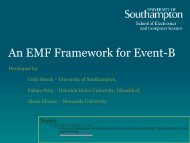User Manual of the RODIN Platform
User Manual of the RODIN Platform
User Manual of the RODIN Platform
Create successful ePaper yourself
Turn your PDF publications into a flip-book with our unique Google optimized e-Paper software.
2.4 Axioms<br />
2.4.1 Axioms Creation Wizard.<br />
In order to activate <strong>the</strong> axioms creation wizard, you have to press <strong>the</strong> corresponding button in <strong>the</strong> toolbar<br />
as indicated below:<br />
After pressing that button, <strong>the</strong> following wizard appears:<br />
You can <strong>the</strong>n enter <strong>the</strong> axioms you want. If more axioms are needed <strong>the</strong>n press ”More”. When you are<br />
finished, press ”OK”.<br />
2.4.2 Direct Editing <strong>of</strong> Axioms.<br />
It is also possible to create (button ”Add”) or remove (button ”Delete”) axioms by using <strong>the</strong> central editing<br />
window. For this, you have first to select <strong>the</strong> ”Axioms” tab <strong>of</strong> <strong>the</strong> editor. You can also change <strong>the</strong> relative<br />
place <strong>of</strong> an axiom: first select it and <strong>the</strong>n press button ”Up” or ”Down”.<br />
12