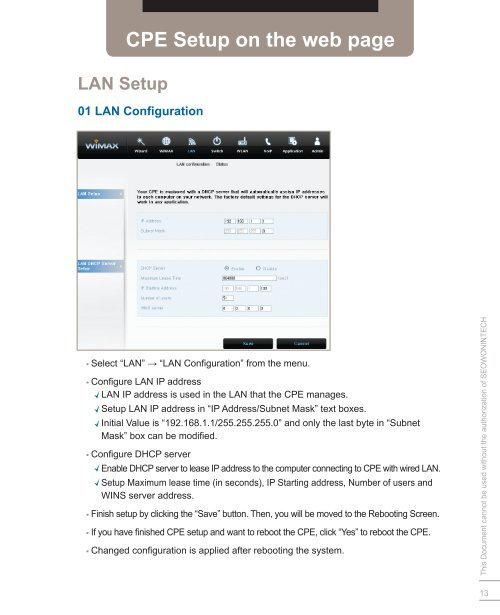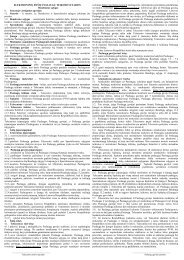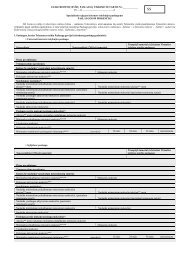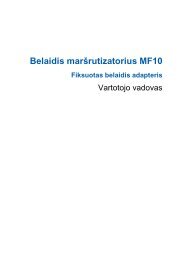Configuration - MEZON
Configuration - MEZON
Configuration - MEZON
You also want an ePaper? Increase the reach of your titles
YUMPU automatically turns print PDFs into web optimized ePapers that Google loves.
LAN Setup<br />
CPE Setup on the web page<br />
01 LAN <strong>Configuration</strong><br />
■ Select “LAN” → “LAN <strong>Configuration</strong>” from the menu.<br />
■ Configure LAN IP address<br />
LAN IP address is used in the LAN that the CPE manages.<br />
Setup LAN IP address in “IP Address/Subnet Mask” text boxes.<br />
Initial Value is “192.168.1.1/255.255.255.0” and only the last byte in “Subnet<br />
Mask” box can be modified.<br />
■ Configure DHCP server<br />
Enable DHCP server to lease IP address to the computer connecting to CPE with wired LAN.<br />
Setup Maximum lease time (in seconds), IP Starting address, Number of users and<br />
WINS server address.<br />
■ Finish setup by clicking the “Save” button. Then, you will be moved to the Rebooting Screen.<br />
■ If you have finished CPE setup and want to reboot the CPE, click “Yes” to reboot the CPE.<br />
■ Changed configuration is applied after rebooting the system.<br />
This Document cannot be used without the authorization of SEOWONINTECH<br />
13