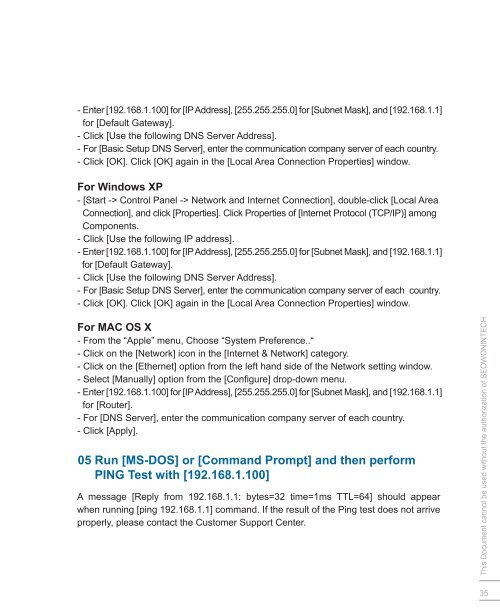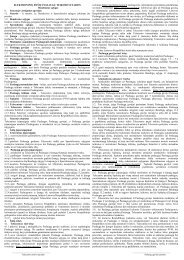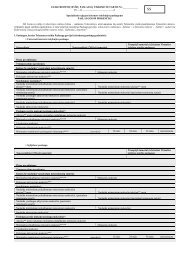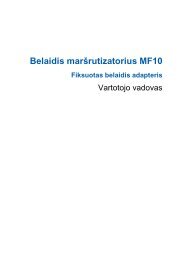Configuration - MEZON
Configuration - MEZON
Configuration - MEZON
You also want an ePaper? Increase the reach of your titles
YUMPU automatically turns print PDFs into web optimized ePapers that Google loves.
- Enter [192.168.1.100] for [IP Address], [255.255.255.0] for [Subnet Mask], and [192.168.1.1]<br />
for [Default Gateway].<br />
- Click [Use the following DNS Server Address].<br />
- For [Basic Setup DNS Server], enter the communication company server of each country.<br />
- Click [OK]. Click [OK] again in the [Local Area Connection Properties] window.<br />
For Windows XP<br />
- [Start -> Control Panel -> Network and Internet Connection], double-click [Local Area<br />
Connection], and click [Properties]. Click Properties of [Internet Protocol (TCP/IP)] among<br />
Components.<br />
- Click [Use the following IP address].<br />
- Enter [192.168.1.100] for [IP Address], [255.255.255.0] for [Subnet Mask], and [192.168.1.1]<br />
for [Default Gateway].<br />
- Click [Use the following DNS Server Address].<br />
- For [Basic Setup DNS Server], enter the communication company server of each country.<br />
- Click [OK]. Click [OK] again in the [Local Area Connection Properties] window.<br />
For MAC OS X<br />
- From the “Apple” menu, Choose “System Preference..“<br />
- Click on the [Network] icon in the [Internet & Network] category.<br />
- Click on the [Ethernet] option from the left hand side of the Network setting window.<br />
- Select [Manually] option from the [Configure] drop-down menu.<br />
- Enter [192.168.1.100] for [IP Address], [255.255.255.0] for [Subnet Mask], and [192.168.1.1]<br />
for [Router].<br />
- For [DNS Server], enter the communication company server of each country.<br />
- Click [Apply].<br />
05 Run [MS-DOS] or [Command Prompt] and then perform<br />
PING Test with [192.168.1.100]<br />
A message [Reply from 192.168.1.1: bytes=32 time=1ms TTL=64] should appear<br />
when running [ping 192.168.1.1] command. If the result of the Ping test does not arrive<br />
properly, please contact the Customer Support Center.<br />
This Document cannot be used without the authorization of SEOWONINTECH<br />
35