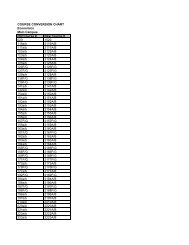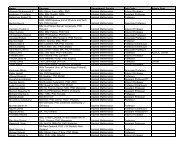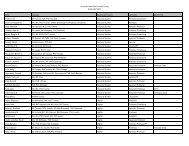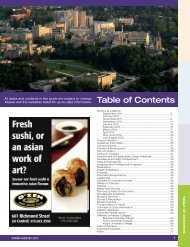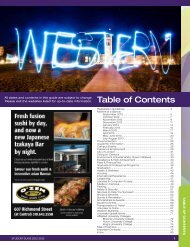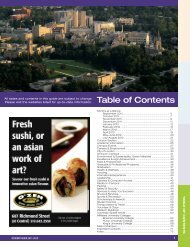student - Academic Calendar - University of Western Ontario
student - Academic Calendar - University of Western Ontario
student - Academic Calendar - University of Western Ontario
You also want an ePaper? Increase the reach of your titles
YUMPU automatically turns print PDFs into web optimized ePapers that Google loves.
Registration Guidelines<br />
Labour Day holiday is Monday, September 3, 2012<br />
For 2012, classes start on Thursday, September 6.<br />
Visit the Student Central section in this guide for more<br />
registration information.<br />
The last day to add a full course, a first-term half<br />
course, a first-term first quarter course (Q-Kin), a first-term<br />
full course or a full year half course, on campus or Distance<br />
Studies, is September 14, 2012.<br />
Web Registration ends for Fall/Winter term on<br />
September 12 at 11:59pm EST.<br />
Paper add/drop for Fall/Winter term is September 13-<br />
14.<br />
To avoid lineups, make your add/drop changes online<br />
before September 12 at 11:59pm EST.<br />
Make sure you drop any courses you need to<br />
prior to the deadline(s). See www.westerncalendar.uwo.ca<br />
or check the calendar pages in this guide.<br />
Nov. 5, 2012 Last day to drop a first-term half course or<br />
a first-term full course (Fall/Winter term)<br />
without academic penalty.<br />
Nov. 30<br />
Jan. 7, 2013 Classes Resume.<br />
Jan. 2-12<br />
Jan. 15<br />
March 5<br />
March 7<br />
March 12<br />
Last day to drop a full course and fullyear<br />
half course (on-campus and distance<br />
studies) without academic penalty.<br />
Online add/drop for January.<br />
Last day to add a second-term half course<br />
or a second-term full course.<br />
First day for web registration for Summer<br />
Evening and Spring/Summer Distance<br />
Studies.<br />
Last day to drop a second-term half course,<br />
or a second-term full course without<br />
academic penalty.<br />
First day for web registration for<br />
Intersession.<br />
First day for web registration for Summer<br />
Day.<br />
* See Refund Schedules at www.registrar.uwo.ca/<strong>student</strong>_<br />
finances/fees_refunds/refund_schedules.html<br />
For more add/drop deadlines, visit www.westerncalendar.uwo.<br />
ca ‘Sessional Dates’ or see the calendar pages in this guide.<br />
Instructions on how to register online for courses<br />
<strong>student</strong>.uwo.ca<br />
1. Log in to Student Center: <strong>student</strong>.uwo.ca<br />
2. Check your course registration start time under<br />
‘Enrollment Dates’ on the right hand menu<br />
3. Click on ‘Add a class’<br />
4. Enter the class number or use ‘Search for<br />
a class’ to find a class by subject and/or<br />
catalogue number<br />
5. Select the appropriate class and lab/tutorial<br />
components if necessary<br />
6. Select ‘Next’ to add class to Enrollment<br />
Shopping Cart<br />
7. Click on ‘Proceed to Step 2 <strong>of</strong> 3’ to confirm<br />
8. Click on ‘Finish Enrolling’<br />
9. Review the results<br />
10. Select ‘My Class Schedule’ to view course(s)<br />
Your class schedule is also available at<br />
<strong>student</strong>services.uwo.ca<br />
Summer Activation<br />
For Summer sessions, <strong>student</strong>s must term<br />
activate prior to registering for classes.<br />
When?<br />
Late February — Mid July<br />
How?<br />
Log on to <strong>student</strong>services.uwo.ca to declare your intention to<br />
enroll in summer classes by clicking on ‘Summer Activation’<br />
at least 72 hours prior to registering for the course.<br />
Password Reset<br />
www.uwo.ca/its/identity/resetpw.html<br />
Phone: 519-661-3800 ext. 83800<br />
For in-person inquiries, visit ITS, Support Services Building.<br />
Access Code (PIN) Retrieval<br />
https://<strong>student</strong>services.uwo.ca/secure/PIN/GetPINInfo.cfm<br />
Phone: 519-661-2100<br />
For in-person inquiries, visit Student Central.<br />
Registration Guidelines<br />
For Appointment Registration Dates, see page 61.<br />
STUDENT GUIDE 2012-2013<br />
3