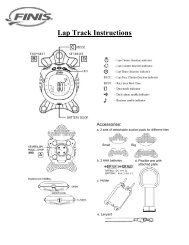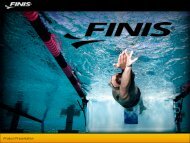SMALL AquaPulse Instructions 3.24.2011 - Finis
SMALL AquaPulse Instructions 3.24.2011 - Finis
SMALL AquaPulse Instructions 3.24.2011 - Finis
Create successful ePaper yourself
Turn your PDF publications into a flip-book with our unique Google optimized e-Paper software.
AQUAPULSE<br />
Instruction Manual<br />
Please read through the entire instruction manual<br />
before use. For more support information visit us at:<br />
Support.FINISinc.com
Table of Contents<br />
About the <strong>AquaPulse</strong><br />
Device Layout 4<br />
Charging 5<br />
Basic Functions<br />
Turn ON/OFF; Adjust the Volume 6<br />
Set the Time Period 7<br />
Instantaneous; Attaching the Device 8<br />
Troubleshooting<br />
Helpful Notes; Technical Support 9<br />
Searching 10<br />
Care; Caution 11<br />
2
About the <strong>AquaPulse</strong><br />
Heart rate is an effective indicator of effort and<br />
monitoring that effort is vital for athletes to<br />
train and perform at their highest potential.<br />
Unlike any other heart rate monitor, the<br />
<strong>AquaPulse</strong> gives instant feedback to athletes<br />
while they swim, without the use of<br />
cumbersome watches or chest straps.<br />
The <strong>AquaPulse</strong> heart rate monitor blends<br />
proven Bone Conduction sound transmission<br />
with accurate Infrared Sensors. The result is a<br />
new monitor specifically designed for the<br />
swimming world.<br />
The main housing of the <strong>AquaPulse</strong> attaches<br />
easily to any goggle strap, with the small<br />
infrared sensor clipped to the swimmer’s<br />
earlobe. The heart rate is picked up through the<br />
sensor and then audibly transmitted to the<br />
swimmer through a bone conduction speaker in<br />
the main housing.<br />
The <strong>AquaPulse</strong> consistently communicates<br />
the heart rate every pre-set time period. The<br />
user can program this time period from as little<br />
as 10 seconds up to 5 minutes, allowing for<br />
continuous feedback during training. The<br />
<strong>AquaPulse</strong> also features an ‘‘instantaneous’’<br />
function, where the user’s most recent heart<br />
rate is communicated at the push of a button.<br />
3
Device Layout<br />
INFRARED EAR<br />
CLIP SENSOR<br />
USB CONNECTOR<br />
GOGGLE<br />
CLIP<br />
INCREASE (+)<br />
INSTANT /<br />
POWER<br />
DECREASE (–)<br />
4
Charging<br />
Make sure the USB is completely dry before<br />
connecting.<br />
1) Pull the cap off the USB connector located<br />
at the top of the <strong>AquaPulse</strong><br />
2) Insert the exposed USB connector into one<br />
of the USB ports on your computer or into<br />
a USB wall adapter. Make sure the<br />
connector is properly oriented so that the<br />
contact points are lined up to create a<br />
secure connection.<br />
3) A green light will flash to indicate the<br />
<strong>AquaPulse</strong> is charging<br />
4) The internal Lithium-ion battery will<br />
charge through the USB port. A full charge<br />
should take approximately 2 hours, and<br />
provide approximately 8+ hours of usage.<br />
5) Once fully charged the green light will stay<br />
lit instead of flashing<br />
Carefully remove the <strong>AquaPulse</strong> and replace<br />
the cap.<br />
Note: The computer will not recognize the<br />
<strong>AquaPulse</strong> as it is not a memory storage<br />
device. The computer or wall adapter is used<br />
only for re-charging the internal battery.<br />
5
Basic Functions<br />
Turn ON the <strong>AquaPulse</strong><br />
1) Press and hold the INSTANT/POWER<br />
button for 3 seconds<br />
2) The <strong>AquaPulse</strong> will give out a “Hello”<br />
greeting, and you can release the<br />
INSTANT/POWER button<br />
3) The <strong>AquaPulse</strong> will also announce the<br />
current time period interval (for example:<br />
“Time Period 30 Seconds”)<br />
Turn OFF the <strong>AquaPulse</strong><br />
1) Press and hold the INSTANT/POWER<br />
button for 3 seconds<br />
2) The <strong>AquaPulse</strong> will give out a “Goodbye”<br />
greeting, and you can release the<br />
INSTANT/POWER button<br />
Adjust the Volume<br />
1) Quickly press and release either the<br />
INCREASE (+) or DECREASE (–) button,<br />
and the device will give a “Hello” greeting<br />
2) The sound level of the “Hello” greeting will<br />
signify the current volume output<br />
3) Use the INCREASE (+) or DECREASE (–)<br />
buttons to adjust the <strong>AquaPulse</strong> until the<br />
“Hello” is at the desired volume level<br />
6
Set the Time Period<br />
Adjust the time period interval that you want the<br />
<strong>AquaPulse</strong> to audibly communicate your heart<br />
rate:<br />
1) Press and HOLD the INCREASE (+) or<br />
DECREASE (–) button<br />
2) While holding, the <strong>AquaPulse</strong> will<br />
audibly give out the current interval setting<br />
(for example: “30 Seconds”)<br />
3) Continue to hold the INCREASE (+) or<br />
DECREASE (–) button and the <strong>AquaPulse</strong><br />
will audibly scroll through the other preset<br />
intervals<br />
4) Once the desired setting is given by the<br />
<strong>AquaPulse</strong>, release the INCREASE (+) or<br />
DECREASE (–) button<br />
5) The <strong>AquaPulse</strong> will then give your<br />
current heart rate at the set time interval.<br />
The <strong>AquaPulse</strong> can be set at any of the<br />
following intervals:<br />
10 Seconds 1 Minute<br />
20 Seconds 2 Minutes<br />
30 Seconds 5 Minutes<br />
45 Seconds<br />
Note: The 10 second interval should only be<br />
used when the heart rate is at 80bpm or higher.<br />
7
Instantaneous Heart Rate<br />
At any time, you can have the <strong>AquaPulse</strong><br />
repeat your most recent heart rate value.<br />
1) Press and release the INSTANT/POWER<br />
button<br />
2) Upon release, the <strong>AquaPulse</strong> will give<br />
your last recorded heart rate<br />
3) If there is not enough information to<br />
retrieve an instant heart rate, the<br />
<strong>AquaPulse</strong> may emit a “Searching” voice<br />
command, indicating that more data is<br />
needed (see page 10)<br />
Attaching the <strong>AquaPulse</strong><br />
1) Fix the main <strong>AquaPulse</strong> housing to the<br />
goggles by sliding the goggle strap<br />
underneath the large goggle clip on the<br />
front of the device<br />
2) The main <strong>AquaPulse</strong> housing should rest<br />
on the RIGHT cheek bone, in front of the<br />
ear. Do not place the <strong>AquaPulse</strong> over the<br />
ear.<br />
3) Clip the infrared sensor snuggly to the<br />
bottom of the RIGHT earlobe<br />
4) Make sure that the <strong>AquaPulse</strong> is secure<br />
and does not move<br />
Note: The <strong>AquaPulse</strong> is best heard<br />
underwater where no air is present<br />
8
Troubleshooting<br />
Helpful Notes<br />
The <strong>AquaPulse</strong> gives your heart rate in<br />
standard beats-per-minute format<br />
The <strong>AquaPulse</strong> will say “Searching” if no<br />
heart rate is sensed (see page 10)<br />
For battery saving, the <strong>AquaPulse</strong> turns<br />
off automatically if no heart rate is sensed<br />
within 1 minute<br />
When the battery is getting low, the<br />
<strong>AquaPulse</strong> will give a “Low Battery”<br />
voice command, letting you know to<br />
recharge the device<br />
The <strong>AquaPulse</strong> is water resistant and<br />
can be used safely in swimming pools,<br />
lakes, oceans, and other fresh or salt<br />
bodies of water<br />
A USB port or USB wall adapter is<br />
required for charging purposes<br />
(see page 5)<br />
Technical Support<br />
Feel free to contact us directly if you have any<br />
questions or concerns. Our support website is<br />
the best source for troubleshooting tips:<br />
Toll Free: 800-388-7404<br />
Web: http://Support.FINISinc.com<br />
9
“Searching”<br />
Due to interference or an insecure<br />
connection, the <strong>AquaPulse</strong> may<br />
occasionally give off a “Searching” voice<br />
command instead of your heart rate value<br />
In this instance, the <strong>AquaPulse</strong> is<br />
searching for an accurate heart rate signal<br />
Make sure that the infrared clip fits<br />
snuggly to the earlobe and rests flush<br />
against the skin<br />
If using the Instantaneous function, the<br />
“Searching” voice command may be<br />
emitted if the <strong>AquaPulse</strong> has not had<br />
enough time to record and calculate an<br />
accurate heart rate<br />
If the <strong>AquaPulse</strong> continues “Searching”,<br />
and no heart rate is being sensed after 1<br />
minute, the device will automatically turn<br />
OFF<br />
10
Care<br />
Do not bend the infrared or goggle clip; the<br />
<strong>AquaPulse</strong> must maintain a secure<br />
connection<br />
Rinse the <strong>AquaPulse</strong> in fresh water after<br />
use; be sure to take the USB cap off and<br />
rinse the USB plug as well<br />
Pat dry and store indoors in a cool, dry<br />
environment<br />
Do NOT place the <strong>AquaPulse</strong> in direct<br />
sunlight to dry as this may cause damage<br />
to the casing, battery, and USB<br />
CAUTION<br />
Keep the <strong>AquaPulse</strong> out of reach of<br />
children. Certain parts may create choking<br />
hazards.<br />
All users of this product assume risk<br />
resulting from its use. Whether proximate<br />
or remote, there may be a risk of injury.<br />
Neither manufacturer nor seller of this<br />
product assumes any liability.<br />
If new to an exercise program, consult a<br />
physician for precautions before using.<br />
11
©2011 FINIS, inc. All rights reserved