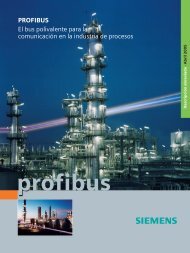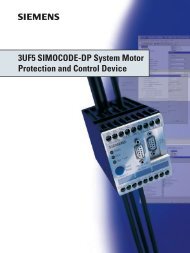SIMATIC PCS 7 process control system
SIMATIC PCS 7 process control system
SIMATIC PCS 7 process control system
Create successful ePaper yourself
Turn your PDF publications into a flip-book with our unique Google optimized e-Paper software.
highlights<br />
■ Central hardware and software configuration which is<br />
uniform throughout the <strong>system</strong> through use of one engineering<br />
<strong>system</strong><br />
– Pixel graphics configuration with user-friendly interface<br />
– Integral field device configuring<br />
– Parameterization of communication without complex<br />
configuring<br />
– Same configuration for redundant and non-redundant<br />
applications<br />
– Including configuration of failsafe applications<br />
■ Central dialog for compilation and loading of all AS, OS<br />
and <strong>SIMATIC</strong> BATCH modifications<br />
– Optimization of all steps, and summary in a dialog<br />
with program test<br />
– Compilation and loading in one run with minimum<br />
turnaround times<br />
■ Online loading of selective configuration modifications<br />
into the corresponding <strong>system</strong> components<br />
■ Technology-oriented configuration without special programming<br />
knowledge<br />
– Functional structure with up to 8 hierarchy levels,<br />
organized according to plants, plant sections and<br />
technical equipment<br />
– Hardware-independent engineering: AS assignment<br />
and I/O modules can be subsequently selected<br />
– Area-oriented OS compilation and loading of the<br />
server-relevant data<br />
– Expansion possible with sector add-ons through standard<br />
data exchange interfaces<br />
■ Process object view for display and <strong>process</strong>ing of all<br />
aspects of <strong>process</strong> tags/objects<br />
– Convenient spreadsheet <strong>process</strong>ing at central point<br />
– Project library with <strong>process</strong> tag types and<br />
import/export functions<br />
– Online mode for testing and commissioning of measuring<br />
points and CFCs<br />
■ Configuration of large plants through distributed, parallel<br />
multi-project engineering with Branch & Merge<br />
■ Customized alarm configuration through free configuration<br />
of up to 8 group display blocks<br />
■ Configurable archive variables for block connections for<br />
HMI functions (archiving, long-term archiving, no<br />
archiving)<br />
■ Special SFC functionalities<br />
– SFC type: standardized sequential <strong>control</strong> for multiple<br />
use, application of SFC instances as block in the CFC<br />
– SFC plan for sequential <strong>control</strong>s for single use, also<br />
with plan connections<br />
– Status management conforming to ISA-88 for configuration<br />
of separate sequences for statuses such as<br />
HOLDING, ABORTING or SAFE STATE<br />
■ Reduction in engineering and validation overhead<br />
through:<br />
– Comprehensive libraries with predefined and tested<br />
standard blocks, faceplates and symbols<br />
– Preconfigured charts from the library<br />
– Project library for <strong>process</strong> tag types with<br />
import/export function in the <strong>process</strong> object view<br />
– Simple duplication of plant sections by copying,<br />
renaming (Extended rename) and compilation<br />
– Type instance concept with central modification facility<br />
for all instances<br />
– Import/export assistant for mass data configuration<br />
(bulk engineering)<br />
– Central updating of all block types used in a multiproject<br />
– Numerous configuration steps automatically carried<br />
out by the <strong>system</strong> (auto-engineering)<br />
■ Auto-engineering for:<br />
– Correction of OS links following change of name in AS<br />
– Optimization of block execution sequence in CFC<br />
– Connection of text block interconnections<br />
■ Version cross-checker<br />
– Documentation of engineering changes through<br />
comparison of versions with graphical display of differences<br />
■ Identification of MIS/MES-relevant information for interfacing<br />
to <strong>SIMATIC</strong> IT<br />
■ Automatic generation of diagnostics displays for asset<br />
management on the basis of the project data<br />
Engineering <strong>system</strong> 17