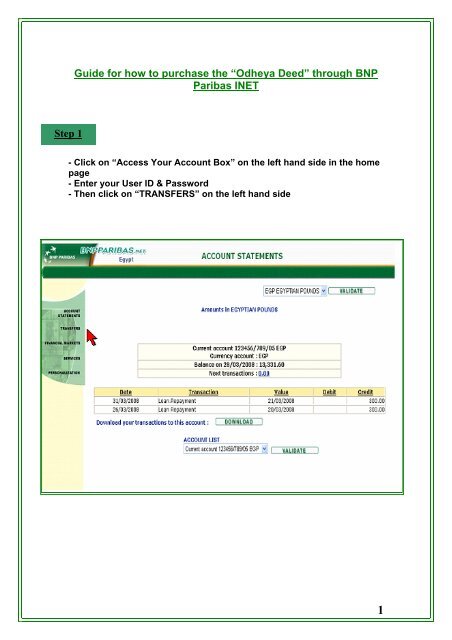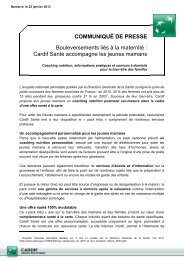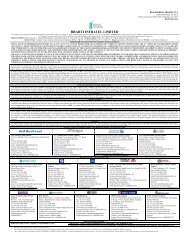1-Click on click here - BNP Paribas
1-Click on click here - BNP Paribas
1-Click on click here - BNP Paribas
Create successful ePaper yourself
Turn your PDF publications into a flip-book with our unique Google optimized e-Paper software.
Guide for how to purchase the “Odheya Deed” through <strong>BNP</strong><br />
<strong>Paribas</strong> INET<br />
Step 1<br />
- <str<strong>on</strong>g>Click</str<strong>on</strong>g> <strong>on</strong> “Access Your Account Box” <strong>on</strong> the left hand side in the home<br />
page<br />
- Enter your User ID & Password<br />
- Then <strong>click</strong> <strong>on</strong> “TRANSFERS” <strong>on</strong> the left hand side<br />
1
Step 2<br />
- <str<strong>on</strong>g>Click</str<strong>on</strong>g> <strong>on</strong> “BENEFICIARIES” <strong>on</strong> the left hand side to create the<br />
beneficiary<br />
2
Step 3<br />
- <str<strong>on</strong>g>Click</str<strong>on</strong>g> <strong>on</strong> “NEW” to create a new beneficiary<br />
3
Step 4<br />
Fill in the requested data:<br />
- Enter the Beneficiary name “ODHEYA PROGRAM”<br />
- City “Cairo”<br />
- Choose the Country “EG-EGYPT”, then <strong>click</strong> “VALIDATE”<br />
4
Step 5<br />
- Enter your password then <strong>click</strong> “CONFIRM”<br />
5
Step 6<br />
- <str<strong>on</strong>g>Click</str<strong>on</strong>g> <strong>on</strong> “LINKED ACCOUNTS”<br />
6
Step 7<br />
- Enter the “Odheya program” account number: 45000<br />
- Name of the beneficiary’s bank “<strong>BNP</strong> PARIBAS EGYPT”<br />
- City “Cairo”, Country “EG-EGYPT”<br />
- Swift Code”<strong>BNP</strong>AEGCXXXX”<br />
- Then <strong>click</strong> “VALIDATE”<br />
7
Step 8<br />
- Enter your password and <strong>click</strong>”CONFIRM “<br />
8
Step 9<br />
- Press “QUIT” in order to quit this screen<br />
9
Step 10<br />
- When the below page appears <strong>click</strong> <strong>on</strong> “TRANSFER TO BENEFICIARY” <strong>on</strong> the left<br />
hand side<br />
10
Step 11<br />
- Select the Account to debit from the first “drop down” menu<br />
- Select the Beneficiary from the sec<strong>on</strong>d “drop down” menu “ODHEYA PROGRAM”<br />
- Then enter the amount desired, which should be EGP 550, EGP 850 or their<br />
multiples, to be written in numbers <strong>on</strong>ly without including any alphabetic<br />
- Select the currency type from the third “drop down” menu and it should be<br />
“EGP – EGYPTIAN POUNDS” <strong>on</strong>ly<br />
- Specify the number and type of requested deeds (Local Deed or / and Australian<br />
Deed) in the last box “Message (transmitted to the beneficiary)”<br />
- Then <strong>click</strong> “VALIDATE”<br />
11
Step 12<br />
- Finally this page will appear, which means that your transfer has been d<strong>on</strong>e<br />
successfully, so please print or save it for reference<br />
Thank you for c<strong>on</strong>tributing through <strong>BNP</strong> <strong>Paribas</strong> INET.<br />
For more informati<strong>on</strong> please c<strong>on</strong>tact our 24/7 call center <strong>on</strong> 16664 to<br />
assist you at any time<br />
12