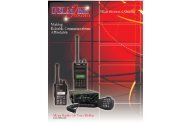Contents Contents - RELM Wireless
Contents Contents - RELM Wireless
Contents Contents - RELM Wireless
Create successful ePaper yourself
Turn your PDF publications into a flip-book with our unique Google optimized e-Paper software.
KNG Portable Radio User’s Manual<br />
Unit-to Unit Callback<br />
If enabled, pressing PTT during the hold time results in a Unit-to-Unit<br />
call to the received unit ID.<br />
If there is no response to the call after 60 seconds, the radio returns to<br />
normal operation.<br />
Call List Programming<br />
If enabled with the PC radio editor, the P25 Call List for conventional<br />
channels can edited via the radio’s keypad programming function.<br />
Trunking Channels<br />
Limitations on unit-to-unit calls may programmed in trunking systems.<br />
Options include disallowing unit-to-unit operation, limiting operation<br />
to only the programmed unit call list or ‘response only’ which allows<br />
the user to respond to incoming calls only. Check with your system<br />
administrator for information about your programmed features.<br />
Placing a Call<br />
When placing a unit-to-unit call on a trunking channel, a telephonetype<br />
ring tone will be emitted until the targeted radio acknowledges or<br />
responds to the call.<br />
Receiving an Individual Unit Call<br />
When receiving a unit call, an alert tone will be emitted and the LCD will<br />
display the Unit ID of the radio sending the call.<br />
Press “Accept” to respond to the call or “Ignore” to remain in normal<br />
operation.<br />
- 29 -