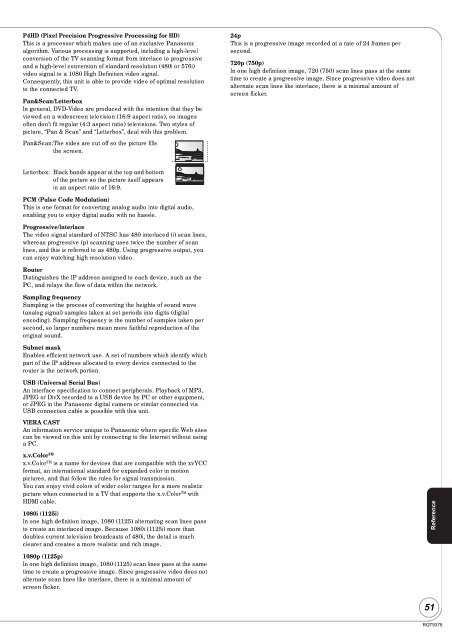Operating Instructions Blu-ray Disc Player DMP-BD60 ... - Panasonic
Operating Instructions Blu-ray Disc Player DMP-BD60 ... - Panasonic
Operating Instructions Blu-ray Disc Player DMP-BD60 ... - Panasonic
Create successful ePaper yourself
Turn your PDF publications into a flip-book with our unique Google optimized e-Paper software.
P4HD (Pixel Precision Progressive Processing for HD)<br />
This is a processor which makes use of an exclusive <strong>Panasonic</strong><br />
algorithm. Various processing is supported, including a high-level<br />
conversion of the TV scanning format from interlace to progressive<br />
and a high-level conversion of standard resolution (480i or 576i)<br />
video signal to a 1080 High Definition video signal.<br />
Consequently, this unit is able to provide video of optimal resolution<br />
to the connected TV.<br />
Pan&Scan/Letterbox<br />
In general, DVD-Video are produced with the intention that they be<br />
viewed on a widescreen television (16:9 aspect ratio), so images<br />
often don’t fit regular (4:3 aspect ratio) televisions. Two styles of<br />
picture, “Pan & Scan” and “Letterbox”, deal with this problem.<br />
Pan&Scan:The sides are cut off so the picture fills<br />
the screen.<br />
Letterbox: Black bands appear at the top and bottom<br />
of the picture so the picture itself appears<br />
in an aspect ratio of 16:9.<br />
PCM (Pulse Code Modulation)<br />
This is one format for converting analog audio into digital audio,<br />
enabling you to enjoy digital audio with no hassle.<br />
Progressive/Interlace<br />
The video signal standard of NTSC has 480 interlaced (i) scan lines,<br />
whereas progressive (p) scanning uses twice the number of scan<br />
lines, and this is referred to as 480p. Using progressive output, you<br />
can enjoy watching high resolution video.<br />
Router<br />
Distinguishes the IP address assigned to each device, such as the<br />
PC, and relays the flow of data within the network.<br />
Sampling frequency<br />
Sampling is the process of converting the heights of sound wave<br />
(analog signal) samples taken at set periods into digits (digital<br />
encoding). Sampling frequency is the number of samples taken per<br />
second, so larger numbers mean more faithful reproduction of the<br />
original sound.<br />
Subnet mask<br />
Enables efficient network use. A set of numbers which identify which<br />
part of the IP address allocated to every device connected to the<br />
router is the network portion.<br />
USB (Universal Serial Bus)<br />
An interface specification to connect peripherals. Playback of MP3,<br />
JPEG or DivX recorded to a USB device by PC or other equipment,<br />
or JPEG in the <strong>Panasonic</strong> digital camera or similar connected via<br />
USB connection cable is possible with this unit.<br />
VIERA CAST<br />
An information service unique to <strong>Panasonic</strong> where specific Web sites<br />
can be viewed on this unit by connecting to the Internet without using<br />
a PC.<br />
x.v.ColorTM x.v.ColorTM is a name for devices that are compatible with the xvYCC<br />
format, an international standard for expanded color in motion<br />
pictures, and that follow the rules for signal transmission.<br />
You can enjoy vivid colors of wider color ranges for a more realistic<br />
picture when connected to a TV that supports the x.v.ColorTM with<br />
HDMI cable.<br />
1080i (1125i)<br />
In one high definition image, 1080 (1125) alternating scan lines pass<br />
to create an interlaced image. Because 1080i (1125i) more than<br />
doubles current television broadcasts of 480i, the detail is much<br />
clearer and creates a more realistic and rich image.<br />
1080p (1125p)<br />
In one high definition image, 1080 (1125) scan lines pass at the same<br />
time to create a progressive image. Since progressive video does not<br />
alternate scan lines like interlace, there is a minimal amount of<br />
screen flicker.<br />
24p<br />
This is a progressive image recorded at a rate of 24 frames per<br />
second.<br />
720p (750p)<br />
In one high definition image, 720 (750) scan lines pass at the same<br />
time to create a progressive image. Since progressive video does not<br />
alternate scan lines like interlace, there is a minimal amount of<br />
screen flicker.<br />
Reference<br />
51<br />
RQT9378