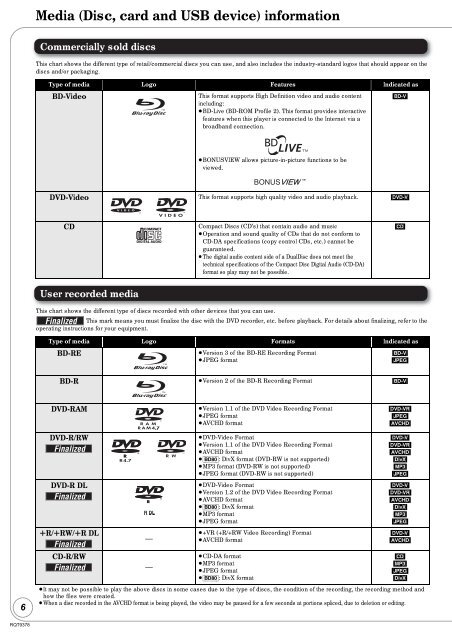Operating Instructions Blu-ray Disc Player DMP-BD60 ... - Panasonic
Operating Instructions Blu-ray Disc Player DMP-BD60 ... - Panasonic
Operating Instructions Blu-ray Disc Player DMP-BD60 ... - Panasonic
Create successful ePaper yourself
Turn your PDF publications into a flip-book with our unique Google optimized e-Paper software.
6<br />
RQT9378<br />
Media (<strong>Disc</strong>, card and USB device) information<br />
Commercially sold discs<br />
This chart shows the different type of retail/commercial discs you can use, and also includes the industry-standard logos that should appear on the<br />
discs and/or packaging.<br />
Type of media Logo Features Indicated as<br />
BD-Video<br />
User recorded media<br />
This chart shows the different type of discs recorded with other devices that you can use.<br />
This format supports High Definition video and audio content<br />
including:<br />
≥BD-Live (BD-ROM Profile 2). This format provides interactive<br />
features when this player is connected to the Internet via a<br />
broadband connection.<br />
≥BONUSVIEW allows picture-in-picture functions to be<br />
viewed.<br />
DVD-Video This format supports high quality video and audio playback. [DVD-V]<br />
CD<br />
Finalized<br />
Compact <strong>Disc</strong>s (CD’s) that contain audio and music<br />
≥Operation and sound quality of CDs that do not conform to<br />
CD-DA specifications (copy control CDs, etc.) cannot be<br />
guaranteed.<br />
≥The digital audio content side of a Dual<strong>Disc</strong> does not meet the<br />
technical specifications of the Compact <strong>Disc</strong> Digital Audio (CD-DA)<br />
format so play may not be possible.<br />
This mark means you must finalize the disc with the DVD recorder, etc. before playback. For details about finalizing, refer to the<br />
operating instructions for your equipment.<br />
Type of media Logo Formats Indicated as<br />
BD-RE<br />
≥Version 3 of the BD-RE Recording Format<br />
≥JPEG format<br />
[BD-V]<br />
[CD]<br />
[BD-V]<br />
[JPEG]<br />
BD-R ≥Version 2 of the BD-R Recording Format [BD-V]<br />
DVD-RAM<br />
DVD-R/RW<br />
Finalized<br />
DVD-R DL<br />
Finalized<br />
rR/rRW/rR DL<br />
Finalized<br />
CD-R/RW<br />
Finalized<br />
—<br />
—<br />
≥Version 1.1 of the DVD Video Recording Format<br />
≥JPEG format<br />
≥AVCHD format<br />
≥DVD-Video Format<br />
≥Version 1.1 of the DVD Video Recording Format<br />
≥AVCHD format<br />
≥[BD80]: DivX format (DVD-RW is not supported)<br />
≥MP3 format (DVD-RW is not supported)<br />
≥JPEG format (DVD-RW is not supported)<br />
≥DVD-Video Format<br />
≥Version 1.2 of the DVD Video Recording Format<br />
≥AVCHD format<br />
≥[BD80]: DivX format<br />
≥MP3 format<br />
≥JPEG format<br />
≥+VR (+R/+RW Video Recording) Format<br />
≥AVCHD format<br />
≥CD-DA format<br />
≥MP3 format<br />
≥JPEG format<br />
≥[BD80]: DivX format<br />
[DVD-VR]<br />
[JPEG]<br />
[AVCHD]<br />
[DVD-V]<br />
[DVD-VR]<br />
[AVCHD]<br />
[DivX]<br />
[MP3]<br />
[JPEG]<br />
[DVD-V]<br />
[DVD-VR]<br />
[AVCHD]<br />
[DivX]<br />
[MP3]<br />
[JPEG]<br />
[DVD-V]<br />
[AVCHD]<br />
[CD]<br />
[MP3]<br />
[JPEG]<br />
[DivX]<br />
≥It may not be possible to play the above discs in some cases due to the type of discs, the condition of the recording, the recording method and<br />
how the files were created.<br />
≥When a disc recorded in the AVCHD format is being played, the video may be paused for a few seconds at portions spliced, due to deletion or editing.