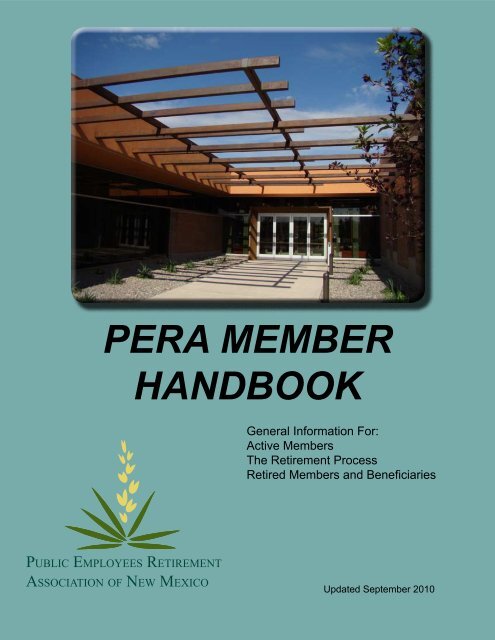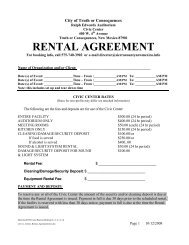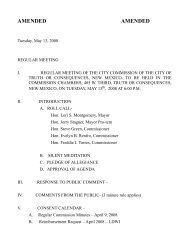PERA MEMBER HANDBOOK - New Mexico State Judiciary
PERA MEMBER HANDBOOK - New Mexico State Judiciary
PERA MEMBER HANDBOOK - New Mexico State Judiciary
Create successful ePaper yourself
Turn your PDF publications into a flip-book with our unique Google optimized e-Paper software.
<strong>PERA</strong> <strong>MEMBER</strong><br />
<strong>HANDBOOK</strong><br />
General Information For:<br />
Active Members<br />
The Retirement Process<br />
Retired Members and Beneficiaries<br />
Pu b l i c Em p l o y e e s Re t i r e m e n t<br />
As s o c i at i o n o f Ne w Me x i c o<br />
Updated September 2010
Pu b l i c Em p l o y e e s Re t i r e m e n t<br />
As s o c i at i o n o f Ne w Me x i c o<br />
<strong>PERA</strong> Member Handbook<br />
• Active Members,<br />
This handbook contains information for:<br />
• The Retirement Process,<br />
• <strong>PERA</strong> Sponsored Deferred Compensation (457) Plan and<br />
• Retired Members and Beneficiaries.<br />
<strong>PERA</strong> Mission <strong>State</strong>ment<br />
The mission of the Board of the Public Employees Retirement<br />
Association is to preserve, protect, and administer<br />
the Trust to meet its current and future obligations<br />
and provide quality services to association members.<br />
Updated September 2010<br />
<strong>PERA</strong> Member Handbook
Working together to put the pieces of your<br />
retirement puzzle together.<br />
Active Membership<br />
Retirement<br />
Process<br />
After Your<br />
Retirement<br />
Date<br />
Deferred<br />
Compensation<br />
<strong>PERA</strong> Member Handbook<br />
I
Important Note<br />
This member handbook is intended solely as a<br />
convenient guide for members concerning <strong>PERA</strong><br />
procedures and benefits. As a result, the information in<br />
the handbook is of a general nature and may not apply<br />
to all situations. Future changes in the Public<br />
Employees Retirement Act or in the rules of the<br />
Association may make some information obsolete.<br />
In all situations, the provisions of the Public<br />
Employees Retirement Act and the rules of the<br />
Association control and override any statement or<br />
information contained in this member handbook.<br />
This handbook is not a contract. It is not intended<br />
to, and cannot be considered to, create any contractual<br />
obligation on the part of <strong>PERA</strong>.<br />
II<br />
<strong>PERA</strong> Member Handbook
Table of Contents<br />
Welcome ................................................................................................................ 1<br />
<strong>PERA</strong> Contact Information and Map - Santa Fe Office ........................................ 2<br />
<strong>PERA</strong> Contact Information and Map - Albuquerque Office ................................. 3<br />
ACTIVE <strong>MEMBER</strong>SHIP<br />
<strong>PERA</strong> Provided Benefits ....................................................................................... 5<br />
Plan Provisions ...................................................................................................... 5<br />
Service Credit ........................................................................................................ 6<br />
<strong>PERA</strong> Plans-Contribution Rates, Pension Factors and Percentage Rates .......... 7-8<br />
Service Credit Table for <strong>PERA</strong> Plans With Enhanced Service Credit .................. 9<br />
Service Credit Conversion Factors ...................................................................... 10<br />
Interest Credited to Your Account ....................................................................... 10<br />
Purchasing Service Credit .............................................................................. 10-12<br />
Refund of Member Contributions ....................................................................... 12<br />
Survivor Pensions ................................................................................................ 13<br />
Annual Member <strong>State</strong>ments .............................................................................. 14<br />
RIO Self Service Online Account Information for Active Members .................. 15<br />
Member Employment Information ...................................................................... 16<br />
Refund Beneficiary Designation Form ................................................................ 18<br />
Survivor Beneficiary Designation Form .............................................................. 20<br />
Change in <strong>PERA</strong> Records Form .......................................................................... 22<br />
<strong>PERA</strong> Request Form ........................................................................................... 24<br />
THE RETIREMENT PROCESS<br />
How to Retire from <strong>PERA</strong> ............................................................................. 27-28<br />
Retirement Time Schedule .................................................................................. 29<br />
Normal Retirement Eligibility Requirements ...................................................... 30<br />
Benefits Estimate Worksheet ............................................................................... 31<br />
Form of Payment Options .............................................................................. 32-34<br />
The Reciprocity Act ....................................................................................... 34-35<br />
Disability Retirement ..................................................................................... 36-37<br />
Divorce and Your <strong>PERA</strong> Benefits .................................................................. 37-38<br />
<strong>PERA</strong> Member Handbook<br />
III
Table of Contents<br />
AFTER YOUR RETIREMENT DATE<br />
Return to Work After Retirement .......................................................................... 41<br />
How to Increase Your Pension Benefits ................................................................ 42<br />
<strong>PERA</strong> Retiree <strong>New</strong>sletters .................................................................................... 42<br />
Direct Deposit ....................................................................................................... 43<br />
Taxes on Your Benefits .................................................................................... 43-44<br />
Cost-of-Living Adjustments (COLA) ................................................................... 44<br />
1099R Information ................................................................................................ 45<br />
RIO Self Service Online Account Information for Retired Members ................... 45<br />
<strong>PERA</strong> Tax Deduction Form ................................................................................... 46<br />
<strong>PERA</strong> Direct Deposit Authorization Form ...................................................... 48-49<br />
<strong>PERA</strong> SPONSORED DEFERRED COMPENSATION (457) PLAN ................. 51-53<br />
INFORMATION ABOUT <strong>PERA</strong><br />
General Information About <strong>PERA</strong> and Its Governing Body ................................. 55<br />
<strong>PERA</strong> ID Number .................................................................................................. 56<br />
Glossary ........................................................................................................... 57-58<br />
Helpful Tips ........................................................................................................... 59<br />
Who Do I Call? ..................................................................................................... 60<br />
Notes .................................................................................................................62-63<br />
Sources of Benefit Information<br />
Benefit information is available in the following ways:<br />
• Website: www.pera.state.nm.us<br />
• Handbooks and brochures, on the <strong>PERA</strong> website or call 1-800-342-3422<br />
• Informational Seminars, schedule posted on the <strong>PERA</strong> website<br />
• “La Voz” newsletters, published quarterly available on the <strong>PERA</strong> website and through<br />
your employer or mailed to retirees and pension beneficiaries<br />
• Annual Member <strong>State</strong>ments for active members<br />
• Contacting a <strong>PERA</strong> benefits counselor, see the <strong>PERA</strong> contact information<br />
• Cost-of-Living Adjustment (COLA) increase notification letters to retirees and pension<br />
beneficiaries<br />
IV<br />
<strong>PERA</strong> Member Handbook
Welcome<br />
Welcome to <strong>PERA</strong>, <strong>New</strong> <strong>Mexico</strong>’s public employees<br />
retirement system. <strong>PERA</strong> was established by the <strong>New</strong> <strong>Mexico</strong><br />
Legislature in 1947 and is today one of the finest public<br />
retirement systems in the nation. Over 310 state and local<br />
government agencies and 373 volunteer firefighter departments<br />
provide pension benefits to their employees through <strong>PERA</strong>.<br />
As executive director of <strong>PERA</strong>, I want you to know<br />
that the focus of my staff and the <strong>PERA</strong> Board is to provide<br />
responsive, quality service to all <strong>PERA</strong> participants.<br />
Our secure and successful investment program is<br />
carefully monitored to ensure that your pension funds are safe<br />
and that sufficient funds will be available to pay your pension<br />
benefits when you retire. The <strong>PERA</strong> fund continues to be a model<br />
of stability and wise investing. The fund was at $10.2 billion as<br />
of June 30, 2010.<br />
If you have any questions about <strong>PERA</strong> or your retirement<br />
program, please feel free to give us a call. We’ll be happy to<br />
help!<br />
Terry Slattery, CEBS<br />
EXECUTIVE DIRECTOR<br />
<strong>PERA</strong> Member Handbook 1
<strong>PERA</strong> Contact Information - Santa Fe<br />
Santa Fe Office<br />
Business Hours<br />
P.O. Box 2123<br />
8:00 am- 5:00 pm<br />
33 Plaza La Prensa (87507) Monday - Friday<br />
Santa Fe, NM 87504-2123<br />
505-476-9300 Voice Closed on <strong>State</strong> Holidays<br />
505-476-9401 Fax<br />
Toll Free in <strong>New</strong> <strong>Mexico</strong> 1-800-342-3422<br />
website: www.pera.state.nm.us<br />
e-mail: pera-memberservices@state.nm.us<br />
A directory with direct telephone numbers to Santa Fe staff is located<br />
on the Contact Us page on the <strong>PERA</strong> website.<br />
W<br />
599<br />
N<br />
S<br />
33 Plaza La Prensa<br />
E<br />
I-25 Frontage Road<br />
RailRunner<br />
Station<br />
<br />
<br />
Interstate 25<br />
Cerrillos Road<br />
I-25 Frontage Road<br />
Cerrillos Road<br />
Santa Fe<br />
Outlet Mall<br />
Directions to the <strong>PERA</strong><br />
building in Santa Fe:<br />
Directions from the former<br />
<strong>PERA</strong> Building at 1120<br />
Paseo de Peralta:<br />
1: Start out going WEST<br />
on PASEO DE <strong>PERA</strong>LTA/<br />
NM-589 W toward OLD<br />
SANTA FE TRAIL.<br />
2: Turn LEFT onto<br />
CERRILLOS ROAD/NM-<br />
14 S.<br />
3: Turn RIGHT onto<br />
W FRONTAGE<br />
ROAD/I-25 W FRONT-<br />
AGE ROAD.<br />
4: Turn RIGHT onto NEW<br />
MEXICAN PLAZA.<br />
5: Go forward into the<br />
<strong>PERA</strong> parking lot.<br />
Directions coming from<br />
Albuquerque:<br />
1: Start out going NORTH<br />
on I-25<br />
2: Turn off at the CERRIL-<br />
LOS ROAD/NM-14 S Exit.<br />
3: Merge to the LEFT, Turn<br />
LEFT onto W FRONTAGE<br />
ROAD/I-25 W FRONT-<br />
AGE ROAD.<br />
4: Turn RIGHT onto NEW<br />
MEXICAN PLAZA.<br />
5: Go forward into the<br />
<strong>PERA</strong> parking lot.<br />
2<br />
<strong>PERA</strong> Member Handbook
<strong>PERA</strong> Contact Information - Albuquerque<br />
Albuquerque Office<br />
Business Hours<br />
2500 Louisiana Blvd. NE, Suite 420 8:00 am - 5:00 pm<br />
Albuquerque, NM 87110<br />
Monday - Friday<br />
505-883-4503 Voice<br />
505-883-4573 Fax Closed on <strong>State</strong> Holidays<br />
website: www.pera.state.nm.us<br />
e-mail: pera-albuquerque@state.nm.us<br />
Directions to the <strong>PERA</strong> office in Albuquerque:<br />
At the southeast corner of Menaul Blvd NE and Louisiana Blvd NE in the Bank of<br />
Albuquerque building on the 4th floor in Suite 420. This is directly east of Coronado<br />
Center.<br />
Menaul Blvd NE<br />
Coronado<br />
Center<br />
2500 Louisana Blvd NE, Ste 420<br />
Bank of Albuquerque Building<br />
Interstate 40<br />
Louisiana Blvd NE<br />
Winrock<br />
Center<br />
<strong>PERA</strong> Member Handbook 3
Active Membership<br />
P<br />
P U R<br />
M E M B E R S H I P<br />
N C O<br />
S<br />
H<br />
I<br />
A<br />
O S S<br />
I N T E R E S T<br />
R<br />
R V<br />
E I C<br />
F A C T O R S<br />
U E E<br />
N<br />
D<br />
D<br />
I<br />
T<br />
4<br />
<strong>PERA</strong> Member Handbook
<strong>PERA</strong> Provided Benefits<br />
<strong>PERA</strong> is a defined benefit plan governed by the <strong>New</strong> <strong>Mexico</strong> Public Employees Retirement<br />
Act. In a defined benefit plan, retirement benefits are paid when certain eligibility requirements<br />
(a combination of age and service credits) are met by the member, regardless of the amount of<br />
contributions paid into the plan. A public employer affiliated with <strong>PERA</strong> must deduct employee<br />
contributions each pay period from the employee/member’s wages. These contributions are paid into<br />
the <strong>PERA</strong> member contributions fund. The employer also must remit employer contributions into<br />
the <strong>PERA</strong> employer’s accumulation fund each pay period. The primary <strong>PERA</strong> benefit is a pension<br />
(monthly payment) that may be paid to a member for normal or disability retirement. Another<br />
benefit is a pension that may be paid under certain circumstances to a beneficiary upon the member’s<br />
death.<br />
Plan Provisions<br />
<strong>PERA</strong> Membership<br />
<strong>PERA</strong> membership is a mandatory condition of employment with the state and affiliated<br />
public employers. Employees of the state and of affiliated public employers must complete a <strong>PERA</strong><br />
Application for Membership or <strong>PERA</strong> Exclusion From Membership Form within 30 days of hire, job<br />
change or change to a part-time, seasonal or student employee. Refund Beneficiary Designation and<br />
Survivor Beneficiary Designation Forms should also be completed and submitted to <strong>PERA</strong> for all<br />
new contributing employees.<br />
Active Members - Exclusions from <strong>PERA</strong> Membership<br />
Seasonal or Temporary Employee – An employee who works in a position designated as<br />
“seasonal” or “temporary” by the affiliated public employer and created to last no more than 9 consecutive<br />
months. An employee exclusion from membership form must be filed with <strong>PERA</strong> within 30<br />
days of the date of employment.<br />
Student Employee – An employee who, during at least 8 months in any calendar year, or<br />
during the period of employment, is enrolled at an educational institution with academic credits that<br />
would be accepted by a state educational institution or a public school district and is carrying at least<br />
12 credit hours. Any person who is a regular, full-time employee is not a “student” for purposes of<br />
exclusion from <strong>PERA</strong> membership.<br />
Elected Officials who are not <strong>PERA</strong> retirees and want to be excluded may file an Exclusion<br />
From <strong>PERA</strong> Membership Elected Official Form within 24 months of taking office. This form must<br />
be filed with each new term of office. Prior to filing an exclusion with <strong>PERA</strong>, the elected official<br />
shall be a member.<br />
Employees of a Public Employer at the time of its affiliation with <strong>PERA</strong> may file for an<br />
exclusion from membership within 30 days of the effective date of affiliation.<br />
Part-Time Employees – Employees who regularly work less than 20 hours in a 40-hour<br />
scheduled workweek are excluded from membership.<br />
<strong>PERA</strong> Member Handbook 5
Service Credit<br />
Five or More Years of Service - Vested Membership<br />
Vesting means you have earned 5 or more years of service credit with <strong>PERA</strong>. Service credit with<br />
the Educational Retirement Association (ERA) does not count toward vesting with <strong>PERA</strong>. If you terminate<br />
your employment with at least 5 years of service credit and leave your accumulated member contributions<br />
on deposit with <strong>PERA</strong>, you are eligible to receive a deferred pension when you meet the age and<br />
service requirements for normal retirement. (See page 30 for details.) In addition, certain survivor and<br />
disability pension benefits are available. (See pages 13 and 36 for details.)<br />
If you terminate employment after earning 15 or more years of <strong>PERA</strong> service credit in order to<br />
accept employment with the federal government within 90 days of termination, you may be eligible to<br />
continue <strong>PERA</strong> membership by paying combined member and employer contributions based on your salary<br />
at the time you terminate employment. If you have questions about this provision, contact the <strong>PERA</strong><br />
Contribution Accounting Department.<br />
Service Credit<br />
Service is credited for any calendar month you begin employment on or before the 16th of the<br />
month or terminate employment on or after the 15th of the month. In addition, you do not earn service<br />
credit for any month in which you receive less than 50% of your regular monthly salary or are paid for less<br />
than 80 hours in that month.<br />
No member may earn more than 12 months of service in a calendar year (except for members in<br />
the <strong>State</strong> Police and Adult Correctional Officers Plan and the Municipal Detention Officers Plan whose<br />
credited service is enhanced by 20%). If, for example, you work full time for one affiliated employer,<br />
and in the same month, part time for another, you still receive only one month of service credit during the<br />
month. This also applies if you are employed by a <strong>PERA</strong>-affiliated employer and an ERA-affiliated employer<br />
in the same month. If you are considering dual employment and have questions, please call <strong>PERA</strong>.<br />
Furlough Days<br />
Furlough days do not effect service credit for a given month of service unless you do not meet the<br />
criteria mentioned above.<br />
Contributions by Members and Employers<br />
As an employee, you contribute to your retirement a percentage of your salary specified under the<br />
coverage plan of your current employer. Your affiliated public employer also contributes at a specified<br />
percentage. The employer contributions are not deposited in the member account and are not available for<br />
refund if the member requests a refund of their member contributions. Some employers “pick up” or pay<br />
a portion of the employee contributions. The amount “picked up” is credited to the employee contribution<br />
and is refundable.<br />
Your contributions are based on your gross salary before deductions. The state and many other<br />
affiliated employers have elected to defer taxes on your contributions. Therefore, if you withdraw your<br />
contributions, both state and federal taxes will be withheld if your member contributions have been tax<br />
deferred. The contribution rates by employee and by employer are listed on pages 7 and 8.<br />
6<br />
<strong>PERA</strong> Member Handbook
Contribution Rates and Pension Factors<br />
Plan<br />
Employee<br />
Contribution<br />
Percentage<br />
Employer<br />
Contribution<br />
Percentage<br />
Pension<br />
Factor Per<br />
Year Of<br />
Service Credit<br />
Maximum Pension<br />
As A Percent Of<br />
Final Average<br />
Salary<br />
<strong>State</strong> Plan 1 3.83% 11.48% 2.0% 60%<br />
(applicable before 10/87) 2.0% x 30 years = 60%<br />
<strong>State</strong> Plan 2 6.18% 13.83% 2.5% 75%<br />
(applicable after 10/87) 2.5% x 30 years = 75%<br />
<strong>State</strong> Plan 3 7.42% 16.59% 3.0% 80%<br />
(applicable after 12/96)<br />
(as of July 1, 2009) 8.92% 15.09%<br />
3.0% x 26 years,<br />
8 months (.6667) = 80%<br />
<strong>State</strong> Hazardous Duty 4.0% 21.5% 2.5% 100%<br />
Plan 1 2.5% x 40 years = 100%<br />
(applicable before 12/96)<br />
<strong>State</strong> Hazardous Duty 4.78% 25.72% 3.0% 100%<br />
Plan 2<br />
3.0% x 33 years,<br />
(applicable after 12/96) 4 months (.3333) = 100%<br />
(as of July 1, 2009) 6.28% 24.22%<br />
<strong>State</strong> Police and Adult 7.6% 25.1% 3.0% 80%<br />
Correctional Officers<br />
3.0% x 26 years,<br />
Plan 1 (Service Credit x 20% Enhancement) 8 months (.6667) = 80%<br />
(as of July 1, 2009) 9.1% 23.6%<br />
Municipal Plan 1 7.0% 7.0% 2.0% 60%<br />
2.0% x 30 years = 60%<br />
Municipal Plan 2 9.15% 9.15% 2.5% 75%<br />
2.5% x 30 years = 75%<br />
Municipal Plan 3 13.15% 9.15% 3.0% 80%<br />
(closed 6/95)<br />
3.0% x 26 years,<br />
8 months (.6667) = 80%<br />
Municipal Plan 4 15.65% 11.65% 3.0% 80%<br />
(closed 6/00)<br />
3.0% x 26 years,<br />
8 months (.6667) = 80%<br />
Municipal Detention 16.65% 16.65% 3.0% 80%<br />
Officer Plan 1<br />
3.0% x 26 years,<br />
(Service Credit x 20% Enhancement) 8 months (.6667) = 80%<br />
<strong>PERA</strong> Member Handbook 7
Contribution Rates and Pension Factors<br />
Plan<br />
Employee<br />
Contribution<br />
Percentage<br />
Employer<br />
Contribution<br />
Percentage<br />
Pension<br />
Factor Per<br />
Year Of<br />
Service Credit<br />
Maximum Pension<br />
As A Percent Of<br />
Final Average<br />
Salary<br />
Municipal Police Plan 1 7.0% 10.0% 2.0% 60%<br />
2.0% x 30 years = 60%<br />
Municipal Police Plan 2 7.0% 15.0% 2.5% 100%<br />
2.5% x 40 years = 100%<br />
Municipal Police Plan 3* 7.0% 18.5% 2.5% 100%<br />
2.5% x 40 years = 100%<br />
Municipal Police Plan 4* 12.35 18.5% 3.0% 80%<br />
3.0% x 26 years,<br />
8 months (.6667) = 80%<br />
Municipal Police Plan 5* 16.3% 18.5% 3.5% 80%<br />
3.5% x 22 years,<br />
11 months (.9167) = 80%<br />
Municipal Fire Plan 1 8.0% 11.0% 2.0% 60%<br />
2.0% x 30 years = 60%<br />
Municipal Fire Plan 2 8.0% 17.5% 2.5% 100%<br />
2.5% x 40 years = 100%<br />
Municipal Fire Plan 3* 8.0% 21.25% 2.5% 100%<br />
2.5% x 40 years = 100%<br />
Municipal Fire Plan 4* 12.8% 21.25% 3.0% 80%<br />
3.0% x 26 years,<br />
8 months (.6667) = 80%<br />
Municipal Fire Plan 5* 16.2% 21.25% 3.5% 80%<br />
3.5% x 22 years,<br />
11 months (.9167) = 80%<br />
* 20-Year Plans<br />
See page 30 for an explanation.<br />
8<br />
<strong>PERA</strong> Member Handbook
SERVICE CREDIT TABLE FOR <strong>PERA</strong> PLANS WITH ENHANCED<br />
SERVICE CREDIT<br />
Years and Months of<br />
Actual Employment Earned Enhanced Service Credit Needed<br />
in Years and Months Service Credit for Retirement<br />
22 years, 3 months + 4 years, 5 months = 26 years, 8 months<br />
20 years, 10 months + 4 years, 2 months = 25 years<br />
16 years, 8 months + 3 years, 4 months = 20 years<br />
14 years, 2 months + 2 years, 10 months = 17 years<br />
11 years, 8 months + 2 years, 4 months = 14 years<br />
9 years, 2 months + 1 year, 10 months = 11 years<br />
6 years, 8 months + 1 year, 4 months = 8 years<br />
4 years, 2 months + 10 months = 5 years<br />
1 year 8 months + 4 months = 2 years<br />
1 year 3 months + 3 months = 1 year 6 months<br />
10 months + 2 months = 1 year<br />
For every 5 months of time worked on the job in an enhanced service plan, you will<br />
earn 1 month of enhanced service credit for a total of 6 months of service credit. Add the time<br />
you have actually worked plus the 20% enhanced service credit to equal the total amount of<br />
service credit you have under these enhanced plans.<br />
Calculating Enhanced Service Credit<br />
A. Actual years and months of service credit earned A. _____________________<br />
in enhanced retirement plan<br />
B. 20% enhancement on service credit B. _____________________<br />
C. Sub Total (Lines A + B) C. _____________________<br />
D. Other service credit without the enhancement D. _____________________<br />
(service with other <strong>PERA</strong> agencies)<br />
E. Any service credit that has been purchased E. _____________________<br />
F. Sub Total (Lines D + E) F. _____________________<br />
G. Add lines C + F for total service credit G. _____________________<br />
<strong>PERA</strong> Member Handbook 9
Months Of Service Credit Conversion Factor Table<br />
No. of Months<br />
Conversion Factor<br />
1 .0833<br />
2 .1667<br />
3 .2500<br />
4 .3333<br />
5 .4167<br />
6 .5000<br />
7 .5833<br />
8 .6667<br />
9 .7500<br />
10 .8333<br />
11 .9167<br />
12 1.0000<br />
Interest Credited to Your Account<br />
Each year, interest on your contributions at a rate set by the Board is credited to your account<br />
balance as of June 30. A member statement of your account balance will be mailed to you after interest<br />
has been posted. Remember that <strong>PERA</strong> must have a current mailing address for you as of<br />
June 30 for you to receive your annual statement. Currently, interest accrues at 5.25% per year.<br />
Purchasing Service Credit<br />
Service Prior to Affiliation<br />
Employment with an affiliated public employer after July 31, 1947, but before the date the<br />
public employer became an affiliated public employer, may be purchased as <strong>PERA</strong> service after you<br />
have acquired at least 5 years of service credit. Please contact <strong>PERA</strong> to obtain the cost and conditions<br />
for this purchase.<br />
Uniformed Service<br />
Military service may be eligible for <strong>PERA</strong> service credit. Uniformed service is divided into<br />
two categories by the Public Employees Retirement Act: (1) intervening uniformed service and (2)<br />
non-intervening uniformed service. Uniformed service which is used to obtain or increase a benefit<br />
from another state retirement program cannot be credited to you under <strong>PERA</strong>.<br />
10<br />
<strong>PERA</strong> Member Handbook
Intervening Uniformed Service occurs when you are called to active duty and leave<br />
employment with an affiliated public employer and then promptly return to employment with an<br />
affiliated public employer upon discharge. Those months of uniformed service may be credited to<br />
you, free of contributions, upon your request and certification to <strong>PERA</strong> by your employer.<br />
Contributions during this time should not be made by you or your employer if you receive<br />
differential pay. If your employer makes contributions from your annual or sick leave while you are<br />
on an active tour of duty you will receive normal service credit for that time but not free service<br />
credit. Uniformed service following voluntary enlistment is not eligible for free service credit. This<br />
includes joining any branch of the armed forces.<br />
Non-Intervening Uniformed Service is all other active uniformed service. You may be<br />
eligible to purchase up to 5 years (less any free uniformed service credit for which you have already<br />
received credit) of active duty, uniformed service if:<br />
99<br />
You have at least 5 years of <strong>PERA</strong> service credit; and<br />
99<br />
You pay <strong>PERA</strong> the purchase cost which is based on the amount of service time to<br />
be purchased, and your final average salary at the member contribution rate and<br />
employer contribution rate of your plan at the time of purchase. The purchase<br />
agreement provided by <strong>PERA</strong> upon request is good for 60 days from when the<br />
member is informed of the cost.<br />
You can obtain further information about credit for uniformed service by contacting <strong>PERA</strong>.<br />
The portion of the purchase cost for the employer contribution rate will not be refunded to you if<br />
you subsequently terminate membership and withdraw your accumulated member contributions.<br />
Reinstatement of Forfeited Service Credit<br />
Service credit that was forfeited by withdrawing your accumulated contributions following<br />
a termination of employment may be reinstated by paying <strong>PERA</strong> the amount withdrawn, plus interest,<br />
from the date of withdrawal to the date of repayment. Interest is calculated at the rate set by the<br />
Board. Repayment of all withdrawn contributions may be made in a lump sum payment or you may<br />
purchase forfeited service in yearly increments. In order to purchase forfeited service, you must be a<br />
current member of <strong>PERA</strong> or a current contributing member of the Educational Retirement Association.<br />
Please contact <strong>PERA</strong> in writing to find out how to reinstate forfeited service credit.<br />
Interest paid to <strong>PERA</strong> to reinstate forfeited service credit cannot be later refunded and is not<br />
included in your member account balance.<br />
Buying Additional Service Credit (“Air Time”)<br />
Vested members can purchase up to 12 months of service credit for time that is not tied to<br />
any employment. “Air time” can be purchased in increments of a month or for the entire year. The<br />
purchase agreement provided by <strong>PERA</strong> upon request is good for 60 days from when the member is<br />
informed of the cost. Members covered in the Public Employees, Judicial and Magistrate Retirement<br />
Acts are eligible to purchase air time. The amount used to purchase air time cannot be used to<br />
determine final average salary.<br />
The whole cost of purchasing air time is nonrefundable and is not included in your member<br />
account balance, so members should take this into consideration when purchasing this type of<br />
service credit.<br />
<strong>PERA</strong> Member Handbook 11
Cooperative Work Study Programs<br />
A member who was appointed to participate in a cooperative work study training program<br />
established jointly by a state agency and a state post-secondary educational institution may purchase<br />
credited service for up to 5 years of participation.<br />
A member must be vested with five or more years of credited service acquired as a result<br />
of employment with an affiliated public employer to be eligible to purchase the cooperative work<br />
study service credit. The cost of cooperative work study service credit is the full actuarial present<br />
value of the amount of the increase in the employee’s pension as a consequence of the purchase<br />
as determined by <strong>PERA</strong>. This is the same formula used to determine the cost of “air time” service<br />
credit.<br />
Members must provide a copy of their student transcript showing proof of the work study<br />
programs and that the member received academic credit for the training program. A copy of the<br />
employer’s Personnel Action Form showing the position and rate of pay must also be provided to<br />
determine the cost of the cooperative work study service credit.<br />
Other Service<br />
You may be eligible to purchase service credit for service under some other federally funded<br />
programs listed in the <strong>PERA</strong> Act or if you were a civilian prisoner of war. Contact <strong>PERA</strong> to obtain<br />
additional information about credit for such service.<br />
Refunds of Member Contributions<br />
Upon terminating employment you may apply for a refund of your accumulated member<br />
contributions and interest, if you are not employed by another affiliated public employer for 30 days.<br />
A refund of your contributions will mean forfeiting service credit and any rights to a deferred pension<br />
as well as disability and survivor benefits. Employer contributions made on your behalf are<br />
retained by <strong>PERA</strong> and not available for refund. All refund requests must be made on a <strong>PERA</strong> Termination<br />
Notice form which is available from your payroll or human resources office. Because <strong>New</strong><br />
<strong>Mexico</strong> is a community property state, you must submit copies of all divorce decrees and marital<br />
property settlement agreements to <strong>PERA</strong> along with the <strong>PERA</strong> Termination Notice. Refunds are<br />
subject to all applicable state and federal tax laws. You may “roll over” your contributions to certain<br />
other kinds of eligible retirement accounts. If you are interested in rolling over your contributions,<br />
please contact <strong>PERA</strong>.<br />
When you withdraw your member contributions, you forfeit all of your service credit. You<br />
will not be eligible for a retirement pension unless the withdrawn contributions are repaid, along<br />
with interest, calculated from the date of withdrawal to the date of repayment. Refund and rollover<br />
requests cannot be processed until <strong>PERA</strong> has received final payroll information from your employer<br />
and all contributions have been posted to your account. Therefore, a refund or rollover of contributions<br />
normally takes a minimum of 60 days to process.<br />
12<br />
<strong>PERA</strong> Member Handbook
Survivor Pensions<br />
If a member dies before retiring, certain survivor pensions are available from <strong>PERA</strong>, depending<br />
on the particular circumstances of the member. In general, these survivor pensions provide for the<br />
following:<br />
Death in The Line of Duty<br />
A survivor pension is paid to your eligible spouse and your eligible children (under age 18) if<br />
you die in the line of duty and you have not elected coverage under the Designated Survivor Pension<br />
Beneficiary provisions. A spouse is eligible if he or she was married to you at the time of your death.<br />
Death Not in The Line of Duty<br />
If you are vested (earned 5 or more years of service credit) and die, but not in the line of duty,<br />
a pension will be paid to your eligible spouse or to your eligible children (under age 18) if you did<br />
not elect coverage under the Designated Survivor Pension Beneficiary provisions. A spouse is eligible<br />
if he or she was married to you at the time of your death.<br />
Survivor Beneficiary Designation<br />
Submitting a <strong>PERA</strong> Survivor Beneficiary Designation Form will allow you to designate a<br />
beneficiary to receive a monthly survivor pension if you die before retirement and you are not married,<br />
or if you wish to designate someone other than your spouse. If you are married, you must have<br />
your spouse’s consent to designate someone other than your spouse. You may change your designated<br />
survivor beneficiary at any time prior to your death or retirement.<br />
If you have less than 5 years of <strong>PERA</strong> service credit, a survivor pension will be payable only<br />
if your death is in the line of duty. Otherwise, a lump-sum refund of your employee contributions<br />
and interest will be made to the beneficiary named on the <strong>PERA</strong> Refund Beneficiary Designation<br />
Form you submitted. If there is not a <strong>PERA</strong> Refund Beneficiary Designation Form on file, then the<br />
account will be refunded to your estate.<br />
If you would like to know more about the rules used to calculate survivor pension benefits,<br />
please contact <strong>PERA</strong>.<br />
<strong>PERA</strong> Member Handbook 13
Annual Member <strong>State</strong>ments<br />
Annual Member <strong>State</strong>ments are sent to all members who have an account balance with<br />
<strong>PERA</strong> as of June 30 of each year. The statements are mailed once a year in the fall. The information<br />
in your statement indicates your contributions and interest posted to your account for that fiscal<br />
year. The <strong>PERA</strong> fiscal year is from July 1 through June 30.<br />
Other information on your member statement is a breakdown by fiscal year of your past<br />
service credit and salary. <strong>PERA</strong> also reports to you the name(s) of the refund and survivor beneficiaries<br />
on file for you. If the beneficiary information is incorrect, you must submit a new <strong>PERA</strong> Refund<br />
Beneficiary Designation Form and/or Survivor Beneficiary Designation Form to <strong>PERA</strong> for processing.<br />
The total service credit shown on the Member <strong>State</strong>ment may be unaudited and subject to<br />
change. Check your records to verify the service credit total provided by <strong>PERA</strong>. You may submit<br />
a <strong>PERA</strong> Request Form requesting a total service credit verification at any time during your career.<br />
You may request an estimate of benefits if you are within 3 years of retirement eligibility. A <strong>PERA</strong><br />
Request Form can be obtained by download at www.pera.state.nm.us; by e-mailing pera-memberservices@state.nm.us<br />
and requesting that a <strong>PERA</strong> Request Form be e-mailed to you; by picking up this<br />
form at either of <strong>PERA</strong>’s offices located at 33 Plaza la Prensa in Santa Fe or 2500 Louisiana Blvd.,<br />
NE, Suite 420 in Albuquerque or by requesting a form be mailed to you.<br />
In 2009, <strong>PERA</strong> added a new section that gives your birth date, the retirement plan you are<br />
under and your total service credit as of June 30 of that year. The retirement qualifications for all<br />
<strong>PERA</strong> retirement plans are also listed. You are able to look up the plan you are under to see the age<br />
and service credit requirements and when you qualify for retirement. You must meet both the age<br />
and service requirements to qualify for retirement.<br />
Your Annual Member <strong>State</strong>ments are available online. If you did not receive yours through<br />
the normal mailing in the fall, you may reprint your statement from the RIO Self Service feature on<br />
the <strong>PERA</strong> website. Plus, you have the option of going paperless. You must have an online account<br />
and sign up for this feature through RIO Self Service.<br />
14<br />
<strong>PERA</strong> Member Handbook
RIO Self Service Online Account Information<br />
<strong>PERA</strong> has made your member account information more accessible. You have more control<br />
of your information through the <strong>PERA</strong> RIO Self Service website. You have access to your account<br />
balance, service credit and different calculators such as the cost for “air time” and an estimate of<br />
benefits. RIO Self Service is available through the <strong>PERA</strong> website at www.pera.state.nm.us Access<br />
to RIO Self Service is a button at the top left side of the <strong>PERA</strong> website. Click on RIO Self Service<br />
and you will be off and running.<br />
Getting Your User ID and Password<br />
To create a user ID and password for our site, you must be a member of the <strong>New</strong> <strong>Mexico</strong><br />
Public Employees Retirement plan, Legislative Retirement plan, Judicial Retirement plan, Magistrate<br />
Retirement plan or Volunteer Firefighters Retirement plan and have an e-mail account. From<br />
the home page, click on the “Open an Account” link located on the main menu which runs across the<br />
top of the page. On the account creation page, you will choose a user ID and create a password. You<br />
will also be asked to provide information about yourself in order to verify your identity. If you are<br />
unable to provide information about yourself which matches <strong>PERA</strong> records, you may call <strong>PERA</strong> user<br />
administration at 1-866-845-9029 to obtain assistance.<br />
Going Paperless<br />
Through the RIO Self Service website, you may reprint your Annual Member <strong>State</strong>ments,<br />
print an account balance letter and after retirement reprint your Cost-Of-Living Adjustment Letter.<br />
Changing Your Demographic Information<br />
Once you have your user ID and password and have successfully logged on, you may change<br />
your address, telephone number and/or e-mail address. You may also view your account balance,<br />
print an account balance verification letter and view your beneficiary information by clicking on<br />
View Member Accounts under the Things To Do list on the left side of the screen. This page will<br />
show your account balance and service credit. Also on this page, you may also reprint a copy of<br />
your last Annual Member <strong>State</strong>ment by clicking on Annual Summary. This will generate a new Annual<br />
Member <strong>State</strong>ment which will show your account balance, yearly breakdown of your service<br />
credit by fiscal year and your beneficiary information. If you need to change your beneficiary information,<br />
you will need to submit new beneficiary forms to <strong>PERA</strong>.<br />
The RIO Self Service website is also useful after you retire. You may log in each month to<br />
verify your pension deposit amount along with the amount that was withheld for taxes.<br />
<strong>PERA</strong> Member Handbook 15
Member Employment Information<br />
Em p l o y m e n t 1<br />
Employer Name _______________________________________________<br />
Hire Date ___________________ Termination Date __________________<br />
Employment Status*____________________________________________<br />
Em p l o y m e n t 2<br />
Employer Name _______________________________________________<br />
Hire Date ___________________ Termination Date __________________<br />
Employment Status*____________________________________________<br />
Em p l o y m e n t 3<br />
Employer Name _______________________________________________<br />
Hire Date ___________________ Termination Date __________________<br />
Employment Status*____________________________________________<br />
Em p l o y m e n t 4<br />
Employer Name _______________________________________________<br />
Hire Date ___________________ Termination Date __________________<br />
Employment Status*____________________________________________<br />
Em p l o y m e n t 5<br />
Employer Name _______________________________________________<br />
Hire Date ___________________ Termination Date __________________<br />
Employment Status*____________________________________________<br />
Use this area to keep track of your employment hire and termination dates.<br />
* Full-time, Part-time, Term, Temporary, Seasonal, Student, etc.<br />
16<br />
<strong>PERA</strong> Member Handbook
The<br />
Retirement<br />
Process<br />
D I V O R C E<br />
E<br />
S E S T I M A T E<br />
U I F<br />
R P A P E R W O R K O O<br />
V E N R<br />
I M L M<br />
V R B E N E F I T S<br />
O I N N<br />
R E C I P R O C I T Y E<br />
26<br />
<strong>PERA</strong> Member Handbook
How to Retire from <strong>PERA</strong><br />
A <strong>PERA</strong> Retirement Kit, which contains instructions and a retirement application, is available<br />
from the <strong>PERA</strong> offices in Santa Fe and Albuquerque or may be obtained by writing to:<br />
<strong>PERA</strong> Member Services<br />
P. O. Box 2123<br />
Santa Fe, NM 87504-2123<br />
or by calling (505) 476-9300 (Santa Fe), (505) 883-4503 (Albuquerque) or toll free in <strong>New</strong> <strong>Mexico</strong><br />
1-800-342-3422. You may also download the forms from our website at www.pera.state.nm.us.<br />
Click on the button “Forms” then scroll down the list to find the form you need.<br />
Your effective date of retirement is the first day of the month after you have completed all of<br />
the following:<br />
1.<br />
2.<br />
3.<br />
You meet the age and service credit requirements;<br />
Your retirement application is filed and complete, including all required documentation;<br />
and<br />
You have terminated employment with your <strong>PERA</strong> employer.<br />
Your complete Application for Pension should be filed with <strong>PERA</strong> no earlier than 1 year<br />
and at least 60 days prior to your effective retirement date. We must have all the information listed<br />
below before we can process your retirement application. If we do not receive your application<br />
and all of the required information prior to your selected retirement date, your retirement will be<br />
postponed to the first of the month following the date your application is complete.<br />
•<br />
Proof of age for yourself and your beneficiary. Acceptable documents are a birth<br />
certificate, a baptismal certificate, religious record of birth established before age<br />
5 years, current passport, a current <strong>New</strong> <strong>Mexico</strong> driver’s license or a current <strong>New</strong><br />
<strong>Mexico</strong> motor vehicle division issued identification card, or any two of the following<br />
documents showing the date of birth:<br />
1. copy of a life or automobile insurance policy;<br />
2. current voter registration or voter identification record;<br />
3. tribal census record;<br />
4. childhood immunization record made prior to age eighteen (18) years<br />
5. military record (such as a DD214), including a valid United <strong>State</strong>s active-duty,<br />
retiree or reservist military identification card;<br />
6. birth certificate of child showing age of parent;<br />
7. physician’s or midwife’s record of birth;<br />
8. immigration record;<br />
9. naturalization record; or<br />
10. social security records.<br />
<strong>PERA</strong> Member Handbook 27
• For any designated beneficiary to be identified as a spouse, a copy of a marriage<br />
certificate, other proof of marital status acceptable in a court of law or any two of the<br />
following documents showing marital status:<br />
(a) financial institution or bank records;<br />
(b) joint real estate deeds or mortgages; or<br />
(c) insurance policies.<br />
• Beneficiary’s social security number on the Application for Pension Form<br />
• Divorce decrees and marital settlement agreements (if applicable)<br />
• Application for Pension Form<br />
• Spousal Consent Form or Affirmation of Marital Status Form<br />
• <strong>PERA</strong> Tax Deduction Form<br />
• <strong>PERA</strong> Direct Deposit Form<br />
All changes to your retirement application that affect your retirement status must be in<br />
writing. Such changes may include: a new retirement effective date, a different beneficiary or<br />
a different “Form of Payment” option. It is your responsibility to see that <strong>PERA</strong> receives and<br />
processes any desired changes prior to the retirement effective date. If <strong>PERA</strong> receives a written<br />
change request after the retirement effective date but prior to the mailing of your first benefit check,<br />
<strong>PERA</strong> will process your request and move your retirement effective date to the first of the following<br />
month after making the requested change to your retirement application. You could possibly lose<br />
your original first month of pension payment. It is important to submit all your paperwork and<br />
changes prior to your retirement date.<br />
For a deferred pension (leaving your contributions on account until you qualify with age and<br />
service requirements), you should also submit your complete retirement application at least 60 days<br />
before your retirement date.<br />
28<br />
<strong>PERA</strong> Member Handbook
Retirement Time Schedule<br />
This is a general time frame for the <strong>PERA</strong> retirement process:<br />
Any time during your career, you may verify your service credit with <strong>PERA</strong>. Once<br />
you have done this, check your Annual Member <strong>State</strong>ment each year to keep track of your<br />
service credit.<br />
3 years from retirement, ask for an estimate of benefits. An estimate of benefits will<br />
allow you to start estimating your retirement income, plus the estimate of benefits will tell<br />
you when you qualify for retirement.<br />
1 year from retirement, request an estimate of benefits. From this estimate you will<br />
choose your form of payment option. This will be very important because once you retire,<br />
you may only change your benefit option or beneficiary one time post-retirement under certain<br />
limited circumstances as stated on pages 33 and 34. Otherwise to change your payment<br />
option or beneficiary you would voluntarily stop your pension payments, return to work for a<br />
<strong>PERA</strong> employer for 3 years and then you may reretire with a new beneficiary and/or payment<br />
option.<br />
60 days prior to your retirement date, submit your completed Application for Pension.<br />
This includes all of the documents listed on pages 27 and 28. If you want to submit<br />
your retirement documents earlier, you may do so. The earliest <strong>PERA</strong> will accept retirement<br />
paperwork is 1 year prior to your retirement date.<br />
5-6 weeks after your retirement date, you are scheduled to receive your first pension<br />
payment by check in the mail. Your first pension payment is always a paper check and is<br />
mailed to you on the last working day of your retirement month.<br />
Starting the 2nd month of retirement, you will receive your second pension payment<br />
by direct deposit the last working day of the month.<br />
Sample Time Schedule:<br />
Termination Date - December 31, 2013 Retirement Date - January 1, 2014<br />
• Request Service Credit Verification - Any time in Career<br />
• Request First Estimate of Benefits - January 2010<br />
• Request Second Estimate of Benefits - January 2013<br />
• Submit Retirement Paperwork - Anytime from January - October 2013<br />
• Receive First Pension Check by Mail - 5-6 weeks after your retirement date,<br />
longer if your retirement includes ERB service credit.<br />
• Receive First Direct Deposit Pension Payment - Last working day of February 2014<br />
<strong>PERA</strong> Member Handbook 29
Normal Retirement Eligibility Requirements<br />
You must meet one of the following age and service requirements to qualify for retirement under <strong>PERA</strong>:<br />
Prior to July 1, 2010, Age and Service Credit Eligibility Requirements for an Individual Who<br />
Initially Became a Member in Municipal General Member Coverage Plans 1, 2, 3 and 4 and in<br />
<strong>State</strong> General Member Coverage Plan 3:<br />
Any age with 25 or more years of service credit; or<br />
Age 60 or older with 20 or more years of service credit; or<br />
Age 61 or older with 17 or more years of service credit; or<br />
Age 62 or older with 14 or more years of service credit; or<br />
Age 63 or older with 11 or more years of service credit; or<br />
Age 64 or older with 8 or more years of service credit; or<br />
Age 65 with 5 or more years of service credit.<br />
After July 1, 2010, Age and Service Credit Eligibility Requirements for an Individual Who Initially<br />
Became a Member* And is Not a Peace Officer* in Municipal General Member Coverage Plans 1,<br />
2, 3 and 4 and in <strong>State</strong> General Member Coverage Plan 3:<br />
Any age with 30 or more years of service credit; or<br />
Any age if the sum of the member’s age plus years of service equals 80 or more; or<br />
Age 67 with 5 or more years of service credit.<br />
*Peace Officer means any employee of the state or a municipality with a duty to maintain public<br />
order or to make arrests for crime, whether that duty extends to all crimes or its limited to specific crimes,<br />
and who is not specifically covered by another coverage plan. Positions considered to be Peace Officers<br />
include Special Investigators for the Department of Public Safety, Motor Transportation Officers for the<br />
Department of Public Safety and Conservation Officer for the Game and Fish Department.<br />
No changes were made to the pension factors, member and employer contribution percentages, the<br />
pension maximums or the computation of the final average salary.<br />
Police or fire members participating in one of the coverage plans shown below are eligible for<br />
normal retirement at any age with 20 or more years of service credit.<br />
Police and Fire Member 20-Year Coverage Plans<br />
Municipal Police Member Coverage Plan 3<br />
Municipal Police Member Coverage Plan 4<br />
Municipal Police Member Coverage Plan 5<br />
Municipal Fire Member Coverage Plan 3<br />
Municipal Fire Member Coverage Plan 4<br />
Municipal Fire Member Coverage Plan 5<br />
If you are a member participating in the <strong>State</strong> Police and Adult Correctional Officers Plan 1 or<br />
Municipal Detention Officer Plan 1, you belong to a 25-year plan with a 20% enhancement of the service<br />
credit earned in that plan. See page 10 for more information.<br />
Note: Legislators, Judges, Magistrates and Volunteer Firefighters have different age and service requirements<br />
as well as benefit calculation provisions. Please request information on these plans from<br />
<strong>PERA</strong>.<br />
30<br />
<strong>PERA</strong> Member Handbook
Benefits Estimate Worksheet<br />
You can estimate your normal <strong>PERA</strong> retirement pension under the “Form of Payment A” option<br />
using the this worksheet (see Form of Payment Options on pages 32-34 for more information).<br />
The example below is based on a member retiring with 25 years of service credit under <strong>State</strong> General<br />
Member Coverage Plan 3 with a final average monthly salary of $2,544.<br />
Benefits Estimate<br />
Example<br />
Calculations<br />
For Your<br />
Calculations<br />
A. Plan maximum 80%<br />
B. Pension Factor 3%<br />
C. Years of Service 25<br />
D. Multiply “B” x “C” = 75%<br />
E. Final Average Salary $2,544<br />
F. Use The Smaller of<br />
Line “A” or Line “D” 75%<br />
G. Multiply “F” x “E” = $1,908<br />
Line G is your estimated monthly pension under Form of Payment A based on the factors you<br />
have entered. While this worksheet gives you a general idea of your monthly pension, you should not<br />
base your decision to retire solely on your own estimate since factors may exist which could cause<br />
this estimate to be inaccurate. You should ask <strong>PERA</strong> for an estimate if you are seriously considering<br />
retirement within 3 years. Requests for an estimate of benefits must be in writing and take approximately<br />
30 - 45 days for a response, depending upon the audit complexity of your file.<br />
<strong>PERA</strong> Member Handbook 31
Form of Payment Options<br />
When you apply for retirement under <strong>PERA</strong>, you must choose a form of payment option. The<br />
option you choose determines whether or not income is provided for a beneficiary after your death.<br />
If you want to provide income for someone after you die, your monthly pension amount will be<br />
reduced. The reduced pension amount depends upon the option you choose, your age, and the age of<br />
your named survivor beneficiary. <strong>PERA</strong> uses the age you are nearest retirement. If you are 55 years<br />
and 6 months old, then <strong>PERA</strong> will calculate your age as 56. Regardless of which payment option<br />
you choose, a benefit payment is payable to you for the duration of your life.<br />
The four options available to you are as follows:<br />
Form of Payment A<br />
Straight Life Option. Provides a monthly benefit to you for your lifetime only. Upon your<br />
death, all payments stop on the first day of the month following your death.<br />
Form of Payment B<br />
Joint Survivor Option (100%). Provides a monthly benefit to you for your lifetime. When<br />
you die, your beneficiary will receive that same amount for the rest of his or her life. Your monthly<br />
benefit amount is less than form of payment A because the value of your monthly retirement benefit<br />
is reduced to provide that same benefit to your beneficiary. If your survivor beneficiary dies before<br />
you, your retirement benefit is changed to the form of payment A amount when <strong>PERA</strong> is notified and<br />
receives the death certificate.<br />
Form of Payment C<br />
Joint Survivor Option (50%). Provides a monthly benefit to you for your lifetime. When you<br />
die, your beneficiary will receive half the amount you were receiving for the rest of his or her life.<br />
Your pension benefit amount is less than form of payment A, but more than form of payment B, because<br />
the value of your monthly retirement benefit is reduced to provide half of your benefit amount<br />
to your survivor beneficiary. If your survivor beneficiary dies before you, your retirement benefit is<br />
changed to the form of payment A amount when <strong>PERA</strong> is notified and receives the death certificate.<br />
Form of Payment D<br />
Temporary Joint Survivor Option (for retirees with unmarried minor children under the age<br />
of 25). Provides a monthly benefit to you for life. When you die, the same total amount is shared by<br />
your eligible children until the last child reaches age 25. Once a child turns 25 or marries, the benefits<br />
stop. Your pension benefit amount is less than form of payment A based on your age and the age<br />
of your youngest eligible child at the time of retirement. Once the youngest eligible child reaches age<br />
25, your pension amount will change to form of payment A.<br />
In all four options, you, the retiree, will receive at least all of the contributions you<br />
paid into your account and the interest your account has earned. If you die before your<br />
contributions and interest have been paid in benefits and no survivor pension is payable, the<br />
employee contributions and interest remaining in your account will be paid to your refund<br />
beneficiary or your estate, whoever was designated on the Application for Pension Form.<br />
32<br />
<strong>PERA</strong> Member Handbook
Selection of Form of Payment<br />
You must select a payment option at the time of your retirement. This election must be made<br />
on a <strong>PERA</strong> Application for Pension Form and will require either a completed notarized <strong>PERA</strong> Spousal<br />
Consent Form consenting to the form of payment and beneficiary selected or a notarized Affirmation<br />
of Marital Status Form stating you are not married at the time of retirement.<br />
If you do not select a form of payment, <strong>PERA</strong> will begin payments under:<br />
• Form of payment A, if you are not married at the time of retirement, or<br />
• Form of payment C, with your spouse as survivor pension beneficiary, if you are married<br />
at the time of retirement.<br />
The amount of your retirement pension is based on your:<br />
• Final Average Salary (FAS), the average of the highest 36 consecutive months of your<br />
salary;<br />
• Service Credit, the years and months you worked for <strong>PERA</strong>-affiliated employers; and<br />
• Pension Factor, the percentage associated with the coverage plan under which you<br />
retire.<br />
Form of Payment Changes<br />
The form of payment selected may not be changed after the date the first pension payment is<br />
made, except in the following instances:<br />
• If you selected form of payment B or C with your spouse as the beneficiary and you<br />
and your spouse are later divorced, you may change to form of payment A only if a<br />
court order so provides. Contact <strong>PERA</strong> for additional information.<br />
• If your beneficiary dies before you, your form of payment will be changed to form of<br />
payment A after <strong>PERA</strong> receives notice of the death and receives a copy of the death<br />
certificate.<br />
• If you are reemployed by a <strong>PERA</strong> employer, suspend your pension and become a<br />
regular contributing employee again. If you work for at least 3 years, you can reretire<br />
with a new option and/or new survivor beneficiary.<br />
One-Time Beneficiary Deselection Option<br />
After May 19, 2010 the law allows you a one time opportunity to change the beneficiary you<br />
chose when you retired if you named someone other than your spouse as your beneficiary under<br />
Form of Payment B or C and your named beneficiary is still living. If you choose to deselect your<br />
current survivor beneficiary, you have two options:<br />
• You may change to Form of Payment A. Your pension amount will increase and pension<br />
payments will end when you die: or<br />
• You may name another survivor beneficiary under the same Form of Payment (i.e. B or<br />
C). If you choose to designate a new beneficiary, your pension amount will be recalculated<br />
based on actuarial tables. Your pension may be reduced depending on the ages and life<br />
expectancies of you and the new beneficiary at the time the pension is recalculated.<br />
<strong>PERA</strong> Member Handbook 33
Form of Payment Example<br />
The following example shows the effect of selecting form of payment A, B or C for a <strong>PERA</strong><br />
member retiring under <strong>State</strong> General Plan 3 based upon these criteria:<br />
• Retiree’s age - 60<br />
• 25 years of service credit<br />
• A final average salary of $2,546<br />
• Beneficiary’s date of birth and age at the<br />
time of member’s retirement - Age 59<br />
Form of Payment Options<br />
Option A - Straight Life With No Beneficiary = $1,909<br />
Member Pension Benefit<br />
Option B -<br />
Option C -<br />
Joint Survivor, 100% = $1,585 Member<br />
Pension Benefit and $1,585 Beneficiary<br />
Survivor Benefit<br />
Joint Survivor, 50% = $1,732 Member<br />
Pension Benefit and $866 Beneficiary<br />
Survivor Benefit<br />
The Reciprocity Act<br />
Service credit earned under the different retirement systems in <strong>New</strong> <strong>Mexico</strong> may be used to<br />
count toward retirement eligibility. Even though you are using service credit from other retirement<br />
systems [Educational Retirement Act (ERA), the Judicial Retirement Act (JRA) or the Magistrate<br />
Retirement Act (MRA)], the service credit you earned under each system will be calculated using the<br />
formula for that system and you may not receive your whole pension amount at the time of retirement.<br />
When you qualify to receive the reciprocal portion, you will see the increase reflected in your<br />
pension check.<br />
When you are retiring with reciprocity service, you retire under the state system of your last<br />
employer. So if you worked for an ERA employer in the past and now you are working for a <strong>PERA</strong><br />
employer, you would be retiring with <strong>PERA</strong>.<br />
Whenever you contact <strong>PERA</strong> to review your account or provide a calculation for retirement<br />
or the purchase of service credit, it is important to notify <strong>PERA</strong> of all the service credit you may<br />
have. This will allow <strong>PERA</strong> to contact ERA to verify your service credit and include your ERA<br />
service credit in all the calculations. If you have service credit under more than one <strong>PERA</strong> coverage<br />
plan or under ERA, JRA or MRA, you should be aware that different provisions regarding service<br />
credit apply. Subject to certain statutory restrictions, the Reciprocity Act allows <strong>PERA</strong> members to<br />
34<br />
<strong>PERA</strong> Member Handbook
use service earned under ERA, JRA and MRA as well as that earned under <strong>PERA</strong> in determining<br />
retirement eligibility and calculating pension benefits. Any <strong>PERA</strong> member who was employed under<br />
two or more of these Acts should contact <strong>PERA</strong> to determine his or her eligibility for reciprocal service<br />
credit under this Act.<br />
<strong>PERA</strong> Member Handbook 35
Disability Retirement<br />
General Conditions<br />
All <strong>PERA</strong> members are eligible to apply for a duty disability benefit beginning the first day<br />
of employment with a <strong>PERA</strong>-affiliated employer. The <strong>PERA</strong> Board determines if a disability is<br />
duty related based on certain legal requirements. When you become vested, you are also eligible to<br />
apply for a non-duty disability benefit. As a vested member, you will remain eligible for non-duty<br />
disability unless you withdraw your contributions from <strong>PERA</strong>. For you to apply for this benefit, you<br />
must submit a completed Initial Application for Disability Retirement available on the <strong>PERA</strong> website<br />
or by requesting the forms over the phone.<br />
Disability Review<br />
Your disability application and supporting evidence are reviewed by a Disability Review<br />
Committee, which includes medical doctors and <strong>PERA</strong> Board members. You must submit reports of<br />
medical examinations and provide all information requested by <strong>PERA</strong>. The Disability Review Committee<br />
is responsible for reviewing applications and determining whether or not disability benefits<br />
are granted. An applicant has appeal rights if he or she disagrees with the determination of the committee.<br />
Disability retirements may be subject to reevaluation until the retired member reaches normal<br />
retirement. If, on reevaluation, the committee finds that you are no longer disabled, disability pension<br />
payments will be discontinued.<br />
Social Security Administration (SSA) Benefits<br />
If eligible, you are required to apply for federal Social Security Administration (SSA) disability<br />
benefits within 30 days of receiving <strong>PERA</strong> disability. If federal SSA benefits are approved for the<br />
same medical condition, your <strong>PERA</strong> benefits will be automatically continued. However, if you are<br />
denied federal SSA benefits after all appeals, your <strong>PERA</strong> benefits will be automatically discontinued.<br />
Annual Earnings <strong>State</strong>ment<br />
A disability retiree must submit an annual statement of “earnings from gainful employment”<br />
to <strong>PERA</strong> by July 1 of each year. <strong>PERA</strong> rules require submission of your federal Internal Revenue<br />
Service tax return or other proof of earnings.<br />
Disability pension payments will be suspended if the tax return or other proof is not received<br />
by <strong>PERA</strong> or if the amount of the retiree’s earnings from employment in the previous calendar year<br />
exceeds $15,000.<br />
Disability Pension Amount<br />
If the Disability Review Committee determines that you are eligible to receive a disability<br />
pension, the benefit will be calculated under the terms of your coverage plan. In the case of duty<br />
disability, the service credit used in the calculation is the amount you would have had if you had<br />
continued employment to your first eligibility date for normal retirement. In the case of a non-duty<br />
disability, your actual service credit at the time of termination from your employer is used in the<br />
calculation.<br />
36<br />
<strong>PERA</strong> Member Handbook
Your Right to Appeal a Denial of a Claim for Disability Benefits<br />
You will be notified in writing if your claim for a benefit has been denied. The notification<br />
will contain the reason your claim was denied. You then have 90 days to appeal the denial. Your<br />
appeal must contain a statement explaining why the denial is improper. An administrative hearing of<br />
your appeal will be scheduled within 60 days of receiving the appeal. For further information about<br />
the appeal process, please contact the <strong>PERA</strong> disability administrator.<br />
Divorce and Your <strong>PERA</strong> Benefits<br />
Divorce and Your <strong>PERA</strong> Benefits<br />
In <strong>New</strong> <strong>Mexico</strong>, <strong>PERA</strong> retirement benefits are generally considered community property<br />
subject to division in a divorce. <strong>PERA</strong> can only administer a division of your retirement benefits if<br />
a court orders <strong>PERA</strong> to directly pay your former spouse a portion of your retirement benefits and the<br />
order has been received and approved by <strong>PERA</strong>’s Office of General Counsel.<br />
Such a division may only be made when a pension or refund is payable according to the terms of<br />
the <strong>PERA</strong> Act. Benefits are payable when: 1) a member meets the requirements to retire and applies<br />
for a pension; or 2) a member terminates employment with a <strong>PERA</strong>-affiliated public employer and<br />
requests a refund of member contributions.<br />
For this reason, your former spouse may only receive a lump sum payment from your <strong>PERA</strong><br />
account if you terminate employment with all <strong>PERA</strong>-affiliated public employers and you request a<br />
refund of your accumulated member contributions. If you remain employed with a <strong>PERA</strong>-affiliated<br />
public employer or terminate your employment and leave your member contributions on account, a<br />
lump sum payment cannot be paid to your former spouse.<br />
Instead, when you retire <strong>PERA</strong> will administer a court-ordered division of your retirement<br />
benefits by issuing a separate payment for the proper amount to your former spouse each month<br />
your pension is payable. The duration of payments to your former spouse depends on the terms of<br />
the court order and which form of payment option you elect. If you elect form of payment A, your<br />
former spouse will receive payments during your life. If you elect form of payment B or C, your<br />
former spouse will generally receive payments over your life and the life of the survivor beneficiary.<br />
If you elect form of payment B or C and designate your former spouse as your survivor beneficiary,<br />
payments will be made over the life of your former spouse.<br />
The share of the community property interest paid to your former spouse will reduce the<br />
amount of your refund if you terminate employment or your monthly benefit when you retire. The<br />
amount paid to your former spouse will be determined either by agreement of the parties or by a<br />
judge’s decision in your divorce proceeding. The court may order that a certain percentage or dollar<br />
amount of your accrued <strong>PERA</strong> benefits as of the date of divorce be paid to your former spouse.<br />
<strong>PERA</strong> cannot determine the present value of your future retirement benefits but <strong>PERA</strong> can<br />
provide you with a monthly history of your member contributions account balance. For computing<br />
the present value of your retirement benefits, you should consult an actuary, accountant or other<br />
financial professional.<br />
<strong>PERA</strong> Member Handbook 37
The terms of an order dividing <strong>PERA</strong> retirement benefits may also affect whom you may<br />
name as your survivor beneficiary when you retire. If an order dividing <strong>PERA</strong> Retirement Benefits<br />
specifies that you must elect a specific form of payment and designate a specific survivor beneficiary,<br />
you must comply with the terms of the order. However, if the order does not address the election of<br />
a specific form of payment, you will be free to elect any form of payment and designate any survivor<br />
beneficiary at retirement.<br />
<strong>PERA</strong> cannot change the terms of a court-ordered division of your retirement benefits. It<br />
would take another court order signed by a judge to allow any modifications. In addition, after the<br />
first pension payment is made, certain modifications are barred by <strong>New</strong> <strong>Mexico</strong> law.<br />
Finally, you should be aware that you do not need to have an order dividing <strong>PERA</strong> retirement<br />
benefits as a part of your divorce proceeding. Depending on your particular financial situation and<br />
the circumstances of your divorce settlement, you may be able to address the division of your retirement<br />
benefits in another way, such as dividing other property so you retain sole ownership of your<br />
retirement account. You should discuss this possibility with your attorney.<br />
To protect your privacy, <strong>New</strong> <strong>Mexico</strong> law prohibits the disclosure of any information from<br />
a <strong>PERA</strong> member’s file except applicable coverage plans, amounts of retirement plan contributions<br />
made by members and affiliated public employers and pension amounts paid. In order to access any<br />
additional information from your <strong>PERA</strong> file, your current spouse, your former spouse or your respective<br />
attorney(s) must present <strong>PERA</strong> with your written prior release and consent in a form prescribed<br />
by <strong>PERA</strong>.<br />
This information is a summary of <strong>New</strong> <strong>Mexico</strong> statutes and <strong>PERA</strong> rules and is not intended<br />
to provide complete information concerning division of <strong>PERA</strong> retirement benefits in a divorce.<br />
You or your attorney may request a copy of <strong>PERA</strong>’s model order dividing retirement benefits with<br />
instructions by contacting <strong>PERA</strong>’s Office of General Counsel at 505-476-9354. This information<br />
as well as frequently asked questions regarding divorce and your <strong>PERA</strong> retirement benefits is also<br />
available online at <strong>PERA</strong>’s website www.pera.state.nm.us.<br />
38<br />
<strong>PERA</strong> Member Handbook
After Your<br />
Retirement<br />
Date<br />
L A V O Z<br />
N<br />
P L A Y<br />
I<br />
N P C<br />
D I R E C T E H<br />
E N A<br />
P R S N<br />
C O S T O F L I V I N G<br />
S O O E<br />
I N S<br />
T<br />
40<br />
<strong>PERA</strong> Member Handbook
Return To Work After Retirement<br />
As of July 1, 2010, there are new rules for <strong>PERA</strong> affiliates who reemploy <strong>PERA</strong> retirees.<br />
This includes retirees who were employed prior to July 1, 2010 and are already on payroll. Different<br />
rules apply to retired judges and magistrates. A judge retiring under the Judicial Retirement Act or<br />
magistrate retiring under the Magistrate Retirement Act will have his or her pension suspended if<br />
he or she returns to work for a <strong>PERA</strong> affiliate. The retired judge’s or magistrate’s pension resumes<br />
when he or she terminates employment with a <strong>PERA</strong> affiliate.<br />
Retirees Hired Before July 1, 2010<br />
• Retirees who are reemployed by <strong>PERA</strong> affiliates before July 1, 2010 will be grandfathered in<br />
under the laws in place when they were reemployed.<br />
• The reemployed retirees will continue to receive both a pension and a salary.<br />
• These reemployed retirees will be grandfathered in as long as they continue working without<br />
a break in service with their employer.<br />
Employee contribution payment change<br />
• Effective July 1, 2010, reemployed retirees must begin paying the employee contribution<br />
portion on his or her salary.<br />
• The <strong>PERA</strong> affiliate will continue to pay the employer contribution amount on behalf of the<br />
employee.<br />
• Employee contributions made during reemployment are nonrefundable and stay in the <strong>PERA</strong><br />
fund.<br />
Retirees Hired On or After July 1, 2010<br />
Effective July 1, 2010, the pension of a retiree who returns to work for a <strong>PERA</strong> affiliate<br />
will be suspended by law. If the retiree has completed a 12-month break in service from the date<br />
of retirement, service credit is not accrued for the re-employment and neither the employer nor the<br />
employee makes <strong>PERA</strong> contributions.<br />
Exemptions To Return To Work Requirements For <strong>PERA</strong> Retirees<br />
The only exemptions from the return to work law after July 1, 2010 are for:<br />
1. Legislative session workers; and<br />
2. Elected officials.<br />
NOTE:<br />
• The previous exemption for chiefs of police and undersheriffs was deleted.<br />
• There is no exemption for public safety/law enforcement officers.<br />
• There is no exemption for seasonal, part-time or temporary employees.<br />
Different rules apply to retired judges and magistrates. A judge retiring under the Judicial<br />
Retirement Act or magistrate retiring under the Magistrate Retirement Act will have his or her pension<br />
suspended if he or she returns to work for a <strong>PERA</strong> affiliate. The retired judge’s or magistrate’s<br />
pension resumes when they terminate employment with a <strong>PERA</strong> affiliate.<br />
<strong>PERA</strong> Member Handbook 41
Reporting Form<br />
The revised Application for a Reemployed <strong>PERA</strong> Retiree Form is to be used effective July<br />
1, 2010. A Termination Notice for a Reemployed <strong>PERA</strong> Retiree Form is to be used upon termination<br />
from employment. The termination notice will allow <strong>PERA</strong> to track employment of reemployed<br />
retirees and verify that contributions have been made.<br />
How to Increase Your Pension Benefits<br />
You may voluntarily suspend your pension in order to accrue additional or reciprocal service<br />
credit under <strong>PERA</strong> or another state system (ERA, JRA or MRA) and to re-retire in the future with<br />
enhanced retirement benefits.<br />
Under this provision, a retired employee who suspends his or her pension once again<br />
becomes an active contributing <strong>PERA</strong> member. You must notify <strong>PERA</strong> in writing if you wish<br />
to suspend your pension. The employer needs to have the retired member fill out a new <strong>PERA</strong><br />
Application for Membership Form. If the retired member is not making contributions, the employer<br />
needs to begin deducting them. The employer also makes contributions on behalf of the employee.<br />
<strong>PERA</strong> Retiree <strong>New</strong>sletters<br />
<strong>PERA</strong> publishes an edition of “La Voz” specifically for retirees and beneficiaries. We mail<br />
the retiree edition to your home address four times a year. Anytime there is important information<br />
concerning issues effecting <strong>PERA</strong> retirees such as Board elections and changes in legislation, we<br />
will notify you in “La Voz.”<br />
Since we mail the retiree edition of “La Voz” to you, it is important to keep <strong>PERA</strong> updated<br />
on your address. If you have a change in address, you may either contact <strong>PERA</strong> in writing or go to<br />
the RIO Self Service website and update your address online.<br />
42<br />
<strong>PERA</strong> Member Handbook
Direct Deposit<br />
<strong>PERA</strong> mails almost two thousand paper checks each month to retirees and beneficiaries who<br />
do not have direct deposit. Every month a few checks are reported to <strong>PERA</strong> as missing due to stolen<br />
checks or lost mail because <strong>PERA</strong> was not notified of a new address. The best way to prevent these<br />
things from happening to you is have your pension check direct deposited. There are many advantages<br />
to having direct deposit.<br />
• First, it is impossible to lose or for someone to steal a direct deposit. Your money will<br />
always be available to you on the last working day of the month.<br />
• Second, if you go on vacation, your pension payment will automatically go to your financial<br />
institution even when you are away from home.<br />
• Third, you do not have to wait for the U. S. Postal Service to deliver your check. The<br />
postal service always has slow times of the year and with direct deposit you do not have<br />
to worry about when you will receive your pension payment.<br />
To start having your pension payment direct deposited, you need to complete a <strong>PERA</strong> Direct<br />
Deposit Form available by calling <strong>PERA</strong> at 1-800-342-3422 and asking for a <strong>PERA</strong> Direct Deposit<br />
Form be sent to you or by logging onto the <strong>PERA</strong> website at www.pera.state.nm.us. Once you are<br />
on the <strong>PERA</strong> website, look under Retiree Info on the <strong>PERA</strong> home page. You may print out a <strong>PERA</strong><br />
Direct Deposit Form from there. You need to complete the top portion of the form, then take the<br />
form to your financial institution and have them complete the bottom portion of the form. You<br />
must send the original form to <strong>PERA</strong>. Remember to attached a voided deposit slip with your form.<br />
Changes to direct deposit information must be submitted to <strong>PERA</strong> by the 9th of each month to take<br />
effect for that month. Otherwise the change will take effect the following month.<br />
<strong>PERA</strong> does not send out a monthly pay advices stating the amount direct deposited into your<br />
account. For those retirees who have an online account through RIO Self Service, you may log on<br />
to your account and follow the instructions to view your past direct deposit or mailed check information.<br />
Taxes on Your Benefits<br />
Your retirement benefits (except those contributions that had already been taxed) are considered<br />
taxable income. You have a choice on how you want <strong>PERA</strong> to take care of your taxes. You<br />
may have <strong>PERA</strong> withhold the taxes and pay the federal government on your behalf or you may decide<br />
to pay the taxes on your own. You need to indicate on the <strong>PERA</strong> Tax Deduction Form how you<br />
want the taxes withheld. You may instruct <strong>PERA</strong> to:<br />
• Not withhold federal and/or <strong>New</strong> <strong>Mexico</strong> state taxes from your benefit. If you choose<br />
this option, you may be responsible for paying taxes.<br />
• Withhold federal and/or <strong>New</strong> <strong>Mexico</strong> state taxes based on your marital status and the<br />
number of withholding exemptions you choose. Remember the more exemptions you<br />
claim, the less money will be withheld for taxes.<br />
• Calculate your withholding based on the exemptions above plus an additional specific<br />
dollar amount.<br />
• Withhold an exact dollar amount.<br />
<strong>PERA</strong> Member Handbook 43
If you cannot decide how you should handle the taxes, you should consult a tax expert.<br />
Remember, if you live outside the state of <strong>New</strong> <strong>Mexico</strong>, you do not have to pay <strong>New</strong> <strong>Mexico</strong> state<br />
income taxes on your pension payments but if you live in a state that has an income tax, you may<br />
have to pay that state its income tax. <strong>PERA</strong> will not be able to withhold other states income taxes.<br />
You should check with the state you live in if you would owe state income taxes.<br />
You may change your withholding status at any time. <strong>PERA</strong> must receive your new <strong>PERA</strong><br />
Tax Deduction Form by the 9th of the month to be effective for that month.<br />
Cost-Of-Living Adjustments (COLA)<br />
Once you have been retired for two full-calendar years (January 1 through December 31) you<br />
will receive a 3% Cost-of-Living Adjustment (COLA) effective July 1 of the following year. For<br />
example, if you retired effective August 1, 2010, your first COLA will be paid on the July payroll for<br />
the year 2013.<br />
If you retire due to a disability or if you are at least age 65 prior to your first COLA eligibility<br />
date, the two-calendar-year waiting period is reduced to one full-calendar year. The COLA will be<br />
paid July 1 of the following year.<br />
COLA recipients receive a notification letter each July advising them of the increase in their<br />
pension payments.<br />
Example: Normal Retirement<br />
Member terminates employment on April 30, 2010<br />
Member retires on May 1, 2010; wait until January 1, 2011 to start first calendar year<br />
COLA awarded in July 2013<br />
2010 May Jun Jul Aug Sept Oct Nov Dec<br />
2011 Jan Feb Mar Apr May Jun Jul Aug Sept Oct Nov Dec<br />
2012 Jan Feb Mar Apr May Jun Jul Aug Sept Oct Nov Dec<br />
2013 Jan Feb Mar Apr May Jun Jul<br />
COLA awarded after 38 months<br />
______________________________________________________________________<br />
Member terminates employment December 31, 2010<br />
Member retires on January 1, 2011; January 1, 2011 also starts the first calendar year<br />
COLA awarded in July 2013<br />
2010<br />
2011 Jan Feb Mar Apr May Jun Jul Aug Sept Oct Nov Dec<br />
2012 Jan Feb Mar Apr May Jun Jul Aug Sept Oct Nov Dec<br />
2013 Jan Feb Mar Apr May Jun Jul<br />
COLA awarded after 30 months<br />
44<br />
<strong>PERA</strong> Member Handbook
1099R Information<br />
For all retirees and beneficiaries receiving a pension payment from <strong>PERA</strong>, you will receive a<br />
1099R form from <strong>PERA</strong>. The 1099R is the form you use to report your taxable income to the IRS.<br />
This is like the W-2 form you received from your employer while you were working. <strong>PERA</strong> mails<br />
out 1099R forms by the last working day of January of each year.<br />
Some retirees made <strong>PERA</strong> contributions after taxes were paid called non-deferred contributions.<br />
These contributions are kept separate in your <strong>PERA</strong> account because when you start receiving<br />
your pension payments, <strong>PERA</strong> will not tax you again on these monies. The non-deferred contributions<br />
will be amortized over a specific number of years, reducing the taxable income you receive<br />
each year. When you add the taxable amount and non-taxable amount found in box 5 of your 1099R<br />
form, it should add up to your total gross distribution.<br />
RIO Self Service Online<br />
Account Information For Retirees<br />
You still have access to your <strong>PERA</strong> information online even after retirement. If you have not<br />
already created a user ID and password, refer to page 15 for directions or go to the <strong>PERA</strong> home page<br />
at www.pera.state.nm.us and click on the RIO Self Service button to get started.<br />
Changing Your Demographic Information<br />
If your pension payments are direct deposited, you may change your address online. If it is<br />
after the 20th of the month, the <strong>PERA</strong> system will not accept a change unless it is effective as of the<br />
first of the following month. If you receive your pension checks in the mail, you will need to submit<br />
all change of address information in writing to <strong>PERA</strong>.<br />
Viewing Pension Check Information<br />
After you have logged into your online account, click on Pension Check Information, click<br />
on the year you want to view from the drop down list, then click on OK. To see the details of the<br />
specific check, find the month you want to view and click on details located to the right. This will<br />
show you all the information for that specific check.<br />
Current Check Information<br />
Clicking on this option gives you the current pension payment information. Also available in<br />
this section is the ability to Review and Print an Income Verification Letter. This is a useful tool for<br />
those members who need verification from <strong>PERA</strong> for your retirement income. Now it is available<br />
online at the click of a mouse button.<br />
<strong>PERA</strong> Member Handbook 45
INSTRUCTIONS FOR COMPLETING DIRECT DEPOSIT<br />
AUTHORIZATION<br />
Step 1<br />
Step 2<br />
Step 3<br />
Step 4<br />
Step 5<br />
Step 6<br />
Check “<strong>New</strong>” if this is the first time you are filling out this form.<br />
Check “Change” if you are changing existing information you have already provided<br />
<strong>PERA</strong>.<br />
Print your First Name, Middle Initial and Last Name.<br />
Print your Social Security Number and or your <strong>PERA</strong> ID Number.<br />
Print your Address, City, <strong>State</strong> and Zip Code.<br />
Print your telephone or cellular number.<br />
Print the name of your bank or financial institution.<br />
Print your account number you want your pension payment to be direct deposited<br />
into.<br />
Check either box for the type of account. (Checking or Savings)<br />
Sign and date the document.<br />
Take the <strong>PERA</strong> Direct Deposit Form to your financial institution. Have a representative<br />
from your financial institution prepare the “Financial Institution Certification”<br />
at the bottom of the form and verify your account number. The authorized financial<br />
institution representative must provide the following:<br />
Financial Institution Routing Number<br />
Name of the Financial Institution<br />
Mailing Address<br />
Business Telephone Number<br />
Authorized Financial Institution Representative’s Signature<br />
Attach a voided deposit slip. (This will be used to verify the account number.)<br />
After you have completed steps 1 through 5, please return or mail the original Direct<br />
Deposit Form to <strong>PERA</strong> by the ninth (9th) of the month. If the Direct Deposit Form is<br />
received after the ninth (9th) of the month the change to your direct deposit information<br />
will take effect the following month.<br />
49
<strong>PERA</strong> Sponsored Deferred Compensation (457) Plan<br />
Deferred<br />
Compensation<br />
A C C R U A L<br />
I<br />
O<br />
N P M L<br />
V U P O<br />
D E F E R R E D D W<br />
S C N I F<br />
T H S E R V I C E<br />
A A E E<br />
L O A N S T R S<br />
E I S<br />
O E<br />
O N L I N E<br />
50<br />
<strong>PERA</strong> Member Handbook
<strong>PERA</strong> Member Handbook 51<br />
About Deferred Compensation<br />
The <strong>State</strong> of <strong>New</strong> <strong>Mexico</strong> offers the <strong>State</strong> of <strong>New</strong> <strong>Mexico</strong> Deferred<br />
Compensation Plan to help enhance your retirement. The deferred<br />
compensation 457(b) plan was established in 1981 for participation<br />
by public employees. The <strong>State</strong> of <strong>New</strong> <strong>Mexico</strong> Deferred Compensation<br />
Plan is a supplemental retirement plan that provides you with tax-deferred contributions<br />
above and beyond those associated with your defined benefit plan. With low administrative fees, a<br />
diverse spectrum of investment options and active <strong>PERA</strong> Board oversight, the plan is an excellent<br />
investment option.<br />
An employee may participate in the <strong>State</strong> of <strong>New</strong> <strong>Mexico</strong> Deferred Compensation Plan at<br />
any time following the date of employment and shall be 100% vested at all times. Participation in<br />
the Plan is voluntary and an eligible employee may participate by completing a Participation Agreement<br />
with the third-party administrator. An independent contractor or a consultant is not eligible to<br />
participate in the Plan.<br />
Administrative Fees<br />
A low administrative fee is taken directly from your account(s) and is assessed quarterly.<br />
Fees are taken at a flat rate and are not based on the balance of your account. There are no transaction<br />
fees and no sales loads or commissions. All fees are fully disclosed to participants in the quarterly<br />
statements.<br />
Investment choices<br />
The <strong>State</strong> of <strong>New</strong> <strong>Mexico</strong> Deferred Compensation Plan is self-directed and offers a variety<br />
of investment choices such as stocks funds, bonds funds, and other mutual funds to help you create a<br />
diversified retirement plan. In addition, the plan offers custom, diversified LifeCycle portfolios. The<br />
LifeCycle portfolios are administered by the third party administrator according to direction provided<br />
by the <strong>PERA</strong> Board, based on advice from the investment consultant. You have full control over<br />
how your money is invested and you may make changes to your fund selection at any time. Each<br />
mutual fund may have specific rules, which are included in the prospectus of each mutual fund.<br />
A self-directed brokerage option is also available through the deferred compensation plan account,<br />
which includes taxable and tax-exempt mutual funds, equities, publicly-traded limited partnerships,<br />
taxable and tax-exempt fixed income products, foreign securities and options. Alternative<br />
investments are not permitted.<br />
An independent investment consultant is contracted by the <strong>PERA</strong> Board to provide investment<br />
consultation services to the <strong>PERA</strong> Board on behalf of the plan.<br />
Investment and retirement planning education<br />
A third-party administrator is under contract with the <strong>PERA</strong> Board to perform record keeping,<br />
enrollment, education, and other administrative duties for the plan. A custom website is available<br />
to allow you access to online tools, calculators, educational brochures and work site workshops<br />
designed to help you understand your deferred compensation plan, the investment options available<br />
to you and how to manage your account up to, and throughout, retirement. Retirement specialists are<br />
also available statewide to assist you.
Contributions<br />
You can participate in the plan for as little as $10 per pay period (a total of $260 per year),<br />
which is automatically deducted from your payroll check. Your contributions are pre-tax and any<br />
earnings have the opportunity to grow tax-deferred. You can increase, decrease or suspend your<br />
payroll deferral amount at any time, unless your employer has restrictions on changes. The Internal<br />
Revenue Service sets maximum limits that apply to the amounts you are allowed to defer into your<br />
account.<br />
Special catch-up provisions may apply if you are within three years of the year in which you<br />
will attain Normal Retirement Age under the Plan or if you are 50 years or older. A retirement specialist<br />
can assist you to determine if you qualify for either catch-up option.<br />
Eligible rollover distributions are permitted from other eligible retirement plans. Rollover<br />
distributions may be permitted from an IRA, 403(b) or 401(k). This lets you manage all of your<br />
investments in one place.<br />
Distributions<br />
If you leave your employment or your employment ends because of retirement or permanent<br />
disability, there are several options available to you. You may leave your money where it is and<br />
delay your benefit payment, take it in a lump sum, make systematic withdrawals, or roll your money<br />
over to another plan or into an IRA. You can change the frequency of your payments as often as you<br />
need. When you withdraw your funds or start to receive distributions, you will have to pay taxes and<br />
you will need to complete federal and state income tax withholding forms for the year the distributions<br />
are made. Payments made to you are reported on Form 1099R. There are no penalties from<br />
the amount withdrawn from your 457 account. If you are planning to separate from employment,<br />
contact a deferred compensation retirement specialist to receive assistance in planning your distributions<br />
Unused Sick Leave/Vacation Days<br />
When you separate from service as a result of retirement or termination, you maybe entitled<br />
to receive payment(s) for eligible accrued annual and/or sick leave (greater than a certain number of<br />
hours) as part of your final paycheck. You can invest these payments into your deferred compensation<br />
account on a tax-deferred basis and delay paying taxes until you are ready to make withdrawals<br />
from your account. Please note that payment(s) for eligible accrued sick and/or annual leave vary by<br />
employer. Call your Human Resources Department for details.<br />
Loans and Unforeseeable Emergencies<br />
As a plan participant in the <strong>State</strong> of <strong>New</strong> <strong>Mexico</strong> Deferred Compensation Plan, you may be<br />
eligible to take a loan from your Plan account. You will be obligated to repay the loan plus interest<br />
to your Plan account in monthly installments within a specified period of time. You pay yourself<br />
interest. Interest paid on your loan is applied to your account.<br />
If you experience an unforeseeable emergency you may be eligible to take withdrawals that<br />
may help address your everyday concerns. Additional information can be obtained from the Third<br />
Party Administrator for the plan.<br />
52<br />
<strong>PERA</strong> Member Handbook
Purchasing Service Credits<br />
As a participant in the <strong>State</strong> of <strong>New</strong> <strong>Mexico</strong> Deferred Compensation Plan, you are permitted<br />
to use your deferred compensation plan assets to purchase forfeited service credit or certain additional<br />
service credit (military time, airtime) towards retirement. Distributions for purchase of service<br />
credits are transferred from your deferred compensation account directly to <strong>PERA</strong> and are not taxable<br />
or tax reportable until you begin receiving <strong>PERA</strong> pension payments.<br />
Beneficiaries<br />
You may control who receives your benefits if you die before your deferred compensation account<br />
is paid out by having a beneficiary form on file. The <strong>State</strong> of <strong>New</strong> <strong>Mexico</strong> Deferred Compensation<br />
Plan Beneficiary Form is separate from any beneficiary designation forms you have completed<br />
for the state’s pension plan.<br />
When You Retire or Leave Your Job<br />
If you are not ready to take any portion of your deferred compensation account upon separation<br />
from service, you can leave it invested and delay your benefit payment until a future date. However,<br />
you must begin taking a Required Minimum Distribution, as defined by the Internal Revenue<br />
Service, no later than April 1st of the year following the year you turn 70 ½ or sever from employment,<br />
whichever is later.<br />
You can continue to monitor your investments on the website as long as you maintain a balance<br />
in your account. You may continue to review your account, change your investment options<br />
and review transaction history of your investments. You will continue to receive personal attention<br />
from retirement specialists through retirement.<br />
It’s Never Too Late to Start!<br />
It is never too late to enroll in the <strong>State</strong> of <strong>New</strong> <strong>Mexico</strong> Deferred Compensation Plan. The<br />
Plan offers you the opportunity to defer the payment of current income taxes on amounts deferred<br />
into your account until you separate from service or until you reach the age of 70 ½ or as long as<br />
you are still working. You also may be eligible to use one of the special catch-up provisions available.<br />
Once you’ve separated from service, your deferred compensation account may be used to pay<br />
your retiree health insurance premiums or mortgage payment while you wait to receive your <strong>PERA</strong><br />
pension or payment from other savings vehicles to begin.<br />
Contact Information<br />
For additional information about the <strong>State</strong> of <strong>New</strong> <strong>Mexico</strong> Deferred Compensation 457(b)<br />
Plan call <strong>PERA</strong>’s Deferred Compensation Plan Manager at (505) 476-9395.<br />
53
Information About <strong>PERA</strong><br />
G<br />
L I<br />
P E R A B O A R D<br />
R D S N<br />
O M S F U N D<br />
T I A M<br />
E N R B<br />
C I Y E<br />
T R U S T R I O<br />
T<br />
M E M B E R S<br />
R<br />
54<br />
<strong>PERA</strong> Member Handbook
About <strong>PERA</strong><br />
<strong>New</strong> <strong>Mexico</strong> enacted legislation creating a public employee retirement system in 1947. <strong>New</strong><br />
<strong>Mexico</strong> was the last state in the continental United <strong>State</strong>s to establish a retirement system for its<br />
public employees.<br />
At that time, members were required to contribute 3.5% of their gross salary, and their<br />
employers matched it with an equal amount. The maximum annuity any member could expect to<br />
receive was $150 per month. There were no preretirement survivor benefits available.<br />
In 1955, <strong>PERA</strong> had 217 pension recipients who received an average annual pension of<br />
$1,161. By 1960, <strong>PERA</strong> recorded 593 pension recipients with an annual pension payroll of<br />
$717,200, averaging $1,209 per retiree per year. In 1961, the plan was again improved to provide<br />
benefits of up to 50% of a member’s final average salary.<br />
Today there are 31 plans covering municipal employees, county employees, state employees,<br />
municipal police, municipal firefighters, judges, magistrates, legislators, volunteer firefighters and<br />
special districts and authorities created by the legislature. As of June 30, 2009, the pension payroll<br />
for all plans was $613,531,946. <strong>PERA</strong> has 61,366 members and 26,590 retirees and beneficiaries.<br />
The average annual pension amount in fiscal year 2009 ranged from a low of $1,313 for volunteer<br />
firefighters, a midrange of $26,840 for state police employees, to $57,877 for members of the judicial<br />
plan.<br />
<strong>PERA</strong> Governing Body<br />
<strong>PERA</strong> is governed by a Board of Trustees consisting of 12 members. The <strong>State</strong> Treasurer<br />
and Secretary of <strong>State</strong> are ex-officio members. Eight members of the Board are elected by the active<br />
membership of the Association. Four of the eight members are Municipal Division members, one<br />
of whom is employed by a county. The remaining four are <strong>State</strong> Division members. Two board<br />
members are <strong>PERA</strong> retirees elected to the Board by the retired members. Members elected to the<br />
Board serve staggered 4-year terms.<br />
Board elections are held in accordance with published Association rules. Copies of election<br />
rules and procedures can be obtained from <strong>PERA</strong>.<br />
<strong>PERA</strong> Member Handbook 55
<strong>PERA</strong> ID Number<br />
The <strong>PERA</strong> ID numbers are our way to protect you against identity theft. Your ID number is<br />
used to locate you in our pension administration system in a quick and efficient manner. Your social<br />
security number and <strong>PERA</strong> ID number are cross-referenced in our system so we can use either number<br />
to identify you.<br />
Your <strong>PERA</strong> ID number along with the last four digits of your social security number are on<br />
every piece of correspondence <strong>PERA</strong> sends to you, including your tax information. When contacting<br />
<strong>PERA</strong> you may use either your social security number or your <strong>PERA</strong> ID number. Using your<br />
<strong>PERA</strong> ID number when you contact <strong>PERA</strong> whether by mail or e-mail, lets us identity you quicker<br />
and reduces the time that your request waits until we can identify you in our system.<br />
If you do not know your <strong>PERA</strong> number, it is on your member statement after your name and<br />
address. Once you have been assigned a computer generated ID number, you are not able to change<br />
it. Plus, this number is unique to <strong>PERA</strong> and is not coordinated with your current employer ID number.<br />
56<br />
<strong>PERA</strong> Member Handbook
Glossary<br />
A. “Accumulated member contributions” means amounts deducted from the salary of<br />
a member and credited to the member’s individual account, together with interest if any, credited to<br />
that account; it also includes repaid withdrawn contributions not including interest paid thereon, or<br />
amounts paid to purchase service credit as allowed under the <strong>PERA</strong> Act.<br />
B. “Active duty” for purposes of acquiring service credit under NMSA 1978, Section<br />
10-11-7, as amended, for periods of active duty with uniformed service of the United <strong>State</strong>s, means<br />
full-time duty in the active uniformed service of the United <strong>State</strong>s, including full-time training duty,<br />
annual training duty, and attendance while in the active military service, at a school designated as a<br />
service school by law or by the secretary of the military department concerned. “Active duty” does<br />
not include full-time national guard duty, which is training or other duty performed by a member of<br />
the air or army national guard of a state or territory, for which the member is entitled to pay from the<br />
United <strong>State</strong>s or for which the member has waived pay from the United <strong>State</strong>s. “Active duty” includes<br />
duty in the full-time military service reserve components activated pursuant to a federal call to<br />
duty, deployment for a peacekeeping mission or other declared national emergency.<br />
C. “Adult correctional officer member” means a person who is an adult correctional<br />
officer or an adult correctional officer specialist employed by the corrections department or its successor<br />
agency.<br />
D. “Another retirement program” means retirement plans established by the Judicial<br />
Retirement Act, Magistrate Retirement Act, and the Educational Retirement Act.<br />
E. “Elected official” means a person elected to a public office by registered voters, who<br />
is paid a salary; “elected official” includes a person who is appointed to fill an unexpired term of an<br />
elected public office, who is paid a salary.<br />
F. “Filed” means that <strong>PERA</strong> has received the complete document as evidenced by a<br />
writing on the document indicating the date of receipt by <strong>PERA</strong>.<br />
G. “Fire member” means any member who is employed as a firefighter by an affiliated<br />
public employer, is paid a salary and has taken the oath prescribed for firefighters. The term shall not<br />
include volunteer firefighters or any civilian employees of a fire department.<br />
H. “Hazardous duty member” means a juvenile correctional officer employed by the<br />
children, youth and families department or its successor agency, but does not include any member<br />
who is a “police member” or a “fire member”. A hazardous duty member shall, however, be considered<br />
a state policeman for federal Social Security Act purposes.<br />
I. “Leave office” means an elected official’s successor has been duly elected or appointed<br />
and qualified for office, or upon the date of death of an elected official.<br />
J. “Legal representative” means “personal representative” as defined in the Probate<br />
Code of <strong>New</strong> <strong>Mexico</strong> which includes executor, administrator, successor personal representative, special<br />
administrator and persons who perform substantially the same functions under the law governing<br />
their status, or an attorney or a person acting pursuant to a power of attorney for a member, retired<br />
member or beneficiary.<br />
K. “Municipal detention officer” means a member who is employed by an affiliated<br />
public employer other than the state who has inmate custodial responsibilities at a facility used for<br />
the confinement of persons charged or convicted of a violation of a law or ordinance. “Municipal<br />
detention officer” includes both juvenile and adult municipal detention officers.<br />
L. “Permissive service credit” means service credit recognized by the retirement system<br />
for purposes of calculating a member’s retirement benefit, which is available only by making a<br />
voluntary additional contribution which does not exceed the amount necessary to fund the benefit<br />
attributable to such service credit.<br />
<strong>PERA</strong> Member Handbook 57
M. “Police member” means any member who is employed as a police officer by an<br />
affiliated public employer, who is paid a salary, and who has taken the oath prescribed for police<br />
officers. The term shall not include volunteers, hazardous duty members, or employees who do not<br />
perform primarily police functions including, but not limited to jailers, cooks, matrons, radio operators,<br />
meter checkers, pound employees, crossing guards, police judges, park conservation officers,<br />
and game wardens. A member who is employed by an affiliated public employer both as a police<br />
officer and as a non-police officer employee shall be regarded as a police member if more than fifty<br />
percent of the member’s total salary is paid as a police officer.<br />
N. “Private retirement program” for the purpose of exclusion from membership under<br />
NMSA 1978, Section 10-11-3(B)(5) means a retirement program of the affiliated public employer<br />
which meets the internal revenue service minimum standards regarding benefits as outlined in 26<br />
C.F.R. Section 31.3121(b) (7)F of the Employment Tax Regulations and IRS Rev. Proc. 91-40.<br />
O. “Reenlistment” as used in NMSA 1978, Section 10-11-6(A)(3), means enlistment<br />
or voluntary entry into one of the armed services as either enlisted personnel or as a commissioned<br />
officer.<br />
P. “Retired member” means a person who is being paid a normal, deferred or disability<br />
pension on account of that person’s membership in the association. “Retired member” shall not<br />
include any persons receiving a pre-retirement survivor pension, post-retirement survivor pension,<br />
or reciprocity retirement pension where the payer system is not <strong>PERA</strong>, or any other person unless<br />
specifically included by definition as a “retired member”.<br />
Q. “Salary” means the base salary or wages paid a member, including longevity pay,<br />
for personal services rendered to an affiliated public employer. “Salary” includes a member’s fixed,<br />
periodical compensation from full or part time employment; shift differentials; and wages paid while<br />
absent from work on account of vacation, holiday, injury or illness, which means payment made by<br />
continuing the member on the regular payroll. “Salary” includes incentive pay that is not temporary<br />
and becomes part of member’s base salary. “Salary” also includes temporary promotions, temporary<br />
salary increases, but no other temporary differentials. “Salary” shall not include overtime pay,<br />
allowances for housing, clothing, equipment or travel, payments for unused sick leave, unless the<br />
unused sick leave payment is made through continuation of the member on the regular payroll for<br />
the period represented by that payment. “Salary” also does not include lump sum payments which<br />
are not part of the member’s fixed periodical compensation, such as lump sum annual and sick leave<br />
or occasional payments to elected officials for attending meetings, allowances for any purpose, employer<br />
contributions to a private retirement program, or other fringe benefits, even if they are paid to<br />
or for a member on a regular basis, and any other form of remuneration not specifically designated<br />
by law as included in salary for Public Employees Retirement Act purposes.<br />
R. “<strong>State</strong> legislator member” means a person who is currently serving or who has<br />
served as a state legislator or lieutenant governor and who has elected to participate in a state legislator<br />
member coverage plan. A former legislator or former lieutenant governor may be a “state legislator<br />
member” whether or not currently receiving a pension under a state legislator member coverage<br />
plan.<br />
S. “<strong>State</strong> system” means a retirement program provided for in the Public Employees<br />
Retirement Act, Magistrate Retirement Act, or Judicial Retirement Act.<br />
T. “Terminate employment” means that a member has a complete break in service and<br />
an absolute cessation of employment with all affiliated public employers, including employment as<br />
an elected official, as evidenced by a personnel action form or other equivalent document, and the<br />
member is not reemployed by an affiliated public employer for 30 days; or upon the date of death of<br />
a member. A break in service for a return to work retiree is 12 consecutive months.<br />
58<br />
<strong>PERA</strong> Member Handbook
Helpful Tips<br />
99<br />
Make use of <strong>PERA</strong>’s Interactive Voice Response system by calling (800) 342-3422 statewide<br />
or (505) 476-9300 in the Santa Fe area for the following information:<br />
• Active members may obtain the current balance and refund information for their<br />
member contributions in their account.<br />
• Retirees may obtain pension and deduction amounts for their retirement benefits.<br />
99<br />
Remember to keep your Refund Beneficiary Designation and Survivor Beneficiary Designation<br />
forms information current. These forms are available from your employer, or you may<br />
request them directly from <strong>PERA</strong> Member Services or download them from the <strong>PERA</strong> website<br />
at www.pera.state.nm.us.<br />
99 If you move, please submit a change of address to <strong>PERA</strong> in writing. This will ensure that<br />
your Annual Member <strong>State</strong>ment, Cost-of-Living Adjustment (COLA) letter, board election<br />
ballot, “La Voz” newsletter and other important documents reach you in a timely manner.<br />
99<br />
All retirement applications, supporting forms and additional documents should be submitted<br />
to <strong>PERA</strong> 60 days prior to your estimated date of retirement.<br />
99 If you are divorced, make certain that you retain court endorsed copies of all related documents.<br />
These documents must be submitted to <strong>PERA</strong> in the event of a request for a refund or<br />
retirement.<br />
99<br />
Your retirement will be effective on the first day of the month following:<br />
• Filing your completed, signed application and all required documentation with<br />
<strong>PERA</strong>;<br />
• <strong>PERA</strong> verifies your service credit and age; and<br />
• Termination of employment with your <strong>PERA</strong> affiliated-employer.<br />
<strong>PERA</strong> Member Handbook 59
Who Do I Call?<br />
… If I have questions about retiring? or<br />
… If I have questions about benefit estimates? or<br />
… If I have questions about purchasing military service or withdrawn service?<br />
<strong>PERA</strong> Member Services-Santa Fe 505-476-9300<br />
<strong>PERA</strong> Albuquerque office 505-883-4503<br />
Or toll free in <strong>New</strong> <strong>Mexico</strong> 1-800-342-3422<br />
… If I have questions about deferred compensation?<br />
Deferred Compensation 505-476-9395<br />
… If I have questions on disability retirement or survivor benefits?<br />
Member Services-Santa Fe 505-476-9300<br />
… If I have questions about requesting a retirement seminar in my city?<br />
Liaison Officer-statewide 505-476-9306<br />
Albuquerque metro area 505-883-4503<br />
… If I have questions about <strong>PERA</strong> investments?<br />
Investments 505-476-9337<br />
… If I have questions about refunds?<br />
Administrative Services 505-476-9300<br />
… If I have questions about retirement for public school and university employees?<br />
Educational Retirement Board (ERB) - Santa Fe 505-827-8030<br />
ERB Albuquerque Office 1-866-691-2345<br />
www.nmerb.org<br />
… If I have questions about retiree insurance?<br />
<strong>New</strong> <strong>Mexico</strong> Retiree Health Care 505-986-8556<br />
Or toll free in <strong>New</strong> <strong>Mexico</strong> 1-800-233-2576<br />
www.nmrhca.state.nm.us<br />
… If I have questions about social security?<br />
Social Security 1-800-772-1213<br />
www.ssa.gov<br />
60<br />
<strong>PERA</strong> Member Handbook
NOTES<br />
____________________________________<br />
____________________________________<br />
____________________________________<br />
____________________________________<br />
____________________________________<br />
____________________________________<br />
____________________________________<br />
____________________________________<br />
____________________________________<br />
____________________________________<br />
____________________________________<br />
____________________________________<br />
____________________________________<br />
____________________________________<br />
____________________________________<br />
____________________________________<br />
____________________________________<br />
____________________________________<br />
____________________________________<br />
____________________________________<br />
____________________________________<br />
____________________________________<br />
____________________________________<br />
62<br />
<strong>PERA</strong> Member Handbook
NOTES<br />
____________________________________<br />
____________________________________<br />
____________________________________<br />
____________________________________<br />
____________________________________<br />
____________________________________<br />
____________________________________<br />
____________________________________<br />
____________________________________<br />
____________________________________<br />
____________________________________<br />
____________________________________<br />
____________________________________<br />
____________________________________<br />
____________________________________<br />
____________________________________<br />
____________________________________<br />
____________________________________<br />
____________________________________<br />
____________________________________<br />
____________________________________<br />
____________________________________<br />
____________________________________<br />
63
Updated September 2010<br />
Toll Free in <strong>New</strong> <strong>Mexico</strong> 1-800-342-3422<br />
Website: www.pera.state.nm.us<br />
E-mail: pera-memberservices@state.nm.us<br />
Albuquerque Office<br />
2500 Louisiana Blvd. NE, Suite 420<br />
Albuquerque, NM 87110<br />
505-883-4503 Voice<br />
505-883-4573 Fax<br />
Santa Fe Office<br />
PO Box 2123<br />
33 Plaza La Prensa (87507)<br />
Santa Fe, NM 87504-2123<br />
505-476-9300 Voice<br />
505-476-9401 Fax