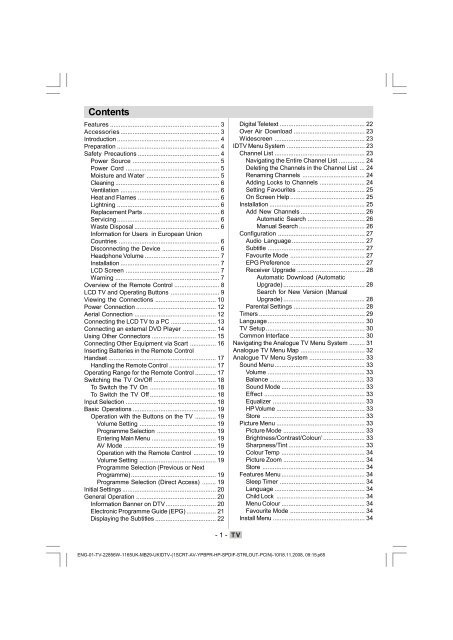Create successful ePaper yourself
Turn your PDF publications into a flip-book with our unique Google optimized e-Paper software.
Contents<br />
Features ............................................................... 3<br />
Accessories ......................................................... 3<br />
Introduction ........................................................... 4<br />
Preparation ........................................................... 4<br />
Safety Precautions ............................................... 4<br />
Power Source .................................................. 5<br />
Power Cord ...................................................... 5<br />
Moisture and Water .......................................... 5<br />
Cleaning ............................................................ 6<br />
Ventilation ......................................................... 6<br />
Heat and Flames ............................................... 6<br />
Lightning ........................................................... 6<br />
Replacement Parts ............................................ 6<br />
Servicing ........................................................... 6<br />
Waste Disposal ................................................. 6<br />
Information for Users in European Union<br />
Countries .......................................................... 6<br />
Disconnecting the Device ................................. 6<br />
Headphone Volume ........................................... 7<br />
Installation ......................................................... 7<br />
LCD Screen ...................................................... 7<br />
Warning ............................................................ 7<br />
Overview of the Remote Control .......................... 8<br />
LCD TV and Operating Buttons ............................ 9<br />
Viewing the Connections ................................... 10<br />
Power Connection .............................................. 12<br />
Aerial Connection ............................................... 12<br />
Connecting the LCD TV to a PC .......................... 13<br />
Connecting an external DVD Player ................... 14<br />
Using Other Connectors ..................................... 15<br />
Connecting Other Equipment via Scart ............... 16<br />
Inserting Batteries in the Remote Control<br />
Handset .............................................................. 17<br />
Handling the Remote Control ........................... 17<br />
Operating Range for the Remote Control ............ 17<br />
Switching the TV On/Off .................................... 18<br />
To Switch the TV On ...................................... 18<br />
To Switch the TV Off ...................................... 18<br />
Input Selection .................................................... 18<br />
Basic Operations ................................................ 19<br />
Operation with the Buttons on the TV ............ 19<br />
Volume Setting ............................................ 19<br />
Programme Selection .................................. 19<br />
Entering Main Menu ..................................... 19<br />
AV Mode ..................................................... 19<br />
Operation with the Remote Control ............. 19<br />
Volume Setting ............................................ 19<br />
Programme Selection (Previous or Next<br />
Programme) ................................................. 19<br />
Programme Selection (Direct Access) ........ 19<br />
Initial Settings ...................................................... 20<br />
General Operation .............................................. 20<br />
Information Banner on DTV............................. 20<br />
Electronic Programme Guide (EPG) ................. 21<br />
Displaying the Subtitles ................................... 22<br />
Digital Teletext ................................................. 22<br />
Over Air Download ......................................... 23<br />
Widescreen .................................................... 23<br />
IDTV Menu System ............................................. 23<br />
Channel List .................................................... 23<br />
Navigating the Entire Channel List ............... 24<br />
Deleting the Channels in the Channel List ... 24<br />
Renaming Channels .................................... 24<br />
Adding Locks to Channels .......................... 24<br />
Setting Favourites ....................................... 25<br />
On Screen Help ........................................... 25<br />
Installation ....................................................... 25<br />
Add New Channels ..................................... 26<br />
Automatic Search ................................. 26<br />
Manual Search ...................................... 26<br />
Configuration .................................................. 27<br />
Audio Language .......................................... 27<br />
Subtitle ........................................................ 27<br />
Favourite Mode ........................................... 27<br />
EPG Preference .......................................... 27<br />
Receiver Upgrade ....................................... 28<br />
Automatic Download (Automatic<br />
Upgrade) ............................................... 28<br />
Search for New Version (Manual<br />
Upgrade) ............................................... 28<br />
Parental Settings ......................................... 28<br />
Timers ............................................................. 29<br />
Language ........................................................ 30<br />
TV Setup ......................................................... 30<br />
Common Interface ........................................... 30<br />
Navigating the Analogue TV Menu System ......... 31<br />
Analogue TV Menu Map ..................................... 32<br />
Analogue TV Menu System ................................ 33<br />
Sound Menu .................................................... 33<br />
Volume ........................................................ 33<br />
Balance ....................................................... 33<br />
Sound Mode ................................................ 33<br />
Effect .......................................................... 33<br />
Equalizer ..................................................... 33<br />
HP Volume ................................................... 33<br />
Store ........................................................... 33<br />
Picture Menu ................................................... 33<br />
Picture Mode ............................................... 33<br />
Brightness/Contrast/Colour/ ........................ 33<br />
Sharpness/Tint ............................................ 33<br />
Colour Temp ................................................ 34<br />
Picture Zoom ............................................... 34<br />
Store ........................................................... 34<br />
Features Menu ................................................ 34<br />
Sleep Timer ................................................. 34<br />
Language .................................................... 34<br />
Child Lock ................................................... 34<br />
Menu Colour ................................................ 34<br />
Favourite Mode ........................................... 34<br />
Install Menu ..................................................... 34<br />
- 1 -<br />
ENG-01-TV-22856W-1165UK-MB29-UKIDTV-(1SCRT-AV-YPBPR-HP-SPDIF-STRLOUT-PCIN)-10059170-50138225.p651<br />
18.11.2008, 09:15