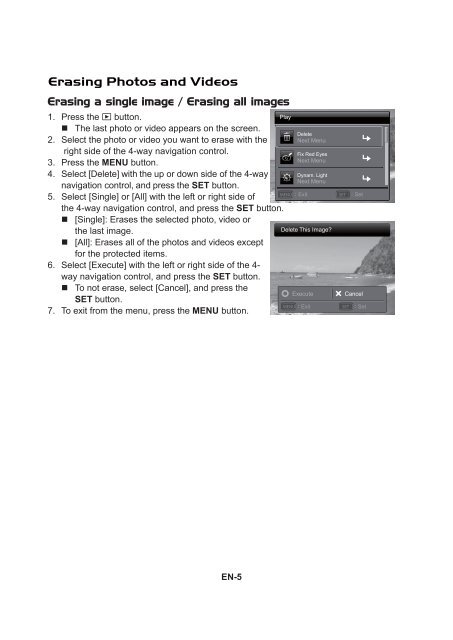Create successful ePaper yourself
Turn your PDF publications into a flip-book with our unique Google optimized e-Paper software.
Erasing Images photos Photos and Videos<br />
Erasing a single image / Erasing all images<br />
1. Press the 7 button.<br />
The last appears on the screen.<br />
2. Select the you want to erase with the / <br />
.<br />
3. Press the M<strong>EN</strong>U button.<br />
4. Select [Delete] with the <br />
, and press the SET button.<br />
M<strong>EN</strong>U <br />
5. Select [Single] or [All] with the <br />
,and press the SET button.<br />
[Single]: Erases the selected or<br />
the last image.<br />
[All]: Erases all of the except<br />
for the pro.<br />
6. Select [Execute] with the <br />
, and press the SET button.<br />
To not erase, select [Cancel], and press the<br />
SET button.<br />
M<strong>EN</strong>U<br />
7. To exit from the menu, press the M<strong>EN</strong>U button.<br />
<br />
SET <br />
SET <br />
<strong>EN</strong>-5