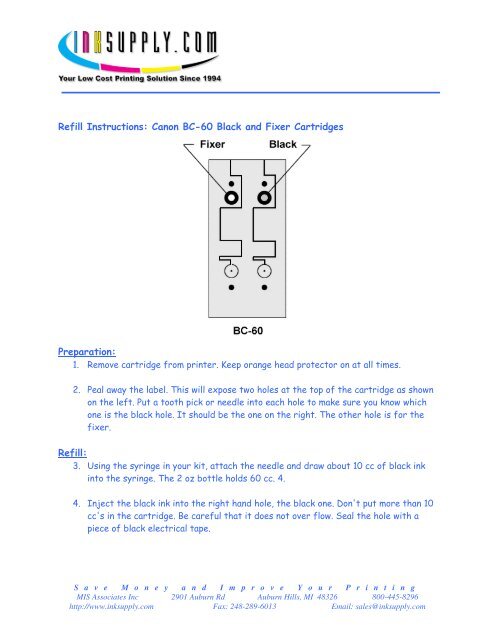Refill Instructions: Canon BC-60 Black and Fixer ... - Ink Supply.com
Refill Instructions: Canon BC-60 Black and Fixer ... - Ink Supply.com
Refill Instructions: Canon BC-60 Black and Fixer ... - Ink Supply.com
Create successful ePaper yourself
Turn your PDF publications into a flip-book with our unique Google optimized e-Paper software.
<strong>Refill</strong> <strong>Instructions</strong>: <strong>Canon</strong> <strong>BC</strong>-<strong>60</strong> <strong>Black</strong> <strong>and</strong> <strong>Fixer</strong> Cartridges<br />
Preparation:<br />
1. Remove cartridge from printer. Keep orange head protector on at all times.<br />
2. Peal away the label. This will expose two holes at the top of the cartridge as shown<br />
on the left. Put a tooth pick or needle into each hole to make sure you know which<br />
one is the black hole. It should be the one on the right. The other hole is for the<br />
fixer.<br />
<strong>Refill</strong>:<br />
3. Using the syringe in your kit, attach the needle <strong>and</strong> draw about 10 cc of black ink<br />
into the syringe. The 2 oz bottle holds <strong>60</strong> cc. 4.<br />
4. Inject the black ink into the right h<strong>and</strong> hole, the black one. Don't put more than 10<br />
cc's in the cartridge. Be careful that it does not over flow. Seal the hole with a<br />
piece of black electrical tape.<br />
S a v e M o n e y a n d I m p r o v e Y o u r P r i n t i n g<br />
MIS Associates Inc 2901 Auburn Rd Auburn Hills, MI 48326 800-445-8296<br />
http://www.inksupply.<strong>com</strong> Fax: 248-289-<strong>60</strong>13 Email: sales@inksupply.<strong>com</strong>
5. Put away the black ink, clean every thing with black ink on it with warm water. Set<br />
up the next bottle or syringe for the <strong>Fixer</strong>.<br />
6. Inject the Clear <strong>Fixer</strong> into the left h<strong>and</strong> hole. Don't put more than 10 cc's in the<br />
cartridge. Be careful that it does not over flow. Seal the hole with a piece of black<br />
electrical tape.<br />
Caution:<br />
The <strong>Fixer</strong> is a hardener, like 2 part epoxy. Don't let even a trace of the fixer <strong>com</strong>e in<br />
contact with the black ink. Make sure needle <strong>and</strong> syringe are totally clean before<br />
switching to another color.<br />
This black <strong>BC</strong>-<strong>60</strong> cartridge forms air locks easily. Topping off the black frequently (after<br />
20 pages) is re<strong>com</strong>mended. Don't use more than 5cc for topping off. It will use 2.5 times<br />
more black than fixer, so top off the fixer less frequently. <strong>Fixer</strong> is for plain paper only.<br />
Let the cartridge sit for at least 15 minutes in installed position (head down) before reinstalling<br />
in printer.<br />
S a v e M o n e y a n d I m p r o v e Y o u r P r i n t i n g<br />
MIS Associates Inc 2901 Auburn Rd Auburn Hills, MI 48326 800-445-8296<br />
http://www.inksupply.<strong>com</strong> Fax: 248-289-<strong>60</strong>13 Email: sales@inksupply.<strong>com</strong>