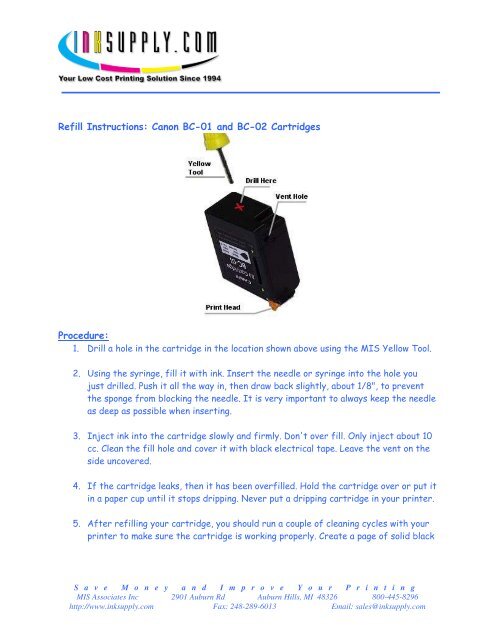Refill Instructions: Canon BC-01 and BC-02 ... - Ink Supply.com
Refill Instructions: Canon BC-01 and BC-02 ... - Ink Supply.com
Refill Instructions: Canon BC-01 and BC-02 ... - Ink Supply.com
Create successful ePaper yourself
Turn your PDF publications into a flip-book with our unique Google optimized e-Paper software.
<strong>Refill</strong> <strong>Instructions</strong>: <strong>Canon</strong> <strong>BC</strong>-<strong>01</strong> <strong>and</strong> <strong>BC</strong>-<strong>02</strong> Cartridges<br />
Procedure:<br />
1. Drill a hole in the cartridge in the location shown above using the MIS Yellow Tool.<br />
2. Using the syringe, fill it with ink. Insert the needle or syringe into the hole you<br />
just drilled. Push it all the way in, then draw back slightly, about 1/8", to prevent<br />
the sponge from blocking the needle. It is very important to always keep the needle<br />
as deep as possible when inserting.<br />
3. Inject ink into the cartridge slowly <strong>and</strong> firmly. Don't over fill. Only inject about 10<br />
cc. Clean the fill hole <strong>and</strong> cover it with black electrical tape. Leave the vent on the<br />
side uncovered.<br />
4. If the cartridge leaks, then it has been overfilled. Hold the cartridge over or put it<br />
in a paper cup until it stops dripping. Never put a dripping cartridge in your printer.<br />
5. After refilling your cartridge, you should run a couple of cleaning cycles with your<br />
printer to make sure the cartridge is working properly. Create a page of solid black<br />
S a v e M o n e y a n d I m p r o v e Y o u r P r i n t i n g<br />
MIS Associates Inc 29<strong>01</strong> Auburn Rd Auburn Hills, MI 48326 800-445-8296<br />
http://www.inksupply.<strong>com</strong> Fax: 248-289-6<strong>01</strong>3 Email: sales@inksupply.<strong>com</strong>
<strong>and</strong> print this page several times. After this, the cartridge is ready for regular<br />
printing tasks.<br />
Trouble Shooting:<br />
If your machine prints in streaks or is missing lines, you should perform the print head<br />
cleaning procedure as described in the owner's manual. You can also soak just the print<br />
head in very hot water for about five minutes.<br />
S a v e M o n e y a n d I m p r o v e Y o u r P r i n t i n g<br />
MIS Associates Inc 29<strong>01</strong> Auburn Rd Auburn Hills, MI 48326 800-445-8296<br />
http://www.inksupply.<strong>com</strong> Fax: 248-289-6<strong>01</strong>3 Email: sales@inksupply.<strong>com</strong>