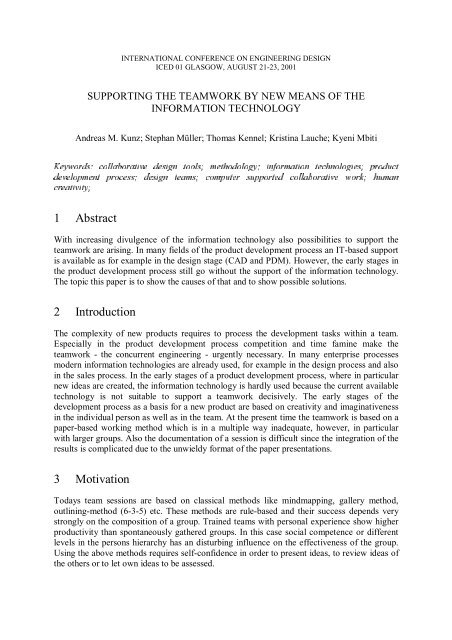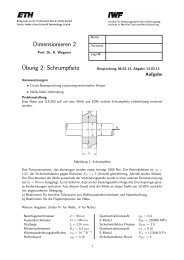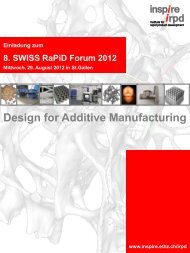1 Abstract 2 Introduction 3 Motivation - inspire
1 Abstract 2 Introduction 3 Motivation - inspire
1 Abstract 2 Introduction 3 Motivation - inspire
You also want an ePaper? Increase the reach of your titles
YUMPU automatically turns print PDFs into web optimized ePapers that Google loves.
INTERNATIONAL CONFERENCE ON ENGINEERING DESIGN<br />
ICED 01 GLASGOW, AUGUST 21-23, 2001<br />
SUPPORTING THE TEAMWORK BY NEW MEANS OF THE<br />
INFORMATION TECHNOLOGY<br />
Andreas M. Kunz; Stephan Müller; Thomas Kennel; Kristina Lauche; Kyeni Mbiti<br />
.H\ZRUGVÃ FROODERUDWLYHÃ GHVLJQÃ WRROVÃ PHWKRGRORJ\Ã LQIRUPDWLRQÃ WHFKQRORJLHVÃ SURGXFW<br />
GHYHORSPHQWÃ SURFHVVÃ GHVLJQÃ WHDPVÃ FRPSXWHUÃ VXSSRUWHGÃ FROODERUDWLYHÃ ZRUNÃ KXPDQ<br />
FUHDWLYLW\<br />
1 <strong>Abstract</strong><br />
With increasing divulgence of the information technology also possibilities to support the<br />
teamwork are arising. In many fields of the product development process an IT-based support<br />
is available as for example in the design stage (CAD and PDM). However, the early stages in<br />
the product development process still go without the support of the information technology.<br />
The topic this paper is to show the causes of that and to show possible solutions.<br />
2 <strong>Introduction</strong><br />
The complexity of new products requires to process the development tasks within a team.<br />
Especially in the product development process competition and time famine make the<br />
teamwork - the concurrent engineering - urgently necessary. In many enterprise processes<br />
modern information technologies are already used, for example in the design process and also<br />
in the sales process. In the early stages of a product development process, where in particular<br />
new ideas are created, the information technology is hardly used because the current available<br />
technology is not suitable to support a teamwork decisively. The early stages of the<br />
development process as a basis for a new product are based on creativity and imaginativeness<br />
in the individual person as well as in the team. At the present time the teamwork is based on a<br />
paper-based working method which is in a multiple way inadequate, however, in particular<br />
with larger groups. Also the documentation of a session is difficult since the integration of the<br />
results is complicated due to the unwieldy format of the paper presentations.<br />
3 <strong>Motivation</strong><br />
Todays team sessions are based on classical methods like mindmapping, gallery method,<br />
outlining-method (6-3-5) etc. These methods are rule-based and their success depends very<br />
strongly on the composition of a group. Trained teams with personal experience show higher<br />
productivity than spontaneously gathered groups. In this case social competence or different<br />
levels in the persons hierarchy has an disturbing influence on the effectiveness of the group.<br />
Using the above methods requires self-confidence in order to present ideas, to review ideas of<br />
the others or to let own ideas to be assessed.
In addition, the use of the methods from the above requires that the contributions must be<br />
provided in a hard-copy form which must be clearly and readable. However, in most cases<br />
these requirements are not fulfilled. Taking the protocol of a teamsession often becomes very<br />
difficult because most of the ideas are created on flipchart papers that are not suitable for a<br />
protocol and the flipcharts must be processed afterwards. Additional mistakes arise from that<br />
which can noticeable reduce the success of a teamsession. Also very frequently information<br />
are needed which are not spontaneously available. This results in delays of the team session.<br />
4 Contributions<br />
In order to examine how a new technology can be used in the early stages of the product<br />
development process to avoid the above-mentioned difficulties a room was furnished with the<br />
currently available technique and practical investigations about his use were carried out. The<br />
objective was to find out whether this additional technique is usable or leads to a technical<br />
overkill. In a next stage the room will be redesigned and complemented by software tools in<br />
order to optimize the teamwork. The technology based conference environment is supposed to<br />
offer the following possibilities: presentation from system or laptop; mixedmedia-presentation<br />
(for example video, slides, overhead projector, plans, posters, rough paper drafts); simplified<br />
taking of the protocol; common sketching possibilities; smaller groups (for a short period of<br />
time a smaller formation of groups is possible); providing of external information from<br />
databases or out of the internet; integration of external participants by the use of videoconferencing;<br />
integration of conventional media and methods; possibility of mixedmode and<br />
all-digital methods.<br />
Figure 1 gives an overview of the technology-based conference environment:<br />
9LGHRÃFRQIHUHQFLQJÃV\VWHP<br />
9LGHREHDPHU<br />
6RXQGV\VWHP<br />
7RFKVHQVLWLYH<br />
ERDUGÃ<br />
7RFKVHQVLWLYH<br />
ERDUGÃ<br />
3ORWWHU<br />
3KRQH<br />
6WHUHRVFRSLF<br />
SURMHFWLRQ<br />
VFUHHQ<br />
2+3<br />
'RFXPHQW<br />
FDPHUD<br />
,QWHUQHW<br />
DFFHVV<br />
3ULQWHU<br />
0LFURSKRQH<br />
9LGHRFRQIHUHQFLQJ<br />
Figure 1. Conference environment<br />
The conference room includes in total three projection screens, two of them are used in<br />
connection with a touch-sensitive surface, the so-called SmartBoard. The third projection<br />
screen can be used for a stereoscopic projection or video.<br />
The touch-sensitive boards can be used for sketching. The color and the pen position are<br />
registered by the computer and the sketches are projected onto the touch-sensitive surface of
the board. Thus, the digitalization of the drawn pictures also fulfills the demand for a<br />
simplified recording and archiving because the data can be stored at any time. The touchsensitive<br />
boards represent the common sketching-possibility where the common ideas are<br />
created and visualized [4]. A video-conferencing equipment allows the transmitting of picture<br />
and sound to a remote station as well as an application sharing. This will allow to<br />
communicate and to work collaboratively with additional team members. Thus, it is possible<br />
to obtain additional information from further persons and to allow a teamwork via a physical<br />
network as well as acquiring spontaneously needed information. For the visualization of<br />
existing objects an additional camera is installed. The camera’s picture can be projected onto<br />
the third projection screen. Small objects and prototypes can be shown to the team as well as<br />
conventional overhead slides or pictures. The technology based conference room is completed<br />
by the possibility to present videos as well as slides. With the linking of previous media it is<br />
possible to realize a mixed-media presentation. An additional connection at the conferencing<br />
table gives access to the projectors so that presentations can be directly carried out from a<br />
private laptop. The technical installation of the moderation room is completed by the<br />
possibility to plot large scale sketches from the touch-sensitive boards as well as the<br />
possibility for scaled printouts.<br />
Several test were made with the completely equipped conference room. The scope of these<br />
test is to find out the benefits of the new conference room and the way how the persons can<br />
work with this new technology. Furthermore it is supposed to be examined, whether previous<br />
working methods can be moved in the new moderation environment.<br />
5 First Results<br />
The series of experiments were carried out as far as possible with realistic problems. An<br />
essential criterion for the successful use of the conference room was the result and the<br />
duration of the session. The tests were carried out with students, with members of the institute<br />
and with industry partners in order to receive a representative sectional view. It was essential<br />
to the carried out series of experiments were made on real existing projects and not on<br />
artificial settings. Thus there was a real demand for moderation technique, for presentation<br />
technique or for the metaplan technique in order to carry out the team sessions (up to 10<br />
persons) with maximum efficiency. For the teamsession traditional means were available as<br />
well as the described new technologies. The scope of the carried out experiments was to find<br />
out where the new technology could not be used anymore and the traditional means were used<br />
instead.<br />
The working with the new technologies and the different conferencing techniques needs a<br />
certain effort. Thus the usage of the moderation room and its technology requires basic<br />
knowledge in the information technology in order to take full advantage of the room within a<br />
short time.<br />
6 Influence on the moderation techniques<br />
In the following fields changes of the moderation technique arose that must be considered by<br />
the user:
6.1 Writing and sketching<br />
The writing and sketching on touch-sensitive boards distinguishes considerably from that on<br />
paper. The recording of the pen position and color by the computer has a latency time which<br />
can lead to a confusion while working the first time with this device. Furthermore it has to be<br />
considered that the person causes a shadow onto the pressure-sensitive face when a front<br />
projection is used. Unlike the writing and sketching on normal paper the line drawn from the<br />
pen is only visible as soon as the person is out of the projection way. The shadow caused by<br />
the person can be eliminated when a back projection is used together with the touch-sensitive<br />
board. This solution is much more expensive and requires more space for the projection<br />
system.<br />
Although conventional pens are used for writing and sketching, the time delay, which is<br />
inherent to the system, must be considered at the presentation. The delay causes quantization<br />
mistakes when the speed of the tip exceeds the maximum value. This will result in an<br />
interrupted line although it was drawn continuously. The user must draw consciously slower<br />
in order to avoid those mistakes. The tests showed, that the user wasn’t disturbed anymore by<br />
the effects from the above after a short training stage. After the training phase the writing and<br />
sketching on the touch-sensitive boards were possible as fast and simple as on traditional<br />
paper. Thus the traditional method and the technology based method are equivalent on this<br />
field.<br />
6.2 Gallery method<br />
During a discussion the writing and sketching is done on a poster. This poster will be used<br />
within the gallery method as an elaborated point when the discussion proceeds. The posters<br />
are in the person’s field of view so they can refer on them if required. The gallery method<br />
allows a parallel visualization of several aspects, which can become important in case of<br />
comparative discussions.<br />
In a contrast to the above the usage of a touch-sensitive board allows only a serial<br />
visualization of the currently processed poster. A cross-reference is only possible by paging<br />
backward. However, this backward paging represents a break in the moderation process<br />
which should be avoided as far as possible. Through the serial representation of the processed<br />
posters on the touch-sensitive boards it is not possible to compare the individual posters. In<br />
the practical usage within the moderation room this deficiency can be counteract in two ways.<br />
The usage of two projection screens allows to visualize the current poster as well as one of the<br />
posters before. Thus it is possible to generate a new poster and to represent the preceding<br />
relevant posters simultaneously. By that the previously described break in the moderation<br />
process can be eliminated. Furthermore there is the possibility to print a poster on a A0-plotter<br />
and to use this printout for the gallery method.<br />
However, the practical test of these possibilities showed that the use of two touch-sensitive<br />
boards as well as the usage of the A0 plotter can only be done by experienced users.<br />
Furthermore it has to be considered that no changes or add-ons should be done on the printed<br />
posters because these modifications cannot be digitized for a later on usage. However, during<br />
the realization of the sessions it becomes clear that two projection screens for the realization<br />
of a fluid moderation are sufficient. The additional plotting of the constructed posters during a<br />
session was the exception and was not satisfying due to the high time consumption.
6.3 Metaplan technique<br />
The metaplan method is used very frequently in workshops in order to create ideas and to find<br />
out opinions. This method also can be used for larger amount of session members. Within this<br />
method short contributions for a defaulted subject are written onto cards. On a common<br />
presentation wall the cards are arranged and combined to an entire unit. This method has the<br />
advantage that the participants can create their ideas in a certain anonymity without being<br />
disturbed by other influences.<br />
At the present time it is not possible to realize a technical supported metaplan method. There<br />
is no technique available to label a card, to digitize it and to displace it onto a common work<br />
area from the participant’s place. If a metaplan technique is needed for a team session it must<br />
be done with the use of conventional means. This causes an interrupt in the technology-based<br />
teamwork. The results that are elaborated with the metaplan method are not digitized and<br />
must be processed afterwards for further use. Beside the time consumption further mistakes<br />
and corruption can arise from that. Therefore the metaplan method is not feasible in the above<br />
described environment.<br />
6.4 Presentation<br />
Presentations normally consist of two parts. This is the performance of a prepared<br />
visualization and the need of supplementary comments. The usage of the touch-sensitive<br />
boards offers two possibilities: on the one hand existing PowerPoint-slides can be<br />
complemented through additional rough drafts and comments, on the other hand complements<br />
can be represented also separately on the second touch-sensitive board.<br />
The test of this possibility brought out very good results. The test persons were mainly able to<br />
add complements on the second visualization equipment while the presentation was running<br />
on the first visualization equipment. The usage of both touch-sensitive boards did not cause<br />
any irritating media alternation but raised the listeners attention since the line of vision could<br />
be changed. The presenter must get used to the functionality of the touch-sensitive boards<br />
together with a PowerPoint-presentation. It allows to switch to the next slide by touching the<br />
surface. In the beginning mistakes occurred during the explanations of the slides combined<br />
with the human gesticulation (pointing).<br />
6.5 Providing the information<br />
During a session there is the need to provide additional information. The demand for such<br />
information arises spontaneous and is not foreseeable. If this information requirement can not<br />
be covered by existing materials, an information gap remains that complicates the further<br />
process of the session. With the technique installed in the conference room it is possible to<br />
retrieve information via the internet or intranet. The carried out test-sessions indicated that<br />
many information were already processed by the participants of a session and were provided<br />
on servers. Out of this reason the possibility of an information retrieval over a network is very<br />
useful. The network access is used in all utilization phases of the conference room:<br />
presentations were called up completely over a network and not carried around physically on<br />
computers or a missing information is procured during conversation or discussion. The delay<br />
which arose from the procuring of the information is marginal in comparison with a delayed<br />
session due to missing information. In total the availability of a network is very useful to<br />
support an effective teamwork.
6.6 Moderation<br />
The technique installed in the conference room enables the presenter to form the moderation<br />
of a session more effectively. This is based mainly on a very good visualization of the<br />
subjects of interest. This is of interest when a discussion is based on these objects. If the<br />
objects are very small only a few members of the discussion can see them while all others<br />
have to wait. This causes an unnecessary delay of the discussion until everyone has seen the<br />
objects. The problem is eliminated in the conference room by the use of a camera, which<br />
takes the picture of the object and visualizes it on the third screen so it can be seen by<br />
everyone simultaneously. Tridimensional objects can be turned by moderator and facilitate<br />
thus the recognition of specific qualities or functionalities [5]. The sketching on the touchsensitive<br />
board can be visualized via two channels. Thus, the problem of hiding the sketches<br />
by the presenter is solved. The second projection screen is not masked and allows the listeners<br />
to perceive the visualization and the relevant explanation synchronously.<br />
The available technique enables the presenter to choose a fitting visualization device in order<br />
to present almost any information without any spill [2] [3]. However, this will result in new<br />
requirement profiles for the presenter, which are totally different from the conventional<br />
moderation techniques. An example will be the performed visualization with the use of<br />
projectors. This requires a partial or completely darkened room unlike a visualization on<br />
posters. Thus, the presenter and his gesticulation becomes less important and an important<br />
information channel between the presenter and the team-members is disabled. The classical<br />
rules of the presentation technique can only be relatively used in the technology based<br />
moderation environment. The usage of the devices is an additional task for the presenter and<br />
requires also new rules in the moderation.<br />
The result of the series of experiments was that persons without experience in moderation<br />
techniques are unable to handle both, the presentation and the technical equipment. In this<br />
case no benefit arises from the new technology. The available technique encourages the<br />
presenter to change the media very frequently which has a negative result on the listeners.<br />
6.7 Teamwork<br />
Very frequently larger sessions or workshops are splitted up into individual teams. These<br />
teams have to process exactly defined subject areas. The teamwork is followed by a<br />
presentation for the other workshop members. For the effective realization of the teamwork it<br />
is reasonable that the team starts with working materials made available by the plenum.<br />
It is conceivable that every group gets the complete technical setup. However, this is<br />
prohibited by the high costs. Due to the missing technical equipment conventional means like<br />
blackboards, flipcharts etc. are used instead. Using these conventional devices causes that the<br />
technological chain is disturbed. This implies that identical devices must be used for a later<br />
presentation of the teamwork in front of the group. From that a break of the technological<br />
concatenation results in a deactivation of the technological support. If a further work of the<br />
plenum is needed based on the results of the teams the plenum has to use the same means. In<br />
order to use the results of the teamwork later on the conventionally generated posters have to<br />
be post-processed and digitized. This results in additional work combined with a restructuring<br />
of the poster. Since any change can corrupt the poster’s contents it is not recommended to<br />
make any modifications.
Furthermore a teamwork distinguishes considerably from a presentation. Beside the<br />
completely different working methods another essential difference is that the work area is<br />
horizontal during a teamwork while it is vertical for a presentation. The available touchsensitive<br />
boards are designed for presentation tasks and thus not suitable for horizontal use.<br />
Within a normal interaction, for example during drawing or sketching, the persons frequently<br />
touch the sensitive surface at several places. Placing the hand on the pad during the writing or<br />
sketching will cause digitalization errors. This problem was recognized very fast by the tested<br />
persons. However, the above described mistake occurred again and again. The reason for this<br />
is that the required single-point input for the touch-sensitive board is not corresponding to the<br />
natural movement of the human being. The unnatural way the write or to sketch on a<br />
horizontal surface results in a cramp and in fast exhaustion. Combined with that is a clear<br />
reduction of the efficiency of a group [1]. Another difference between a teamwork and a<br />
presentation is that the teamwork uses other techniques than a presentation, for example it is<br />
not moderated. Thus, it is possible that several members of a team can draw simultaneously.<br />
However, a synchronous recording of several pen positions is not supported by the technology<br />
of the touch-sensitive boards. Therefore the touch-sensitive boards cannot be used for such a<br />
teamwork.<br />
In conclusion the available technology does not support the work of subgroups very well.<br />
However, the available technology basically supports the presentation but not the creative<br />
generation of ideas.<br />
6.8 Taking a protocol<br />
To guarantee the success of a carried out session it is necessary that a protocol is taken.<br />
Taking the protocol of a conventional session is difficult, since the elaborated documents are<br />
not suitable to be taken into a protocol without any modification. Large scale documents like<br />
posters have to be reformatted or post-processed in order to make them suitable for the<br />
protocol. Very frequently important context information is lost and a later reworking of a<br />
session becomes complicated. In addition the preparation of such posters is time-consuming<br />
and cost-intensive. In part important posters are linked into a protocol as a photograph. In<br />
order to keep the document size small for an electronic forwarding the pictures are embedded<br />
with low resolution which complicates the later on use.<br />
The carried out series of experiments showed that the possibility of the immediate printout of<br />
the posters is regarded as very useful. These printouts can be full-scale by the use of a plotter<br />
or they can be scaled down in order to realize smaller formats for a printer. In part the digital<br />
data which were created in the plenum could be taken over directly into the protocol. An<br />
essential advantage of the digitizing by the touch-sensitive boards consists in archiving and<br />
reworking. All written or sketched inputs are in a digital form and can be distributed for<br />
example to the team members as a handout. The digitized data can be used in future sessions,<br />
either with the functionality of the touch-sensitive board itself or with a bitmap processing<br />
program. All the required tasks could be done by the tested persons very easily and result in a<br />
higher effectiveness of the carried out sessions.<br />
7 Conclusions<br />
The different situations of a teamwork were examined, both the work in the plenum as well as<br />
the work in smaller teams. The carried out investigations made clear that the technology of<br />
the conference room cannot be used completely without further knowledge on the system.
Although the intuitive writing or sketching on the touch-sensitive boards is possible after a<br />
short training phase the further use of these elaborations as well as the usage of the peripheral<br />
units only can be done by a trained presenter.<br />
The technology-based conference room does not support all conventional working methods.<br />
Thus, in many cases the conventional methods are still needed. Using such a conventional<br />
method causes a break of the technological chain. In particular in the presentation technique,<br />
in the elaboration of common posters and in taking the minutes the new technology is very<br />
helpful. On the other hand other techniques as for example the metaplan technique or the<br />
teamwork cannot be supported very well by the new technology. The currently available<br />
components only can be used in particular fields. However, they do not offer yet a<br />
comprehensive solution for the realization of a complete meeting.<br />
8 Future work<br />
Future work will aim at eliminating the recognized problems. This will be in particular the<br />
realization metaplan technique as well as the realization of an teamwork supported by new<br />
information technologies. A continuous technological chain over an entire teamsession is<br />
supposed to be achieved. On the one hand this can be done by better software- and hardware<br />
and also in the networking of existing components. On the other hand the construction of new<br />
interaction devices and procedures have to be realized. In order to keep on optimizing the<br />
moderation technique the writing and sketching on the two touch-sensitive boards must be<br />
exchanged between the two projection screens as desired. This will realized by extending the<br />
currently used software.<br />
9 Acknowledgements<br />
The above project was funded by the Swiss research fund KTI 4475.1PMS. We thank in<br />
particular the IfAP (Institute for Work and Organization Psychology) and the HGKZ<br />
(University of Art and Design Zurich).<br />
5HIHUHQFHV<br />
[1] Ernesto Arias, Hal Eden, Gerhard Fischer, Andrew Gorman, Eric Scharff; „Creating<br />
Shared Understanding through Collaborative Deisgn“; University of Colorado, Boulder;<br />
CHI-Proceedings<br />
[2] Thomas P. Moran, Patrick Chiu, William van Melle, Gordon Kurtenbach; „Implicit<br />
Structures for Pen-Based Systems Within a Freeform Interaction Paradigm“;<br />
Proceedings og CHI 1995<br />
[3] Jason A. Brotherton, Janak R. Bhalodia, Gregory D. Abowd; „Automated Capture,<br />
Integration, and Visualization of Multiple Media Streams“; Proceedings IEEE 1998<br />
[4] Peter Troxler, Kristina Lauche, Kyeni Mbiti; „The Use of Interactive Boards for<br />
Collective Design Processes“; International Design Conference, May 23.-26, 2000<br />
[5] Orfeo Niedermann; „Nutzenanalyse des Einsatzes der Virtual Reality Technologie in<br />
der Failure Mode and Effect Analysis“; ETH Internal Research Report 1999