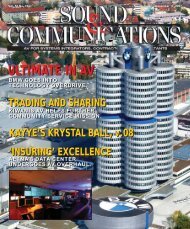Download Fusion Catalyst Brochure - Jupiter Systems
Download Fusion Catalyst Brochure - Jupiter Systems
Download Fusion Catalyst Brochure - Jupiter Systems
You also want an ePaper? Increase the reach of your titles
YUMPU automatically turns print PDFs into web optimized ePapers that Google loves.
System Availability<br />
<strong>Fusion</strong> <strong>Catalyst</strong> systems are designed for continuous<br />
24/7 operation, specifically for the most demanding<br />
visualization environments where availability of<br />
critical decision support systems can literally mean<br />
life or death. To this end, the <strong>Fusion</strong> <strong>Catalyst</strong> 8000<br />
and <strong>Fusion</strong> <strong>Catalyst</strong> 4000 feature many redundant<br />
components including hot-swappable N+1 redundant<br />
power supplies, hot-swappable system fans, and hotswappable<br />
disk drives configured as a RAID 1 array.<br />
The <strong>Fusion</strong> <strong>Catalyst</strong> 8000 also features hot-swappable<br />
input and output cards. Hardware and software<br />
continuously monitor key system parameters such<br />
as ambient chassis temperature, CPU temperatures,<br />
power supply voltages, fan tachometers, and ECC<br />
memory performance, automatically alerting users to<br />
conditions that require direct intervention. System<br />
events are logged both in ControlPoint software and in<br />
the standard Windows event log.<br />
ControlPoint GUI , Protocol and API<br />
<strong>Fusion</strong> <strong>Catalyst</strong> is delivered with ControlPoint software standard. ControlPoint is a<br />
complete, integrated, and intuitive software solution for the control and management<br />
of the display wall processor.<br />
ControlPoint is a client/server based system: the server resides on the <strong>Fusion</strong><br />
<strong>Catalyst</strong> processor directly accessing hardware functionality, whereas the client<br />
is installed on a network accessible PC running Windows Vista or Windows 7.<br />
ControlPoint client and server communicate over a TCP/IP connection using an open,<br />
clear-text communications protocol: the ControlPoint protocol. ControlPoint protocol<br />
and supporting APIs can be used for custom applications and control. Simple<br />
applications using JavaScript and HTML can be generated in minutes. Using the welldocumented<br />
API, the complete power of the <strong>Fusion</strong> <strong>Catalyst</strong> processor is available<br />
to those who truly want a customized interface and complete control. An RS-232<br />
gateway is provided for devices requiring serial communication.<br />
The ControlPoint client provides a consistent user interface to start, position, size,<br />
and scale application, DVI, RGB, HD, SD, and streaming video windows remotely via<br />
a network client.<br />
ControlPoint offers an object-based, drag and drop interface – defined objects such<br />
as DVI, RGB, HD, and video inputs, streaming video inputs, web browsers, image<br />
viewers, and local and remote application windows can be dragged and dropped<br />
onto the display mimic. Setting up complex combinations of graphical and real-time<br />
data is simple, quick and intuitive. Toolbar shortcuts to commonly used functionality<br />
are provided to make adjustments to windows even more convenient.<br />
ControlPoint provides the ability to save the state of the display wall into a layout,<br />
stored on the display processor, and to quickly recall saved layouts directly from the<br />
user interface or from user-assignable hot-keys. The number of layouts that can be<br />
stored is enormous, limited only by the size of the hard drive on the <strong>Fusion</strong> <strong>Catalyst</strong>.