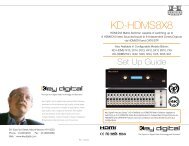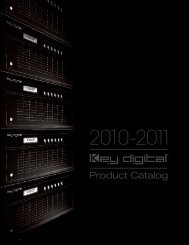Create successful ePaper yourself
Turn your PDF publications into a flip-book with our unique Google optimized e-Paper software.
Rev 1 – Dec 2012<br />
KD-HDDA1x1Pro<br />
<strong>Key</strong> <strong>Digital</strong> ® , led by digital video pioneer Mike Tsinberg,<br />
develops and manufactures high quality, cutting-edge<br />
technology solutions for virtually all applications where<br />
high quality video imaging is important. <strong>Key</strong> <strong>Digital</strong> ®<br />
is at the forefront of the video industry for Home Theater<br />
Retailers, Custom Installers, System Integrators,<br />
Broadcasters, Manufacturers, and Consumers.<br />
HDMI Extender, Booster & Buffer<br />
of EDID/HDCP/TMDS/3D/ARC with EDID Control & Built-in<br />
Audio De-Embedder of Coaxial, <strong>Digital</strong> Audio & Analog L/R<br />
Setup Guide<br />
<strong>Key</strong> <strong>Digital</strong> ® Systems :: 521 East 3rd Street :: Mount Vernon, NY 10553<br />
The Experts in <strong>Digital</strong> Video Technology and Solutions <br />
Phone : 914.667.9700 Fax : 914.668.8666 Web : www.keydigital.com
4 1<br />
Table of Contents<br />
About KD-HDDA1X1Pro .......................................... 1<br />
Connections .................................................... 2<br />
External Audio Outputs ........................................... 3<br />
Forced HPD . . . . . . . . . . . . . . . . . . . . . . . . . . . . . . . . . . . . . . . . . . . . . . . . . . . . . 3<br />
Quick Setup Guide. .............................................. 3<br />
Application Examples. ............................................ 4<br />
EDID Settings ................................................... 4<br />
Specifications ................................................... 6<br />
Important Product Warnings & Safety Instructions ...................... 7<br />
How to Contact <strong>Key</strong> <strong>Digital</strong> ® ....................................... 8<br />
Warranty ....................................................... 8<br />
You MUST use the Power Supply provided with your unit or you VOID<br />
the <strong>Key</strong> <strong>Digital</strong> ® Warranty and risk damage to your unit and associated<br />
equipment.<br />
Please read all instructions to insure safe operation of the product.<br />
© 2013 <strong>Key</strong> <strong>Digital</strong>, Inc. All rights reserved.<br />
About KD-HDDA1X1Pro<br />
The Phantom Series KD-HDDA1X1Pro HDMI extender repeats HDMI signals up<br />
to 65 ft. and equalizes the signal for reliable transmission over greater distances<br />
than standard cabling. Up to 3 KD-HDDA1X1Pro may be daisy-chained. Utilizing<br />
the latest HDMI standards: 3D, 4K and ARC (Audio Return Channel). The KD-<br />
HDDA1x1Pro also features a built-in library of 16 EDID files, and the capability to<br />
force HPD (Hot Plug Detection).<br />
<strong>Key</strong> Features<br />
››<br />
Capable of extending 1080p resolution up to 65 ft. (20 meters)<br />
››<br />
Auto-adjustment of equalization, buffering and amplification<br />
››<br />
16 built in EDID settings<br />
››<br />
Advanced HDMI features:<br />
➔➔<br />
3D, 4K, ARC (Audio Return Channel)<br />
››<br />
HDCP compliant<br />
››<br />
HDMI audio de-embedding to external analog or<br />
digital audio outputs<br />
››<br />
Capable of forcing HPD (Hot Plug Detection)<br />
<strong>Key</strong> Benefits<br />
››<br />
Built in EDID Library settings permit passing 3D signals<br />
››<br />
Allows extending HDMI signals for longer runs than normally possible<br />
››<br />
Ultra small design for many applications<br />
››<br />
Fixes HDMI related problems, such as HDCP, EDID and HPD issues<br />
››<br />
Allows audio to be de-embedded from the HDMI cable and sent to audio<br />
distribution systems, such as amplifiers or switches<br />
››<br />
Can force HPD to ensure a source always puts out a signal<br />
Accessories<br />
››<br />
5V 2A DC Power Supply
2 3<br />
Connections<br />
The KD-HDDA1X1Pro provides: 1x HDMI Input and 1x HDMI Output,<br />
a 3.5mm stereo jack for analog audio output, an RCA for digital audio output,<br />
a 3.5mm stereo mini-jack for programming, a 16 position rotary EDID switch,<br />
and a 5V 2A power connection.<br />
HPD Control Switch<br />
Input Side<br />
Power 5V 2A<br />
Power LED<br />
HDMI Input<br />
RS-232 - Program Only<br />
Output Side<br />
<strong>Digital</strong> Audio<br />
Output<br />
HDMI Output<br />
External Audio Outputs<br />
Analog audio output via 3.5mm stereo phone jack<br />
››<br />
2 channel analog audio output from the selected HDMI input source<br />
››<br />
Converts only 2 ch. PCM audio from the HDMI input to 2 channel analog audio<br />
output<br />
››<br />
Only supports 2 ch. PCM audio, not multi-channel PCM, Dolby, DTS, HD audio<br />
<strong>Digital</strong> audio output via Coax/RCA<br />
››<br />
<strong>Digital</strong> audio output from the selected HDMI input source<br />
››<br />
Uses SPDIF format<br />
››<br />
Supports PCM, Dolby, DTS; does not support multi-channel PCM or HD audio<br />
Forced HPD<br />
The KD-HDDA1x1Pro allows modifying HPD (Hot<br />
Plug Detection) protocol between source and display.<br />
Modifying HPD protocol will allow overcoming HPD<br />
handshake incompatibility between source and display.<br />
Modifying HPD protocol may also help fix other problems<br />
related to HDMI connectivity.<br />
Quick Setup Guide<br />
With the power supply disconnected, connect the source’s HDMI cable to the<br />
Input and the Display’s HDMI cable to the Output. If a specific EDID is required,<br />
set it now (see ‘Settings’ below for more information regarding EDID). If using the<br />
external audio output, make the connection at this time. At this point you may<br />
power on your display, then the KD-HDDA1X1Pro followed by the source.<br />
KD-HDDA1x1Pro<br />
PCM Audio<br />
AVR<br />
HDMI Active LED<br />
Blu-Ray<br />
HDMI<br />
65’<br />
EDID Switch - 16 Position<br />
Analog Audio Output<br />
65’<br />
HDMI<br />
Display<br />
Cable Box<br />
65’<br />
HDMI<br />
KD-HDDA1x1Pro
KD-HDDA1x1Pro<br />
PCM Audio<br />
4 Blu-Ray<br />
HDMI 65’<br />
5<br />
Blu-Ray<br />
HDMI 65’<br />
Display<br />
65’<br />
HDMI<br />
Display<br />
Application Examples<br />
65’<br />
HDMI<br />
0 Copy EDID from HDMI Output A 1280x1024 DVI<br />
››<br />
Signal extension using multiple KD-HDDA1x1Pro Units:<br />
1 1080i, 2CH AUDIO B 1920x1080 DVI<br />
KD-HDDA1x1Pro<br />
Cable Box<br />
HDMI<br />
65’<br />
KD-HDDA1x1Pro<br />
2 1080i, DOLBY/DTS 5.1 C 1920x1200 DVI<br />
Cable Box<br />
HDMI<br />
65’<br />
HDMI<br />
65’<br />
3 1080i, HD AUDIO D 1080P, 2CH AUDIO<br />
HDMI<br />
Display<br />
65’<br />
65’ HDMI<br />
Display<br />
65’<br />
4 1080p, 2CH AUDIO E 1080P, 2CH AUDIO<br />
HDMI<br />
65’<br />
AVR<br />
5 1080p, DOLBY/DTS 5.1 F 1080P, 2CH AUDIO<br />
65’<br />
AVR<br />
L/R Audio<br />
KD-HDDA1x1Pro<br />
L/R Audio<br />
KD-HDDA1x1Pro<br />
6 1080p, HD AUDIO Duplicated 1080p, 2CH AUDIO on<br />
D,E,F position<br />
7 3D, 2CH AUDIO<br />
›› Audio Return Channel implementation with KD-HDDA1x1Pro:<br />
KD-HDDA1x1Pro<br />
8 3D, DOLBY/DTS 5.1<br />
A/V Receiver<br />
KD-HDDA1x1Pro<br />
A/V Receiver<br />
9 3D, HD AUDIO<br />
HDMI 65’<br />
HDMI 65’<br />
Audio Return Channel<br />
Display<br />
To change EDID settings, use a small flat bladed<br />
Audio Over the Return Same Channel Cable<br />
65’<br />
HDMI<br />
Display<br />
screwdriver to turn the rotary switch towards the<br />
Over the Same Cable<br />
65’<br />
HDMI<br />
desired EDID number. The switch has click positions<br />
to make sure the arrow is pointing at a number, not<br />
EDID Settings<br />
in-between. There is no need to power the unit off<br />
when adjusting EDID settings. The unit will automatically<br />
renegotiate the new handshake within a few seconds.<br />
Please follow this procedure for subsequent EDID<br />
Rotary EDID Control Switch<br />
changes.<br />
HDMI HDMI<br />
There is a library of 16 built in EDID (Extended Display Identification Data)<br />
settings. EDID is part of the HDMI “Handshake”. The default setting, ‘0’, copies<br />
the display’s EDID information to the internal memory of the KD-HDDA1X1Pro.<br />
EDID settings can help negotiate the HDMI handshake in certain situations and<br />
may be necessary when connecting to or from an AV Receiver, or for passing 3D<br />
content from a Cable or Satellite source. They may also speed up switching when<br />
connected to a Cable or Satellite receiver.<br />
The possible EDID settings can range from ‘0’ to ‘9’ and ‘A’ to ‘F’.<br />
(‘0’ is the default).<br />
When selecting an EDID from the library, your source device will “see” the KD-<br />
HDDA1X1Pro EDID choice instead of the display’s EDID, overriding the display’s<br />
own EDID information. If your display is not capable of accepting the video<br />
resolution or audio type selected, you may not see a picture or hear sound. In this<br />
case, please choose another more compatible EDID, or use the default EDID.
6 7<br />
Specifications<br />
Technical<br />
››<br />
HDMI Video/Audio signal: 1.2V p-p<br />
››<br />
HDMI Connector: Type A 19 Pin Female<br />
››<br />
Advanced HDMI features: 3D, 4K and ARC (Audio Return Channel)<br />
››<br />
Fully HDCP compliant<br />
››<br />
Audio: Supports DTS-HD, Dolby TrueHD and 2 CH PCM<br />
››<br />
External analog audio: supports 2channel PCM audio only, no multi-channel,<br />
PCM, Dolby, DTS or HD audio support<br />
››<br />
Suported Video Resolutions: DTV/HDTV;1080P/1080i/720P/576P/480P/576i/480i<br />
››<br />
DDC Signal: 5V p-p (TTL)<br />
››<br />
Power Consumption:
8 9<br />
How to Contact <strong>Key</strong> <strong>Digital</strong> ®<br />
System Design Group (SDG)<br />
For system design questions please contact us at:<br />
››<br />
Phone: 914-667-9700<br />
››<br />
E-mail: sdg@keydigital.com<br />
Customer Support<br />
For customer support questions please contact us at:<br />
››<br />
Phone: 914-667-9700<br />
››<br />
E-mail: customersupport@keydigital.com<br />
Technical Support<br />
For technical questions about using <strong>Key</strong> <strong>Digital</strong> ® products, please contact us at:<br />
››<br />
Phone: 914-667-9700<br />
››<br />
E-mail: tech@keydigital.com<br />
Repairs and Warranty Service<br />
Should your product require warranty service or repair, please obtain a <strong>Key</strong> <strong>Digital</strong> ®<br />
Return Material Authorization (RMA) number by contacting us at:<br />
››<br />
Phone: 914-667-9700<br />
››<br />
E-mail: rma@keydigital.com<br />
Feedback<br />
Please email any comments/questions about the manual to:<br />
››<br />
E-mail: customersupport@keydigital.com<br />
Warranty<br />
All <strong>Key</strong> <strong>Digital</strong> ® products are built to high manufacturing standards and should<br />
provide years of trouble-free operation. They are backed by a limited two-year parts<br />
and labor warranty.