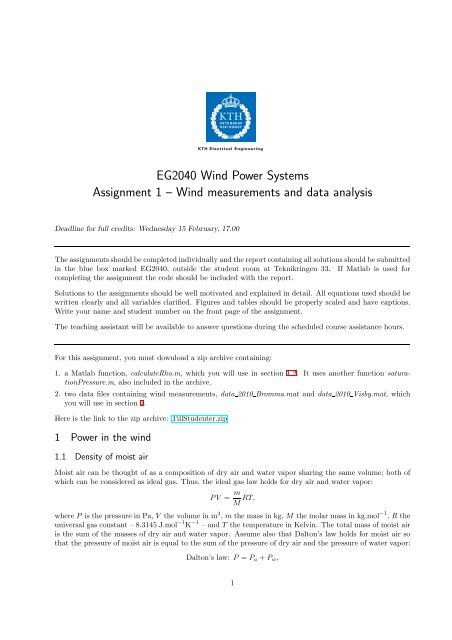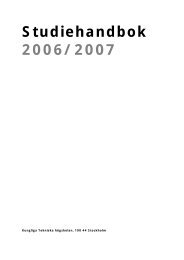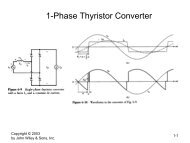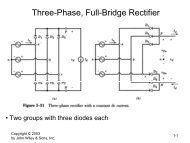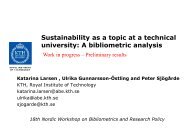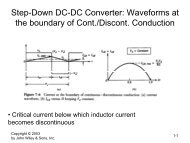EG2040 Wind Power Systems Assignment 1 â Wind measurements ...
EG2040 Wind Power Systems Assignment 1 â Wind measurements ...
EG2040 Wind Power Systems Assignment 1 â Wind measurements ...
You also want an ePaper? Increase the reach of your titles
YUMPU automatically turns print PDFs into web optimized ePapers that Google loves.
<strong>EG2040</strong> <strong>Wind</strong> <strong>Power</strong> <strong>Systems</strong><br />
<strong>Assignment</strong> 1 – <strong>Wind</strong> <strong>measurements</strong> and data analysis<br />
Deadline for full credits: Wednesday 15 February, 17.00<br />
Theassignmentsshouldbecompletedindividuallyandthereportcontainingallsolutionsshouldbesubmitted<br />
in the blue box marked <strong>EG2040</strong>, outside the student room at Teknikringen 33. If Matlab is used for<br />
completing the assignment the code should be included with the report.<br />
Solutions to the assignments should be well motivated and explained in detail. All equations used should be<br />
written clearly and all variables clarified. Figures and tables should be properly scaled and have captions.<br />
Write your name and student number on the front page of the assignment.<br />
The teaching assistant will be available to answer questions during the scheduled course assistance hours.<br />
For this assignment, you must download a zip archive containing:<br />
1. a Matlab function, calculateRho.m, which you will use in section 1.2. It uses another function saturationPressure.m,<br />
also included in the archive.<br />
2. two data files containing wind <strong>measurements</strong>, data 2010 Bromma.mat and data 2010 Visby.mat, which<br />
you will use in section 2.<br />
Here is the link to the zip archive: TillStudenter.zip<br />
1 <strong>Power</strong> in the wind<br />
1.1 Density of moist air<br />
Moist air can be thought of as a composition of dry air and water vapor sharing the same volume; both of<br />
which can be considered as ideal gas. Thus, the ideal gas law holds for dry air and water vapor:<br />
PV = m M RT,<br />
where P is the pressure in Pa, V the volume in m 3 , m the mass in kg, M the molar mass in kg.mol −1 , R the<br />
universal gas constant – 8.3145 J.mol −1 K −1 – and T the temperature in Kelvin. The total mass of moist air<br />
is the sum of the masses of dry air and water vapor. Assume also that Dalton’s law holds for moist air so<br />
that the pressure of moist air is equal to the sum of the pressure of dry air and the pressure of water vapor:<br />
Dalton’s law: P = P a +P w ,<br />
1
where P is the pressure of moist air, P a that of dry air and P w that of water vapor.<br />
The pressure P in the expression of air density can be expressed as a function of altitude:<br />
P = 101.29−0.011837·z +4.795·10 −7 ·z 2 . (1)<br />
For moist air, the relative humidity Φ is expressed, in percent, as<br />
Φ = P w<br />
P sat<br />
·100,<br />
where P sat is the saturation pressure. The saturation pressure is given in millibar by<br />
where t is the temperature in degree Celsius.<br />
P sat = 6.1078·10 7.5·t<br />
t+237.3 , (2)<br />
Questions<br />
1. Show that the density of moist air can be expressed as<br />
(<br />
P +<br />
ρ = 1<br />
R a T<br />
(<br />
Ra<br />
R w<br />
−1<br />
) Φ<br />
100 P sat<br />
)<br />
, (3)<br />
where R a = R/M a and R w = R/M w with M a and M w the molar masses of dry air and water vapor,<br />
respectively. Remember that the density of moist air is defined as the mass of moist air over the<br />
volume of moist air.<br />
2. Explain qualitatively how the power in the wind changes with temperature, altitude and relative<br />
humidity, when air density is given by (3) (no advanced calculations are expected here; the idea is to<br />
get a feeling of how the density will vary with the different parameters).<br />
1.2 Numerical examples<br />
From the course web page, you can download a MATLAB file that calculates the air density for different<br />
values of the parameter. See the beginning of this document for a link to this file. In order to use the<br />
function, it must be located in the same folder as the Matlab file that you use for your calculations. It takes<br />
vectors of parameters as inputs and returns the air density. The syntax is:<br />
density = calculateRho(t,z,phi), where:<br />
t is an input vector of temperatures in degree Celsius,<br />
z is an input vector of altitudes in meters,<br />
phi is an input vector of relative humidities in percent,<br />
density is an output array of densities in kg.m −3 .<br />
The output vector density is built such that the element density(i,j,k) is the air density for a temperature<br />
defined by the i-th element of t, an altitude defined by the j-th element of z and a relative humidity defined<br />
by the k-th element of phi.<br />
An example of how you can use the function to plot variations with different parameters while maintaining<br />
the other parameters constant is given below:<br />
2
1 t = 5:9; % temperature in degree Celsius<br />
2 z = 50:57; % altitude in meter<br />
3 phi = 0:3:9; % relative humidity in percent<br />
4<br />
5 density = calculateRho(t,z,phi); % Run the function to get the density<br />
6<br />
7 figure<br />
8 plot(t,density(:,1,2),'r') % plot density variations with temperature, for z=z(1)=50m, ...<br />
phi=phi(2)=3%<br />
9<br />
10 figure<br />
11 plot(phi,squeeze(density(3,5,:)),'r') % plot density variations with relative humidity, ...<br />
for t=t(3)=7 C, z=z(5)=54m<br />
Questions<br />
1. UsingtheMATLABfunction, continueyouranalysisfromtheprevioussectionbyshowingwithgraphs<br />
how exactly the power in the wind varies with each parameter (consider temperatures between 0 and<br />
40 C, altitudes between 0 and 200 m and relative humidities between 0 and 100 %). Which parameter<br />
has the strongest impact on the power in the wind?<br />
2 <strong>Wind</strong> speed distributions<br />
In this part of this assignment, you need to import in Matlab the data files in the zip archive (see the<br />
beginning of this document for a link to the files).<br />
Importing the data files in Matlab<br />
In the zip archive that you downloaded, you can find two data files:<br />
1. data 2010 Bromma.mat<br />
2. data 2010 Visby.mat<br />
Note that the data files must be in the same folder as the Matlab file that you use for your calculations. To<br />
import these files in Matlab, use the command load in your code:<br />
load('data 2010 Bromma.mat'); OR load('data 2010 Visby.mat');<br />
This will create a new array called windSpeedData in your Matlab workspace. You can then use this array<br />
as any other array in Matlab.<br />
Note also that the array name is the same for the two files (which means that if you try to load both files at<br />
the same time, the array from the second file will overwrite the array from the first file).<br />
Assumptions<br />
In the following, the air density is assumed to be equal to 1.225 kg/m 3 , the shape factor of any Weibull<br />
distribution is assumed to be beween 1 and 10, and the wind speed range of interest is 0 – 25 m/s.<br />
Suppose that you want to study the wind conditions at two sites: Visby (Gotland) and Bromma airport<br />
(close to Stockholm).<br />
3
Questions<br />
Note: The altitudes below are given for your information, but you are not asked to scale<br />
up the <strong>measurements</strong> in this question, i.e. you assume in all questions below that you can<br />
disregard the effect of altitude on the wind speed.<br />
1. Explain how to get the wind speed distributions in Bromma, when the information includes:<br />
(a) Case 1: You are given the mean wind speed and the standard deviation at the sites, see table<br />
below.<br />
(b) Case 2: You are given only the mean wind speed at the sites, see table below.<br />
(c) Case 3: You are given three-hour wind speed <strong>measurements</strong> from 2010 at Bromma and Visby<br />
(filesdata 2010 Bromma.mat anddata 2010 Visby.mat intheziparchive),seethetablebelowfor<br />
the altitudes at which the wind speeds were measured. See the instructions above for importing<br />
these files in Matlab.<br />
2. On the same graph, draw the histograms of the three wind speed distributions (cases 1, 2 and 3) for<br />
Bromma. Gather the wind speeds in wind speed classes: 0 – 1 m/s, ..., 24 – 25 m/s.<br />
3. Explain how to calculate the expected value of the yearly wind energy available in Bromma per unit<br />
of swept area (be careful: here, we do not ask for the yearly energy produced by a wind turbine, but<br />
for the yearly energy available in the wind).<br />
4. Calculate the total wind energy available per year and unit area for each case. Comment on the<br />
differences.<br />
5. Explain now the differences between the two sites (Visby and Bromma) in terms of wind speed<br />
distribution, and total wind energy available per year and unit of swept area. Comment on how these<br />
differences would influence the choice of wind turbine. Support your discussion with relevant plots.<br />
Which site would you choose if you were to invest in wind power?<br />
Visby Bromma<br />
Mean wind speed (m/s) 4.36 2.82<br />
Standard deviation 2.41 1.72<br />
Measurements, altitude in m 42 14<br />
4