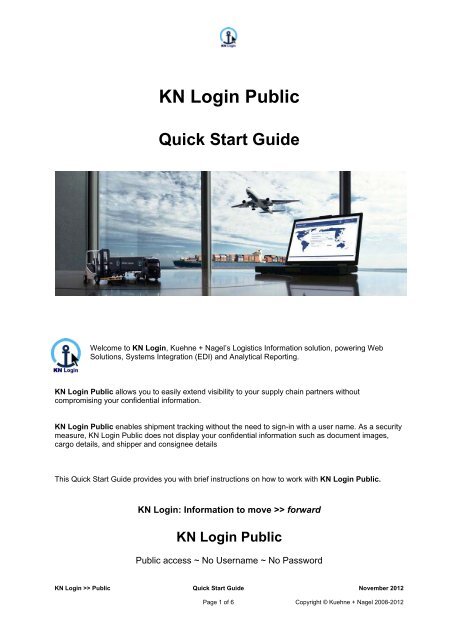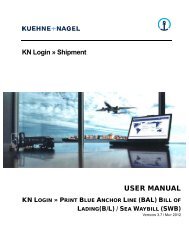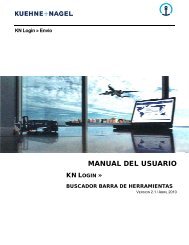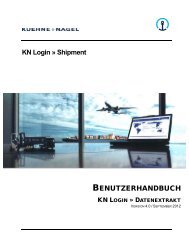KN Login Public
KN Login Public
KN Login Public
Create successful ePaper yourself
Turn your PDF publications into a flip-book with our unique Google optimized e-Paper software.
<strong>KN</strong> <strong>Login</strong> <strong>Public</strong><br />
Quick Start Guide<br />
Welcome to <strong>KN</strong> <strong>Login</strong>, Kuehne + Nagel’s Logistics Information solution, powering Web<br />
Solutions, Systems Integration (EDI) and Analytical Reporting.<br />
<strong>KN</strong> <strong>Login</strong> <strong>Public</strong> allows you to easily extend visibility to your supply chain partners without<br />
compromising your confidential information.<br />
<strong>KN</strong> <strong>Login</strong> <strong>Public</strong> enables shipment tracking without the need to sign-in with a user name. As a security<br />
measure, <strong>KN</strong> <strong>Login</strong> <strong>Public</strong> does not display your confidential information such as document images,<br />
cargo details, and shipper and consignee details<br />
This Quick Start Guide provides you with brief instructions on how to work with <strong>KN</strong> <strong>Login</strong> <strong>Public</strong>.<br />
<strong>KN</strong> <strong>Login</strong>: Information to move >> forward<br />
<strong>KN</strong> <strong>Login</strong> <strong>Public</strong><br />
<strong>Public</strong> access ~ No Username ~ No Password<br />
<strong>KN</strong> <strong>Login</strong> >> <strong>Public</strong> Quick Start Guide November 2012<br />
Page 1 of 6 Copyright © Kuehne + Nagel 2008-2012
Access <strong>KN</strong> <strong>Login</strong> <strong>Public</strong><br />
There are two main web pages, from which you can access <strong>KN</strong> <strong>Login</strong> <strong>Public</strong>.<br />
Option 1: Access via the <strong>KN</strong> Portal<br />
Direct your browser to http://www.kuehne-nagel.com or http://www.kn-portal.com<br />
Option 2: Access via the Single Sign-on (SSO) screen<br />
Direct your Browser to http://kuehne-nagel.com/portal/login.do<br />
Regardless of which service or mode of transport your goods are moved via, or which application of <strong>KN</strong><br />
<strong>Login</strong> you have been authorised to work with, <strong>KN</strong> <strong>Login</strong> <strong>Public</strong> is available to anyone with Internet<br />
access and provides all our customers with a high level view of all consignments shipped within the last<br />
90 days.<br />
<strong>KN</strong> <strong>Login</strong> >> <strong>Public</strong> Quick Start Guide November 2012<br />
Page 2 of 6 Copyright © Kuehne + Nagel 2008-2012
Search in <strong>KN</strong> <strong>Login</strong> <strong>Public</strong><br />
….<br />
Note: The “Transport Order Reference” only applies on shipments managed by “Kuehne + Nagel<br />
Integrated Logistics”.<br />
Option 1 – Search via <strong>KN</strong> Portal (above)<br />
Option 2 – Search screen coming from Single Sign-on screen (above)<br />
To find the details of a shipment, the following reference types can be used depending on mode of<br />
transport:<br />
(1) <strong>KN</strong> Reference No. (Origin or Destination) All modes<br />
(2) Blue Anchor Line (BAL) Bill of Lading No. Seafreight<br />
(2) Sea Waybill of Lading (SWB) No. Seafreight<br />
(3) House / Airway Bill (H/AWB) No. Airfreight<br />
(4) Customer Reference No.** All modes<br />
(5) Container No. Seafreight<br />
(6) Package No. Roadfreight<br />
(7) Shipment No. Roadfreight<br />
**Note: Working with “Customer Reference” as search criteria will only work in <strong>KN</strong> <strong>Login</strong> <strong>Public</strong> after a<br />
special setup in the operational system of Kuehne + Nagel.<br />
Note: The search for a shipment in <strong>KN</strong> <strong>Login</strong> <strong>Public</strong> requires the entry of a complete reference<br />
number, as only an exact match will be found.<br />
<strong>KN</strong> <strong>Login</strong> >> <strong>Public</strong> Quick Start Guide November 2012<br />
Page 3 of 6 Copyright © Kuehne + Nagel 2008-2012
Shipment Information in <strong>KN</strong> <strong>Login</strong> <strong>Public</strong><br />
After entering the relevant, complete reference number and clicking on , respectively ,<br />
and provided the shipment departed within the last 90 days from the current date, you will be taken<br />
either to the shipment record itself or to a summary screen, if more than one shipment matches your<br />
search value.<br />
On this Shipment Overview screen you can identify and select the required shipment.<br />
Simply click on the<br />
screen.<br />
icon on the left hand side of the shipment to be taken to the Shipment Detail<br />
Note: For security reasons the level of information shown is limited -e.g. no shipper or consignee<br />
addresses, no cargo description or marks and numbers-, due to <strong>KN</strong> <strong>Login</strong> <strong>Public</strong> being a public access<br />
site.<br />
<strong>KN</strong> <strong>Login</strong> >> <strong>Public</strong> Quick Start Guide November 2012<br />
Page 4 of 6 Copyright © Kuehne + Nagel 2008-2012
Notice of Confidentiality<br />
Proprietary and Confidential Material<br />
This document and all information contained herein are property of the Kuehne + Nagel group,<br />
comprising of its affiliates and subsidiaries.<br />
No part of this document may be reproduced by any means or transmitted without the prior written<br />
permission of the Kuehne + Nagel group, comprising of its affiliates and subsidiaries, except with<br />
respect to copies made or transmitted internally by the recipient of this document for the purpose of<br />
evaluating the contained information.<br />
In any event shall this document and any copies thereof be held in strict confidentiality.<br />
<strong>KN</strong> <strong>Login</strong> >> <strong>Public</strong> Quick Start Guide November 2012<br />
Page 5 of 6 Copyright © Kuehne + Nagel 2008-2012
Looking for more ?<br />
Whilst <strong>KN</strong> <strong>Login</strong> <strong>Public</strong> is a powerful, quick search application using a single reference, - by<br />
design - the level of information is limited.<br />
<strong>KN</strong> <strong>Login</strong> Shipment and <strong>KN</strong> <strong>Login</strong> Order, being located within a secure environment,<br />
provide comprehensive visibility, monitoring, collaboration and information management<br />
solutions, which efficiently support you in optimising the transportation, order and inventory<br />
management and the corresponding information flow.<br />
For information about <strong>KN</strong> <strong>Login</strong> Shipment and <strong>KN</strong> <strong>Login</strong> Order and the value they can<br />
generate for your business, please contact your Kuehne + Nagel account representative.<br />
<strong>KN</strong> <strong>Login</strong> Shipment and <strong>KN</strong> <strong>Login</strong> Order provide Information Solutions<br />
in following modules:<br />
Visibility<br />
Monitoring<br />
Collaboration<br />
Information Management<br />
System-to-System Communication (EDI)<br />
<strong>KN</strong> <strong>Login</strong> >> <strong>Public</strong> Quick Start Guide November 2012<br />
Page 6 of 6 Copyright © Kuehne + Nagel 2008-2012