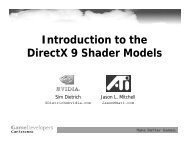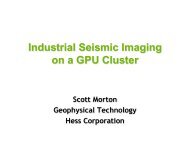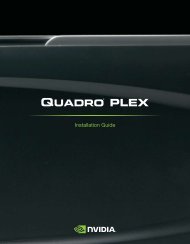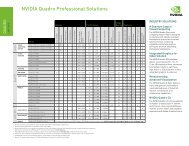DirectX 11 Overview - Nvidia
DirectX 11 Overview - Nvidia
DirectX 11 Overview - Nvidia
You also want an ePaper? Increase the reach of your titles
YUMPU automatically turns print PDFs into web optimized ePapers that Google loves.
<strong>DirectX</strong> <strong>11</strong> <strong>Overview</strong><br />
Cem Cebenoyan | 9/20/10
Outline<br />
• Why <strong>DirectX</strong> <strong>11</strong>?<br />
• Direct Compute<br />
• Tessellation<br />
• Multithreaded Command Buffers<br />
• Dynamic Shader Linking<br />
• New texture compression formats<br />
• Read-only depth, conservative oDepth, …
Outline – Why <strong>DirectX</strong> <strong>11</strong>?<br />
• Why <strong>DirectX</strong> <strong>11</strong>?<br />
• Direct Compute<br />
• Tessellation<br />
• Multithreaded Command Buffers<br />
• Dynamic Shader Linking<br />
• New texture compression formats<br />
• Read-only depth, conservative oDepth
<strong>DirectX</strong> <strong>11</strong> <strong>Overview</strong><br />
• Focused on high performance and GPU acceleration<br />
• Direct3D <strong>11</strong> is a strict superset of 10 and 10.1<br />
• Runs on downlevel hardware!<br />
— Down to Direct3D 9 hardware<br />
— Can ask for a specific D3D_FEATURE_LEVEL<br />
• Available on Vista and Windows 7
Outline - DirectCompute<br />
• Why <strong>DirectX</strong> <strong>11</strong>?<br />
• Direct Compute<br />
• Tessellation<br />
• Multithreaded Command Buffers<br />
• Dynamic Shader Linking<br />
• New texture compression formats<br />
• Read-only depth, conservative oDepth, …
DirectCompute<br />
• General purpose programming on CUDA GPUs using compute<br />
shaders<br />
• Interoperates with Direct3D<br />
• Uses HLSL<br />
• Not the focus of this talk!
Outline - Tessellation<br />
• Why <strong>DirectX</strong> <strong>11</strong>?<br />
• Direct Compute<br />
• Tessellation<br />
• Multithreaded Command Buffers<br />
• Dynamic Shader Linking<br />
• New texture compression formats<br />
• Read-only depth, conservative oDepth, …
Tessellation<br />
© Kenneth Scott, id Software
© Bay Raitt<br />
© Kenneth Scott, id Software<br />
© Kenneth Scott, id Software<br />
© Mike Asquith, Valve
Motivation - Compression<br />
• Save memory and bandwidth<br />
- Important bottlenecks to rendering highly<br />
detailed surfaces<br />
=<br />
+<br />
© Bay Raitt<br />
Level 8 Level 16 Level 32 Level 64<br />
Regular Triangle Mesh 16MB 59MB 236MB 943MB<br />
D3D<strong>11</strong> compact representation 1.9MB 7.5MB 30MB <strong>11</strong>8MB
Motivation - Scalability<br />
• Continuous Level of Detail<br />
© Pixolator @ ZBrushCentral
Motivation - Scalability<br />
• View Dependent Level of Detail<br />
© Pixolator @ ZBrushCentral<br />
© Bay Raitt
Motivation - Animation & Simulation<br />
• Perform Expensive Computations at lower frequency:<br />
— Realistic animation: blend shapes, morph targets, etc.<br />
— Physics, collision detection, soft body dynamics, etc.
Tessellation Pipeline<br />
• Direct3D<strong>11</strong> has support for<br />
programmable tessellation<br />
• Two new programmable shader stages:<br />
• Hull Shader (HS)<br />
• Domain Shader (DS)<br />
• One fixed function stage:<br />
• Tessellator (TS)<br />
Input Assembler<br />
Vertex Shader<br />
Hull Shader<br />
Tessellator<br />
Domain Shader<br />
Geometry Shader<br />
Setup/Raster
Tessellation Pipeline<br />
• Hull Shader transforms basis functions from base<br />
mesh to surface patches<br />
• Tessellator produces a semi-regular tessellation<br />
pattern for each patch<br />
• Domain Shader evaluates surface
Input Assembler<br />
• New patch primitive type<br />
— Arbitrary vertex count (up to 32)<br />
— No implied topology<br />
— Only supported primitive when tessellation is<br />
enabled<br />
Input Assembler<br />
Vertex Shader<br />
Hull Shader<br />
Tessellator<br />
Domain Shader<br />
Geometry Shader<br />
Setup/Raster
Vertex Shader<br />
• Transforms patch control points<br />
• Usually used for:<br />
— Animation (skinning, blend shapes)<br />
— Physics simulation<br />
• Allows more expensive animation at a lower<br />
frequency<br />
Input Assembler<br />
Vertex Shader<br />
Hull Shader<br />
Tessellator<br />
Domain Shader<br />
Geometry Shader<br />
Setup/Raster
Hull Shader (HS)<br />
• Transforms control points to a different<br />
basis<br />
• Computes tessellation factors<br />
Input Assembler<br />
Vertex Shader<br />
Hull Shader<br />
Tessellator<br />
Domain Shader<br />
Geometry Shader<br />
Setup/Raster
Tessellator (TS)<br />
• Fixed function stage, but configurable<br />
• Fully symmetric<br />
• Domains:<br />
— Triangle, Quad, Isolines<br />
• Spacing:<br />
Input Assembler<br />
Vertex Shader<br />
Hull Shader<br />
Tessellator<br />
— Discrete, Continuous, Pow2 Domain Shader<br />
Geometry Shader<br />
Setup/Raster
Tessellator (TS)<br />
Level 5 Level 5.4 Level 6.6
Tessellator (TS)<br />
Left = 3.5<br />
Right = 4.4<br />
Bottom = 3.0<br />
Top,Right = 4.5<br />
Bottom,Left = 9.0<br />
Inside Tess:<br />
minimum<br />
Inside Tess: average<br />
Inside Tess:<br />
maximum
Domain Shader (DS)<br />
• Evaluate surface given parametric UV<br />
coordinates<br />
• Interpolate attributes<br />
• Apply displacements<br />
Input Assembler<br />
Vertex Shader<br />
Hull Shader<br />
Tessellator<br />
Domain Shader<br />
Geometry Shader<br />
Setup/Raster
Example - PN Triangles<br />
• Simple tessellation scheme<br />
— Provides smoother silhouettes and better shading<br />
• Operates directly on triangle meshes with per<br />
vertex Positions and Normals<br />
— Easily integrated into existing rendering pipelines<br />
Input Triangles<br />
Output<br />
Curved PN triangles<br />
Vlachos et al, http://ati.amd.com/developer/curvedpntriangles.pdf
PN Triangles - Positions<br />
• 1- Replace input triangle with a bezier patch<br />
• Use Hull Shader<br />
• 2- Triangulated bezier patch into a specified number of sub<br />
triangles<br />
• Use Tessellator and Domain Shader<br />
• Number of Sub triangles specified by Hull Shader
PN Triangles – Position Control Points<br />
Computing Position Control Points<br />
Exterior control point<br />
positions:<br />
same as input vertex<br />
positions<br />
b<br />
b<br />
b<br />
300<br />
030<br />
003<br />
P<br />
<br />
<br />
1<br />
P<br />
2<br />
P<br />
3<br />
Interior control point positions:<br />
Weighted combinations of input<br />
positions and normals<br />
b<br />
b<br />
210<br />
120<br />
w<br />
<br />
<br />
ij<br />
<br />
<br />
...<br />
<br />
2P<br />
<br />
Pj<br />
Pi<br />
Ni<br />
2P<br />
P w N<br />
1<br />
2<br />
2<br />
P w<br />
1<br />
12<br />
21<br />
N<br />
1<br />
2<br />
<br />
<br />
3<br />
3
PN Triangles – Final Positions<br />
wuv<br />
b<br />
uv<br />
b<br />
wv<br />
b<br />
v<br />
u<br />
b<br />
v<br />
w<br />
b<br />
wu<br />
b<br />
u<br />
w<br />
b<br />
v<br />
b<br />
u<br />
b<br />
w<br />
b<br />
v<br />
u<br />
b<br />
w<br />
v<br />
u<br />
v<br />
u<br />
w<br />
6<br />
3<br />
3<br />
3<br />
3<br />
3<br />
3<br />
)<br />
,<br />
(<br />
0<br />
,<br />
,<br />
1<br />
<strong>11</strong>1<br />
2<br />
012<br />
2<br />
102<br />
2<br />
021<br />
2<br />
201<br />
2<br />
120<br />
2<br />
210<br />
3<br />
003<br />
3<br />
030<br />
3<br />
300<br />
<br />
<br />
<br />
<br />
<br />
<br />
<br />
<br />
<br />
<br />
<br />
<br />
<br />
<br />
Evaluating tessellated positions from control<br />
points
PN Triangles - Normals<br />
• Normal at a tessellated vertex is a quadratic function of<br />
position and normal data<br />
w 1u<br />
v<br />
n(<br />
u,<br />
v)<br />
<br />
n<br />
200<br />
w<br />
2<br />
<br />
n<br />
020<br />
u<br />
2<br />
<br />
n<br />
002<br />
v<br />
2<br />
<br />
n<br />
<strong>11</strong>0<br />
wu<br />
<br />
n<br />
0<strong>11</strong><br />
uv<br />
<br />
n<br />
101<br />
wv
Tessellation Pipeline<br />
HS input:<br />
• input control points<br />
Hull Shader<br />
HS output:<br />
• Tessellation factors<br />
HS output:<br />
• output control points<br />
• Tessellation factors<br />
Domain Shader<br />
Tessellator<br />
Tessellator Output:<br />
• uvw coordinates<br />
DS Input from Tessellator:<br />
• uvw coordinates for one vertex<br />
DS Output:<br />
• one tessellated vertex
Hull Shader Stages<br />
• Main Hull Shader<br />
• Calculate control point data<br />
• Invoked once per output control point<br />
• Patch Constant Function<br />
• Must calculate tessellation factors<br />
• Has access to control point data calculated in the Main Hull Shader<br />
• Executes once per patch
PN Triangles - Hull Shader<br />
• Compute control point positions and normals in main Hull<br />
Shader<br />
• Compute tessellation factors and center location in patch<br />
constant function<br />
— The center location needs to average all the other control point<br />
locations so it belongs in the patch constant function
PN Triangles - Hull Shader<br />
• Partitioning the computation<br />
Input<br />
• To balance the workload across threads we<br />
partition the control points into 3 uber<br />
control points<br />
Positions<br />
• Each uber control point computes<br />
— 3 positions<br />
— 2 normals<br />
Normals<br />
Thread distribution in Hull Shader
PN Triangles - Hull Shader<br />
struct HS_PATCH_DATA<br />
{<br />
float edges[3] : SV_TessFactor;<br />
float inside : SV_InsideTessFactor;<br />
float center[3] : CENTER;<br />
};<br />
Data output by the patch<br />
constant function<br />
struct HS_CONTROL_POINT<br />
{<br />
float pos1[3] : POSITION1;<br />
float pos2[3] : POSITION2;<br />
float pos3[3] : POSITION3;<br />
float3 nor1 : NORMAL0;<br />
float3 nor2 : NORMAL1;<br />
float3 tex : TEXCOORD0;<br />
};<br />
Data output by main<br />
tessellation function<br />
Control point 1<br />
pos2<br />
pos3<br />
nor2<br />
pos1<br />
Positions<br />
nor1<br />
Normals
PN Triangles - Hull Shader<br />
[domain("tri")]<br />
[outputtopology("triangle_cw")]<br />
[outputcontrolpoints(3)]<br />
[partitioning("fractional_odd")]<br />
[patchconstantfunc("HullShaderPatchConstant")]<br />
HS_CONTROL_POINT HullShaderControlPointPhase( InputPatch inputPatch,<br />
uint tid : SV_OutputControlPointID, uint pid : SV_PrimitiveID)<br />
{<br />
int next = (1
helper functions<br />
float edgeLod(float3 pos1, float3 pos2) { return dot(pos1, pos2); }<br />
void HullShaderCalcTessFactor( inout HS_PATCH_DATA patch,<br />
OutputPatch controlPoints, uint tid : SV_InstanceID)<br />
{<br />
int next = (1
Tessellation Pipeline<br />
HS input:<br />
• input control points<br />
HS output:<br />
• output control points<br />
• Tessellation factors<br />
Hull Shader<br />
Domain Shader<br />
Tessellator<br />
Tessellator Output:<br />
• uvw coordinates<br />
DS Input from Tessellator:<br />
• uvw coordinates for one vertex<br />
HS output:<br />
• Tessellation factors<br />
DS Output:<br />
• one tessellated vertex
PN-Triangles – Domain Shader<br />
[domain("triangle")]<br />
DS_DATA_OUTPUT DomainShaderPN(HS_PATCH_DATA patchData,<br />
const OutputPatch input, float3 uvw : SV_DomainLocation)<br />
{<br />
DS_DATA_OUTPUT output;<br />
float u = uvw.x;<br />
float v = uvw.y;<br />
float w = uvw.z;<br />
//output position is weighted combination of all 10 position control points<br />
float3 pos = (float3)input[0].pos1 * w*w*w +(float3)input[1].pos1 * u*u*u +(float3)input[2].pos1 * v*v*v +<br />
(float3)input[0].pos2 * w*w*u +(float3)input[0].pos3 * w*u*u +(float3)input[1].pos2 * u*u*v +<br />
(float3)input[1].pos3 * u*v*v +(float3)input[2].pos2 * v*v*w +(float3)input[2].pos3 * v*w*w +<br />
(float3)patchData.center * u*v*w;<br />
//output normal is weighted combination of all 6 normal control points<br />
float3 nor = input[0].nor1 * w*w + input[1].nor1 * u*u + input[2].nor1 * v*v +<br />
input[0].nor2 * w*u + input[1].nor2 * u*v + input[2].nor2 * v*w;<br />
//transform and output data<br />
output.position = mul(float4(pos,1), g_mViewProjection);<br />
output.view = mul(float4(pos,1),g_mView).xyz;<br />
output.normal = mul(float4(normalize(nor),1),g_mNormal).xyz;<br />
output.vUV = input[0].tex * w + input[1].tex * u + input[2].tex * v;<br />
}<br />
return output;
Terrain Tessellation
Terrain Tessellation Basics<br />
• Flat quads; regular grid; can be instanced<br />
• Height map; vertical displacement; sample in DS
Screen-space-based LOD (Hull shader)<br />
• Enclose quad patch edge in bounding sphere<br />
• Project into screen-space<br />
Screen<br />
eye<br />
Δ size<br />
Projected<br />
sphere<br />
diameter<br />
• Δs per edge = diameter / target Δ size<br />
• (diameter & target size in pixels)<br />
• Fully independent of patch size
Screen-space-based LOD<br />
• Why quad-edge bounding sphere?<br />
• Projected edges seen edge-on:<br />
— → zero width in screen-space<br />
— → min tessellation & bad aliasing<br />
• Spheres = orientation independent
Screen-space-based LOD Results
Crack-free Tessellation<br />
• Match edge data between adjacent patches<br />
• Match HS LOD calculations<br />
• Easy to break accidentally<br />
— Cracks are small & subtle<br />
— Check very carefully<br />
• Debug camera, independent matrices for:<br />
— Projection<br />
— LOD
Non-uniform Patches<br />
• Max tessellation = 64 → limited range of LODs<br />
• Patches of different sizes required<br />
• Recall: screen-space LOD independent of patch size
Crack-free Non-uniform Patches<br />
• Gets tricky<br />
• Encode adjacent neighbours’ sizes in VB<br />
• In HS: detect different size neighbours<br />
• Match their LOD calculations<br />
• Result: long HS = 460 hs_5_0 instructions<br />
1x<br />
0.5x<br />
2x<br />
1x
Data Problems<br />
• Large world, say 60x60km<br />
• Fine tessellation, say 2m Δs<br />
• Naïve height map is 100s Mb to Gb<br />
• Migrate existing engine to DX<strong>11</strong><br />
• DX9/10: coarse data relative to tessellation capabilities
Data Solution: Fractal “Amplification”<br />
• Coarse height map defines topographic shape<br />
• Fractal detail map adds high-LOD detail<br />
• Cheap memory requirements<br />
• Can reuse coarse assets from DX9 or DX10 engine<br />
• Old diagram from<br />
— “Computer Rendering of<br />
Stochastic Models”,<br />
Fournier Fussell &<br />
Carpenter, 1982
Data Solution: Fractal “Amplification”<br />
• Coarse height map defines topographic shape<br />
• Upsample<br />
• High-quality filter to smooth<br />
— We used bicubic<br />
Bicubic<br />
Noise
Data Solution: Fractal “Amplification”<br />
• Add detail height map:<br />
— fBm noise – fractally self-similar to<br />
coarse data<br />
— Must tile<br />
— Scale amplitude intelligently – doesn’t<br />
work everywhere<br />
• Fn of height (like Musgrave’s multi-fractals)<br />
• As a fn of coarse data roughness (reuse<br />
existing normal map)<br />
• Explicit mask (e.g., under buildings)
Fractal “Amplification” - Results<br />
No hw tessellation
Fractal “Amplification” - Results<br />
Bicubic filtered heights
Fractal “Amplification” – Results<br />
Tessellation<br />
Bicubic + 5 octaves fBm
Fractal “Amplification” - Results<br />
No hw tessellation
Fractal “Amplification” - Results<br />
Tessellation<br />
Bicubic + 5 octaves fBm
Fractal “Amplification” - Limits<br />
• Real terrain not always fractally self-similar<br />
• Best when coarse data is like fBm<br />
• Erosion features – rivers, gorges, rivulets –<br />
difficult/impossible in tiling detail map<br />
• fBm lumps not good model, especially at ~1m scale, e.g.<br />
rocks & scree<br />
• Best at mid- and low-LOD<br />
• Acceptable at very fine LOD
Fractal “Amplification” - Limits<br />
Real world – Mt Timpanogos ridge
Fractal “Amplification” - Limits<br />
Rendering – Mt Timpanogos ridge
Tessellation Shading<br />
• Tessellation can be used for<br />
other novel effects<br />
• You can do shading in the DS!<br />
— Can be used to selectively<br />
evaluate low freq functions<br />
— Examples: caustics, fourier<br />
opacity maps
Outline: Multithreading<br />
• Why <strong>DirectX</strong> <strong>11</strong>?<br />
• Direct Compute<br />
• Tessellation<br />
• Multithreaded Command Buffers<br />
• Dynamic Shader Linking<br />
• New texture compression formats<br />
• Read-only depth, conservative oDepth, …
Motivation - Multithreading<br />
• In previous Direct3D versions, multithreaded rendering not<br />
really possible<br />
— Device access restricted to one thread unless you force brute force<br />
thread safety<br />
— Difficult to spread driver / runtime load over many cpu cores<br />
• Ideally, you’d like threads for:<br />
— Asynchronous resource loading / creation<br />
— Parallel render list creation<br />
• Direct3D <strong>11</strong> supports both of these
Multithreading – Interfaces<br />
ID3D10Device<br />
Check<br />
Create<br />
Draw<br />
GS/IA/OM/PS/RS/SO/VS<br />
ID3D<strong>11</strong>Device<br />
Check<br />
Create<br />
GetImmediateContext<br />
CreateDeferredContext<br />
ID3D<strong>11</strong>DeviceContext<br />
ID3D10Buffer<br />
Map/Unmap<br />
Draw<br />
GS/IA/OM/PS/RS/SO/VS/HS/DS<br />
Map/Unmap<br />
FinishCommandList<br />
ExecuteCommandList
Async Loading<br />
• Previously, D3D required resource creation and rendering to<br />
happen from the same thread.<br />
• So at best, it worked like this:<br />
Potentially costly, D3D<strong>11</strong><br />
makes them async<br />
Device<br />
Thread<br />
Create Resource<br />
Set Resource<br />
Loading<br />
Thread<br />
fopen<br />
fread
Async Loading<br />
• With D3D<strong>11</strong>, rendering does not happen on the device, but<br />
instead on a device context<br />
— Immediate Context (actual rendering)<br />
— Deferred Contexts (display list creation)<br />
• So the Device calls (create, etc.) can happen<br />
asynchronously
Multithreading – Contexts<br />
Thread 0 Thread 1 Thread 2 Thread 3<br />
Immediate Context<br />
Deferred Contexts<br />
…<br />
ExecuteCommandList<br />
ExecuteCommandList<br />
ExecuteCommandList<br />
Draw/Map/Unmap<br />
Get/Set<br />
State Set<br />
…<br />
FinishCommandList<br />
…
Multithreading – Code Snippets<br />
pd3dDevice->GetImmediateContext(&MyImmediateContext);<br />
Main Thread<br />
for (i = 0; i < iNumThread; ++i) {<br />
pd3dDevice->CreateDeferredContext(0, &MyDeferredContext[i]);<br />
thread[i] = _beginthreadex( …. );<br />
}<br />
Worker Thread<br />
MyDeferredContext[id]->ClearRenderTargetView(pRTV, ClearColor);<br />
…. // (Draw, Map/Unmap, Shaders …)<br />
MyDeferredContext[id]->FinishCommandList(FALSE, &MyCommandList[id]);<br />
SetEvent(hEvent[id]);<br />
Main Thread<br />
WaitForMultipleObjects(iNumThread, hEvent, TRUE, INFINITE);<br />
for (i = 0; i < iNumThread; ++i) {<br />
MyImmediateContext->ExecuteCommandList(MyCommandList[i], FALSE);<br />
MyCommandList[i]->Release();<br />
}
Deferred Contexts - Tips<br />
• Deferred Contexts display lists are immutable<br />
• Map is only supported with DISCARD<br />
• No readbacks or getting data back from the GPU<br />
— Queries, reading from resources, etc.<br />
• No state inheritance from immediate context<br />
— Start with default state<br />
— You should still aim to reduce redundant state submission<br />
• Some cost to creating / finishing / kicking off DL<br />
— Favor large display lists, not tiny ones<br />
— 100+ draw calls per display list is good
Outline – Dynamic Shader Linking<br />
• Why <strong>DirectX</strong> <strong>11</strong>?<br />
• Direct Compute<br />
• Tessellation<br />
• Multithreaded Command Buffers<br />
• Dynamic Shader Linking<br />
• New texture compression formats<br />
• Read-only depth, conservative oDepth, …
Dynamic Shader Linking - Motivation<br />
• With complex materials, you currently have two choices:<br />
— Über Shader<br />
— Preprocessor shader combinations<br />
• Neither is ideal
Dynamic Shader Linking - Motivation<br />
Über Shader<br />
if ( bLighting )<br />
doLighting()<br />
if ( bTexture )<br />
doTexturing()<br />
if ( bFog )<br />
doFogging()<br />
Custom Shaders<br />
Shader A:<br />
doLighting()<br />
Shader B:<br />
doLighting()<br />
doTexturing()<br />
Shader C:<br />
…..<br />
Expensive flow<br />
control!<br />
Explosion of<br />
shaders!
Dynamic Shader Linking<br />
• Dynamic Shader Linking is here to get the best of both<br />
worlds<br />
• Allows you to define interfaces<br />
• Allows you to define classes which inherit from these<br />
interfaces<br />
• Resolves the correct target at runtime with little overhead
Dynamic Shader Linking - Example<br />
interface iLight {<br />
float4 Calculate(…);<br />
};<br />
class cAmbient : iLight {<br />
float4 m_Ambient;<br />
float4 Calculate(…) {<br />
return m_Ambient;<br />
}<br />
};<br />
class cDirectional : iLight {<br />
float4 m_Dir;<br />
float4 m_Col;<br />
float4 Calculate(…) {<br />
float ndotl = saturate(dot(…));<br />
return m_Col * intensity;}<br />
};<br />
iLight g_Lights[4];<br />
cbuffer cbData {<br />
cAmbient g_Ambient<br />
cDirectional g_Directional0;<br />
cDirectional g_Directional1;<br />
cDirectional g_Directional2;<br />
cDirectional g_Directional3;<br />
}<br />
float accumulateLights(…) {<br />
…<br />
for (uint i = 0; i < g_NumLights; … ) {<br />
col += g_Lights[i].Calculate(….);<br />
}<br />
…<br />
}<br />
Define<br />
With Each Define It’s Accessing<br />
an<br />
interfaces, class necessary implementation<br />
a class has the member inheriting<br />
to you<br />
interface define can variables<br />
of the<br />
define<br />
function.<br />
interface<br />
At this the object instance<br />
from polymorphic<br />
point<br />
to access<br />
the<br />
the<br />
interface<br />
concrete<br />
from shader<br />
functions<br />
function<br />
code<br />
is decided
Outline – New Texture Compression<br />
• Why <strong>DirectX</strong> <strong>11</strong>?<br />
• Direct Compute<br />
• Tessellation<br />
• Multithreaded Command Buffers<br />
• Dynamic Shader Linking<br />
• New texture compression formats<br />
• Read-only depth, conservative oDepth, …
New Compression Formats<br />
• Two new compression formats: BC6H & BC7<br />
• BC6H: HDR texture compression<br />
— RGB only<br />
— Signed and Unsigned<br />
— 16 bit floating point values<br />
— 6:1 compression<br />
• BC7: High Quality LDR texture compression<br />
— RGB with optional Alpha<br />
— 3:1 (RGB) or 4:1 (RGBA) compression
BC6H Compression Quality<br />
• Objective:<br />
– Replace uncompressed FP16x4 and RGBE textures<br />
BC6H LUVW RGBE FP16x4<br />
uffizi cross 63.75 63 70 108<br />
stpeters cross 62.97 66 69 95<br />
rnl cross 62.99 70 72 129<br />
grace cross 61.72 75 64 133<br />
Average PSNR 62.62 68.5 68.75 <strong>11</strong>6.25<br />
Average PSNR / Bits<br />
per pixel<br />
7.83 4.28 2.15 1.82
PSNR<br />
BC7 Compression Quality<br />
• Objective:<br />
50<br />
– Replace uncompressed RGB(A) textures<br />
45<br />
40<br />
35<br />
30<br />
1 2 3 4 5 6 7 8 9 10 <strong>11</strong> 12 13 14 15 16 17 18 19 20 21 22 23 24<br />
Kodak Image #<br />
DXT1 YCoCg DXT5 BC7L
Texture Compression – BC7<br />
Orig<br />
BC3<br />
Orig<br />
BC7<br />
Abs Error
Outline – New Depth Features<br />
• Why <strong>DirectX</strong> <strong>11</strong>?<br />
• Direct Compute<br />
• Tessellation<br />
• Multithreaded Command Buffers<br />
• Dynamic Shader Linking<br />
• New texture compression formats<br />
• Read-only depth, conservative oDepth, …
Read-Only Depth - Motivation<br />
• In previous Direct3D versions you cannot bind a depth buffer<br />
for depth test and also read it in shader<br />
— Implies potential data hazards<br />
• But if depth writes are disabled, there actually is no hazard<br />
— API was not expressive enough to capture this
Read-Only Depth - Implementation<br />
#define D3D<strong>11</strong>_DSV_FLAG_READ_ONLY_DEPTH 0x1;<br />
#define D3D<strong>11</strong>_DSV_FLAG_READ_ONLY_STENCIL 0x2;<br />
typedef struct D3D<strong>11</strong>_DEPTH_STENCIL_VIEW_DESC<br />
{<br />
DXGI_FORMAT<br />
Format;<br />
D3D<strong>11</strong>_DSV_DIMENSION ViewDimension;<br />
DWORD<br />
Flags;<br />
union<br />
{<br />
D3D<strong>11</strong>_TEX1D_DSV<br />
Texture1D;<br />
D3D<strong>11</strong>_TEX1D_ARRAY_DSV Texture1DArray;<br />
D3D<strong>11</strong>_TEX2D_DSV<br />
Texture2D;<br />
D3D<strong>11</strong>_TEX2D_ARRAY_DSV Texture2DArray;<br />
D3D<strong>11</strong>_TEX2DMS_DSV Texture2DMS;<br />
D3D<strong>11</strong>_TEX2DMS_ARRAY_DSV Texture2DMSArray;<br />
};<br />
} D3D<strong>11</strong>_DEPTH_STENCIL_VIEW_DESC;
Read-Only Depth - Applications<br />
• Soft Particles!<br />
— Typically alpha blended, so you test<br />
depth but don’t write<br />
— Need access to depth buffer to soften<br />
edges as you near another surface
Conservative oDepth<br />
• Modifying the depth value in the pixel shader currently kills<br />
all early-z optimizations<br />
— Early-z optimizations are critical to high performance<br />
• But many algorithms do not arbitrarily change depth<br />
— Direct3D <strong>11</strong> can take advantage of this to improve performance
Conservative oDepth<br />
• Two new system values<br />
• Example (depth comparison func LESS_EQUAL):<br />
float depth : SV_DepthGreaterEqual<br />
• You’re promising to push the fragment into the scene<br />
• So Early Z Cull will work!<br />
float depth : SV_DepthLessEqual<br />
• You’re promising to pull the fragment towards the camera<br />
• So Early Z Accept will work!
Summary<br />
• Direct3D <strong>11</strong> is fast…<br />
— Multithreading, new depth functionality<br />
• …flexible…<br />
— Dynamic shader linking, broad compatibility<br />
• …and enables higher quality effects<br />
— Tessellation, compute, new texture compression
Questions?<br />
cem@nvidia.com