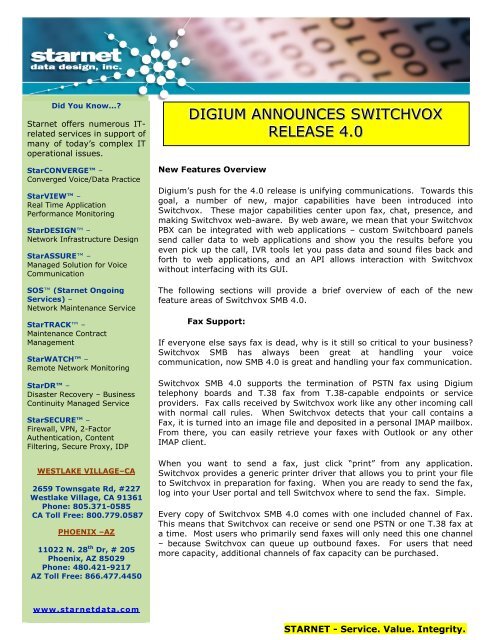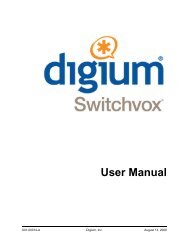Switchvox SMB 4.0 Overview - Starnet Data Design, Inc
Switchvox SMB 4.0 Overview - Starnet Data Design, Inc
Switchvox SMB 4.0 Overview - Starnet Data Design, Inc
Create successful ePaper yourself
Turn your PDF publications into a flip-book with our unique Google optimized e-Paper software.
Did You Know...?<br />
<strong>Starnet</strong> offers numerous ITrelated<br />
services in support of<br />
many of today’s complex IT<br />
operational issues.<br />
StarCONVERGE –<br />
Converged Voice/<strong>Data</strong> Practice<br />
StarVIEW –<br />
Real Time Application<br />
Performance Monitoring<br />
StarDESIGN –<br />
Network Infrastructure <strong>Design</strong><br />
StarASSURE –<br />
Managed Solution for Voice<br />
Communication<br />
SOS (<strong>Starnet</strong> Ongoing<br />
Services) –<br />
Network Maintenance Service<br />
StarTRACK –<br />
Maintenance Contract<br />
Management<br />
StarWATCH –<br />
Remote Network Monitoring<br />
StarDR –<br />
Disaster Recovery – Business<br />
Continuity Managed Service<br />
StarSECURE –<br />
Firewall, VPN, 2-Factor<br />
Authentication, Content<br />
Filtering, Secure Proxy, IDP<br />
WESTLAKE VILLAGE–CA<br />
2659 Townsgate Rd, #227<br />
Westlake Village, CA 91361<br />
Phone: 805.371-0585<br />
CA Toll Free: 800.779.0587<br />
PHOENIX –AZ<br />
11022 N. 28 th Dr, # 205<br />
Phoenix, AZ 85029<br />
Phone: 480.421-9217<br />
AZ Toll Free: 866.477.4450<br />
DIGIUM ANNOUNCES SWITCHVOX<br />
RELEASE <strong>4.0</strong><br />
New Features <strong>Overview</strong><br />
Digium’s push for the <strong>4.0</strong> release is unifying communications. Towards this<br />
goal, a number of new, major capabilities have been introduced into<br />
<strong>Switchvox</strong>. These major capabilities center upon fax, chat, presence, and<br />
making <strong>Switchvox</strong> web-aware. By web aware, we mean that your <strong>Switchvox</strong><br />
PBX can be integrated with web applications – custom Switchboard panels<br />
send caller data to web applications and show you the results before you<br />
even pick up the call, IVR tools let you pass data and sound files back and<br />
forth to web applications, and an API allows interaction with <strong>Switchvox</strong><br />
without interfacing with its GUI.<br />
The following sections will provide a brief overview of each of the new<br />
feature areas of <strong>Switchvox</strong> <strong>SMB</strong> <strong>4.0</strong>.<br />
Fax Support:<br />
If everyone else says fax is dead, why is it still so critical to your business?<br />
<strong>Switchvox</strong> <strong>SMB</strong> has always been great at handling your voice<br />
communication, now <strong>SMB</strong> <strong>4.0</strong> is great and handling your fax communication.<br />
<strong>Switchvox</strong> <strong>SMB</strong> <strong>4.0</strong> supports the termination of PSTN fax using Digium<br />
telephony boards and T.38 fax from T.38-capable endpoints or service<br />
providers. Fax calls received by <strong>Switchvox</strong> work like any other incoming call<br />
with normal call rules. When <strong>Switchvox</strong> detects that your call contains a<br />
Fax, it is turned into an image file and deposited in a personal IMAP mailbox.<br />
From there, you can easily retrieve your faxes with Outlook or any other<br />
IMAP client.<br />
When you want to send a fax, just click “print” from any application.<br />
<strong>Switchvox</strong> provides a generic printer driver that allows you to print your file<br />
to <strong>Switchvox</strong> in preparation for faxing. When you are ready to send the fax,<br />
log into your User portal and tell <strong>Switchvox</strong> where to send the fax. Simple.<br />
Every copy of <strong>Switchvox</strong> <strong>SMB</strong> <strong>4.0</strong> comes with one included channel of Fax.<br />
This means that <strong>Switchvox</strong> can receive or send one PSTN or one T.38 fax at<br />
a time. Most users who primarily send faxes will only need this one channel<br />
– because <strong>Switchvox</strong> can queue up outbound faxes. For users that need<br />
more capacity, additional channels of fax capacity can be purchased.<br />
www.starnetdata.com<br />
STARNET - Service. Value. Integrity.
Video Calling:<br />
Would your customers rather see you when they are talking to you? Would your chief executive like to<br />
see a prototype of the Super Widget 3000 instead of just hearing about it? Is video the future of your<br />
communications? If it is, then <strong>Switchvox</strong> <strong>SMB</strong> <strong>4.0</strong> is your answer.<br />
With the <strong>4.0</strong> release, <strong>Switchvox</strong> <strong>SMB</strong> now supports video calling. Using one of our supported video<br />
hard phones or video soft phones, you can make point-to-point video calls across your data network.<br />
<strong>Switchvox</strong> <strong>SMB</strong> <strong>4.0</strong> supports video calling in the H.264 and H.263 codecs and works with a number of<br />
video clients including the Grandstream GXV 3000 desk phone, and the Counterpath Bria and<br />
eyeBeam soft clients.<br />
Chat Support:<br />
Sometimes, talking is overrated. When it is, <strong>Switchvox</strong> <strong>4.0</strong> can help. New in <strong>Switchvox</strong> <strong>4.0</strong> is support<br />
for instant message chatting. Users of <strong>Switchvox</strong> now have the option to connect their XMPPcompatible<br />
chat clients directly to <strong>Switchvox</strong>. When they do, those users will be able to chat directly<br />
with other users of the phone system and see their presence information.<br />
Users without their own XMPP clients can also take advantage of <strong>Switchvox</strong> Chat. <strong>Switchvox</strong><br />
Switchboard now comes with a new chat panel that allows users to carry on IM conversations with<br />
other users, without having to install any additional software on their computers, and without creating<br />
additional hassle for the IT department.<br />
One of your sales people is in the middle of a tricky sales call and needs your help. With <strong>Switchvox</strong><br />
<strong>4.0</strong>’s integrated chat feature, the sales person checks your presence: “At my desk and ready to<br />
assist;” sends you a message: “Are the new widgets Cerulean blue or Egyptian blue;” and you respond<br />
with: “Egyptian.” Case closed.<br />
Peered Presence:<br />
You have Sales staff in London, Miami, Vancouver and Auckland and you have no idea who is on the<br />
phone and why no one is answering. To assist, <strong>Switchvox</strong> <strong>SMB</strong> <strong>4.0</strong> allows you to see what your<br />
employees are doing when they are in a different office. To accomplish this, <strong>SMB</strong> <strong>4.0</strong> introduces<br />
Peered Presence.<br />
Peered Presence allows you, on your <strong>Switchvox</strong> system, to see the presence information and the oncall<br />
status of any other user on any other peered <strong>Switchvox</strong> system. Adding remote users is easy.<br />
Just add remote extensions to your Switchboard Phonebook or as Buddies in your XMPP chat client.<br />
Peering one <strong>Switchvox</strong> with another <strong>Switchvox</strong> to share presence information requires only a few<br />
mouse clicks on each of the systems. Do you, <strong>Switchvox</strong> in Miami, take <strong>Switchvox</strong> in Sydney to<br />
lawfully peer and receive your presence? We now pronounce your Presence Peered.<br />
STARNET - Service. Value. Integrity.
Web Aware:<br />
Since its inception, <strong>Switchvox</strong> has been designed with the idea that a phone system needs to do more<br />
than talk to your phones – it needs to talk to the rest of your network, too. To make <strong>Switchvox</strong> <strong>SMB</strong><br />
<strong>4.0</strong> the world’s only web-aware phone system, <strong>SMB</strong> <strong>4.0</strong> introduces <strong>Switchvox</strong> Extend, an XML-based<br />
API, and a suite of IVR tools.<br />
Older releases of <strong>Switchvox</strong> <strong>SMB</strong> have included a call creation API that allows web services to remotely<br />
initiate calls. <strong>Switchvox</strong> <strong>SMB</strong> <strong>4.0</strong>’s XML-based Extend API now gives you the ability to remotely<br />
interact with other areas of <strong>Switchvox</strong>. With Extend, you can access and retrieve call logs (including<br />
the full call path history of the call details field); call reports, and extensions lists in a simple XML<br />
format. <strong>Switchvox</strong> Extend also allows you to create new users and modify existing users<br />
programmatically, without using a web GUI. In future releases of <strong>Switchvox</strong> <strong>SMB</strong> <strong>4.0</strong>, you can expect<br />
additional possibilities with <strong>Switchvox</strong> Extend that will make <strong>Switchvox</strong> even easier to manage and<br />
friendlier with your XML applications.<br />
One of the most powerful applications in <strong>Switchvox</strong> has been its easy to use IVR editor, and its ability<br />
to pass information, via XML, to remote web services. Now, <strong>Switchvox</strong> <strong>SMB</strong> <strong>4.0</strong> provides a new suite<br />
of advanced, web-aware IVR tools that enhance its capabilities and allow for more flexible call routing.<br />
New capabilities in the <strong>SMB</strong> <strong>4.0</strong> IVR tools are the abilities to: upload a sound to, or playback a sound<br />
retrieved from a remote web service; send a recorded sound directly to a voicemail Inbox; store a<br />
sound directly in the Sound Manager; merge multiple sounds into one sound; check a user’s password,<br />
perform math on variables, and concatenate variables.<br />
Tools that allow for more flexible call routing include the ability to: set global IVR variables that are<br />
persistent between calls, get an extension’s idle, ringing, and unavailable status, get an extension’s<br />
type (SIP, call queue, IVR menu, etc.); retrieve the internal extension that a caller last talked to; or<br />
cascade a call from an IVR (just as you would from the User portal).<br />
Switchboard:<br />
Switchboard is a web-based real-time call-control, portal, and web-services integrated user<br />
application. <strong>Switchvox</strong> <strong>SMB</strong> <strong>4.0</strong> introduces two new Switchboard panels and offers many<br />
improvements to the existing panels.<br />
Switchboard’s new directory panel makes life easier for anyone who works in a company that has<br />
more extensions then you can remember. With the new directory panel, you can simply start typing<br />
the name of the person you’d like to find, and a sorted list will narrow itself as you type. The directory<br />
panel makes it easy to find and call any contacts that are not already in your phonebook panel.<br />
Switchboard’s new chat panel allows IM-based communication with any user on your local <strong>Switchvox</strong><br />
or any peered <strong>Switchvox</strong>. You have a customer on the phone with a question you cannot answer?<br />
Just send a quick chat message to the person who can answer. Want to ask someone if they have<br />
time for a phone call? Now you can do so without actually calling them. <strong>Switchvox</strong> chat panel means<br />
that you do not need a separate chat server on your network, nor do you need to put your private<br />
company chat messages on a public chat network.<br />
STARNET - Service. Value. Integrity.
Users in larger companies found a single phonebook panel inconvenient. Adding too many users made<br />
the panel large and hard to navigate and there was no good way to sort users of different types.<br />
<strong>Switchvox</strong> <strong>SMB</strong> <strong>4.0</strong> now allows for the creation of multiple phonebook panels. Make one for Sales, one<br />
for Support, and one for your office in Dubai. Save space on your monitor by collapsing the panels<br />
that you are not using but still get quick access to everyone you need.<br />
Have a contact with multiple numbers? Prior to <strong>Switchvox</strong> <strong>SMB</strong> <strong>4.0</strong>, you had to create multiple<br />
phonebook entries for each number. Now, you can tell <strong>Switchvox</strong> about your mobile, home, vacation,<br />
or your secretary’s number; you can choose to whom you want to expose those additional contact<br />
numbers; and you can even use those additional numbers as drop targets for drag-and-drop call<br />
transfers. Additional numbers are easily accessible from a drop-down button displayed for each<br />
contact in your phonebook panel.<br />
The phonebook panel in <strong>Switchvox</strong> <strong>SMB</strong> <strong>4.0</strong> also provides additional buttons for barge and whisper.<br />
Prior to <strong>SMB</strong> <strong>4.0</strong>, the only way to toggle between barge and whisper mode when monitoring a call was<br />
with the DTMF keys on your phone. Now, <strong>Switchvox</strong> <strong>SMB</strong> <strong>4.0</strong> allows you one-click control over barge<br />
and whisper, direct from the phonebook panel.<br />
Also new in the Switchboard is an updated Queues panel. The new Queues panel allows users to login<br />
or logout of individual Queues with the click of a mouse – rather than the <strong>SMB</strong> 3.5 behavior that<br />
required users to dial-in to login or logout and acted globally on all Queues of which a user was a<br />
member. Further, users may now pause and unpause themselves inside a Queue, to momentarily<br />
stop receiving calls without logging out; and, users may provide a reason for their pause state (Out to<br />
lunch, Running an Errand, etc.).<br />
Voicemail Enhancements:<br />
<strong>Switchvox</strong> <strong>SMB</strong> <strong>4.0</strong> offers new voicemail enhancements – for administrators and for users – as well as<br />
an integrated IMAP server. For administrators, two enhancements are provided. The first<br />
enhancement allows for the setting of mailbox (voicemail and fax) quotas at the user and group level.<br />
The administrator can define the amount of disk space allocated to a user or group in order to prevent<br />
someone from consuming too much space. The second enhancement is an administrative view into<br />
the actual consumption (in megabytes) that your users are using for their voicemails and faxes.<br />
For users, a number of enhancements are available. Users may now set multiple voicemail greetings<br />
for when they are unavailable or busy. Previously, with <strong>Switchvox</strong> <strong>SMB</strong> 3.5, a user could only set one<br />
greeting for each. Now, with <strong>Switchvox</strong> <strong>SMB</strong> <strong>4.0</strong>, a user can create any number of greetings (In a<br />
Meeting, Out of the Office, On Vacation) and simply choose the one they want callers to hear. Users<br />
may also customize multiple e-mail notifications: new support for HTML-based e-mail for normal<br />
clients, and setup short e-mails for notifications sent to mobile devices.<br />
New to <strong>Switchvox</strong> <strong>SMB</strong> <strong>4.0</strong> is also an integrated IMAP mail server. Each <strong>Switchvox</strong> user now has their<br />
own IMAP mailbox integrated directly with <strong>Switchvox</strong>. Voicemail notifications and incoming faxes are<br />
routed directly to the mailbox. Now, when users read their e-mail notifications of voicemail, the<br />
message waiting indicator lights on their phones will turn off – no more having to also log into the<br />
Voicemail application to turn off the indicator.<br />
STARNET - Service. Value. Integrity.
Queues:<br />
In addition to the updated Switchboard Queues panel allowing one-click login, logout for individual<br />
queues and the queue pause with reason capability, <strong>Switchvox</strong> <strong>SMB</strong> <strong>4.0</strong> also has new URL Manager<br />
events for queue login, logout, and pause. With these new event hooks, it is easy to build an external<br />
web application to notify you when your agents are spending too much time on pause.<br />
<strong>Switchvox</strong> Notifier:<br />
New in <strong>Switchvox</strong> <strong>SMB</strong> <strong>4.0</strong> is the <strong>Switchvox</strong> Notifier, a Windows desktop client for <strong>Switchvox</strong>. The<br />
<strong>Switchvox</strong> Notifier provides screen pop-ups on incoming calls, displays call history, and interacts with<br />
your Outlook contacts. The <strong>Switchvox</strong> Notifier allows easy forwarding of inbound calls to voicemail<br />
and also provides access to Switchboard, without having to load up a web browser, right from your<br />
Windows system tray.<br />
Bulk Extension Management:<br />
Prior to <strong>Switchvox</strong> <strong>SMB</strong> <strong>4.0</strong>, adding large numbers of new extensions or modifying them in bulk was a<br />
time consuming task. Now, with <strong>Switchvox</strong> <strong>SMB</strong> <strong>4.0</strong>, you will be able to save time and headache with<br />
the Bulk Extension Management tool. With this utility, you can create new or modify existing<br />
extensions just by uploading a comma separated value (CSV) file containing all of your extensions.<br />
Administrators, even those with no programming experience, can easily build a CSV of extensions and<br />
setup all of their users in a snap.<br />
Snom Phones:<br />
<strong>Switchvox</strong> <strong>4.0</strong> now supports Snom. Beginning with the 3.5 release of <strong>SMB</strong>, <strong>Switchvox</strong> supported the<br />
automated provisioning of Polycom brand VoIP telephones. New in <strong>Switchvox</strong> <strong>4.0</strong> is the additional<br />
capability of automated provisioning for Snom brand VoIP telephones.<br />
<strong>Switchvox</strong> makes provisioning of VoIP phones a simple process with its web based phone setup utility.<br />
<strong>Switchvox</strong> automatically discovers VoIP phones on the network and allows them to be configured and<br />
provisioned with just a few clicks of the mouse. Additionally, Polycom and Snom phones that are<br />
provisioned using <strong>Switchvox</strong> also have their directories automatically synchronized with the user’s<br />
phonebook to enable easy dialing of numbers directly from the phone.<br />
<strong>Switchvox</strong> <strong>4.0</strong> supports automated provisioning of Snom 3XX series and Polycom 3, 4, 5, 6, and 7-<br />
series SIP-compatible VoIP telephones.<br />
BRI Support:<br />
<strong>Switchvox</strong> <strong>4.0</strong> now supports BRI! In addition to its current support for analog FXS and FXO, Primary<br />
Rate E1 and T1, and SIP and IAX VoIP providers, the <strong>4.0</strong> release of <strong>Switchvox</strong> also provides support<br />
for Basic Rate ISDN. <strong>Switchvox</strong> <strong>4.0</strong> supports standard 4-wire S/T EuroISDN 2B+D Basic Rate<br />
Interface for TE (Point-to-Point and Point-to-Multi-Point) and NT (Point-to-Point).<br />
STARNET - Service. Value. Integrity.
This support is accomplished with Digium’s B410P four-port BRI telephony card. The B410P, like other<br />
Digium interface cards, is automatically detected by <strong>Switchvox</strong> and is easily configured using the<br />
hardware setup page in the administrator web utility. Customers may use up to two B410P cards,<br />
providing up to 8 BRI circuits, in the <strong>Switchvox</strong> AA60 appliance or up to three B410P cards, providing<br />
up to 12 BRI circuits, in the <strong>Switchvox</strong> AA300 and AA350 appliances.<br />
6-Digit Extensions<br />
As customers of <strong>Switchvox</strong> grow larger, the need for additional digits in extensions becomes greater.<br />
<strong>Switchvox</strong> <strong>SMB</strong> 3.5 supported 3, 4, and 5 digit extensions. Now, in <strong>Switchvox</strong> <strong>SMB</strong> <strong>4.0</strong>, 6-digit<br />
extensions are supported, too.<br />
Scheduled Reports<br />
<strong>Switchvox</strong> <strong>SMB</strong> <strong>4.0</strong> now includes the ability to run scheduled reports. Before, all reports had to be<br />
generated manually, whenever a user logged into the <strong>Switchvox</strong> admin utility and told <strong>Switchvox</strong> what<br />
report to run. Now, <strong>Switchvox</strong> can be configured to run reports based on a schedule that you provide;<br />
with the data that you want; output in HTML, XML, or Chart format; and e-mailed straight to your<br />
Inbox. No more remembering to log into <strong>Switchvox</strong> every day to see your agents productivity, now<br />
you can get an e-mail report whenever you want.<br />
Advanced Debugging:<br />
In order to provide customers with better tools for debugging problems that could not previously be<br />
diagnosed by customers, <strong>Switchvox</strong> <strong>SMB</strong> <strong>4.0</strong> now provides the ability to output SIP pcap logs, PRI<br />
debug messages and a viewer into the Asterisk console.<br />
Extras:<br />
<strong>Switchvox</strong> <strong>4.0</strong> also has a number of extras, not necessarily worth of their own category including:<br />
Reports based on inbound DIDs<br />
Security enhancements to help you create a more secure PBX<br />
Support for G.722 (HD Voice)<br />
Conference support for recording and playing back the names of the participants<br />
And a support expiration notification system, to let you know when your <strong>Switchvox</strong> system lapses its<br />
software updates and user support.<br />
STARNET - Service. Value. Integrity.
Product Frequently Asked Questions / F.A.Q.<br />
Q: <strong>Switchvox</strong> <strong>4.0</strong> now supports automated provisioning for Polycom and Snom VoIP phones. Can<br />
any other brands of VoIP phones be used with <strong>Switchvox</strong>?<br />
A: Yes. <strong>Switchvox</strong> supports the SIP protocol and will generally work with any SIP-compatible VoIP phone;<br />
however, Digium does not conduct compatibility testing against <strong>Switchvox</strong> for phone brands other than<br />
Polycom or Snom. Digium does maintain partnerships with other phone vendors, as listed on Digium’s<br />
website in the Partners Directory. These vendor’s phones are tested against Asterisk and Asterisk Business<br />
Edition software and are very likely to work without fault when used with <strong>Switchvox</strong>. Phone vendors other<br />
than those listed here or on Digium’s Partners Directory have not been specifically tested by Digium.<br />
Phones other than Polycom or Snom phones cannot be automatically provisioned by the <strong>Switchvox</strong> Phone<br />
Setup tool. Customers using other phones must configure them according to the manufacturer of the phone.<br />
<strong>Switchvox</strong> only supports SIP endpoints – telephones or ATAs. <strong>Switchvox</strong> is not compatible with IAX, H.323,<br />
MGCP, SCCP, or Unistim endpoints.<br />
Q: Does <strong>Switchvox</strong> <strong>SMB</strong> <strong>4.0</strong> support new Polycom SoundPoint IP VoIP phones made available<br />
since <strong>SMB</strong> 3.5 was released?<br />
A: Yes. <strong>Switchvox</strong> <strong>SMB</strong> <strong>4.0</strong> supports all Polycom SoundPoint IP VoIP phones that have been released after<br />
the release of <strong>SMB</strong> 3.5 last year.<br />
Q: Does <strong>Switchvox</strong> <strong>SMB</strong> <strong>4.0</strong>’s automated phone provisioning support the Electronic Hookswitch<br />
capability of Polycom firmware 3.x?<br />
A: No. <strong>Switchvox</strong> <strong>SMB</strong> <strong>4.0</strong>’s automated phone provisioning does not support the Electronic Hookswitch<br />
capability of newer Polycom firmware.<br />
Q: Does <strong>Switchvox</strong> <strong>SMB</strong> <strong>4.0</strong> allow customization of the logo displayed on phones that are<br />
configured using the automated phone provisioning utility?<br />
A: No. <strong>Switchvox</strong> <strong>SMB</strong> <strong>4.0</strong>’s automated phone provisioning pushes Digium’s <strong>Switchvox</strong> logo to Polycom<br />
phones. It does not provide any logo to Snom phones.<br />
Q: Does <strong>Switchvox</strong> <strong>SMB</strong> <strong>4.0</strong>’s automated phone provisioning support provisioning different<br />
languages or time formats to phones?<br />
A: No. <strong>Switchvox</strong> <strong>SMB</strong> <strong>4.0</strong>’s automated phone provisioning does not provide the capability to change the<br />
language or time format provisioned to the phone.<br />
Q: With <strong>Switchvox</strong> <strong>SMB</strong> <strong>4.0</strong>, can I use the presence settings available via my Polycom VoIP phone<br />
to set my presence on <strong>Switchvox</strong>?<br />
STARNET - Service. Value. Integrity.
A: No. Changing the preference settings directly on a VoIP phone does not publish those settings back to<br />
<strong>Switchvox</strong>. <strong>Switchvox</strong> is unable to use them or act based upon their setting.<br />
Q: Does <strong>Switchvox</strong> <strong>SMB</strong> <strong>4.0</strong> support different languages for its web interface?<br />
A: No. <strong>Switchvox</strong> <strong>SMB</strong> <strong>4.0</strong> only provides its web interface in English.<br />
Q: Can I upgrade my <strong>Switchvox</strong> <strong>SMB</strong> 3.5 system to <strong>Switchvox</strong> <strong>SMB</strong> <strong>4.0</strong>?<br />
A: Yes. If you maintain active User and Software Maintenance Subscriptions for your system, you can<br />
retrieve the update to <strong>4.0</strong> from the “Updates” page in the “Machine Admin” section of the <strong>Switchvox</strong> web<br />
interface. Access to the update requires connection to the Internet. Customers who do not maintain active<br />
User and Software Maintenance Subscriptions may purchase entitlements from their Reseller.<br />
Updating from <strong>SMB</strong> 3.5 to <strong>4.0</strong> requires that your <strong>Switchvox</strong> system be rebooted to finish the process.<br />
Rebooting your system will drop all active calls and completely restart the hardware. Digium recommends<br />
that customers perform the update during a maintenance window, not when calls are active.<br />
Q: Can I upgrade a <strong>Switchvox</strong> <strong>SMB</strong> system prior to 3.5 to <strong>Switchvox</strong> <strong>SMB</strong> <strong>4.0</strong>?<br />
A: Yes. <strong>Switchvox</strong> systems beginning with release 3.0 may be upgraded directly to <strong>SMB</strong> <strong>4.0</strong> with a singleclick.<br />
<strong>Switchvox</strong> <strong>SMB</strong> systems prior to 3.0 must be upgraded to 3.0 first.<br />
Q: Will upgrading to <strong>SMB</strong> <strong>4.0</strong> modify any of my existing configurations such as my IVRs, Queuing,<br />
or other Call Routing?<br />
A: No. Upgrading to <strong>SMB</strong> <strong>4.0</strong> will not modify any of your existing call flow logic for IVRs, Queuing, or other<br />
call routing. Your system should function just as it did before the upgrade.<br />
Q: Will there be new versions of <strong>Switchvox</strong> SOHO and <strong>Switchvox</strong> Free?<br />
A: Digium has plans to introduce updated versions of both <strong>Switchvox</strong> SOHO and <strong>Switchvox</strong> Free in the<br />
future.<br />
Q: <strong>SMB</strong> <strong>4.0</strong> now supports Fax and includes one free Fax channel. How can I purchase more?<br />
A: Digium believes that for most customers, a single channel of Fax support will be sufficient. <strong>Switchvox</strong><br />
<strong>SMB</strong> <strong>4.0</strong> includes one free channel of simultaneous V.17 Fax support. For general outbound faxing use, this<br />
will not be an issue because <strong>Switchvox</strong> can queue up outbound faxes and send them one at a time.<br />
Customers requiring multiple simultaneous inbound faxes should purchase additional Fax For Asterisk channel<br />
licenses. These licenses are available from your Digium reseller and function in much the same way as<br />
licenses of G.729 or HPEC. <strong>Switchvox</strong> does not support Free Fax For Asterisk channel licenses.<br />
In earlier releases of <strong>Switchvox</strong> <strong>SMB</strong>, G.729 key management was performed on the “Updates” page of the<br />
“Machine Admin” section of the Administration web tool in a section called “G729 Support.” New to <strong>Switchvox</strong><br />
STARNET - Service. Value. Integrity.
<strong>SMB</strong> <strong>4.0</strong> is a dedicated page called “Digium Add-on Products,” also in the “Machine Admin” section. This page<br />
is a container for registration of all Digium Add-on Products including G.729, HPEC, and Fax products.<br />
Q: Now that <strong>Switchvox</strong> supports Fax, I would like to use it as a Fax server for high volume Fax<br />
applications. Is this a good idea?<br />
A: No, <strong>Switchvox</strong> was not designed as a high volume Fax server. <strong>Switchvox</strong> is an advanced, easy to use<br />
phone system that provides support for Faxes in a way that we think is useful for most businesses, not in a<br />
way that is useful for a high volume Fax server. Further, terminating Fax calls is very resource intensive and<br />
running even moderate numbers of Fax calls simultaneously can seriously impact the performance of the<br />
hardware running <strong>Switchvox</strong>. If you need a high volume Fax server, there are a number of companies that<br />
sell such products.<br />
Q: Can I use a separate DID number for Fax calls?<br />
A: Yes. You can use a separate DID number for Fax calls. In order to receive those Fax calls, you will need<br />
to direct that DID number to a <strong>Switchvox</strong> extension (real, or virtual).<br />
Q: Is the Fax support in <strong>Switchvox</strong> <strong>SMB</strong> <strong>4.0</strong> T.38 compatible?<br />
A: The Fax support in <strong>Switchvox</strong> <strong>SMB</strong> <strong>4.0</strong> is for T.30 faxing. It supports non-relay V.17 speed fax to TDM<br />
and to T.38 endpoints. It does not support T.38 relay. It is not possible to receive a T.38 fax from a VoIP<br />
provider and relay it to the PSTN via TDM.<br />
Q: Can I use an external Hard Drive for additional storage for faxes, voicemails, or other?<br />
A: No. Received fax images and voicemails are stored locally on your <strong>Switchvox</strong> installation.<br />
Q: Using <strong>Switchvox</strong> <strong>SMB</strong> <strong>4.0</strong>’s fax capability, can I send an e-mail with an attachment that<br />
<strong>Switchvox</strong> will then fax to a destination?<br />
A: No. <strong>Switchvox</strong> <strong>SMB</strong> <strong>4.0</strong> allows users to print a document, using a generic printer driver, directly to<br />
<strong>Switchvox</strong> – as though it was any other printer on your network. Once the document it printed to <strong>Switchvox</strong>,<br />
the user then logs into the <strong>Switchvox</strong> User portal and tells <strong>Switchvox</strong> where to send the Fax.<br />
Q: What operating systems can print faxes to <strong>Switchvox</strong> from the desktop?<br />
A: <strong>Switchvox</strong> presents itself as a network print server and can be printed to from Windows, Mac OS X, or<br />
Linux.<br />
Q: Does <strong>Switchvox</strong> <strong>SMB</strong> <strong>4.0</strong> allow me to use the same DID for a person so that they can receive<br />
voice and fax calls?<br />
STARNET - Service. Value. Integrity.
A: Yes. <strong>Switchvox</strong> <strong>SMB</strong> <strong>4.0</strong> allows you to use one DID for a person. If they receive a voice call, their phone<br />
will ring. If they receive a fax call, they will receive the fax in their <strong>Switchvox</strong> IMAP mailbox.<br />
Q: Does <strong>Switchvox</strong> <strong>SMB</strong> <strong>4.0</strong> have a Switchboard panel for faxes?<br />
A: No. <strong>Switchvox</strong> <strong>SMB</strong> <strong>4.0</strong> does not have a panel in Switchboard that provides information about or control<br />
over faxes. <strong>Inc</strong>oming faxes are deposited directly in your <strong>Switchvox</strong> IMAP mailbox. Outgoing faxes are<br />
controlled via the <strong>Switchvox</strong> user portal web interface.<br />
Q: <strong>Switchvox</strong> <strong>SMB</strong> <strong>4.0</strong> has a built-in IMAP server. Can I bypass that and instead have <strong>Switchvox</strong><br />
send my e-mail notifications to an SMTP relay instead?<br />
A: Yes. You can use the IMAP server, send the e-mails to an SMTP relay, or use both. Note that when you<br />
send notifications to an SMTP relay that <strong>Switchvox</strong> will not know when you check your e-mail in your e-mail<br />
client. <strong>Switchvox</strong> cannot control your message-waiting indicator unless you read e-mail messages directly<br />
from its IMAP server.<br />
Q: Can I connect IMAP clients other than Outlook to <strong>Switchvox</strong> <strong>SMB</strong> <strong>4.0</strong>?<br />
A: Yes. Any regular IMAP client should connect to <strong>Switchvox</strong> <strong>SMB</strong> <strong>4.0</strong> just fine.<br />
Q: Does the new Company Directory panel in <strong>SMB</strong> <strong>4.0</strong>’s Switchboard work across different<br />
installations of <strong>Switchvox</strong> <strong>SMB</strong>?<br />
A: No. The company directory panel works only for your local instance of <strong>Switchvox</strong>. It is not able to<br />
retrieve directory information from a peered <strong>Switchvox</strong>.<br />
Q: Are the additional contact entries for Phonebook entry, such as Home, Mobile, etc. draggable<br />
handles?<br />
A: Yes. If you use the Plus key to expand a phonebook entry such that you can see their entry for Home<br />
Phone, Mobile Phone, etc., then one can drag an active call onto that expanded entry to transfer the call<br />
there.<br />
Q: Now that <strong>Switchvox</strong> <strong>SMB</strong> <strong>4.0</strong> supports multiple phonebooks, can I choose which phonebook is<br />
published to my VoIP phone’s directory?<br />
A: Yes. When creating your phonebooks, you can choose which one is published to the directory button of<br />
your VoIP phone.<br />
Q: Are <strong>Switchvox</strong> <strong>SMB</strong> <strong>4.0</strong> phonebooks shared across peered <strong>Switchvox</strong> systems?<br />
A: No. <strong>Switchvox</strong> <strong>SMB</strong> <strong>4.0</strong> does not share phonebooks across peered <strong>Switchvox</strong> systems. A user on one<br />
system cannot use the phonebook of a user on another system as their personal phonebook. Each user on<br />
each system maintains their own phonebooks. Each user is capable of adding phonebook entries of users<br />
that are on <strong>Switchvox</strong> systems peered with their own <strong>Switchvox</strong> system.<br />
STARNET - Service. Value. Integrity.
Q: Does the <strong>Switchvox</strong> <strong>SMB</strong> <strong>4.0</strong> Switchboard phonebook panel provide a video window for video<br />
calls?<br />
A: No. Switchboard does not provide a video window or panel for video calling. Video calling through<br />
<strong>Switchvox</strong> takes place through supported video-capable SIP clients.<br />
Q: Does the MeetMe conferencing application in <strong>Switchvox</strong> support video?<br />
A: No. <strong>Switchvox</strong> <strong>SMB</strong> <strong>4.0</strong> does not support video transcoding and thus does not support the mixing of<br />
video calls inside of the MeetMe conferencing application.<br />
Q: When using the bulk creation tool for extensions, can all extension types be added?<br />
A: Yes. When using the bulk creation tool for extensions, all extension types that <strong>Switchvox</strong> normally<br />
recognizes can be added.<br />
Q: When using the bulk creation tool for extensions, can I download a CSV of all current<br />
extensions – so that I can modify it and then re-upload it?<br />
A: No. The bulk creation tool does not allow you to download the current extensions. Instead, if you begin<br />
from a CSV file, you can modify your CSV file and then upload it into the tool to affect changes to the<br />
extensions on the system.<br />
Q: Does <strong>Switchvox</strong> <strong>SMB</strong> <strong>4.0</strong> support SNMP traps and alarms?<br />
A: No. <strong>Switchvox</strong> <strong>SMB</strong> <strong>4.0</strong> does not provide support for SNMP.<br />
Q: Does <strong>Switchvox</strong> <strong>SMB</strong> <strong>4.0</strong>’s support for the peering of presence across systems mean that one<br />
can also centrally manage multiple <strong>Switchvox</strong> installations from one interface?<br />
A: No. The peering capabilities of <strong>SMB</strong> <strong>4.0</strong> do not extend to multi-site management from a single<br />
administrative console.’<br />
Q: When peering <strong>Switchvox</strong>, can I share a single call parking lot between two peered systems?<br />
A: No. A parking lot cannot be shared between two peered <strong>Switchvox</strong> systems.<br />
Q: Can I use Switchboard to record calls that are taking place on a peered <strong>Switchvox</strong>?<br />
A: No. Though you can see that one of your contacts on a peered <strong>Switchvox</strong> is on a call, the call cannot be<br />
recorded using <strong>Switchvox</strong> one-click Switchboard call record button.<br />
Q: Is there a hard limit to the number of <strong>Switchvox</strong> systems that can be peered?<br />
A: No. There is no hard limit to the number of <strong>Switchvox</strong> systems that can be peered. You will find that you<br />
can generally peer as many as you want, within reason.<br />
STARNET - Service. Value. Integrity.
Q: I created custom Switchboard panels in <strong>SMB</strong> 3.5, will I need to make any changes when I<br />
upgrade to <strong>SMB</strong> <strong>4.0</strong>?<br />
A: No. Custom Switchboard panels that you built in <strong>SMB</strong> 3.5 will continue to work exactly the same after<br />
you upgrade to <strong>SMB</strong> <strong>4.0</strong>.<br />
Q: Does <strong>Switchvox</strong> <strong>SMB</strong> <strong>4.0</strong> support Digium’s TC400B VoIP transcoding card?<br />
A: No. <strong>Switchvox</strong> <strong>SMB</strong> <strong>4.0</strong> does not support Digium’s TC400B VoIP transcoding card. All transcoding in<br />
<strong>Switchvox</strong> <strong>SMB</strong> <strong>4.0</strong> is performed in software and users desiring G.729 transcoding should purchase licenses<br />
for Digium’s G.729 software codec.<br />
Q: Does <strong>Switchvox</strong> <strong>SMB</strong> <strong>4.0</strong> support BRI for video calling?<br />
A: No. <strong>Switchvox</strong> supports BRI for voice calling, not for video calling.<br />
Q: Does <strong>Switchvox</strong> <strong>SMB</strong> <strong>4.0</strong> provide e-mail based reporting of trunk state?<br />
A: No. <strong>Switchvox</strong> <strong>SMB</strong> <strong>4.0</strong> does not send automated e-mails when trunks change state, e.g. trunk down,<br />
trunk up.<br />
Q: Does <strong>Switchvox</strong> <strong>SMB</strong> <strong>4.0</strong> provide e-mail notifications for brute force login attempts?<br />
A: No. <strong>Switchvox</strong> <strong>SMB</strong> <strong>4.0</strong> does not provide e-mail notifications for brute force login attempts.<br />
Q: Does <strong>Switchvox</strong> <strong>SMB</strong> <strong>4.0</strong> support SIP TLS?<br />
A: No. <strong>Switchvox</strong> <strong>SMB</strong> <strong>4.0</strong> does not support SIP TLS.<br />
Q: Does <strong>Switchvox</strong> <strong>SMB</strong> <strong>4.0</strong> support speech recognition (speech-to-text)?<br />
A: No. <strong>Switchvox</strong> <strong>SMB</strong> <strong>4.0</strong> does not support speech recognition.<br />
Q: Does <strong>Switchvox</strong> <strong>SMB</strong> <strong>4.0</strong> support synchronizing its users/extensions with an LDAP server?<br />
A: No. <strong>Switchvox</strong> <strong>SMB</strong> <strong>4.0</strong> does not retrieve its users and extensions from an LDAP server.<br />
Q: Does <strong>Switchvox</strong> <strong>SMB</strong> <strong>4.0</strong> export, from Call Logs, the Call Detail field to spreadsheet format?<br />
A: No. However, the contents of the Call Detail field can be retrieved using the <strong>Switchvox</strong> Extend XML API.<br />
Q: How can I connect <strong>Switchvox</strong> <strong>SMB</strong> to a Microsoft SQL server for something like an account<br />
balance checker?<br />
A: You can use the Send Call Values to URL action in the IVR editor to send an account number to a remote<br />
XML-based web service (that you program) and receive back data into variables that <strong>Switchvox</strong> can use.<br />
STARNET - Service. Value. Integrity.
Q: Can I use the new presence tools in the IVR editor to build a presence-based<br />
Findme/Followme?<br />
A: Yes. You can use the new presence tools to build a Findme/Followme; however the controls for this do<br />
not occur inside of the user panel, they are only in the IVR editor.<br />
Q: Does <strong>Switchvox</strong> <strong>SMB</strong> <strong>4.0</strong> log chat conversations?<br />
A: No. <strong>Switchvox</strong> <strong>SMB</strong> <strong>4.0</strong> does not log chat conversations. Users wanting to log chat sessions should use an<br />
XMPP client capable of performing such logging at the client level.<br />
Q: Does the <strong>Switchvox</strong> Notifier have a chat client?<br />
A: Yes. The <strong>Switchvox</strong> Notifier embeds a running instance of Switchboard, from which you can use the<br />
standard chat panel.<br />
Q: Does the <strong>Switchvox</strong> Notifier perform a screen popup for calls other than those destined for the<br />
user running the client?<br />
A: No. The Notifier performs a screen popup for calls directed to the user running the client. The Notifier<br />
does not, for example, do a popup for a Queue call that is not being directed to an agent other than the<br />
person running the Notifier.<br />
Q: Does the <strong>Switchvox</strong> Notifier work in Linux?<br />
A: Currently, the <strong>Switchvox</strong> Notifier application is for Windows only.<br />
Q: Does <strong>Switchvox</strong> <strong>SMB</strong> <strong>4.0</strong> on an AA60, AA300 or AA350 allow access to a null modem via the<br />
serial port?<br />
A: No. <strong>Switchvox</strong> <strong>SMB</strong> <strong>4.0</strong> does not provide a null modem across the serial port of the Appliance or PC on<br />
which it is running.<br />
Q: Can <strong>Switchvox</strong> <strong>SMB</strong> <strong>4.0</strong> be run on all of the current <strong>Switchvox</strong> Appliances – the AA60, AA300,<br />
and AA350?<br />
A: Yes. <strong>Switchvox</strong> <strong>SMB</strong> <strong>4.0</strong> is supported on all of the current <strong>Switchvox</strong> Appliances – the AA60, AA300, and<br />
AA350. <strong>Switchvox</strong> <strong>SMB</strong> will also work on older <strong>Switchvox</strong> hardware, including the Tower and the AA350NR.<br />
Q: What version of Asterisk is used in <strong>Switchvox</strong> <strong>SMB</strong> <strong>4.0</strong>?<br />
A: The version of Asterisk used in <strong>Switchvox</strong> <strong>SMB</strong> <strong>4.0</strong> is derived from the 1.4 release of Asterisk.<br />
Q: Can multiple agents log in using the same credentials at different times and be tracked in the<br />
reports as different agents?<br />
STARNET - Service. Value. Integrity.
A: No. If agents use the same login credentials, then they will be tracked as one agent in the reports.<br />
Q: Does <strong>Switchvox</strong> <strong>SMB</strong> <strong>4.0</strong> support IAX endpoints?<br />
A: No. <strong>Switchvox</strong> <strong>SMB</strong> <strong>4.0</strong> supports SIP endpoints (VoIP phones and ATAs) as well as analog extensions<br />
provided by station modules on Digium analog telephony cards. IAX is supported only for VoIP trunks to<br />
service providers or other <strong>Switchvox</strong>es.<br />
Q: Is presence maintained after a user closes their Switchboard?<br />
A: If a user is only connected via the Switchboard, then their presence will no longer be captured once<br />
Switchboard is closed. If a user is connected via an XMPP client, then their presence can be captured as long<br />
as the XMPP client is running on their computer.<br />
Q: Can I combine the video stream from a computer webcam with the voice stream from a<br />
desktop VoIP phone to make a video call through <strong>Switchvox</strong>?<br />
A: No. Making video calls through <strong>Switchvox</strong> requires that you use a VoIP client that is also capable of<br />
Video. <strong>Switchvox</strong> cannot interact directly with a webcam on your PC. If you are using a webcam on your PC,<br />
then you will need to use a VoIP client on your PC that is capable of video calls and on Digium’s supported list<br />
of SIP video clients.<br />
Q: Can I load a list of commonly dialed external numbers into the company directory?<br />
A: No. <strong>Switchvox</strong> company directory contains only internal company extensions on the local <strong>Switchvox</strong>. An<br />
individual user can load external phone numbers into their personal phonebook.<br />
Q: Can the <strong>Switchvox</strong> <strong>SMB</strong> <strong>4.0</strong> IVR initiate a call based on an event?<br />
A: The <strong>Switchvox</strong> <strong>SMB</strong> <strong>4.0</strong> IVR cannot internally initiate a call based on an event. To initiate a call based on<br />
an event, <strong>Switchvox</strong> can use its URL Manager to send information to an external web service that then passes<br />
back actions for <strong>Switchvox</strong> to perform to the <strong>Switchvox</strong> call API.<br />
Q: Does <strong>Switchvox</strong> <strong>SMB</strong> <strong>4.0</strong> support hot-spare failover?<br />
A: No. <strong>Switchvox</strong> <strong>SMB</strong> <strong>4.0</strong> does not support hot-spare failover.<br />
Q: Does <strong>Switchvox</strong> <strong>SMB</strong> <strong>4.0</strong> offer personal IVRs?<br />
A: No. <strong>Switchvox</strong> <strong>SMB</strong> <strong>4.0</strong> does not offer personal IVRs directly, however the user portal does allow one to<br />
forward calls to another internal number, that could be an IVR.<br />
Q: Does <strong>Switchvox</strong> <strong>SMB</strong> <strong>4.0</strong> support call accounting?<br />
A: No. <strong>Switchvox</strong> <strong>SMB</strong> <strong>4.0</strong> does not provide call accounting functionality. <strong>Switchvox</strong> leaves that<br />
responsibility up to the service provider.<br />
STARNET - Service. Value. Integrity.
Q: When will the public <strong>Switchvox</strong> demo server be upgraded to <strong>SMB</strong> <strong>4.0</strong>?<br />
A: The public-facing <strong>Switchvox</strong> demonstration server will be upgraded to <strong>SMB</strong> <strong>4.0</strong> when <strong>Switchvox</strong> <strong>SMB</strong> <strong>4.0</strong><br />
is made generally available.<br />
Q: What version of Asterisk is used by <strong>Switchvox</strong> <strong>SMB</strong> <strong>4.0</strong>?<br />
A: <strong>Switchvox</strong> <strong>SMB</strong> <strong>4.0</strong> uses a version of Asterisk derived from the 1.4 code release.<br />
Q: What underlying Linux distribution is used by <strong>Switchvox</strong> <strong>SMB</strong> <strong>4.0</strong>?<br />
A: <strong>Switchvox</strong> <strong>SMB</strong> <strong>4.0</strong> uses a Fedora Core distribution of Linux.<br />
Q: With <strong>Switchvox</strong> <strong>SMB</strong> <strong>4.0</strong>, can I apply permissions to allow call whisper, but not call monitor?<br />
A: No. Applying the call monitor permission capability to a user or a group provides monitor, barge, and<br />
whisper capabilities. Those capabilities are not controllable via individual permissions.<br />
Q: Does <strong>Switchvox</strong> <strong>SMB</strong> <strong>4.0</strong> use the AgentCallBackLogin or AddQueueMember functionality from<br />
Asterisk to control its agents?<br />
A: No. <strong>Switchvox</strong> has always used the real-time queue member capability of Asterisk instead of the<br />
AgentCallBackLogin or AddQueueMember functionality.<br />
Q: Does <strong>Switchvox</strong> <strong>SMB</strong> <strong>4.0</strong> support multiple LAN cards or VLAN tagging?<br />
A: No. <strong>Switchvox</strong> <strong>SMB</strong> <strong>4.0</strong> supports the use of one LAN interface and does not provide vlan tagging<br />
capabilities. The placement of <strong>Switchvox</strong> on a particular VLAN should be controlled at the port-level on the<br />
Ethernet switch to which your <strong>Switchvox</strong> system is attached.<br />
Q: Does <strong>Switchvox</strong> <strong>SMB</strong> <strong>4.0</strong> offer a Spanish language sound pack?<br />
A: No. <strong>Switchvox</strong> <strong>SMB</strong> <strong>4.0</strong> does not currently offer a Spanish language sound pack.<br />
Q: Does <strong>Switchvox</strong> <strong>SMB</strong> <strong>4.0</strong> support MFC/R2 for PSTN communications?<br />
A: No. <strong>Switchvox</strong> <strong>SMB</strong> <strong>4.0</strong> does not support MFC/R2.<br />
Q: Does <strong>Switchvox</strong> <strong>SMB</strong> <strong>4.0</strong> require a license in order to use G.722 HD Voice?<br />
A: No. No license is required in <strong>Switchvox</strong> <strong>SMB</strong> <strong>4.0</strong> to use the G.722 audio codec, also known as “HD Voice.”<br />
This codec will only work though if your VoIP phone supports it.<br />
STARNET - Service. Value. Integrity.
Q: Does <strong>Switchvox</strong> <strong>SMB</strong> <strong>4.0</strong> come with a plugin to integrate with software products from<br />
Autotask?<br />
A: No. <strong>Switchvox</strong> <strong>SMB</strong> <strong>4.0</strong> does not include a plugin to integrate with software products from Autotask.<br />
Q: Does <strong>Switchvox</strong> <strong>SMB</strong> <strong>4.0</strong> provide command-line Linux access?<br />
A: No. As with all versions of <strong>Switchvox</strong>, <strong>SMB</strong> <strong>4.0</strong> does not provide direct command-line access to the<br />
underlying Linux operating system.<br />
Q: When my support expires, does the support expiration notice display to users, admins, or both,<br />
and can I turn off the notice?<br />
A: If your <strong>Switchvox</strong> support lapses, the support expiration notice will display to Admins, not to regular<br />
users. If you choose not to renew your support, the notification can be turned off.<br />
Q: How can I make <strong>Switchvox</strong> call me when I receive a voicemail?<br />
A: To make <strong>Switchvox</strong> call you when you receive a voicemail, you will need to use the URL manager<br />
capabilities of <strong>Switchvox</strong> and write an XML-based web service. Use the New Voicemail Event URL action to<br />
post information about the voicemail box (probably the number of the box) to a web service that you write.<br />
Then, have that web service determine who it should call and to what local extension on the <strong>Switchvox</strong> server<br />
should be directed using the call API.<br />
Q: Does <strong>Switchvox</strong> <strong>SMB</strong> <strong>4.0</strong> include support for Digium’s Skype For Asterisk?<br />
A: No. At the time of release of <strong>SMB</strong> <strong>4.0</strong>, Skype For Asterisk is still in beta. Support for Skype inside of<br />
<strong>Switchvox</strong> will not occur until sometime after it has finished beta.<br />
Q: How can I transfer a call to a mobile phone and then get it back again to transfer it somewhere<br />
else?<br />
A: <strong>Switchvox</strong> prior to <strong>4.0</strong> allowed this capability inside of the user portal using the Call Cascade method.<br />
New in <strong>Switchvox</strong> <strong>SMB</strong> <strong>4.0</strong> is an IVR action for Call Cascade. Now, you can perform this capability directly<br />
from an IVR.<br />
Q: Does <strong>Switchvox</strong> <strong>SMB</strong> <strong>4.0</strong> provide raw CDR reports?<br />
A: <strong>Switchvox</strong> <strong>SMB</strong> <strong>4.0</strong> provides reports differently than Asterisk – they are not raw call details records as you<br />
know them in Asterisk. In <strong>Switchvox</strong> <strong>SMB</strong> <strong>4.0</strong>, you can use <strong>Switchvox</strong> Extend to retrieve call reports in an<br />
XML format. From there, you can build an application to do any manipulation you like.<br />
Q: I sent a request for a new feature to features@switchvox.com and I do not see my feature in<br />
this new <strong>4.0</strong> release. Why?<br />
STARNET - Service. Value. Integrity.
A: We use the e-mail address features@switchvox.com to collect suggestions for features and improvements<br />
to <strong>Switchvox</strong> from our customers. We read each and every submission. From the requests submitted, we<br />
attempt to make the best business decisions about what features we do add to the product. Sometimes,<br />
those decisions mean that we were not able to include your feature in this release, even if it was requested<br />
by many people. We absolutely value your opinion as our customer and we want to serve you as best we<br />
can. Please continue to send us suggestions, and we will continue to read and consider each and every one<br />
of them.<br />
<strong>Data</strong> Sheet:<br />
A product overview data sheet is embedded here:<br />
swvx_smb<strong>4.0</strong>_digium<br />
_web.pdf<br />
Digium Product Compatibility:<br />
<strong>Switchvox</strong> <strong>SMB</strong> <strong>4.0</strong> is compatible with the following Digium board products:<br />
TDM400P, Four port modular analog PCI 3.3/5.0V card (EOL, not supported in <strong>Switchvox</strong> Appliances)<br />
TDM410, Four port modular analog PCI 3.3/5.0V card<br />
AEX410, Four port modular analog PCI-Express x1 card<br />
TDM800, Eight port modular analog PCI 3.3/5.0V card<br />
AEX800, Eight port modular analog PCI-Express x1 card<br />
TDM2400, Twenty-four port modular analog PCI 3.3/5.0V card<br />
AEX2400, Twenty-four port modular analog PCI-Express x1 card<br />
TE110P, One span digital T1/E1/PRI PCI 3.3/5.0V card (EOL, not supported in <strong>Switchvox</strong> Appliances)<br />
TE120P, One span digital T1/E1/PRI PCI 3.3/5.0V card<br />
TE121, One span digital T1/E1/PRI PCI-Express x1 card<br />
TE122, One span digital T1/E1/PRI PCI 3.3/5.0V card<br />
TE205/TE207, Two span digital T1/E1/PRI PCI 5.0V card<br />
TE210/TE212, Two span digital T1/E1/PRI PCI 3.3V card<br />
STARNET - Service. Value. Integrity.
TE220, Two span digital T1/E1/PRI PCI-Express x1 card<br />
TE405/TE407, Four span digital T1/E1/PRI PCI 5.0V card<br />
TE410/412, Two span digital T1/E1/PRI PCI 3.3V card<br />
TE420, Four span digital T1/E1/PRI PCI-Express x1 card<br />
B410P, Four span digital EuroISDN BRI PCI 3.3/5.0V card<br />
VPMADT032, Thirty-two channel hardware echo cancellation module<br />
VPMOCT064, Sixty-four channel hardware echo cancellation module<br />
VPMOCT128, One hundred and twenty-eight channel hardware echo cancellation module<br />
S110M, Single channel station (FXS) module<br />
S400M, Quad channel station (FXS) module<br />
X100M, Single channel trunk (FXO) module<br />
X400M, Quad channel trunk (FXO) module<br />
* Please note that not all Digium board products are compatible in all <strong>Switchvox</strong> Appliances.<br />
Please refer to information about a <strong>Switchvox</strong> Appliance to confirm compatibility with a particular<br />
Digium board.<br />
<strong>Switchvox</strong> <strong>SMB</strong> <strong>4.0</strong> is not compatible with the following Digium board products:<br />
TC400B, VoIP Transcoding PCI 3.3/5.0V card for 120 G.729a or 92 mixed channels of G.729a/G.723.1<br />
<strong>Switchvox</strong> <strong>SMB</strong> <strong>4.0</strong> is compatible with the following <strong>Switchvox</strong> Appliances:<br />
<strong>Switchvox</strong> <strong>SMB</strong> Tower (EOL)<br />
<strong>Switchvox</strong> <strong>SMB</strong> AA60<br />
<strong>Switchvox</strong> <strong>SMB</strong> AA300<br />
<strong>Switchvox</strong> <strong>SMB</strong> AA350NR (EOL)<br />
<strong>Switchvox</strong> <strong>SMB</strong> AA350<br />
STARNET - Service. Value. Integrity.
Replaced Product and Upgrade Information:<br />
<strong>Switchvox</strong> <strong>SMB</strong> 3.5 has been fully replaced by <strong>Switchvox</strong> <strong>SMB</strong> <strong>4.0</strong>.<br />
Once <strong>Switchvox</strong> <strong>SMB</strong> <strong>4.0</strong> is generally available according to the schedule outlined in this document, <strong>SMB</strong> 3.5<br />
will no longer be available as a new product offering. On the initial date of availability, <strong>SMB</strong> <strong>4.0</strong> will be<br />
available as a software update in the Updates section of the Administration web utility to existing customers<br />
of <strong>SMB</strong> 3.5 who maintain current User and Software Maintenance Subscriptions.<br />
Customers purchasing new <strong>Switchvox</strong> Appliances or new CD-ROM copies of <strong>Switchvox</strong> <strong>SMB</strong> at or around the<br />
time of the general availability of <strong>SMB</strong> <strong>4.0</strong> may find that their units were shipped with <strong>SMB</strong> 3.5 software.<br />
Customers who receive a new <strong>Switchvox</strong> Appliance or a <strong>Switchvox</strong> <strong>SMB</strong> CD-ROM loaded with <strong>SMB</strong> 3.5<br />
software should not return the product to Digium for update. These customers, whose User Subscriptions<br />
and Software Maintenance are only activated on initial setup and are thus good for 12 months, may, after<br />
registering their software, browse to the Updates section of the Administration web utility in order to retrieve<br />
the <strong>4.0</strong> update.<br />
Note that updating to <strong>4.0</strong>, like all updates for all previous versions of <strong>Switchvox</strong>, does require Internet access<br />
in order to retrieve the new software. Also note that updating to <strong>4.0</strong> requires a system reboot to complete<br />
the update process. A system reboot will drop any active calls and completely restart the system.<br />
Updating from <strong>SMB</strong> 3.5 to <strong>SMB</strong> <strong>4.0</strong> is not mandatory. Digium, however, continuously works forward in its<br />
development and will not continue to develop the <strong>SMB</strong> 3.5 line with bug fixes or new features. Customers<br />
who contact Digium support with technical issues related to <strong>SMB</strong> 3.5 may be asked to update their systems to<br />
<strong>4.0</strong> in order to resolve those issues. Customers who do not maintain active User and Software Maintenance<br />
Subscriptions will need to purchase those entitlements in order to access <strong>SMB</strong> <strong>4.0</strong> updates.<br />
STARNET - Service. Value. Integrity.