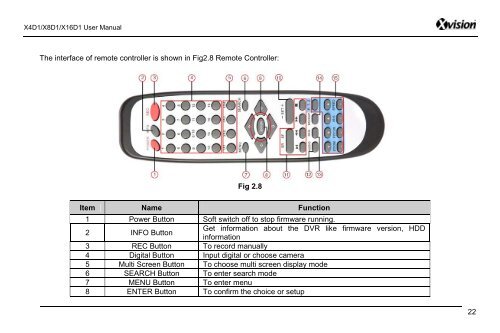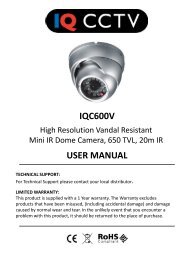Download User Manual - Y3k.com
Download User Manual - Y3k.com
Download User Manual - Y3k.com
You also want an ePaper? Increase the reach of your titles
YUMPU automatically turns print PDFs into web optimized ePapers that Google loves.
X4D1/X8D1/X16D1 <strong>User</strong> <strong>Manual</strong><br />
The interface of remote controller is shown in Fig2.8 Remote Controller:<br />
Fig 2.8<br />
Item Name Function<br />
1 Power Button Soft switch off to stop firmware running.<br />
2 INFO Button<br />
Get information about the DVR like firmware version, HDD<br />
information<br />
3 REC Button To record manually<br />
4 Digital Button Input digital or choose camera<br />
5 Multi Screen Button To choose multi screen display mode<br />
6 SEARCH Button To enter search mode<br />
7 MENU Button To enter menu<br />
8 ENTER Button To confirm the choice or setup<br />
22