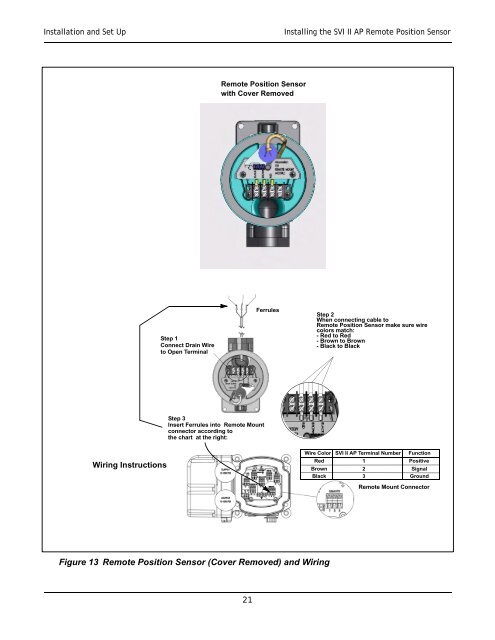SVI-II Instruc Man.book - Fagerberg
SVI-II Instruc Man.book - Fagerberg
SVI-II Instruc Man.book - Fagerberg
You also want an ePaper? Increase the reach of your titles
YUMPU automatically turns print PDFs into web optimized ePapers that Google loves.
Installation and Set Up<br />
Installing the <strong>SVI</strong> <strong>II</strong> AP Remote Position Sensor<br />
Remote Position Sensor<br />
with Cover Removed<br />
Step 1<br />
Connect Drain Wire<br />
to Open Terminal<br />
Ferrules<br />
Step 2<br />
When connecting cable to<br />
Remote Position Sensor make sure wire<br />
colors match:<br />
- Red to Red<br />
- Brown to Brown<br />
- Black to Black<br />
Step 3<br />
Insert Ferrules into Remote Mount<br />
connector according to<br />
the chart at the right:<br />
Wiring <strong>Instruc</strong>tions<br />
Wire Color<br />
Red<br />
Brown<br />
Black<br />
<strong>SVI</strong> <strong>II</strong> AP Terminal Number<br />
1<br />
2<br />
3<br />
Function<br />
Positive<br />
Signal<br />
Ground<br />
Remote Mount Connector<br />
Figure 13 Remote Position Sensor (Cover Removed) and Wiring<br />
21