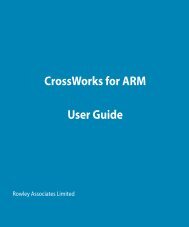Set up connections between two BluetoothBee step by step
Set up connections between two BluetoothBee step by step
Set up connections between two BluetoothBee step by step
Create successful ePaper yourself
Turn your PDF publications into a flip-book with our unique Google optimized e-Paper software.
<strong>Set</strong> <strong>up</strong> <strong>connections</strong> <strong>between</strong> <strong>two</strong> <strong>BluetoothBee</strong> <strong>step</strong> <strong>by</strong> <strong>step</strong><br />
Terminal tool run on PC: sscom32E.exe<br />
1. Connect <strong>two</strong> <strong>BluetoothBee</strong> to PC through UartSB.(Green led blinks 2times/1s)<br />
Choose<br />
and XBEE<br />
3v3<br />
2. Open <strong>two</strong> sscom32E terminals and set the configuration as following.<br />
master<br />
slave<br />
Page 1 of 7 3/25/2010
3. <strong>Set</strong> one Bluetooth as master and start inquiring<br />
(1) Choose SendNew and click SEND with empty data. (This actually is to send “\r\n”)<br />
master<br />
(2) <strong>Set</strong> Bluetooth as master<br />
master<br />
(3) Send “\r\n” as (1)<br />
Page 2 of 7 3/25/2010
(4) Make master start inquiring. (Green and Red Led blink 2times/1s in interval)<br />
master<br />
4. <strong>Set</strong> the other Bluetooth as slave and enable been inquired.<br />
(1) Send “\r\n”<br />
(2) <strong>Set</strong> Bluetooth as slave<br />
slave<br />
Page 3 of 7 3/25/2010
(3) Send “\r\n”<br />
(4) Enable slave been inquired. (Green and Red Led blink 2times/1s in interval)<br />
slave<br />
5. At this point, you will find in the master terminal will display info like following:<br />
master<br />
Page 4 of 7 3/25/2010
The info “+WENDY” may be the Bluetooth of somebody’s cellphone.<br />
The info “+RTINQ=0,18,E4,24,90,4;SK00MSE” means the master has searched a Bluetooth<br />
device (slave) with the address “0,18,E4,24,90,4” and the name “SK00MSE”.<br />
6. Connect to the slave. (In master terminal)<br />
(1) Send “\r\n”<br />
(2) Connect to the slave as following<br />
master<br />
If the green led on master and slave is blinking 1time/2s, congratulations, you have<br />
established the connection <strong>between</strong> Bluetooth. And now you can send any info to each<br />
other.<br />
Page 5 of 7 3/25/2010
master<br />
slave<br />
7. How to disconnect <strong>two</strong> devices.<br />
The default configuration will make <strong>two</strong> paired Bluetooth auto connect when powered. If you<br />
want to disconnect them, you may need to pull PIO0 high.<br />
Page 6 of 7 3/25/2010
Note: To make configuration work properly, the critical part is to send “\r\n” before and after the<br />
command. “\r\n” is 0x0D 0x0A in hex, which means return and next row.<br />
One another way to send the command is all in hex mode like following:<br />
www.seeedstudio.com<br />
2010-3-25<br />
Page 7 of 7 3/25/2010


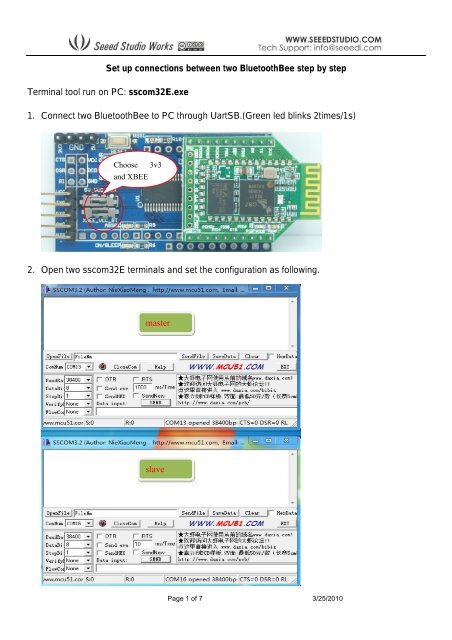

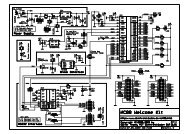



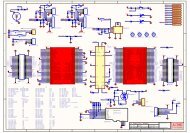



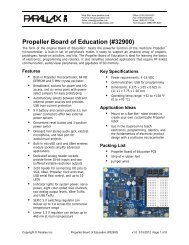


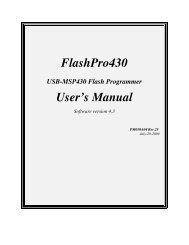
![mbed NXP LPC11U24 Schaltplan 010.2 [PDF/57KB]](https://img.yumpu.com/43869567/1/190x135/mbed-nxp-lpc11u24-schaltplan-0102-pdf-57kb.jpg?quality=85)