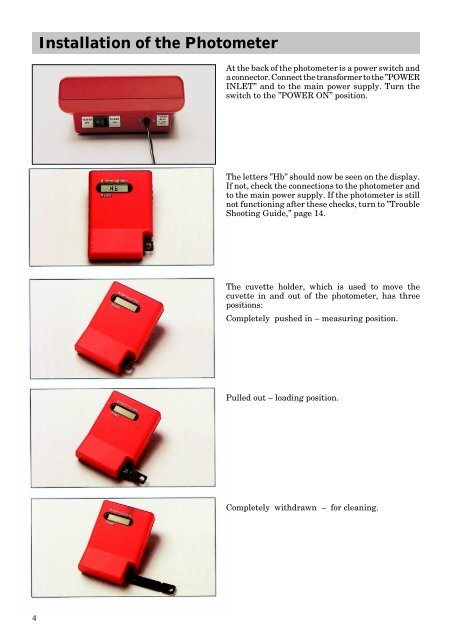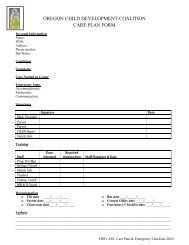Control Cuvette
Control Cuvette
Control Cuvette
You also want an ePaper? Increase the reach of your titles
YUMPU automatically turns print PDFs into web optimized ePapers that Google loves.
Installation of the Photometer<br />
At the back of the photometer is a power switch and<br />
a connector. Connect the transformer to the ”POWER<br />
INLET” and to the main power supply. Turn the<br />
switch to the ”POWER ON” position.<br />
The letters ”Hb” should now be seen on the display.<br />
If not, check the connections to the photometer and<br />
to the main power supply. If the photometer is still<br />
not functioning after these checks, turn to ”Trouble<br />
Shooting Guide,” page 14.<br />
The cuvette holder, which is used to move the<br />
cuvette in and out of the photometer, has three<br />
positions:<br />
Completely pushed in – measuring position.<br />
Pulled out – loading position.<br />
Completely withdrawn – for cleaning.<br />
4