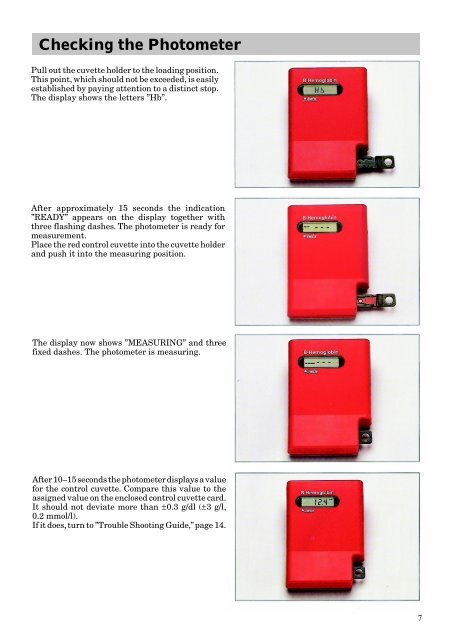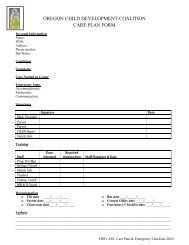Control Cuvette
Control Cuvette
Control Cuvette
You also want an ePaper? Increase the reach of your titles
YUMPU automatically turns print PDFs into web optimized ePapers that Google loves.
Checking the Photometer<br />
Pull out the cuvette holder to the loading position.<br />
This point, which should not be exceeded, is easily<br />
established by paying attention to a distinct stop.<br />
The display shows the letters ”Hb”.<br />
After approximately 15 seconds the indication<br />
”READY” appears on the display together with<br />
three flashing dashes. The photometer is ready for<br />
measurement.<br />
Place the red control cuvette into the cuvette holder<br />
and push it into the measuring position.<br />
The display now shows ”MEASURING” and three<br />
fixed dashes. The photometer is measuring.<br />
After 10–15 seconds the photometer displays a value<br />
for the control cuvette. Compare this value to the<br />
assigned value on the enclosed control cuvette card.<br />
It should not deviate more than ±0.3 g/dl (±3 g/l,<br />
0.2 mmol/l).<br />
If it does, turn to ”Trouble Shooting Guide,” page 14.<br />
7