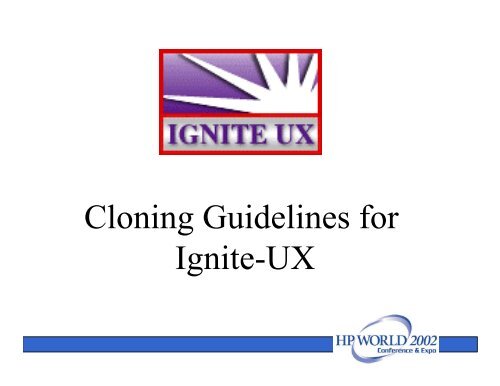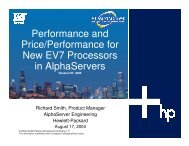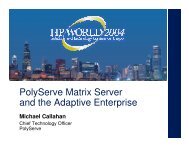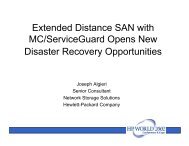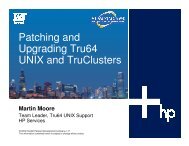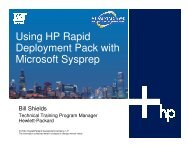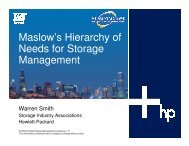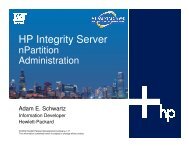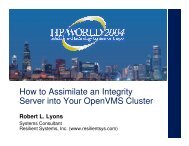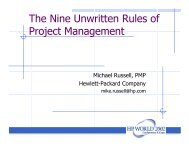Cloning Guidelines for Ignite-UX - OpenMPE
Cloning Guidelines for Ignite-UX - OpenMPE
Cloning Guidelines for Ignite-UX - OpenMPE
You also want an ePaper? Increase the reach of your titles
YUMPU automatically turns print PDFs into web optimized ePapers that Google loves.
<strong>Cloning</strong> <strong>Guidelines</strong> <strong>for</strong><br />
<strong>Ignite</strong>-<strong>UX</strong>
<strong>Cloning</strong> with<br />
<strong>Ignite</strong>-<strong>UX</strong><br />
Who Am I ?<br />
Name: Rob Pais<br />
Occupation: HP Response Center Engineer<br />
Mission Critical Product Competency Center<br />
Contact in<strong>for</strong>mation: 770 795-6130 - phone<br />
robert_pais@hp.com - email<br />
robpais - Instant Message
<strong>Cloning</strong> with<br />
<strong>Ignite</strong>-<strong>UX</strong><br />
<strong>Ignite</strong>-<strong>UX</strong> is a tool designed to manage<br />
system deployment, configuration and<br />
system recovery.<br />
It’s primary use <strong>for</strong> system recovery is to<br />
recover the same system that the image<br />
was created on.
<strong>Cloning</strong> with<br />
<strong>Ignite</strong>-<strong>UX</strong><br />
<strong>Ignite</strong>-<strong>UX</strong> does have the ability to create customized,<br />
bootable install media and “golden images” of clients.<br />
This makes it a good resource <strong>for</strong> cloning the<br />
configuration of one system to another.<br />
There are several guidelines to follow when<br />
attempting to clone systems.
<strong>Cloning</strong> with<br />
<strong>Ignite</strong>-<strong>UX</strong><br />
Guideline #1<br />
The source and target systems should use the<br />
same install kernels.
<strong>Cloning</strong> with<br />
<strong>Ignite</strong>-<strong>UX</strong><br />
Because systems have different I/O backplanes, they require<br />
different drivers and libraries.<br />
<strong>Ignite</strong>-<strong>UX</strong> uses 3 install kernels to accommodate these<br />
hardware differences. They are:<br />
‣ INSTALL<br />
‣ VINSTALL<br />
‣ WINSTALL
<strong>Cloning</strong> with<br />
<strong>Ignite</strong>-<strong>UX</strong><br />
INSTALL<br />
The INSTALL kernel is used <strong>for</strong> systems that are capable<br />
of running 32 bit OR 32/64 bit Operating Systems. Also<br />
systems that have HSC, GSC and NIO backplanes. Some<br />
examples would be the K, D, R, T class systems and legacy<br />
systems like the E, F, G, H and I classes.
<strong>Cloning</strong> with<br />
<strong>Ignite</strong>-<strong>UX</strong><br />
VINSTALL<br />
The VINSTALL kernel is used <strong>for</strong> V class systems only.<br />
The V class has a PCI, Convex crossbar, backplane that<br />
uses a different driver <strong>for</strong> the bus adapter than any other<br />
system.
<strong>Cloning</strong> with<br />
<strong>Ignite</strong>-<strong>UX</strong><br />
WINSTALL<br />
The WINSTALL kernel is used <strong>for</strong> systems that are capable<br />
of running ONLY 64 bit Operating Systems. Also, systems<br />
that have PCI backplanes except the V class. Some<br />
examples would be the Superdome, RP, N, L and A class<br />
systems.
<strong>Cloning</strong> with<br />
<strong>Ignite</strong>-<strong>UX</strong><br />
Where are the kernels?<br />
The kernels are located in /opt/ignite/boot on the server and in the LIF<br />
file on a tape or CD.<br />
When a system boots from the <strong>Ignite</strong> server or from a tape, <strong>Ignite</strong> will<br />
check the hardware to determine which kernel to use.
<strong>Cloning</strong> with<br />
<strong>Ignite</strong>-<strong>UX</strong><br />
Listing the kernels on a recovery tape:<br />
# copy_boot_tape -u /dev/rmt/0mn -b -d /var/tmp<br />
# lifls -l /var/tmp/bootimage|grep -i install<br />
INSTALL -12290 1248 37504 0 02/07/22 10:07:07<br />
INSTALLFS -12290 38752 35840 0 02/07/22 10:07:13<br />
VINSTALLFS -12290 38752 35840 0 02/07/22 10:07:13<br />
WINSTALLFS -12290 38752 35840 0 02/07/22 10:07:13<br />
VINSTALL -12290 74592 43324 0 02/07/22 10:07:20<br />
WINSTALL -12290 117920 48068 0 02/07/22 10:07:28
<strong>Cloning</strong> with<br />
<strong>Ignite</strong>-<strong>UX</strong><br />
Guideline #2<br />
The source system must have the<br />
required Hardware Enablement patches<br />
needed to build a bootable kernel on the<br />
target.
<strong>Cloning</strong> with<br />
<strong>Ignite</strong>-<strong>UX</strong><br />
Even systems that use the same install kernel, could<br />
require different patch levels to support their<br />
hardware. The Hardware Enablement patch<br />
bundles add functionality <strong>for</strong> things like:<br />
‣ Processors<br />
‣ Processor speeds<br />
‣ I/O adapters<br />
‣ I/O devices
<strong>Cloning</strong> with<br />
<strong>Ignite</strong>-<strong>UX</strong><br />
Which Hardware Enablement patch bundle does my<br />
system need?<br />
There is in<strong>for</strong>mation about the HWE patches and required OS revision<br />
online at:<br />
‣ http://docs.hp.com/hpux/hw/index.html Hardware manuals<br />
‣ http://docs.hp.com/hpux/os/11.0/index.html Release Notes<br />
‣ http://docs.hp.com/hpux/os/11i/index.html Release Notes<br />
‣ http://software.hp.com/SUPPORT_PLUS Support Plus CD info<br />
Call the HP Response Center if the in<strong>for</strong>mation still cannot be found.
<strong>Cloning</strong> with<br />
<strong>Ignite</strong>-<strong>UX</strong><br />
Hardware Enablement Patch Bundle (HWEnable11i)<br />
updated <strong>for</strong> June 2002<br />
•Added support <strong>for</strong> the faster processors of the following servers:<br />
rp5430 (model string: 9000/800/L1500-8X)<br />
rp5470 (model string: 9000/800/L3000-8X)<br />
rp7410 (model string: 9000/800/rp7410)<br />
rp8400 (model string: 9000/800/S16K-A)<br />
•Added support <strong>for</strong> I/O adapters:<br />
A6825A PCI 1000Base-T<br />
A6847A PCI 1000Base-SX<br />
•Added support <strong>for</strong> I/O devices:<br />
A6491A SC Disk System DS2300 (Ultra160 SCSI Disk Enclosure)<br />
A6255A FC Disk System DS2405 (FibreChannel Disk Enclosure)
<strong>Cloning</strong> with<br />
<strong>Ignite</strong>-<strong>UX</strong><br />
Guideline #3<br />
When using a tape to clone with, the tape<br />
device on the source and target must be<br />
compatible.
<strong>Cloning</strong> with<br />
<strong>Ignite</strong>-<strong>UX</strong><br />
DDS<br />
If the DDS tape device on the target system is unknown, a DDS1<br />
device file can be made and used on the source system as follows:<br />
# ioscan –fC tape # get the H/W Path<br />
# mksf –H -b DDS1 –n /dev/rmt/DDS1n<br />
DDS1 <strong>for</strong>mat will ensure that the tape can be read on all DDS<br />
devices.
<strong>Cloning</strong> with<br />
<strong>Ignite</strong>-<strong>UX</strong><br />
DLT<br />
If the DLT tape device on the target system is unknown, a DLT<br />
device file can be made and used on the source system as follows:<br />
# ioscan –fC tape # get the H/W Path<br />
# mksf –H -b DLT62500_64 –n /dev/rmt/myDLTn<br />
This <strong>for</strong>mat will ensure that the tape can be read on all DLT devices<br />
Supported on HP-<strong>UX</strong>. It is 20Gb, non-compressed DLT4000 <strong>for</strong>mat.
<strong>Cloning</strong> with<br />
<strong>Ignite</strong>-<strong>UX</strong><br />
Booting from DLT drives on HP-<strong>UX</strong><br />
DLT is attached to HP 9000 Enterprise servers via Fast-Wide<br />
Differential interface cards. DLT boot WILL NOT work when<br />
attached via single-ended SCSI. DLT boot IS NOT supported <strong>for</strong><br />
systems that use NIO Fast-Wide Differential SCSI cards.<br />
The matrix in the <strong>Ignite</strong>-<strong>UX</strong> release notes, section 4.4 explains systems<br />
(by class) along with the bus types required <strong>for</strong> DLT to be recognized as<br />
a bootable media device.
<strong>Ignite</strong>-<strong>UX</strong> <strong>Cloning</strong><br />
Utilities
<strong>Cloning</strong><br />
Utilities<br />
<strong>Ignite</strong>-<strong>UX</strong> offers two main options <strong>for</strong> replicating (cloning)<br />
systems.<br />
The traditional <strong>Ignite</strong>-<strong>UX</strong> method makes use of<br />
make_sys_image to create an archive of the source system,<br />
followed by manually modifying config files to meet your<br />
needs. A much simpler (but less flexible approach) uses<br />
make_net_recovery or make_tape_recovery.
<strong>Cloning</strong><br />
Utilities<br />
make_sys_image<br />
Using the traditional method of creating an archive with<br />
make_sys_image and then modifying <strong>Ignite</strong>-<strong>UX</strong><br />
configuration files to reference the archive is very flexible,<br />
but somewhat time consuming. The end result gives you:<br />
‣ Ability to install systems from network, tape, or<br />
CD-ROM from either an <strong>Ignite</strong>-<strong>UX</strong> server, or local<br />
clients.<br />
‣ Ability to customize the process and tune it to<br />
accommodate many different situations.
<strong>Cloning</strong><br />
Utilities<br />
make_sys_image (cont.)<br />
‣ A "clean" system -- log files and most remnants specific<br />
to the source system are removed.<br />
‣ A rebuilt kernel containing just the drivers needed by the<br />
target system's hardware.<br />
‣ Ability to load additional software or patches on top of<br />
the system archive from an SD depot. This reduces the<br />
need to recreate the archive, and allows you to add<br />
support <strong>for</strong> new hardware that requires new patches, or<br />
drivers without making a new archive.
<strong>Cloning</strong><br />
Utilities<br />
make_sys_image (cont.)<br />
/opt/ignite/data/scripts/make_sys_image:<br />
LEVEL2_RESET='<br />
/.profile<br />
/etc/rc.config.d/hpetherconf<br />
/etc/rc.config.d/hpfcgsc_lanconf<br />
/etc/rc.config.d/hpfcmsconf<br />
/etc/rc.config.d/netconf<br />
/etc/rc.config.d/netdaemons<br />
/etc/rc.config.d/namesvrs<br />
/etc/rc.config.d/mailservs<br />
/etc/rc.config.d/xfs<br />
/etc/inittab<br />
/etc/hosts<br />
/etc/group<br />
/etc/mail/sendmail.cw<br />
/etc/netgroup<br />
/etc/ntp.conf<br />
/etc/vue/config<br />
/var/adm/sw/security
<strong>Cloning</strong><br />
Utilities<br />
make_sys_image (cont.)<br />
/opt/ignite/data/scripts/make_sys_image:<br />
LEVEL2_NO_ARCHIVE='<br />
/var/opt/ignite/local<br />
/.sh*<br />
/.rhosts<br />
/configure3<br />
/d_cfg_mnt_sb61<br />
/dev/rmt/*<br />
/dev/dsk/*<br />
/dev/rdsk/*<br />
/dev/floppy/*<br />
/dev/rfloppy/*<br />
/.sw/*<br />
/etc/lvmtab<br />
/etc/lvmconf<br />
/etc/auto_parms.log<br />
/etc/auto_master<br />
/etc/auto.direct
<strong>Cloning</strong><br />
Utilities<br />
make_sys_image (cont.)<br />
/opt/ignite/data/scripts/make_sys_image:<br />
LEVEL2_NO_ARCHIVE='<br />
/etc/auto.home<br />
/etc/auto.update<br />
/etc/dhcp*<br />
/etc/exports<br />
/etc/fstab<br />
/etc/xtab<br />
/etc/mnttab<br />
/etc/ioctl.syscon<br />
/etc/shutdownlog<br />
/etc/ptydaemonlog<br />
/etc/rc.log*<br />
/etc/resolv.conf<br />
/etc/vtdaemonlog<br />
/etc/utmp<br />
/etc/utmpx<br />
/stand/build/*
<strong>Cloning</strong><br />
Utilities<br />
make_sys_image (cont.)<br />
/opt/ignite/data/scripts/make_sys_image:<br />
LEVEL2_NO_ARCHIVE='<br />
/stand/vmunix*<br />
/stand/*.prev<br />
/tmp_mnt/*<br />
/tmp<br />
/var/adm/btmp<br />
/var/adm/crash/*<br />
/var/adm/inetd.sec<br />
/var/adm/ptydaemonlog<br />
/var/adm/rc.log<br />
/var/adm/shutdownlog<br />
/var/adm/vtdaemonlog<br />
/var/adm/wtmp<br />
/var/adm/cron/log<br />
/var/adm/lp/*log<br />
/var/adm/sw/sessions/*<br />
/var/adm/sw/*log
<strong>Cloning</strong><br />
Utilities<br />
make_net_recovery and make_tape_recovery<br />
The make_tape_recovery and make_net_recovery tools<br />
are designed to reproduce a system exactly the way it was at<br />
the time the snapshot was taken. These tools try to<br />
accommodate <strong>for</strong> cloning in various ways:<br />
‣You can change hostname/networking in<strong>for</strong>mation.<br />
‣You can make changes to disks and file systems during the<br />
recovery.<br />
‣Detect hardware model changes and rebuild the kernel.
<strong>Cloning</strong><br />
Utilities<br />
make_net_recovery and make_tape_recovery (cont).<br />
Reproducing a system exactly as it was may be undesirable <strong>for</strong> the<br />
following reasons:<br />
‣ Hardware instance numbers <strong>for</strong> devices that exist at the same paths<br />
between systems have the instance numbers preserved from the<br />
original system. This can cause non-contiguous assignments in<br />
instance numbers. Which is usually only a cosmetic problem.<br />
‣ Many files that are specific to the system the recovery image was<br />
taken from, are preserved. This includes many log files, etc.<br />
‣ When the kernel is rebuilt (in the "cloning" situation), drivers may be<br />
added as needed by the hardware, but unused drivers will not be<br />
removed.
<strong>Cloning</strong><br />
Utilities<br />
Using make_net_recovery to clone<br />
The recovery configurations and archives created by<br />
make_net_recovery are stored in a separate directory on the<br />
<strong>Ignite</strong>-<strong>UX</strong> server <strong>for</strong> each client. Using the configuration<br />
and archive created by make_net_recovery on one system<br />
to install a different system involves manually copying some<br />
configuration files, and allowing NFS access to the source<br />
system's archive. The basic steps are as follows:
<strong>Cloning</strong><br />
Utilities<br />
Using make_net_recovery to clone (cont.)<br />
‣Use make_net_recovery to create a system recovery<br />
archive of the source system.<br />
‣Login to the <strong>Ignite</strong>-<strong>UX</strong> server.<br />
‣Create a directory <strong>for</strong> the target on the <strong>Ignite</strong> server by going to<br />
“Actions Add new client <strong>for</strong> recovery”.<br />
‣Copy the CINDEX and config files from the source to the target.<br />
‣Give the target system NFS access to the archive.<br />
‣Boot the target from the <strong>Ignite</strong> server.<br />
‣Change the networking in<strong>for</strong>mation in the “System” tab.<br />
The complete steps are at<br />
http://www.software.hp.com/products/I<strong>UX</strong>/faq.html#clone
<strong>Cloning</strong><br />
Utilities<br />
Using make_tape_recovery<br />
make_tape_recovery can be ran from the <strong>Ignite</strong>-<strong>UX</strong> server<br />
or locally on the source system. If make_tape_recovery is<br />
ran from the server, the archive is written to the local tape<br />
drive on the source system, not the server. Future<br />
enhancements of <strong>Ignite</strong>-<strong>UX</strong> will allow writing to a remote<br />
tape drive.<br />
make_tape_recovery can be ran in interactive or noninteractive<br />
mode.
<strong>Cloning</strong><br />
Utilities<br />
Using make_tape_recovery (cont.)<br />
It is preferable to use the ignite GUI menu command on the<br />
<strong>Ignite</strong>-<strong>UX</strong> server when running an interactive<br />
make_tape_recovery session. Running it from ignite causes<br />
any additional server configuration of NFS mounts to be<br />
per<strong>for</strong>med. It also provides a better progress report and an<br />
easier to use interface.<br />
For interactive go to “Actions Create Tape Recovery<br />
Archive”
<strong>Cloning</strong><br />
Utilities
<strong>Cloning</strong><br />
Utilities
<strong>Cloning</strong><br />
Utilities
<strong>Cloning</strong><br />
Utilities
<strong>Cloning</strong><br />
Utilities<br />
Using make_tape_recovery (cont.)<br />
Non-interactive commands:<br />
# make_tape_recovery<br />
Or<br />
# make_tape_recovery –A<br />
Or<br />
# make_tape_recovery –x inc_entire=vg00 # this command<br />
is the same as make_recovery -A
<strong>Cloning</strong><br />
Utilities<br />
Using make_recovery<br />
The make_recovery command will be replaced by<br />
make_tape_recovery in future releases, but is still currently<br />
available. Make_tape_recovery can do exactly the same<br />
things as make_recovery.<br />
Make_recovery has no User Interface and will ONLY<br />
archive vg00. To get the entire contents of vg00 type:<br />
# make_recovery -A