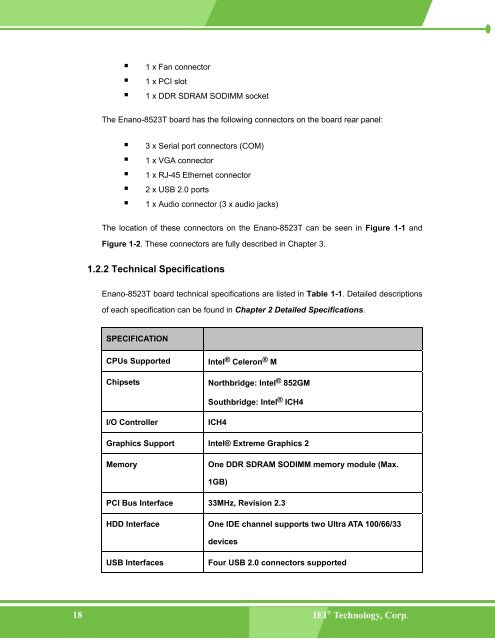Enano-8523T User Manual - iEi
Enano-8523T User Manual - iEi
Enano-8523T User Manual - iEi
Create successful ePaper yourself
Turn your PDF publications into a flip-book with our unique Google optimized e-Paper software.
• 1 x Fan connector<br />
• 1 x PCI slot<br />
• 1 x DDR SDRAM SODIMM socket<br />
The <strong>Enano</strong>-<strong>8523T</strong> board has the following connectors on the board rear panel:<br />
• 3 x Serial port connectors (COM)<br />
• 1 x VGA connector<br />
• 1 x RJ-45 Ethernet connector<br />
• 2 x USB 2.0 ports<br />
• 1 x Audio connector (3 x audio jacks)<br />
The location of these connectors on the <strong>Enano</strong>-<strong>8523T</strong> can be seen in Figure 1-1 and<br />
Figure 1-2. These connectors are fully described in Chapter 3.<br />
1.2.2 Technical Specifications<br />
<strong>Enano</strong>-<strong>8523T</strong> board technical specifications are listed in Table 1-1. Detailed descriptions<br />
of each specification can be found in Chapter 2 Detailed Specifications.<br />
SPECIFICATION<br />
CPUs Supported<br />
Chipsets<br />
Intel ® Celeron ® M<br />
Northbridge: Intel ® 852GM<br />
Southbridge: Intel ® ICH4<br />
I/O Controller<br />
ICH4<br />
Graphics Support Intel® Extreme Graphics 2<br />
Memory<br />
One DDR SDRAM SODIMM memory module (Max.<br />
1GB)<br />
PCI Bus Interface 33MHz, Revision 2.3<br />
HDD Interface One IDE channel supports two Ultra ATA 100/66/33<br />
devices<br />
USB Interfaces<br />
Four USB 2.0 connectors supported<br />
18 IEI ® Technology, Corp.<br />
1-18