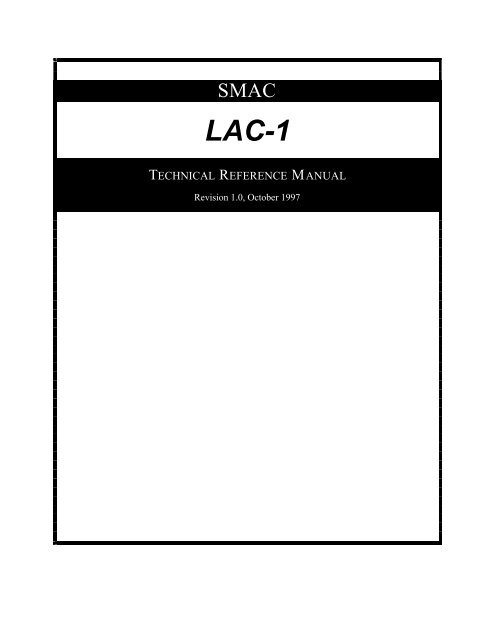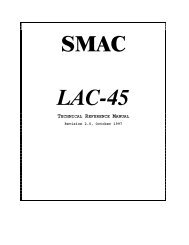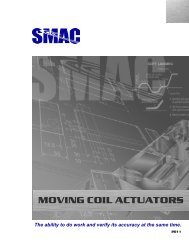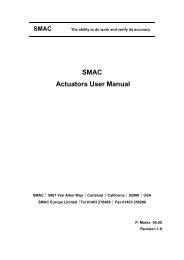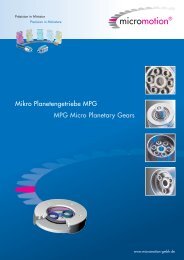LAC-1 single axis controller manual
LAC-1 single axis controller manual
LAC-1 single axis controller manual
Create successful ePaper yourself
Turn your PDF publications into a flip-book with our unique Google optimized e-Paper software.
SMAC<br />
<strong>LAC</strong>-1<br />
TECHNICAL REFERENCE MANUAL<br />
Revision 1.0, October 1997
S.M.A.C.<br />
5807 VAN ALLEN WAY<br />
CARLSBAD, CA 92008<br />
PHONE: 1-760-929-7575 / FAX: 1-760-929-7588<br />
FOR TECHNICAL ASSISTANCE CALL: 1-760-929-7575<br />
© COPYRIGHT AUTOMATION MODULES, INC. 1993 - 1997
SMAC<br />
<strong>LAC</strong>-1 Technical Reference Manual<br />
Table of Contents<br />
1. INTRODUCTION ............................................................................................................................7<br />
1.1 SPECIFICATIONS .............................................................................................................................7<br />
1.2 DIGITAL I/O INTERFACE....................................................................................................................8<br />
1.2.1 Dedicated Digital Inputs .......................................................................................................8<br />
1.2.2 General Purpose Digital Inputs .............................................................................................9<br />
1.2.3 General Purpose Digital Outputs...........................................................................................9<br />
1.2.4 Digital I/O "States"................................................................................................................9<br />
1.2.5 I/O Technical Specifications..............................................................................................10<br />
1.3 ENCODER INTERFACE....................................................................................................................11<br />
1.4 OUTPUT DRIVER INTERFACE...........................................................................................................11<br />
1.5 ANALOG TO DIGITAL CONVERSION (A/D) INTERFACE............................................................................11<br />
1.6 SERIAL INTERFACE........................................................................................................................12<br />
2. MACRO INTERRUPT SYSTEM ....................................................................................................13<br />
2.1 THE INTERRUPT VECTOR TABLE......................................................................................................13<br />
2.2 ENABLING AND DISABLING INTERRUPTS.............................................................................................13<br />
2.3 INTERRUPT SOURCES....................................................................................................................14<br />
2.4 INTERRUPT PRIORITY ....................................................................................................................14<br />
2.5 INTERRUPT COMPLETION................................................................................................................15<br />
2.6 INTERRUPT LATENCY.....................................................................................................................15<br />
3. ENTERING COMMANDS..............................................................................................................17<br />
3.1 DOWNLOADING COMMANDS............................................................................................................18<br />
4. INTRODUCTION TO COMMANDS................................................................................................19<br />
4.1 PARAMETER COMMANDS................................................................................................................19<br />
4.2 REPORTING COMMANDS.................................................................................................................29<br />
4.3 MOTION COMMANDS .....................................................................................................................36<br />
4.4 REGISTER COMMANDS...................................................................................................................41<br />
4.4.1 Internal Variables................................................................................................................41<br />
4.5 SEQUENCE COMMANDS .................................................................................................................49<br />
4.6 LEARNED POSITION STORAGE (LPS) COMMANDS ..............................................................................54<br />
4.7 MACRO COMMANDS......................................................................................................................55<br />
4.8 INPUT / OUTPUT (I/O) COMMANDS ..................................................................................................59<br />
4.9 FUTURE EXPANSION INTERFACE......................................................................................................61<br />
4.10 SERIAL COMMUNICATIONS AND MISCELLANEOUS COMMANDS .............................................................62<br />
5. APPENDIX A, <strong>LAC</strong>-1 ERROR CODE DEFINITIONS .....................................................................69<br />
6. APPENDIX B, SUMMARY OF <strong>LAC</strong>-1 COMMANDS.......................................................................71<br />
7. APPENDIX C, <strong>LAC</strong>-1 CONNECTOR PIN DEFINITIONS................................................................72<br />
8. INDEX .........................................................................................................................................73<br />
5
SMAC<br />
<strong>LAC</strong>-1 Technical Reference Manual<br />
6
SMAC<br />
<strong>LAC</strong>-1 Technical Reference Manual<br />
1. Introduction<br />
The <strong>LAC</strong>-1 is a one <strong>axis</strong> stand-alone integrated <strong>controller</strong> / driver, with input / output (I/O)<br />
capabilities, designed primarily for the control of DC brush type motors or actuators with itÕs<br />
integrated driver.<br />
The <strong>LAC</strong>-1 implements a mnemonic type command instruction set via a standard RS-232<br />
serial communications interface. These commands can be executed directly or used to create<br />
command macros which are stored in the onboard nonvolatile RAM (NVRAM).<br />
The <strong>LAC</strong>-1 can interface to the real world via the onboard DC motor driver, a quadrature<br />
type encoder interface, 8 channels of HCT TTL digital input and 8 channels of HCT TTL type<br />
digital output, with additional TTL inputs serving for limit, home and fault functions, 4 channels of<br />
10-bit analog to digital (A/D) conversion (1 of which is reserved for monitoring amplifier output<br />
current), and an RS-232 serial communications link. A proprietary RS-422 interface is provided for<br />
I/O expansion modules.<br />
1.1 Specifications<br />
Description<br />
Stand-Alone 1 Axis Servo Motor Controller / Driver<br />
Operating Modes<br />
Position, Velocity, Torque<br />
Filter Algorithm<br />
PID<br />
Max. Servo Loop Rate 200 µS<br />
Trajectory Generator Trapezoidal<br />
Servo Position Feedback Incremental Encoder with Index<br />
Output (Standard)<br />
PWM Motor Drive, 3 Amps Cont. and 6 Amps Peak at 50 VDC<br />
Max.<br />
PWM Frequency<br />
Approximately 19.531 KHz<br />
Encoder and Index Input Single-ended or Differential<br />
Encoder Supply Voltage 5 VDC<br />
Encoder Input Voltage 5.5 VDC Max., -0.1 VDC Min.<br />
Encoder Count Rate 2 Million Quadrature Counts per Second<br />
Position Range<br />
32 Bits<br />
Velocity Range<br />
32 Bits<br />
Acceleration Range 32 Bits<br />
General Purpose Digital 8 HCT TTL Inputs, 8 HCT TTL Outputs<br />
I/O<br />
Dedicated Digital Inputs Limit+, Limit-, Home and Fault, all TTL<br />
Analog Inputs<br />
4 Channels With 10-Bit Resolution, 3 are user accessible<br />
Expansion I/O<br />
Optional Expansion to 64 I/O<br />
Communication Interface RS-232 Serial Interface, Adjustable Baud Rate, 8 Bits, 1 Stop Bit,<br />
No Parity, XON/XOFF Handshake<br />
Supply Voltage<br />
+11 To +50 VDC<br />
Motor Voltage<br />
+12 To +48 VDC<br />
Dimensions<br />
Approximately 5.0Ó Long by 3.3Ó Wide by 1.1Ó Thick<br />
Weight<br />
Approximately 1 Lb.<br />
Table 1. Specifications.<br />
7
SMAC<br />
<strong>LAC</strong>-1 Technical Reference Manual<br />
1.2 Digital I/O Interface<br />
The <strong>LAC</strong>-1 includes 8 channels of HCT TTL general purpose digital input and 8 channels<br />
of HCT TTL general purpose digital output. Additionally, there are four channels of TTL dedicated<br />
digital input. The general purpose I/O are buffered with 74HCT541. An expansion interface allows<br />
for optional expansion of I/O to 64 channels.<br />
1.2.1 Dedicated Digital Inputs<br />
The <strong>LAC</strong>-1Õs dedicated digital inputs are Limit+, Limit-, Home and Fault. Figure 1. <strong>LAC</strong>-1<br />
Dedicated Input. illustrates one of these inputs. All of these inputs are active low and have 2.7K<br />
ohm pull up resistors. To activate one of these inputs, the user need only connect that input to the<br />
<strong>controller</strong>Õs ground.<br />
The Limit inputs are intended for signaling the <strong>LAC</strong>-1 that an <strong>axis</strong> has reached itÕs end of<br />
travel. When such an event occurs, the <strong>LAC</strong>-1 can ignore the event or stop the servo in some<br />
controlled fashion. The Home input is for detecting some sort of "home position" sensor. This can<br />
be used with the encoder Index input to implement a very accurate homing method. A typical use<br />
for the Fault input is for an external device to signal a fault condition such as motor/actuator overtemperature.<br />
Note: The external Fault input is tied to the internal over-temperature signal from the onboard<br />
driver. When a fault condition occurs, that is either the internal over-temperature signal or<br />
external Fault signal go active, the 16-bit internal variable FCNT (see Internal Variables)<br />
begins to increment at a rate of once per millisecond. If the fault condition clears, then the<br />
FCNT variable is also cleared. If the fault condition remains present long enough for the<br />
FCNT variable to count up to the value assigned to the FCMP variable, then the Fault bit in<br />
the status word will be set and the servo will be disabled (assuming the Fault interrupt has not<br />
been enabled). The default value for FCMP is 10000 which will give a 10 second delay<br />
before causing the Fault bit to be set.<br />
Figure 1. <strong>LAC</strong>-1 Dedicated Input.<br />
8
SMAC<br />
<strong>LAC</strong>-1 Technical Reference Manual<br />
1.2.2 General Purpose Digital Inputs<br />
Figure 2 illustrates one of the <strong>LAC</strong>-1Õs general purpose inputs. These inputs are of the type<br />
HCT TTL. Each of these inputs has a 15K pull up resistor.<br />
Figure 2. <strong>LAC</strong>-1 General Purpose Input.<br />
1.2.3 General Purpose Digital Outputs<br />
Figure 3 illustrates one of the <strong>LAC</strong>-1Õs general purpose outputs. These outputs are of the<br />
HCT TTL type.<br />
Figure 3. <strong>LAC</strong>-1 General Purpose Output.<br />
1.2.4 Digital I/O "States"<br />
There are several commands that deal with controlling the general purpose digital I/O.<br />
The Channel High (CH) and Channel Low (CL) commands provide the user with the ability<br />
to determine whether a channel is ON in the HIGH state (CH) or ON in the LOW state (CL). This is<br />
analogous to a switch and to whether it is normally open or normally closed. The Channel On (CN)<br />
and Channel Off (CF) commands do exactly as they imply in that they will turn a given output<br />
either ON or OFF, which will make that output either HIGH or LOW depending on the CH and CL<br />
commands as stated previously.<br />
9
SMAC<br />
<strong>LAC</strong>-1 Technical Reference Manual<br />
The (CH) command causes the following interpretation of the inputs and outputs:<br />
• A HIGH output is considered to be ON (e.g., Channel On ÒCNÓ command).<br />
• A LOW output is considered to be OFF (e.g., Channel Off ÒCFÓ command).<br />
• A HIGH input is considered to be ON (e.g., Do If On ÒDNÓ command).<br />
• A LOW input is considered to be OFF (e.g., Do If Off ÒDFÓ command).<br />
The (CL) command causes the following interpretation of the inputs and outputs:<br />
• A HIGH output is considered to be OFF (e.g., Channel Off ÒCFÓ command).<br />
• A LOW output is considered to be ON (e.g., Channel On ÒCNÓ command).<br />
• A HIGH input is considered to be OFF (e.g., Do If Off ÒDFÓ command).<br />
• A LOW input is considered to be ON (e.g., Do If On ÒDNÓ command).<br />
Input Voltage ÒCHÓ ÒCLÓ Output ÒCHÓ ÒCLÓ<br />
Voltage<br />
HIGH ON OFF HIGH ON OFF<br />
LOW OFF ON LOW OFF ON<br />
Table 2. I/O States.<br />
Another feature of the digital input system is the ability for software input debouncing. All of<br />
the general purpose digital inputs are automatically sampled once every millisecond. Depending<br />
on the debounce delay set by the Input Debounce (ID) command, a given input must remain in the<br />
same state during one or more samplings before it is considered valid. If an input were to be found<br />
in a changed state during a sampling, the input would become invalid and the debounce delay<br />
would be restarted. If no or "0" debounce delay is used, then no input debouncing is performed. For<br />
example: if a "ID5" command has been issued, then a given input must remain in the same state<br />
for 5 samplings or for 5 milliseconds before it is considered valid and the change is detectable.<br />
1.2.5 I/O Technical Specifications<br />
1.2.5.1 General Purpose I/O Nominal Specifications.<br />
Symbo<br />
l<br />
V IH<br />
V IL<br />
V OH<br />
V OL<br />
I IN<br />
Parameter Conditions Typ. Units<br />
Minimum High<br />
Level Input Voltage<br />
Maximum Low<br />
Level Input Voltage<br />
Minimum High<br />
Level Output<br />
Voltage<br />
Maximum Low<br />
Level Output<br />
Voltage<br />
Maximum Input<br />
Current<br />
2.0 V<br />
0.8 V<br />
|I OUT |
SMAC<br />
<strong>LAC</strong>-1 Technical Reference Manual<br />
1.2.5.2 Dedicated I/O Nominal Specifications.<br />
Symbo<br />
l<br />
V IH<br />
V IL<br />
I IN<br />
Parameter Conditions Typ. Units<br />
Minimum High<br />
Level Input Voltage<br />
Maximum Low<br />
Level Input Voltage<br />
Maximum Input<br />
Current<br />
1.9 V<br />
0.9 V<br />
V IN = HIGH or LOW ±0.5 uA<br />
Table 4: Dedicated I/O Specifications<br />
1.3 Encoder Interface<br />
The <strong>LAC</strong>-1 has one channel of quadrature type encoder interface with optional index<br />
signal input and the ability to supply +5 VDC at a minimum of 50 mA (or greater depending on<br />
other demands put on the internal 5 VDC power supply). The phase A+ and phase B+ inputs are<br />
pulled up to +5 VDC with 2.7K resistors, and the phase A- and phase B- inputs are biased at +2.5<br />
VDC with 2.7K resistors. This arrangement which will accommodate both open collector and totem<br />
pole <strong>single</strong>-ended output encoders or differential output encoders. The phasing of the channels as<br />
well as the index signal sense can be changed via program command.<br />
1.4 Output Driver Interface<br />
The <strong>LAC</strong>-1 onboard output driver is a PWM switching amplifier capable of supplying 3<br />
Amps continuous and 6 Amps peak (for 200 mS minimum) at a switching frequency of<br />
approximately 19.531 KHz. This driver is intended for driving DC brush type motors or actuators.<br />
The peak voltage output to the motor will be nearly that of the main power supply.<br />
The output driver includes an over-temperature sensor. If this sensor determines that the<br />
amplifierÕs temperature is greater than 140¡ C, the amplifier will then be disabled and the Over-<br />
Temperature bit will be set in the status word.<br />
1.5 Analog to Digital Conversion (A/D) Interface<br />
The <strong>LAC</strong>-1 provides a 4 channel, 10 bit A/D conversion interface with a +5 VDC reference<br />
and analog ground. For reverse compatibility purposes the A/D interface is actually ten<br />
channels but the user is only given access to channels 7, 8 and 9 while channel 0 is used<br />
internally for monitoring the output current of the onboard driver. The other channels are<br />
unavailable and should be ignored.<br />
Whenever a Tell Analog "TA" or Get Analog "GA" command is issued, the specified A/D<br />
channel is converted and the result is either reported or stored for access by the user. Also,<br />
whenever the servo loop is executed, the "current monitoring" channel is converted and the result<br />
is stored for later access.<br />
11
SMAC<br />
<strong>LAC</strong>-1 Technical Reference Manual<br />
1.6 Serial Interface<br />
The <strong>LAC</strong>-1 communicates with a host computer or a "dumb" terminal via an RS-232 serial<br />
interface. The baud rate is user selectable from 300 to 19,200 baud with 9600 baud being the<br />
default. Characters are fixed at 8 bits in length with 1 stop bit and no parity. Software XON / XOFF<br />
handshaking is provided. Hardware handshaking is not supported at this time.<br />
12
SMAC<br />
<strong>LAC</strong>-1 Technical Reference Manual<br />
2. Macro Interrupt System<br />
The <strong>LAC</strong>-1 employs a "Macro Interrupt System" to provide additional versatility in<br />
programming the <strong>LAC</strong>-1. This system comprises 12 interrupt sources with corresponding vectors.<br />
When an interrupt's source is enabled for operation and then becomes active, the current macro<br />
being executed is saved to a so called macro stack and execution of the macro specified by that<br />
interrupt's vector table entry begins. This happens to be similar procedure to that which the Macro<br />
Call (MC) command follows.<br />
2.1 The Interrupt Vector Table<br />
The Interrupt Vector Table consists of an entry for each interrupt source and each entry will<br />
correspond to that interrupt's level (level 0 = entry 0, level 1 = entry 1, etc.). A particular table entry<br />
must be loaded with the number of a valid macro to be executed should that interrupt source<br />
become active. The method for loading a vector table entry is provided by the Load Vector (LV)<br />
command. The user must first use the Accumulator Load (AL) command to set the number of the<br />
macro for a vector. The LV command is then used to transfer the low 8-bits of the accumulator to<br />
the vector table entry specified by the LV command. If an interrupt is generated and that vector<br />
table entry has not been defined (equal to 0) then the interrupt will not be executed. Note that this<br />
implies that macro "0" cannot be used as an interrupt macro. If an interrupt is generated and it's<br />
vector table entry has been defined but the macro it specifies has not, then an error will be<br />
reported.<br />
2.2 Enabling and Disabling Interrupts<br />
Loading a vector table entry will not enable an interrupt for operation. The Enable Vector<br />
(EV) command must be used for this purpose. When the EV command is used, it will enable the<br />
interrupt source (specified with the command) to function. In the event that it is necessary to<br />
disable an interrupt source, there is a Disable Vector (DV) command that functions in a similar<br />
manner as the EV command.<br />
In order to prevent multiple or continuous interrupts, as an interrupt is taken it is<br />
automatically disabled. This means that the user must re-enable that interrupt using the EV<br />
command before it will occur again.<br />
13
SMAC<br />
<strong>LAC</strong>-1 Technical Reference Manual<br />
2.3 Interrupt Sources<br />
The following table lists all the possible interrupt sources.<br />
Interrupt Source Level / Vector Interrupt Source Level/Vector<br />
Axis Error 31 Reserved 15<br />
Reserved 30 Reserved 14<br />
Reserved 29 Reserved 13<br />
Reserved 28 Reserved 12<br />
Axis Fault 27 Reserved 11<br />
Reserved 26 Reserved 10<br />
Reserved 25 Reserved 9<br />
Reserved 24 Reserved 8<br />
Axis Limit 23 Digital Input 7 7<br />
Reserved 22 Digital Input 6 6<br />
Reserved 21 Digital Input 5 5<br />
Reserved 20 Digital Input 4 4<br />
Axis IP/IR 19 Digital Input 3 3<br />
Reserved 18 Digital Input 2 2<br />
Reserved 17 Digital Input 1 1<br />
Reserved 16 Digital Input 0 0<br />
Table 5. Macro Interrupt Sources.<br />
The Axis Error interrupt indicates that the position following error for the <strong>axis</strong> has exceeded<br />
the limit set by the Set Error (SE) command. Normally, when this limit is exceeded, the servo is<br />
disabled and the "Error" bit in that <strong>axis</strong>' status word is set. If the interrupt for this condition is<br />
enabled, the "Error" bit will still be set but the servo will not be disabled.<br />
The Axis Fault interrupt indicates that a fault condition (usually an over-temperature<br />
condition) has arisen. Normally, when this condition is detected, the servo is disabled and the<br />
"Fault" bit in the status word is set. If the interrupt for this condition is enabled, the "Fault" bit will<br />
still be set but the servo will not be disabled.<br />
The Axis Limit interrupt indicates that either a Limit+ or Limit- condition for the <strong>axis</strong> has<br />
been detected. Whether or not a limit input will be recognized is determined by the Limit On (LN)<br />
and Limit Off (LF) commands. The action taken is determined by the Limit Mode (LM) command.<br />
Digital Inputs 00 - 07 provide 8 levels of undedicated, user definable interrupts. The<br />
interrupt for a given input will be active when that input is active.<br />
2.4 Interrupt Priority<br />
If more than one interrupt source becomes active at the same time, then the source with<br />
the higher level will be executed first. Level/vector 31 has the highest priority and level/vector 0<br />
has the lowest priority.<br />
14
SMAC<br />
<strong>LAC</strong>-1 Technical Reference Manual<br />
2.5 Interrupt Completion<br />
Once an interrupt macro (or set of macros) has finished executing, a Return from Call (RC)<br />
command or an undefined macro may be used to cause a return from the interrupting macro back<br />
to the interrupted macro where command execution will continue from where it was interrupted<br />
(see MS command). In cases where it is undesirable to return to the interrupted macro, the Unpush<br />
Macro (UM) command can be used to remove the previously pushed macro from the macro stack.<br />
This command can also be used to completely reset the macro stack in order that the user program<br />
can be restarted.<br />
2.6 Interrupt Latency<br />
Interrupt sources are sampled before each command in a macro is executed. This means<br />
that the amount of time that an interrupt is held off before execution (also known as interrupt<br />
latency) depends on how long it takes the previous command to complete. For most commands this<br />
delay will be imperceptible to the user.<br />
Commands such as Wait (WA), Wait for Edge (WE), Wait for Stop (WS), Wait for Off (WF),<br />
Wait for On (WN) and Wait for Index (WI) would normally be a source of unacceptable delay in that<br />
they can quite often be indeterminate in length. This problem has been avoided by making these<br />
instructions interruptable. For example, if a WA10000 command (a 10 second delay) is currently in<br />
progress and an interrupt comes along, the remaining delay period will be saved and then returned<br />
to after the interrupt has completed. If the interrupt were to take 3 seconds to execute, then the<br />
total wait time of the WA10000 command would be extended to 13 seconds.<br />
The Position Mode (PM), Torque Mode (QM), Velocity Mode (VM), Wait for Position<br />
Absolute (WP) and Wait for Position Relative (WR) commands and any command that uses the<br />
serial communications link are all commands that could cause unacceptable interrupt latency.<br />
Therefore, their usage should be carefully considered where interrupts are possible.<br />
15
SMAC<br />
<strong>LAC</strong>-1 Technical Reference Manual<br />
3. Entering Commands<br />
Immediately after power-up, the <strong>LAC</strong>-1 is ready to accept commands. To verify this, you<br />
can hit the ESC key. If everything is working properly, this should cause a greater than sign (">")<br />
prompt to appear on your display. If not, you need to verify that the power and communications<br />
connections are correct and verify the compatibility of the communications protocol.<br />
Commands are entered via a "dumb" terminal or host computer such as a PC compatible.<br />
Commands sent to the <strong>LAC</strong>-1 should consist of standard ASCII characters, and the command lines<br />
should be followed by a carriage return. Linefeeds are not necessary since they are used for<br />
formatting and therefore they are ignored. As characters are entered at the keyboard, they should<br />
be echoed on your display. If your display echoes its own transmitted characters, you will want to<br />
issue the Echo Off (EF) command; otherwise, the Echo On (EN) command (which is the default<br />
mode) should be issued. If you enter an invalid command, the <strong>LAC</strong>-1 will respond with a question<br />
mark "?" and space Ò Ò followed by a code indicating the type of error. These codes are listed in<br />
Appendix A, <strong>LAC</strong>-1 Error Code Definitions. Also, the ÒStatusÓ LED on the <strong>controller</strong> will begin to<br />
flash.<br />
If you make a mistake when entering a command, you can backspace to correct the error. If<br />
you are entering commands and change your mind, hitting the ESC key will cancel the line and<br />
give a new ">" prompt.<br />
Once a command line has been entered and has finished executing, hitting the RETURN<br />
key will cause the same command line to be re-executed. While a set of commands are<br />
executing, hitting the space bar will cause command execution to pause until the space bar is hit<br />
again. Also, if the ESC key is hit during execution or pause, command execution will be<br />
terminated, and you will receive a new ">" prompt.<br />
Command instructions are intended for use with the following syntax:<br />
Command[Argument]<br />
or...<br />
Command[Argument],Command[Argument],...etc.<br />
The numerical range of an argument will vary depending on the command with which it is<br />
used. The mathematical interpretation of the argument will depend on whether the Decimal Mode<br />
(DM) or Hexadecimal Mode (HM) was the last issued (DM is the power on default). Both decimal<br />
and hexadecimal numbers less than zero should be entered with a preceding minus "-" sign. If no<br />
argument is given, then it will be assumed as "0". The exceptions to this are the Macro Define<br />
(MD), Macro Jump (MJ), Macro Call (MC),Macro Sequence (MS), Reset Macro (RM) and Tell<br />
Macro (TM), commands. It should be noted that commands can be strung together by using<br />
commas, up to a maximum line length of 127 characters.<br />
If a command line is ended by a ";" and a comment, i.e...<br />
>SG1000,SD5000 ; Set filter gains.<br />
then the ";" and anything following it to the end of the line will be ignored. This feature is not<br />
particularly useful if you are entering commands <strong>manual</strong>ly, as comments are not retained by the<br />
<strong>LAC</strong>-1. However, if commands are downloaded to the <strong>LAC</strong>-1 from a host computer, the ability for<br />
line comments can make program documentation possible and desirable.<br />
17
SMAC<br />
<strong>LAC</strong>-1 Technical Reference Manual<br />
3.1 Downloading Commands<br />
In many cases, it is more convenient to enter commands using a text editor on a host<br />
computer and then download that text file to the <strong>LAC</strong>-1 using a communications program such as<br />
ProComm® or the Microsoft ® Windows Terminal program. Whatever communications software is<br />
used, it must have the ability to provide a short delay (approx. 100 mS) after transmitting each line<br />
to give the <strong>LAC</strong>-1 time to interpret and store the commands that were just sent.<br />
18
SMAC<br />
<strong>LAC</strong>-1 Technical Reference Manual<br />
4. Introduction to Commands<br />
The <strong>LAC</strong>-1 command instructions are varied and consist of several categories of purpose.<br />
The command descriptions will be detailed by these categories.<br />
4.1 Parameter Commands<br />
The parameter setting commands are considered to be those for setting the operating<br />
conditions of the servo system (i.e. PID filter gains, velocity, acceleration and etc.).<br />
Command: DBn -- Dead-Band --<br />
Argument: 0
SMAC<br />
<strong>LAC</strong>-1 Technical Reference Manual<br />
Command: FF -- Fail Input Off --<br />
Default:<br />
Off<br />
This command has no effect but is retained for backward compatibility purposes.<br />
Command: FN -- Fail Input On --<br />
Default:<br />
Off<br />
This command has no effect but is retained for backward compatibility purposes.<br />
Command: FRn -- Set Derivative Sampling Period --<br />
Argument: 0
SMAC<br />
<strong>LAC</strong>-1 Technical Reference Manual<br />
Command: FVn -- Feed-forward, Velocity --<br />
Argument: 0
SMAC<br />
<strong>LAC</strong>-1 Technical Reference Manual<br />
Argument: 0
SMAC<br />
<strong>LAC</strong>-1 Technical Reference Manual<br />
Command: PHn -- Set Servo Phasing --<br />
Argument: 0
SMAC<br />
<strong>LAC</strong>-1 Technical Reference Manual<br />
Command: SAn -- Set Acceleration --<br />
Argument: 0
SMAC<br />
<strong>LAC</strong>-1 Technical Reference Manual<br />
Command: SDn -- Set Derivative Gain --<br />
Argument: 0
SMAC<br />
<strong>LAC</strong>-1 Technical Reference Manual<br />
Command: SQn -- Set [Maximum] Torque Level --<br />
Argument: -32,767
SMAC<br />
<strong>LAC</strong>-1 Technical Reference Manual<br />
Command: SSn -- Set Servo Speed --<br />
Argument: 1
SMAC<br />
<strong>LAC</strong>-1 Technical Reference Manual<br />
Command: SVn -- Set Maximum Velocity --<br />
Argument: 0
SMAC<br />
<strong>LAC</strong>-1 Technical Reference Manual<br />
4.2 Reporting Commands<br />
The reporting commands output data relevant to the operating status of the <strong>LAC</strong>-1.<br />
Numerical output will be in the mathematical base determined by the Decimal Mode (DM) /<br />
Hexadecimal Mode (HM) commands and output will be followed by a carriage return and linefeed.<br />
Command: TAn -- Tell Analog to Digital Channel 'n' --<br />
Argument: 0
SMAC<br />
<strong>LAC</strong>-1 Technical Reference Manual<br />
Command: TD -- Tell Derivative Gain --<br />
This command reports the derivative gain value of the PID digital filter for the servo.<br />
Related Commands: TG, TI, TL<br />
Command: TE -- Tell Error --<br />
This command reports the last error code caused by any command or macro. If no error has<br />
occurred then a "0" will be reported. Once the TE command has been issued, then the error code<br />
will be reset to zero. The TE command is useful for determining what error occurred in the case<br />
that no display was connected at the time.<br />
Command: TF -- Tell Following Error --<br />
This command reports the following error for the servo. This value is the difference between<br />
the current desired temporal position (or that which is reported by the Tell Optimal (TO) command)<br />
of the trajectory generator and the servo's current real position (or that which is reported by the Tell<br />
Position (TP) command).<br />
Related Commands: DB<br />
Command: TG -- Tell Proportional Gain --<br />
This command reports the proportional gain value of the PID digital filter for the servo.<br />
Related Commands: TI, TD, TL<br />
Command: TI -- Tell Integral Gain --<br />
This command reports the integral gain value of the PID digital filter for the servo.<br />
Related Commands: TG, TD, IL<br />
30
SMAC<br />
<strong>LAC</strong>-1 Technical Reference Manual<br />
Command: TKn -- Tell (K) Constants --<br />
Argument: 0 TK1<br />
System Parameter Settings (group 1).<br />
Axis 1 Enabled ------------- (EA) = Yes<br />
Base 16 Input & Output -- (HM/DM) = Off<br />
Character Echo ---------- (EN/EF) = On<br />
Handshake --------------- (HN/HF) = Off<br />
Fail -------------------- (FN/FF) = Off<br />
Servo Loop Rate ------------ (SS) = 2<br />
Input Debounce/Delay ------- (ID) = 0<br />
Phase and Sense Settings --- (CV) = 0<br />
Intr. Vector Enable, HIGH (EV/DV) = 0<br />
Intr. Vector Enable, LOW (EV/DV) = 0<br />
Firmware Revision ---------- (VE) = 1.00<br />
31
SMAC<br />
<strong>LAC</strong>-1 Technical Reference Manual<br />
Command: TL -- Tell Integration Limit --<br />
This command reports the integration limit value of the PID digital filter for the servo.<br />
Related Commands: TG, TI, TD<br />
Command: TMn -- Tell Macros --<br />
Argument: -2
SMAC<br />
<strong>LAC</strong>-1 Technical Reference Manual<br />
Command: TS -- Tell Status Word --<br />
This command reports the operating status word of the servo. The response is coded into a<br />
<strong>single</strong> 32 bit value. The meaning of each bit is listed below:<br />
Bit Purpose<br />
0 Servo Enabled. This bit will be set to Ò1Ó when the servo is enabled<br />
via the Motor On (MN) command. A Ò0Ó indicates that the servo has<br />
been disabled via one of the following reasons: a Motor Off (MF)<br />
command, a servo error due to excessive following error or over<br />
temperature condition, a limit event, an external fault.<br />
1 Servo Error. A Ò1Ó in this bit position indicates that the maximum<br />
servo following error or over-temperature condition has occurred, or<br />
the external fault has been activated.<br />
2 Over Temperature / Fault. A Ò1Ó in this bit position indicates that an<br />
over-temperature condition has occurred or the external fault input<br />
has been activated.<br />
3 Breakpoint Reached. A Ò1Ó in this bit position indicates that a<br />
previously defined breakpoint has been reached. This bit will be reset<br />
by any of the following commands: Motor On (MN), Interrupt on<br />
Position (IR), Interrupt on Relative Position (IR).<br />
4 Trajectory Complete. A Ò1Ó in this bit position indicates that the servo<br />
has completed a commanded move. A Ò0Ó indicates that the servo is<br />
busy executing a commanded move.<br />
5 Servo Stopping. A Ò1Ó in this bit position indicated that the servo has<br />
been commanded to stop. Upon stopping, this bit is then cleared.<br />
6 Current Direction. This bit indicated the current direction of travel for<br />
the servo. (0 = Positive, 1 = Negative)<br />
7 Desired Direction. This bit indicates the direction commanded by<br />
the Direction (DI) command. (0 = Positive, 1 = Negative)<br />
8 Reserved.<br />
9 Output Phasing. This bit indicates the output phasing as set by the<br />
Phase (PH) command. (0 = Normal, 1 = Reversed)<br />
10 Looking for Index. A Ò1Ó in this bit position indicates that the IMCSA<br />
is currently watching for an index pulse to occur as commanded by<br />
the Find Index (FI) command.<br />
11 Looking for Edge. A Ò1Ó in this bit position indicates that the IMCSA<br />
is currently watching for the Coarse Home input to go active as<br />
commanded by the Find Edge (FE) command.<br />
12 Reserved.<br />
13 Coarse Home Input Active. A Ò1Ó in this bit position indicates that the<br />
Coarse Home input is active.<br />
14 Capture Index Flag. A Ò1Ó in this bit position indicates that the Find<br />
Index (FI) command is trying to capture the position on occurrence of<br />
an index pulse as opposed to initializing the position.<br />
15 Bad Input. A Ò1Ó in this bit position indicates that invalid input has<br />
been entered via the Variable Input (VI) command. A Ò0Ó indicates<br />
that the last data obtained via the VI command was valid.<br />
16 Accelerating.? A Ò1Ó in this bit position indicates that the servo is<br />
currently accelerating.<br />
17 Position Mode. A Ò1Ó in this bit position indicates that the servo is<br />
currently operating in position mode.<br />
18 Velocity Mode. A Ò1Ó in this bit position indicates that the servo is<br />
currently operating in velocity mode.<br />
19 Torque Mode. A Ò1Ó in this bit position indicates that the servo is<br />
currently operating in (voltage) torque mode.<br />
33
SMAC<br />
<strong>LAC</strong>-1 Technical Reference Manual<br />
20 Current Mode. A Ò1Ó in this bit position indicates that the servo is<br />
currently operating in (current) torque mode).<br />
21 Reserved.<br />
22 Reserved.<br />
23 Reserved.<br />
24 Limit Mode Abort. Used by Limit Mode (LM) to determine what action<br />
to take upon the occurrence of a limit switch event.<br />
25 Limit Mode Stop. Used by Limit Mode (LM) to determine what action<br />
to take upon the occurrence of a limit switch event.<br />
26 Limit- Tripped. A Ò1Ó in this bit position indicates that a Limit- input<br />
event has occurred and has been acted upon as set by the Limit<br />
Mode (LM) command.<br />
27 Limit- Enabled. A Ò1Ó in this bit position indicates that the Limit- input<br />
has been enabled for action via the Limit Mode (LM) command.<br />
28 Limit- Active. A Ò1Ó in this bit position indicates that the Limit- input is<br />
currently active.<br />
29 Limit+ Tripped. A Ò1Ó in this bit position indicates that a Limit+ input<br />
event has occurred and has been acted upon as set by the Limit<br />
Mode (LM) command.<br />
30 Limit+ Enabled. A Ò1Ó in this bit position indicates that the Limit+<br />
input has been enabled for action via the Limit Mode (LM)<br />
command.<br />
31 Limit+ Active. A Ò1Ó in this bit position indicates that the Limit+ input<br />
is currently active.<br />
Command: TT -- Tell Target Position --<br />
This command reports the current target position of the servo. This is the absolute position<br />
to which the servo was last commanded to move. It may have been specified directly with the<br />
Move to Position (MP) or Move Absolute (MA) commands or indirectly with the Move Relative (MR)<br />
command. If the servo <strong>axis</strong> is in Velocity Mode (VM), then the target position will track the current<br />
optimal position (or that which is reported by the Tell Optimal (TO) command).<br />
Related Commands: TO, TP<br />
34
SMAC<br />
<strong>LAC</strong>-1 Technical Reference Manual<br />
Command: TV -- Tell Current Velocity --<br />
This command reports the trajectory generator current velocity for the servo. The value<br />
reported has the same units as the Set Velocity (SV) command. See the description of that<br />
command for further details.<br />
Related Commands: SV, SS<br />
Command: VE -- Tell Version --<br />
This command reports the firmware revision level. This revision level exists as a code in the<br />
internal RAM memory (see Register Commands). This code should be interpreted as the first byte<br />
being the major revision number and second byte being the minor revision number. This allows<br />
user programs to determine the firmware revision for compatibility purposes.<br />
Related Commands: Register Commands<br />
35
SMAC<br />
<strong>LAC</strong>-1 Technical Reference Manual<br />
4.3 Motion Commands<br />
Motion Commands are those commands that involve or cause the actual movement of a<br />
servo. Any position mode (PM) based motion will be carried out using a trapezoidal velocity profile<br />
with the maximum velocity determined by the Set Velocity (SV) command. The acceleration and<br />
deceleration are the same and both are determined by the Set Acceleration (SA) command.<br />
During the execution of a Position Mode based motion, the target position (MA or MR) and<br />
the maximum velocity (SV) may be changed at any time, however, changes to the acceleration<br />
(SA) will be ignored. If a velocity mode (VM) based motion is under way, the maximum velocity<br />
(SV) and the acceleration (SA) may be changed at any time. During this type of motion, the target<br />
position will continuously be set equal to the current optimal position. If a torque mode (QM) based<br />
motion is under way, the torque setting (SQ) may be changed at any time. During this type of<br />
motion, the target and optimal positions will continuously be set equal to the current real position.<br />
In either PM, VM or QM, a Stop (ST) or Abort (AB) command will cause motion for the specified<br />
servo <strong>axis</strong> to cease. If a servo <strong>axis</strong> is in Position Mode (PM) and is commanded into Velocity Mode<br />
(VM), the motion will continue (only with no target destination) at the current maximum velocity set<br />
by the Set Velocity (SV) command. If a servo <strong>axis</strong> is in PM or VM and commanded into Torque<br />
Mode (QM), the servo output will be reduced to zero, and the unit will be placed in QM. If a servo<br />
<strong>axis</strong> is in VM and commanded into PM, the servo will be stopped at the current acceleration rate<br />
and placed into the PM mode. If a servo <strong>axis</strong> is in QM and commanded into VM, it will attempt to<br />
instantly assume the last known maximum velocity and remain in VM. If a servo <strong>axis</strong> is in QM and<br />
commanded into PM, the output will be reduced to zero, and the servo will begin station keeping<br />
in PM.<br />
Command: AB -- Abort Motion --<br />
This command causes an emergency stop. The servo stops abruptly but leaves the servo<br />
control loop enabled. The target position is changed to be equal to the present position. The<br />
command is used for stopping an undesired motion.<br />
Related Commands: ST<br />
Command: CI -- Capture on Index --<br />
This command causes the position counter for the servo to be stored in the internal variable<br />
HREG upon receipt of an index pulse. For more information on HREG, see the Register Commands<br />
and the listing of the internal variables.<br />
Related Commands: FI, WI<br />
Command: DHn -- Define Home --<br />
Argument: -2,147,483,647
SMAC<br />
<strong>LAC</strong>-1 Technical Reference Manual<br />
Argument: n = 0 for positive, n = 1 for negative<br />
Default: 0<br />
This command sets the move direction for the servo when in velocity mode. Issuing this<br />
command with an argument of "0" will cause the servo to move in a positive direction while an<br />
argument of "1" will cause it to move in a negative direction.<br />
Related Commands: SA, SV, VM<br />
Command: FEn -- Find Edge of Coarse Home Input --<br />
Argument: -2,147,483,647
SMAC<br />
<strong>LAC</strong>-1 Technical Reference Manual<br />
This command sets the target position of the servo to absolute position 'n'. The absolute<br />
position is relative to the point of initialization (home or 0). As the Move Absolute (MA) command<br />
will not initiate a motion, a Go (GO) command must be used. The servo's target position will be<br />
adjusted whether the servo is on or off.<br />
Related Commands: GO, MR, PM<br />
Command: MF -- Motor Off --<br />
This command is used to place the servo in the "off" state. The servo's output will go to the<br />
null level. This command can be used to prevent unwanted motion or to allow <strong>manual</strong> positioning<br />
of the unit. When the servo is turned off, the target and the optimal positions will follow the real<br />
position.<br />
Related Commands: MN<br />
Command: MN -- Motor On --<br />
This command is used to place the servo in the "on" state. When the servo is turned on, its<br />
target position is set to its current position so that the servo is not inclined to move. When this<br />
command is issued, it will disable the Home and Index interrupt sources and will reset the Error,<br />
Fault, Breakpoint reached, Looking for Edge, Looking for Index and Limit Tripped bits in the status<br />
word for <strong>axis</strong> 'a'.<br />
Related Commands: LM, LN, MF<br />
Command: MRn -- Move Target Relative --<br />
Argument: -2,147,483,647
SMAC<br />
<strong>LAC</strong>-1 Technical Reference Manual<br />
Command: QMn -- Enter Torque Mode --<br />
Argument:<br />
Default:<br />
0 for voltage mode, 1 for current mode<br />
Position mode<br />
This command places the servo <strong>axis</strong> in the Torque Mode of operation. For mode 0 (or<br />
QM0), the output PWM duty cycle (or analog output for appropriate models) can be <strong>manual</strong>ly<br />
controlled by the user program. Once QM0 has been entered, the Set Torque (SQ) command can<br />
be used to set or change the servo output (see the SQ command). Bear in mind, that if the output<br />
was being limited by an SQ command before entering torque mode (while in PM or VM), it will<br />
remain limited while in QM and cannot be changed until the unit is in PM or VM.<br />
For mode 1 (or QM1), the <strong>LAC</strong>-1 will use one of its A/D channels to monitor servo output<br />
current and attempt to maintain that output current at a steady level as commanded by the user<br />
program (see the SQ and SC commands). In that the A/D converter has 10-bit resolution, this will<br />
result in a value from 0 to 1023 which represents the instantaneous output current with 0 being<br />
approximately 0 Amps and 1023 being approximately 5 Amps with intermediate values being<br />
somewhat linear.<br />
In the case of a motor (for example), when an output command of 512 is set (or about 2.5<br />
amps), the PWM output begins to ramp up until the desired output current is reached. If the motor is<br />
not loaded enough to require 2.5 amps then the PWM will ramp up to 100% putting the maximum<br />
supply voltage to the motor. If at this point the motor is suddenly loaded, the PWM will ramp down<br />
to a level sufficient to supply 2.5 amps to the motor.<br />
Mode QM1 will not function with the D/A module option.<br />
Related Commands: EG, PM, VM<br />
Command: SEn -- Set Maximum Following Error --<br />
Argument: 0
SMAC<br />
<strong>LAC</strong>-1 Technical Reference Manual<br />
Command: VM -- Enter Velocity Mode --<br />
Default:<br />
Position mode<br />
This command places the servo in the Velocity Mode of operation. In this mode, the servo<br />
can be commanded to move in either direction to a maximum velocity. The servo will move in that<br />
direction until commanded to stop. When using Velocity Mode, the user must specify the direction<br />
for the servo to move using the Direction (DI) command. After specifying the desired maximum<br />
velocity and the desired direction and placing the servo in velocity mode, the servo can be started<br />
by issuing the Go (GO) command. While the servo is moving in Velocity Mode, the user can<br />
change the velocity by issuing new Direction (DI) and/or Set Velocity (SV) commands. The<br />
acceleration rate at which the servo's velocity will change, is determined by the Set Acceleration<br />
(SA) command. The acceleration can also be changed at any time.<br />
Related Commands: EG, QM, PM<br />
40
SMAC<br />
<strong>LAC</strong>-1 Technical Reference Manual<br />
4.4 Register Commands<br />
The <strong>LAC</strong>-1 uses part of its nonvolatile RAM (NVRAM) to create a 512 by 32 bit general<br />
purpose register space with Register "0" being referred to as the Accumulator.<br />
The registers have many uses including storing data and parameters, performing<br />
mathematical operations and controlling command execution. The registers can be manipulated<br />
by several commands and can also be used to replace the argument in most commands. For<br />
example, if register "6" contains the value "-12000" and the following command is used...<br />
MA@6,GO<br />
it would use the contents of register "6" as the argument thus giving the same result as if the<br />
following command was issued...<br />
MA-12000<br />
Note that the use of the "@" character is what caused the command to assume a register<br />
argument (or indirect argument) instead of a direct argument. If the value following the "@" is not<br />
in the range of the 512 registers (0 to 511), an error will be reported. If the value contained by the<br />
register of the indirect argument is out of range, an error will also be reported.<br />
As stated earlier, because the registers are within the NVRAM, they are non-volatile and can<br />
be used as such. For example, if a register is incremented once every user program cycle, it can be<br />
used as an ongoing cycle counter for maintenance purposes, production accounting and etc.<br />
4.4.1 Internal Variables<br />
In certain applications, the user may find it necessary to use data pertinent to the internal<br />
operation of the <strong>LAC</strong>-1. This may be accomplished via the use of the Read Byte (RB), the Read<br />
Word (RW) and the Read Long (RL) commands which copy the <strong>LAC</strong>-1's internal RAM memory to<br />
the accumulator and the Write Byte (WB), the Write Word (WW) and the Write Long (WL) commands<br />
which copy the accumulator to the <strong>LAC</strong>-1's internal RAM memory. The listings below tell the<br />
location of and describe the internal variables that may be of use to the user.<br />
WARNING:<br />
Randomly modifying these variables or other internal RAM not listed will most<br />
likely affect the operation of the <strong>LAC</strong>-1 resulting in unpredictable behavior or<br />
possible damage.<br />
41
SMAC<br />
<strong>LAC</strong>-1 Technical Reference Manual<br />
Axis Variable Descriptions.<br />
Status<br />
PV<br />
MPV<br />
V<br />
Desp<br />
Carp<br />
Ack<br />
Curp<br />
HREG<br />
IPPOS<br />
QI<br />
PGAIN<br />
IGAIN<br />
DGAIN<br />
IL<br />
CGAIN<br />
FVGAIN<br />
BIAS<br />
THRO<br />
QCMD<br />
TLMTPL<br />
FAGAIN<br />
PERR<br />
OERR<br />
MAXERR<br />
I<br />
DERIV<br />
IMON<br />
INTRVL<br />
SMPCNT<br />
IINTRVL<br />
ISMPCN<br />
T<br />
AXIS<br />
ATYPE<br />
PHASE<br />
DBAND<br />
DERR<br />
FCNT<br />
FCMP<br />
TLMTMI<br />
Status word (TS command).<br />
Peak velocity (SV command).<br />
Negative peak velocity (SV command).<br />
Temporal velocity (TV command).<br />
Desired position (TT command).<br />
Temporal desired position (TO command).<br />
Acceleration constant (SA command).<br />
Current real position (TP command).<br />
Holding register (CI,IP,IR commands).<br />
Interrupt on position reference.<br />
Integral of current mode error (QM1 command).<br />
Proportional term of PID filter (SG command).<br />
Integral term of PID filter (SI command).<br />
Derivative term of PID filter (SD command).<br />
Integral limit of PID filter (IL command).<br />
Current mode gain (QM1 command).<br />
Velocity feed-forward of PID filter (FV command).<br />
Output offset (OO command).<br />
Current servo output (TQ,SQ command).<br />
Current command (QM1,SQ command).<br />
Maximum positive servo output (SQ command).<br />
Acceleration feed-forward of PID filter (FA command).<br />
Last calculated servo position error (TF command).<br />
Old servo position error.<br />
Maximum servo position error (SE command).<br />
Servo error integral.<br />
Servo error derivative.<br />
Servo output current monitor.<br />
PID derivative sample interval (FR command).<br />
PID derivative sample counter.<br />
PID integral sample interval (RI command).<br />
PID integral sample counter.<br />
Axis number lookup index.<br />
Axis output type.<br />
Phase, sense and polarity information (PH command).<br />
Position error dead-band (DB command).<br />
Position error with dead-band.<br />
Fault system counter.<br />
Fault system comparator.<br />
Maximum negative servo output (SQ command).<br />
42
SMAC<br />
<strong>LAC</strong>-1 Technical Reference Manual<br />
System Variable Descriptions<br />
RecRate<br />
RecAddr<br />
RecSize<br />
AIN0<br />
AIN1<br />
AIN2<br />
AIN3<br />
AIN4<br />
AIN5<br />
AIN6<br />
AIN7<br />
AIN8<br />
AIN9<br />
VERSION<br />
LST_ERR<br />
LTIMER<br />
ADSEMA<br />
SYSSTAT<br />
IPEND0<br />
IPEND1<br />
SCLOCK<br />
RCLOCK<br />
IO_DELAY<br />
Data recorder sample rate.<br />
Data recorder sample address source.<br />
Data recorder sample data size.<br />
Analog Input 0. (After TA0,GA0 command).<br />
Analog Input 1. (After TA1,GA1 command).<br />
Analog Input 2. (After TA2,GA2 command).<br />
Analog Input 3. (After TA3,GA3 command).<br />
Analog Input 4. (After TA4,GA4 command).<br />
Analog Input 5. (After TA5,GA5 command).<br />
Analog Input 6. (After TA6,GA6 command).<br />
Analog Input 7. (After TA7,GA7 command).<br />
Analog Input 8. (After TA8,GA8 command).<br />
Analog Input 9. (After TA9,GA9 command).<br />
Version number for program use. (VE command).<br />
Last error code (TE command).<br />
1 Hz LED timer.<br />
A/D Interrupt system semaphores flags.<br />
System status word.<br />
User interrupt pending level 0 -15 (EV,DV command).<br />
User interrupt pending level 16 - 31 (EV,DV command).<br />
Servo loop counter.<br />
1 mS Real time clock/counter.<br />
User digital input delay (ID command).<br />
SYSSTAT Variable Bit Definitions<br />
Bit<br />
Purpose<br />
0 Axis 0 Enabled. This bit is set to Ò1Ó when <strong>axis</strong> 0 is enabled.<br />
1 Reserved.<br />
2 Reserved.<br />
3 Reserved.<br />
4 Reserved.<br />
5 Pause. This bit is set to Ò1Ó when the space bar is used to pause a user program.<br />
6 SXOff. This bit is set to Ò1Ó when the <strong>LAC</strong>-1 receives an XOFF code.<br />
7 HexMod. This bit is set to Ò1Ó by the HM command and set to Ò0Ó by the DM<br />
command.<br />
8 Echo. This bit is set to Ò1Ó by the EN command and set to Ò0Ó by the EF command.<br />
9 HandSh. This bit is set to Ò1Ó by the HN command and set to Ò0Ó by the HF<br />
command.<br />
10 Reserved.<br />
11 Reserved.<br />
12 Reserved.<br />
13 Reserved.<br />
14 Fail. This bit is set to Ò1Ó by the FN command and set to Ò0Ó by the FF command.<br />
15 BadInp. This bit is set to Ò1Ó by the VI command to indicate an error in user input.<br />
43
SMAC<br />
<strong>LAC</strong>-1 Technical Reference Manual<br />
Axis Variable Locations<br />
Variable Type Axis #1 Address Variable Type Axis #1 Address<br />
Name<br />
Name<br />
Status LONG 01C0H/0448 TLMTPL WORD 0216H/0534<br />
PV LONG 01C6H/0454 FAGAIN WORD 0218H/0536<br />
MPV LONG 01CAH/0458 PERR WORD 021AH/0538<br />
V LONG 01CEH/0462 OERR WORD 021CH/0540<br />
Desp LONG 01E0H/0480 MAXERR WORD 021EH/0542<br />
Carp LONG 01E6H/0486 I WORD 0220H/0544<br />
Ack LONG 01EAH/0490 DERIV WORD 0222H/0546<br />
Curp LONG 01EEH/0494 IMON WORD 0224H/0548<br />
HREG LONG 01F8H/0504 INTRVL BYTE 0226H/0550<br />
IPPOS LONG 01FCH/0508 SMPCNT BYTE 0227H/0551<br />
QI LONG 0200H/0512 IINTRVL BYTE 0228H/0552<br />
PGAIN WORD 0204H/0516 ISMPCNT BYTE 0229H/0553<br />
IGAIN WORD 0206H/0518 AXIS WORD 022AH/0554<br />
DGAIN WORD 0208H/0520 ATYPE BYTE 022CH/0556<br />
IL WORD 020AH/0522 PHASE BYTE 022EH/0558<br />
CGAIN WORD 020CH/0524 DBAND WORD 0230H/0560<br />
FVGAIN WORD 020EH/0526 DERR WORD 0232H/0562<br />
BIAS WORD 0210H/0528 FCNT WORD 0242H/0578<br />
THRO WORD 0212H/0530 FCMP WORD 0244H/0580<br />
QCMD WORD 0214H/0532 TLMTMI WORD 0246H/0582<br />
System Variable Locations<br />
Variable Type Address<br />
Name<br />
RecRate WORD 01A6H/422<br />
RecAddr WORD 01A8H/424<br />
RecSize WORD 01AAH/426<br />
AIN0 WORD 0600H/1536<br />
AIN1 WORD 0602H/1538<br />
AIN2 WORD 0604H/1540<br />
AIN3 WORD 0606H/1542<br />
AIN4 WORD 0608H/1544<br />
AIN5 WORD 060AH/1546<br />
AIN6 WORD 060CH/1548<br />
AIN7 WORD 060EH/1550<br />
AIN8 WORD 0610H/1552<br />
AIN9 WORD 0612H/1554<br />
VERSION WORD 0616H/1558<br />
LST_ERR BYTE 0619H/1561<br />
LTIMER WORD 061AH/1562<br />
ADSEMA WORD 061CH/1564<br />
SYSSTAT WORD 0712H/1810<br />
IPEND0 WORD 0718H/1816<br />
IPEND1 WORD 071AH/1818<br />
SCLOCK LONG 0722H/1826<br />
RCLOCK LONG 0726H/1830<br />
IO_DELAY BYTE 073EH/1854<br />
44
SMAC<br />
<strong>LAC</strong>-1 Technical Reference Manual<br />
Command: AAn -- Add 'n' to Accumulator (Signed) --<br />
Argument: -2,147,483,647
SMAC<br />
<strong>LAC</strong>-1 Technical Reference Manual<br />
Command: ANn -- And Accumulator with 'n' --<br />
Argument: -2,147,483,647
SMAC<br />
<strong>LAC</strong>-1 Technical Reference Manual<br />
Command: RLn -- Read Long (32 bits) at RAM location 'n' --<br />
Argument: 0
SMAC<br />
<strong>LAC</strong>-1 Technical Reference Manual<br />
Argument: 0
SMAC<br />
<strong>LAC</strong>-1 Technical Reference Manual<br />
4.5 Sequence Commands<br />
The <strong>LAC</strong>-1 includes commands that provide for conditional sequence command execution<br />
based on the register data, I/O state and etc. These Sequence Commands are illustrated by the<br />
following general forms:<br />
• If the condition is true, command execution will continue normally. If the condition is<br />
false, the next two commands in the command line or the macro will be skipped.<br />
• If the condition is true, command execution will continue normally. If the condition is<br />
false, the rest of the command line or the macro will be skipped.<br />
• If the condition is true, command execution will continue normally. If the condition is<br />
false, command execution will be suspended until the condition becomes true.<br />
Command: DFn -- Do if I/O Channel is "Off" --<br />
Argument: 0
SMAC<br />
<strong>LAC</strong>-1 Technical Reference Manual<br />
Command: ICn -- If Bit 'n' of Accumulator is Clear (0) --<br />
Argument: 0
SMAC<br />
<strong>LAC</strong>-1 Technical Reference Manual<br />
Command: IPn -- Interrupt on Absolute Position 'n' --<br />
Argument: -2,147,483,647
SMAC<br />
<strong>LAC</strong>-1 Technical Reference Manual<br />
Command: WAn -- Wait ÔnÕ milliseconds --<br />
Argument: 0
SMAC<br />
<strong>LAC</strong>-1 Technical Reference Manual<br />
Command: WPn -- Wait for Absolute Position 'n' --<br />
Argument: -2,147,483,647
SMAC<br />
<strong>LAC</strong>-1 Technical Reference Manual<br />
4.6 Learned Position Storage (LPS) Commands<br />
The <strong>LAC</strong>-1 uses part of its nonvolatile RAM (NVRAM) to create a 256 item table for storing<br />
positions.<br />
The LPS table is accessed by three commands: Learn Position (LP), Learn Target (LT) and<br />
Move to Position (MP). The purpose for the LPS table is to allow the user to store pre-determined<br />
positions for later use (such as in contouring) as the NVRAM will retain data even when powered<br />
down.<br />
The LPS table overlaps registers 256 - 512 in the general purpose register space so that<br />
LPS entry 0 is the same as register 256. This allows for the calculation of predefined positions that<br />
can be accessed via the LPS commands.<br />
Command: LPn -- Learn Current Position --<br />
Argument: 0
SMAC<br />
<strong>LAC</strong>-1 Technical Reference Manual<br />
4.7 Macro Commands<br />
Command instructions can be entered directly and executed immediately, but the <strong>LAC</strong>-1<br />
also has the capability of using commands to form other commands called "macros". These<br />
macros are stored in the nonvolatile RAM (NVRAM) and can be executed automatically. Macros<br />
are created by stringing together one or more commands (with arguments), separated by commas,<br />
and indicating where they are to be stored. It should be noted that macros can use indirect as well<br />
as direct arguments. The <strong>LAC</strong>-1 allows for the creation of 256 macros consisting of a total of nearly<br />
890 command instructions. Macro calls via the Macro Call (MC) command or the interrupt system,<br />
may be nested up to 25 calls deep.<br />
An example of a macro might be...<br />
>MD5,SV1000000,SA10000,MA25000,GO,WS100<br />
Once this command line is entered, it will become the definition for macro 5. When macro<br />
5 is used via the Macro Call (MC), Macro Sequence (MS) or Macro Jump (MJ) commands, the<br />
commands contained within the macro will be executed automatically.<br />
There are a few necessary restrictions when creating macros. When using the Macro Define<br />
(MD) command, it must be placed first in the command line and it may be used only once. This<br />
also implies that it cannot be used as part of a macro. The Reset Macro (RM) command is similar<br />
in that it too cannot be used as part of a macro.<br />
Another feature of the <strong>LAC</strong>-1 is the ability to automatically execute macro "0" on power-up<br />
or after a Reset (RT) command. If macro "0" is not defined, the user will receive the ">" prompt,<br />
and the <strong>LAC</strong>-1 will wait for <strong>manual</strong> input. If macro Ò0Ó is defined, the <strong>LAC</strong>-1 will automatically<br />
generate a ÒMS0Ó command thereby executing macro Ò0Ó.<br />
Command: DVn -- Disable Interrupt Vector 'n' --<br />
Argument: 0
SMAC<br />
<strong>LAC</strong>-1 Technical Reference Manual<br />
Command: JPn -- Jump to Command, Absolute --<br />
Argument: 0
SMAC<br />
<strong>LAC</strong>-1 Technical Reference Manual<br />
Command: MCn -- Macro Call --<br />
Argument: 0
SMAC<br />
<strong>LAC</strong>-1 Technical Reference Manual<br />
Command: RC -- Return from Macro Call --<br />
When executed, this command will cause immediate return to the calling macro (assuming<br />
there was one).<br />
Related Commands: MC, interrupts<br />
Command: RMn -- Reset Macro(s) --<br />
Argument: 0
SMAC<br />
<strong>LAC</strong>-1 Technical Reference Manual<br />
4.8 Input / Output (I/O) Commands<br />
The user is able to manipulate the <strong>LAC</strong>-1's I/O channels via the use of several commands.<br />
These include setting or clearing outputs, reading inputs and altering the logic type of both.<br />
Command: BIn -- Bulk Input from I/O Port 'n' --<br />
Argument: 0
SMAC<br />
<strong>LAC</strong>-1 Technical Reference Manual<br />
Command: CLn -- Make I/O Channel 'n' Active Low --<br />
Argument: 0
SMAC<br />
<strong>LAC</strong>-1 Technical Reference Manual<br />
4.9 Future Expansion Interface<br />
For future expansion, the <strong>LAC</strong>-1 provides a proprietary high speed serial data bus. Such<br />
uses might include various external devices such as thumb-wheel switches, LED or LCD displays,<br />
switch panels and additional number or types of input and output. This provides custom expansion<br />
flexibility in certain qualified OEM applications.<br />
61
SMAC<br />
<strong>LAC</strong>-1 Technical Reference Manual<br />
4.10 Serial Communications and Miscellaneous Commands<br />
These commands control operation of the serial communication's interface and cover the<br />
balance of the <strong>LAC</strong>-1 functions not fitting in the other categories.<br />
Command: BK -- Break --<br />
This command will cause the rest of the command line or macro to be skipped. This<br />
command is used along with the Sequence Commands for conditional command execution.<br />
Command: BRn -- Set Baud Rate --<br />
Argument: 300, 600, 1200, 2400, 4800, 9600 or 19,200<br />
Default: 9600<br />
This command allows the user to change the baud rate at which the serial<br />
communication's interface operates. Once this command has been issued with a valid argument,<br />
the communication's interface will then immediately operate at the specified baud rate. This baud<br />
rate will remain in place, even after power cycling the unit, until it is changed again. Please note<br />
that the default baud rate is 9600.<br />
62
SMAC<br />
<strong>LAC</strong>-1 Technical Reference Manual<br />
Command: CDn -- Capture Data --<br />
Argument: 0
SMAC<br />
<strong>LAC</strong>-1 Technical Reference Manual<br />
Command: CSn -- Capture Storage --<br />
Argument: 0
SMAC<br />
<strong>LAC</strong>-1 Technical Reference Manual<br />
Command: EN -- Echo On --<br />
Default:<br />
Echo On<br />
This command causes characters received from the serial communication's interface to be<br />
echoed as they are received. It is normally used in the full-duplex mode of operation in serial<br />
communications.<br />
Related Commands: EF<br />
Command: GAn -- Get A/D Channel<br />
Argument: 0
SMAC<br />
<strong>LAC</strong>-1 Technical Reference Manual<br />
Command: MG[[""][:n][:N]] -- Display Message --<br />
Argument: 0
SMAC<br />
<strong>LAC</strong>-1 Technical Reference Manual<br />
Command: VI[[""][:n][:N]] -- Variable Input --<br />
Argument: 0
SMAC<br />
<strong>LAC</strong>-1 Technical Reference Manual<br />
Command: XNn -- Set XON Code --<br />
Argument: 0
SMAC<br />
<strong>LAC</strong>-1 Technical Reference Manual<br />
5. Appendix A, <strong>LAC</strong>-1 Error Code Definitions<br />
1 - ARGUMENT ERROR.<br />
This error indicates that a command argument was not given or was specified out of the<br />
permissible numerical range.<br />
2 - INVALID COMMAND.<br />
This error indicates that an invalid or unrecognized command was specified in the<br />
command line.<br />
3 - INVALID MACRO COMMAND.<br />
This error indicates that an invalid or unrecognized command was used in defining a<br />
macro.<br />
4 - MACRO ARGUMENT ERROR.<br />
This error indicates that a command argument was not given or was specified out of the<br />
permissible numerical range in defining a macro.<br />
5 - MACRO NOT DEFINED<br />
This error indicates that execution of an undefined macro was attempted.<br />
6 - MACRO OUT OF RANGE.<br />
The <strong>LAC</strong>-1 allows for a maximum of 256 macros (numbered 0 to 255). This error indicates<br />
that an attempt was made to access a macro out of this boundary.<br />
7 - OUT OF MACRO SPACE.<br />
The <strong>LAC</strong>-1 allows for a maximum of 256 macros with up to 256 commands per macro and<br />
approximately 15800 bytes of macro storage space. Each macro command requires 6 bytes of<br />
macro storage memory and each macro requires an overhead of 1 byte. This error indicates that so<br />
many macros/macro commands have been defined that there is no remaining memory to define<br />
more.<br />
8 - CAN'T DEFINE MACRO IN A MACRO.<br />
This error indicates that an attempt was made to define a macro from another macro that is<br />
currently being executed. This is not allowed on the <strong>LAC</strong>-1 as to prevent loss of program control<br />
due to possible "nesting".<br />
9 - CAN'T DEFINE MACRO WHILE SERVO ENABLED.<br />
This error indicates that attempt was made to define a macro while a servo <strong>axis</strong> the was<br />
enabled (i.e.: "MN"). This is not allowed on the <strong>LAC</strong>-1 as to prevent loss of program and/or servo<br />
control due to macro memory space definition contention.<br />
10 - MACRO JUMP ERROR.<br />
This command indicates that an attempt was made to jump ("MJ" command) to a<br />
command within a macro that does not exist.<br />
69
SMAC<br />
<strong>LAC</strong>-1 Technical Reference Manual<br />
11 - OUT OF MACRO STACK SPACE.<br />
When a macro is called by another macro (via the "MC" command or a macro interrupt),<br />
the return macro and macro command number must be saved along with other internal variables.<br />
This error indicates that<br />
the memory space set aside for this purpose has been exhausted and no more "calls" may be<br />
attempted. The <strong>LAC</strong>-1 is capable of macro calls nested 25 deep.<br />
12 - MACRO MUST BE FIRST COMMAND.<br />
When defining a macro, the "MD" command must be the first command in the command<br />
line. This error indicates that this requirement was not met.<br />
13 - STRING ERROR<br />
When using a MG or VI command, no closing quote was encountered.<br />
14 - MACRO STRING ERROR<br />
When using a MG or VI command in defining a macro, no closing quote was encountered.<br />
15 - SYNTAX ERROR<br />
Indicates the improper usage of the MG or VI commands.<br />
16 - MACRO SYNTAX ERROR<br />
Indicates the improper usage of the MG or VI commands while defining a macro.<br />
17 - AXIS RANGE ERROR<br />
The <strong>axis</strong> specified is out the possible numerical range.<br />
18 - INTERRUPT MACRO NOT DEFINED<br />
During the course of interrupt processing, at attempt was made to go to an undefined<br />
macro.<br />
19 - INTERRUPT MACRO STACK ERROR<br />
Indicates that the macro stack has run out of space during interrupt processing.<br />
20 - MACRO STACK OVERFLOW<br />
The macro stack has run out of space.<br />
21 - MACRO STACK UNDERFLOW<br />
pop.<br />
An attempt was made to "pop" a macro off of the macro stack when there was no macro to<br />
70
SMAC<br />
<strong>LAC</strong>-1 Technical Reference Manual<br />
6. Appendix B, Summary of <strong>LAC</strong>-1 Commands<br />
Parameter Commands<br />
DB -- Set Dead Band<br />
FA -- Feed-forward, Acceleration<br />
FF -- Fail Input Off<br />
FN -- Fail Input On<br />
FR -- Derivative Sampling Frequency<br />
FV -- Feed-forward, Velocity<br />
IL -- Integration Limit<br />
LF -- Limit Off<br />
LM -- Limit Mode<br />
LN -- Limit On<br />
OO -- Output Offset<br />
PH -- Phase<br />
RI -- Sampling Rate of Integral<br />
SA -- Set Acceleration<br />
SC -- Set Current Gain<br />
SD -- Set Derivative Gain<br />
SG -- Set Proportional Gain<br />
SI -- Set Integral Gain<br />
SQ -- Set Torque<br />
SS -- Set Servo Speed<br />
SV -- Set Velocity<br />
Reporting Commands<br />
TA -- Tell A/D Channel<br />
TB -- Tell Breakpoint<br />
TC -- Tell Channel<br />
TD -- Tell Derivative Gain<br />
TE -- Tell Last Command Error<br />
TF -- Tell Following Error<br />
TG -- Tell Position Gain<br />
TI -- Tell Integral Gain<br />
TK -- Tell (K)Constants<br />
TL -- Tell Integration Limit<br />
TM -- Tell Macros<br />
TO -- Tell Optimal Position<br />
TP -- Tell Real Position<br />
TQ -- Tell Torque<br />
TR -- Tell Register<br />
TS -- Tell Status<br />
TT -- Tell Target Position<br />
TV -- Tell Current Velocity<br />
VE -- Tell Version<br />
Motion Commands<br />
AB -- Abort Motion<br />
CI -- Capture Index<br />
DH -- Define Home<br />
DI -- Set Direction<br />
FE -- Find Edge (Home)<br />
FI -- Find Edge (Index)<br />
GH -- Go Home<br />
GO -- Go (start motion)<br />
MA -- Move Absolute<br />
MF -- Motor Off<br />
MN -- Motor On<br />
MR -- Move Relative<br />
PM -- Position Mode<br />
QM -- Torque Mode<br />
SE -- Set Maximum Following Error<br />
ST -- Stop Motion<br />
VM -- Velocity Mode<br />
Sequence Commands<br />
DF -- Do if Channel "Off"<br />
DN -- Do if Channel "On"<br />
EP -- End Program<br />
IB -- If Accumulator Below<br />
IC -- If Accumulator Bit is Clear<br />
IE -- If Accumulator Equal to 'n'<br />
IF -- If Channel "Off"<br />
IG -- If Accumulator is ">" 'n'<br />
IN -- If Channel is "On"<br />
IP -- Interrupt on Absolute Position<br />
IR -- Interrupt on Relative Position<br />
IS -- If Accumulator Bit is Set<br />
IU -- If Accumulator Unequal to 'n'<br />
RP -- Repeat<br />
WA -- Wait<br />
WE -- Wait for Edge (Home or Index)<br />
WF -- Wait for Channel "Off"<br />
WI -- Wait for Index<br />
WN -- Wait for Channel "On"<br />
WP -- Wait for Absolute Position<br />
WR -- Wait for Relative Position<br />
WS -- Wait for Stop<br />
Learned Position Storage Commands<br />
LP -- Learn Current Position<br />
LT -- Learn Target Position<br />
MP -- Move to Position<br />
Macro Commands<br />
DV -- Disable Interrupt Vector<br />
EV -- Enable Interrupt Vector<br />
JP -- Jump Absolute<br />
JR -- Jump Relative<br />
LV -- Load Interrupt Vector<br />
MC -- Macro Call<br />
MD -- Macro Definition<br />
MJ -- Macro Jump<br />
MS -- Macro Sequence<br />
RC -- Return from Call<br />
RM -- Reset Macro(s)<br />
TM -- Tell Macro(s)<br />
UM -- Unpush Macro<br />
Serial Comm. and Misc. Commands<br />
BK -- Break<br />
BR -- Baud Rate<br />
CD -- Capture Data<br />
CS -- Capture Storage<br />
DD -- Dump Data<br />
DM -- Decimal Mode<br />
EF -- Echo Off<br />
EN -- Echo On<br />
GA -- Get A/D Channel<br />
HF -- Hardware Handshaking Off<br />
HM -- Hexadecimal Mode<br />
HN -- Hardware Handshaking On<br />
MG -- Display Message<br />
NO -- No Operation<br />
RT -- Reset<br />
VI<br />
XF<br />
XN<br />
ZF<br />
ZZ<br />
-- Variable Input<br />
-- Set XOFF Code<br />
-- Set XON Code<br />
-- Format NVRAM<br />
-- Dump Memory<br />
Register Commands<br />
AA -- Accumulator Add<br />
AC -- Accumulator Complement<br />
AD -- Accumulator Divide<br />
AE -- Accumulator Exclusive-Or<br />
AL -- Accumulator Load<br />
AM -- Accumulator Multiply<br />
AN -- Accumulator And<br />
AO -- Accumulator Or<br />
AR -- Copy Accumulator to Reg.<br />
AS -- Accumulator Subtracted<br />
RA -- Copy Register to Accum.<br />
RB -- Read Byte<br />
RL -- Read Long<br />
RW -- Read Word<br />
SL -- Accumulator Shift Left<br />
SR -- Accumulator Shift Right<br />
TR -- Tell Register<br />
WB -- Write Byte<br />
WL -- Write Long<br />
WW -- Write Word<br />
Input / Output (I/O) Commands<br />
BI -- Bulk I/O Input<br />
BO -- Bulk I/O Output<br />
CF -- Turn Channel "Off" --<br />
CH -- Make Channel Active "On"<br />
CL -- Make Channel Active "Off"<br />
CN -- Turn Channel "On"<br />
ID -- Input Debounce Delay<br />
71
SMAC<br />
<strong>LAC</strong>-1 Technical Reference Manual<br />
7. Appendix C, <strong>LAC</strong>-1 Connector Pin Definitions<br />
J1 - Servo Interface : 15-Pin Female D-Sub<br />
Mating Connector: NorComp# ET15P<br />
Digi-Key# 215M-ND<br />
1. Encoder A+<br />
2. Encoder Index+<br />
3. Encoder B+<br />
4. +5 VDC<br />
5. +5 VDC<br />
6. +5 VDC<br />
7. Home Input<br />
8. Limit+ input<br />
9. Encoder A-<br />
10. Encoder Index-<br />
11. Encoder B-<br />
12. Common<br />
13. Common<br />
14. Fault input<br />
15. Limit- Input<br />
J2 - User I/O Interface : 26-Pin H/D Female D-Sub<br />
Mating Connector: NorComp# HDT26P<br />
Digi-Key# T826M-ND<br />
1. Input 6<br />
2. Input 4<br />
3. Input 2<br />
4. Input 0<br />
5. Common<br />
6. Output 6<br />
7. Output 4<br />
8. Output 2<br />
9. Output 0<br />
10. Input 7<br />
11. Input 5<br />
12. Input 3<br />
13. Input 1<br />
14. Common<br />
15. Output 7<br />
16. Output 5<br />
17. Output 3<br />
18. Output 1<br />
19. +5 VDC<br />
20. +5 VDC<br />
21. +5 VDC<br />
22. +5 VDC<br />
23. Common<br />
24. Analog Input 7<br />
25. Analog Input 8<br />
26. Analog Input 9<br />
J3 - I/O Expansion Interface : 6-Pin Modular Jack<br />
Mating Connector: AMP# 5-641337-3<br />
Digi-Key# A9093-ND<br />
1. Receive Data- input<br />
2. Transmit Data- output<br />
3. Receive Data+ input<br />
4. Transmit Data+ output<br />
5. Clock+ output<br />
6. Clock- output<br />
J4 - Power Interface : 4-Pin 5.08mm Centers Phoenix<br />
Mating Connector: OnShore# EDZ95004<br />
Digi-Key# ED1719-ND<br />
1. Main power return<br />
2. Main V+ power input<br />
3. Motor+ output<br />
4. Motor- output<br />
J5 - RS-232 Comm. Interface: 6-Pin Modular Jack<br />
Mating Connector: AMP# 5-641337-3<br />
Digi-Key# A9093-ND<br />
1. Handshake output<br />
2. Handshake input<br />
3. Receive data input<br />
4. Transmit data output<br />
5. Common<br />
6. +5 VDC<br />
72
SMAC<br />
<strong>LAC</strong>-1 Technical Reference Manual<br />
8. Index<br />
A<br />
A/D interface ¥ 11<br />
Accumulator ¥ 41<br />
Appendix A<br />
Error Code Definitions ¥ 69<br />
Appendix B<br />
Summary of Commands ¥ 71<br />
Appendix C<br />
Connector Pin Definitions ¥<br />
72<br />
Automatic Macro Execution ¥ 55<br />
Axis Variable Descriptions ¥ 42<br />
Axis Variable Locations ¥ 44<br />
C<br />
Command<br />
AA ¥ 45<br />
AB ¥ 36<br />
AC ¥ 45<br />
AD ¥ 45<br />
AE ¥ 45<br />
AL ¥ 45<br />
AM ¥ 45<br />
AN ¥ 46<br />
AO ¥ 46<br />
AR ¥ 46<br />
AS ¥ 46<br />
BI ¥ 59<br />
BK ¥ 62<br />
BO ¥ 59<br />
BR ¥ 62<br />
CD ¥ 63<br />
CF ¥ 59<br />
CH ¥ 59<br />
CI ¥ 36<br />
CL ¥ 60<br />
CN ¥ 60<br />
CS ¥ 64<br />
DB ¥ 19<br />
DD ¥ 64<br />
DF ¥ 49<br />
DH ¥ 36<br />
DI ¥ 36<br />
DM ¥ 64<br />
DN ¥ 49<br />
DV ¥ 55<br />
EF ¥ 64<br />
EN ¥ 65<br />
EP ¥ 49<br />
EV ¥ 55<br />
FE ¥ 37<br />
FF ¥ 20<br />
FI ¥ 37<br />
FN ¥ 20<br />
FR ¥ 20<br />
FV ¥ 19, 21<br />
GA ¥ 65<br />
GH ¥ 37<br />
GO ¥ 37<br />
HF ¥ 65<br />
HM ¥ 65<br />
HN ¥ 65<br />
IB ¥ 49, 50<br />
ID ¥ 60<br />
IE ¥ 50<br />
IF ¥ 50<br />
IG ¥ 50<br />
IL ¥ 21<br />
IN ¥ 50<br />
IP ¥ 51<br />
IR ¥ 51<br />
IS ¥ 51<br />
IU ¥ 51<br />
JP ¥ 56<br />
JR ¥ 56<br />
LF ¥ 21<br />
LM ¥ 22<br />
LN ¥ 22<br />
LP ¥ 54<br />
LT ¥ 54<br />
LV ¥ 56<br />
MA ¥ 37<br />
MC ¥ 57<br />
MD ¥ 57<br />
MF ¥ 38<br />
MG ¥ 66<br />
MJ ¥ 57<br />
MN ¥ 38<br />
MP ¥ 54<br />
MR ¥ 38<br />
MS ¥ 57<br />
NO ¥ 66<br />
OO ¥ 22<br />
PH ¥ 23<br />
PM ¥ 38<br />
QM ¥ 39<br />
RA ¥ 46<br />
RB ¥ 46<br />
RC ¥ 58<br />
RI ¥ 23<br />
RL ¥ 47<br />
RM ¥ 58<br />
RP ¥ 51<br />
RT ¥ 66<br />
RW ¥ 47<br />
SA ¥ 24<br />
SC ¥ 24<br />
SD ¥ 25<br />
SE ¥ 39<br />
SG ¥ 25<br />
SI ¥ 25<br />
SL ¥ 47<br />
SQ ¥ 26<br />
SR ¥ 47<br />
SS ¥ 27<br />
ST ¥ 39<br />
SV ¥ 28<br />
TA ¥ 29<br />
TB ¥ 29<br />
TC ¥ 29<br />
73<br />
TD ¥ 30<br />
TE ¥ 30<br />
TF ¥ 30<br />
TG ¥ 30<br />
TI ¥ 30<br />
TK ¥ 31<br />
TL ¥ 32<br />
TM ¥ 32, 58<br />
TO ¥ 32<br />
TP ¥ 32<br />
TQ ¥ 32<br />
TR ¥ 32, 47<br />
TS ¥ 33<br />
TT ¥ 34<br />
TV ¥ 35<br />
UM ¥ 58<br />
VE ¥ 35<br />
VI ¥ 67<br />
VM ¥ 40<br />
WA ¥ 52<br />
WB ¥ 47<br />
WE ¥ 52<br />
WF ¥ 52<br />
WI ¥ 52<br />
WL ¥ 48<br />
WN ¥ 52<br />
WP ¥ 53<br />
WR ¥ 53<br />
WS ¥ 53<br />
WW ¥ 48<br />
XF ¥ 67<br />
XN ¥ 68<br />
ZF ¥ 68<br />
ZZ ¥ 68<br />
Command summary ¥ 71<br />
D<br />
Dedicated digital inputs ¥ 8<br />
Digital I/O "states" ¥ 9<br />
Digital I/O interface ¥ 8<br />
Downloading commands ¥ 18<br />
E<br />
Enabling and disabling<br />
interrupts ¥ 13<br />
Encoder interface ¥ 11<br />
Entering commands ¥ 17<br />
External fault input ¥ 8<br />
F<br />
Fault condition ¥ 8<br />
G<br />
General purpose digital inputs ¥<br />
9
SMAC<br />
<strong>LAC</strong>-1 Technical Reference Manual<br />
General purpose digital outputs<br />
¥ 9<br />
I<br />
I/O Commands ¥ 59<br />
I/O Expansion interface ¥ 61<br />
I/O technical specifications ¥ 10<br />
Index ¥ 73<br />
Indirect Argument ¥ 41<br />
Internal variables ¥ 41<br />
Interrupt completion ¥ 15<br />
Interrupt latency ¥ 15<br />
Interrupt priority ¥ 14<br />
Interrupt Sources ¥ 13, 14<br />
Interrupt vector table ¥ 13<br />
Introduction ¥ 7<br />
Invalid Command ¥ 17<br />
L<br />
Learned Position Storage<br />
Commands ¥ 54<br />
Loading Vector Table ¥ 13<br />
M<br />
Macro "0" ¥ 55<br />
Macro commands ¥ 55<br />
Macro interrupt system ¥ 13<br />
Mathematical Operations ¥ 41<br />
Miscellaneous commands ¥ 62<br />
Motion commands ¥ 36<br />
O<br />
Output driver interface ¥ 11<br />
Over-temperature Sensor ¥ 11<br />
P<br />
Parameter commands ¥ 19<br />
R<br />
Register commands ¥ 41<br />
Register Space ¥ 41<br />
Reporting commands ¥ 29<br />
S<br />
Sequence Commands ¥ 49<br />
Serial communications<br />
commands ¥ 62<br />
Serial interface ¥ 12<br />
Specifications ¥ 7<br />
Status Bits<br />
Accelerating ¥ 33<br />
Bad Input ¥ 33<br />
Breakpoint Reached ¥ 33<br />
Coarse Home Input Active ¥<br />
33<br />
Current Direction ¥ 33<br />
Current Mode ¥ 34<br />
Desired Direction ¥ 33<br />
Fail Input Flag ¥ 33<br />
Limit- Active ¥ 34<br />
Limit- Enabled ¥ 34<br />
Limit Mode Abort ¥ 34<br />
Limit Mode Stop ¥ 34<br />
Limit- Tripped ¥ 34<br />
Limit+ Active ¥ 34<br />
Limit+ Enabled ¥ 34<br />
Limit+ Tripped ¥ 34<br />
Looking for Edge ¥ 33<br />
Looking for index ¥ 33<br />
Over Temperature / Fault ¥<br />
33<br />
Phasing ¥ 33<br />
Position Mode ¥ 33<br />
Servo Enabled ¥ 33<br />
Servo Error ¥ 33<br />
Servo Stopping ¥ 33<br />
Torque Mode ¥ 34<br />
Trajectory Complete ¥ 33<br />
Velocity Mode ¥ 33<br />
Status LED ¥ 17<br />
Switching Frequency ¥ 11<br />
System Variable Descriptions ¥<br />
43<br />
System Variable Locations ¥ 44<br />
T<br />
Table of Contents ¥ 5<br />
Terminating command<br />
execution ¥ 17<br />
Trapezoidal Velocity Profile ¥ 36<br />
74